Page 1

LevelOne
KVM-0221/KVM-0421
KVM-0222/KVM-0422
2/4-Port USB KVM Switch
User Manual
Ver. 1.0.0-0711
Page 2
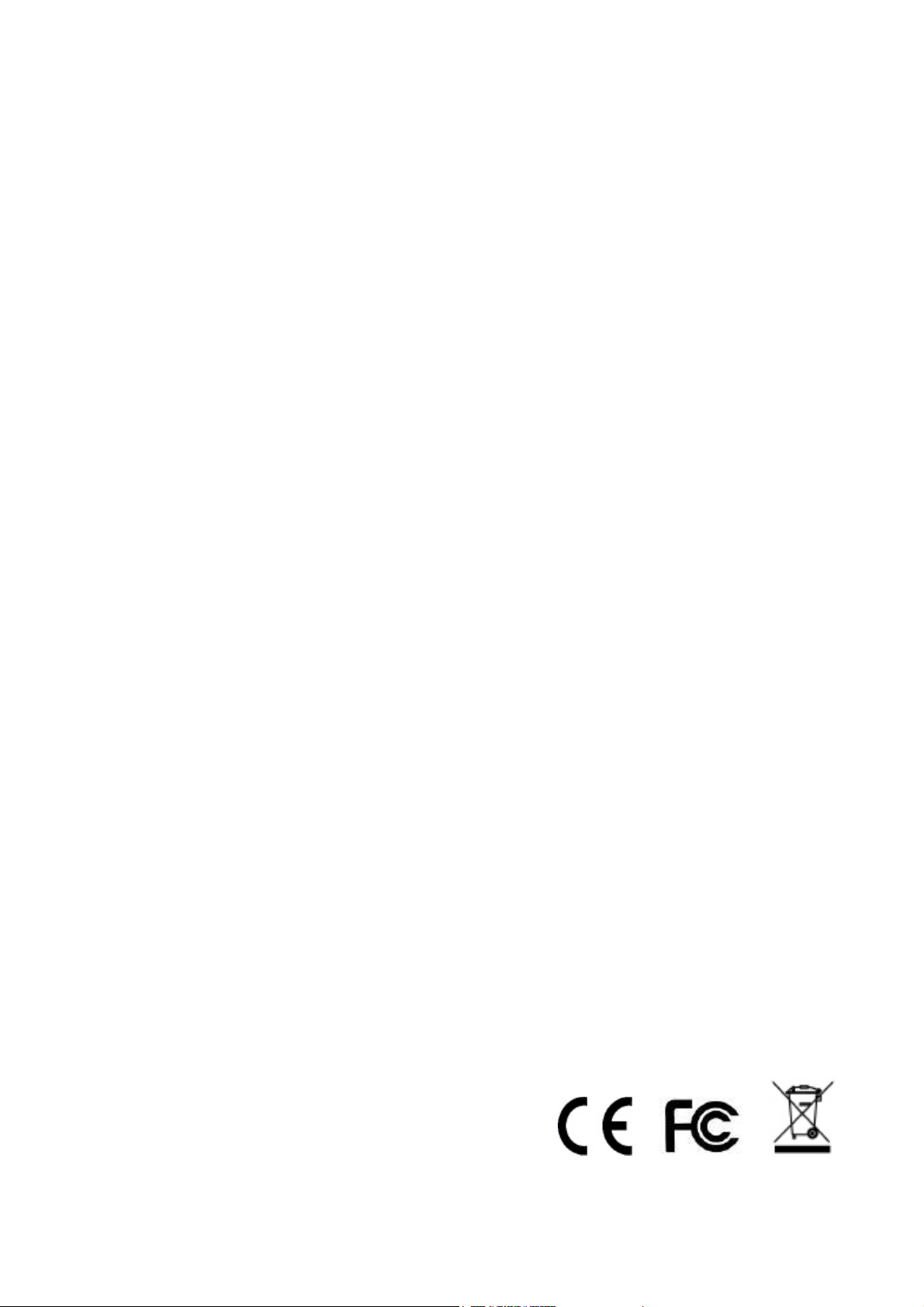
Safety
FCC
This equipment has been tested and found to comply with Part 15 of the FCC Rules.
Operation is subject to the following two conditions:
(1) This device may not cause harmful interference
(2) This device must accept any interference received, including interference that may
cause undesired operation.
CE
This equipment is in compliance with the requirements of the following regulations: EN 55
022: CLASS B
RoHS
This product is RoHS compliant.
ii
Page 3

Table of Contents
1. INTRODUCTION ................................................................................................................................................... 1
1.1
F
EATURE OVERVIEW
1.2
P
ACKAGE CONTENTS
2. HARDWARE INSTALLATION ............................................................................................................................ 3
2.1
S
TEP BY STEP INSTALLATION
2.2
E
ASY OPERATION
3. KVM SWITCH UTILITY OPERATION ............................................................................................................. 8
4. SWITCH MODE ON VARIOUS OPERATING SYSTEM ............................................................................... 11
5. TECHNICAL SPECIFICATION ........................................................................................................................ 12
......................................................................................................................................... 1
........................................................................................................................................ 2
............................................................................................................................ 3
............................................................................................................................................. 5
iii
Page 4
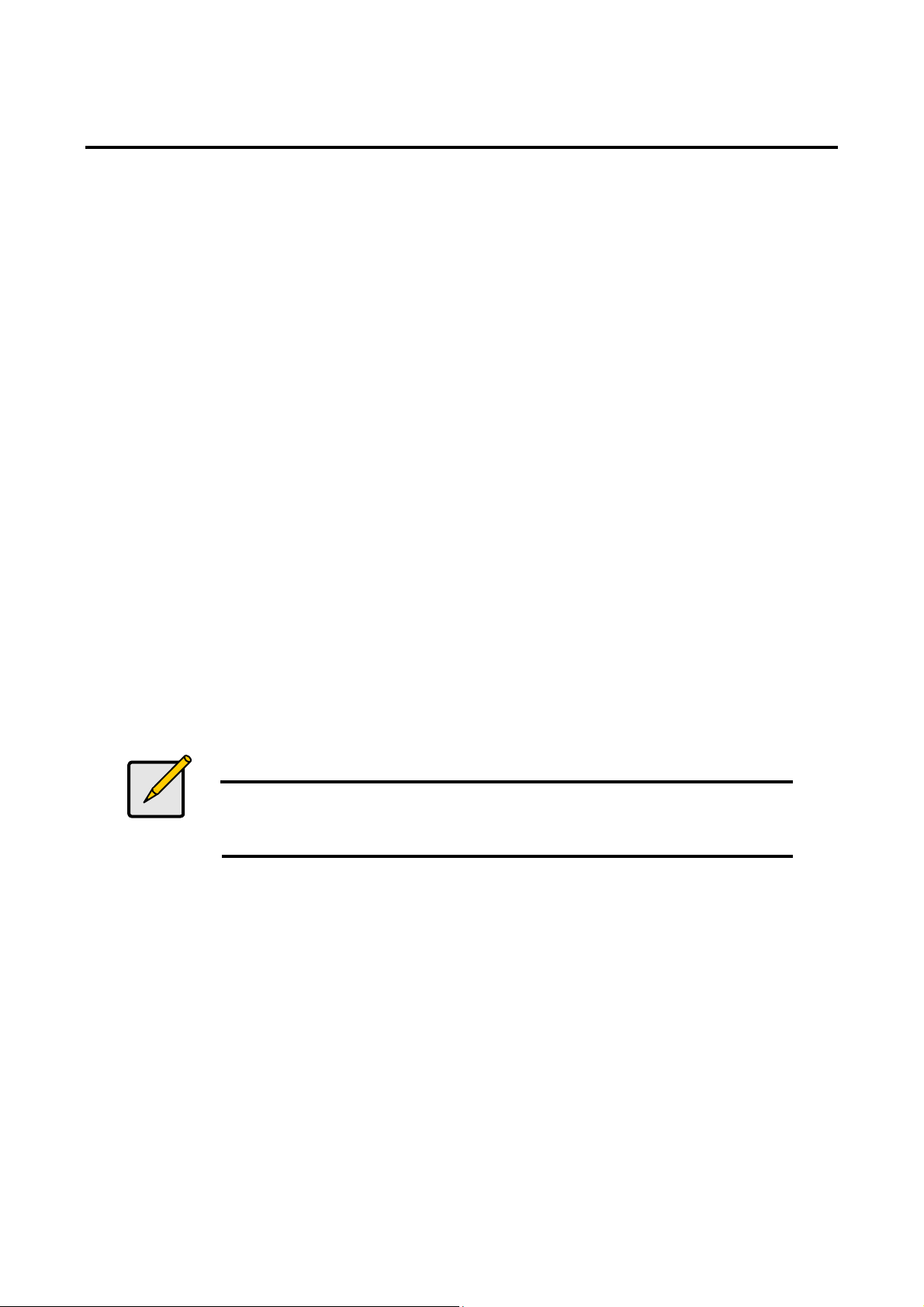
1. Introduction
LevelOne KVM-0221/KVM-0421/KVM-0222/KVM-0422 is 2/4-port Slim Desktop USB KVM
Switch with optional audio and microphone switching function in select models. The KVM
switch allows users to access, control two (KVM-0221/0222) or four (KVM-0421/0422)
USB-enabled computers from a single console. (Keyboard, Monitor, Mouse, and speaker
set and microphone). It also offers user-programmable simultaneous/independent
switching of PC channel and Audio/Mic channel for flexible multimedia application with
KVM switching. For users who might need to use a hotkey preceding sequence other than
scroll locks, LevelOne KVM switch also offers five alternatives keys for easy configuration.
Setup is fast and easy; plugging cables into the appropriate ports is all that is entailed.
LevelOne KVM Switch provides two convenient methods to bring the KVM focus to the
target computer:
a) By pressing one of the port selection switches located on the unit’s front panel.
b) By entering the hotkey combinations from the keyboard.
There is no better way to access your multiple computers than with LevelOne KVM switch.
By allowing a single console to manage all of the computers, the KVM switch eliminates the
expense of purchasing a separate keyboard, monitor and mouse for each one. Additionally,
it saves the extra space and energy costs that additional consoles would require, and it
eliminates the inconvenience and waste effort involved in constantly having to move around
from one computer to another.
Note
KVM-0222 and KVM-0422 are non-audio models without Audio and
Microphone support.
1.1 Feature overview
1 2-port Slim Desktop USB KVM switch
2 Share Speakers and Microphone between computers (KVM-0221/KVM-0421)
3 Hot-plugging PCs for maintenance without powering down the KVM Switch or PCs
4 Computer selection via hotkeys or push buttons
5 Auto-scan mode for PC monitoring
6 LED display for easy status monitoring
7 High VGA resolution supports up to 2048 x 1536
1
Page 5
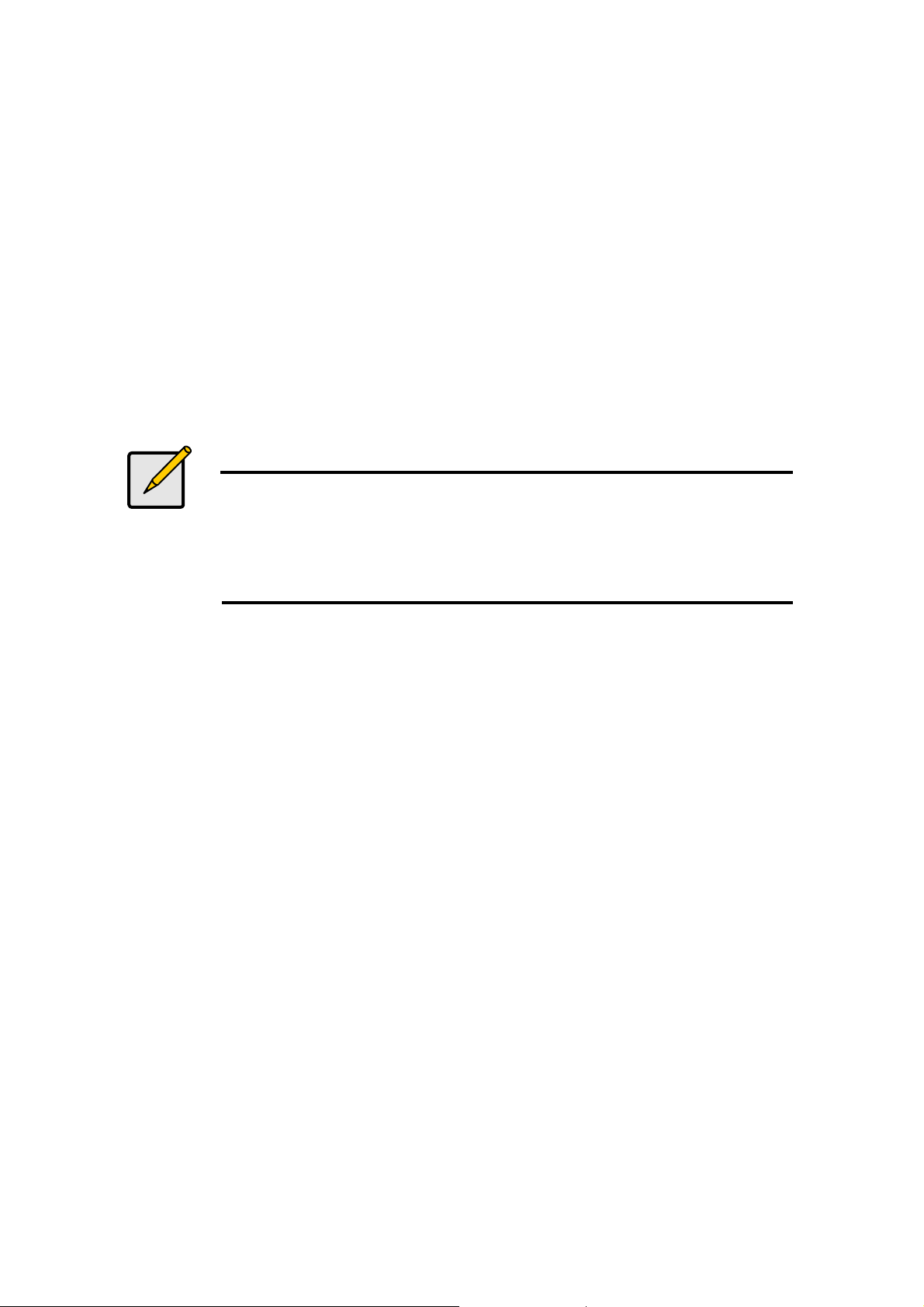
1.2 Package Contents
KVM-0221/KVM-0421/KVM-0222/KVM-0422
KVM Cable Set
CD Manual
Quick Installation Guide
Check to make sure that all of the components are present and in good condition.
If anything is missing, or was damaged in shipping, please contact your dealer immediately.
Read this manual thoroughly and follow the installation and operation procedures carefully
to prevent any damage to the KVM switch or to any other devices on the installation.
Note
2-Port USB KVM Switch KVM-0221 and KVM-0222 contains with 2 cable sets
in the package.
4-Port USB KVM Switch KVM-0421 and KVM-0422 contains with 4 cable sets
in the package.
2
Page 6

2. Hardware Installation
The default setting of the KVM-0221/KVM-0421/KVM-0222/KVM-0422 is appropriate for
most systems. The KVM Switch is a Plug-and-Play device for installation. In fact, user does
not need to configure the KVM Switch before installation.
For the first time installation of the KVM Switch, please follow the instructions below for
setup sequence:
1. Connect the shared keyboard, monitor and mouse (and optional speaker set and
microphone) to the KVM Switch first, and then connect the computers.
2. Power up your connected computers
Since the KVM Switch receives power from the computer’s USB interface, it is powered up
when user connects the KVM Switch to a PC.
Please see next section for detail installation.
2.1 Step by Step Installation
Take the companion CD, KVM Cables and the KVM Switch out of the box and follow the
steps below for installation.
1. Insert the companion CD into CD-ROM drive, the Autorun screen will pop up
automatically. (Please locate Autorun.exe in the CD and double-click it to start if the
Autorun screen did not pop up).
2. For Windows/Mac: Select “USB KVM” and then click on “Utility for Windows” or “Utility
for Mac” to begin software installation. (If the Mac version software does not start, user
should then copy the files to the local Hard disk on Mac). Follow the on screen
3
Page 7

instructions to completion. When installation is complete, a LevelOne icon will be on the
system tray of user’s desktop. For operation details of the KVM Switch utility, please
refer to the user manual for detail.
3. The Windows KVM Switch utility is recommended for use on Windows XP or later. The
Mac KVM Switch utility is recommended for use on Mac OS 10.4 or later.
Windows Mac OS
No live connection detected
Current active PC channel is on port 1
Current active PC channel is on port 2
The KVM Switch Utility supports both the Windows and the Mac OS operating systems. For
other OS platforms such as Linux, user can only use the keyboard hotkey – Scroll Lock +
Scroll Lock - to switch PC. However, this switching hotkey is not available on non-PC
platform such as Mac OS.
4. Connect the shared USB keyboard, USB mouse, D-Sub monitor, speaker/headphone
and microphone each to its port on the KVM Switch.
(Models KVM-0222 and KVM-0422 not support audio switching)
5. Connect each KVM PC port to a computer, using the slim 3-in-1 KVM combo cable and
the audio/MIC cable. Once the KVM Switch and computers connected properly, user
can now operate the KVM Switch immediately.
4
Page 8

Some older computers with USB interface might need to manually enable the
Note
USB option in the BIOS setting before using USB devices. If USB interface
does not work, please check the USB option setting in BIOS.
2.2 Easy Operation
There are three methods to control your KVM Switch for PC and Audio/MIC channel
selection: using the Face-Panel Push Buttons, Hotkey Commands, or the KVM Switch
Utility.
Face-Panel Buttons
The Face-Panel Buttons allow a direct control over PC port switching; simply press the
button to switch PC port. By default, PC port switching and Audio/MIC switching are bound
together (both will be switched simultaneously).
Please notice that user is able to use the face-panel button to switch to an empty port that is
not connected with any computer. Normally, if user uses keyboard hotkeys or the KVM
Switcher software, it will not be able to switch to an empty port.
5
Page 9

Keyboard hotkey
There are two kinds of hotkey, User-definable hotkeys and Universal hotkey.
For user-definable hotkey, user must install the software utility before using it.
For universal hotkey, software utility installation is not necessary; user is able to use
universal hotkey for PC switching even without software utility installed in the PC.
User-definable hotkeys for PC selection:
Hotkey sequence = Ctrl + Alt + [command key]*
* Please refer to next section for keys that are qualified to be used as a command key
Note
The above hotkey sequence keys should be pressed and held together. And
it is upon the release of all three keys, and then the switching action will be
executed.
Universal hotkey for PC toggle-switching:
Universal Hotkey sequence = Scroll Lock + Scroll Lock
* For other operating systems on PC such as Linux, user must use Universal Hotkey to
facilitate PC switching. The universal hotkey is not available for Mac. HOWEVER, user can
press button to switch in any case.
The universal hotkey, Scroll Lock + Scroll Lock and the user-definable hotkey, Ctrl + Alt +
[command key] WILL NOT allow user to switch to an empty port that is not connected with
any computer. To force KVM to switch to an empty port, just press the face-panel button to
switch.
Each keystroke within a hotkey sequence should be pressed within 2 seconds. Otherwise,
the hotkey sequence will not be validated.
After perform port switching, user must wait till the KVM Switch icon shows forth the target
port before user can perform next switching again. The KVM Switch icon could be found on
the system tray of the Windows desktop after its installation.
6
Page 10

All the hotkeys are only functional after PCs are booting into the OS. If user would like to
Scroll
Scroll
switch PC in the BIOS or pre-boot stage, press the face-panel button to switch.
Each keystroke within a hotkey sequence should be pressed within 2 seconds.
Otherwise, the hotkey sequence will not be validated.
Lock
Lock
Please enter the
Hotkey sequence in 2
seconds
7
Page 11

3. KVM Switch Utility Operation
In addition to PC switching, the KVM Switch Utility also provides user more advanced
functions such as described in below.
Switch to PC x by Operation Menu
Double click the KVM Switch utility icon on the desktop screen to evoke the operation menu,
and then select whichever PC that is available for switching. Once user selects a PC
channel, it will immediately switch to that PC. Note that the unconnected port(s) or the
active port will be grayed-out and non-selectable.
Windows: Operation Menu Configuration Dialog Box
Mac OS: Operation Menu Configuration Dialog Box
8
Page 12

Switch to PC x by Keyboard Hotkeys
Hit the hotkey according to your current hotkey definition:
Hotkey sequence = Ctrl + Alt + [command key]*
* The factory default hotkey setting is Ctrl + Alt + 1/2/3/4 for PC 1/2/3/4. User can also use
Scroll Lock + Scroll Lock to switch PC.
Start Auto-scan
Double click the KVM Switch utility icon on the desktop screen to evoke the operation menu,
and then select Start Auto-Scan to activate auto-scanning.
Stop Auto-scan
While auto-scanning, right-click the KVM Switch utility icon to evoke the operation menu,
then select Stop Auto-Scan to de-activate auto-scanning. Or you can press any button on
the face-panel to stop Auto-scan.
KVM Switch Utility configuration
Right-click the KVM Switch utility icon and select Settings or double-click the icon to bring
up the configuration dialog box.
Define Hotkey commands
User can specify the command key as you like by typing it in. For example, you can specify
the hotkey for switching to PC 1 as CTRL + ALT + A by typing an A (not case-sensitive) in
the editable field.
Hotkey Sequence = CTRL + ALT + [command key]*
* The command key is user-definable via the configuration dialog box
Except those control keys such as Alt, Ctrl, Shift, CAPS, Tab, Esc and those functions keys
and edit keys, all other keys on the keyboard, including those number keys on the number
pad are all qualified to be used as hotkey command key. In addition to the software KVM
Switching by the operation menu and the user-defined hotkeys, user can always use the
universal hotkey for PC switching – Scroll Lock + Scroll Lock
9
Page 13

Fix Audio Port at PC x
Check this option and then select the PC to fix the audio/mic channel to the selected PC.
Once this option is checked, the audio/mic channel will be fixed and become
non-switchable.
Auto Scan Period
Select the Auto-scan period from 10 ~ 60 seconds with an increment of 5 seconds. The
Auto-scan period is the time KVM Switch will wait to switch to next PC.
10
Page 14

4. Switch Mode on Various Operating System
Operating System USB KVM Switch
- Face-panel button
- Software Menu Switching
Windows
Linux - Universal hotkey
- User-definable hotkeys (Software hotkeys)
- Universal hotkey
- Face-panel button
Mac OS
SUN - Face-panel button
Note
- Software Menu Switching
- User-definable hotkeys (Software hotkeys)
- Switch utility only available for USB KVM Switch models
- Software Hotkeys for USB model - Ctrl-Alt-(x)
- USB model Software switch functional feature:
Select right-click menu item for port switching;
Check option items for operations such as –
• fix audio port at PC x
• Autoscan
• Universal hotkey selection
•
Autoscan period
11
Page 15

5.
Technical Specification
Model No. KVM-0221/0222 KVM-0421/0422
PC Port 2 4
PC Port Connector
(All Female Types)
Local Console Port
(All Female Types)
PC selection HotKeys, Push Button, Software Utility
PC Port LED 2 (Green) 4 (Green)
Keyboard Emulation USB
Mouse Emulation USB
VGA Resolution 2048 x 1536
Housing Plastic
KVM Switch Power Type USB Interface Power
Operation Temperature 0~40℃
Storage Temperature -10 ~ 50℃
Humidity 0~80% RH Non-Condensing
VGA HDDB 15pin-F (integrated with USB interface)
1 x USB Type A
1 x HDB 15-pin female
1 x 3.5 mm audio/mic jack (KVM-0221/0421)
Dimension (mm) 100(L) X 71.5(W) X 26 (H) 170(L) X 87(W) X 26 (H)
V1.0
12
