Page 1

LevelOne
GTL-2690
20GE + 4GE Combo SFP+2 10GE XFP Module slot
L3 SNMP Stackable Switch
Management Guide
version 1.0
Page 2

Page 3

M
ANAGEMENT
G
GTL-2690
Layer 3 SNMP Stackable Switch
UIDE
GTL-2690
E112009/AP-R01
149100000053A
Page 4

Page 5

About This Guide
Purpose
This guide gives specific information on how to operate and use the management
functions of the switch.
Audience
The guide is intended for use by network administrators who are responsible for operating
and maintaining network equipment; consequently, it assumes a basic working
knowledge of general switch functions, the Internet Protocol (IP), and Simple Network
Management Protocol (SNMP).
Conventions
The following conventions are used throughout this guide to show information:
Note: Emphasizes important information or calls your attention to related features or
instructions.
Caution: Alerts you to a potential hazard that could cause loss of data, or damage the
system or equipment.
Warning: Alerts you to a potential hazard that could cause personal injury.
Related Publications
The following publication details the hardware features of the switch, including the
physical and performance-related characteristics, and how to install the switch:
The Installation Guide
Also, as part of the switch’s software, there is an online web-based help that describes all
management related features.
Revision History
This section summarizes the changes in each revision of this guide.
November 2009 Revision
This is the first release of this guide.
i
Page 6

ii
Page 7

Contents
Section I: Getting Started
Chapter 1: Introduction 1-1
Key Features 1-1
Description of Software Features 1-2
System Defaults 1-7
Chapter 2: Initial Configuration 2-1
Connecting to the Switch 2-1
Configuration Options 2-1
Required Connections 2-2
Remote Connections 2-3
Stack Operations 2-3
Selecting the Stack Master 2-3
Selecting the Backup Unit 2-4
Recovering from Stack Failure or Topology Change 2-4
Broken Link for Line and Wrap-around Topologies 2-4
Resilient IP Interface for Management Access 2-5
Resilient Configuration 2-5
Renumbering the Stack 2-5
Ensuring Consistent Code is Used Across the Stack 2-5
Basic Configuration 2-6
Console Connection 2-6
Setting Passwords 2-7
Setting an IP Address 2-7
Manual Configuration 2-8
Dynamic Configuration 2-11
Enabling SNMP Management Access 2-13
Community Strings (for SNMP version 1 and 2c clients) 2-13
Trap Receivers 2-14
Configuring Access for SNMP Version 3 Clients 2-15
Managing System Files 2-15
Saving Configuration Settings 2-16
Section II: Switch Management
Chapter 3: Configuring the Switch 3-1
Using the Web Interface 3-1
Navigating the Web Browser Interface 3-2
Home Page 3-2
Configuration Options 3-3
Panel Display 3-3
iii
Page 8

Contents
Main Menu 3-4
Chapter 4: Basic Management Tasks 4-1
Displaying System Information 4-1
Displaying Switch Hardware/Software Versions 4-3
Displaying Bridge Extension Capabilities 4-4
Setting the Switch’s IP Address (IP Version 4) 4-5
Manual Configuration 4-7
Using DHCP/BOOTP 4-8
Setting the Switch’s IP Address (IP Version 6) 4-9
Configuring an IPv6 Address 4-9
Configuring an IPv6 General Network Prefix 4-15
Configuring Neighbor Detection Protocol and Static Entries 4-17
Configuring Support for Jumbo Frames 4-21
Managing Firmware 4-21
Downloading System Software from a Server 4-22
Saving or Restoring Configuration Settings 4-24
Downloading Configuration Settings from a Server 4-25
Console Port Settings 4-26
Telnet Settings 4-28
Configuring Event Logging 4-30
System Log Configuration 4-30
Remote Log Configuration 4-31
Displaying Log Messages 4-33
Sending Simple Mail Transfer Protocol Alerts 4-33
Renumbering the Stack 4-35
Resetting the System 4-36
Setting the System Clock 4-36
Setting the Current Time 4-37
Configuring SNTP 4-37
Setting the Time Zone 4-39
Configuring Summer Time 4-40
Chapter 5: Simple Network Management Protocol 5-1
Enabling the SNMP Agent 5-2
Setting Community Access Strings 5-3
Specifying Trap Managers and Trap Types 5-4
Configuring SNMPv3 Management Access 5-7
Setting a Local Engine ID 5-7
Specifying a Remote Engine ID 5-8
Configuring SNMPv3 Users 5-9
Configuring Remote SNMPv3 Users 5-11
Configuring SNMPv3 Groups 5-13
Setting SNMPv3 Views 5-17
iv
Page 9

Contents
Chapter 6: User Authentication 6-1
Configuring User Accounts 6-1
Configuring Local/Remote Logon Authentication 6-2
Configuring HTTPS 6-5
Replacing the Default Secure-site Certificate 6-7
Configuring the Secure Shell 6-8
Generating the Host Key Pair 6-10
Importing User Public Keys 6-12
Configuring the SSH Server 6-14
Configuring Port Security 6-16
Configuring 802.1X Port Authentication 6-18
Displaying 802.1X Global Settings 6-19
Configuring 802.1X Global Settings 6-20
Configuring Port Settings for 802.1X 6-20
Displaying 802.1X Statistics 6-24
Filtering IP Addresses for Management Access 6-26
Chapter 7: Access Control Lists 7-1
Configuring Access Control Lists 7-1
Setting the ACL Name and Type 7-1
Configuring a Standard IPv4 ACL 7-2
Configuring an Extended IPv4 ACL 7-3
Configuring a MAC ACL 7-6
Configuring a Standard IPv6 ACL 7-7
Configuring an Extended IPv6 ACL 7-8
Binding a Port to an Access Control List 7-11
Chapter 8: Port Configuration 8-1
Displaying Connection Status 8-1
Configuring Interface Connections 8-3
Creating Trunk Groups 8-6
Statically Configuring a Trunk 8-7
Enabling LACP on Selected Ports 8-8
Configuring LACP Parameters 8-10
Displaying LACP Port Counters 8-13
Displaying LACP Settings and Status for the Local Side 8-14
Displaying LACP Settings and Status for the Remote Side 8-16
Setting Broadcast Storm Thresholds 8-17
Configuring Port Mirroring 8-19
Configuring Rate Limits 8-20
Showing Port Statistics 8-22
Chapter 9: Address Table Settings 9-1
Setting Static Addresses 9-1
Displaying the Address Table 9-2
Changing the Aging Time 9-4
v
Page 10

Contents
Chapter 10: Spanning Tree Algorithm 10-1
Displaying Global Settings 10-3
Configuring Global Settings 10-6
Displaying Interface Settings 10-10
Configuring Interface Settings 10-13
Configuring Multiple Spanning Trees 10-16
Displaying Interface Settings for MSTP 10-19
Configuring Interface Settings for MSTP 10-20
Chapter 11: VLAN Configuration 11-1
IEEE 802.1Q VLANs 11-1
Enabling or Disabling GVRP (Global Setting) 11-4
Displaying Basic VLAN Information 11-4
Displaying Current VLANs 11-5
Creating VLANs 11-6
Adding Static Members to VLANs (VLAN Index) 11-7
Adding Static Members to VLANs (Port Index) 11-9
Configuring VLAN Behavior for Interfaces 11-10
Configuring IEEE 802.1Q Tunneling 11-12
Enabling QinQ Tunneling on the Switch 11-16
Adding an Interface to a QinQ Tunnel 11-17
Configuring Private VLANs 11-18
Enabling Private VLANs 11-19
Configuring Uplink and Downlink Ports 11-19
Configuring Protocol-Based VLANs 11-20
Configuring Protocol Groups 11-20
Mapping Protocols to VLANs 11-21
Chapter 12: Link Layer Discovery Protocol 12-1
Setting Basic LLDP Timing Attributes 12-1
Configuring LLDP Interface Attributes 12-3
Displaying LLDP Local Device Information 12-5
Displaying LLDP Remote Port Information 12-8
Displaying LLDP Remote Information Details 12-9
Displaying Device Statistics 12-11
Displaying Detailed Device Statistics 12-13
Chapter 13: Class of Service 13-1
Layer 2 Queue Settings 13-1
Setting the Default Priority for Interfaces 13-1
Mapping CoS Values to Egress Queues 13-3
Selecting the Queue Mode 13-5
Setting the Service Weight for Traffic Classes 13-6
Layer 3/4 Priority Settings 13-7
Mapping Layer 3/4 Priorities to CoS Values 13-7
Selecting IP Precedence/DSCP Priority 13-7
vi
Page 11
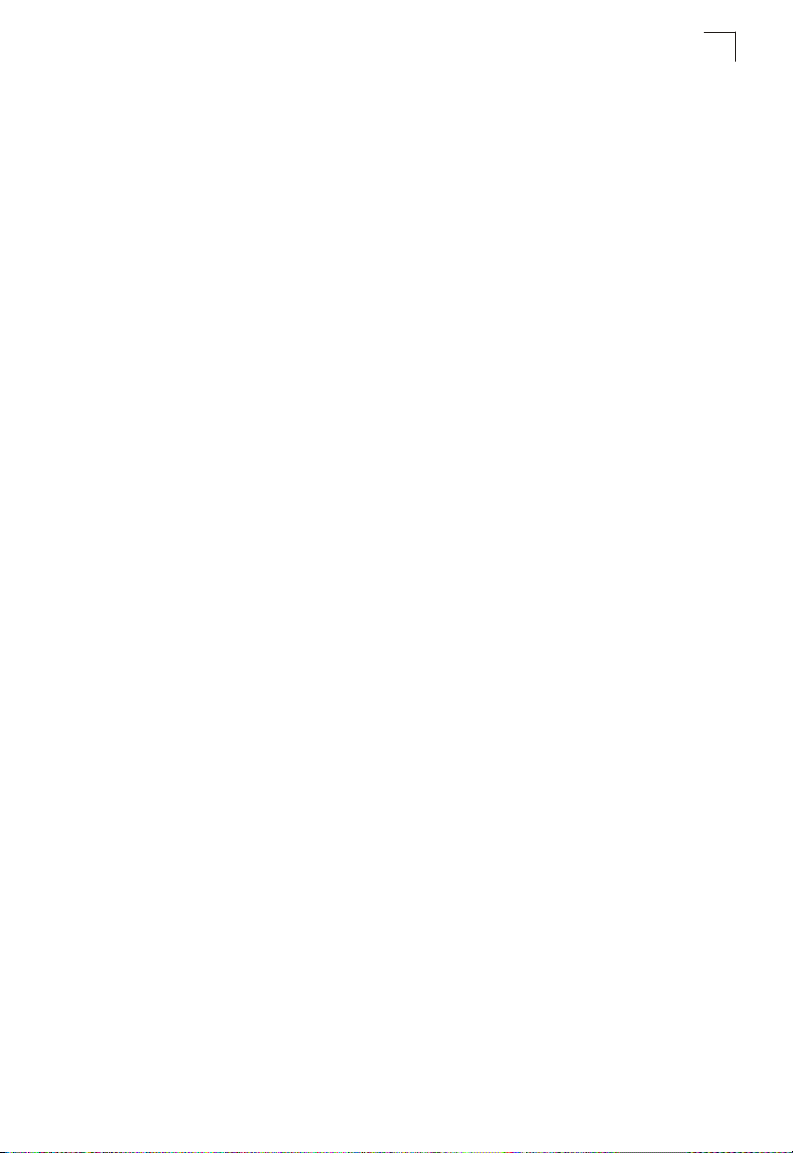
Contents
Mapping IP Precedence 13-8
Mapping DSCP Priority 13-10
Mapping IP Port Priority 13-11
Chapter 14: Quality of Service 14-1
Configuring Quality of Service Parameters 14-1
Configuring a Class Map 14-2
Creating QoS Policies 14-4
Attaching a Policy Map to Ingress Queues 14-7
Chapter 15: Multicast Filtering 15-1
Layer 2 IGMP (Snooping and Query) 15-2
Configuring IGMP Snooping and Query Parameters 15-3
Enabling IGMP Immediate Leave 15-5
Displaying Interfaces Attached to a Multicast Router 15-6
Specifying Static Interfaces for a Multicast Router 15-7
Displaying Port Members of Multicast Services 15-8
Assigning Ports to Multicast Services 15-9
Chapter 16: Domain Name Service 16-1
Configuring General DNS Service Parameters 16-1
Configuring Static DNS Host to Address Entries 16-3
Displaying the DNS Cache 16-5
Chapter 17: Dynamic Host Configuration Protocol 17-1
Configuring DHCP Relay Service 17-1
Configuring the DHCP Server 17-2
Enabling the Server, Setting Excluded Addresses 17-3
Configuring Address Pools 17-4
Displaying Address Bindings 17-9
Chapter 18: Configuring Router Redundancy 18-1
Virtual Router Redundancy Protocol 18-2
Configuring VRRP Groups 18-2
Displaying VRRP Global Statistics 18-7
Displaying VRRP Group Statistics 18-8
Chapter 19: IP Routing 19-1
Overview 19-1
Initial Configuration 19-1
IP Switching 19-2
Routing Path Management 19-3
Routing Protocols 19-4
Basic IP Interface Configuration 19-4
Configuring IP Routing Interfaces 19-5
Address Resolution Protocol 19-8
Basic ARP Configuration 19-9
Configuring Static ARP Addresses 19-11
vii
Page 12
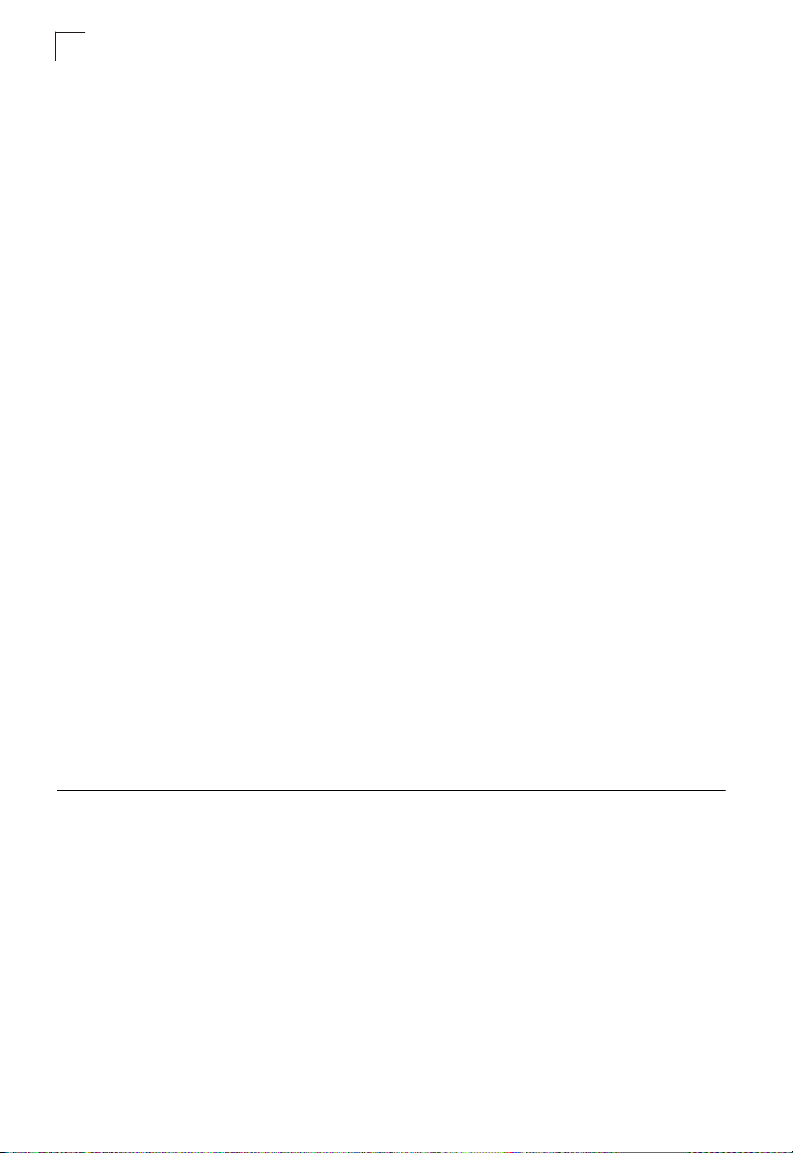
Contents
Displaying Dynamically Learned ARP Entries 19-12
Displaying Local ARP Entries 19-13
Displaying ARP Statistics 19-14
Displaying Statistics for IP Protocols 19-16
IP Statistics 19-16
ICMP Statistics 19-17
UDP Statistics 19-19
TCP Statistics 19-20
Configuring Static Routes 19-21
Displaying the Routing Table 19-22
Chapter 20: Unicast Routing 20-1
Configuring the Routing Information Protocol 20-2
Configuring General Protocol Settings 20-3
Specifying Network Interfaces for RIP 20-5
Configuring Network Interfaces for RIP 20-6
Redistributing Routing Information from Other Domains 20-9
Displaying RIP Information and Statistics 20-11
Configuring the Open Shortest Path First Protocol 20-14
Configuring General Protocol Settings 20-15
Configuring OSPF Areas 20-19
Configuring Area Ranges (Route Summarization for ABRs) 20-23
Configuring OSPF Interfaces 20-25
Configuring Virtual Links 20-29
Configuring Network Area Addresses 20-31
Configuring Summary Addresses (for External AS Routes) 20-33
Redistributing External Routes 20-35
Configuring NSSA Settings 20-36
Displaying Link State Database Information 20-38
Displaying Information on Border Routers 20-40
Displaying Information on Neighbor Routers 20-41
Section III: Command Line Interface
Chapter 21: Overview of the Command Line Interface 21-1
Using the Command Line Interface 21-1
Accessing the CLI 21-1
Console Connection 21-1
Telnet Connection 21-1
Entering Commands 21-3
Keywords and Arguments 21-3
Minimum Abbreviation 21-3
Command Completion 21-3
Getting Help on Commands 21-3
Showing Commands 21-4
viii
Page 13

Contents
Partial Keyword Lookup 21-5
Negating the Effect of Commands 21-5
Using Command History 21-5
Understanding Command Modes 21-6
Exec Commands 21-6
Configuration Commands 21-7
Command Line Processing 21-9
Command Groups 21-10
Chapter 22: General Commands 22-1
enable 22-1
disable 22-2
configure 22-2
show history 22-3
reload 22-4
prompt 22-4
end 22-4
exit 22-5
quit 22-5
Chapter 23: System Management Commands 23-1
Device Designation Commands 23-1
hostname 23-1
switch renumber 23-2
System Status Commands 23-3
show startup-config 23-3
show running-config 23-5
show system 23-7
show users 23-8
show version 23-8
Frame Size Commands 23-9
jumbo frame 23-9
File Management Commands 23-10
copy 23-11
delete 23-13
dir 23-14
whichboot 23-15
boot system 23-16
Line Commands 23-17
line 23-17
login 23-18
password 23-19
timeout login response 23-20
exec-timeout 23-20
password-thresh 23-21
silent-time 23-22
ix
Page 14

Contents
databits 23-22
parity 23-23
speed 23-23
stopbits 23-24
disconnect 23-24
show line 23-25
Event Logging Commands 23-26
logging on 23-26
logging history 23-27
logging host 23-28
logging facility 23-28
logging trap 23-29
clear log 23-29
show logging 23-30
show log 23-31
SMTP Alert Commands 23-32
logging sendmail host 23-32
logging sendmail level 23-33
logging sendmail source-email 23-33
logging sendmail destination-email 23-34
logging sendmail 23-34
show logging sendmail 23-35
Time Commands 23-35
sntp client 23-36
sntp server 23-37
sntp poll 23-37
sntp update-time 23-38
show sntp 23-38
clock timezone 23-39
clock timezone-predefined 23-39
clock summer-time (date) 23-40
clock summer-time (predefined) 23-41
clock summer-time (recurring) 23-42
show clock 23-43
calendar set 23-44
show calendar 23-44
Chapter 24: SNMP Commands 24-1
snmp-server 24-2
show snmp 24-2
snmp-server community 24-3
snmp-server contact 24-4
snmp-server location 24-4
snmp-server host 24-5
snmp-server enable traps 24-7
x
Page 15

Contents
snmp-server engine-id 24-8
show snmp engine-id 24-9
snmp-server view 24-10
show snmp view 24-11
snmp-server group 24-11
show snmp group 24-12
snmp-server user 24-14
show snmp user 24-15
Chapter 25: User Authentication Commands 25-1
User Account Commands 25-1
username 25-2
enable password 25-3
Authentication Sequence 25-4
authentication login 25-4
authentication enable 25-5
RADIUS Client 25-6
radius-server host 25-6
radius-server port 25-7
radius-server key 25-7
radius-server retransmit 25-8
radius-server timeout 25-8
show radius-server 25-8
TACACS+ Client 25-9
tacacs-server host 25-9
tacacs-server port 25-10
tacacs-server key 25-10
show tacacs-server 25-11
Web Server Commands 25-11
ip http port 25-11
ip http server 25-12
ip http secure-server 25-12
ip http secure-port 25-13
Telnet Server Commands 25-14
ip telnet server 25-14
Secure Shell Commands 25-15
ip ssh server 25-17
ip ssh timeout 25-18
ip ssh authentication-retries 25-19
ip ssh server-key size 25-19
delete public-key 25-20
ip ssh crypto host-key generate 25-20
ip ssh crypto zeroize 25-21
ip ssh save host-key 25-21
show ip ssh 25-22
xi
Page 16
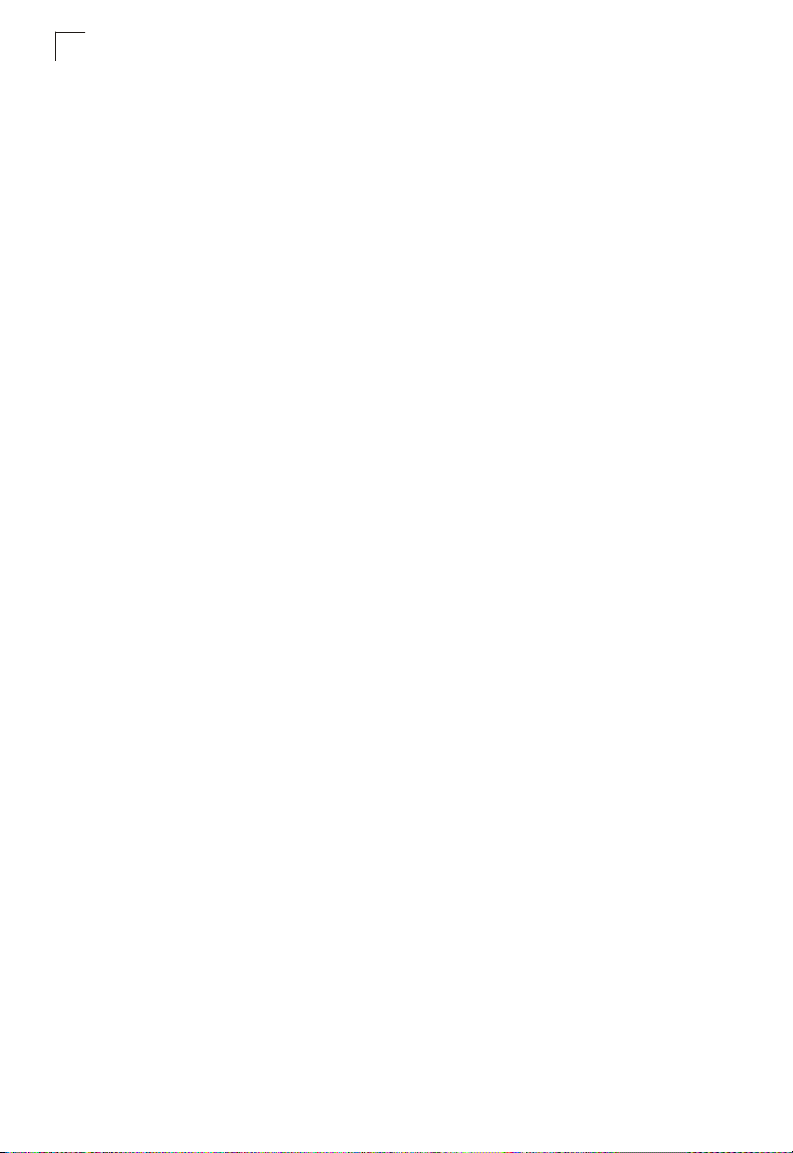
Contents
show ssh 25-22
show public-key 25-23
Port Security Commands 25-24
port security 25-25
802.1X Port Authentication 25-26
dot1x system-auth-control 25-27
dot1x default 25-27
dot1x max-req 25-27
dot1x port-control 25-28
dot1x operation-mode 25-29
dot1x re-authenticate 25-30
dot1x re-authentication 25-30
dot1x timeout quiet-period 25-31
dot1x timeout re-authperiod 25-31
dot1x timeout tx-period 25-32
show dot1x 25-32
Management IP Filter Commands 25-35
management 25-35
show management 25-36
Chapter 26: Access Control List Commands 26-1
IPv4 ACLs 26-1
access-list ip 26-2
permit, deny (Standard IPv4 ACL) 26-2
permit, deny (Extended IPv4 ACL) 26-3
show ip access-list 26-5
ip access-group 26-6
show ip access-group 26-6
IPv6 ACLs 26-7
access-list ipv6 26-7
permit, deny (Standard IPv6 ACL) 26-8
permit, deny (Extended IPv6 ACL) 26-9
show ipv6 access-list 26-11
ipv6 access-group 26-11
show ipv6 access-group 26-12
MAC ACLs 26-12
access-list mac 26-12
permit, deny (MAC ACL) 26-13
show mac access-list 26-15
mac access-group 26-15
show mac access-group 26-16
ACL Information 26-16
show access-list 26-16
show access-group 26-17
xii
Page 17

Contents
Chapter 27: Interface Commands 27-1
interface 27-1
description 27-2
speed-duplex 27-3
negotiation 27-4
capabilities 27-4
flowcontrol 27-5
media-type 27-6
shutdown 27-7
switchport broadcast packet-rate 27-7
clear counters 27-8
show interfaces status 27-9
show interfaces counters 27-10
show interfaces switchport 27-11
Chapter 28: Link Aggregation Commands 28-1
channel-group 28-2
lacp 28-3
lacp system-priority 28-4
lacp admin-key (Ethernet Interface) 28-5
lacp admin-key (Port Channel) 28-6
lacp port-priority 28-6
show lacp 28-7
Chapter 29: Mirror Port Commands 29-1
port monitor 29-1
show port monitor 29-2
Chapter 30: Rate Limit Commands 30-1
rate-limit 30-1
Chapter 31: Address Table Commands 31-1
mac-address-table static 31-1
clear mac-address-table dynamic 31-2
show mac-address-table 31-3
mac-address-table aging-time 31-4
show mac-address-table aging-time 31-4
Chapter 32: LLDP Commands 32-1
lldp 32-2
lldp holdtime-multiplier 32-3
lldp notification-interval 32-3
lldp refresh-interval 32-4
lldp reinit-delay 32-5
lldp tx-delay 32-5
lldp admin-status 32-6
lldp notification 32-6
xiii
Page 18

Contents
lldp basic-tlv management-ip-address 32-7
lldp basic-tlv port-description 32-8
lldp basic-tlv system-capabilities 32-8
lldp basic-tlv system-description 32-9
lldp basic-tlv system-name 32-9
lldp dot1-tlv proto-ident 32-10
lldp dot1-tlv proto-vid 32-10
lldp dot1-tlv pvid 32-11
lldp dot1-tlv vlan-name 32-11
lldp dot3-tlv link-agg 32-12
lldp dot3-tlv mac-phy 32-12
lldp dot3-tlv max-frame 32-13
lldp dot3-tlv poe 32-13
show lldp config 32-14
show lldp info local-device 32-15
show lldp info remote-device 32-16
show lldp info statistics 32-18
Chapter 33: Spanning Tree Commands 33-1
spanning-tree 33-2
spanning-tree mode 33-2
spanning-tree forward-time 33-4
spanning-tree hello-time 33-4
spanning-tree max-age 33-5
spanning-tree priority 33-6
spanning-tree pathcost method 33-6
spanning-tree transmission-limit 33-7
spanning-tree mst-configuration 33-7
mst vlan 33-8
mst priority 33-9
name 33-9
revision 33-10
max-hops 33-11
spanning-tree spanning-disabled 33-11
spanning-tree cost 33-12
spanning-tree port-priority 33-13
spanning-tree edge-port 33-13
spanning-tree portfast 33-14
spanning-tree link-type 33-15
spanning-tree mst cost 33-16
spanning-tree mst port-priority 33-17
spanning-tree protocol-migration 33-17
show spanning-tree 33-18
show spanning-tree mst configuration 33-20
xiv
Page 19

Contents
Chapter 34: VLAN Commands 34-1
GVRP and Bridge Extension Commands 34-1
bridge-ext gvrp 34-2
show bridge-ext 34-2
switchport gvrp 34-3
show gvrp configuration 34-3
garp timer 34-4
show garp timer 34-5
Editing VLAN Groups 34-5
vlan database 34-5
vlan 34-6
Configuring VLAN Interfaces 34-7
interface vlan 34-7
switchport mode 34-8
switchport acceptable-frame-types 34-9
switchport ingress-filtering 34-9
switchport native vlan 34-10
switchport allowed vlan 34-11
switchport forbidden vlan 34-12
Displaying VLAN Information 34-12
show vlan 34-13
Configuring IEEE 802.1Q Tunneling 34-14
dot1q-tunnel system-tunnel-control 34-15
switchport dot1q-tunnel mode 34-15
switchport dot1q-tunnel tpid 34-16
show dot1q-tunnel 34-17
Configuring Private VLANs 34-18
pvlan 34-18
show pvlan 34-19
Configuring Protocol-based VLANs 34-20
protocol-vlan protocol-group (Configuring Groups) 34-20
protocol-vlan protocol-group (Configuring Interfaces) 34-21
show protocol-vlan protocol-group 34-22
show interfaces protocol-vlan protocol-group 34-22
Chapter 35: Class of Service Commands 35-1
Priority Commands (Layer 2) 35-1
queue mode 35-2
switchport priority default 35-3
queue bandwidth 35-4
queue cos-map 35-4
show queue mode 35-5
show queue bandwidth 35-6
show queue cos-map 35-6
xv
Page 20

Contents
Priority Commands (Layer 3 and 4) 35-7
map ip port (Global Configuration) 35-7
map ip port (Interface Configuration) 35-8
map ip precedence (Global Configuration) 35-8
map ip precedence (Interface Configuration) 35-9
map ip dscp (Global Configuration) 35-10
map ip dscp (Interface Configuration) 35-10
show map ip port 35-11
show map ip precedence 35-12
show map ip dscp 35-13
Chapter 36: Quality of Service Commands 36-1
class-map 36-2
match 36-3
rename 36-4
description 36-4
policy-map 36-5
class 36-5
set 36-6
police 36-7
service-policy 36-8
show class-map 36-9
show policy-map 36-9
show policy-map interface 36-10
Chapter 37: Multicast Filtering Commands 37-1
IGMP Snooping Commands 37-1
ip igmp snooping 37-1
ip igmp snooping vlan static 37-2
ip igmp snooping version 37-2
ip igmp snooping immediate-leave 37-3
show ip igmp snooping 37-4
show mac-address-table multicast 37-4
IGMP Query Commands 37-5
ip igmp snooping querier 37-5
ip igmp snooping query-count 37-6
ip igmp snooping query-interval 37-7
ip igmp snooping query-max-response-time 37-7
ip igmp snooping router-port-expire-time 37-8
Static Multicast Routing Commands 37-9
ip igmp snooping vlan mrouter 37-9
show ip igmp snooping mrouter 37-10
Chapter 38: Domain Name Service Commands 38-1
ip host 38-1
clear host 38-2
xvi
Page 21

Contents
ip domain-name 38-3
ip domain-list 38-3
ip name-server 38-4
ip domain-lookup 38-5
show hosts 38-6
show dns 38-7
show dns cache 38-7
clear dns cache 38-8
Chapter 39: DHCP Commands 39-1
DHCP Client 39-1
ip dhcp client-identifier 39-1
ip dhcp restart client 39-2
DHCP Relay 39-3
ip dhcp restart relay 39-3
ip dhcp relay server 39-4
DHCP Server 39-5
service dhcp 39-5
ip dhcp excluded-address 39-6
ip dhcp pool 39-6
network 39-7
default-router 39-8
domain-name 39-8
dns-server 39-9
next-server 39-9
bootfile 39-10
netbios-name-server 39-10
netbios-node-type 39-11
lease 39-11
host 39-12
client-identifier 39-13
hardware-address 39-14
clear ip dhcp binding 39-14
show ip dhcp binding 39-15
Chapter 40: Router Redundancy Commands 40-1
Virtual Router Redundancy Protocol Commands 40-1
vrrp ip 40-2
vrrp authentication 40-3
vrrp priority 40-3
vrrp timers advertise 40-4
vrrp preempt 40-5
show vrrp 40-6
show vrrp interface 40-8
show vrrp router counters 40-9
show vrrp interface counters 40-9
xvii
Page 22

Contents
clear vrrp router counters 40-10
clear vrrp interface counters 40-10
Chapter 41: IP Interface Commands 41-1
Basic IP Configuration 41-1
ip address 41-3
ip default-gateway 41-4
show ip interface 41-5
show ip redirects 41-5
ping 41-6
ipv6 enable 41-7
ipv6 general-prefix 41-8
show ipv6 general-prefix 41-9
ipv6 address 41-9
ipv6 address autoconfig 41-10
ipv6 address eui-64 41-12
ipv6 address link-local 41-13
show ipv6 interface 41-14
ipv6 default-gateway 41-17
show ipv6 default-gateway 41-17
ipv6 mtu 41-18
show ipv6 mtu 41-19
show ipv6 traffic 41-19
clear ipv6 traffic 41-25
ping ipv6 41-25
ipv6 neighbor 41-26
ipv6 nd dad attempts 41-27
ipv6 nd ns interval 41-29
show ipv6 neighbors 41-30
clear ipv6 neighbors 41-32
Address Resolution Protocol (ARP) 41-32
arp 41-32
arp timeout 41-33
clear arp-cache 41-34
show arp 41-34
ip proxy-arp 41-35
Chapter 42: IP Routing Commands 42-1
Global Routing Configuration 42-1
ip routing 42-1
ip route 42-2
clear ip route 42-3
show ip route 42-3
show ip host-route 42-4
show ip traffic 42-5
xviii
Page 23

Contents
Routing Information Protocol (RIP) 42-5
router rip 42-6
default-metric 42-7
timers basic 42-8
network 42-9
neighbor 42-9
version 42-10
redistribute 42-11
ip rip receive version 42-12
ip rip send version 42-13
ip split-horizon 42-14
ip rip authentication key 42-14
ip rip authentication mode 42-15
show rip globals 42-16
show ip rip 42-16
Open Shortest Path First (OSPF) 42-18
router ospf 42-19
router-id 42-20
compatible rfc1583 42-20
default-information originate 42-21
timers spf 42-22
area range 42-23
area default-cost 42-24
summary-address 42-24
redistribute 42-25
network area 42-26
area stub 42-27
area nssa 42-28
area virtual-link 42-30
ip ospf authentication 42-32
ip ospf authentication-key 42-33
ip ospf message-digest-key 42-34
ip ospf cost 42-35
ip ospf dead-interval 42-36
ip ospf hello-interval 42-36
ip ospf priority 42-37
ip ospf retransmit-interval 42-38
ip ospf transmit-delay 42-38
show ip ospf 42-39
show ip ospf border-routers 42-40
show ip ospf database 42-41
show ip ospf interface 42-49
show ip ospf neighbor 42-50
show ip ospf summary-address 42-51
show ip ospf virtual-links 42-51
xix
Page 24

Contents
Section IV: Appendices
Appendix A: Software Specifications A-1
Software Features A-1
Management Features A-2
Standards A-2
Management Information Bases A-3
Appendix B: Troubleshooting B-1
Problems Accessing the Management Interface B-1
Using System Logs B-2
Glossary
Index
xx
Page 25

Tables
Table 1-1 Key Features 1-1
Table 1-2 System Defaults 1-7
Table 3-1 Web Page Configuration Buttons 3-3
Table 3-2 Switch Main Menu 3-4
Table 4-1 Logging Levels 4-30
Table 5-1 SNMPv3 Security Models and Levels 5-2
Table 5-2 Supported Notification Messages 5-14
Table 6-1 HTTPS System Support 6-6
Table 6-2 802.1X Statistics 6-24
Table 8-1 LACP Port Counters 8-13
Table 8-2 LACP Internal Configuration Information 8-14
Table 8-3 LACP Neighbor Configuration Information 8-16
Table 8-4 Port Statistics 8-22
Table 10-4 Recommended STA Path Cost Range 10-14
Table 10-5 Default STA Path Costs 10-14
Table 10-9 Recommended STA Path Cost Range 10-21
Table 10-10 Default STA Path Costs 10-21
Table 13-1 Mapping CoS Values to Egress Queues 13-3
Table 13-2 CoS Priority Levels 13-3
Table 13-3 Mapping IP Precedence 13-8
Table 13-4 Mapping DSCP Priority 13-10
Table 19-1 Address Resolution Protocol 19-8
Table 19-2 ARP Statistics 19-14
Table 19-3 IP Statistics 19-16
Table 19-4 ICMP Statistics 19-17
Table 19-5 USP Statistics 19-19
Table 19-6 TCP Statistics 19-20
Table 20-1 RIP Information and Statistics 20-11
Table 21-1 General Command Modes 21-6
Table 21-2 Configuration Command Modes 21-8
Table 21-3 Keystroke Commands 21-9
Table 21-4 Command Group Index 21-10
Table 22-1 General Commands 22-1
Table 23-1 System Management Commands 23-1
Table 23-2 Device Designation Commands 23-1
Table 23-3 System Status Commands 23-3
Table 23-4 Frame Size Commands 23-9
Table 23-5 Flash/File Commands 23-10
Table 23-6 File Directory Information 23-15
Table 23-7 Line Commands 23-17
Table 23-8 Event Logging Commands 23-26
Table 23-9 Logging Levels 23-27
xxi
Page 26

Tables
Table 23-10 show logging flash/ram - display description 23-30
Table 23-11 show logging trap - display description 23-31
Table 23-12 SMTP Alert Commands 23-32
Table 23-13 Time Commands 23-35
Table 24-1 SNMP Commands 24-1
Table 24-2 show snmp engine-id - display description 24-9
Table 24-3 show snmp view - display description 24-11
Table 24-4 show snmp group - display description 24-13
Table 24-5 show snmp user - display description 24-15
Table 25-1 Authentication Commands 25-1
Table 25-2 User Access Commands 25-1
Table 25-3 Default Login Settings 25-2
Table 25-4 Authentication Sequence Commands 25-4
Table 25-5 RADIUS Client Commands 25-6
Table 25-6 TACACS+ Client Commands 25-9
Table 25-7 Web Server Commands 25-11
Table 25-8 HTTPS System Support 25-13
Table 25-9 Telnet Server Commands 25-14
Table 25-10 Secure Shell Commands 25-15
Table 25-11 show ssh - display description 25-22
Table 25-12 Port Security Commands 25-24
Table 25-13 802.1X Port Authentication Commands 25-26
Table 25-14 IP Filter Commands 25-35
Table 26-1 Access Control List Commands 26-1
Table 26-2 IPv4 ACL Commands 26-1
Table 26-3 IPv6 ACL Commands 26-7
Table 26-4 MAC ACL Commands 26-12
Table 26-5 ACL Information Commands 26-16
Table 27-1 Interface Commands 27-1
Table 27-2 show interfaces switchport - display description 27-11
Table 28-1 Link Aggregation Commands 28-1
Table 28-2 show lacp counters - display description 28-8
Table 28-3 show lacp internal - display description 28-8
Table 28-4 show lacp neighbors - display description 28-9
Table 28-5 show lacp sysid - display description 28-10
Table 29-1 Mirror Port Commands 29-1
Table 30-1 Rate Limit Commands 30-1
Table 31-1 Address Table Commands 31-1
Table 33-1 Spanning Tree Commands 33-1
Table 33-2 Recommended STA Path Cost Range 33-12
Table 33-3 Default STA Path Costs 33-12
Table 34-1 VLAN Commands 34-1
Table 34-2 GVRP and Bridge Extension Commands 34-1
Table 34-3 Commands for Editing VLAN Groups 34-5
Table 34-4 Commands for Configuring VLAN Interfaces 34-7
xxii
Page 27

Tables
Table 34-5 Commands for Displaying VLAN Information 34-12
Table 34-7 Private VLAN Commands 34-18
Table 34-8 Protocol-based VLAN Commands 34-20
Table 35-1 Priority Commands 35-1
Table 35-2 Priority Commands (Layer 2) 35-1
Table 35-3 Default CoS Priority Levels 35-5
Table 35-4 Priority Commands (Layer 3 and 4) 35-7
Table 35-5 Mapping IP Precedence to CoS Values 35-9
Table 35-6 Mapping IP DSCP to CoS Values 35-11
Table 36-1 Quality of Service Commands 36-1
Table 37-1 Multicast Filtering Commands 37-1
Table 37-2 IGMP Snooping Commands 37-1
Table 37-3 IGMP Query Commands 37-5
Table 37-4 Static Multicast Routing Commands 37-9
Table 38-1 DNS Commands 38-1
Table 38-2 show dns cache - display description 38-7
Table 39-1 DHCP Commands 39-1
Table 39-2 DHCP Client Commands 39-1
Table 39-3 DHCP Relay Commands 39-3
Table 39-4 DHCP Server Commands 39-5
Table 40-1 Router Redundancy Commands 40-1
Table 40-2 VRRP Commands 40-1
Table 40-3 show vrrp - display description 40-7
Table 40-4 show vrrp brief - display description 40-8
Table 41-1 IP Interface Commands 41-1
Table 41-2 Basic IP Configuration Commands 41-1
Table 41-3 show ipv6 interface - display description 41-15
Table 41-4 show ipv6 mtu - display description 41-19
Table 41-5 show ipv6 traffic - display description 41-21
Table 41-6 show ipv6 neighbors - display description 41-31
Table 41-7 Address Resolution Protocol Commands 41-32
Table 42-1 IP Routing Commands 42-1
Table 42-2 Global Routing Configuration Commands 42-1
Table 42-3 show ip route - display description 42-4
Table 42-4 show ip host-route - display description 42-4
Table 42-5 Routing Information Protocol Commands 42-5
Table 42-6 show rip globals - display description 42-16
Table 42-7 show ip rip - display description 42-17
Table 42-8 Open Shortest Path First Commands 42-18
Table 42-9 show ip ospf - display description 42-39
Table 42-10 show ip ospf border-routers - display description 42-40
Table 42-11 show ip ospf database - display description 42-42
Table 42-12 show ip ospf asbr-summary - display description 42-43
Table 42-13 show ip ospf database-summary - display description 42-44
Table 42-14 show ip ospf external - display description 42-45
xxiii
Page 28

Tables
Table 42-15 show ip ospf network - display description 42-46
Table 42-16 show ip ospf router - display description 42-47
Table 42-17 show ip ospf summary - display description 42-48
Table 42-18 show ip ospf interface - display description 42-49
Table 42-19 show ip ospf neighbor - display description 42-50
Table 42-20 show ip ospf virtual-links - display description 42-51
Table B-1 Troubleshooting Chart B-1
xxiv
Page 29

Figures
Figure 3-1 Home Page 3-2
Figure 3-2 Front Panel Indicators 3-3
Figure 4-1 System Information 4-2
Figure 4-2 Switch Information 4-3
Figure 4-3 Displaying Bridge Extension Configuration 4-5
Figure 4-4 IPv4 Interface Configuration - Manual 4-7
Figure 4-5 Default Gateway 4-7
Figure 4-6 IPv4 Interface Configuration - DHCP 4-8
Figure 4-7 IPv6 Interface Configuration 4-14
Figure 4-8 IPv6 General Prefix Configuration 4-16
Figure 4-9 IPv6 Neighbor Detection and Neighbor Cache 4-19
Figure 4-10 Configuring Support for Jumbo Frames 4-21
Figure 4-11 Copy Firmware 4-22
Figure 4-12 Setting the Startup Code 4-23
Figure 4-13 Deleting Files 4-23
Figure 4-14 Downloading Configuration Settings for Start-Up 4-25
Figure 4-15 Setting the Startup Configuration Settings 4-25
Figure 4-16 Configuring the Console Port 4-27
Figure 4-17 Configuring the Telnet Interface 4-29
Figure 4-18 System Logs 4-31
Figure 4-19 Remote Logs 4-32
Figure 4-20 Displaying Logs 4-33
Figure 4-21 Enabling and Configuring SMTP Alerts 4-34
Figure 4-22 Renumbering the Stack 4-36
Figure 4-23 Resetting the System 4-36
Figure 4-24 Current Time 4-37
Figure 4-25 SNTP Configuration 4-38
Figure 4-26 Clock Time Zone 4-39
Figure 4-27 Summer Time 4-41
Figure 5-1 Enabling the SNMP Agent 5-2
Figure 5-2 Configuring SNMP Community Strings 5-3
Figure 5-3 Configuring SNMP Trap Managers 5-6
Figure 5-4 Setting the SNMPv3 Engine ID 5-7
Figure 5-5 Setting an Engine ID 5-8
Figure 5-6 Configuring SNMPv3 Users 5-10
Figure 5-7 Configuring Remote SNMPv3 Users 5-12
Figure 5-8 Configuring SNMPv3 Groups 5-16
Figure 5-9 Configuring SNMPv3 Views 5-17
Figure 6-1 User Accounts 6-2
Figure 6-2 Authentication Server Settings 6-4
Figure 6-3 HTTPS Settings 6-6
Figure 6-4 HTTPS Settings 6-7
xxv
Page 30

Figures
Figure 6-5 SSH Host-Key Settings 6-11
Figure 6-6 SSH User Public-Key Settings 6-13
Figure 6-7 SSH Server Settings 6-15
Figure 6-8 Port Security 6-17
Figure 6-9 802.1X Global Information 6-19
Figure 6-10 802.1X Global Configuration 6-20
Figure 6-11 802.1X Port Configuration 6-22
Figure 6-12 802.1X Port Statistics 6-25
Figure 6-13 IP Filter 6-27
Figure 7-1 Selecting ACL Type 7-2
Figure 7-2 ACL Configuration - Standard IPv4 7-3
Figure 7-3 ACL Configuration - Extended IPv4 7-5
Figure 7-4 ACL Configuration - MAC 7-7
Figure 7-5 ACL Configuration - Standard IPv6 7-8
Figure 7-6 ACL Configuration - Extended IPv6 7-10
Figure 7-7 ACL Port Binding 7-11
Figure 8-1 Port - Port Information 8-1
Figure 8-2 Port - Port Configuration 8-5
Figure 8-3 Static Trunk Configuration 8-7
Figure 8-4 LACP Trunk Configuration 8-9
Figure 8-5 LACP - Aggregation Port 8-11
Figure 8-6 LACP - Port Counters Information 8-13
Figure 8-7 LACP - Port Internal Information 8-15
Figure 8-8 LACP - Port Neighbors Information 8-16
Figure 8-9 Port Broadcast Control 8-18
Figure 8-10 Mirror Port Configuration 8-19
Figure 8-11 Rate Limit Configuration 8-21
Figure 8-12 Port Statistics 8-25
Figure 9-1 Static Addresses 9-2
Figure 9-2 Dynamic Addresses 9-3
Figure 9-3 Address Aging 9-4
Figure 10-1 STA Information 10-4
Figure 10-2 STA Global Configuration 10-9
Figure 10-3 STA Port Information 10-12
Figure 10-6 STA Port Configuration 10-15
Figure 10-7 MSTP VLAN Configuration 10-17
Figure 10-8 MSTP Port Information 10-19
Figure 10-11 MSTP Port Configuration 10-21
Figure 11-1 Globally Enabling GVRP 11-4
Figure 11-2 VLAN Basic Information 11-4
Figure 11-3 VLAN Current Table 11-5
Figure 11-4 VLAN Static List - Creating VLANs 11-7
Figure 11-5 VLAN Static Table - Adding Static Members 11-8
Figure 11-6 VLAN Static Membership by Port 11-9
Figure 11-7 VLAN Port Configuration 11-11
xxvi
Page 31

Figures
Figure 11-1 802.1Q Tunnel Status and Ethernet Type 11-16
Figure 11-2 Tunnel Port Configuration 11-18
Figure 11-8 Private VLAN Status 11-19
Figure 11-9 Private VLAN Link Status 11-19
Figure 11-10 Protocol VLAN Configuration 11-21
Figure 11-11 Protocol VLAN Port Configuration 11-22
Figure 12-4 LLDP Configuration 12-2
Figure 12-5 LLDP Port Configuration 12-4
Figure 12-6 LLDP Local Device Information 12-7
Figure 12-7 LLDP Remote Port Information 12-8
Figure 12-8 LLDP Remote Information Details 12-10
Figure 12-9 LLDP Device Statistics 12-12
Figure 12-10 LLDP Device Statistics Details 12-13
Figure 13-1 Default Port Priority 13-2
Figure 13-2 Traffic Classes 13-4
Figure 13-3 Queue Mode 13-5
Figure 13-4 Queue Scheduling 13-6
Figure 13-5 IP Precedence/DSCP Priority Status 13-8
Figure 13-6 IP Precedence Priority 13-9
Figure 13-7 IP DSCP Priority 13-10
Figure 13-8 IP Port Priority Status 13-11
Figure 13-9 IP Port Priority 13-12
Figure 14-1 Configuring Class Maps 14-3
Figure 14-2 Configuring Policy Maps 14-6
Figure 14-3 Service Policy Settings 14-7
Figure 15-1 IGMP Configuration 15-4
Figure 15-1 IGMP Immediate Leave 15-5
Figure 15-2 Multicast Router Port Information 15-6
Figure 15-3 Static Multicast Router Port Configuration 15-7
Figure 15-4 IP Multicast Registration Table 15-8
Figure 15-5 IGMP Member Port Table 15-9
Figure 16-1 DNS General Configuration 16-2
Figure 16-2 DNS Static Host Table 16-4
Figure 16-3 DNS Cache 16-5
Figure 17-1 DHCP Relay Configuration 17-2
Figure 17-2 DHCP Server General Configuration 17-3
Figure 17-3 DHCP Server Pool Configuration 17-6
Figure 17-4 DHCP Server Pool - Network Configuration 17-7
Figure 17-5 DHCP Server Pool - Host Configuration 17-8
Figure 17-6 DHCP Server - IP Binding 17-9
Figure 18-1 VRRP Group Configuration 18-5
Figure 18-2 VRRP Group Configuration Detail 18-6
Figure 18-3 VRRP Global Statistics 18-7
Figure 18-4 VRRP Group Statistics 18-9
Figure 19-1 IP Global Settings 19-5
xxvii
Page 32

Figures
Figure 19-2 IP Routing Interface 19-7
Figure 19-3 ARP General 19-10
Figure 19-4 ARP Static Addresses 19-11
Figure 19-5 ARP Dynamic Addresses 19-13
Figure 19-6 ARP Other Addresses 19-14
Figure 19-7 ARP Statistics 19-15
Figure 19-8 IP Statistics 19-17
Figure 19-9 ICMP Statistics 19-18
Figure 19-10 UDP Statistics 19-19
Figure 19-11 TCP Statistics 19-20
Figure 19-12 IP Static Routes 19-22
Figure 19-13 IP Routing Table 19-23
Figure 20-1 RIP General Settings 20-4
Figure 20-2 RIP Network Addresses 20-5
Figure 20-3 RIP Interface Settings 20-8
Figure 20-4 RIP Redistribution Configuration 20-10
Figure 20-5 RIP Statistics 20-12
Figure 20-6 OSPF General Configuration 20-18
Figure 20-7 OSPF Area Configuration 20-22
Figure 20-8 OSPF Range Configuration 20-24
Figure 20-9 OSPF Interface Configuration 20-28
Figure 20-10 OSPF Interface Configuration - Detailed 20-28
Figure 20-11 OSPF Virtual Link Configuration 20-30
Figure 20-12 OSPF Network Area Address Configuration 20-32
Figure 20-13 OSPF Summary Address Configuration 20-34
Figure 20-14 OSPF Redistribute Configuration 20-36
Figure 20-15 OSPF NSSA Settings 20-37
Figure 20-16 OSPF Link State Database Information 20-39
Figure 20-17 OSPF Border Router Information 20-40
Figure 20-18 OSPF Neighbor Information 20-41
xxviii
Page 33

Section I: Getting Started
This section provides an overview of the switch, and introduces some basic
concepts about network switches. It also describes the basic settings required to
access the management interface.
Introduction . . . . . . . . . . . . . . . . . . . . . . . . . . . . . . . . . . . . . . . . . . . . . . . . . . 1-1
Initial Configuration . . . . . . . . . . . . . . . . . . . . . . . . . . . . . . . . . . . . . . . . . . . . 2-1
Page 34

Getting Started
Page 35

Chapter 1: Introduction
This switch provides a broad range of features for Layer 2 switching and Layer 3
routing. It includes a management agent that allows you to configure the features
listed in this manual. The default configuration can be used for most of the features
provided by this switch. However, there are many options that you should configure
to maximize the switch’s performance for your particular network environment.
Key Features
Table 1-1 Key Features
Feature Description
Configuration Backup
and Restore
Authentication Console, Telnet, web – User name / password, RADIUS, TACACS+
Access Control Lists Supports up to 256 ACLs, 96 MAC rules, 96 IP rules, and 96 IPv6 rules
DHCP Client, Relay
and Server
DNS Client and Proxy service
Port Configuration Speed and duplex mode and flow control
Rate Limiting Input and output rate limiting per port
Port Mirroring One or more ports mirrored to single analysis port
Port Trunking Supports up to 32 trunks using either static or dynamic trunking (LACP)
Broadcast Storm
Control
Address Table Up to 16K MAC addresses in the forwarding table, 1024 static MAC addresses;
IP Version 4 and 6 Supports IPv4 and IPv6 addressing, management, and QoS
IEEE 802.1D Bridge Supports dynamic data switching and addresses learning
Store-and-Forward
Switching
Backup to TFTP server
Web – HTTPS
Telnet – SSH
SNMP v1/2c - Community strings
SNMP version 3 – MD5 or SHA password
Port – IEEE 802.1X, MAC address filtering
Supported
Supported
Up to 2K IPv4 and 1K IPv6 entries in the host table, 4K entries in the ARP cache;
256 IPv4 and 256 IPv6 entries in the IP routing table, 64 static IP routes;
32 IP interfaces
Supported to ensure wire-speed switching while eliminating bad frames
1-1
Page 36

Introduction
1
Table 1-1 Key Features (Continued)
Feature Description
Spanning Tree
Algorithm
Virtual LANs Up to 256 using IEEE 802.1Q, port-based, protocol-based, or private VLANs
Traffic Prioritization Default port priority, traffic class map, queue scheduling, IP Precedence, or
Qualify of Service Supports Differentiated Services (DiffServ)
Router Redundancy Router backup is provided with the Virtual Router Redundancy Protocol (VRRP)
IP Routing Routing Information Protocol (RIP), Open Shortest Path First (OSPF), static routes
ARP Static and dynamic address configuration, proxy ARP
Multicast Filtering Supports IGMP snooping and query
Supports standard STP, Rapid Spanning Tree Protocol (RSTP), and Multiple
Spanning Trees (MSTP)
Differentiated Services Code Point (DSCP), and TCP/UDP Port
Description of Software Features
The switch provides a wide range of advanced performance enhancing features.
Flow control eliminates the loss of packets due to bottlenecks caused by port
saturation. Broadcast storm suppression prevents broadcast traffic storms from
engulfing the network. Untagged (port-based), tagged, and protocol-based VLANs,
plus support for automatic GVRP VLAN registration provide traffic security and
efficient use of network bandwidth. CoS priority queueing ensures the minimum
delay for moving real-time multimedia data across the network. While multicast
filtering provides support for real-time network applications. Some of the
management features are briefly described below.
Configuration Backup and Restore – You can save the current configuration
settings to a file on a TFTP server, and later download this file to restore the switch
configuration settings.
Authentication – This switch authenticates management access via the console
port, Telnet or web browser. User names and passwords can be configured locally or
can be verified via a remote authentication server (i.e., RADIUS or TACACS+).
Port-based authentication is also supported via the IEEE 802.1X protocol. This
protocol uses Extensible Authentication Protocol over LANs (EAPOL) to request
user credentials from the 802.1X client, and then uses the EAP between the switch
and the authentication server to verify the client’s right to access the network via an
authentication server (i.e., RADIUS server).
Other authentication options include HTTPS for secure management access via the
web, SSH for secure management access over a Telnet-equivalent connection,
SNMP Version 3, IP address filtering for SNMP/web/Telnet management access,
and MAC address filtering for port access.
1-2
Page 37

Description of Software Features
Access Control Lists – ACLs provide packet filtering for IP frames (based on
address, protocol, TCP/UDP port number or TCP control code) or any frames
(based on MAC address or Ethernet type). ACLs can by used to improve
performance by blocking unnecessary network traffic or to implement security
controls by restricting access to specific network resources or protocols.
DHCP Server and DHCP Relay – A DHCP server is provided to assign IP
addresses to host devices. Since DHCP uses a broadcast mechanism, a DHCP
server and its client must physically reside on the same subnet. Since it is not
practical to have a DHCP server on every subnet, DHCP Relay is also supported to
allow dynamic configuration of local clients from a DHCP server located in a different
network.
Port Configuration – You can manually configure the speed and duplex mode, and
flow control used on specific ports, or use auto-negotiation to detect the connection
settings used by the attached device. Use the full-duplex mode on ports whenever
possible to double the throughput of switch connections. Flow control should also be
enabled to control network traffic during periods of congestion and prevent the loss
of packets when port buffer thresholds are exceeded. The switch supports flow
control based on the IEEE 802.3x standard.
Rate Limiting – This feature controls the maximum rate for traffic transmitted or
received on an interface. Rate limiting is configured on interfaces at the edge of a
network to limit traffic into or out of the network. Traffic that falls within the rate limit is
transmitted, while packets that exceed the acceptable amount of traffic are dropped.
Port Mirroring – The switch can unobtrusively mirror traffic from any port to a
monitor port. You can then attach a protocol analyzer or RMON probe to this port to
perform traffic analysis and verify connection integrity.
Port Trunking – Ports can be combined into an aggregate connection. Trunks can
be manually set up or dynamically configured using IEEE 802.3-2005 (formerly
IEEE 802.3ad) Link Aggregation Control Protocol (LACP). The additional ports
dramatically increase the throughput across any connection, and provide
redundancy by taking over the load if a port in the trunk should fail. The switch
supports up to 32 trunks.
Broadcast Storm Control – Broadcast suppression prevents broadcast traffic from
overwhelming the network. When enabled on a port, the level of broadcast traffic
passing through the port is restricted. If broadcast traffic rises above a pre-defined
threshold, it will be throttled until the level falls back beneath the threshold.
Static Addresses – A static address can be assigned to a specific interface on this
switch. Static addresses are bound to the assigned interface and will not be moved.
When a static address is seen on another interface, the address will be ignored and
will not be written to the address table. Static addresses can be used to provide
network security by restricting access for a known host to a specific port.
1
1-3
Page 38

Introduction
1
IEEE 802.1D Bridge – The switch supports IEEE 802.1D transparent bridging. The
address table facilitates data switching by learning addresses, and then filtering or
forwarding traffic based on this information. The address table supports up to 16K
addresses.
Store-and-Forward Switching – The switch copies each frame into its memory
before forwarding them to another port. This ensures that all frames are a standard
Ethernet size and have been verified for accuracy with the cyclic redundancy check
(CRC). This prevents bad frames from entering the network and wasting bandwidth.
To avoid dropping frames on congested ports, the switch provides 2 MB for frame
buffering. This buffer can queue packets awaiting transmission on congested
networks.
Spanning Tree Algorithm – The switch supports these spanning tree protocols:
Spanning Tree Protocol (STP, IEEE 802.1D) – This protocol provides loop detection.
When there are multiple physical paths between segments, this protocol will choose
a single path and disable all others to ensure that only one route exists between any
two stations on the network. This prevents the creation of network loops. However, if
the chosen path should fail for any reason, an alternate path will be activated to
maintain the connection.
Rapid Spanning Tree Protocol (RSTP, IEEE 802.1w) – This protocol reduces the
convergence time for network topology changes to about 3 to 5 seconds, compared
to 30 seconds or more for the older IEEE 802.1D STP standard. It is intended as a
complete replacement for STP, but can still interoperate with switches running the
older standard by automatically reconfiguring ports to STP-compliant mode if they
detect STP protocol messages from attached devices.
Multiple Spanning Tree Protocol (MSTP, IEEE 802.1s) – This protocol is a direct
extension of RSTP. It can provide an independent spanning tree for different VLANs.
It simplifies network management, provides for even faster convergence than RSTP
by limiting the size of each region, and prevents VLAN members from being
segmented from the rest of the group (as sometimes occurs with IEEE 802.1D STP).
Virtual LANs – The switch supports up to 255 VLANs. A Virtual LAN is a collection
of network nodes that share the same collision domain regardless of their physical
location or connection point in the network. The switch supports tagged VLANs
based on the IEEE 802.1Q standard. Members of VLAN groups can be dynamically
learned via GVRP, or ports can be manually assigned to a specific set of VLANs.
This allows the switch to restrict traffic to the VLAN groups to which a user has been
assigned. By segmenting your network into VLANs, you can:
• Eliminate broadcast storms which severely degrade performance in a flat network.
• Simplify network management for node changes/moves by remotely configuring
VLAN membership for any port, rather than having to manually change the network
connection.
• Provide data security by restricting all traffic to the originating VLAN, except where
a connection is explicitly defined via the switch’s routing service.
1-4
Page 39

Description of Software Features
• Use private VLANs to restrict traffic to pass only between data ports and the uplink
ports, thereby isolating adjacent ports within the same VLAN, and allowing you to
limit the total number of VLANs that need to be configured.
• Use protocol VLANs to restrict traffic to specified interfaces based on protocol type.
Traffic Prioritization – This switch prioritizes each packet based on the required
level of service, using eight priority queues with strict or Weighted Round Robin
Queuing. It uses IEEE 802.1p and 802.1Q tags to prioritize incoming traffic based on
input from the end-station application. These functions can
independent priorities for delay-sensitive data and best-effort data.
This switch also supports several common methods of prioritizing layer 3/4 traffic to
meet application requirements. Traffic can be prioritized based on the priority bits in
the IP frame’s Type of Service (ToS) octet or the number of the TCP/UDP port.
When these services are enabled, the priorities are mapped to a Class of Service
value by the switch, and the traffic then sent to the corresponding output queue.
IP Routing – The switch provides Layer 3 IP routing. To maintain a high rate of
throughput, the switch forwards all traffic passing within the same segment, and
routes only traffic that passes between different subnetworks. The wire-speed
routing provided by this switch lets you easily link network segments or VLANs
together without having to deal with the bottlenecks or configuration hassles
normally associated with conventional routers.
Routing for unicast traffic is supported with the Routing Information Protocol (RIP)
and the Open Shortest Path First (OSPF) protocol.
RIP – This protocol uses a distance-vector approach to routing. Routes are
determined on the basis of minimizing the distance vector, or hop count, which
serves as a rough estimate of transmission cost.
OSPF – This approach uses a link state routing protocol to generate a shortest-path
tree, then builds up its routing table based on this tree. OSPF produces a more
stable network because the participating routers act on network changes predictably
and simultaneously, converging on the best route more quickly than RIP.
Router Redundancy – The Virtual Router Redundancy Protocol (VRRP) uses a
virtual IP address to support a primary router and multiple backup routers. The
backups can be configured to take over the workload if the master fails or to load
share the traffic. The primary goal of this protocol is to allow a host device which has
been configured with a fixed gateway to maintain network connectivity in case the
primary gateway goes down.
Address Resolution Protocol – The switch uses ARP and Proxy ARP to convert
between IP addresses and MAC (i.e., hardware) addresses. This switch supports
conventional ARP, which locates the MAC address corresponding to a given IP
address. This allows the switch to use IP addresses for routing decisions and the
corresponding MAC addresses to forward packets from one hop to the next. You can
configure either static or dynamic entries in the ARP cache.
Proxy ARP allows hosts that do not support routing to determine the MAC address
of a device on another network or subnet. When a host sends an ARP request for a
be used to provide
1
1-5
Page 40

Introduction
1
remote network, the switch checks to see if it has the best route. If it does, it sends
its own MAC address to the host. The host then sends traffic for the remote
destination via the switch, which uses its own routing table to reach the destination
on the other network.
Quality of Service – Differentiated Services (DiffServ) provides policy-based
management mechanisms used for prioritizing network resources to meet the
requirements of specific traffic types on a per-hop basis. Each packet is classified
upon entry into the network based on access lists, IP Precedence or DSCP values,
or VLAN lists. Using access lists allows you select traffic based on Layer 2, Layer 3,
or Layer 4 information contained in each packet. Based on network policies, different
kinds of traffic can be marked for different kinds of forwarding.
Multicast Filtering – Specific multicast traffic can be assigned to its own VLAN to
ensure that it does not interfere with normal network traffic and to guarantee
real-time delivery by setting the required priority level for the designated VLAN. The
switch uses IGMP Snooping and Query to manage multicast group registration.
1-6
Page 41

System Defaults
1
System Defaults
The switch’s system defaults are provided in the configuration file
“Factory_Default_Config.cfg.” To reset the switch defaults, this file should be set as
the startup configuration file (page 4-24).
The following table lists some of the basic system defaults.
Table 1-2 System Defaults
Function Parameter Default
Console Port
Connection
Authentication Privileged Exec Level Username “admin”
Web Management HTTP Server Enabled
Baud Rate auto
Data bits 8
Stop bits 1
Parity none
Local Console Timeout 0 (disabled)
Password “admin”
Normal Exec Level Username “guest”
Enable Privileged Exec
from Normal Exec Level
RADIUS Authentication Disabled
TACACS Authentication Disabled
802.1X Port Authentication Disabled
HTTPS Enabled
SSH Disabled
Port Security Disabled
IP Filtering Disabled
HTTP Port Number 80
HTTP Secure Server Enabled
HTTP Secure Port Number 443
Password “guest”
Password “super”
1-7
Page 42

Introduction
1
Table 1-2 System Defaults (Continued)
Function Parameter Default
SNMP SNMP Agent Enabled
Community Strings “public” (read only)
Traps Authentication traps: enabled
SNMP V3 View: defaultview
Port Configuration Admin Status Enabled
Auto-negotiation Enabled
Flow Control Disabled
Rate Limiting Input and output limits Disabled
Port Trunking Static Trunks None
LACP (all ports) Disabled
Broadcast Storm
Protection
Spanning Tree
Algorithm
Address Table Aging Time 300 seconds
Virtual LANs Default VLAN 1
Status Enabled (all ports)
Broadcast Limit Rate 500 packets per second
Status Enabled, RSTP
Fast Forwarding (Edge Port) Disabled
PVID 1
Acceptable Frame Type All
Ingress Filtering Disabled
Switchport Mode (Egress Mode) Hybrid: tagged/untagged frames
GVRP (global) Disabled
GVRP (port interface) Disabled
“private” (read/write)
Link-up-down events: enabled
Group: public (read only); private (read/write)
(Defaults: All values based on IEEE 802.1w)
1-8
Page 43

System Defaults
Table 1-2 System Defaults (Continued)
Function Parameter Default
Traffic Prioritization Ingress Port Priority 0
Queue Mode WRR
Weighted Round Robin Queue: 0 1 2 3 4 5 6 7
IP Precedence Priority Disabled
IP DSCP Priority Disabled
IP Port Priority Disabled
IP Settings Management. VLAN Any VLAN configured with an IP address
IP Address 0.0.0.0
Subnet Mask 255.0.0.0
Default Gateway 0.0.0.0
DHCP Client: Enabled
DNS Client/Proxy service: Disabled
BOOTP Disabled
ARP Enabled
Unicast Routing RIP Disabled
OSPF Disabled
Router Redundancy VRRP Disabled
Multicast Filtering IGMP Snooping Snooping: Enabled
System Log Status Enabled
Messages Logged Levels 0-7 (all)
Messages Logged to Flash Levels 0-3
SMTP Email Alerts Event Handler Enabled (but no server defined)
SNTP Clock Synchronization Disabled
Weight: 1 2 4 6 8 10 12 14
Relay: Disabled
Server: Disabled
Cache Timeout: 20 minutes
Proxy: Disabled
Querier: Disabled
1
1-9
Page 44

1
Introduction
1-10
Page 45

Chapter 2: Initial Configuration
Connecting to the Switch
Configuration Options
The switch includes a built-in network management agent. The agent offers a variety
of management options, including SNMP, RMON (Groups 1, 2, 3, 9) and a
web-based interface. A PC may also be connected directly to the switch for
configuration and monitoring via a command line interface (CLI).
Note: An IPv4 address for this switch is obtained via DHCP by default. To change this
address, see “Setting an IP Address” on page 2-7.
The switch’s HTTP web agent allows you to configure switch parameters, monitor
port connections, and display statistics using a standard web browser such as
Internet Explorer 5.x or above, Netscape 6.2 or above, and Mozilla Firefox 2.0.0.0
or above. The switch’s web management interface can be accessed from any
computer attached to the network.
The CLI program can be accessed by a direct connection to the RS-232 serial
console port on the switch, or remotely by a Telnet connection over the network.
The switch’s management agent also supports SNMP (Simple Network
Management Protocol). This SNMP agent permits the switch to be managed from
any system in the network using network management software.
The switch’s web interface, CLI configuration program, and SNMP agent allow you
to perform the following management functions:
• Set user names and passwords
• Set an IP interface for any VLAN
• Configure SNMP parameters
• Enable/disable any port
• Set the speed/duplex mode for any port
• Configure the bandwidth of any port by limiting input or output rates
• Control port access through IEEE 802.1X security or static address filtering
• Filter packets using Access Control Lists (ACLs)
• Configure up to 255 IEEE 802.1Q VLANs
• Enable GVRP automatic VLAN registration
• Configure IP routing for unicast traffic
• Configure router redundancy
• Configure IGMP multicast filtering
• Upload and download system firmware via TFTP
• Upload and download switch configuration files via TFTP
2-1
Page 46

Initial Configuration
2
• Configure Spanning Tree parameters
• Configure Class of Service (CoS) priority queuing
• Configure up to 6 static or LACP trunks per switch, up to 32 per stack
• Enable port mirroring
• Set broadcast storm control on any port
• Display system information and statistics
• Configure any stack unit through the same IP address
Required Connections
The switch provides an RS-232 serial port that enables a connection to a PC or
terminal for monitoring and configuring the switch. A null-modem console cable is
provided with the switch.
Note: When configuring a stack, connect to the console port on the Master unit.
Attach a VT100-compatible terminal, or a PC running a terminal emulation program
to the switch. You can use the console cable provided with this package, or use a
null-modem cable that complies with the wiring assignments shown in the
Installation Guide.
To connect a terminal to the console port, complete the following steps:
1. Connect the console cable to the serial port on a terminal, or a PC running
terminal emulation software, and tighten the captive retaining screws on the
DB-9 connector.
2. Connect the other end of the cable to the RS-232 serial port on the switch.
3. Make sure the terminal emulation software is set as follows:
• Select the appropriate serial port (COM port 1 or COM port 2).
• Set to any of the following baud rates: 9600, 19200, 38400, 57600, 115200
(Note: Set to 9600 baud if want to view all the system initialization messages.).
• Set the data format to 8 data bits, 1 stop bit, and no parity.
• Set flow control to none.
• Set the emulation mode to VT100.
• When using HyperTerminal, select Terminal keys, not Windows keys.
Notes: 1. Refer to “Line Commands” on page 23-17 for a complete description of
console configuration options.
2. Once you have set up the terminal correctly, the console login screen will be
displayed.
For a description of how to use the CLI, see “Using the Command Line Interface” on
page 21-1. For a list of all the CLI commands and detailed information on using the
CLI, refer to “Command Groups” on page 21-10.
2-2
Page 47

Stack Operations
2
Remote Connections
Prior to accessing the switch’s onboard agent via a network connection, you must
first configure it with a valid IP address, subnet mask, and default gateway using a
console connection, DHCP or BOOTP protocol.
An IPv4 address for this switch is obtained via DHCP by default. To manually
configure this address or enable dynamic address assignment via DHCP or BOOTP,
see “Setting an IP Address” on page 2-7.
Notes: 1. This switch supports four concurrent Telnet/SSH sessions.
2. Each VLAN group can be assigned its own IP interface address (page 2-7).
You can manage the stack via any IP interface in the stack. In other words,
the Master unit does not have to include an active port member of a VLAN
interface used for management access.
3. Any VLAN group can be assigned an IP interface address (page 2-7) for
managing the stack. Also, note that the Master unit does not have to include
an active port member in the VLAN interface used for management access.
After configuring the switch’s IP parameters, you can access the onboard
configuration program from anywhere within the attached network. The onboard
configuration program can be accessed using Telnet from any computer attached to
the network. The switch can also be managed by any computer using a web
browser (Internet Explorer 5.0 or above, Netscape 6.2 or above, or Mozilla Firefox
2.0.0.0 or above), or from a network computer using SNMP network management
software.
Note: The onboard program only provides access to basic configuration functions. To
access the full range of SNMP management functions, you must use
SNMP-based network management software.
Stack Operations
Up to eight 24-port switches can be stacked together as described in the Installation
Guide. One unit in the stack acts as the Master for configuration tasks and firmware
upgrade. All of the other units function in Slave mode, but can automatically take
over management of the stack if the Master unit fails.
To configure any unit in the stack, first verify the unit number from the front panel of
the switch, and then select the appropriate unit number from the web or console
management interface.
Selecting the Stack Master
Note the following points about unit numbering:
• When the stack is initially powered on, the Master unit is selected based on the
following rules:
- If the Master/Slave push button is depressed on only one unit in the stack, that
unit will serve as the stack Master.
2-3
Page 48

Initial Configuration
2
- If Master/Slave push button is depressed on more than one unit, the system will
select the unit with the lowest MAC address from those with the push button
depressed as the stack Master.
- If Master/Slave push button is not depressed on any unit, the system will select
the unit with the lowest MAC address as the stack Master.
• When the stack is initially powered on, the Master unit is designated as unit 1 for a
ring topology. For a line topology, the stack is simply numbered from top to bottom,
with the first unit in the stack designated at unit 1. This unit identification number
appears on the Stack Unit ID LED on the front panel of the switch. It can also be
selected on the front panel graphic of the web interface, or from the CLI.
• If the Master unit fails and another unit takes over control of the stack, the unit
numbering will not change.
• If a unit in the stack fails or is removed from the stack, the unit numbers will not
change. This means that when you replace a unit in the stack, the original
configuration for the failed unit will be restored to the replacement unit.
• If a unit is removed from the stack and later reattached to the stack, it will retain the
original unit number obtained during stacking.
• If a unit is removed from the stack, and powered up as a stand-alone unit, it will
also retain the original unit number obtained during stacking.
Selecting the Backup Unit
Once the Master unit finishes booting up, it continues to synchronize configuration
information to all of the Slave units in the stack. If the Master unit fails or is powered
off, a new master unit will be selected based on the election rules described in the
preceding section. The backup unit elected to serve as the new stack Master will
take control of the stack without any loss of configuration settings. To ensure a
logical fail over to next unit down in the stack, place the Slave unit with the lowest
MAC address directly beneath the Master unit in the stack.
Recovering from Stack Failure or Topology Change
When a link or unit in the stack fails, a trap message is sent and a failure event is
logged. The stack will be rebooted after any system failure or topology change. It
takes two to three minutes to for the stack to reboot. If the Master unit fails, the
backup unit will take over operations as the new Master unit, reboot the stack, and
then select another backup unit after the stack finishes rebooting. Also note that
powering down a unit or inserting a new unit in the stack will cause the stack to
reboot. If a unit is removed from the stack (due to a power down or failure) or a new
unit added to the stack, the original unit IDs are not affected after rebooting, and a
new unit is assigned the lowest available unit ID.
Broken Link for Line and Wrap-around Topologies
All units in the stack must be connected via stacking cable. You can connect the
units in a simple cascade configuration from the top to the bottom unit. Using this
kind of line topology, if any link or unit in the stack fails, the stack will be broken in
2-4
Page 49

Stack Operations
two. The Stack Link LED on the unit that is no longer receiving traffic from the next
unit up or down in the stack will begin flashing to indicate that the stack link is broken.
When the stack fails, a Master unit is selected from the two stack segments, either
the unit with the Master button depressed, or the unit with the lowest MAC address if
the Master button is not depressed on any unit. The stack reboots and resumes
operations. However, note that the IP address will be the same for any common
VLANs (with active port connections) that appear in both of the new stack segments.
To resolve the conflicting IP addresses, you should manually replace the failed link
or unit as soon as possible. If you are using a wrap-around stack topology, a single
point of failure in the stack will not cause the stack to fail. It would take two or more
points of failure to break the stack apart.
Note: If a stack breaks apart, the IP address will be the same for any common VLANs
(with active port connections) that appear in both stack segments.
2
Resilient IP Interface for Management Access
The stack functions as one integral system for management and configuration
purposes. You can therefore manage the stack through any IP interface configured
on the stack. The Master unit does not even have to include an active port member
in the VLAN interface used for management access. However, if the unit to which
you normally connect for management access fails, and there are no active port
members on the other units within this VLAN interface, then this IP address will no
longer be available. To retain a constant IP address for management access across
fail over events, you should include port members on several units within the primary
VLAN used for stack management.
Resilient Configuration
If a unit in the stack fails, the unit numbers will not change. This means that when
you replace a unit in the stack, the original configuration for the failed unit will be
restored to the replacement unit. This applies to both the Master and Slave units.
Renumbering the Stack
The startup configuration file maps configuration settings to each switch in the stack
based on the unit identification number. If the units are no longer numbered
sequentially after several topology changes or failures, you can reset the unit
numbers using the “Renumbering” command in the web interface or CLI. Just
remember to save the new configuration settings to a startup configuration file prior
to powering off the stack Master.
Ensuring Consistent Code is Used Across the Stack
Consistent Runtime Code in Each Switch – The main board runtime firmware
version for each unit in the stack must be the same as the Master unit’s runtime
firmware. After Auto-ID assignment is completed, the Master unit checks the image
versions for consistency. If the firmware versions (i.e., runtime code) configured for
bootup on any slave units are not the same as those on the Master Unit, the stack
2-5
Page 50

Initial Configuration
2
will operate in Special Stacking Mode in which all backup units are disabled as
described below:
• The master unit starts normal operation mode in standalone mode.
• The master unit can see all units in the stack and maintain stack topology.
• None of the other units can function (all ports will be disabled).
• All user-initiated commands to configure the non-functioning units are dropped.
The master unit, however, will be able to communicate the following information to
the non-functioning units:
- Image downloads
- Stack topology information
- System configuration information already stored on the master.
In Special Stacking mode, the master unit displays warning messages whenever you
log into the system through the CLI that inform you that an image download is
required.
You can use the CLI, web or SNMP to download the runtime image from a TFTP
server to the master unit. The master unit stores the image as its “Next boot image”
and downloads the image to those backup units that are running a different image
version. For information on downloading firmware, see “Managing Firmware” on
page 4-21 or “File Management Commands” on page 23-10.
Basic Configuration
Console Connection
The CLI program provides two different command levels — normal access level
(Normal Exec) and privileged access level (Privileged Exec). The commands
available at the Normal Exec level are a limited subset of those available at the
Privileged Exec level and allow you to only display information and use basic
utilities. To fully configure the switch parameters, you must access the CLI at the
Privileged Exec level.
Note: You can only access the console interface through the Master unit in the stack.
Access to both CLI levels are controlled by user names and passwords. The switch
has a default user name and password for each level. To log into the CLI at the
Privileged Exec level using the default user name and password, perform these
steps:
1. To initiate your console connection, press <Enter>. The “User Access
Verification” procedure starts.
2. At the Username prompt, enter “admin.”
3. At the Password prompt, also enter “admin.” (The password characters are not
displayed on the console screen.)
2-6
Page 51

Basic Configuration
4. The session is opened and the CLI displays the “Console#” prompt indicating
you have access at the Privileged Exec level.
2
Setting Passwords
Note: If this is your first time to log into the CLI program, you should define new
passwords for both default user names using the “username” command, record
them and put them in a safe place.
Passwords can consist of up to 8 alphanumeric characters and are case sensitive.
To prevent unauthorized access to the switch, set the passwords as follows:
1. Open the console interface with the default user name and password “admin” to
access the Privileged Exec level.
2. Type “configure” and press <Enter>.
3. Type “username guest password 0 password,” for the Normal Exec level, where
password is your new password. Press <Enter>.
4. Type “username admin password 0 password,” for the Privileged Exec level,
where password is your new password. Press <Enter>.
Note: ‘0’ specifies a password in plain text, ‘7’ specifies a password in encrypted form.
Username: admin
Password:
CLI session with the GTL-2690 is opened.
To end the CLI session, enter [Exit].
Console#configure 22-2
Console(config)#username guest password 0 [password] 25-2
Console(config)#username admin password 0 [password]
Console(config)#
Setting an IP Address
You must establish IP address information for the stack to obtain management
access through the network. This can be done in either of the following ways:
Manual — You have to input the information, including IP address and subnet mask.
If your management station is not in the same IP subnet as the stack’s master unit,
you will also need to specify the default gateway router.
Dynamic — The switch sends IP configuration requests to BOOTP or DHCP
address allocation servers on the network.
2-7
Page 52

Initial Configuration
2
Manual Configuration
You can manually assign an IP address to the switch. You may also need to specify
a default gateway that resides between this device and management stations that
exist on another network segment (if routing is not enabled on this switch). Valid IP
addresses consist of four decimal numbers, 0 to 255, separated by periods.
Anything outside this format will not be accepted by the CLI program.
Note: An IPv4 address for this switch is obtained via DHCP by default.
Assigning an IPv4 Address
Before you can assign an IP address to the switch, you must obtain the following
information from your network administrator:
• IP address for the switch
• Network mask for this network
• Default gateway for the network
To assign an IPv4 address to the switch, complete the following steps:
1. From the Global Configuration mode prompt, type “interface vlan 1” to access
the interface-configuration mode. Press <Enter>.
2. Type “ip address ip-address netmask,” where “ip-address” is the switch IP
address and “netmask” is the network mask for the network. Press <Enter>.
3. Type “exit” to return to the global configuration mode prompt. Press <Enter>.
4. To set the IP address of the default gateway for the network to which the switch
belongs, type “ip default-gateway gateway,” where “gateway” is the IP address
of the default gateway. Press <Enter>.
Console(config)#interface vlan 1 27-1
Console(config-if)#ip address 192.168.1.5 255.255.255.0 41-3
Console(config-if)#exit
Console(config)#ip default-gateway 192.168.1.254 41-4
Console(config)#
Assigning an IPv6 Address
There are several ways to manually configure IPv6 addresses. This section
describes how to configure a “link local” address for connectivity within the local
subnet only, and another option that allows you to specify a “global unicast” address
by first configuring a network prefix for use on a multi-segment network, and then
configuring the host address portion of the address.
An IPv6 prefix or address must be formatted according to RFC 2373 “IPv6
Addressing Architecture,” using 8 colon-separated 16-bit hexadecimal values. One
double colon may be used to indicate the appropriate number of zeros required to fill
2-8
Page 53

Basic Configuration
2
the undefined fields. For detailed information on the other ways to assign IPv6
addresses, see “Setting the Switch’s IP Address (IP Version 6)” on page 4-9.
Link Local Address — All link-local addresses must be configured with a prefix of
FE80. Remember that this address type makes the switch accessible over IPv6 for
all devices attached to the same local subnet only. Also, if the switch detects that the
address you configured conflicts with that in use by another device on the subnet, it
will stop using the address in question, and automatically generate a link local
address that does not conflict with any other devices on the local subnet.
To configure an IPv6 link local address for the switch, complete the following steps:
1. From the Global Configuration mode prompt, type “interface vlan 1” to access
the interface-configuration mode. Press <Enter>.
2. Type “ipv6 address” followed by up to 8 colon-separated 16-bit hexadecimal
values for the ipv6-address similar to that shown in the example, followed by
the “link-local” command parameter. Then press <Enter>.
Console(config)#interface vlan 1 27-1
Console(config-if)#ipv6 address FE80::260:3EFF:FE11:6700
link-local 41-9
Console(config-if)#end
Console#show ipv6 interface 41-14
Vlan 1 is up
IPv6 is enable.
Link-local address:
FE80::260:3EFF:FE11:6700/64
Global unicast address(es):
Joined group address(es):
FF01::1/16
FF02::1/16
FF02::1:FF11:6700/104
MTU is 1500 bytes.
ND DAD is enabled, number of DAD attempts: 1.
ND retransmit interval is 1000 milliseconds
Console#
Address for Multi-segment Network — Before you can assign an IPv6 address to the
switch that will be used to connect to a multi-segment network, you must obtain the
following information from your network administrator:
• Prefix for this network
• IP address for the switch
• Default gateway for the network
For most networks that encompass several different subnets, it’s easier to first
define a network prefix, and then configure the host address for the switch. An IPv6
network prefix is composed of an IPv6-address and prefix length. The prefix length
is the number of bits (from the left) of the prefix that form the network address, and is
expressed as a decimal number. For example, all IPv6 address that start with the
first byte of 73 (hexadecimal) could be expressed as 73:0:0:0:0:0:0:0/8 or 73::/8.
2-9
Page 54

Initial Configuration
2
To generate an IPv6 global unicast address for the switch using a general network
prefix, complete the following steps:
1. From the Global Configuration mode prompt, type “ipv6 general prefix
prefix-name ipv6-prefix/prefix-length,” where the “prefix-name” is a label
identifying the network segment, “ipv6-prefix” specifies the high-order bits of the
network address, and “prefix length” indicates the actual number of bits used in
the network prefix. Press <Enter>.
2. From the global configuration mode prompt, type “interface vlan 1” to access
the interface-configuration mode. Press <Enter>.
3. From the interface prompt, type “ipv6 address prefix-name ipv6-address/
prefix-length,” where “prefix-length” indicates the address bits used to form the
network portion of the address. (The network address starts from the left of the
general prefix and should encompass some of the ipv6-address bits.) The
remaining bits are assigned to the host interface. Press <Enter>.
4. Type “exit” to return to the global configuration mode prompt. Press <Enter>.
5. To set the IP address of the IPv6 default gateway for the network to which the
switch belongs, type “ipv6 default-gateway gateway,” where “gateway” is the
IPv6 address of the default gateway. Press <Enter>.
Console(config)#ipv6 general-prefix rd 2001:DB8:2222::/48 41-8
Console(config)#interface vlan 1 27-1
Console(config-if)#ipv6 address rd 0:0:0:7272::72/64 41-9
Console(config-if)#exit
Console(config)ipv6 default-gateway 2001:DB8:2222:7272::254
41-17
Console(config)end
Console#show ipv6 interface 41-14
Vlan 1 is up
IPv6 is enable.
Link-local address:
FE80::200:E8FF:FE90:0/64
Global unicast address(es):
2001:DB8:2222:7272::72, subnet is 2001:DB8:2222:7272::/64
Joined group address(es):
FF01::1/16
FF02::1/16
FF02::1:FF72:64/104
FF02::1:FF90:0/104
MTU is 1500 bytes.
ND DAD is enabled, number of DAD attempts: 1.
ND retransmit interval is 1000 milliseconds
Console#show ipv6 default-gateway 41-17
ipv6 default gateway: 2001:DB8:2222:7272::254
2-10
Page 55

Basic Configuration
2
Dynamic Configuration
Obtaining an IPv4 Address
If you select the “bootp” or “dhcp” option, IP will be enabled but will not function until
a BOOTP or DHCP reply has been received. Requests will be sent periodically in an
effort to obtain IP configuration information. BOOTP and DHCP values can include
the IP address, subnet mask, and default gateway. If the DHCP/BOOTP server is
slow to respond, you may need to use the “ip dhcp restart client” command to
re-start broadcasting service requests.
If the “bootp” or “dhcp” option is saved to the startup-config file (step 6), then the
switch will start broadcasting service requests as soon as it is powered on.
To automatically configure the switch by communicating with BOOTP or DHCP
address allocation servers on the network, complete the following steps:
1. From the Global Configuration mode prompt, type “interface vlan 1” to access
the interface-configuration mode. Press <Enter>.
2. At the interface-configuration mode prompt, use one of the following commands:
• To obtain IP settings via DHCP, type “ip address dhcp” and press <Enter>.
• To obtain IP settings via BOOTP, type “ip address bootp” and press <Enter>.
3. Type “end” to return to the Privileged Exec mode. Press <Enter>.
4. Type “ip dhcp restart client” to begin broadcasting service requests.
Press <Enter>.
5. Wait a few minutes, and then check the IP configuration settings by typing the
“show ip interface” command. Press <Enter>.
6. Then save your configuration changes by typing “copy running-config
startup-config.” Enter the startup file name and press <Enter>.
Console(config)#interface vlan 1 27-1
Console(config-if)#ip address dhcp 41-3
Console(config-if)#end
Console#ip dhcp restart client 39-2
Console#show ip interface 41-5
IP address and netmask: 192.168.1.54 255.255.255.0 on VLAN 1,
and address mode: DHCP
Console#copy running-config startup-config 23-11
Startup configuration file name []: startup
\Write to FLASH Programming.
\Write to FLASH finish.
Success.
2-11
Page 56

Initial Configuration
2
Obtaining an IPv6 Address
Link Local Address — There are several ways to dynamically configure IPv6
addresses. The simplest method is to automatically generate a “link local” address
(identified by an address prefix of FE80). This address type makes the switch
accessible over IPv6 for all devices attached to the same local subnet.
To generate an IPv6 link local address for the switch, complete the following steps:
1. From the Global Configuration mode prompt, type “interface vlan 1” to access
the interface-configuration mode. Press <Enter>.
2. Type “ipv6 enable” and press <Enter>.
Console(config)#interface vlan 1 27-1
Console(config-if)#ipv6 enable 41-7
Console(config-if)#end
Console#show ipv6 interface 41-5
Vlan 1 is up
IPv6 is enable.
Link-local address:
FE80::200:E8FF:FE90:0/64
Global unicast address(es):
Joined group address(es):
FF01::1/16
FF02::1/16
FF02::1:FF90:0/104
MTU is 1500 bytes.
ND DAD is enabled, number of DAD attempts: 1.
ND retransmit interval is 1000 milliseconds
Console#
Address for Multi-segment Network — To generate an IPv6 address that can be
used in a network containing more than one subnet, the switch can be configured to
automatically generate a unique host address based on the local subnet address
prefix received in router advertisement messages. (DHCP for IPv6 will also be
supported in future software releases.)
To dynamically generate an IPv6 host address for the switch, complete the following
steps:
1. From the Global Configuration mode prompt, type “interface vlan 1” to access
the interface-configuration mode. Press <Enter>.
2-12
Page 57

Basic Configuration
2
2. From the interface prompt, type “ipv6 address autoconfig” and press <Enter>.
Console(config)#interface vlan 1 27-1
Console(config-if)#ipv6 address autoconfig 41-10
Console(config-if)#end
Console#show ipv6 interface 41-14
Vlan 1 is up
IPv6 is enable.
Link-local address:
FE80::212:CFFF:FE0B:4600/64
Global unicast address(es):
2005::212:CFFF:FE0B:4600, subnet is 2005:0:0:0::/64
3FFE:501:FFFF:100:212:CFFF:FE0B:4600, subnet is
3FFE:501:FFFF:100::/64
Joined group address(es):
FF01::1/16
FF02::1/16
FF02::1:FF0B:4600/104
MTU is 1500 bytes.
ND DAD is enabled, number of DAD attempts: 1.
ND retransmit interval is 1000 milliseconds
Console#
Enabling SNMP Management Access
The switch can be configured to accept management commands from Simple
Network Management Protocol (SNMP) applications. You can configure the switch
to (1) respond to SNMP requests or (2) generate SNMP traps.
When SNMP management stations send requests to the switch (either to return
information or to set a parameter), the switch provides the requested data or sets the
specified parameter. The switch can also be configured to send information to
SNMP managers (without being requested by the managers) through trap
messages, which inform the manager that certain events have occurred.
The switch includes an SNMP agent that supports SNMP version 1, 2c, and 3
clients. To provide management access for version 1 or 2c clients, you must specify
a community string. The switch provides a default MIB View (i.e., an SNMPv3
construct) for the default “public” community string that provides read access to the
entire MIB tree, and a default view for the “private” community string that provides
read/write access to the entire MIB tree. However, you may assign new views to
version 1 or 2c community strings that suit your specific security requirements (see
page 5-16).
Community Strings (for SNMP version 1 and 2c clients)
Community strings are used to control management access to SNMP version 1 and
2c stations, as well as to authorize SNMP stations to receive trap messages from
the switch. You therefore need to assign community strings to specified users, and
set the access level.
2-13
Page 58

Initial Configuration
2
The default strings are:
• public - with read-only access. Authorized management stations are only able to
retrieve MIB objects.
• private - with read-write access. Authorized management stations are able to both
retrieve and modify MIB objects.
To prevent unauthorized access to the switch from SNMP version 1 or 2c clients, it is
recommended that you change the default community strings.
To configure a community string, complete the following steps:
1. From the Privileged Exec level global configuration mode prompt, type
“snmp-server community string mode,” where “string” is the community access
string and “mode” is rw (read/write) or ro (read only). Press <Enter>. (Note that
the default mode is read only.)
2. To remove an existing string, simply type “no snmp-server community string,”
where “string” is the community access string to remove. Press <Enter>.
Console(config)#snmp-server community admin rw 24-3
Console(config)#snmp-server community private
Console(config)#
Note: If you do not intend to support access to SNMP version 1 and 2c clients, we
recommend that you delete both of the default community strings. If there are no
community strings, then SNMP management access from SNMP v1 and v2c
clients is disabled.
Trap Receivers
You can also specify SNMP stations that are to receive traps from the switch. To
configure a trap receiver, use the “snmp-server host” command. From the Privileged
Exec level global configuration mode prompt, type:
“snmp-server host host-address community-string
[version {1 | 2c | 3 {auth | noauth | priv}}]”
where “host-address” is the IP address for the trap receiver, “community-string”
specifies access rights for a version 1/2c host, or is the user name of a version 3
host, “version” indicates the SNMP client version, and “auth | noauth | priv” means
that authentication, no authentication, or authentication and privacy is used for v3
clients. Then press <Enter>. For a more detailed description of these parameters,
see “snmp-server host” on page 24-5. The following example creates a trap host for
each type of SNMP client.
Console(config)#snmp-server host 10.1.19.23 batman 24-5
Console(config)#snmp-server host 10.1.19.98 robin version 2c
Console(config)#snmp-server host 10.1.19.34 barbie version 3 auth
Console(config)#
2-14
Page 59

Managing System Files
2
Configuring Access for SNMP Version 3 Clients
To configure management access for SNMPv3 clients, you need to first create a
view that defines the portions of MIB that the client can read or write, assign the view
to a group, and then assign the user to a group. The following example creates one
view called “mib-2” that includes the entire MIB-2 tree branch, and then another view
that includes the IEEE 802.1d bridge MIB. It assigns these respective read and read/
write views to a group call “r&d” and specifies group authentication via MD5 or SHA.
In the last step, it assigns a v3 user to this group, indicating that MD5 will be used for
authentication, provides the password “greenpeace” for authentication, and the
password “einstien” for encryption.
Console(config)#snmp-server view mib-2 1.3.6.1.2.1 included 24-10
Console(config)#snmp-server view 802.1d 1.3.6.1.2.1.17 included
Console(config)#snmp-server group r&d v3 auth mib-2 802.1d 24-11
Console(config)#snmp-server user steve group r&d v3 auth md5
greenpeace priv des56 einstien 24-14
Console(config)#
For a more detailed explanation on how to configure the switch for access from
SNMP v3 clients, refer to “Simple Network Management Protocol” on page 5-1, or
refer to the specific CLI commands for SNMP starting on page 24-1.
Managing System Files
The switch’s flash memory supports three types of system files that can be managed
by the CLI program, web interface, or SNMP. The switch’s file system allows files to
be uploaded and downloaded, copied, deleted, and set as a start-up file.
The three types of files are:
• Configuration — This file type stores system configuration information and is
created when configuration settings are saved. Saved configuration files can be
selected as a system start-up file or can be uploaded via TFTP to a server for
backup. The file named “Factory_Default_Config.cfg” contains all the system
default settings and cannot be deleted from the system. If the system is booted with
the factory default settings, the master unit will also create a file named
“startup1.cfg” that contains system settings for stack initialization, including
information about the unit identifier, MAC address, and installed module type for
each unit the stack. The configuration settings from the factory defaults
configuration file are copied to this file, which is then used to boot the stack. See
“Saving or Restoring Configuration Settings” on page 4-24 for more information.
• Operation Code — System software that is executed after boot-up, also known as
run-time code. This code runs the switch operations and provides the CLI and web
management interfaces. See “Managing Firmware” on page 4-21 for more
information.
2-15
Page 60

Initial Configuration
2
• Diagnostic Code — Software that is run during system boot-up, also known as
POST (Power On Self-Test).
Due to the size limit of the flash memory, the switch supports only two operation
code files. However, you can have as many diagnostic code files and configuration
files as available flash memory space allows. The switch has a total of 32 Mbytes of
flash memory for system files.
In the system flash memory, one file of each type must be set as the start-up file.
During a system boot, the diagnostic and operation code files set as the start-up file
are run, and then the start-up configuration file is loaded.
Note that configuration files should be downloaded using a file name that reflects the
contents or usage of the file settings. If you download directly to the running-config,
the system will reboot, and the settings will have to be copied from the
running-config to a permanent file.
Saving Configuration Settings
Configuration commands only modify the running configuration file and are not
saved when the switch is rebooted. To save all your configuration changes in
nonvolatile storage, you must copy the running configuration file to the start-up
configuration file using the “copy” command.
New startup configuration files must have a name specified. File names on the
switch are case-sensitive, can be from 1 to 31 characters, must not contain slashes
(\ or /), and the leading letter of the file name must not be a period (.). (Valid
characters: A-Z, a-z, 0-9, “.”, “-”, “_”)
There can be more than one user-defined configuration file saved in the switch’s
flash memory, but only one is designated as the “startup” file that is loaded when the
switch boots. The copy running-config startup-config command always sets the
new file as the startup file. To select a previously saved configuration file, use the
boot system config:<filename> command.
The maximum number of saved configuration files depends on available flash
memory, with each configuration file normally requiring less than 20 kbytes. The
amount of available flash memory can be checked by using the dir command.
2-16
Page 61

Managing System Files
To save the current configuration settings, enter the following command:
1. From the Privileged Exec mode prompt, type “copy running-config
startup-config” and press <Enter>.
2. Enter the name of the start-up file. Press <Enter>.
Console#copy running-config startup-config 23-11
Startup configuration file name []: startup
\Write to FLASH Programming.
\Write to FLASH finish.
Success.
Console#
2
2-17
Page 62

Initial Configuration
2
2-18
Page 63

Section II: Switch Management
This section describes the basic switch features, along with a detailed description of
how to configure each feature via a web browser, and a brief example for the
Command Line Interface.
Configuring the Switch . . . . . . . . . . . . . . . . . . . . . . . . . . . . . . . . . . . . . . . . . 3-1
Basic Management Tasks . . . . . . . . . . . . . . . . . . . . . . . . . . . . . . . . . . . . . . 4-1
Simple Network Management Protocol . . . . . . . . . . . . . . . . . . . . . . . . . . . . 5-1
User Authentication . . . . . . . . . . . . . . . . . . . . . . . . . . . . . . . . . . . . . . . . . . . 6-1
Access Control Lists . . . . . . . . . . . . . . . . . . . . . . . . . . . . . . . . . . . . . . . . . . . 7-1
Port Configuration . . . . . . . . . . . . . . . . . . . . . . . . . . . . . . . . . . . . . . . . . . . . . 8-1
Address Table Settings . . . . . . . . . . . . . . . . . . . . . . . . . . . . . . . . . . . . . . . . 9-1
Spanning Tree Algorithm . . . . . . . . . . . . . . . . . . . . . . . . . . . . . . . . . . . . . . 10-1
VLAN Configuration . . . . . . . . . . . . . . . . . . . . . . . . . . . . . . . . . . . . . . . . . . 11-1
Link Layer Discovery Protocol . . . . . . . . . . . . . . . . . . . . . . . . . . . . . . . . . . 12-1
Class of Service . . . . . . . . . . . . . . . . . . . . . . . . . . . . . . . . . . . . . . . . . . . . . 13-1
Quality of Service . . . . . . . . . . . . . . . . . . . . . . . . . . . . . . . . . . . . . . . . . . . . 14-1
Multicast Filtering . . . . . . . . . . . . . . . . . . . . . . . . . . . . . . . . . . . . . . . . . . . . 15-1
Domain Name Service . . . . . . . . . . . . . . . . . . . . . . . . . . . . . . . . . . . . . . . . 16-1
Dynamic Host Configuration Protocol . . . . . . . . . . . . . . . . . . . . . . . . . . . . . 17-1
Configuring Router Redundancy . . . . . . . . . . . . . . . . . . . . . . . . . . . . . . . . 18-1
IP Routing . . . . . . . . . . . . . . . . . . . . . . . . . . . . . . . . . . . . . . . . . . . . . . . . . . 19-1
Unicast Routing . . . . . . . . . . . . . . . . . . . . . . . . . . . . . . . . . . . . . . . . . . . . . 20-1
Page 64

Switch Management
Page 65

Chapter 3: Configuring the Switch
Using the Web Interface
This switch provides an embedded HTTP web agent. Using a web browser you can
configure the switch and view statistics to monitor network activity. The web agent
can be accessed by any computer on the network using a standard web browser
(Internet Explorer 5.0, Netscape 6.2, Mozilla Firefox 2.0.0.0, or more recent versions).
Note: You can also use the Command Line Interface (CLI) to manage the switch over a
serial connection to the console port or via Telnet. For more information on using
the CLI, refer to Chapter 21: “Overview of the Command Line Interface.”
Prior to accessing the switch from a web browser, be sure you have first performed
the following tasks:
1. Configure the switch with a valid IP address, subnet mask, and default gateway
using an out-of-band serial connection, BOOTP or DHCP protocol. (See “Setting
an IP Address” on page 2-7.)
2. Set user names and passwords using an out-of-band serial connection. Access
to the web agent is controlled by the same user names and passwords as the
onboard configuration program. (See “Setting Passwords” on page 2-7.)
3. After you enter a user name and password, you will have access to the system
configuration program.
Notes: 1.
You are allowed three attempts to enter the correct password; on the third
failed attempt the current connection is terminated.
2. If you log into the web interface as guest (Normal Exec level), you can view
the configuration settings or change the guest password. If you log in as
“admin” (Privileged Exec level), you can change the settings on any page.
3. If the path between your management station and this switch does not pass
through any device that uses the Spanning Tree Algorithm, then you can set
the switch port attached to your management station to fast forwarding (i.e.,
enable Admin Edge Port) to improve the switch’s response time to
management commands issued through the web interface. See “Configuring
Interface Settings” on page 10-13.
3-1
Page 66

Configuring the Switch
3
Navigating the Web Browser Interface
To access the web-browser interface you must first enter a user name and
password. The administrator has Read/Write access to all configuration parameters
and statistics. The default user name and password “admin” is used for the
administrator.
Home Page
When your web browser connects with the switch’s web agent, the home page is
displayed as shown below. The home page displays the Main Menu on the left side
of the screen and System Information on the right side. The Main Menu links are
used to navigate to other menus, and display configuration parameters and
statistics.
Figure 3-1 Home Page
Note: The examples in this chapter are based on the GTL-2690. The panel graphic is
shown on the following page.
3-2
Page 67

Navigating the Web Browser Interface
3
Configuration Options
Configurable parameters have a dialog box or a drop-down list. Once a configuration
change has been made on a page, be sure to click on the Apply button to confirm
the new setting. The following table summarizes the web page configuration
buttons.
Table 3-1 Web Page Configuration Buttons
Button Action
Apply Sets specified values to the system.
Revert Cancels specified values and restores current values prior to pressing Apply.
Help Links directly to web help.
Notes: 1.
To ensure proper screen refresh, be sure that Internet Explorer is configured
so that the setting “Check for newer versions of stored pages” reads “Every
visit to the page”.
Internet Explorer 6.x and earlier: This option is available under the menu
“Tools / Internet Options / General / Temporary Internet Files / Settings”.
Internet Explorer 7.x: This option is available under “Tools / Internet Options /
General / Browsing History / Settings / Temporary Internet Files”.
2. You may have to manually refresh the screen after making configuration
changes by pressing the browser’s refresh button.
Panel Display
The web agent displays an image of the switch’s ports. The Mode can be set to
display different information for the ports, including Active (i.e., up or down), Duplex
(i.e., half or full duplex), or Flow Control (i.e., with or without flow control). Clicking on
the image of a port opens the Port Configuration page as described on page 8-3.
Figure 3-2 Front Panel Indicators
3-3
Page 68

Configuring the Switch
3
Main Menu
Using the onboard web agent, you can define system parameters, manage and
control the switch, and all its ports, or monitor network conditions. The following
table briefly describes the selections available from this program.
Table 3-2 Switch Main Menu
Menu Description Page
System 4-1
System Information Provides basic system description, including contact information 4-1
Switch Information Shows the number of ports, hardware/firmware version
Bridge Extension Shows the bridge extension parameters 4-4
IP Configuration Sets the IPv4 address for management access 4-5
IPv6 Configuration Configures IPv6 interface addresses and static neighbors 4-9
IPv6 Configuration Configures IPv6 interface address and protocol settings 4-9
IPv6 General Prefix Configures IPv6 general prefix for network portion of addresses 4-15
IPv6 ND Neighbor Configures IPv6 neighbor discover protocol and static neighbors 4-17
Jumbo Frames Enables support for jumbo frames 4-21
File Management 4-21
Copy Operation Allows the transfer and copying files 4-22
Delete Allows deletion of files from the flash memory 4-22
Set Startup Sets the startup file 4-22
Line 4-26
Console Sets console port connection parameters 4-26
Telnet Sets Telnet connection parameters 4-28
Log 4-30
Logs Sends error messages to a logging process 4-33
System Logs Stores and displays error messages 4-30
Remote Logs Configures the logging of messages to a remote logging process 4-31
SMTP Sends an SMTP client message to a participating server 4-33
Renumbering Renumbers the units in the stack 4-35
Reset Restarts the switch 4-36
numbers, and power status
4-3
3-4
Page 69

Navigating the Web Browser Interface
Table 3-2 Switch Main Menu (Continued)
Menu Description Page
SNTP Simple Network Time Protocol 4-36
Current Time Sets the time for the system clock 4-36
Configuration Configures SNTP client settings, including a list of servers 4-37
Time Zone Sets the local time zone for the system clock 4-39
Summer Time Configures summer-time settings 4-40
SNMP Simple Network Management Protocol 5-1
Configuration Configures community strings and related trap functions 5-3
Agent Status Enables or disables SNMP 5-2
SNMPv3 5-7
Engine ID Sets the SNMP v3 engine ID 5-7
Remote Engine ID Sets the SNMP v3 engine ID on a remote device 5-8
Users Configures SNMP v3 users 5-9
Remote Users Configures SNMP v3 users on a remote device 5-11
Groups Configures SNMP v3 groups 5-13
Views Configures SNMP v3 views 5-17
Security 6-1
User Accounts Configures user names, passwords, and access levels 6-1
Authentication Settings Configures authentication sequence, RADIUS and TACACS 6-2
HTTPS Settings Configures secure HTTP settings 6-5
SSH Secure Shell 6-8
Settings Configures Secure Shell server settings 6-14
Host-Key Settings Generates the host key pair (public and private) 6-10
User Public-Key Settings Imports and manages user RSA and DSA public keys 6-12
Port Security Configures per port security, including status, response for
802.1X Port authentication 6-18
Information Displays global configuration settings 6-19
Configuration Configures global configuration parameters 6-20
Port Configuration Sets the authentication mode for individual ports 6-20
Statistics Displays protocol statistics for the selected port 6-24
ACL Access Control Lists 7-1
Configuration Configures packet filtering based on IP or MAC addresses 7-1
Port Binding Binds a port to the specified ACL 7-11
security breach, and maximum allowed MAC addresses
3
6-16
3-5
Page 70

Configuring the Switch
3
Table 3-2 Switch Main Menu (Continued)
Menu Description Page
IP Filter Configures IP addresses that are allowed management access 6-26
Port 8-1
Port Information Displays port connection status 8-1
Trunk Information Displays trunk connection status 8-1
Port Configuration Configures port connection settings 8-3
Trunk Configuration Configures trunk connection settings 8-3
Trunk Membership Specifies ports to group into static trunks 8-7
LACP Link Aggregation Control Protocol 8-8
Configuration Allows ports to dynamically join trunks 8-8
Aggregation Port Configures parameters for link aggregation group members 8-10
Port Counters Information Displays statistics for LACP protocol messages 8-13
Port Internal Information Displays settings and operational state for the local side 8-14
Port Neighbors Information Displays settings and operational state for the remote side 8-16
Port Broadcast Control Sets the broadcast storm threshold for each port 8-17
Trunk Broadcast Control Sets the broadcast storm threshold for each trunk 8-17
Mirror Port Configuration Sets the source and target ports for mirroring 8-19
Rate Limit 8-20
Input Port Configuration Sets the input rate limit for each port 8-20
Input Trunk Configuration Sets the input rate limit for each trunk 8-20
Output Port Configuration Sets the output rate limit for each port 8-20
Output Trunk Configuration Sets the output rate limit for each trunk 8-20
Port Statistics Lists Ethernet and RMON port statistics 8-22
Address Table 9-1
Static Addresses Displays entries for interface, address or VLAN 9-1
Dynamic Addresses Displays or edits static entries in the Address Table 9-2
Address Aging Sets timeout for dynamically learned entries 9-4
Spanning Tree 10-1
STA Spanning Tree Algorithm
Information Displays STA values used for the bridge 10-3
Configuration Configures global bridge settings for STP, RSTP and MSTP 10-6
Port Information Displays individual port settings for STA 10-10
Trunk Information Displays individual trunk settings for STA 10-10
3-6
Page 71

Navigating the Web Browser Interface
Table 3-2 Switch Main Menu (Continued)
Menu Description Page
Port Configuration Configures individual port settings for STA 10-13
Trunk Configuration Configures individual trunk settings for STA 10-13
MSTP Multiple Spanning Tree Algorithm
VLAN Configuration Configures priority and VLANs for a spanning tree instance 10-16
Port Information Displays port settings for a specified MST instance 10-19
Trunk Information Displays trunk settings for a specified MST instance 10-19
Port Configuration Configures port settings for a specified MST instance 10-20
Trunk Configuration Configures trunk settings for a specified MST instance 10-20
VLAN 11- 1
802.1Q VLAN 11-1
GVRP Status Enables GVRP VLAN registration protocol 11-4
Basic Information Displays information on the VLAN type supported by this switch 11-4
Current Table Shows the current port members of each VLAN and whether or
Static List Used to create or remove VLAN groups 11-6
Static Table Modifies the settings for an existing VLAN 11-7
Static Membership by Port Configures membership type for interfaces, including tagged,
Port Configuration Specifies default PVID and VLAN attributes 11-10
Trunk Configuration Specifies default trunk VID and VLAN attributes 11-10
802.1Q Tunnel
Configuration
Tunnel Port Configuration Sets the tunnel mode for an interface 11-17
Tunnel Trunk Configuration Sets the tunnel mode for an interface 11-17
Private VLAN 11-18
Status Enables or disables the private VLAN 11-19
Link Status Configures the private VLAN 11-19
Protocol VLAN 11-20
Configuration Creates a protocol group, specifying the supported protocols 11-20
Port Configuration Maps a protocol group to a VLAN 11-21
not the port is tagged or untagged
untagged or forbidden
Enables 802.1Q (QinQ) Tunneling 11-16
3
11- 5
11- 9
3-7
Page 72

Configuring the Switch
3
Table 3-2 Switch Main Menu (Continued)
Menu Description Page
LLDP Link Layer Discovery Protocol 12-1
Configuration Configures global LLDP timing parameters 12-1
Port Configuration Configures parameters for individual ports 12-3
Trunk Configuration Configures parameters for trunks 12-3
Local Information Displays LLDP information about the local device 12-5
Remote Port Information Displays LLDP information about a remote device connected to
Remote Trunk Information Displays LLDP information about a remote device connected to
Remote Information Details Displays detailed LLDP information about a remote device
Device Statistics Displays LLDP statistics for all connected remote devices 12-11
Device Statistics Details Displays LLDP statistics for remote devices on a selected port or
Priority 13-1
Default Port Priority Sets the default priority for each port 13-1
Default Trunk Priority Sets the default priority for each trunk 13-1
Traffic Classes Maps IEEE 802.1p priority tags to output queues 13-3
Traffic Classes Status Enables/disables traffic class priorities (not implemented) NA
Queue Mode Sets queue mode to strict priority or Weighted Round-Robin 13-5
Queue Scheduling Configures Weighted Round Robin queueing 13-6
IP Precedence/
DSCP Priority Status
IP Precedence Priority Sets IP Type of Service priority, mapping the precedence tag to
IP DSCP Priority Sets IP Differentiated Services Code Point priority, mapping a
IP Port Priority Status Globally enables or disables IP Port Priority 13-11
IP Port Priority Sets TCP/UDP port priority, defining the socket number and
QoS Quality of Service 14-1
DiffServ Configure QoS classification criteria and service policies 14-1
Class Map Creates a class map for a type of traffic 14-2
Policy Map Creates a policy map for multiple interfaces 14-4
Service Policy Applies a policy map defined to an ingress port 14-7
a port on this switch
a trunk on this switch
connected to this switch
trunk
Globally selects IP Precedence or DSCP Priority, or disables
both.
a class-of-service value
DSCP tag to a class-of-service value
associated class-of-service value
12-8
12-8
12-9
12-13
13-7
13-8
13-10
13-8
3-8
Page 73

Navigating the Web Browser Interface
Table 3-2 Switch Main Menu (Continued)
Menu Description Page
IGMP Snooping Internet Group Management Protocol – Snooping 15-2
IGMP Configuration Enables multicast filtering; configures parameters for multicast
IGMP Immediate Leave Configures immediate leave for multicast services no longer
Multicast Router
Port Information
Static Multicast Router
Port Configuration
IP Multicast Registration
Table
IGMP Member Port Table Indicates multicast addresses associated with the selected
DNS Domain Name Service 16-1
General Configuration Enables DNS; configures domain name and domain list; and
Static Host Table Configures static entries for domain name to address mapping 16-3
Cache Displays cache entries discovered by designated name servers 16-5
DHCP Dynamic Host Configuration Protocol 17-1
Relay Configuration Specifies DHCP relay servers; enables or disables relay service 17-1
Server Configures DHCP server parameters 17-2
General Enables DHCP server; configures excluded address range 17-3
Pool Configuration Configures address pools for network groups or a specific host 17-4
IP Binding Displays addresses currently bound to DHCP clients 17-9
VRRP Virtual Router Redundancy Protocol 18-2
Group Configuration Configures VRRP groups, including virtual interface address,
Global Statistics Displays global statistics for VRRP protocol packet errors 18-7
Group Statistics Displays statistics for VRRP protocol events and errors on the
IP Internet Protocol 19-1
General 19-4
Global Settings Enables or disables routing, specifies the default gateway 19-4
Routing Interface Configures the IP interface for the specified VLAN 19-5
query
required
Displays the ports that are attached to a neighboring multicast
router for each VLAN ID
Assigns ports that are attached to a neighboring multicast router 15-7
Displays all multicast groups active on this switch, including
multicast IP addresses and VLAN ID
VLAN
specifies IP address of name servers for dynamic lookup
advertisement interval, preemption, priority, and authentication
specified VRRP group and interface
3
15-3
15-5
15-6
15-8
15-8
16-1
18-2
18-8
3-9
Page 74

Configuring the Switch
3
Table 3-2 Switch Main Menu (Continued)
Menu Description Page
ARP Address Resolution Protocol 19-8
General Sets the protocol timeout, and enables or disables proxy ARP for
Static Addresses Statically maps a physical address to an IP address 19-11
Dynamic Addresses Shows dynamically learned entries in the IP routing table 19-12
Other Addresses Shows internal addresses used by the switch 19-13
Statistics Shows statistics on ARP requests sent and received 19-14
Statistics 19-16
IP Shows statistics for IP traffic, including the amount of traffic,
ICMP Shows statistics for ICMP traffic, including the amount of traffic,
UDP Shows statistics for UDP, including the amount of traffic and
TCP Shows statistics for TCP, including the amount of traffic and TCP
Routing 19-21
Static Routes Configures and display static routing entries 19-21
Routing Table Shows all routing entries, including local, static and dynamic
Routing Protocol 20-1
RIP Routing Information Protocol 20-2
General Settings Enables or disables RIP, sets the global RIP version and timer
Network Addresses Configures the network interfaces that will use RIP 20-5
Interface Settings Configures RIP parameters for each interface, including send
Redistribute Configuration Imports external routing information from other routing domains
Statistics Displays general information on update time, route changes and
the specified VLAN
address errors, routing, fragmentation and reassembly
protocol errors, and the number of echoes, timestamps, and
address masks
errors
connection activity
routes
values
and receive versions, message loopback prevention, and
authentication
into the autonomous system
number of queries, as well as a list of statistics for known
interfaces and neighbors
19-9
19-16
19-17
19-19
19-20
19-22
20-3
20-6
20-9
20-11
3-10
Page 75

Navigating the Web Browser Interface
Table 3-2 Switch Main Menu (Continued)
Menu Description Page
OSPF Open Shortest Path First 20-14
General Configuration Enables or disables OSPF; also configures the Router ID and
Area Configuration Specifies rules for importing routes into each area 20-19
Area Range Configuration Configures route summaries to advertise at an area boundary 20-23
Interface Configuration Shows area ID and designated router; also configures OSPF
Virtual Link Configuration Configures a virtual link through a transit area to the backbone 20-29
Network Area Address
Configuration
Summary Address
Configuration
Redistribute Configuration Redistributes routes from one routing domain to another 20-35
NSSA Settings Configures settings for importing routes into or exporting routes
Link State Database
Information
Border Router Information Displays routing table entries for area border routers and
Neighbor Information Displays information about neighboring routers on each
various other global settings
protocol settings and authentication for each interface
Defines OSPF areas and associated interfaces 20-31
Aggregates routes learned from other protocols for advertising
into other autonomous systems
out of not-so-stubby areas
Shows information about different OSPF Link State
Advertisements (LSAs) stored in this router’s database
autonomous system boundary routers
interface within an OSPF area
3
20-15
20-25
20-33
20-36
20-38
20-40
20-41
3-11
Page 76

Configuring the Switch
3
3-12
Page 77

Chapter 4: Basic Management Tasks
This chapter describes the basic functions required to set up management access to
the switch, display or upgrade operating software, or reset the system.
Displaying System Information
You can easily identify the system by displaying the device name, location and
contact information.
Field Attributes
• System Name – Name assigned to the switch system.
• Object ID – MIB II object ID for switch’s network management subsystem.
• Location – Specifies the system location.
• Contact – Administrator responsible for the system.
• System Up Time – Length of time the management agent has been up.
These additional parameters are displayed for the CLI.
• System Description – Brief description of device type.
• MAC Address – The physical layer address for this switch.
• Web Server – Shows if management access via HTTP is enabled.
• Web Server Port – Shows the TCP port number used by the web interface.
• Web Secure Server – Shows if management access via HTTPS is enabled.
• Web Secure Server Port – Shows the TCP port used by the HTTPS interface.
• Telnet Server – Shows if management access via Telnet is enabled.
• Telnet Server Port – Shows the TCP port used by the Telnet interface.
• Authentication Login – Shows the user login authentication sequence.
• Jumbo Frame – Shows if jumbo frames are enabled.
• Jumbo Frame Size – Configured size of jumbo frame.
• POST Result – Shows results of the power-on self-test
4-1
Page 78

Basic Management Tasks
4
Web – Click System, System Information. Specify the system name, location, and
contact information for the system administrator, then click Apply. (This page also
includes a Telnet button that allows access to the Command Line Interface via Telnet.)
Figure 4-1 System Information
CLI – Specify the hostname, location and contact information.
Console(config)#hostname R&D 5 23-1
Console(config)#snmp-server location WC 9 24-4
Console(config)#snmp-server contact Ted 24-4
Console(config)#exit
Console#show system 23-7
System Description: 20 GE + 4 GE Combo SFP + 2 10GE XFP Module slot L3
SNMP Sta
ckable Switch
System OID String: 1.3.6.1.4.1.22426.1.1.8
System Information
System Up Time: 0 days, 1 hours, 39 minutes, and 31.55 seconds
System Name: [NONE]
System Location: [NONE]
System Contact: [NONE]
MAC Address (Unit1): 00-12-CF-D3-86-E0
Web Server: Enabled
Web Server Port: 80
Web Secure Server: Enabled
Web Secure Server Port: 443
Telnet Server: Enable
Telnet Server Port: 23
Jumbo Frame: Disabled
Jumbo Frame Size: 1522
POST Result:
DUMMY Test 1 ................. PASS
PCI Device 1 Test ............ PASS
I2C Bus Initialization ....... PASS
Fan Speed Test ............... PASS
Done All Pass.Console#
4-2
Page 79

Displaying Switch Hardware/Software Versions
4
Displaying Switch Hardware/Software Versions
Use the Switch Information page to display hardware/firmware version numbers for
the main board and management software, as well as the power status of the
system.
Field Attributes
Main Board
• Serial Number – The serial number of the switch.
• Number of Ports – Number of built-in ports.
• Hardware Version – Hardware version of the main board.
• Internal Power Status – Displays the status of the internal power supply.
Management Software
• EPLD Version – Version number of EEPROM Programmable Logic Device.
• Loader Version – Version number of loader code.
• Boot-ROM Version – Version of Power-On Self-Test (POST) and boot code.
• Operation Code Version – Version number of runtime code.
• Role – Shows that this switch is operating as Master or Slave.
These additional parameters are displayed for the CLI.
• Unit ID – Unit number in stack.
• Redundant Power Status – Displays the status of the redundant power supply.
Web – Click System, Switch Information.
Figure 4-2 Switch Information
4-3
Page 80

Basic Management Tasks
4
CLI – Use the following command to display version information.
Console#sh version
Unit 1
Serial Number: 917000437
Hardware Version: R02
EPLD Version: 1.06
Number of Ports: 26
Main Power Status: Up
Redundant Power Status: Not present
Agent (Master)
Unit ID: 1
Loader Version: 1.1.0.2
Boot ROM Version: 1.1.0.4
Operation Code Version: 1.1.4.0
Console#
Displaying Bridge Extension Capabilities
The Bridge MIB includes extensions for managed devices that support Multicast
Filtering, Traffic Classes, and Virtual LANs. You can access these extensions to
display default settings for the key variables.
Field Attributes
• Extended Multicast Filtering Services – This switch does not support the filtering
of individual multicast addresses based on GMRP (GARP Multicast Registration
Protocol).
• Traffic Classes – This switch provides mapping of user priorities to multiple traffic
classes. (Refer to “Class of Service” on page 13-1.)
• Static Entry Individual Port – This switch allows static filtering for unicast and
multicast addresses. (Refer to “Setting Static Addresses” on page 9-1.)
• VLAN Learning – This switch uses Independent VLAN Learning (IVL), where each
port maintains its own filtering database.
• Configurable PVID Tagging – This switch allows you to override the default Port
VLAN ID (PVID used in frame tags) and egress status (VLAN-Tagged or
Untagged) on each port. (Refer to “VLAN Configuration” on page 11-1.)
• Local VLAN Capable – This switch does not support multiple local bridges outside
of the scope of 802.1Q defined VLANs.
• GMRP – GARP Multicast Registration Protocol (GMRP) allows network devices to
register endstations with multicast groups. This switch does not support GMRP; it
uses the Internet Group Management Protocol (IGMP) to provide automatic
multicast filtering.
4-4
Page 81

Setting the Switch’s IP Address (IP Version 4)
Web – Click System, Bridge Extension.
Figure 4-3 Displaying Bridge Extension Configuration
CLI – Enter the following command.
Console#show bridge-ext 34-2
Max support VLAN numbers: 4096
Max support VLAN ID: 4093
Extended multicast filtering services: No
Static entry individual port: Yes
VLAN learning: IVL
Configurable PVID tagging: Yes
Local VLAN capable: No
Traffic classes: Enabled
Global GVRP status: Disabled
GMRP: Disabled
Console#
4
Setting the Switch’s IP Address (IP Version 4)
This section describes how to configure an initial IPv4 interface for management
access over the network. This switch supports both IPv4 and IPv6, and can be
managed through either of these address types. For information on configuring the
switch with an IPv6 address, see “Setting the Switch’s IP Address (IP Version 6)” on
page 4-9.
The IPv4 address for this stack is obtained via DHCP by default. To manually
configure an address, you need to change the stack’s default settings to values that
are compatible with your network. You may also need to a establish a default
gateway between the stack and management stations that exist on another network
segment (if routing is not enabled on this stack).
You can manually configure a specific IP address, or direct the device to obtain an
address from a BOOTP or DHCP server. Valid IP addresses consist of four decimal
numbers, 0 to 255, separated by periods. Anything outside this format will not be
accepted by the CLI program.
4-5
Page 82

Basic Management Tasks
4
Command Usage
• This section describes how to configure a single local interface for initial access to
the stack. To configure multiple IP interfaces on this stack, you must set up an IP
interface for each VLAN (page 19-4).
• To enable routing between the different interfaces on this stack, you must enable
IP routing (page 19-4).
• To enable routing between the interfaces defined on this stack and external
network interfaces, you must configure static routes (page 19-21) or use dynamic
routing; i.e., either RIP or OSPF (page 20-2 and page 20-14, respectively).
• The precedence for configuring IP interfaces is the IP / General / Routing Interface
menu (page 19-5), static routes (page 19-21), and then dynamic routing.
Command Attributes
• VLAN – ID of the configured VLAN (1-4093). By default, all ports on the stack are
members of VLAN 1. However, the management station can be attached to a port
belonging to any VLAN, as long as that VLAN has been assigned an IP address.
• IP Address Mode – Specifies whether IP functionality is enabled via manual
configuration (Static), Dynamic Host Configuration Protocol (DHCP), or Boot
Protocol (BOOTP). If DHCP/BOOTP is enabled, IP will not function until a reply has
been received from the server. Requests will be broadcast periodically by the
switch for an IP address. (DHCP/BOOTP values can include the IP address,
subnet mask, and default gateway.)
• IP Address – Address of the VLAN to which the management station is attached.
(Note that you can manage the stack through any configured IP interface.) Valid IP
addresses consist of four numbers, 0 to 255, separated by periods.
(Default: 0.0.0.0)
• Subnet Mask – This mask identifies the host address bits used for routing to
specific subnets. (Default: 255.0.0.0)
• Gateway IP Address – IP address of the gateway router between the stack and
management stations that exist on other network segments. (Default: 0.0.0.0)
• MAC Address – The physical layer address for this switch.
4-6
Page 83

Setting the Switch’s IP Address (IP Version 4)
4
Manual Configuration
Web – Click IP, General, Routing Interface. Select the VLAN through which the
management station is attached, set the IP Address Mode to “Static,” and specify a
“Primary” interface. Enter the IP address, and subnet mask, then click Apply.
Figure 4-4 IPv4 Interface Configuration - Manual
Click IP, Global Setting. If this stack and management stations exist on other
network segments, then specify the default gateway, and click Apply.
Figure 4-5 Default Gateway
CLI – Specify the management interface, IP address and default gateway.
Console#config
Console(config)#interface vlan 1 27-1
Console(config-if)#ip address 192.168.1.1 255.255.255.0 41-3
Console(config-if)#exit
Console(config)#ip default-gateway 192.168.1.254 41-4
Console(config)#
4-7
Page 84

Basic Management Tasks
4
Using DHCP/BOOTP
If your network provides DHCP/BOOTP services, you can configure the stack to be
dynamically configured by these services.
Web – Click IP, General, Routing Interface. Specify the VLAN to which the
management station is attached, set the IP Address Mode to DHCP or BOOTP. Click
Apply to save your changes. Then click Restart DHCP to immediately request a new
address. Note that the stack will also broadcast a request for IP configuration
settings on each power reset.
Figure 4-6 IPv4 Interface Configuration - DHCP
Note: If you lose your management connection, make a console connection to the
Master unit and enter “show ip interface” to determine the new stack address.
CLI – Specify the management interface, and set the IP address mode to DHCP or
BOOTP, and then enter the “ip dhcp restart client” command.
Console#config
Console(config)#interface vlan 1 27-1
Console(config-if)#ip address dhcp 41-3
Console(config-if)#end
Console#ip dhcp restart client 39-2
Console#show ip interface 41-5
Vlan 1 is up, addressing mode is DHCP
Interface address is 192.168.1.253, mask is 255.255.255.0, Primary
MTU is 1500 bytes
Proxy ARP is disabled
Split horizon is enabled
Console#
Renewing DCHP – DHCP may lease addresses to clients indefinitely or for a
specific period of time. If the address expires or the stack is moved to another
network segment, you will lose management access to the stack. In this case, you
can reboot the stack or submit a client request to restart DHCP service via the CLI.
Web – If the address assigned by DHCP is no longer functioning, you will not be
able to renew the IP settings via the web interface. You can only restart DHCP
service via the web interface if the current address is still available.
4-8
Page 85

Setting the Switch’s IP Address (IP Version 6)
CLI – Enter the following command to restart DHCP service.
Console#ip dhcp restart client 39-2
Console#
4
Setting the Switch’s IP Address (IP Version 6)
This section describes how to configure an initial IPv6 interface for management
access over the network. This switch supports both IPv4 and IPv6, and can be
managed through either of these address types. For information on configuring the
switch with an IPv4 address, see “Setting the Switch’s IP Address (IP Version 4)” on
page 4-5.
Configuring an IPv6 Address
IPv6 includes two distinct address types – link-local unicast and global unicast. A
link-local address makes the switch accessible over IPv6 for all devices attached to
the same local subnet. Management traffic using this kind of address cannot be
passed by any router outside of the subnet. A link-local address is easy to set up,
and may be useful for simple networks or basic troubleshooting tasks. However, to
connect to a larger network with multiple segments, the switch must be configured
with a global unicast address. Both link-local and global unicast address types can
either be manually configured or dynamically assigned.
Command Usage
• This section describes how to configure a single local interface for initial access to
the stack. To configure multiple IP interfaces on this stack, you must set up an IP
interface for each VLAN (page 19-4).
• To enable routing between the different interfaces on this stack, you must enable
IP routing (page 19-4).
• To enable routing between the interfaces defined on this stack and external
network interfaces, you must configure static routes (page 19-21) or use dynamic
routing; i.e., either RIP or OSPF (page 20-2 and 20-14, respectively).
• The precedence for configuring IP interfaces is the IP / General / Routing Interface
menu (page 19-5), static routes (page 19-21), and then dynamic routing.
• All IPv6 addresses must be formatted according to RFC 2373 “IPv6 Addressing
Architecture,” using 8 colon-separated 16-bit hexadecimal values. One double
colon may be used in the address to indicate the appropriate number of zeros
required to fill the undefined fields.
• The switch must always be configured with a link-local address. Therefore any
configuration process that enables IPv6 functionality, or assigns a global unicast
address to the switch, will also automatically generate a link-local unicast address.
The prefix length for a link-local address is fixed at 64 bits, and the host portion of
the default address is based on the modified EUI-64 (Extended Universal Identifier)
form of the interface identifier (i.e., the physical MAC address). Alternatively, you
can manually configure the link-local address by entering the full address with the
network prefix FE80.
4-9
Page 86

Basic Management Tasks
4
• To connect to a larger network with multiple subnets, you must configure a global
unicast address. There are several alternatives to configuring this address type:
- The global unicast address can be automatically configured by taking the
network prefix from router advertisements observed on the local interface, and
using the modified EUI-64 form of the interface identifier to automatically create
the host portion of the address.
- It can be manually configured by specifying the entire network prefix and prefix
length, and using the EUI-64 form of the interface identifier to automatically
create the low-order 64 bits in the host portion of the address.
- You can also manually configure the global unicast address by entering the full
address and prefix length.
- Or you can include a general prefix for the network portion of the address (as
described under “Configuring an IPv6 General Network Prefix” on page 4-15).
When using this method, remember that the prefix length specified on the IPv6
Configuration page must include both the length of the general prefix and any
contiguous bits (from the left of the specified address) that are added to the
general prefix to form the extended network portion of the address.
• You can configure multiple IPv6 global unicast addresses per interface, but only
one link-local address per interface.
• If a duplicate link-local address is detected on the local segment, this interface is
disabled and a warning message displayed on the console. If a duplicate global
unicast address is detected on the network, the address is disabled on this
interface and a warning message displayed on the console.
Command Attributes
• VLAN – ID of the configured VLAN (1-4093). By default, all ports on the stack are
members of VLAN 1. However, the management station can be attached to a port
belonging to any VLAN, as long as that VLAN has been assigned an IP address.
• IPv6 Address Processing – Enables IPv6 on an interface. Note that when an
explicit address is assigned to an interface, IPv6 is automatically enabled, and
cannot be disabled until all assigned addresses have been removed.
• IPv6 Interface Status – Shows if IPv6 interface address configuration state is
stable (Enabled) or unstable (Stale).
• IPv6 Default Gateway – Sets the IPv6 address of the default next hop router to
use when no other routing information is known about an IPv6 address.
- The specified gateway is only valid if routing is disabled using the IP / General /
Global Settings screen (see page 19-4) or no other routing information is known
about the target address. If IP routing is disabled, you must define a gateway if
the target device is located in a different subnet.
- If routing is enabled, you can still define a static route using the IP / Routing /
Static Routes screen (see page 19-21) to ensure that traffic to the designated
address or subnet passes through a preferred gateway.
- An IPv6 default gateway can only be successfully set when a network interface
that directly connects to the gateway has been configured on the switch.
4-10
Page 87

Setting the Switch’s IP Address (IP Version 6)
• IPv6 MTU – Sets the size of the maximum transmission unit (MTU) for IPv6
packets sent on an interface. (Range: 1280-65535 bytes, Default: 1500 bytes)
- If a non-default value is configured, an MTU option is included in the router
advertisements sent from this device. This option is provided to ensure that all
nodes on a link use the same MTU value in cases where the link MTU is not
otherwise well known.
- IPv6 routers do not fragment IPv6 packets forwarded from other routers.
However, traffic originating from an end-station connected to an IPv6 router may
be fragmented.
- All devices on the same physical medium must use the same MTU in order to
operate correctly.
- IPv6 must be enabled on an interface before the MTU can be set.
IPv6 Address Configuration
Configuration Mode – Selects Auto Configuration or Manual Configuration.
• Auto Configuration – Enables stateless autoconfiguration of IPv6 addresses on
an interface and enables IPv6 functionality on the interface. The network portion of
the address is based on prefixes received in IPv6 router advertisement messages,
and the host portion is automatically generated using the modified EUI-64 form of
the interface identifier (i.e., the switch’s MAC address).
- If the router advertisements have the “other stateful configuration” flag set, the
switch will attempt to acquire other non-address configuration information (such
as a default gateway) from a DHCP for IPv6 server.
• Manual Configuration – Enables IPv6 on an interface. Note that when an explicit
address is assigned to an interface, IPv6 is automatically enabled, and cannot be
disabled until all assigned addresses have been removed.
• IPv6 Address – An IPv6 address can be configured in any of these ways:
- A link-local address can be manually configured by specifying the entire
address in the IPv6 Address field, and selecting the Address Type “Link
Local.” The network prefix length is fixed at 64 bits and cannot be changed.
- A global unicast address can be configured by specifying the network prefix
and the length of the prefix (in the IPv6 Address field), and then selecting the
Address Type “EUI-64” to automatically create the host portion of the address
in the low order 64 bits based on the modified EUI-64 interface identifier.
- A global unicast address can be manually configured by specifying the full
address and network prefix length (in the IP Address field), and selecting the
Address Type “Others.”
- A global unicast address can also be set by selecting a preconfigured general
prefix for the network portion of the address from the Based on General Prefix
scroll-down list and marking the check box next to this field to enable your
choice (see “Configuring an IPv6 General Network Prefix” on page 4-15), and
then specifying the address (in the IPv6 Address field) and the full network
prefix length (e.g., /64 appended to the end of the specified address) which
includes the general prefix and any contiguous bits starting at the left of the
address that are appended to the network prefix.
4
4-11
Page 88

Basic Management Tasks
4
Note About Prefix Length – To specify the prefix length, enter a forward slash
followed by a decimal value indicating how many contiguous bits (starting at the
left) of the address comprise the prefix (i.e., the network portion of the address).
When used with a general network prefix to configure a global unicast address,
this length includes both that specified by the general prefix and any contiguous
prefix bits (starting at the left of the specified address) that exceed the length of
the general prefix. If the prefix length specified by this parameter is shorter than
the general prefix, then the length of the general prefix takes precedence.
• Based on General Prefix – Defines a general prefix for the network segment of
the address (see “Configuring an IPv6 General Network Prefix” on page 4-15).
When configuring a global unicast address based on a general network prefix,
the prefix length includes both that specified by the general prefix and any
number of subsequent prefix bits that exceed the length of the general prefix.
Therefore, depending on the specified prefix length, some of the address bits
entered in the IPv6 Address field may be appended to the general prefix.
However, if the prefix length is shorter than the general prefix, then the length of
the general prefix takes precedence, and some of the address bits entered in the
IPv6 Address field will be ignored.
• Address Type – Defines the address type configured for this interface.
• Link Local – Configures an IPv6 link-local address.
- The address prefix must be FE80.
- You can configure only one link-local address per interface.
- The specified address replaces a link-local address that was automatically
generated for the interface.
• EUI-64 (Extended Universal Identifier) – Configures an IPv6 address for an
interface using an EUI-64 interface ID in the low order 64 bits.
- When using EUI-64 format for the low-order 64 bits in the host portion of the
address, the value entered in the IPv6 Address field includes the network
portion of the address, and the prefix length indicates how many contiguous
bits (starting at the left) of the address comprise the prefix (i.e., the network
portion of the address). Note that the value specified in the IPv6 Address
field may include some of the high-order host bits if the specified prefix
length is less than 64 bits. If the specified prefix length exceeds 64 bits, then
the bits used in the network portion of the address will take precedence over
the interface identifier.
- IPv6 addresses are 16 bytes long, of which the bottom 8 bytes typically form
a unique host identifier based on the device’s MAC address. The EUI-64
specification is designed for devices that use an extended 8-byte MAC
address. For devices that still use a 6-byte MAC address (also known as
EUI-48 format), it must be converted into EUI-64 format by inverting the
universal/local bit in the address and inserting the hexadecimal number
FFFE between the upper and lower three bytes of the MAC address.
For example, if a device had an EUI-48 address of 28-9F-18-1C-82-35, the
global/local bit must first be inverted to meet EUI-64 requirements (i.e., 1 for
globally defined addresses and 0 for locally defined addresses), changing
4-12
Page 89

Setting the Switch’s IP Address (IP Version 6)
28 to 2A. Then the two bytes FFFE are inserted between the OUI (i.e.,
organizationally unique identifier, or company identifier) and the rest of the
address, resulting in a modified EUI-64 interface identifier of
2A-9F-18-FF-FE-1C-82-35.
- This host addressing method allows the same interface identifier to be used
on multiple IP interfaces of a single device, as long as those interfaces are
attached to different subnets.
• Others – System will automatically detect the address type according to the
address/prefix entered in the IPv6 Address field.
Current Address Table
• IPv6 Address – IPv6 address assigned to this interface.
In addition to the unicast addresses assigned to an interface, a node is required to
join the all-nodes multicast addresses FF01::1 and FF02::1 for all IPv6 nodes
within scope 1 (interface-local) and scope 2 (link-local), respectively.
FF01::1/16 is the transient node-local multicast address for all attached IPv6
nodes, and FF02::1/16 is the link-local multicast address for all attached IPv6
nodes. The node-local multicast address is only used for loopback transmission of
multicast traffic. Link-local multicast addresses cover the same types as used by
link-local unicast addresses, including all nodes (FF02::1), all routers (FF02::2),
and solicited nodes (FF02::1:FFXX:XXXX) as described below.
A node is also required to compute and join the associated solicited-node multicast
addresses for every unicast and anycast address it is assigned. IPv6 addresses
that differ only in the high-order bits, e.g. due to multiple high-order prefixes
associated with different aggregations, will map to the same solicited-node
address, thereby reducing the number of multicast addresses a node must join. In
this example, FF02::1:FF90:0/104 is the solicited-node multicast address which is
formed by taking the low-order 24 bits of the address and appending those bits to
the prefix.
Note that the solicited-node multicast address (link-local scope FF02) is used to
resolve the MAC addresses for neighbor nodes since IPv6 does not support the
broadcast method used by the Address Resolution Protocol in IPv4.
• Address Type – Global, Link-local or Multicast.
• Configuration Mode – Shows if address is set manually or auto configured.
4
4-13
Page 90

Basic Management Tasks
4
Web – Click System, IPv6 Configuration, IPv6 Configuration. Set the IPv6 default
gateway, specify the VLAN to configure, enable IPv6, and set the MTU. Then enter a
global unicast or link-local address and click Add IPv6 Address.
4-14
Figure 4-7 IPv6 Interface Configuration
Page 91

Setting the Switch’s IP Address (IP Version 6)
CLI – This example configures an IPv6 gateway, specifies the management
interface, configures a global unicast address, and then sets the MTU.
Console#config
Console(config)#ipv6 default-gateway 2009:DB9:2229::240 41-17
Console(config)#ipv6 general-prefix rd 2009:DB9:2229::/48 41-8
Console(config)#interface vlan 1 27-1
Console(config-if)#ipv6 address rd 7279::79/64 41-9
Console(config-if)#ipv6 mtu 1280 41-18
Console(config-if)#ipv6 enable 41-7
Console(config-if)#end
Console#show ipv6 default-gateway 41-17
ipv6 default gateway: 2009:DB9:2229::240
Console#show ipv6 interface 41-14
Vlan 1 is up
IPv6 is enable.
Link-local address:
FE80::200:E8FF:FE90:0/64
Global unicast address(es):
2009:DB9:2229::79, subnet is 2009:DB9:2229:0::/64
Joined group address(es):
FF01::1/16
FF02::1/16
FF02::1:FF00:79/104
FF02::1:FF11:4321/104
MTU is 1280 bytes.
ND DAD is enabled, number of DAD attempts: 1.
ND retransmit interval is 1000 milliseconds
Console#show ipv6 mtu 41-19
MTU Since Destination Address
1400 00:04:21 5000:1::3
1280 00:04:50 FE80::203:A0FF:FED6:141D
Console#
4
Configuring an IPv6 General Network Prefix
The IPv6 General Prefix page is used to configure general prefixes that are
subsequently used on the IPv6 Configuration web page (see page 4-9) to specify
the network address portion of an interface address.
Command Usage
• Prefixes may contain zero-value fields or end in zeros.
• A general prefix holds a short prefix that indicates the high-order bits used in the
network portion of the address. Longer, more specific, prefixes can be based on
the general prefix to specify any number of subnets. When the general prefix is
changed, all of the more specific prefixes based on this prefix will also change.
Command Attributes
• General Prefix Name – The label assigned to the general prefix.
• IPv6-Prefix/Prefix-length – The high-order bits of the network address segment
assigned to the general prefix. The prefix must be formatted according to RFC
2373 “IPv6 Addressing Architecture,” using 8 colon-separated 16-bit hexadecimal
values. One double colon may be used in the address to indicate the appropriate
number of zeros required to fill the undefined fields.
4-15
Page 92

Basic Management Tasks
4
Follow the prefix by a forward slash and a decimal value indicating how many of
the contiguous bits (from the left) of the address comprise the prefix (i.e., the
network portion of the address).
Web – Click System, IPv6 Configuration, IPv6 General Prefix. Click Add to open the
editing fields for a prefix entry. Enter a name for the general prefix, the value for the
general prefix, and the prefix length. Then click Add to enable the entry.
Figure 4-8 IPv6 General Prefix Configuration
CLI – This example creates a general network prefix of 2009:DB9:2229::/48.
Console(config)#ipv6 general-prefix rd 2009:DB9:2229::/48 41-8
Console(config)#end
Console#show ipv6 general-prefix 41-9
IPv6 general prefix: rd
2009:DB9:2229::/48
Console#
4-16
Page 93

Setting the Switch’s IP Address (IP Version 6)
4
Configuring Neighbor Detection Protocol and Static Entries
IPv6 Neighbor Discovery Protocol supersedes IPv4 Address Resolution Protocol in
IPv6 networks. IPv6 nodes on the same network segment use Neighbor Discovery
to discover each other's presence, to determine each other's link-layer addresses, to
find routers and to maintain reachability information about the paths to active
neighbors. The key parameters used to facilitate this process are the number of
attempts made to verify whether or not a duplicate address exists on the same
network segment, and the interval between neighbor solicitations used to verify
reachability information.
Command Attributes
Protocol Settings
• VLAN – VLAN ID (Range: 1-4093)
• IPv6 ND DAD Attempts – The number of consecutive neighbor solicitation
messages sent on an interface during duplicate address detection. (Range: 0-600,
Default: 1)
- Configuring a value of 0 disables duplicate address detection.
- Duplicate address detection determines if a new unicast IPv6 address already
exists on the network before it is assigned to an interface.
- Duplicate address detection is stopped on any interface that has been
suspended (see “Creating VLANs” on page 11-6). While an interface is
suspended, all unicast IPv6 addresses assigned to that interface are placed in a
“pending” state. Duplicate address detection is automatically restarted when the
interface is administratively re-activated.
- An interface that is re-activated restarts duplicate address detection for all
unicast IPv6 addresses on the interface. While duplicate address detection is
performed on the interface’s link-local address, the other IPv6 addresses remain
in a “tentative” state. If no duplicate link-local address is found, duplicate address
detection is started for the remaining IPv6 addresses.
- If a duplicate address is detected, it is set to “duplicate” state, and a warning
message is sent to the console. If a duplicate link-local address is detected, IPv6
processes are disabled on the interface. If a duplicate global unicast address is
detected, it is not used. All configuration commands associated with a duplicate
address remain configured while the address is in “duplicate” state.
- If the link-local address for an interface is changed, duplicate address detection
is performed on the new link-local address, but not for any of the IPv6 global
unicast addresses already associated with the interface.
• IPv6 ND NS Interval – The interval between transmitting IPv6 neighbor solicitation
messages on an interface. (Range: 1000-3600000 milliseconds;
Default: 1000 milliseconds is used for neighbor discovery operations,
0 milliseconds is advertised in router advertisements)
- This attribute specifies the interval between transmitting neighbor solicitation
messages when resolving an address, or when probing the reachability of a
neighbor. Therefore, avoid using very short intervals for normal IPv6 operations.
4-17
Page 94

Basic Management Tasks
4
- When a non-default value is configured, the specified interval is used both for
router advertisements and by the router itself.
Current Neighbor Cache Table
• IPv6 Address – IPv6 address of neighbor device.
• Age – The time since the address was verified as reachable (in minutes). A static
entry is indicated by the value “Permanent.”
• Link-layer Address – Physical layer MAC address.
• State – The current state for an entry.
The following states are used for dynamic entries:
- INCMP (Incomplete) - Address resolution is being carried out on the entry.
A neighbor solicitation message has been sent to the multicast address of the
target, but it has not yet returned a neighbor advertisement message.
- REACH (Reachable) - Positive confirmation was received within the last
ReachableTime interval that the forward path to the neighbor was functioning.
While in REACH state, the device takes no special action when sending packets.
- STALE - More than the ReachableTime interval has elapsed since the last
positive confirmation was received that the forward path was functioning. While
in STALE state, the device takes no action until a packet is sent.
- DELAY - More than the ReachableTime interval has elapsed since the last
positive confirmation was received that the forward path was functioning. A
packet was sent within the last DELAY_FIRST_PROBE_TIME interval. If no
reachability confirmation is received within this interval after entering the DELAY
state, the switch will send a neighbor solicitation message and change the state
to PROBE.
- PROBE - A reachability confirmation is actively sought by resending neighbor
solicitation messages every RetransTimer interval until confirmation of
reachability is received.
- ???? - Unknown state.
The following states are used for static entries:
- INCMP (Incomplete) -The interface for this entry is down.
- REACH (Reachable) - The interface for this entry is up. Reachability detection
is not applied to static entries in the IPv6 neighbor discovery cache.
• VLAN – VLAN interface from which the address was reached.
Adding Static Neighbors (IPv6 Neighbor -- Add)
• IPv6 Address – The IPv6 address of a neighbor device that can be reached
through one of the network interfaces configured on this switch. You can specify
either a link-local or global unicast address formatted according to RFC 2373 “IPv6
Addressing Architecture,” using 8 colon-separated 16-bit hexadecimal values. One
double colon may be used in the address to indicate the appropriate number of
zeros required to fill the undefined fields.
• VLAN – VLAN ID (Range: 1-4093)
• Hardware Address – The 48-bit MAC layer address for the neighbor device. This
address must be formatted as six hexadecimal pairs separated by hyphens.
4-18
Page 95

Setting the Switch’s IP Address (IP Version 6)
Web – Click System, IPv6 Configuration, IPv6 ND Neighbor. To configure the
Neighbor Detection protocol settings, select a VLAN interface, set the number of
attempts allowed for duplicate address detection, set the interval for neighbor
solicitation messages, and click Apply. To configure static neighbor entries, click
Add, fill in the IPv6 address, VLAN interface and hardware address. Then click Add.
4
Figure 4-9 IPv6 Neighbor Detection and Neighbor Cache
4-19
Page 96

Basic Management Tasks
4
CLI – This example maps a static entry for a global unicast address to a MAC
address.
Console(config)#interface vlan 1 27-1
Console(config-if)#ipv6 nd dad attempts 5 41-28
Console(config-if)#ipv6 nd ns-interval 30000 41-29
Console(config-if)#end
Console#show ipv6 interface
Vlan 1 is up
IPv6 is enable.
Link-local address:
FE80::1034:11FF:FE11:4321/64
Global unicast address(es):
2009:DB9:2229::79, subnet is 2009:DB9:2229:0::/64 [
Joined group address(es):
FF01::1/16
FF02::1/16
FF02::1:FF00:79/104
FF02::1:FF11:4321/104
MTU is 1280 bytes.
ND DAD is enabled, number of DAD attempts: 5.
ND retransmit interval is 30000 milliseconds
Console#configure
Console(config)#ipv6 neighbor 2009:0DB9::49A vlan 1
30-65-14-01-11-87 41-26
Console(config)#end
Console#show ipv6 neighbors 41-30
IPv6 Address Age Link-layer Addr State Vlan
2009:DB9:2229::77 Permanent 30-65-14-01-11-87 REACH 1
Console#
4-20
Page 97

Configuring Support for Jumbo Frames
4
Configuring Support for Jumbo Frames
The switch provides more efficient throughput for large sequential data transfers by
supporting jumbo frames up to 9216 bytes. Compared to standard Ethernet frames
that run only up to 1.5 KB, using jumbo frames significantly reduces the per-packet
overhead required to process protocol encapsulation fields.
Command Usage
To use jumbo frames, both the source and destination end nodes (such as a
computer or server) must support this feature. Also, when the connection is
operating at full duplex, all switches in the network between the two end nodes must
be able to accept the extended frame size. And for half-duplex connections, all
devices in the collision domain would need to support jumbo frames.
Command Attributes
Jumbo Packet Status – Configures support for jumbo frames. (Default: Disabled)
Web – Click System, Jumbo Frames. Enable or disable support for jumbo frames,
and click Apply.
Figure 4-10 Configuring Support for Jumbo Frames
CLI – This example enables jumbo frames globally for the switch.
Console(config)#jumbo frame 23-9
Console(config)#
Managing Firmware
You can upload/download firmware to or from a TFTP server, or copy files to and
from switch units in a stack. By saving runtime code to a file on a TFTP server, that
file can later be downloaded to the switch to restore operation. You can also set the
switch to use new firmware without overwriting the previous version. You must
specify the method of file transfer, along with the file type and file names as required.
Command Attributes
• File Transfer Method – The firmware copy operation includes these options:
- file to file – Copies a file within the switch directory, assigning it a new name.
- file to tftp – Copies a file from the switch to a TFTP server.
- tftp to file – Copies a file from a TFTP server to the switch.
- file to unit – Copies a file from this switch to another unit in the stack.
- unit to file – Copies a file from another unit in the stack to this switch.
• TFTP Server IP Address – The IP address of a TFTP server.
• File Type – Specify opcode (operational code) to copy firmware.
4-21
Page 98

Basic Management Tasks
4
• File Name –
the file name should not be a period (.), and the maximum length for file names on
the TFTP server is 127 characters or 31 characters for files on the switch.
(Valid characters: A-Z, a-z, 0-9, “.”, “-”, “_”)
• Source/Destination Unit – Stack unit. (Range: 1 - 8)
Note:
Up to two copies of the system software (i.e., the runtime firmware) can be stored
in the file directory on the switch. The currently designated startup version of this
file cannot be deleted.
The file name should not contain slashes (\ or /),
the leading letter of
Downloading System Software from a Server
When downloading runtime code, you can specify the destination file name to
replace the current image, or first download the file using a different name from the
current runtime code file, and then set the new file as the startup file.
Web – Click System, File Management, Copy Operation. Select “tftp to file” as the
file transfer method, enter the IP address of the TFTP server, set the file type to
“opcode,” enter the file name of the software to download, select a file on the switch
to overwrite or specify a new file name, then click Apply. If you replaced the current
firmware used for startup and want to start using the new operation code, reboot the
system via the System/Reset menu.
Figure 4-11 Copy Firmware
If you download to a new destination file, go to the File Management, Set Start-Up
menu, mark the operation code file used at startup, and click Apply. To start the new
firmware, reboot the system via the System/Reset menu.
Figure 4-12 Setting the Startup Code
4-22
Page 99

Managing Firmware
4
To delete a file select System, File Management, Delete. Select the file name from
the given list by checking the tick box and click Apply. Note that the file currently
designated as the startup code cannot be deleted.
Figure 4-13 Deleting Files
CLI – To download new firmware form a TFTP server, enter the IP address of the
TFTP server, select “config” as the file type, then enter the source and destination
file names. When the file has finished downloading, set the new file to start up the
system, and then restart the switch.
To start the new firmware, enter the “reload” command or reboot the system.
Console#copy tftp file 23-11
TFTP server ip address: 192.168.1.19
Choose file type:
1. config: 2. opcode: <1-2>: 2
Source file name: GTL-2690-OP-V1.1.4.0.BIX
Destination file name: GTL-2690-OP-V1.1.4.0.BIX
\Write to FLASH Programming.
-Write to FLASH finish.
Success.
Console#config
Console(config)#boot system opcode:V311620 23-16
Console(config)#exit
Console#reload 22-4
4-23
Page 100

Basic Management Tasks
4
Saving or Restoring Configuration Settings
You can upload/download configuration settings to/from a TFTP server, or copy files
to and from switch units in a stack. The configuration file can be later downloaded to
restore the switch’s settings.
Command Attributes
• File Transfer Method – The configuration copy operation includes these options:
- file to file – Copies a file within the switch directory, assigning it a new name.
- file to running-config – Copies a file in the switch to the running configuration.
- file to startup-config – Copies a file in the switch to the startup configuration.
- file to tftp – Copies a file from the switch to a TFTP server.
- running-config to file – Copies the running configuration to a file.
- running-config to startup-config – Copies the running config to the startup config.
- running-config to tftp – Copies the running configuration to a TFTP server.
- startup-config to file – Copies the startup configuration to a file on the switch.
- startup-config to running-config – Copies the startup config to the running config.
- startup-config to tftp – Copies the startup configuration to a TFTP server.
- tftp to file – Copies a file from a TFTP server to the switch.
- tftp to running-config – Copies a file from a TFTP server to the running config.
- tftp to startup-config – Copies a file from a TFTP server to the startup config.
- file to unit – Copies a file from this switch to another unit in the stack.
- unit to file – Copies a file from another unit in the stack to this switch.
• TFTP Server IP Address – The IP address of a TFTP server.
• File Type – Specify config (configuration) to copy configuration settings.
•
File Name
leading letter of the file name should not be a period (.), and the maximum length
for file names on the TFTP server is 127 characters or 31 characters for files on
the switch. (Valid characters: A-Z, a-z, 0-9, “.”, “-”, “_”)
• Source/Destination Unit – Stack unit. (Range: 1 - 8)
Note:
— The configuration file name should not contain slashes (\ or /),
The maximum number of user-defined configuration files is limited only by
available flash memory space.
the
4-24
