LevelOne GSW-1601TX, GSW-2401TX User Manual

LevelOne
GSW-1601TX
GSW-2401TX
16/24Port 10/100Mbps Switch
with Gigabit option
User's Manual
(Vision 1.0)
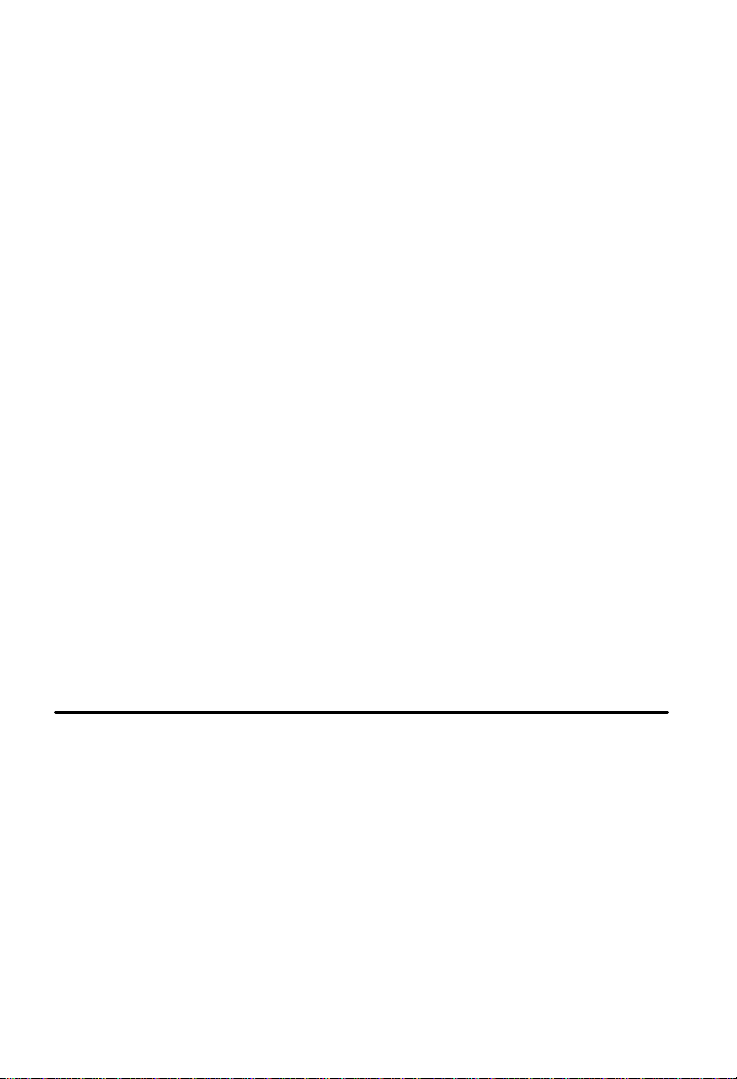
FCC Class A Appliance
This equipment generates and uses radio frequency energy. If it is not
installed and used properly in strict accordance with the manufacturer‘s
instructions, it may cause interference to radio and television reception.
It has been type-tested and found to comply the specifications in
sub-part J of Part 15 of FCC Rules, which are designed to provide
reasonable protection against such interference in a residential
installation. There is no guarantee that interference will not occur in a
particular installation. If this equipment does cause interference to radio
or television reception which can be determined by turning the
equipment off and on, the user is encouraged to try to correct the
interference by one or more of the following measures:
Re-orient the receiving antenna
l Relocate the computing device with respect to the
receiver
l Move the computer away from the deceiver
l Plug the computer into a different outlet so that compute
and receiver are on different electrical circuits.
If necessary the user should consult the dealer or an experienced
radio or television technician for additional suggestions.
The information in this manual is subject to change without notice. All
the brand names are registered trademarks of their respective
companies

Contents
Package List---------------------------------------------------------------------- iii
Introduction---------------------------------------------------------1
Features------------------------------------------------------------------------------1
Identifying External Components---------------------------------3
Front Panel--------------------------------------------------------------------------3
Rear Panel---------------------------------------------------------------------------4
LED Indicators ----------------------------------------------------------------------5
Connecting The Switch--------------------------------------------------5
Connecting End node or Hub or Switch--------------------------------------5
Connecting to Network Backbone or Server--------------------------------6
Configuration------------------------------------------------------8
Main Menu-------------------------------------------------------------------------9
Speed Mode-----------------------------------------------------------------------10
Address Learn---------------------------------------------------------------------12
VLAN--------------------------------------------------------------------------------13
Queues Priority-------------------------------------------------------------------16
Trunk--------------------------------------------------------------------------------17
Uplink Port -------------------------------------------------------------------------20
Monitor Port ------------------------------------------------------------------------25
View Configuration---------------------------------------------------------------27
Restore To Factory Default----------------------------------------------------27
Switch Operation-----------------------------------------------------------28
i

Troubleshooting--------------------------------------------------30
Technical Specifications---------------------------------------31
RJ-45 Pin Specification----------------------------------------32
ii

Package List
Check the contents of your package for following parts:
l 16/24 Port 10/100Mbps Switch
l User's manual
l Power cord
l 19” rack mount brackets.
l RS232 cable
If any of these pieces are missing or damaged, please contact your
dealer immediately, if possible, retain the carton including the original
packing material, and use them against to repack the product in case
there is a need to return it to us for repair.
iii

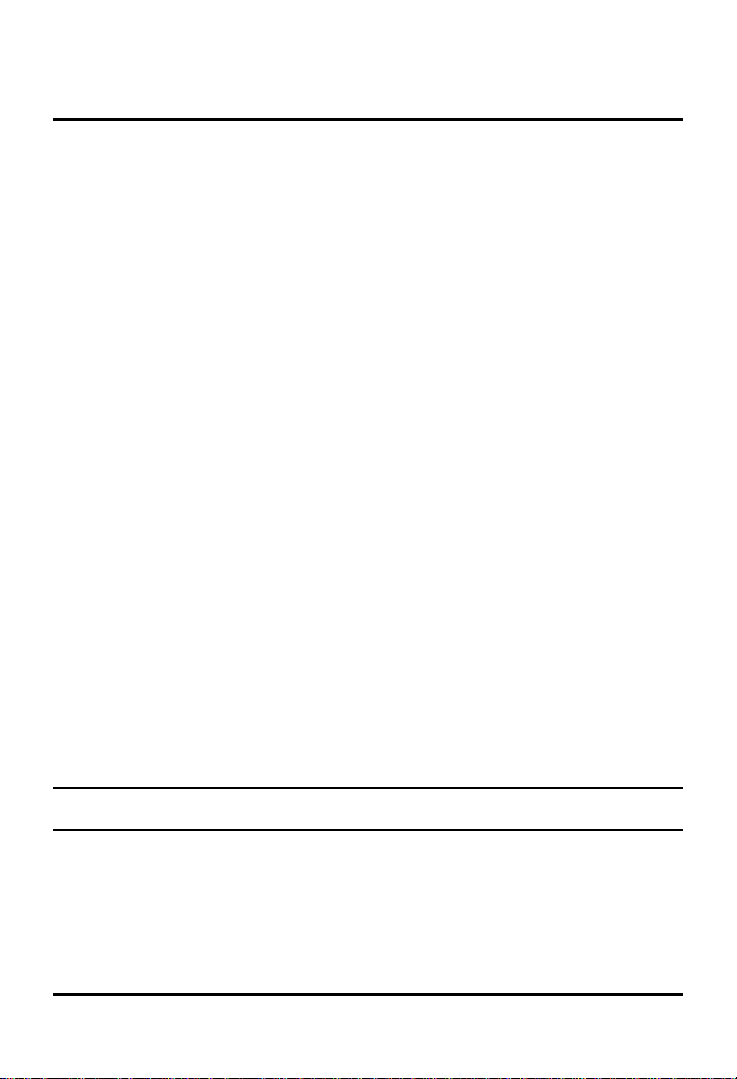
INTRODUCTION
The LevelOne GSW-1601/2401TX 16/24 Port 10/100/1000Mbps
Switch with Gigabit option is designed to allow simultaneous
transmission of multiple packets via an internal high-speed data
channel. This means that it can partition a network more efficiently than
bridges or routers in most environments.
The LevelOne GSW-1601/2401TX 16/24 Port 10/100/1000Mbps
Switch with Gigabit option is equipped with Category 5 copper cable or
fiber optic cable for uplinking to a network backbone or network server.
It is compatible with all 10Mbps, 100Mbps and 1000Mbps Ethernet
environments. The increased speed and extra bandwidth offered by
Gigabit Ethernet will support faster and more users applications with
generating more traffic.
In addition, the LevelOne GSW-1601/2401TX 16/24 Port
10/100/1000Mbps Switch with Gigabit option is also support one
module slot for 2 Ethernet Gigabit ports to uplink to a server or network
backbone. These Gigabit Switches are designed for Plug and Play
installation, allows the network administrator to simply connect the
network and power cables and the Switching/bridging functions begin
automatically.
The front panel of these Gigabit Switches provide LEDs for easy
recognition of the switch operation status and for troubleshooting.
These LEDs display the power status for the system and link / speed/
collision, full-duplex, transmit and receive status for each port.
The built-in console interface can be used to configure the Switch’s
setting for Priority queuing, VLAN, and Port Trunk Groups, Port
Monitoring and Port Speed.
Features
l Complies with the IEEE802.3 Ethernet, IEEE802.3u Fast Ethernet
and IEEE802.3z/ IEEE802.3ab Gigabit Ethernet standard
l Provide a module slot for 2-port 10/100/1000T Gigabit Module
(copper model: MDU-0201T) and 2-port 1000SXGigabit Fiber
Module (fiber model: MDU-0200SX) option
l Features Store-and-Forward mode with wire-speed filtering and
1

forwarding rates
l Full/ Half-Duplex capability on each TX port, full duplex only on
1000Base-TX port
l Automatic source address learning and aging.
l Support up to 16K MAC address
l Support up to total 64Mbit(16+2G), and 80Mbit (24+2G) packet
buffers
l IEEE802.3x compliant full-duplex flow control, half-duplex flow
control
l Broadcast storm control, runt and CRC Filtering eliminates
erroneous packets to optimize the network bandwidth
l Support to handle up to 1536 bytes packet
l Internal power supply
l LED indicators for simple diagnostics and management
l Auto MDI/ MDI-X on all 10/100/1000Base TX ports
l Support one console port for switch configuration change
l Support per port Port-based VLAN and L2 Trunking with link
fail-over
l Support IEEE802.1p four Priority queues on each port
2

I DENTIFYING EXTERNAL COMPONENTS
This product series provide three different running speed – 10Mbps,
100Mbps, and 1000Mbps in the same hub and automatically
distinguish the speed of incoming connection.
This section describes the hardware features of these Gigabit
Switches. For easier management and control of the switch, familiarize
yourself with its display indicators, and ports. Front panel illustrations
in this chapter display the unit LED indicators. Before connecting any
network device to the hub, read this chapter carefully
There are two different module for expansion:
l 2 Port 10/100/1000T Gigabit Module
l 2 Port 1000SX Gigabit Fiber Module
Front Panel
The unit front panel provides a simple interface monitoring the
switching hub. It includes a power indicator for each port.
16 Port 10/100Mbps Switch with Gigabit option
24Port 10/100Mbps Switch with Gigabit option
16 Port 10/100Mbps Switch front panel
24 Port 10/100Mbps Switch front panel
3
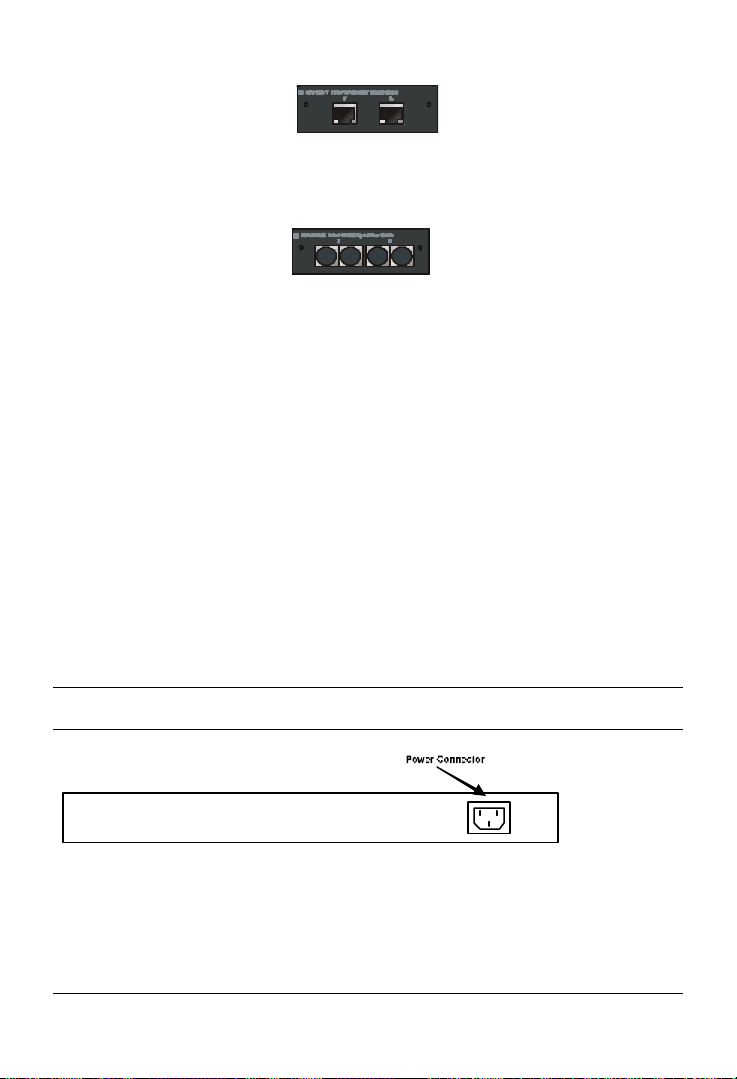
2 Port 10/100/1000T Gigabit Module
Front Panel
2 Port 1000SX Gigabit Fiber Module
Front Panel
LED Indicator Panel
Refer to the next chapter for detailed information about each of
the switch’s LED indicators.
Twisted-Pair Ports
Use any of these ports to connect stations or hubs to the
switch. These ports are MDI-X ports, which means you can
use ordinary straight -through twisted-pair cable to connect the
switch to PCs, workstations, or servers through these ports.
If you need to connect to another device with MDI-X ports such
as another switch or hub, you should use a crossover cable, or
connect using the Uplink port (described below).
Rear Panel
16/24 Port 10/ 100/1000Mbps Switch with Gigabit option
AC Power Connector:
For the power cord.
4
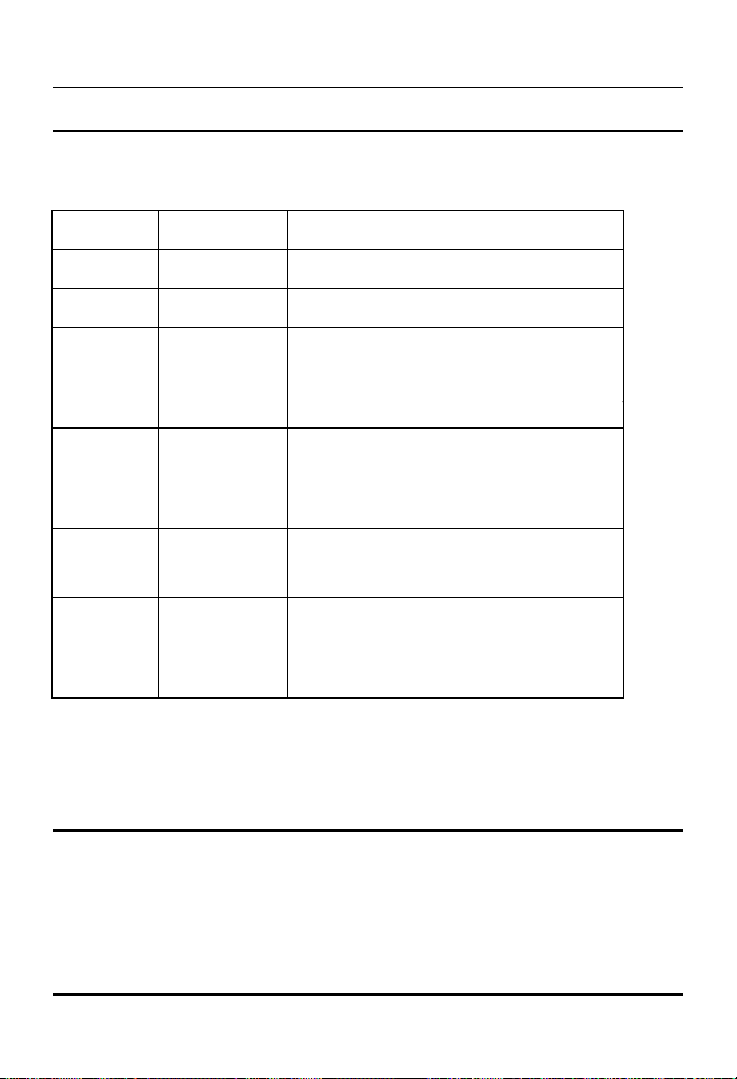
Yellow Flash: 10Mbps, traffic entering the port
LED Indicators
LED Indicators
LED Function Color Description
PWR Green Lit: Power on
SMART Green Lit: CPU installed
LINK/ACT Green/Yellow Green Lit: 100Mbps, indicates the adapter is
connected to hub and incoming
10/100
L10/100/1000
TX/ RX Green Lit: indicate data traffic status
FDX/ COL Green Lit: Full-Duplex
Green Lit: indicate link status and traffic speed
(10/ L10 for 10M, 100/ L100 for 100M,
1000/ L1000 for 1000M)
(TX for transmitting, RX for receiving)
Flash: Half-Duplex/ Collision
Off: Half-duplex or not connected
Reset Switch
At the left side of front panel, the reset switch is designed for
reconfiguring the switch hub without turn off and on the power.
C ONNECTING THE SWITCH
Connecting End node or Hub or Switch
1. Place the Switch on a smooth surface or fasten the mounting
brackets with the provided screws in a standard 19” rack
2. Connect the DC jack of AC adapter to the DC inlet socket of
Switch and the other end into the local power source outlet
5

3. Connect hub or PC to one port of the Switch using Category 3/4/5
UTP/STP cabling
4. Connect another hub or PC to the other port of Switch by following
the same process as described in Step3.
Notice:
Cable distance for Switch
The cable distance between Ethernet Switch and hub/PC
should not exceed 100 meter; fiber cable distance shall not
exceed 220 meter.
Make sure the wiring is correct
It can be used Category 3/4/5 cable in 10 Mbps operation. To reliably
operate your network at 100Mbps and 1000Mbps, you must use an
Unshielded Twisted -Pair (UTP) Category 5 cable, or better Data Grade
cabling. While a Category 3 or 4 cable may initially seem to work,it
will soon cause data loss.
Connecting to Network Backbone or Server
Connect to the Gigabit Ethernet ports with Category 5 copper cable or
fiber optic cable for uplinking to a network backbone or network server.
These ports operate at 1000Mbps in full-duplex mode. A valid
connection is indicated when the Link LED is light. The following
sections describe the function of LEDs on the front panel.
CPU LED
Color: Green
Label: Smart
Function: The LED light up steadily means CPU installed for
smart function
Power LED
Color: Green
Label: PWR
Function: The LED light up steadily means Power turned on.
6
