Page 1
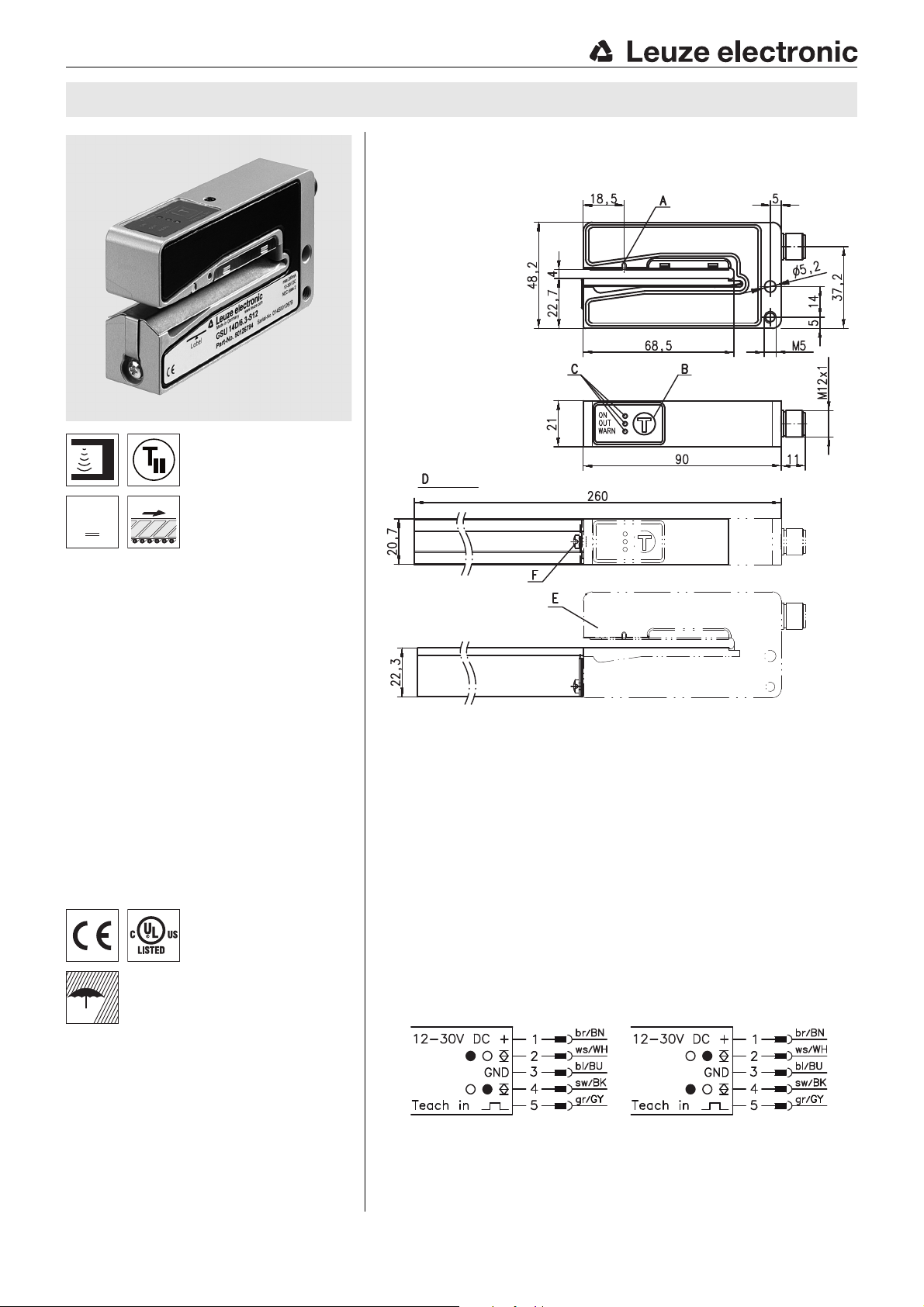
12 - 30 V
DC
4 m/s
IP 65
GSU 14D/66.3-S12 GSU 14D/66D.3-S12
GSU 14D Ultrasonic label fork
Dimensioned drawing
en 08-2015/01 50109234-03
4mm
Ultrasonic forked sensor for universal
application
Large mouth width, hence also suitable for
booklets or fan-fold flyers
Basic version GSU 14D comparable with
the previous model GSU 14
A Sensor marker (center of label tape)
B Teach-in button
C Indicator diodes (ON, OUT, WARN)
D View with extended carriage mounted
E Sensor
F Fastening screw for carriage
Electrical connection
Accessories:
(available separately)
Carriage short (Part No. 50114055)
As replacement for the series part.
Extended carriage (Part No. 50114056)
For better guiding of oversized labels.
We reserve the right to make changes • DS_GSU14D_en_50109234_03.fm
The rail can be shortened at any point.
M12 connectors (KD …)
Cable with M12 connector (K-D...)
Leuze electronic GmbH + Co. KG In der Braike 1 D-73277 Owen Tel. +49 (0) 7021 573-0
• www.leuze.com
GSU 14D… - 08
Page 2
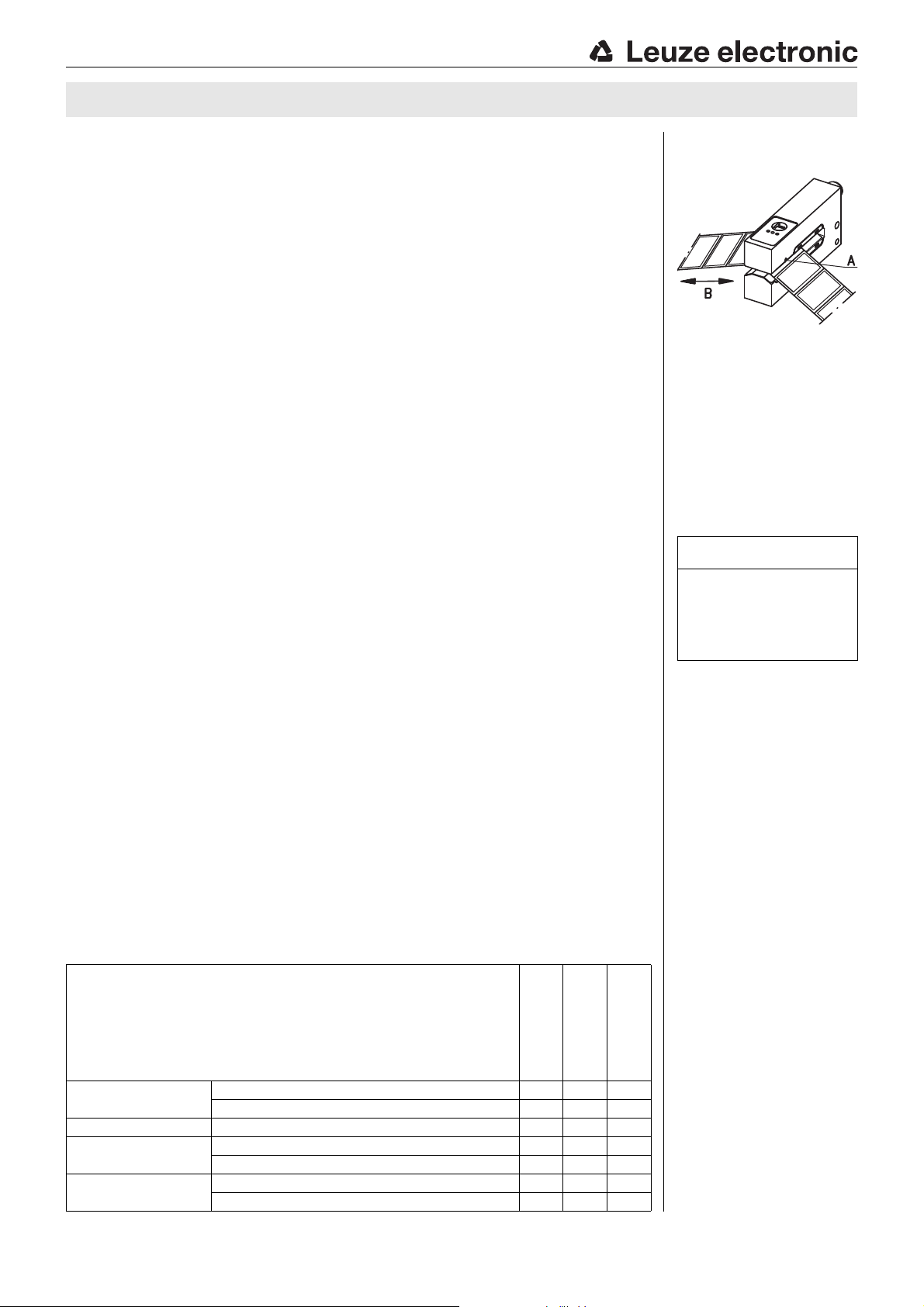
GSU 14D
Specifications
Physical data
Mouth width 4mm
Mouth depth 68mm
Label length ≥ 5mm
Label width ≥ 10 mm
Label gap ≥ 2 mm
Conveyor speed ≤ 240 m/min (4 m/s)
Conveyor speed with teach-in ≤ 50 m/min (0.83m/s)
Typ. response time ≤ 200µs
Repeatability
Delay before start-up ≤ 300 ms acc. to IEC 60947-5-2
1)
±0.2mm
Electrical data
Operating voltage UB 2)
Residual ripple ≤ 15 % of U
Open-circuit current ≤ 80 mA
Switching output
Signal voltage high/low ≥ (U
Output current ≤ 100mA
Capacitive load ≤ 0.5µF
3)
…/66D 2 push-pull switching outputs
12V DC (-5 %) … 30 V DC (incl. residual ripple)
…/66
2 push-pull switching outputs
pin 4: PNP switching in the gap,
pin 2: PNP switching on the label,
pin 4: PNP switching on the label,
pin 2: PNP switching in the gap,
B
NPN switching on the label
NPN switching in the gap
NPN switching in the gap
NPN switching on the label
-2V)/≤ 2V
B
Indicators
Green LED ready
Green LED flashing teach-in activated
Yellow LED switching point in the label gap
Red LED teaching error / function error
Mechanical data
Housing diecast zinc, painted
Color red/black
Weight 270g
Ultrasonic transducer piezoceramic
Connection type M12 connector, 5-pin
4)
Environmental data
Ambient temp. (operation/storage) 0°C … +60°C/-40 °C … +70 °C
Protective circuit
VDE safety class III
Degree of protection IP 65
Standards applied IEC 60947-5-2
Certifications UL 508, C22.2 No.14-13
5)
1, 2
2) 6)
Options
Teach-in input
Active/Not active ≥ 8V/≤ 2V
Input resistance 15kΩ
1) Depending on conveyor speed, label length and spacing between labels
2) For UL applications: for use in class 2 circuits according to NEC only
3) The push-pull switching outputs must not be connected in parallel
4) The ceramic material of the ultrasonic transducer contains lead zirconium titanate (PZT)
5) 1=polarity reversal protection, 2=short circuit protection for all outputs
6) These proximity switches shall be used with UL Listed Cable assemblies rated 30V, 0.5 A min,
in the field installation, or equivalent (categories: CYJV/CYJV7 or PVVA/PVVA7)
Order guide
Selection table
Marking on the
sensor
A Label center position
B Label run
Remarks
Intended use:
The ultrasonic label forks are
ultrasonic sensors for contactless detection of the gap
between two consecutive
labels on a carrier tape.
Operate in accordance with
intended use!
This product is not a safety sensor
and is not intended as personnel
protection.
The product may only be put into
operation by competent persons.
Only use the product in accor-
dance with the intended use.
To achieve high repeat-
ability, the label tape must
be slightly under tension.
Align the label tape
according to the sensor's
marker "Label center position" (see also marking on
sensor).
The label material used
determines the achievable
precision and the reliability
of gap detection!
Light switching: signal in
the label gap.
Dark switching: signal on
the label.
Order code
Equipment
Switching output
(presetting)
light switching (signal in the label gap)
dark switching (signal on the label)
GSU 14D/66.3-S12
Part no. 50126781
GSU 14D/66D.3-S12
Part no. 50126782
GSU 14D/66D.31-S 12
Part no. 50126783
Connection M12 connector, 5-pin
Function comparable predecessor model GSU 14
with warning output, easyTeach and ALC function
Carriage short
long
GSU 14D… - 08 2015/01
Page 3

GSU 14D Ultrasonic label fork
Part number code
GSU14D / 6 6D . 31 -S1 2
Operating principle
GSU Ultrasonic forked sensors
Series
14D Series 14, generation D
Housing
free Diecast zinc, painted silver
Switching output type (pin 4)
6 Push-pull
Switching output type (pin 2)
6 Push-pull
Switching output function
D Pin 4: PNP switching on the label, NPN switching in the gap
Pin 2: PNP switching in the gap, NPN switching on the label
free Pin 4: PNP switching in the gap, NPN switching on the label
Pin 2: PNP switching on the label, NPN switching in the gap
Teach-in
3 Teach-in by means of control button on the sensor
Equipment
1 With extended carriage
K Customer-specific design
YN Customer-specific design
Connection technology
S12 M12 connector, 5-pin
Leuze electronic GmbH + Co. KG In der Braike 1 D-73277 Owen Tel. +49 (0) 7021 573-0 GSU 14D… - 08
• www.leuze.com
Page 4

Standard function
Normal operation after switch-on
ON LED - green = ready
OUT LED - yellow = switching output
WARN LED - red = warning output
Manual teach (as in GSU 14)
Also available as dynamic teach-in
ON LED - green and OUT LED - yellow
flash simultaneously 3 x per sec.
WARN LED - red is off
if teach is error-free
= function lockable through constant application of UB on the teach input
GSU 14D
Overview of device functions
Basic functions GSU 14D
Directly comparable to GSU 14
Universal application (paper, transparent foil, metalized foil)
Suitable for booklets and fan-fold flyers
Maximum conveyor speed up to 240m/min (4m/s)
Typ. response time ≤ 200µs
1 adjustable switching output (light or dark switching function)
2 switching outputs
Special functions
Manual teach-in
easyTeach
Online optimization of the switching threshold by ALC (auto level control)
Warning display on the device
Warning output for indicating teach or function errors
Overview of operating structure
-
-
-
-
≥ 2 s
GSU 14D… - 08 2015/01
Page 5

Operation
The teach button must be pressed for
at least 2 seconds to operate the
device. The button can be electrically
disabled to prevent accidental operation.
≥ 2s
flash simultaneously approx.
3x per sec.
GSU 14D Ultrasonic label fork
Standard function
During operation the sensor is always in this function. The sensor detects label gaps with high precision and speed. This is indicated by the yellow LED and the switching output.
Indicators:
ON LED - green Constantly ON when operating voltage is applied.
Indicates the switching signal. LED is ON if the sen-
OUT LED - yellow
WAR N LED - continuous red
light
WAR N LED - flashing red
sor detects label gaps. The display is independent
of the output setting.
OFF: error-free operation.
ON: teaching error caused by unfavorable label
material.
Short-circuit at the switching output.
The output is switched to tri-state until the error is
rectified.
Sensor adjustment (teach-in) via teach button
Teach while label tape is passing through (dynamic)
Preparation: Insert label tape into the sensor.
Press the teach button until green and yellow LEDs flash simultaneously
Release teach button.
Advance the label tape through the sensor.
Press the button briefly once more to terminate the teach event, the sensor goes
into standard mode.
3 … 7 label gaps should be advanced through the sensor in order to achieve stable
switching points.
If the teach event is faulty (e.g. unfavorable material combination, uneven transport, jittering during transport), the red LED illuminates. Repeat the teach event. If the fault cannot
be rectified, the label material cannot be detected with the GSU 14D.
.
Leuze electronic GmbH + Co. KG In der Braike 1 D-73277 Owen Tel. +49 (0) 7021 573-0 GSU 14D… - 08
• www.leuze.com
Page 6

GSU 14D
Sensor adjustment (teach-in) via teach input
Teach while label tape is passing through (dynamic)
Preparation: Insert the label tape in the correct position in the sensor (align the middle of the tape to the sensor marking).
U
Teach on
U
Teach off
After switching on the
supply voltage and after
the delay before start-up
has concluded
(≤ 300ms), the teach
button on the device can
be operated.
The red LED illuminates if a teaching error occurs (e.g. the label cannot be reliably detected due to insufficient signals).
Regardless of the state, the green LED illuminates upon conclusion of the teach event; the yellow LED indicates the current
switching state.
High level on the teach-in input triggers the teach event.
Advance 3 … 7 labels through the sensor.
Sensor remains in teach as long as the high signal is ap-
plied.
At the same time the teach button is disabled with the first
rising edge (0 -> 1).
Attention: The button remains disabled as long as voltage is supplied to the sensor
(until the sensor is switched off).
The edge transition (1 -> 0) terminates the teach
event. The sensor is in normal operation again.
The button remains disabled until the sensor is
switched off.
A rising edge triggers a
new teach event.
The button remains disabled until the sensor is
switched off.
t
Locking the teach button via the teach input
The teach button is disabled with the first rising edge (0 -> 1) on the teach
input.
Attention: The button remains disabled until the sensor is switched free of
voltage (disabled).
GSU 14D… - 08 2015/01
