Page 1

BPS 301i
Bar Code Positioning System
EN 2018/01 - 50127590
We reserve the right to
make technical changes
Original operating instructions
Page 2

© 2018
Leuze electronic GmbH + Co. KG
In der Braike 1
D-73277 Owen / Germany
Phone: +49 7021 573-0
Fax: +49 7021 573-199
http://www.leuze.com
Leuze electronic BPS 301i 2
Page 3

1 About this document . . . . . . . . . . . . . . . . . . . . . . . . . . . . . . . . . . . . . . . . . . . . . . 6
1.1 Used symbols and signal words . . . . . . . . . . . . . . . . . . . . . . . . . . . . . . . . . . . . . . . . . . . . . 6
2 Safety . . . . . . . . . . . . . . . . . . . . . . . . . . . . . . . . . . . . . . . . . . . . . . . . . . . . . . . . . . 8
2.1 Intended use . . . . . . . . . . . . . . . . . . . . . . . . . . . . . . . . . . . . . . . . . . . . . . . . . . . . . . . . . . . . 8
2.2 Foreseeable misuse . . . . . . . . . . . . . . . . . . . . . . . . . . . . . . . . . . . . . . . . . . . . . . . . . . . . . . 8
2.3 Competent persons . . . . . . . . . . . . . . . . . . . . . . . . . . . . . . . . . . . . . . . . . . . . . . . . . . . . . . . 9
2.4 Exemption of liability . . . . . . . . . . . . . . . . . . . . . . . . . . . . . . . . . . . . . . . . . . . . . . . . . . . . . . 9
2.5 Laser warning notices . . . . . . . . . . . . . . . . . . . . . . . . . . . . . . . . . . . . . . . . . . . . . . . . . . . . . 9
3 Device description . . . . . . . . . . . . . . . . . . . . . . . . . . . . . . . . . . . . . . . . . . . . . . . 12
3.1 Device overview . . . . . . . . . . . . . . . . . . . . . . . . . . . . . . . . . . . . . . . . . . . . . . . . . . . . . . . . 12
3.1.1 General information . . . . . . . . . . . . . . . . . . . . . . . . . . . . . . . . . . . . . . . . . . . . . . . . . . . . . . 12
3.1.2 Performance characteristics . . . . . . . . . . . . . . . . . . . . . . . . . . . . . . . . . . . . . . . . . . . . . . . 13
3.1.3 Accessories . . . . . . . . . . . . . . . . . . . . . . . . . . . . . . . . . . . . . . . . . . . . . . . . . . . . . . . . . . . . 13
3.1.4 Device model with heating. . . . . . . . . . . . . . . . . . . . . . . . . . . . . . . . . . . . . . . . . . . . . . . . . 13
3.2 Connection technology . . . . . . . . . . . . . . . . . . . . . . . . . . . . . . . . . . . . . . . . . . . . . . . . . . . 14
3.2.1 MS 301 connection hood with M12 connectors. . . . . . . . . . . . . . . . . . . . . . . . . . . . . . . . . 14
3.2.2 MK 301 connection hood with spring-cage terminals . . . . . . . . . . . . . . . . . . . . . . . . . . . . 14
3.2.3 KB 301 connection hood with cable . . . . . . . . . . . . . . . . . . . . . . . . . . . . . . . . . . . . . . . . . 15
3.3 Display elements . . . . . . . . . . . . . . . . . . . . . . . . . . . . . . . . . . . . . . . . . . . . . . . . . . . . . . . . 16
3.3.1 LED indicators . . . . . . . . . . . . . . . . . . . . . . . . . . . . . . . . . . . . . . . . . . . . . . . . . . . . . . . . . . 16
3.3.2 Display indicators . . . . . . . . . . . . . . . . . . . . . . . . . . . . . . . . . . . . . . . . . . . . . . . . . . . . . . . 17
3.4 Bar code tape . . . . . . . . . . . . . . . . . . . . . . . . . . . . . . . . . . . . . . . . . . . . . . . . . . . . . . . . . . 19
3.4.1 General information . . . . . . . . . . . . . . . . . . . . . . . . . . . . . . . . . . . . . . . . . . . . . . . . . . . . . . 19
3.4.2 Control bar codes . . . . . . . . . . . . . . . . . . . . . . . . . . . . . . . . . . . . . . . . . . . . . . . . . . . . . . . 21
3.4.3 Marker labels . . . . . . . . . . . . . . . . . . . . . . . . . . . . . . . . . . . . . . . . . . . . . . . . . . . . . . . . . . . 24
3.4.4 Twin tapes . . . . . . . . . . . . . . . . . . . . . . . . . . . . . . . . . . . . . . . . . . . . . . . . . . . . . . . . . . . . . 25
4 Functions . . . . . . . . . . . . . . . . . . . . . . . . . . . . . . . . . . . . . . . . . . . . . . . . . . . . . . 26
4.1 Position measurement. . . . . . . . . . . . . . . . . . . . . . . . . . . . . . . . . . . . . . . . . . . . . . . . . . . . 26
4.2 Speed measurement . . . . . . . . . . . . . . . . . . . . . . . . . . . . . . . . . . . . . . . . . . . . . . . . . . . . . 26
4.3 Timing . . . . . . . . . . . . . . . . . . . . . . . . . . . . . . . . . . . . . . . . . . . . . . . . . . . . . . . . . . . . . . . . 27
4.4 Leuze webConfig tool . . . . . . . . . . . . . . . . . . . . . . . . . . . . . . . . . . . . . . . . . . . . . . . . . . . . 27
4.5 Evaluation of the reading quality . . . . . . . . . . . . . . . . . . . . . . . . . . . . . . . . . . . . . . . . . . . . 27
4.6 Distance measurement to the bar code tape. . . . . . . . . . . . . . . . . . . . . . . . . . . . . . . . . . . 27
5 Applications . . . . . . . . . . . . . . . . . . . . . . . . . . . . . . . . . . . . . . . . . . . . . . . . . . . . 29
5.1 High-bay storage device . . . . . . . . . . . . . . . . . . . . . . . . . . . . . . . . . . . . . . . . . . . . . . . . . . 30
5.2 Telpher line . . . . . . . . . . . . . . . . . . . . . . . . . . . . . . . . . . . . . . . . . . . . . . . . . . . . . . . . . . . . 31
5.3 Gantry cranes . . . . . . . . . . . . . . . . . . . . . . . . . . . . . . . . . . . . . . . . . . . . . . . . . . . . . . . . . . 32
6 Mounting and installation . . . . . . . . . . . . . . . . . . . . . . . . . . . . . . . . . . . . . . . . . . 33
6.1 Mounting bar code tape. . . . . . . . . . . . . . . . . . . . . . . . . . . . . . . . . . . . . . . . . . . . . . . . . . . 33
6.1.1 Installation and application remarks . . . . . . . . . . . . . . . . . . . . . . . . . . . . . . . . . . . . . . . . . 33
6.1.2 Cutting bar code tapes . . . . . . . . . . . . . . . . . . . . . . . . . . . . . . . . . . . . . . . . . . . . . . . . . . . 34
6.1.3 Mounting the BCB . . . . . . . . . . . . . . . . . . . . . . . . . . . . . . . . . . . . . . . . . . . . . . . . . . . . . . . 35
6.2 Bar code positioning system . . . . . . . . . . . . . . . . . . . . . . . . . . . . . . . . . . . . . . . . . . . . . . . 38
6.2.1 Mounting instructions. . . . . . . . . . . . . . . . . . . . . . . . . . . . . . . . . . . . . . . . . . . . . . . . . . . . . 39
6.2.2 Orientation of the BPS to the bar code tape . . . . . . . . . . . . . . . . . . . . . . . . . . . . . . . . . . . 39
6.2.3 Mounting with the BTU 0300M-W mounting device . . . . . . . . . . . . . . . . . . . . . . . . . . . . . 40
6.2.4 Mounting with the BT 300 W mounting bracket. . . . . . . . . . . . . . . . . . . . . . . . . . . . . . . . . 41
6.2.5 Mounting with BT 56 mounting device. . . . . . . . . . . . . . . . . . . . . . . . . . . . . . . . . . . . . . . . 41
6.2.6 Mounting with BT 300-1 mounting device . . . . . . . . . . . . . . . . . . . . . . . . . . . . . . . . . . . . . 42
Leuze electronic BPS 301i 3
Page 4

6.2.7 Mounting with M4 fastening screws. . . . . . . . . . . . . . . . . . . . . . . . . . . . . . . . . . . . . . . . . . 42
7 Electrical connection . . . . . . . . . . . . . . . . . . . . . . . . . . . . . . . . . . . . . . . . . . . . . 43
7.1 External parameter memory in the connection hood. . . . . . . . . . . . . . . . . . . . . . . . . . . . . 43
7.2 MS 301 connection hood with connectors. . . . . . . . . . . . . . . . . . . . . . . . . . . . . . . . . . . . . 44
7.3 MK 301 connection hood with spring-cage terminals . . . . . . . . . . . . . . . . . . . . . . . . . . . . 44
7.4 KB 301 connection hood with cable . . . . . . . . . . . . . . . . . . . . . . . . . . . . . . . . . . . . . . . . . 45
7.5 Pin assignment . . . . . . . . . . . . . . . . . . . . . . . . . . . . . . . . . . . . . . . . . . . . . . . . . . . . . . . . . 46
7.5.1 PWR / SW IN/OUT (Power and switching input/output) . . . . . . . . . . . . . . . . . . . . . . . . . . 46
7.5.2 RS 485 (HOST / BUS IN) . . . . . . . . . . . . . . . . . . . . . . . . . . . . . . . . . . . . . . . . . . . . . . . . . 47
7.5.3 BUS OUT (bus output, RS 485) . . . . . . . . . . . . . . . . . . . . . . . . . . . . . . . . . . . . . . . . . . . . 48
7.5.4 KB 301 connection cable (RS 485) . . . . . . . . . . . . . . . . . . . . . . . . . . . . . . . . . . . . . . . . . . 49
7.5.5 Service USB . . . . . . . . . . . . . . . . . . . . . . . . . . . . . . . . . . . . . . . . . . . . . . . . . . . . . . . . . . . 50
7.6 Cable lengths and shielding . . . . . . . . . . . . . . . . . . . . . . . . . . . . . . . . . . . . . . . . . . . . . . . 51
8 Basic configuration. . . . . . . . . . . . . . . . . . . . . . . . . . . . . . . . . . . . . . . . . . . . . . . 52
8.1 Configuring RS 485 interface . . . . . . . . . . . . . . . . . . . . . . . . . . . . . . . . . . . . . . . . . . . . . . 52
8.1.1 General information – RS 485 interface . . . . . . . . . . . . . . . . . . . . . . . . . . . . . . . . . . . . . . 52
8.2 Setting the bus address. . . . . . . . . . . . . . . . . . . . . . . . . . . . . . . . . . . . . . . . . . . . . . . . . . . 52
8.3 Configuring the switching inputs/outputs . . . . . . . . . . . . . . . . . . . . . . . . . . . . . . . . . . . . . . 53
8.4 Configuring the resolution for the position value . . . . . . . . . . . . . . . . . . . . . . . . . . . . . . . . 53
8.5 Configuring speed monitoring with switching output . . . . . . . . . . . . . . . . . . . . . . . . . . . . . 54
8.6 Setting tape selection via the webConfig tool . . . . . . . . . . . . . . . . . . . . . . . . . . . . . . . . . . 54
8.7 Communication protocol (RS binary protocol). . . . . . . . . . . . . . . . . . . . . . . . . . . . . . . . . . 54
8.8 Key factory settings of the BPS . . . . . . . . . . . . . . . . . . . . . . . . . . . . . . . . . . . . . . . . . . . . . 57
9 Leuze electronic webConfig tool – Extended configuration . . . . . . . . . . . . . . . . 59
9.1 Installing software . . . . . . . . . . . . . . . . . . . . . . . . . . . . . . . . . . . . . . . . . . . . . . . . . . . . . . . 59
9.1.1 System requirements. . . . . . . . . . . . . . . . . . . . . . . . . . . . . . . . . . . . . . . . . . . . . . . . . . . . . 59
9.1.2 Install USB driver. . . . . . . . . . . . . . . . . . . . . . . . . . . . . . . . . . . . . . . . . . . . . . . . . . . . . . . . 59
9.2 Start webConfig tool . . . . . . . . . . . . . . . . . . . . . . . . . . . . . . . . . . . . . . . . . . . . . . . . . . . . . 60
9.3 Short description of the webConfig tool. . . . . . . . . . . . . . . . . . . . . . . . . . . . . . . . . . . . . . . 61
9.3.1 Overview . . . . . . . . . . . . . . . . . . . . . . . . . . . . . . . . . . . . . . . . . . . . . . . . . . . . . . . . . . . . . . 61
9.3.2
CONFIGURATION
9.3.3
ALIGNMENT
PROCESS
9.3.4
9.3.5
DIAGNOSTICS
9.3.6
MAINTENANCE
function . . . . . . . . . . . . . . . . . . . . . . . . . . . . . . . . . . . . . . . . . . . . . . . . . . . . . . 66
function. . . . . . . . . . . . . . . . . . . . . . . . . . . . . . . . . . . . . . . . . . . . . . . . 62
function . . . . . . . . . . . . . . . . . . . . . . . . . . . . . . . . . . . . . . . . . . . . . . . . . . . . 65
function . . . . . . . . . . . . . . . . . . . . . . . . . . . . . . . . . . . . . . . . . . . . . . . . . . 67
function. . . . . . . . . . . . . . . . . . . . . . . . . . . . . . . . . . . . . . . . . . . . . . . . . . 68
10 Diagnostics and troubleshooting . . . . . . . . . . . . . . . . . . . . . . . . . . . . . . . . . . . . 69
10.1 What to do in case of failure? . . . . . . . . . . . . . . . . . . . . . . . . . . . . . . . . . . . . . . . . . . . . . . 69
10.1.1Diagnostics with webConfig tool . . . . . . . . . . . . . . . . . . . . . . . . . . . . . . . . . . . . . . . . . . . . 69
10.2 Operating indicators of the LEDs. . . . . . . . . . . . . . . . . . . . . . . . . . . . . . . . . . . . . . . . . . . . 69
10.3 Error messages on the display . . . . . . . . . . . . . . . . . . . . . . . . . . . . . . . . . . . . . . . . . . . . . 70
10.4 Checklist for causes of errors . . . . . . . . . . . . . . . . . . . . . . . . . . . . . . . . . . . . . . . . . . . . . . 70
11 Care, maintenance and disposal . . . . . . . . . . . . . . . . . . . . . . . . . . . . . . . . . . . . 72
11.1 Cleaning . . . . . . . . . . . . . . . . . . . . . . . . . . . . . . . . . . . . . . . . . . . . . . . . . . . . . . . . . . . . . . 72
11.2 Servicing . . . . . . . . . . . . . . . . . . . . . . . . . . . . . . . . . . . . . . . . . . . . . . . . . . . . . . . . . . . . . . 72
11.2.1Firmware update . . . . . . . . . . . . . . . . . . . . . . . . . . . . . . . . . . . . . . . . . . . . . . . . . . . . . . . . 72
11.2.2BCB repair with repair kit. . . . . . . . . . . . . . . . . . . . . . . . . . . . . . . . . . . . . . . . . . . . . . . . . . 72
11.3 Disposing. . . . . . . . . . . . . . . . . . . . . . . . . . . . . . . . . . . . . . . . . . . . . . . . . . . . . . . . . . . . . . 73
Leuze electronic BPS 301i 4
Page 5

12 Service and support . . . . . . . . . . . . . . . . . . . . . . . . . . . . . . . . . . . . . . . . . . . . . . 74
12.1 What to do should servicing be required? . . . . . . . . . . . . . . . . . . . . . . . . . . . . . . . . . . . . . 74
13 Technical data . . . . . . . . . . . . . . . . . . . . . . . . . . . . . . . . . . . . . . . . . . . . . . . . . . 75
13.1 General specifications . . . . . . . . . . . . . . . . . . . . . . . . . . . . . . . . . . . . . . . . . . . . . . . . . . . . 75
13.1.1BPS without heating . . . . . . . . . . . . . . . . . . . . . . . . . . . . . . . . . . . . . . . . . . . . . . . . . . . . . 77
13.1.2BPS with heating . . . . . . . . . . . . . . . . . . . . . . . . . . . . . . . . . . . . . . . . . . . . . . . . . . . . . . . . 77
13.2 Bar code tape . . . . . . . . . . . . . . . . . . . . . . . . . . . . . . . . . . . . . . . . . . . . . . . . . . . . . . . . . . 78
13.3 Dimensioned drawings . . . . . . . . . . . . . . . . . . . . . . . . . . . . . . . . . . . . . . . . . . . . . . . . . . . 80
13.4 Dimensioned drawings: Accessories. . . . . . . . . . . . . . . . . . . . . . . . . . . . . . . . . . . . . . . . . 82
13.5 Dimensioned drawing bar code tape . . . . . . . . . . . . . . . . . . . . . . . . . . . . . . . . . . . . . . . . . 86
14 Order guide and accessories . . . . . . . . . . . . . . . . . . . . . . . . . . . . . . . . . . . . . . . 87
14.1 BPS 301i type overview. . . . . . . . . . . . . . . . . . . . . . . . . . . . . . . . . . . . . . . . . . . . . . . . . . . 87
14.2 Connection hoods . . . . . . . . . . . . . . . . . . . . . . . . . . . . . . . . . . . . . . . . . . . . . . . . . . . . . . . 87
14.3 Accessory terminating resistor . . . . . . . . . . . . . . . . . . . . . . . . . . . . . . . . . . . . . . . . . . . . . 87
14.4 Cables accessories . . . . . . . . . . . . . . . . . . . . . . . . . . . . . . . . . . . . . . . . . . . . . . . . . . . . . . 87
14.5 Other accessories . . . . . . . . . . . . . . . . . . . . . . . . . . . . . . . . . . . . . . . . . . . . . . . . . . . . . . . 88
14.6 Bar code tapes . . . . . . . . . . . . . . . . . . . . . . . . . . . . . . . . . . . . . . . . . . . . . . . . . . . . . . . . . 89
15 EC Declaration of Conformity. . . . . . . . . . . . . . . . . . . . . . . . . . . . . . . . . . . . . . . 92
16 Appendix . . . . . . . . . . . . . . . . . . . . . . . . . . . . . . . . . . . . . . . . . . . . . . . . . . . . . . 93
16.1 BCB bar code tape with 40 mm grid . . . . . . . . . . . . . . . . . . . . . . . . . . . . . . . . . . . . . . . . . 93
16.2 Bar code tape BCB8 with 30 mm grid . . . . . . . . . . . . . . . . . . . . . . . . . . . . . . . . . . . . . . . . 94
Leuze electronic BPS 301i 5
Page 6
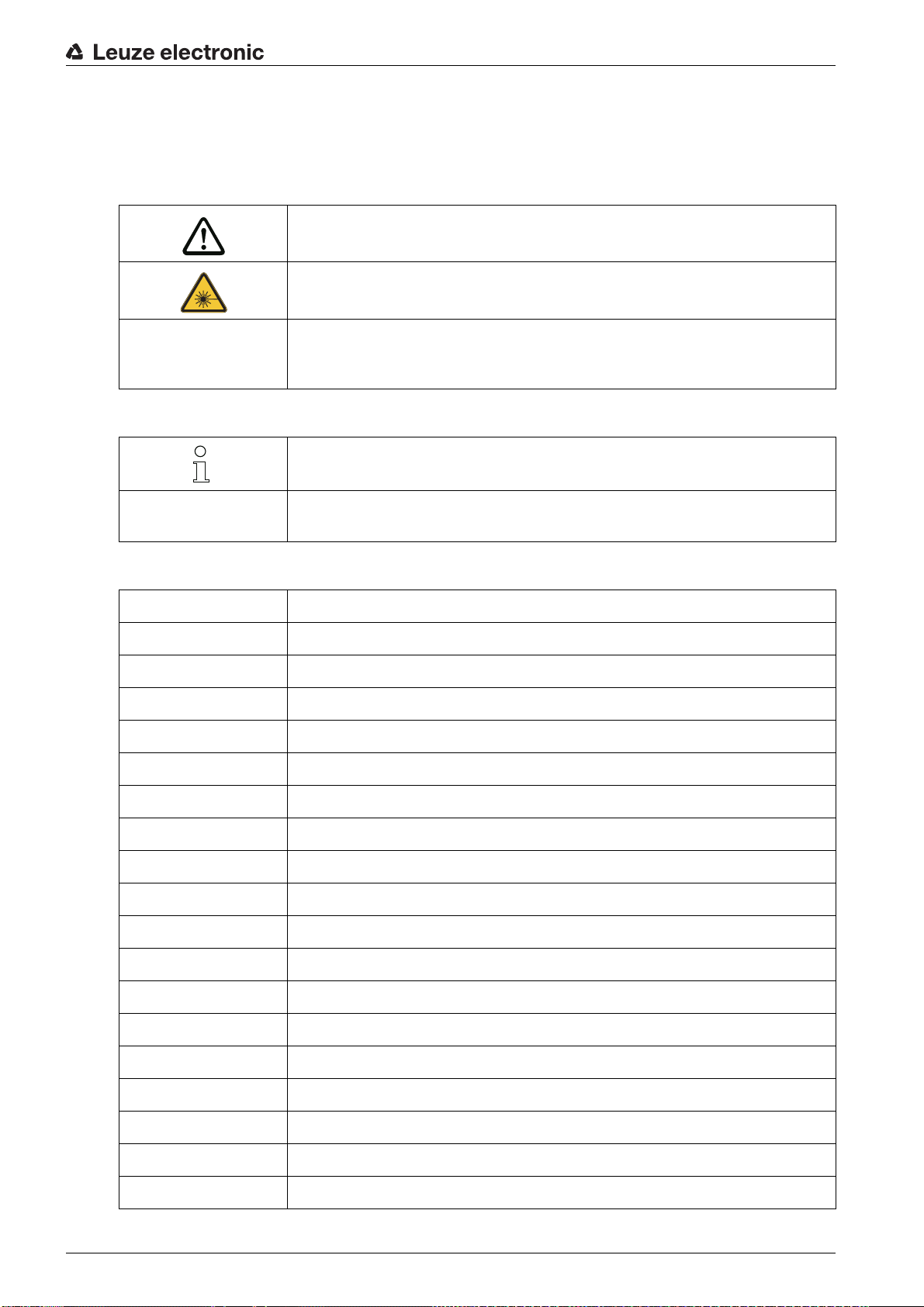
1 About this document
1.1 Used symbols and signal words
Table 1.1: Warning symbols and signal words
Symbol indicating dangers to persons
Symbol indicating dangers from harmful laser radiation
NOTE Signal word for property damage
Indicates dangers that may result in property damage if the measures for
danger avoidance are not followed.
Table 1.2: Other symbols
Symbol for tips
Text passages with this symbol provide you with further information.
About this document
Table 1.3: Terms and abbreviations
BCB Bar code tape (general or specific BCB type with 40 mm grid)
BCB8 Bar code tape (BCB type with 30 mm grid)
BPS Bar code Positioning System
CFR Code of Federal Regulations
DAP Device Access Point
DCP Discovery and Configuration Protocol
EMC Electromagnetic compatibility
EN European standard
FE Functional earth
GSD General Station Description
GSDML Generic Station Description Markup Language
Symbol for action steps
Text passages with this symbol instruct you to perform actions.
GUI Graphical User Interface
IO or I/O Input/Output
I&M Information & Maintenance
IP Internet Protocol
LED Light Emitting Diode
MAC Media Access Control
MVS Type of control bar code
MV0 Type of control bar code
Leuze electronic BPS 301i 6
Page 7
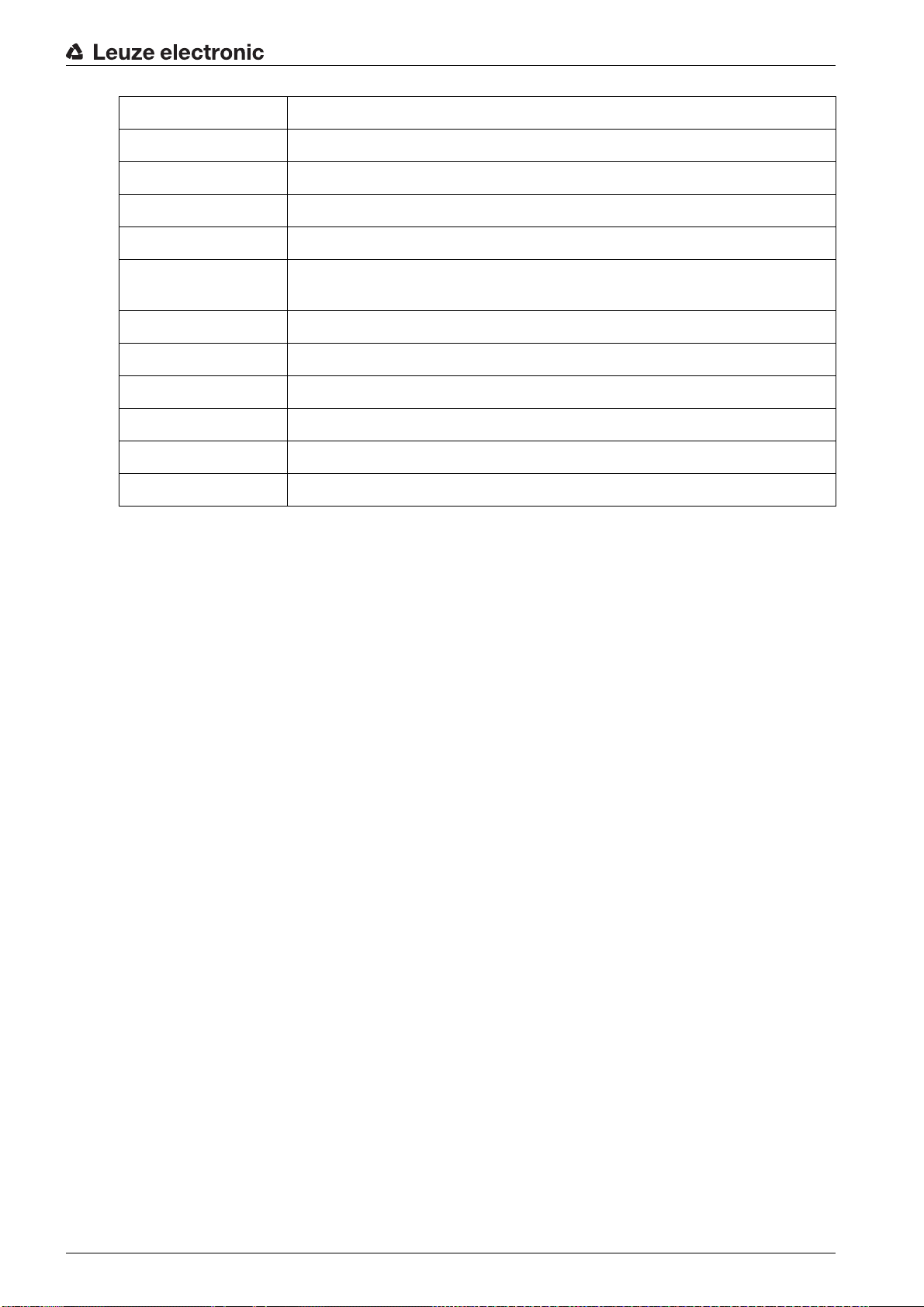
NEC National Electric Code
OSI Open Systems Interconnection model
PELV Protective Extra-Low Voltage
RT Real Time
SNMP Simple Network Management Protocol
PLC Programmable Logic Control
Programmable Logic Control
TCP Transmission Control Protocol
UDP User Datagram Protocol
USB Universal Serial Bus
UL Underwriters Laboratories
UV Ultraviolet
XML Extensible Markup Language
About this document
Leuze electronic BPS 301i 7
Page 8
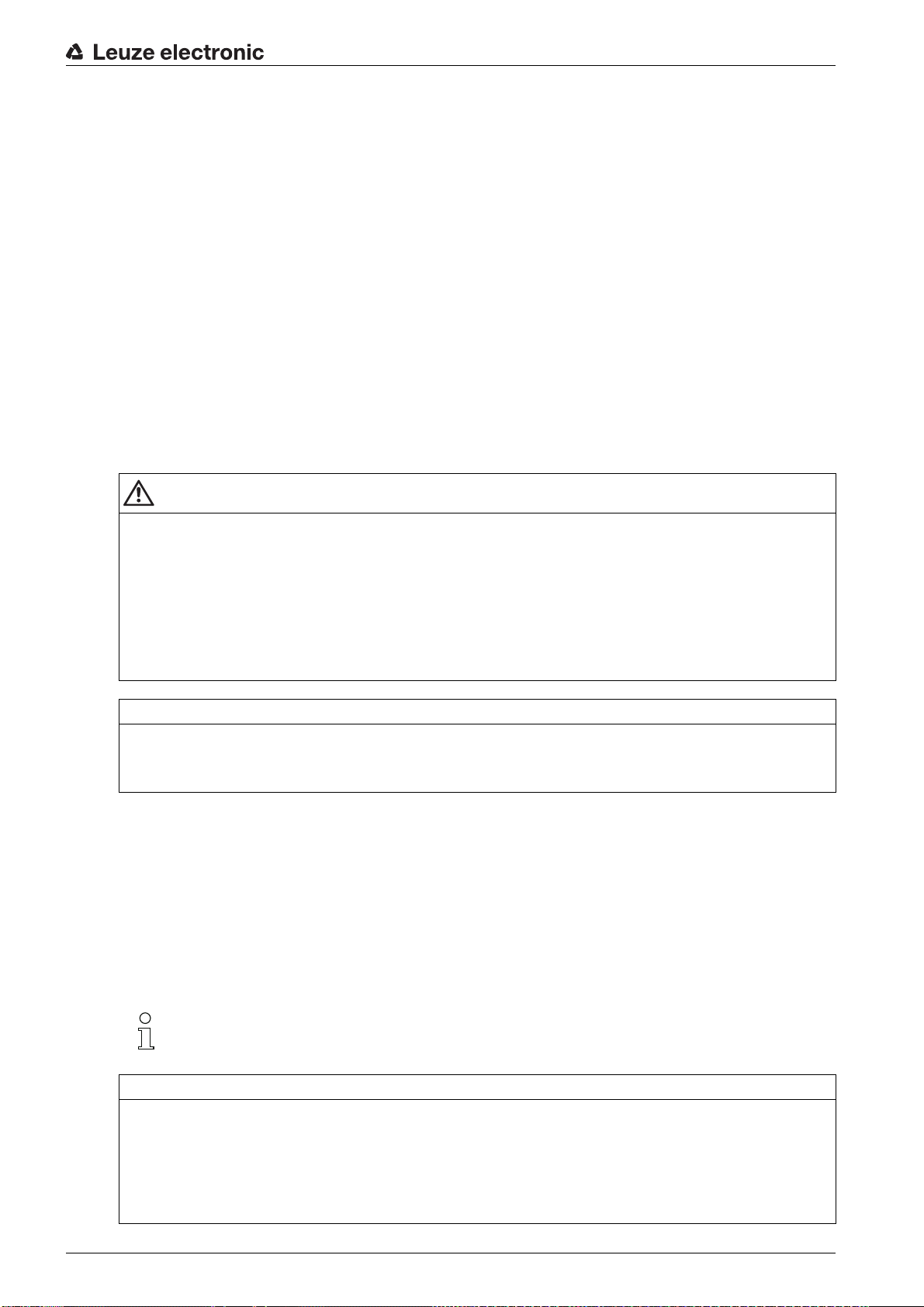
2 Safety
This sensor was developed, manufactured and tested in line with the applicable safety standards. It corresponds to the state of the art.
2.1 Intended use
The device is an optical measuring system which uses visible red laser light to determine its position relative to a permanently mounted bar code tape.
All accuracy details for the BPS 300 measurement system refer to the position relative to the permanently
mounted bar code tape.
Areas of application
The BPS is designed for positioning in the following areas of application:
• Telpher line
• Travel and lifting axes of high-bay storage devices
• Repositioning units
• Gantry crane bridges and their trolleys
•Elevators
CAUTION
Observe intended use!
Only operate the device in accordance with its intended use.
The protection of personnel and the device cannot be guaranteed if the device is operated in a manner
not complying with its intended use.
Leuze electronic GmbH + Co. KG is not liable for damages caused by improper use.
Read the operating instructions before commissioning the device.
Knowledge of the operating instructions is an element of proper use.
Safety
NOTICE
Comply with conditions and regulations!
Observe the locally applicable legal regulations and the rules of the employer's liability insurance asso-
ciation.
2.2 Foreseeable misuse
Any use other than that defined under “Intended use” or which goes beyond that use is considered
improper use.
In particular, use of the device is not permitted in the following cases:
• in rooms with explosive atmospheres
• for medical purposes
• as own safety component in accordance with the machinery directive
Use as safety-related component within the safety function is possible, if the component combi-
nation is designed correspondingly by the machine manufacturer.
NOTICE
Do not modify or otherwise interfere with the device!
Do not carry out modifications or otherwise interfere with the device.
The device must not be tampered with and must not be changed in any way.
The device must not be opened. There are no user-serviceable parts inside.
Repairs must only be performed by Leuze electronic GmbH + Co. KG.
Leuze electronic BPS 301i 8
Page 9
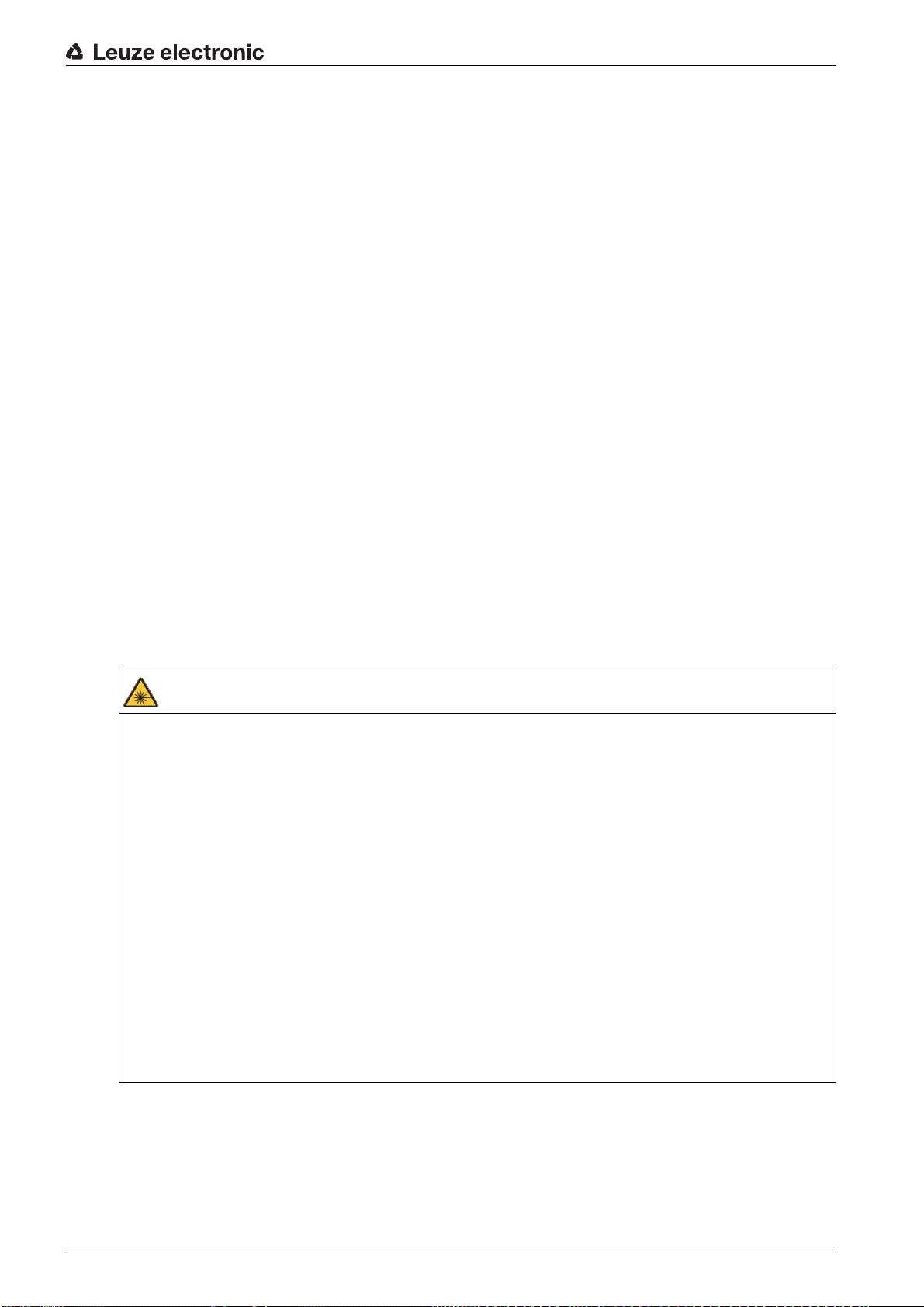
2.3 Competent persons
Connection, mounting, commissioning and adjustment of the device must only be carried out by competent
persons.
Prerequisites for competent persons:
• They have a suitable technical education.
• They are familiar with the rules and regulations for occupational safety and safety at work.
• They are familiar with the original operating instructions of the device.
• They have been instructed by the responsible person on the mounting and operation of the device.
Certified electricians
Electrical work must be carried out by a certified electrician.
Due to their technical training, knowledge and experience as well as their familiarity with relevant stan-
dards and regulations, certified electricians are able to perform work on electrical systems and independently detect possible dangers.
In Germany, certified electricians must fulfill the requirements of accident-prevention regulations DGUV
(German Social Accident Insurance) provision 3 (e.g. electrician foreman). In other countries, there are
respective regulations that must be observed.
2.4 Exemption of liability
Leuze electronic GmbH + Co. KG is not liable in the following cases:
Safety
• The device is not being used properly.
• Reasonably foreseeable misuse is not taken into account.
• Mounting and electrical connection are not properly performed.
• Changes (e.g., constructional) are made to the device.
2.5 Laser warning notices
ATTENTION, LASER RADIATION – LASERCLASS2
Never look directly into the beam!
The device satisfies the requirements of IEC 60825-1:2007 (EN 60825-1:2007) safety regulations for a
product of laser class 2 as well as the U.S. 21 CFR 1040.10 regulations with deviations corresponding
to “Laser Notice No. 50” from June 24, 2007.
Never look directly into the laser beam or in the direction of reflected laser beams!
If you look into the beam path over a longer time period, there is a risk of injury to the retina.
Do not point the laser beam of the device at persons!
Interrupt the laser beam using a non-transparent, non-reflective object if the laser beam is accidentally
directed towards a person.
When mounting and aligning the device, avoid reflections of the laser beam off reflective surfaces!
CAUTION! The use of operating or adjusting devices other than those specified here or carrying out
of differing procedures may lead to dangerous exposure to radiation.
Observe the applicable statutory and local laser protection regulations.
The device must not be tampered with and must not be changed in any way.
There are no user-serviceable parts inside the device.
Repairs must only be performed by Leuze electronic GmbH + Co. KG.
Leuze electronic BPS 301i 9
Page 10
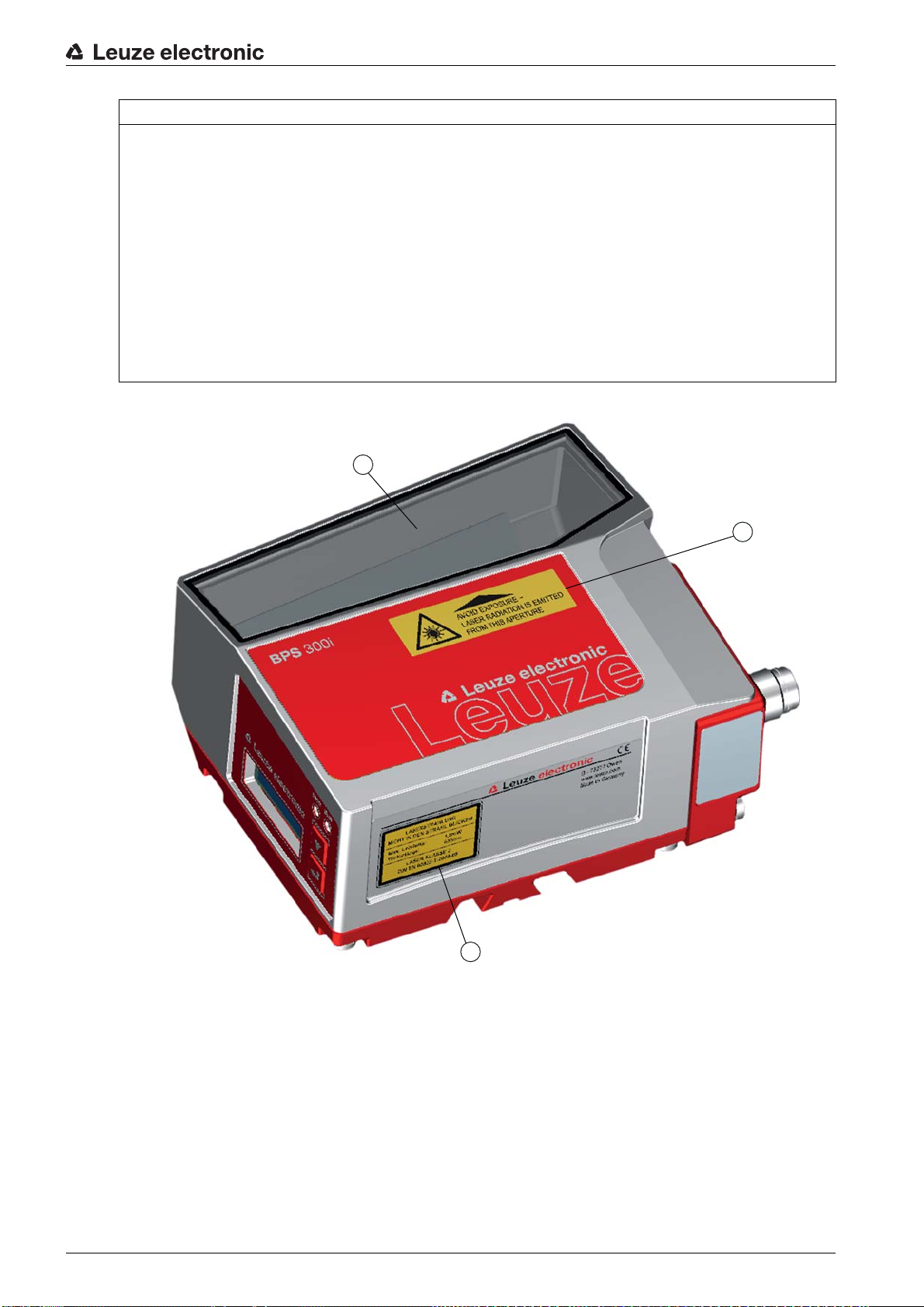
Safety
2
1
3
NOTICE
Affix laser information and warning signs!
Laser information and warning signs attached to the device (see figure 2.1). Also included with the device
are self-adhesive laser warning and laser information signs (stick-on labels) in multiple languages (see
figure 2.2).
Affix the laser information sheet to the device in the language appropriate for the place of use.
When using the device in the U.S.A., use the stick-on label with the “Complies with 21 CFR 1040.10”
notice.
Affix the laser information and warning signs near the device if no signs are attached to the device (e.g.
because the device is too small) or if the attached laser information and warning signs are concealed
due to the installation position.
Affix the laser information and warning signs so that they are legible without exposing the reader to the
laser radiation of the device or other optical radiation.
1 Laser aperture
2 Laser warning sign
3 Laser information sign with laser parameters
Figure 2.1: Laser aperture, laser warning and information signs
Leuze electronic BPS 301i 10
Page 11
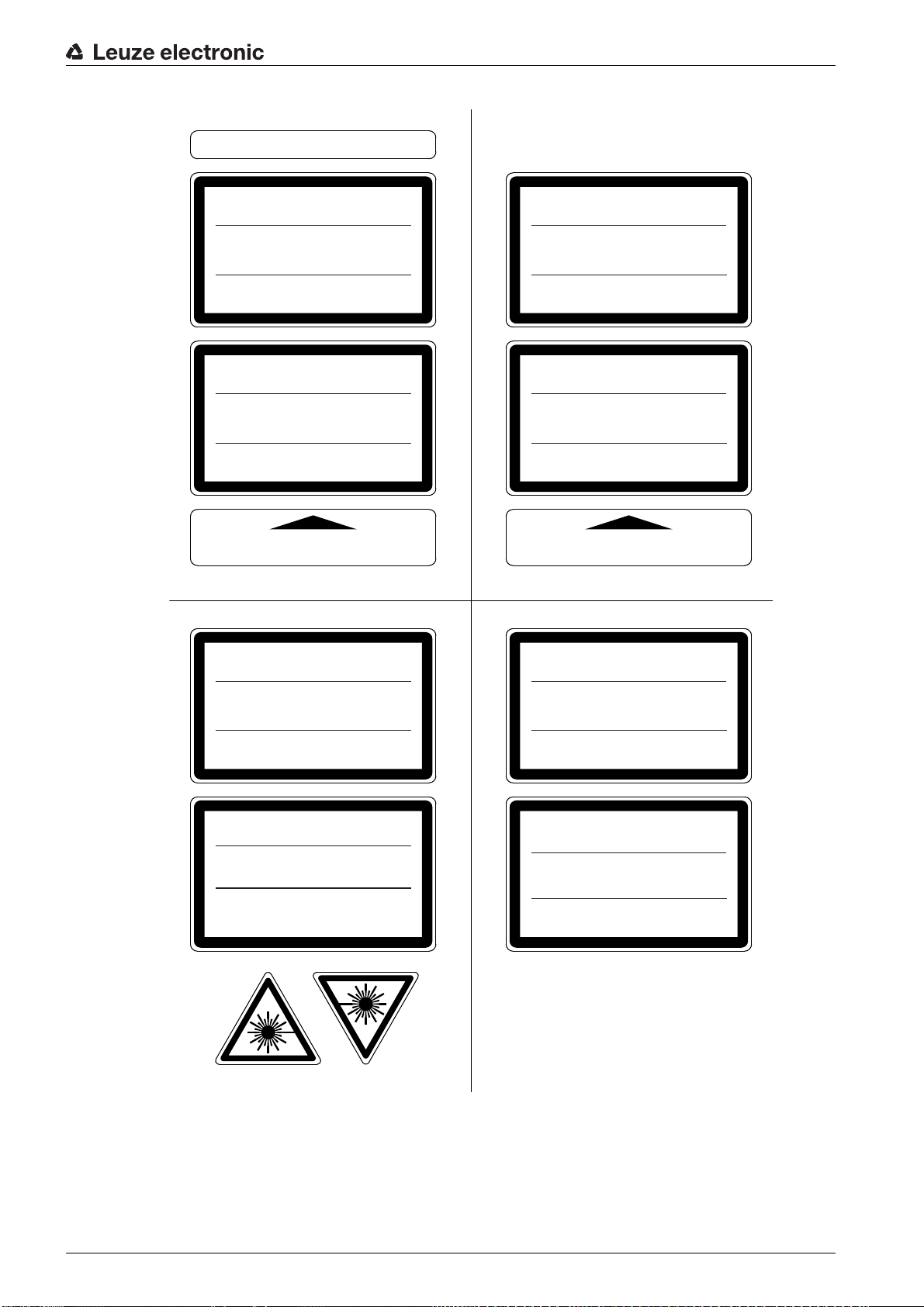
AVOID EXPOSURE – LASER RADIATION
IS EMITTED FROM THIS APERTURE
EXPOSITION DANGEREUSE – UN RAYONNEMENT
LASER EST ÉMIS PAR CETTE OUVERTURE
LASERSTRAHLUNG
NICHT IN DEN STRAHL BLICKEN
LASER KLASSE 2
DIN EN 60825-1:2008-05
Max. Leistung (peak):
Impulsdauer:
Wellenlänge:
RADIAZIONE LASER
NON FISSARE IL FASCIO
APARRECCHIO LASER DI CLASSE 2
EN 60825-1:2007
Potenza max. (peak):
Durata dell'impulso:
Lunghezza d'onda:
LASER RADIATION
DO NOT STARE INTO BEAM
CLASS 2 LASER PRODUCT
EN 60825-1:2007
Maximum Output (peak):
Pulse duration:
Wavelength:
RAYONNEMENT LASER
NE PAS REGARDER DANS LE FAISCEAU
APPAREIL À LASER DE CLASSE 2
EN 60825-1:2007
Puissance max. (crête):
Durée d`impulsion:
Longueur d`onde:
RADIACIÓN LÁSER
NO MIRAR FIJAMENTE AL HAZ
PRODUCTO LÁSER DE CLASE 2
EN 60825-1:2007
Potencia máx. (peak):
Duración del impulso:
Longitud de onda:
RADIAÇÃO LASER
NÃO OLHAR FIXAMENTE O FEIXE
EQUIPAMENTO LASER CLASSE 2
EN 60825-1:2007
Potência máx. (peak):
Período de pulso:
Comprimento de onda:
LASER RADIATION
DO NOT STARE INTO BEAM
CLASS 2 LASER PRODUCT
IEC 60825-1:2007
Complies with 21 CFR 1040.10
Maximum Output (avg):
Pulse duration:
Wavelength:
䉏⏘戟⺓
▎䦃展⏘㧮
伊䉏⏘ℶ❐
GB7247.1-2012
㦏⮶戢⒉᧤⽿⋋᧥
厘⑁㖐兼㢅梃
㽱栎
1,8 mW
<150 µs
655 nm
1,8 mW
<150 µs
655 nm
1.8 mW
<150 µs
655 nm
1,8 mW
<150
µ
s
655 nm
1,8 mW
<150 µs
655 nm
1,8 mW
<150 µs
655 nm
<1 mW
<150 µs
655 nm
1.8 mW
<150 µs
655 nm
50120562-02
Safety
Figure 2.2: Laser warning and information signs – supplied stick-on labels
Leuze electronic BPS 301i 11
Page 12

3 Device description
000040 000044 000048 000052 000056
000060 000064 000068
4
0000480000
0000556
1
2
4
3
3.1 Device overview
3.1.1 General information
The BPS bar code positioning system uses visible red laser light to determine its position and its speed
value relative to a bar code tape that is affixed along the travel path. This takes place in the following steps:
• Read a code on the bar code tape (see figure 3.1)
• Determine the position of the read code in the scanning beam
• Calculate the position to within less than a millimeter using the code information and the code position relative to the device's center.
The position and speed values are then output to the controller via the host interface.
The BPS consists of device housing and interface connection hood for the connection to the control. The
BPS can optionally be delivered with display and optics heating.
The following connection hoods are available for the connection of the RS 485 interface:
• MS 301 connection hood with M12 connectors
• MK 301 connection hood with spring-cage terminals
• KB 301 connection hood with cable
Device description
1 Bar code tape
2 Connection hood
3 Device housing
4 Middle of the scanning beam (device middle, output position value)
Figure 3.1: Device construction, device arrangement and beam exit
Leuze electronic BPS 301i 12
Page 13
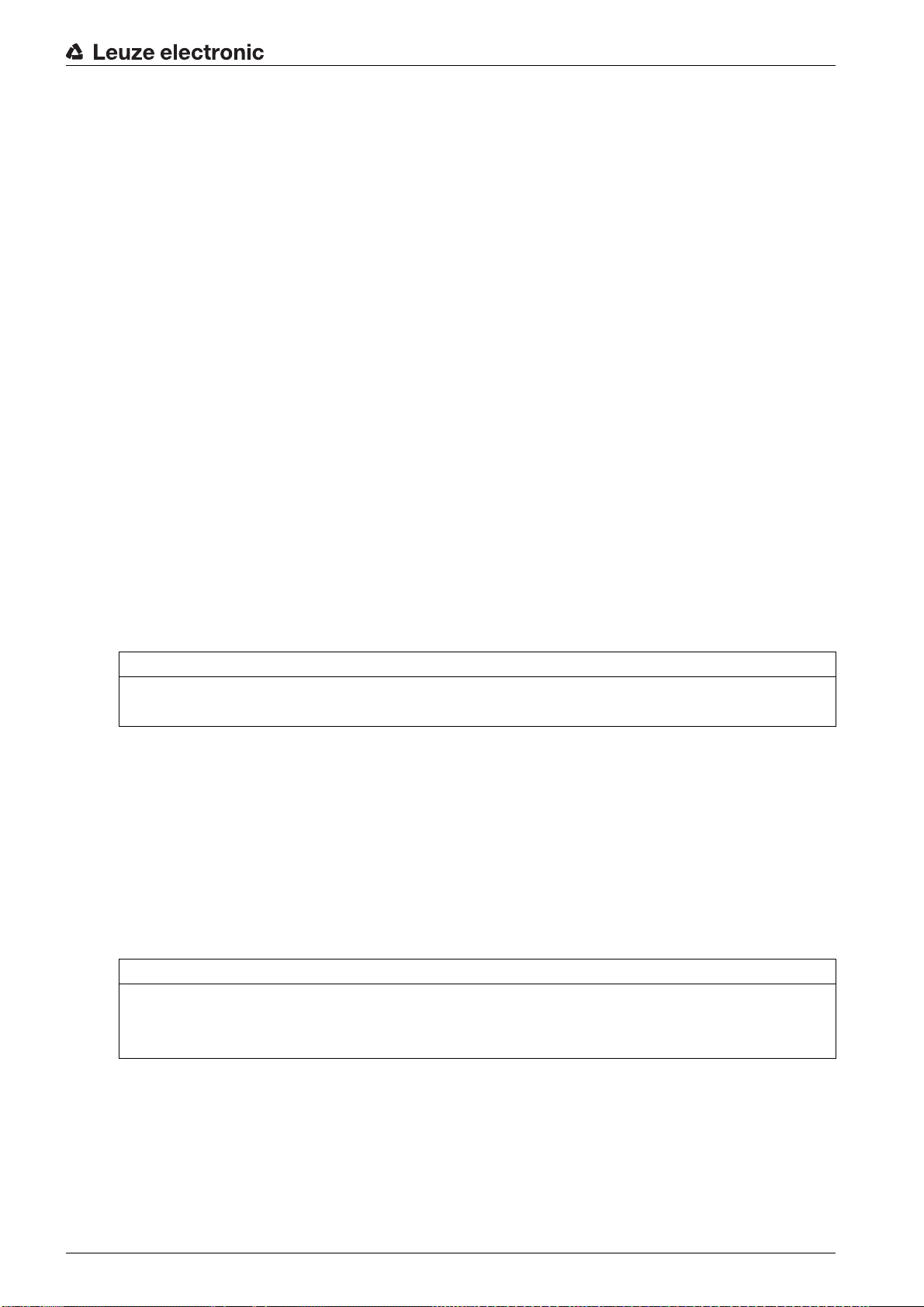
3.1.2 Performance characteristics
The most important performance characteristics of the bar code positioning system:
• Positioning with submillimeter accuracy from 0 to 10,000 m
• For the control at high traverse rates of up to 10 m/s
• Simultaneous position and speed measurement
• Working range: 50 to 170 mm; enables flexible mounting positions
• Interfaces: PROFINET fieldbus, PROFIBUS fieldbus, SSI, RS 232/RS 422, RS 485
• Binary inputs and outputs for control and process monitoring
• Configuration via webConfig tool or fieldbus
• Diagnostics via webConfig tool or optional display
• Optional model with display
• Optional model with heating for use to -35 °C
3.1.3 Accessories
Special accessories are available for the bar code positioning system. The accessories are optimally
matched to the BPS:
• Highly flexible, scratch-, smudge- and UV-resistant bar code tape
• Mounting devices for precise mounting with one screw (easy-mount)
• Modular connection technology via connection hoods with M12 connectors, spring-cage terminals or
with cable.
Device description
3.1.4 Device model with heating
The bar code positioning system is optionally available as a model with integrated heating. In this case,
heating is permanently installed ex works.
NOTICE
No self-installation of the heating!
Self-installation of the heating on-site by the user is not possible.
The heating consists of two parts:
• Front cover heater
• Housing heater
Features of the integrated heating:
• Extends the application range of the BPS to -35 °C
• Supply voltage 18 … 30 VDC
• BPS release through an internal temperature switch (start-up delay of about 30 min for 24 V DC and
minimum ambient temperature of -35 °C)
• Required conductor cross-section for the power supply: At least 0.75 mm
NOTICE
Do not use ready-made cables!
It is not possible to use ready-made cables.
The current consumption of the BPS is too high for the ready-made cables.
2
Function
When the supply voltage is applied to the BPS, a temperature switch initially only supplies the heating with
current (front cover heater and housing heater). During the heating phase (around 30 min), when the
inside temperature rises above 15 °C, the temperature switch connects the BPS to the supply voltage. This
is followed by the self test and the changeover to read operation. The PWR LED lights up, showing overall
readiness for operation.
Leuze electronic BPS 301i 13
Page 14
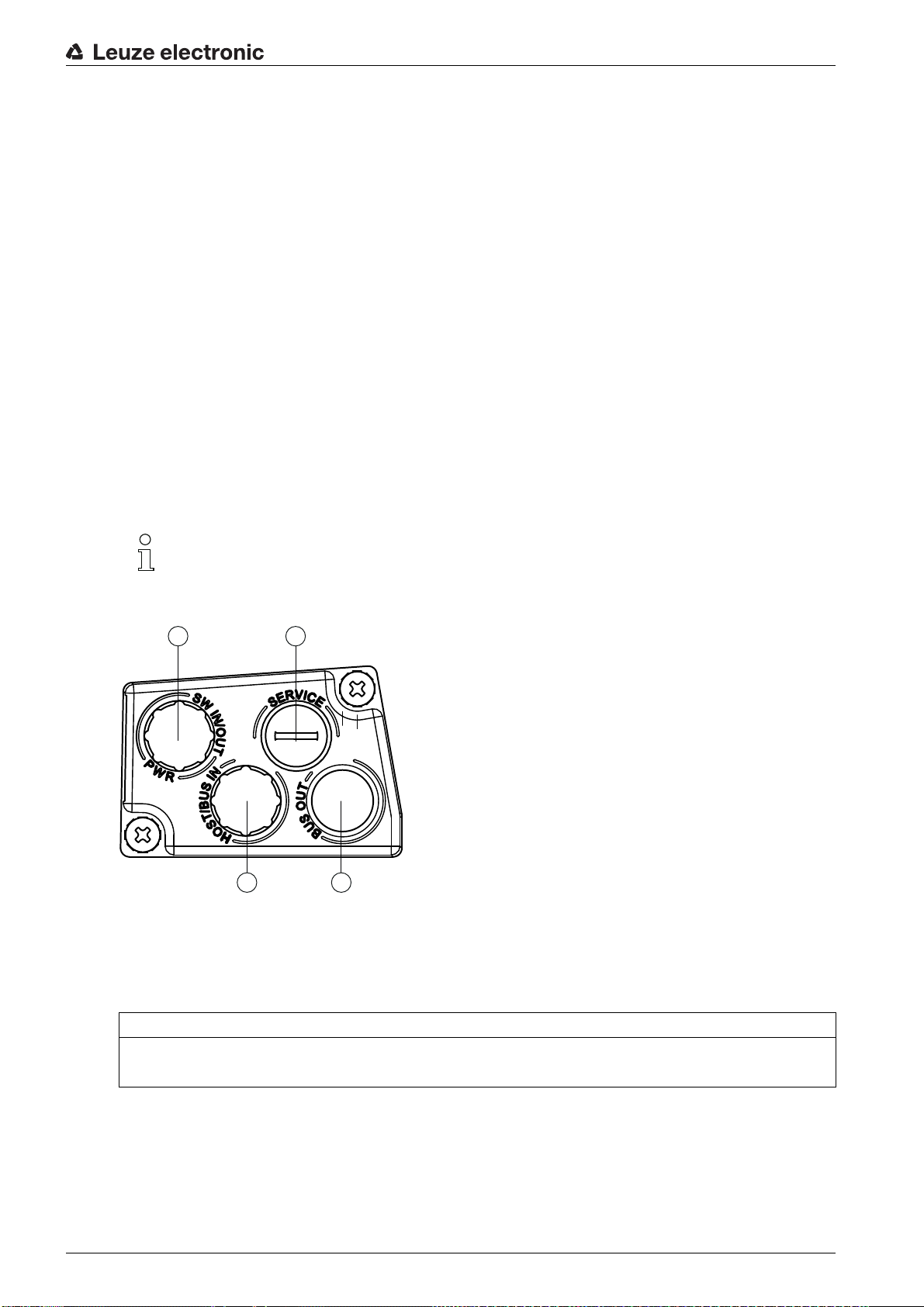
When the inside temperature reaches approx. 18 °C, another temperature switch turns the housing heater
1
3
4
2
off and, if necessary, back on again (if the inside temperature drops below 15 °C). This does not interrupt
the read operation.
The front cover heater remains activated until an inside temperature of 25 °C is reached. At temperatures
above this, the front cover heater switches off and, with a switching hysteresis of 3 °C, back on again at
an inside temperature below 22 °C.
3.2 Connection technology
For the electrical connection of the BPS, the following connection variants are available:
• MS 301 connection hood with M12 connectors
• MK 301 connection hood with spring-cage terminals
• KB 301 connection hood with cable
The voltage supply (18 … 30 VDC) is connected acc. to the connection type selected.
Two freely programmable switching inputs/switching outputs for individual adaptation to the respective
application are also available here.
3.2.1 MS 301 connection hood with M12 connectors
The MS 301 connection hood features three M12 connector plugs and a Mini-B type USB socket as a
service interface for configuration and diagnostics of the BPS.
Device description
Contained in the MS 301 are the address switches for setting the bus address of the BPS 301i
and the integrated parameter memory for easily exchanging the BPS. Both the settings as well
as the bus address are stored in the MS 301 and automatically transmitted to the device on every
device start-up.
1 PWR / SW IN/OUT: M12 plug (A-coded)
2 SERVICE: Mini-B USB socket (behind protective cap)
3 HOST / BUS IN: M12 plug (B-coded), RS 485
4 BUS OUT: M12 socket (B-coded), RS 485
Figure 3.2: MS 301 connection hood, connections
NOTICE
Shielding connection
The shielding connection is done via the M12 connector housing.
3.2.2 MK 301 connection hood with spring-cage terminals
The MK 301 connection hood makes it possible to connect the BPS directly and without additional connectors. The MK 301 features three cable bushings in which the shielding connection for the interface cable
is also located. A Mini-B type USB socket is used for service purposes and for configuration and diagnostic
of the BPS.
Leuze electronic BPS 301i 14
Page 15
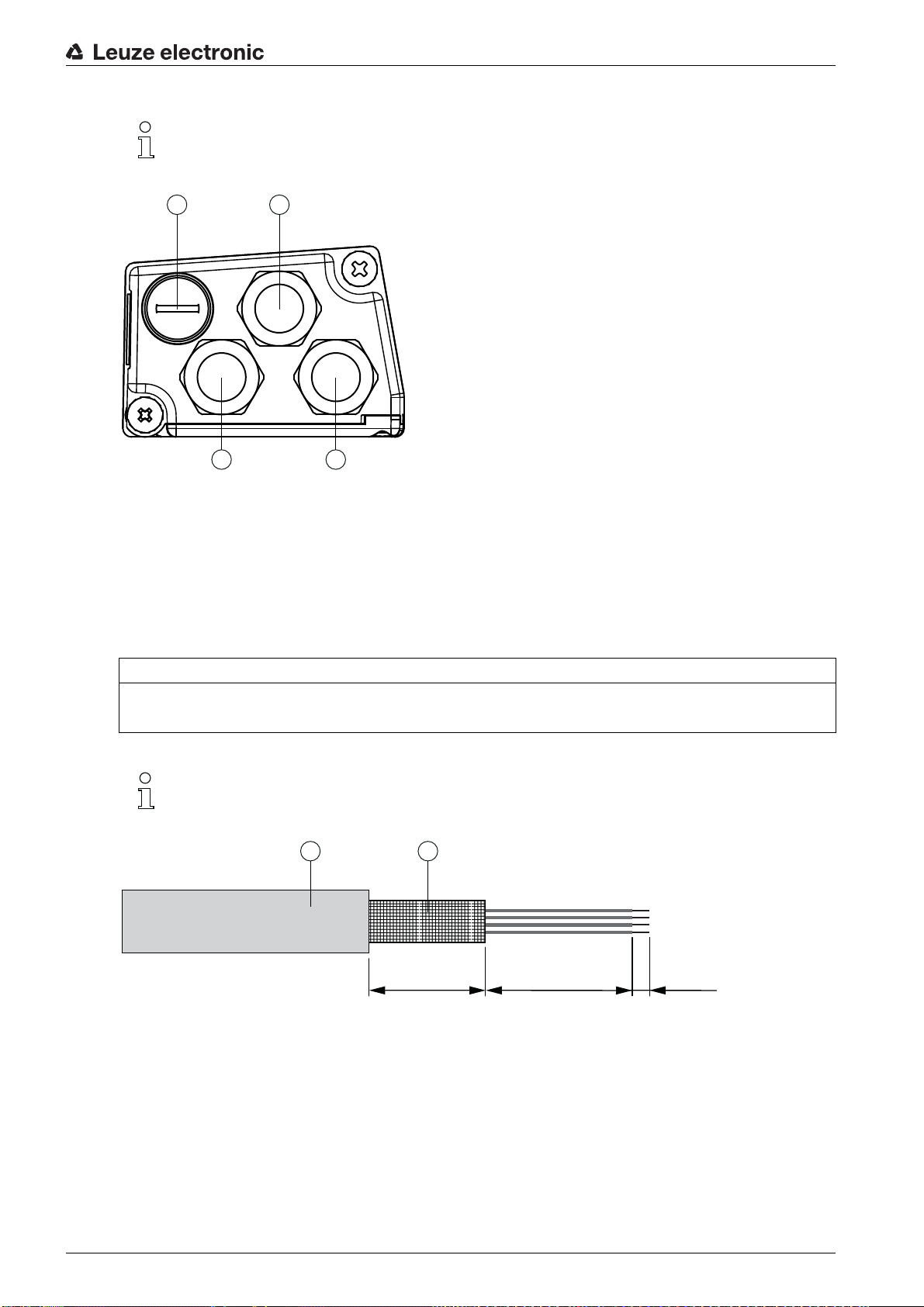
Contained in the MK 301 are the address switches for setting the bus address and the integrated
1
2
1 1
≈ 55 mm ≈ 8 mm ≈ 15 mm
1 2
parameter memory for easily exchanging the BPS. Both the settings as well as the bus address
are stored in the MK 301 and automatically transmitted to the device on every device start-up.
1 3x cable bushing, M16 x 1.5
2 SERVICE: Mini-B USB socket (behind protective cap)
Figure 3.3: Connection hood MK 301, connections
Device description
Cable fabrication and shielding connection
Remove approx. 78 mm of the connection cable sheathing.
15 mm of sheath of the shielded line must be freely accessible.
Lead the individual wires into the terminals according to the diagram.
NOTICE
Do not use wire-end sleeves!
When fabricating cables, we recommend against using wire-end sleeves.
The shield is automatically contacted when the cable is lead into the metal screw fitting and fas-
tened when the cord grip is closed.
1 Diameter of contact area, cable: 6 … 9.5 mm
2 Diameter of contact area, shield: 5 … 9.5 mm
Figure 3.4: Cable fabrication for connection hoods with spring-cage terminals
3.2.3 KB 301 connection hood with cable
With connection hood KB 301, it is possible to directly connect the BPS. A Mini-B type USB socket is used
for service purposes and for configuration and diagnostic of the BPS.
The length of the connection cable is 3 m.
Leuze electronic BPS 301i 15
Page 16
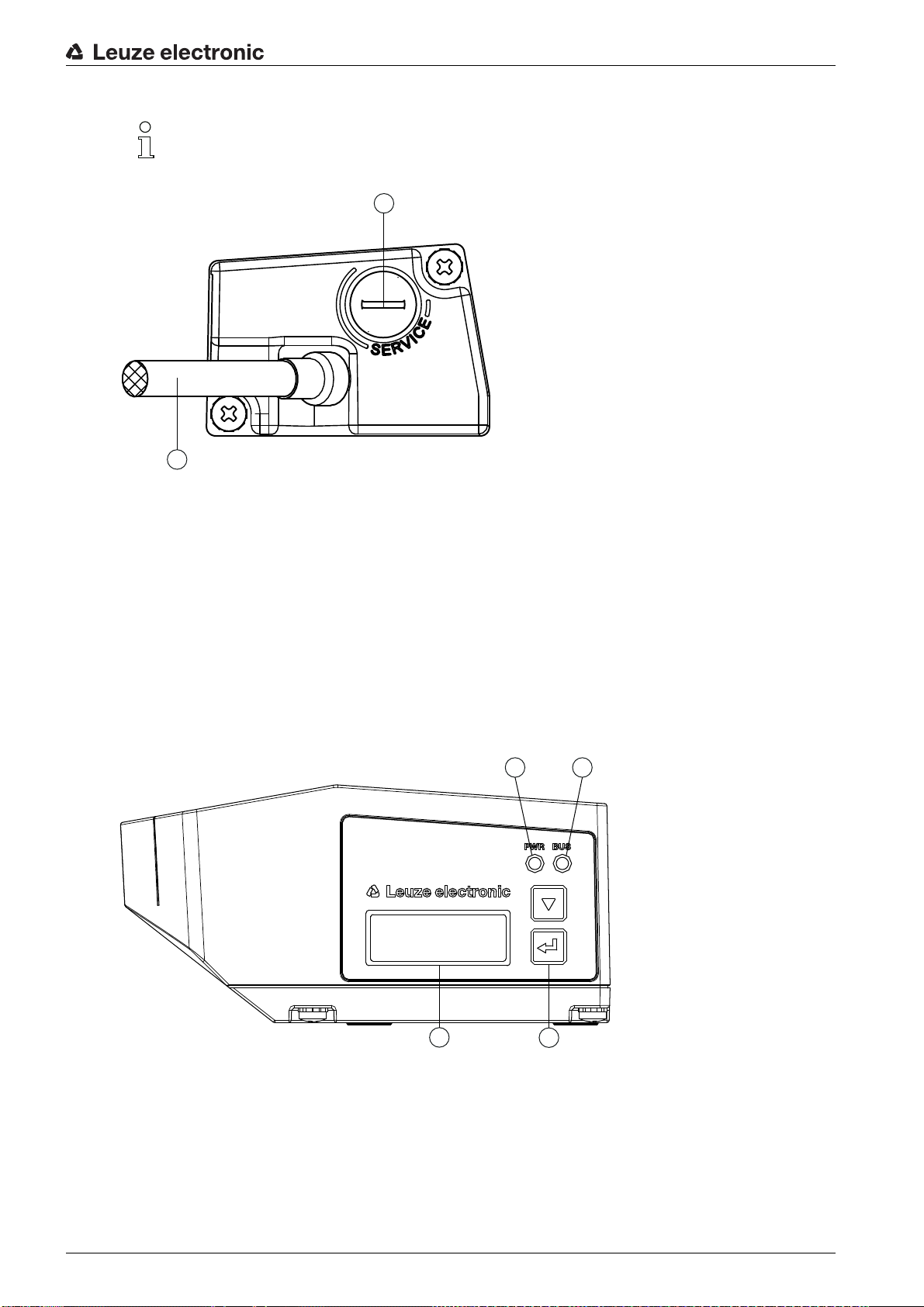
To connect, the system plugs (JST) at the end of the cable must be removed.
1
3 4
2
1
2
1 SERVICE: Mini-B USB socket (behind protective cap)
2 Connection cable
Figure 3.5: Connection hood KB 301-3000
Device description
3.3 Display elements
The BPS is available optionally with display, two control buttons and LEDs or with only two LEDs as indicators on the device housing.
3.3.1 LED indicators
The device housing features the following multicolor LED indicators as primary display element:
•PWR
•BUS
1PWR LED
2LED BUS
3 Display
4 Control buttons
Figure 3.6: Indicators on the device housing
Leuze electronic BPS 301i 16
Page 17
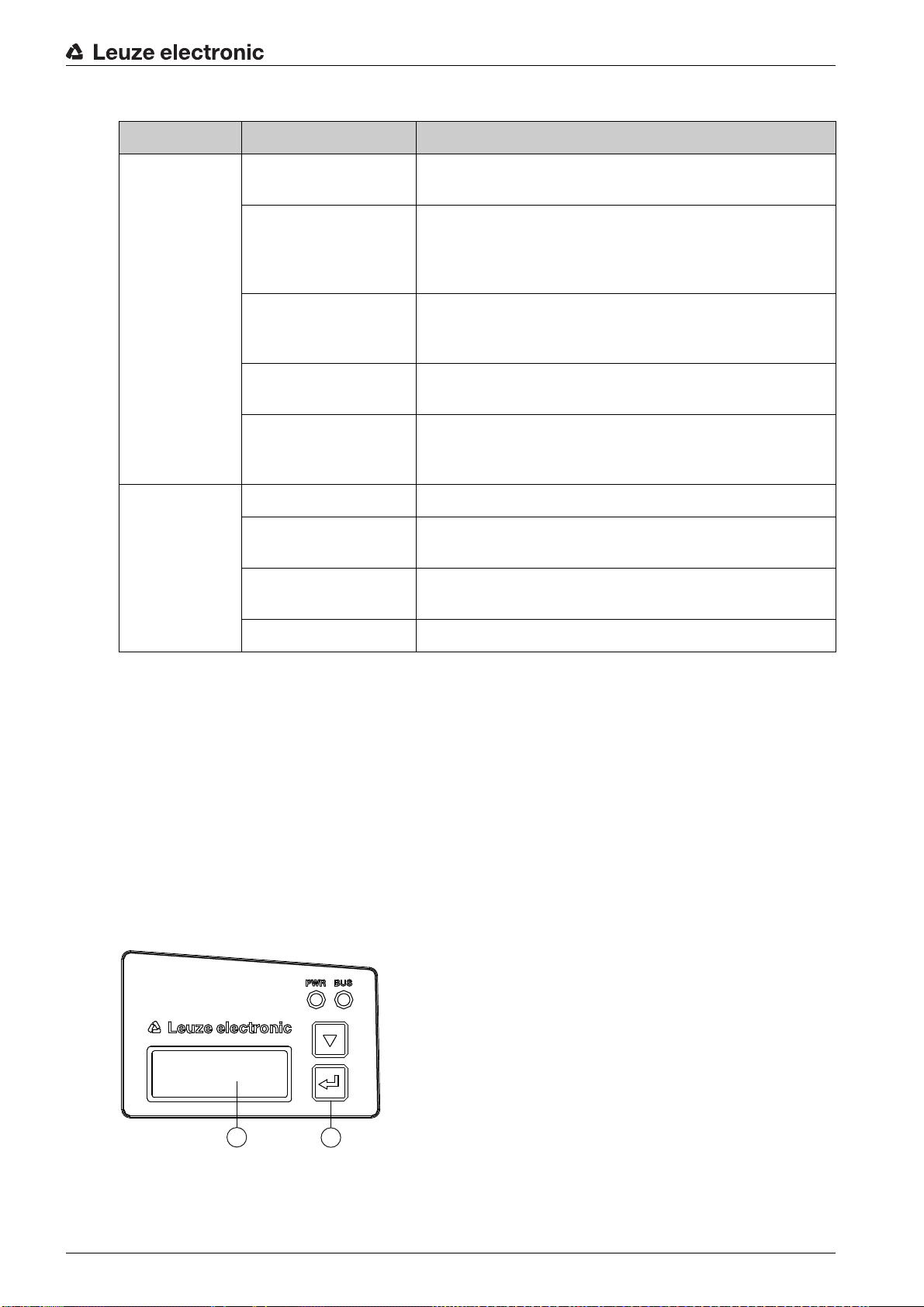
Table 3.1: Meaning of the LED indicators on the device housing
1 2
LED Color, state Description
Device description
LED 1
PWR
LED 2
BUS
Off Device is switched off
• No supply voltage
Green, flashing Device is being initialized
• Supply voltage connected
• Initialization running
• No measurement value output
Green, continuous light Device in operation
• Initialization finished
• Measurement value output
Red, flashing Warning set
• No measurement (e.g. no bar code tape)
Orange, continuous
light
Service active
• No data on the host interface
• Configuration via USB service interface
Off No supply voltage
Green, flashing Initialization of the host interface
• No communication
Green, continuous light Host interface active
• Communication possible
3.3.2 Display indicators
The optional display of the BPS is only used as a display element. The display has the following features:
• Monochromatic with white background lighting
• Double line, 128 x 32 pixels
• Display language: English
Two control buttons can be used to control which values appear in the display.
The background lighting is activated by pressing any control button and is automatically deactivated after
ten minutes have passed.
The display shows the content on two lines:
• The upper display line shows the selected function as an English term.
• The lower display line shows the data of the selected function.
Red, flashing Communication error detected
1 Display
2 Control buttons
Figure 3.7: Display on the device housing
Leuze electronic BPS 301i 17
Page 18
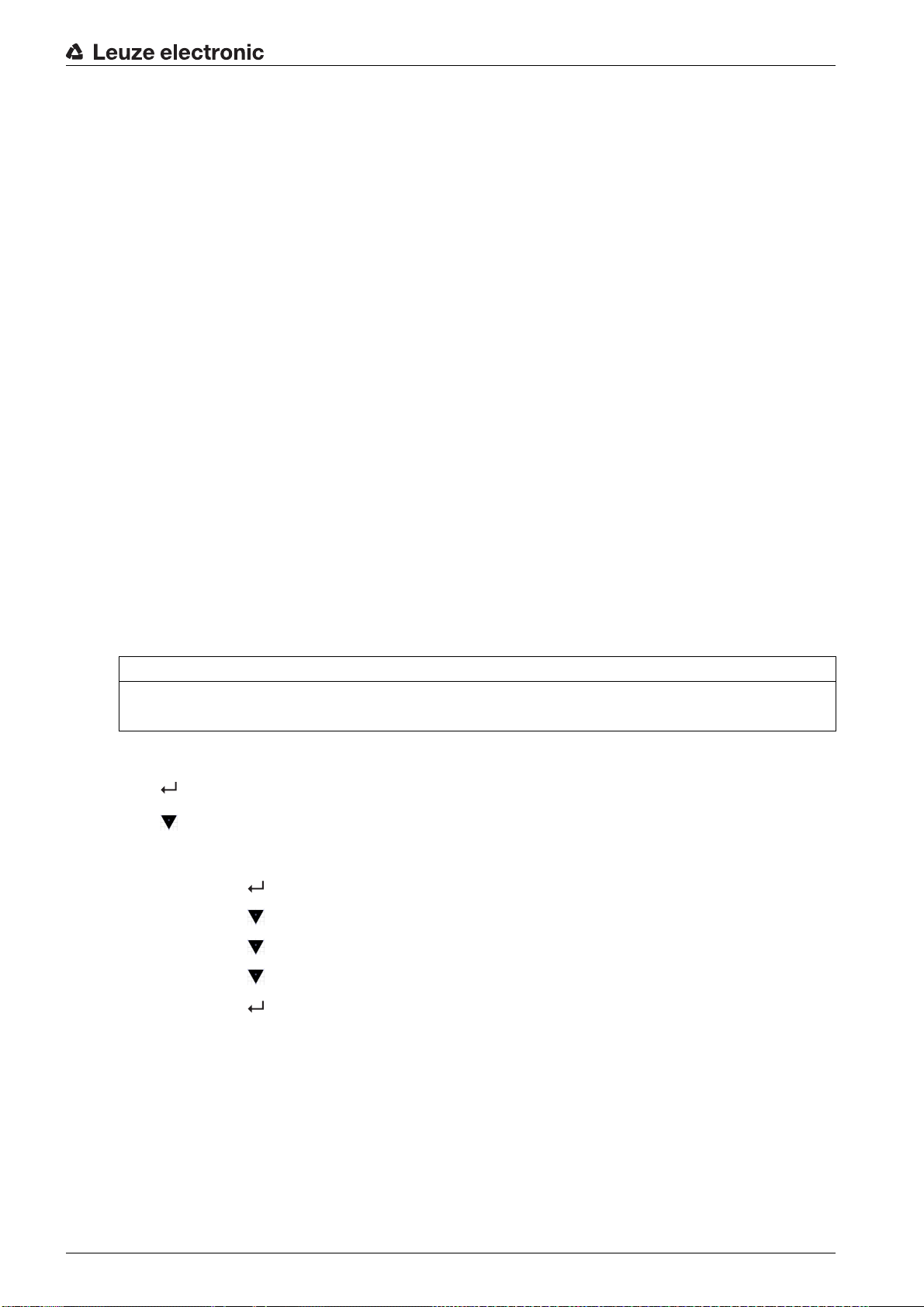
Display functions
The following functions can be displayed and activated in the display:
• Position value
•
Position Value
• Position value in mm
Display with “.” as decimal separator character (e.g.,
• Reading quality
•
Quality
• 0 … 100%
• Device status
•
BPS Info
•
System OK
• I/O status
Status of the inputs/outputs
•
I/O status
•
IO1 In:0
In/Out depending on configuration, 0/1 for state of the I/O
• Device address for host communication
/
Warning
/
IO2 Out:0
/
Error
+ 34598.7 mm
Device description
)
•
BPS Address
• Set bus address, e.g.
• Version information
Software and hardware version of the device
•
Version
•
SW: V1.3.0 HW:1
NOTICE
Laser activation by selecting
If measurement is stopped, the laser is activated by selecting
The display is controlled via the control buttons:
• – Enter: activate or deactivate the display shift function
• – Down: scroll through functions (downwards)
Example: Representation of the I/O status on the display
1. Press button : Display flashes
2. Press button : Display changes from position value (
3. Press button : Display changes from reading quality (
4. Press button : Display changes from device status (
12
Quality
!
Position Value
BPS Info
Quality
Quality
.
) to reading quality (
) to device status (
) to I/O status
BPS Info
Quality
)
)
5. Press button : I/O status displayed, display stops flashing
Display during device start-up
During device start-up, a start-up display first appears which is briefly followed by the display with the
version information.
The standard display after starting up the BPS is
Leuze electronic BPS 301i 18
Position Value
.
Page 19
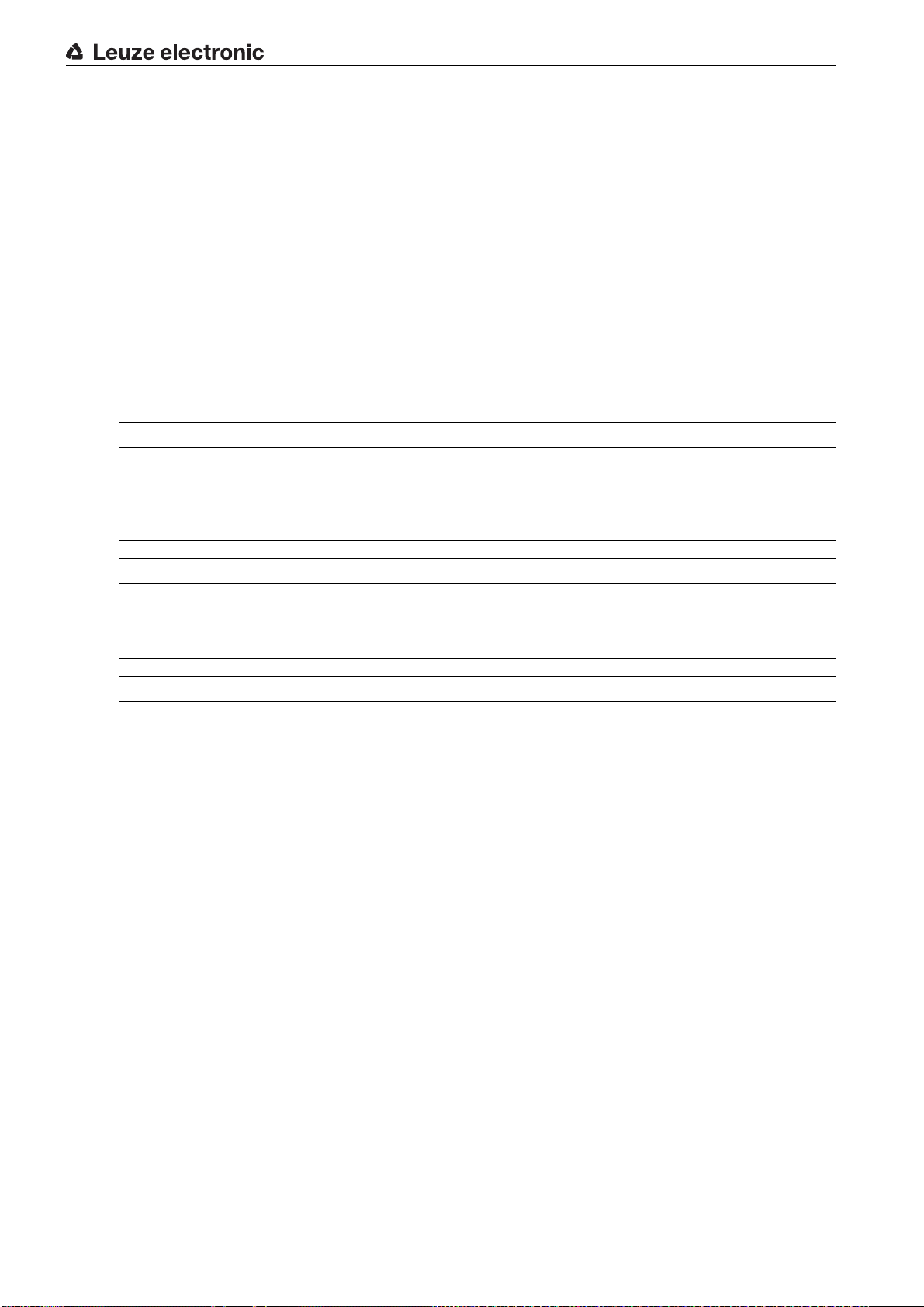
3.4 Bar code tape
3.4.1 General information
The bar code tape is available in different variants:
• BCB bar code tape with 40 mm grid
Code128 with character set C, increasing in increments of 4 (e.g., 000004, 000008, … )
• Bar code tape BCB8 with 30 mm grid
Code128 with character set C, increasing in increments of 3 (e.g. 000003, 000006, … )
A bar code tape consists of a sequence of individual position labels in one of the two grids. Defined cut
marks are provided for cutting the BCB.
The bar code tape is delivered on a roll. A roll contains up to 200 m of BCB, with the wrapping direction
from the outside to the inside (smallest number on the outside). If more than 200 m of BCB is ordered, the
total length is divided into rolls of 200 m.
Bar code tapes with special requirements with respect to height, length and value range can be ordered
from Leuze electronic (see chapter 14.6 "Bar code tapes").
NOTICE
Value range for BCB with special requirements!
When ordering bar code tapes with special requirements, make certain that the value range contains
only values that are divisible by three (BCB8 with 30 mm grid) or four (BCB with 40 mm grid).
It may otherwise not be possible to purchase and use repair tapes.
Device description
NOTICE
Only one BCB type per system!
In a given system, use either only BCB8 with 30 mm grid or only BCB with 40 mm grid.
If different BCB types are used in one system, the BPS cannot ensure an exact position determination.
NOTICE
Configure the BPS for the used BCB type!
The used BCB type must be set in the webConfig tool with the
chapter 9.3.2 "CONFIGURATION function".
On delivery, the BPS is set for BCB with a 40 mm grid.
If the BCB8 with a 30 mm grid is used, the
If the used BCB type does not correspond to the
determination cannot be performed by the BPS.
Tape selection
Tape selection
Tape selection
must be adjusted in the BPS configuration.
configured in the BPS, exact position
parameter; see
Leuze electronic BPS 301i 19
Page 20
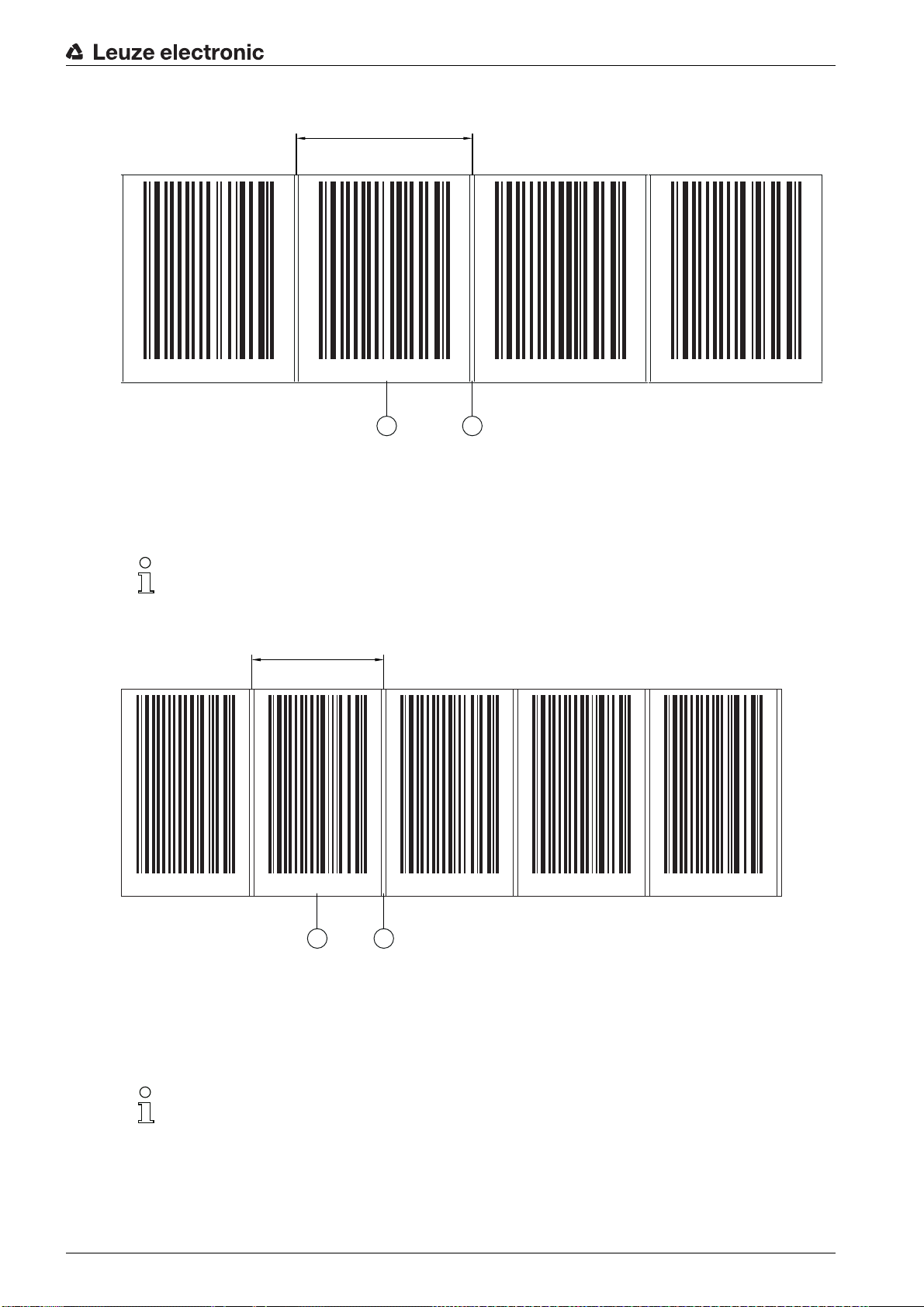
BCB bar code tape with 40 mm grid
1 2
000040 000044 000048 000052
40
BCB8
BCB8
BCB8 BCB8
BCB8
000018 000021 000024 000027 000030
1 2
30
1 Position label with position value
2 Cut mark
Figure 3.8: Bar code tape with 40 mm grid
Device description
The standard height of 47 mm can be adapted. Other BCB height (25 mm) and special heights on request.
With a standard bar code tape and a repair tape with 40 mm grid, the printed numerical values
are divisible by four without a remainder.
Bar code tape BCB8 with 30 mm grid
1 Position label with position value
2 Cut mark
Figure 3.9: Bar code tape with 30 mm grid
The standard height of 47 mm can be adapted. Other BCB heights (25 mm and 30 mm) and special
heights on request.
With a standard bar code tape and repair tape with 30 mm grid, the printed numerical values are
divisible by three without a remainder.
For bar code tapes with 30 mm grid, the designation
BCB8
the position value.
Leuze electronic BPS 301i 20
is printed in plain text in addition to
Page 21
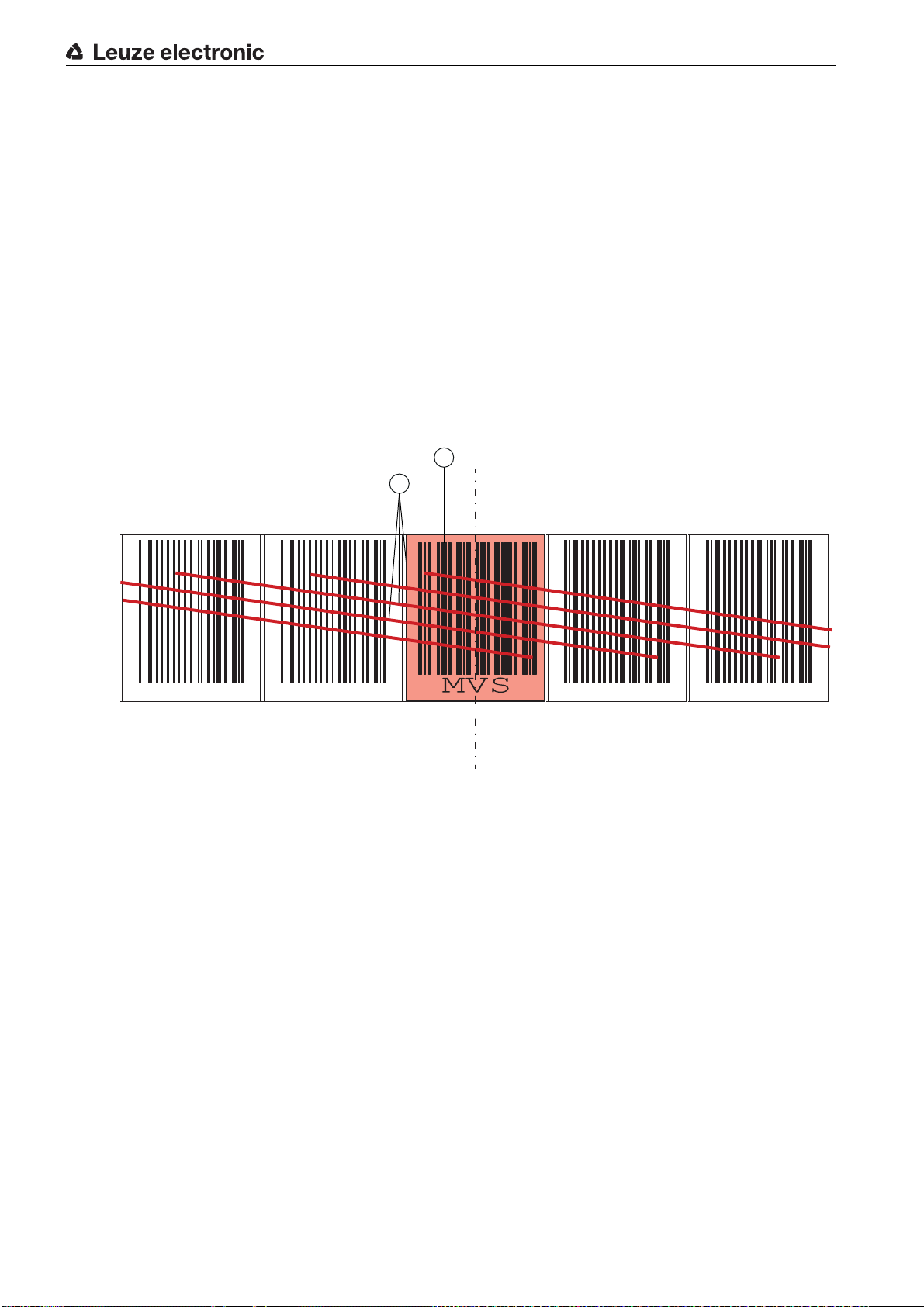
3.4.2 Control bar codes
2
000040 000044 000048 0150000 015004
1
With the help of control bar codes that are affixed on top of the bar code tape at appropriate positions, functions in the BPS can be activated or deactivated, e.g., for changing various position values at switches.
Code type Code128 with character set B is used for the control bar code.
The
MVS
label is a control bar code for the direction-independent switching of the position values from one
bar code tape to another in the middle of the control bar code label.
• If, upon reaching the changeover position in the middle of the
the new BCB section in the scanning beam, the position value of the first BCB section is still output
after the middle of the
The
MV0
label is a control bar code for the deactivation of the position output.
• If the BPS detects the middle of the
MV0
label.
Arrangement of the control bar codes
The control bar code is attached in such a way that it replaces one position bar code or seamlessly
connects two bar code tapes with different value ranges to one another (see figure 3.10).
MVS
label for half of the label width.
MV0
label, no position values are output after the middle of the
Device description
MVS
label, the BPS does not detect
1 Control bar code
2 The control bar code is decoded in the marked scans
Figure 3.10: Arrangement of the MVS control bar code
Leuze electronic BPS 301i 21
Page 22
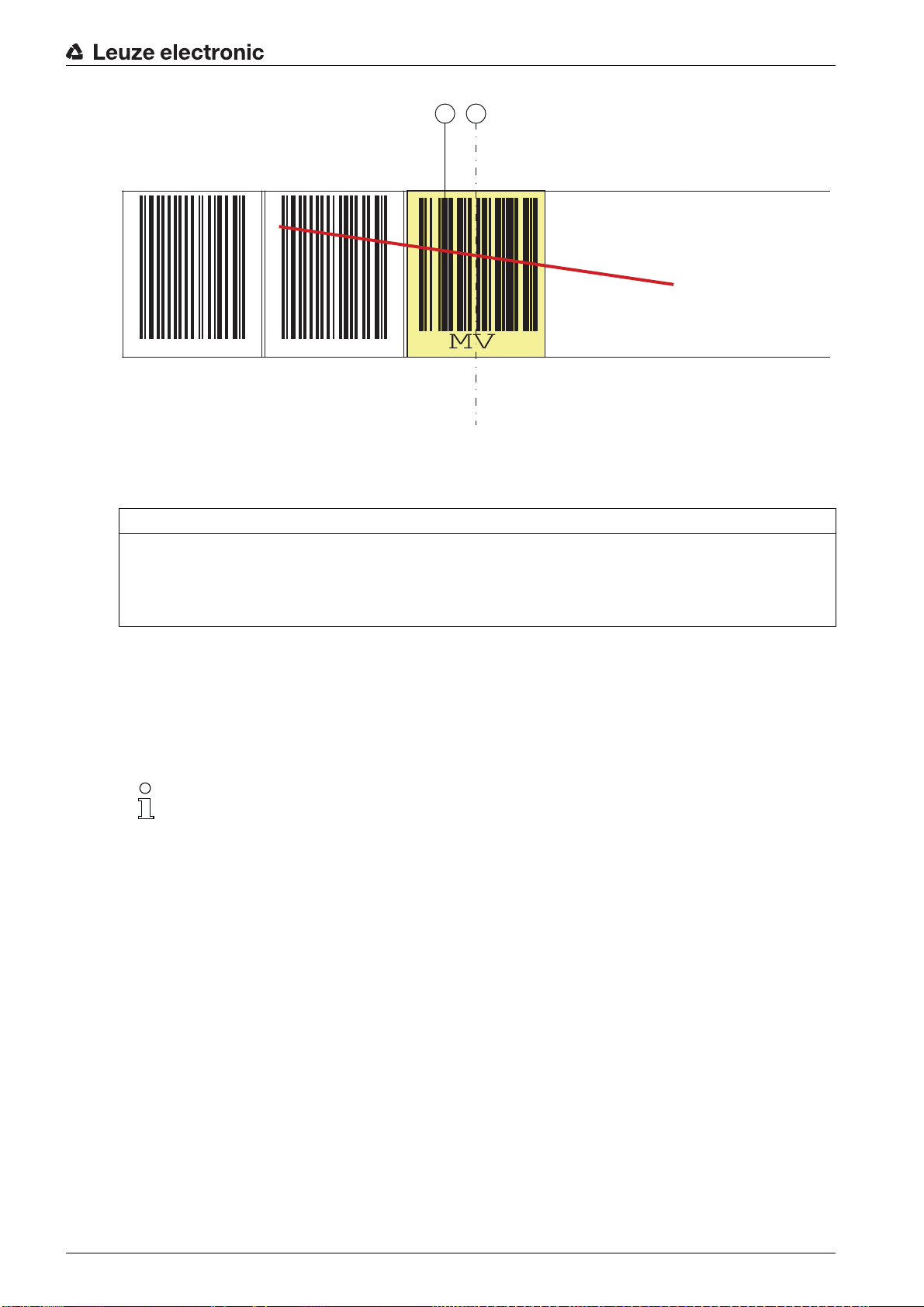
1 Control bar code
000040 000044
0
1
2
2 End of position determination from the middle of the control bar code
Figure 3.11: Arrangement of the MV0 control bar code
Device description
NOTICE
Distance between two control bar codes!
Make certain that there is only one control bar code (or marker label) in the scanning beam at a time.
The minimum distance between two control bar codes is determined by the distance between the BPS
and bar code tape and the resulting length of the scanning beam.
The control bar codes are simply affixed over the existing bar code tape.
A control bar code should cover an entire position bar code and must have the correct grid dimension (see
figure 3.12):
• 30 mm with BCB8 bar code tapes
• 40 mm with BCB bar code tapes
Keep the gap between the BCBs that are switched between as small as possible.
Leuze electronic BPS 301i 22
Page 23
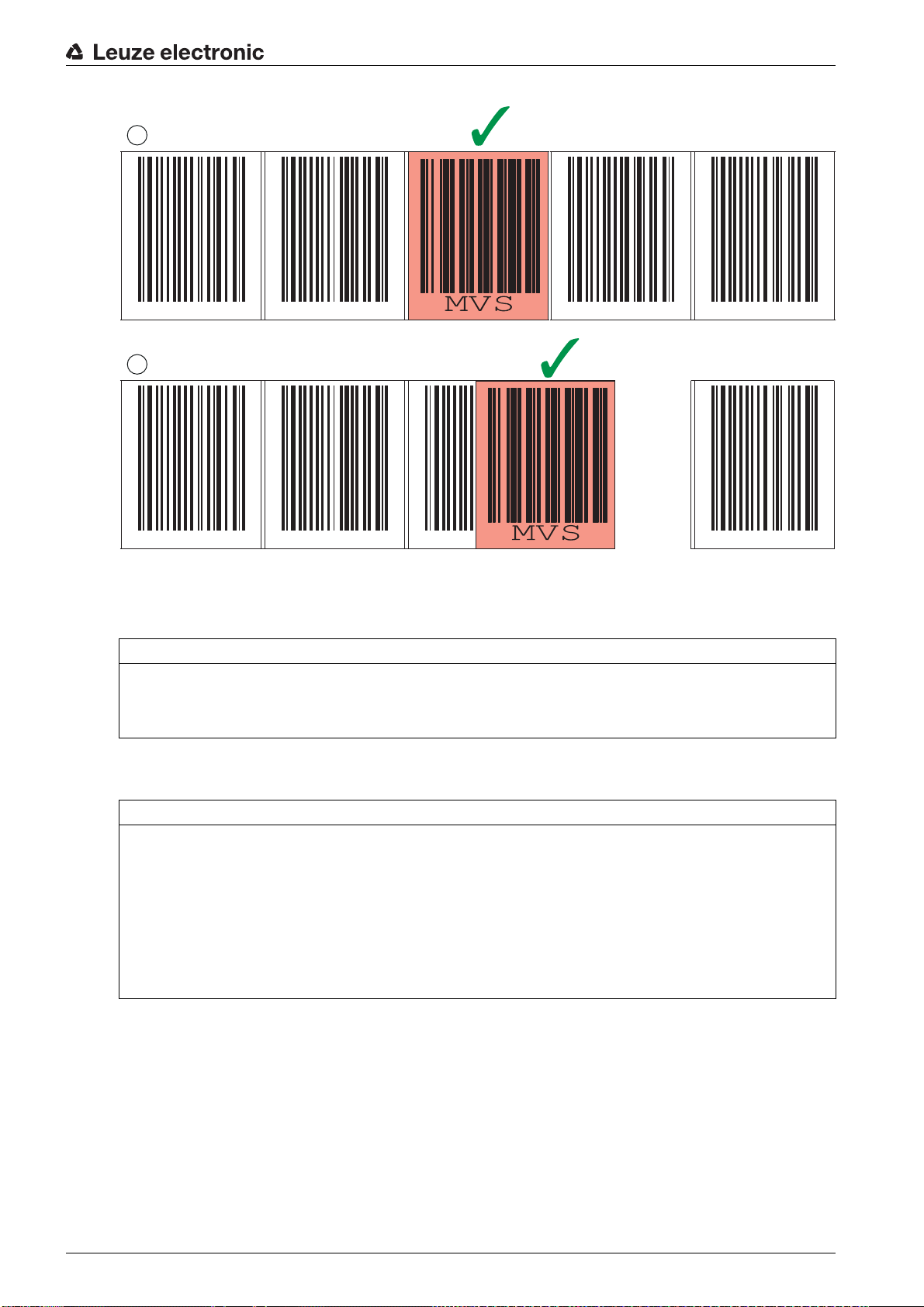
Device description
1
2
000040 000044 000048 015000 015004
000040 000044 000048 015004
1 Control bar code perfectly affixed on the bar code tape
2 Control bar code at small gap between two bar code tapes
Figure 3.12: Correct positioning of the control bar code
NOTICE
Gaps in bar code tape
Avoid polished and high-gloss surfaces.
Keep the gaps between the two bar code tapes and the control bar code as small as possible.
Measurement value switching between two bar code tapes with different value ranges
MVS
or
MV0
The
control bar code is used to switch between two bar code tapes.
NOTICE
1 m minimum distance of the bar code values for measurement value switching!
For different BCB value ranges, make certain that the minimum distance of 1 m between the preceding
position bar code (before the control bar code) and the subsequent position bar code (after the control
bar code) is maintained.
Example (BCB with 40 mm grid): If the last position bar code on the BCB before the control bar code
is
75120
, the following position bar code on the BCB after the control bar code must be at least
If the minimum distance between the bar code values is not maintained, position determination may
be faulty.
• The end of the preceding bar code tape and the start of the subsequent bar code tape can end and
begin, respectively, with completely different position bar codes.
• BCB changeover by means of a control bar code always occurs at the same position, i.e., it serves to
change from the preceding tape to the subsequent tape and vice versa.
• If the center of the BPS reaches the transition point of the control bar code, the device switches to
the second BCB, provided the next position label is in the BPS's scanning beam (see figure 3.13).
The output position value is thereby always uniquely assigned to one BCB.
75220
.
Leuze electronic BPS 301i 23
Page 24
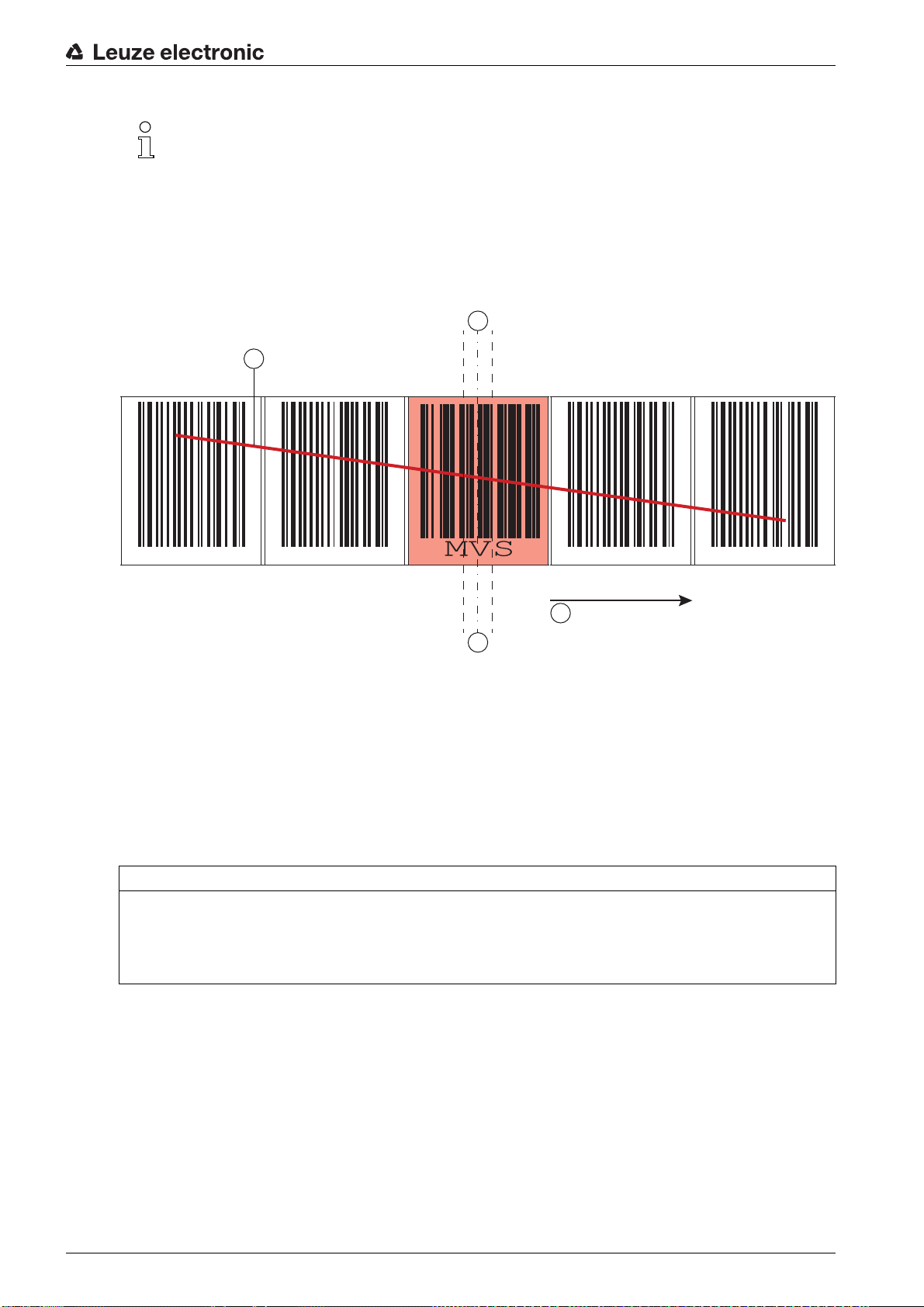
Device description
000040 000044 000048 0150000 015004
1
2
3
4
If the BPS does not detect the new BCB section upon reaching the changeover position, the posi-
tion-value output is dependent on the used control bar code.
MVS
control bar code: The position value of the first BCB is output beyond the middle of the
MVS
label for half of the label width.
MV0
control bar code: No position values are output after the middle of the
MV0
label.
• When the control label is passed, the new BCB value is output relative to the middle of the device or
label.
1 Scanning beam
2 Middle of the control bar code
3 Middle of the BPS
4 Direction of movement
Figure 3.13: Changeover position with
3.4.3 Marker labels
Marker labels, which are affixed at the appropriate locations on top of the bar code tape, can be used to
trigger various functions in the superior control. The BPS detects the defined marker labels in the scanning
beam, decodes them, and makes them available to the control.
NOTICE
Distance between two marker labels!
Make certain that there is only one marker label (or control bar code) in the scanning beam at a time.
The minimum distance between two marker labels is determined by the distance between the BPS and
bar code tape and the resulting length of the scanning beam.
Definition of the marker label
The following combinations of letters and numbers may be used as marker labels:
First character: A … Z, a … z
Second character: Digit from 0 … 9
Third character: Digit from 0 … 9
MVS
control bar code for BCB changeover
Structure of the marker labels
Code type Code128 with character set B is used for the marker labels.
Arrangement when using the marker label with positioning
The marker label must be attached to the bar code tape aligned with the grid of the actual coding. A posi-
Leuze electronic BPS 301i 24
tion code should be visible before and after the marker label.
Page 25
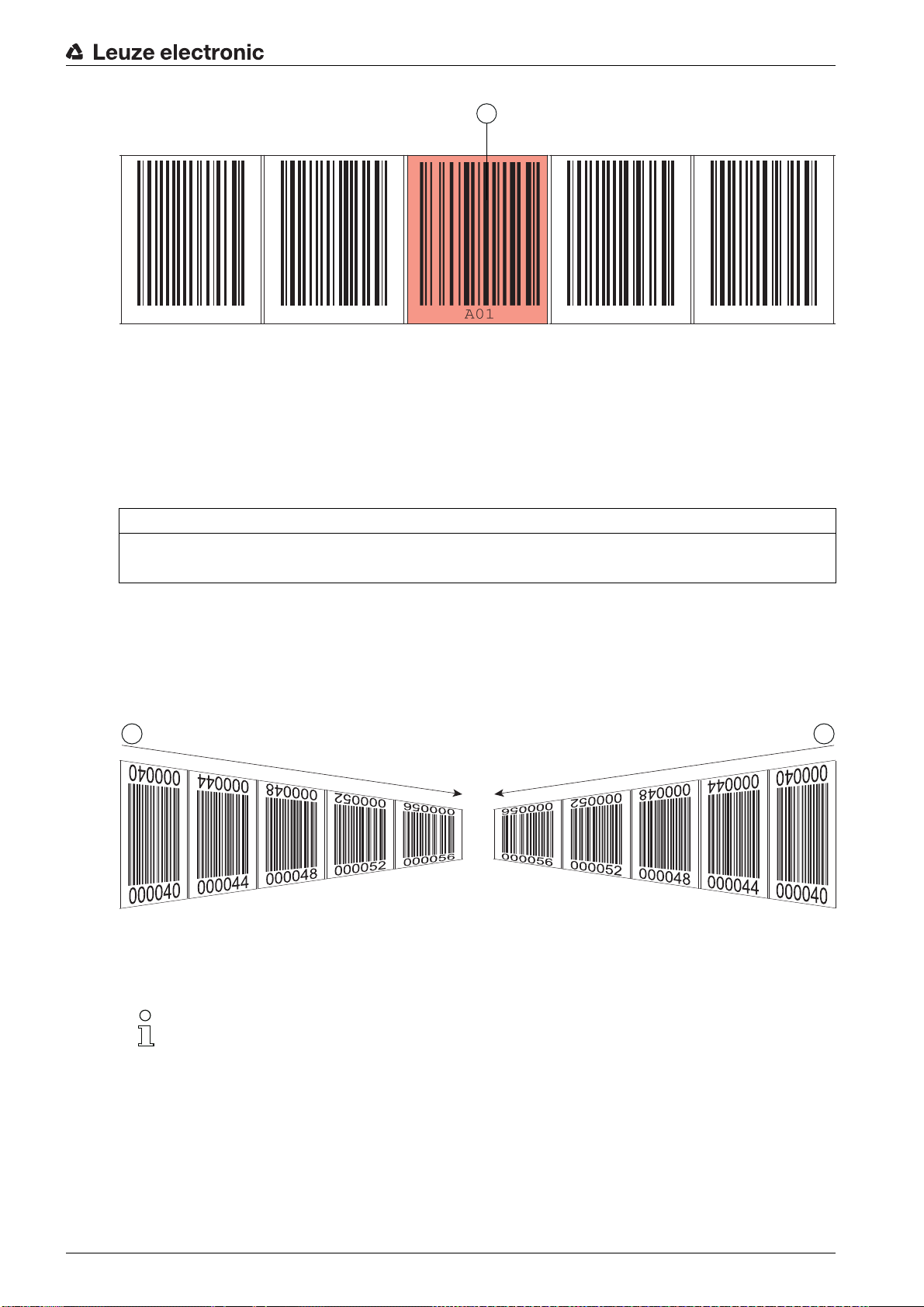
Figure 3.14: System arrangement of marker labels
000040 000044 000048 0000052 000056
1
1
2
Arrangement when using the marker label without positioning
The marker label must be positioned within the BPS's detection range.
3.4.4 Twin tapes
Twin tapes are jointly manufactured bar code tapes with the same value range.
Device description
1 Marker label
NOTICE
A twin tape always consists of two bar code tapes!
When ordering a twin tape, two bar code tapes are always included with an order.
Twin tapes are used if positioning with two bar code tapes is necessary, e.g., with crane systems or elevators.
Because they are manufactured jointly, both tapes have the same length tolerance. As a result, differences
in length and code position are minimal. By having the same code position on both tapes, improved
synchronization can be achieved during positioning compared to bar code tapes that are manufactured
separately.
1 Twin bar code tape 1
2 Twin bar code tape 2
Figure 3.15: Twin tape with double numbering
Twin tapes are always delivered in pairs on two rolls.
If twin tapes are replaced, both tapes are to be replaced.
Twin tapes can be ordered from Leuze electronic (see chapter 14.6 "Bar code tapes").
Leuze electronic BPS 301i 25
Page 26
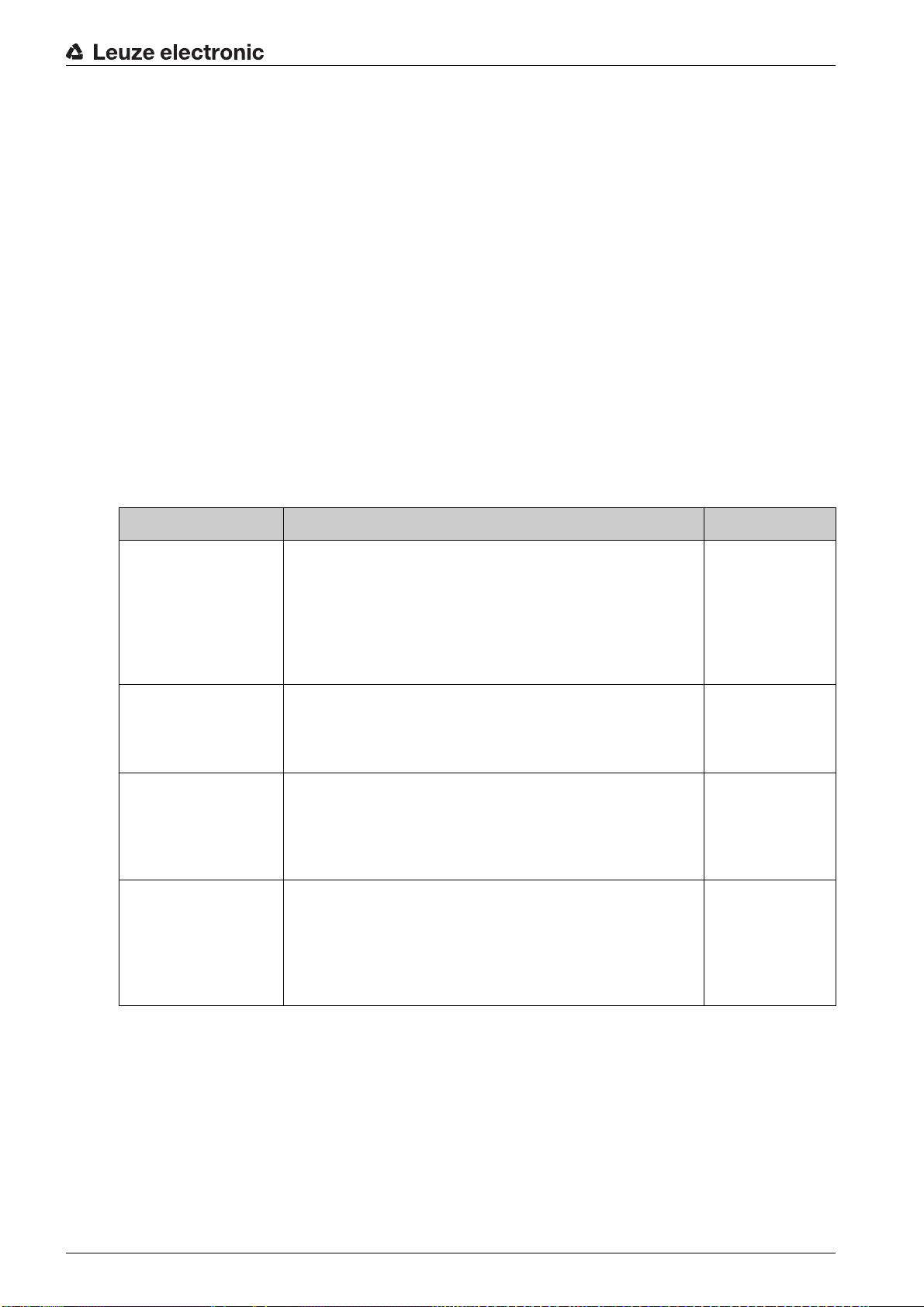
4 Functions
This chapter describes the functions of the BPS and the parameters for adaptation to the respective application conditions and requirements.
The parameters are set via the webConfig tool; see chapter 9 "Leuze electronic webConfig tool –
Extended configuration".
Main functions:
• Position measurement
• Speed measurement
The following parameters are relevant for the timing of the position and speed measurement:
• Measurement value preparation
Configurable response time
• Measurement error tolerance
Configurable time-based error suppression
4.1 Position measurement
The output value of the position measurement is calculated from the measurement and the settings for
resolution, preset, offset, etc.
The most important individual parameters for the position measurement are:
Functions
Parameter Description Range/Values
Position resolution The parameter specifies the resolution of the position value.
It acts only on the host interface.
The resolution has no effect on the set parameter values
such as offset or preset.
Unit The parameter specifies the measurement unit of the mea-
sured position and speed.
The selection of the measurement unit affects all parameters with measurement units.
Offset The offset is used to correct the position value by a fixed
amount.
If the offset is activated, the offset is added to the position
value. This yields a new output value:
Output value = position value + offset
Preset Like the offset, the preset is used to correct the position
value.
With preset, a preset value is specified. The value is
accepted during a corresponding event (switching input or
fieldbus).
If the preset is activated, this has priority over the offset.
0.001 mm
0.01 mm
0.1 mm
1 mm
10 mm
or
Free resolution
Metric (mm)
or
inch (1/100 in)
1 mm
or
inch/100
1 mm
or
inch/100
4.2 Speed measurement
The current speed is ascertained and output on the basis of the respective position values.
The most important individual parameters for the speed measurement are:
Leuze electronic BPS 301i 26
Page 27
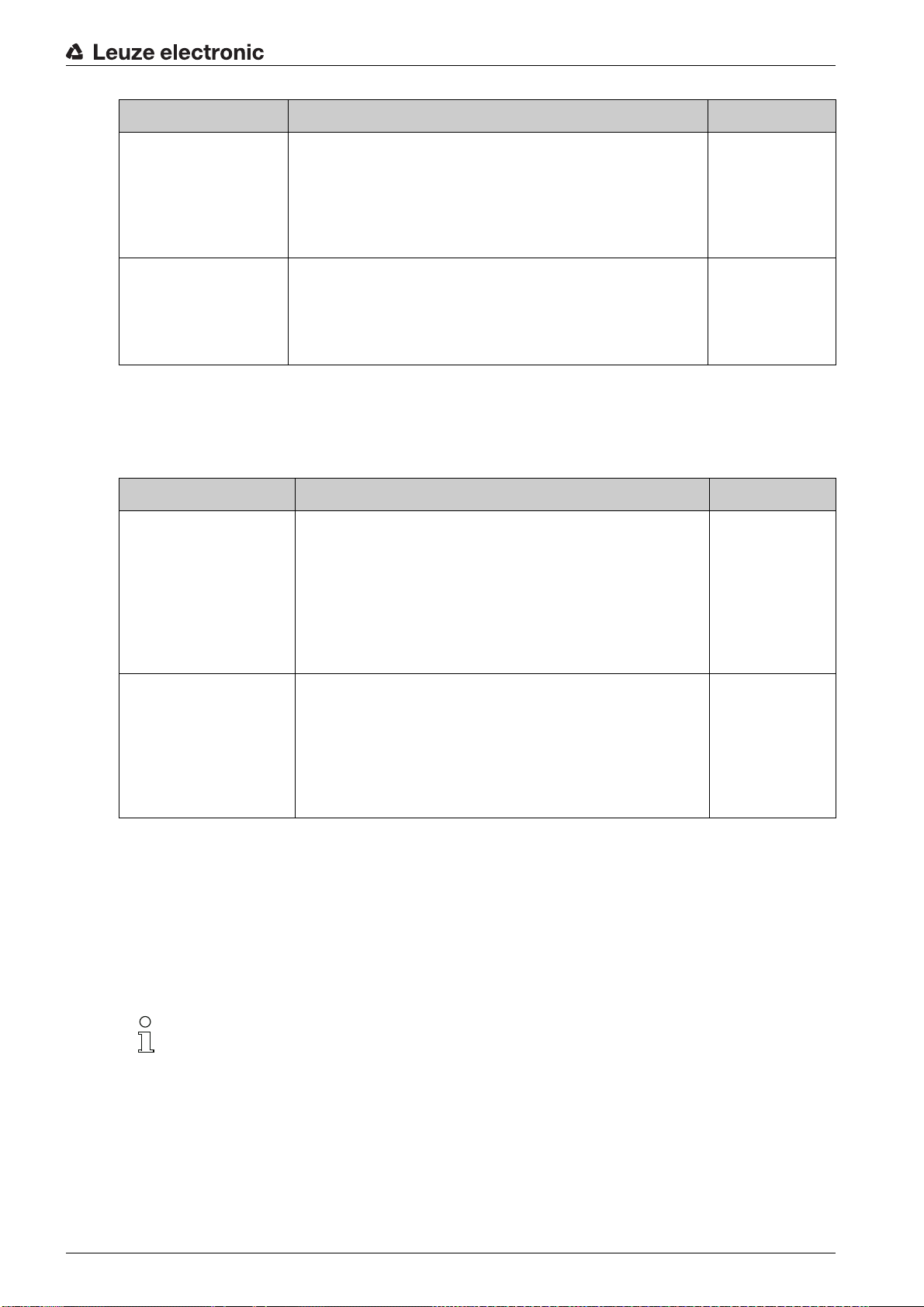
Functions
Parameter Description Range/Values
Speed resolution The parameter defines the resolution of the speed value. It
Averaging The parameter specifies the averaging time of the calcu-
4.3 Timing
The BPS of the 300i series operate with a scanning rate of 1000 scans per second. A measurement value
is ascertained every 1 ms.
The following parameters are relevant for the timing of the position and speed measurement:
Parameter Description Range/Values
Integration depth The integration depth affects the measurement of position
affects only the fieldbus output.
lated speed values in steps.
and speed. The
number of sequential measurements that the BPS uses for
position determination.
The integration results in smoothing of the output measurement value.
An
integration depth
measurement values) results in a response time of 8 ms.
integration depth
of 8 (position determination with 8
parameter specifies the
1 mm/s
10 mm/s
100 mm/s
1000 mm/s
or
Free resolution
Steps:
2 ms, 4 ms,
8 ms,
16 ms, 32 ms,
64 ms, 128 ms
Factory setting:
8
Error delay time Errors that occur are suppressed for the configured time.
If no valid position or speed value can be ascertained in the
configured
output.
If the error persists after the
value of the
ter is then output (standard).
4.4 Leuze webConfig tool
The webConfig configuration tool offers a graphical user interface for the display of process data, configuration and diagnostics of the BPS via a PC; see chapter 9 "Leuze electronic webConfig tool – Extended
configuration".
4.5 Evaluation of the reading quality
The BPS can signal the reading quality of the BPS. The reading quality is displayed in % values.
The values of the reading quality are displayed via the optional display (
munication protocol and via the webConfig tool; see chapter 9.3.3 "ALIGNMENT function".
The evaluation of the reading quality provides the following information, e.g.:
• The reading quality is constantly bad: Soiling of the BPS optics
• The reading quality is always bad at certain position values: Soiling of the BCB
error delay time
, the last valid value is always
error delay time
elapses, the
Position/Speed value in case of error
parame-
Quality
Factory setting:
50 ms
), the serial com-
4.6 Distance measurement to the bar code tape
Within the reading field, the BPS can output the current distance from the read head to the BCB. The
distance from the position label closest to the reference point is output.
Leuze electronic BPS 301i 27
Page 28

The distance measurement value is output via:
•The
ALIGNMENT
only available in the
function (
Service
Quality
menu) in the webConfig tool (see chapter 9.3.3); this function is
operating mode.
Functions
Leuze electronic BPS 301i 28
Page 29

5 Applications
Wherever systems are moved automatically, it is necessary to uniquely determine their respective positions. In addition to mechanical measuring sensors, optical methods are particularly well suited for position
determination as they can be used to determine position without mechanical wear and slippage.
Compared to common optical measurement techniques, the Leuze electronic Bar code Positioning
System (BPS) is able to measure a position with absolute sub-millimeter accuracy, i.e. independent of
reference points. As a result, it is able to provide a unique position value at any time. With the highly flexible
and hard-wearing Bar Code Tape (BCB), the system can even be used without problem in systems with
curves or guide tolerances. And this at lengths of up to 10,000 meters.
The product family of Leuze electronic bar code positioning systems convinces with a variety of advantages:
• The laser simultaneously scans three bar codes and, as a result, is able to determine the position
with sub-millimeter accuracy. The wide reading field makes accurate position determination possible
even in the event of minor damage to the tape.
• With the systems' flexible depth of field, it is also possible to bridge over mechanical deviations.
• Due to the large reading distance combined with the great depth of field, a large opening angle and a
very compact construction, the device is ideally suited for the conveyor and storage technology market.
• The BPS devices are capable of simultaneously measuring position and speed and are thus also
suitable for control tasks in your automation applications.
• Using a mounting device, the BPS can be mounted with millimeter accuracy with just one screw. If
mounted using a mounting device, a new device is automatically aligned correctly should it be necessary to exchange a device (easy-mount).
• The unique labeling of the bar code tape allows the system to be put back into operation without
problem even after a brief voltage drop without, e.g., needing to utilize a reference point.
• The Leuze electronic bar code tape is very robust, highly flexible and, thanks to the self-adhesive
back, can be easily integrated into your overall mechanical system. It can be fit optimally to both vertical as well as horizontal curved paths and thereby reliably facilitates trouble-free and reproducible
measurement at any point in your system with sub-millimeter accuracy.
Applications
Typical applications for the BPS include:
• High-bay storage device (see chapter 5.1)
• Telpher line (see chapter 5.2)
• Gantry cranes (see chapter 5.3)
Leuze electronic BPS 301i 29
Page 30
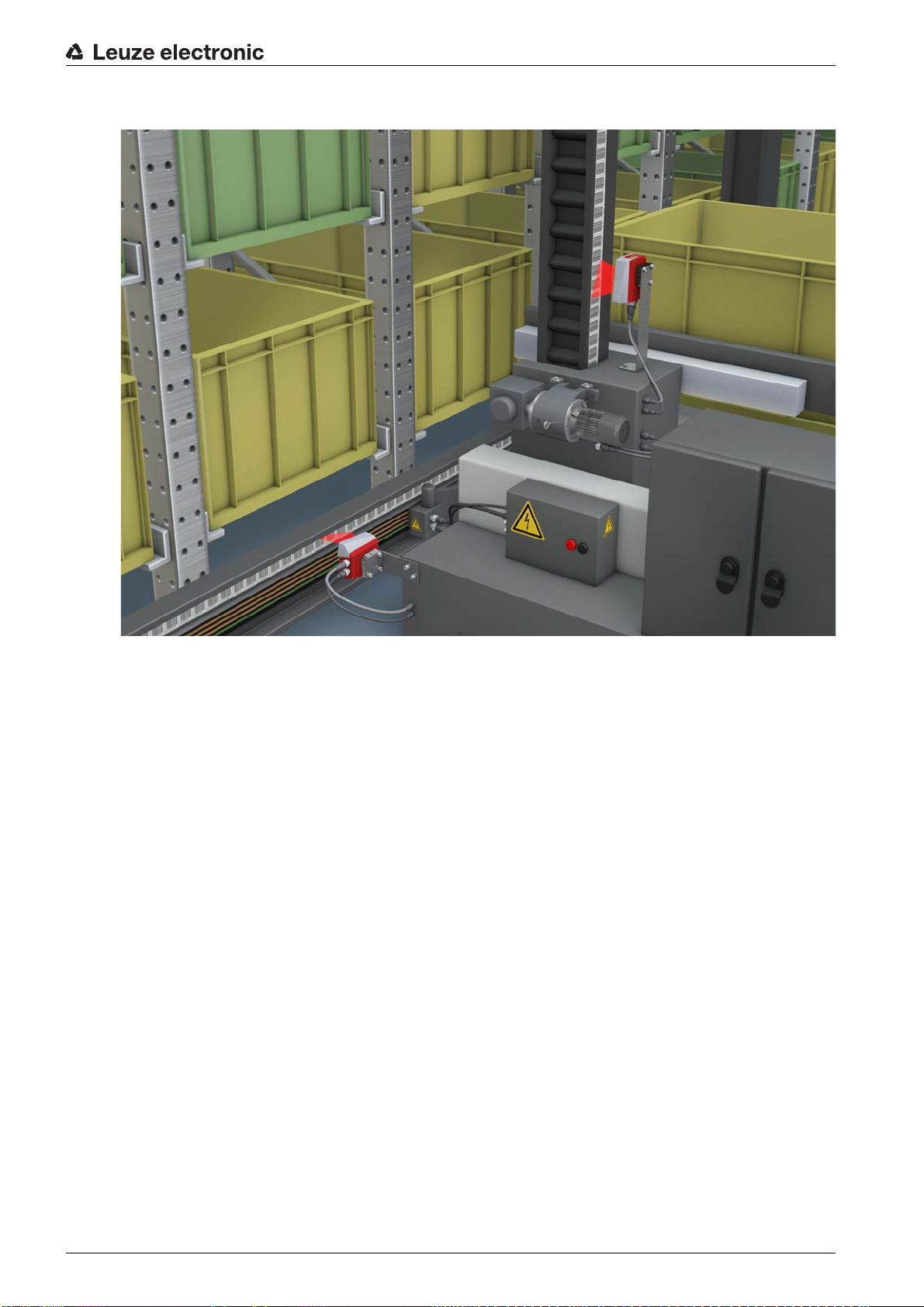
5.1 High-bay storage device
Applications
Figure 5.1: High-bay storage device
Simultaneous position and speed measurement for regulation tasks
Precise positioning with a reproducibility of
0.15 mm
Control at high traverse rates of up to 10 m/s
Leuze electronic BPS 301i 30
Page 31

5.2 Telpher line
Applications
Figure 5.2: Telpher line
The working range from 50 - 170 mm allows for flexible mounting positions and reliable position detec-
tion at varying distances
Control codes for changing to different position values at switches
Leuze electronic BPS 301i 31
Page 32

5.3 Gantry cranes
Applications
Figure 5.3: Gantry cranes
Positioning from 0 to 10,000 meters
Scratch- and smudge-proof, UV-resistant bar code tapes
Synchronous positioning with twin tapes on both rails
Mounting device for fast, precise mounting with one screw
Leuze electronic BPS 301i 32
Page 33
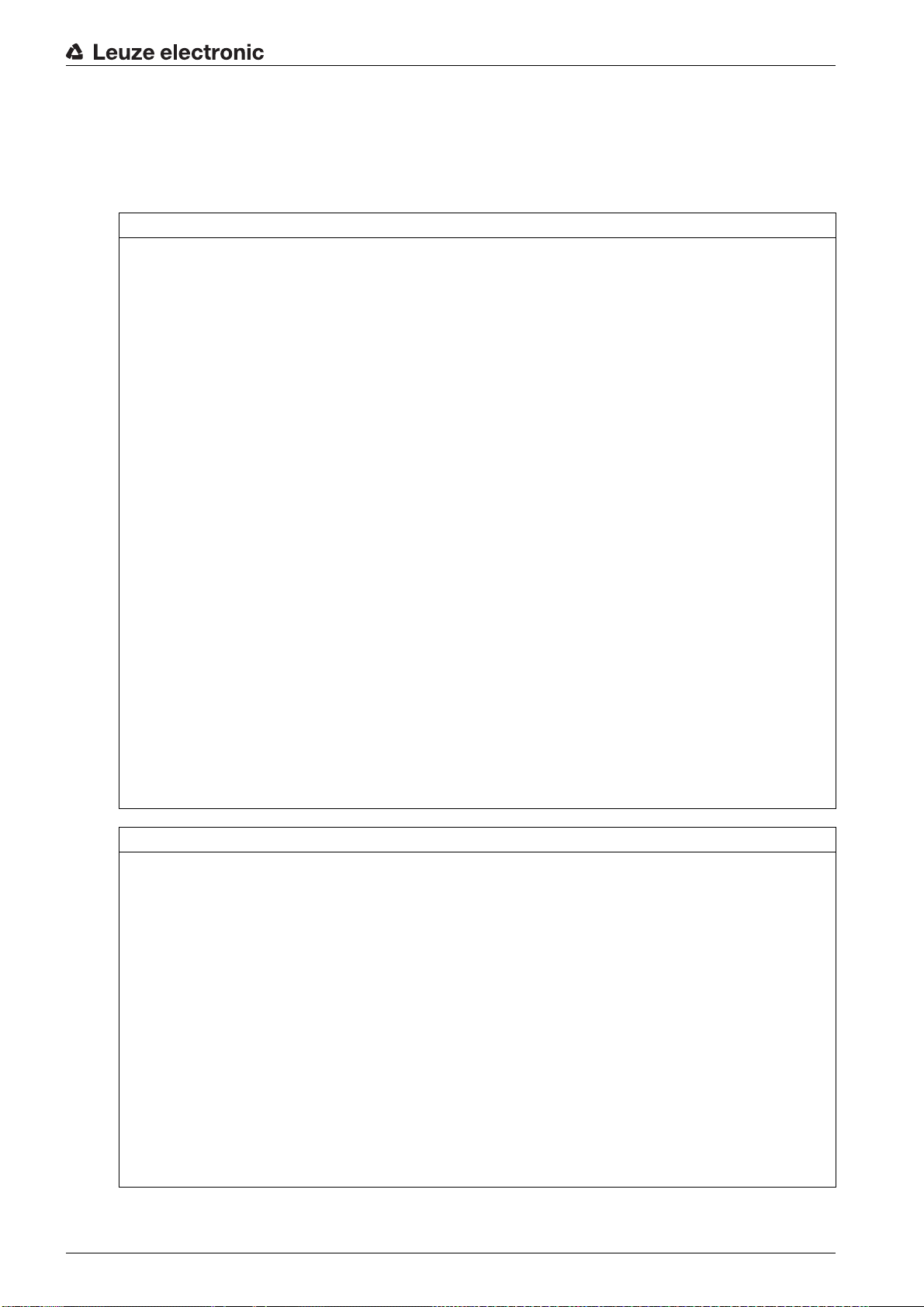
6 Mounting and installation
6.1 Mounting bar code tape
6.1.1 Installation and application remarks
NOTICE
BCB mounting
When processing BCBs, observe the specified processing temperatures.
When processing BCBs in cold storage facilities, the BCB must be affixed before cooling the storage
facility.
However, if it should be necessary to affix the BCB at temperatures outside of the specified processing
temperature, assure that the bonding surface as well as the BCB are at the processing temperature.
Avoid dirt deposits on the BCB.
If possible, affix the BCB vertically.
If possible, affix the BCB below an overhead covering.
The BCB must never be continuously cleaned by on-board cleaning devices such as brushes or
sponges. Permanent on-board cleaning devices polish the BCB and give it a glossy finish. The reading
quality deteriorates as a result.
After affixing the BCBs, make certain that there are no polished, high-gloss surfaces in the scanning
beam (e.g., glossy metal at gaps between the individual BCBs), as the measurement quality of the
BPS may be impaired.
Affix the BCBs to a diffusely reflective support, e.g., a painted surface.
Avoid sources of extraneous light and reflections on the BCB.
Ensure that neither strong sources of extraneous light nor reflections of the support on which the BCB
is affixed occur in the vicinity of the BPS scanning beam.
Affix the BCB over expansion joints up to a width of several millimeters.
The BCB must not be interrupted at this location.
Cover protruding screw heads with the BCB.
Ensure that the BCB is affixed without tension.
The BCB is a plastic tape that can be stretched by strong mechanical tension. Excessive mechanical
stretching results in lengthening of the tape and distortion of the position values.
Mounting and installation
NOTICE
BCB application
Make certain that the BCB is located in the scanning beam of the BPS over the entire traversing path.
The BPS can determine the position on BCBs with arbitrary orientation.
Bar code tapes with different value ranges may not directly follow one another.
In the case of different value ranges, a gap of at least 1 m must be maintained between the last position
bar code of the preceding BCB and the first position bar code of the subsequent BCB (see
chapter 3.4.2).
For
MVS/MV0
position bar code before the control bar code and the first position bar code after the control bar code
must be maintained.
For bar code tapes with different value ranges, both BCBs must correspond to the BCB type config-
ured in the BPS (see chapter 3.4.1).
Avoid position bar code labels with the value
Measurements to the left of the center of a
be displayed correctly.
Leuze electronic BPS 301i 33
control bar codes (see chapter 3.4.2), the minimum distance of 1 m between the last
00000
.
00000
label produce negative position values that may not
Page 34
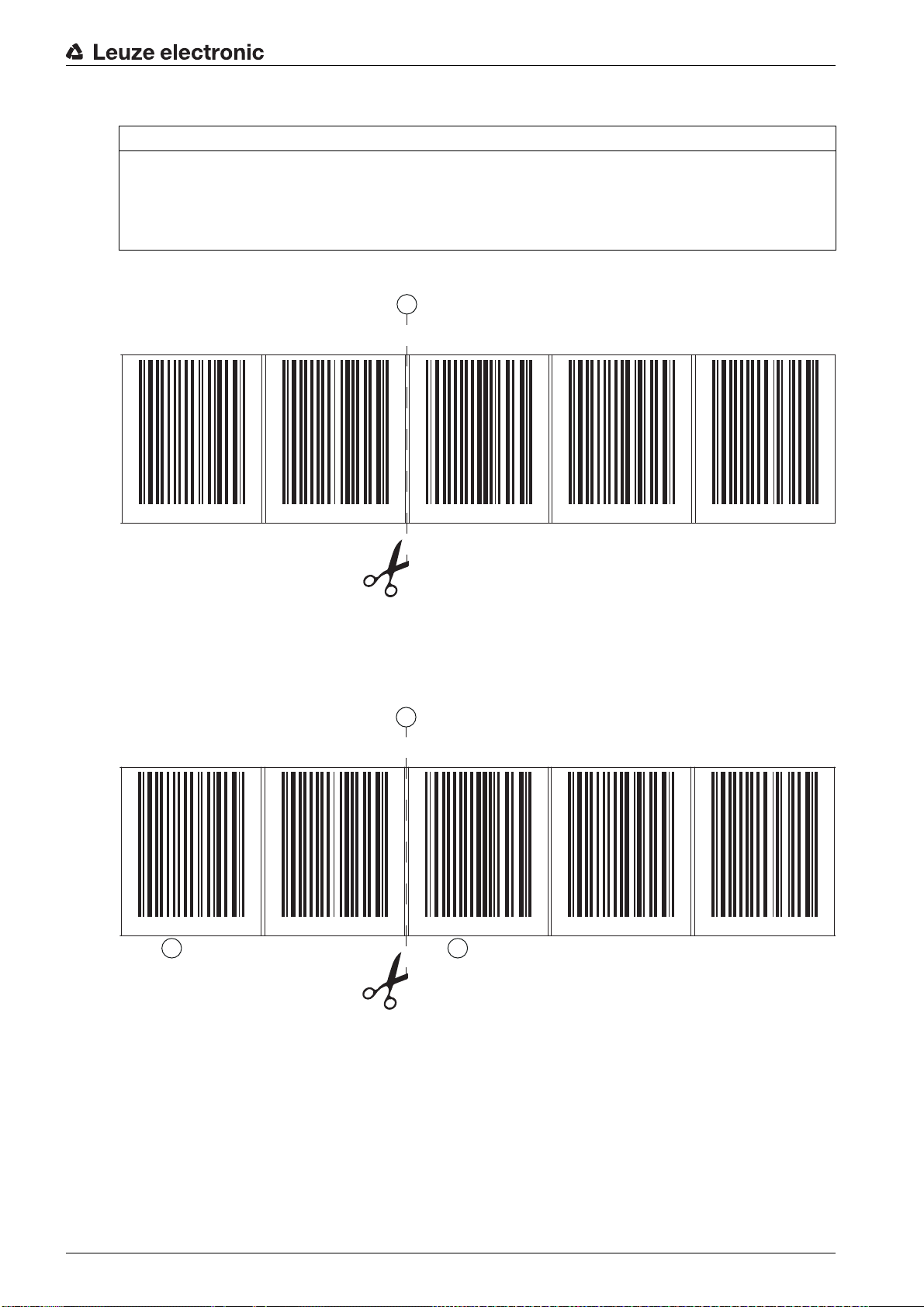
6.1.2 Cutting bar code tapes
1
000040 000044 000048 000052 000056
1
000040 000044 000148 000152 000156
2
3
NOTICE
Avoid cutting BCB!
If possible, avoid cutting bar code tapes.
Optimum position value determination by the BPS is achieved with continuously affixed BCB.
If there are mechanical gaps, first affix the BCB continuously. Then cut the BCB.
The BCB is cut at the indicated cut marks; see figure 6.1.
Mounting and installation
1 Cut mark
Figure 6.1: Cut mark on the bar code tape
If another BCB is to be affixed directly after the preceding BCB, the subsequent bar code value must differ
from the preceding BCB by at least 1 m; see figure 6.2.
1 Preceding bar code tape
2 Cut mark
3 Subsequent bar code tape, value range + 1 m
Figure 6.2: Cut bar code tape
If there is a gap without tape after the preceding BCB, it must be at least 300 mm wide before the subsequent BCB is affixed; see figure 6.3. The first bar code value of the subsequent BCB must differ by at least
20 (200 mm) from the last bar code value of the preceding BCB.
Leuze electronic BPS 301i 34
Page 35
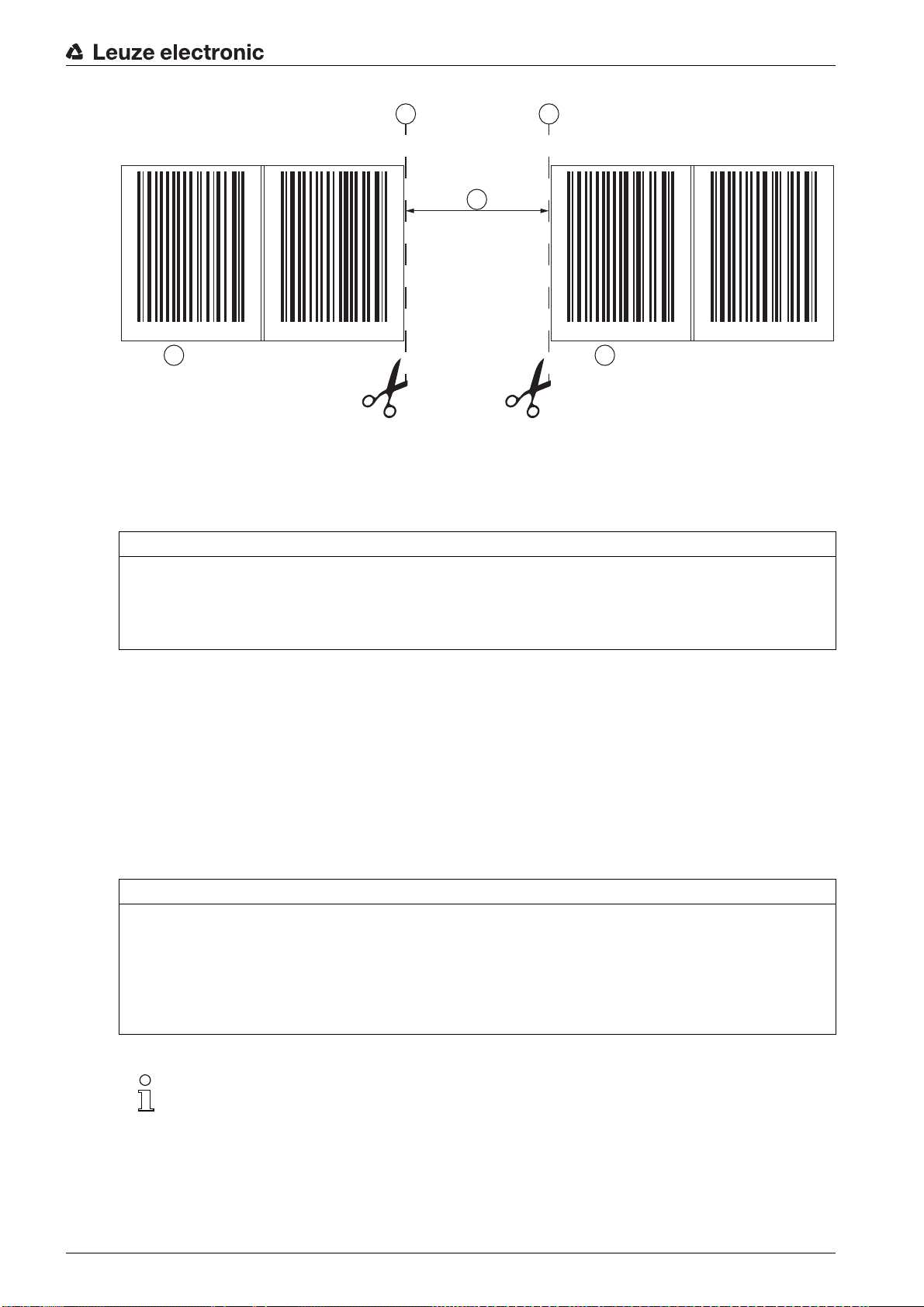
1 Preceding bar code tape
000040 000044 000064 000068
2
2
1
3
4
2 Cut mark
3 Gap, at least 300 mm
4 Subsequent bar code tape
Figure 6.3: Gap in cut bar code tape to avoid double positions
Mounting and installation
NOTICE
No glossy gaps in the cut bar code tape!
Ensure that there are matt, bright surfaces behind the gaps in the BCB.
Polished, reflective, and high-gloss surfaces in the scanning beam may impair the measurement quality of the BPS.
6.1.3 Mounting the BCB
Mount the BCB as follows:
Check the surface.
It must be flat, free of grease and dust, and be dry.
Define a reference edge (e.g., metal edge of the busbar).
Remove the backing and affix the BCB along the reference edge tension free.
Secure the bar code tape to the mounting surface by pressing down with the palm of your hand.
When affixing, make certain that the BCB is free of folds and creases and that no air pockets form.
NOTICE
When mounting, do not pull on the BCB!
The BCB is a plastic tape that can be stretched by strong mechanical tension. The stretching results
in lengthening of the tape and distortion of the position values on the BCB.
While the BPS can still perform the position calculation in the event of distortions, the absolute measurement accuracy is no longer ensured in this case. If the values are taught using a teach-in process,
stretching of the BCB is irrelevant.
If a bar code tape was damaged, e.g., by falling parts, you can download a repair kit for the BCB
from the Internet (see chapter 11.2.2 "BCB repair with repair kit").
Use the bar code tape created with the repair kit only temporarily as an emergency solution.
Leuze electronic BPS 301i 35
Page 36

Mounting and installation
1
2
3
BCB mounting in horizontal curves
NOTICE
Limited absolute measurement accuracy and reproducibility!
BCB mounting in curves decreases the absolute measurement accuracy of the BPS, since the dis-
tance between two bar codes is no longer exactly 40 mm or 30 mm.
For horizontal curves, maintain a minimum bending radius of 300 mm (see figure 6.4).
1BPS
2 Reading distance
3 Radius of the bar code tape, R
= 300 mm
min
Figure 6.4: Mounting the bar code tape for use in horizontal curves
BCB mounting in vertical curves
NOTICE
Limited absolute measurement accuracy and reproducibility!
BCB mounting in curves decreases the absolute measurement accuracy of the BPS, since the dis-
tance between two bar codes is no longer exactly 40 mm or 30 mm.
In areas where the BCB is fanned out around curves, limitations of the reproducibility must be
expected.
Leuze electronic BPS 301i 36
Page 37

Mounting and installation
1
2
Only partially cut the BCB at the cut mark.
Affix the BCB along the curve like a fan (see figure 6.5).
Ensure that the BCB is affixed without mechanical tension.
NOTICE
No glossy gaps in the bar code tape!
Ensure that there are matt, bright surfaces behind the fanning in the BCB curves.
Polished, reflective, and high-gloss surfaces in the scanning beam may impair the measurement quality of the BPS.
000040
000044
000048
000052
000056
Figure 6.5: Preparing the bar code tape for use in vertical curves
Mounting twin tapes
If two bar code tapes with the same value range are used for positioning, e.g., for crane systems or eleva-
tors, the use of twin tapes is recommended (see chapter 3.4.4 "Twin tapes").
“Upside down” in order to have the same values at the same position (see figure 6.6).
1 Twin bar code tape 1
2 Twin bar code tape 2
Leuze electronic BPS 301i 37
Figure 6.6: Mounting twin tapes
Page 38

Mounting and installation
1
2
NOTICE
A twin tape always consists of two bar code tapes.
When ordering twin tapes, two bar code tapes are always included with an order.
Ensure that the BCB is affixed without tension.
The BCB is a plastic tape that can be stretched by strong mechanical tension. Excessive mechanical
stretching results in lengthening of the tape and distortion of the position values.
Mounting two bar code tapes with the same value range
For crane systems or elevators, two bar code tapes with the same value range are used for positioning.
If two bar code tapes with the same value range are needed, the use of twin tapes is recom-
mended (see chapter 3.4.4 "Twin tapes").
If a twin tape is not used: To have the same values at the same position, one bar code tape must be affixed
with numbers upside down while the other is affixed normally (see figure 6.7).
1 BCB affixed upside down
2 BCB affixed normally
Figure 6.7: Affixing two bar code tapes with the same value range
6.2 Bar code positioning system
The BPS can be mounted in the following ways:
• Mounting using a mounting device on the fastening grooves
• BTU 0300M-W: Wall mounting
• BT 56: Mounting on a rod
• Mounting using a mounting device on the M4 mounting threads on the rear of the device
• BT 300 W: Mounting on a mounting bracket
• BT 300-1: Mounting on a rod
• Mounting using four M4 mounting threads on the rear of the device
If the BTU 0300M-W mounting device is used to mount the device, the new device is automati-
cally aligned correctly should it be necessary to exchange a device.
Leuze electronic BPS 301i 38
Page 39

6.2.1 Mounting instructions
300 mm
NOTICE
Select the mounting location.
Make certain that the required environmental conditions (humidity, temperature) are maintained.
Make certain that the distance between BPS and bar code tape is sufficiently large.
The scanning beam of the BPS should cover three or more bar codes.
The distance between BPS and bar code tape must be in the working range of the reading field curve.
Make certain that the exit window does not become soiled, e.g., by leaking liquids, abrasion from card-
board packaging or residues from packaging material.
Mounting the BPS outdoors or with BPS with integrated heating:
Mount the BPS in a way which provides maximum thermal isolation, e.g., using rubber-bonded metal.
Mount the BPS so that it is protected from airflow, e.g., in a protective housing.
Mounting the BPS in a protective housing:
When installing the BPS in a protective housing, ensure that the scanning beam can exit the protective
housing without obstruction.
Make certain that the scanning range determined from the scanning curve is adhered to at all locations
where a position determination is to be made.
Ensure that the scanning beam is always incident on the BCB when the system is moving.
For the position calculation, the scanning beam of the BPS must be incident on the BCB without interruption.
For the best functionality, the BPS must be guided parallel to the BCB. It is not permitted to move outside of the approved working range of the BPS (50 … 170 mm) while the system is in motion.
Make certain that there is only one control bar code (or marker label) in the scanning beam at a time.
The minimum distance between two control bar codes is determined by the distance between the BPS
and bar code tape and the resulting length of the scanning beam.
Mounting and installation
NOTICE
For parallel mounting, maintain the minimum distance!
Maintain the minimum distance of 300 mm if you mount two BPS next to or above one another.
Figure 6.8: Minimum distance for parallel mounting
NOTICE
Install the connection hood before mounting the BPS!
Tighten the screws on the connection hood with a tightening torque of 1.4 Nm.
6.2.2 Orientation of the BPS to the bar code tape
The beam of the BPS must be oriented at an incline of 7° to the bar code tape (see figure 6.9). When positioning, make certain that the angle of radiation to the rear side of the housing is 90 ° and the reading
distance to the bar code tape is maintained.
Leuze electronic BPS 301i 39
Page 40
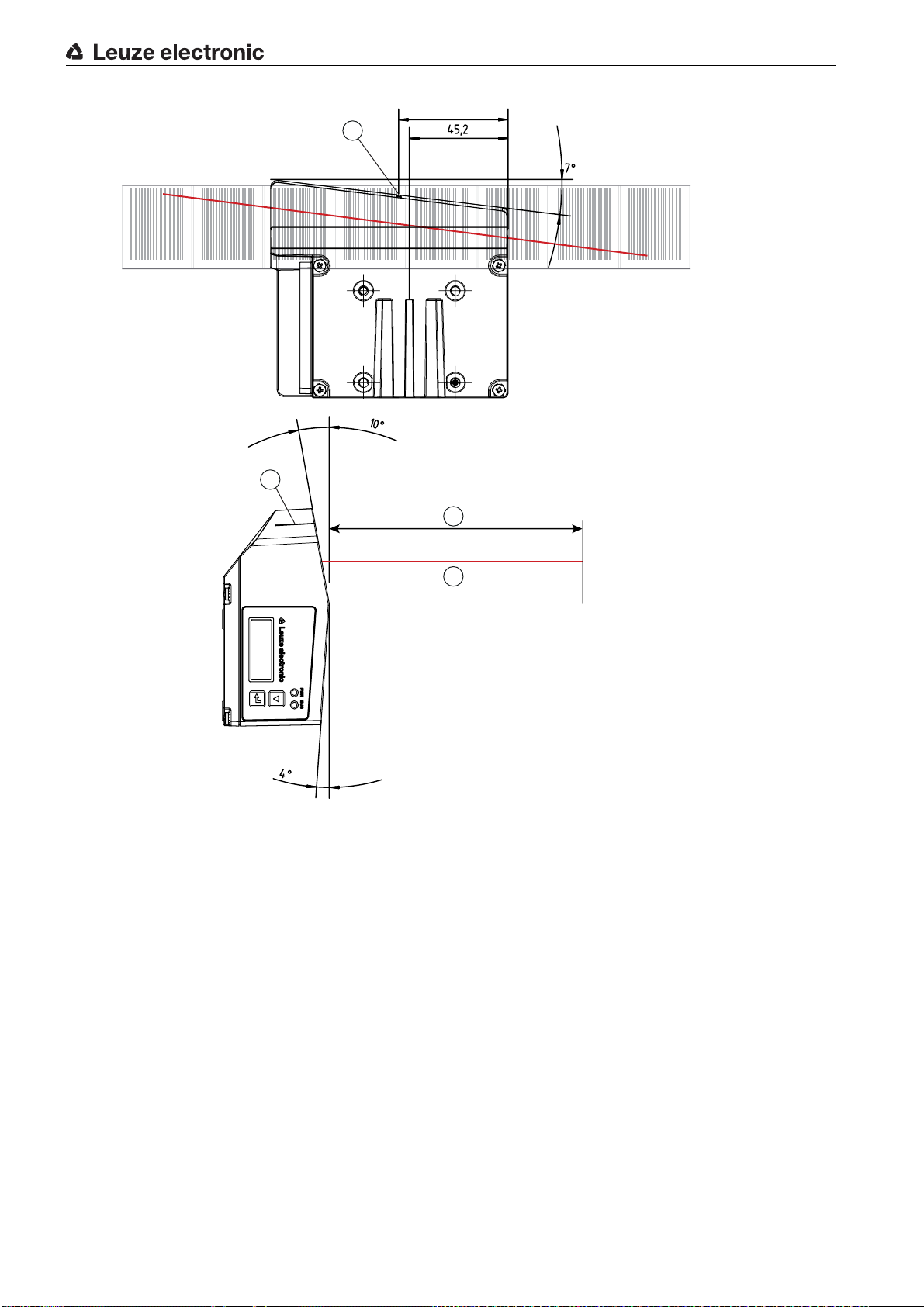
Mounting and installation
1
3
2
2
50
4
4
4
1 Reading distance
2 Reference point for the bar code position
3 Scanning beam
Figure 6.9: Beam exit
6.2.3 Mounting with the BTU 0300M-W mounting device
Mounting the BPS with a BTU 0300M-W mounting device is intended for wall mounting. For ordering information see chapter 14; for dimensioned drawing see figure 13.8.
Leuze electronic BPS 301i 40
Page 41

Mounting and installation
1
2
3
1 Clamp profile
2 Clamping jaws
3 Screw terminal
Figure 6.10: Mounting the BPS with the BTU 0300M-W mounting device
Mount the BTU 0300M-W on the system side with M6 fastening screws (not included in delivery con-
tents).
Mount the BPS with the dovetail fastening grooves on the clamping jaws of the BTU 0300M-W with limit
stop at end.
Secure the BPS with the M6 screw terminal.
Maximum tightening torque for the M6 screw terminal: 8 Nm
6.2.4 Mounting with the BT 300 W mounting bracket
Mounting of the BPS with a BT 300 W mounting bracket is intended for wall mounting. For ordering information see chapter 14; for dimensioned drawing see figure 13.9.
Mount the BT 0300 W mounting bracket on the system side with M6 fastening screws (included in deliv-
ery contents).
Mount the BPS on the mounting bracket with M4 fastening screws (included in delivery contents).
Maximum tightening torque of the M4 fastening screws: 2 Nm
6.2.5 Mounting with BT 56 mounting device
Mounting of the BPS with a BT 56 mounting device is intended for rod mounting. For ordering information
see chapter 14; for dimensioned drawing see figure 13.10.
Mount the BT 56 on the rod with the clamp profile (system-side).
Mount the BPS with its fastening grooves on the clamping jaws of the BT 56 with limit stop at end.
Secure the BPS with the M6 screw terminal.
Maximum tightening torque for the M6 screw terminal: 8 Nm
Leuze electronic BPS 301i 41
Page 42
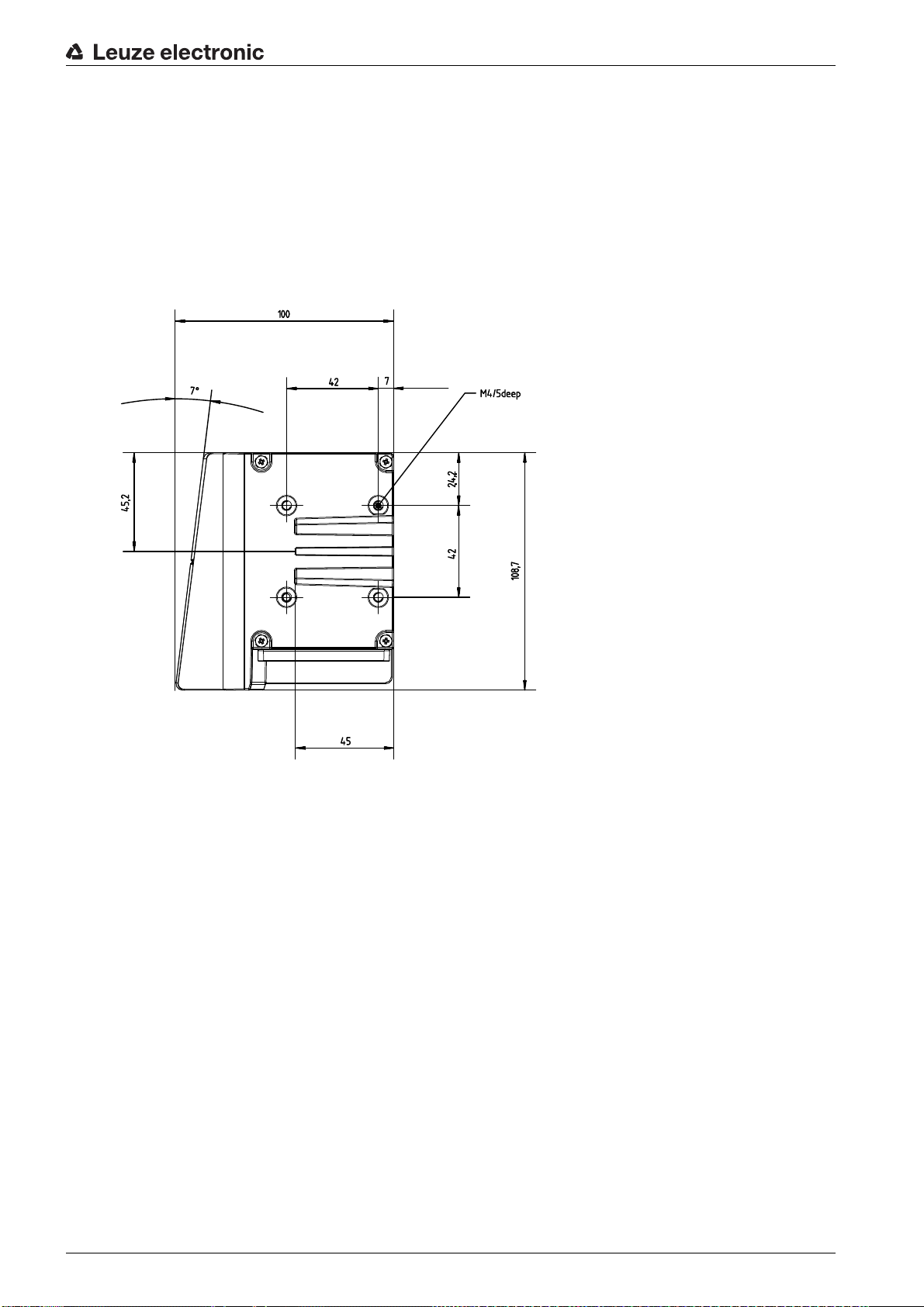
6.2.6 Mounting with BT 300-1 mounting device
Mounting of the BPS with a BT 300-1 mounting device is intended for rod mounting. For ordering information see chapter 14; for dimensioned drawing see figure 13.11.
Mount the BT 300-1 mounting device with the clamp profile on the rod (system-side).
Mount the BPS on the mounting bracket of the BT 300-1 with M4 fastening screws (included in delivery
contents).
Maximum tightening torque of the M4 fastening screws: 2 Nm
6.2.7 Mounting with M4 fastening screws
Mounting and installation
all dimensions in mm
Figure 6.11: Dimensioned drawing of rear of BPS
Mount the BPS on the system with M4 fastening screws (not included in delivery contents).
Maximum tightening torque of the fastening screws: 2 Nm
Leuze electronic BPS 301i 42
Page 43

7 Electrical connection
CAUTION
Safety notices!
Before connecting the device, be sure that the supply voltage agrees with the value printed on the
name plate.
Only allow competent persons to perform the electrical connection.
Ensure that the functional earth (FE) is connected correctly.
Fault-free operation is only guaranteed if the functional earth is connected properly.
If faults cannot be rectified, take the device out of operation. Protect the device from accidentally being
started.
CAUTION
UL applications!
For UL applications, use is only permitted in Class 2 circuits in accordance with the NEC (National
Electric Code).
Electrical connection
NOTICE
Protective Extra Low Voltage (PELV)
The BPS is designed in accordance with protection class III for supply with PELV (protective extra-low
voltage).
NOTICE
Connection hood and degree of protection IP 65
Before connecting, mount the connection hood on the BPS device housing.
To ensure degree of protection IP 65 is fulfilled, the screws of the connection hood are tightened with
a tightening torque of 1.4 Nm for connecting to the BPS.
Degree of protection IP 65 is not fulfilled until connectors or cable bushings are screwed on and caps
are installed.
For all connections (connection cable, interconnection cable, etc.), use only the cables listed in
the accessories (see chapter 14).
7.1 External parameter memory in the connection hood
The MS 301 and MK 301 connection hoods store the bus address and keep a copy of the current BPS
parameter set ready.
• When the BPS is exchanged on-site, the bus address does not have to be re-set; it stays in the connection hood. The bus is not interrupted when the device is exchanged. BUS IN and BUS OUT are
connected in the MS 301 and safeguard the operation of the bus even in the case of device replacement.
• The two address switches located in the MS 301 and MK 301 connection hoods are used to set the
bus address of the BPS 301i.
If the BPS 301i is the last participant on the bus cable, the BUS OUT socket on the MS 301 must be
provided with a terminator plug (see table 14.3) or the bus termination on the MK 301 must be activated with slide switch T (see figure 7.4).
NOTICE
No parameter memory and no configuration switches in connection hood KB 301!
No parameter memory is integrated in connection hood KB 301.
Connection hood KB 301 does not include any switches for configuring the BPS.
Leuze electronic BPS 301i 43
Page 44

7.2 MS 301 connection hood with connectors
1
3
4
2
The MS 301 connection hood features three M12 connector plugs and a Mini-B type USB socket as a
service interface.
1 PWR / SW IN/OUT: M12 plug (A-coded)
2 SERVICE: Mini-B USB socket (behind protective cap)
3 HOST / BUS IN: M12 plug (B-coded), RS 485
4 BUS OUT: M12 socket (B-coded), RS 485
Figure 7.1: MS 301 connection hood, connections
Electrical connection
NOTICE
Shielding connection and functional earth connection!
The shielding connection is done via the M12 connector housing.
Ensure that the functional earth (FE) is connected correctly. Unimpaired operation is only guaranteed
when the functional earth is connected properly. All electrical disturbances (EMC couplings) are discharged via the functional earth connection.
NOTICE
Bus interruption and bus termination!
The bus is looped through the MS 301, i.e. the bus is not interrupted when the BPS is removed from
the MS 301.
The bus is terminated at BUS OUT via an external mounted terminating resistor; see table 14.3.
If the termination is activated, the downstream bus cable is disconnected.
Connect connection PWR / SW IN/OUT to the supply voltage or the switching inputs/outputs connection
cable.
Connect the HOST / BUS IN connection to the BUS OUT connection of the upstream BPS with the
interconnection cable.
Connect the BUS OUT connection to the HOST / BUS IN connection of the downstream BPS with the
interconnection cable.
If the current BPS 301i is the last bus participant, connect a terminating resistor to connection
BUS OUT.
7.3 MK 301 connection hood with spring-cage terminals
With the MK 301 connection hood, the BPS is connected directly and with no additional plug. The MK 301
features three cable bushings in which the shielding connection for the interface cable is also located. A
Mini-B type USB socket is used for service purposes.
Leuze electronic BPS 301i 44
Page 45

1 3x cable bushing, M16 x 1.5
1
2
1 1
2 SERVICE: Mini-B USB socket (behind protective cap)
Figure 7.2: Connection hood MK 301, connections
NOTICE
Cable fabrication!
We recommend against using wire-end sleeves.
Electrical connection
NOTICE
Functional earth connection!
Ensure that the functional earth (FE) is connected correctly. Unimpaired operation is only guaranteed
when the functional earth is connected properly. All electrical disturbances (EMC couplings) are discharged via the functional earth connection.
NOTICE
Bus interruption and bus termination
The bus is looped through the MK 301, i.e. the bus is not interrupted when the BPS 301i is removed
from the MK 301.
The bus is terminated via slide switch T in the MK 301 (see figure 7.4).
If the termination is activated (slide switch T in the ON position), the downstream bus cable is disconnected.
Connect the connection PWR / SW IN/OUT to the supply voltage or the switching inputs/outputs con-
nection cable.
Connect the HOST / BUS IN connection to the BUS OUT connection of the upstream BPS with the
interconnection cable.
Connect the BUS OUT connection to the HOST / BUS IN connection of the downstream BPS with the
interconnection cable.
If the current BPS 301i is the last bus participant, set slide switch T to ON (see figure 7.4) to activate
bus termination.
7.4 KB 301 connection hood with cable
Connection hood KB 301 features a connection cable and a Mini-B type USB socket as service interface.
Leuze electronic BPS 301i 45
Page 46

1
3
2
1
4
5
2
3
1
4
5
FE
2
1 SERVICE: Mini-B USB socket (behind protective cap)
2 Connection cable
Figure 7.3: Connection hood KB 301-3000
Remove the system plug (JST) at the end of the cable.
Connect the connection cable to your interface.
Electrical connection
7.5 Pin assignment
7.5.1 PWR / SW IN/OUT (Power and switching input/output)
5-pin, M12 plug (A-coded) or terminal block for connecting to PWR / SW IN/OUT.
Figure 7.4: PWR / SW IN/OUT connection
Table 7.1: PWR / SW IN/OUT pin assignment
Pin/terminal Designation Assignment
1 VIN +18 … +30 VDC supply voltage
2 SWIO1 Sw. input/output 1 (configurable)
3 GNDIN Negative supply voltage (0 VDC)
4 SWIO2 Sw. input/output 2 (configurable)
5 FE Functional earth
Thread (M12 plug)
Cable gland
Functional earth Connection cable shield.
The shield of the connection cable is on the thread of
the M12 plug or on the screw fitting of the cable bushing.
The thread or the screw fitting is part of the metallic
housing. The housing is at the potential of the functional earth via pin 5.
Leuze electronic BPS 301i 46
Connection cables: see table 14.4
Page 47
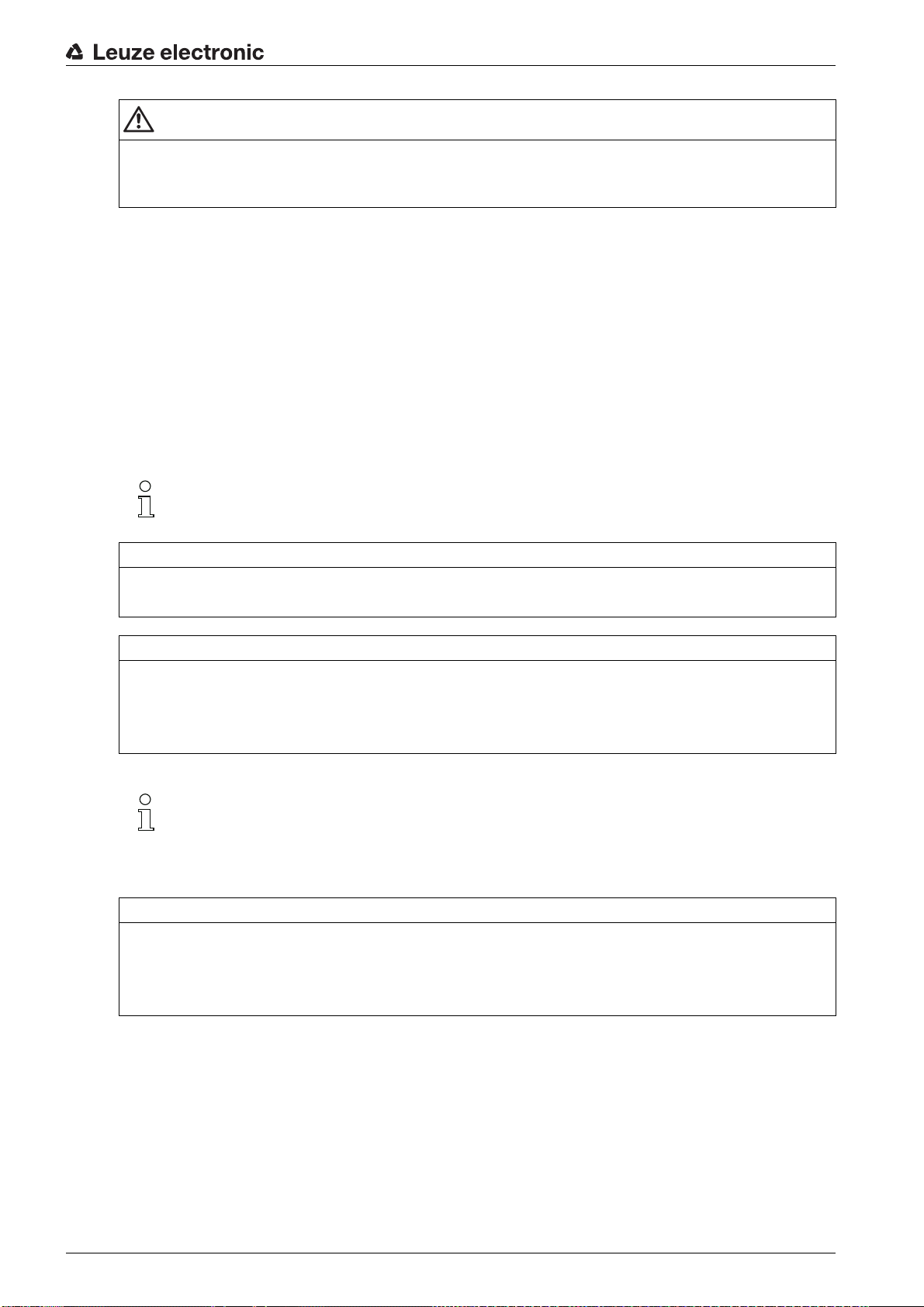
Electrical connection
CAUTION
UL applications!
For UL applications, use is only permitted in Class 2 circuits in accordance with the NEC (National
Electric Code).
Switching input/output
The BPS is equipped with two, freely programmable, optically decoupled switching inputs/outputs, SWIO1
and SWIO2.
• The switching inputs can be used to activate various internal functions of the BPS (e.g., Measurement Stop/Start, Teach Preset, Reset Preset).
• The switching outputs can be used to signal the state of the BPS and to implement external functions
independent of the superior control (e.g. position value/speed value invalid, position and speed limit
value exceeded, device error).
• The control can use switching inputs/outputs as digital I/Os.
If no internal BPS function is connected to the switching inputs/outputs, the ports can be addressed
as two inputs, two outputs or as one input and one output of a digital I/O component.
The function as input or output is set via the webConfig configuration tool (CONFIGURATION >
DEVICE > Switching inputs/outputs, see chapter 9.3.2).
NOTICE
Maximum input current
The input current of the respective switching input is maximum 8 mA.
NOTICE
Maximum loading of the switching outputs
Do not load the respective switching output of the BPS with more than 60 mA at + 18 … 30 VDC in
normal operation.
Each configured switching output is short-circuit proof.
The two switching inputs/outputs, SWIO1 and SWIO2, are configured as follows by default:
Switching output SWIO1: Position value invalid
Switching input SWIO2: Teach Preset
NOTICE
SWIO1 and SWIO2 as switching output
At the outputs of the BPS (SWIO1 and SWIO2), no switching outputs may be connected from external
sensors/devices.
The switching output of the BPS may otherwise malfunction.
7.5.2 RS 485 (HOST / BUS IN)
5-pin, M12 plug (B-coded) or terminal block for connecting to an RS 485 interface.
Leuze electronic BPS 301i 47
Page 48

Figure 7.5: RS 485 connection
2
nc
nc
4
3
3
1
2
4
FE
5
2
3
4
nc
nc
1
3
2
4
5
FE
Table 7.2: RS 485 pin assignment (HOST / BUS IN)
Pin/terminal Designation Assignment
1 n.c. Not connected
2 RS485B RS 485 B signal line
3 GND_ISO RS 485 reference ground
Potential equalization
4 RS485A RS 485 A signal line
Electrical connection
5 FE Functional earth
Thread (M12 plug)
Cable gland
NOTICE
Use ready-made connection cables!
If possible, use the ready-made cables from Leuze electronic; see table 14.5.
NOTICE
Self-configured cables with RS 485 interface!
Ensure adequate shielding.
The entire interconnection cable must be shielded and earthed.
The RS 485 signal lines must be stranded in pairs.
7.5.3 BUS OUT (bus output, RS 485)
For the creation of an RS 485 network with multiple participants, the BPS is equipped with the outgoing
BUS OUT RS 485 interface. All other BPS devices can be connected in series to the first BPS.
5-pin, M12-socket (B-coded) or terminal block for connection to BUS OUT.
Functional earth
(housing)
Shield
Connection cable shield.
The shield of the connection cable is on the
thread of the M12 plug or on the screw fitting of
the cable bushing.
The thread or the screw fitting is part of the
metallic housing. The housing is at the potential
of the functional earth via pin 5.
Leuze electronic BPS 301i 48
Figure 7.6: BUS OUT connection
Page 49

Table 7.3: BUS OUT pin assignment
Pin/terminal Designation Assignment
1 VCC485 +5 V for bus termination
2 RS485B RS 485 B signal line
3 GND_ISO RS 485 reference ground
Potential equalization
4 RS485A RS 485 A signal line
5 FE Functional earth
Electrical connection
Thread (M12 plug)
Cable gland
Functional earth
(housing)
Connection cable shield.
The shield of the connection cable is on the
thread of the M12 plug or on the screw fitting of
the cable bushing.
The thread or the screw fitting is part of the
metallic housing. The housing is at the potential
of the functional earth via pin 5.
NOTICE
Use ready-made connection cables!
If possible, use the ready-made cables from Leuze electronic; see table 14.6.
NOTICE
Self-configured cables with RS 485 interface!
Ensure adequate shielding.
The entire interconnection cable must be shielded and earthed.
The RS 485 signal lines must be stranded in pairs.
NOTICE
BUS OUT termination necessary at the last BPS bus participant!
If the termination is activated, the downstream bus cable is disconnected.
Terminate the last physical RS 485 participant on the MS 301 connection hood with a terminating
resistor on the BUS OUT socket; see table 14.3.
Terminate the last physical RS 485 participant on the MK 301 connection hood with slide switch T (ON
position, see figure 7.4).
7.5.4 KB 301 connection cable (RS 485)
Table 7.4: KB 301 connection cable
Pin Designation Assignment
WH FE Functional earth
WH-BK GNDIN Negative supply voltage (0 VDC)
BK VIN +18 … +30 VDC supply voltage
WH-GN SWIO2 Sw. input/output 2 (configurable)
GY SWIO1 Sw. input/output 1 (configurable)
WH-YE Reserved ---
WH-RD RS485B RS 485 B signal line
Leuze electronic BPS 301i 49
Page 50

Pin Designation Assignment
1
2
5
4
3
YE Reserved ---
RD RS485A RS 485 A signal line
VT GND_ISO RS 485 reference ground
WH-BN Reserved ---
BN Reserved ---
WH-OG Reserved ---
OG Reserved ---
GN Reserved ---
BU Reserved ---
7.5.5 Service USB
Electrical connection
Potential equalization
NOTICE
Connection to PC with standard USB cable!
The service USB interface of the BPS is connected to the USB interface on the PC with a standard
USB cable (plug combination - Mini-B type / Type A).
5-pin, Mini-B plug for connecting to the service USB.
Figure 7.7: Service USB connection
Table 7.5: Service USB pin assignment
Pin Designation Assignment
1 VB Sense input
2 D- Data -
3 D+ Data +
4 ID Not connected
5 GND Ground
NOTICE
Use ready-made connection cables!
If possible, use the ready-made cables from Leuze electronic; see table 14.9.
NOTICE
Self-configured cables!
Ensure adequate shielding.
The maximum cable length of 3 m must not be exceeded.
Leuze electronic BPS 301i 50
Page 51

7.6 Cable lengths and shielding
Observe the maximum cable lengths and the shielding types:
Connection Interface Max. cable length Shielding
BPS service USB 3 m Shielding absolutely
BPS host RS 485 1200 m Shielding absolutely
Electrical connection
necessary acc. to USB
specifications
necessary
RS 485 conductors,
stranded in pairs
Network from the first
BPS to the last network
participant
RS 485 1200 m Shielding absolutely
necessary
RS 485 conductors,
stranded in pairs
Switching input 10 m Not necessary
Switching output 10 m Not necessary
BPS power supply unit 30 m Not necessary
Leuze electronic BPS 301i 51
Page 52

8 Basic configuration
The BPS is configured via the webConfig tool (see chapter 9). The bus address is set via the address
switch of the MS 301 or MK 301 connection hood.
8.1 Configuring RS 485 interface
8.1.1 General information – RS 485 interface
The BPS 301i features an integrated RS 485 interface for connecting to the host system. With this interface, the BPS 301i can be used in the RS 485 network. To connect additional participants, the HOST /
BUS IN interface is physically looped through to the BUS_OUT connection.
The baud rate for serial communication is set via the webConfig tool: 4,800 … 115,200 baud.
NOTICE
Activation/deactivation/configuration of the interface with the webConfig tool!
The RS 485 interface can only be activated, deactivated and configured via the webConfig tool; see
chapter 9.3.2 "CONFIGURATION function".
Factory settings of the interface parameters
Basic configuration
• Baud rate:
Value range: 4,800 … 115,200 baud
• Data format:
Value range: 8N1, 8E1, 8O1, 8N2
Setting the configuration of the interface
Set the parameters for the RS 485 interface via the webConfig tool.
CONFIGURATION > COMMUNICATION; see chapter 9.3.2 "CONFIGURATION function"
38,400
8N1
baud
8.2 Setting the bus address
The bus address is set on the MS 301 or MK 301 connection hood with the rotary switch:
The RS 485 bus address must be individually set for each BPS 301i on the connection hood. On delivery,
the bus address is set to 0.
NOTICE
Bus addresses!
Only select bus addresses between
The BPS 301i only supports bus addresses 0 … 15.
NOTICE
Bus termination!
Connection hood MS 301: terminate the last physical bus participant with a terminating resistor on the
BUS OUT socket (see table 14.3).
Connection hood MK 301: terminate the last physical bus participant with slide switch T on the con-
nection hood (see figure 8.1).
0
and 15.
Leuze electronic BPS 301i 52
Page 53

1
1 2
OFF ON
2 3
1 Slide switch T, bus termination
2 Slide switch S1, address range (low = 0 … 15, high = 16 … 31)
3 Slide switch S2, address
Figure 8.1: MK 301 connection hood, setting of the RS 485 address
Basic configuration
1 Slide switch S1, address range (low = 0 … 15, high = 16 … 31)
2 Slide switch S2, address
Figure 8.2: MS 301 connection hood, setting of the RS 485 address
8.3 Configuring the switching inputs/outputs
Set the configuration of the switching inputs/outputs via the webConfig tool.
CONFIGURATION > DEVICE; see chapter 9.3.2 "CONFIGURATION function"
8.4 Configuring the resolution for the position value
Set the parameters for the resolution during position measurement via the webConfig tool.
CONFIGURATION > OUTPUT; see chapter 9.3.2 "CONFIGURATION function"
Leuze electronic BPS 301i 53
Page 54

8.5 Configuring speed monitoring with switching output
Set the parameters for speed monitoring via the webConfig tool.
•
Switching output
chapter 9.3.2 "CONFIGURATION function"
• Speed limit values: CONFIGURATION > DATA PROCESSING > Speed > Monitoring; see
chapter 9.3.2 "CONFIGURATION function"
function: CONFIGURATION > DEVICE > Switching inputs/outputs; see
8.6 Setting tape selection via the webConfig tool
In the webConfig tool (CONFIGURATION > MEASUREMENT DATA > Bar code tape), set the
selection
function".
•30 mm grid
•40 mm grid
parameter according to the used bar code tape grid; see chapter 9.3.2 "CONFIGURATION
8.7 Communication protocol (RS binary protocol)
The RS binary protocol consists of three bytes of request telegram and seven or nine bytes of response
telegram.
Request telegram
The request for transmitting the measured positions or the speed is controlled via a request telegram that
is three bytes long.
The BPS processes the three bytes of the request telegram, checks the XOR link and executes the func-
tion specified in the command byte.
Basic configuration
Tape
Table 8.1: Structure of the request telegram
Byte Bit 7 Bit 6 Bit 5 Bit 4 Bit 3 Bit 2 Bit 1 Bit 0
01100ADRADRADRADR
1 CMD CMD CMD CMD CMD CMD CMD CMD
2 XOR XOR XOR XOR XOR XOR XOR XOR
•Byte 0
Reserve control byte: Bit 7 and bit 6 must be set to logical 1.
Address bits (ADR): Up to 16 BPS can be addressed via the address bits, e.g., on an RS 485 bus.
• Byte 1: CMD
Command byte = Data request to the BPS
Table 8.2: Function of the command byte (CMD)
Byte value
Decimal
241 0xF1 Transfer single position value
244 0xF4 Start positioning
245 0xF5 Stop positioning
Byte value
Hex
Function
246 0xF6 Transfer single speed value
248 0xF8 Transfer single position and speed value
250 0xFA Transfer marker bar code
252 0xFC Transfer diagnostic information
253 0xFD Activate standby or sleep mode
Leuze electronic BPS 301i 54
Page 55

Basic configuration
Example: Request of a single speed value
Table 8.3: Request of a single speed value
Byte Bit 7 Bit 6 Bit 5 Bit 4 Bit 3 Bit 2 Bit 1 Bit 0
011111100
111110110
XOR00001010
• Byte 2: XOR link of byte 0 and byte 1
An odd number of binary 1 values – calculated column by column from top to bottom – sets the XOR
bit to
1
.
The XOR checksum is entered by the sender (control) in the request protocol and checked by the receiver
(BPS). A protocol is correctly transferred if the XOR checksum of the transmitter and the XOR checksum
of the receiver are the same. If the XOR comparison is negative (different checksums), the protocol is not
accepted by the BPS. The BPS does not send acknowledgment for an unequal checksum.
Response telegram for commands 0xF1 to 0xF6 and 0xFA to 0xFC
In the response telegram to commands 0xF1 to 0xF6 and 0xFA to 0xFC, the BPS transfers the available
status information and the requested data in a seven-byte length.
For commands 0xFA to 0xFC, the response only contains three bytes of user data, i.e., byte 2 is always
transferred with 0x00 and the user data is located in byte 3 to byte 5.
Table 8.4: Response of the BPS
Byte Bit 7 Bit 6 Bit 5 Bit 4 Bit 3 Bit 2 Bit 1 Bit 0
0 BCB_DIR READY IO2 IO1 0 0 0 0
1 TMP QUALITY SLEEP MIS DIAG OUT ERR
2 P31 P30 P29 P28 P27 P26 P25 P24
3 P23 P22 P21 P20 P19 P18 P17 P16
4 P15 P14 P13 P12 P11 P10 P09 P08
5 P07 P06 P05 P04 P03 P02 P01 P00
6 XOR XOR XOR XOR XOR XOR XOR XOR
Response telegram for command 0xFA (transfer marker bar code)
Marker bar code: A01
• Data byte 2: A = 41(h) = 01000001(b)
• Data byte 3: 0 = 30(h) = 00110000(b)
• Data byte 4: 1 = 31(h) = 00110001(b)
Table 8.5: Response of the BPS
Byte Bit 7 Bit 6 Bit 5 Bit 4 Bit 3 Bit 2 Bit 1 Bit 0
0 BCB_DIR READY IO2 IO1 0 0 0 0
1 TMP QUALITY SLEEP MIS DIAG OUT ERR
200000000
301000001
Leuze electronic BPS 301i 55
Page 56

Basic configuration
Byte Bit 7 Bit 6 Bit 5 Bit 4 Bit 3 Bit 2 Bit 1 Bit 0
400110000
500110001
6 XOR XOR XOR XOR XOR XOR XOR XOR
Response telegram for command 0xFC (transfer diagnostic data)
Error and diagnostic data:
• E00: no error (initial value)
• E01: error during control of measurement operation (measurement start/stop, standby)
• E02: polygon wheel motor error (motor requires too much energy)
• E03: laser error (laser current too high, critical SOS amplitude)
• E05: diagnostic data
Diagnostic data: E05
• Data byte 2: E= 45(h) = 01000101(b)
• Data byte 3: 0 = 30(h) = 00110000(b)
• Data byte 4: 5 = 35(h) = 00110101(b)
Table 8.6: Response of the BPS
Byte Bit 7 Bit 6 Bit 5 Bit 4 Bit 3 Bit 2 Bit 1 Bit 0
0 BCB_DIR READY IO2 IO1 0 0 0 0
1 TMP QUALITY SLEEP MIS DIAG OUT ERR
200000000
301000101
400110000
500110101
6 XOR XOR XOR XOR XOR XOR XOR XOR
Response telegram for command 0xF8
In the response telegram to command 0xF8, the BPS transfers the available status information and the
requested data in a nine-byte length.
Table 8.7: Response of the BPS
Byte Bit 7 Bit 6 Bit 5 Bit 4 Bit 3 Bit 2 Bit 1 Bit 0
0 BCB_DIR READY IO2 IO1 ADR ADR ADR ADR
1 TMP QUALITY SLEEP MIS DIAG OUT ERR
2 P31 P30 P29 P28 P27 P26 P25 P24
3 P23 P22 P21 P20 P19 P18 P17 P16
4 P15 P14 P13 P12 P11 P10 P09 P08
5 P07 P06 P05 P04 P03 P02 P01 P00
Leuze electronic BPS 301i 56
Page 57
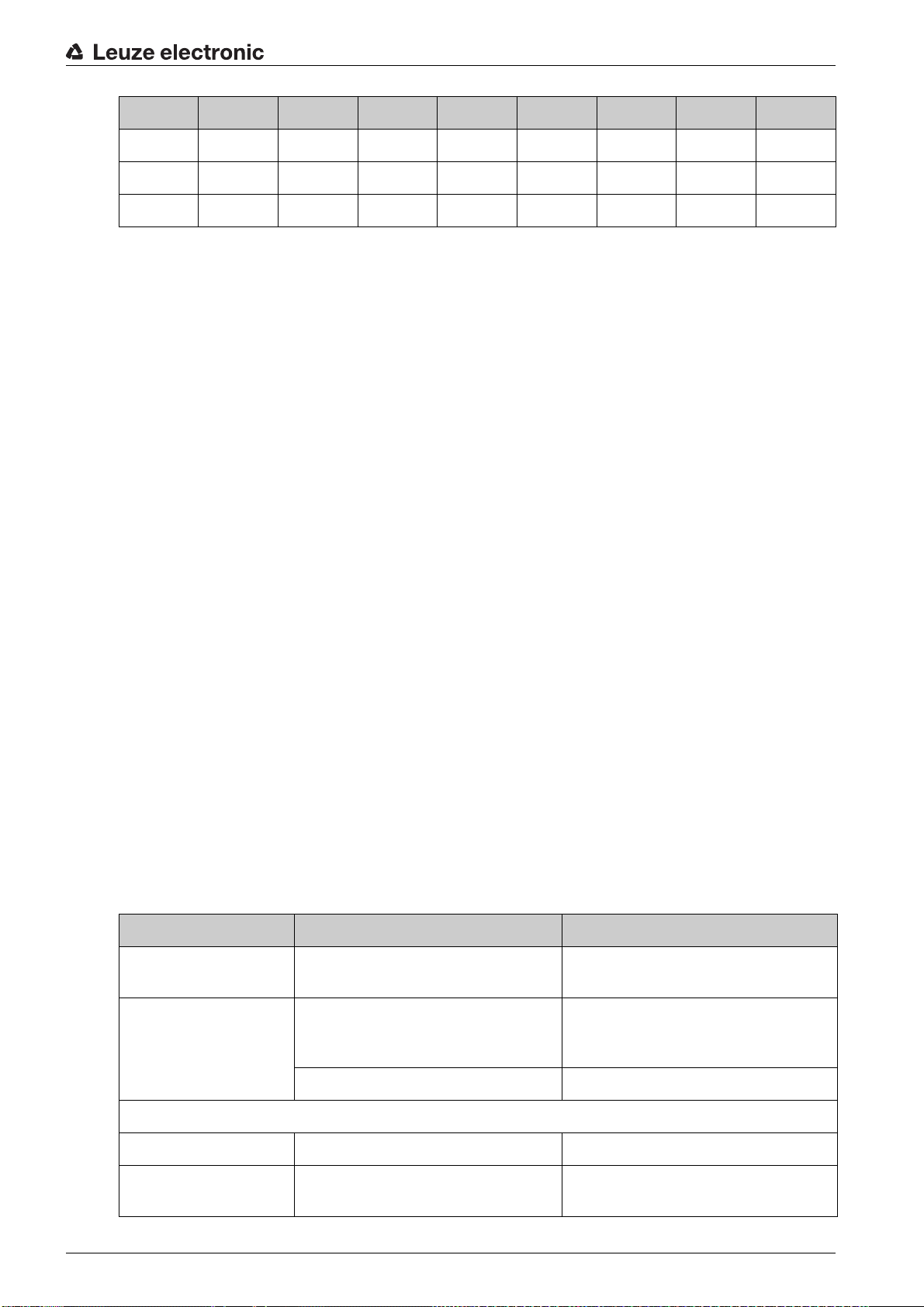
Basic configuration
Byte Bit 7 Bit 6 Bit 5 Bit 4 Bit 3 Bit 2 Bit 1 Bit 0
6 V15 V14 V13 V12 V11 V10 V09 V08
7 V07 V06 V05 V04 V03 V02 V01 V00
8 XOR XOR XOR XOR XOR XOR XOR XOR
Status bits in the response telegram
• BCB_DIR: Tape direction, orientation of the BPS to the BCB
0: 0°
1: Turned 180°
• READY: Device status
0: Not ready
1: Ready
• IO2, IO1: Signal state of the switching input/output
0: Signal level not active
1: Signal level active
• TMP: Temperature warning
0: No temperature warning
1: Warning: Below/above specified internal device temperature
• QUALITY: Reading quality
00: ≥ 75%
01: 50 … 74%
10: 25 … 49%
11: < 25%
• SLEEP: Activation of standby or sleep mode
• MIS: Marker information in memory
• DIAG: Diagnostic data in memory
• OUT: Measurement value invalid
• ERR: Device error
• D31 … D00: Position value or speed value, D00 = LSB
• V15 … V00: Speed value, V00 = LSB
• XOR: XOR link of byte 0 to byte 1
An odd number of binary 1 values – calculated column by column from top to bottom – sets the XOR
bit to
1
.
8.8 Key factory settings of the BPS
Table 8.8: Factory settings on delivery of the BPS
Parameter Factory setting Explanation
Tape selection BCB with 40 mm grid Changeover between BCB with 30 mm
grid and BCB with 40 mm grid
Position measurement Integration depth: 8 Number of successive measurements
that the BPS uses for position determination.
Resolution: 1 mm Resolution of the position value in mm
RS 485 serial interface
Baud rate 38,400 baud Baud rate of the serial communication
Data format 8N1 Data format of the serial communica-
tion
Leuze electronic BPS 301i 57
Page 58

Parameter Factory setting Explanation
Sw. inputs/outputs
Basic configuration
IO1 HIGH
Function: Position value invalid
IO2 HIGH
Function: Preset teach
Switching output - level controlled
If a valid position value cannot be
ascertained, the output is set
Switching input - edge-triggered
Transition 0 → 1: Read in preset value
Leuze electronic BPS 301i 58
Page 59

Leuze electronic webConfig tool – Extended configuration
9 Leuze electronic webConfig tool – Extended configuration
With the Leuze electronic webConfig tool, an operating-system independent, web-technology based,
graphical user interface is available for configuring the BPS.
The webConfig tool can be run on any Internet-ready PC. The webConfig tool uses HTTP as communication protocol and the client-side restriction to standard technologies (HTML, JavaScript and AJAX) that are
supported by modern browsers.
The webConfig tool is offered in the following languages:
German, English, French, Italian, Spanish
9.1 Installing software
In order for the BPS to be automatically detected by the connected PC, the USB driver must be installed
once on your PC. Administrator rights are required for driver installation.
If a USB driver for the webConfig tool is already installed on your computer, the USB driver does
not need to be installed again.
9.1.1 System requirements
Regularly update the operating system and the Internet browser.
Install the current Windows Service Packs.
Table 9.1: webConfig system requirements
Operating system Windows XP (Home Edition, Professional)
Computer PC with USB interface version 1.1 or higher
Graphics card Min. 1024 x 768 pixels or higher resolution
Required disk space
for USB driver
Internet browser Internet Explorer version 8.0 or higher
9.1.2 Install USB driver
Start your PC with administrator privileges and log on.
Download the setup program from the Internet:
www.leuze.com > Products > Measuring Sensors > Sensors for Positioning > BPS 300i > (Name of the
BPS) > Tab Downloads > Software/driver.
Start the setup program and follow the instructions.
Windows Vista
Windows 7
Windows 8
10 MB
Firefox version 4.0 or higher
Alternatively, you can manually install the LEO_RNDIS.inf USB driver.
Contact your network administrator if the installation fails.
Leuze electronic BPS 301i 59
Page 60

9.2 Start webConfig tool
1
Prerequisite: The Leuze electronic USB driver for the webConfig tool is installed on the PC.
Connect the operating voltage to the BPS.
Connect the SERVICE USB interface of the BPS to the PC.
The connection to the SERVICE USB interface of the BPS is established via the PC-side USB interface.
Use a standard USB cable with one Type A plug and one Mini-B type plug.
Start the webConfig tool using your PC's Internet browser with IP address 192.168.61.100
This is the default Leuze electronic service address for communication with bar code positioning systems of the BPS 300i series.
The webConfig start page appears on your PC.
Leuze electronic webConfig tool – Extended configuration
1 Changing the operating mode (
Process
-
Service
) (upper left)
Figure 9.1: The start page of the webConfig tool
The user interface of the webConfig tool is largely self-explanatory.
The webConfig tool is completely contained in the firmware of the BPS.
The pages and functions of the webConfig tool may appear and be displayed differently depend-
ing on the firmware version.
Clear browser history
The cache of the Internet browser must be deleted if different device types or devices with different firm-
ware have been connected to the webConfig tool.
Delete cookies and temporary Internet and website data from browser history before starting the
webConfig tool.
Example for Internet Explorer 10:
Settings > Security > Browser History > [Delete]
Note limit of Firefox sessions for version 17.0 and higher
If the limited number of Firefox sessions is exceeded, it may no longer be possible to address the BPS via
the webConfig tool.
Do not use the refresh functions of the Internet browser:
[Shift] [F5] or [Shift] + mouse click
Leuze electronic BPS 301i 60
Page 61

9.3 Short description of the webConfig tool
9.3.1 Overview
Operating modes
For configurations with the webConfig tool, you can switch between the following operating modes:
•
Process
The BPS is connected to the control.
• The process communication to the control is activated.
• The switching inputs/outputs are activated.
• The configuration cannot be changed.
•
PROCESS
•
ALIGNMENT
•
Service
• The process communication to the control is interrupted.
• The switching inputs/outputs are deactivated.
• The configuration can be changed.
•
PROCESS
•
ALIGNMENT
function available.
function not available.
function not available.
function available.
Leuze electronic webConfig tool – Extended configuration
Functions
In the
Process
•
HOME
Information on the connected BPS as well as on installation.
This information corresponds to the information in the current technical description.
•
CONFIGURATION
Information on the current BPS configuration – no change to the configuration:
• Display of the interface parameters
• Selection of the used bar code tape (30 mm grid or 40 mm grid)
• Display of the tape value correction (deviation of the BCB from scaling)
• Display of the device components (switching inputs/outputs, display)
• Data processing (position/speed detection or monitoring, data preparation)
• Display of the warning threshold and the error threshold for the reading quality
•
PROCESS
Check and save the current read data in process mode (see chapter 9.3.4).
• Tabular display of the following values:
Scan number, position, speed, reading quality, distance from BCB, info on the control label
In the
Service
•
CONFIGURATION
• Configuration of the interface parameters
• Configuration of device components (switching inputs/outputs, display)
• Selection of the used bar code tape
• Configuration of the data processing (position/speed detection or monitoring, data preparation)
• Configuration of the warning threshold and the error threshold for the reading quality
•
ALIGNMENT
operating mode, the webConfig tool has the following main menus and functions:
(see chapter 9.3.2)
operating mode, the webConfig tool also has the following main menus and functions:
(see chapter 9.3.2)
(see chapter 9.3.3)
• Display of the following values:
Scan number, position, speed, quality, distance, number of labels in the scanning beam
• Graphical displays of the following values:
Position, speed, quality
•
DIAGNOSTICS
• Event logging of warnings and errors.
•
MAINTENANCE
• Firmware update
Leuze electronic BPS 301i 61
(see chapter 9.3.5)
(see chapter 9.3.6)
Page 62

• User management
• Backup/Restore
Leuze electronic webConfig tool – Extended configuration
9.3.2
CONFIGURATION
NOTICE
Configuration changes only in the
Changes made using the
mode.
Overview of the webConfig configuration functions
function
Service
operating mode!
CONFIGURATION
function can only be performed in the
Service
operating
Figure 9.2:
Configuration of the switching inputs/outputs (
• I/O mode: switching input or switching output
• Output function
• Input function
• Timing functions
• Signal delay
• Pulse duration
• Switch-on/switch-off delay
• Debounce time
• Inversion yes/no
Configuring switching outputs
Select the function symbol for activation of the switching output in the
Use the left mouse button to drag the function symbol into the
Configure the timing; see chapter "Timing functions of the switching inputs/outputs".
Save the configuration of the switching outputs in the device.
Click the symbol.
CONFIGURATION
webConfig function
DEVICE
tab)
Functions
Activation
area.
window.
Leuze electronic BPS 301i 62
Page 63
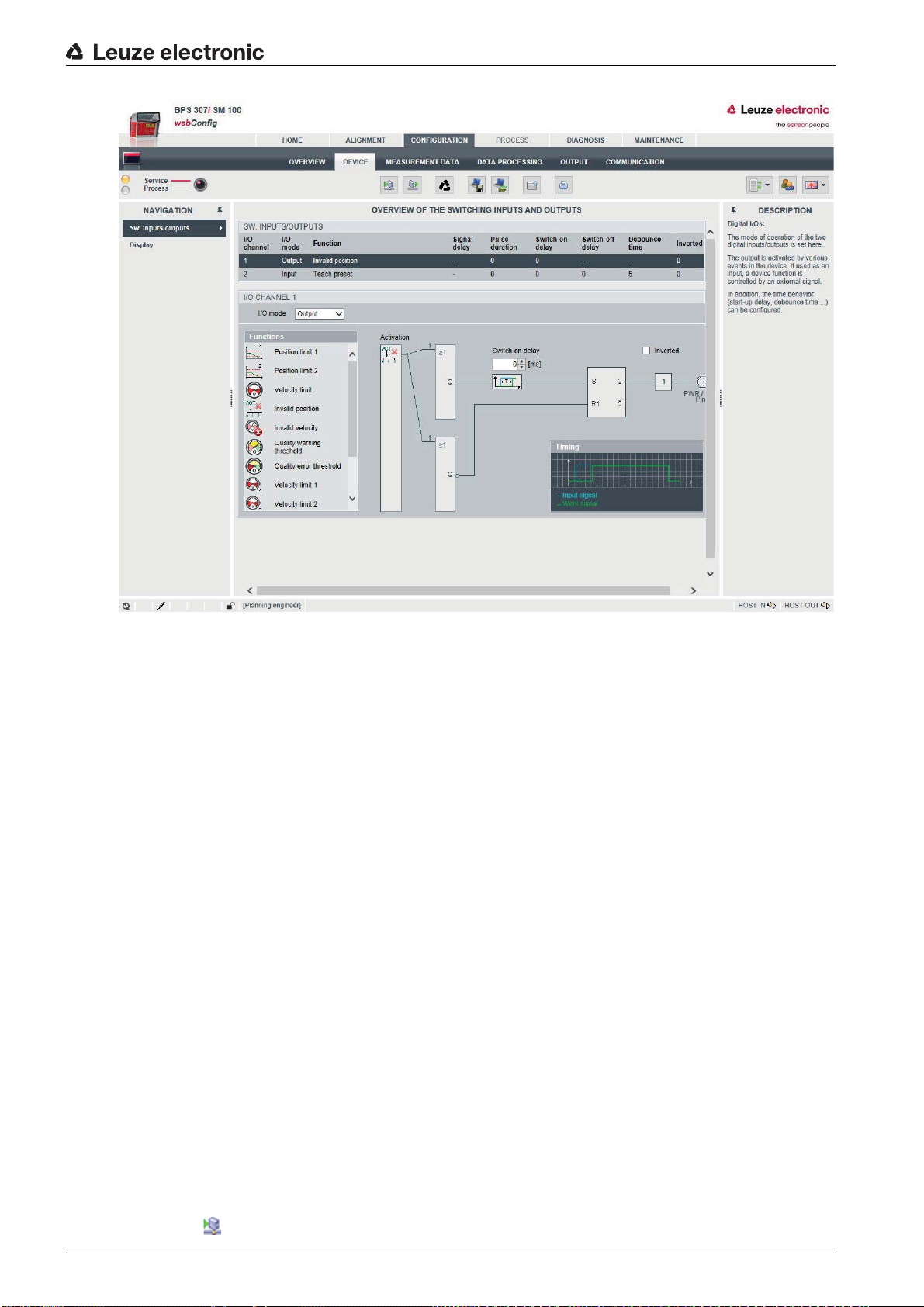
Leuze electronic webConfig tool – Extended configuration
Figure 9.3: Configuration of the switching outputs
Possible signals via the switching outputs:
• Position limit 1/2
Signals a value above/below the position limit.
• Invalid position
Signals that no valid position can be ascertained.
• Speed limit
Signals a value above/below the speed limit.
• Speed limit value 1-4
Signals that speed limit value 1-4 has been exceeded or has not been met.
• Invalid speed
Signals that no valid speed can be ascertained.
• Quality warning threshold
Signals that the reading quality is less than the warning threshold.
• Quality error threshold
Signals that the reading quality is less than the error threshold.
• Device error
Signals a device error.
Configuring switching inputs
Select the function of the switching input from the
Function
list:
• No function
• Start/stop measurement
• Teach preset
• Reset preset
Configure the timing; see chapter "Timing functions of the switching inputs/outputs".
Save the configuration of the switching inputs in the device.
Click the symbol.
Leuze electronic BPS 301i 63
Page 64

Leuze electronic webConfig tool – Extended configuration
Figure 9.4: Configuration of the switching inputs
Timing functions of the switching inputs/outputs
The timing functions (e.g., start-up delay) can only be configured with the webConfig tool.
• Start-up delay
With this setting, the output pulse is delayed by the specified time (in ms).
• Switch-on time
Defines the switch-on time period for the switching input. Any activated switch-off function then no
longer has any function.
If the output is deactivated via the switch-off signal before the start-up delay lapses, only a brief pulse
appears at the output following the start-up delay.
• Debounce time
Parameter for setting the software debounce time for the switching input. The definition of a
debounce time extends the signal transition time accordingly.
If this parameter has the value
to the time (in ms) that the input signal must be present and stable.
• Switch-off delay
This parameter specifies the duration of the switch-off delay (in ms).
Configuration of the bar code tape selection and tape value correction (
code tape
• Bar code tape with 30 mm grid or 40 mm grid
• Tape value correction
)
With this parameter, the deviation of the BCB from the correct millimeter scaling that arises from the
production process can be corrected.
0
, no debouncing takes place. Otherwise, the set value corresponds
MEASUREMENT DATA
tab,
Bar
Leuze electronic BPS 301i 64
Page 65
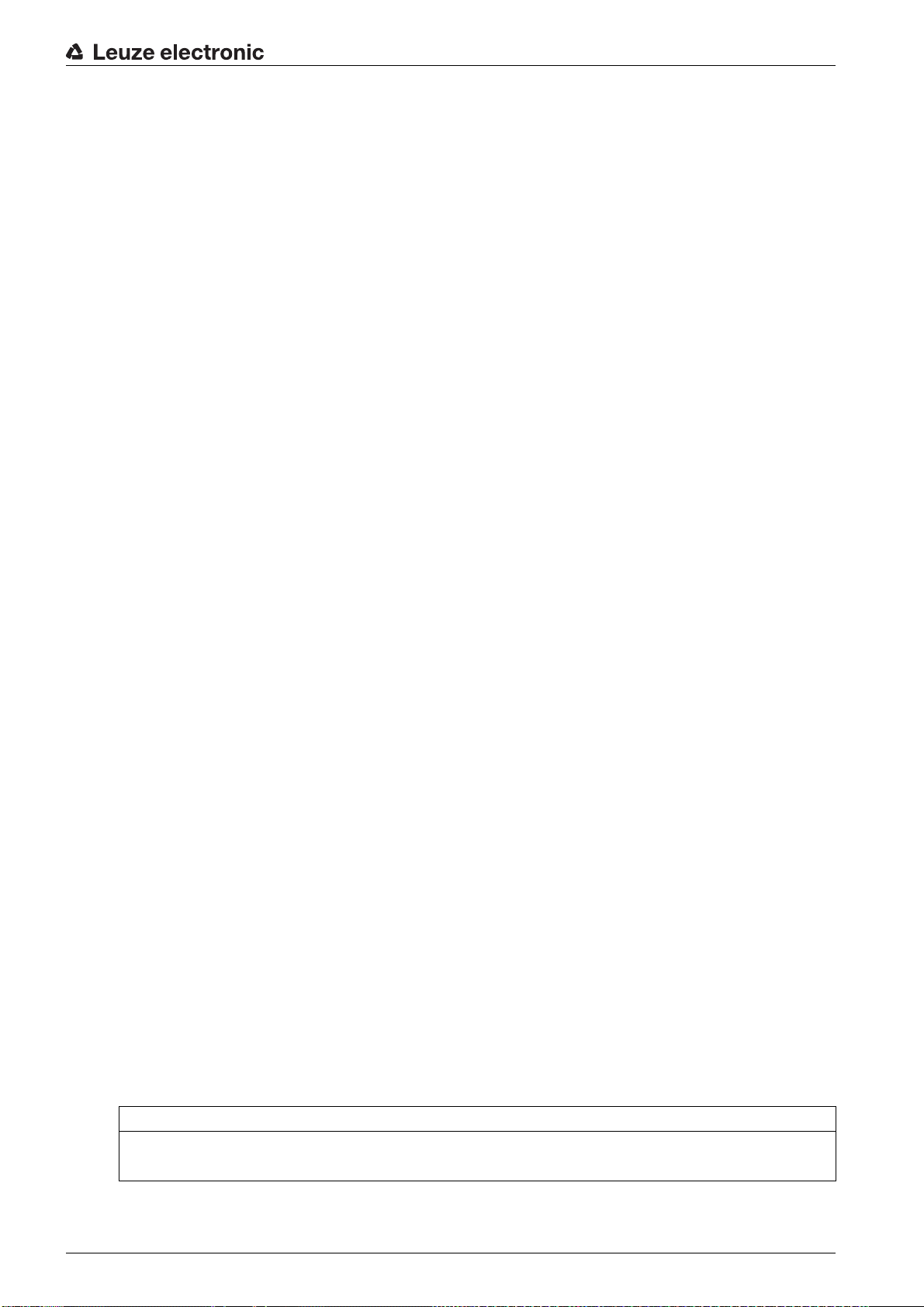
Leuze electronic webConfig tool – Extended configuration
Configuration of position detection (
• Integration depth
Number of successive measurements that the BPS uses for position determination.
• Scaling free resolution
Free scaling of the output of the position values.
•Preset
A preset position value (preset value) is activated at an appropriate position.
• Offset
Output value=measurement value+offset
If a preset is active, this has priority over the offset.
• Error handling procedures
Parameters for the position value in case of failure.
Configuration of position monitoring (
• Position limit value 1/2
Signals that the position value is outside of the configured limit value range.
Configuration of speed detection (
• Speed measurement averaging
Measurement value preparation averages all speed values calculated during the selected period
(averaging) to yield a speed output value.
• Scaling free resolution
Free scaling of the output of the speed values.
• Error handling procedures
Parameters for the speed value in case of failure.
DATA PROCESSING
DATA PROCESSING
DATA PROCESSING
tab,
tab,
tab,
Position >Detection
Position >Monitoring
Speed
>
Detection
)
)
)
Configuration of speed monitoring (
• Speed limit value 1-4
Signals that the speed is outside of the configured limit value range.
Configuration of the measurement value display (
Unit of measurement: metric or inch
• Counting direction
Count direction for position calculation or sign for speed calculation.
• Output mode sign
Output mode of the sign. Affects position value and speed output.
Configuration of monitoring of the reading quality (
• Warning threshold for reading quality in %
• Error threshold for reading quality in %
Configuration of the communication data (
• Configuration of the SERVICE USB interface
• Setting the process interface
• Baud rate: 4,800 baud … 115,200 baud
Data format: 8N1, 8E1, 8O1, 8N2
DATA PROCESSING
DATA PROCESSING
DATA PROCESSING
COMMUNICATION
tab,
Measurement data
tab,
General preparation
tab,
Reading quality
tab)
>
Speed
>
Monitoring
)
)
)
9.3.3
Leuze electronic BPS 301i 65
ALIGNMENT
NOTICE
ALIGNMENT
The BPS can only be aligned using the
function
function only in the
Service
operating mode!
ALIGNMENT
function in the
Service
operating mode.
Page 66

Leuze electronic webConfig tool – Extended configuration
The
ALIGNMENT
vated via the Start icon so that the function can monitor and directly display the measurement values for
position and speed and determine the optimum installation location.
In addition, reading quality (in %), working distance and the number of labels in the scanning beam can be
displayed. Using this information, it is possible to assess how well the BPS is aligned with the BCB.
During output of the read results, the BPS is controlled by the webConfig tool.
function serves to simplify mounting and alignment of the BPS. The laser is to be acti-
9.3.4
Figure 9.5:
PROCESS
The
PROCESS
The measurement results are output in tabular form – strictly as monitor output.
The Pause/Start icon can be used to interrupt and resume monitor recording.
ALIGNMENT
function
function serves to control the current measurement data in the
webConfig function
Process
operating mode.
Leuze electronic BPS 301i 66
Page 67

Leuze electronic webConfig tool – Extended configuration
9.3.5
Figure 9.6:
DIAGNOSTICS
The
DIAGNOSTICS
The device event log is displayed with the
PROCESS
function
webConfig function
function is available in the
Process
and
DIAGNOSTICS
Service
function.
operating modes.
Figure 9.7:
Leuze electronic BPS 301i 67
DIAGNOSTICS
webConfig function
Page 68

Leuze electronic webConfig tool – Extended configuration
9.3.6
MAINTENANCE
The
MAINTENANCE
Functionalities:
• User management
• Devices Backup/Restore
• Firmware update
• System clock
• Settings of the user interface
function
function is only available in the
Service
operating mode.
Figure 9.8:
MAINTENANCE
webConfig function
Leuze electronic BPS 301i 68
Page 69

10 Diagnostics and troubleshooting
10.1 What to do in case of failure?
After switching on the BPS, display elements (see chapter 3.3) assist in checking the proper function and
troubleshooting.
In case of error, you can determine the error from the LED displays. With the error message you can determine the cause of the error and initiate measures to rectify it.
Switch off the system and leave it switched off.
Analyze the cause of the error using the operation indicators, the error messages and the diagnostic
tools (also with the help of the webConfig tool,
NOTICE
Contact Leuze electronic subsidiary/customer service.
If you are unable to rectify a fault, contact the Leuze electronic branch responsible for you or call the
Leuze electronic customer service (see chapter 12 "Service and support").
10.1.1 Diagnostics with webConfig tool
System events are displayed in the webConfig tool via the
are recorded in the event log. Depending on their importance, the events are classified as info, warning,
error and critical error. The statistics counters detect the number of all recorded as well as non-acknowledged messages. With the message filters, the events can be filtered according to their status and their
class.
DIAGNOSTICS
DIAGNOSTICS
Diagnostics and troubleshooting
tab) and rectify the error.
tab. Noteworthy system events
Figure 10.1:
DIAGNOSTICS
webConfig function
10.2 Operating indicators of the LEDs
You can ascertain general causes of errors via the PWR and BUS status LEDs (see table 10.4).
Leuze electronic BPS 301i 69
Page 70
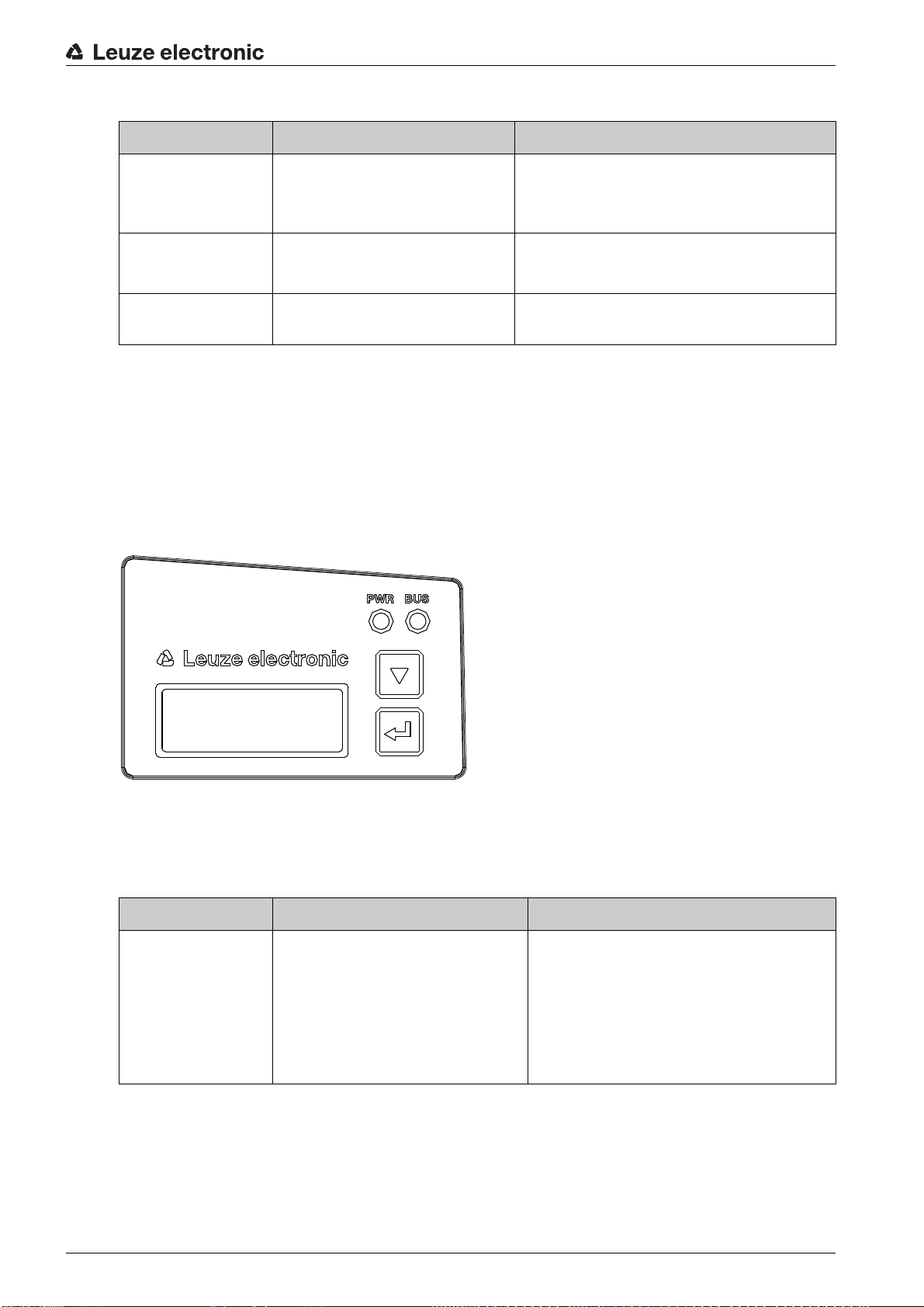
Table 10.1: PWR LED displays – causes and measures
Error Possible cause Measures
Diagnostics and troubleshooting
Off
Red, flashing
Orange, continuous
light
• No supply voltage connected
to the device
• Hardware error
• No bar code in the scanning
beam
• No valid measurement value
• Device in
10.3 Error messages on the display
Via the optional display of the BPS, the device outputs the following possible error status information while
it has the
•
•
•
BPS Info
device status:
System OK
BPS operating error-free.
Warning
Error
Device function is not ensured.
Service
• Check supply voltage
• Contact Leuze electronic customer service (see chapter 12 "Service and support")
• Query BCB diagnostic data and carry out
the resulting measures (see table 10.5)
mode • Reset the device to
the webConfig tool
Process
mode using
BPS Info
System OK
Figure 10.2: Example: Device status/error status information on the display
10.4 Checklist for causes of errors
Table 10.2: Service interface errors – causes and measures
Error Possible cause Measures
webConfig does not
start
• Incorrectly connected interconnection cable
• Connected BPS is not recognized
• No communication via USB service interface
• Old webConfig configuration in
the browser cache
• Check interconnection cable
• Install USB driver
• Clear browser history
Leuze electronic BPS 301i 70
Page 71

Table 10.3: Process interface errors – causes and measures
Error Possible cause Measures
Diagnostics and troubleshooting
Sporadic interface
error
• Check wiring for proper contacting
Check wiring:
• Check wire shielding
• Check wires used
• EMC coupling • Observe contact quality of screwed or
soldered contacts in the wiring
• Avoid EMC coupling caused by power
cables laid parallel to device lines
• Separate laying of power and data communications cables
• Maximum cable length
exceeded
• Check cable lengths according to the
data rate
Table 10.4: LED indicators - interface errors – causes and measures
Error Possible cause Measures
BUS LED “Off”
• No supply voltage connected
• Check supply voltage
to the device
• Hardware error • Send device to customer service
BUS LED “red
• Incorrect wiring • Check wiring
flashing”
• Communication error • Check interface parameters
• Carry out a reset on the control
• Different protocol settings • Check protocol settings
Table 10.5: Position measurement errors – causes and measures
Error Possible cause Measures
Measurement value
• Soiling of the BPS optics • Clean the optics of the BPS
or reading quality is
continuously instable
Measurement value
or reading quality is
• Soiling of the bar code tape • Clean the bar code tape
• Replace the bar code tape
poor
• at certain position values
• always at the
same position
values
No measurement
value can be determined
• No code in scanning beam
• Code not in the working range
of the BPS
• Align the scanning beam with the
bar code tape
• Align the BPS with the bar code tape
(working range 50 mm … 170 mm)
Faulty measurement value
• Wrong bar code tape
BCB grid different from BPS
• Change BPS configuration to the
bar code tape that is being used
configuration
Leuze electronic BPS 301i 71
Page 72
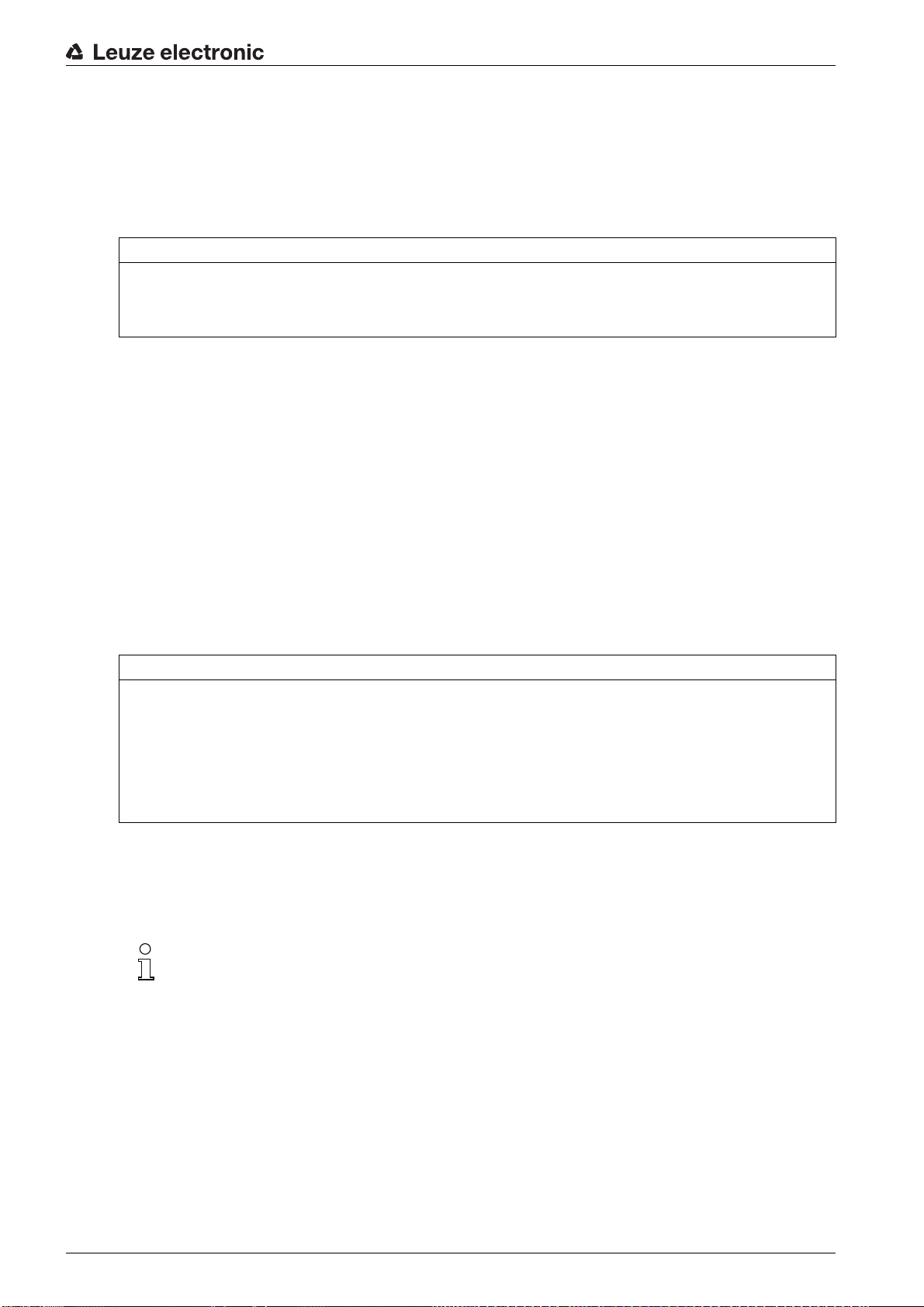
11 Care, maintenance and disposal
11.1 Cleaning
If there is dust on the BPS device:
Clean the BPS device with a soft cloth; use a cleaning agent (commercially available glass cleaner) if
necessary.
NOTICE
Do not use aggressive cleaning agents!
Do not use aggressive cleaning agents such as thinner or acetone for cleaning the BPS device.
Use of improper cleaning agents can damage the lens cover.
11.2 Servicing
The BPS does not normally require any maintenance by the operator.
Repairs to the device must only be carried out by the manufacturer.
For repairs, contact your responsible Leuze electronic subsidiary or Leuze electronic customer service
(see chapter 12 "Service and support").
Care, maintenance and disposal
11.2.1 Firmware update
A firmware update can only be performed by Leuze electronic Service on-site or at the company headquarters.
For firmware updates, contact your responsible Leuze electronic subsidiary or Leuze electronic cus-
tomer service (see chapter 12).
11.2.2 BCB repair with repair kit
NOTICE
Do not use the BCB repair kit on a permanent basis!
Use the bar code tape created with the repair kit only temporarily as an emergency solution.
The optical and mechanical properties of the self-printed bar code tape do not correspond to those of
the original bar code tape.
Self-printed bar code tape should not remain in the system on a permanent basis.
Repair bar code tapes in lengths of 1 m can be ordered from Leuze electronic on request.
If a bar code tape was damaged, e.g., by falling parts, you can download a repair kit for the BCB from the
Internet.
www.leuze.com > Products > Measuring Sensors > Sensors for Positioning > BPS 300i > (Name of the
BPS) > Tab Downloads > Repair kit.
In the repair kit files, you will find all position values with 30 mm grid and 40 mm grid.
Layout:
• BCB8: 0.9 m of bar code tape is provided on each A4 sheet.
Five lines of 18 cm with six code-information segments of 30 mm each
Tape lengths: 0 … 500 m, 500 … 1000 m, 1000 … 1500 m … 2500 … 3000 m
• BCB: 1 m of bar code tape is provided on each A4 sheet.
Five lines of 20 cm with five code-information sections of 40 mm each
Tape lengths: 0 … 500 m, 500 … 1000 m, 1000 … 1500 m and 1500 … 2000 m
Replacing a section of defective bar code tape
Determine the coding of the defective area.
Print out the coding for the given area.
Leuze electronic BPS 301i 72
Page 73
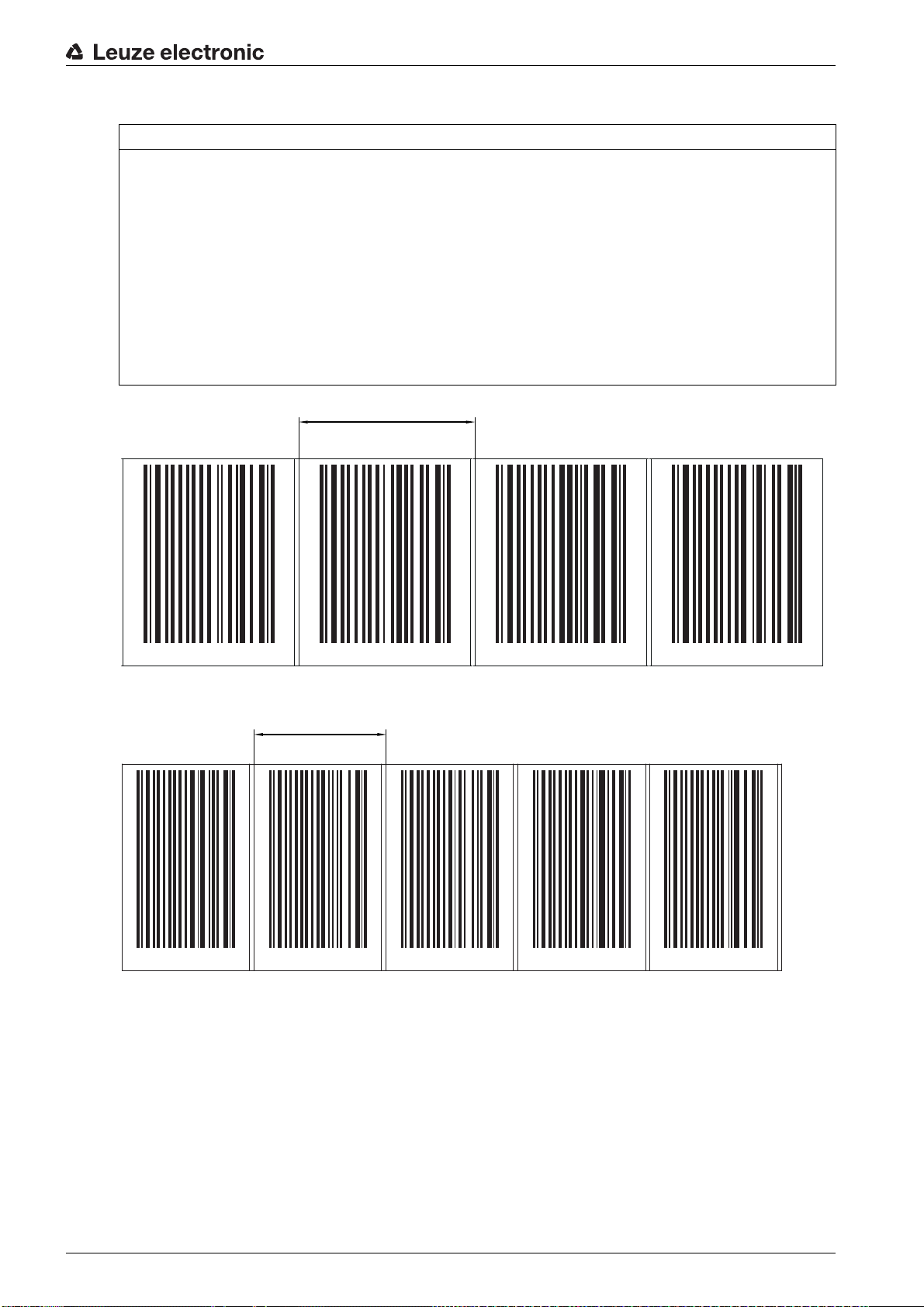
Care, maintenance and disposal
000040 000044 000048 000052
40
BCB8
BCB8 BCB8
BCB8
BCB8
000018 000021 000024 000027 000030
30
Affix the printed code over the defective section of bar code tape.
NOTICE
Printing coding
Select only those pages that are actually required.
Change the printer settings so that the bar code is not distorted.
Check the print results and measure the distance between two bar codes (see figure 11.1 and see
figure 11.2):
BCB: 40 mm
BCB8: 30 mm
Cut the code strips and arrange them next to one another. The code content must always increase or
decrease in increments of 30 mm or 40 mm.
Check that the printed values increase by 3 or 4.
Figure 11.1: Checking the print results of the BCB repair kit (40 mm grid)
Figure 11.2: Checking the print results of the BCB8 repair kit (30 mm grid)
11.3 Disposing
For disposal observe the applicable national regulations regarding electronic components.
Leuze electronic BPS 301i 73
Page 74

12 Service and support
24-hour on-call service at:
+49 (0) 7021 573 - 0
Service hotline:
+49 (0) 7021 573 - 123
Monday to Friday 8.00 a.m. to 5.00 p.m. (UTC+1)
E-mail:
service.identify@leuze.de
Repair service and returns:
Procedure and Internet form can be found at
www.leuze.com/repair
Return address for repairs:
Service center
Leuze electronic GmbH + Co. KG
In der Braike 1
D-73277 Owen / Germany
Service and support
12.1 What to do should servicing be required?
NOTICE
Please use this chapter as a master copy if service is required!
Enter the contact information and fax the form together with your service order to the fax number given
below.
Customer data (please complete)
Device type:
Serial number:
Firmware:
Display messages:
Status of LEDs:
Error description:
Company:
Contact person/department:
Phone (direct dial):
Fax:
Street/No:
ZIP code/City:
Country:
Leuze Service fax number:
+49 7021 573 - 199
Leuze electronic BPS 301i 74
Page 75

13 Technical data
250 7550 100 150 200 250 30125 175 225 275
25
50
75
100
-25
-50
-75
-100
1
2
13.1 General specifications
Table 13.1: Optics
Light source Laser diode
Wavelength 655 nm
Life expectancy laser diode 100,000 h (typ. at +25 °C)
Beam deflection Via rotating polygon wheel
Exit window Glass
Laser class 2 acc. to IEC 60825-1:2007 (EN 60825-1:2008-05);
Working range 50 mm … 170 mm
Technical data
II acc. to CDRH (U.S. 21 CFR 1040.10 with deviations corresponding to "Laser Notice No. 50" from June 24, 2007)
At a reading distance of 50 mm, the reading field width is
120 mm.
At a reading distance beyond 100 mm, the reading field
width is 160 mm (see figure 13.1, BPS reading field
curve).
1 Reading field width [mm]
2 Reading distance [mm]
Figure 13.1: BPS reading field curve
Leuze electronic BPS 301i 75
Page 76

Table 13.2: Measurement data
Technical data
Reproducibility (3 sigma)
0.15 mm
Response time 8 ms
Output time 1 ms
Basis for contouring error calculation 4 ms
Measurement range 0 … 10,000,000 mm
Max. traverse rate 10 m/s
Table 13.3: Operating and display elements
Display Monochromatic graphical display, 128 x 32 pixels,
With background lighting
Keyboard Two buttons
LEDs Two LEDs for power (PWR) and bus state (BUS),
two-colored (red/green)
Table 13.4: Mechanical data
Housing Diecast aluminum
Degree of protection IP 65
Weight Approx. 580 g (without connection hood)
Dimensions (without connection hood) (H x W x D) 108.7 mm x 100.0 mm x 48.3 mm
Table 13.5: Environmental data
Air humidity Max. 90% rel. humidity, non-condensing
Vibration IEC 60068-2-6, test Fc
Shock
IEC 60068-2-27, test Ea
Continuous shock
Electromagnetic compatibility IEC 61000-6-3
IEC 61000-6-2 (contains IEC 61000-4-2, -3, -4, -5, -6)
Table 13.6: Certifications, conformity
Conformity CE, CDRH
Certifications UL 60950-1, CSA C 22.2 No. 60950-1
CAUTION
UL applications!
For UL applications, use is only permitted in Class 2 circuits in accordance with the NEC (National
Electric Code).
Leuze electronic BPS 301i 76
Page 77

13.1.1 BPS without heating
CAUTION
UL applications!
For UL applications, use is only permitted in Class 2 circuits in accordance with the NEC (National
Electric Code).
Table 13.7: Electrical equipment
Interface type RS 485
Service USB interface Mini-B type USB 2.0 socket
Switching input / switching output Two switching inputs/outputs
Technical data
Protocol: binary protocol
Baud rate: 4,800 baud … 115,200 baud
Data formats:
• Data bits: 8
• Parity: none, even, odd
• Stop bit: 1, 2
Switching input: 18 … 30 VDC depending on supply voltage, I max. = 8 mA
Switching output: 18 … 30 VDC, depending on supply
voltage, I max. = 60 mA (short-circuit proof)
Switching inputs/outputs protected against polarity reversal!
PWR LED green Device ready (power on)
Operating voltage U
Power consumption Max. 3.7 W
Table 13.8: Ambient temperature
Ambient temperature (operation) -5 °C … +50 °C
Ambient temperature (storage) -35 °C … +70 °C
13.1.2 BPS with heating
CAUTION
UL applications!
For UL applications, use is only permitted in Class 2 circuits in accordance with the NEC (National
Electric Code).
Table 13.9: Electrical equipment
Operating voltage U
B
B
18 … 30 VDC (Class 2, protection class III)
18 … 30 VDC
Power consumption Max. 17.7 W
Leuze electronic BPS 301i 77
Page 78

Structure of the heating Housing heating and separate heating of the optics glass
Warmup time Minimum 30 min at +24 VDC and an ambient temperature
Minimum conductor cross section Conductor cross section of at least 0.75 mm² for the sup-
Table 13.10: Ambient temperature
Ambient temperature (operation) -35 °C … +50 °C
Ambient temperature (storage) -35 °C … +70 °C
13.2 Bar code tape
Technical data
of -35 °C
ply voltage supply line.
Note:
Wiring through of the voltage supply to multiple heating
devices is not permissible.
Standard, M12 ready-made cable not usable (insufficient
conductor cross section).
Table 13.11: BCB dimensions
BCB BCB8
Grid 40 mm 30 mm
Standard height 47 mm 47 mm
Preferred heights 25 mm,
Special heights for lengths
greater than 150 m
Length 0 … 5 m, 0 … 10 m,
0 … 20 m, …, 0 … 150 m,
0 … 200 m;
Special lengths and special
codings for lengths greater
25 mm, 30 mm, special
heights for lengths greater
than 150 m
0 … 5 m, 0 … 10 m,
0 … 20 m, …, 0 … 150 m;
Special lengths and special
codings for lengths greater
than 150 m (see chapter 14)
than 150 m (see chapter 14)
Tape tolerance
1 mm per meter 1 mm per meter
NOTICE
Twin tapes on request
Twin tapes can be ordered on request (see chapter 14).
Table 13.12: BCB structure
Manufacturing process Filmsetting
Surface protection Polyester, matt
Base material Polyester film, affixed without silicone
Leuze electronic BPS 301i 78
Page 79

Adhesive Acrylate adhesive
Strength of adhesive 0.1 mm
Adhesive strength (average values) On aluminum: 25 N/25 mm
On steel: 25 N/25 mm
On polycarbonate: 22 N/25 mm
On polypropylene: 20 N/25 mm
Table 13.13: BCB environmental data
Recommended processing temperature 0 °C … +45 °C
Ambient temperature -40 °C … +120 °C
Dimensional stability No shrinkage, tested according to DIN 30646
Curing Final curing after 72 h;
the BPS can detect the position immediately after the BCB
is affixed.
Tear resistance 150 N
Technical data
Elongation at tear Min. 80%, tested in accordance with DIN 50014,
DIN 51220
Weathering resistance UV-light, humidity, salt spray (150 h/5 %)
Chemical resistance
(checked at 23 °C over 24 h)
Transformer oil, diesel oil, white spirit, heptane, ethylene
glycol (1:1)
Behavior in fire Self-extinguishing after 15 s, does not drip
Surface Grease-free, dry, clean, smooth
Mechanical properties Scratch and wipe resistant, UV resistant, moisture resis-
tant, partly chemical resistant
Leuze electronic BPS 301i 79
Page 80

13.3 Dimensioned drawings
1
2
2
Technical data
all dimensions in mm
1 Reference point for the bar code position
2 Optical axis
Dimensioned drawing BPS without connection hood
Leuze electronic BPS 301i 80
Page 81

Dimensioned drawing BPS with MS 348 connection hood
all dimensions in mm
Figure 13.2: Dimensioned drawing BPS with MS 301 connection hood
Technical data
all dimensions in mm
Figure 13.3: Dimensioned drawing BPS with MK 301 connection hood
Leuze electronic BPS 301i 81
Page 82
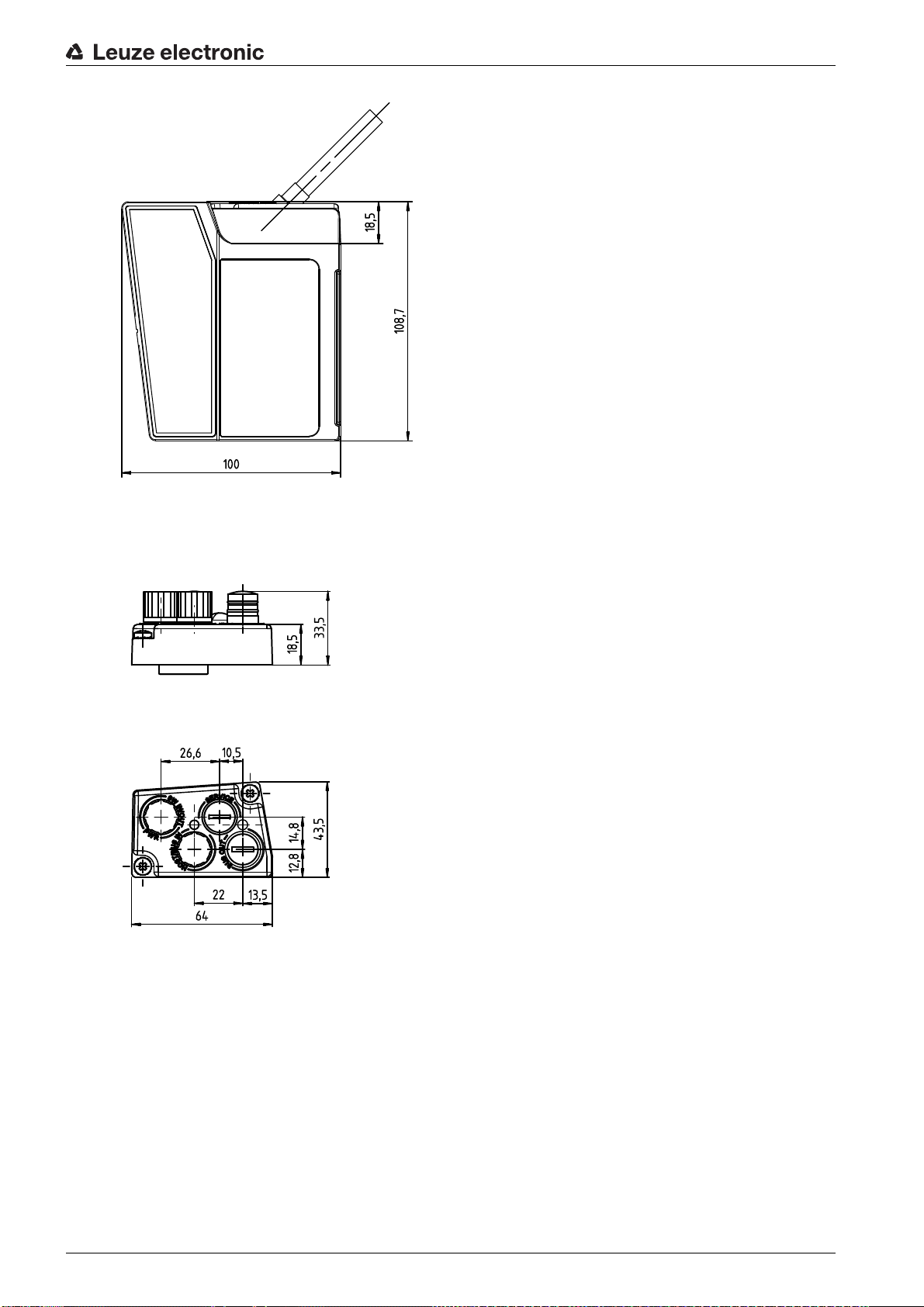
all dimensions in mm
Figure 13.4: Dimensioned drawing BPS with KB 301 connection hood
Technical data
13.4 Dimensioned drawings: Accessories
all dimensions in mm
Figure 13.5: Dimensioned drawing MS 301 connection hood
Leuze electronic BPS 301i 82
Page 83
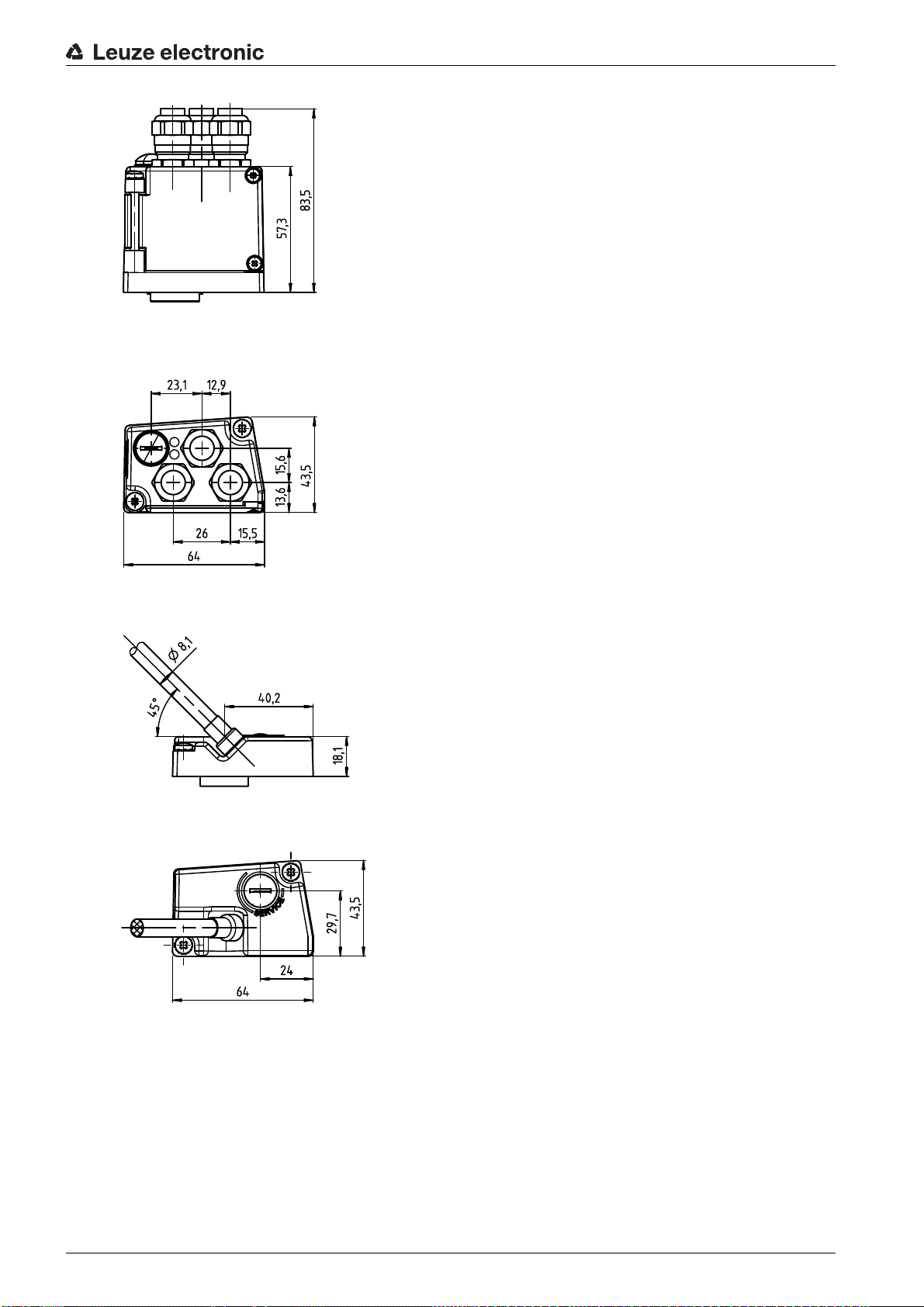
Technical data
all dimensions in mm
Figure 13.6: Dimensioned drawing MK 301 connection hood
all dimensions in mm
Figure 13.7: Dimensioned drawing KB 301 connection hood
Leuze electronic BPS 301i 83
Page 84

all dimensions in mm
Figure 13.8: Dimensioned drawing BTU 0300M-W mounting device
Technical data
all dimensions in mm
Figure 13.9: Dimensioned drawing BT 300-W mounting bracket
Leuze electronic BPS 301i 84
Page 85

all dimensions in mm
1
2
3
1 Clamping jaws for mounting on the BPS
2 Clamp profile for fastening to round or oval pipes ( 16 … 20 mm)
3 Rod holder, turnable 360 °
Figure 13.10: Dimensioned drawing BT 56 mounting device
Technical data
all dimensions in mm
Figure 13.11: Dimensioned drawing BT 300-1 mounting device
Leuze electronic BPS 301i 85
Page 86
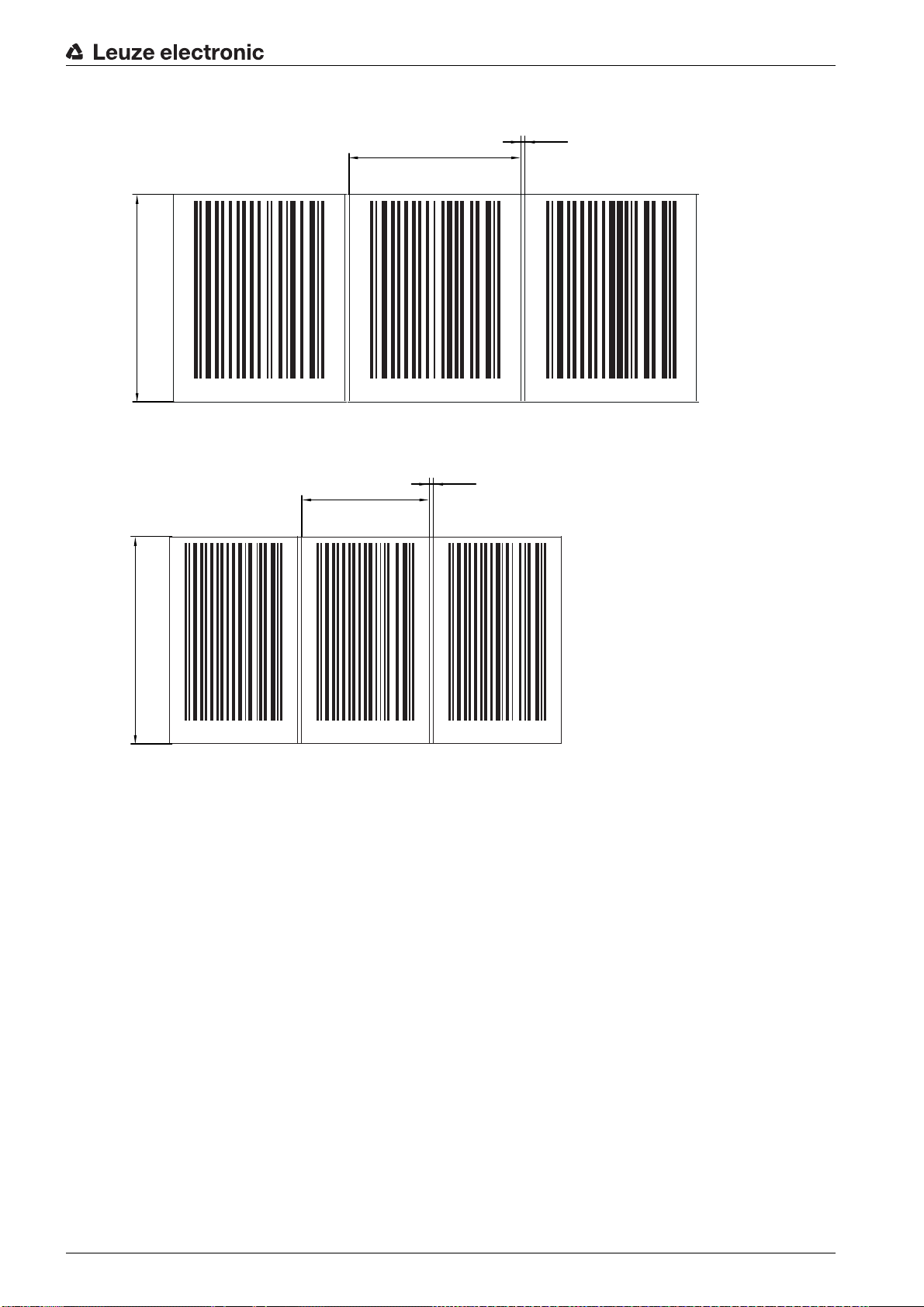
13.5 Dimensioned drawing bar code tape
000040 000044 000048
38,72
47 ±0,2
1,28
BCB8
BCB8
BCB8
000018 000021 000024
28,72
47 ±0,2
1,28
all dimensions in mm
Figure 13.12: Dimensioned drawing bar code tape BCB with 40 mm grid
Technical data
all dimensions in mm
Figure 13.13: Dimensioned drawing bar code tape BCB8 with 30 mm grid
Leuze electronic BPS 301i 86
Page 87

14 Order guide and accessories
14.1 BPS 301i type overview
Table 14.1: BPS 301i type overview
Part no. Part designation Description
50125671 BPS 301i SM 100 D H BPS with RS 485 interface, display and heating
50125672 BPS 301i SM 100 D BPS with RS 485 interface and display
50125673 BPS 301i SM 100 BPS with RS 485 interface
14.2 Connection hoods
Table 14.2: BPS connection hoods
Part no. Part designation Description
50116469 MS 301 Connection hood with M12 connectors
Order guide and accessories
50116464 MK 301 Connection hood with spring-cage terminals
50114571 KB 301-3000 Connection hood with cable
14.3 Accessory terminating resistor
Table 14.3: Accessories – terminating resistor
Part no. Part designation Description
50038539 TS 02-4-SA M12 M12 connector with integrated terminating resistor
14.4 Cables accessories
Table 14.4: Accessories – PWR connection cable (voltage supply)
Part no. Part designation Description
50104557 K-D M12A-5P-5m-PVC PWR connection cable, M12 socket for PWR, axial
50104559 K-D M12A-5P-10m-PVC PWR connection cable, M12 socket for PWR, axial
for BUS OUT
plug outlet, open cable end, cable length 5 m, not
shielded
plug outlet, open cable end, cable length 10 m, not
shielded
Table 14.5: Accessories – BUS IN connection cable (open cable end)
Part no. Part designation Description
M12 plug for BUS IN, axial connector, open line end
50104181 KB PB-2000-BA BUS IN connection cable, length 2 m
50104180 KB PB-5000-BA BUS IN connection cable, length 5 m
Leuze electronic BPS 301i 87
Page 88

Order guide and accessories
Part no. Part designation Description
50104179 KB PB-10000-BA BUS IN connection cable, length 10 m
50104178 KB PB-15000-BA BUS IN connection cable, length 15 m
50104175 KB PB-30000-BA BUS IN connection cable, length 30 m
Table 14.6: Accessories – BUS OUT connection cable (open cable end)
Part no. Part designation Description
M12 plug for BUS OUT, axial connector, open cable end
50104188 KB PB-2000-SA BUS OUT connection cable, length 2 m
50104187 KB PB-5000-SA BUS OUT connection cable, length 5 m
50104186 KB PB-10000-SA BUS OUT connection cable, length 10 m
50104185 KB PB-15000-SA BUS OUT connection cable, length 15 m
50104182 KB PB-30000-SA BUS OUT connection cable, length 30 m
Table 14.7: Accessories – BUS OUT connection cable (M12 to M12)
Part no. Part designation Description
M12 plug + M12 socket, axial connectors
50104096 KB PB-1000-SBA BUS OUT connection cable, length 1 m
50104097 KB PB-2000-SBA BUS OUT connection cable, length 2 m
50104098 KB PB-5000-SBA BUS OUT connection cable, length 5 m
50104099 KB PB-10000-SBA BUS OUT connection cable, length 10 m
50104100 KB PB-15000-SBA BUS OUT connection cable, length 15 m
50104173 KB PB-30000-SBA BUS OUT connection cable, length 30 m
14.5 Other accessories
Table 14.8: Accessories – BPS connectors
Part no. Part designation Description
50020501 KD 095-5A M12 axial socket for voltage supply, shielded
50038537 KD 02-5-SA M12 axial plug for BUS OUT, shielded
Table 14.9: Accessory USB cable
Part no. Part designation Description
50117011 KB USBA-USBminiB USB service cable, 1 Type A and Mini-B type con-
nector, length 1 m
Leuze electronic BPS 301i 88
Page 89
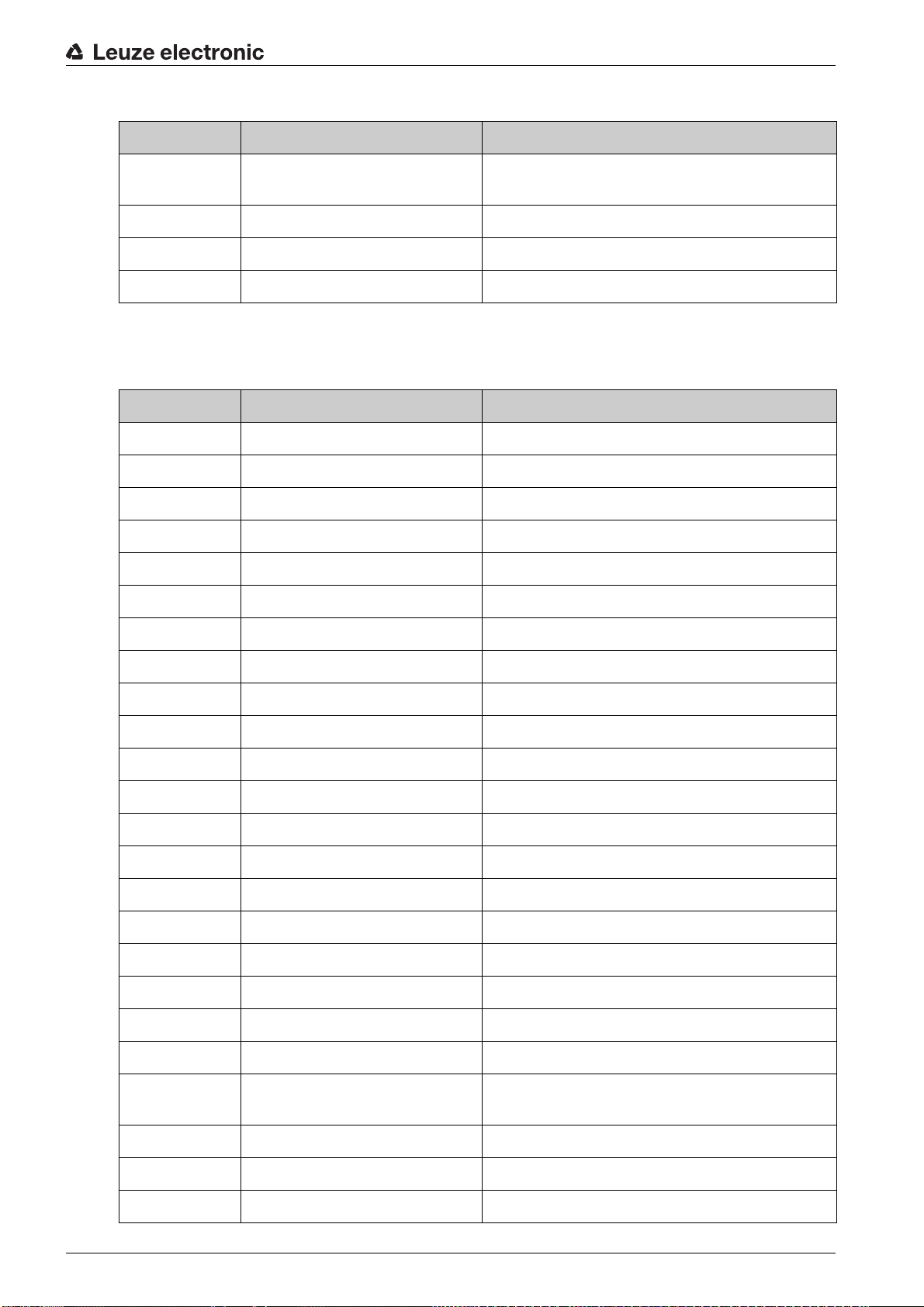
Table 14.10: Mounting device accessories
Part no. Part designation Description
50124941 BTU 0300M-W Mounting device for wall mounting – precise align-
50121433 BT 300 W Mounting bracket for wall mounting
50027375 BT 56 Mounting device for rod
50121434 BT 300-1 Mounting device for rod
14.6 Bar code tapes
Table 14.11: Accessories – BCB
Part no. Part designation Description
50038895 BCB 005 Bar code tape, 5 m length, 47 mm high
50040041 BCB 010 Bar code tape, 10 m length, 47 mm high
Order guide and accessories
ment of the BPS without adjustment (easy-mount).
50037489 BCB 020 Bar code tape, 20 m length, 47 mm high
50037491 BCB 030 Bar code tape, 30 m length, 47 mm high
50037492 BCB 040 Bar code tape, 40 m length, 47 mm high
50038894 BCB 050 Bar code tape, 50 m length, 47 mm high
50038893 BCB 060 Bar code tape, 60 m length, 47 mm high
50038892 BCB 070 Bar code tape, 70 m length, 47 mm high
50038891 BCB 080 Bar code tape, 80 m length, 47 mm high
50038890 BCB 090 Bar code tape, 90 m length, 47 mm high
50037493 BCB 100 Bar code tape, 100 m length, 47 mm high
50040042 BCB 110 Bar code tape, 110 m length, 47 mm high
50040043 BCB 120 Bar code tape, 120 m length, 47 mm high
50040044 BCB 130 Bar code tape, 130 m length, 47 mm high
50040045 BCB 140 Bar code tape, 140 m length, 47 mm high
50040046 BCB 150 Bar code tape, 150 m length, 47 mm high
50037494 BCB 200 Bar code tape, 200 m length, 47 mm high
50037495 BCB special length 47 mm height Bar code tape with special length, 47 mm high
50102600 BCB special length 25 mm height Bar code tape with special length, 25 mm high
50106979 BCB special length / height Bar code tape with special length and height
50111786 BCB special length / height /
winding
Bar code tape with special length, height and
wrapping direction
50106478 MVS label 40 mm 10 pieces MVS label, 40 mm grid; packaging unit: 10 pieces
50126134 MV0 label 40 mm 10 pieces MV0 label, 40 mm grid; packaging unit: 10 pieces
50106473 Repair kit 40 mm Repair kit, 40 mm grid
Leuze electronic BPS 301i 89
Page 90

Order guide and accessories
Table 14.12: Accessories – BCB8
Part no. Part designation Description
50104792 BCB8 010 Bar code tape, 10 m length, 47 mm high
50104793 BCB8 020 Bar code tape, 20 m length, 47 mm high
50104794 BCB8 030 Bar code tape, 30 m length, 47 mm high
50104795 BCB8 040 Bar code tape, 40 m length, 47 mm high
50104796 BCB8 050 Bar code tape, 50 m length, 47 mm high
50104797 BCB8 060 Bar code tape, 60 m length, 47 mm high
50104798 BCB8 070 Bar code tape, 70 m length, 47 mm high
50104799 BCB8 080 Bar code tape, 80 m length, 47 mm high
50104800 BCB8 090 Bar code tape, 90 m length, 47 mm high
50104801 BCB8 100 Bar code tape, 100 m length, 47 mm high
50104802 BCB8 110 Bar code tape, 110 m length, 47 mm high
50104803 BCB8 120 Bar code tape, 120 m length, 47 mm high
50104804 BCB8 130 Bar code tape, 130 m length, 47 mm high
50104805 BCB8 140 Bar code tape, 140 m length, 47 mm high
50104806 BCB8 150 Bar code tape, 150 m length, 47 mm high
50104807 BCB8 special length 47 mm
Bar code tape with special length, 47 mm high
height
50104808 BCB8 special length 30 mm
Bar code tape with special length, 30 mm high
height
50104809 BCB8 special length 25 mm
Bar code tape with special length, 25 mm high
height
50106980 BCB8 special length / height Bar code tape with special length and height
50106476 MVS label 30 mm 10 pieces MVS label, 30 mm grid; packaging unit: 10 pieces
50126135 MV0 label 30 mm 10 pieces MV0 label, 30 mm grid; packaging unit: 10 pieces
50106472 Repair kit 30 mm Repair kit, 30 mm grid
Table 14.13: Accessories – twin tapes
Part no. Part designation Description
50120378 BCB twin tape special length /
height
BCB twin tape, 40 mm grid, with special length
and high; delivery contents: 2 bar code tapes with
the same value range
Leuze electronic BPS 301i 90
Page 91

Part no. Part designation Description
Order guide and accessories
50120379 BCB8 twin tape special length /
height
BCB8 twin tape, 30 mm grid, with special length
and high; delivery contents: 2 bar code tapes with
the same value range
50120380 BCB twin tape special length BCB twin tape, 40 mm grid, 47 mm high; delivery
contents: 2 bar code tapes with the same value
range
50120381 BCB8 twin tape special length BCB8 twin tape, 30 mm grid, 47 mm high; delivery
contents: 2 bar code tapes with the same value
range
Leuze electronic BPS 301i 91
Page 92
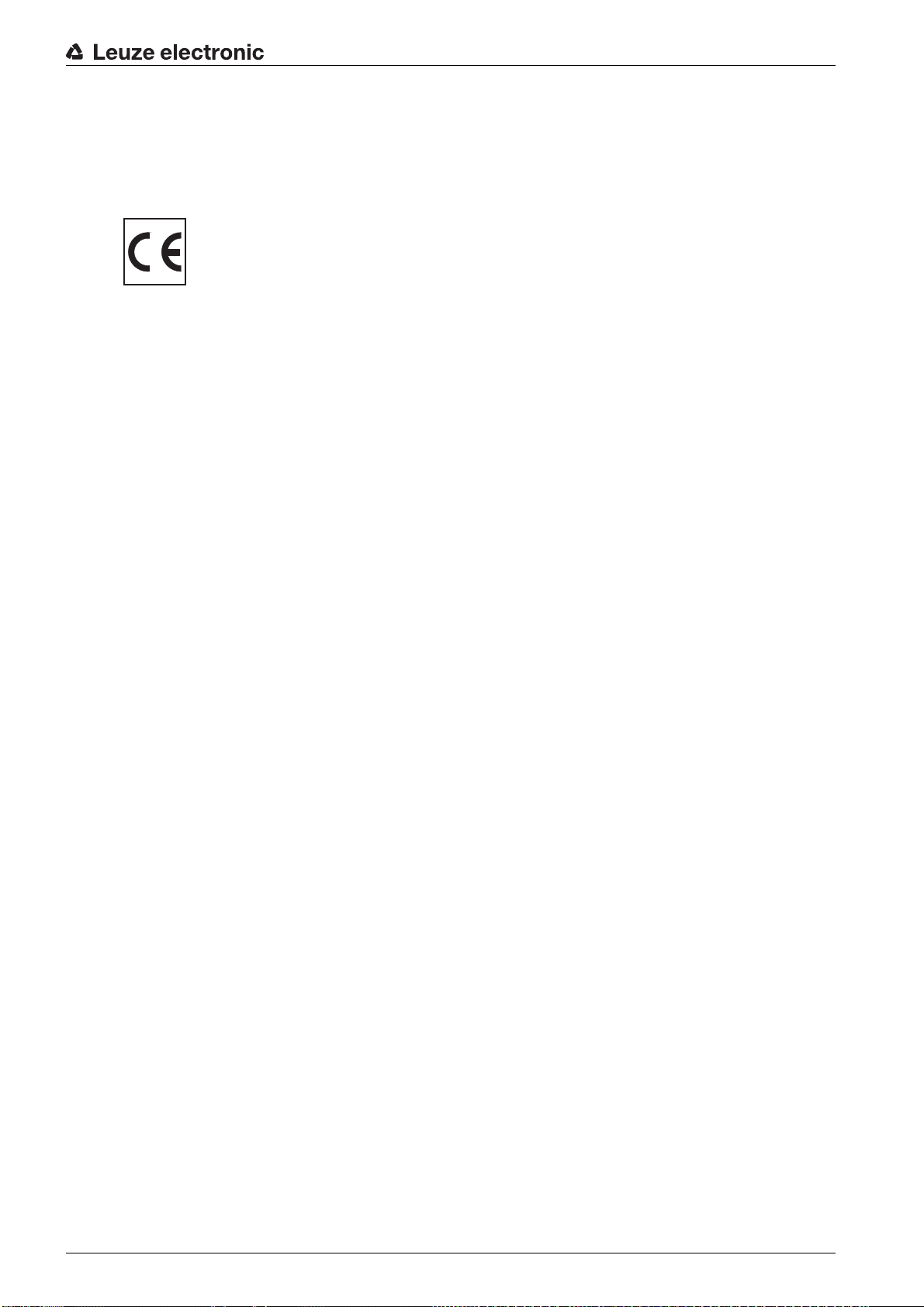
15 EC Declaration of Conformity
The bar code positioning systems of the BPS 300 series have been developed and manufactured in accordance with the applicable European standards and directives.
The manufacturer of the product, Leuze electronic GmbH + Co. KG in D-73277 Owen, possesses a certified quality assurance system in accordance with ISO 9001.
EC Declaration of Conformity
Leuze electronic BPS 301i 92
Page 93
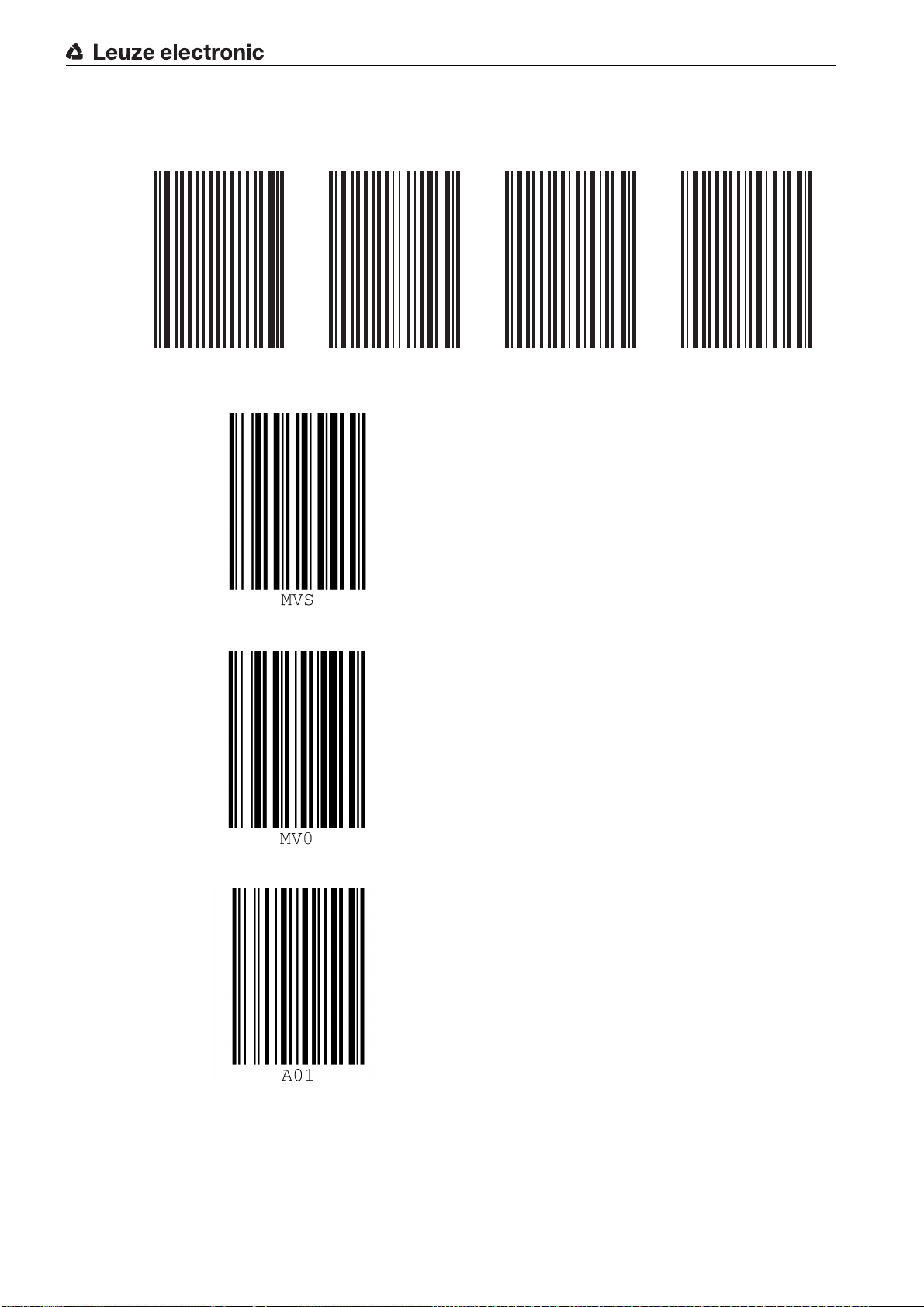
16 Appendix
000000 000004 000008 000012
16.1 BCB bar code tape with 40 mm grid
Figure 16.1: Continuous, 40 mm grid
Appendix
Figure 16.2: Single label MVS, 40 mm grid
Figure 16.3: Single label MV0, 40 mm grid
Figure 16.4: Single marker label, 40 mm grid
Leuze electronic BPS 301i 93
Page 94

16.2 Bar code tape BCB8 with 30 mm grid
BCB8
BCB8 BCB8
BCB8 BCB8
000000 000003 000006 000009 000012
Figure 16.5: Continuous, 30 mm grid
Appendix
Figure 16.6: Single label MVS, 30 mm grid
Figure 16.7: Single label MV0, 30 mm grid
Figure 16.8: Single marker label, 30 mm grid
Leuze electronic BPS 301i 94
