LENOVO Yoga Tab 2 Pro 1380 Guide rapide [fr]
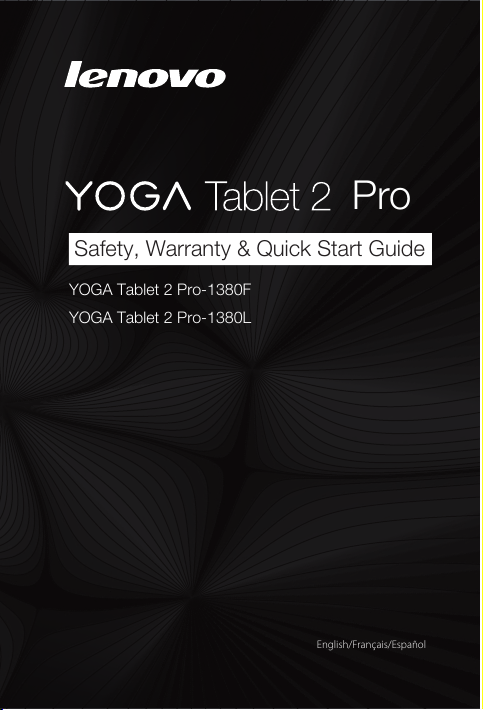
YOGA Tablet 2 Pro-1380F
YOGA Tablet 2 Pro-1380L
Safety, Warranty & Quick Start Guide
Pro
English/Français/Español
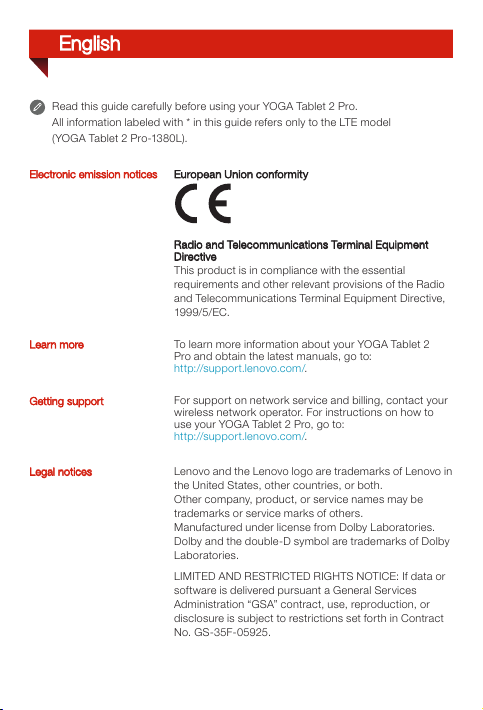
English
Electronic emission notices
Learn more
Legal notices
Lenovo an d the Lenov o logo are tr ademar ks of Lenov o in
the Unite d States, ot her coun tries, o r both.
Other c ompany, prod uct, or ser vice names may b e
tradem arks or se rvic e marks of ot hers.
Manufa ctured u nder lic ense fro m Dolby L aborator ies.
Dolby an d the doub le-D sym bol are tra demar ks of Dolby
Laboratories.
LIMITED A ND RESTRI CTED RIGH TS NOTICE: If d ata or
soft ware is del ivered p ursuan t a Gener al Serv ices
Admini stratio n “GSA” contrac t, use, repr oductio n, or
disclo sure is su bject to re stricti ons set fo rth in Co ntract
No. GS-35F- 05925.
To learn more i nformat ion abou t your YOGA Table t 2
Pro and obt ain the la test manu als, go to:
http://suppo rt.leno vo.com/.
Getting support
For supp ort on ne twork s ervic e and bil ling, con tact your
wirele ss netw ork oper ator. For instr uctions o n how to
use your YOG A Tablet 2 Pro, go to:
http://suppo rt.leno vo.com/.
Read thi s guide ca refull y before us ing your YOG A Tablet 2 Pro.
All info rmation l abele d with * in th is guide re fers onl y to the LTE model
(YOGA Table t 2 Pro-1380L).
Radio an d Telecommu nicati ons Termina l Equipm ent
Directive
This pro duct is in c omplia nce with t he esse ntial
requir ements a nd other re levant pr ovision s of the Radi o
and Teleco mmunic ations Termi nal Equi pment Di rective,
1999/5/EC.
Europe an Union c onform ity
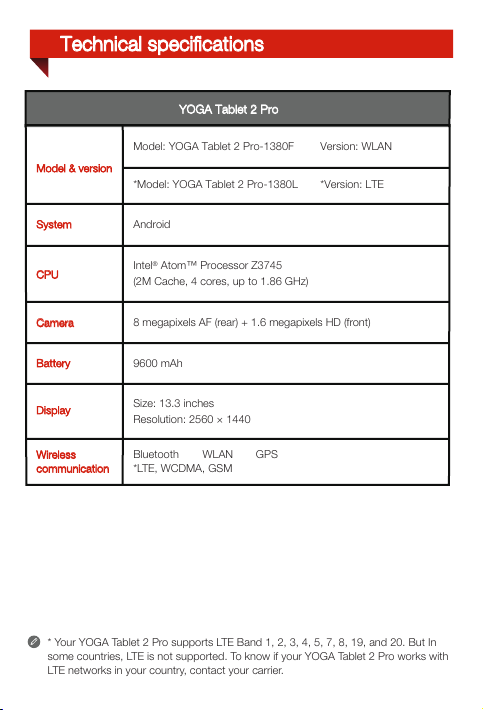
Intel® Atom™ Processor Z3745
(2M Cache, 4 cores, up to 1.86 GHz)
9600 mAh
Model & version
Camera
Battery
Display
Wireless
communication
8 megapixels AF (rear) + 1.6 megapixels HD (front)
Size: 13.3 inches
Resolution: 2560 × 1440
CPU
YOGA Tablet 2 Pro
Android
*Model: YOGA Tablet 2 Pro-1380L *Version: LTE
Model: YOGA Tablet 2 Pro-1380F Version: WLAN
System
Bluetooth WLAN GPS
*LTE, WCDMA, GSM
* Your YOGA Tablet 2 Pro supports LTE Band 1, 2, 3, 4, 5, 7, 8, 19, and 20. But In
some countries, LTE is not supported. To know if your YOGA Tablet 2 Pro works with
LTE networks in your country, contact your carrier.
Technical specifications
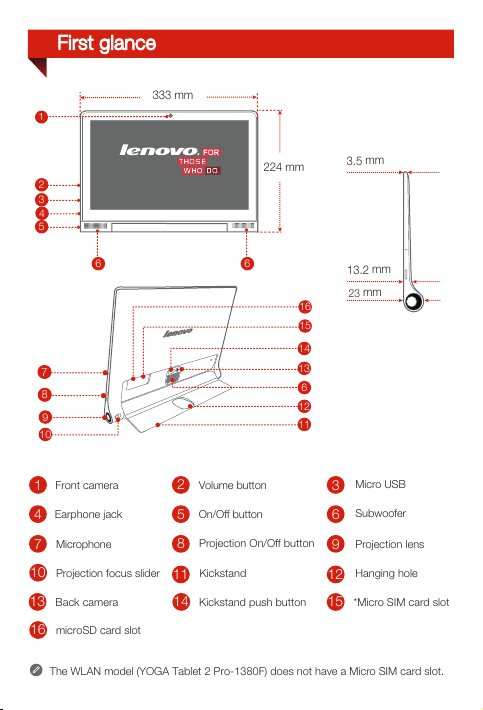
5
10
Micro USB
2
6
3
7
8
9
4
1
11
Earphone jack On/Off button
Subwoofer
Volume button
Microphone
Projection On/Off button
Projection lens
Kickstand
12
Hanging holeProjection focus slider
13 Back camera
16 microSD card slot
14 Kickstand push button
15 *Micro SIM card slot
The WLAN model (YOGA Tablet 2 Pro-1380F) does not have a Micro SIM card slot.
3
333 mm
1
3
224 mm
6
4
5
6
2
23
mm
13.2
mm
3.5
mm
7
9
14
15
8
6
10
111
131
12
16
First glance
Front camera
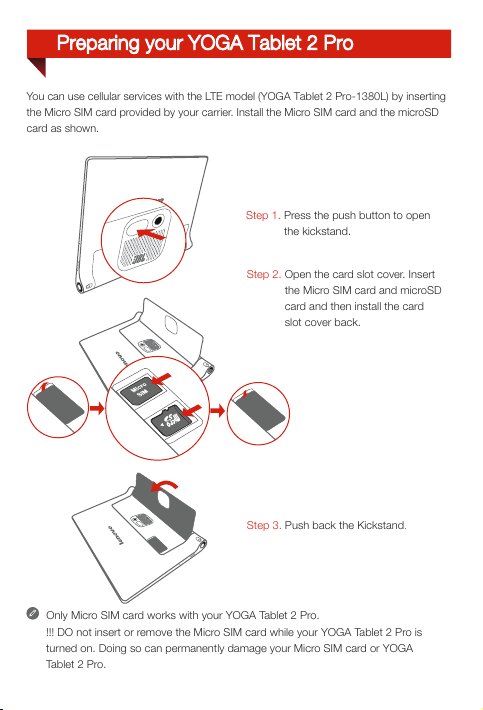
You can use cellular services with the LTE model (YOGA Tablet 2 Pro-1380L) by inserting
the Micro SIM card provided by your carrier. Install the Micro SIM card and the microSD
card as shown.
Step 1. Press the push button to open
the kickstand.
Step 2. Open the card slot cover. Insert
the Micro SIM card and microSD
card and then install the card
slot cover back.
Step 3. Push back the
Kickstand
.
Only Micro SIM card works with your YOGA Tablet 2 Pro.
!!! DO not insert or remove the Micro SIM card while your YOGA Tablet 2 Pro is
turned on. Doing so can permanently damage your Micro SIM card or YOGA
Tablet 2 Pro.
Preparing your YOGA Tablet 2 Pro
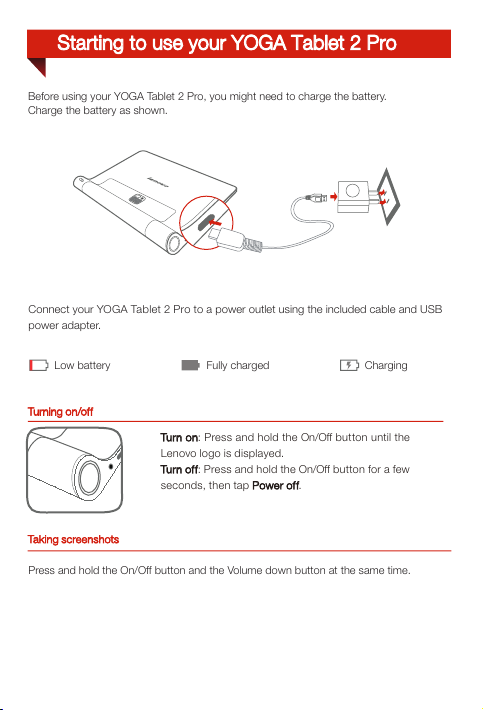
Tur ni ng on/ of f
Before using your YOGA Tablet 2 Pro, you might need to charge the battery.
Charge the battery as shown.
Connect your YOGA Tablet 2 Pro to a power outlet using the included cable and USB
power adapter.
Low battery Fully charged Charging
Turn on
: Pres s and hold t he On/Off b utton u ntil th e
Lenovo lo go is disp layed.
Turn off
: Press a nd hold th e On/Off button f or a few
secon ds, then ta p Power
off.
Starting to use your YOGA Tablet 2 Pro
Tak in g sc re ens ho ts
Press and hold the On/Off button and the Volume down button at the same time.
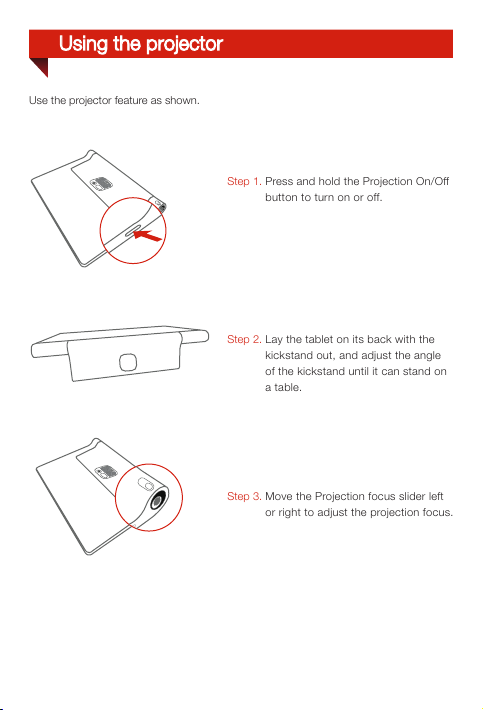
Use the projector feature as shown.
Step 1. Press and hold the Projection On/Off
button to turn on or off.
Step 2. Lay the tablet on its back with the
kickstand out, and adjust the angle
of the kickstand until it can stand on
a table.
Step 3. Move the Projection focus slider left
or right to adjust the projection focus.
Using the projector
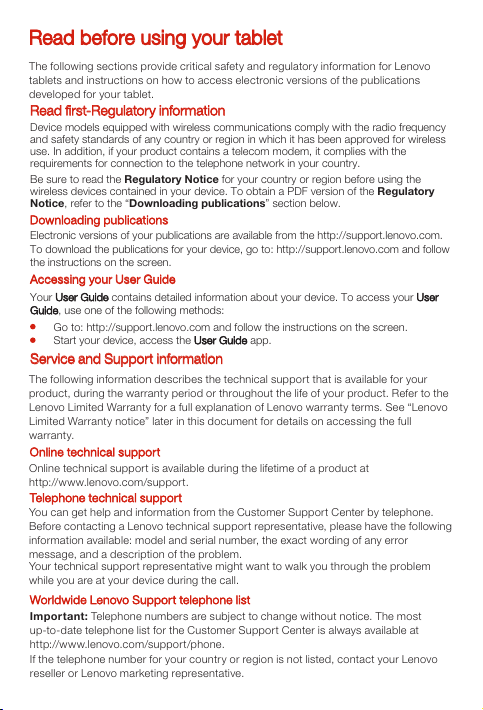
Read before using your tablet
Read first-Regulatory information
The foll owing se ctions p rovide cr itical s afety an d regula tory inf ormatio n for Lenov o
tablet s and instr uction s on how to acc ess ele ctronic v ersion s of the pub licatio ns
develo ped for you r tablet.
Downlo ading publica tions
Acces sing you r User Guide
The foll owing inf ormati on descr ibes the te chnic al supp ort that i s availab le for you r
produc t, during t he warra nty per iod or thro ughout t he life of you r produc t. Refer to the
Lenovo Li mited War ranty fo r a full exp lanatio n of Lenovo wa rrant y terms. Se e “Lenov o
Limite d Warrant y notice” l ater in thi s docume nt for deta ils on acc essin g the full
warranty.
Onlin e techni cal sup port
Online te chnic al supp ort is ava ilable d uring th e lifetim e of a produc t at
http://ww w.lenovo.com /suppor t.
You can get hel p and info rmation f rom the Cu stomer Su ppor t Center by te lephon e.
Before co ntacting a L enovo techn ical sup port re present ative, ple ase have the fo llowing
inform ation avai lable: mo del and s erial nu mber, the exac t wording o f any erro r
messa ge, and a de scripti on of the pro blem.
Your technic al supp ort rep resent ative mig ht want to wal k you throu gh the prob lem
while yo u are at your d evice du ring the c all.
Worldw ide Lenovo Suppo rt tele phone l ist
Device models equipped with wireless communications comply with the radio frequency
and safety standards of any country or region in which it has been approved for wireless
use. In addition, if your product contains a telecom modem, it complies with the
requirements for connection to the telephone network in your country.
Be sure to read the Regulatory Notice for your country or region before using the
wireless devices contained in your device. To obtain a PDF version of the Regulatory
Notice, refer to the “Downloading publications” section below.
Electronic versions of your publications are available from the http://support.lenovo.com.
To download the publications for your device, go to: http://support.lenovo.com and follow
the instructions on the screen.
Your User Guide
contains detailed information about your device. To access your User
Guide, use one of the following methods:
Go to: http://support.lenovo.com and follow the instructions on the screen.
Start your device, access the User Guide
app.
Service and Support information
Telephone techni cal support
If the tele phone nu mber for y our coun try or re gion is not l isted, co ntact you r Lenovo
resell er or Len ovo marketi ng repre sentat ive.
Important: Telepho ne numbe rs are sub ject to cha nge with out noti ce. The mos t
up-to-da te teleph one list fo r the Custo mer Supp ort Ce nter is alw ays availa ble at
http://www.lenovo.com/support/phone.
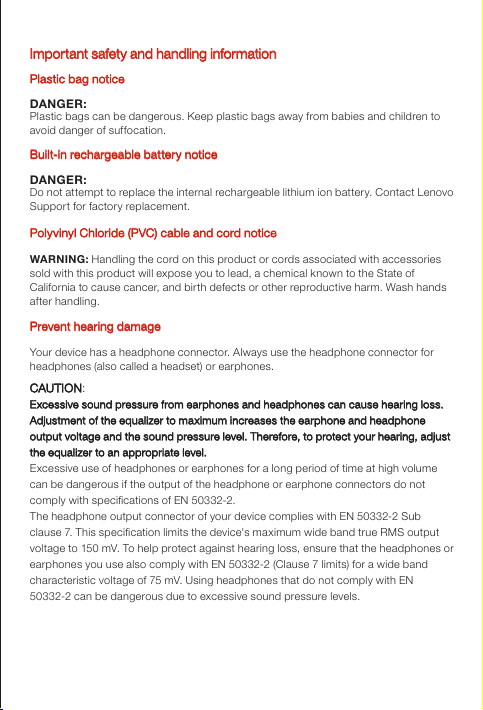
WARNIN G: Hand ling the c ord on this p roduct o r cords as sociate d with acc essor ies
sold wit h this prod uct will e xpose you to l ead, a che mical k nown to the St ate of
Califo rnia to cau se canc er, and birth d efects o r other rep roducti ve harm. Wa sh hands
after ha ndling .
Polyv inyl Ch loride (PVC) cab le and cord notice
Built-in rechar geabl e batter y notic e
Prevent h earin g damag e
Your device h as a headp hone con nector. Alwa ys use the he adphon e conne ctor for
headph ones (al so calle d a headse t) or earp hones.
DANGE R:
Do not atte mpt to repl ace the inte rnal re charge able li thium ion b atter y. Contact Le novo
Suppor t for factory rep lacem ent.
CAUTION:
Exces sive sou nd press ure from e arphon es and he adphon es can ca use hear ing los s.
Adjustm ent of the e qualize r to maxi mum incr eases th e earph one and he adphon e
output vo ltage a nd the soun d press ure level. T herefo re, to protect yo ur hear ing, adju st
the equa lizer to an a ppropr iate level.
Exces sive use of h eadpho nes or ea rphon es for a lon g period o f time at hig h volume
can be da ngerou s if the outp ut of the he adphon e or earp hone con nector s do not
compl y with spe cificati ons of EN 503 32-2.
The hea dphone o utput co nnector o f your devi ce comp lies wit h EN 50332-2 Sub
clause 7. This sp ecific ation lim its the dev ice's max imum wid e band tru e RMS outp ut
voltag e to 150 mV. To help protec t agains t heari ng loss, e nsure tha t the headp hones o r
earph ones you u se also co mply wit h EN 50332-2 (Cla use 7 limi ts) for a wide b and
charac teristi c voltag e of 75 mV. Using headph ones tha t do not com ply with EN
50332-2 can b e danger ous due to exc essive s ound pre ssure lev els.
Important safety and handling information
Plasti c bag notic e
DANGE R:
Plastic b ags can b e dange rous. Keep p lastic b ags away fro m babie s and chil dren to
avoid dan ger of suf focation.
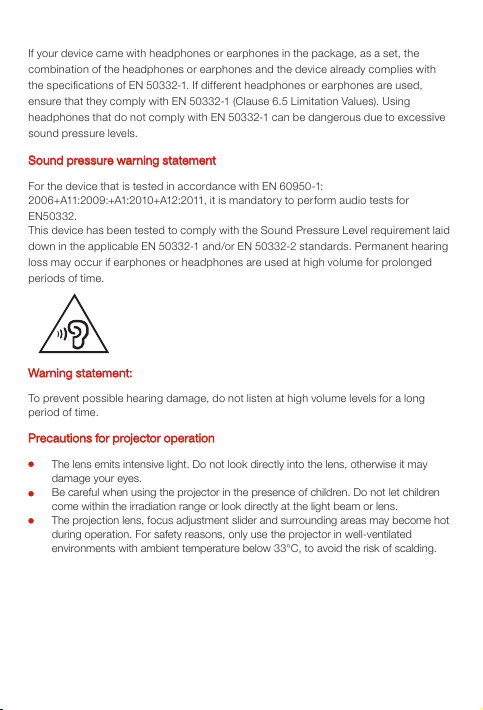
Warnin g stateme nt:
To prevent pos sible he aring d amage, do n ot listen at h igh volu me levels f or a long
perio d of time.
Sound pressur e warning statem ent
For the dev ice that i s tested in ac cordan ce with EN 6 0950-1:
2006+A11:2009:+A1:2010+A12:2011, it is mand atory to pe rform a udio tes ts for
EN50332.
This dev ice has b een teste d to comply w ith the So und Pres sure Leve l require ment la id
down in the a pplic able EN 503 32-1 and/or EN 50332-2 sta ndards. Pe rmane nt hear ing
loss may o ccur if ea rphon es or hea dphone s are used a t high volu me for pro longed
perio ds of time.
If your dev ice cam e with hea dphone s or earp hones i n the packa ge, as a set, th e
combin ation of th e headph ones or e arphon es and th e device a lready c omplie s with
the spec ificati ons of EN 503 32-1. If diffe rent he adphon es or ear phones a re used,
ensure t hat they co mply wit h EN 50332-1 (Clause 6. 5 Limita tion Value s). Using
headph ones tha t do not com ply with EN 5 0332-1 can be dan gerous du e to excess ive
sound pr essure l evels.
Precau tions fo r projector oper ation
The lens emits intensive light. Do not look directly into the lens, otherwise it may
damage your eyes.
Be careful when using the projector in the presence of children. Do not let children
come within the irradiation range or look directly at the light beam or lens.
The projection lens, focus adjustment slider and surrounding areas may become hot
during operation. For safety reasons, only use the projector in well-ventilated
environments with ambient temperature below 33°C, to avoid the risk of scalding.
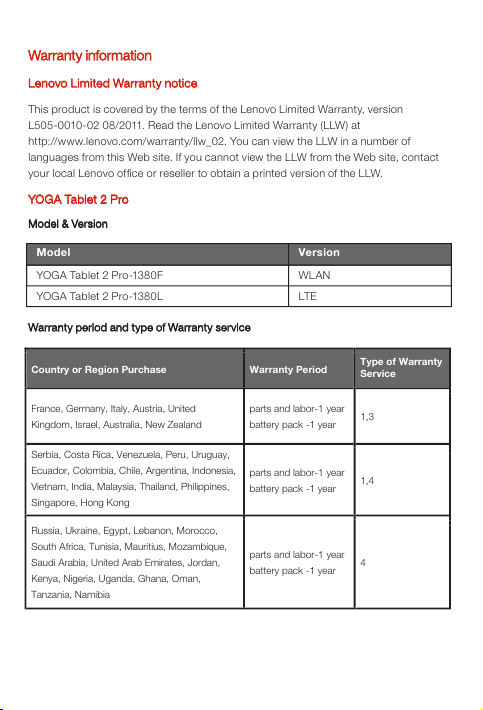
Lenovo Limited Warrant y notice
This pro duct is co vered by the te rms of the L enovo Lim ited Warra nty, versi on
L505- 0010-02 08/2011. Read the Le novo Limi ted Warran ty (LLW) a t
http://ww w.lenovo.com /warra nty/llw_ 02. You can view th e LLW in a numbe r of
langua ges fro m this Web sit e. If you can not view th e LLW from the Web s ite, conta ct
your loc al Lenovo of fice or reselle r to obtain a p rinted ve rsion of th e LLW.
YOGA Tablet 2 Pro
Model & Ver sion
Model Versi on
WLAN
LTE
YOGA Tablet 2 Pro -1380F
YOGA Tablet 2 Pro -1380L
Warrant y period and ty pe of Warra nty ser vice
Country or Region Purchase Warranty Period
Type of Warranty
Service
France, Germany, Italy, Austria, United
Kingdom, Israel, Australia, New Zealand
parts and labor-1 year
battery pack -1 year
1,3
Serbia, Costa Rica, Venezuela, Peru, Uruguay,
Ecuador, Colombia, Chile, Argentina, Indonesia,
Vietnam, India, Malaysia, Thailand, Philippines,
Singapore, Hong Kong
parts and labor-1 year
battery pack -1 year
1,4
Russia, Ukraine, Egypt, Lebanon, Morocco,
South Africa, Tunisia, Mauritius, Mozambique,
Saudi Arabia, United Arab Emirates, Jordan,
Kenya, Nigeria, Uganda, Ghana, Oman,
Tanzania, Namibia
parts and labor-1 year
battery pack -1 year
4
Warranty information
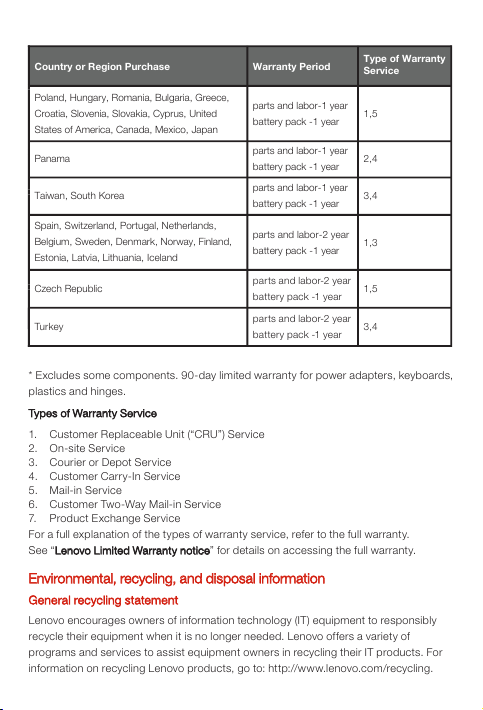
* Exclud es some c ompone nts. 90- day limi ted warra nty for po wer adapte rs, keybo ards,
plasti cs and hin ges.
Types of Warra nty Ser vice
1. Custome r Repla ceable U nit (“CRU ”) Ser vice
2. On-site S ervi ce
3. Couri er or Depo t Serv ice
4. Custome r Carr y-In Ser vice
5. Mail-i n Serv ice
6. Custome r Two-Way Mail-in S ervi ce
7. Product E xchange Serv ice
For a full ex plana tion of the t ypes of wa rrant y serv ice, refer to t he full wa rranty.
See “Len ovo Limi ted Warran ty notic e
” for deta ils on acc essing t he full wa rrant y.
Country or Region Purchase Warranty Period
Type of Warranty
Service
Poland, Hungary, Romania, Bulgaria, Greece,
Croatia, Slovenia, Slovakia, Cyprus, United
States of America, Canada, Mexico, Japan
parts and labor-1 year
battery pack -1 year
1,5
Panama
parts and labor-1 year
battery pack -1 year
2,4
Taiwan, South Korea
parts and labor-1 year
battery pack -1 year
3,4
Spain, Switzerland, Portugal, Netherlands,
Belgium, Sweden, Denmark, Norway, Finland,
Estonia, Latvia, Lithuania, Iceland
parts and labor-2 year
battery pack -1 year!
1,3
Czech Republic!
parts a nd labor-2 year
batter y pack -1 year!
1,5
Turkey
parts a nd labor-2 year
batter y pack -1 year
3,4
Environmental, recycling, and disposal information
Gener al recyc ling sta tement
Lenovo en courag es owner s of infor mation tec hnolo gy (IT) e quipme nt to respo nsibly
recycle t heir eq uipmen t when it is n o longer n eeded. L enovo of fers a var iety of
progra ms and ser vices to assist e quipm ent owne rs in recyc ling the ir IT produ cts. For
inform ation on re cycling L enovo pro ducts, go to: ht tp://www.len ovo.com/re cycling.
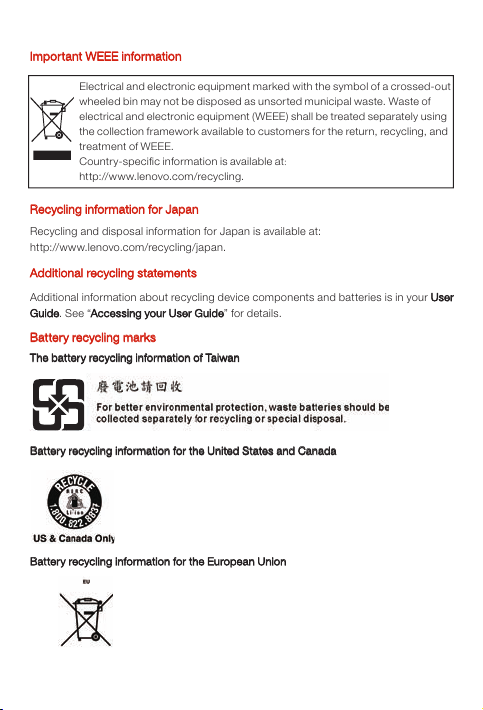
Batter y recycling infor mation f or the Euro pean Uni on
Electr ical and elec tronic equ ipment mar ked with the symbol of a crosse d-out
wheel ed bin may not be disposed as unso rted muni cipal waste. Waste of
electr ical and ele ctronic equ ipment (W EEE) shall be trea ted separate ly using
the collec tion frame work availa ble to customers for the retu rn, recycli ng, and
treatme nt of WEEE.
Countr y-specific inform ation is availab le at:
http://www.lenovo.com/recycling.
Impor tant WE EE inform ation
Recycl ing info rmatio n for Japa n
Recycl ing and di sposal i nformat ion for Ja pan is avai lable at:
http://www.lenovo.com/recycling/japan.
Additi onal recycling s tateme nts
Additio nal info rmatio n about re cycling d evice co mpone nts and bat terie s is in your Us er
Guide. See “Accessi ng your Use r Guide” f or detai ls.
Batter y recyc ling ma rks
The bat tery re cycling i nformat ion of Taiwan
Batter y recycling infor mation f or the Uni ted States a nd Canad a
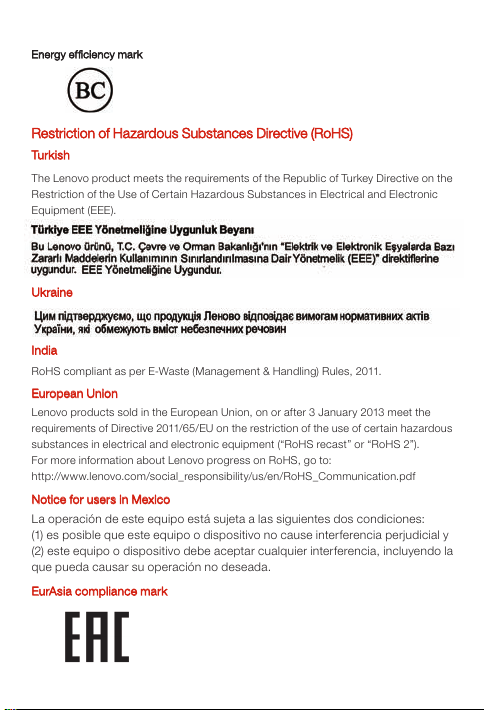
Energy e fficie ncy mar k
EurAsia co mplia nce mar k
Restriction of Hazardous Substances Directive (RoHS)
Tur ki sh
The Len ovo produc t meets the r equire ments of th e Republ ic of Turkey Dire ctive on th e
Restri ction of th e Use of Cer tain Hazardo us Subst ances in E lectri cal and E lectron ic
Equipm ent (EEE).
Ukraine
India
RoHS com pliant a s per E-Waste (M anage ment & Han dling) Ru les, 2011.
Europe an Unio n
Lenovo pr oducts so ld in the Eur opean U nion, on or a fter 3 Jan uary 2013 mee t the
requirements of Directive 2011/65/EU on the restriction of the use of certain hazardous
substa nces in e lectri cal and e lectro nic equi pment (“R oHS reca st” or “R oHS 2”).
For more in formati on abou t Lenovo pro gress on R oHS, go to:
http://www.lenovo.com/social_responsibility/us/en/RoHS_Comm unication.pdf
Notice fo r users i n Mexic o
La operación d e este equ ipo está sujeta a l as siguientes dos condi cione s:
(1) es posible q ue este eq uipo o dis posit ivo no cau se inter feren cia per judic ial y
(2) este equ ipo o disp ositivo debe ac eptar cu alqui er inter ferencia, in cluyen do la
que pue da caus ar su ope ración n o deseada.
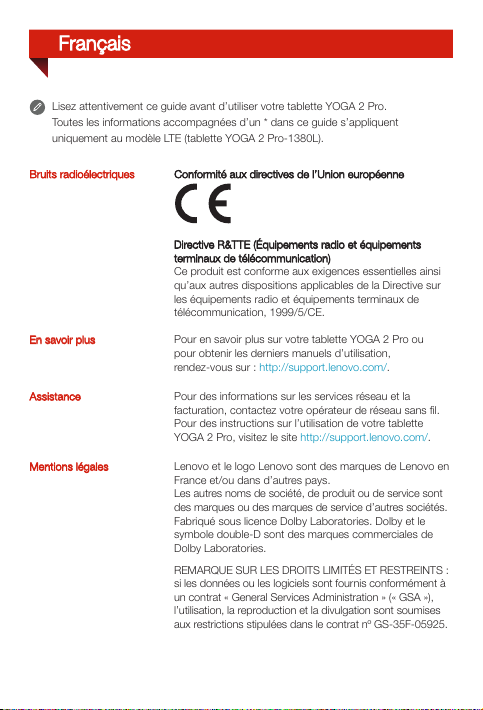
Français
Bruits radioélectriques
En savoir plus
Mentions légales
Lenovo et le logo Lenovo sont des marques de Lenovo en
France et/ou dans d’autres pays.
Les autres noms de société, de produit ou de service sont
des marques ou des marques de service d’autres sociétés.
Fabriqué sous licence Dolby Laboratories. Dolby et le
symbole double-D sont des marques commerciales de
Dolby Laboratories.
REMARQUE SUR LES DROITS LIMITÉS ET RESTREINTS:
si les données ou les logiciels sont fournis conformément à
un contrat «General Services Administration» («GSA»),
l’utilisation, la reproduction et la divulgation sont soumises
aux restrictions stipulées dans le contrat nºGS-35F-05925.
Pour en savoir plus sur votre tablette YOGA 2 Pro ou
pour obtenir les derniers manuels d’utilisation,
rendez-vous sur : http://support.lenovo.com/.
Assistance
Pour des informations sur les services réseau et la
facturation, contactez votre opérateur de réseau sans fil.
Pour des instructions sur l’utilisation de votre tablette
YOGA 2 Pro, visitez le site http://support.lenovo.com/.
Lisez attentivement ce guide avant d’utiliser votre tablette YOGA 2 Pro.
Toutes les informations accompagnées d’un * dans ce guide s’appliquent
uniquement au modèle LTE (tablette YOGA 2 Pro-1380L).
Directive R&TTE (Équipements radio et équipements
terminaux de télécommunication)
Ce produit est conforme aux exigences essentielles ainsi
qu’aux autres dispositions applicables de la Directive sur
les équipements radio et équipements terminaux de
télécommunication, 1999/5/CE.
Conformité aux directives de l’Union européenne
