Lenovo Yoga Tab 2 851 Quick Start Guide
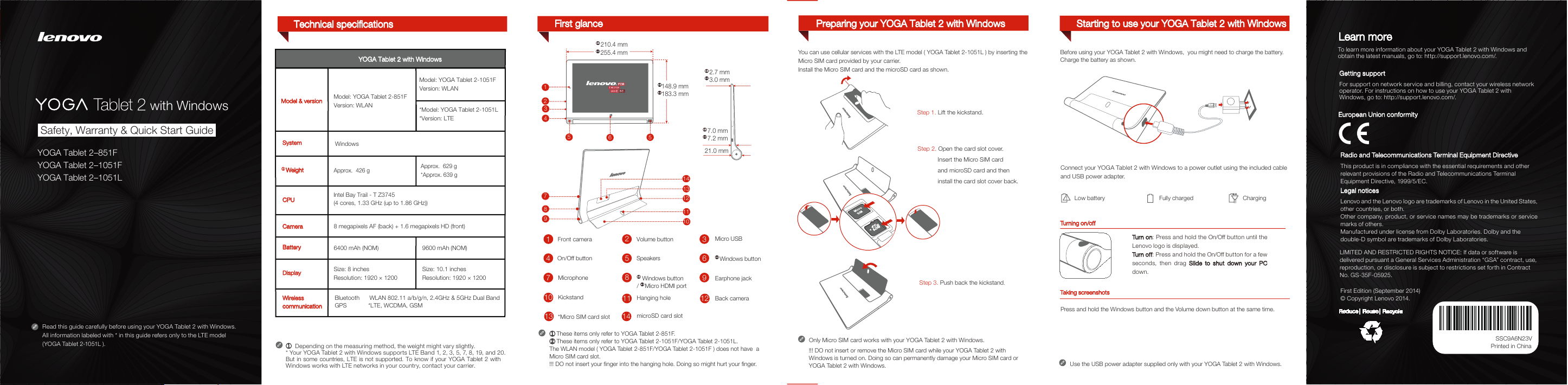
5
10
Micro USB
2
6
3
7
8
9
4
1
Tur ni ng on/ of f
11
On/Off button Speakers
Microphone
Volume button
Earphone jack
Kickstand
Back camera
*Micro SIM card slot
① These items only refer to YOGA Tablet 2-851F.
②
These items only refer to YOGA Tablet 2-1051F/YOGA Tablet 2-1051L.
The WLAN model ( YOGA Tablet 2-851F/YOGA Tablet 2-1051F ) does not have a
Micro SIM card slot.
!!! DO not insert your finger into the hanging hole. Doing so might hurt your finger.
You can use cellular services with the LTE model ( YOGA Tablet 2-1051L ) by inserting the
Micro SIM card provided by your carrier.
Install the Micro SIM card and the microSD card as shown.
Step 1. Lift the
kickstand
.
Step 2. Open the card slot cover.
Insert the Micro SIM card
and microSD card and then
install the card slot cover back.
Step 3. Push back the
kickstand
.
Only Micro SIM card works with your YOGA Tablet 2 with Windows.
!!! DO not insert or remove the Micro SIM card while your YOGA Tablet 2 with
Windows is turned on. Doing so can permanently damage your Micro SIM card or
YOGA Tablet 2 with Windows.
Before using your YOGA Tablet 2 with Windows, you might need to charge the battery.
Charge the battery as shown.
Connect your YOGA Tablet 2 with Windows to a power outlet using the included cable
and USB power adapter.
Low battery Fully charged
Charging
Tur n o n
: Pres s and hold t he On/Off b utton until t he
Lenovo lo go is disp layed.
Turn off
: Press a nd hold th e On/Off button for a few
secon ds, then drag Slide to shut down your PC
down.
Approx. 426 g
Intel Bay Trail - T Z3745
(4coreT, 1.33 GHz (up to 1.86 GHz))
6400 mAh (NOM)
Model & version
①
Weight
Camera
Battery
Display
Wireless
communication
8 megapixels AF (back) + 1.6 megapixels HD (front)
Size: 8 inches
Resolution: 1920 × 1200
Bluetooth WLAN 802.11 a/b/g/n, 2.4GHz & 5GHz Dual Band
GPS *LTE, WCDMA, GSM
①
Depen ding on th e measur ing meth od, the wei ght migh t vary sl ightly.
* Your YOGA Tablet 2 with Wi ndows su ppor ts LTE Band 1, 2, 3, 5, 7, 8, 19, and 20.
But Jn some countries, LTE is not supported. To know if your YOGA Tablet 2 with
Windows works with LTE networks in your country, contact your c arrier.
CPU
YOGA Tablet 2 with Windows
Version: WLAN
Windows
Model: YOGA Tablet 2-851F
System
Version: WLAN
Model: YOGA Tablet 2-1051F
*Version: LTE
*Model: YOGA Tablet 2-1051L
Approx. 629 g
*Approx. 639 g
9600 mAh (NOM)
Size: 10.1 inches
Resolution: 1920 × 1200
Learn more
SSC9A6N23V
To learn more i nforma tion abo ut your YOGA Tabl et 2 with Wi ndows and
obtain th e latest m anuals, g o to: http://suppor t.lenovo.com/.
Getti ng support
For supp ort on n etwork s ervi ce and bil ling, co ntact you r wirele ss netw ork
operato r. For instruc tions on h ow to use your YOG A Tablet 2 with
Windows, go to: http://support.lenovo.com/.
Legal n otices
Lenovo and the Leno vo logo are tradem arks of Lenovo in the United Sta tes,
other co untrie s, or both.
Other compa ny, produc t, or s ervi ce nam es may be tr ademar ks or serv ice
marks of ot hers.
Manufa ctured u nder li cense fr om Dolby L aborato ries. D olby and th e
double -D symb ol are trad emark s of Dolby L aborato ries.
First Ed ition (Se ptembe r 2014)
© Copyri ght Leno vo 2014.
Radio and Telecommunications Termi nal Equipment D irect ive
This pro duct is in c ompli ance wit h the esse ntial re quirem ents and o ther
relevan t provis ions of the R adio and Tele commu nicatio ns Termina l
Equipm ent Dire ctive, 1999/5/ EC.
Europe an Unio n confor mity
Printed in China
LIMITED A ND RESTR ICTED RIGH TS NOTICE: If d ata or sof tware is
delive red pur suant a Ge neral S ervi ces Admi nistrat ion “GSA” cont ract, use,
reprod uction, o r disclo sure is su bject to re strict ions set fo rth in Co ntract
No. GS-35F- 05925.
12
Hanging hole
13
microSD card slot
14
②
Windows button
①
Windows button
/
②
Micro HDMI port
Use the USB power adapter supplied only with your YOGA Tablet 2 with Windows.
①
210.4 mm
②
255.4 mm
1
3
4
5
①
148.9 mm
②
183.3 mm
5
2
21.0 mm
②
7.2 mm
①
7.0 mm
②
3.0 mm
①
2.7 mm
7
8
9
10
12
13
11
14
6
3
2
1
Technical specifications
First glance Preparing your YOGA Tablet 2 with Windows Starting to use your YOGA Tablet 2 with Windows
Front camera
Tak in g sc re ens ho ts
Press and hold the Windows button and the Volume down button at the same time.
YOGA Tablet 2–851F
YOGA Tablet 2–1051F
YOGA Tablet 2–1051L
with Windows
Read thi s guide ca refull y before u sing your YO GA Tablet 2 wit h Windows .
All info rmatio n labele d with * in th is guide r efers on ly to the LTE mode l
(YOGA Table t 2-1051L ).
Safety, Warranty & Quick Start Guide
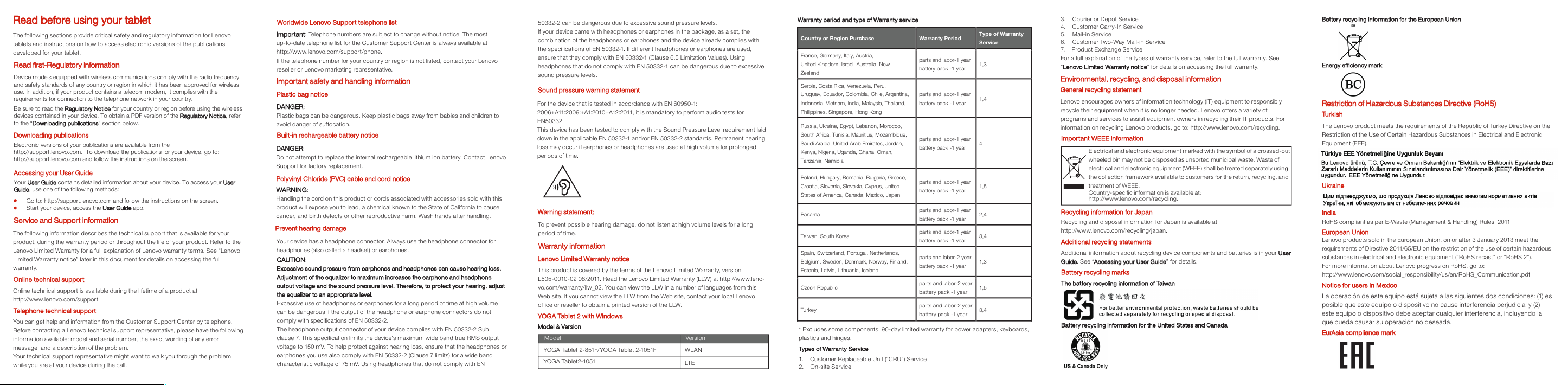
WARNING:
Handli ng the cor d on this pro duct or c ords ass ociated w ith acce ssori es sold w ith this
produc t will exp ose you to le ad, a chemi cal kno wn to the State o f Califo rnia to cau se
cance r, and birth d efects or o ther rep roducti ve harm. Wa sh hands a fter ha ndling.
Polyv inyl Ch lorid e (PVC) cab le and co rd notice
Warnin g statement:
Built-in rechargeable batte ry noti ce
Prevent h earin g damag e
Your device h as a headp hone co nnecto r. Always use the h eadph one conn ector for
headph ones (al so calle d a heads et) or ear phones .
To prevent pos sible he aring d amage, do n ot listen a t high vol ume level s for a long
perio d of time.
Lenovo L imited Wa rrant y notice
This pro duct is co vered by th e terms of th e Lenovo Li mited War ranty, vers ion
L505- 0010-02 08/2 011. Read the Le novo Limi ted Warra nty (LLW ) at http://ww w.leno-
vo.com/wa rrant y/llw_02. You ca n view the LLW in a n umber of l angua ges from t his
Web site. If yo u cannot v iew the LLW fr om the Web si te, contac t your loc al Lenovo
office o r resell er to obtai n a printe d versio n of the LLW.
YOGA Tablet 2 wi th Windo ws
Model & Ver sion
Model
Vers ion
WLAN
LTE
YOGA Tablet 2-851F/YOGA Tablet 2-1051F
YOGA Tablet2-1051L
* Exclud es some c ompon ents. 90 -day lim ited warr anty for p ower ada pters, keyb oards,
plasti cs and hin ges.
Types of Warra nty Ser vice
1. Customer Re place able Uni t (“CRU” ) Serv ice
2. On-site Se rvic e
Warrant y period and ty pe of Warra nty ser vice
Read before using your tablet
Read first-Regulatory information
The foll owing se ctions p rovide cr itica l safety a nd regul atory i nformat ion for Le novo
tablet s and instr uctio ns on how to acc ess ele ctroni c versio ns of the pu blicati ons
develo ped for you r tablet.
Downlo ading p ublications
Acces sing you r User Gu ide
The foll owing in formati on desc ribes th e techni cal supp ort th at is avail able for yo ur
produc t, during t he warra nty per iod or thr oughou t the life of y our produ ct. Refer to t he
Lenovo Li mited War ranty fo r a full ex planati on of Lenov o warran ty terms . See “Len ovo
Limite d Warrant y notice ” later in thi s docum ent for det ails on ac cessi ng the ful l
warranty.
Onlin e techni cal sup port
Online te chnic al supp ort is ava ilabl e during t he lifeti me of a produ ct at
http://ww w.lenovo.com /suppor t.
You can get hel p and info rmatio n from the Cu stomer S uppor t Center by te lepho ne.
Before co ntacti ng a Lenovo te chnic al suppo rt rep resent ative, ple ase have th e followi ng
inform ation avai lable: m odel and s erial n umber, the exa ct wordin g of any err or
messa ge, and a de scripti on of the pro blem.
Your technic al supp ort re presen tative mi ght want to wa lk you throu gh the pro blem
while yo u are at your d evice du ring the c all.
Worldw ide Len ovo Suppo rt tel ephon e list
DANGER:
Do not atte mpt to repl ace the in ternal re charg eable li thium io n batter y. Contact L enovo
Suppor t for factory rep lacem ent.
Sound pressure warni ng statem ent
For the dev ice that i s tested in a ccorda nce with E N 60950 -1:
2006+A11:2009:+A1:2010+A12:2011, it is mand atory to pe rfor m audio tes ts for
EN50332.
This dev ice has b een teste d to compl y with the So und Pres sure Leve l requi rement l aid
down in the a pplic able EN 50 332-1 and/or EN 50332-2 sta ndards . Perman ent hea ring
loss may o ccur if e arphon es or hea dphone s are use d at high vol ume for pr olonge d
perio ds of time.
Warranty information
CAUTION:
Exces sive sou nd press ure from e arpho nes and h eadpho nes can c ause he aring lo ss.
Adjustm ent of the e qualiz er to maxi mum inc reases t he earp hone and h eadph one
output vo ltage a nd the sou nd press ure level . Therefo re, to protec t your hea ring, adj ust
the equa lizer to an a ppropr iate leve l.
Exces sive use of h eadph ones or e arphon es for a lo ng perio d of time at hi gh volum e
can be da ngerou s if the out put of the he adpho ne or ear phone co nnecto rs do not
compl y with spe cificat ions of EN 50 332-2.
The hea dphone o utput co nnecto r of your dev ice com plies wi th EN 50332-2 Su b
clause 7. This sp ecific ation lim its the de vice's max imum wi de band tr ue RMS ou tput
voltag e to 150 mV. To help protec t agains t heari ng loss, e nsure th at the head phone s or
earph ones you u se also co mply wi th EN 50332-2 (Cla use 7 limi ts) for a wid e band
charac terist ic voltag e of 75 mV. Using headp hones th at do not co mply wit h EN
Device models equipped with wireless communications comply with the radio frequency
and safety standards of any country or region in which it has been approved for wireless
use. In addition, if your product contains a telecom modem, it complies with the
requirements for connection to the telephone network in your country.
Be sure to read the Regulatory Notice
for your country or region before using the wireless
devices contained in your device. To obtain a PDF version of the Regulatory Notice
, refer
to the “Downloading publications
” section below.
Electronic versions of your publications are available from the
http://support.lenovo.com. To download the publications for your device, go to:
http://support.lenovo.com and follow the instructions on the screen.
Your User Guide
contains detailed information about your device. To access your User
Guide, use one of the following methods:
Go to: http://support.lenovo.com and follow the instructions on the screen.
Start your device, access the User Guide
app.
Service and Support information
Telephon e techni cal sup port
If the tele phone nu mber fo r your cou ntry or re gion is n ot listed, c ontact yo ur Lenovo
resell er or Len ovo market ing repre senta tive.
Important safety and handling information
Plasti c bag notic e
DANGER:
Plastic b ags can b e dange rous. Kee p plasti c bags away fr om babie s and chi ldren to
avoid dan ger of suf focation.
Batter y recycling infor mation f or the Euro pean Un ion
Energy e fficie ncy mar k
EurAsia co mplia nce mar k
Restriction of Hazardous Substances Directive (RoHS)
Tur ki sh
The Len ovo produc t meets th e requir ements of t he Repub lic of Turkey Di rective o n the
Restri ction of th e Use of Cer tain Hazardo us Subst ances i n Electr ical an d Electro nic
Equipm ent (EEE).
Ukraine
India
RoHS com pliant a s per E-Waste ( Manage ment & Ha ndling) R ules, 2011.
Important: Telepho ne numbe rs are su bject to ch ange wi thout not ice. The m ost
up-to-da te teleph one list f or the Custo mer Sup port C enter is al ways avail able at
http://www.lenovo.com/support/phone.
Europe an Unio n
Lenovo pr oducts so ld in the Eu ropean U nion, on o r after 3 Ja nuar y 2013 meet the
requir ements of D irecti ve 2011/65/EU on the restr iction of t he use of ce rtain h azard ous
substa nces in e lectri cal and e lectro nic equ ipment (“ RoHS rec ast” or “ RoHS 2”).
For more in formati on abou t Lenovo pr ogress o n RoHS, go to:
http://www.lenovo.com/social_responsibility/us/en/RoHS_Commun ication.pdf
50332-2 can b e danger ous due to exc essive s ound pre ssure l evels.
If your dev ice cam e with hea dphon es or ear phones i n the pack age, as a set, t he
combin ation of th e headp hones or e arpho nes and th e devic e alread y compli es with
the spec ificati ons of EN 503 32-1. If diff erent he adphon es or ear phone s are use d,
ensure t hat they co mply wi th EN 50332-1 (Claus e 6.5 Limit ation Valu es). Using
headph ones th at do not com ply with E N 50332-1 can be dan gerous d ue to exces sive
sound pr essure l evels.
Notice fo r users in Mexic o
La operación d e este equ ipo est á sujeta a las sigu ientes dos cond icion es: (1) es
posible que este equipo o dispos itivo no c ause in terfe renci a perju dicia l y (2)
este equ ipo o dis positi vo debe a ceptar c ualqu ier inte rfer encia, incluy endo la
que pue da caus ar su ope ració n no dese ada.
Electr ical and elec tronic equ ipment mar ked with the symbo l of a crossed-out
wheel ed bin may not be disposed as unso rted muni cipal waste. Waste of
electr ical and ele ctronic equ ipment ( WEEE) shal l be treated separa tely using
the collec tion frame work availa ble to customer s for the return, recycli ng, and
treatme nt of WEEE.
Countr y-specific inform ation is availab le at:
http://www.lenovo.com/recycling.
3. Couri er or Dep ot Serv ice
4. Custome r Carr y-In Ser vice
5. Mail-i n Serv ice
6. Custome r Two-Way Mail-i n Serv ice
7. Product Excha nge Ser vice
For a full ex plana tion of the t ypes of wa rrant y serv ice, refe r to the full w arrant y. See
“Lenovo L imited Wa rrant y notice
” for deta ils on acc essin g the full wa rrant y.
Environmental, recycling, and disposal information
Gener al recyc ling statement
Lenovo en courag es owne rs of infor mation te chnol ogy (IT ) equipm ent to res ponsib ly
recycle t heir eq uipmen t when it i s no longe r neede d. Lenovo of fers a variety of
progra ms and se rvice s to assis t equipm ent owne rs in rec ycling th eir IT pro ducts. Fo r
inform ation on re cyclin g Lenovo pro ducts, g o to: http://www.le novo.com/r ecyclin g.
Impor tant WE EE information
Recycl ing info rmatio n for Japan
Recycl ing and di sposa l informa tion for Ja pan is ava ilable a t:
http://www.lenovo.com/recycling/japan.
Additi onal recycling stateme nts
Additio nal info rmatio n about re cyclin g device c ompon ents and ba tteri es is in your U ser
Guide. See “Accessi ng your Us er Guide ” for detai ls.
Batter y recycling ma rks
The bat tery re cycling i nformat ion of Taiwan
Batter y recycling infor mation f or the Uni ted States a nd Cana da
Country or Region Purchase Warranty Period
Type of Warranty
Service
France, Germany, Italy, Austria,
United Kingdom, Israel, Australia, New
Zealand
parts and labor-1 year
battery pack -1 year
1,3
Serbia, Costa Rica, Venezuela, Peru,
Uruguay, Ecuador, Colombia, Chile, Argentina,
Indonesia, Vietnam, India, Malaysia, Thailand,
Philippines, Singapore, Hong Kong
parts and labor-1 year
battery pack -1 year
1,4
Russia, Ukraine, Egypt, Lebanon, Morocco,
South Africa, Tunisia, Mauritius, Mozambique,
Saudi Arabia, United Arab Emirates, Jordan,
Kenya, Nigeria, Uganda, Ghana, Oman,
Tanzania, Namibia
parts and labor-1 year
battery pack -1 year
4
Poland, Hungary, Romania, Bulgaria, Greece,
Croatia, Slovenia, Slovakia, Cyprus, United
States of America, Canada, Mexico, Japan
parts and labor-1 year
battery pack -1 year
1,5
Panama
parts and labor-1 year
battery pack -1 year
2,4
Taiwan, South Korea
parts and labor-1 year
battery pack -1 year
3,4
Spain, Switzerland, Portugal, Netherlands,
Belgium, Sweden, Denmark, Norway, Finland,
Estonia, Latvia, Lithuania, Iceland
parts and labor-2 year
battery pack -1 year!
1,3
Czech Republic!
parts a nd labor-2 year
batter y pack -1 year!
1,5
Turkey
parts a nd labor-2 year
batter y pack -1 year
3,4
