Lenovo X2 Service Manual

1
Lenovo X2
Service Manual
LENOVO

2
Contents
1. How to assemble and disassemble LENOVO X2 ..................................................................... 3
1.1 The phone disassemble guide ........................................................................................ 3
1.2 The phone assemble guide ............................................................................................ 6
2. Main board and Sub FPC layout introduction ........................................................................... 7
2.1 Main board top view ..................................................................................................... 7
2.2 Main board bottom view ............................................................................................... 8
2.3 Sub board top view ....................................................................................................... 8
2.4 Sub board bottom view ................................................................................................. 9
3. Troubleshooting Procedure ..................................................................................................... 10
3.1 No boot ........................................................................................................................ 10
3.2 Touch panel have no effect .......................................................................................... 11
3.3 Charging anomaly ....................................................................................................... 12
3.4 Calling receiver sound has poor quality ...................................................................... 14
3.5 Speaker has no sound .................................................................................................. 15
3.6 LCD has no display ..................................................................................................... 16
3.7 Phone crash ................................................................................................................. 18
3.8 Key has no effect ......................................................................................................... 19
3.9 Communication signal abnormality ............................................................................ 20
3.10 Calling receiver has no sound ..................................................................................... 21
3.11 Microphone has no effect ............................................................................................ 22
3.12 Display color distortion ............................................................................................... 23
3.13 Speaker tone distortion ................................................................................................ 24
3.14 Speaker tone smaller ................................................................................................... 25
3.15 No charging ................................................................................................................. 26
3.16 Camera has no effect ................................................................................................... 27
3.17 Auto shutdown ............................................................................................................ 29
3.18 SIM Card has not be detected ..................................................................................... 30
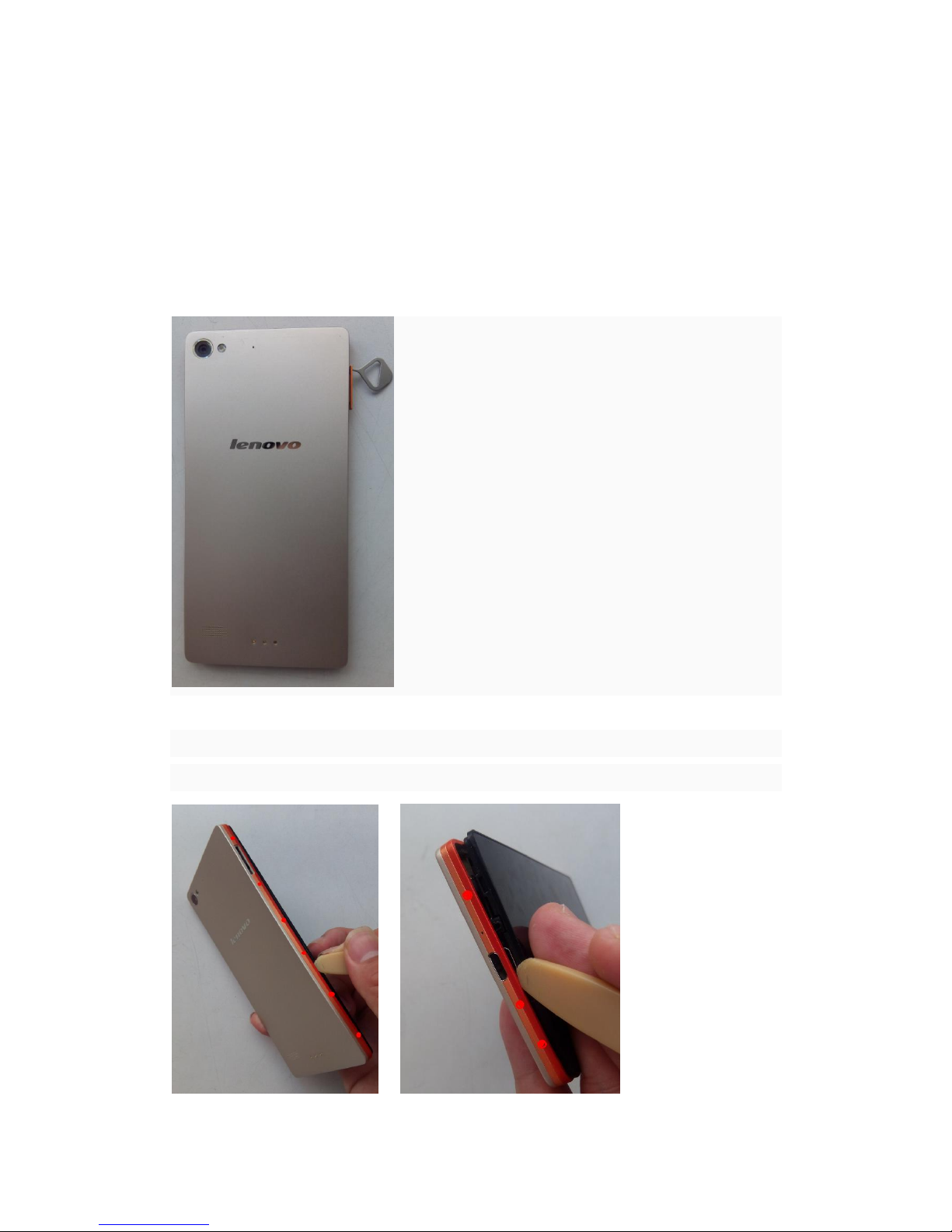
3
1. How to assemble and disassemble
LENOVO X2
1.1 The phone disassemble guide
1) Take out the sim-tray
2) Disassemble the bottom of decoration
Use tweezer from the top of decoration and the battery cover gap(the back right side with the red
spot mentioned below), released the hooks remove the decoration。
3) Disassemble the rear housing assemble

4
Note:1,The solid red dots are hooks position
2, Disassemble tools:Tweezer、Disassemble bar;in order to protect the cover from
destroy ,the disassemble bar insert just about 2mm
Using the disassemble bar to pry hooks
Released the hook1 from the lower left corner . The direction of from bottom to top to released
the hooks
4)Disassemble the main board
Disassemble the battery connector pressure Release the battery connector
sheet steel,2 screws

5
Release brackets Release the TP connector , LCD connector and
main FPC
Remove screws as the solid red dots position
5)Disassemble the sub board
Remove the SPK BOX , 3 screws red arrow board
Remove the RF cable connector from sub
Remove the sub board slowly, pay attention to protect the shrapnel and the hook ( The solid red

6
dots location)
6) Disassemble battery
If you want disassemble the battery, need to pull out the battery adhesive. The red arrow location
1.2 The phone assemble guide
Assemble and disassemble process is opposite
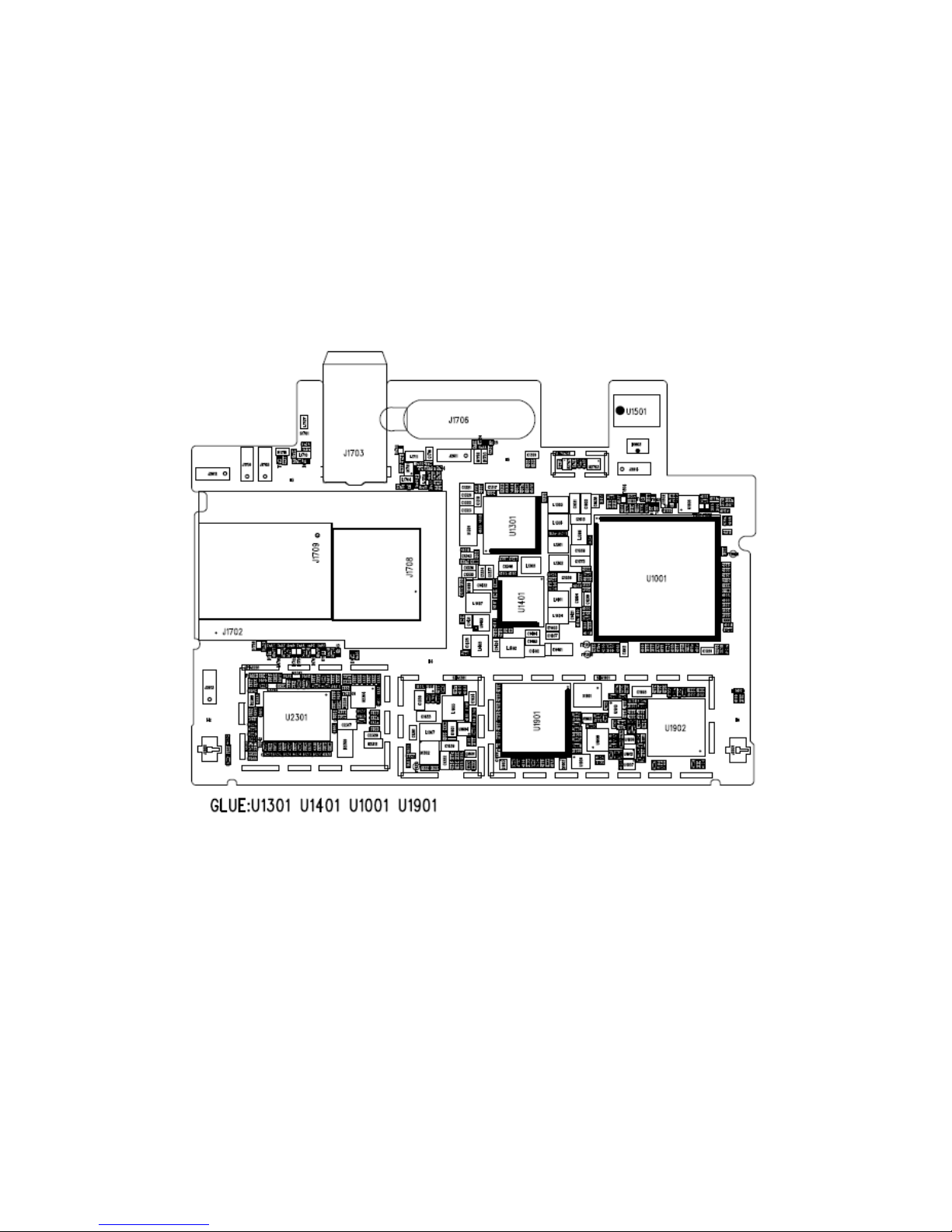
7
2. Main board and Sub FPC layout
introduction
2.1 Main board top view
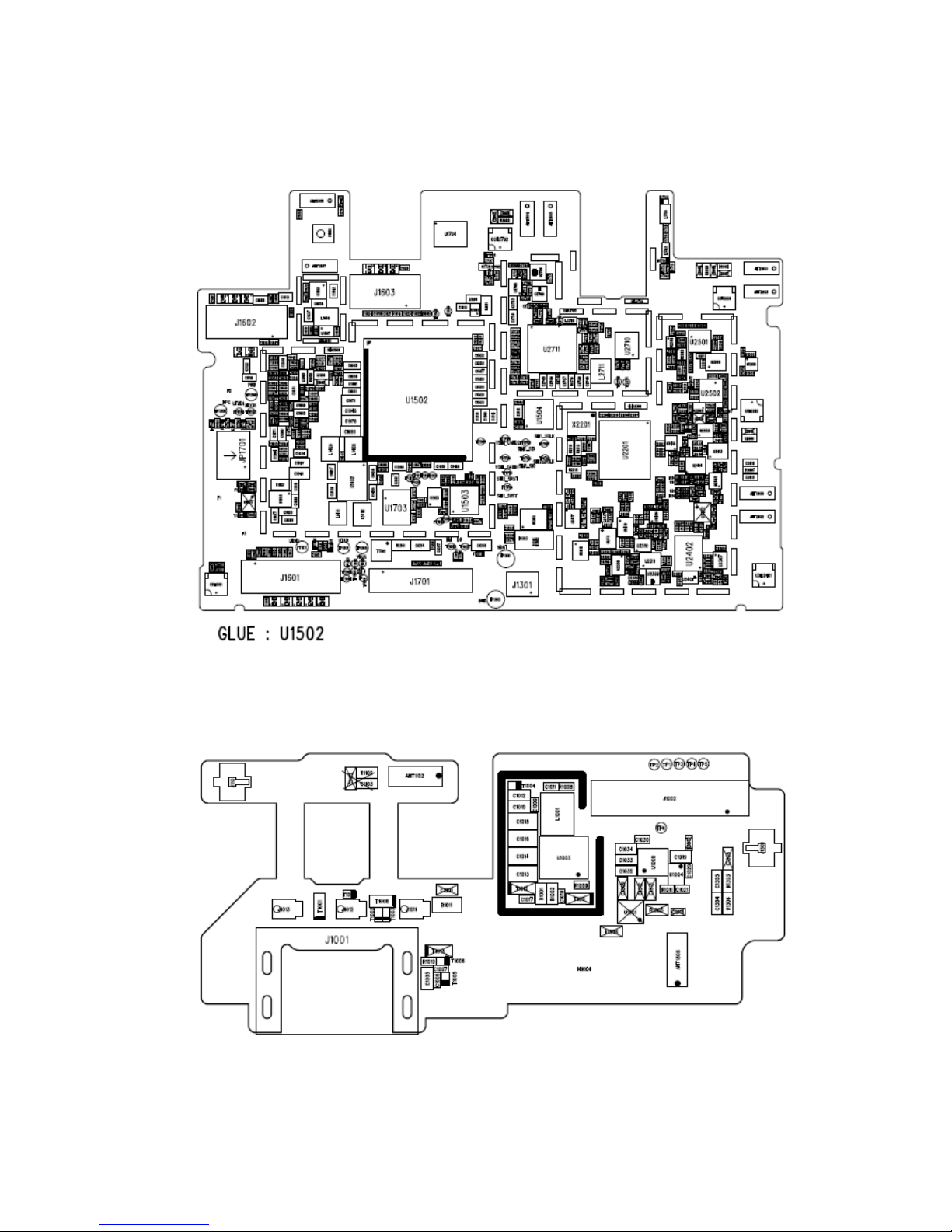
8
2.2 Main board bottom view
2.3 Sub board top view
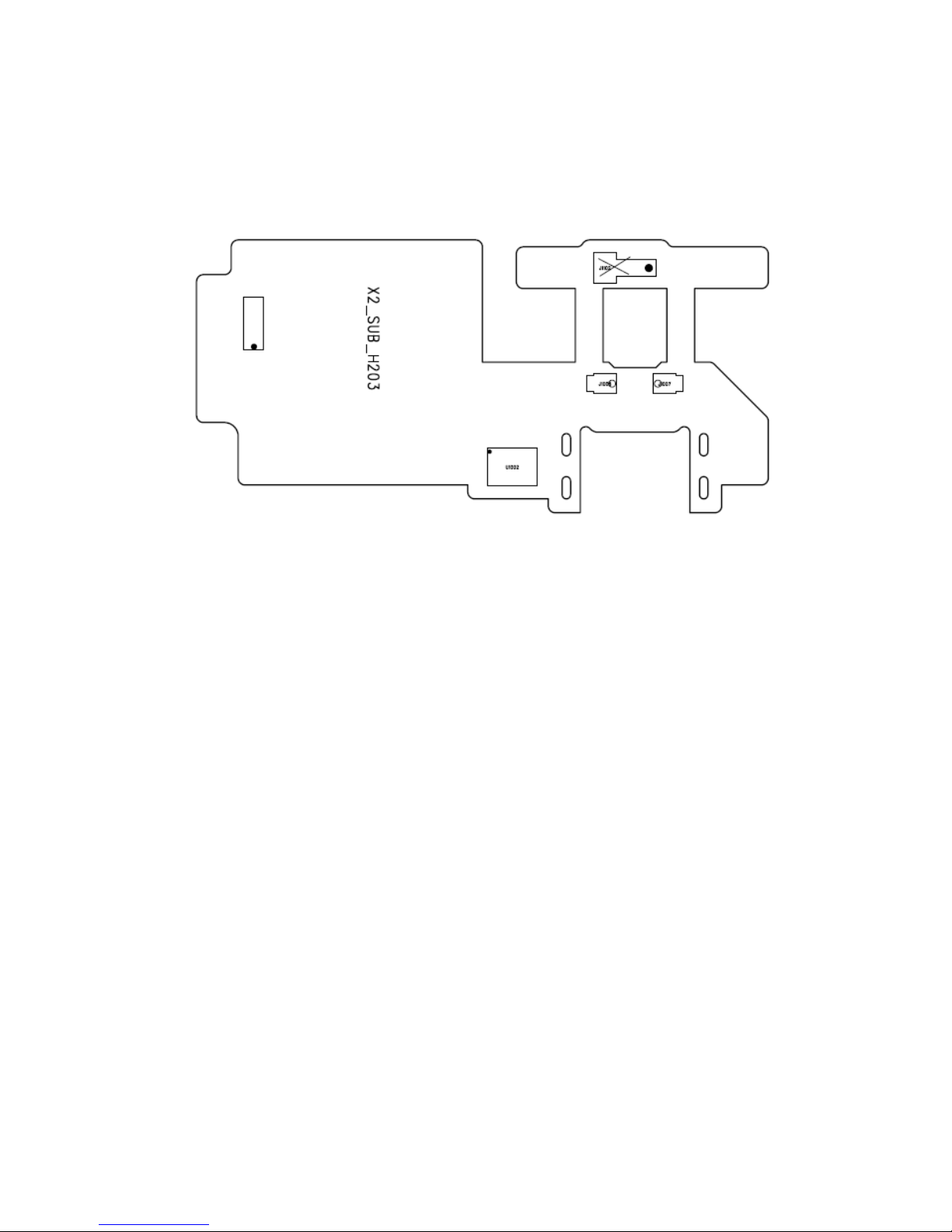
9
2.4 Sub board bottom view
