Lenovo Wireless Mouse N3901 User Manual
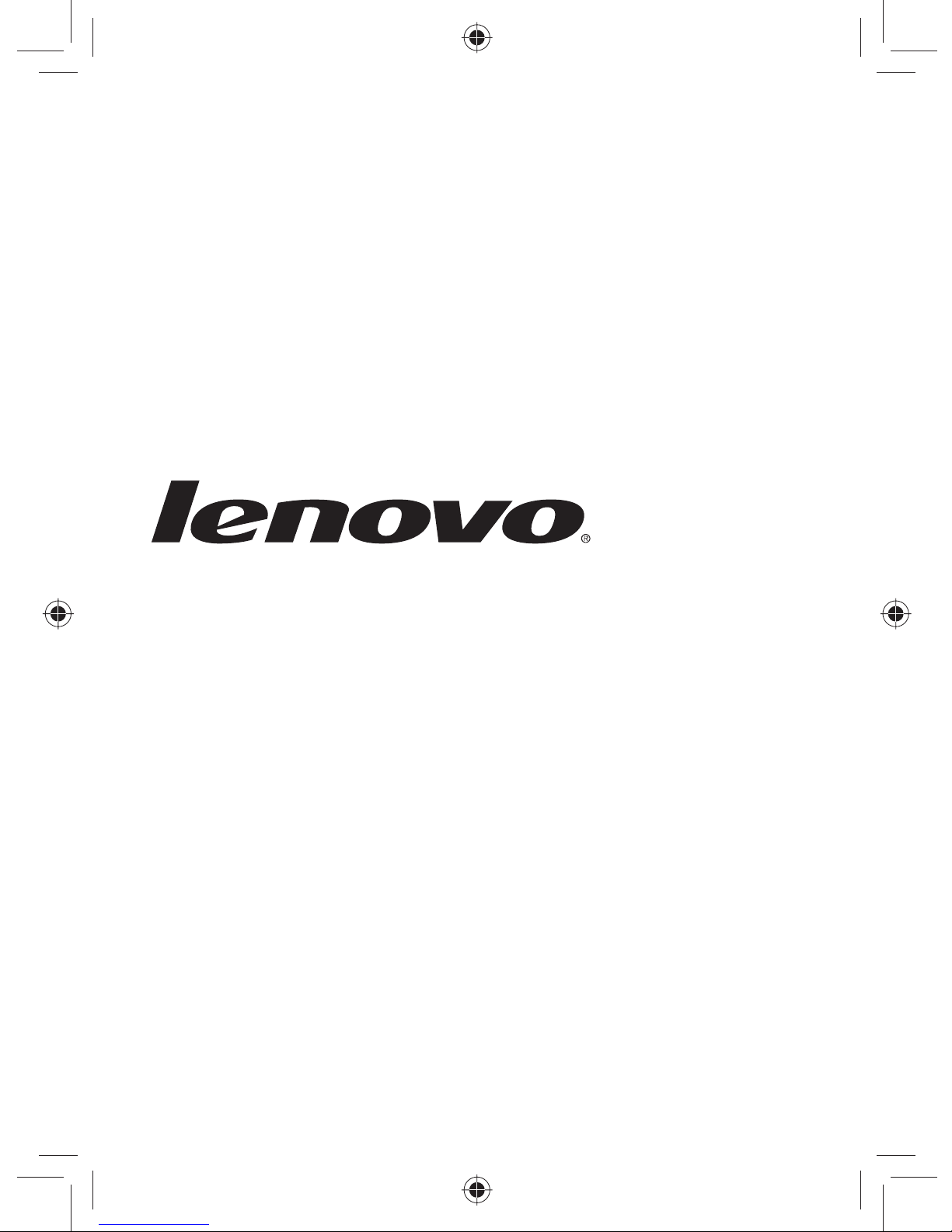
Lenovo Wireless Mouse N3901
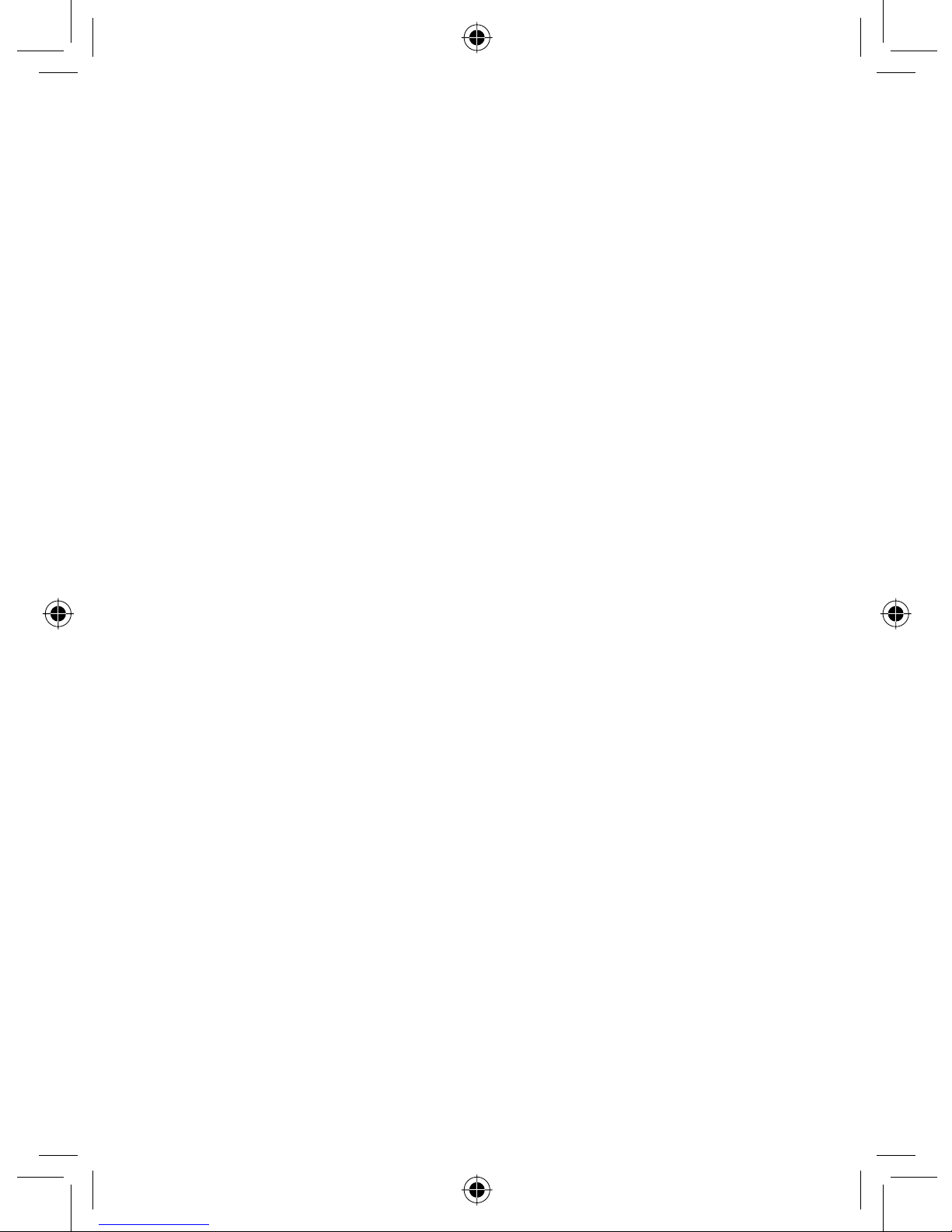
First edition (May 2010)
© Copyright Lenovo 2010. All rights reserved.
LENOVO products, data, computer software, and services have been developed exclusively at
private expense and are sold to governmental entities as commercial items as defined by 48
C.F.R. 2.101 with limited and restricted rights to use, reproduction and disclosure.
LIMITED AND RESTRICTED RIGHTS NOTICE: If products, data, computer software, or
services are delivered pursuant a General Services Administration “GSA” contract, use,
reproduction, or disclosure is subject to restrictions set forth in Contract No. GS-35F-05925.
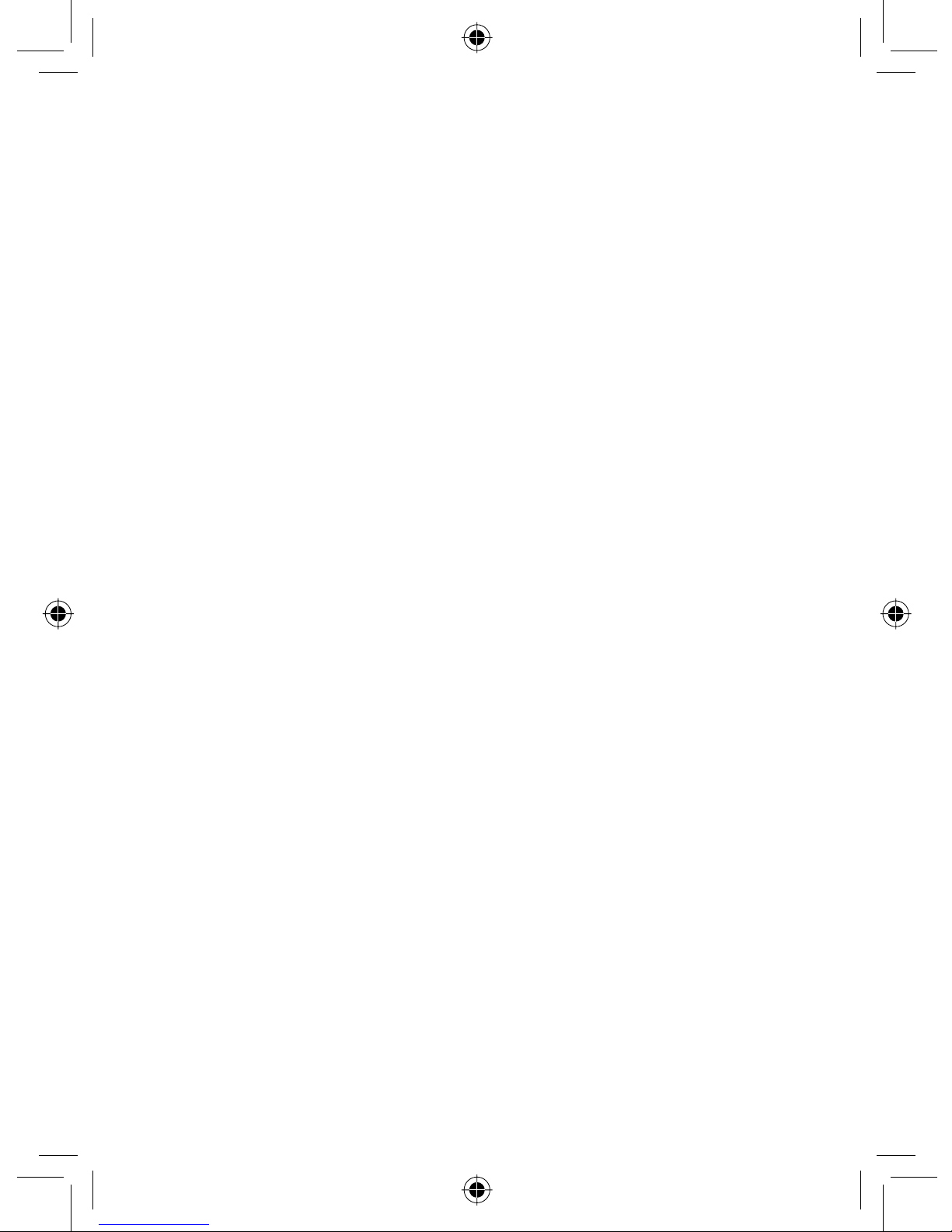
Contents
English .................................................................................................. 1
Français ................................................................................................ 2
Deutsch ................................................................................................3
Italiano .................................................................................................. 4
Español.................................................................................................5
Polski .................................................................................................... 6
ﺔﻴﺑﺮﻌﻟﺍ ...................................................................................................... 7
Português .............................................................................................8
Türkçe...................................................................................................9
Русский .............................................................................................. 10
Čeština ...............................................................................................11
Dansk .................................................................................................12
Nederlands .........................................................................................13
Suomi .................................................................................................14
Ελληνικά .............................................................................................15
תירבע .....................................................................................................16
Magyar................................................................................................17
Norsk ..................................................................................................18
Svenska .............................................................................................. 19
日本語 ................................................................................................. 20
한국어 ................................................................................................. 21
简体中文 .............................................................................................22
繁體中文 .............................................................................................23
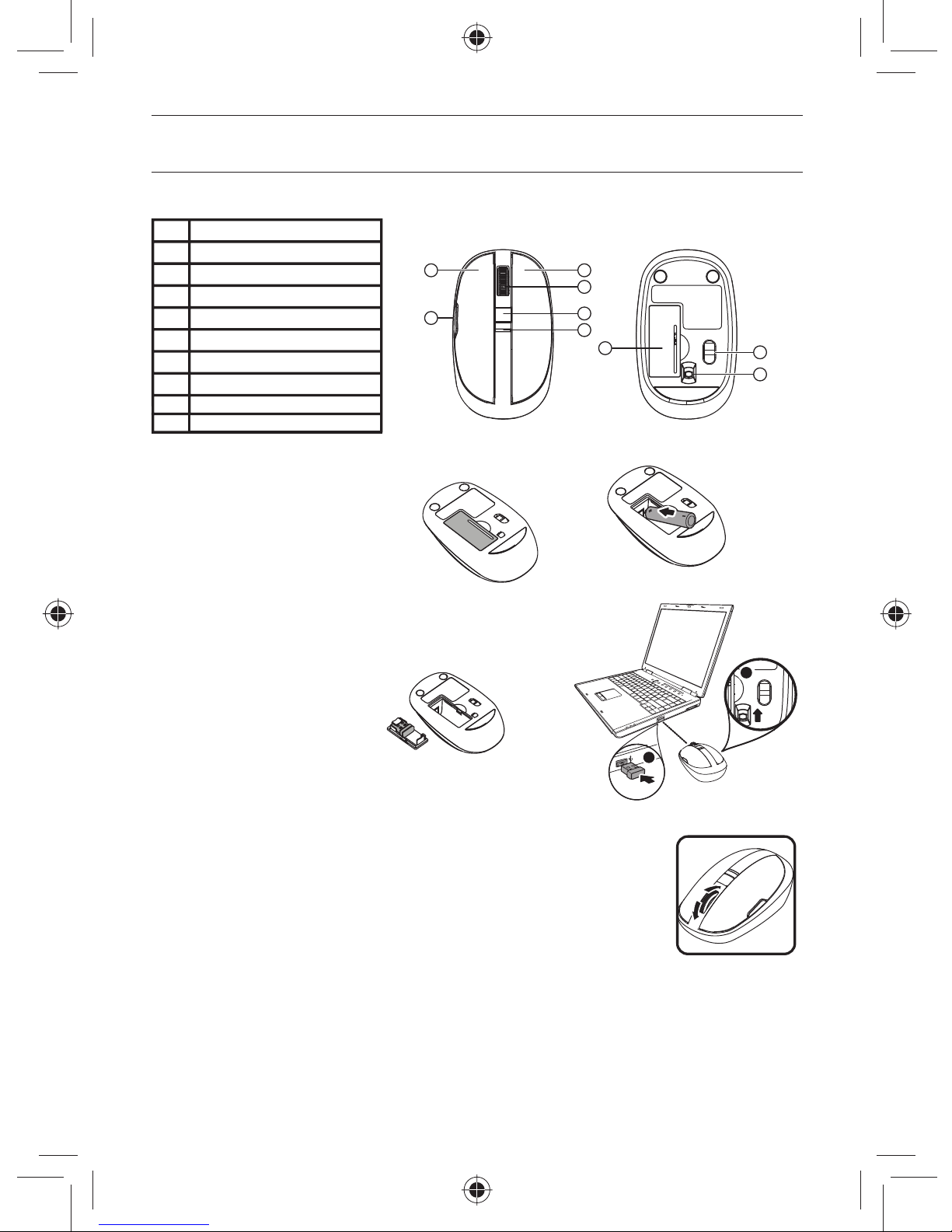
- 1 -
English
Features
# Component
1 Left mouse button
2 Left side button
4 Scroll wheel
6 LED indicator
7 Battery compartment
8 Optical sensor
9 Power switch
Connecting your mouse
To use your mouse:
1. Open the battery cover.
2. Insert the battery, then
replace the battery cover.
3. Plug the USB dongle into an
open USB port on your laptop.
4. Slide the power switch on the bottom of your mouse to the
ON position. The laptop automatically detects the mouse.
Using your mouse
To use your mouse:
1. Use the scroll wheel to scroll up and down the screen.
2. Press and hold the scroll wheel down, then move the mouse up and
down to scroll up and down the page.
LED Indicator
• The LED indicator lights green when the mouse is switched on and pairing is established.
• The LED indicator flashes red when the battery level is low. Replace the battery immediately.
Lenovo Wireless Mouse N3901
Front View Back View
5 Center button
3 Right mouse button
Note:The dongle can be stored
in the back of the battery cover
when being transported
3. Use the left side button to go back a page,for example when browsing
the Internet.
4. Use the center button to switch between open windows, in the same
way as pressing ALT+TAB on a computer keyboard.
1
7
8
9
4
6
5
3
1
2
ON
2
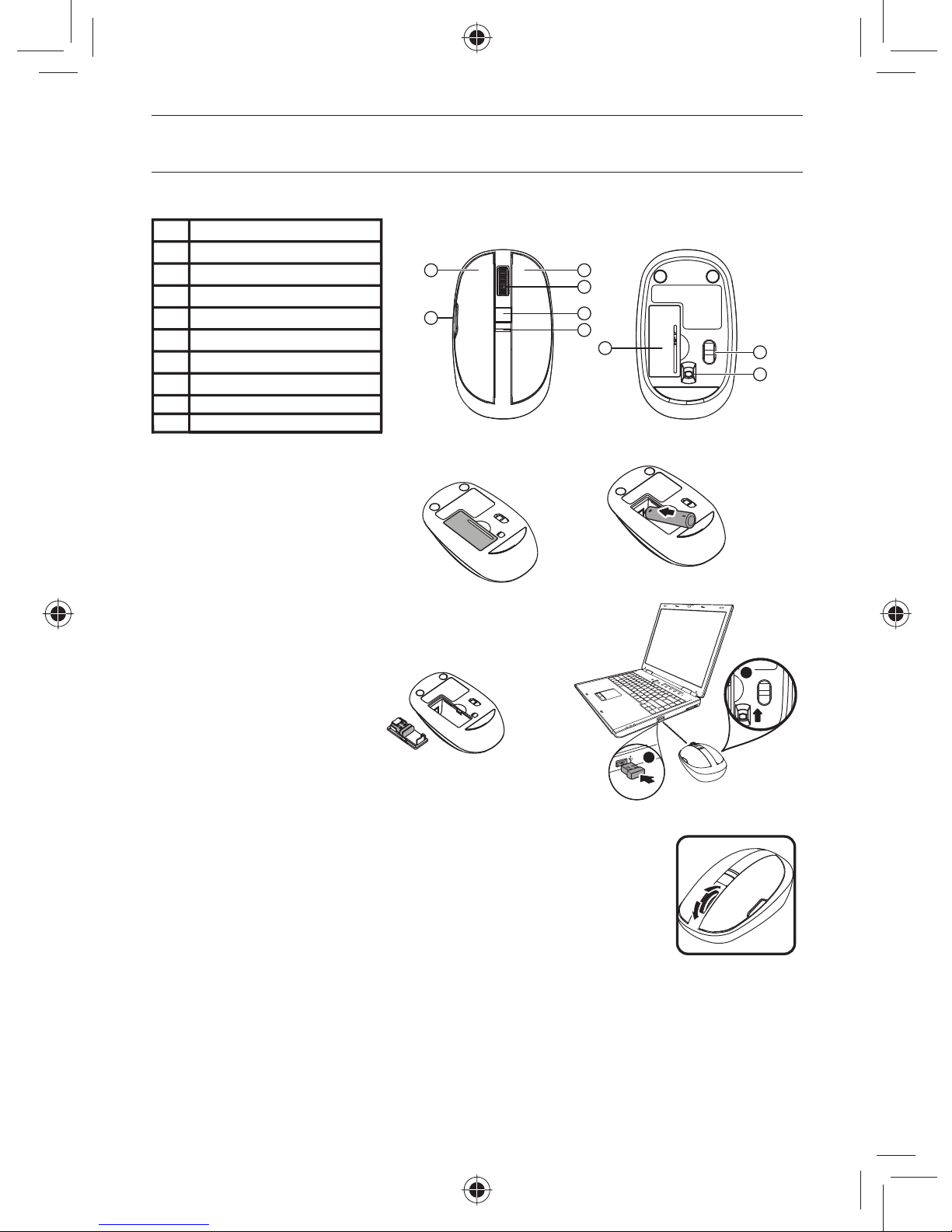
- 2 -
Français
Caractéristiques
Connecter votre souris
Pour connecter votre souris :
1. Ouvrez le couvercle des piles.
Souris sans fil Lenovo N3901
Vue en façade Vue de dos
# Components
1 Bouton gauche de la souri
2 Bouton latéral gauche
4 Molette de défilement
6 Voyant LED
7 Compartiment des piles
8 Capteur optique
9 Interrupteur marche/arrêt
2. Insérez les piles, puis replacez
le couvercle des piles.
3. Branchez le dongle USB dans
un port USB ouvert sur votre laptop.
4. Mettez le bouton Marche/Arrêt sur ON à la base de votre
souris. Le laptop détecte automatiquement la souris.
Utiliser votre souris
Pour utiliser votre souris :
1. Utilisez la molette de défilement pour faire défiler l’écran vers le haut et vers le bas.
2. Appuyez sur la molette de défilement et maintenez-la enfoncée, puis
déplacez la souris vers le haut et vers le bas pour faire dé filer la page
Voyant LED
• Le voyant LED s’illumine en vert quand la souris est allumée et que l’association est établie.
•
Le voyant LED clignote en rouge quand le niveau des piles est faible. Remplacez immédiatement la pile.
5 Bouton de fonction
3 Bouton droit de la souris
Remarque: Le dongle peut être
rangé à l’arrière du couvercle
de la batterie lorsque vous le
transportez.
3. Utilisez le bouton latéral gauche pour aller à une page précédente, par
exemple, en surfant sur Internet
4. Utilisez le bouton central pour passer d’une fenêtre ouverte à l’autre,
de la même manière qu'en appuyant sur ALT+TAB sur un clavier
d’ordinateur.
1
7
8
9
4
6
5
3
1
2
ON
2
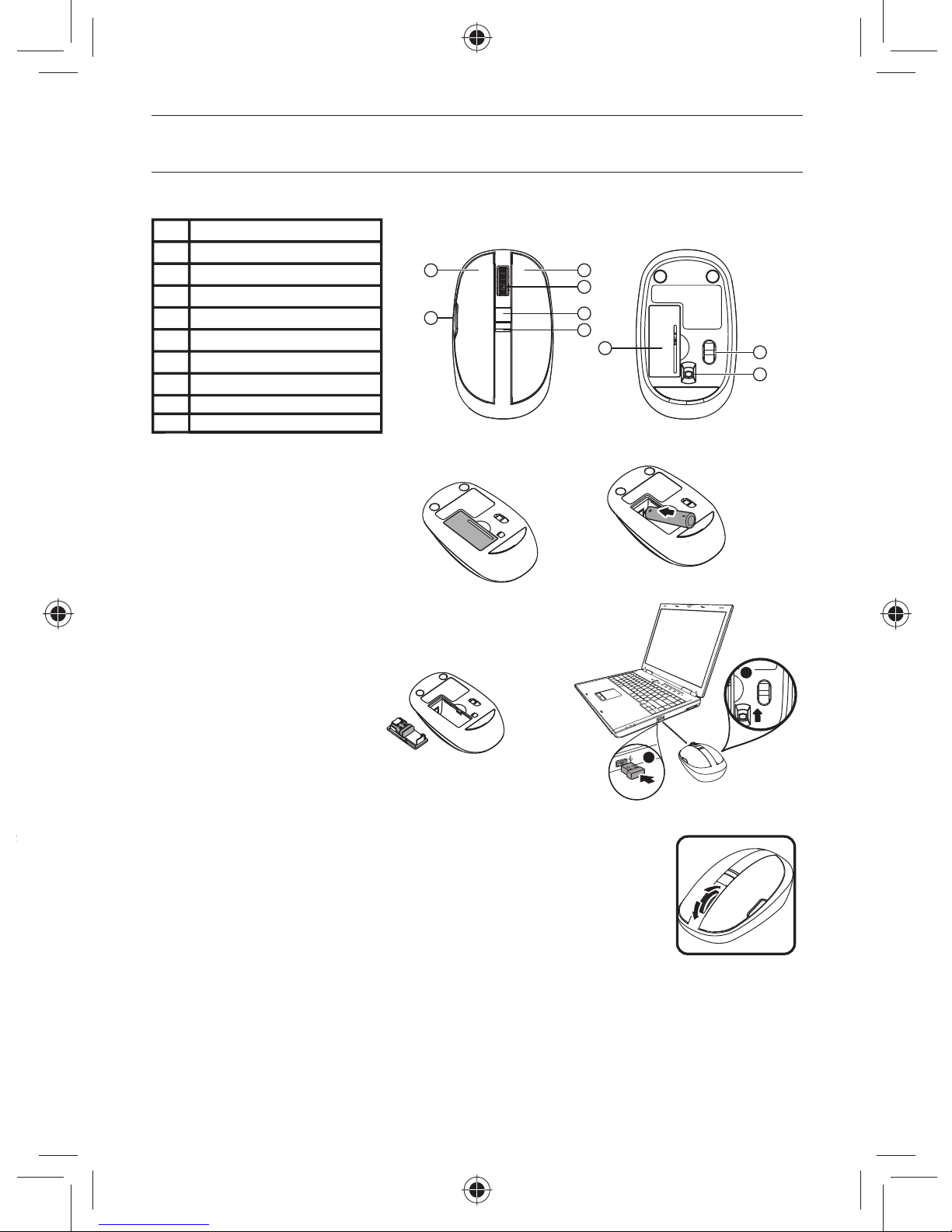
- 3 -
Deutsch
Ausstattung
Lenovo Wireless-Maus N3901
Vorderansicht Rückansicht
# Bauteil
1 Linker Mausknopf
2 Taste linke Seite
4 Mausrad
6 LED-Anzeige
7 Batteriefach
8 Optischer Sensor
9 Netzschalter
Verbinden Ihrer Maus
Zur Verbindung Ihrer Maus:
1.Öffnen Sie die Batterieabdeckung.
2.Setzen Sie die Batterien ein und
setzen dann die Abdeckung wieder auf.
3.Stecken Sie den USB-Dongle in einen
offenen USB-Port an Ihrem Laptop.
4. Stellen Sie den Einschaltknopf an der Unterseite Ihrer Maus auf
die Position ON (AN). Der Laptop erkennt die Maus automatisch.
Benutzen Ihrer Maus
Zum Benutzen Ihrer Maus:
1. Benutzen Sie das Mausrad, um auf dem Bildschirm nach oben un
unten zu scrollen.
2. Halten Sie das Mausrad nach unten gedrückt und bewegen Sie dann
die Maus nach oben und unten, um auf der Seite nach oben und unten
zu scrollen.
LED Indicator
•
Die LED-Anzeige leuchtet grün, sobald die Maus angeschaltet und die Verbindung hergestellt ist.
Lenovo Wireless-Maus N390
1
7
8
9
4
6
5
3
1
2
5 Funktionstaste
3 Rechter Mausknopf
ON
2
Anmerkung: Der Dongle kann
beim Transport hinter dem
Batteriefach verstaut werden.
3. Nutzen Sie die Taste auf der linken Seite, um eine Seite zurückzugehen,
wenn Sie beispielsweise das Internet durchsuchen
4. Nutzen Sie die mittlere Taste, um zwischen geöffneten Fenstern z
wechseln, entsprechend der Tastenkombination ALT+TAB auf Ihrer Computertastatur.
• Die LED-Anzeige leuchtet rot, wenn der Batteriestand niedrig ist. Ersetzen Sie die Batterie sofort.
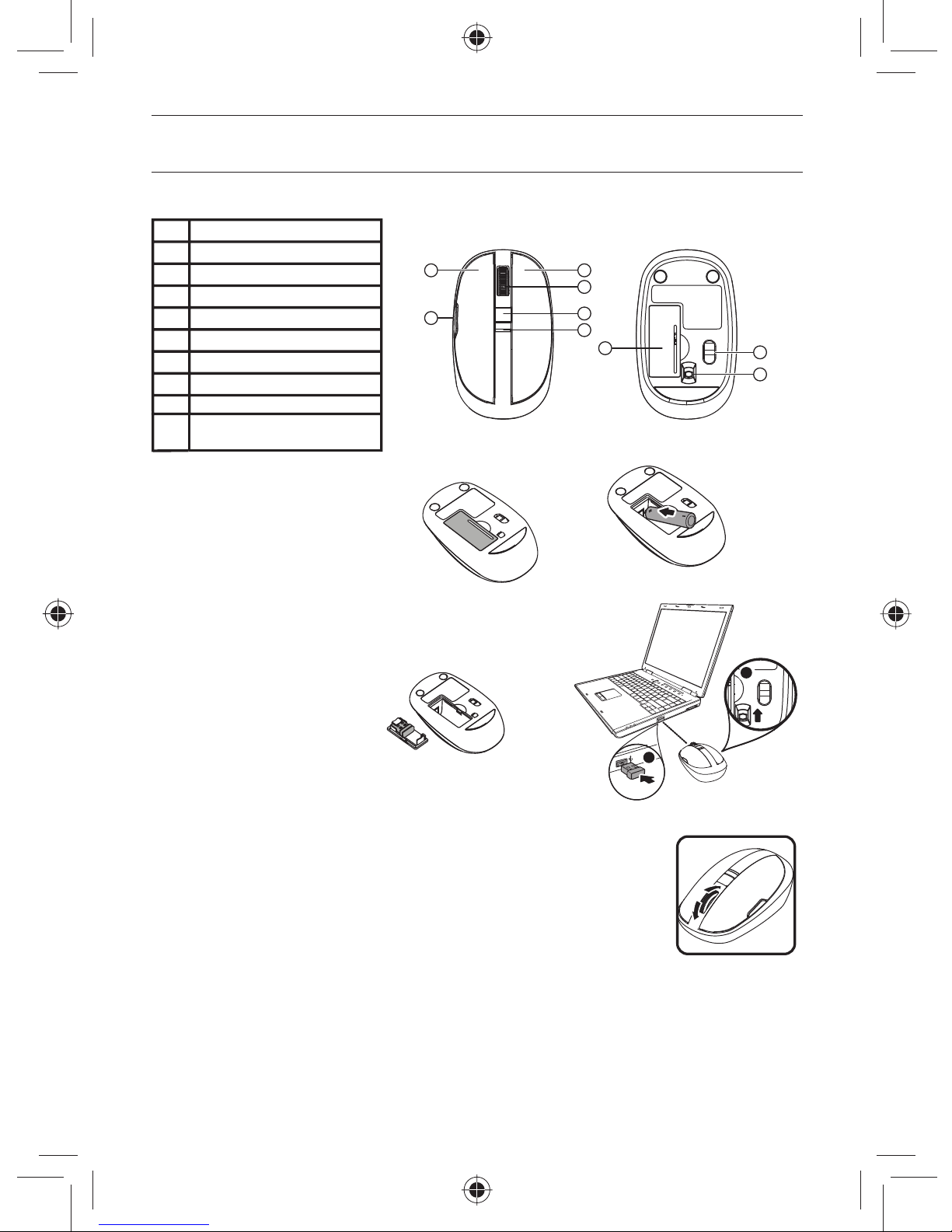
- 4 -
Italiano
Caratteristiche
Lenovo Wireless Mouse N3901
Vista anteriore Vista posteriore
# Component
1 Pulsante sinistro mouse
2 Pulsante lato sinistro
4 Rotellina di scorrimento
6 Indicatore LED
7 Scomparto batterie
8 Sensore ottico
9 Pulsante di accensione
/spegnimento
Connessione del mouse
Per connettere il mouse:
1. Aprire lo sportello battey.
2. Inserire le batterie, quindi rimettere
il coperchio delle batterie.
3. Inserire la chiavetta USB in una
porta USB libera del portatile.
4. Portare l’interruttore di accensione posto sul fondo del mouse
in posizione ON. Il portatile rileva automaticamente il mouse.
Uso del mouse
Per usare il mouse:
1. Usare la rotellina di scorrimento per scorrere la schermata in basso
e in alto.
2. Premere e tenere premuta la rotellina di scorrimento, quindi muovere il
mouse in alto e in basso per scorre la pagina verso l’alto e il basso.
Indicatore LED
• L’indicatore LED si accende con luce verde al momento dell’accensione del mouse e la
connessione viene stabilita.
• L'indicatore LED lampeggia rosso quando il livello della batteria è basso. Sostituire la batterie
immediatamente.
5 Pulsante funzione
3 Pulsante destro mouse
Nota: L'adattatore può essere
riposto nel retro del coperchio
della batteria per il trasporto.d
3. Utilizzare il pulsante lato sinistro per ritornare alla pagina precedente,
per esempio quando si naviga in Internet
4. Utilizzare il pulsante centrale per passare da una finestra all'altra,
esattamente come si farebbe con la combinazione ALT+TAB sulla
tastiera del computer.
1
7
8
9
4
6
5
3
1
2
ON
2
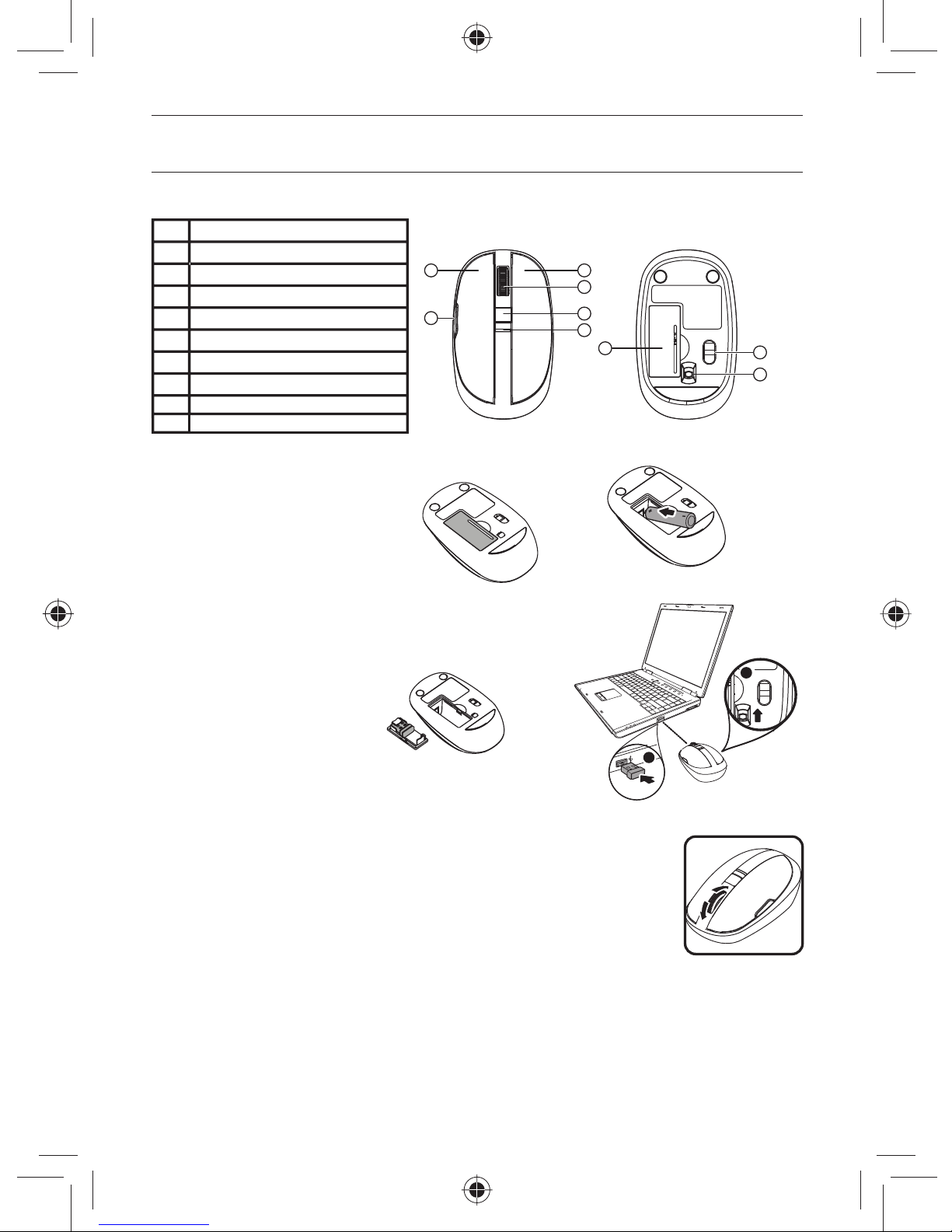
- 5 -
Español
Características
Ratón Inalámbrico Lenovo N3901
Vista Frontal Vista Posterior
# Componentes
1 Botón izquierdo del ratón
2 Botón de lado izquierdo
4 Rueda de desplazamiento
6 Indicador LED
7 Compartimiento para baterías
8 Sensor óptico
9 Interruptor de alimentación
Conectando el ratón
Para conectar su ratón:
1. Abra la cubierta de las baterías.
2. Inserte las baterías, y coloque de
nuevo la cubierta de las baterías.
3. Conecte el adaptador USB en un
Puerto USB libre de su computadora portátil.
4. Coloque el botón de encendido en la parte inferior de su ratón
en la posición de ENCENDIDO. La computadora portátil detecta
el ratón automáticamente.
Usando su ratón
Para usar su ratón:
1. Use la rueda de desplazamiento para mover el contenido de la pantalla
hacia arriba y abajo.
2. Oprima y mantenga oprimida la rueda de desplazamiento, y luego mueva
el ratón hacia arriba y abajo para desplazar la página hacia arriba y abajo.
Indicador LED
• La luz del indicador LED se iluminará verde cuando el ratón esté encendido y se establezca
la asociación.
• El indicador LED parpadea en rojo cuando el nivel de las baterías está bajo. Reemplace las
baterías inmediatamente.
5 Botón de función
3 Botón derecho del ratón
Nota: La llave se puede almacenar
en la parte posterior del
compartimento de la batería
cuando se transporte.
3. Utilizzare il pulsante lato sinistro per ritornare alla pagina precedente,
per esempio quando si naviga in Internet
4. Utilizzare il pulsante centrale per passare da una finestra all'altra,
esattamente come si farebbe con la combinazione ALT+TAB sulla
tastiera del computer.
1
7
8
9
4
6
5
3
1
2
ON
2
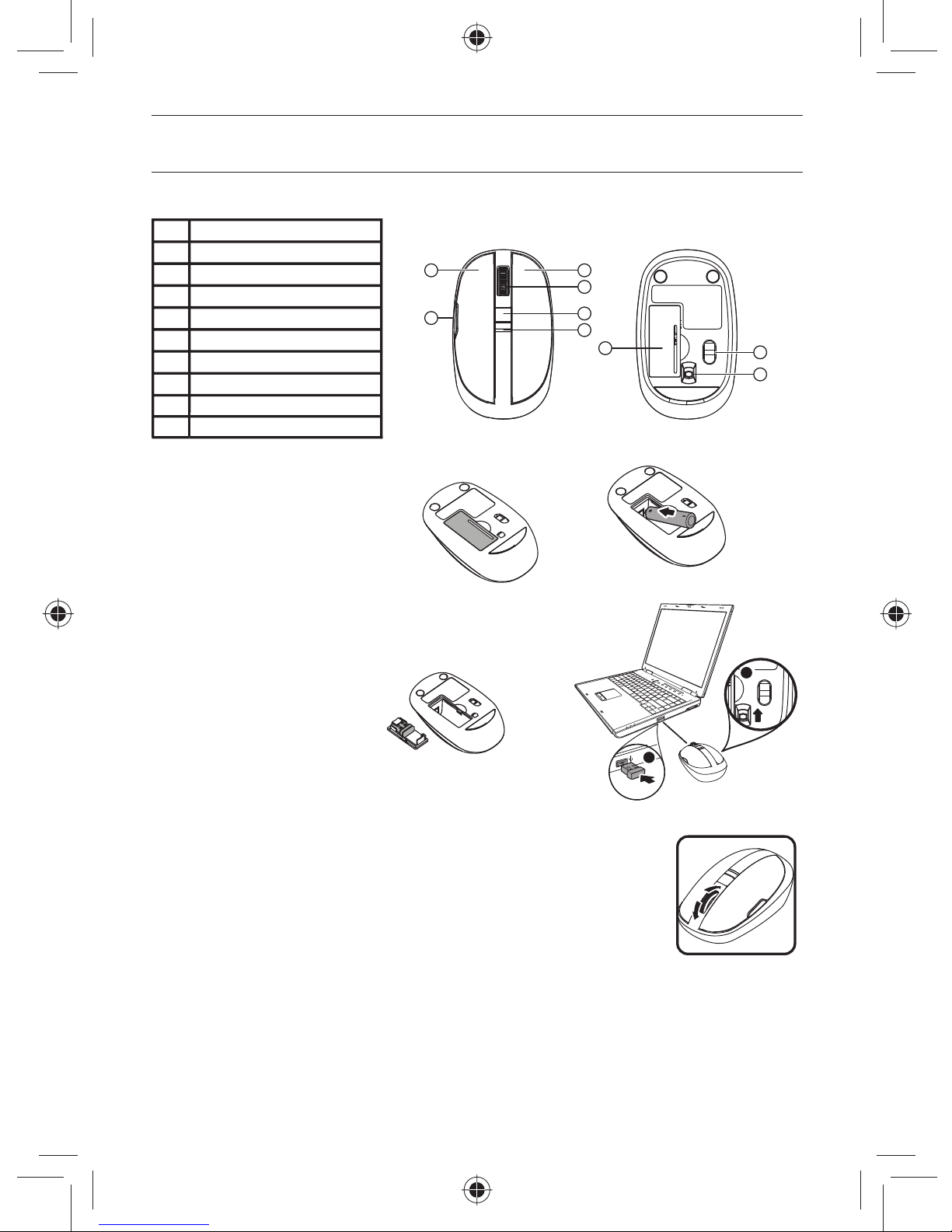
- 6 -
Polski
Funkcje
Mysz bezprzewodowa Lenovo N3901
Widok z przodu Widok z tyłu
Podłączanie myszy
Chcąc podłączyć mysz:
1. Otwórz pokrywę baterii.
# Komponent
1 Lewy przycisk myszy
2 Lewy przycisk
4 Rolka
6 Dioda LED
7 Komora baterii
8 Czujnik optyczny
9 Włącznik zasilania
2. Włóż baterie i załóż pokrywę baterii.
3. Podłącz klucz USB do wolnego gniazda
USB komputera.
4. Przełącz przycisk zasilania w dolnej części
myszy do położenia ON (WŁ.). Komputer
automatycznie wykryje mysz.
Korzystanie z myszy
Chcąc użyć myszy:
1. Przewijaj ekran w górę i w dół za pomocą rolki.
2. Naciśnij i przytrzymaj rolkę, a następnie przesuń mysz w górę lub
w dół, aby przewinąć stronę w górę lub w dół.
Dioda LED
• Dioda LED świeci się kolorem zielonym, gdy mysz jest włączona i zostało nawiązane połączenie.
• Replace the battery immediately. Dioda świeci się na czerwono, gdy baterie są słabe. Using your
keypad Korzystanie z klawiatury.
5 Przycisk funkcyjny
3 Prawy przycisk myszy
Uwaga: Podczas transportu klucz
może być przechowywany z
tyłu pokrywy baterii.
3. Lewy przycisk umożliwia powrót do poprzedniej strony na przykład
podczas przeglądania Internetu
4. Środkowy przycisk umożliwia przełączanie między otwartymi oknami
tak samo jak naciśnięcie kombinacji klawiszy ALT+TAB na klawiaturze
komputera.
1
7
8
9
4
6
5
3
1
2
ON
2
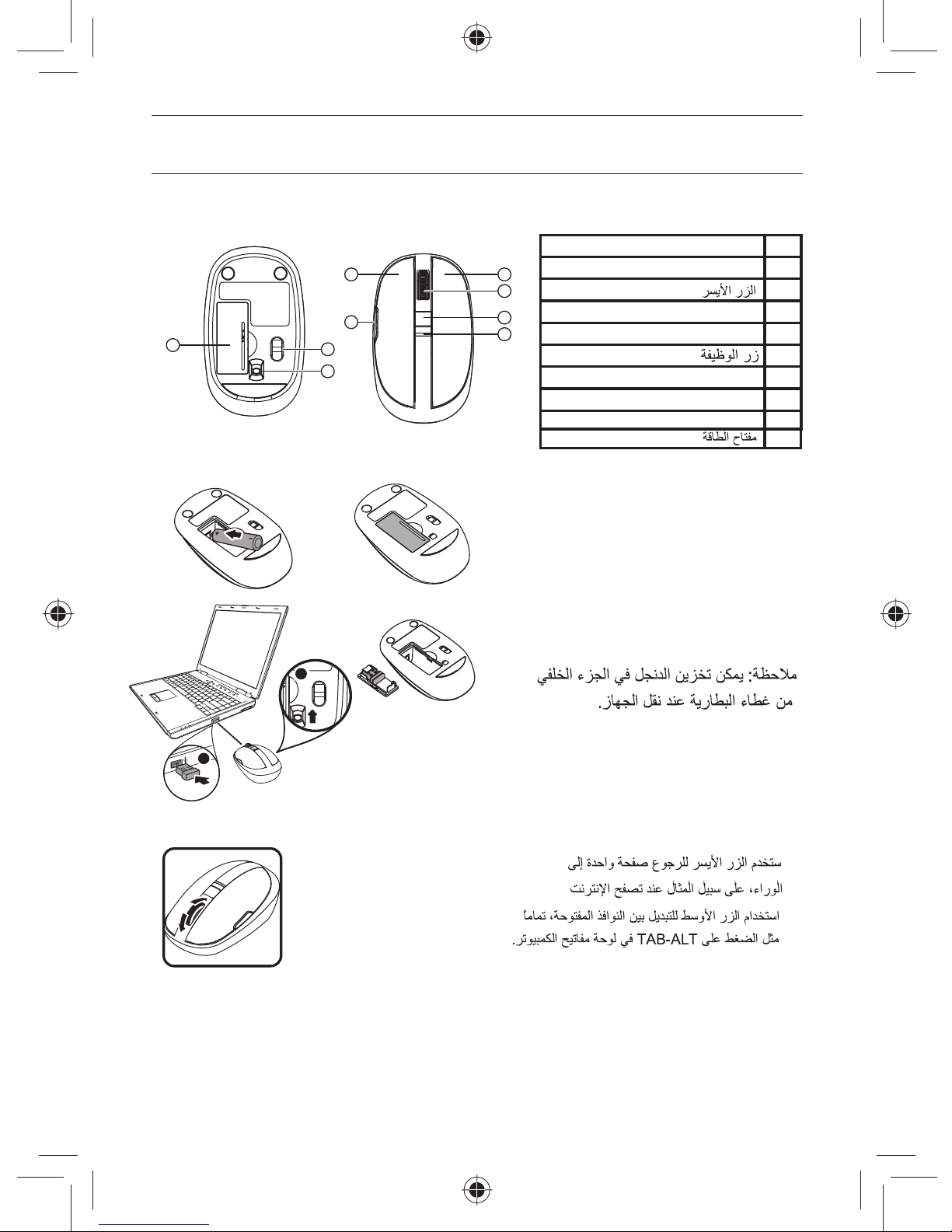
- 7 -
#ﻥﻮﻜﻤﻟﺍ
1ﺮﺴﻳﻷﺍ ﺱﻭﺎﻤﻟﺍ ﺭﺯ
2
3
ﺮﻳﺮﻤﺘﻟﺍ ﺓﺮﻜﺑ
4
LED ﺮﺷﺆﻣ
5
ﺔﻳﺭﺎﻄﺒﻟﺍ ﻒﻳﻮﺠﺗ
6
7
ﻱﺮﺼﺒﻟﺍ ﺭﺎﻌﺸﺘﺳﻻﺍ
8
ﺱﻭﺎﻤﻟﺍ ﻞﻴﺻﻮﺗ
:ﺱﻭﺎﻤﻟﺍ ﻞﻴﺻﻮﺗ
.ﺔﻳﺭﺎﻄﺒﻟﺍ ءﺎﻄﻏ ﺢﺘﻓﺍ .1
.ﺔﻳﺭﺎﻄﺒﻟﺍ ءﺎﻄﻏ ﺐﻴﻛﺮﺗ ﺪﻋﺃ ﻢﺛ ،ﺕﺎﻳﺭﺎﻄﺒﻟﺍ ﻞﺧﺩﺃ .2
ﺮﺗﻮﻴﺒﻤﻜﻟﺍ ﺯﺎﻬﺟ
ﻲﻓ ﺩﻮﺟﻮﻤﻟﺍ USB ﺬﻔﻨﻣ ﻲﻓ USB ﺲﺑﺎﻗ ﻞﻴﺻﻮﺘﺑ ﻢﻗ .3
.ﻝﻮﻤﺤﻤﻟﺍ
ﺮﺗﻮﻴﺒﻤﻜﻟﺍ ﻒﺸﺘﻜﻳ ﻑﻮﺳ
.ﻞﻴﻐﺸﺘﻟﺍ ﻊﺿﻭ ﻰﻠﻋ ﺱﻭﺎﻤﻟﺍ ﻲﻓ ﺔﻗﺎﻄﻟﺍ ﺡﺎﺘﻔﻣ ﺩﺍﺪﻋﺈﺑ ﻢﻗ .4
.ﺎًﻴﺋﺎﻘﻠﺗ ﺱﻭﺎﻤﻟﺍ ﻝﻮﻤﺤﻤﻟﺍ
ﺱﻭﺎﻤﻟﺍ ﻡﺍﺪﺨﺘﺳﺍ
:ﺱﻭﺎﻤﻟﺍ ﻡﺍﺪﺨﺘﺳﻻ
.ﺔﺷﺎﺸﻟﺎﺑ ﻁﻮﺒﻬﻟﺍﻭ ﺩﻮﻌﺼﻠﻟ ﺮﻳﺮﻤﺘﻟﺍ ﺓﺮﻜﺑ ﻡﺪﺨﺘﺳﺍ .1
ﺔﺤﻔﺼﻟﺍ ﻚﻳﺮﺤﺘﻟ ﻞﻔﺳﺃﻭ ﻰﻠﻋﻷ
ﺱﻭﺎﻤﻟﺍ
ﻙﺮﺣ ﻢﺛ ،ﺮﻳﺮﻤﺘﻟﺍ ﺓﺮﻜﺑ ﻂﻐﺿ ﻲﻓ ﺮﻤﺘﺳﺍﻭ ﻂﻐﺿﺍ .2
.ﻞﻔﺳﺃﻭ ﻰﻠﻋﻷ
LED ﺮﺷﺆﻣ
.ﻝﺎﺼﺗﻻﺍ ءﺎﺸﻧﺇ ﻢﺘﻳﻭ ﺱﻭﺎﻤﻟﺍ ﻞﻴﻐﺸﺗ ﻢﺘﻳ ﺎﻣﺪﻨﻋ ﺮﻀﺧﻷﺍ ﻥﻮﻠﻟﺎﺑ LED ﺮﺷﺆﻣ ﺊﻀﻳ •
ً
.ﺭﻮﻔﻟﺍ ﻰﻠﻋ ﺔﻳﺭﺎﻄﺒﻟﺍ ﻝﺪﺒﺘﺳﺍ .ﺾﻔﺨﻨﻣ ﺔﻳﺭﺎﻄﺒﻟﺍ ﺔﻗﺎﻃ ﻯﻮﺘﺴﻣ ﻥﻮﻜﻳ ﺎﻣﺪﻨﻋ ﺮﻤﺣﻷﺍ ﻥﻮﻠﻟﺎﺑ LED ﺮﺷﺆﻣ ﺾﻣﻮﻳ
•
7
8
9
4
6
5
3
1
2
9
ﻦﻤﻳﻷﺍ ﺱﻭﺎﻤﻟﺍ ﺭﺯ
1
ON
2
.3
.4
Lenovo ﻦﻣ ﺔﻴﻜﻠﺳﻼﻟﺍ N3901 ﺱﻭﺎﻤﻟﺍ
ﺔﻴﺑﺮﻌﻟﺍ
ﺕﺎﻤﺴﻟﺍ
ﻲﻔﻠﳋﺍ ﺮﻈﻨﳌﺍﻲﻣﺎﻣﻷﺍ ﺮﻈﻨﳌﺍ
