
Quick Start Guide
Lenovo X2-AP
Ⅱ
ENGLISH
简体中文
繁體中文
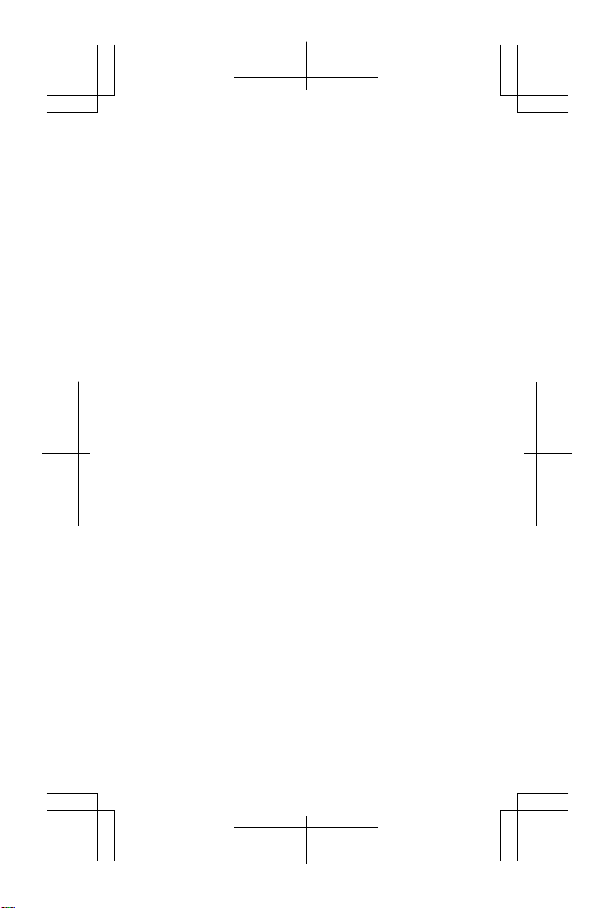
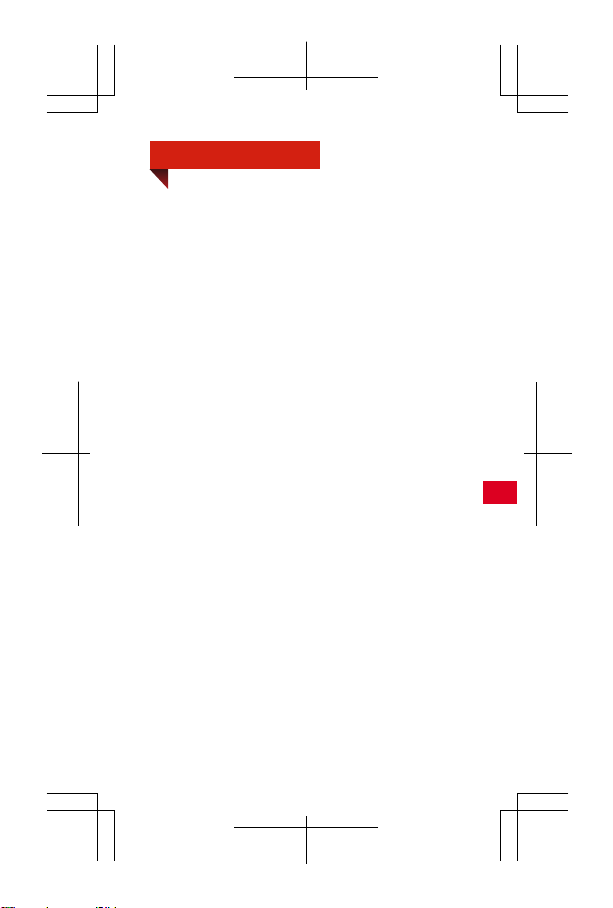
ENGLISH
Read first-Regulatory information
Be sure to re ad the Reg ulator y Notice fo r your co untry o r
region b efore us ing the wi reles s device s conta ined in yo ur
VIBE. To obtain a P DF versi on of the Re gulator y Notice, refer to
the “Downloading publications” section below.
Downloading publications
To download the publications for your VIBE, go to:
http://support.lenovo.com and follow the instructions on the
screen.
Getting support
For support on network service and billing, contact your
wireless network operator. For instructions on how to use your
VIBE, go to: http://support.lenovo.com.
Legal notices
Lenovo an d the Leno vo logo are t radema rks of Len ovo in the
United S tates, oth er count ries, or b oth.
Other c ompany, prod uct, or se rvic e names m ay be trade marks
or ser vice ma rks of othe rs.
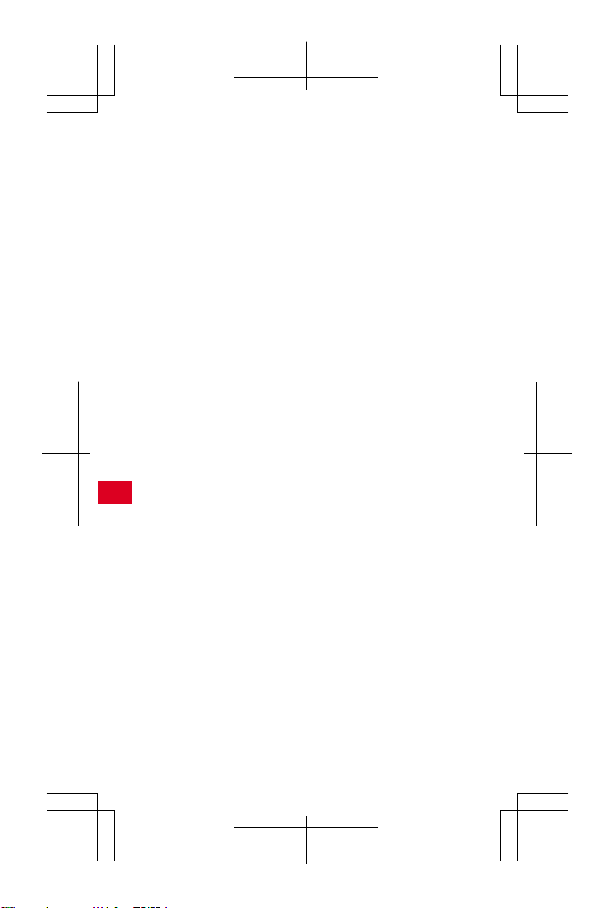
Contents
First glance.....................................................................................1
Installing the SIM card.................................................................... 2
Charging the battery ...................................................................... 3
Technical specifications.................................................................. 4
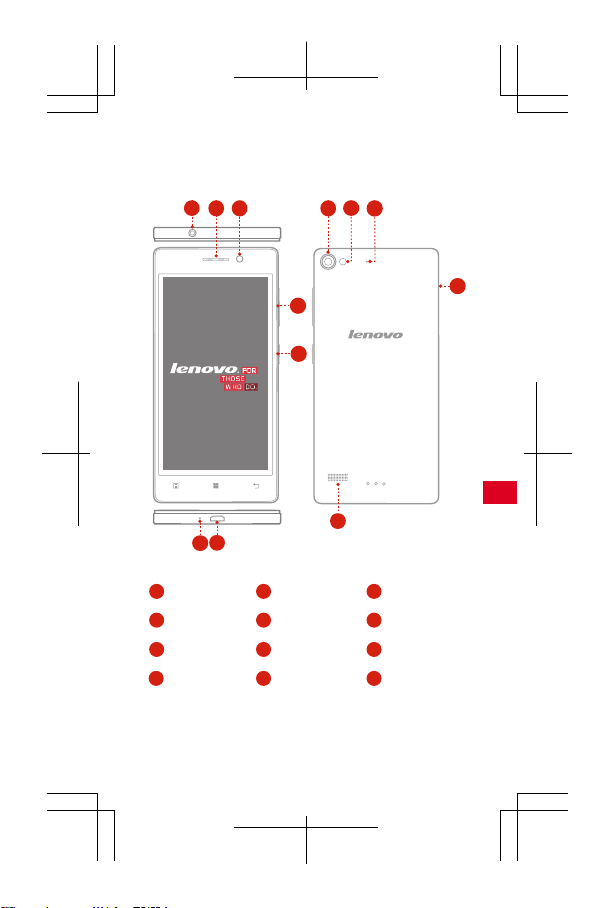
First glance
1
7
1
Headset connector
4
7
Microphone
10
Anti-noise mic
9
32
8
10
11
4
5
1
12
6
2
Receiver
On/Off buttonVolume buttons
5
Rear-facing camera
8
SIM-card tray
11
3
Front-facing camera
6
Micro USB connector
Flashlight
9
Speaker
12
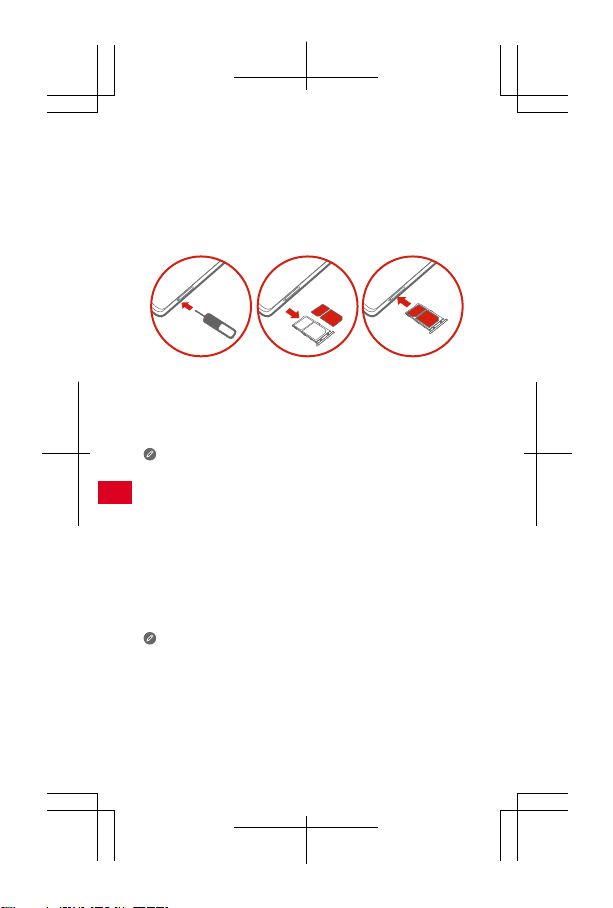
Installing the SIM card
A SIM card provided by your carrier is required in order to use
cellular services. Install the SIM cards as shown.
Slot2
Slot1
SIM size Network type (By default)
Slot 1 Micro SIM *4G LTE 1800/3G WCDMA/2G GSM
Slot 2 Nano SIM 2G GSM
If you want to change the network type of the SIM card , go to:
Settings > System > SIM management > SUPER NETWORK
REGISTER.
2
Insert the SIM eject tool that comes with your VIBE
Step 1.
into the hole in the SIM-card tray.
Pull out the SIM-card tray and position the SIM card
Step 2.
into the tray in correct orientation.
Carefully insert the tray with the installed SIM card
Step 3.
back into the slot.
Always turn off your VIBE first before you insert or remove a SIM card.
Insert or remove a SIM card with your VIBE on may damage your
SIM card or VIBE permanently.
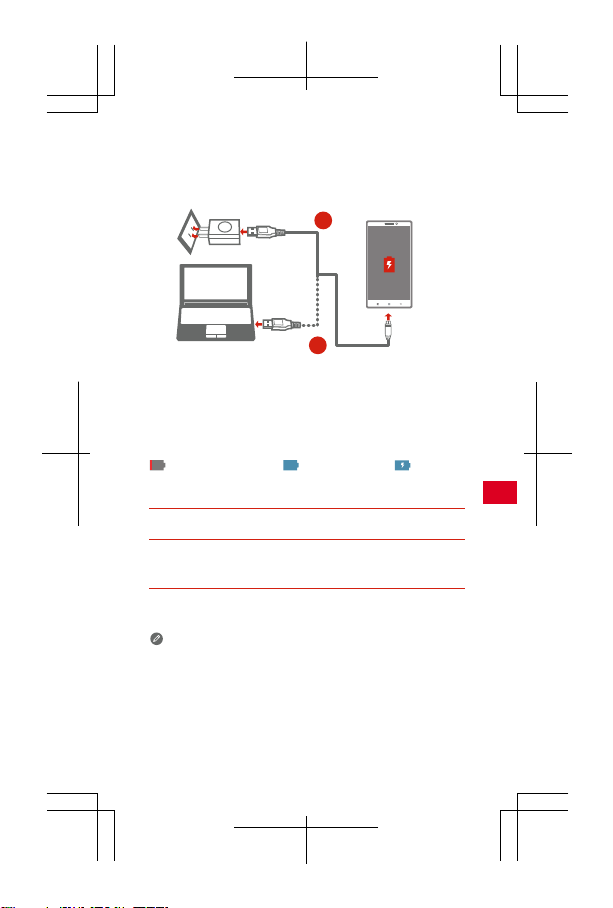
Charging the battery
Charge the battery as shown.
1
2
Method 1.
Connect your VIBE to a power outlet using the cable
and USB power adapter that come with your VIBE.
Method 2.
Connect your VIBE to a computer using the cable
that comes with your VIBE.
Low battery power
Turn on
Press and hold th e On/Off butto n for a few se conds.
Turn off
Press and hold th e On/Off butto n for a few se conds, t hen
tap Power off.
Restart
Press and hold th e On/Off butto n for a few se conds, t hen
tap Reboot.
Your VIBE ha s a built-in rech argeab le batte ry. For more
informat ion abou t batter y safety, see the “Buil t-in recharge able
batter y notice”. The bat tery of yo ur VIB E isn’t user re placea ble; it
can be repl aced onl y by an auth orized s ervi ce provid er.
Fully charged
Charging
3
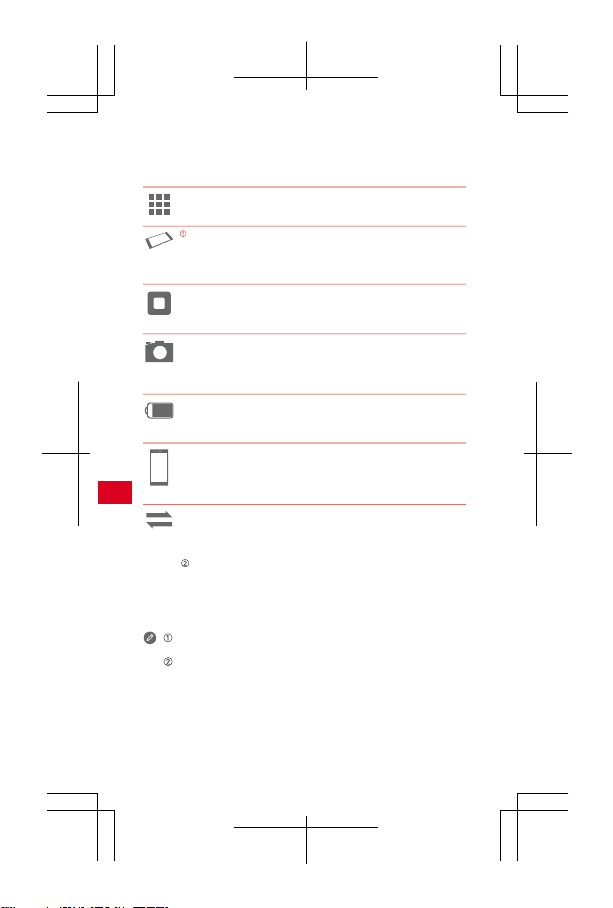
Technical specifications
Name and model
Name: Lenovo VIBE X2 Model: Lenovo X2-AP
Dimensions and weight
Height: 140.2 mm (5.5 inches)
Depth: 7.27 mm (0.29 inch)
Processor
Processor: MTK6595M, 2.0/1.5 GHz
Camera
Type: CMOS
Pixels: 13 megapixels (back) + 5 megapixels (front)
Battery
Battery: 2300 mAh
Display
Size: 5 inches Screen: multi-touch
Resolution: 1920 × 1080 pixels LCD type: IPS
4
Wireless communication
Bluetooth 4.1 wireless technology
WLAN
LTE 1800, WCDMA, GSM
GPS
Depend ing on the m easuri ng method, th e dimens ions and
weight might vary slightly.
In some co untries, LTE is n ot suppor ted.
Width: 68.6 mm (2.7 inches)
Weight: 120 g (4.23 ounces)
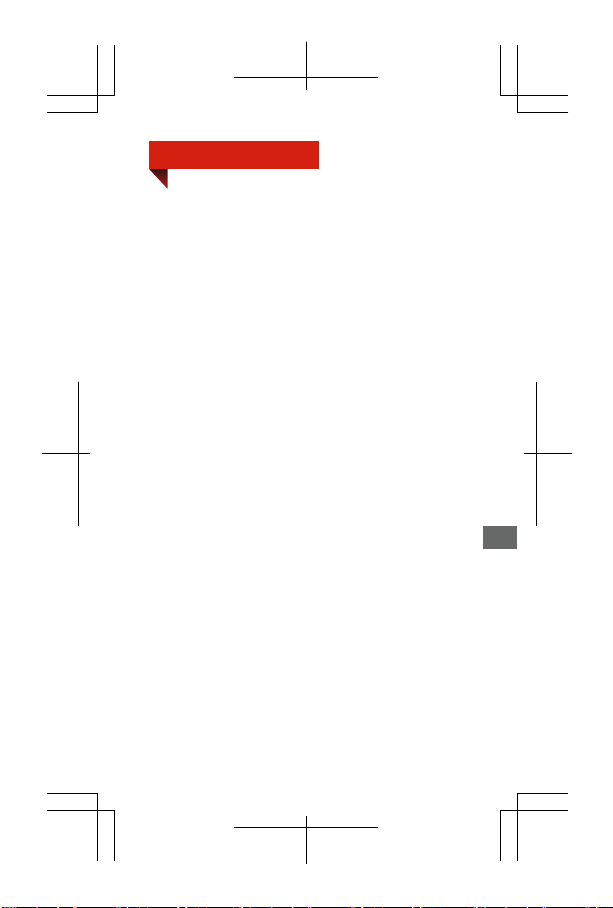
简体中文
简体中文
请 首 先 阅 读“ 法 规 信息”
使用 VIBE 中包含的的无线设备之前请务必阅读 您所在国家或 地
区的“法规声明”。要获 得“ 法规 声明”的 PDF 版本,请 参阅以下
“下 载 出 版 物 ”部 分 。
下载出版物
要下载适用于您的 VIBE 的 出 版 物 ,请 访 问
http://support.lenovo.com 并 按照屏幕上的说明进行操作。
获取支持
有关网络服务和计费的支持,请联系您的无 线网络运营商。有关如
何使用 VIBE 的说 明,请访问:http://support.lenovo.com
法律声明
Lenovo 和 Lenovo 联想徽 标是联想集团在美国和/或其他国家 /地
区的商标。本说明书提及的公司名称、产品或服务名称可能是联 想
集团所属企业或其他公司的商标。
。
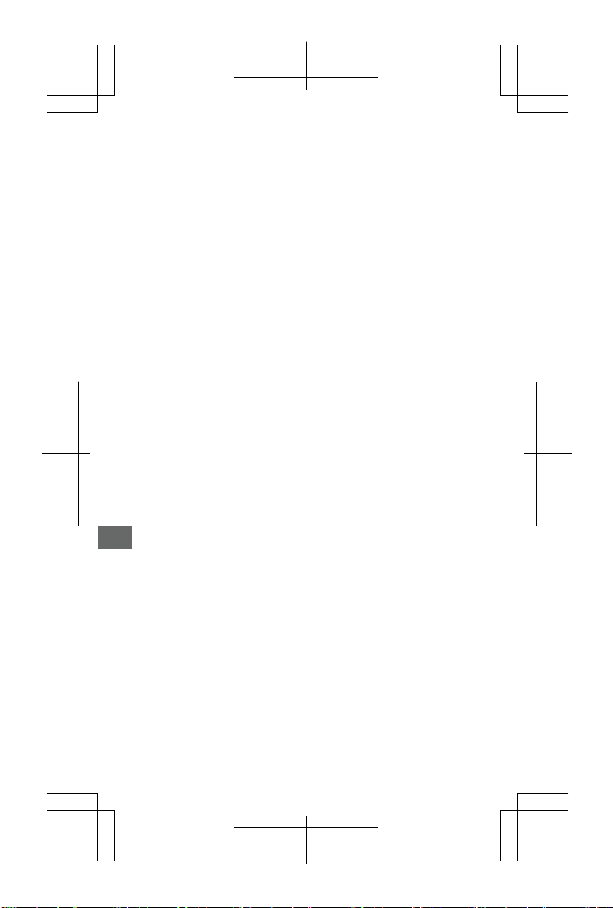
目录
概览................................................................................................5
安装 SIM 卡....................................................................................6
给电池充电.....................................................................................7
技术规格 ........................................................................................8
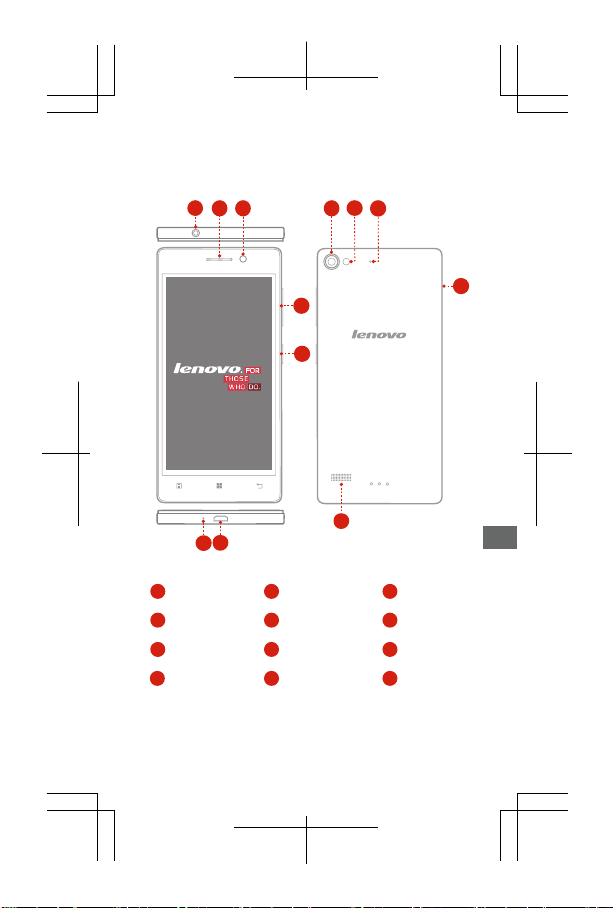
概览
1
4
7
10
1
耳麦接口
话筒
9
32
8
10
11
4
5
12
6
7
2
5
开/关按键音量按键
8
后置摄像头
SIM卡卡托
11
听筒
3
6
9
12抗噪音麦克风
微型 USB
接口
闪光灯
扬声器
前置摄像头
5
