
T480s
Setup Guide
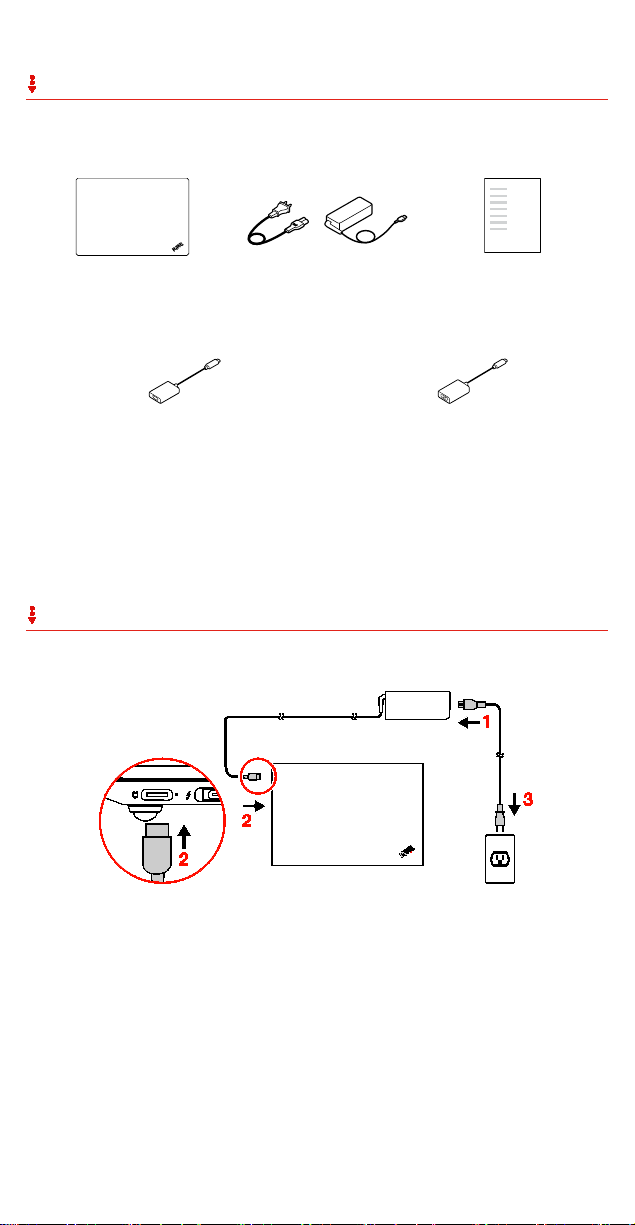
Unpack
Standard items
Optional accessories
Lenovo USB-C to DisplayPort Adapter* Lenovo USB-C to VGA Adapter*
Available on some models
*
Initial setup

E-manual
Overview

[English]
on models with infrared camera)
camera shutter
touch)
7. Fingerprint reader
8. NFC label for silver model
9. Security-lock slot
10. Fan louvers
11. USB 3.1 connector Gen 1
12. Smart-card slot
13. Nano-SIM-card tray
14. Trackpad
15. NFC mark for black model
16. TrackPoint® buttons
17. TrackPoint pointing stick
18. SD-card slot
19. Audio connector
20. HDMI™ connector
Gen 1
(Thunderbolt™ 3 compatible)
25. USB-C™ connector
1. Infrared camera*
2. Conventional camera (available
3. Microphones 4. Conventional camera with
*
5. Screen (multi-touch or non-
6. Power button
*
*
*
21. Always On USB 3.1 connector
23. Docking-station connector
22. Ethernet connector
24. USB-C™ connector
* Available on some models
Compliance with the EU Radio Equipment Directive
The following applies to models with a radio device.
Hereby, Lenovo (Singapore) Pte. Ltd., declares that the
radio equipment typ e ThinkPad T480s is in compliance
with Directive 2014/53/EU.
For further information about EU regulatory compliance,
refer to the Safety and Warranty Guide that comes with
your computer.
*
Second Edition (February 2018)
© Copyright Lenovo 2018.
LIMITED AND RESTRICTED RIGHTS NOTICE: If data or software is delivered pursuant to a General Services
Administration “GSA” contract, use, reproduction, or disclosure is subject to restrictions set forth in Contract No. GS35F-05925.
