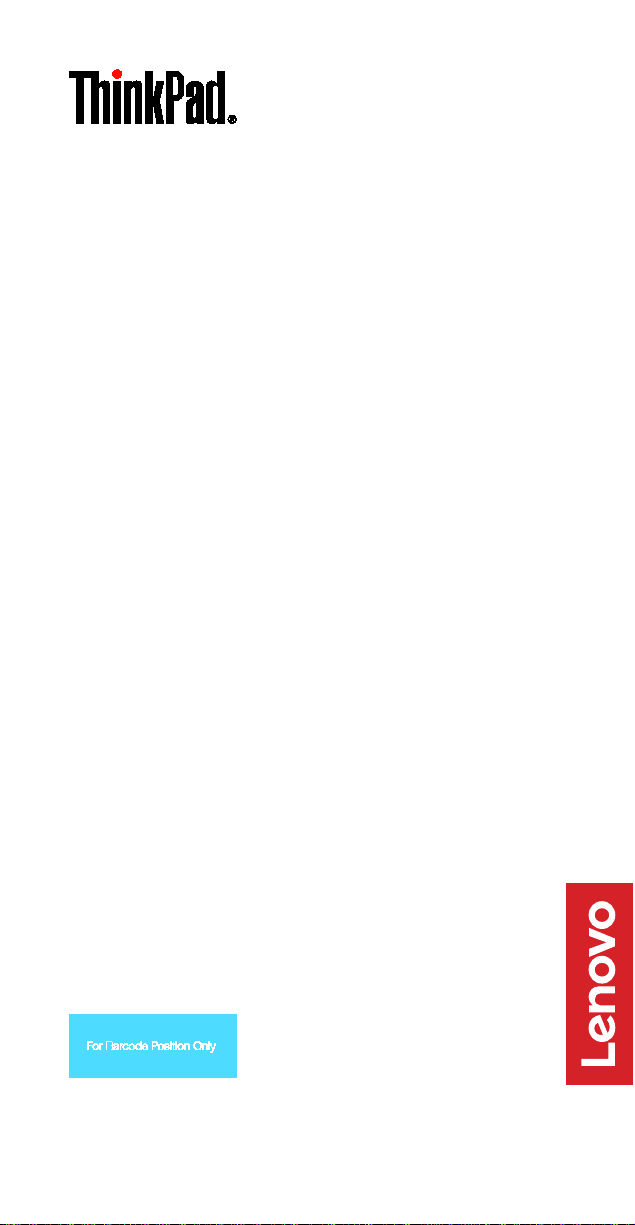
P72
Setup Guide
Guide de configuration
Einrichtungsanleitung
Guida di configurazione
Installatiegids
Manual de Configuração
Printed in China
PN: SP40T79836
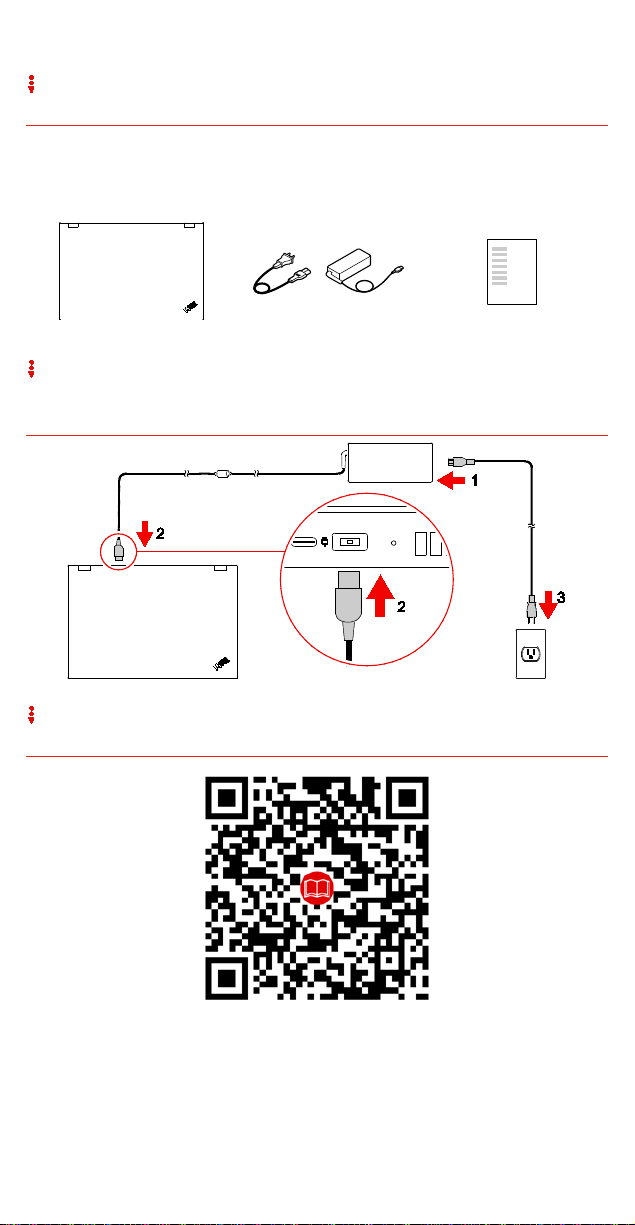
Unpack | Déballez le pro duit | Pac ken S ie Ihre n Com puter
aus | Disimballaggio | Uitpakken | Desembalar
Standard items | Éléments standard | Standardartikel | Elementi standard |
Standaarditems | Itens padrão
Initial setup | Configuration initiale | Erstkonfiguration |
Configurazione iniziale | Eerste installatie | Configuração
inicial
E-manual | Manuel électronique | E-Handbuch |
Manuale elettronico | E-handleiding |
Manual eletrónico
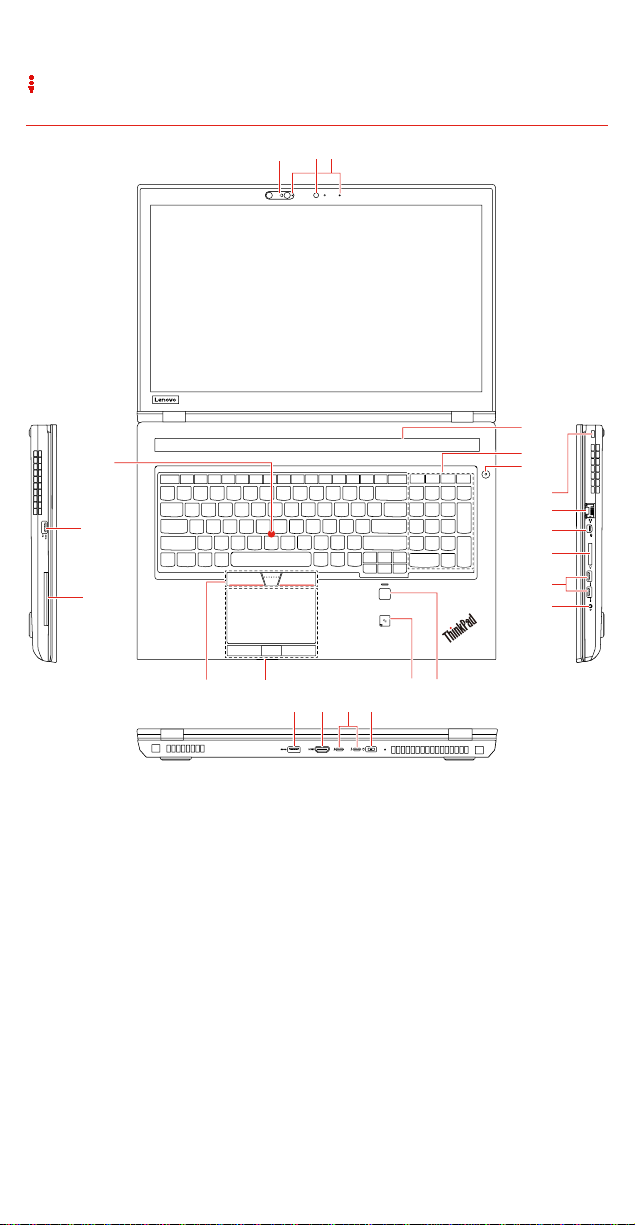
Overview | Présentation | Überblick | Panoramica |
3
1
4
5
6
8
7
9
10
1
1
12
1314
151617
18
1920
21
22
23
2
Overzicht | Descrição geral

[English]
camera)
3. Microphones*
5. Numeric keypad
6. Power button
7. Security-lock slot
8. Ethernet connector
9. Mini DisplayPort® connector
10. SD-card slot
11. USB 3.1 connectors Gen 1
12. Audio connector
14. NFC label*
(Thunderbolt™ 3 compatible)
17. HDMI™ connector
18. USB 3.1 connector Gen 1
19. Trackpad with buttons
20. TrackPoint® buttons
Gen 1
23. TrackPoint pointing stick
caméra infrarouge)
3. Microphones*
4. Haut-parleurs
5. Pavé numérique
6. Bouton d'alimentation
7. Prise de sécurité
8. Connecteur Ethernet
9. Connecteur Mini DisplayPort®
10. Logement pour carte SD
11. Connecteurs USB 3.1 Gen 1
12. Connecteur audio
13. Lecteur d'empreintes digitales
14. Étiquette NFC*
avec Thunderbolt™ 3)
17. Connecteur HDMI™
18. Connecteur USB 3.1 Gen 1
19. Pavé tactile avec des boutons
20. Boutons TrackPoint®
Gen 1
TrackPoint
1. Infrared camera*
2. Conventional camera (available
on models with the infrared
4. Speakers
13. Fingerprint reader
15. Power connector 16. USB-C™ connectors
21. Smart-card slot*
22. Always On USB 3.1 connector
* Available on some models
Read the statement on USB transfer rate in the User Guide. Refer to the Safety and
Warranty Guide for accessing the User Guide.
[Français]
1. Caméra infrarouge*
2. Caméra classique (disponible
sur certains modèles avec
15. Connecteur d'alimentation 16. Connecteurs USB-C™ (compatible
21. Logement pour carte à puce*
23. Dispositif de pointage
22. Connecteur Always On USB 3.1
* Disponible sur certains modèles
Lire la déclaration sur le taux de transfert USB dans le Guide d'utilisation. Consulter les
Consignes de sécurité et déclaration de garantie pour accéder au Guide d'utilisation.

[Deutsch]
verfügbar)
3. Mikrofone*
5. Numerischer Tastenblock
6. Netzschalter
7. Schlitz für Sicherheitsschloss
8. Ethernet-Anschluss
9. Mini DisplayPort®-Anschluss
10. SD-Kartensteckplatz
11. USB 3.1-Anschlüsse Gen 1
12. Audioanschluss
14. NFC-Etikett*
mit Thunderbolt™ 3)
17. HDMI™-Anschluss
18. USB 3.1-Anschluss Gen 1
19. Trackpad mit Tasten
20. TrackPoint®-Klicktasten
1. Gen
23. TrackPoint-Stift
fotocamera a infrarossi)
3. Microfoni*
5. Tastierino numerico
6. Pulsante di alimentazione
7. Slot del blocco di sicurezza
8. Connettore Ethernet
9. Connettore Mini DisplayPort®
10. Slot per schede SD
11. Connettori USB 3.1 Gen 1
12. Connettore audio
14. Etichetta NFC*
con Thunderbolt™ 3)
17. Connettore HDMI™
18. Connettore USB 3.1 Gen 1
19. Trackpad con pulsanti
20. Pulsanti TrackPoint®
Gen 1
TrackPoint
1. Infrarotkamera*
2. Konventionelle Kamera (bei
Modellen mit Infrarotkamera
4. Lautsprecher
13. Lesegerät für Fingerabdrücke
15. Netzteilanschluss 16. USB-C™-Anschlüsse (kompatibel
21. Smart-Card-Steckplatz*
22. Always On USB 3.1-Anschluss
* Bei einigen Modellen verfügbar
Lesen Sie den Hinweis zur USB-Übertragungsrate im Benutzerhandbuch. Informationen
zum Zugriff auf das Benutzerhandbuch finden Sie im Handbuch Sicherheit und Garantie.
[Italiano]
1. Fotocamera a infrarossi*
2. Fotocamera convenzionale
(disponibile sui modelli con
4. Altoparlanti
13. Lettore di impronte digitali
15. Connettore di alimentazione 16. Connettori USB-C™ (compatibili
21. Slot per Smart Card*
23. Dispositivo di puntamento
22. Connettore Always On USB 3.1
* Disponibile su alcuni modelli
Leggere le informazioni sulla velocità di trasferimento USB nella guida per l'utente. Fare
riferimento alla Guida in materia di sicurezza e garanzia per accedere alla Guida per l'utente.

[Nederlands]
de infraroodcamera)
3. Microfoons*
5. Numeriek toetsenblok
6. Aan/uit-knop
7. Sleuf voor veiligheidsslot
8. Ethernet-poort
9. Mini DisplayPort®-aansluiting
10. SD-kaartsleuf
11. USB 3.1-aansluitingen Gen 1
12. Audioaansluiting
14. NFC-label*
(compatibel met Thunderbolt™ 3)
17. HDMI™-aansluiting
18. USB 3.1 Gen 1-aansluiting
19. Trackpad met knoppen
20. TrackPoint®-knoppen
Gen 1-aansluiting
23. TrackPoint-aanwijsknopje
câmara de infravermelhos)
3. Microfones*
4. Colunas
5. Teclado numérico
6. Interruptor de alimentação
segurança
9. Conector Mini DisplayPort®
10. Ranhura para cartões SD
11. Conectores USB 3.1 Gen 1
12. Conetor de áudio
13. Leitor de impressões digitais
14. Etiqueta NFC*
(compatíveis Thunderbolt™ 3)
17. Conector HDMI™
18. Conector USB 3.1 Gen 1
19. Painel tátil com botões
20. Botões TrackPoint®
Card*
TrackPoint
1. Infraroodcamera*
2. Conventionele camera
(beschikbaar op modellen met
4. Luidsprekers
13. Vingerafdruklezer
15. Voedingsaansluiting 16. USB-C™-aansluitingen
21. Sleuf voor smartcard*
22. Always On USB 3.1
* Beschikbaar op sommige modellen
Lees de verklaring over de USB-overdrachtssnelheid in de Gebruikershandleiding.
Raadpleeg de Handleiding veiligheid en garantie voor toegang tot de Gebruikershandleiding.
[Português]
1. Câmara de infravermelhos*
2. Câmara convencional
(disponível em modelos com a
7. Ranhura de bloqueio para
8. Conector de Ethernet
15. Conector de alimentação 16. Conectores USB-C™
21. Ranhura para cartões Smart
22. Conector Always On USB 3.1
Gen 1
23. Ponto de deslocamento do rato
* Disponível em alguns modelos
Leia a declaração relativa à velocidade de transferência USB no Manual do Utilizador.
Consulte o Manual de Segurança e Garantia para aceder ao Manual do Utilizador.

Regulatory labels
Frequency
band [MHz]
Maximum
transmit power
WLAN
802.11b/g/n
WLAN
802.11a/n/ac
Depending on your country or region, governmentrequired regulatory information is provided through one of
the following methods:
• On a physical label attached to the outside of your
computer shipping carton
• On a physical label attached to your computer
• Through an electronic-label screen (E-label screen)
preinstalled on your computer
To access the E-label screen, do one of the following:
• Restart the computer. When the logo screen is
displayed, press F9. The E-label screen is displayed.
• Restart the computer. When the logo screen is
displayed, press Enter or tap the prompt to enter the
Startup Interrupt menu. Then press F9 or tap the
Regulatory Information option. The E-label screen is
displayed.
Étiquettes réglementaires
Selon votre pays ou votre région, des informations
réglementaires requises par votre juridiction peuvent être
indiquées via l'une des méthodes suivantes :
• Sur une étiquette physique apposée à l'extérieur du
carton d'emballage de l'ordinateur
• Sur une étiquette physique apposée à votre ordinateur
• Via un écran d'étiquette électronique (écran de l'E-
label) préinstallé sur votre ordinateur
Pour accéder à l'écran de l'E-label, procédez comme suit :
• Redémarrez l'ordinateur. Lorsque l'écran d'accueil du
logiciel s'affiche, appuyez sur la touche F9. L'écran de
l'E-label s'affiche.
• Redémarrez l'ordinateur. Lorsque le logo s'affiche,
appuyez sur Entrée ou touchez l'invite pour entrer
dans le menu Startup Interrupt. Appuyez sur F9 ou
touchez l'option Informations réglementaires. L'écran
de l'E-label s'affiche.
Etiketten zu Bestimmungen
Je nach Ihrem Land oder Ihrer Region werden die von
Regierungsbehörden vorgeschriebenen Informationen
durch eine der folgenden Methoden bereitgestellt:
• Auf einem physischen Etikett, das Außen am
Versandkarton des Computers angebracht ist
• Auf einem physischen Etikett, das an Ihrem Computer
angebracht ist
• Über einen Bildschirm für elektronische Labels (ELabel-Bildschirm), der auf Ihrem Computer
vorinstalliert ist
Gehen Sie wie folgt vor, um auf den E-Label-Bildschirm
zuzugreifen:
• Starten Sie den Computer neu. Wenn die Logoanzeige
erscheint, drücken Sie die F9-Taste. Der E-LabelBildschirm wird angezeigt.
• Starten Sie den Computer neu. Drücken Sie bei
Anzeige des Logobildschirms auf Eingabe oder tippen
Sie auf die Eingabeaufforderung, um das „Startup
Interrupt Menu“ aufzurufen. Drücken Sie dann F9 oder
tippen Sie auf die Option für Regulatory Information.
Der E-Label-Bildschirm wird angezeigt.
Etichette delle normative
In base al paese o all'area geografica, le informazioni
sulle normative obbligatorie vengono fornite con uno dei
seguenti metodi:
• Su un'etichetta fisica apposta sulla parte esterna della
confezione di spedizione del computer
• Su un'etichetta fisica apposta sul computer
• Tramite una schermata Etichetta elettronica
preinstallata sul computer
Per accedere alla schermata dell'etichetta elettronica,
procedere nel modo seguente:
• Riavviare il computer. Quando viene visualizzata la
schermata del logo, premere F9. Viene visualizzata la
schermata Etichetta elettronica.
• Riavviare il computer. Quando viene visualizzato il
logo, premere Invio o toccare la richiesta per accedere
al menu Startup Interrupt. Premere F9 o toccare
l'opzione Informazioni sulle normative. Viene
visualizzata la schermata Etichetta elettronica.
Regelgevingslabels
Afhankelijk van uw land of regio wordt de door overheid
vereiste regelgeving op een van de volgende manieren
weergegeven:
• Op een fysiek label op de buitenkant van de
verpakking van uw computer
• Op een fysiek label op uw computer
• Op een scherm met een elektronisch label (e-label) dat
vooraf op uw computer is geïnstalleerd
U kunt het scherm met het e-label op de volgende
manieren openen:
• Start de computer opnieuw op. Druk zodra het
logoscherm verschijnt op F9. Het scherm met het elabel wordt weergegeven.
• Start de computer opnieuw op. Zodra het logoscherm
wordt weergegeven, drukt u op Enter of tikt u op de
prompt om naar het Startup Interrupt Menu te gaan.
Druk vervolgens op F9 of tik op de optie Regulatory
Information. Het scherm met het e-label wordt
weergegeven.
Etiquetas de regulamentação
Consoante o seu país ou região, as informações
regulamentares requeridas pelo governo são fornecidas
através de um dos seguintes métodos:
• Numa etiqueta física afixada no exterior da caixa de
envio do computador
• Numa etiqueta física afixada ao computador
• Através de um ecrã de etiqueta eletrónica pré-
instalado no computador
Para aceder ao ecrã da etiqueta eletrónica, execute um
dos seguintes procedimentos:
• Reinicie o computador. Quando visualizar o ecrã de
logótipo, prima F9.
eletrónica.
• Reinicie o computador. Quando for apresentado o ecrã
de logótipo, prima Enter ou toque na mensagem para
entrar no menu Startup Interrupt. Em seguida, prima
F9 ou toque na opção Regulatory Information. É
apresentado o ecrã da etiqueta eletrónica.
É apresentado o ecrã da etiqueta
European Union conformity
EU contact: Lenovo (Slovakia), Landererova 12, 811 09
Bratislava, Slovakia
Compliance to Directives for Information Technology
Equipment (ITE) and Radio Equipment
EMC Directive Statement: This product is in conformity
with the protection requirements of EU Council Directive
2014/30/EU on the approximation of the laws of the
Member States relating to electromagnetic compatibility.
The full compliance statement is located in the User
Guide.
Models with a radio device:
Compliance with the Radio Equipment Directive
Hereby, Lenovo (Singapore) Pte. Ltd., declares that the
radio equipment type ThinkPad P72 is in compliance with
Directive 2014/53/EU.
The full text of the system EU declaration of conformity
and the EU wireless module declarations are available at
the following Internet addresses:
• For notebook computers:
https://www.lenovo.com/eu-doc-notebooks
• For tablets:
https://www.lenovo.com/eu-doc-tablets
This radio equipment operates with the following
frequency bands and maximum radio-frequency power:
Technology
2400 - 2483.5 < 20 dBm
5150 - 5725 < 23 dBm

Technology
Frequency
band [MHz]
Maximum
transmit power
WLAN
802.11a/n/ac
Bluetooth
BR/EDR/LE
< -5.31 dBμA/m
@10m
Niveau de
maximal
WLAN
802.11b/g/n
WLAN
802.11a/n/ac
WLAN
802.11a/n/ac
Bluetooth
BR/EDR/LE
<-5,31 dBμA/m
@10 m
Maximale
eistung
WLAN
802.11b/g/n
WLAN
802.11a/n/ac
WLAN
802.11a/n/ac
Bluetooth
BR/EDR/LE
< -5,31 dBμA/m
bei 10 m
5725 - 5875 < 13.98 dBm
2400 - 2483.5 < 20 dBm
NFC 13.56
Note: The list of wireless modules used in this product is
available in the Regulatory Notice. You can download the
latest Regulatory Notice for this product from the Lenovo
Support Web site:
https://support.lenovo.com
Conformité aux directives de l'Union
européenne
Contact UE : Lenovo (Slovaquie), Landererova 12, 811 09
Bratislava, Slovaquie
Conformité aux directives sur les équipements de
traitement de l'information et radio
Directive EMC de l'Union Européenne : le présent
produit satisfait aux exigences en matière de protection
énoncées dans la directive EMC 2014/30/EU du
Parlement européen et du Conseil relative au
rapprochement des législations des États membres
concernant la compatibilité électro-magnétique. La
déclaration de conformité intégrale figure dans le guide
d'utilisation.
Modèles avec périphérique radio :
Conformité à la directive concernant l'équipement
radio
Lenovo (Singapore) Pte. Ltd., déclare par la présente que
les catégories d'équipement radio de type ThinkPad P72
sont conformes à la directive 2014/53/EU.
Le texte complet de la déclaration de l'UE de conformité
du système et les déclarations de l'UE sur les modèles
sans fil sont disponibles aux adresses suivantes :
• Pour les ordinateurs portables :
https://www.lenovo.com/eu-doc-notebooks
• Pour les tablettes :
https://www.lenovo.com/eu-doc-tablets
Cet équipement radio utilise les bandes de fréquences
suivantes et une alimentation à haute fréquence
maximum :
Technologie
NFC 13,56
Remarque : la liste des modules sans fil utilisés dans ce
produit est disponible dans la Regulatory Notice. Vous
pouvez télécharger la dernière Regulatory Notice pour ce
produit sur le site Web du support Lenovo à l'adresse :
https://support.lenovo.com
Bande de
fréquence [MHz]
2 400 - 2 483,5 < 20 dBm
5 150 - 5 725 < 23 dBm
5 725 - 5 875 < 13,98 dBm
2 400 - 2 483,5 < 20 dBm
puissance de
transmission
EU-Konformitätserklärung
EU-Kontakt: Lenovo (Slovakia), Landererova 12, 811 09
Bratislava, Slovakia
Einhaltung der Richtlinien für informationstechnische
Geräte (Information Technology Equipment, ITE) und
Funkanlagen
Richtlinie zur elektromagnetischen Verträglichkeit:
Dieses Produkt entspricht den Schutzanforderungen der
EU-Richtlinie 2014/30/EU zur Harmonisierung der
Rechtsvorschriften der Mitgliedstaaten über die
elektromagnetische Verträglichkeit. Die vollständige
Konformitätserklärung befindet sich im
Benutzerhandbuch.
Modelle mit Funkgerät:
Erfüllung der Funkanlagen-Richtlinie
Hiermit erklärt Lenovo (Singapore) Pte. Ltd., dass das
Funkgerät vom Typ ThinkPad P72 die Richtlinie
2014/53/EU erfüllt.
Die vollständige EU-Konformitätserklärung für das
System sowie die EU-Richtlinien für drahtlose Module
finden Sie unter den folgenden Internetadressen:
• Bei Notebook-Computern:
https://www.lenovo.com/eu-doc-notebooks
• Bei Tablets:
https://www.lenovo.com/eu-doc-tablets
Dieses Funkgerät arbeitet mit den folgenden
Frequenzbändern und der folgenden maximalen HFLeistung:
Technologie
NFC 13,56
Hinweis: Die Liste der drahtlosen Module, die für dieses
Produkt verwendet werden, ist in der Regulatory Notice
verfügbar. Sie können die aktuelle Regulatory Notice für
dieses Produkt von der Lenovo Unterstützungswebsite
herunterladen:
https://support.lenovo.com
Frequenzband
[MHz]
2400 - 2483,5 < 20 dBm
5150 - 5725 < 23 dBm
5725 - 5875 < 13,98 dBm
2400 - 2483,5 < 20 dBm
Übertragungsl
Conformità per l'Unione Europea
Contatti UE: Lenovo (Slovacchia), Landererova 12, 811
09 Bratislava, Slovacchia
Conformità alle direttive per le apparecchiature IT
(Information Technology) e radio
Dichiarazione di conformità alle norme EMC: questo
prodotto è conforme ai requisiti di protezione della
Direttiva EMC del Consiglio dell'Unione Europea
2014/30/EU per il riavvicinamento delle legislazioni degli
stati membri relative alla compatibilità elettromagnetica.
La dichiarazione di conformità completa è contenuta nella
guida per l'utente.
Modelli con un dispositivo radio:
Conformità alla direttiva sulle apparecchiature radio
Pertanto, Lenovo (Singapore) Pte. Ltd., dichiara che il
tipo di apparecchiatura radio ThinkPad P72 è conforme
alla direttiva 2014/53/UE.
Il testo integrale della dichiarazione di conformità dei
sistemi dell'UE e delle dichiarazioni dei moduli wireless
dell'UE sono disponibili ai seguenti indirizzi Internet:
• Per i computer notebook:
https://www.lenovo.com/eu-doc-notebooks
• Per i tablet:
https://www.lenovo.com/eu-doc-tablets
Questa apparecchiatura radio funziona con le seguenti
bande di frequenza e di alimentazione a radiofrequenza
massime:

Tecnologia
Banda di
[Mhz]
Potenza di
massima
WLAN
802.11b/g/n
WLAN
802.11a/n/ac
WLAN
802.11a/n/ac
Bluetooth
BR/EDR/LE
< - 5,31 dBμA/m
@10m
Frequentieband
[MHz]
Maximaal
zendvermogen
WLAN
802.11b/g/n
WLAN
802.11a/n/ac
WLAN
802.11a/n/ac
Bluetooth
BR/EDR/LE
< -5,31 dBμA/m
@10 m
Banda de
[MHz]
Energia
transmitida
WLAN
802.11b/g/n
WLAN
802.11a/n/ac
WLAN
802.11a/n/ac
Bluetooth
BR/EDR/LE
< -5,31 dBμA/m
@10m
NFC 13,56
Nota: l'elenco dei moduli wireless utilizzati in questo
prodotto è disponibile nella documentazione Regulatory
Notice. La documentazione Regulatory Notice più recente
di questo prodotto può essere scaricata dal sito Web
dell'assistenza Lenovo all'indirizzo:
https://support.lenovo.com
frequenza
2.400 - 2.483,5 < 20 dBm
5.150 - 5.725 < 23 dBm
5.725 - 5.875 < 13,98 dBm
2.400 - 2.483,5 < 20 dBm
trasmissione
EU-conformiteit
Contactadres in de EU: Lenovo (Slowakije), Landererova
12, 811 09 Bratislava, Slowakije
Naleving van richtlijnen voor IT-apparatuur (ITE) en
radioapparatuur
Verklaring over EMC-richtlijn: dit product voldoet aan
de voorwaarden voor bescherming zoals opgenomen in
Richtlijn 2014/30/EU van de Europese Commissie inzake
de harmonisering van de wetgeving van Lidstaten met
betrekking tot elektromagnetische compatibiliteit. De
volledige verklaring van conformiteit vindt u in de
Gebruikershandleiding.
Modellen met een radiografisch toestel:
Naleving van de richtlijn voor radioapparatuur
Hierbij verklaart Lenovo (Singapore) Pte. Ltd., dat de
radioapparatuur ThinkPad P72 voldoet aan de richtlijn
2014/53/EU.
De volledige tekst van de EU-verklaring van conformiteit
van het systeem en de EU-verklaringen inzake draadloze
modules zijn beschikbaar op de volgende
internetadressen:
• Voor notebookcomputers:
https://www.lenovo.com/eu-doc-notebooks
• Voor tablets:
https://www.lenovo.com/eu-doc-tablets
Deze radioapparatuur werkt met de volgende
frequentiebanden en maximaal radiofrequentievermogen:
Technologie
2400 - 2483,5 < 20 dBm
5150 - 5725 < 23 dBm
5725 - 5875 < 13,98 dBm
2400 - 2483,5 < 20 dBm
NFC 13,56
Opmerking: De lijst van draadloze modules die in dit
product worden gebruikt, is beschikbaar in de Regulatory
Notice. U kunt de meest recente Regulatory Notice voor
dit product downloaden vanaf de ondersteuningswebsite
van Lenovo: http:
https://support.lenovo.com
Conformidade com os regulamentos da
União Europeia
Contacto na UE: Lenovo (Eslováquia), Landererova 12,
811 09 Bratislava, Eslováquia
Conformidade com as Diretivas de Equipamento de
Tecnologia de Informação (ITE) e Equipamento de Rádio
Declaração de conformidade com a Diretiva EMC:
este produto está em conformidade com os requisitos de
proteção estabelecidos na Diretiva 2014/30/UE do
Conselho Europeu sobre a uniformização das leis dos
Estados Membros relativas à compatibilidade
eletromagnética. A declaração de conformidade completa
pode ser encontrada no Manual do Utilizador.
Modelos com um dispositivo de rádio:
Conformidade com a Diretiva de Equipamento de
Rádio
Pelo presente, a Lenovo (Singapore) Pte. Ltd. declara
que o tipo de equipamento de rádio do ThinkPad P72
está em conformidade com Diretiva 2014/53/UE.
O texto integral da declaração de conformidade da UE do
sistema e as declarações da UE do módulo sem fios
estão disponíveis nos seguintes endereços na Internet:
• Para os computadores portáteis:
https://www.lenovo.com/eu-doc-notebooks
• Para tablets:
https://www.lenovo.com/eu-doc-tablets
Este equipamento de rádio funciona com as seguintes
bandas de frequência e potência de radiofrequência
máxima:
Tecnologia
NFC 13,56
Nota: a lista de módulos sem fios utilizados neste produto
está disponível no Regulatory Notice. Pode transferir o
Regulatory Notice mais recente para este produto a partir
do sítio de Suporte na Web da Lenovo:
https://support.lenovo.com
frequência
2400 - 2483,5 < 20 dBm
5150 - 5725 < 23 dBm
5725 - 5875 < 13,98 dBm
2400 - 2483,5 < 20 dBm
máxima
Second Edition (May 2019)
© Copyright Lenovo 2019.
LIMITED AND RESTRICTED RIGHTS NOTICE: If data or software is delivered pursuant to a General Services
Administration “GSA” contract, use, reproduction, or disclosure is subject to restrictions set forth in Contract
No. GS-35F-05925.
