
P52
Setup Guide
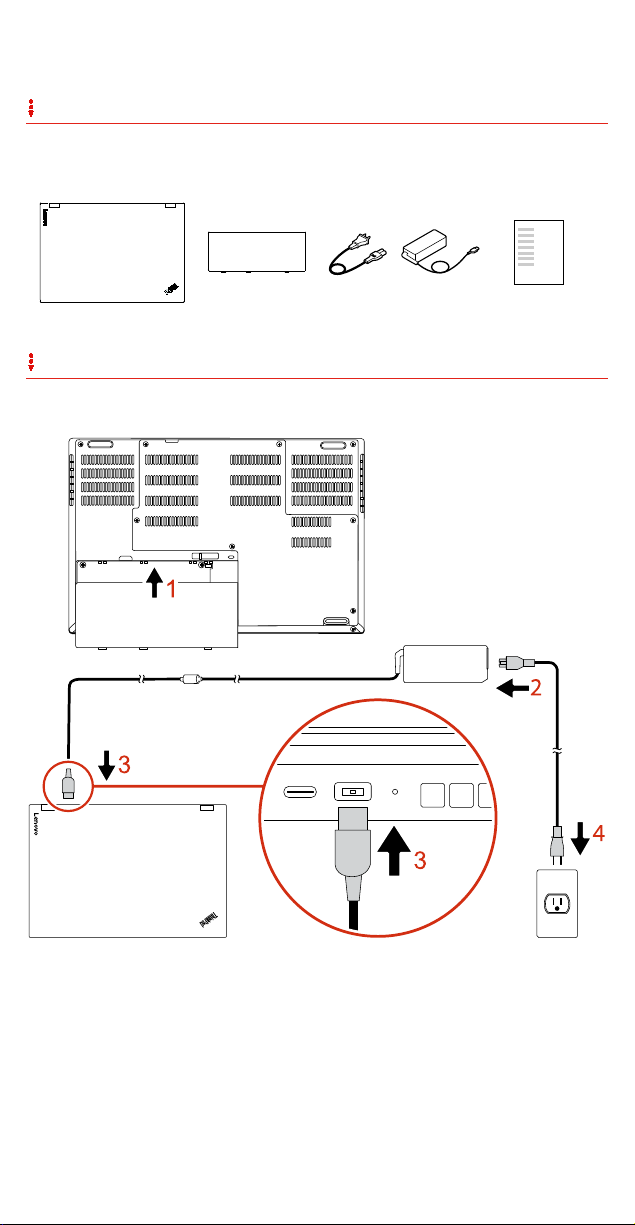
Unpack
Standard items
Initial setup

E-manual
Overview

[English]
1. Infrared camera*
2. Conventional camera*
ThinkShutter*
5. Power button
6. Security-lock slot
7. Mini DisplayPort® connector
8. USB 3.1 connectors Gen 1
9. Audio connector
10. Numeric keypad
11. Fingerprint reader
12. NFC label*
(Thunderbolt™ 3 compatible)
15. HDMI™ connector
16. Ethernet connector
17. Trackpad with buttons
18. TrackPoint® buttons
19. Smart-card slot*
Gen 1
23. Speakers
24. Multi-touch screen*
3. Microphones 4. Conventional camera with
13. Power connector 14. USB-C™ connectors
20. SD-card slot
21. Always On USB 3.1 connector
22. TrackPoint pointing stick
* Available on some models
Read the statement on USB transfer rate in the User Guide. Refer to the Safety and
Warranty Guide for accessing the User Guide.
Compliance with the EU Radio Equipment Directive
The following applies to models with a radio device.
Hereby, Lenovo (Singapore) Pte. Ltd., declares that the radio equipment type ThinkPad P52 is in compliance with
Directive 2014/53/EU.
For further information about EU regulatory compliance, refer to the Safety and Warranty Guide that comes with your
computer.
Second Edition (June 2019)
© Copyright Lenovo 2019.
LIMITED AN D RESTRICTED RIGHTS NOTICE: If data or software is delivered pursuant to a General Services
Administration “GSA” contract, use, reproduction, or disclosure is subject to restrictions set forth in Contract No. GS35F-05925.
