Lenovo TAB2A850F Users Manual
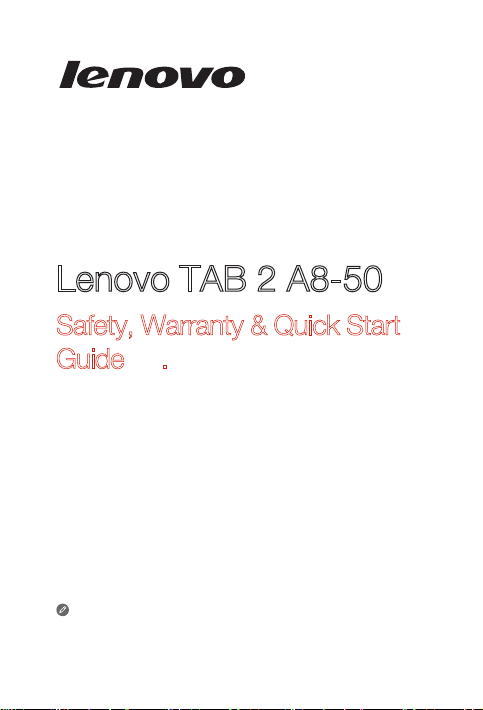
Lenovo TAB 2 A8-50
Safety, Warranty & Quick Start
Guide V1.0
Lenovo TAB 2 A8-50F
Lenovo TAB 2 A8-50L
Lenovo TAB 2 A8-50LC
Read this guide carefully before using your Lenovo TAB 2 A8-50.
All info rmatio n label ed with * in t his guid e refers o nly to the LT E model
(Lenovo TAB 2 A8 -50L/L enovo TAB 2 A8-5 0LC).
The dev ice coul d be used w ith a sepa ration d istan ce of 0 cm to the
human body.
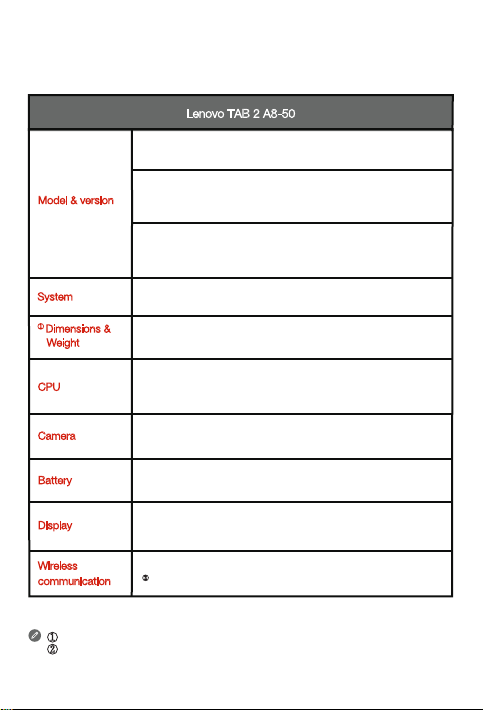
Technical specifications
Lenovo TAB 2 A8-50
Model: Lenovo TAB 2 A8-50F;
Model & version
System
①
Dimensions &
Weight
CPU
Camera
Battery
Display
Wireless
communication
① Depen ding on th e measu ring met hod, the we ight mig ht vary s lightl y.
② Your Lenovo TAB 2 A8- 50 suppo rts LTE Band 1, 3, 7, 8 and 20. But in so me
countries, LTE is not suppor ted. To know if yo ur Lenovo TAB 2 A8 -50 work s with
LTE networks in your country, contact your carrier.
Android
Height: 212.3 mm (8.36 inches) Width: 125.6 mm (4.94 inches)
Depth: 9.3 mm (0.37 inch) Weight: 353.4 g (0.78 lb)
MTK MT8161, Quad Core 1.3 GHz
*MTK MT8735, Quad Core 1.3 GHz
5 megapixels AF (back) + 2 megapixels FF (front)
4290 mAh
Size: 8 inches
Resolution: 1280 × 800
Bluetooth 4.0 WLAN 802.11 b/g/n GPS/GLONASS
②
*LTE, WCDMA, GSM
Version: WLAN
*Version: LTE*Model: Lenovo TAB 2 A8-50L;
*Version: LTE (Voice)*Model: Lenovo TAB 2 A8-50LC;
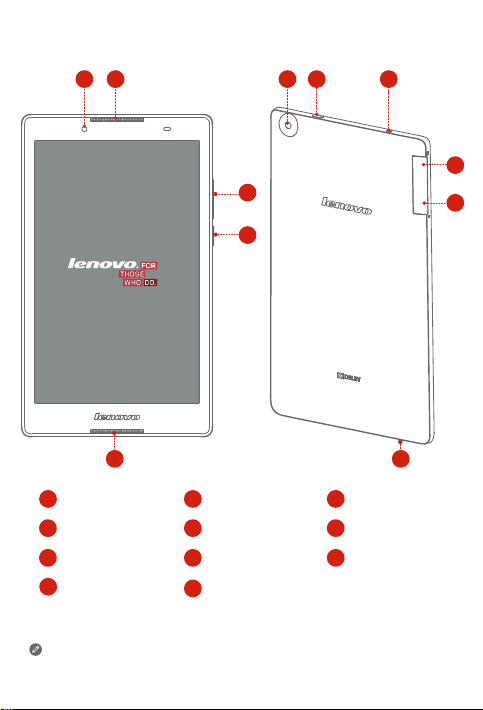
First glance
2
1
6
7
8
9
3
10
4
5
Front camera
1
On/Off button
4
Micro USB
7
10
The WLAN model (Lenovo TAB 2 A8-50F) does not have a Micro SIM card slot.
Only LTE (Voice) model (Lenovo TAB 2 A8-50LC) has a receiver.
2
Speaker/*Receiver
Speaker
5
Earphone jack
8
MicrophoneMicro SD card slot
11
3
6
9
11
Volume key
Back camera
*Micro SIM card slot
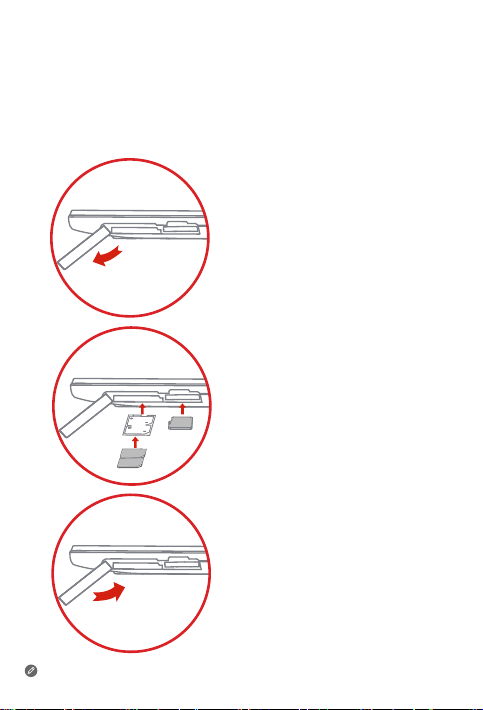
Preparing your Lenovo TAB 2 A8-50
You can use cellular services with the LTE model ( Lenovo TAB 2 A8-50L/Lenovo TAB 2
A8-50LC ) by inserting the Micro SIM card provided by your carrier.
Install the Micro SIM card and the Micro SD card as shown.
Step 1. Lift the bracket.
Step 2. Pull out the Micro-SIM-card tray
and position the Micro SIM card
into the tray in correct orientation,
Micro
SD
SIM 1
SIM 2
then carefully insert the tray with
the installed Micro SIM card back
into the Micro SIM card slot.
Insert the Micro SD card into the
Micro SD slot.
Step 3. Push back the bracket.
Only Micro SIM card works with your
Lenovo TAB 2 A8-50L/Lenovo TAB 2 A8-50LC
.
