Lenovo TAB 2 A7-30 Safety, Warranty & Quick Start Guide [bg, el, hr, hu, ro, sk, sl, sr]
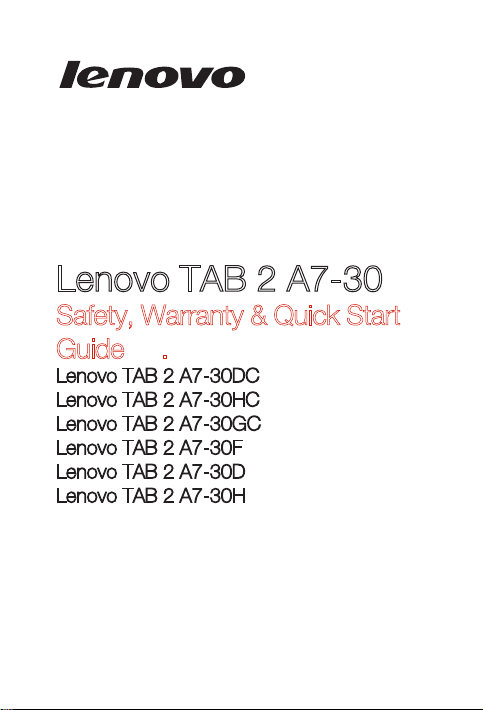
Lenovo TAB 2 A7-30
Safety, Warranty & Quick Start
Guide V1.0
Lenovo TAB 2 A7-30DC
Lenovo TAB 2 A7-30HC
Lenovo TAB 2 A7-30GC
Lenovo TAB 2 A7-30F
Lenovo TAB 2 A7-30D
Lenovo TAB 2 A7-30H
English/Ελληνικά/Româna/Magyar/Slovenčina/Polski/
Български/Hrvatski/Slovenščina/Cрпски
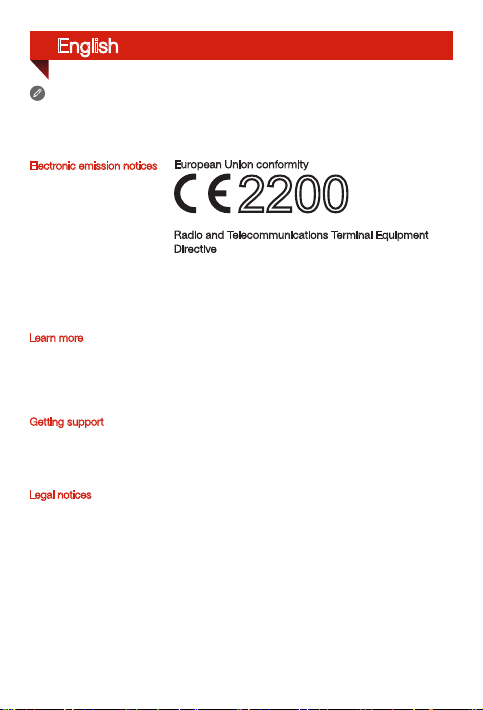
English
Read thi s guide ca refully b efore usi ng your Len ovo TAB 2 A7-30
All info rmation l abeled w ith * in this g uide refe rs only to the W LAN + 3G (L enovo
TAB 2 A7-30HC/Lenovo TAB 2 A7-30H/L enovo TAB 2 A7-30D/Lenov o TAB 2
A7-30DC) and WL AN + 2G (Len ovo TAB 2 A7-30GC) models.
Electronic emission notices
European Union conformity
2200
Radio and Telecommunications Terminal Equipment
Directive
This pro duct is in c omplia nce with th e essenti al
requir ements an d other rel evant prov isions of t he Radio
and Telecommunications Terminal Equipment Directive,
1999/5/EC.
Learn more
Getting support
Legal notices
To learn more i nformati on about y our Lenovo TAB 2
A7-30 functi ons, plea se acces s “User Gu ide” from t he
Browser f avorites i n your tabl et.
To obtain the “R egulator y Notices” , go to
http://support.lenovo.com/.
For support on network service and billing, contact your
wireless network operator. For instructions on how to
use your Lenovo TAB 2 A7-30, g o to
http://support.lenovo.com/.
Lenovo an d the Lenovo l ogo are tra demark s of Lenovo in
the Unite d States, oth er countr ies, or bot h.
Other c ompany, produ ct, or ser vice na mes may be
tradem arks or se rvice m arks of othe rs.
Manufa ctured un der lice nse from D olby Labo ratorie s.
Dolby and the double-D symbol are trademarks of Dolby
Laboratories.
LIMITED A ND RESTRI CTED RIGHT S NOTICE: If dat a or
softw are is deli vered pu rsuant a G eneral S ervic es
Administration “GSA” contract, use, reproduction, or
disclosure is subject to restrictions set forth in Contract
No. GS-35F- 05925.
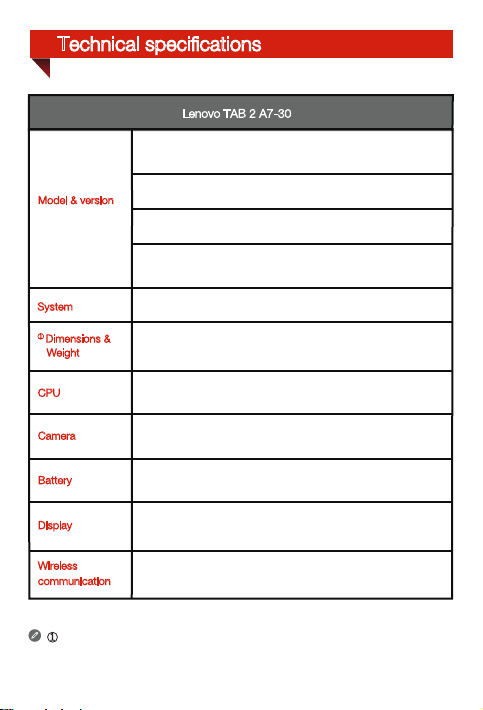
Technical specifications
Lenovo TAB 2 A7-30
*Model: Lenovo TAB 2 A7-30HC;
Lenovo TAB 2 A7-30DC;
Model & version
System
①
Dimensions &
Weight
*Model: Lenovo TAB 2 A7-30GC;
Model: Lenovo TAB 2 A7-30F;
*Model: Lenovo TAB 2 A7-30H;
Lenovo TAB 2 A7-30D;
Android
Height: 191 mm (7.52 inches) Width: 105 mm (4.13 inches)
Depth: 8.9 mm (0.35 inch) Weight: 269 g (0.72 lb)
*Version: WLAN + 3G (voice)
*Version: WLAN + 2G (voice)
Version: WLAN
*Version: WLAN + 3G
CPU
Camera
Battery
Display
Wireless
communication
① Depen ding on the m easuri ng method, t he weight m ight var y slightl y.
MTK MT8127/*MTK MT8382M, Quad Core, 1.3 GHz
2 megapixels FF (back) + 0.3 megapixels (front)
3450 mAh
Size: 7 inches
Resolution: 1024 × 600
Bluetooth 4.0 WLAN 802.11 b/g/n GPS
*WCDMA, *GSM
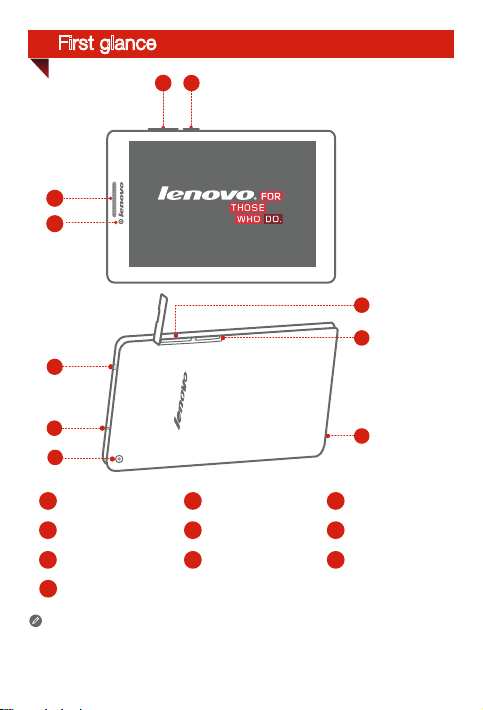
First glance
1
2
3
3
4
10
9
5
6
7
On/Off button
1
Front camera
4
Back camera
7
*SIM card slot
10
Only Lenovo TAB 2 A7-30DC, Lenovo TAB 2 A7-30HC, and Lenovo TAB 2
A7-30GC have a receiver.
The receiver is only available to VoIP (Voice over Internet Protocol).
The WLAN model (
Lenovo TAB 2 A7-30F
Volume key
2
Micro USB
5
8
Microphone
) does not have a SIM card slot.
8
Speaker/*Receiver
3
Earphone jack
6
microSD card slot
9
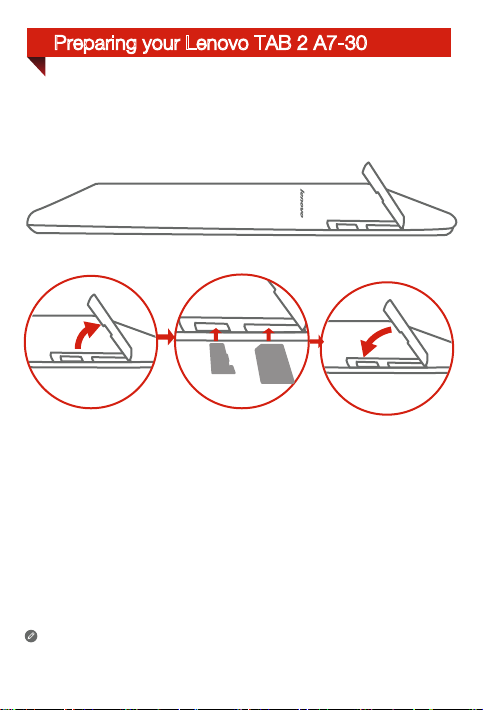
Preparing your Lenovo TAB 2 A7-30
You can use cellular services with the WLAN + 3G (Lenovo TAB 2 A7-30HC/Lenovo TAB
2 A7-30H/Lenovo TAB 2 A7-30D/Lenovo TAB 2 A7-30DC) and WLAN + 2G (Lenovo TAB
2 A7-30GC) models by inserting the SIM card provided by your carrier.
Install the SIM card and the microSD card as shown.
microSD
SIM
Step 1. Open the card slot cover.
Step 2. Place the SIM card into the SIM card slot and the microSD card into the
microSD card slot.
Step 3. Carefully replace the slot cover.
!!! DO not insert or remove the SIM card while your WLAN + 3G or WLAN + 2G
model is turned on. Doing so can permanently damage your SIM card or your
WLAN + 3G or WLAN + 2G model
.
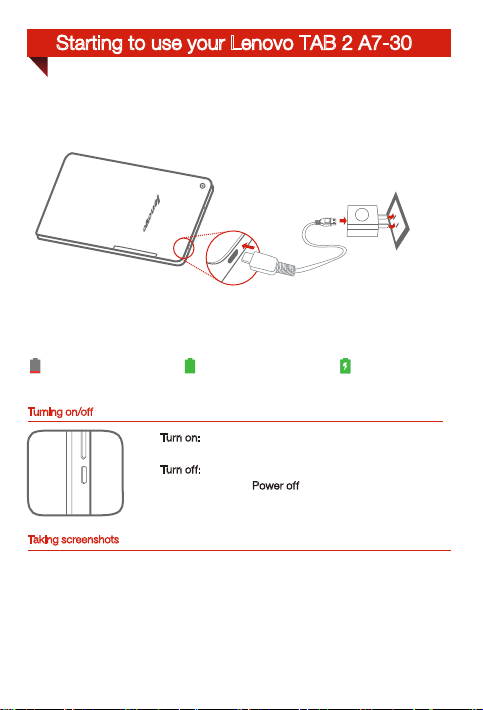
Starting to use your Lenovo TAB 2 A7-30
Before using your Lenovo TAB 2 A7-30, you might need to charge the battery.
Charge the battery as shown.
Connect your
USB power adapter.
Turning on/off
Taking screenshots
Press and hold the On/Off button and the volume down button at the same time.
Lenovo TAB 2 A7-30
Low battery Fully charged
to a power outlet using the included cable and
Turn on:
Press an d hold the On/Off bu tton unti l the Lenovo
logo appears.
: Press an d hold the On/Off bu tton for a few
Tur n of f
secon ds, then tap Powe r
Charging
off.
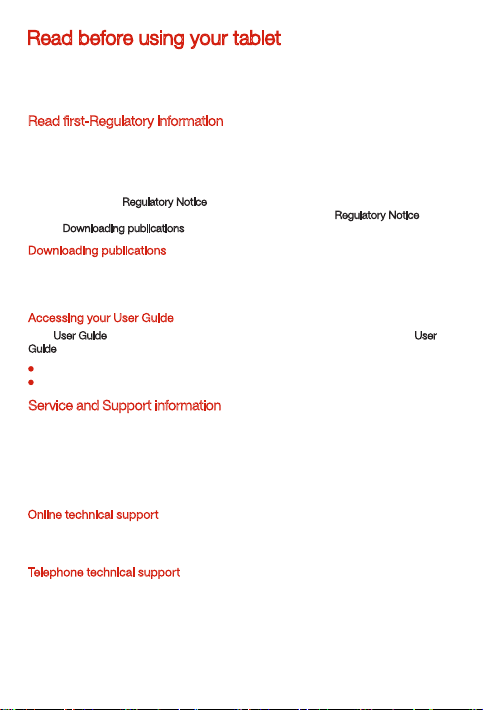
Read before using your tablet
The foll owing sec tions pro vide cri tical saf ety and re gulator y inform ation for Le novo
tablets and instructions on how to access electronic versions of the publications
develo ped for you r tablet.
Read first-Regulatory information
Device models equipped with wireless communications comply with the radio frequency
and safety standards of any country or region in which it has been approved for wireless
use. In addition, if your product contains a telecom modem, it complies with the
requirements for connection to the telephone network in your country.
Be sure to read the Regulatory Notice
devices contained in your device. To obtain a PDF version of the Regulatory Notice
to the “Downloading publications
Downloading publications
Electronic versions of your publications are available from the http://support.lenovo.com.
To download the publications for your device, go to: http://support.lenovo.com and follow
the instructions on the screen.
Acces sing your User Gui de
Your User Guide
Guide, use one of the following methods:
contains detailed information about your device. To access your User
Go to: http://support.lenovo.com and follow the instructions on the screen.
Start your device, access “User Guide” from the Browser favorites in your tablet.
Service and Support information
The following information describes the technical support that is available for your
product, during the warranty period or throughout the life of your product. Refer to the
Lenovo Li mited Warr anty for a f ull expl anation of L enovo warr anty ter ms. See “Le novo
Limite d Warrant y notice” la ter in this do cument f or detail s on acces sing the f ull
warranty.
Online technical support
Online technical support is available during the lifetime of a product at
http://www.lenovo.com/support.
Telephone technical support
You can get help and information from the Customer Support Center by telephone.
Before contacting a Lenovo technical support representative, please have the following
information available: model and serial number, the exact wording of any error
messa ge, and a des criptio n of the probl em.
Your technical support representative might want to walk you through the problem
while yo u are at your de vice dur ing the ca ll.
for your country or region before using the wireless
” section below.
, refer
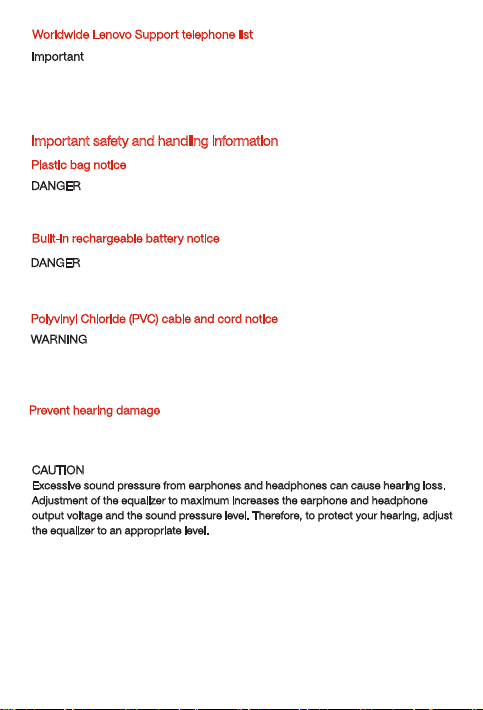
Worldwide Lenovo Support telephone list
Important: Telephone n umbers a re subje ct to change w ithout n otice. The m ost
up-to-date telephone list for the Customer Support Center is always available at
http://www.lenovo.com/support/phone.
If the tele phone nu mber for yo ur countr y or region is not lis ted, conta ct your Len ovo
resell er or Leno vo marketin g repres entative.
Important safety and handling information
Plastic bag notice
DANGER:
Plastic b ags can be d angero us. Keep pl astic bag s away from ba bies and c hildre n to
avoid dan ger of suf focati on.
Built-in rechargeable battery notice
DANGER:
Do not atte mpt to repla ce the inte rnal rec hargea ble lithi um ion bat tery. Conta ct Lenovo
Support for factory replacement.
Polyv inyl Chl oride (PVC) cable and cord no tice
WARNING: Handling the c ord on this p roduct o r cords ass ociated w ith acce ssorie s
sold wit h this prod uct will ex pose you to le ad, a chemi cal know n to the State of
Califo rnia to cau se cance r, and birth de fects or oth er reprod uctive ha rm. Wash ha nds
after handling.
Prevent h earin g damage
Your device has a headphone connector. Always use the headphone connector for
headphones (also called a headset) or earphones.
CAUTION:
Excessive sound pressure from earphones and headphones can cause hearing loss.
Adjustment of the equalizer to maximum increases the earphone and headphone
output vo ltage an d the sound p ressur e level. The refore, to pro tect your he aring, ad just
the equa lizer to an a ppropri ate level.
Excessive use of headphones or earphones for a long period of time at high volume
can be dangerous if the output of the headphone or earphone connectors do not
comply with specifications of EN 50332-2.
The headphone output connector of your device complies with EN 50332-2 Sub
clause 7. This sp ecifica tion limi ts the devi ce's maxim um wide ba nd true RMS output
voltag e to 150 mV. To help protec t against h earing l oss, ens ure that the h eadpho nes or
earph ones you us e also com ply with EN 5 0332-2 (Claus e 7 limits) for a w ide band
characteristic voltage of 75 mV. Using headphones that do not comply with EN
50332-2 can b e dangero us due to exce ssive sou nd press ure level s.
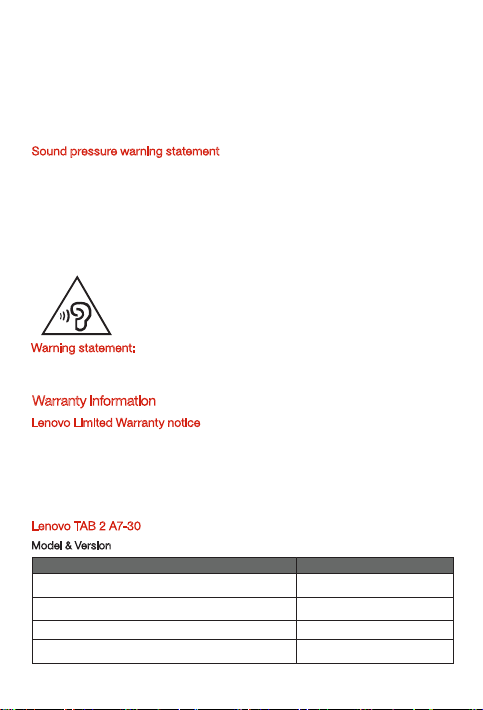
If your dev ice cam e with head phones o r earpho nes in the p ackage, a s a set, the
combination of the headphones or earphones and the device already complies with
the specifications of EN 50332-1. If different headphones or earphones are used,
ensure that they comply with EN 50332-1 (Clause 6.5 Limitation Values). Using
headph ones tha t do not comp ly with EN 50 332-1 can be dange rous due to exc essive
sound pressure levels.
Sound pressure warning statement
For the dev ice that is te sted in acc ordanc e with EN 60 950-1:
2006+A11:2009:+A1:2010+A12:2011, it is mand atory to pe rform au dio tests fo r
EN50 332.
This dev ice has be en tested to c omply wi th the Soun d Pressur e Level req uiremen t laid
down in the a pplica ble EN 5033 2-1 and/or EN 50332-2 stand ards. Per manent h earing
loss may occur if earphones or headphones are used at high volume for prolonged
periods of time.
Warnin g stateme nt:
To prevent pos sible he aring da mage, do not l isten at hig h volume l evels for a lo ng
perio d of time.
Warranty information
Lenovo Limited War ranty n otice
This pro duct is cov ered by the te rms of the Len ovo Limite d Warrant y, version
L505- 0010-02 08/2011. Read the Len ovo Limite d Warrant y (LLW) at
http://ww w.lenovo.com /warran ty/llw_0 2. You can view the LLW in a n umber of
langua ges from t his Web site. I f you canno t view the LLW fro m the Web site, c ontact
your loc al Lenovo of fice or reselle r to obtain a pr inted vers ion of the LLW.
Lenovo TAB 2 A7-30
Model & Ver sion
Model
Lenovo TAB 2 A7-30HC/Lenovo TAB 2 A7-30DC
Lenovo TAB 2 A7-30GC
Lenovo TAB 2 A7-30F
Lenovo TAB 2 A7-30H/Lenovo TAB 2 A7-30D
Version
WLAN + 3 G (Voice)
WLAN + 2G ( Voice)
WLAN
WLAN + 3 G
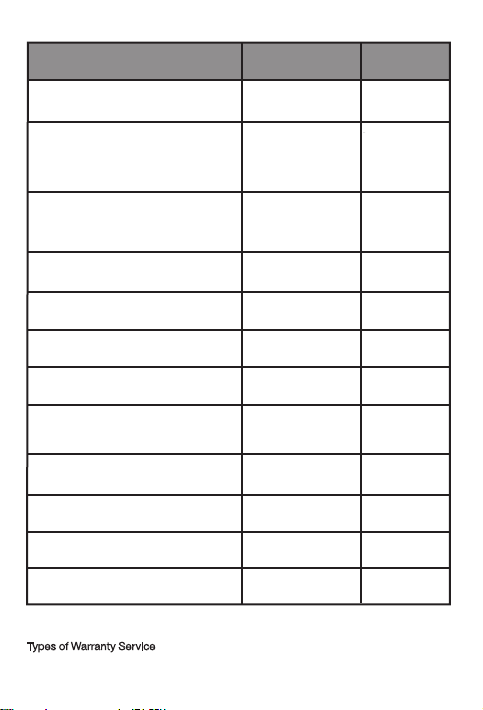
Warra nty per iod and t ype of War ranty s ervi ce
Country or Region Purchase Warranty Period
France, Germany, Italy, Austria, United
Kingdom, Isr
Guatemala, Costa Rica, Venezuela, Peru,
Uruguay, Ecuador, Colombia, Chile, Argentina,
Indonesia, Vietnam, India, Malaysia, Thailand,
Philippines, Singapore, Hong Kong, El
Salvador
Russia, Ukraine, Egypt, Lebanon, Morocco,
South Africa, Tunisia, Mauritius, Mozambique,
United Arab Emirates, Jordan, Kenya, Nigeria,
Uganda, Ghana, Oman,Tanzania, Namibia
Poland, United States of America, Canada,
Mexico, Japan
Panama
Taiwan, South Korea
Brazil
Spain, Switzerland, Portugal, Netherlands,
Belgium, Sweden, Denmark, Norway, Finland,
Estonia, Latvia, Lithuania, Iceland
Czech Republic, Hungary, Romania, Bulgaria,
Greece, Croatia, Slovenia, Slovakia, Cyprus
Turkey
Serbia 1,4
* Excludes some components. 90-day limited warranty for power adapters, keyboards,
plastics and hinges.
Types of Warra nty Ser vice
1. Customer Replaceable Unit (“CRU”) Service
2. On-site Se rvic e
ael, Aust
ralia, New Zealand
parts and labor - 1 year
Battery Pack - 1 year
parts and labor - 1 year
Battery Pack - 1 year
parts and labor - 1 year
Battery Pack - 1 year
parts and labor - 1 year
Battery Pack - 1 year
Parts and labor - 1 year
Battery Pack - 1 year
parts and labor - 1 year
Battery Pack - 1 year
parts and labor - 1 year
Battery Pack - 1 year
parts and labor - 2 years
Battery Pack - 1 year
parts and labor - 2 years
Battery Pack - 1 year
parts and labor - 2 years
Battery Pack - 1 year
parts and labor - 2 years
Battery Pack - 1 year
parts and labor - 2 years
Battery Pack - 1 year
Type of Warranty
Service
1,3
1,4
4
1,5
2,4
3,4
2,5
1,3
1,5
3,4
4 Saudi Arabia
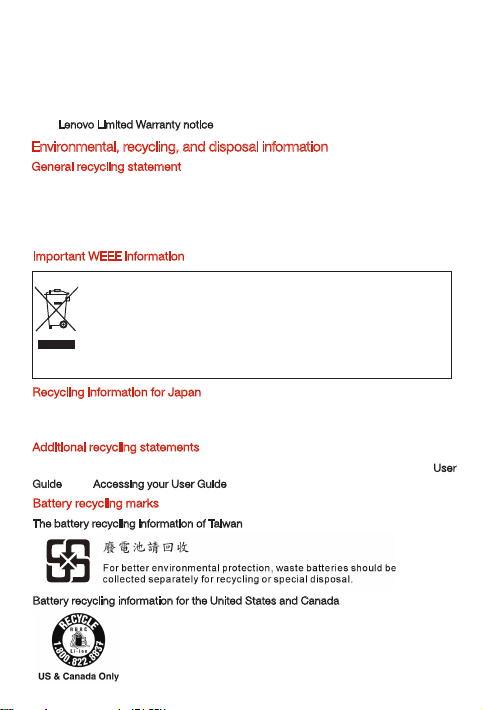
3. Couri er or Depo t Servi ce
4. Custome r Carry- In Serv ice
5. Mail-in Service
6. Custome r Two-Way Mail-in S ervi ce
7. Product Exchange Service
For a full ex planat ion of the ty pes of war ranty se rvice, r efer to the fu ll warran ty.
See “Len ovo Limite d Warrant y notice
” for deta ils on acce ssing th e full war ranty.
Environmental, recycling, and disposal information
General recycling statement
Lenovo encourages owners of information technology (IT) equipment to responsibly
recycle t heir equ ipment w hen it is no l onger ne eded. Len ovo offer s a variet y of
progra ms and ser vices to assist e quipme nt owners i n recycli ng their IT p roducts. F or
information on recycling Lenovo products, go to: http://www.lenovo.com/recycling.
Important WEEE information
Electrical and ele ctronic equi pment marked wi th the symbol of a
crosse d-out wheele d bin may not be disp osed as unsor ted municipal w aste.
Waste of ele ctrical and el ectronic equi pment (WEEE ) shall be treated
separately using the collection framework available to customers for the
return, re cycling, and tre atment of WEEE.
Country-specific information is available at:
http://ww w.lenovo.c om/rec ycling.
Recycling information for Japan
Recycl ing and dis posal in formatio n for Japa n is availab le at:
http://ww w.lenovo.c om/rec ycling /japa n.
Additional recycling statements
Additional information about recycling device components and batteries is in your User
Guide. See “Accessing your User Guide” for details.
Batter y recyc ling mar ks
The bat tery rec ycling inf ormatio n of Taiwan
Batter y recycling infor mation fo r the United S tates and C anada
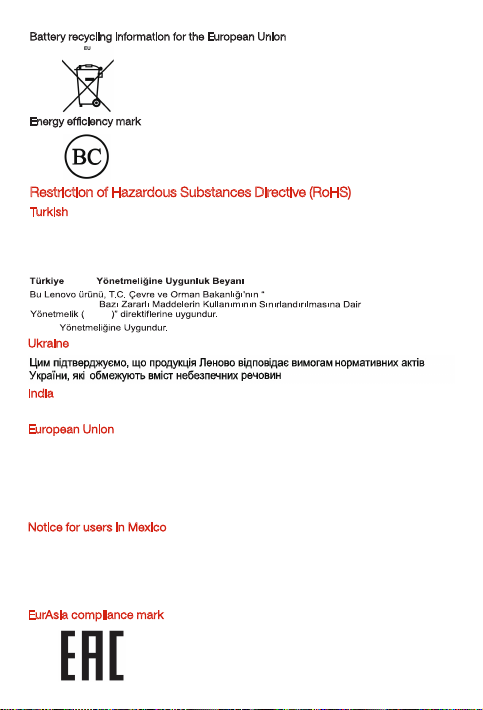
Battery recycling information for the European Union
Energy efficiency mark
Restriction of Ha zardous Substances Directive (RoHS)
Tur kis h
The Lenovo product meets the requirements of the Republic of Turkey Directive on the
Restriction of the Use of Certain Hazardous Substances in Waste Electrical and
Electronic Equipment (WEEE).
AEEE
Elektronik Eşya
AEEE
AEEE
Ukraine
India
RoHS com pliant a s per E-Waste (Ma nageme nt & Handl ing) Rule s, 2011.
European Union
Lenovo pr oducts so ld in the Euro pean Uni on, on or af ter 3 Janua ry 2013 meet the
requir ements of D irective 2 011/65/EU on the re stricti on of the use of c ertai n hazar dous
substa nces in el ectric al and ele ctronic e quipme nt (“RoHS re cast” o r “RoHS 2”).
For more in formati on about Le novo prog ress on RoH S, go to:
http://www.lenovo.com/social_responsibility/us/en/RoHS_Communication.pdf
Notice fo r users i n Mexico
La operación de este equi po está su jeta a las s iguie ntes dos co ndicio nes: (1) es
posible que este equipo o dispositivo no cause interferencia perjudicial y (2)
este equ ipo o disp ositivo debe ace ptar cua lquier interferenci a, inclu yendo la
que pue da causar su oper ación no d esead a.
EurAsia compliance mark
Atık Elektrikli ve
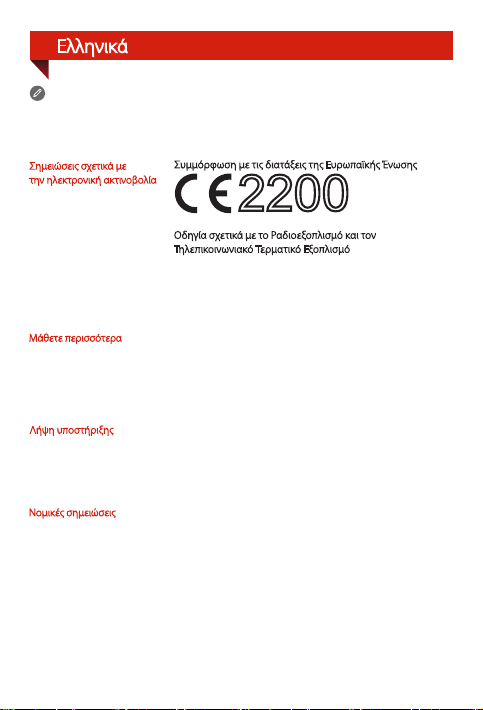
Ελληνικά
∆ιαβάστε αυτόν τον οδηγό προσεκτικά προτού χρησ ιμοποιήσετε το Lenovo TAB 2 A7-30.
Όλες οι πληροφορίες που επισημαίνονται με αστερίσκο (*) σε αυτόν τον οδηγό αφορούν
μόνο τα μοντέλα W LAN + 3G (Lenovo TAB 2 A7-30HC/Lenovo TAB 2 A7-30H/Leno vo TAB 2
A7-30D/Lenovo TAB 2 A7-30DC) και WLA N + 2G (Lenovo TAB 2 A7-30GC).
μμόρφωση με τις διατάξεις της Ευρωπαϊκής Ένωσης
Σημειώσεις σχετικά με
ηλεκτρονική ακτινοβολία
την
Συ
2200
Οδηγία σχε τικά με το Ραδιοεξοπλισμό και τον
πικοινων ιακό Τερματ ικό Εξοπλισμό
Τηλ ε
Αυτό το προϊόν συμμορφώνεται με τις ουσιώδεις απαιτήσεις
και τις λοιπές σχετικές διατάξεις της Οδηγίας σ χετικά με το
Ραδιοεξοπλισμό και τον Τη λεπικο ινωνιακό Τερ ματικό
Εξοπλισμό, 1999/5/ΕΚ.
Μάθετε περισσότερα
Για να μάθετε περισσότερες πληροφορίες σχετι κά με τις
λειτουργίες του Lenovo TAB 2 A7-30, ανατρέξ τε στο "User Guide"
από τα αγαπημένα του προγράμματος περιήγησης στο tablet σας.
Για να λάβετε τις "∆ηλώσ εις περί συμμόρφωσης", μεταβ είτε
στο δικτυακό τόπο http://support.lenovo.com/.
υποστήριξης
Λήψη
Νομικές σημειώσεις
Για υποστήριξη σ χετικά με την υπηρεσία δικ τύου και τις
χρεώσεις, επικοινων ήστε με την υπηρεσία παροχής
ασύρματου δικτύ ου. Για οδηγίες σχε τικά με τον τρόπο χρήσης
του Lenovo TAB 2 A7-30, μεταβείτε στη διεύθυνση
http://support.lenovo.com/.
Η ονομασία Lenovo και το λογότυπο Lenovo είναι εμπορικά
σήματα της Lenovo στις Ηνωμένες Πολιτείες ή/και σε άλλες χώρες.
Άλλα ονόματα εταιρειών, προϊόντων ή υπηρεσιών ενδέχε ται
να είναι εμπορικά σήματα ή σήματα υπηρεσιών τρί των.
Κατασκευάστηκε κατόπιν άδειας α πό την Dolby Laborato ries.
Η επωνυμία Dolby και το σύμβ ολο διπλού D είναι εμπορικά
σήματα της Dolby Laboratories.
ΕΙ∆ΟΠΟΙΗΣΗ ΠΕΡΙ ΠΕΡΙΟΡΙΣΜΕΝΩΝ ∆ΙΚ ΑΙΩΜΑΤΩΝ: Σε
περίπτωση παράδοσης δεδομένων ή λογισμικού στα πλαίσια
μιας σύμβασης "GSA" (General S ervices Administ ration),
η χρήση, η αναπαραγωγή ή η αποκά λυψη υπόκειται στους
περιορισμούς που ορίζονται στη Σύμβαση αρ. GS -35F-05925.
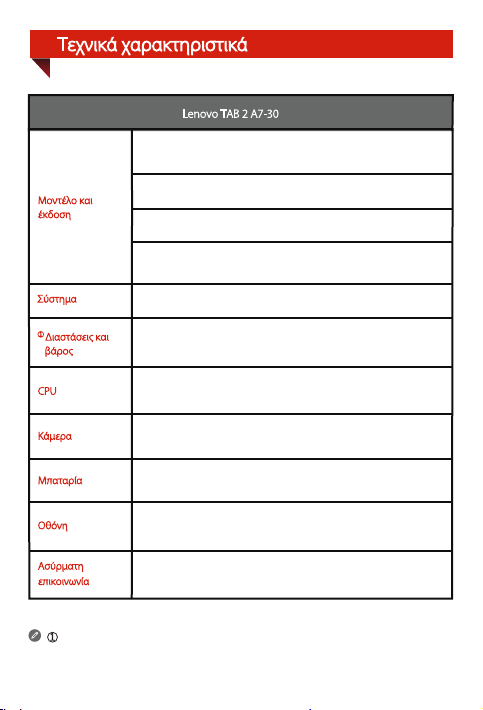
Τεχνικά χαρακτηριστικά
Lenovo TAB 2 A7-30
*Μοντέλο: Lenovo TAB 2 A7-30HC
Lenovo TAB 2 A7-30DC
Μοντέλο
και
έκδοση
Σύστημα
①
∆ιαστάσεις και
βάρος
*Μοντέλο: Lenovo TAB 2 A7-30GC
Μοντέλο: Lenovo TAB 2 A7-30F
*Μοντέλο: Lenovo TAB 2 A7-30H
Lenovo TAB 2 A7-30D
Android
Ύψος : 191 χιλ. (7,52 ίντσες) Πλάτος: 105 χιλ. (4,13 ίντσες)
Βάθος: 8,9 χιλ. (0,35 ίντσες) Βάρος: 269 γρ. (0,72 λίβρες)
*Έκδοση: WLAN + 3G (φωνή)
*Έκδοση: WLAN + 2G (φωνή)
Έκδοση: WLAN
*Έκδοση: WLAN + 3G
CPU
Κάμερα
Μπαταρία
Οθόνη
Ασύρματη
ε
πικοινωνία
①
Ανάλογα με τη μέθοδο μέτρησης, το βάρος ενδέχεται να διαφέρει ελαφρώς.
MTK MT8127/*MTK MT8382M, Quad Core, 1.3 GHz
2 megapixel FF (πίσω) + 0,3 megapixel (μπροστά)
3450 mAh
Μέγεθος: 7 ίν.
Ανάλυση: 1024 × 600
Bluetooth 4.0 WLAN 802.11 b/g/n GPS
*WCDMA, *GSM
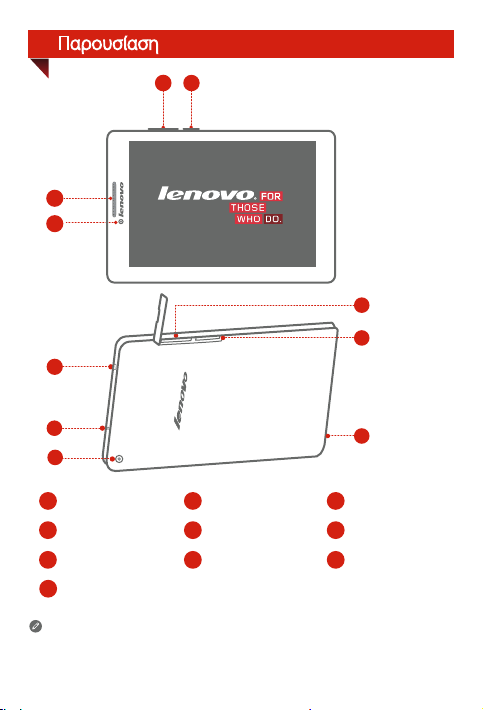
Παρουσίαση
1
2
3
3
4
10
9
5
6
7
Κουμπί On/Off
1
Μπροστινή κάμερα
4
Πίσω κάμερα
7
*Υποδοχή κάρτας SIM
10
Μόνο το Lenovo TAB 2 A7-30DC, Lenovo TAB 2 A7-30HC, και το Lenovo TAB 2 A7-30GC
διαθέτουν δέκτη.
Ο δέκτης είναι διαθέσιμος μόνο στο VoIP (Φωνή μέσω πρωτοκόλλου Internet).
Το μοντέλο WLAN (Lenovo TAB 2 A7-30F) δεν διαθέτει υποδοχή κάρτας SIM.
Πλήκτρο έντασης ήχου
2
Θύρα Micro USB
5
8
Μικρόφωνο
8
Ηχείο/*∆έκτης
3
Υποδοχή ακουστικών
6
Υποδοχή κάρτας
9
microSD
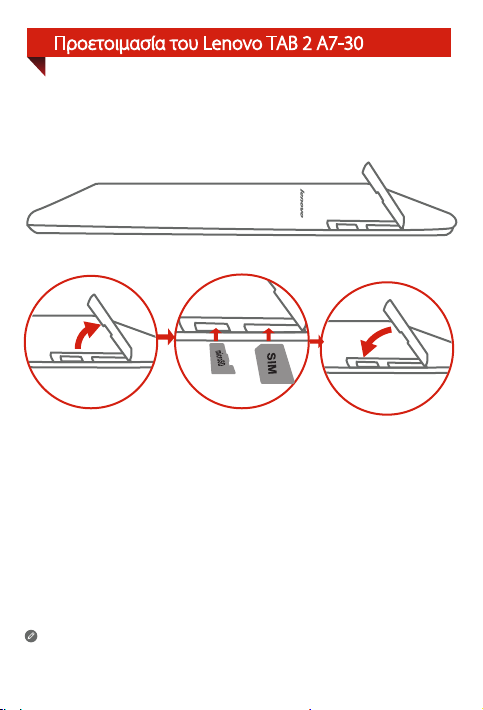
Προετοιμασία του Lenovo TAB 2 A7-30
Μπορείτε να χρησιμοποιείτε υπηρεσίες κινητής τηλεφωνίας με τα μοντέλα WLAN + 3G (Lenovo
TAB 2 A7-30HC/Lenovo TAB 2 A7-30H/Lenovo TAB 2 A7-30D/Lenovo TAB 2 A7-30DC) και WLAN +
2G (Lenovo TAB 2 A7-30GC), τοποθετώντας την κάρτα SIM που παρέχεται από τον πάροχό σας.
Τοποθετήστε την κάρτα SIM και την κάρτα microSD σύμφωνα με το παρακάτω σχήμα.
Βήμα 1. Ανοίξτε το κάλυμμα της υποδοχής κάρτας.
Βήμα 2. Τοποθετήστε την κάρτα SIM στ ην υποδοχή κάρτας SIM και την κάρτα microSD
στην υποδοχή κάρτας microSD.
Βήμα 3. Επανατοποθετήστε προσεκτικά το κάλυμμα της υποδοχής.
!!! ΜΗΝ τοποθετείτε ή αφαιρείτε την κάρτα SIM ενώ το μοντέλο WLAN + 3G ή WLAN + 2G
είναι ενεργοποιημένο. Μπορεί να προκληθεί μόνιμη ζημιά στην κάρτα SIM ή στο μοντέλο
WLAN + 3G ή WLAN + 2G.
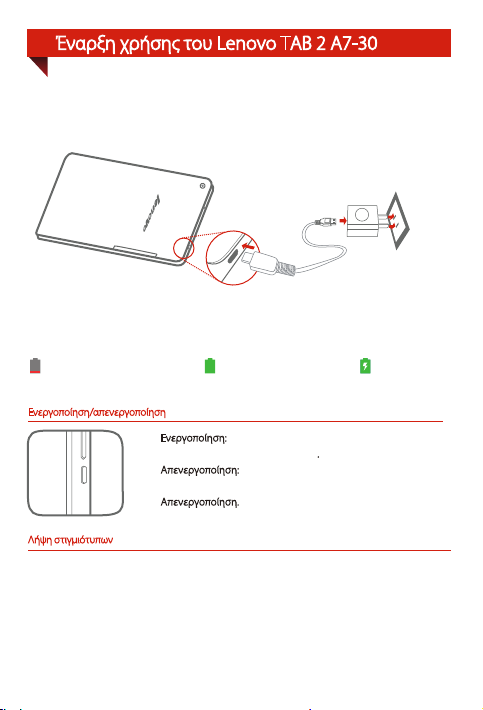
Έναρξη χρήσης του Lenovo TAB 2 A7-30
Προτού χρησιμοποιήσετε το Lenovo TAB 2 A7-30, ίσως χρειαστεί να φορτίσετε την μπαταρία.
Φορτίστε την μπαταρία σύμφωνα με την παρακάτω εικόνα.
Συνδέστε το Lenovo TAB 2 A7-30 σε μια πρίζα, χρησιμοποιώντας το παρεχόμενο καλώδιο και το
τροφοδοτικό USB.
Χαμηλή στάθμη μπαταρίας Πλήρως φορτισμένη
Ενεργοποίηση/απενεργοποίηση
Ενεργο
ποίηση: Πατήστε παρατε ταμένα το κουμπί On/Off μέχρι
να εμφανιστεί το λογότυπο Le novo.
Απενεργοποίηση: Πατήστε παρατε ταμένα το κουμπί On/Off για
λίγα δευτερόλεπ τα και, στη συνέχεια, πατήστε το κο υμπί
πενεργοποίηση.
Α
Λήψη στιγμιότυπων
Πατήστε και κρατήστε πατημένο ταυτόχρονα το κουμπί On/Off και το κουμπί μείωσης της έντασης.
Φορτίζει
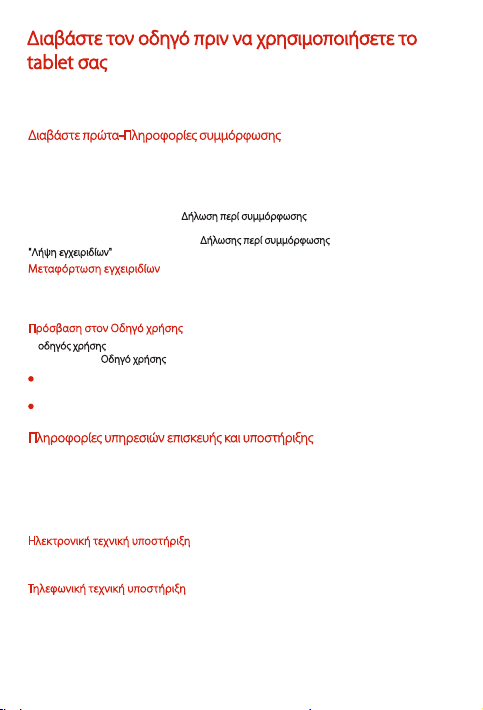
∆ιαβάστε τον οδηγό πριν να χρησιμοποιήσετε το
tablet σας
Στις πα ρακάτω ενότητες παρέχον ται κρίσιμες πληροφορίες σχετικά με τ ην ασφάλεια και τη
συμμόρφωση των tablet της Lenovo με κανονισμούς ρυθμισ τικών αρχών. Επίσης, παρέχονται
οδηγίες για την πρόσβαση σε ηλεκτρονικές εκδόσεις των εγχειριδίων που συντάχθηκαν για το
tablet σας.
∆ιαβάστε πρώτα-Πληροφορίες συμμόρφωσης
Τα μοντέλα συσκευών που είναι εξοπλισμένα με δυνατότητες ασύρματης επικοινωνίας
συμμορφώνονται με τα πρότυπα ραδιοσυχνοτήτων και ασφάλειας οποιασδήποτε χώρας
ή περιοχής στην οποία έχουν εγκριθεί για ασύρματη χρήση. Επιπλέον, αν το προϊόν σας
περιλαμβάνει μόντεμ για τηλεπικοινωνίες, αυτό συμμορφώνεται με τις απαιτήσεις σύνδεσης στο
τηλεφωνικό δίκτυο της χώρας σας.
Μην παραλείψετε να διαβάσετε τη ∆
προτού χρησιμοποιήσετε τις ασύρματες συσκευές που περιλαμβάνονται στη συσκευή σας.
Για να αποκτήσετε μια έκδοση PDF της ∆
Λήψη εγχειριδίων" παρακάτω.
"
Μεταφόρτωση εγχειριδίων
∆ιατίθενται ηλεκτρονικές εκδόσεις των εγχειριδίων σας στο δικτυακό τόπο http://support.lenovo.com.
Για να κατεβάσετε τα εγχειρίδια για τη συσκευή σας, μεταβείτε στο δικτυακό τόπο
http://support.lenovo.com και ακολουθήστε τις οδηγίες που εμφανίζονται στην οθόνη.
Πρόσβαση στον Οδηγό χρήσ ης
χρήσης περιέχει αναλυτικές πληροφορίες για τη συσκευή σας. Για να αποκτήσετε
Ο οδηγός
πρόσβαση στον Οδηγό
Μεταβείτε στη διεύθυνση http://support.lenovo.com και ακολουθήστε τις οδηγίες που
εμφανίζονται στην οθόνη.
Ενεργοποιήστε τη συσκευή σας και αποκτήστε πρόσβαση στον "Οδηγό χρήσης" από τα
Αγαπημένα στο πρόγραμμα περιήγησης στο tablet σας.
Πληροφορίες υπηρεσιών επισκευής και υποστήριξης
Οι ακόλουθες πληροφορίες περιγράφουν τις υπηρεσίες τεχνικής υποσ τήριξης που είναι
διαθέσιμες για το προϊόν σας, στη διάρκεια της περιόδου ε γγύησης ή καθ' όλη τη διάρκεια
ζωής του προϊόντος που αγοράσατε. Γι α μια πλήρη επεξήγησ η των όρων εγγύησης της Lenovo,
ανατρ έξτε στην Περιορισμέ νη Εγγύηση της Lenovo. Ανατρέ ξτε στην "Ειδοποίηση σ χετικά με
την Περιορισμένη Εγγύ ηση της Lenovo" στη συνέχει α αυτού του εγγράφου για λεπτομέρειες
σχετικά με την πρόσβαση στο πλήρες κείμενο της εγγύ ησης.
Ηλεκτρονική τεχνικ ή υποστήρ ιξη
Η ηλεκτρονική τεχνική υπο στήριξη είναι διαθέσιμη καθ' όλη τη διάρκεια ζωής ενός προϊόντος
στο δικτυακό τόπο http://www.lenovo.com/support.
Τηλεφωνική τεχνική υποσ τήριξη
Μπορείτε να λάβετε βοήθεια και πληροφορίες από το Κέν τρο υποστήριξης πε λατών μέσω
τηλεφώνου. Πριν να επικοινωνήσετε με έναν εκπρόσωπο τεχ νικής υποστήριξης της Lenovo,
θα πρέπει να έχετε διαθέσιμες τις ακόλου θες πληροφορίες: το μοντέλο και το σειριακό αριθμό,
την ακριβή διατύπωση τυ χόν μηνύματος σφάλματος και μ ια περιγραφή του προβλήματος.
Στη διάρκεια της κ λήσης, ο εκπρόσωπος τεχνικής υποστήρ ιξης μπορεί να σας δώσει οδηγίες
βήμα προς βήμα για την επίλυ ση του προβλήματος, ενώ βρίσκεστε μπροστά στη συσκευή σας.
ήλωση περί συμμόρφωσης για τη χώρα ή την περιοχή σας
ήλωσης περί συμμόρφωσης, ανατρέξτε στην ενότητα
χρήσης, χρησιμοποιήστε μία από τις παρακάτω μεθόδους:
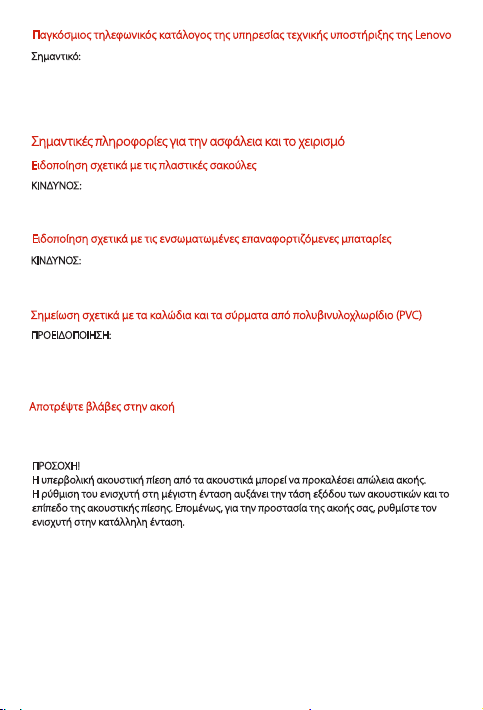
Παγκόσ μιος τηλεφωνικός κατάλογος της υπηρ εσίας τεχνικής υποστήριξης της Lenov o
μαντι κό: Οι αριθμοί τηλεφώνου υπόκεινται σε αλλαγή χωρίς ειδοποίηση. Η πιο ενημερωμένη
Ση
λίστα με τους αριθμ ούς τηλεφώνου του Κέντρου υποστήριξης πε λατών είναι πάντα διαθέσιμη
στο δικτυακό τόπο http://www.lenovo.com/support/phone.
Εάν δεν υπάρχει αριθμός τηλεφώνου για τη χώρα ή την περιοχή όπου διαμέν ετε, τότε
επικοινωνήστε με τον τοπι κό μεταπωλητή ή εκπρόσωπο μάρκετινγκ της Lenovo.
Σημαντικές πληροφορίες για την ασφάλεια και το χειρισμό
Ειδοποίηση σχε τικά με τις πλαστικές σακούλες
ΚΙΝ∆ΥΝΟΣ:
Οι πλαστικές σακούλες μπορεί να είναι επικίνδυνες. Κρα τήστε τις πλαστικές σακούλες μακριά
από μωρά και παιδιά για την αποφυγή του κιν δύνου ασφυξίας.
Ειδοποίηση σχε τικά με τις ενσωματωμένες επα ναφορτιζόμενες μπαταρί ες
ΚΙΝ∆ΥΝΟΣ:
Μην επιχειρήσετε να αντικατασ τήσετε την εσωτερική επαναφορ τιζόμενη μπαταρία ιόντων
λιθίου. Επικοινωνήστε με την Υποσ τήριξη της Lenovo για αντικα τάσταση στο εργοστάσιο.
Σημείωση σχετικά με τα κα λώδια και τα σύρματα από πολυβινυλοχλωρίδιο (PVC)
ΠΡΟΕΙ∆ΟΠΟΙΗΣΗ: Ο χειρισμός του καλωδίου αυτο ύ του προϊόντος ή των καλωδίων των
αξεσουάρ που πωλούνται με αυτό το προϊόν, θα σας εκθέσει σε μόλυβδο, χημική ουσία που
η Πολιτεία της Καλιφόρνιας θεωρεί ότι προκαλεί κα ρκίνο και γενετικές ανωμαλίες ή ά λλες
αναπαραγωγικές βλάβες. Πλέ νετε τα χέρια σας μετά το χειρισμό των καλωδίων.
Αποτρέψτε βλάβες στ ην ακοή
Η συσκευή σας διαθέτει υποδοχή ακουστικών. Να χρησιμοποιείτε πάν τα την υποδοχή
ακουστικών για τα ακουστικά σας.
!
ΠΡΟΣΟΧΗ
Η υπερβολική ακουστική πίεση α πό τα ακουστικά μπορεί να προκαλέσει απώλεια ακοής .
Η ρύθμιση του ενισχυ τή στη μέγιστη ένταση αυ ξάνει την τάση εξόδου των ακουστικών και το
πίπεδο της ακουστικής πίεσης . Επομένως, για την προστασία της ακοής σ ας, ρυθμίστε τον
ε
στην κατάλ ληλη ένταση.
ενισχυτή
Η εκτετα μένη χρήση ακουστικών για μεγάλο χρονικό διάσ τημα σε υψηλή ένταση ήχο υ μπορεί
να είναι επικίνδυνη, εάν η τάση εξόδου τ ης υποδοχής των ακουστικών δεν συμμορφώνεται με
τις προδιαγραφές του προτύπου EN 5033 2-2.
Η υποδοχή εξόδου των ακουστικών της συσκευής σας συμμορφώνεται προς το πρότυπο
EN 50332-2, άρθρο 7. Οι προδιαγραφές αυτές περιορίζουν τη μέγιστη πραγματικ ή τάση εξόδου
RMS ευρείας ζώνης της συσκευής στα 150 mV. Για να προστατευτείτε από εν δεχόμενη απώλεια
ακοής, βεβαι ωθείτε ότι τα ακουστικά που χρησιμοποιείτε συμμορφώνονται επίσης με το
πρότυπο EN 50332-2 (όρια του άρθρου 7) για μια χαρακτηριστική τάση ευρείας ζώνης των
75 mV. Η χρήση ακουστικών που δεν συμμορφώνονται με το πρότυπο EN 50332-2 μπορεί να
είναι επικίνδυνη λόγω πιθανής έκθ εσης σε υψηλά επίπεδα ηχητικής πίεσης.
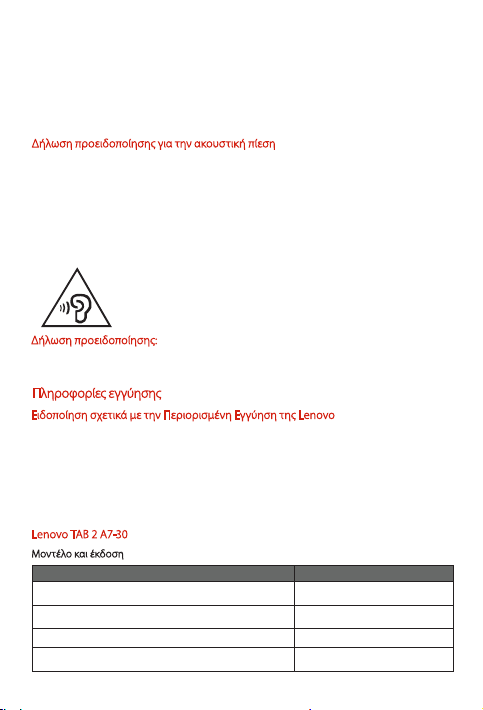
Εάν στο πακέτο της συσκευής σας περ ιλαμβάνονται και ακουσ τικά, ως σετ, τότε ο συνδυασμός
των ακουστικών και της συσκευής συμμορφώνεται ήδη προς τις προδιαγραφές του προτύπου
EN 50332-1. Εάν χρησιμοποιείτε διαφορετικά ακουστικά, βεβαιωθείτε ότι συμμορφώνον ται με
τις προδιαγραφές του προτύπου EN 50332-1 (όρια του άρθρου 6.5). Η χρήση ακουστικών που
δεν συμμορφώνονται με το πρότυπο EN 50332-1 μπορεί να είναι επικίνδυνη λόγω πιθανής
έκθεσης σε υψηλά επί πεδα ηχητικής πίεσης.
∆ήλωση προειδοποίησης για την ακουστική πίεση
Για τη συσκευή που έχει ελεγχθεί σύμφωνα με το πρότυπο EN 6 0950-1:
2006+A11:2009:+A1:2010+A12:2011, είναι υποχρεωτ ικό να πραγματοποιούνται ακουστικοί
έλεγ χοι για το πρότυπο EN50332.
Αυτή η συσκευή έχει ε λεγχθεί και συμμορφώνεται με την απαίτηση επιπέδου ακουσ τικής
πίεσης που περιλαμβά νεται στα ισχύο ντα πρότυπα EN 50332-1 ή/και EN 50332-2. Μπορεί να
προκληθεί μόνιμη απώλεια ακοή ς, εάν τα ακουστικά χρησιμοποιούνται σε υψηλή έ νταση ήχου
για παρατεταμένα χρονικά διαστ ήματα.
∆ήλωση προειδοποίησης:
Για να αποτρέψετε πιθανή βλάβη στην ακο ή, μην ακούτε σε υψηλή ένταση ήχου για μ εγάλα
χρονικά διαστήματα.
Πληροφορίες εγγύησης
Ειδοποίηση σχε τικά με την Περιορισμένη Εγγύηση τ ης Lenovo
Αυτό το προϊόν καλύ πτεται από τους όρους της Περιορισμένης Εγ γύησης της Lenovo, έκδοση
L50 5-0010 -02 08 /2011. ∆ιαβάστε την Περιορισμέ νη Εγγύηση της Lenovo (LLW) σ το δικτυακό
τόπο http://www.lenovo.com/wa rranty/llw_02. Μπορείτε να προβάλετε την Περιορισμένη
εγγύηση της Len ovo (LLW) σε διάφορες γλώσσες απ ό αυτόν το δικτυακό τόπο. Εάν δεν
μπορείτε να προβάλετε την Περιορισμένη Εγγύησ η της Lenovo (LLW) από το δικτυακό τόπο,
επικοινωνήστε με τα τοπικά γραφεία ή τον μ εταπωλητή της Lenovo, για να λάβετε μια έν τυπη
έκδοση της Περιορισμένης Εγγύησης τ ης Lenov o (LLW).
Lenovo TAB 2 A7-30
Μοντέλο και έκδοση
Μοντέλο
Lenovo TAB 2 A7-30HC/Lenovo TAB 2 A7-30DC
Lenovo TAB 2 A7-30GC
Lenovo TAB 2 A7-30F
Lenovo TAB 2 A7-30H/Lenovo TAB 2 A7-30D
Έκδοση
WLAN + 3G (Φωνή)
WLAN + 2G (Φωνή)
WLAN
WLAN + 3G
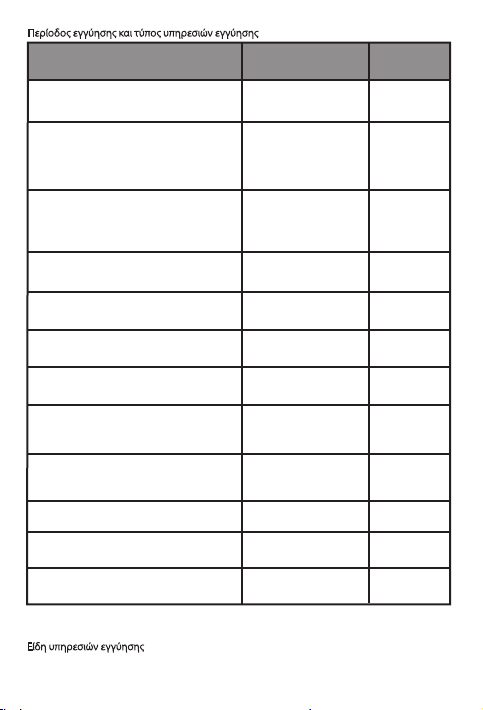
Περίοδος εγγύησης και τύπος υπηρεσιών εγγύησης
Χώρα ή περιοχή αγοράς Περίοδος εγγύησης
Γαλλία, Γερμανία, Ιταλία, Αυστρία, Ηνωμένο
Βασίλειο, Ισραήλ, Αυστραλία, Νέα Ζηλανδία
Γουατεμάλα, Κόστα Ρίκα, Βενεζουέλα, Περού,
Ουρουγουάη, Ισημερινός, Κολομβία, Χιλή, Αργεντινή,
Ινδονησία, Βιετνάμ, Ινδία, Μαλαισία, Ταϊλάνδη,
Φιλιππίνες, Σιγκαπούρη, Χονγκ Κονγκ, Ελ Σαλβαδόρ
Ρωσία, Ουκρανία, Αίγυπτος, Λίβανος, Μαρόκο, Νότια
Αφρική, Τυνησία, Μαυρίκιος, Μοζαμβίκη, Ηνωμένα
Αραβικά Εμιράτα, Ιορδανία, Κένυα,Νιγηρία,
Ουγκάντα, Γκάνα, Ομάν, Τανζανία, Ναμίμπια
Πολωνία, Ηνωμένες Πολιτείες Αμερικής, Καναδάς,
Μεξικό, Ιαπωνία
Παναμάς
Ταϊβάν, Νότια Κορέα
Βραζιλία
Ισπανία, Ελβετία, Πορτογαλία, Ολλανδία, Βέλγιο,
Σουηδία, ∆ανία, Νορβηγία, Φινλανδία, Εσθονία,
Λετονία, Λιθουανία, Ισλανδία
Τσεχική ∆ημοκρατία, Ουγγαρία, Ρουμανία,
Βουλγαρία, Ελλάδα, Κροατία, Σλοβενία, Σλοβακία,
Κύπρος
Τουρκία
Σερβία 1, 4
* Εξαιρούνται ορισμένα στοιχεία. Περιορισμέ νη εγγύηση 90 ημερών για μετασχ ηματιστές
ρεύματος, πλ ηκτρολόγια, πλαστικά μέρη και μ εντεσέδες.
Είδη
υπηρεσιών εγγύησης
1. Υπηρεσίες Παροχής Μονάδων Αντικαθιστώμενων από το ν Πελάτη ("CRU")
2. Επί Τόπου Υπηρεσίες (On-s ite Service)
εξαρτήματα και εργασία - 1 έτη
Μπαταρία - 1 έτος
εξαρτήματα και εργασία - 1 έτη
Μπαταρία - 1 έτος
εξαρτήματα και εργασία - 1 έτη
Μπαταρία - 1 έτος
εξαρτήματα και εργασία - 1 έτη
Μπαταρία - 1 έτος
εξαρτήματα και εργασία - 1 έτη
Μπαταρία - 1 έτος
εξαρτήματα και εργασία - 1 έτη
Μπαταρία - 1 έτος
εξαρτήματα και εργασία - 1 έτη
Μπαταρία - 1 έτος
εξαρτήματα και εργασία - 2 έτη
Μπαταρία - 1 έτος
εξαρτήματα και εργασία - 2 έτη
Μπαταρία - 1 έτος
εξαρτήματα και εργασία - 2 έτη
Μπαταρία - 1 έτος
εξαρτήματα και εργασία - 2 έτη
Μπαταρία - 1 έτος
εξαρτήματα και εργασία - 2 έτη
Μπαταρία - 1 έτος
Είδος υπηρεσιών
εγγύησης
1, 3
1, 4
4
1, 5
2, 4
3, 4
2, 5
1, 3
1, 5
3, 4
4 Σαουδική Αραβία
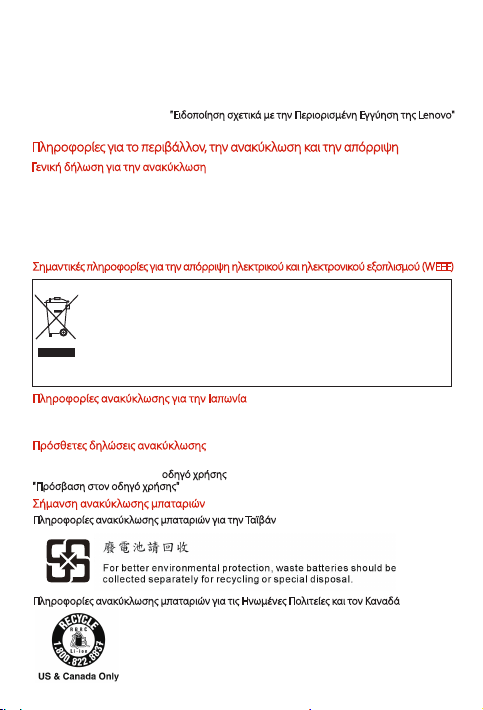
3. Υπηρεσίες Courier ή Dep ot (Courier ή Depot Service)
4. Υπηρεσίες με Μεταφορά από τον Πελάτη (Custom er Carry-In Se rvice)
5. Υπηρεσίες με Αποστολή (Mail- in Service)
6. Υπηρεσίες με Αμφίδρομη Απο στολή από τον Πελάτη (Custo mer Two-Way Mail-in Ser vice)
7. Υπηρεσίες Αντα λλαγής Προϊόντος (Product Exchange Service)
Για μια πλήρη επεξήγηση των ειδών των υπηρεσιών εγ γύησης, ανατρ έξτε στο πλήρες κείμ ενο
της εγγύησ ης. Ανατρέξτε στην "
για λεπτομέρειες σχε τικά με την πρόσβαση στο πλήρες κείμενο της ε γγύησης.
Ειδοποίηση σχετ ικά με την Περιορισμένη Εγγύηση της Le novo"
Πληροφορίες για το περιβάλλον, την ανακύκλωση και την απόρριψη
Γε νικ ή δήλωση για την ανακύκλωση
Η Lenovo ενθαρρύνει του ς κατόχους εξοπλισμού τεχνολογίας πληροφορικής (IT) να μεριμνούν
για την υπεύθυνη ανακύκλωση του εξοπλισμού τους, όταν δε ν τον χρειάζονται πλέον.
Η Lenovo προσφέρει μια ευρεία γκάμα προγραμμάτων και υπηρεσιών, ώστε να βοηθά τους
κατόχους εξοπλισμ ού πληροφορικής στην ανακύκλωση των προϊόντων τους . Για πληροφορίες
σχετικά με την ανακύκλωση προϊόντων της Lenovo, μεταβεί τε στο δικτυακό τόπο
http://www.lenovo.com/rec ycling.
Σημαντικές πληροφορίες για την απόρριψη ηλεκτρικού και ηλεκτρονικού εξοπλισμού (WEEE)
Τα είδη ηλεκτρικού και ηλεκτρονικού εξοπλισμού που φέρουν τη σήμανση του
διαγραμμένου κινητού κάδου δεν μπορούν να απορριφθούν ως αταξινόμητα
αστικά απορρίμμα τα. Τα απορρίμματα ηλεκτρικού και ηλεκτρονικού εξοπλισμού
(WEEE) πρέπει να υποβάλλον ται σε διαχείριση με ειδικό τρόπο, μέσω του πλαισίου
συλλογής που διατίθεται στου ς καταναλωτές για την επιστροφή, ανακύκλωση και
επεξεργασία των WEEE.
Ειδικές πληροφορίες για κάθε χώρα είναι διαθέσιμες στη διεύθυνση:
http://www.lenovo.com/rec ycling.
Πληροφορίες ανακύκλωσης για την Ιαπωνία
Οι πληροφορίες ανακύκλωσης και απόρριψης για την Ιαπωνία είναι διαθέσιμες σ το δικτυακό
τόπο: http://www.lenovo.com/rec ycling/japan.
Πρόσθε τες δηλώσεις ανακύκλωσης
Πρόσθετες πληροφορίες σχετικά με την ανακύκλωση εξαρτημάτων της συσ κευής και των
μπαταριών παρέχονται στον οδηγό
Πρόσβαση στον οδηγό χρήσης ".
"
Σήμανση ανακύκλωσης μπαταριών
Πληροφορί ες ανακύκλωσης μπα ταριών για την Ταϊβάν
Πληροφορίες ανακύκλωσης μπαταριών για τις Ηνωμένες Πολιτείες και τον Καναδά
χρήσης. Γι α λεπτομ έρειες, ανατρέξ τε στην ενότη τα
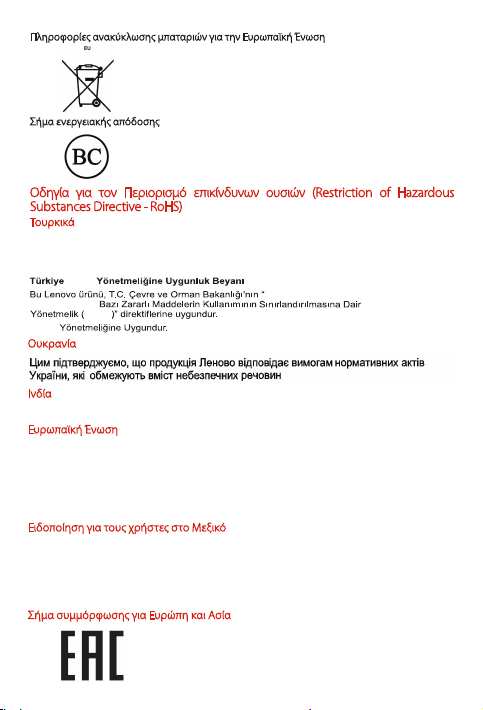
Πληροφορίες ανακύκλωσης μπαταριών για την Ευρωπαϊκή Ένωση
Σήμα ενεργειακής απόδοσης
Οδηγία για τον Περιορισμό επικίνδυνων ουσιών (Restriction of Hazardous
Substances Di rective - RoHS)
Τουρκικά
The Lenovo product meets the requirements of the Republic of Turkey Directive on the
Restriction of the Use of Certain Hazardous Substances in Waste Electrical and Electronic
Equipment (WEEE).
AEEE
Elektronik Eşya
AEEE
AEEE
Atık Elektrikli ve
Ουκρανία
Ινδία
RoHS complia nt as per E-Waste (Manageme nt & Handling) Rules, 2011.
Ευρωπαϊκή Ένωση
Lenovo produ cts sold in the Europ ean Union, on or after 3 J anuary 2013 meet the
requiremen ts of Directive 2011/65/EU on the restrict ion of the use of cert ain hazardous
substance s in electrical an d electronic equi pment (“RoHS recas t” or “RoHS 2”).Fo r more
informatio n about Lenovo progre ss on RoHS, go to:
http://www.lenovo.com/social_responsibility/us/en/RoHS_Communication.pdf
Ειδοποίηση για τους χρήστες σ το Μεξικό
La oper ación de este equip o está sujeta a las si guientes dos condi ciones: (1) es
posibl e que este equipo o dis positivo no cause in terferencia p erjudicial y (2) este
equipo o dispositivo debe aceptar cualquier interferencia, incluyendo la que
pueda ca usar su operació n no deseada.
Σήμα συμμόρφωσης για Ευρώπη και Ασία
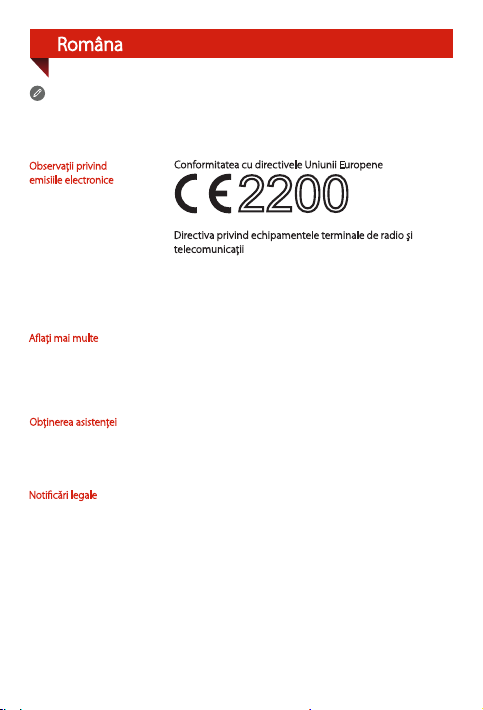
Româna
Citiţi cu atenţie ace st ghid înainte de a utiliz a Lenovo TAB 2 A7-30.
Toate informaţiile marcate cu * în aces t ghid se referă numai la mo delele WLAN + 3G
(Lenovo TAB 2 A7-30HC/Leno vo TAB 2 A7-30H/Lenovo TAB 2 A7-30D/Lenovo TAB 2
A7-30 DC) şi WLAN + 2G ( Lenovo TAB 2 A7-30GC).
Observaţii privind
emisiile electronice
Conformitatea cu directivele Uniunii Europene
2200
Directi va privind echipa mentele terminale de r adio şi
telecomunicaţii
Acest produs e ste conform cu cerinţele e senţiale şi alte
prevederi relevante ale Directivei 1999/5/EC privind
echipamentele terminal pentru comunicaţii radio şi
telecomunicaţii.
Aflaţi mai multe
ţinerea asistenţei
Ob
Notificări legale
Pentru a afla mai mu lte informaţii despre funcţiile
dispoziti vului Lenovo TAB 2 A7-30, accesaţi „User Guide ” din
preferinţele din br owserul tabletei dv s.
Pentru a obţine „Notificări le de reglementare”, accesa ţi
http://support.lenovo.com/.
Pentru asistenţă privind serviciile de reţea şi factu rarea,
contactaţi operatorul d vs. de reţea wireless . Pentru
instrucţiun i privind utiliza rea dispozitivului Len ovo TAB 2
A7-30, accesaţi http://support.lenovo.com/.
Lenovo şi sigla Le novo sunt mărci comerciale d eţinute de
Lenovo în Statel e Unite, în alte ţări sau ambele.
Alte nume de com panii, produse sau se rvicii pot fi mărci
comerciale s au mărci de service al e altor companii.
Produs sub licenţă di n partea Dolby Lab oratories. Dolby ş i
simbolul du blu D sunt mărci comerciale al e Dolby
Laboratories.
NOTĂ PRIVIND DREPT URILE LIMITATE ŞI RESTRIC ŢIONATE:
Dacă datele sau s oftware-u l sunt livrate în conformi tate cu
contract ul Servicii gene rale de administra re „GSA”, utilizarea,
reproducere a sau divulgarea sunt supu se unor restricţi i
definite în contr actul nr. GS-35F-05925.
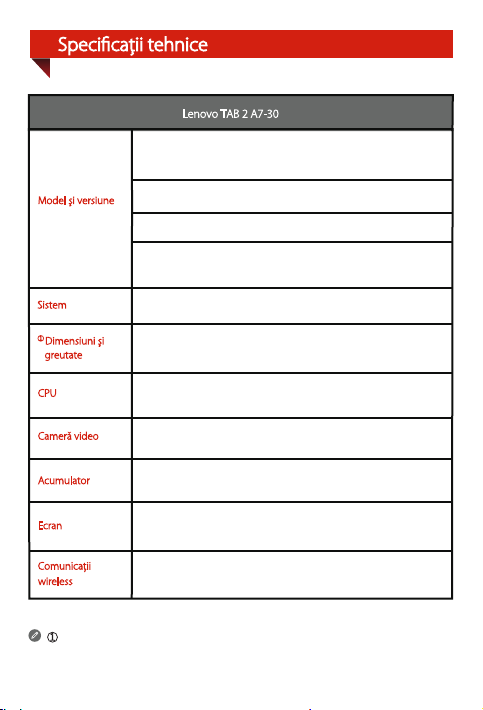
Specificaţii tehnice
*Model: Lenovo TAB 2 A7-30HC;
Lenovo TAB 2 A7-30DC;
şi versiune
Model
Sistem
①
Dimensiuni şi
greutate
*Model: Lenovo TAB 2 A7-30GC;
Model: Lenovo TAB 2 A7-30F;
*Model: Lenovo TAB 2 A7-30H;
Lenovo TAB 2 A7-30D;
Android
Înălţime: 191 mm (7,52 inchi) Lăţime: 105 mm (4,13 inchi)
Adâncime: 8,9 mm (0,35 inchi) Greutate: 269 g (0,72 lb)
Lenovo TAB 2 A7-30
*Versiune: WLAN + 3 G (voce)
*Versiune: WLAN + 2G (voce)
Versiune: WLAN
*Versiune: WLAN + 3G
CPU
Cameră video
Acumulator
Ecran
Comunicaţii
wireless
① În funcţi e de metoda de măsurare, gr eutatea poate fi puţin dif erită.
MTK MT8127/*MTK MT8382M, Quad Core, 1,3 GHz
2 megapixeli FF (spate) + 0,3 megapixeli (faţă)
3.450 mAh
Dimensiune: 7 inchi
Rezoluţie: 1024 × 600
Bluetooth 4.0 WLAN 802.11 b/g/n GPS
*WCDMA, *GSM
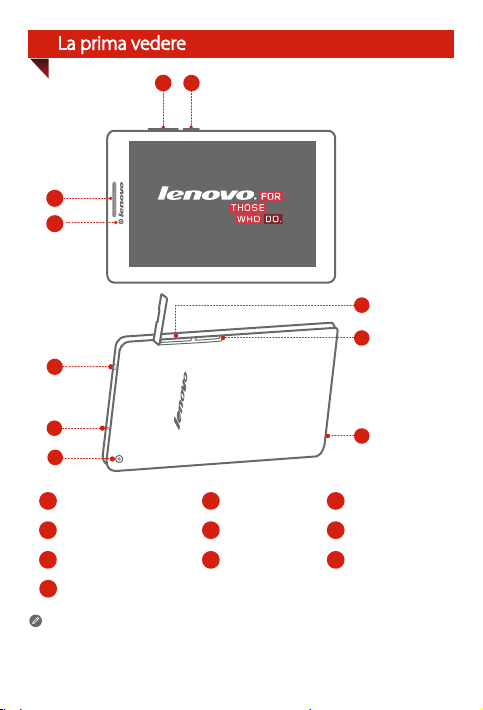
La prima vedere
2
1
3
3
4
10
9
5
6
7
Buton de pornire/oprire
1
Cameră video frontală
4
Cameră video posterioară
7
Slot cartelă *SIM
10
Numai modelele Lenovo TAB 2 A7-30DC, Lenovo TAB 2 A7-30HC, şi Lenovo TAB 2 A7-30GC
dispun de un receptor.
Receptorul este disponibil numai pentru VoIP (Protocol VoIP).
Modelul WLAN (Lenovo TAB 2 A7-30F) nu are un slot de cartelă SIM.
2
5
8
Tastă volum
Conector
Microfon
8
Difuzor/*receptor
3
Mufă căşti
6
Slot card microSD
9
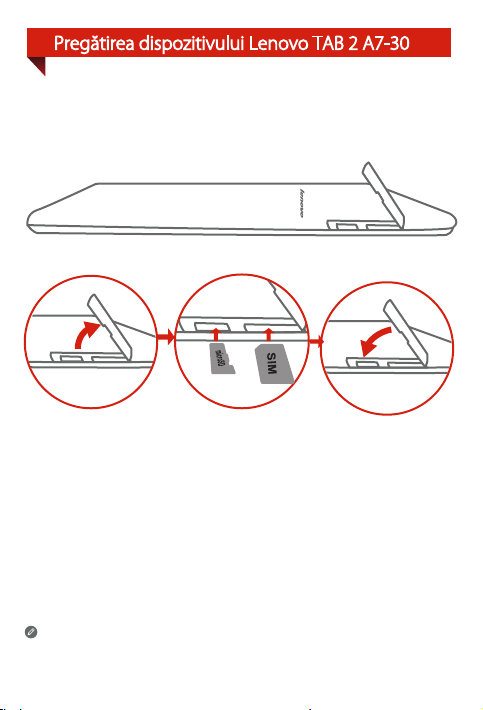
Pregătirea dispozitivului Lenovo TAB 2 A7-30
Cu modelele WLAN + 3G (Lenovo TAB 2 A7-30HC/Lenovo TAB 2 A7-30H/Lenovo TAB 2
A7-30D/Lenovo TAB 2 A7-30DC) şi WLAN + 2G (Lenovo TAB 2 A7-30GC) puteţi utiliza servicii
mobile introducând cartela SIM oferită de furnizorul dvs.
Instalaţi cartela SIM şi cardul microSD aşa cum se arată în imagine.
Pasul 1. Deschideţi capacul slotului pentru card.
Pasul 2. Introduceţi cartela SIM în slotul pentru cartela SIM şi cardul microSD în slotul
pentru cardul microSD.
Pasul 3. Puneţi la loc cu atenţie capacul slotului.
!!! NU introduceţi sau scoateţi cartela SIM în timp ce modelul WLAN + 3G sau WLAN + 2G
este pornit. Acest fapt poate produce deteriorări permanente ale cartelei SIM sau ale
modelului WLAN + 3G sau WLAN + 2G.
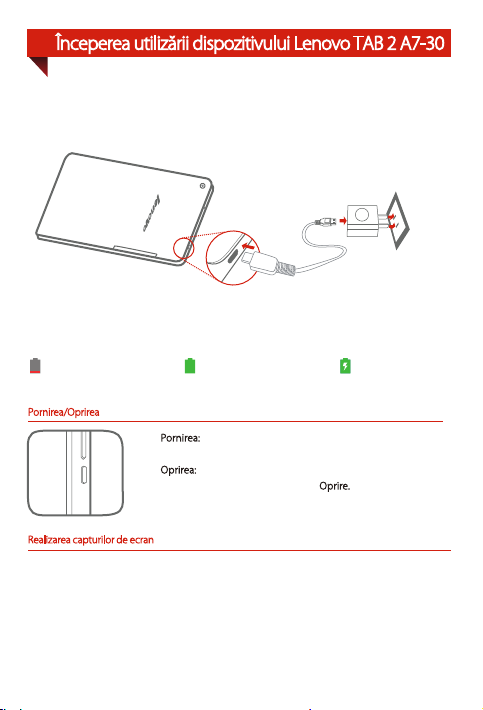
Începerea utilizării dispozitivului Lenovo TAB 2 A7-30
Înainte de a utiliza Lenovo TAB 2 A7-30, este posibil să fie nevoie să încărcaţi bateria.
Încărcaţi bateria după cum este indicat.
Conectaţi Lenovo TAB 2 A7-30 la priza de alimentare utilizând cablul inclus şi adaptorul de
alimentare prin USB.
Baterie descărcată Complet încărcată
Pornirea/Oprirea
Pornirea:
Apăsaţi continuu butonul de pornire/oprire până când
se afişează sigla Lenovo.
Apăsaţi continuu butonul de pornire/oprire timp de
Oprirea:
câteva secu nde, după care atingeţi Oprire.
Realizarea capturilor de ecran
Apăsaţi continuu pe butonul de pornire/oprire şi butonul de descreştere a volumului în
acelaşi timp.
În curs de încărcare
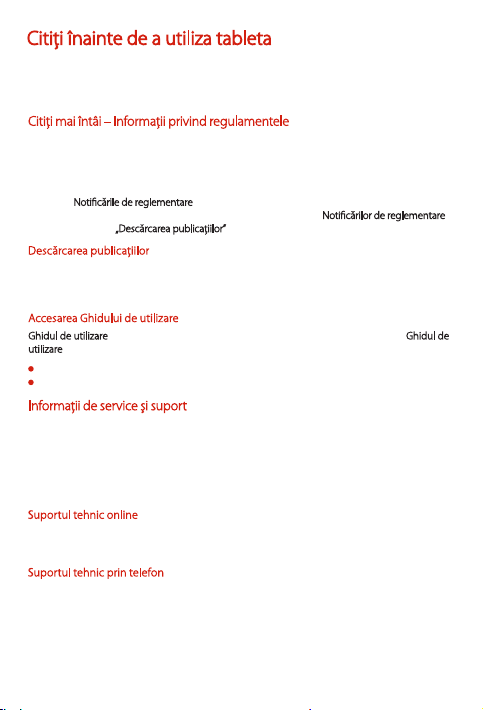
Citiţi înainte de a utiliza tableta
Următoarele se cţiuni furnizează informaţii cu carac ter critic privin d măsurile de siguranţă şi
reglementările refer itoare la tabletele Le novo, precum şi instru cţiuni pentru acces area
versiunilor electronice ale publicaţiilor elabo rate pentru această tabl etă.
Citiţi mai întâi – Informaţii privind regulamentele
Modelele de dispozitive dotate cu comunicaţii wireless respectă standardele pentru frecvenţe
radio şi de siguranţă pentru fiecare regiune sau ţară în care a fost aprobat pentru folosirea
conexiunii wireless. În plus, dacă produsul conţine un modem pentru telecomunicaţii, acesta
respectă cerinţele pentru conectare la reţeaua telefonică din ţara dumneavoastră.
Consultaţi Notific
wireless din interiorul dispozitivului. Pentru a obţine o versiune PDF a Notific
consultaţi secţiunea „Desc
Descărcarea publicaţiilo r
Puteţi obţine versiunile electronice ale publicaţiilor de la adresa http://support.lenovo.com.
Pentru a descărca publicaţii pentru dispozitivul dumneavoastră, accesaţi http://www.lenovo.com
şi urmaţi instrucţiunile de pe ecran.
Accesarea Ghi dului de utilizare
Ghidul de utilizare
utilizare, folosiţi una dintre următoarele metode:
Informaţii de service şi suport
Informaţiile următoare pre zintă suportul tehnic disponibil pentru produsul dumneavoastră în
timpul perioadei de garanţie sau p e parcursul duratei de vi aţă a produsului. Consultaţi G aranţia
limitată Lenovo p entru explicaţia detaliată a co ndiţiilor de garanţie Lenovo. Consult aţi „Nota
privind garanţia limitată Lenovo”, mai jo s în acest document, p entru detalii priv ind accesarea
garanţiei comple te.
Suportul tehnic online
Suport ul tehnic online este disp onibil pe întreaga dur ată de viaţă a unui produs la
http://www.lenovo.com/support.
Suportul tehnic prin telefon
Puteţi obţine a jutor şi informaţii prin telefon, de l a centrul de asistenţă pentru clienţi. Înainte de
a contacta u n reprezentant de supor t tehnic de la Lenovo, vă rugăm s ă aveţi următoarele
informaţii disponibile: modelul şi numărul de serie, tex tul exact al tuturo r mesajelor de eroa re şi
o descriere a p roblemei.
S-ar putea ca , atunci când sunaţi, repr ezentantul de asistenţă tehnică să d orească să parcurgă
împreună cu dvs. paşii c are duc la apariţia problemei pe dispozitiv.
ările de reglementare pentru ţara sau regiunea dvs. înainte de a utiliza dispozitivele
ărcarea publicaţiilor” de mai jos.
conţine informaţii detaliate despre dispozitivul dvs. Pentru a accesa Ghidul de
Accesaţi http://support.lenovo.com şi urmaţi instrucţiunile de pe ecran.
Porniţi dispozitivul, accesaţi „Ghid de utilizare” din preferinţele browser-ului de pe tabletă.
ărilor de reglementare,
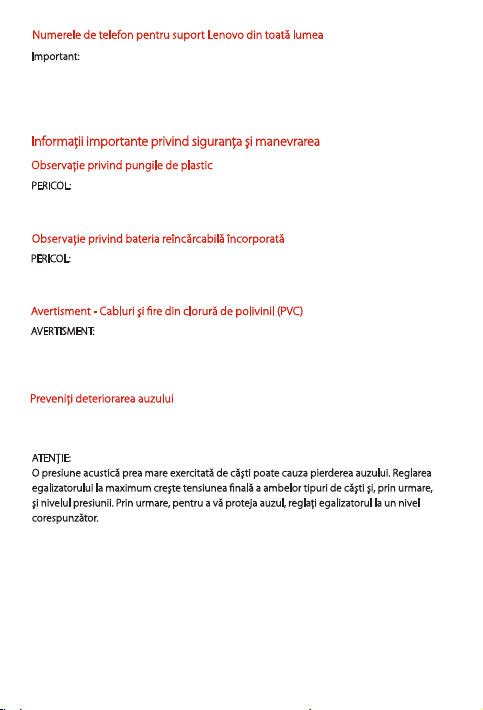
Numerele d e telefon pentru supo rt Lenovo din toată lumea
Numerele de te lefon pot fi modifica te fără notificare. Lista actualizată cu numere
Import ant:
de telefon p entru Centrul de asistenţă pentru clienţi este disponibilă p ermanent la
http://www.lenovo.com/support/phone.
Dacă lista nu conţ ine numărul de telefon din ţara sau regiunea dumneavoastră, lu aţi legătura
cu reseller-ul Lenovo sau reprezentantul Lenovo de marketing.
Informaţii importante privind siguranţa şi manevrarea
Observaţie privind pungile de plastic
PERICOL:
Pungile din pl astic pot fi pericul oase. Nu lăsaţi pungile de p lastic la îndemâna be beluşilor şi a
copiilor pe ntru a evita sufocar ea.
Observaţie privind bateria reîncărcabilă încorporată
PERICOL:
Nu încercaţi să înlocuiţ i bateria litiu-ion i nternă reîncărcabilă. Contactaţi Suport L enovo pentru
instrucţiuni privind înlocuirea.
Avertisme nt - Cabluri şi fire din cloru ră de polivinil (PVC)
AVERTISMENT: Manipu larea cablului de pe ace st produs sau a cablur ilor asociate cu acceso rii
comercializ ate cu acest produs exp une la plumb, produs chim ic cunoscut în statu l California
ca fiind cauz ator de cancer, malformaţ ii congenitale sau al te afecţiuni reproductive. Spălaţi-vă
mâinile după manipulare.
Preveniţi deteriorarea auzului
Dispoziti vul are un conector p entru căşti. Utilizaţi întotdeauna cone ctorul pentru re ceptoare
(denumite şi set cască) sau c ăşti.
ŢIE:
ATE N
O presiune acu stică prea mare exercitată de căşti p oate cauza pierder ea auzului. Reglarea
egalizato rului la maximum creş te tensiunea finală a ambelor tipuri de c ăşti şi, prin urmare,
şi nivelul pres iunii. Prin urmare, pent ru a vă proteja auzul, reglaţi egalizatorul la un n ivel
corespunz ător.
Folosirea îndelungată a căş tilor la un volum ridic at poate fi periculoa să în cazul în care ieşirea
conector ului de cască nu respe ctă specificaţiile EN 50332-2.
Conector ul de ieşire pentru căşt i al dispozitivului e ste în conformitate cu EN 50332-2,
Subclauza 7. Această specificaţie limitează tensiunea maximă de ieşire RMS de band ă largă
a dispoziti vului la 150 mV. Pentru a vă proteja împotriva pierderii auzului, utilizaţi căşti în
conformit ate cu EN 50332-2 (limite confor m Clauzei 7) pentru o tensiu ne caracteristi că de
bandă largă de 75 mV. Utilizarea un or căşti care nu respec tă EN 50332-2 poate fi peri culoasă,
ca urmare a nivelurilor de presiune sonoră excesivă.
