Lenovo TAB 2 A7-30 Safety, Warranty & Quick Start Guide
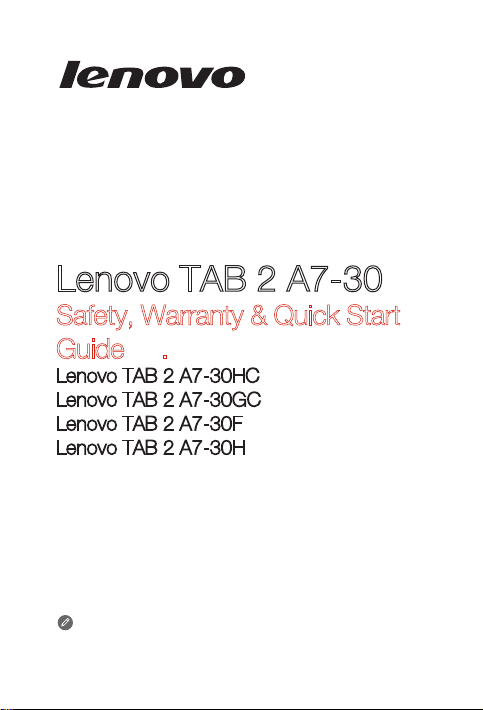
Lenovo TAB 2 A7-30
Safety, Warranty & Quick Start
Guide V1.0
Lenovo TAB 2 A7-30HC
Lenovo TAB 2 A7-30GC
Lenovo TAB 2 A7-30F
Lenovo TAB 2 A7-30H
Read thi s guide c areful ly before u sing you r Lenovo TAB 2 A7-30
All info rmatio n label ed with * in t his guid e refers o nly to the WL AN + 3G
(Lenovo TAB 2 A7-30HC/L enovo TAB 2 A7-30H) and W LAN + 2G
(Lenovo TAB 2 A7-30GC) mo dels.
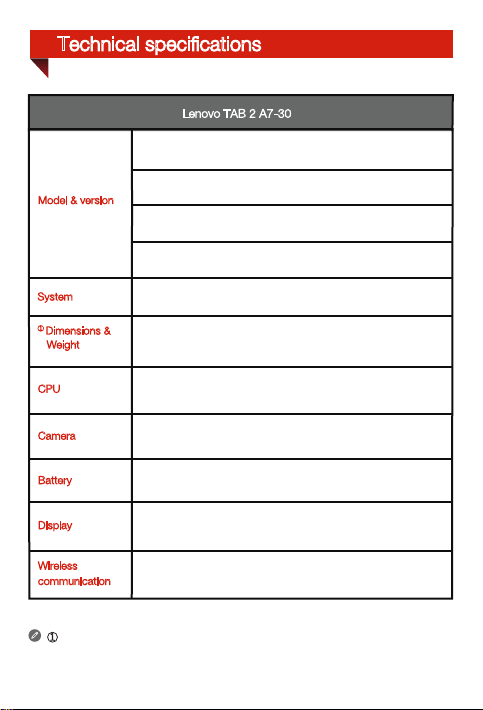
Technical specifications
Lenovo TAB 2 A7-30
*Model: Lenovo TAB 2 A7-30HC;
Model & version
System
①
Dimensions &
Weight
CPU
Camera
Battery
Display
Wireless
communication
① Depen ding on th e measu ring met hod, the we ight mig ht vary s lightl y.
*Model: Lenovo TAB 2 A7-30GC;
Model: Lenovo TAB 2 A7-30F;
*Model: Lenovo TAB 2 A7-30H;
Android
Height: 191 mm (7.52 inches) Width: 105 mm (4.13 inches)
Depth: 8.9 mm (0.35 inch) Weight: 269 g (0.72 lb)
MTK MT8127/*MTK MT8382M, Quad Core, 1.3 GHz
2 megapixels FF (back) + 0.3 megapixels (front)
3450 mAh
Size: 7 inches
Resolution: 1024 × 600
Bluetooth 4.0 WLAN 802.11 b/g/n GPS
*WCDMA, *GSM
*Version: WLAN + 3G (voice)
*Version: WLAN + 2G (voice)
Version: WLAN
*Version: WLAN + 3G
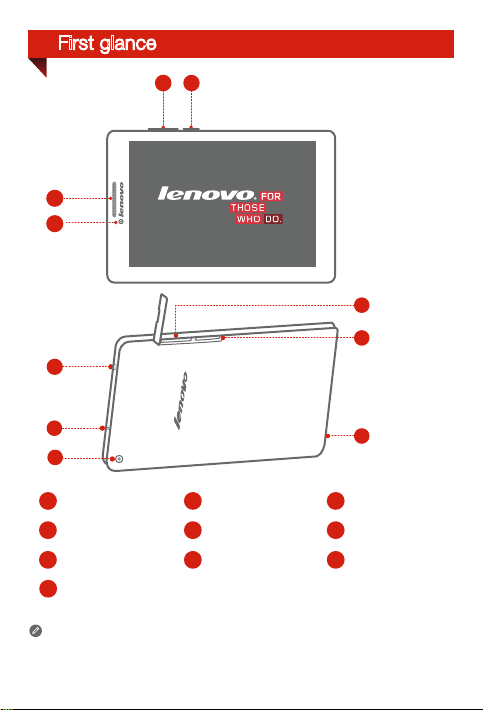
First glance
1
2
3
3
4
5
6
7
On/Off button
1
Front camera
4
Back camera
7
*SIM card slot
10
Only Lenovo
TAB
receiver is only available to VoIP (Voice over Internet Protocol).
The WLAN model (
2 A7-30HC and Lenovo
Lenovo TAB 2 A7-30F
Volume key
2
Micro USB
5
8
Microphone
TAB
) does not have a SIM card slot.
2 A7-30GC have a receiver. The
10
9
8
Speaker/*Receiver
3
Earphone jack
6
microSD card slot
9
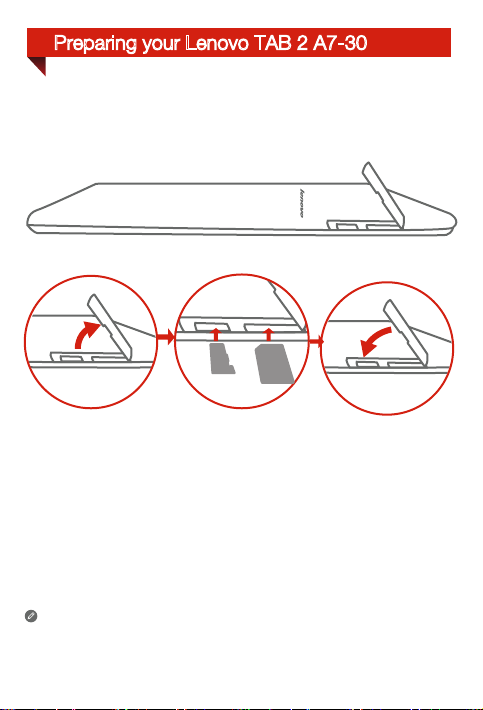
Preparing your Lenovo TAB 2 A7-30
You can use cellular services with the WLAN + 3G (Lenovo TAB 2 A7-30HC/Lenovo TAB
2 A7-30H) and WLAN + 2G (Lenovo TAB 2 A7-30GC) models by inserting the SIM card
provided by your carrier.
Install the SIM card and the microSD card as shown.
microSD
SIM
Step 1. Open the card slot cover.
Step 2. Place the SIM card into the SIM card slot and the microSD card into the
microSD card slot.
Step 3. Carefully replace the slot cover.
!!! DO not insert or remove the SIM card while your WLAN + 3G or WLAN + 2G
model is turned on. Doing so can permanently damage your SIM card or your
WLAN + 3G or WLAN + 2G model
.
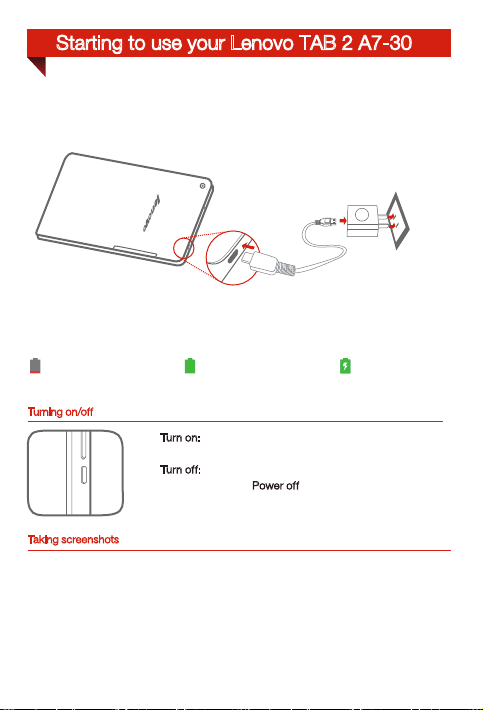
Starting to use your Lenovo TAB 2 A7-30
Before using your Lenovo TAB 2 A7-30, you might need to charge the battery.
Charge the battery as shown.
Connect your
USB power adapter.
Turning on/off
Taking screenshots
Press and hold the On/Off button and the volume down button at the same time.
Lenovo TAB 2 A7-30
Low battery Fully charged
to a power outlet using the included cable and
Turn on:
Press an d hold the On/Off b utton un til the Le novo
logo appears.
: Press an d hold the On/Off b utton fo r a few
Tur n of f
secon ds, then ta p Power
Charging
off.
