Lenovo TAB 2 A10-30 Safety, Warranty & Quick Start Guide [id]

Lenovo TAB 2 A10-30
Safety, Warranty & Quick Start Guide
Lenovo TB2-X30F
Lenovo TB2-X30L
I.40.LENOVO2.14431.0815
PT.LENOVO INDONESIA
WISMA KOTA BNI46, 19 FLOOR, SUITE 19-05
JL.JEND SUDIRMAN KAV.1, JAKARTA PUSAT 10220 INDONESIA
TEL: +62-21 30021000, FAX: +62 21 30021098/99
English/Bahasa Indonesia

English
Read thi s guide c areful ly before u sing you r Lenovo TAB 2 A10-30.
All info rmatio n label ed with * in t his guid e refers o nly to the WL AN + LTE model
(Lenovo TB2-X30L).
Read before using your tablet
Read rst-Regulatory information
Device models equipped with wireless communications comply with the radio frequency
and safe ty stan dards of a ny countr y or region in whi ch it has b een app roved for wi reles s
use. In add ition, i f your prod uct cont ains a tel ecom mo dem, it co mplie s with the
requirements for connection to the telephone network in your country.
Be sure to re ad the Regu latory Notice for your country or region before using the
wirele ss devi ces con tained i n your dev ice. To obtain a PD F versi on of the Regulatory
Notice, refer to the “Downloading publications” section below.
Getting support
To get support on network service and billing, contact your wireless network operator.
To learn how to us e your tab let and vi ew its tec hnica l speci cation s, go to
http://support.lenovo.com
Downloading publications
Electronic versions of your publications are available from http://support.lenovo.com.
To download the publications for your tablet, go to http://support.lenovo.com and
follow the instructions on the screen.
Accessing your User Guide
Your User Guide contains detailed information about your tablet. To access your User
Guide, go to http://support.lenovo.com and follow the instructions on the screen.
Legal notices
Lenovo an d the Leno vo logo are t radem arks of Le novo in the Un ited Sta tes, other
countr ies, or bo th.
Other c ompany, prod uct, or se rvic e names m ay be trad emarks o r serv ice mar ks of
others.
Manufa ctured u nder li cense f rom Dolby L aboratories. D olby, Dolby Atm os, and th e
double-D symbol are trademarks of Dolby Laboratories.
LIMITED A ND RESTR ICTED RIG HTS NOTICE: I f data or so ftwa re is deli vered pu rsuan t
a General Services Administration “GSA” contract, use, reproduction, or disclosure is
subjec t to restri ctions s et fort h in Contr act No. GS- 35F-05925.
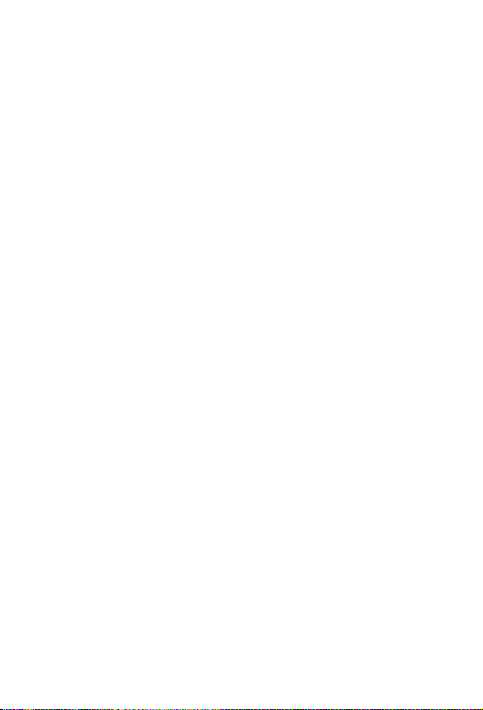
Contents
Lenovo TAB 2 A10-30 overview .......................................................1
Preparing your tablet ........................................................................2
Starting to use your tablet.................................................................3
Important safety and handling information ........................................4
European Union Compliance Statement ...........................................5
Service and Support information.......................................................5
Warranty information ........................................................................6
Environmental, recycling, and disposal information ...........................8
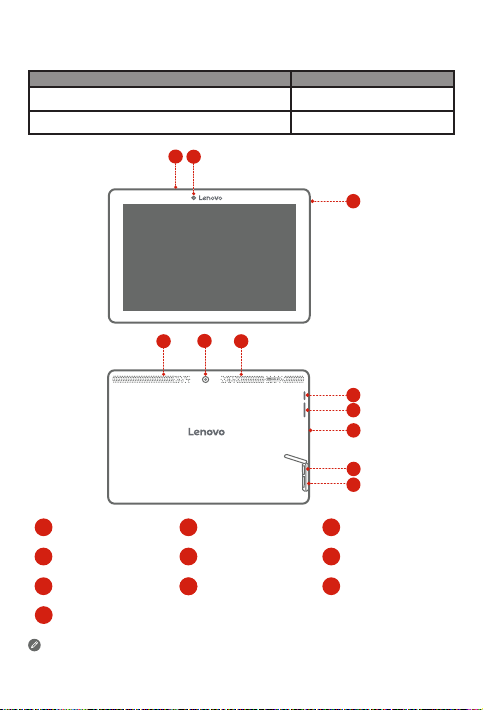
Lenovo TAB 2 A10-30 overview
Model
Lenovo TB2-X30F
Lenovo TB2-X 30L
2
1
3
5
4
4
Vers ion
WLAN
WLAN + LTE
3
6
7
8
9
10
Microphone
1
Speakers
4
Volume button
7
*Micro SIM card slot
10
The WLAN model (Lenovo TB2-X30F) does not have a Micro SIM card slot.
Front camera
2
Rear camera
5
Micro USB connector
8
8
1
Earphone jack
3
On/Off button
6
microSD card slot
9
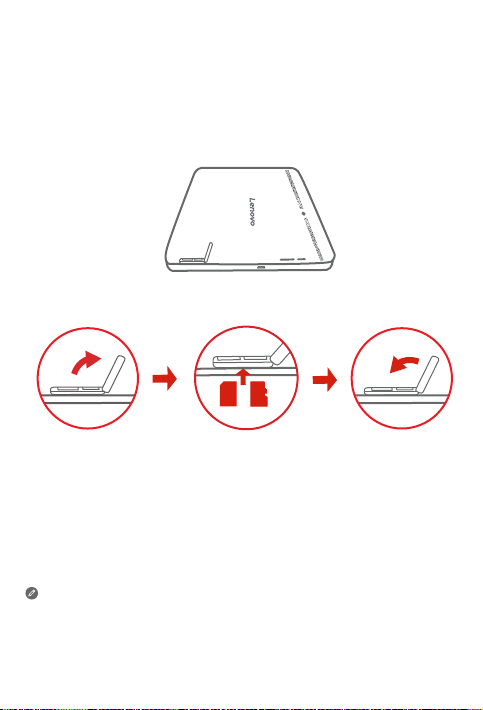
DOLBY
microSD
Preparing your tablet
You can use cellular services with the WLAN + LTE model (Lenovo TB2-X30L) by inserting
the Micro SIM card provided by your carrier.
Install the Micro SIM card and the microSD card as shown.
SIM
Micro
Step 1.
Open the card slot cover.
Step 2.
Insert the Micro SIM card and the microSD card as shown.
Step 3.
Close the card slot cover.
Your tablet only works with Micro SIM card.
!!! DO not insert or remove the Micro SIM card while your
so can permanently damage your Micro SIM card or
2
tablet
tablet
.
is turned on. Doing
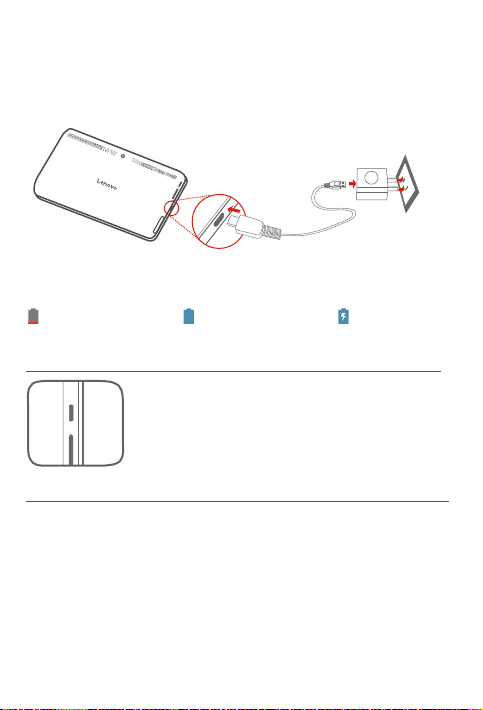
DOLBY
Starting to use your tablet
Before using your tablet, you might need to charge the battery.
Charge the battery as shown.
Connect your tablet to a power outlet using the included cable and USB power adapter.
Low battery Fully charged
Charging
Turning on/off
Turn on: Press and hold th e On/Off button u ntil the
Lenovo logo appears.
Tur n of f: Press and ho ld the On/Off but ton for a few
secon ds, then ta p Power off.
Restart: Press an d hold the O n/Of f button fo r
about 10 seconds.
Taking screenshots
Press and hold the On/Off button and the volume down button at the same time.
3

Important safety and handling information
Plastic bag notice
DANGER: Pl astic ba gs can be d angero us. Keep p lastic b ags away fro m babie s and
childr en to avoid da nger of s uffoc ation.
Built-in rechargeable battery notice
DANGER: Do n ot attem pt to replac e the inte rnal rec harge able li thium io n batter y. Risk
of explosion if the battery is replaced with an incorrect type. Contact Lenovo Support
for factory replacement.
Polyvinyl Chloride (PVC) cable and cord notice
WARNING: Handlin g the cord on t his prod uct or co rds asso ciated w ith acce ssori es
sold wit h this pro duct wil l expose y ou to lead, a ch emica l known to th e State of
Califo rnia to cau se canc er, and bir th defec ts or other r eprodu ctive ha rm. Wash ha nds
after handling.
Prevent hearing damage
Your device has a headphone connector. Always use the headphone connector for
headphones (also called a headset) or earphones.
CAUTION: Excessive sound pressure from earphones and headphones can
cause h earin g loss. A djust ment of th e equal izer to ma ximum increa ses the
earph one and h eadph one out put volt age and t he soun d press ure leve l.
There fore, to p rotec t your hea ring, a djust t he equa lizer to a n appro pria te level.
Excessive use of headphones or earphones for a long period of time at high volume
can be dangerous if the output of the headphone or earphone connectors do not
comply with specications of EN 50332-2.
The headphone output connector of your device complies with EN 50332-2 Sub
clause 7. This sp ecic ation li mits the d evice's ma ximum w ide band t rue RMS o utput
voltag e to 150 mV. To help prote ct again st hear ing los s, ensure t hat the he adpho nes or
earph ones you u se also c omply w ith EN 50332-2 (Cl ause 7 lim its) for a wi de band
characteristic voltage of 75 mV. Using headphones that do not comply with EN
50332-2 can b e dange rous due to exc essiv e sound pr essur e levels.
If your dev ice cam e with he adphon es or ear phone s in the pac kage, as a s et, the
combination of the headphones or earphones and the device already complies with
the specications of EN 50332-1. If different headphones or earphones are used,
ensure that they comply with EN 50332-1 (Clause 6.5 Limitation Values). Using
headph ones th at do not co mply wit h EN 50332-1 can be da ngerou s due to exce ssive
sound pressure levels.
4
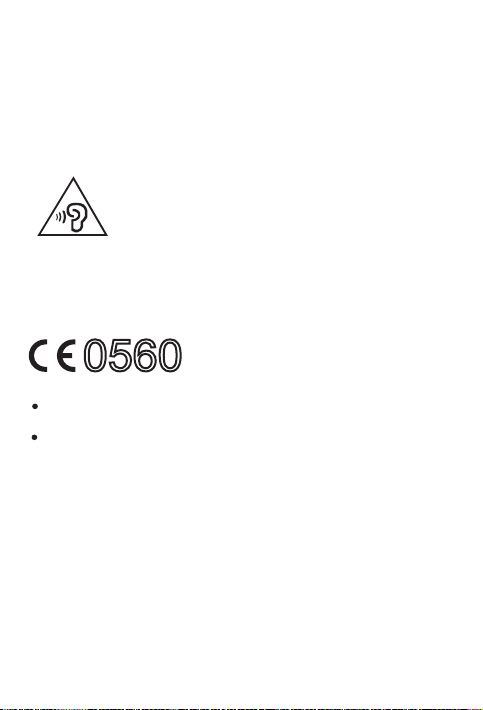
Sound pressure warning statement
For the dev ice that i s tested in a ccorda nce wit h EN 60950 -1:
2006+A11:2009+A1:2010+A12:2011, it is mandato ry to per form audio tests fo r
EN50 332.
This dev ice has b een test ed to compl y with the S ound Pre ssure Le vel requ ireme nt laid
down in the a pplic able EN 50 332-1 and/or EN 50332-2 st andard s. Perma nent he aring
loss may occur if earphones or headphones are used at high volume for prolonged
perio ds of time.
Warnin g stateme nt: To prevent pos sible h earin g damag e, do not lis ten at high vo lume
levels fo r a long pe riod of ti me.
European Union Compliance Statement
Radio and Telecommunications Terminal Equipment Directive
0560
Lenovo de clare s that this p roduct i s in comp liance w ith:
The ess ential r equire ments an d other re levant p rovisio ns of the Rad io and
Telecommunications Terminal Equipment Directive, 1999/5/EC
All othe r relevan t EU direc tives
The Declaration of Conformity information is located in the Regulatory Notic e. To
obtain a PD F versio n of the Regu latory Notice, go to http://support.lenovo.com.
Service and Support information
The following information describes the technical support that is available for your
product, during the warranty period or throughout the life of your product. Refer to the
Lenovo Limited Warranty for a full expl anatio n of Lenovo w arrant y terms. S ee “Len ovo
Limite d Warrant y notice” later in thi s docum ent for det ails on a ccess ing the fu ll
warranty.
5
