Page 1

ThinkVision T2364t
User Guide
Machine Types: 60E9
Page 2

Product numbers
60E9-MAR1-WW
First Edition (March 2016)
© Copyright Lenovo 2016.
LENOVO products
are sold to governmental entities as commercial items as defined by 48 C.F.R. 2.101 with limited and restricted rights
, reproduction and disclosure.
to use
LIMITED AND RESTRICTED RIGHTS NOTICE: If products
pursuant a General Services Administration "GSA" contract
set forth in Contract No. GS-35F-05925.
, data, computer software, and services have been developed exclusively at private expense and
, data, computer software, or services are delivered
, use, reproduction, or disclosure is subject to restrictions
Page 3

Contents
Safety information ............................................................. iii
General Safety guidelines. . . . . . . . . . . . . . . . . . . . . . . . . . . . . . . . . . . . . . . . . . . . . . . . . . . . . . . . . . . . . . . . . . . . . . . . . . . . . . . . . . iii
Chapter 1. Getting started .......................................................1-1
Shipping contents . . . . . . . . . . . . . . . . . . . . . . . . . . . . . . . . . . . . . . . . . . . . . . . . . . . . . . . . . . . . . . . . . . . . . . . . . . . . . . . . . . . . . . . 1-1
Notice for use . . . . . . . . . . . . . . . . . . . . . . . . . . . . . . . . . . . . . . . . . . . . . . . . . . . . . . . . . . . . . . . . . . . . . . . . . . . . . . . . . . . . . . . . . . . 1-2
Product overview . . . . . . . . . . . . . . . . . . . . . . . . . . . . . . . . . . . . . . . . . . . . . . . . . . . . . . . . . . . . . . . . . . . . . . . . . . . . . . . . . . . . . . . 1-2
Types of adjustments. . . . . . . . . . . . . . . . . . . . . . . . . . . . . . . . . . . . . . . . . . . . . . . . . . . . . . . . . . . . . . . . . . . . . . . . . . . . . . . . . . 1-2
Tilt . . . . . . . . . . . . . . . . . . . . . . . . . . . . . . . . . . . . . . . . . . . . . . . . . . . . . . . . . . . . . . . . . . . . . . . . . . . . . . . . . . . . . . . . . . . . . . . . . 1-2
Monitor controls. . . . . . . . . . . . . . . . . . . . . . . . . . . . . . . . . . . . . . . . . . . . . . . . . . . . . . . . . . . . . . . . . . . . . . . . . . . . . . . . . . . . . . 1-3
Cable lock slot. . . . . . . . . . . . . . . . . . . . . . . . . . . . . . . . . . . . . . . . . . . . . . . . . . . . . . . . . . . . . . . . . . . . . . . . . . . . . . . . . . . . . . . . 1-3
Setting up your monitor. . . . . . . . . . . . . . . . . . . . . . . . . . . . . . . . . . . . . . . . . . . . . . . . . . . . . . . . . . . . . . . . . . . . . . . . . . . . . . . . . . 1-4
Connecting and turning on your monitor . . . . . . . . . . . . . . . . . . . . . . . . . . . . . . . . . . . . . . . . . . . . . . . . . . . . . . . . . . . . . . . . 1-4
Chapter 2. Adjusting and using your monitor .........................................2-1
Comfort and accessibility. . . . . . . . . . . . . . . . . . . . . . . . . . . . . . . . . . . . . . . . . . . . . . . . . . . . . . . . . . . . . . . . . . . . . . . . . . . . . . . . . 2-1
Arranging your work area . . . . . . . . . . . . . . . . . . . . . . . . . . . . . . . . . . . . . . . . . . . . . . . . . . . . . . . . . . . . . . . . . . . . . . . . . . . . . 2-1
Positioning your monitor . . . . . . . . . . . . . . . . . . . . . . . . . . . . . . . . . . . . . . . . . . . . . . . . . . . . . . . . . . . . . . . . . . . . . . . . . . . . . . 2-1
Quick tips for healthy work habits . . . . . . . . . . . . . . . . . . . . . . . . . . . . . . . . . . . . . . . . . . . . . . . . . . . . . . . . . . . . . . . . . . . . . . 2-2
Accessibility information . . . . . . . . . . . . . . . . . . . . . . . . . . . . . . . . . . . . . . . . . . . . . . . . . . . . . . . . . . . . . . . . . . . . . . . . . . . . . . 2-2
Adjusting your monitor image . . . . . . . . . . . . . . . . . . . . . . . . . . . . . . . . . . . . . . . . . . . . . . . . . . . . . . . . . . . . . . . . . . . . 2-3
Using the direct access controls . . . . . . . . . . . . . . . . . . . . . . . . . . . . . . . . . . . . . . . . . . . . . . . . . . . . . . . . . . . . . . . . . . . . . . . . . 2-3
Using the On-Screen Display (OSD) controls . . . . . . . . . . . . . . . . . . . . . . . . . . . . . . . . . . . . . . . . . . . . . . . . . . . . . . . . . . . . . 2-4
Touch Screen. . . . . . . . . . . . . . . . . . . . . . . . . . . . . . . . . . . . . . . . . . . . . . . . . . . . . . . . . . . . . . . . . . . . . . . . . . . . . . . . . . . . . . . . . 2-8
Selecting a supported display mode . . . . . . . . . . . . . . . . . . . . . . . . . . . . . . . . . . . . . . . . . . . . . . . . . . . . . . . . . . . . . . . . . . . . . 2-9
Understanding power management . . . . . . . . . . . . . . . . . . . . . . . . . . . . . . . . . . . . . . . . . . . . . . . . . . . . . . . . . . . . . . . 2-10
Caring for your monitor . . . . . . . . . . . . . . . . . . . . . . . . . . . . . . . . . . . . . . . . . . . . . . . . . . . . . . . . . . . . . . . . . . . . . . . . 2-11
Detaching the monitor base and stand. . . . . . . . . . . . . . . . . . . . . . . . . . . . . . . . . . . . . . . . . . . . . . . . . . . . . . . . . . . . . . . . . . . . . 2-11
Wall Mounting (Optional) . . . . . . . . . . . . . . . . . . . . . . . . . . . . . . . . . . . . . . . . . . . . . . . . . . . . . . . . . . . . . . . . . . . . . . . . . . . . . . . 2-11
Chapter 3. Reference information ..................................................3-1
Monitor specifications . . . . . . . . . . . . . . . . . . . . . . . . . . . . . . . . . . . . . . . . . . . . . . . . . . . . . . . . . . . . . . . . . . . . . . . . . . . . . . . . . . . 3-1
Troubleshooting. . . . . . . . . . . . . . . . . . . . . . . . . . . . . . . . . . . . . . . . . . . . . . . . . . . . . . . . . . . . . . . . . . . . . . . . . . . . . . . . . . . . . . . . . 3-3
Manual image setup . . . . . . . . . . . . . . . . . . . . . . . . . . . . . . . . . . . . . . . . . . . . . . . . . . . . . . . . . . . . . . . . . . . . . . . . . . . . . . . . . . 3-4
Manually installing the monitor driver . . . . . . . . . . . . . . . . . . . . . . . . . . . . . . . . . . . . . . . . . . . . . . . . . . . . . . . . . . . . . . . . . . 3-5
Installing the monitor driver in Windows 7 . . . . . . . . . . . . . . . . . . . . . . . . . . . . . . . . . . . . . . . . . . . . . . . . . . . . . . . . . . . . 3-5
Installing the monitor driver in Windows 10 . . . . . . . . . . . . . . . . . . . . . . . . . . . . . . . . . . . . . . . . . . . . . . . . . . . . . . . . . . . 3-6
Getting further help . . . . . . . . . . . . . . . . . . . . . . . . . . . . . . . . . . . . . . . . . . . . . . . . . . . . . . . . . . . . . . . . . . . . . . . . . . . . . . . . 3-6
Service information . . . . . . . . . . . . . . . . . . . . . . . . . . . . . . . . . . . . . . . . . . . . . . . . . . . . . . . . . . . . . . . . . . . . . . . . . . . . 3-7
Customer responsibilities . . . . . . . . . . . . . . . . . . . . . . . . . . . . . . . . . . . . . . . . . . . . . . . . . . . . . . . . . . . . . . . . . . . . . . . . . . . . . . 3-7
Service parts . . . . . . . . . . . . . . . . . . . . . . . . . . . . . . . . . . . . . . . . . . . . . . . . . . . . . . . . . . . . . . . . . . . . . . . . . . . . . . . . . . . . . . . . . 3-7
. . . . . . . . . . . . . . . . . . . . . . . . . . . . . . . . . . . . . . . . . . . . . . . . . . . . . . . . . . . . . . . . . . . . . . . . . . . . . . . . . . . . . . . . . . . . . . . . . . . . 3-7
Appendix A. Service and Support ................................................. A-1
Registering your option . . . . . . . . . . . . . . . . . . . . . . . . . . . . . . . . . . . . . . . . . . . . . . . . . . . . . . . . . . . . . . . . . . . . . . . . . . . . . . . . . A-1
Online technical support . . . . . . . . . . . . . . . . . . . . . . . . . . . . . . . . . . . . . . . . . . . . . . . . . . . . . . . . . . . . . . . . . . . . . . . . . . . . . . . . A-1
Telephone technical support . . . . . . . . . . . . . . . . . . . . . . . . . . . . . . . . . . . . . . . . . . . . . . . . . . . . . . . . . . . . . . . . . . . . . . . . . . . . . A-1
Appendix B. Notices ........................................................... B-1
Recycling information . . . . . . . . . . . . . . . . . . . . . . . . . . . . . . . . . . . . . . . . . . . . . . . . . . . . . . . . . . . . . . . . . . . . . . . . . . . . . . . . . . . B-2
Trademarks . . . . . . . . . . . . . . . . . . . . . . . . . . . . . . . . . . . . . . . . . . . . . . . . . . . . . . . . . . . . . . . . . . . . . . . . . . . . . . . . . . . . . . . . . . . . B-2
Power cords and power adapters . . . . . . . . . . . . . . . . . . . . . . . . . . . . . . . . . . . . . . . . . . . . . . . . . . . . . . . . . . . . . . . . . . . . . . . . . . B-3
Contents ii
Page 4

Safety information
General Safety guidelines
For tips to help you use your computer safely, go to:
http://www.lenovo.com/safety
Before installing this product, read the Safety Information.
iii
ííí
Page 5

Chapter 1. Getting started
This User’s Guide provides detailed operation instructions for the user. For quick instruction
overview, please see the Setup Poster for brief information.
Shipping contents
The product package should include the following items:
• Information Flyer
• Flat Panel Monitor
• Power Cord
• USB 3.0 Cable
• Analog Cable(for VGA use)
• HDMI Cable
• DP Cable
HDMI
Chapter 1. 1-1
Page 6
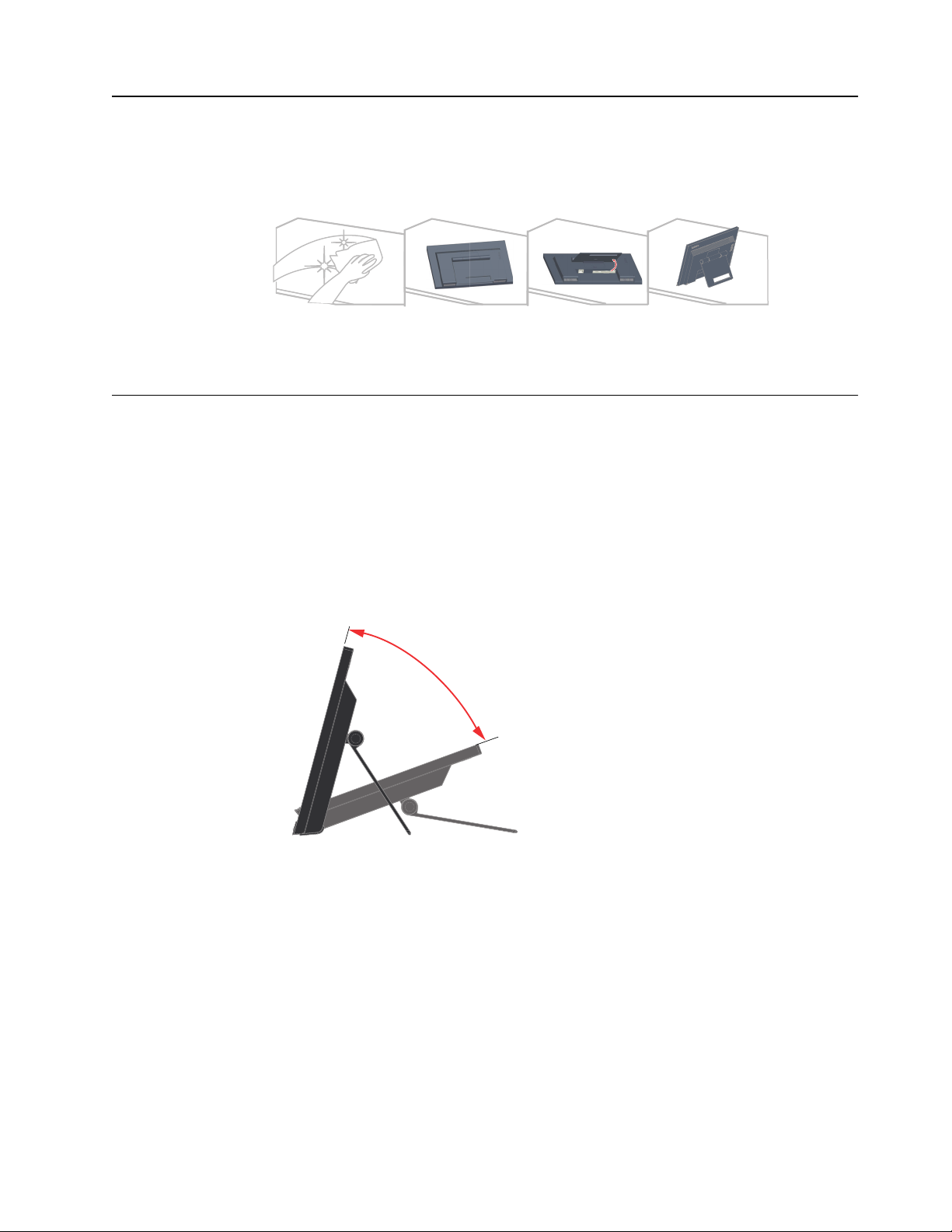
Notice for use
Product overview
Types of adjustments
To set up your monitor, please see the illustrations below.
Note: Do not touch the monitor within the screen area. The screen area is glass and can be
damaged by rough handling or excessive pressure.
≥36°
1. Place your monitor with the screen face down on a soft flat surface.
2. Tilt the stand up more than 36°, then set up the monitor.
This section will provide information on adjusting monitor positions, setting user controls, and
using the cable lock slot.
Tilt
Please see the illustration below for an example of the tilt range.
10°
70°
Chapter 1. 1-2
Page 7

Monitor controls
The keypad controls on the panel frame are accesses to various functions.
For information on how to utilize these keypad controls, please see "Adjusting your monitor
image"on page 2-3.
Cable lock slot
Your monitor is equipped with a cable lock slot located on the rear of your monitor.
Chapter 1. 1-3
Page 8
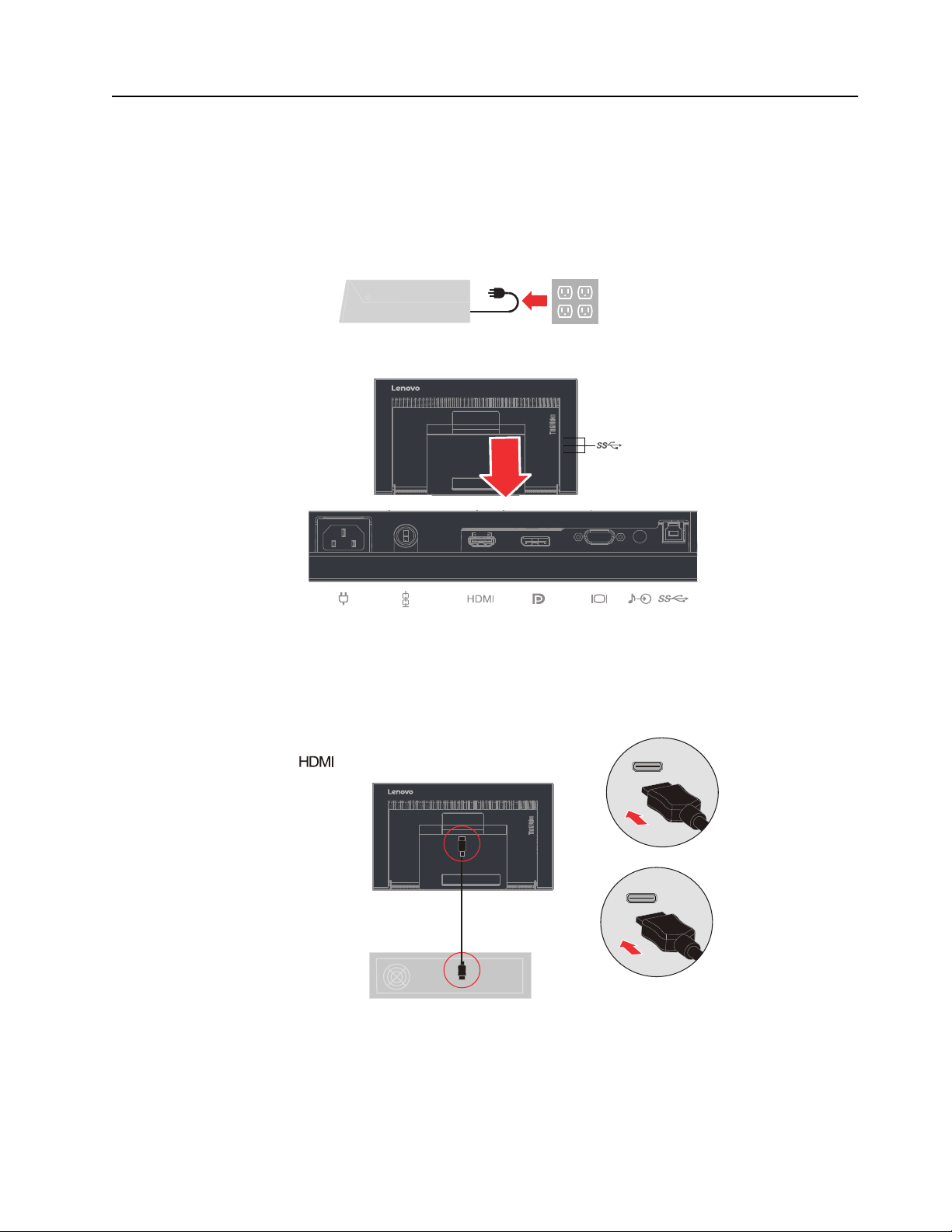
Setting up your monitor
This section provides information on how to set up your monitor.
Connecting and turning on your monitor
Note: Be sure to read the Safety information on page iii before carrying out this procedure.
1. Power off your computer and all attached devices, then unplug the computer power cord.
2. Connect the cables according to below icon indication.
3. Connect one end of the HDMI cable to the HDMI connector on the back of the computer,
and the other end to the HDMI connector on the monitor. Lenovo recommends that
customers who require to use the HDMI input on their monitor purchase the “Lenovo
HDMI to HDMI cable OB47070”.
www.lenovo.com/support/monitoraccessories
Chapter 1. 1-4
Page 9
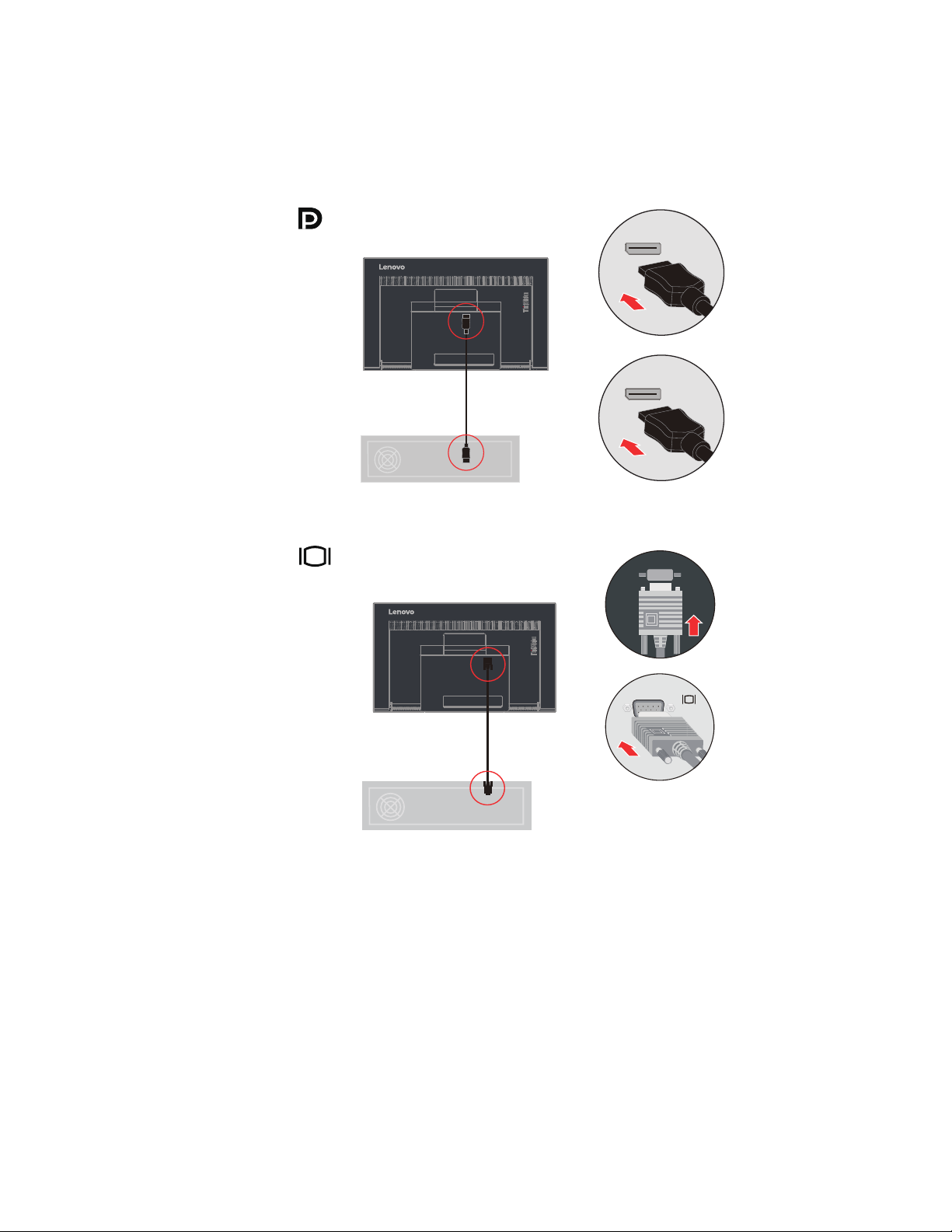
4. Connect one end of the DP cable to the DP connector on the back of the computer, and the
other end to the DP connector on the monitor. Lenovo recommends that customers who
require to use the Display Port input on their monitor purchase the "Lenovo Display Port
to Display Port cable 0A36537".
www.lenovo.com/support/monitoraccessories
5. Connect one end of the analog signal cable to the monitor VGA (Analog) connector and
the other end to the computer.
Chapter 1. 1-5
Page 10

6. Connect the speaker’s audio cable and audio jack of monitor to transfer audio source from
Display Port, or HDMI.
Note: The audio output in HDMI/DP modes.
7. Connect one end of the USB cable to the USB upstream terminal on the back of the
monitor, and connect the other end of the USB cable to an appropriate USB port on your
computer.
Chapter 1. 1-6
Page 11

8. Connect one end of the USB cable to the USB downstream terminal on the side of the
monitor, and connect the other end of the USB cable to an appropriate USB port on your
device.
Note: The USB downstream port does not provide power while the monitor switch is off.
9. Isnsert the power cord into the monitor, then plug the monitor power cord and the
computer cord into grounded electrical outlets.
Note: A certified power supply cord has to be used with this equipment. The relevant
national installation and or equipment regulations shall be considered. A certified power
supply cord not lighter than ordinary polyvinyl chloride flexible cord according to
IEC 60227 (designation H05VV-F 3G 0.75mm2 or H05VVH2-F2 3G 0.75mm2 ) shall be
used. Alternative a flexible cord be of synthetic rubber according to IEC 60245
(designation H05RR-F 3G 0.75mm2 ) shall be used.
Chapter 1. 1-7
Page 12

10. Assembled Line Cleaner as shown below.
11. Power on the monitor and the computer.
12. User is able to manage the on-screen configurations including applications, menu items
and so on with the touch screen. For information on how to utilize touch screen, please
see: "Touch Screen"on page 2-7.
Chapter 1. 1-8
Page 13

Chapter 2. Adjusting and using your monitor
This section will give you information on adjusting and using your monitor.
Comfort and accessibility
Good ergonomic practice is important to get the most from your personal computer and to
avoid discomfort. Arrange your workplace and the equipment you use to suit your individual
needs and the kind of work that you perform. In addition, use healthy work habits to maximize
your performance and comfort while using your computer. For more detailed information on
any of these topics, visit the Healthy Computing Web site at:
http://www.lenovo.com/healthycomputing/.
Arranging your work area
Use a work surface of appropriate height and available working area to allow you to work in
comfort.
Organize your work area to match the way you use materials and equipment. Keep your work
area clean and clear for the materials that you typically use and place the items that you use
most frequently, such as the computer mouse or telephone, within the easiest reach.
Equipment layout and setup play a large role in your working posture. The following topics
describe how to optimize equipment setup to achieve and maintain good working posture.
Positioning your monitor
Position and adjust your computer monitor for comfortable viewing by considering the
following items:
• Viewing distance: Optimal viewing distances for monitors range from approximately
510 mm to 760 mm (20 in to 30 in) and can vary depending on ambient light and time of
day. You can achieve different viewing distances by repositioning your monitor or by
modifying your posture or chair position. Use a viewing distance that is most comfortable
for you.
• Monitor height: Position the monitor so your head and neck are in a comfortable and
neutral (vertical, or upright) position. If your monitor does not have height adjustments,
you might have to place books or other sturdy objects under the base of the monitor to
achieve the desired height. A general guideline is to position the monitor such that the top
of the screen is at or slightly below your eye-height when you are comfortably seated.
However, be sure to optimize your monitor height so the line of site between your eyes
and the center the monitor suits your preferences for visual distance and comfortable
viewing when your eye muscles are in a relaxed state.
• Tilt: Adjust the tilt of your monitor to optimize the appearance of the screen content and
to accommodate your preferred head and neck posture.
• General location: Position your monitor to avoid glare or reflections on the screen from
overhead lighting or nearby windows.
Chapter 2. 2-1
Page 14

The following are some other tips for comfortable viewing of your monitor:
• Use adequate lighting for the type of work you are performing.
• Use the monitor brightness, contrast controls, if equipped to optimize the image on your
screen to meet your visual preferences.
• Keep your monitor screen clean so you can focus on the screen’s contents.
Any concentrated and sustained visual activity can be tiring for your eyes. Be sure to
periodically look away from your monitor screen and focus on a far object to allow your eye
muscles to relax. If you have questions on eye fatigue or visual discomfort, consult a vision
care specialist for advice.
Quick tips for healthy work habits
The following information is a summary of some important factors to consider to help you
remain comfortable and productive while you use your computer.
• Good posture starts with equipment setup: The layout of your work area and the setup
of your computer equipment have a large effect on your posture while using your
computer. Be sure to optimize the position and orientation of your equipment by following
the tips outlined in "Arranging your work area"on page 2-1 so you can maintain a
comfortable and productive posture. Also, be sure to use the adjustment capabilities of
your computer components and office furniture to best suit your preferences now and as
your preferences change over time.
• Minor changes in posture can help avoid discomfort: The longer you sit and work with
your computer, the more important it is to observe your working posture. Avoid assuming
any one posture for an extended period of time. Periodically make minor modifications in
your posture to help deter any discomforts that might arise. Make use of any adjustments
that your office furniture or equipment provide to accommodate changes in posture.
• Short, periodic breaks help ensure healthy computing: Because computing is primarily
a static activity, it is particularly important to take short breaks from your work.
Periodically, stand up from your work area, stretch, walk for a drink of water, or otherwise
take a short break from using your computer. A short break from work gives your body a
welcome change in posture and helps to ensure you remain comfortable and productive
while you do work.
Accessibility information
Lenovo is committed to providing greater access to information and technology to
people with disabilities. With assistive technologies, users can access information in
the way most appropriate to their disability. Some of these technologies are already
provided in your operating system; others can be purchased through vendors or
accessed at:
https://lenovo.ssbbartgroup.com/lenovo/request_vpat.php
Chapter 2. 2-2
Page 15

Adjusting your monitor image
This section describes the control features to adjust your monitor image.
Using the direct access controls
The direct access controls can be used when the On-Screen Display (OSD) is not displayed.
Icon Control Description
Input Source
1
DDC-CI
Exit Exit and return to previous level
Switches the video input source
Shift back to previous level when in OSD mode
Press and hold for 10 seconds to enable or disable the
DDC-CI function
Auto Adjustment
2
Decrease/Down
Brightness Direct access to Brightness adjustment
3
Increase/Up
Menu
4
Enter
Optimizes image (size, position, phase and clock) (For
analog [VGA] source only)
Left browsing key
For decreasing the value on adjustment bar/tune in
Press to move to previous item
Right browsing key
For increasing the value on adjustment bar/tune in
Press to move to next item
To access OSD menu
Press to confirm selection
Press and hold for 10 seconds will lock menu/un-lock
menu
Press to enter next level on main menu/sub menu status
or enter previous level on adjustment bar
Chapter 2. 2-3
Page 16

Using the On-Screen Display (OSD) controls
To adjust the settings, the user controls can be viewed through the OSD.
Adjusts overall screen Brightness/Contrast/DCR
Exit
OK
To use the controls:
1. Press to open the main OSD menu.
2. Use or to move among the icons. Select an icon and press to access the selected
function. If there is a sub-menu, you can move between options using or , then
press to select that function. Use or to make adjustments then press to save.
3. Press to move backwards through the sub-menus and exit from the OSD.
4. Press and hold for 10 seconds to lock the OSD. This will prevent accidental
adjustments to the OSD. Press and hold for 10 seconds to unlock the OSD and allow
adjustments to the OSD.
5. Enables DDC/CI by default. Use OSD Exit Key, press and hold for 10 seconds to
disable / enable DDC/CI function. A message "DDC/CI disable" is shown on the screen.
Chapter 2. 2-4
Page 17

Table 2-1. OSD functions
OSD Icon on Main
Menu
Brightness/
Contrast/DCR
Image Position
Image Setup
Submenu Description
Brightness Adjusts overall screen
Controls and
Adjustments
All input ports
brightness.
Contrast Adjusts difference between light
and dark areas.
DCR Enable dynamic contrast ratio.
Horizontal Position Moves image left or right. VGA(Analog) only
Vertical Position Moves image up or down.
Automatic Optimizes image (size, position,
phase and clock).
Manual Manually optimizes image. See
"Manual image setup"on page
3-4.
• Clock
• Phase
Chapter 2. 2-5
Page 18

Table 2-1. OSD functions
OSD Icon on Main
Menu
Image Properties
Submenu Description
Color Adjusts intensity of red, green,
and blue.
Preset mode
• Neutral
• sRGB
• Reddish
• Bluish
Custom
• Red: Increases or decreases
the saturation of Red in the
image.
• Green: Increases or
decreases the saturation of
Green in the image.
• Blue: Increases or decreases
the saturation of Blue in the
image.
Input Signal This monitor can accept video
signals through three different
connectors. Most desktop
computers use a analog
connector. Select digital among
OSD Controls when you use DP
/ HDMI connector.
Controls and
Adjustments
All input ports
All input ports
Options
- Select 1-VGA (Analog)
- Select 2-HDMI (digital)
- Select 3-DP (digital)
Scaling Selects type of scaled image.
Original AR
Same Aspect Ratio with input
signal.
Full screen
Expand image to full screen.
Over Drive • On
•Off
Information Shows resolution, refresh rate,
and product details.
Note: This screen offers
information only, and (does) not
allow for setting changes.
All input ports
Chapter 2. 2-6
Page 19

Table 2-1. OSD functions
OSD Icon on Main
Menu
Options
Submenu Description
Menu Language Changes languages of menu.
Note: The selected language
only affects the language of the
OSD. It has no effect on any
software running on the
computer.
Menu Position Adjusts menu location.
Default
The menu position to the default
settings.
Custom
• Horizontal: Changes the
horizontal position of the
OSD.
• Vertical: Changes the
vertical position of the
OSD.
Factory default Reset all settings to the default
settings.
• Cancel
• Reset
Accessibility Changes button repeat rate and
menu time-out settings.
Controls and
Adjustments
All input ports
Button repeat rate
•Off
• Default
• Slow
Menu time out
Set the duration of time that the
OSD will remain active when no
operation is performed( ).
DP Select Select DP 1.1 or 1.2.
• DP 1.1
• DP 1.2
Chapter 2. 2-7
Page 20

Touch Screen
Touch screen will optimize your monitor experience. Please use with OS like Windows 7/10.
• You can use either single finger touch, or multi-finger touch up to maximum simultaneous
10 touch points.
• To activate touch functionality, you need to connect the display with the provided USB
cable to your computer.
• You do not need to install any other software.
Left edge swipe Swipe from the left edge of the screen to shuffle
Right edge swipe Swipe from the right edge of the screen to launch
Finger slide Slide your finger to scroll up and down and slide
Single Tap/Double Tap Touch the target on the screen with one finger tip
Procedures Descriptions
your running apps.
the Charm bar.
your finger to pan the screen left or right.
for one/two quick taps, then release.
Note:
• Do not touch the screen with sharp objects, it may result in damage, and void warranty.
• Do not push hard, or rest anything on the glass surface (if in horizontal position) as it will
damage the screen and void warranty.
• Please keep your hands clean and dry before touching the screen to ensure fluid touch
operation.
• The touch function works only on OS and applications which can support touch function.
Chapter 2. 2-8
Page 21

Selecting a supported display mode
The display mode of the monitor uses is controlled by the computer. Therefore, refer to your
computer documentation on how to change display modes.
The image size, position and shape might be changed when the display mode changes. This is
normal and the image can be re-adjusted using automatic image setup and the image controls.
Unlike CRT monitors, which require a high refresh rate to minimize flicker, LCD or Flat Panel
technology is inherently flicker-free.
Note: If your system has previously been used with a CRT monitor and is currently configured
to a display mode outside the range of this monitor, you may need to reattach the CRT monitor
temporarily until you have re-configured the system; preferably to 1920 x 1080 at 60 Hz,
which is a common display mode.
The display modes shown below have been optimized at the factory.
Table 2-2. Factory set display modes
Timing Refresh rate(Hz)
PAL 50 Hz
640x350 70 Hz
720x400 70 Hz
640x480 60Hz
640x480 72 Hz
640x480 75 Hz
800x600 56 Hz
800x600 60 Hz
800x600 72 Hz
800x600 75 Hz
832x624 75 Hz
1024x768 60 Hz
1024x768 70 Hz
1024x768 75 Hz
1152x864 75 Hz
1280x1024 60 Hz
1280x1024 70 Hz
1280x1024 75 Hz
1366x768 60 Hz
1440x900 60 Hz
1600x900 60 Hz
1600x900 75 Hz
1680x1050 60 Hz
1920x1080 60 Hz
Chapter 2. 2-9
Page 22

Understanding power management
Power management is invoked when the computer recognizes that you have not used your
mouse or keyboard for a user-definable period. There are several states as described in the
table below.
For optimal performance, switch off your monitor at the end of each working day, or whenever
you expect to leave it unused for long periods during the day.
Table 2-3. Power indicator
State Power Indicator Screen
On Green Normal
Standby/Suspend Amber Blank Press a key or
Off Off Blank Press the power
Restoring
Operation
move the mouse
There may be a
slight delay before
the image
reappears.
Note: Standby
also occurs if there
is no image output
to the monitor.
button
There may be a
slight delay before
the image
reappears.
Compliance
ENERGY STAR
ENERGY STAR
Chapter 2. 2-10
Page 23

Caring for your monitor
Be sure to turn off the power before you perform any maintenance on the monitor.
Do not:
• Apply water or liquid directly to your monitor.
• Use solvents or abrasives.
• Use flammable cleaning materials to clean your monitor or any other electrical equipment.
• Touch the screen area of your monitor with sharp or abrasive items. This type of contact
may cause permanent damage to your screen.
• Use any cleaner which contains an anti-static solution or similar additives. This may harm
the coating of the screen area.
Do:
• Lightly dampen a soft cloth with water and use this to gently wipe the covers and the
screen.
• Remove grease or finger marks with a damp cloth and a little mild detergent.
Detaching the monitor base and stand
Step 1: Place the monitor on a soft and flat surface.
Step 2: Remove the base and stand from the monitor.
Wall Mounting (Optional)
Refer to the instructions that come with the base mounting kit. To convert your LCD display
from a desk-mounted to a wall-mounted display, do the following:
Step 1: Verify that the Power button is turned Off, then disconnect the power cord.
Step 2: Lay the LCD display face down on a towel or blanket.
Chapter 2. 2-11
Page 24

Step 3: Remove the base and stand from the monitor, refer to "Detaching the monitor base and
stand"on page 2-11".
Step 4: Attach the mounting bracket from the VESA compatible wall mounting kit
(100mm x100mm distance), the type of VESA mounting screw is M4 x 10 mm.
VESA hole
Step 5: Attach the LCD display to the wall, and follow the instructions in the wall-mounting
kit.
For use only with UL Listed Wall Mount Bracket with minimum weight/load: 8kg
Chapter 2. 2-12
Page 25

Chapter 3. Reference information
This section contains monitor specifications, instructions to manually install the monitor
driver, troubleshooting information, and service information.
Monitor specifications
Table 3-1. Monitor specifications for type-model 60E9-MAR1-WW
Dimensions Depth
Height
Width
Stand Tilt Range: 10° ~ 70°
VESA mount Supported 100 mm x 100 mm (3.94 in. x 3.94 in.)
Image Viewable image size
Maximum height
Maximum width
Pixel pitch
Power input Supply voltage
Max supply current
Power consumption
Note: Power consumption
figures are for the monitor and
the power supply combined
Normal operation
Standby/Suspend
Off
72.7 mm (2.86 in.)
318.17 mm (12.53 in.)
522.2 mm (20.56 in.)
584.2 mm (23 in.)
286.4 mm (11.28 in.)
509.2 mm (20.05 in.)
0.2652 mm (0.01 in.)
100-240V AC
0.75-0.3 A -
45W
<0.5W (Analog), <0.5W (Digital)
<0.3W at 100VAC and 240VAC
Note: without USB/
Webcam/external
speaker
Video input (Analog) Interface
Input signal
Horizontal
addressability
Vertical addressability
Clock frequency
VGA
Analog Direct Drive, 75 ohm 0.7V
1920 pixels (max)
--
1080 lines (max)
205 MHz
Chapter 3. 3-1
Page 26

Table 3-1. Monitor specifications for type-model 60E9-MAR1-WW
Video input DP (Digital) Interface
Input signal
Horizontal
addressability
Vertical addressability
Clock frequency
Video input HDMI (Digital) Interface
Input signal
Horizontal
addressability
Vertical addressability
Clock frequency
Communications VESA DDC/CI
Supported display modes Horizontal frequency
Vertical frequency
Native Resolution 1920 x 1080 at 60 Hz
DP
VESA TMDS (Panel Link™)/DP
1920 pixels (max)
--
1080 lines (max)
165 MHz
HDMI
VESA TMDS (Panel Link™)/HDMI
1920 pixels (max)
--
1080 lines (max)
165 MHz
30 KHz - 83 KHz
50 Hz - 75 Hz
Temperature Operating
Storage
Shipping
Humidity Operating
Storage
Shipping
0° to 45° C (32° to 113° F)
-20° to 60° C (-4° to 140° F)
-20° to 60° C (-4° to 140° F)
10% to 80% non-condensing
5% to 95% non-condensing
5% to 95% non-condensing
Chapter 3. 3-2
Page 27

Troubleshooting
If you have a problem setting up or using your monitor, you might be able to solve it yourself.
Before calling your dealer or Lenovo, try the suggested actions that are appropriate to your
problem.
Table 3-2. Troubleshooting
Problem Possible cause Suggested action Reference
The words "Out of
Range" are shown
on the screen, and
the power
indicator is
flashing green.
The image quality
is unacceptable.
The system is set to a
display mode which is
not supported by the
monitor.
The video signal cable
is not connected with
the monitor or system
completely.
The color settings may
be incorrect.
If you are replacing an old
monitor, reconnect it and
adjust the display mode to
within the specified range
for your new monitor.
If using a Windows system,
restart the system in safe
mode, then select a
supported display mode for
your computer.
If these options do not work,
contact the Support Center.
Be sure the signal cable is
firmly plugged into the
system and monitor.
Select another color setting
from the OSD menu.
"Selecting a supported
display mode"on page
2-9
"Connecting and
turning on your
monitor"on page 1-4
"Adjusting your
monitor image"on page
2-3
The power
indicator is not lit
and there is no
image.
Screen is blank
and power
indicator is
amber.
The automatic image
setup function was not
performed.
• The monitor’s
power switch is not
switched on.
• The power cord is
loose or
disconnected.
• There is no power
at the outlet.
The monitor is in
Standby/Suspend mode.
Perform automatic image
setup.
• Be sure the power cord
is connected properly.
• Be sure the outlet has
power.
• Power on the monitor.
• Try using another
power cord.
• Try using another
electrical outlet.
• Press any key on the
keyboard or move the
mouse to restore
operation.
• Check the Power
Options settings on
your computer.
"Adjusting your
monitor image"on page
2-3
"Connecting and
turning on your
monitor"on page 1-4
"Understanding power
management"on page
2-10
Chapter 3. 3-3
Page 28

Table 3-2. Troubleshooting
Problem Possible cause Suggested action Reference
The power
indicator is amber,
but there is no
image.
One or more of the
pixels appear
discolored.
• Fuzzy lines in
text or a
blurry image.
• Horizontal or
vertical lines
through the
image.
The video signal cable
is loose or disconnected
from the system or
monitor.
The monitor brightness
and contrast are at the
lowest setting.
This is a characteristic
of the LCD technology
and is not an LCD
defect.
• Image setup has not
been optimized.
• Your system
Display Properties
setting have not
been optimized.
Be sure the video cable is
connected with the system
properly.
Adjust the brightness and
contrast setting on the OSD
menu.
If there are more than five
pixels missing, contact the
Support Center.
Adjust the resolution
settings on your system to
match the native resolution
for this monitor: 1920 x
1080 at 60 Hz.
Perform automatic image
setup. If automatic image
setup does not help, perform
manual image setup.
When working in the native
resolution, you may find
additional improvements by
adjusting the Dots Per Inch
(DPI) setting on your
system.
"Connecting and
turning on your
monitor"on page 1-4
"Adjusting your
monitor image"on page
2-3
Appendix A."Service
and Support"on page
A-1
"Adjusting your
monitor image"on page
2-3
"Selecting a supported
display mode"on page
2-9
See the Advanced
section of your
system’s display
properties.
Manual image setup
If automatic image setup does not establish the image that you prefer, perform manual image
setup.(For VGA [analog] only)
Note: Have your monitor powered on for about 15 minutes, until the monitor warms up.
1. Press to open the OSD menu.
2. Use or to select and press to access.
3. Use or to select Manual and press to access.
4. Use or to select Clock or Phase adjustment.
• Clock: (pixel frequency) adjusts the number of pixels scanned by one horizontal
sweep. If the frequency is not correct, the screen shows vertical stripes and the picture
does not have the correct width.
• Phase: adjusts the phase of the pixel clock signal. With a wrong phase adjustment,
the picture has horizontal disturbances in light picture.
5. When the image no longer looks distorted, press Enter to save the adjustments of Clock
and Phase.
6. Press to leave the OSD menu.
Chapter 3. 3-4
Page 29

Manually installing the monitor driver
Below are steps for manually installing the monitor driver in Microsoft Windows 7, Microsoft
Windows 10.
Installing the monitor driver in Windows 7
To use the Plug and Play feature in Microsoft Windows 7, do the following:
1. Turn off the computer, all attached devices.
2. Ensure that the monitor is connected correctly.
3. Turn on the monitor and then the system unit. Allow your computer to start the
Windows 7 operating system.
4. From the Lenovo website http://support.lenovo.com/T2364tA, find the corresponding
monitor driver and download it to a PC to which this monitor is connected (such as a
desktop).
5. Open the Display Properties window by clicking Start, Control Panel, Hardware and
Sound icon, and then click the Display icon.
6. Click the Change the display settings tab.
7. Click the Advanced Settings icon.
8. Click the Monitor tab.
9. Click the Properties button.
10. Click the Driver tab.
11. Click Update Driver, then click Browse the computer to find the driver program.
12. Select Pick from the list of device driver program on the computer.
13. Click the Hard Disk button. By clicking the Browse button, browse and point to the
following path:
X:\Monitor Drivers\Windows 7
(where X indicates "the folder in which the downloaded driver is located" (such as a
desktop)).
14. Select the "lent2364ta.inf" file and click the Open button. Click the OK button.
15. In the new window, select LEN T2364tA and click Next.
16. After the installation is complete, delete all downloaded files and close all windows.
17. Restart the system. The system will automatically select the maximum refresh rate and
corresponding Color Matching Profiles.
Note: On LCD monitors, unlike CRTs, a faster refresh rate does not improve display quality.
Lenovo recommends using either 1920 x 1080 at a refresh rate of 60 Hz, or 640 x 480 at a
refresh rate of 60 Hz.
Chapter 3. 3-5
Page 30

Installing the monitor driver in Windows 10
To use the Plug and Play feature in Microsoft Windows 10, do the following:
1. Turn off the computer and all attached devices.
2. Ensure that the monitor is connected correctly.
3. Turn on the monitor and then the system unit. Allow your computer to start the
Windows 10 operating system.
4. From the Lenovo website http://support.lenovo.com/docs/T2364tA, find the
corresponding monitor driver and download it to a PC to which this monitor is
connected (such as a desktop).
5. On the Desktop, move mouse to bottom-left corner of screen, right-click choose
Control Panel, then double click the icon of Hardware and Sound, and then click
Display.
6. Click the Change the display settings tab.
7. Click the Advanced Settings icon.
8. Click the Monitor tab.
9. Click the Properties button.
10. Click the Driver tab.
11. Click Update Driver, then click Browse the computer to find the driver program.
12. Select Pick from the list of device driver program on the computer.
13. Click the Have Disk button. By clicking the Browse button, browse and point to
the following path:
X:\Monitor Drivers\Windows 10
(where X indicates "the folder in which the downloaded driver is located" (such as
a desktop)).
14. Select the "lent2364ta.inf" file and click the Open button. Click the OK button.
15. In the new window, select LEN T2364tA and click Next.
16. After the installation is complete, delete all downloaded files and close all
windows.
17. Restart the system. The system will automatically select the maximum refresh
rate and corresponding Color Matching Profiles.
Note: On LCD monitors, unlike CRTs, a faster refresh rate does not improve display
quality. Lenovo recommends using either 3840 x 2160 at a refresh rate of 60 Hz, or 640
x 480 at a refresh rate of 60 Hz.
Getting further help
If you still can’t solve your problem, please contact the Lenovo Support Center. For more
information on contacting the Support Center, please see Appendix A."Service and Support"on
page A-1
Chapter 3. 3-6
Page 31

Service information
Customer responsibilities
The warranty does not apply to a product which has been damaged due to accident, misuse,
abuse, improper installation, usage not in accordance with product specifications and
instructions, natural or personal disaster, or unauthorized alterations, repairs or modifications.
The following are examples of misuse or abuse and not covered by warranty:
• Images burned onto the screen of a CRT monitor. Burned image is preventable by utilizing
• Physical damage to covers, bezel, base and cables.
• Scratches or punctures on monitor screens.
Service parts
The following parts are for use by Lenovo service, or Lenovo aurthorized dealers, to supprot
the customer warranty. Parts are for service use only. The table below shows information for
model 60E9-MAR1-WW.
Table 3-3. List of service parts
a moving screen saver or power management.
FRU (FIELD
REPLACEABLE UNIT)
PART NUMBER
00PC073 T2364t - 23" FRU
00PC074 T2364t - HDMI
00PC075 T2364t - DP cable(1.8m,
00PC005˄pick up T2454
VGA Cable)
00PC006 ˄pick up from
T2454)
00PC076 T2364t - FRU Stand and
DESCRIPTION
Monitor (HDMI)
cable(1.8m, RoHS)
RoHS)
T2364t - Analog cable
(1.8m, RoHS)
T2364t - USB 3.0 cable
(1.8m, RoHS)
Base
Machine
Type/Model(MTM)
60E9 Raven Black
60E9 Raven Black
60E9 Raven Black
60E9 Raven Black
60E9 Raven Black
60E9 Raven Black
COLOR
Chapter 3. 3-7
Page 32

Appendix A. Service and Support
The following information describes the technical support that is available for your product,
during the warranty period or throughout the life of your product. Refer to the Lenovo Limited
Warranty for a full explanation of Lenovo warranty terms.
Registering your option
Register to receive product service and support updates, as well as free and discounted
computer accessories and content. Go to: http://www.lenovo.com/register
Online technical support
Online technical support is available during the lifetime of a product at:
http://www.lenovo.com/support
Product replacement assistance or exchange of defective components also is available during
the warranty period. In addition, if your option is installed in a Lenovo computer, you might be
entitled to service at your location. A Lenovo technical support representative can help you
determine the best alternative.
Telephone technical support
Installation and configuration support through the Customer Support Center will be available
until 90 days after the option has been withdrawn from marketing. After that time, the support
is cancelled, or made available for a fee, at Lenovo’s discretion. Additional support is also
available for a nominal fee.
Before contacting a Lenovo technical support representative, please have the following
information available: option name and number, proof of purchase, computer manufacturer,
model, serial number and manual, the exact wording of any error message, description of the
problem, and the hardware and software configuration information for your system.
Your technical support representative might want to walk you through the problem while you
are at your computer during the call.
Telephone numbers are subject to change without notice. The most up-to-date telephone list
for Lenovo Support is always available at: http://consumersupport.lenovo.com
Country or Region Telephone Number
Argentina 0800-666-0011
Australia 1-800-041-267
Austria 0810-100-654 (For local rate)
(Spanish, English)
(English)
(German)
Belgium Warranty service and support: 02-339-36-11
(Dutch, French)
Bolivia 0800-10-0189
(Spanish)
Appendix A. A-1
Page 33

Country or Region Telephone Number
Brazil Calls made from within the Sao Paulo region: 11-3889-8986
Calls made from outside the Sao Paulo region: 0800-701-4815
(Portuguese)
Brunei Darussalam Dial 800-1111
(English)
Canada 1-800-565-3344
(English, French)
Chile 800-361-213
(Spanish)
China Technical Support Line: 400-100-6000
(Mandarin)
China
(Hong Kong S.A.R.)
China
(Macau S.A.R.)
(852) 3516-8977
(Cantonese, English, Mandarin)
0800-807 / (852) 3071-3559
(Cantonese, English, Mandarin)
Colombia 1-800-912-3021
(Spanish)
Costa Rica 0-800-011-1029
(Spanish)
Croatia 385-1-3033-120
(Croatian)
Cyprus 800-92537
(Greek)
Czech Republic 800-353-637
(Czech)
Denmark Warranty service and support: 7010-5150
(Danish)
Dominican Republic 1-866-434-2080
(Spanish)
Ecuador 1-800-426911-OPCION 4
(Spanish)
Egypt Primary: 0800-0000-850
Secondary: 0800-0000-744
(Arabic,English)
El Salvador 800-6264
(Spanish)
Estonia 372-66-0-800
(Estonian, Russian, English)
Finland Warranty service and support: +358-800-1-4260
(Finnish)
France Warranty service and support: 0810-631-213 (hardware)
(French)
Germany Warranty service and support: 0800-500-4618 (toll-free)
(German)
Greece Lenovo Business Partner
(Greek)
Appendix A. A-2
Page 34

Country or Region Telephone Number
Guatemala Dial 999-9190, wait for operator, and request to reach 877-404-9661
(Spanish)
Honduras Dial 800-0123
(Spanish)
Hungary +36-13-825-716
(English, Hungarian)
India Primary: 1800-419-4666 (Tata)
Secondary: 1800-3000-8465 (Reliance)
Email: commercialts@lenovo.com
(English and Hindi)
Indonesia 1-803-442-425
62 213-002-1090 (Standard Charges Apply)
(English, Bahasa Indonesia)
Ireland Warranty service and support: 01-881-1444
(English)
Israel Givat Shmuel Service Center: +972-3-531-3900
(Hebrew, English)
Italy Warranty service and support: +39-800-820094
(Italian)
Japan 0120-000-817
(Japanese, English)
Kazakhstan 77-273-231-427 (Standard Charges Apply)
(Russian, English)
Korea 080-513-0880 (Collect call)
02-3483-2829 (Toll Call)
(Korean)
Latvia 371-6707-360
(Latvian, Russian, English)
Lithuania 370 5278 6602
(Italian, Russian, English )
Luxembourg ThinkServer and ThinkStation: 352-360-385-343
ThinkCentre and ThinkPad: 352-360-385-222
(French)
Malaysia 1-800-88-0013
03-7724-8023 (Standard Charges Apply)
(English)
Malta 356-21-445-566
(English, Italian, Maltese Arabic)
Mexico 001-866-434-2080
(Spanish)
Netherlands 020-513-3939
(Dutch)
New Zealand 0508-770-506
(English)
Nicaragua 001-800-220-2282
(Spanish)
Norway 8152-1550
(Norwegian)
Appendix A. A-3
Page 35

Country or Region Telephone Number
Panama Lenovo Customer Support Center: 001-866-434 (toll-free)
(Spanish)
Peru 0-800-50-866 OPCION 2
(Spanish)
Philippines 1-800-8908-6454 (GLOBE subscribers)
1-800-1441-0719 (PLDT subscribers)
(Tagalog, English)
Poland Laptops and tablets branded with logo Think: 48-22-273-9777
ThinkStation and ThinkServer: 48-22-878-6999
(Polish, English )
Portugal 808-225-115 (Standard Charges Apply)
(Portuguese)
Romania 4-021-224-4015
(Romanian)
Russia +7-499-705-6204
+7-495-240-8558 (Standard Charges Apply)
(Russian)
Singapore 1-800-415-5529
6818-5315 (Standard Charges Apply)
(English, Mandarin, Bahasa Malaysia)
Slovakia ThinkStation and ThinkServer: 421-2-4954-5555
Slovenia 386-1-2005-60
(Slovenian)
Spain 34-917-147-833
(Spanish)
Sri Lanka 9477-7357-123 (Sumathi Information systems)
(English)
Sweden Warranty service and support: 077-117-1040
(Swedish)
Switzerland Warranty service and support: 0800-55-54-54
(German, French, Italian)
Taiwan 0800-000-702
(Mandarin)
Thailand 001-800-4415-734
(+662) 787-3067 (Standard Charges Apply)
(Thai, English)
Turkey 444-04-26
(Turkish)
United Kingdom Standard warranty support: 03705-500-900 ( local rate)
Standard warranty support: 08705-500-900
(English)
United States 1-800-426-7378
(English)
Uruguay 000-411-005-6649
(Spanish)
Venezuela 0-800-100-2011
(Spanish)
Appendix A. A-4
Page 36

Country or Region Telephone Number
Vietnam 120-11072 (Toll Free)
84-8-4458-1042 (Standard Charges Apply)
(Vietnamese, English)
Appendix A. A-5
Page 37

Appendix B. Notices
Lenovo may not offer the products, services, or features discussed in this document in all
countries. Consult your local Lenovo representative for information on the products and
services currently available in your area. Any reference to a Lenovo product, program, or
service is not intended to state or imply that only that Lenovo product, program, or service
may be used. Any functionally equivalent product, program, or service that does not infringe
any Lenovo intellectual property right may be used instead.
However, it is the user 's responsibility to evaluate and verify the operation of any other
product, program, or service.
Lenovo may have patents or pending patent applications covering subject matter described in
this document. The furnishing of this document does not give you any license to these patents.
You can send license inquiries, in writing, to:
Lenovo (United States), Inc.
1009 Think Place - Building One
Morrisville, NC 27560
U.S.A.
Attention: Lenovo Director of Licensing
LENOVO PROVIDES THIS PUBLICATION "AS IS" WITHOUT WARRANTY OF ANY
KIND, EITHER EXPRESS OR IMPLIED, INCLUDING, BUT NOT LIMITED TO, THE
IMPLIED WARRANTIES OF NON-INFRINGEMENT, MERCHANTABILITY OR
FITNESS FOR A PARTICULAR PURPOSE. Some jurisdictions do not allow disclaimer of
express or implied warranties in certain transactions, therefore, this statement may not apply
to you.
This information could include technical inaccuracies or typographical errors. Changes are
periodically made to the information herein; these changes will be incorporated in new editions
of the publication. Lenovo may make improvements and/or changes in the product(s) and/or
the program(s) described in this publication at any time without notice.
The products described in this document are not intended for use in implantation or other life
support applications where malfunction may result in injury or death to persons. The
information contained in this document does not affect or change Lenovo product
specifications or warranties. Nothing in this document shall operate as an express or implied
license or indemnity under the intellectual property rights of Lenovo or third parties. All
information contained in this document was obtained in specific environments and is presented
as an illustration. The result obtained in other operating environments may vary.
Lenovo may use or distribute any of the information you supply in any way it
believes appropriate without incurring any obligation to you.
Any references in this publication to non-Lenovo Web sites are provided for
convenience only and do not in any manner serve as an endorsement of those Web
sites. The materials at those Web sites are not part of the materials for this Lenovo
product, and use of those Web sites is at your own risk.
Any performance data contained herein was determined in a controlled environment.
Therefore, the result obtained in other operating environments may vary
significantly. Some measurements may have been made on development-level
systems and there is no guarantee that these measurements will be the same on
generally available systems. Furthermore, some measurements may have been
estimated through extrapolation. Actual results may vary. Users of this document
should verify the applicable data for their specific environment.
Appendix B. B-1
Page 38

Recycling information
Lenovo encourages owners of information technology (IT) equipment to responsibly recycle
their equipment when it is no longer needed. Lenovo offers a variety of programs and services
to assist equipment owners in recycling their IT products. For information on recycling
Lenovo products, go to:
http://www.lenovo.com/lenovo/environment/recycling
Trademarks
Collecting and recycling a disused Lenovo computer or monitor
If you are a company employee and need to dispose of a Lenovo computer or monitor that is
the property of the company, you must do so in accordance with the Law for Promotion of
Effective Utilization of Resources. Computers and monitors are categorized as industrial waste
and should be properly disposed of by an industrial waste disposal contractor certified by a
local government. In accordance with the Law for Promotion of Effective Utilization of
Resources, Lenovo Japan provides, through its PC Collecting and Recycling Services, for the
collecting, reuse, and recycling of disused computers and monitors. For details, visit the
Lenovo Web site at www.ibm.com/jp/pc/service/recycle/ pcrecycle/. Pursuant to the Law for
Promotion of Effective Utilization of Resources, the collecting and recycling of home-used
computers and monitors by the manufacturer was begun on October 1, 2003. This service is
provided free of charge for home-used computers sold after October 1, 2003. For details, visit
the Lenovo Web site at www.ibm.com/jp/pc/service/recycle/personal/.
Disposing of Lenovo computer components
Some Lenovo computer products sold in Japan may have components that contain heavy
metals or other environmental sensitive substances. To properly dispose of disused
components, such as a printed circuit board or drive, use the methods described above for
collecting and recycling a disused computer or monitor.
The following terms are trademarks of Lenovo in the United States, other countries,
or both:
Lenovo
The Lenovo logo
ThinkCenter
ThinkPad
ThinkVision
Microsoft, Windows, and Windows NT are trademarks of the Microsoft group of
companies.
Other company, product, or service names may be trademarks or service marks of
others.
Appendix B. B-2
Page 39

Power cords and power adapters
Use only the power cords and power adapters supplied by the product manufacturer.
Do not use the ac power cord for other devices.
Appendix B. B-3
