Page 1
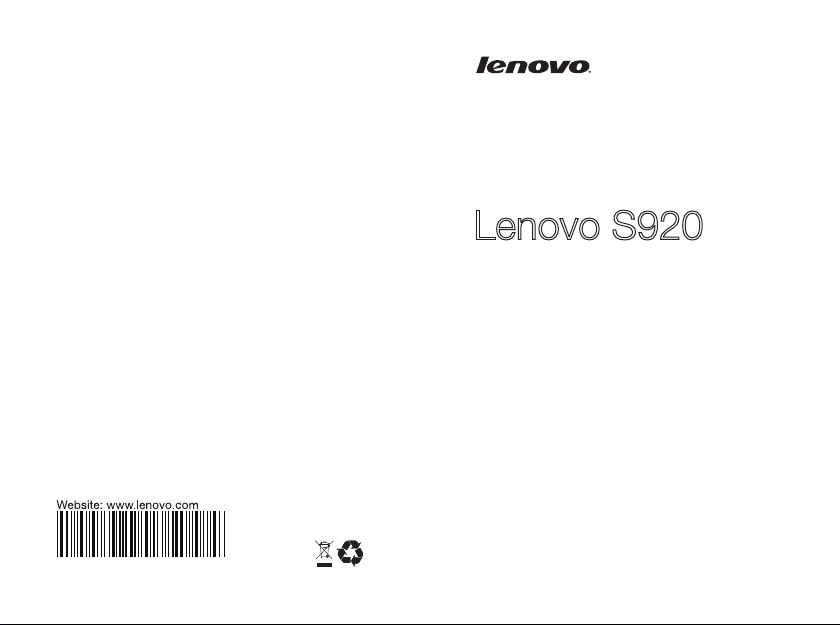
147004235
Lenovo
User’s Manual v1.0
S920
Page 2

1
Lenovo Mobile Phone
English
User’s Manual
Model: Lenovo S920
Read this manual carefully
before operating the handset
Page 3

2
Page 4

3
Specifications
Product: Mobile phone WCDMA\GSM
Model: Lenovo S920
Operating system: Android 4.2
Size: Approximately 77.7*154*7.9mm
Weight: Approximately 155g (including battery)
Standby time: Max. 520 hours *
Battery capacity: 2250 mAh
*may vary depending on local signal strength
Page 5

4
Initial Setup Procedure
Charging the phone
Inserting the SIM cards
Inserting the
memory card
Page 6

5
Port Assignment and Button Layout
HOME KEY
MENU KEY
BACK KEY
VOLUME
POWER
ON/OFF
KEY
Page 7

6
KEY Description
1 HOME KEY
Press to return to the idle
interface
2 MENU KEY
Press to enter the quick setting
menu
3 BACK KEY
Press to return to the superior
menu.
4 VOLUME KE
Press to increase or decrease
volume.
5
POWER
ON/OFF
Short-click this button to lock
the screen function,
press
the key to power on/off the
phone.
Y
long-
Page 8

7
Applications Overview
Browse websites. The web browser
Browse and edits images. In an
slideshow functions, and operations
Create new events, toggle the day
Browser
Email
Gallery
Contacts
Calendar
in this unit can access the Internet
via the WLAN network for business
and personal use.
Receive/Send and view mails by
linking directly to your mailbox.
image full-screen page it supports
such as Share, Set as, and Details.
Add or delete contacts, and edit or
delete contact details.
view, week view and month view,
and enable the event reminder
function.
Page 9

8
Gravity Sensor
The Gravity sensor automatically rotates the screen
according to the rotation of the device. To unlock the
screen direction: Menu > Settings > All settings >
Display > Auto-rotate screen.
After launching an application, you can rotate the screen
in your preferred direction.
Page 10

9
Precautions and Tips for S920
Never drop, strike, scratch, twist, knock, vibrate or push
the S920 or place any heavy objects on it.
Gently touch the S920.
Keep the S920 away from any magnetic substances,
mobile phones in conversation, electrical appliances or
speakers.
Avoid exposing the S920 to extreme temperatures (lower
than -10°C or higher than 50°C).
Do not place the S920 in a damp environment.
Do not use corrosive detergents or solvents to clean your
S920. Just wipe the S920 screen with a damp, soft,
lint-free cloth to clear fingerprints off it.
Page 11

10
For your Safety and Notice
Please read these safety guidelines before using your
mobile phone to assure the safe and obey the law.
For driving safety
While driving please obey local laws and regulations with
regard to mobile phone use. Under very rare
circumstances using the mobile phone in certain model
cars may negatively effect the internal electronic
equipment. In order to assure your safety under such
circumstances please do not use the mobile phone. If
your car is equipped with an airbag, please do not place
your phone on top of, or within the contact area of the
airbag in order to avoid seriously harming the driver or
passenger when the airbag inflates.
Please turn off your mobile phone on airplanes
Please turn off your mobile phone on airplanes, where
restricted mobile phone use, otherwise the normal
operation of electrical equipment will be affected.
Near volatile area
Please obey laws, regulations and signs, turn off your cell
phone when near an area of volatile materials.
Page 12

11
Near danger materials area
Please obey laws, regulations and signs, turn off your cell
phone when near an area storing fuel, chemicals.
In hospital
Please turn off your mobile phone in hospitals especially
near the medical instruments. Otherwise the normal
operation of medical instruments will be affected by
mobile phone and any other wireless transferring device.
Please obey local regulations when using your mobile
phone.
Interfere
Please do not use your mobile phone near low signal or
precision electronic equipment. Radio wave interference
may cause the malfunctioning of such electronic
equipment and other problems.
Professional Service
Only professionals can assembly and repair the phone.
Otherwise will be danger and damage the device and can
not get the repairing guarantee.
Accessories and battery
In order to prevent damage to your mobile phone, only
accessories, designated by your manufacturer such as
batteries and charge, may be used with your mobile
Page 13

12
phone. The use of other batteries or chargers could result
in battery leakage, overheating, cracking, fire or other
malfunctions.
Do not dispose of old batteries with everyday domestic
garbage. Please dispose of old batteries at the directed
places with specific rules for their disposal.
Use normally
Please do not subject your mobile phone to high
temperatures (over 50°C) such as in direct sunlight, high
humidity or dusty places; otherwise this may lead to the
malfunction of your mobile phone.
Please do not use alcohol, thinner, benzene or other
solvents to wipe the mobile phone. Use a soft, dry cloth or
anti-static cloth to clean the mobile phone, battery and
charger.
Children’s safety
Please do not put your mobile phone and accessories on
any place where the children can get touch with them.
Battery Safety
CAUTION:
RISK OF EXPLOSION IF BATTERY IS REPLACED BY
AN INCORRECT TYPE.
DISPOSE OF USED BATTERIES ACCORDING TO THE
INSTRUCTIONS.
Only Lenovo approved batteries, chargers and
Page 14

13
accessories may be used. Lenovo does not give any
performance or safety assurance for any products which
are not made or approved by Lenovo.
Do not disassemble or modify the battery, as this will
cause the battery to leak, overheat, crack and catch fire.
Do not dispose of old batteries with everyday domestic
garbage. Please dispose of old batteries at the directed
places with specific rules for their disposal.
Please do not put/throw batteries into a fire, as this will
cause the battery to catch fire and explode.
When installing the battery, do not use force or pressure,
as this will cause the battery to leak, overheat, crack and
catch fire.
Please do not use wires, needles or other metal objects to
short-circuit the battery. Also, do not put the battery near
necklaces or other metal objects, as this will cause the
battery to leak, overheat, crack and catch fire.
Please do not solder the contact points of the battery, as
this will cause the battery to leak, overheat, crack and
catch fire. If the liquid in the batteries goes into the eyes,
there is a risk of blindness. If this occurs do not rub the
eyes, but immediately rinse eyes with clear water and go
to the hospital for treatment.
Please do not use or place the batteries near high
temperature places such as near a fire or heating vessel,
as this will cause the battery to leak, overheat, crack and
catch fire.
If the battery overheats, changes color, or becomes
distorted during use, charging, or storage, please stop
Page 15

14
using and replace it with a new battery.
If the liquid from the battery comes in contact with skin or
clothing this could cause burning of the skin. Immediately
use clear water to rinse and seek medical attention if
necessary.
If the battery leaks or gives off a strange odor, please
remove the battery from the vicinity of the open fire to
avoid a fire or explosion.
Please do not let the battery become wet as this will
cause the battery to overheat, smoke and corrode.
Please do not continuously charge for more than 24
hours.
Please place the battery in a cool, shady and
well-ventilated place out of direct sunlight.
Charger safety
Only Lenovo approved batteries, chargers and
accessories may be used. Lenovo does not give any
performance or safety assurance for any products which
are not made or approved by Lenovo.
Please charge with dedicated voltage. Using mismatched
power will damage the mobile phone and charger.
Short circuit charger is forbidden. It will cause electric
shock and damage the charger.
If the power line is damaged, please do not use the
charger.
Please keep the charger free from dust all the time.
Keep charger away from liquid. Spilled liquid will
dangerous the charger .
Page 16

15
If charger has close contact with liquid, take off the
charger from socket immediately to prevent further
damage.
Do not modify or dismantle the charger. Unauthorized
modify or dismantle will result in damaging the charger or
personnel.
Please do not charge in humidity place. Humidity will
cause over heat, corrosion of the batteries.
Do not touch the charger, power line or socket with wet
hands. Doing so may give you an electric shock or
damage the phone.
Do not store heavy article on top of power line or
dismantle it. Doing so will cause electric shock and fire.
Unplug the charger from socket before cleaning and
maintenance.
Take the terminal to unplug the charger. Pulling the power
line to unplug will damage the charger and cause electric
shock or fire.
Use Safety, Clearing and Maintenance
Please always keep the phone at room temperature
between -10°C~50°C and humidity between 35%~85%.
Please do not use your mobile phone near low signal or
precision electronic equipment. Radio wave interference
may cause the malfunctioning of such electronic
equipment and other problems. Special attention must be
paid near the following equipment: hearing aids,
pacemakers and other electronic medical equipment,
smoke detectors, automatic doors and other automatic
control installations. To find out the effect of mobile
Page 17

16
phones on a pacemaker or other piece of electronic
medical equipment please contact the manufacturers or
local sales agents of the equipment.
This mobile phone is equipped with an auto power on
function. Please refer to the mobile phone’s clock setting
to assure that the mobile phone will not automatically turn
on during a plane flight.
To avoid the mobile phone malfunctioning, or catching fire,
please do not violently impact, jolt or throw your mobile
phone.
Please do not place the batteries, mobile phone or
charger in a microwave oven or high-pressure equipment.
Otherwise it could lead to unexpected accidents such as
damage to the circuitry or fire.
Please do not use your mobile phone near flammable or
volatile gases, otherwise it could cause malfunctioning or
fire.
Please do not put your mobile phone at high temperatures,
high humidity or dusty places, otherwise this may lead to
the malfunction of your mobile phone.
Do not disassemble or modify the mobile phone, as it will
lead to damage to the phone such as battery leakage or
circuitry failure.
Please do not use needles, pen tips, or other sharp
objects on the keypad as this may damage the mobile
phone or cause it to malfunction.
Avoid having the mobile phone come into contact with
water or other liquids. If liquids enter the phone, this could
cause a short circuit, battery leak or other malfunction.
Page 18

17
The mobile phone, battery and charger are not water
resistant. Please do not use them in the bathroom or other
excessively moist areas and likewise avoid allowing them
to get wet in the rain.
Use a soft, dry cloth to clean the mobile phone, battery
and charger.
Please do not use alcohol, thinner, benzene or other
solvents to wipe the mobile phone.
A dirty outlet will cause poor electrical contact, lose of
power and even inability to recharge. Please clean
regularly.
Prevent hearing damage
Your Mobile phone has a headphone connector. Always
use the headphone connector for headphones (also called
a headset) or earphones.
CAUTION:
Excessive sound pressure from earphones and
headphones can cause hearing loss. Adjustment of
the equalizer to maximum increases the earphone and
headphone output voltage and the sound pressure
level. Therefore, to protect your hearing, adjust the
equalizer to an appropriate level.
Excessive use of headphones or earphones for a long
period of time at high volume can be dangerous if the
output of the headphone or earphone connectors do not
comply with specifications of EN 50332-2.
The headphone output connector of your Mobile phone
Page 19

18
complies with EN 50332-2 Sub clause 7. This
specification limits the Mobile phone maximum wide band
true RMS output voltage to 150 mV. To help protect
against hearing loss, ensure that the headphones or
earphones you use also comply with EN 50332-2 (Clause
7 limits) for a wide band characteristic voltage of 75 mV.
Using headphones that do not comply with EN 50332-2
can be dangerous due to excessive sound pressure
levels.
If your Mobile phone came with headphones or earphones
in the package, as a set, the combination of the
headphones or earphones and the Mobile phone already
complies with the specifications of EN 50332-1. If different
headphones or earphones are used, ensure that they
comply with EN 50332-1 (Clause 6.5 Limitation Values).
Using headphones that do not comply with EN 50332-1
can be dangerous due to excessive sound pressure
levels.
Take care when using your Mobile phone in a motor
vehicle or on a bicycle
Always prioritize your safety and the safety of others.
Follow the law. Local laws and regulations might govern
how you can use mobile electronic devices, such as your
Mobile phone, while you drive a motor vehicle or ride a
bicycle.
Page 20

19
Dispose according to local laws and regulations
When your Mobile phone reaches the end of its useful life,
do not crush, incinerate, immerse in water, or dispose of
your Mobile phone in any manner contrary to local laws
and regulations. Some internal parts contain substances
that can explode, leak, or have an adverse environmental
affect if disposed of incorrectly.
See “Recycling and environmental information” for
additional information.
Keep your Mobile phone and accessories away from
small children
Your Mobile phone contains small parts that can be a
choking hazard to small children.
Additionally, the glass screen can break or crack if
dropped on or thrown against a hard surface.
Protect your data and software
Do not delete unknown files or change the name of files or
directories that were not created by you; otherwise, your
Mobile phone software might fail to work.
Be aware that accessing network resources can leave
your Mobile phone vulnerable to computer viruses,
hackers, spyware, and other malicious activities that
might damage your Mobile phone, software, or data. It is
your responsibility to ensure that you have adequate
protection in the form of firewalls, antivirus software, and
anti-spyware software and keep this software up to date.
Page 21

20
Keep electrical appliances such as an electric fan, radio,
high-powered speakers, air conditioner, and microwave
oven away from your Mobile phone because the strong
magnetic fields generated by these appliances can
damage the screen and the data on the Mobile phone.
Be aware of heat generated by your Mobile phone
When your Mobile phone is turned on or the battery is
charging, some parts might become hot. The temperature
that they reach depends on the amount of system activity
and the level of charge in the battery. Extended contact
with your body, even through clothing, could cause
discomfort or even a skin burn. Avoid keeping your hands,
your lap, or any other part of your body in contact with a
hot section of the Mobile phone for any extended time.
Polyvinyl Chloride (PVC) cable and cord notice
WARNING: Handling the cord on this product or cords
associated with accessories sold with this product will
expose you to lead, a chemical known to the State of
California to cause cancer, and birth defects or other
reproductive harm. Wash hands after handling.
Page 22

21
European Community Compliance Statement
Assessment of compliance of the product with the
requirements relating to the Radio and
Telecommunication Terminal Equipment Directive (EC
Directive 1999/5/EC) was performed by CETECOM
(Notified Body No.0682), based on the following
standards:
Health (Article 3.1(a) of the R&TTE Directive)
Applied Standard(s):
EN 50360:2001/A1:2012/EN 62209-1:2006/-2:2010/
EN62311: 2008
/ EN 62479:2010
Safety (Article 3.1(a) of the R&TTE Directive)
Applied Standard(s):
EN 60950-1:2006/A11:2009+A1:2010+A12:2011
EN 50332-1:2000/-2:200
Electromagnetic compatibility (Article 3.1 (b) of the
R&TTE Directive)
Applied Standard(s):
EN 301 489-1 V1.9.2/-3 V1.4.1/-7 V1.3.1/-17 V2.1.1/-24
V1.5.1
Radio frequency spectrum usage (Article 3.2 of the
R&TTE Directive)
Applied Standard(s):
EN 301 511 V9.0.2
EN 301 908-1/ -2 V5.2.1
EN 300 328 V1.7.1
Page 23

22
EN 300 440-1V1.6.1/ -2 V1.4.1
This device has been tested to comply with the Sound
Pressure Level requirement laid down in the
applicable EN 50332-1 and/or EN 50332-2standards.
Permanent hearing loss may occur if earphones or
headphones are used at high volume for prolonged
periods of time.
Warning statement:
A pleine puissance, l'écouteprolongée du
baladeurpeutendommagerl'oreille de l'utilisateur.
Page 24

23
Specific Absorption Rate (SAR)
Position
SAR(W/kg)
SAR(W/kg)
Head
0.463
0.571
Body-worn
0.445
0.337
certification information
THIS DEVICE MEETS INTERNATIONAL GUIDELINES
FOR EXPOSURE TO RADIO WAVES
Your mobile device is a radio transmitter and receiver. It is
designed not to exceed the limits for exposure to radio
waves (radio frequency electromagnetic fields)
recommended by international guidelines. The guidelines
were developed by an independent scientific organization
(ICNIPP) and include a substantial safety margin designed
to assure the safety of all persons, regardless of age and
health.
The radio wave exposure guidelines use a unit of
measurement known as the Specific Absorption Rate, or
SAR. The European Union SAR limit for mobile devices is
2.0W/kg averaged over 10 grams of tissue. The India SAR
limit for mobile devices is 1.6W/kg averaged over 1 grams
of tissue.
The highest SAR value for your Lenovo device when
tested for use at the head and body is outlined as follows:
for 1 g
for 10 g
Page 25

24
During use, the actual SAR values for this device are
usually well below the values stated above. This is
because, for purposes of system efficiency and to
minimize interference on the network, the operating power
of your mobile devices is automatically decreased when
full power is not needed for the call. The lower the power
output of the device, the lower its SAR value.
A body-worn SAR test has been performed on this device
at a separation distance of 1.5cm.To meet RF exposure
guidelines during body-worn operation, the device must
be positioned at least 1.5cm away from the body.
Organizations such as the World Health Organisation and
the US Food and Drug Administration have suggested
that if people are concerned and want to reduce their
exposure, they could use a hands-free accessory to keep
the wireless device away from the head and body during
use, or reduce the amount of time spent using the device.
Page 26

25
Recycling and environmental information
General recycling statement
Lenovo encourages owners of information technology (IT)
equipment to responsibly recycle their equipment when it
is no longer needed. Lenovo offers a variety of programs
and services to assist equipment owners in recycling their
IT products. For information on recycling Lenovo products,
go to: http://www.lenovo.com/recycling
Important WEEE information
Recycling information for India
Recycling and disposal information for India is available
at:
http://www.lenovo.com/social_responsibility/us/en/sustai
nability/ptb_india.html
Additional recycling statements
Additional information about recycling computer
components and batteries is in your User Guide. See
“Accessing your User Guide” for details.
Page 27

26
Restriction of Hazardous
Substances Directive (RoHS)
Ukraine RoHS
Цим підтверджуємо, що продукція Леново відповідає
вимогам нормативних актів України, які обмежують
вміст небезпечних речовин.
India RoHS
RoHS compliant as per E-Waste (Management & Handling)
Rules, 2011.
Version number: V1.0
