Lenovo S5000 Quick Start Guide [da, fi, nb, sv]
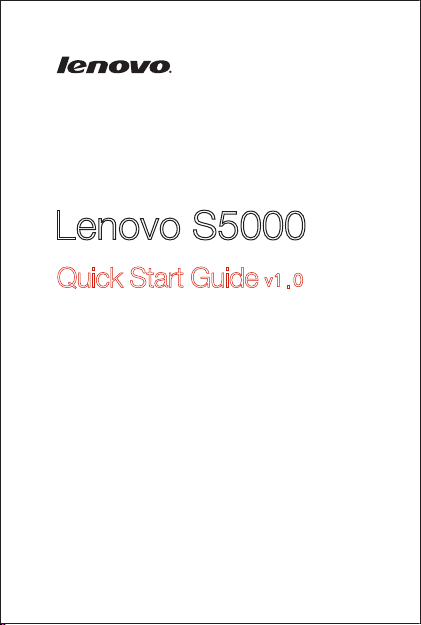
Lenovo S5000
Quick Start Guide v1.0
English/Dansk/Svenska/Norsk/Suomi
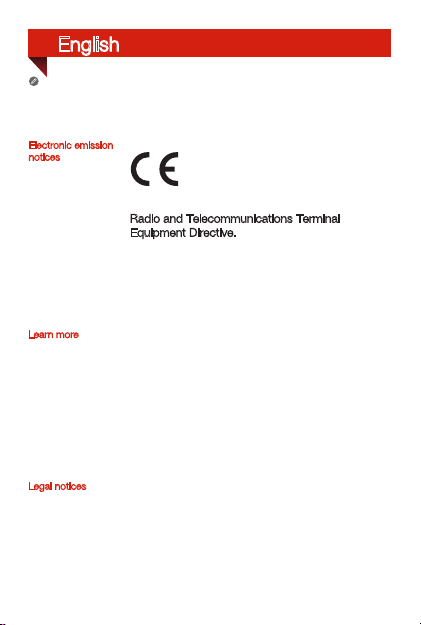
English
Read this guide carefully before using your tablet.
All information labeled with * in this guide refers only to the WLAN + 3G
model (Lenovo S5000-H).
Electronic emission
notices
European Union conformity
Radio and Telecommunications Terminal
Equipment Directive.
This product is in compliance with the essential
requirements and other relevant provisions of the
Radio and Telecommunications Terminal
Equipment Directive, 1999/5/EC.
Learn more
Legal notices
For more information about your Pivot functions,
please refer to the “Feature Guide” app in your
tablet.
For other useful manuals, please access “User
Guide” from the Browser favorites in your tablet.
For “Regulatory Notices” , please go to
http://support.lenovo.com/.
Lenovo and the Lenovo logo are trademarks of
Lenovo in the United States, other countries,
or both.
Other company, product, or service names
may be trademarks or service marks of others.
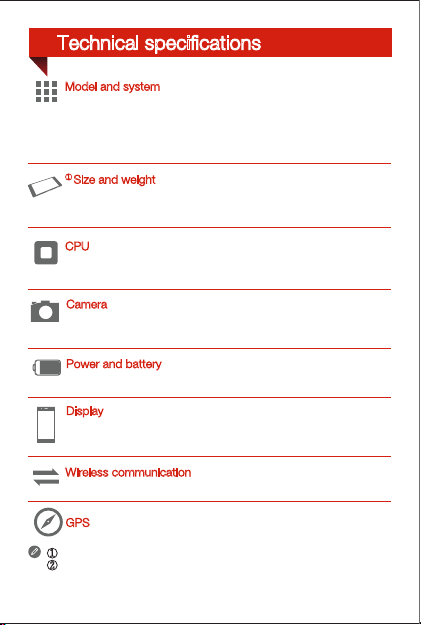
Technical specifications
Model and system
Model: Lenovo S5000-F; *Lenovo S5000-H;
60039; Z0AC *60040; Z0AD
Version: WLAN *WLAN + 3G
System: Android 4.2
①
Size and weight
Height: 191 mm Width: 116 mm Depth: 7.9 mm
Weight: 246 g *249 g
CPU
CPU: MTK 8125 Quad Core 1.2 GHz
*MTK 8389 Quad Core 1.2 GHz
Camera
Type: CMOS
Pixels: 5 MP Autofocus (back)+ 1.6 MP (front)
Power and battery
Battery: 3450 mAh (min.)
Display
Size: 7 inches (diagonal) Screen: Multi-touch display
Resolution: 1280 × 800 LCD type: IPS
Wireless communication
②
Bluetooth 4.0 WLAN 802.11b/g/n *WCDMA, GSM
GPS
① Actual product may differ.
Launch with And roid 4.2 which only suppor ts BT 4.0 PXP profile.
②
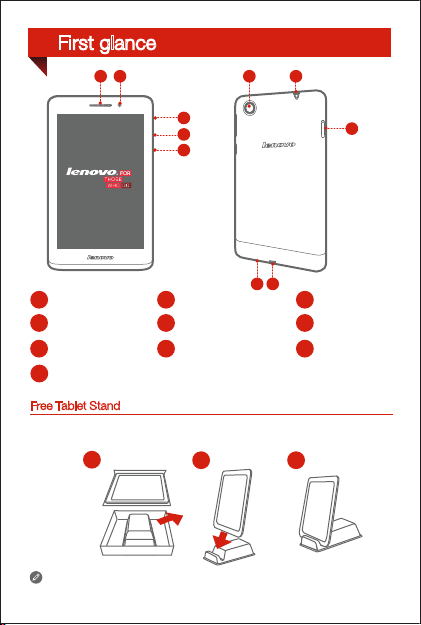
First glance
1
2
6
7
3
4
5
9
Receiver / Speaker
1
4
Volume down
Earphone jack
7
10
Microphone
Free Tablet Stand
You can get a free tablet stand that is made of recyclable paper from
the packing box.
Front camera
2
On/Off button
5
*Micro SIM card slot
8
1
* The WLAN model ( Lenovo S5000-F ) does not have a Micro SIM
card slot.
10
2
3
6
9
3
8
Volume up
Back camera
Micro USB
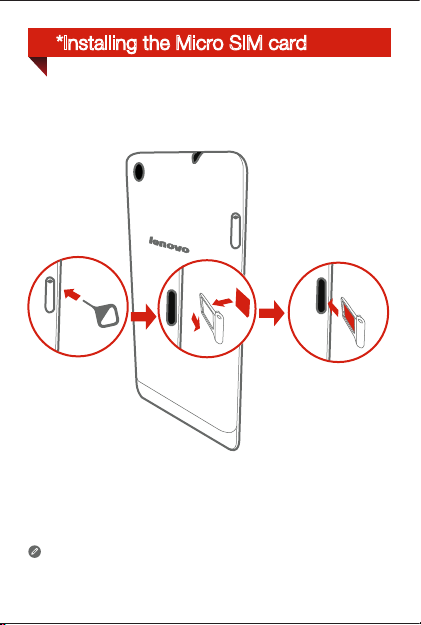
*Installing the Micro SIM card
You can use cellular services with the WLAN + 3G model (Lenovo
S5000-H) by inserting the Micro SIM card provided by your carrier
services. Install the Micro SIM card as shown.
Step 1. Insert the SIM eject tool into the hole on the Micro SIM card tray.
Step 2. Pull out the Micro SIM card tray and place the Micro SIM card
in the tray.
Step 3. Carefully replace the tray.
Only Micro SIM cards work with your tablet and Micro SIM c ards are for
mobile data only.
Do not insert or remove the SIM card while your tablet is turned on.
Doing so may permanently damage your Micro SIM card or tablet.
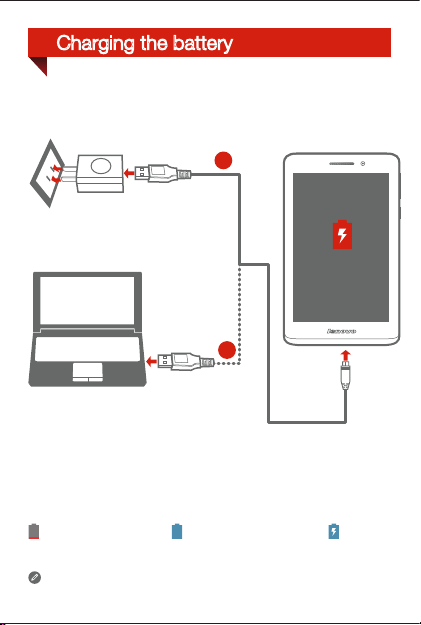
Charging the battery
Before using your tablet, you might need to charge the battery.
Charge the battery as shown.
1
2
Method 1. Connect your tablet to a power outlet using the included
cable and USB power adapter.
Method 2. Charge the battery using a computer.
Low battery Fully charged Charging
For more information abou t batter y safet y, see the Important Produc t
Information Guide.
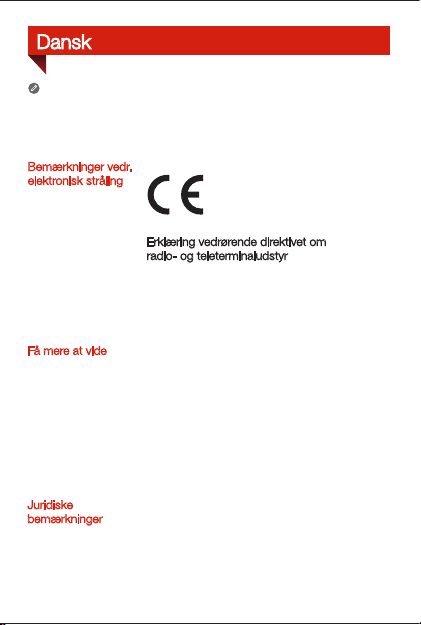
Dansk
Læs denne vejledning grundigt, før du tager tabletten i brug.
Alle oplysninger, som er markeret med * i denne vejledning henviser
kun til WLAN + 3G modellerne (Lenovo S5000-H).
Bemærkninger vedr.
elektronisk stråling
Få mere at vide
Juridiske
bemærkninger
Overholdelse af EU-krav
Erklæring vedrørende direktivet om
radio- og teleterminaludstyr
Dette produkt overholder centrale krav og
andre relevante bestemmelser i Radio and
Telecommunications Terminal Equipment
Directive, 1999/5/EC.
Hvis du vil have flere oplysninger om
tablet-funktioner, så se
“Funktionsguide”-appen i din tablet.
Du kan finde andre nyttige manualer ved at
gå ind på “Brugervejledning” fra browserfavoritterne i din tablet.
Du kan finde “Juridiske oplysninger” på
http://support.lenovo.com/.
Varemærkerne Lenovo og ThinkPad tilhører
Lenovo.
Andre navne på virksomheder, produkter eller
tjenester kan være varemærker eller registrerede
varemærker tilhørende de respektive indehavere.
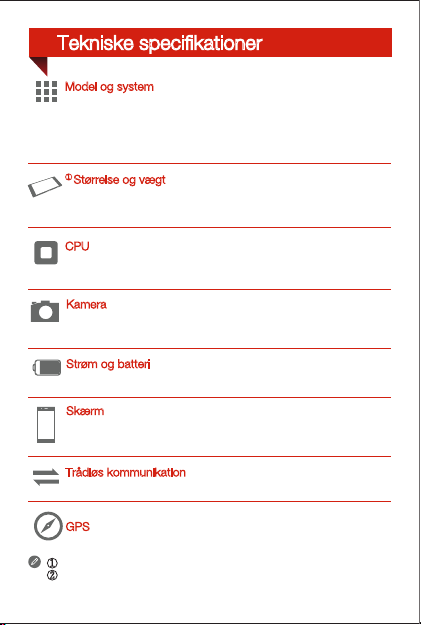
Tekniske specifikationer
Model og system
Model: Lenovo S5000-F; *Lenovo S5000-H;
60039; Z0AC *60040; Z0AD
Version: WLAN *WLAN + 3G
System: Android 4.2
①
Størrelse og vægt
Højde: 191 mm Bredde: 116 mm Dybde: 7,9 mm
Vægt: 246 g *249 g
CPU
CPU: MTK 8125 Quad Core 1,2 GHz
*MTK 8389 Quad Core 1,2 GHz
Kamera
Type: CMOS
Pixels: 5 MP Auto-fokus (bagside)+ 1,6 MP (front)
Strøm og batteri
Batteri: 3450 mAh (Min.)
Skærm
Størrelse: 7 tommer (diagonalt) Skærm: Multi-touch-skærm
Opløsning: 1280 × 800 LCD-type: IPS
Trådløs kommunikation
②
Bluetooth 4.0 WLAN 802.11b/g/n *WCDMA, GSM
GPS
① Det fak tiske produkt kan varie re.
Start med Android 4.2, som kun under støt ter BT 4.0 PXP-profilen.
②
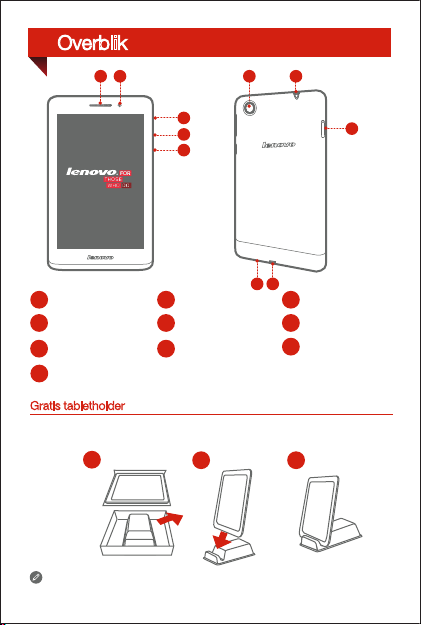
Overblik
1
6
2
7
3
4
5
9
Receiver / højttaler
1
4
Lydstyrke ned
Stik til høretelefon
7
10
Mikrofon
Gratis tabletholder
Du kan få et gratis tabletholder, som er lavet af genbrugspapir
fra indpakningskassen.
Frontkamera
2
Tænd/sluk-knap
5
*Port til mikro-
8
SIM-kort
1
* WLAN-modellen ( Lenovo S5000-F ) har ikke en port til et
mikro-SIM-kort.
10
3
Lydstyrke op
Bagsidekamera
6
Micro-USB
9
2
3
8
