Page 1

Lenovo PHAB2 Plus
Safety, Warranty & Quick Start Guide
Lenovo PB2-670M
English/Deutsch/Français/Italiano/Português/Nederlands/Dansk/
Svenska/Norsk bokmål/Suomi/Español/Eesti/Latviešu/Lietuvių/Íslenska
Page 2
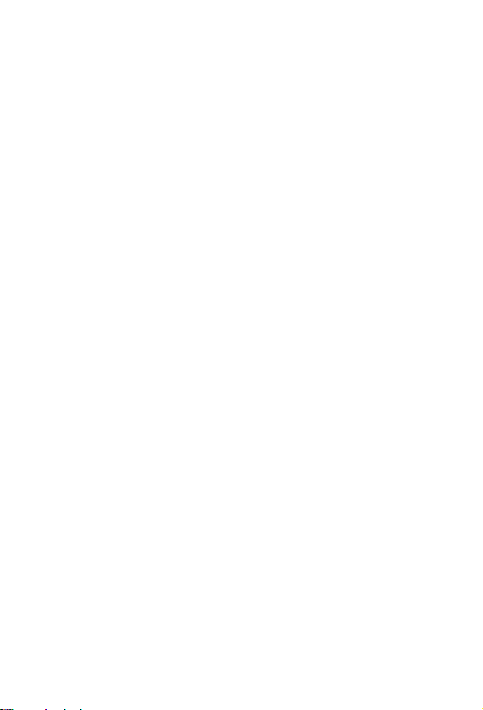
Contents
English ...................................................................................................1
Deutsch.......................................................................................... 12
Français.......................................................................................... 16
Italiano............................................................................................ 28
Português....................................................................................... 39
Nederlands..................................................................................... 50
Dansk............................................................................................. 61
Svenska ......................................................................................... 65
Norsk bokmål................................................................................. 69
Suomi............................................................................................. 73
Español .......................................................................................... 84
Eesti............................................................................................... 95
Latviešu ....................................................................................... 107
Lietuvių ........................................................................................ 119
Íslenska........................................................................................ 131
Page 3

English
Read this guide carefully before using your device.
Reading first - regulatory information
Be sure to read the Regulatory Notice for your country or region before using the
wirele ss devic es contained in you r device. To obta in a PDF version of the Regulator y
Notice, refer to the “Downloading publications” section below.
Getting support
To get support on network service and billing, contact your wireless network operator.
To learn how to use your device and view its techni cal specifications, go to
http://support.lenovo.com.
Downloading publications
Electronic versions of your publications are available from http://support.lenovo.com.
To download the publications for your device, go to http://support.lenovo.com and
follow the instructions on the screen.
Accessing your User Guide
You r User Guide contains detail ed information about your device. To access your User
Guide, go to http://support.lenovo.com and follow the instructions on the screen.
Legal notices
Lenovo and the Lenovo logo are trademarks of Lenovo in the United States, other
countries, or both.
Other company, product, or ser vice names may be trademarks or service mar ks of
others.
Manufa ctured under license from Dolby Laboratorie s. Dolby, Dolby Atmos, and the
double-D symbol are trademarks of Dolby Laboratories.
LIMITED A ND RESTRICTED RIGHTS NOTICE: If dat a or soft ware is del ivered pursuant
a General Services Administration “GSA” contract, use, reproduction, or disclosure is
subjec t to restrictions set forth in Contract No. GS-35F-05925.
1
Page 4

Lenovo PHAB2 Plus overview
Model Version
1 3 4 5
2
WLAN + LTE (Voice)Lenovo PB2-670M
6
7
8
9
13
142
1
15
16
17
18
101112
Flash
1
Front camera Light/Proximity sensor Indicator
4
Volume buttons
7
Multitask button Back buttonHome button
10
Rear camera
13
Card tray
16
Micro USB connector
19
Microphones
2
5
On/Off button
8
11
14 15
Fingerprint sensor
17
2
19
12
18
2
Receiver
3
6
Touch screen
8
9
Laser focusHeadset jack
Speaker
Page 5

Preparing your device
You can use cellular services by inserting the Micro-SIM card or Nano-SIM card provided
by your carrier.
Install the SIM cards and the microSD card as shown.
Micro
Slot2
Slot1
Micro
microSD
-SIM
Nano
-SIM
Step 1.
Insert the eject tool that comes with your device into the hole in the
card tray.
Step 2.
Pull out the card tray and do one of the following:
Insert a Micro-SIM card in Slot 1 and a microSD card in Slot 2;
Insert a Micro-SIM card in Slot 1 and another Nano-SIM card in
Slot 2.
Step 3.
Carefully insert the tray with the installed cards back into the slot.
Micro-SIM an d Nano-SIM cards work with your device.
Only microSD cards formated with FAT32 work with your device. You might need
to format your microSD card before using by following the instructions on the
screen.
Do not insert or remove the SIM card while your devic e is on. Doing so can
permanently da mage your SIM card or device.
3
-SIM
Micro
-SIM
microSD
Nano
-SIM
Page 6

Starting to use your device
You might need to charge the battery before using your device.
Charge the battery as shown.
Connect your device to a power outlet using the cable and USB power adapter
provided.
Low battery Fully charged
Turning on/off
Turn on: Press and hold the On/Off button until the
Lenovo logo appears.
Tur n of f: Press and hold the On/Off button for a few
seconds, then tap Power off.
Restart: Press and hold the On /Off button for a
few seconds, then tap Reboot.
Taking screenshots
Press and hold the On/Off button and the Volume down button at the same time.
Charging
4
Page 7

Important safety and handling information
Plastic bag notice
Danger: Plastic bags can be dangerous. Keep plastic bags away from babies and
children to avoid danger of suf focation.
Built-in rechargeable battery notice
Danger: Do not attempt to replace the inter nal rech argeab le lithium ion battery. Risk of
explosion if the battery is replaced with an incorrect type. Contact Lenovo Support for
factory replacement.
Caution about high volume usage
Warning: Exposu re to loud noise from any source for extended period s of time may
affect your hearing. The louder the sound, the less time is required before your hearing
could be affected. To protect your he aring:
Limit the amount of time you use headsets or headphones at high volume.
Avoid turning up the volume to block out noisy surroundings.
Turn the volume down if you can’t hear people speaking near you.
If you expe rience hearing discomfort, including the sensation of press ure or fullness in
your ears, ringing in your ears or muffled spee ch, you should stop listening to the
device through your headset or headphones and have your hearing checked.
5
Page 8

European Union compliance statement
European Union conformity
EU contac t: Lenovo, Einsteinova 21, 851 01 Bratisl ava, Slovakia
0560
Compliance with the R&TTE Directive
This product is in complian ce with the essential requirements and other relevant
provisions of the EU Council Radio and Telecommunications Terminal Equipment
(R&TTE) Directive, 1999/5/EC. The Declaration of Conformity information is located in
the Regulatory Notices, which you ca n download from the Le novo Support Web site.
See “Downloading publications” in this document for additional information.
NOTE: R&TT E 1999/5/EC re mains in fo rce duri ng the tran sition pe riod of Ra dio
Equipme nt Direc tive (RED) 2014/5 3/EU until 12 Jun e, 2017. After th en, RED
2014/53/EU will t ake the pla ce of R&TTE 199 9/5/EC.
EurAsia compliance mark
6
Page 9

Service and support information
The following information describes the technical support that is available for your
product, during the warranty period or throughout the life of your product. Refer to the
Lenovo Limited Warranty (LLW) for a full ex planation of Lenovo warrant y terms. See
“Lenovo Limited War ranty notice” later in this document for d etails on accessing the full
warranty.
Online technical support
Online technical support is available during the lifetime of a product at:
http://www.lenovo.com/support
Telephone technical support
You can get help and information from the Customer Support Center by telephone.
Before contacting a Lenovo technical support representative, please have the following
information available: model and serial number, the exact wording of any error
message, and a description of the problem.
Your technical support representative might want to walk you through the problem while
you are at your device during the call.
Worldwide Lenovo support telephone list
Important: Telephone numbers are subject to change without notice. The most
up-to-date telephone list for the Customer Support Center is always available at:
http://www.lenovo.com/support/phone
If the telephone number for your countr y or region is not lis ted, contact your Len ovo
resell er or Lenovo marketing representative.
Warranty information
Lenovo Limited Warranty notice
This product is covered by the terms of the LLW, version L505-0010-02 08/2011. You
can read the LLW at http://ww w.lenovo.com /warranty/llw_02. You can read the L LW in
a number of languages from this Web site. If you cannot view the LLW from the Web
site, contact your lo cal Lenovo office or reselle r to obtain a printed version of the LLW.
Warranty period and type of warranty service
Country or region Warranty period
Germany, Italy, Austria, United Kingdom, Israel,
Australia, New Zealand
Parts and Labor - 1 year
Battery Pack/Earphone
- 1 year
Type of warranty
service
1,3
7
Page 10

Country or region Warranty period
Indonesia, Vietnam, India, Malaysia, Thailand,
Philippines, Singapore, Hong Kong
Russia, Ukraine, Egypt, Lebanon, Morocco,
South Africa, Tunisia, Mauritius, Mozambique,
United Arab Emirates, Jordan, Kenya, Nigeria,
Uganda, Ghana, Oman,Tanzania, Namibia,
Pakistan
Japan 1,5
Taiwan, South Korea 3,4
Spain, Switzerland, Portugal, Netherlands,
Belgium, Sweden, Denmark, Norway, Finland,
Estonia, Latvia, Lithuania, Iceland, France
Czech Republic, Hungary, Romania, Bulgaria,
Greece, Croatia, Slovenia, Slovakia, Cyprus,
Poland
Turkey
Serbia 1,4
Parts and Labor - 1 year
Battery Pack/Earphone
- 1 year
Parts and Labor - 1 year
Battery Pack/Earphone
- 1 year
Parts and Labor - 1 year
Battery Pack/Earphone
- 1 year
Parts and Labor - 1 year
Battery Pack/Earphone
- 1 year
Parts and Labor - 2 years
Battery Pack/Earphone
- 1 year
Parts and Labor - 2 years
Battery Pack/Earphone
- 1 year
Parts and Labor - 2 years
Battery Pack/Earphone
- 2 years
Parts and Labor - 2 years
Battery Pack/Earphone
- 2 years
Parts and Labor - 2 years
Battery Pack/Earphone
- 1 year
Type of warranty
service
1,4
4
1,3
1,5
3,4
4 Saudi Arabia
* Excludes some components. 90-day limited warranty for power adapters, keyboards,
plastics and hinges.
Type of warranty service
1. Customer Replaceable Unit (“CRU”) Service
2. On-site Se rvice
3. Courier or Depot Service
4. Customer Carry-In Serv ice
5. Mail-in Service
6. Custome r Two-Way Mail-in Service
7. Product Exchange Service
For a full ex planation of the ty pes of warranty service, refer to the full warranty. See
“Lenovo Limited War ranty notice” for details on ac cessing the full wa rranty.
8
Page 11
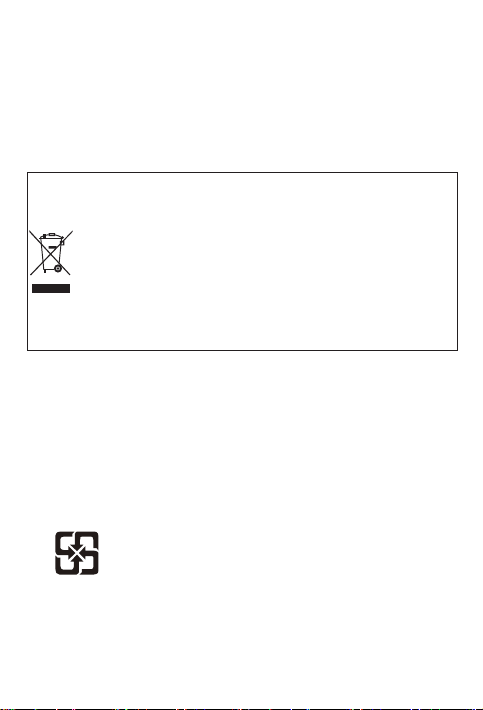
Environmental, recycling, and disposal information
廢電池請回收
General recycling statement
Lenovo encourages owners of information technology (IT) equipment to responsibly
recycle their equipment when it is no longer needed. Len ovo offers a variet y of
programs and ser vices to assist equipment owners i n recycling their IT p roducts. For
information on recycling Lenovo products, go to http://www.lenovo.com/recycling.
Important battery and WEEE information
Batteries and electrical and electronic equipment marked with the symbol of a
crosse d-out wheele d bin may not be disp osed as unsor ted municipa l waste.
Batter ies and waste of ele ctrical and e lectronic equ ipment (WEEE ) shall be
treated separately using the collection framework available to customers for
the retur n, recycling, and t reatment of bat teries and WEEE. W hen possible,
remove an d isolate batter ies from WEEE pri or to placing WEEE i n the waste
collection stream. Batteries are to be collected separately using the
framewo rk available fo r the return, recyc ling, and treatm ent of batterie s and
accumulators.
Country-specific information is available at:
http://ww w.lenovo.com/r ecycling
Recycling information for India
Recycling and disposal information for India is available at:
http://www.lenovo.com/social_responsibility/us/en/sustainability/ptb_india.html
Additional recycling statements
Additional information about recycling device components and batteries is in your User
Guide. See “Accessing your User G uide” for details.
Battery recycling marks
Battery recycling information for Taiwan
9
Page 12

Battery recycling information for the European Union
Batteries or packaging for batteries are labeled in accordance with European Directive
2006/66/EC conce rning batteries and accumulators a nd waste bat teries a nd
accumulators. The Directive determines the framework for the return and recycling of
used batteries and accumulators as applicable throughout the European Union. This
label is applied to various batterie s to indicate that the bat tery is not to be thrown
away, but rather reclaimed upon end of life per this Directive.
In accordance with the European Directive 2006/66/EC, bat teries and accumulators
are labe led to indicate that they are to be collected separately and recycled at end of
life. The l abel on the batter y may also include a ch emical symbol for the metal
concerned in the battery (Pb for lead, Hg for mercury, and Cd for cadmium). Us ers of
batteries and accumulators must not dispose of batteries and accumulators as
unsorted municipal waste, but use the collection framework available to customers for
the return, recycling, and treatment of batteries and accumulators. Customer
participation is impor tant to minimize any potential ef fects of batteries and
accumulators on the environment and human health due to the potential presence of
hazardous substances. For proper collection and treatment, go to:
http://ww w.lenovo.c om/recycling
10
Page 13

Restriction of Hazardous Substances Directive (RoHS)
Tur key
The Lenovo product meets the re quirements of the Re public of Turkey Directi ve on the
Restriction of the Use of Certain Hazardous Substances in Waste Electric al and
Electronic Equipment (WEEE).
Türkiye AEEE Yönetmeliğine Uygunluk Beyanı
Bu Lenovo ür ünü, T.C. Çevre ve Orman B akanlığı’nın “Atık Elek trikli ve Elek tronik Eşya Baz ı
Zararlı Maddelerin Kullanımının Sınırlandırılmasına Dair Yönetmelik (AEEE)” direktierine
uygundur.
AEEE Yönetmeliğine Uygundur.
Ukraine
Цим підтверджуємо, що продукція Леново відповідає вимогам нормативних актів
України, які обмежують вміст небезпечних речовин
India
RoHS compliant as per E-Waste (Management & Handling) Rules, 2011.
Vietnam
Lenovo products sold in Vietn am, on or af ter Septem ber 23, 2011, meet the
requirements of the Vietnam Circular 30/2011/TT-BCT (“Vietnam RoHS”).
European Union
Lenovo products sold in the European Uni on, on or af ter 3 Janua ry 2013 meet the
requirements of Directive 2011/65/EU on the re striction of the use of certain hazardous
substances in electrical and electronic equipment (“RoHS recast” or “RoHS 2”).
For more information about Lenovo progress on RoHS, go to:
http://www.lenovo.com/social_responsibility/us/en/RoHS_Communication.pdf
11
Page 14

Deutsch
Lesen Sie diese Anleitung vor der Ver wendung Ihres Geräts sorgfältig durch.
Zuerst lesen: Vorschriften und Gesetze
Lesen Sie unbedingt die Gesetzlichen Hinweise für Ihr La nd oder Ih re Region, bevor Sie
die in Ihrem Gerät enthalten en drahtlosen Geräte verwenden. Wi e Sie eine PDF-Version
der Gesetzlichen Hinweise erhalten können, erfahren Sie im nachfolgenden Abschnitt
„Veröffentlichungen herunterladen“.
Support
Zur Unterstützung bei Netzwerkdiensten und Rechnungsstellung kontaktieren Sie den
Betreib er Ihres Mobilfunk-Netzwerks. Um zu e rfahren, wie Sie Ihr Gerät nutzen und die
technischen Spezifikationen anzeigen, gehen Sie zu http://support.lenovo.com.
Veröffentlichungen herunterladen
Die elektronischen Versionen Ihrer Veröffentlichungen sind verfügbar unter
http://support.lenovo.com. Zum Herunterladen der Veröffentlichungen für Ihr Gerät
rufen Sie http://support.lenovo.com auf und folgen Sie den Anweisungen auf dem
Bildschirm.
Zugriff auf das Benutzerhandbuch
Die Bedienungsanleitung enthält ausführliche Informationen zu Ihrem Gerät. Um auf
das Benutzerhandbuch zuzugreifen, besuchen Sie http://support.lenovo.com und
folgen Sie den Anweisunge n auf dem Bildschirm.
Rechtshinweise
Lenovo und das Lenovo-Logo sind Marken von Lenovo in den USA und /oder anderen
Ländern.
Sonstige Unternehmens-, Produkt- oder Dienstleistungsnamen können Marken oder
Dienstleistungsmarken anderer Markeninhaber sein.
Hergestellt unte r Lizenz der Firma Dolby Laboratorie s. Dolby, Dolby Atmos und da s
Doppel-D-Symbol sind Markenzeichen von Dolby Laboratories.
HINWEISE ZU EINGESCHRÄNK TEN RECHTEN (LIMIT ED AND RESTRICTED RIGHTS
NOTICE): Werden Daten oder Sof tware gemäß eine m GSA-Vertrag (General Service
Administration) ausgeliefert, unterliegt die Verwendung, Vervielfältigung oder
Offenlegung den in Vertrag-Nr. GS-35F-05925 festgelegte n Einschränkungen.
12
Page 15
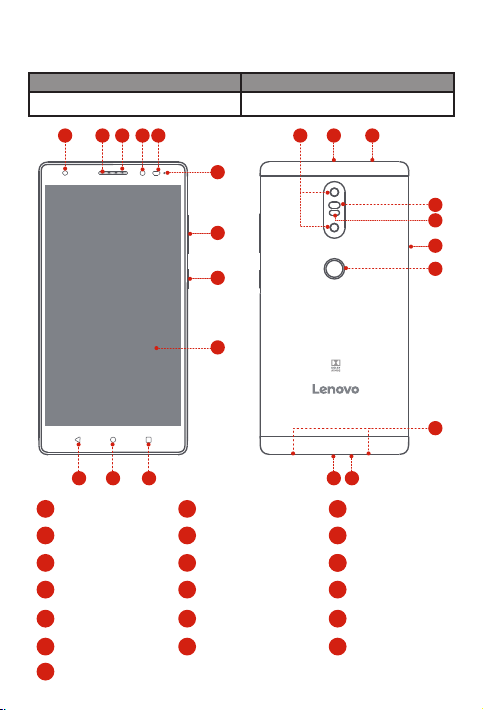
Lenovo PHAB2 Plus – Übersicht
Modell Version
Lenovo PB2-670M
1 3 4 5
2
WLAN+LTE (Voice-Funktion)
6
7
8
9
13
142
1
15
16
17
18
101112
Flash
1
Kamera an der
4
Vorderseite
Lautstärketasten
7
Multitask-Taste Zurück-TasteStart-Taste
10
Kamera an der
13 14 15
Rückseite
Kartenfach
16
Mikro-USB-Anschluss
19
Mikrofone
2
Licht-/Näherungssensor
5
Taste „Ein/Aus“
8
11
Fingerabdrucksensor
17
13
19
2
Empfänger
3
Anzeige
6
Touchscreen
8
9
12
LaserfokusKopfhörerbuchse
Lautsprecher
18
Page 16

Ihr Gerät vorbereiten
Sie können Netzdienste nutzen, indem Sie die Mikro-SIM-Karte oder Nano-SIM-Karte
Ihres Mobilfunkanbieters einsetzen.
Setzen Sie die SIM-Karten und die microSD-Karte wie abgebildet ein.
Micro
Slot2
Slot1
Micro
microSD
-SIM
Nano
-SIM
Schritt 1. Führen Sie das mit dem Gerät mitgelieferte Auswurfwerkzeug in das
Loch im Kartenfach.
Schritt 2.
Ziehen Sie das Kartenfach heraus und führen Sie eine der folgenden
Aktionen durch:
Stecken Sie eine Mikro-SIM-Karte in Steckplatz 1 und eine
microSD-Karte in Steckplatz 2;
Stecken Sie eine Mikro-SIM-Karte in Steckplatz 1 und eine weitere
Nano-SIM-Karte in Steckplatz 2.
Setzen Sie das Fach mit den installierten Karten sorgfältig zurück in
Schritt 3.
den Steckplatz.
Ihr Gerät ist nur mit Mikro-SIM- und Nano-SIM-Karten kompatibel.
Ihr Gerät ist nur mit microSD-Karten kompatibel, die mit FAT32 formatiert wurden.
Möglicherweise müssen Sie Ihre microSD-Karte vor dem Gebrauch formatieren,
indem Sie den Bildschirmanweisungen folgen.
Das Einsetzen oder Entfer nen der SIM-Kar te darf nicht bei eingeschaltetem Gerät
erfol gen. Dies kann Ihre SIM-Kar te oder das Gerät dauerhaft beschädigen.
14
-SIM
Micro
-SIM
microSD
Nano
-SIM
Page 17
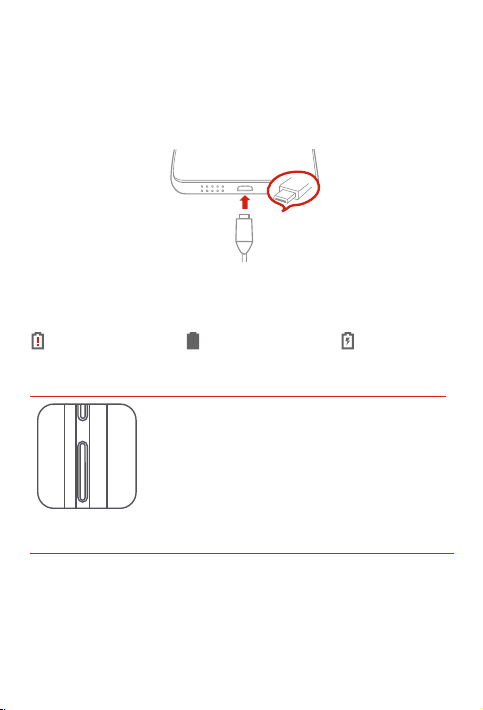
Inbetriebnahme Ihres Geräts
Ggf. müssen Sie den Akku aufladen, bevor Sie das Gerät starten können.
Laden Sie den Akku auf wie gezeigt.
Verbinden Sie Ihr Gerät mithilfe des mitgelieferten Kabels und USB-Netzteils mit einer
Netzsteckdose.
Niedrige Akkuladung Vollständig geladen
Ein-/Ausschalten
Einschalten: Drücken und halten Sie die Taste „Ein/Aus“,
bis das Le novo-Logo erscheint.
Ausschalten: Drücken und halten Sie die Taste „Ein/Aus“
einige S ekunden lang, und tippen Sie dann auf Aus.
Neustart: Drücken und halten Sie die Taste „Ein/Aus“
einige S ekunden lang und tippen Si e dann auf Neustart.
Screenshots aufnehmen
Halten Sie die Taste „Ein/Aus“ und die Lautstärke-Taste „Leiser“ gleichzeitig gedrückt.
Wird geladen
15
Page 18

Français
Lisez at tentivement ce guide avant d’utiliser votre appareil.
À lire en premier - Informations réglementaires
Lisez attentivement le document Avis réglementaire spécifique à votre pays ou à votre
région avant d’utiliser les périphériques sa ns fil fournis avec votre a ppareil. Pour obtenir
une version PDF du document Avis réglementaire, consultez la section
« Téléchargement de publications » ci-dessous.
Assistance
Pour obten ir des informations sur les services réseau et la facturation, co ntactez votre
opérate ur de rése au sans fil. Po ur apprendre à utiliser votre appareil et consulter ses
caractéristiques techniques, rendez-vous sur le site http://support.lenovo.com.
Téléchargement de publications
Les versions électroniques de vos publications sont disponibles sur le site
http://support.lenovo.com. Pour télécharger les publications concernant votre appareil,
consultez le site http://support.lenovo.com et suivez les informations à l’écran.
Accès au Guide de l’utilisateur
Votre Guide de l’utilisateur contient des informations détaillées concernant votre
appareil. Pour accéder à votre Guide de l’utilisateur, rendez-vous sur
http://support.lenovo.com et suivez les instructions qui s’affichent à l’écran.
Mentions légales
Lenovo et le logo Lenovo sont des marques déposée s de Lenovo aux États-Unis,
et/ou dans d’autres pays.
Les autres noms de société, de produit ou de service sont des marques ou des
marque s de service d’autres sociétés.
Fabriqué sous lic ence Dolby Laboratories. D olby, Dolby Atmos et le symb ole
double-D sont des marques commerciales de Dolby Laboratories.
REMARQUE SUR LES DROITS LIMITÉS ET RESTR EINTS : si le s donnée s ou les
logici els sont fo urnis co nformément à un contrat « General Ser vices Administration »
(« GSA »), l’utilisation, la reproduction et la divulgation sont soumises aux restrictions
stipulées dans le contrat no GS-35F-05925.
16
Page 19
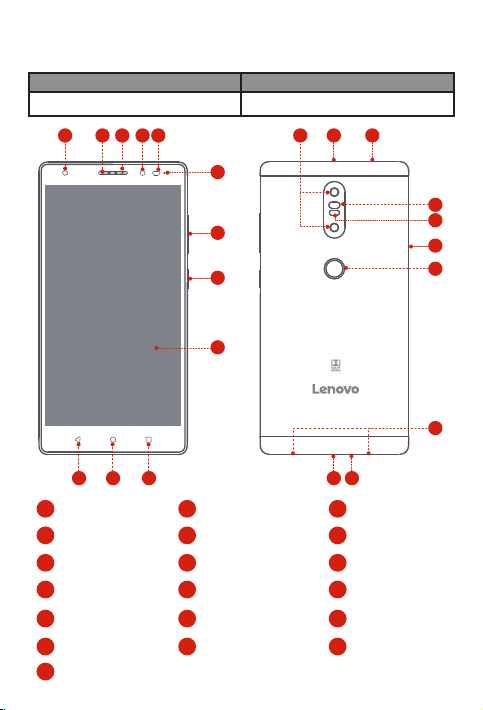
Aperçu Lenovo PHAB2 Plus
Modèle Version
Lenovo PB2-670M
1 3 4 5
2
WLAN + LTE (Voix)
6
7
8
9
13
142
1
15
16
17
18
101112
Flash
1
Appareil photo avant
4
Boutons de réglage
7
du volume
Bouton multitâche Bouton PrécédentBouton Accueil
10
Caméra arrière
13
Tiroir
16
Connecteur micro USB
19
Microphones
2
Capteur de
5
luminosité/proximité
Bouton Marche/Arrêt
8
11
14 15
Lecteur d’empreintes
17
digitales
19
2
Récepteur
3
Indicateur
6
Écran tactile
9
12
Mise au point laserPrise casque
Haut-parleur
18
17
Page 20

Préparation de votre appareil
Vous pouvez utiliser des services cellulaires en insérant la carte micro-SIM ou la carte
nano-SIM fournie par votre opérateur.
Installez la carte SIM et la carte microSD tel qu’indiqué.
Micro
Slot2
Slot1
Micro
microSD
-SIM
Nano
-SIM
Étape 1. Insérez l’outil d’éjection fourni avec votre appareil dans la perforation du
tiroir de la carte.
Étape 2.
Sortez le tiroir et procédez de l’une des manières suivantes :
Placez une carte micro-SIM dans le logement 1 et une carte
microSD dans le logement 2.
Placez une carte micro-SIM dans le logement 1 et une autre carte
nano-SIM dans le logement 2.
Étape 3.
Réinsérez doucement dans son emplacement le tiroir contenant les
cartes installées.
Seules des cartes micro-SIM et nano-SIM fonctionnent avec votre a ppareil.
Seules des cartes microSD formatées avec FAT32 fonctionnent avec votre
appareil. Il peut être nécessaire de formater la carte microSD avant de l’utiliser en
suivant les instructions affichées à l’écran.
Ne pas insérer ou retirer la carte SIM lor sque l’appareil est allumé. Vous risquez
d’endommager définitivement la carte SIM ou votre appareil.
18
-SIM
Micro
-SIM
microSD
Nano
-SIM
Page 21

Démarrage de votre appareil
Vous devrez peut-être charger la batterie avant d’utiliser votre appareil.
Chargez la batterie comme suit :
Branchez votre appareil à une prise de courant à l’aide du câble et du boîtier
d’alimentation USB fournis.
Batterie faible Batterie pleine
Mise sous tension/hors tension
Mise sous tension : maintenez le bouton Marche/Arrêt
enfoncé jusqu’à ce que le logo Lenovo s’affiche.
Mise hors tension : maintenez le bouton Marche/Arrêt
enfoncé pendant quelques secondes, puis appuyez sur
Éteindre.
Redémarrage : maintenez le bouton Marche/Arrêt
enfoncé pendant quelques secondes, puis appuyez sur
Redémarrer.
Création de captures d’écran
Appuyez sur le bouton Marche/Arrêt et le bouton de diminution de volume en même
temps, et maintenez-les enfoncés.
En charge
19
Page 22
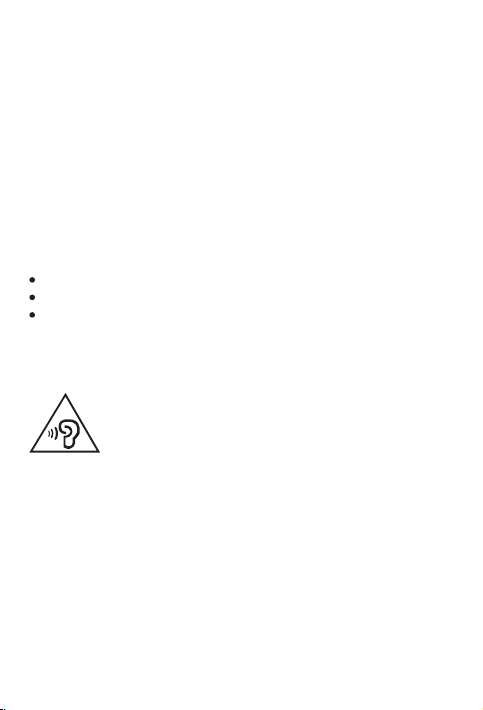
Consignes de sécurité et de manipulation
Consigne relative aux sacs plastiques
Danger : les sacs plastiques peuvent être dangereux. Tenez-les à l’écart des bébé s et
des enfa nts afin d’éviter tout risque de suffocation.
Consignes relatives aux batteries rechargeables intégrées
Danger : ne tentez pas de remplacer la batterie interne au lith ium-ion rechargeable. Il
existe un risque d’explosion si la batterie est remplacée par un modèle non
compatible. Pour effectuer un remplacement en usine, contactez le support Lenovo.
Mise en garde contre une utilisation à un volume élevé
Avertissement : L’exposition à un niveau sonore élevé, p eu impor te la source,
pendant des périodes prolongées peut af fecter l’audition. Plu s le son est fort, plus vite
votre audition en sera affec tée. Pour protéger votre o uïe :
Limitez l e temps d’utilisation de casque s ou d’écouteurs à un volum e élevé.
Évitez d’augm enter le volume pour couvrir des bruits de fond.
Baissez le volume si vous ne pouvez pas entendre les personnes près de vous.
Si vous ressentez une gêne auditive, notamment une sensation de pression ou de
plénitude, de sif flement dans les oreilles ou de paroles étouf fées, vous devri ez arrêter
d’utiliser vos écouteurs ou votre casque et faire contrôler votre audition.
20
Page 23
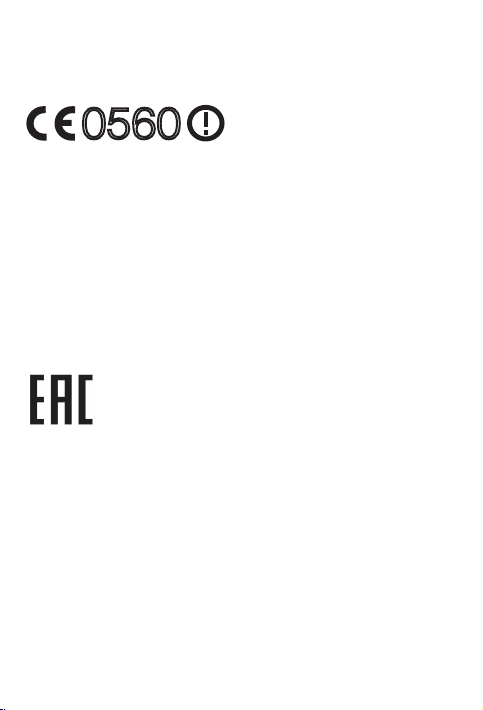
Déclaration de conformité aux normes CE
Conformité Union européenne
Contact UE : Lenovo, Einsteinova 21, 851 01 Bratislava, Slova kia
0560
Conformité avec la directive R&TTE
Ce produit est conforme aux exigences essentielles ainsi qu’aux autres dispositions
applic ables de la directive sur les é quipements radio et équipements terminaux de
télécommunication, directive 1999/5/CE (R&TTE) Vous pouvez consulter la déclaration
de conformité dans la rubrique « Avis réglementaires » que vous pouvez télécharger à
partir du site internet Lenovo Assistance. Voir « Télécharger les publications » dans ce
document pour plus d’informations.
REMARQ UE : La dire ctive R&TT E 1999/5/EC re ste donc en v igueur p endant l a
pério de transi toire. ver s la nouvel le direct ive 2014/53/UE di te « RED » (Rad io
Equipme nt Direc tive) jusq u’au 12 juin 2017. Après c ette date, l a directi ve RED
2014/53/EU rem placer a totalem ent la dire ctive R&TT E 1999/5/EC.
Marque de conformité eurasienne
21
Page 24

Informations concernant l’entretien et l’assistance
technique
Les informations ci-après décrivent le support technique disponible pour votre produit,
pendant la période de garantie ou pendant toute la durée de vie du produit. Pour plus
de détails sur les dispositions de votre garantie, consultez la Garantie Limitée Lenovo.
Voir « Notific ation de Garantie L imitée Le novo » plus loin dans ce document pour plus
d’informations sur l’accès à la garantie complète.
Support technique en ligne
Une assistance te chniqu e en ligne e st disponible pendant toute la durée de vie du
produit sur le site : http://www.lenovo.com/support
Support technique téléphonique
Vous pouvez obtenir de l’aide et des informatio ns en appe lant le Ce ntre de support
client. Avant de contacter le support technique Lenovo, munissez-vous des
informations suivantes : modèle et numéro de série, formu lation exacte des éventuels
messages d’erreur et une description de l’incident surve nu.
Votre interlocuteur vous demandera peut-être de reproduire l’incident sur votre appareil
au cours d e l’appel.
Numéros de téléphone du service d’assistance téléphonique
Lenovo pour le monde entier
Important : les numéros de téléphone sont susceptibles d’être modifiés sans préavis.
Vous pouvez consulter la liste ac tualisée des numéros de téléphone du Centre de
support client sur le site http://www.lenovo.com/support/phone
Si le numé ro de télép hone relatif à votre pays ou votre région n’est pas indiqué, prenez
contact avec votre revendeur ou partenaire commercial Lenovo.
Informations relatives à la garantie
Notification de Garantie limitée Lenovo
Ce produit est couvert par les terme s de la Garantie limitée Lenovo, version
L505-0010-02 08/2011. Les termes de la Garantie limitée Lenovo so nt disponibles à
l’adresse ht tp://www.lenovo.com/warranty/llw_02. La Garantie limitée Lenovo est
disponible dans différentes langues sur ce site Web. Si vous ne pouvez pas afficher la
Garantie limitée Lenovo sur l e site Web, contactez une agence ou u n revendeur Lenovo
près de ch ez vous pou r obtenir une versio n imprimée.
22
Page 25

Période de garantie et type de service prévu par la garantie
Type de
Pays ou région Période de garantie
Allemagne, Italie, Autriche, Royaume-Uni,
Israël, Australie, Nouvelle-Zélande
Indonésie, Vietnam, Inde, Malaisie, Thaïlande,
Philippines, Singapour, Hong Kong
Russie, Ukraine, Égypte, Liban, Maroc, Afrique du
Sud, Tunisie, Île Maurice, Mozambique, Émirats
arabes unis, Jordanie, Kenya, Nigeria, Ouganda,
Ghana, Oman, Tanzanie, Namibie, Pakistan
Japon
Taïwan, Corée du sud
Espagne, Suisse, Portugal, Pays-Bas, Belgique,
Suède, Danemark, Norvège, Finlande, Estonie,
Lettonie, Lituanie, Islande, France
République Tchèque, Hongrie, Roumanie,
Bulgarie, Grèce, Croatie, Slovénie, Slovaquie,
Chypre, Pologne
Turquie
Arabie saoudite
Serbie
* Exclut c ertains compo sants. Ga rantie limitée de 90 jours sur les adaptateurs, cl aviers,
pièces en plastique et charnières.
Type de service de garantie
1. Service d’unité remplaçable par l’utilis ateur (« CRU »)
2. Intervention sur site
3. Service d e collec te ou de dépôt
4. Service d’expédition/retrait par le client
5. Service postal
6. Service postal d’envoi/retour par le client
7. Service de remplacement du produit
Pour plus d’informations sur le s diffé rents types de ser vices prévus par la garantie,
repor tez-vous à la garantie complète. Voir « Notificati on de Gara ntie Limitée de Lenovo »
pour plus d’informations sur l’accès à la garantie complète.
Pièces et main d’œuvre - 1 an
Batterie/Écouteurs - 1 an
Pièces et main d’œuvre - 1 an
Batterie/Écouteurs - 1 an
Pièces et main d’œuvre - 1 an
Batterie/Écouteurs - 1 an
Pièces et main d’œuvre - 1 an
Batterie/Écouteurs - 1 an
Pièces et main d’œuvre - 1 an
Batterie/Écouteurs - 1 an
Pièces et main d’œuvre - 2 ans
Batterie/Écouteurs - 1 an
Pièces et main d’œuvre - 2 ans
Batterie/Écouteurs - 1 an
Pièces et main d’œuvre - 2 ans
Batterie/Écouteurs - 2 ans
Pièces et main d’œuvre - 2 ans
Batterie/Écouteurs - 2 ans
Pièces et main d’œuvre - 2 ans
Batterie/Écouteurs - 1 an
23
service
de garantie
1,3
1,4
4
1,5
3,4
1,3
1,5
3,4
4
1,4
Page 26
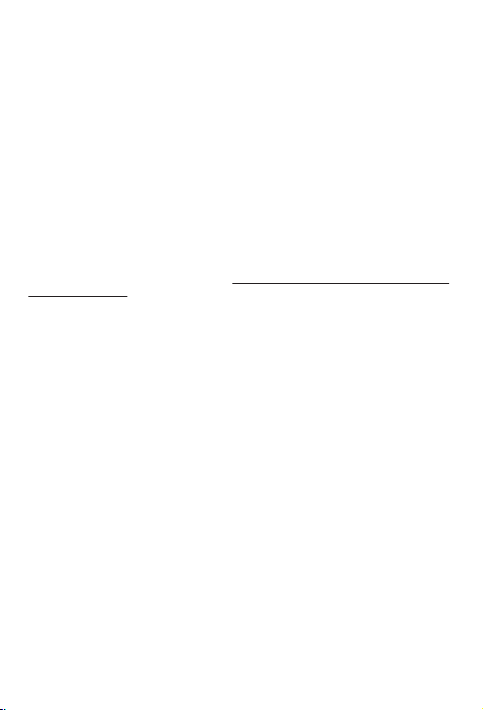
Les garanties statutaires de conformité et des
vices cachés
Cette information complète les informations contenues dans le « Chapitre 2 –
Dispositions nationales particulières » de la Garantie Limitée Lenovo (L505-0010-02).
France
Autres Droits
En sus des droits consentis au titre de la garantie commerciale de Lenovo, vous pouvez
en votre qualité de consommateur, mettre en œuvre la garantie légale de conformité
(articles L. 211-1 à L. 212-1 du Code de la consommation) et la garantie contre les vices
cachés (articles 1641 à 1649 du Code civil).
Ces deux garanties doivent être invoquées contre le professionnel qui vous a vendu le
produit en question.
Si vous décidez d'invoquer la garantie légale de conformité :
● Il vous faut lle faire endéans les deux ans à compter de la délivrance du produit ;
● Vous pouvez choisir entre la réparation ou le remplacement du produit, sous
réserve des conditions de coût prévues à l'article L.211-9 du Code de la
consommation ; et
● Il appartiendra au professionnel de démontrer que les conditions d'applicabilité de
cette garantie ne sont pas réunies pendant les 6 mois suivant la délivrance du
produit pour se dégager de son obligation de garantie. Pour les produits vendus
à partir du 18 mars 2016, ce délai est porté à 24 mois.
Si vous décidez d'agir en garantie contre les vices cachés, il vous faut le faire endéans les
deux ans suivant la découverte du vice. Au cas où les conditions d'applicabilité de cette
garantie sont réunies, vous pourrez, au choix, choisir entre la résolution de la vente ou
une réduction du prix d'achat.
24
Page 27
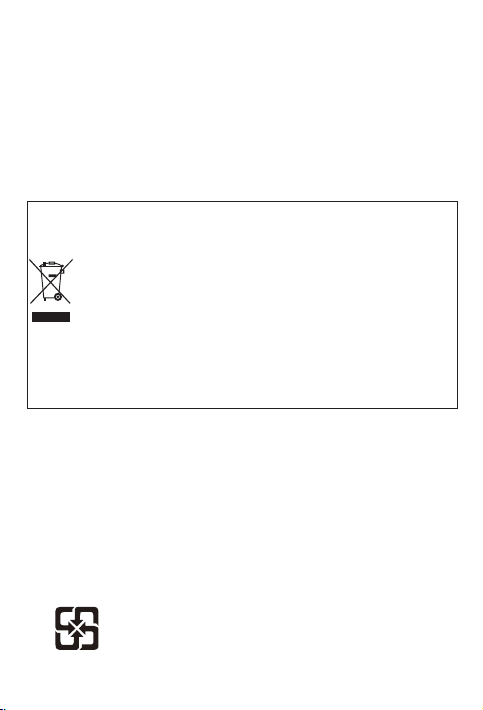
Informations relatives à l’environnement, au
廢電池請回收
recyclage et à la mise au rebut
Consigne de recyclage Lenovo
Lenovo encourage les propriétaires de matériel informatique (IT) à recycler leur matériel
dès lors que celui-ci n’est plus u tilisé. Le novo propose une gamme de programmes et
services concernant le recyclage du matériel informatique. Pour plus d’informations sur
le recyclage des produits Lenovo, consultez la page http://www.lenovo.com/recycling.
Informations importantes concernant la batterie et la directive
DEEE
Les équipements électriques et électroniques agrémentés d’un symbole
représentant une poubelle à roulet tes barrée d’une croix ne doive nt pas être
jetés avec l es déchets municipaux non triés. Les batteri es et les déchets
d’équipements électriques et électroniques (DEEE) doivent être traités
séparé ment dans l’infrastructure de collecte mise à la disposition des clients
pour le retour, le recyclage et le traitement de s batteries et des DEEE. Dans
la mesure du possible, retirez et isolez l es batteries des d échets
d’équipements électrique s et électroniques (DEEE) avant de mettre ces
derniers au rebut. Les batteries doivent être c ollectées séparément pa r le
biais de l’infrastructure disponible pour la collecte, le recyclage et le
traitement des batteries et des accumulateurs usagé s.
Des informations spécifiques à chaque pays sont disponibles à l’adresse
suivante : http://www.lenovo.com/recycling
Informations sur le recyclage pour l’Inde
Des informations sur le recyclage et la m ise au rebut pour l’Inde sont dis ponibles à
l’adresse suivante :
http://www.lenovo.com/social_responsibility/us/en/sustainability/ptb_india.html
Déclarations relatives au recyclage
Des informations complémentaires sur le recyclage des composants de l’appareil et
des batteries so nt disponibles dans votre Guide de l’utilisateur. Voir « Accès au G uide
de l’utilisateur » pour plus d’infor mations.
Logos pour le recyclage des batteries
Informations sur le recyclage des piles et batteries pour Taïwan
25
Page 28
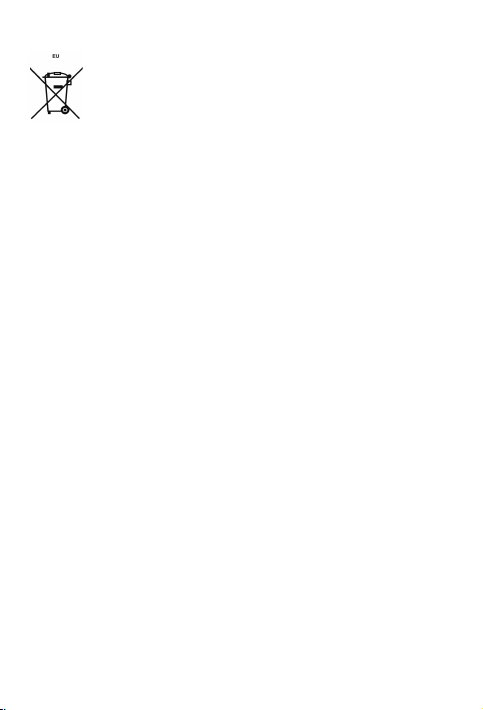
Informations sur le recyclage des batteries pour l’Union européenne
Les pile s et batter ies ou emballage s des piles et batteries sont étiquetés
conformément à la Directive Européenne 2006/66/CE sur les piles, les accumulateurs
et les piles/accumulateurs usagés. Cette directive, applicable à l’ensemble de l’Union
européenne, concerne la collecte et le recyclage des piles, batteries et accumulateurs
usagés. Cette marque est apposée sur différentes piles et batteries pour indiquer que
ces dernières ne doivent pas être jetées, mais ré cupérées en fin de vie, conformément
à cette directive.
Conformément à la Directi ve europé enne 2006/66/CE, cette étiquette est apposée sur
les piles et les accumulateurs pour indiquer que ces composants doivent être
collectés séparément et recyclés e n fin de vie. Pa r ailleurs, l’étiquet te peut rep résenter
le symbole chimique du méta l contenu d ans la bat terie (Pb pour le plomb, Hg pour le
mercure ou Cd pour le c admium). Le s utilisateurs de piles, batteries et a ccumulateurs
ne doivent pas les mettre au rebut comme des déch ets munic ipaux non triés, ma is
utiliser la structure de collecte mise à disposition des clients pour le retour, le recyclage
et le traitement des piles, batteries et accumu lateurs. La participation des clients est
essentielle pour réduire tout effet potentiel des pile s, batter ies et accumulateurs sur
l’environnement et la santé en raison de la présence possible de substances
dangereuses dans ces équipements. Pour en s avoir plus sur la collecte et le traitement
appropriés, rendez-vous à l’adresse suivante : http://www.lenovo.com/recycling
Directive européenne RoHS (Restriction of Hazardous
Substances)
Turquie
Ce produit Lenovo est conforme aux exig ences de la directive de la République de
Turquie relative aux restrictions d’utilisation de certaines substances dangereuses
dans les déchets d’équipements électriques et électro niques (DEEE).
26
Page 29

Türkiye AEEE Yönetmeliğine Uygunluk Beyanı
Bu Lenovo ür ünü, T.C. Çevre ve Orman B akanlığı’nın “Atık Elek trikli ve Elek tronik Eşya Baz ı
Zararlı Maddelerin Kullanımının Sınırlandırılmasına Dair Yönetmelik (AEEE)” direktierine
uygundur.
AEEE Yönetmeliğine Uygundur.
Ukraine
Цим підтверджуємо, що продукція Леново відповідає вимогам нормативних актів
України, які обмежують вміст небезпечних речовин
Inde
RoHS compliant as per E-Waste (Management & Handling) Rules, 2011.
Vietnam
Les produits Lenovo vendus au V ietnam à partir du 23 s eptembre 2011 compris
respectent les exigence s de la circulaire 30/2011/TT-BCT (« Vietnam RoHS ») du
Vietnam.
Union européenne
Les produits Lenovo distribués dans l’Union européenne à compter d u 3 janvier 2013
répondent aux exigences énoncées dans la d irective 2011/65/EU relative à la limitation
de l’utilisation de ce rtain es substances da ngereu ses dans l es équip ements é lectriques
et électronique s (« RoHS recast » ou « RoHS 2 »).
Pour en savoir plus su r la progre ssion de Lenovo qua nt aux restrictions des
substances dan gereuses (RoHS), vi sitez :
http://www.lenovo.com/social_responsibility/us/en/RoHS_Communication.pdf
Ce produit respecte les limites nationales de DAS applicables de 2,0
W/kg. Les valeurs de DAS spécifiques maximales sont indiq uées dans
l’Avis réglementaire.
Lorsque vous transportez le produit ou l’utilisez lorsqu’il est porté sur
le corps, utilisez un accessoire approuvé tel qu’un étui ou maintenez
une distance de 0,5 cm du corps afin d’assurer la conformité avec les
exigences en matière d’exposition aux RF. Sachez que ce produit est
susceptible de gé nérer des émissions même si vous n’êtes pas en
communication.
27
Page 30

Deutsch
Italiano
Prima di utilizzare il dispositivo, leggere attentamente la presente guida.
Informazioni preliminari - Informazioni sulle normative
Prima di utilizzare i dispositivi wireless contenuti nel dispositivo, leggere l’Avviso
normativo che si applica al paese o alla regione di re sidenz a. Per ottenere una ve rsione
PDF dell’Avviso normativo, fare riferimento alla sezione “Download delle pubblicazioni”
qui di seguito.
Richiesta di supporto
Per il supporto sul servizio di rete e sulla fatturazione, contat tare il pro prio ope ratore di
rete wireless. Per informazioni su come utilizzare il dispositivo e per visualiz zare le
relative caratteristiche tecniche, visitare il sito Web http://support.lenovo.com.
Download delle pubblicazioni
Le versioni in formato elettronico delle pubblicazioni sono disponibili sul sito Web
http://support.lenovo.com. Per scaricare le pubblicazioni relative al dispositivo, visitare
il sito Web http://support.lenovo.com e seguire le istruzioni sullo schermo.
Accesso alla Guida dell’utente
La Guida dell’utente contiene informazioni dettagliate riguardo al dispositivo. Per
accedere alla Guida dell’utente, visitare il sito Web http://support.lenovo.com e seguire
le istruzioni visualizzate.
Informazioni legali
Lenovo e il logo Lenovo sono marchi di Lenovo n egli Stati Uniti, in altri paesi o in
entrambi.
Altri nomi di società, prodotti o servizi possono essere marchi registrati o di servizio di
altre società.
Prodotto su licenza di Dolby Laboratories. Dolby, Dolby Atmos e il simbolo della doppia
D sono marchi di Dolby Laboratories.
AVVISO SU DIRITTI LIMITATI E RISTRETTI: qua lora dati o software siano forniti in ba se
a un contratto “GSA” (Gene ral Ser vices Administration), l’uso, la riproduzione o la
divulgazione sono soggetti alle limitazioni specificate nel Contratto n. GS-35F-05925.
28
Page 31

Panoramica Lenovo PHAB2 Plus
Modello Versione
Lenovo PB2-670M
1 3 4 5
2
WLAN + LTE (voce)
13
6
7
8
9
142
1
15
16
17
18
101112
Flash
1
Fotocamera anteriore
4
Pulsanti del volume
7
Pulsante multifunzione Pulsante IndietroPulsante Home
10
Fotocamera posteriore
13
Vassoio per schede
16
Connettore micro USB
19
Microfoni
2
Sensore di luce/
5
prossimità
Pulsante On/Off
8
11
14 15
Sensore impronte digitali
17
19
2
Ricevitore
3
Spia
6
Touch screen
9
12
Obiettivo laserConnettore per cuffie
Altoparlante
18
29
Page 32

Preparazione del dispositivo
È possibile utilizzare i servizi del telefono cellulare inserendo la scheda Micro-SIM o la
scheda Nano-SIM fornita dal proprio operatore telefonico.
Installare le schede SIM e la scheda microSD come illustrato.
Micro
-SIM
Micro
-SIM
microSD
Nano
-SIM
Micro
-SIM
Slot1
microSD
Nano
-SIM
Slot2
Passaggio 1. Inserire lo strumento di espulsione in dotazione con il dispositivo nel foro
del vassoio per schede.
Passaggio 2.
Estrarre il vassoio per schede ed eseguire una delle azioni seguenti:
Inserire una scheda Micro-SIM nell’alloggiamento 1 e una scheda
microSD nell’alloggiamento 2;
Inserire una scheda Micro-SIM nell’alloggiamento 1 e un’altra
scheda Nano-SIM nell’alloggiamento 2.
Passaggio 3.
Inserire con attenzione il vassoio con le schede installate di nuovo
nell’alloggiamento.
Il dispositivo funziona solo con schede Micro-SIM e Nano-SIM.
Il dispositivo funziona solo con schede microSD con formato FAT32. Potrebbe
essere necessario formattare la propria scheda microSD prima di utilizzarla
seguendo le istruzioni visualizzate sullo schermo.
Non inse rire o rimuovere la sc heda SIM quando il dispositivo è acceso. Ciò
potrebbe causare danni pe rmanenti alla scheda SIM o al dispositivo.
30
Page 33

Operazioni preliminari per l’uso del dispositivo
Potrebbe essere necessario caricare la batteria prima di utilizzare il dispositivo.
Caricare la batteria come indicato.
Collegare il dispositivo a una presa elettrica utilizzando il cavo e l’adattatore di
alimentazione USB forniti.
Batteria scarica Batteria carica
Accensione/spegnimento
Accensione: tenere premuto il pulsante On/Of f fino alla
visual izzazione del logo Lenovo.
Spegnimento: tenere pre muto il pulsante On/O ff per
pochi secondi, quindi toccare Spegni.
Riavvio: tenere premuto il pulsante On/O ff per alcuni
secondi, quindi toccare Riavvia.
Acquisizione di schermate
Tenere premuti contemporaneamente il pulsante On/Off e quello di riduzione del volume.
Batteria in carica
31
Page 34
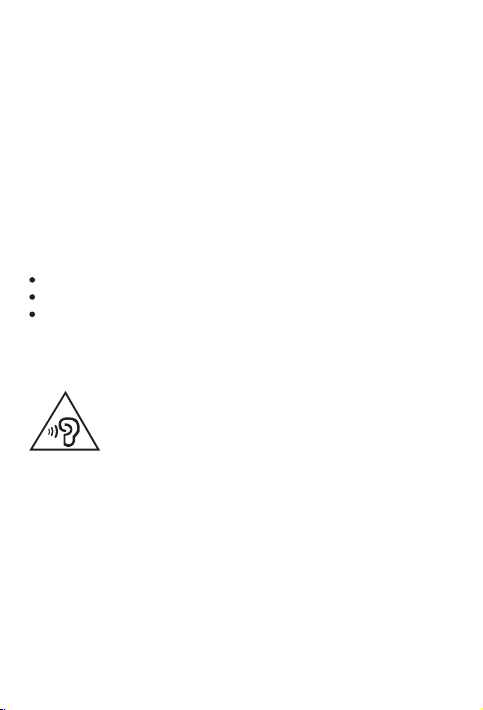
Informazioni importanti su sicurezza e gestione
Informazioni sulle buste in plastica
Pericolo: le buste in plastica possono risultare pericolose. Tenerle lontane da neonati
e bambini per prevenire il rischio di soffocamento.
Informazioni sulla batteria ricaricabile incorporata
Pericolo: non tentare di sostituire la batteria al litio ricaricabile interna. Rischi o di
esplosione se la batteria viene sostituita con una di tipo non corretto. Contattare
l’assistenza Lenovo per la sosti tuzione in fabbri ca.
Attenzione all’ascolto a volume elevato
Avvertenza: L’esposizione a rumori forti provenienti da qualsiasi sorgente per lunghi
periodi può danneggiare l’udito. Più il volume è elevato, meno tempo è necessario
perché possano verificarsi danni all’udito. Per proteggere l’udito:
Limita re il tempo di utilizzo delle cuffie o deg li auricolari ad alto volume.
Evitare di aumentare il volume per non sentire i rumori este rni.
Abbassare il volume se non si riesce a sentire le persone vicine mentre parlano.
In caso si avvertano fastidi all’udito, incluse sensazioni di pre ssione o d i orecchie
tappate, fischi o suoni smorz ati, interrompere l’asc olto del di spositivo tramite le cuffie o
gli auricolari e rivolgersi a un medico per il controllo dell’udito.
32
Page 35

Dichiarazione di conformità dell’Unione Europea
Conformità dell’Unione Europea
Contat ti nell’UE: Lenovo, Einsteinova 21, 851 01 Bratislava, Slovak ia
0560
Conformità alla Direttiva R&TTE
Il presente prodot to è conforme ai requisiti essenziali e altre clausole pertinenti alla
Direttiva 1999/5/CE del Consiglio dell’Unione Europea riguardante le apparecchiature
radio e le apparecchiature terminali di telecomunicazione (R&TTE). Le informazioni
relative alla Dichiarazione di conformità si trovano nell’Avviso normativo, scaricabile dal
sito Web Len ovo dedic ato all’assis tenza. Per ulteriori inform azioni, fare rife rimento a
“Download delle pubblicazioni” nel presente documento.
NOTA: La Dire ttiva R&T TE 1999/5/CE ri mane in vig ore dura nte il perio do di
transizione della Direttiva sulle apparecchiature radio (RED) 2014/53/UE no al 12
giugno 2017. Dopo tale d ata, la Di rettiva R ED 2014/53/UE so stituir à la Diret tiva
R&TTE 1999/ 5/CE.
Certificato di conformità EurAsia
33
Page 36

Informazioni su assistenza e supporto
Le informazioni riportate di seguito descrivono il supporto tecnico disponibile per il
prodotto durante il periodo di garanzia o per la durata del prodotto. Per la spiegazione
completa dei termini di garanzia Lenovo, consultare la Garanzia limitata Lenovo (LLW).
Per informazioni sull’accesso alla garanzia completa, consultare la sezione
“Informazioni sulla garanzia limitata Lenovo”, riportata successivamente in questo
documento.
Supporto tecnico in linea
Il supporto tecni co in line a è disponibile per tutta la durata del prodotto all’indirizzo:
http://www.lenovo.com/support
Supporto tecnico per telefono
È possib ile otten ere assi stenza e informazioni per te lefono dal Centro di assistenza
clienti. Prima di rivolger si al rappresentante del supporto tecnico Lenovo, tenere a
portata di mano le informa zioni seguenti: modello e numero di se rie, testo esatto di
eventuali messaggi di errore e descrizione del problema.
È possibile che il rappresentante del supporto tecnico richieda di riprodurre il problema
sul dispositivo durante la telefonata.
Elenco telefonico internazionale per l’assistenza Lenovo
Importante: i numeri di telefono sono soggetti a modifica senza preavviso. Un elenco
aggiornato dei numeri di telefono per il Centro di assistenza clienti è sempre disponibile
al sito Web: http://www.lenovo.com/support/phone
Se il nume ro di telefono per il proprio pae se o la propria area non è presente nell’elen co,
contat tare il rivenditore Lenovo o il co ncessionario Lenovo di zon a.
Informazioni sulla garanzia
Informazioni sulla garanzia limitata Lenovo
Questo prodotto è coperto da i termini della Garanzia li mitata Le novo, versione
L505-0010-02 08/2011. È possibile consultare la Ga ranzia limitata Lenovo al seguente
indirizzo: http://ww w.lenovo.com /warranty/llw_02. Sul sito Web, la Garanzia limitata
Lenovo è disponibile in diverse lingue. Se non è possibile visualizzarla, contattare
l’ufficio locale Lenovo o il rivenditore per ottenere una ver sione stampata.
34
Page 37

Periodo di garanzia e tipo di servizio di garanzia
Paese o regione Periodo di garanzia
Germania, Italia, Austria, Regno Unito,
Israele, Australia, Nuova Zelanda
Indonesia, Vietnam, India, Malesia, Thailandia,
Filippine, Singapore, Hong Kong
Russia, Ucraina, Egitto, Libano, Marocco, Sud
Africa, Tunisia, Mauritius, Mozambico, Emirati
Arabi Uniti, Giordania, Kenya, Nigeria, Uganda,
Ghana, Oman, Tanzania, Namibia, Pakistan
Giappone
Taiwan, Corea del Sud
Spagna, Svizzera, Portogallo, Paesi Bassi,
Belgio, Svezia, Danimarca, Norvegia, Finlandia,
Estonia, Lettonia, Lituania, Islanda, Francia
Repubblica Ceca, Ungheria, Romania,
Bulgaria, Grecia, Croazia, Slovenia,
Slovacchia, Cipro, Polonia
Turchia
Arabia Saudita
Serbia
* Esclusi alcuni componenti. Garanzia limitata di 90 giorni per alimentatori, tastiere, par ti
in plastica e cerniere.
Tipo di servizio di garanzia
1. Servizio CRU (Customer Replaceable Unit)
2. Servizio a domicilio
3. Servizio di trasporto o deposito
4. Servizio con consegna presso il centro assistenza a cura del cliente
5. Servizio con spedizione postale a cura del cliente
Servizio con spedizio ne postale del prodotto da rip arare e del prodotto r iparato a carico del cliente
6.
7. Servizio di sostituzione del prodotto
Per una spiegazione completa dei tipi di servizio di garanzia, fare riferimento alla garanzia
completa. Per informazioni sull’accesso alla garanzia completa, consultare la sezione
“Informazioni sulla garanzia limitata Lenovo”.
Parti di ricambio e assistenza 1 anno
Pacco batteria/cuffia - 1 anno
Parti di ricambio e assistenza - 1 anno
Pacco batteria/cuffia - 1 anno
Parti di ricambio e assistenza 1 anno
Pacco batteria/cuffia - 1 anno
Parti di ricambio e assistenza - 1 anno
Pacco batteria/cuffia - 1 anno
Parti di ricambio e assistenza - 1 anno
Pacco batteria/cuffia - 1 anno
Parti di ricambio e assistenza 2 anni
Pacco batteria/cuffia - 1 anno
Parti di ricambio e assistenza 2 anni
Pacco batteria/cuffia - 1 anno
Parti di ricambio e assistenza - 2 anni
Pacco batteria/cuffia - 2 anni
Parti di ricambio e assistenza - 2 anni
Pacco batteria/cuffia - 2 anni
Parti di ricambio e assistenza - 2 anni
Pacco batteria/cuffia - 1 anno
35
Tipo di
servizio di
garanzia
1,3
1,4
4
1,5
3,4
1,3
1,5
3,4
4
1,4
Page 38

Informazioni sull’ambiente, sul riciclaggio e sullo
廢電池請回收
smaltimento
Istruzione sul riciclaggio di Lenovo
Lenovo consiglia ai proprietari di apparecchiature IT di riciclarle in modo responsabile e
adeguato quando non sono più utilizzabili. Le novo offre una varietà di programmi e
servizi per assistere i proprietari delle apparecchiature nel riciclaggi o dei prodotti IT. Per
informazioni sul riciclaggio dei prodotti Lenovo, visitare il sito Web
http://ww w.lenovo.c om/recycling.
Informazioni importanti su batteria e RAEE
Le batterie e le apparecchiature elettriche ed elettroniche contrassegnate con
il simbolo di un cestino sbarrato non possono essere smaltite come normale
rifiuto u rbano. La restit uzione, il rici clo e il trattame nto delle batte rie e dei rifiuti
di apparecchiature elettriche ed elettroniche (RAEE) devono avvenire
separatamente, avvalendosi di una struttura di raccolta messa a disposizione
dei cli enti. Se possibi le, rimuovere e is olare le batter ie dai RAEE pri ma di
inser ire quest’ultimi n el flusso di racc olta dei rifiu ti. Le batterie de vono essere
raccolte separatamente avvalendosi di una struttura di raccolta resa
disponibile per la restituzione, il riciclaggio e il trattamento di batterie e
accumulatori.
Le inform azioni spe cifiche per il pro prio paese son o disponibil i all’indirizzo:
http://ww w.lenovo.c om/recycling
Informazioni sul riciclaggio per l’India
Le informazioni sul riciclaggio e sullo smaltimento per l’India sono disponibili
all’indirizzo:
http://www.lenovo.com/social_responsibility/us/en/sustainability/ptb_india.html
Ulteriori istruzioni di riciclaggio
Ulteriori informazioni sul riciclaggio delle batterie e dei componenti del dispositivo sono
incluse nella Guida dell’utente. Per informazioni dettagliate, consultare la sezione
“Accesso alla Guida dell’utente”.
Simboli relativi al riciclaggio delle batterie
Informazioni sul riciclaggio delle batterie per Taiwan
36
Page 39

Informazioni sul riciclaggio delle batterie per l’Unione Europea
Le batterie o gli imballaggi delle bat terie sono etichettati in ac cordo con la Direttiva
europe a 2006/66/CE riguardante le bat terie e gli accumulatori e le batterie e gli
accumulatori esausti. La Direttiva determina la struttura per la restitu zione e il
riciclaggio delle batterie e degli accumulatori usati come applicabile in tutta l’Unione
Europea. Questa etichetta viene a pplicata a vari tipi di batterie per indicare che queste
non devon o essere g ettate, ma p iuttosto devono essere recuperate al termine de lla
loro vita utile nel r ispetto di questa Direttiva.
In base alla Direttiva europea 2006/66/CE, le batterie e gli accumulatori vengono
etichet tati per indicare che devono essere raccolti separatamente e riciclati al termine
del loro ciclo di uti lizzo. L’etichetta sulla batteria potrebbe includere anche un simbolo
chimic o ripor tante il metallo contenuto al suo interno (Pb per piombo, Hg per me rcurio
e Cd per cadmio). Gli utenti di batte rie e accu mulatori non devono disfarsi di tali
componenti come se fossero rifiuti urbani comuni, ma devono utilizzare la struttura di
raccolta disponibile per la restituzione, il riciclaggio e il trattamento di batterie e
accumulatori. La partecipazione del cliente è importante per ridurre al minimo i
potenziali effetti provoc ati da batterie e accumulator i sull’ambiente e sulla s alute
dell’uomo a causa della potenziale presenza di sostanze pericolose. Per informazioni
sulla raccolta e il trattamento appropriati, visitare il sito Web: http://www.lenovo.com/recycling
37
Page 40

Direttiva sulla restrizione di sostanze pericolose (RoHS)
Turchia
Il prodotto Lenovo soddisfa i requisiti della direttiva vigente nella Repubblica di Turchia
sulla restrizione dell’uso di sostanze perico lose (RoHS) nei rifiuti di appa recchi ature
elettriche ed elettroniche (RAEE).
Türkiye AEEE Yönetmeliğine Uygunluk Beyanı
Bu Lenovo ür ünü, T.C. Çevre ve Orman B akanlığı’nın “Atık Elek trikli ve Elek tronik Eşya Baz ı
Zararlı Maddelerin Kullanımının Sınırlandırılmasına Dair Yönetmelik (AEEE)” direktierine
uygundur.
AEEE Yönetmeliğine Uygundur.
Ucraina
Цим підтверджуємо, що продукція Леново відповідає вимогам нормативних актів
України, які обмежують вміст небезпечних речовин
India
RoHS compliant as per E-Waste (Management & Handling) Rules, 2011.
Vietnam
I prodotti Lenovo venduti in Vi etnam, a partire dal 23 settembre 2011, soddisfano i
requisiti della direttiva Vietnam Circular 30/2011/TT-BCT (“Vietnam RoHS”).
Unione Europea
I prodotti Lenovo venduti nell’Unione Europea, a partire d al 3 gennaio 2013,
soddisfano i requ isiti della diret tiva 2011/65/UE sulla restrizio ne dell’uso d i determi nate
sostanze pericolose nelle apparecchiature elettriche ed elettroniche (“rifusione della
direttiva RoHS” o “R oHS 2”).
Per ulter iori info rmazioni sui pro gressi Lenovo in mate ria di RoHS, visitare:
http://www.lenovo.com/social_responsibility/us/en/RoHS_Communication.pdf
38
Page 41

Português
Leia este m anual com atenção a ntes de utilizar o seu dispositivo.
Leitura inicial - Informações sobre regulamentação
Certi fique-se de que lê o Avis o sobre re gulame ntos do seu país ou região antes de usar
os dispositivos sem fios incluídos no seu dispositivo. Para obter uma versão do PDF do
Aviso sob re regula mentos, consulte a secção “Descarregar publicações” em baixo.
Obter suporte
Para obter s uporte q uanto ao serviço d e rede e fatu ração, contacte o seu operador de
rede sem fi os. Para saber mais sobre como utilizar o seu dispositivo e consulta r as
respetivas especificações técnicas, visite http://support.lenovo.com.
Descarregar publicações
As versões eletró nicas da s suas publicações estão disponíveis em
http://support.lenovo.com. Para descarregar as publicações referentes ao seu
dispositivo, aceda a http://support.lenovo.com e siga as instruções no ecrã.
Aceder ao seu Manual do Utilizador
O seu Manual do Utilizador contém info rmaçõe s detalhadas sobre o seu dispositivo.
Para aceder ao Manual do Utilizador, visite http://support.lenovo.com e siga as
instruções apresentad as no ecrã.
Avisos legais
Lenovo e o logótipo Lenovo são marcas come rciais da Lenovo nos Estados Unidos,
noutros p aíses ou a mbos.
Outros nomes de empresas, p rodutos ou serviços podem ser marcas comerciais ou
marcas de serviços de outros proprietários.
Fabricado sob licença da Dolby Laboratories. Dolby, Dolby Atmos e o símbolo do duplo
D são marcas comerciais da Dolby Laboratories.
AVISO RELATIVO À RESTRIÇÃO E LIMITAÇÃO DE DIREITOS: Se o s dados ou o
software forem fo rnecidos no âmbito de um contrato de Administração Geral dos
Serviços “GSA”, a utilização, reprodução ou divulgação está sujeita às restrições
estipuladas no Contrato N.º GS-35F-05925.
39
Page 42
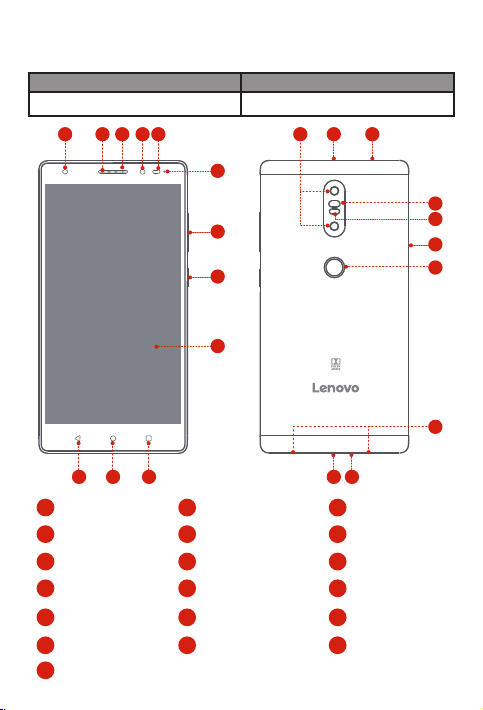
Descrição geral do Lenovo PHAB2 Plus
Modelo Versão
Lenovo PB2-670M
1 3 4 5
2
WLAN + LTE (Voz)
13
6
7
8
9
142
1
15
16
17
18
101112
Flash
1
Câmara frontal
4
7
Botão Multitarefa Botão RetrocederBotão Início
10
Câmara traseira
13
Tabuleiro de cartão
16
Conector Micro USB
19
2
5
8
11
14 15
17
Microfones
Sensor de luz/
proximidade
Botão de ligar/desligarBotões do volume
Tomada para
auscultadores
Sensor de impressões
digitais
40
19
2
3
6
9
12
18
Recetor
Indicador
Ecrã tátil
Foco de laser
Altifalante
Page 43

Preparar o seu dispositivo
Pode utilizar serviços de rede móvel se introduzir o cartão Micro-SIM ou o cartão
Nano-SIM fornecido pela sua operadora.
Instale os cartões SIM e o cartão microSD, conforme mostrado.
Micro
Slot2
Slot1
Micro
microSD
-SIM
Nano
-SIM
Introduza a ferramenta de ejeção que é fornecida com o dispositivo no
Passo 1.
orifício do tabuleiro de cartão.
Passo 2.
Puxe o tabuleiro de cartão para fora e proceda de uma das seguintes
formas:
Coloque um cartão Micro-SIM na Ranhura 1 e um cartão microSD na
Ranhura 2;
Coloque um cartão Micro-SIM na Ranhura 1 e outro cartão Nano-SIM na
Ranhura 2.
Introduza cuidadosamente na ranhura o tabuleiro com os cartões instalados.
Passo 3.
O seu dispositivo funciona com cartões Micro-SIM e Nano-SIM.
O seu dispositivo funciona apenas com cartões microSD com formatação
FAT32. Poderá ter de for matar o seu cartão microSD a ntes de o utilizar,
seguindo as instruções apresentadas no ecrã.
Não introduza nem retire o car tão SIM co m o dispositivo ligado. Isso pode
danificar permanentemente o cartão SIM ou o dispositivo.
41
-SIM
Micro
microSD
-SIM
Nano
-SIM
Page 44

Começar a usar o seu dispositivo
Poderá necessitar de carregar a bateria antes de usar o seu dispositivo.
Carregue a bateria conforme mostrado.
Ligue o dispositivo a uma tomada elétrica utilizando o cabo e o transformador USB
fornecidos.
Bateria fraca Totalmente carregada
Ligar/desligar
Ligar: Prima continuamente o botão de ligar/desligar até
aparec er o logóti po da Lenovo.
Desligar: Prima continuamente o botão de ligar/desli gar
durante alguns segundos e toque em Desligar.
Reiniciar: Prima continuamente o botão de ligar/desligar
durante alguns segundos e toque em Reiniciar.
Obter capturas de ecrã
Prima continuamente o botão de ligar/desligar e o botão de diminuição do volume em
simultâneo.
A carregar
42
Page 45
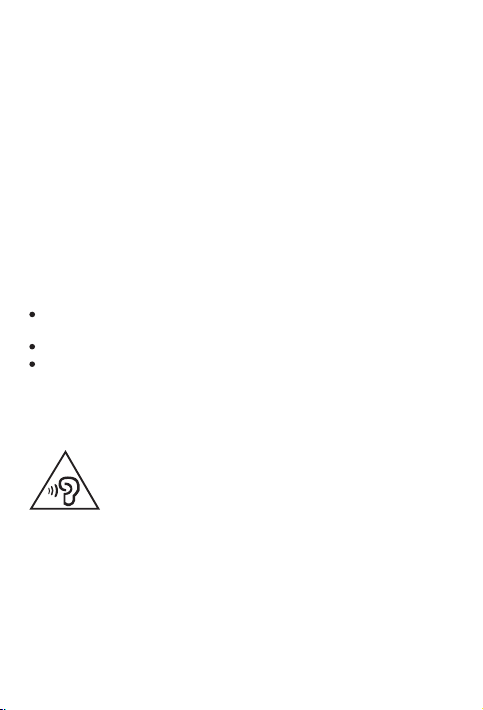
Informações importantes sobre segurança e
manuseamento
Aviso sobre sacos de plástico
Perigo: Os sacos de plástico podem ser perigosos. Manten ha-os fora do alcan ce de
crianças para ev itar o per igo de asfi xia.
Aviso de bateria recarregável incorporada
Perigo: Não tente substituir a bate ria de iões de lítio recarregável interna. Risco de
explosão se substituir uma bateria por um tipo incorreto. Contacte o Suporte da
Lenovo para a substituição de fábrica.
Aviso acerca da utilização de volume de som elevado
Aviso: A exposição a som com volum e elevado d e qualquer fonte dur ante períodos
prolongados pode afetar a sua audição. Quanto mais elevado for o volume do som,
menos tempo é necessário para que a au dição possa ficar afetada. Para protege r a
sua audição:
Limite a duração da sua utiliz ação de auriculares ou auscultadores com volume
elevado.
Evite elevar o volume para tentar eliminar os ruídos do ambiente envolvente.
Reduza o volume se não conseguir ouvir outras pessoas a falar per to de si.
Se sentir algum desconfor to na audição, como uma sensação de pressão ou
enchim ento dos ou vidos, ouvir sons agudos constantes ou a voz das outras pessoas
lhe parecer abafada, deve parar a audição com o seu dispositivo e auriculares ou
auscultadores e consultar um médico para verificar a sua audição.
43
Page 46

Declaração de conformidade da União Europeia
Conformidade na União Europeia
Contacto na UE: Lenovo, Einsteinova 21, 851 01 Bratislava, Slovakia
0560
Conformidade com a Diretiva RTTE
Este produto está em conformidade com os requisitos essen ciais e ou tras
disposições relevantes d a Diretiva 1999/5/CE do Cons elho da UE relativa aos
equipa mentos de rádio e equipamentos termina is de telecomunicações (RTTE). As
informações constantes da Declaração de Conformidade encontram-se nos Avisos
sobre regulamentos, que podem ser transferidos do sítio da Web do Supor te da
Lenovo. Para obter mais informações, consulte a sec ção “Descarregar publicações”
neste documento.
NOTA: A Direti va RTTE 199 9/5/CE perm anece e m vigor dur ante o perí odo de
transi ção da Dir etiva 2014/53/U E relativa a e quipam entos de rád io (RED) até 12 de
Junho de 2017. Após est a data, a Di retiva RED 2014/5 3/UE subs tituirá a D iretiva
RTTE 199 9/5/CE.
Marca de Conformidade EurAsia
44
Page 47

Informações sobre assistência e suporte
As informações seguintes descrevem a assistência técnica disponível p ara o seu
produto, durante o per íodo de ga rantia ou durante o tem po de vida ú til do produto.
Consulte a Garant ia Limita da da Lenovo (LLW) para obter uma descrição completa dos
termos da garantia Lenovo. Consulte a sec ção “Aviso de Garantia Limitada d a Lenovo”
mais à fre nte neste documento para saber como pode aceder ao texto comp leto da
garantia.
Suporte técnico online
O Supor te técnico online está disponível durante o tempo d e vida de um p roduto em:
http://www.lenovo.com/support
Suporte técnico telefónico
Pode obter a juda e info rmaçõe s por telefone através do Centro de Assistência a
Cliente s. Antes de c ontacta r um representante do supor te técnico da Lenovo,
certi fique-se de que dispõe das seguintes informações: modelo e número d e série, o
conteúd o exato de eventuais mensagens de erro e uma d escrição do problema.
O representante do suporte técnico poderá necessitar de acompanhar o problema no
seu dispositivo durante a chamada.
Lista mundial de contactos telefónicos de assistência técnica
da Lenovo
Importante: os números de telefone estão sujeitos a alteração sem aviso
prévio. A lista telefónica mais atualizada do Centro de Assistência a Clientes
está sempre disponível em: http://www.lenovo.com/support/phone
Se o número de telefone referente ao seu país ou à sua região não estiver na
lista, contacte o revendedor da Lenovo ou representante de vendas da Lenovo.
Informações sobre a Garantia
Aviso de Garantia Limitada da Lenovo
Este produto está abrangido pelas cláusulas da Garanti a Limitada Lenovo, versão
L505-0010-02 08/2011. Pode ler a Garantia Limitada Le novo em http://www.lenovo.com/warranty/llw_02. Pode ler a LLW em vários idiom as através d este site Web. Se
não conseguir visualizar a Garantia Limitada Lenovo através do sítio da Web, contacte
o seu representante ou revendedor loc al da Lenovo para obter u ma versão impressa da
Garantia Limitada Lenovo.
45
Page 48

Período de garantia e tipo de serviço de garantia
Tipo de
País ou Região Período de garantia
Alemanha, Itália, Áustria, Reino Unido, Israel,
Austrália, Nova Zelândia
Indonésia, Vietname, Índia, Malásia, Tailândia,
Filipinas, Singapura, Hong Kong
Rússia, Ucrânia, Egito, Líbano, Marrocos, África do
Sul, Tunísia, Maurícias, Moçambique, Emirados
Árabes Unidos, Jordânia, Quénia, Nigéria, Uganda,
Gana, Omã, Tanzânia, Namíbia, Paquistão
Japão
Taiwan, Coreia do Sul
Espanha, Suíça, Portugal, Países Baixos,
Bélgica, Suécia, Dinamarca, Noruega, Finlândia,
Estónia, Letónia, Lituânia, Islândia, França
República Checa, Hungria, Roménia, Bulgária,
Grécia, Croácia, Eslovénia, Eslováquia, Chipre,
Polónia
Turquia
Arábia Saudita
Sérvia
* Exclui alguns componentes. Garantia limitada de 90 dias para transformadores,
teclados, plásticos e dobradiças.
Tipo de serviço de garantia
1. Serviço de Unidad es Substituíveis pelo Cliente (“CRU”)
2. Servi ço no Local
3. Serv iço de Cor reio Expresso ou Recolha
4. Serviço de Entre ga para a Entidade Reparadora
5. Serviço de Envi o por Correio
6. Serv iço de Envio por Correio Bidi recional pelo Cliente
7. Serviço de Troca de Produtos
Consulte a garantia total para obter uma de scrição completa dos tipos de serv iço de
garantia. Consulte a secção “Aviso de Gara ntia Limitada da Le novo” para saber como
pode ace der ao texto completo d a garantia.
Peças e mão de obra - 1 ano
Bateria/Auricular - 1 ano
Peças e mão de obra - 1 ano
Bateria/Auricular - 1 ano
Peças e mão de obra - 1 ano
Bateria/Auricular - 1 ano
Peças e mão de obra - 1 ano
Bateria/Auricular - 1 ano
Peças e mão de obra - 1 ano
Bateria/Auricular - 1 ano
Peças e mão-de-obra - 2 anos
Bateria/Auricular - 1 ano
Peças e mão-de-obra - 2 anos
Bateria/Auricular - 1 ano
Peças e mão-de-obra - 2 anos
Bateria/Auricular - 2 anos
Peças e mão-de-obra - 2 anos
Bateria/Auricular - 2 anos
Peças e mão-de-obra - 2 anos
Bateria/Auricular - 1 ano
46
serviço de
garantia
1,3
1,4
4
1,5
3,4
1,3
1,5
3,4
4
1,4
Page 49

Informações ambientais, de reciclagem e
廢電池請回收
eliminação
Declaração de reciclagem da Lenovo
A Lenovo incentiva os proprietários de equipamento de Tecnologias da I nformaç ão (TI)
a assumir a responsabilidade pela reciclagem dos respetivos equipamentos, quando os
mesmos deixam de ser necessários. A Lenovo disponibiliza vários programas e
serviços para prestar assistência aos proprietários de equipamentos na reciclagem dos
produtos. Para obter informaç ões sobre a reciclagem de produtos Lenovo, aceda a
http://ww w.lenovo.c om/recycling.
Informações importantes sobre a bateria e REEE
As baterias e o equipamento elétrico e eletrónico assinalados com o símbolo
de um conte ntor com rodas e um a cruz não podem s er eliminado s como
resíduos municipais indiferenciados. As baterias e os resíduos de
equipa mento elétric o e eletrónico (R EEE) devem ser tr atados separa damente
utiliz ando as indica ções de recolh a disponibil izadas aos clie ntes para a
devoluç ão, reciclage m e tratamento de RE EE. Sempre que pos sível, retire e
isole as b aterias de REEE a ntes de colocar o R EEE num local de re colha de
resídu os. As baterias d evem ser recolh idas separad amente utiliza ndo as
indica ções disponí veis para a devol ução, reciclag em e tratamento d e baterias
e acumuladores.
Inform ação específi ca dos países di sponível em:
http://ww w.lenovo.c om/recycling
Informações sobre reciclagem para a Índia
A informação sobre reciclagem e eliminação para o Índia está disponível em:
http://www.lenovo.com/social_responsibility/us/en/sustainability/ptb_india.html
Declarações de reciclagem adicionais
As informações adicionais sobre a reciclagem de componentes do dispositivo e
respetivas baterias enco ntram-se no Manual do Utilizador. Para obter mais
informações, co nsulte a secção “Acede r ao seu Manual do Utilizador”.
Marcas de reciclagem na bateria
Informações sobre reciclagem de baterias para Taiwan
47
Page 50

Informação sobre a reciclagem da bateria para a União Europeia
As bateri as ou as embalagen s de baterias estão identific adas de acordo com a
Diretiva Comunitária 2006/66/CE relativa a pilhas e acumuladores e respeti vos
resíduos. A Direti va define a estrutura para o processo de recolha e reciclagem de
pilhas e acumuladores usados, aplicável na União Europeia. Em conformidade com
esta Diretiva, esta etiqueta é aplicada em diversas baterias para indicar q ue a bateria
não deve se r deitada fora, mas sim recuperada no fim d a vida útil.
De acordo com a Diretiva Comun itária 2006/66/CE, a s bateria s e os acumuladores
são identificados para indicar que devem ser recolhidos em separado e reci clados no
fim da vida ú til. A etiqueta na bater ia também poderá incluir um símbolo químico
correspondente ao metal em causa na bateria (Pb para chumbo, Hg para me rcúrio e
Cd para Cádmio). Os utilizadores de baterias e acumuladores não devem eliminar
baterias e acumuladores como resíduos urbanos indiferenciados, devendo antes
utilizar a estrutura de recolha ao dispor dos clientes pa ra devolução, recic lagem e
tratame nto de baterias e acumuladore s. A parti cipação dos clientes é importante pa ra
minimizar quaisquer efeitos potenciais das baterias e acumuladores no ambiente e na
saúde humana devido à potencial presença de substância perigosas. Para recolha
adequada e tratamento adequado, aced a a: http://www.lenovo.com/recyclin g
48
Page 51

Diretiva de Restrição de Substâncias Perigosas (RoHS)
Turquia
Os produtos da Lenovo c umprem os requisi tos da Diretiva da República da Turquia
relativa à restriç ão do uso de determinadas substância s perigosas em equipamentos
elétricos e eletrónicos (R EEE).
Türkiye AEEE Yönetmeliğine Uygunluk Beyanı
Bu Lenovo ür ünü, T.C. Çevre ve Orman B akanlığı’nın “Atık Elek trikli ve Elek tronik Eşya Baz ı
Zararlı Maddelerin Kullanımının Sınırlandırılmasına Dair Yönetmelik (AEEE)” direktierine
uygundur.
AEEE Yönetmeliğine Uygundur.
Ucrânia
Цим підтверджуємо, що продукція Леново відповідає вимогам нормативних актів
України, які обмежують вміст небезпечних речовин
Índia
RoHS compliant as per E-Waste (Management & Handling) Rules, 2011.
Vietname
Os produtos da Lenovo vendidos no Vietname após 23 de s etembro de 2011,
inclusive, cumprem os requisitos da Circular do Vietnam e n.º 30/2011/TT-BCT (“RoHS
no Vietname”).
União Europeia
Os produtos da Lenovo vendidos na União Europeia, após 3 de janeiro de 2013,
inclusive, cumprem os requisitos da Diretiva 2011/65/UE relativa à restrição do uso de
determinadas substâncias perigosas em equipamentos elétricos e eletrónicos (“RoHS
recast ” ou “RoHS 2”).
Para obter m ais infor mações sobre os progresso s da Lenovo em relação à RoHS,
visite: http://www.lenovo.com/social_responsibility/us/en/RoHS_Communication.pdf
49
Page 52

Nederlands
Deutsch
Lees deze gids aandachtig vo ordat u uw toestel gebruikt.
Lees dit eerst - regelgeving
Lees eerst de Wettelijke kennisgevingen voor uw land of regio voordat u de draadloze
apparaten in uw product gaat g ebruiken. Om een pdf-versie van de Wettelijke
kennisgevingen te verkrijgen, ga at u naar het gedeelte "Publicaties downloade n"
hieronder.
Ondersteuning
Raadpl eeg de operator van uw draadloos netwe rk voor hulp bij netwerkservice en
facturatie. Voor informatie ove r het gebr uik van uw toestel en de technische
specificaties gaat u naar http://support.lenovo.com.
Publicaties downloaden
Elektronische versies van de publicaties zijn beschikbaar op http://support.lenovo.com.
Wilt u de pu blicaties voor uw a pparaat downloaden, ga dan naar http://support.le novo.com en volg de instructies op het scherm.
De Gebruikershandleiding openen
De Gebruikershandleiding bevat g edetailleerde informatie over uw ap paraat. Om uw
gebruikershandleiding te openen, gaat u na ar http://support.lenovo.com en volg de
instructies op het scherm.
Juridische kennisgevingen
Lenovo en h et Lenovo-logo zijn handelsmerken van Lenovo in de Verenigde Staten, in
andere l anden, of b eide.
Andere namen van b edrijven, producten of ser vices zijn wellicht handelsmerken of
servicemerken van anderen.
Geproduceerd onder licentie van D olby Laboratorie s. Dolby, Dolby Atmos en het
dubbel-D-symbool zijn h andels merken van Dolby Laboratories.
KENNISG EVING VAN BEPERKTE RECHTEN: Indien gegevens of software worden
geleverd ingevolge een GSA-contract (General Services Adm inistration), is het ge bruik,
de onthulling of de re productie ervan onderhevig aan beperk ingen vermeld in
contractnummer GS-35F-05925.
50
Page 53

Lenovo PHAB2 Plus overzicht
Model Versie
Lenovo PB2-670M
1 3 4 5
2
WLAN + LTE (Spraak)
6
7
8
9
13
142
1
15
16
17
18
101112
Flash
1
Camera voor
4
Volumeknoppen
7
Multitask-knop TerugknopStartknop
10
Camera achter
13
Kaarthouder
16
Micro-USB-aansluiting
19
2
5
8
11
14 15
17
Microfonen
Licht/Afstandssensor
Aan-uitknop
Vingerafdruksensor
51
19
2
Ontvanger
3
Indicator
6
Aanraakscherm
9
12
Laser focusHeadset-aansluiting
Luidspreker
18
Page 54

Uw toestel voorbereiden
U kunt gebruik maken van de mobiele diensten door plaatsing van de micro simkaart of
nano simkaart die uw aanbieder u heeft voorzien.
Plaats de simkaarten en de microSD-kaart zoals weergegeven.
Micro
Slot2
Slot1
Micro
microSD
-SIM
Nano
-SIM
Plaats de eject tool die met uw toestel mee komt, in de opening van de
Stap 1.
kaarthouder.
Stap 2.
Trek de kaarthouder uit het toestel en volg één van de volgende
mogelijkheden:
Plaats een micro simkaart in sleuf 1 en een microSD-kaart in sleuf 2;
Plaats een micro simkaart in sleuf 1 en een tweede nano simkaart in
sleuf 2.
Stap 3.
Voer voorzichtig de houder met de geplaatste kaartjes terug in de kaartsleuf.
Micro en nano simkaarten werken in uw toestel.
Dit toestel ondersteunt alleen microSD-kaarten met de FAT32-bestandstructuur.
Het is mogelijk dat u u w microSD-kaar t moet formatteren voor gebruik. Volg
hiervoor de instructies op het scherm.
Plaats of ve rwijder de simkaart niet zolang uw toestel is ingeschakeld. Als u dit wel
doet, kan dit uw simkaart of toestel per manent beschad igen.
-SIM
Micro
-SIM
microSD
Nano
-SIM
52
Page 55

Aan de slag met uw toestel
U moet misschien de batterij opladen voordat u het toestel kunt gebruiken.
Laad de batterij op zoals weergegeven.
Sluit uw toestel aan op het stopcontact met behulp van de meegeleverde kabel en
USB-stroomadapter.
Batterij bijna leeg Volledig opgeladen
In-uitschakelen
Inschakelen: Houd de aan-uitknop ingedrukt totdat het
Lenovo-logo wordt weergegeven.
Uitschakelen: Houd de aan-u itknop e en paar seconden
ingedr ukt en tik vervol gens op Uitschakelen.
Opnieuw opstarten: Houd de aan-uitknop enkele
seconden ingedrukt en tik dan op Opnieuw opstar ten.
Schermafbeeldingen maken
Houd de aan-uitknop en de knop voor volume omlaag tegelijkertijd ingedrukt.
Opladen
53
Page 56

Belangrijke informatie over veiligheid en omgaan
met het product
Kennisgeving over plastic zakken
Gevaar: Plastic zakken kunnen gevaarlijk zijn. H oud plastic zakke n uit de buurt van
baby's en kinderen om de kans op ve rstikk ing te voorkomen.
Kennisgeving voor ingebouwde oplaadbare batterijen
Gevaar: Probeer niet zelf de oplaadbare interne lithium-ionbatterij te vervangen. Er
bestaat risico o p ontplof fing als de batterij wordt ver vangen door ee n onjuist type.
Neem contact op met Lenovo Support voor fabrieksvervanging.
Opgelet met gebruik op hoog geluidsniveau
Waarschuwing: Langdurige blootstelling aan hoge geluidsniveaus van om het even
welke bron kan gevolgen hebben voor uw gehoor. Hoe hoger het geluidsni veau, hoe
minder tijd nodig is voordat dit een effect heeft op het gehoor. Om uw gehoor te
beschermen:
Beperk de tijdsduur dat u kop- of oortelefoons op een hoog geluidsniveau
gebruikt.
Zet het volume niet hoger om een lawaaierige omgeving te ver mijden.
Zet het volume zachte r als u de mensen in uw bu urt niet meer kan horen praten.
Stop het ge bruik van het toestel met kop- of oortelefoons en laat uw gehoor
control eren bij e en specialist al s u volgende hoorproblemen ervaart:een gevoel van
druk op de oren, verstopte oren, oorsuizen of gedempt klinken de gesprekken.
54
Page 57

EU-verklaring van naleving
Europese Unie conformiteit
EU contac t: Lenovo, Einsteinova 21, 851 01 Bratisl ava, Slovakia
0560
Naleving van de R&TTE richtlijnen
Dit product is overe enkomstig de esse ntiële ve reisten e n andere relevante bepalingen
van de ric htlijne n van de Raad van Europa over radioapparatuur en telecommunicatie-eindapparatuur (R&TTE) 1999/5/EC. De informatie over de conformiteitsverklaring staat in de Wettelijke kennisgevingen, die u kan dow nloade n op de Lenovo
Support Website. Raadpleeg "Publicaties downloaden" in dit document voor
bijkomende informatie.
OPMERKI NG: R&TTE 199 9/5/EC blij ft van kra cht tijde ns de overg angspe riode met
de Radio -appar atuur ric htlijn (R adio Equip ment Dir ective - RED ) 2014/53/EU tot 12
juni 2017. Daarna zal R ED 2014/53/EU R&T TE 1999/5/EC ve rvange n.
Nalevingskeurmerk voor Eurazië
55
Page 58

Service en ondersteuning
Hieronder leest u welke tech nische onderste uning er b eschik baar is voor uw product,
tijdens de garantieperiode of gedurende de levensduur van het product. Ra adplee g de
Lenovo Beperkte Garantie voor een volledige uitleg van de Lenovo garantiebepa lingen.
Zie "Kennisgeving Lenovo Beperkte Garantie" verderop in dit document voor informatie
over het openen van de volledige garantie.
Technische ondersteuning via internet
Online technische ondersteuning is gedurende de levensduur van het product te krijgen
op: http://www.lenovo.com/support
Telefonische technische ondersteuning
Voor telefonische hulp en informatie kunt u terecht bij het Customer Support Center.
Zorg ervoor dat u, wanneer u contact opneemt met de technische ondersteuning van
Lenovo, de vo lgende g egevens bij de hand hebt: model en serienummer, de exacte
tekst van eventuele foutmeldingen en een besc hrijving van het probleem.
Mogelijk wil de se rvicemedewe rker stap voor stap het probleem met u doornemen
terwijl u het appa raat geb ruikt.
Lenovo Support-telefoonlijst wereldwijd
Belangrijk: Telefoonnummers kunnen zonder aankondiging worden gewijzigd. De
meest re cente lijst met telefoonnummers voor de klantenserv ice is stee ds te vinde n op:
http://www.lenovo.com/support/phone
Als het telefoonnummer voor uw land of re gio ontbreekt, ne emt u contact op met uw
Lenovo-wederverkoper of met uw Lenovo-vertegenwoordiger.
Informatie over de garantie
Kennisgeving Lenovo Beperkte Garantie
Dit product valt onder de voorwaarden van de be perkte garanti e van Lenovo (LBG),
versie L505-0010-02 08/2011. U kunt de LBG terugvinden op
http://www.lenovo.com/warranty/llw_02. Op deze website kunt u de LBG in
verschillende talen lezen. Als u de LBG niet kunt bekijke n op de website, neem dan
contact op met uw plaatselijke Lenovo-kantoor of -dealer om een gedrukte versie van
de LBG te verkrijge n.
56
Page 59

Garantieperiode en Type garantieservice
Land of regio Garantieperiode
Duitsland, Italië, Oostenrijk, Verenigd Koninkrijk,
Israël, Australië, Nieuw-Zeeland
Indonesië, Vietnam, India, Maleisië, Thailand,
Filipijnen, Singapore, Hongkong
Rusland, Oekraïne, Egypte, Libanon, Marokko,
Zuid-Afrika, Tunesië, Mauritius, Mozambique, Verenigde
Arabische Emiraten, Jordanië, Kenia, Nigeria, Oeganda,
Ghana, Oman, Tanzania, Namibië, Pakistan
Japan
Taiwan, Zuid-Korea
Spanje, Zwitserland, Portugal, Nederland, België,
Zweden, Denemarken, Noorwegen, Finland,
Estland, Letland, Litouwen, IJsland, Frankrijk
Tsjechië, Hongarije, Roemenië, Bulgarije,
Griekenland, Kroatië, Slovenië, Slowakije, Cyprus,
Polen
Turkije
Saoedi-Arabië
Servië
* Geldt niet voor alle componenten. 90 d agen beperkte garantie voor voedingsadapters,
toetsenborden, plastic en scharnieren.
Type garantieservice
1. Customer Replaceable Unit ("CRU")-service
2. On-site dienstverlening
3. Koeriers- of depotservice
4. Service na bezorging (persoonlijk)
5. Service na bezorging
6. Service na bezorging en tot afhaling kla nt
7. Service voor productomruiling
Raadpleeg de volledige garantie voor volledige uitleg van de soorten garantieservice.
Raadpleeg "Kennisgeving Lenovo Beperkte Garantie" voor meer informatie over het
weergeven van de volledige garantie.
Onderdelen en werk: 1 jaar
Batterij/oortelefoon: 1 jaar
Onderdelen en werk: 1 jaar
Batterij/oortelefoon: 1 jaar
Onderdelen en werk: 1 jaar
Batterij/oortelefoon: 1 jaar
Onderdelen en werk: 1 jaar
Batterij/oortelefoon: 1 jaar
Onderdelen en werk: 1 jaar
Batterij/oortelefoon: 1 jaar
Onderdelen en werk: 2 jaar
Batterij/oortelefoon: 1 jaar
Onderdelen en werk: 2 jaar
Batterij/oortelefoon: 1 jaar
Onderdelen en werk: 2 jaar
Batterij/oortelefoon: 2 jaar
Onderdelen en werk: 2 jaar
Batterij/oortelefoon: 2 jaar
Onderdelen en werk: 2 jaar
Batterij/oortelefoon: 1 jaar
57
Type
garantieservice
1,3
1,4
4
1,5
3,4
1,3
1,5
3,4
4
1,4
Page 60

Informatie over milieu, recycling en afvoer
廢電池請回收
Algemene recyclingverklaring
Lenovo moedigt eigenaren van IT-apparatuur aan o m hun appa ratuur, wanne er deze
niet mee r nodig is, op een vera ntwoorde manier te laten recyclen. Lenovo heeft diverse
programma's en services om e igenaren van apparatuur te assisteren bij het hergebruik
van de IT-producten. Ga voor meer informatie over het recyclen van Lenovo-producten
naar ht tp://www.lenovo.com/recycling.
Belangrijke informatie over de batterij en WEEE
Batterijen, ele ktrische en ele ktronische apparaten met het symbo ol van een
doorgekruiste afvalemmer mogen niet samen met het normale huisvuil
worden afgevoerd. Batterij en en afval van elektrische en elektronische
apparaten (Waste of Electrical and Electroni c Equipme nt, WEEE) moeten
gescheiden worden afgevoerd via de daarvoor bestemde kanalen. Indien
mogelijk, verwijder en isoleer batteri jen van WEEE voordat u WEEE laat
inzamelen. Batterijen moeten afzonderlijk worden ingezameld via de
desbetreffende inzamelingskanalen voor het retourneren, recycleren en
herverwerken van batterijen en accu's.
Landspecifieke informatie is beschikbaar op:
http://ww w.lenovo.c om/recycling
Hergebruikinformatie voor India
Informatie over hergebruik en afvoer voor India is besc hikbaar op:
http://www.lenovo.com/social_responsibility/us/en/sustainability/ptb_india.html
Aanvullende kennisgevingen inzake recycling
Aanvullende informatie over het recyclen van onderdelen en bat terijen vindt u in de
Gebruikershandleiding. Raadpleeg voor meer informatie "De Gebruikershandleiding
openen".
Informatie over het recyclen van batterijen
Informatie over het recyclen van batterijen voor Taiwan
58
Page 61
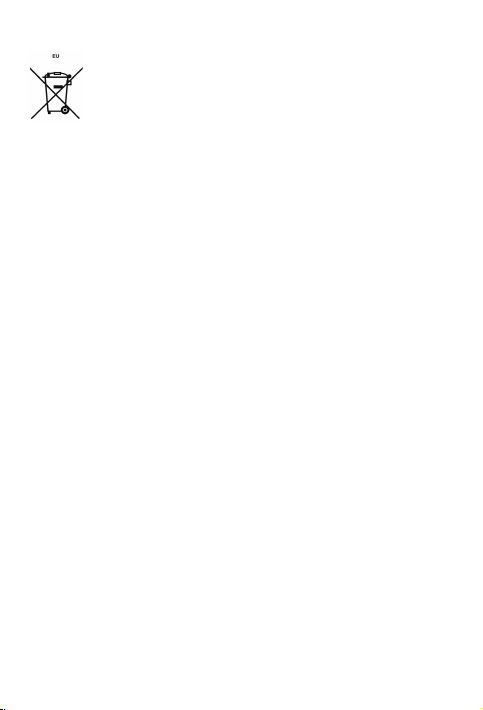
Informatie over het recyclen van batterijen voor de Europese Unie
Batterijen alsook de verpakking van batterijen zijn gelabeld in overeenstemming met
de Europe se richtlijn 2006/66/EC inz ake batterijen en accu's, alsook afgedankte
batterijen en accu's. De richtlijn bepaalt de kanalen voor het inza melen en recycleren
van gebr uikte batterijen en accu's zoals van toepassing op de gehele Europese Unie.
Dit label is van toepassing o p verschillende batterijen om aan te geven dat de batterij
niet mag wo rden weggegooid, maar conform deze richtlijn op het einde van hun
levenscyclus teruggewonnen moet worden.
In overee nstemming met de Europese richtlijn 20 06/66/EC zijn batte rijen en accu's zo
gelabeld om aan te g even dat ze op het einde van hun levencyclus apart moeten
worden ingezameld en moete n worden gerecycled. Het is mogelijk dat de batterij ook
een label heeft met een ch emisch symbool betreffe nde het metaal in de batterij (Pb
voor lood, Hg voor kw ik, en Cd voor cadmium). Gebruikers van bat terije n en accu's
mogen deze aan het einde van de levenscyclus niet weggooien als huisvuil, maar
moeten de a an hen be schikbare kanalen gebr uiken voor het retourneren, recyclen en
herve rwerken van batterijen en accu's. De deelname va n klanten is belangrijk om
potentië le effecten van bat terijen en accu's op het milieu en de volksgezondhe id
vanwege d e mogelijke aanwezigheid va n gevaarlijke stof fen tot een minimum te
beperken. Voor een juiste inzameling en behandeling raadpleegt u: http://www.lenovo.com/recycling
59
Page 62

Beperking van het gebruik van gevaarlijke stoffen (RoHS)
Turkije
Dit Lenovo-produ ct voldoet aan de vereisten van de richtlijn van de Re publie k van
Turkije over d e beperking van het gebruik van bepa alde gevaarlijke stoffen in
elektrische en elektronische apparatuur (WEEE).
Türkiye AEEE Yönetmeliğine Uygunluk Beyanı
Bu Lenovo ür ünü, T.C. Çevre ve Orman B akanlığı’nın “Atık Elek trikli ve Elek tronik Eşya Baz ı
Zararlı Maddelerin Kullanımının Sınırlandırılmasına Dair Yönetmelik (AEEE)” direktierine
uygundur.
AEEE Yönetmeliğine Uygundur.
Oekraïne
Цим підтверджуємо, що продукція Леново відповідає вимогам нормативних актів
України, які обмежують вміст небезпечних речовин
India
RoHS compliant as per E-Waste (Management & Handling) Rules, 2011.
Vietnam
Lenovo producten die verkocht worden in V ietnam, op of na 23 septem ber 2011,
voldoen aan de voorwaard en van het Vietnam Ci rcular 30/2011/TT-BCT (" Vietna m
RoHS").
Europese Unie
Lenovo-producte n die zijn ve rkocht in d e Europese Unie op of na 3 januari 2013,
voldoen aan de vereisten van R ichtlij n 2011/65/EU over de beperking van het gebruik
van bepa alde gevaarlijke stoffen in elektrische en elektronische apparatuur
("RoHS-herschikking" of "RoHS 2").
Ga voor informatie over Lenovo en RoHS naar:
http://www.lenovo.com/social_responsibility/us/en/RoHS_Communication.pdf
60
Page 63

Dansk
Læs den ne vejledning grundigt, før du tager din enhed i brug.
Læs først lovgivningsmæssige oplysninger
Sørg for at l æse Juridiske oplysninger for dit land eller område, før du bruger de
trådløse enheder i enheden. Du kan finde oplys ninger o m, hvordan du får en
PDF-version af Juridiske oplysninger, i afsnittet "Hent udgivelser" nedenfo r.
Sådan får du support
Hvis du ha r brug for support til netvæ rkstjenester og fakture ring, skal du kontak te din
udbyder af trådløst netværk. Gå til http://support.le novo.com for at lære at bruge din
enhed og se dens tekniske specifikationer.
Hent udgivelser
Elektroniske versioner af dine udgivelser er tilgængelige fra http://support.lenovo.com.
Hvis du vil hente udgivelserne til din e nhed, skal du gå til ht tp://support.l enovo.com og
følge instruktionerne på skærmen.
Få adgang til Brugervejledningen
Din Brugervejledning indeholder flere oplysninge r om din enhed. Få adgang til
Brugervejledningen ved at gå til http://suppor t.lenovo.com og følge instruk tioner ne på
skærmen.
Juridiske bemærkninger
Lenovo og Lenovo-lo goet er varemærke r tilhøre nde Lenovo i USA og/eller andre
lande.
Andre navne på virksomhed er, produkter eller tjenester kan være varemærke r eller
registrerede varemærker tilhørende de respektive indehavere.
Fremstillet unde r licens f ra Dolby Laborator ies. Dolby, Dolby Atmos og
dobbelt-D-symbolet er varemærker tilhørende Dolby Laboratories.
MEDDELELSE OM BEGRÆNSEDE OG INDSKRÆNKEDE RETTIGHEDER: Hvis data
eller software leveres ifølge en "GSA-aftale" (Generel administration af tjenesteydelser),
er brug, reproduktion eller oplysninger underlagt restriktionerne, som er fastlagt i
aftalen GS-35F- 05925.
61
Page 64

Oversigt over Lenovo PHAB2 Plus
Model Version
Lenovo PB2-670M
1 3 4 5
2
WLAN+LTE (Tale)
13
6
7
8
9
142
1
15
16
17
18
101112
Flash
1
Frontkamera
4
Lydstyrkeknapper
7
Multitask-knap Tilbage-knapStart-knap
10
Bagsidekamera
13
Kortbakke
16
Micro USB-stik
19
2
5
8
11
14 15
17
Mikrofoner
Lys-/afstandssensor
Tænd/sluk-knap
Stik til hovedsæt
Fingeraftrykssensor
62
19
2
Modtager
3
Indikator
6
Berøringsskærm
9
12
Laserfokus
Højttaler
18
Page 65

Klargøring af din enhed
Du kan bruge mobiltjenester ved at indsætte Micro-SIM-kortet eller Nano-SIM-kortet fra
din udbyder.
Installér SIM-kortene og microSD-kortet som vist.
Micro
Slot2
Slot1
Micro
microSD
-SIM
Nano
-SIM
Trin 1.
Sæt udskubningsværktøjet, der medfølger din enhed, i hullet i
kortbakken.
Trin 2.
Træk kortbakken ud, og gør ét af følgende:
Sæt et Micro-SIM-kort i åbning 1 og et microSD-kort i åbning 2.
Sæt et Micro-SIM-kort i åbning 1 og et andet Nano-SIM-kort i
åbning 2.
Trin 3.
Sæt forsigtigt bakken med kortene tilbage i åbningen.
Micro-SIM-kor t og Nano-SIM-kor t fungerer med din enhed.
Kun micro SD-kor t formateret med FAT32 fungerer med din enhed. Du s kal
måske for matere dit microSD -kort før brug ved at følge vejledningen på
skærmen.
Du må ikke isætte ell er fjerne SIM-kor tet, mens din enhed er tændt. D ette kan
permanent skade SIM-kortet eller enheden.
63
-SIM
Micro
-SIM
microSD
Nano
-SIM
Page 66

Begynd at bruge din enhed
Det kan være nødvendigt at oplade batteri, før du bruger din enhed.
Oplad batteriet som vist.
Slut din enhed til en stikkontakt vha. det medfølgende kabel og USB-strømadapteren.
Lavt batteri Fuldt opladet
Charging
Sådan tænder og slukker du
Tæn d: Tryk og hold t ænd/sluk-knappen nede, ind til
Lenovo-logoet vises.
Sluk: Tryk på og hold tænd/sluk-knappen nede i et par
sekunder, og tryk de refter på Sluk.
Genstart: Tryk på og hold tænd/sluk-knappe n nede i
et par sek under, tryk derefter på Genstart.
Sådan tager du skærmbilleder
Tryk på og hold tænd/sluk-knappen og lydstyrke ned-knappen nede på samme tid.
64
Page 67

Svenska
Läs handboken noga innan du använder enheten.
Läs detta först – regler och bestämmelser
Läs det I nformati on och best ämmels er som gäller för dit t land eller regi on innan d u
använder de trådlösa anord ningar na i din dator. Information om hur du hämtar en
PDF-version av Information och bestämmelser finns i avsnittet ”Hämta dokumentation”
nedan.
Få support
Om du behöver support för mobiltelefonitjänster och debiteri ng kontak tar du
mobiloperatöre n. Om du vill få information om hur du använder din enhet och visa de
tekniska specifikationerna för den går du till http://support.lenovo.com.
Hämta dokumentation
Elektroniska versioner av dokumentationen finns att hämta på
http://support.lenovo.com. Hämta publikationer för din enhet genom att gå till
http://support.lenovo.com och följ instruktionerna på skärmen.
Hur du kommer åt användarhandboken
Din Användarhandbok innehåller detaljerad information om din enhet. Gå till
http://support.lenovo.com och följ instruktionerna på skärmen för att hämta
användarhandboken.
Juridisk information
Lenovo och Lenovo-logotypen är varumärken s om tillhö r Lenovo i USA o ch/eller andra
lä nder.
Övriga företagsnamn, produktnamn eller tjänstenamn kan vara varumärken eller
tjänstemärken som tillhör andra.
Tillverkat under licens från Dolby Laboratories. Dolby, Dolby Atmo s och
dubbel-D-symbolen är varumärken som tillhör Dolby Laboratories.
INFORMATION OM BEGRÄNSADE R ÄTTIGHE TER: Om data eller pro gramvara
leverer as i enlighet med et t GSA-avt al (General Services Administration) gäller följande
begränsningar för användning, återgivning eller informationsavslöjande enligt avtal nr.
GS-35F-05925.
65
Page 68

Lenovo PHAB2 Plus översikt
Modell Version
Lenovo PB2-670M
1 3 4 5
2
WLAN + LTE (röst)
6
7
8
9
13
142
1
15
16
17
18
101112
Blixt
1
Främre kamera
4
Volymknappar
7
Multitaskknapp TillbakaknappHemknapp
10
Bakre kamera
13
Kortfack
16
Micro USB-kontakt
19
2
5
8
11
14 15
17
Mikrofoner
Ljus/närhetssensor
På-/av-knapp
Headsetuttag
Fingeravtryckssensor
66
19
3
6
9
12
18
2
Mottagare
Indikator
Pekskärm
Laserfokus
Högtalare
Page 69

Förbereda enheten
Du kan använda mobiltelefonitjänster när du sätter i ett Micro-SIM-kort eller ett
Nano-SIM-kort från din mobiloperatör.
Sätt i SIM-korten och microSD-kortet enligt bilden.
Micro
Slot2
Slot1
Micro
microSD
-SIM
Nano
-SIM
Sätt i utmatningsverktyget som medföljde enheten i hålet i kortfacket.
Steg 1.
Dra ut kortfacket och gör sedan på något av följande sätt:
Steg 2.
Placera ett Micro-SIM-kort i kortplats 1 och ett microSD-kort i kortplats 2;
Placera ett Nano-SIM-kort i kortplats 1 och ett annat Nano-SIM-kort i
kortplats 2.
Steg 3.
Sätt försiktigt tillbaka korthållaren med de installerade korten i kortplatsen.
Du kan använda både M icro SIM-kort och Nano-SIM-kort med enheten.
Endast microSD-kort som formaterats med FAT32 fungerar med enheten. Du
kan behöva formatera ditt mi croSD-kort före användning genom att följa
instruktionerna på skärmen.
Sätt inte i e ller ta bo rt SIM-kortet medan enheten är påslagen. Om du g ör det kan
SIM-kor tet eller enheten skadas pe rmanent.
microSD
-SIM
Micro
-SIM
Nano
-SIM
67
Page 70

Börja använda din enhet
Du kanske behöver ladda batteriet innan du använder din enhet.
Ladda batteriet så som bilden visar.
Anslut enheten till ett strömuttag med medföljande kabel och USB-adapter.
Låg batterinivå Fulladdad
Slå på/av
Slå på: Tryck på och håll ned på-/av-knappen tills
Lenovo-logotypen visas.
Stäng av: Tryck på och hå ll ned på-/av-k nappen i
några sekunder o ch tryck sedan på Stäng av.
Starta om: Tryck på och hål l ned på-/av-knappen i
några sekunder o ch tryck sedan på Starta om.
Ta skärmbilder
Tryck på och håll ned på-/av-knappen och knapp för lägre volym samtidigt.
68
Laddar
Page 71

Norsk bokmål
Les denne veiledningen nøye før du tar i bruk enheten.
Lese først - Informasjon om forskrifter
Sørg for å lese forskriftserklæringen for ditt land eller ditt område før du bruker de
trådløse enhetene i denne enheten. Se avsnittet "Laste ned publikasjoner" nedenfor
for å skaf fe en PDF-utgave av forskriftserklæringen.
Få støtte
Hvis du trenger hjelp med nettverkstjenester og fak tureri ng, må du kontakte
mobiloperatøren. Hvis du vil lære mer om enheten og lese de tekniske
spesifikasjonene, kan du gå til http://support.lenovo.com.
Laste ned publikasjoner
Elektroniske versjoner av publikasjonene er tilgjengelige på http://support.lenovo.com.
Gå til http://support.le novo.com, og følg instruksjonene på skjermen for å laste ned
publikasjoner til enheten.
Få tilgang til brukerveiledningen
Brukerveiledningen inneholder detaljert informasjon om din enhet. Hvis du vil ha
tilgang til brukerveiledningen, går du til http://support.lenovo.com og følger
instruksjonene på skjermen.
Juridiske merknader
Lenovo og Lenovo-lo goen er va remerker for Lenovo i USA, i andre land ell er begge
de ler.
Andre se lskape r, produkt eller navn på tjenester kan være varemerker som tilhører
andre.
Produsert under lisens fra Dolby L aboratories. Dolby, Dolby Atmos og
dobbel-D-symbolet er varemerker for Dolby Laboratories.
MERKNA D OM BEGRENSEDE RETTIGHETER: Der som data eller programvare
leveres i henhold til en GSA-kontrakt (G eneral Services Administration), er bruk,
reproduksjon eller videreformidling underlagt begrensningene som er nedfelt i
kontrak tnr. GS-35F-0 5925.
69
Page 72

Lenovo PHAB2 Plus oversikt
Modell Versjon
Lenovo PB2-670M
1 3 4 5
2
WLAN + LTE (tale)
6
7
8
9
13
142
1
15
16
17
18
101112
Blits
1
Frontkamera
4
Volum-knapper
7
Multioppgave-knapp Tilbake-knappHjem-knapp
10
Baksidekamera
13
Kortskuff
16
Micro USB-port
19
2
5
8
11
14 15
17
Mikrofoner
Lys-/Nærsensor
Av/på-knapp
Hodetelefonkontakt
Fingeravtrykkssensor
70
19
2
Mottaker
3
Indikatorer
6
Berøringsskjerm
9
12
Laserfokus
Høyttaler
18
Page 73

Forberede enheten din
Du kan bruke mobiltjenester ved å sette inn Micro-SIM-kortet eller Nano-SIM-kortet som
leveres av operatøren.
Sett inn SIM-kortene og microSD-kortet som anvist.
Micro
Slot2
Slot1
Micro
microSD
-SIM
Nano
-SIM
Trinn 1.
Sett inn utløsningsverktøyet som følger med enheten inn i hullet i
kortskuffen.
Trinn 2.
Dra ut kortskuffen og gjør én av følgende:
Plasser et Micro-SIM-kort i spor 1 og et microSD-kort i spor 2;
Plasser et Micro-SIM-kort i spor 1 og et annet Nano-SIM-kort i
spor 2.
Trinn 3.
Sett forsiktig skuffen med de installerte kortene inn i sporet.
Micro-SIM- og Nano SIM-kor tene fungerer med enheten.
Kun micro SD-kor t formatert med FAT32 fungerer med enheten. Det kan hende
at du må formatere microSD-kortet før du bruker følgende anvisninger på
skjermen.
Du må ikke sette inn eller fjerne SIM-ko rtet mens enheten e r slått på. SIM-kor tet
eller enheten kan skades fo r bestan dig hvis dette gjøres.
71
-SIM
Micro
-SIM
microSD
Nano
-SIM
Page 74

Begynne å bruke enheten
Det er mulig at du må skifte batteriet før du bruker enheten.
Lad batteriet som vist.
Koble enheten til et strømuttak ved hjelp av medfølgende kabel og USB-strømadapter.
Lavt batterinivå Fulladet
Slå av/på
Slå på: Tryk k på og hold n ede av/på-knappen ti l
Lenovo-logoen vises.
Slå av: Trykk på og hold nede av/på-knappen i noen
sekunder, og trykk deretter på Strøm av.
Omstart: Trykk og hold ned på/av-knappe n i noen
sekunder, ta derette r hurtig på Omstart.
Ta skjermbilder
Trykk på og hold nede på/av-knappen og volumknappen samtidig.
72
Lader
Page 75

Suomi
Tutustu tähän oppaaseen huolellisesti ennen laitteen käyttöä.
Lue tämä ensin - tietoja määräyksistä
Muista lukea maatasi tai aluettasi koskeva Tietoja määräyksistä -julkaisu ennen kuin
käytät laitteen langattomia verkkoyhteyslaitteita. Voit noutaa Tietoja määräyksistä
-julkaisun PDF-version seuraavan ”Julkaisujen nouto” -osan ohjeiden avulla.
Tukipalvelut
Jos tar vitset tu kea verkkopalveluja tai laskutusta varten, ota yhteys langattoman verkon
operaattoriin. Voit katsoa laitteen käyttöohjeet ja tekniset tiedot osoitteesta
http://support.lenovo.com.
Julkaisujen nouto
Julkaisujen sähköiset versiot ovat saatavana osoitteesta http://support.lenovo.com.
Voit ladata julkaisuja laitteeseesi siirtymällä osoitteeseen http://support.lenovo.com ja
noudattamalla näyttöön tulevia ohjeita.
Käyttöoppaan avaaminen
Käyttöoppaassa on tarkkoj a tietoja la itteesta. Voit lukea käyttöoppaan siirtymällä
osoitteeseen http://support.lenovo.com ja noudattamalla näyttöön tulevia ohjeita.
Oikeudellisia tietoja
Lenovo ja Lenovo-lo go ovat Lenovon tavaramerkkejä Yhdysvallois sa ja muis sa maiss a.
Muut yritysten, tuotteiden ja palvelujen nimet voivat olla muiden yrit ysten tava ra- tai
palvelumerkkejä.
Valmistettu Dolby Laboratoriesin luvalla. Dolby, Dolby Atmos ja kaksois-D-symboli ovat
Dolby Laboratoriesin tavaramerkkejä.
RAJOITETTUJA OIKEUKSIA KOSKEVA HUOMAUTU S: Jos tiedot tai ohjelmisto
toimitetaan General Services Administration (GSA) -sopimuksen ehtojen mukaisesti,
niiden k äyttöä, jäljentämistä ja luovuttamista koskevat sop imuksen GS-35F-0 5925
rajoitukset.
73
Page 76
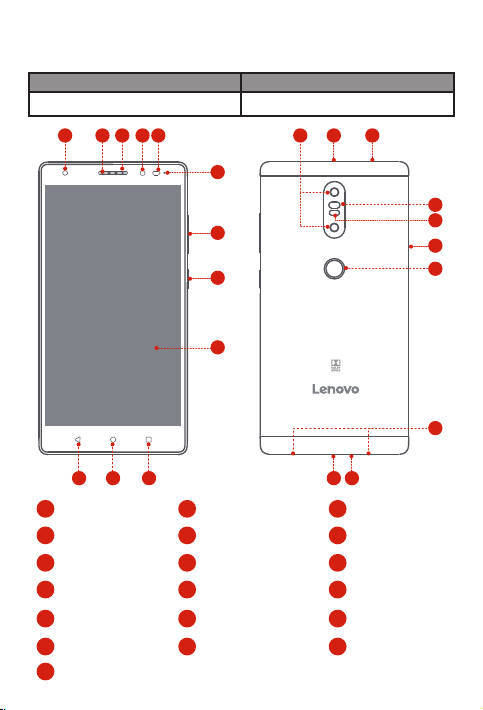
Lenovo PHAB2 Plus -yleiskatsaus
Malli Versio
Lenovo PB2-670M
1 3 4 5
2
WLAN+LTE (ääni)
13
6
7
8
9
142
1
15
16
17
18
101112
Salama
1
Etukamera
4
Äänenvoimakkuuden
7
säätöpainikkeet
Moniajopainike Takaisin-painikeKotipainike
10
Takakamera
13
Korttikelkka
16
Mikro-USB-vastake
19
2
5
8
11
14 15
17
Mikrofonit
Valo-/läheisyysanturi
Virtapainike
Sormenjälkianturi
74
19
2
Vastaanotin
3
Merkkivalo
6
Kosketusnäyttö
9
12
LasertarkenninKuulokeliitin
Kaiutin
18
Page 77
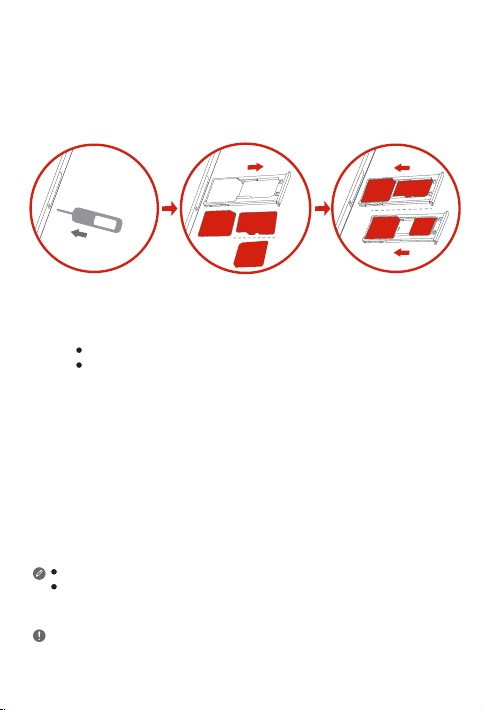
Laitteen valmistelu
Voit käyttää matkapuhelinpalveluita asettamalla operaattorisi toimittaman
Micro-SIM-kortin tai Nano-SIM-kortin.
Aseta SIM-kortit ja microSD-kortti kuvan osoittamalla tavalla.
Slot2
Slot1
Micro
microSD
-SIM
Nano
-SIM
Vaihe 1.
Aseta laitteen mukana tuleva poistotyökalu korttikelkan reikään.
Vaihe 2.
Vedä korttikelkka ulos ja tee jokin seuraavista:
Aseta Micro-SIM-kortti paikkaan 1 ja microSD-kortti paikkaan 2;
Aseta Micro-SIM-kortti paikkaan 1 ja toinen Nano-SIM-kortti
paikkaan 2.
Vaihe 3.
Työnnä kelkka, johon kortit on asennettu, takaisin paikalleen.
Micro-SIM- ja Nano-SIM-kortit toimivat laitteessasi.
Vain FAT32-muotoon alustetut microSD-kortit toimivat laitteessasi.
MicroSD-kortti on ehkä alustettava ennen käyttöä näytön ohjeiden mukaisesti.
Älä aseta tai poista SIM-korttia, kun laite on käynnissä. Se voi vahingoittaa
SIM-kor ttia tai laitetta pysyvästi.
75
Micro
-SIM
Micro
-SIM
microSD
Nano
-SIM
Page 78

Laitteen käytön aloittaminen
Akku saattaa vaatia latausta, ennen kuin voit käyttää laitetta.
Lataa akku kuvan mukaisesti.
Liitä laite pistorasiaan mukana toimitetulla kaapelilla ja USB-virtasovittimella.
Akku vähissä Täyteen ladattu
Ladataan
Käynnistys/sammutus
Käynnistys: pidä virtapainiketta painettuna, kunnes
Lenovo-logo ilmestyy näyttöö n.
Sammutus: pidä virtapainiketta painettuna muutaman
sekunnin ajan ja sammuta sitten laite napauttamalla
Sammuta.
Uudelleenkäynnistys: pidä virtapainiketta painettuna
muutaman sekunnin ajan ja napauta sitten Käynnistä
uudelleen.
Näyttökuvan ottaminen
Paina virtapainiketta ja äänenvoimakkuuden vähennyspainiketta pitkään samanaikaisesti.
76
Page 79

Tärkeitä tietoja turvallisuudesta ja käsittelystä
Muovipusseja koskeva ilmoitus
Vaara: Muovipussit voivat olla vaarallisia. Pidä muovipussit poissa pienten lasten
ulottuvilta.
Sisäistä akkua koskeva huomautus
Vaara: Älä yritä vaihtaa sisäistä ladattavaa litiumioniakkua. Räjähdysvaara, jos akku
vaihdetaan vääräntyyppiseen. Ota yhteyttä Lenovo-tuke en tehdasvaihtoa varten.
Varoitus suuren äänenvoimakkuuden käytöstä
Varoitus: Pitkäaikainen altistuminen minkä tahansa äänenlähteen koville äänille voi
vaikuttaa kuuloon. Mitä kovempi ääni, sitä vähemmän aikaa vaaditaan siihen, että
kuulo voi vaurioitua. Kuulon suojaaminen:
Rajoita kuulokkeiden tai korvanappien käyttöä suurella äänenvoimakkuudella.
Vältä lisäämästä äänenvoimakkuutta sitä varten, että estäisit meluisan
ympäristön kuulumista.
Vähennä äänenvoimakkuutta, jos et kuule lähellä olevien ihmisten puhetta.
Jos koet kuuloon liittyvää epämukavuutta, kuten paineen tai täynnä olemisen tunnetta
korvissa, korvien soimista tai vaimentunutta puhetta, lopeta kuunteleminen laitteen
kuulokkeiden tai korvanappien kautta ja käy tarkistuttamassa kuulosi.
77
Page 80

Euroopan unionin säädöstenmukaisuusilmoitus
Euroopan unionin vaatimustenmukaisuus
EU-yhteystieto: Lenovo, Einsteinova 21, 851 01 Bratislava, Slovakia
0560
R&TTE-direktiivin vaatimustenmukaisuus
Tämä laite t äyttä ä Euroopa n neuvoston radio- ja telepäätelaitteita koskevan direk tiivin
1999/5/EY (R&TTE) pako lliset va atimukset ja muut se n sisältämät asiaankuuluvat
ehdot. Vaatimustenmukaisuusvakuutus on Tietoja määräyksistä -julkaisussa, joka on
ladattavissa Lenovon tukiverkkosivustolta. Katso lisätietoja tämän asiakirjan kohdasta
”Julkaisujen nouto”.
HUOMAUT US: R&TTE 199 9/5/EY pysy y voimassa siir tymäjakson aj an, kunn es
radiol aitedir ektiivi ( RED) 2014/53/EU t ulee voim aan 12. heinäk uuta 2017. Sen
jälkeen R ED 2014/53/EU kor vaa R&TTE-dire ktiivin 199 9/5/EY.
EurAsia-vaatimustenmukaisuusmerkki
78
Page 81

Huolto- ja tukitiedot
Alla kuvataan tuotteelle tarjottu tekninen tuki takuuaikana tai tuotteesi käyttöiän aikana.
Tarkemmat ta kuuehtojen kuvaukset ovat Le novon rajoitetussa takuussa. Täyden takuun
hyödyntäminen kuvataan myöhemmin tässä asiakirjassa kohdassa Lenovon rajoitettua
takuuta koskeva ilmoitus.
Tekninen online-tuki
Tekninen online-tuki on käytettävissä tuotteen käyttöiän ajan osoitteessa
http://www.lenovo.com/support
Tekninen puhelintuki
Apua ja lisätietoja saa asiakastukikeskuksen puhelinpalvelusta. Ennen kuin otat
yhteyden Lenovon tek niseen tukihenkilöön, etsi seuraavat tiedot valmiiksi: malli ja
sarjanumero, virheilmoitusten tarkka sanamuoto ja ongelman kuvaus.
Tekninen tukihenkilö saattaa pyrkiä ratkaisemaan ongelman kanssasi puhelun aikana.
Lenovon tukipalvelun maakohtaiset puhelinnumerot
Tärkeää: Tukipalvelujen puhelinnumerot voivat muuttua ilman erillistä ilmoitusta.
Ajantasaisin asiakastukikeskuksen puhelinluettelo on aina saatavana osoitteessa
http://www.lenovo.com/support/phone
Jos maasi tai alue esi puhelinnum ero ei ole luettelossa, ota yhteys Lenovo-jälle enmyyjään tai Lenovo-myyntiedustajaan.
Takuutiedot
Lenovon rajoitettua takuuta koskeva ilmoitus
Tämä tuote on katettu Lenovon rajoitetun takuun version L505-0010-02 08/2011
ehdoissa. Voit lukea Lenovon rajoitetun takuun osoitteessa
http://www.lenovo.com/warranty/llw_02. Tällä sivustolla voit lukea Lenovon rajoitetun
takuun usealla kielellä. Jos et näe Lenovon rajoitettua takuuta (LLW) sivustolla, ota
yhteys paikalliseen Lenovo-toimistoon tai -jälleenmyyjään ja pyydä painettu versio
LLW:stä.
79
Page 82

Takuuaika ja takuuhuollon tyyppi
Maa tai alue Takuuaika
Saksa, Italia, Itävalta, Yhdistynyt kuningaskunta,
Israel, Australia, Uusi-Seelanti
Indonesia, Vietnam, Intia, Malesia, Thaimaa,
Filippiinit, Singapore, Hongkong
Venäjä, Ukraina, Egypti, Libanon, Marokko,
Etelä-Afrikka, Tunisia, Mauritius, Mosambik,
Yhdistyneet arabiemiirikunnat, Jordania, Kenia, Nigeria,
Uganda, Ghana, Oman, Tansania, Namibia, Pakistan
Japani
Taiwan, Etelä-Korea
Espanja, Sveitsi, Portugali, Alankomaat, Belgia,
Ruotsi, Tanska, Norja, Suomi, Viro, Latvia, Liettua,
Islanti, Ranska
Tšekin tasavalta, Unkari, Romania, Bulgaria, Kreikka,
Kroatia, Slovenia, Slovakia, Kypros, Puola
Turkki
Saudi-Arabia
Serbia
* Ei koske kaikkia osia. Verkkolaitteilla, näppäimistöillä, muoviosilla ja saranoilla on 90
päivän rajoitettu takuu.
Takuuhuollon laji
1. Asiakkaan vaihdettavissa olevaa osaa (”CRU”) koskeva palvelu
2. Onsite- palvelu
3. Kuljetuspalvelu tai korjauskeskuksessa annettava palvelu
4. Asiakkaan toteuttama kuljetus
5. Lähetyspalvelu
6. Asiakkaan kaksisuuntainen lähetyspalvelu
7. Tuotteen vaihtopalvelu
Takuupalvelun eri t yyppien tarkat kuvaukset ovat täydessä tak uussa. Täyden takuun
hyödyntäminen kuvataan kohdassa Lenovon rajoitettua takuuta koskeva ilmoitus.
Osat ja työ - 1 vuosi
Akku/kuuloke - 1 vuosi
Osat ja työ - 1 vuosi
Akku/kuuloke - 1 vuosi
Osat ja työ - 1 vuosi
Akku/kuuloke - 1 vuosi
Osat ja työ - 1 vuosi
Akku/kuuloke - 1 vuosi
Osat ja työ - 1 vuosi
Akku/kuuloke - 1 vuosi
Osat ja työ - 2 vuotta
Akku/kuuloke - 1 vuosi
Osat ja työ - 2 vuotta
Akku/kuuloke - 1 vuosi
Osat ja työ - 2 vuotta
Akku/kuuloke - 2 vuotta
Osat ja työ - 2 vuotta
Akku/kuuloke - 2 vuotta
Osat ja työ - 2 vuotta
Akku/kuuloke - 1 vuosi
80
Takuuhuollon laji
1,3
1,4
4
1,5
3,4
1,3
1,5
3,4
4
1,4
Page 83

Ympäristö-, kierrätys- ja hävitystiedot
廢電池請回收
Yleiset kierrätysohjeet
Lenovo rohkaisee tietotekniikkalaitteiden omistajia kierrättämään laitteensa
vastuullisesti, kun niitä ei enää tarvita. Lenovo tarjoaa useita ohjelmia ja palveluja
tietotekniikkatuotteiden kierrätyksen avuksi. Lisätietoja Lenovon tuotteiden
kierrätyksestä on osoitteessa http://www.lenovo.com/recycling.
Tärkeitä akku- ja WEEE-tietoja
Ylivedetyllä roskakorilla merkittyjä akkuja ja sähkö- ja elektroniikkalaitteita ei
saa hävittää lajittelemattoman yhdyskuntajätteen mukana. Akut ja sähkö- ja
elektroniikkalaiteromu (WEEE) on käsiteltävä erikseen asiakkaiden käytössä
olevien sähkö- ja elektroniikkalaiteromun palautus-, kierrätys- ja
hyödyntämispisteissä. Kun mahdollista, irrota ja eristä akku elektroniikkaromusta ennen kuin laitat elektroniikkaromun jätekeräykseen. Akut kerätään
erikseen akkujen ja paristojen palautus-, kierrätys- ja käsittelypaikkaan.
Maa- ja aluekohtaisia tietoja on osoitteessa
http://ww w.lenovo.c om/recycling
Intian kierrätystietoja
Intiaa koskevat kierrätys- ja hävitystiedot ovat osoit teessa
http://www.lenovo.com/social_responsibility/us/en/sustainability/ptb_india.html
Muut kierrätystä koskevat ilmoitukset
Lisätietoja laitteen osien ja akkujen kierrättämisestä on käyttöoppaassa. Lisätietoja on
kohdassa Käyttöoppaan avaaminen.
Akun kierrätysmerkinnät
Akkujen kierrätykseen liittyviä tietoja Taiwanissa
81
Page 84

Euroopan unionin kierrätystiedot akkuja varten
Akut tai akkuje n pakkaukset on merkitt y akkuja ja paristoja sekä hävitettäviä akkuja ja
paristoja koskevan Euroopan unionin direktiivin 200 6/66/EY m ukaise sti. Kyseine n
direktiivi määrittää Euroopan unionin alueella käytössä olevat käytettyjen akkujen ja
paristojen palautus- ja kierrätyskäytännöt. Tämä m erkintä akuissa osoittaa, että akkua
ei tule se n elinka aren pää ssä hävittää yhdyskuntajätteen mukana, vaan sen sijaan se
on kerättävä talteen direk tiivin ohjeiden mukaan.
Euroopa n unionin direktiivin 2006/66/E Y mukaisesti akuissa ja paristoissa on vaadi ttu
merkk i, joka oso ittaa, että ne tul ee kerätä talteen ja k ierrät tää elinkaaren päässä.
Akussa oleva mer kki voi sisältää myös akussa käytet yn metallin kemiallisen merkin (Pb
lyijylle, Hg elohopealle ja Cd kadmiumille). Akkujen ja paristojen käyttäjät eivät saa
hävittää akkuja ja paristoja lajittelemattoman yhdyskuntajätteen mukana, vaan ne on
hävitettävä akuille ja paristoille tarkoitetun keräys-, kierrätys- ja käsittelyjärjestelmän
kautta. Asiakkaan osallistuminen on tärkeä osa akkujen ja paristojen mahdollisten
ympäristölle ja ihmisille aiheutuvien vaikutusten minimoimisessa, sillä akuissa ja
paristoissa voi olla vaarallisia aineita. Tietoja oikeasta keräys- ja käsittelytavasta on
osoitteessa http://www.lenovo.com/recycling
82
Page 85

Vaarallisten aineiden rajoittamista koskeva direktiivi (RoHS)
Turkki
Lenovo-tuote täyttää Turkin tasavallan direktiivin vaatimukset tiettyjen vaarallisen
aineiden käyttörajoituksista sähkö- ja elektroniikkalaiteromussa (WEEE).
Türkiye AEEE Yönetmeliğine Uygunluk Beyanı
Bu Lenovo ür ünü, T.C. Çevre ve Orman B akanlığı’nın “Atık Elek trikli ve Elek tronik Eşya Baz ı
Zararlı Maddelerin Kullanımının Sınırlandırılmasına Dair Yönetmelik (AEEE)” direktierine
uygundur.
AEEE Yönetmeliğine Uygundur.
Ukraina
Цим підтверджуємо, що продукція Леново відповідає вимогам нормативних актів
України, які обмежують вміст небезпечних речовин
Intia
RoHS compliant as per E-Waste (Management & Handling) Rules, 2011.
Vietnam
Vietnamissa 23.9.2011 tai sen jälkeen myydyt Lenovo-tuotteet noudattavat Vietnam
Circular 30/2011/TT-BCT -säädöstä (”Vietnam RoHS”).
Euroopan unioni
Euroopa n unionissa 3. tammikuuta 2013 ja sen jälkeen myydy t Lenovo-tuotteet
täyttävät direktiivin 2011/65/EU vaatimukset tiettyjen vaarallisten aineiden käytölle
sähkö- ja elektroniikkalaitteista (”U usi RoHS” tai ”RoHS 2”).
Lisätietoja Lenovosta ja RoHS-direktiivistä on osoitteessa
http://www.lenovo.com/social_responsibility/us/en/RoHS_Communication.pdf
83
Page 86

Español
Lea esta g uía con cuidado antes de utilizar su dispositivo.
Lea primero: información de regulación
Asegúrese de leer el Aviso re glamen tario de su país o región antes de usar los
dispositivos inalámbricos del dispositivo. Para conseguir una versión en PDF del Aviso
reglamentario, consulte la sección “Descarga de publicaciones” a continuación.
Asistencia
Para obten er asiste ncia con respecto a la facturación o el se rvicio de red,
comuníquese con su operador de red inalámbrica. Para obtener información acerca de
cómo utilizar su dispositivo y ver sus especifi caciones técnicas, ingrese a
http://support.lenovo.com.
Descarga de publicaciones
Las versiones electrónicas de las publicaciones están disponibles en
http://support.lenovo.com. Para descargar las publicaciones para su tableta, visite:
http://support.lenovo.com y siga las instrucciones que aparecen en pantalla.
Acceso a la Guía del usuario
La Guía del usuario contiene información detallada acerca del dispositivo. Para
acceder a la Guía del usuario, visite http://support.lenovo.com y siga las instrucciones
que se indican en pa ntalla.
Avisos legales
Lenovo y el logotipo de Lenovo son marcas co merciales de Lenovo en los Est ados
Unidos, en otros países o en amb os.
Otros nombres de empresas, producto s o servicios pue den ser marcas comercial es o
de servicio de terceros.
Fabricado bajo li cencia d e Dolby La boratories. Dolby, Dolby Atmos y el símbolo de la
doble D son marcas registradas de Dolby Laboratories.
AVISO SOBRE D ERECHOS LIMITADOS Y RESTRINGIDOS: Si se entregan datos o
software en conformidad con una Administración general de servicios (General
Services Administration, GSA), el contrato, el uso, la reproducción o la divulgación
están su jetos a las restricc iones enumeradas en el Contrato N.º GS-35F- 05925.
84
Page 87

Lenovo PHAB2 Plus generalidades
Modelo Versión
Lenovo PB2-670M
1 3 4 5
2
WLAN+LTE (Voz)
13
6
7
8
9
142
1
15
16
17
18
Flash
1
Cámara frontal
4
Botones de volumen
7
Botón multifunción
10
Cámara posterior
13
Bandeja para la tarjeta
16
Conector micro USB
19
101112
Micrófonos
2
Luz/sensor de
5
proximidad
Botón de encendido
8
Botón Principal
11
Conector para
14 15
auriculares
Sensor de huellas
17
digitales
85
19
2
3
6
8
9
12
18
Receptor
Indicador
Pantalla táctil
Botón Atrás
Enfoque láser
Altavoz
Page 88

Preparación del dispositivo
Puede hacer uso de los servicios del celular al insertar la tarjeta Micro-SIM o la tarjeta
Nano-SIM provista por su operador.
Instale las tarjetas SIM y la tarjeta de memoria como se indica.
Micro
Slot2
Slot1
Micro
microSD
-SIM
Nano
-SIM
Paso 1. Inserte la herramienta de expulsión que viene con el dispositivo en el
orificio de la bandeja de la tarjeta.
Paso 2.
Retire la bandeja de la tarjeta y realice una de las siguientes acciones:
Ubique una tarjeta Micro-SIM en la ranura 1 y una tarjeta microSD
en la ranura 2;
Ubique una tarjeta Micro-SIM en la ranura 1 y otra tarjeta
Nano-SIM en la ranura 2;
Paso 3.
Introduzca con cuidado la bandeja con las tarjetas instaladas en la ranura.
Las tarjetas Micro-SIM y Nano-SIM funcionan con el dispositivo.
Solo tarjetas microSD formateadas con FAT32 funcionan con su dispositivo. Podría
necesitar formatear su tarjeta microSD antes de utilizarla, siguiendo las
instrucciones en la pantalla.
No inser te o extraiga la tarjeta SIM mientras e l dispositivo esté e ncendido. Si lo
hace, pue de dañar de forma pe rmanente su tarjeta SIM o su dispositivo.
86
-SIM
Micro
-SIM
microSD
Nano
-SIM
Page 89
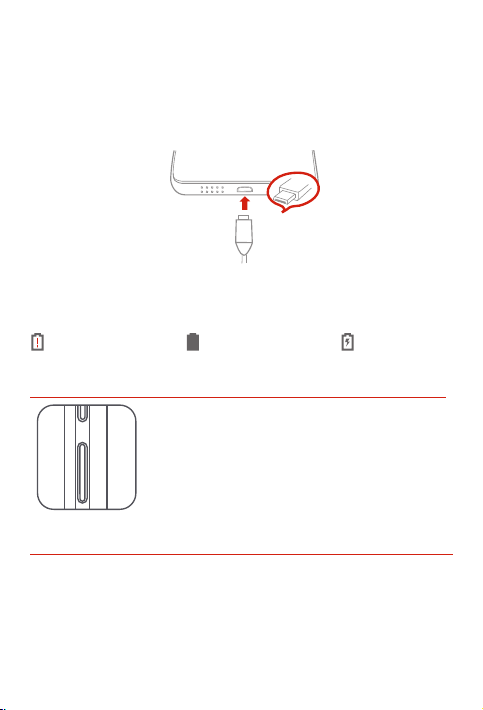
Comience a usar su dispositivo
Antes de usar el dispositivo, puede ser necesario cargar la batería.
Cargue la batería, tal como se muestra.
Conecte su dispositivo a un enchufe usando el cable y el adaptador de energía USB
que se proporciona.
Batería baja Carga completa
Encendido/apagado
Encender: Mantenga presionado el botó n de
Encend ido/Apagado hasta que aparezc a el logo de
Lenovo.
Apagar: Mantenga presionado el botón de Encendido/
Apagado durante un momento y pu lse Ap agar.
Reinicio: Mantenga presionado el botón de
Encendido/Apagado unos cuantos segundos, después
toque Reiniciar.
Realizar capturas de pantalla
Mantenga presionado el botón de Encendido/Apagado y el botón para bajar el volumen
al mismo tiempo.
Cargando
87
Page 90

Información importante de seguridad y manejo
Aviso sobre bolsas de plástico
Peligro: Las bolsas de plástic o pueden ser peligrosas. Mantenga fuera del alcance d e
bebés y niños para evitar el peligro de asfixia.
Aviso sobre la batería recargable incorporada
Peligro: No intente reemplazar la batería interna recargable de ion de litio. Riesgo de
explosión si la batería se reemplaza por un tipo incorrecto de batería. Comuníquese
con el soporte de Le novo para obtener un cambio de fábrica.
Tenga cuidado con la exposición a un alto volumen
Advertencia: La exposición a ruidos fuertes de cualquier tipo durante períodos
prolongados pue de afectar su capacidad aud itiva. Cuanto más alto sea el sonido,
menos tiempo tarda su audic ión en verse afectada. Para proteger su capacidad
auditiva:
Limite la cantidad de tiempo q ue utiliza los auriculare s a un volumen alto.
No suba el volumen para bloquear entornos ruidosos.
Baje el volumen si no puede escuchar a la gente que lo rodea.
Si siente molestias en la audición, como sensación de presión o inflamación del oído,
zumbido en los oídos o murmul los sordos, debe de jar de utilizar el dispositivo con
auriculares y hacerse revisar la audición.
88
Page 91

Declaración de conformidad de la Comunidad
Europea
conformidad de la Unión Europea
Contacto en la Unión Europea: Lenovo, Einsteinova 21, 851 01 Bratislava, Slovakia
0560
Cumplimiento de la Directiva R&TTE
Este producto cumple con los requisitos esenciales y otras estipulaciones relevantes
de la Dire ctiva de equipo terminal de radio y telecomunic acione s (R&TTE Directive),
1999/5/EC, del Consejo de la UE. La información sobre la Declaración de conformidad
se encuentra en los Avisos reglamentarios, que puede d escarg ar desde el sitio web
de soporte de Lenovo. Consulte la “Descarga de publicaciones” en este documento
para obtener información adicional.
NOTA: La Dire ctiva R&TT E 1999/5/EC si gue vige nte duran te el perio do de
transi ción de la D irectiv a de equipo d e radio (RE D) 2014/53/EU has ta el 12 de junio
de 2017. Luego de esa fec ha, la RED 2014/53 /EU tomar á el lugar de l a R&TTE
1999/5/EC.
Etiqueta de conformidad de Euroasia
89
Page 92

Información de servicio y soporte
La siguiente información describe el soporte técnico disponible para el producto,
durante el períod o de garantía o a lo largo de su vida útil. Consulte la Garantía limitada
de Lenovo para obtener una explicación detallada de los térmi nos de la garantía de
Lenovo. Consulte el “Aviso de Garantía Limitada de Lenovo” más adelante en este
documento para conocer los detalles sobre cómo acceder a la garantía completa.
Soporte técnico en línea
El sopor te técnico en líne a está disponible durante la v ida útil de un producto en:
http://www.lenovo.com/support
Soporte técnico por teléfono
Puede obtener ayuda e información por teléfono a tr avés del Centro de sop orte al
cliente. Antes de ponerse en contacto co n un representante del servicio de soporte
técnico de Lenovo disponga de la siguiente información: modelo y número de serie,
enunciado exacto del mensaje de error y descripción del problema.
El representante del servicio de soporte técnico puede sugerir guiarlo mientras utiliza
su dispositivo durante la llamada para resolver el problema.
Lista de teléfonos mundiales de soporte de Lenovo
Importante: Los núme ros de teléfono pued en ser modificado s sin previo aviso. La
lista de teléfonos del Centro de soporte al cliente más actualizada está siempre
disponible en: http://www.lenovo.com/support/phone
Si no se indica el número de teléfono correspondiente a su país o región, p óngase e n
contacto con el distribuidor de Lenovo o con el representante de ventas de Lenovo.
Información sobre la garantía
Aviso de Garantía limitada de Lenovo
Este producto está cubierto p or los términos y las c ondiciones de la G arantía l imitada
de Lenovo, ve rsión L505-0010- 02 08/2011. Puede consultar la Garantía limitada de
Lenovo en http://www.lenovo.com/warrant y/llw_02. Puede ver la Garantía limitada de
Lenovo en varios idiomas en este sitio web. Si no puede ver la Gara ntía limi tada de
Lenovo de sde el sitio web, comuníquese con la oficina local d e Lenovo o el distribuidor
para obtener una versión impresa de la Garantía limitada de Lenovo.
90
Page 93

Periodo y tipo de servicio de garantía
País o región Periodo de garantía
Alemania, Italia, Austria, Reino Unido,
Israel, Australia, Nueva Zelanda
Indonesia, Vietnam, India, Malasia, Tailandia,
Filipinas, Singapur, Hong Kong
Rusia, Ucrania, Egipto, Líbano, Marruecos,
Sudáfrica, Túnez, Mauricio, Mozambique, Emiratos
Árabes Unidos, Jordania, Kenia, Nigeria, Uganda,
Ghana, Omán, Tanzania, Namibia, Pakistán
Japón
Taiwán, Corea del Sur
España, Suiza, Portugal, Países Bajos, Bélgica,
Suecia, Dinamarca, Noruega, Finlandia, Estonia,
Letonia, Lituania, Islandia, Francia
República Checa, Hungría, Rumania, Bulgaria,
Grecia, Croacia, Eslovenia, Eslovaquia, Chipre,
Polonia
Turquía
Arabia Saudita
Serbia
* Excluye algunos componentes. Garantía limitada de 90 días para adaptadores de
energía, teclados, plásticos y bisagras.
Servicio de garantía
1. Servicio de Unidad reemplazable por el cliente (“CRU”)
2. Servicio en los loc ales del cliente
3. Servicio de recogida a domicilio
4. Servicios centralizados
5. Servicio por correo
6. Servicios por correo de ida y vuelta
7. Servicio de intercambio de productos
Para obten er una explicación detallada de los ti pos de ser vicio de garantía, consulte la
garantía completa. Consulte el “Aviso de Garantía Limitada de Lenovo” para conocer los
detalles sobre cómo acceder a la garantía completa.
Piezas y mano de obra: 1 año
Paquete de batería/auricular:
1 año
Piezas y mano de obra: 1 año
Paquete de batería/auricular: 1 año
Piezas y mano de obra: 1 año
Paquete de batería/auricular:
1 año
Piezas y mano de obra: 1 año
Paquete de batería/auricular: 1 año
Piezas y mano de obra: 1 año
Paquete de batería/auricular: 1 año
Piezas y mano de obra: 2 año
Paquete de batería/auricular:
1 año
Piezas y mano de obra: 2 año
Paquete de batería/auricular:
1 año
Piezas y mano de obra: 2 año
Paquete de batería/auricular: 2 años
Piezas y mano de obra: 2 año
Paquete de batería/auricular: 2 años
Piezas y mano de obra: 2 año
Paquete de batería/auricular: 1 año
91
Servicio de
garantía
1,3
1,4
4
1,5
3,4
1,3
1,5
3,4
4
1,4
Page 94

Información sobre medioambiente, reciclaje y
廢電池請回收
eliminación
Declaración general de reciclaje
Lenovo recomienda a los prop ietarios de equipos de tecnología de la información (TI)
que reciclen sus equipos cuando ya no sean necesarios. Lenovo dispone de una
variedad de programas y servicios para ayudar a los propietarios de equipos a reciclar
sus productos de TI. Para obtener información sobre cómo reciclar productos Lenovo,
visite: http://www.lenovo.com/recycling.
Información importante sobre la batería y basura de equipos
eléctricos y electrónicos (WEEE)
Los equipos eléctricos y electrónicos marcados con el símbolo de un tarro
de basura con ruedas tachado con una cruz no pueden ser eliminados
como desechos municipales mezclados. La basura de equipos eléctricos y
electrónicos ( WEEE) se d ebe trata r de forma separada, mediante el uso de
un marco de recolección disponible para los c lientes, de modo que se
devuelva, se reci cle y se trate. Cuando se a posibl e, retire y separe las
batería s de WEEE ante s de llevar l os WEEE a la recolección de des echos.
Las baterías se deben recolectar por separado utilizando el marco
disponible para la devolución, reciclaje y tratamiento de baterías y
acumuladores.
Puede encontrar información específica de cada país en:
http://ww w.lenovo.c om/recycling
Información sobre reciclaje para India
La información sobre el reciclaje y la eliminación para India está disponible en:
http://www.lenovo.com/social_responsibility/us/en/sustainability/ptb_india.html
Declaración de reciclaje adicional
Puede encontrar información adicional acerca de cómo reciclar componentes y
batería s del dispositivo e n su Guía del usuario. Consulte “Acced er a su Guía d el
usuario” para obtener más detalles.
Etiquetas de reciclaje de baterías
Información sobre reciclaje de baterías para Taiwán
92
Page 95

Información sobre el reciclaje de baterías para la Unión Europea
Las baterías o paqu etes de baterías están etiquetados de acuerdo con la Directiva
Europea 2006/66/CE relativa a las pilas y acumuladores y a los re siduos d e baterías y
acumuladores. La Directiva determina la infraestructura para la devolución y el
reciclaje de baterías y acumuladores utilizados según sea aplicable en toda la Unión
Europea. Esta etiqueta se apl ica a diversas baterías para indicar que la bater ía no se
debe tirar, sino devolver al final d e la vida útil según la presente D irectiva.
De acuerdo con la Directiva Eu ropea 2006/66/EC, las baterías y acumuladores están
etiquetados para indicar q ue deben recolectarse por separado y reciclarse al final de
su vida útil. La etiqueta de la batería también puede incluir un símbolo químico del
metal correspondiente que se encuentra dentro de la batería (Pb para plomo, Hg pa ra
mercurio y Cd para el cadmio). Los usuarios de baterías y acumuladores n o deben
deshacerse de ellos como residuos urbanos sin clasificar, sino usar la infraestructura
de recolección disponible para los clientes a fin de cumplir con la devolución, el
reciclaje y el tratamiento de baterías y acumuladores. La participación del cliente es
importante para minimizar los efectos potenciales de las baterías y acumuladores
sobre el medio ambiente y la salud humana debido a la posible presencia de
sustancias peligrosas. Para realizar la recolección y el tratamiento adecuados, vaya a:
http://ww w.lenovo.c om/recycling
93
Page 96

Directiva de Restricción de sustancias peligrosas (RoHS)
Tur quía
El producto Lenovo cumple con los requis itos de la Directiva de la República de
Turquía sobre la Restricción en el uso de ciertas sustanci as pelig rosas en la basura de
equipos eléctricos y electrónicos (WEEE).
Türkiye AEEE Yönetmeliğine Uygunluk Beyanı
Bu Lenovo ür ünü, T.C. Çevre ve Orman B akanlığı’nın “Atık Elek trikli ve Elek tronik Eşya Baz ı
Zararlı Maddelerin Kullanımının Sınırlandırılmasına Dair Yönetmelik (AEEE)” direktierine
uygundur.
AEEE Yönetmeliğine Uygundur.
Ucrania
Цим підтверджуємо, що продукція Леново відповідає вимогам нормативних актів
України, які обмежують вміст небезпечних речовин
India
RoHS compliant as per E-Waste (Management & Handling) Rules, 2011.
Vietnam
Los produ ctos Lenovo vendidos en Vietnam, el o desp ués del 23 de septiem bre de
2011, cumplen los requi sitos de la Circular d e Vietnam 30/2011/TT-BCT ( "RoHS
Viet nam" ).
Unión Europea
Los produ ctos Lenovo vendidos en la Unión Europea durante o después de l 3 de
enero de 2013 cumplen con los reque rimientos de la Directiva 2011/65/EU sobre la
restricción del uso de ciertas sustancias peligrosas en eq uipos eléctricos y
electrónicos (“RoHS recast” o “RoHS 2”).
Para obtener más información sobre el progreso de Lenovo sobre RoHS, visite:
http://www.lenovo.com/social_responsibility/us/en/RoHS_Communication.pdf
94
Page 97

Eesti
Lugege see juhend enne seadme kasutuselevõttu hoolikalt läbi.
Lugeda kõigepealt – reguleerivad õigusaktid
Enne seadmes olevate juhtmevabade seadmete kasutamist lugege kindlasti läbi
oma riigi või piirkonna kohta käiv regulatiivne teatis. Regulatiivse teatise
PDF-versiooni saamiseks vaadake allpool asuvat peatükki „Trükiste allalaadimine”.
Abi saamine
Oma võrguteenuste ning arvete osas abi saamiseks pöörduge oma võrguoperaatori
poole. Teavet seadme kasut amise koht a ja tehnilisi andmei d saate vaadata
aadressilt http://support.lenovo.com.
Trükiste allalaadimine
Trükiste elektroonilised versioonid asuvad aadressil
http://support .lenovo.c om. Seadme kohta käivad trükised saab alla laadida
veebilehelt http://support.lenovo.com, järgides ekraanil kuvatavaid juhiseid.
Kasutusjuhendi avamine
Kasutusjuhend on esitatud üksikasjalik teave seadme kohta. Oma s eadme
kasutusjuhendi lugemiseks minge aadressile http://support.lenovo.com ning järgige
ekraanil kuvatavaid juhiseid.
Õiguslikud märkused
Lenovo ning Lenovo logo on Lenovo kaubamärgid Ameerika Ühendriikides, teistes
riikid es või mõlemas.
Muud ettevõtte, toote või teenus e nimed võivad olla teiste kaubamärgid või tee nuse
märgid.
Toodetud Dolby Laboratories litsentsi all. Dolby, Dolby Atmos ning topelt-D
sümbolid on ettevõtte Dolby Laboratories kaubamärgid.
PIIRATUD NING KEELATUD ÕIGU STE TEATIS: Kui andmed või t arkvara on kätte
toimetatud kooskõlas „GSA” (General Services Administration) leping uga, on nende
kasutamine, paljundamine või avalikustamine piiratud lepingus GS-35F-05925
sätestatud piirangutega.
95
Page 98

Lenovo PHAB2 Plus ülevaade
Mudel Versioon
Lenovo PB2-670M
1 3 4 5
2
WLAN + LTE (hääl)
6
7
8
9
13
142
1
15
16
17
18
101112
Välklamp
1
Eesmine kaamera Valgus/lähedussensor
4
7
Multitegumtöö nupp Tagasi nuppAvakuva nupp
10
Tagumine kaamera LaserfookusPeakomplekti pistik
13 14 15
Kaardialus Sõrmejäljetuvastaja Kõlar
16 17
Mikro-USB konnektor
19
Mikrofoni Vastuvõtja
2
5
Sisse/välja nuppHelitugevuse nupud
8
11
96
19
3
6
9
12
18
2
Indikaator
Puuteekraan
Page 99

Seadme ettevalmistamine
Telefoniteenuseid saate kasutada pärast oma teenusepakkuja mikro-SIM- või
nano-SIM-kaardi sisestamist.
Paigaldage mikro-SIM- ning microSD -kaardid näidatud viisil.
Micro
Slot2
Slot1
Micro
microSD
-SIM
Nano
-SIM
Samm 1.
Sisestage seadmega kaasasolev väljutustööriist kaardialusesse.
Samm 2.
Tõmmake kaardialus välja ja tehke ühte järgnevast:
Paigutage mikro-SIM-kaart pesasse 1 ja microSD kaart pesasse 2;
Paigutage mikro-SIM-kaart pesasse 1 ja teine nano-SIM-kaart
Samm 3.
pesasse 2.
Sisestage alus koos paigaldatud kaartitega ettevaatlikult pilusse tagasi.
Teie seadmega töötab ainult mikro-SIM- ja nano-SIM-kaart.
Teie seadmega töötavad ainult FAT32 vorminguga microSD kaardid. Teil võib
osutuda vajalikuks enne kasutamist, ekraanijuhiseid järgides vormindada oma
microSD kaart .
Ärge sisestage või eemaldage SIM-kaarti, kui seade on sisse lülitatud. Seda
tehes võite SIM-kaarti või seadet jäädavalt kahjustada.
97
-SIM
Micro
-SIM
microSD
Nano
-SIM
Page 100

Seadme kasutama hakkamine
Enne seadme kasutamist võib olla vajalik aku laadimine.
Laadige akut nii nagu näidatud.
Ühendage seade pakendis oleva juhtme ning USB-vooluadapteri abil vooluvõrku.
Aku on tüh i Aku on täis
Laeb
Sisse- ja väljalülitamine
Sisselülitamine: vajutage ja hoidke sisse/välja nuppu,
kuni ilmub Lenovo logo.
Väljalülitamine: vajutage ja hoidke sisse/välja-nuppu
mõni sekund, seejärel koputage suvandile Lülita välja.
Taaskäivitamine: vajutage sisse/välja-nuppu ja hoidke
seda mõni sekund all, seejärel vajutage valikule
Taaskäivitus.
Kuvatõmmiste tegemine
Vajutage samaaegselt sisse/välja- ning heli vai gistamise nuppe ning hoidke neid
all.
98
