Lenovo Aptiva, Aptiva S Series 1G Product Manual
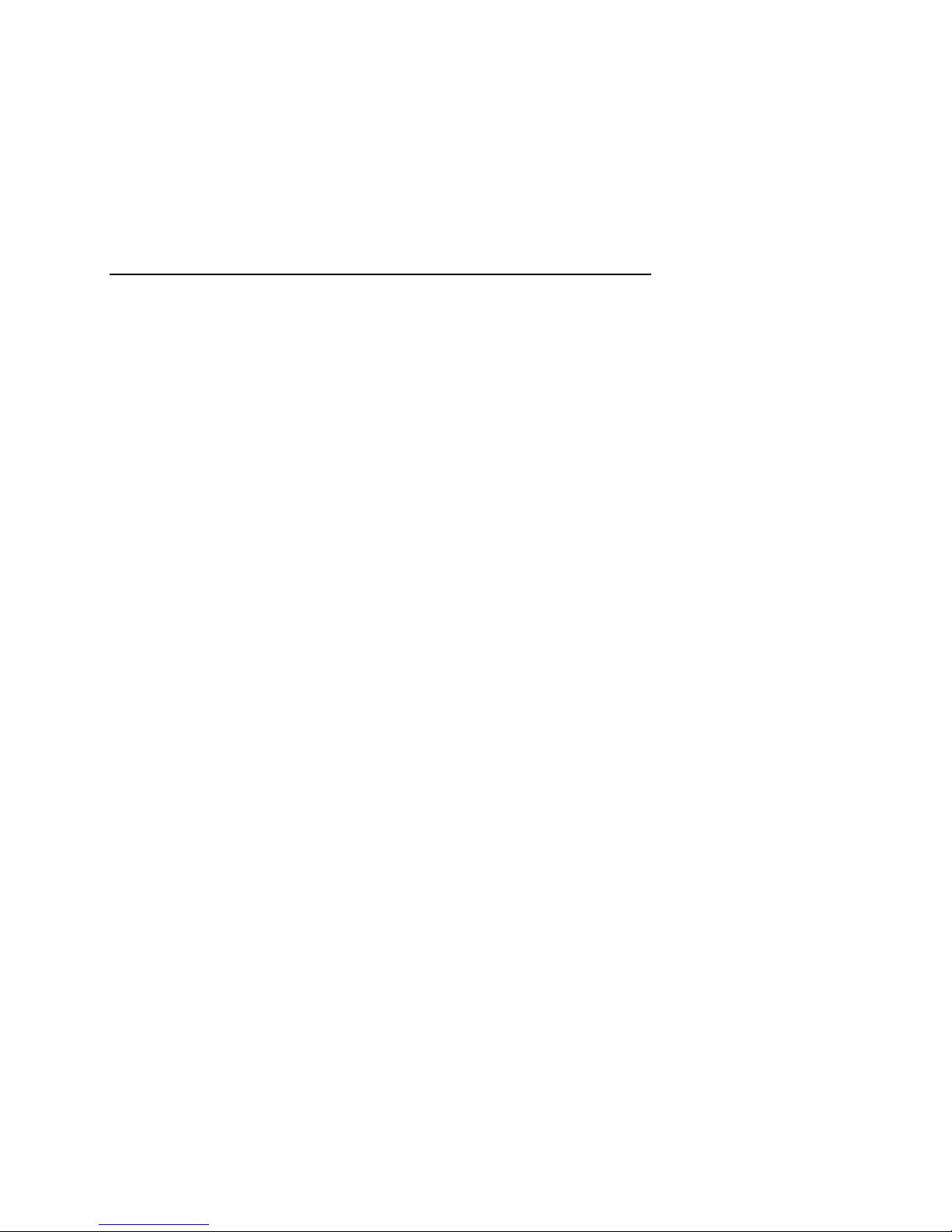
Aptiva S Series 1G
Product Guide
Part Number: A19959-003
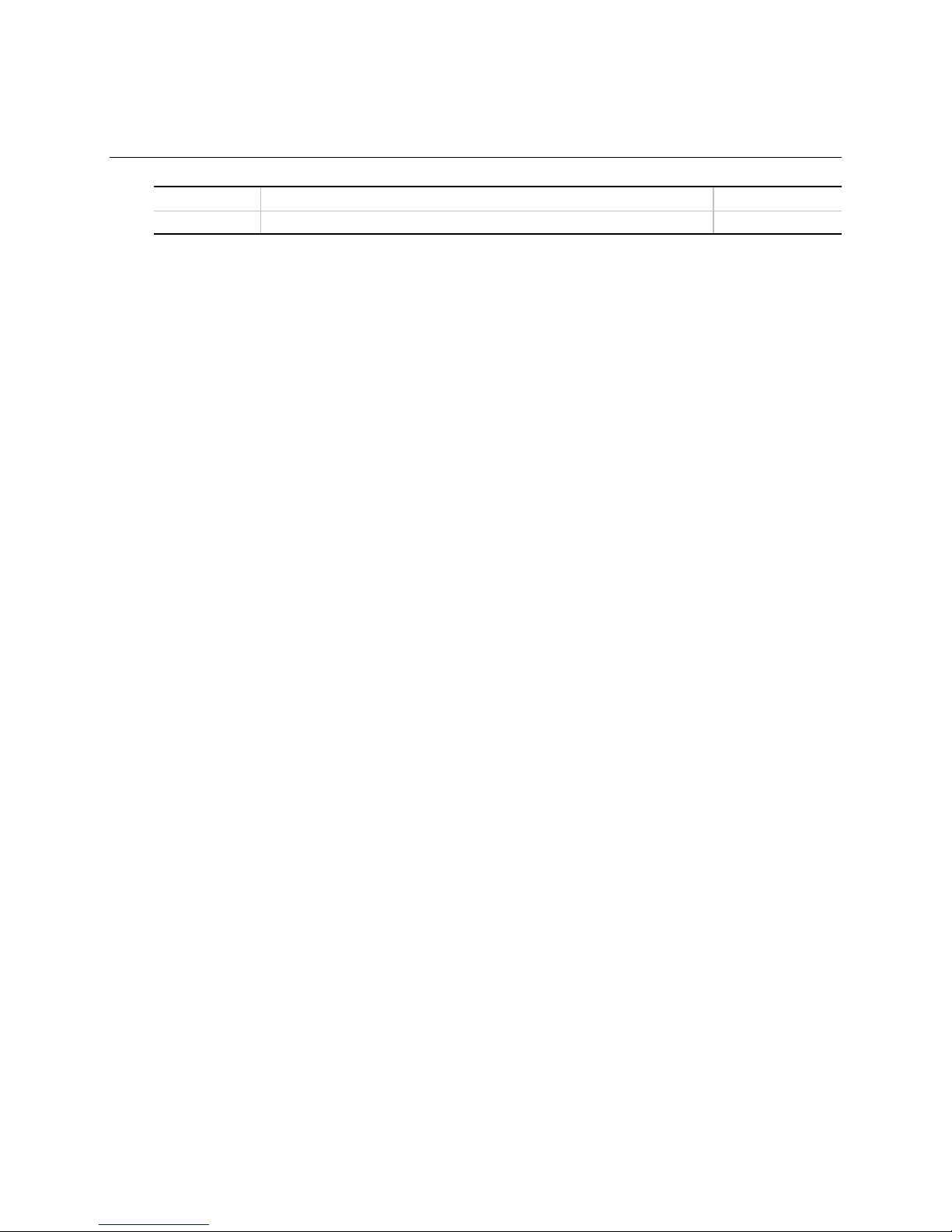
Revision History
Revision Revision History Date
-003 Final release. March 2000
†
Third-party brands and trademarks are t he property of their respectiv e owners.

Contents
1 Overview..........................................................................................................7
System Features.................................................................................................................. 7
Feature Summary........................................................................................................ 7
Controls, Indicators, and Connectors........................................................................... 8
Pentium III Processor 1 GHz...........................................................................10
Intel
VC820 Motherboard..........................................................................................10
Intel
Video Adapter.............................................................................................................10
Sound Card................................................................................................................10
Modem.......................................................................................................................11
Home Network Card...................................................................................................11
DVD-ROM Drive.........................................................................................................11
CD-Rewriteable Drive .................................................................................................11
HelpWare Support and Services ..............................................................................12
IBM
Before You Call for Service........................................................................................12
Printed Documentation.......................................................................................12
Online Documentation........................................................................................12
Software.............................................................................................................12
Using Electronic Services...........................................................................................13
The World Wide Web.........................................................................................13
Using Electronic Support Services.....................................................................14
Getting Information by Fax.................................................................................14
Getting Help by Telephone.........................................................................................14
30-day "Up and Running" Support.....................................................................15
Technical Support for Software..........................................................................15
Additional Support..............................................................................................15
Hardware Warranty Service...............................................................................15
What To Do Before You Call..............................................................................15
Purchasing Additional Support....................................................................................17
How To Purchase Additional Support.................................................................17
Express Maintenance.........................................................................................19
Depot Repair......................................................................................................20
International Warranty Service - Not Available...................................................20
Product Warranties and Notices..........................................................................................21
Warranty Statements..................................................................................................21
IBM Statement of Limited War r ant y for United States, Puerto Rico, and Canada
(Part 1 - General Terms)......................................................................................21
Part 2 -- Worldwide County-Unique Terms.................................................................24
2 Motherboard Features..................................................................................29
Feature Summary ...............................................................................................................29
Components..................................................................................................................... ...30
Main Memory......................................................................................................................31
Intel® 820 Chipset...............................................................................................................31
iii

Aptiva S Series 1G Product Guide
Intel® 82820 Memory Controller Hub (MCH)..............................................................31
Intel® 82801AA I/O Controller Hub (ICH)...................................................................31
Intel® 82802AB Firmware Hub (FWH)........................................................................32
Input/Output (I/O) Controller................................................................................................32
Real-Time Clock..................................................................................................................32
USB Support.......................................................................................................................33
PCI Enhanced IDE Interface...............................................................................................33
Expansion Slots...................................................................................................................33
Accelerated Graphics Port (AGP)........................................................................................33
BIOS...........................................................................................................................34
PCI Auto Configuration...............................................................................................34
IDE Auto Configuration...............................................................................................34
Security Passwords....................................................................................................34
PC Speaker.........................................................................................................................34
Battery.................................................................................................................................34
Power Management Features.............................................................................................35
Wake on LAN Technology..........................................................................................35
Instantly Available Technology...................................................................................35
Wake on Ring.............................................................................................................38
Resume on Ring.........................................................................................................38
Regulatory Compliance..............................................................................................38
Motherboard Certification Markings.....................................................................................39
3 Upgrading the BIOS......................................................................................41
Preparing for the Upgrade...................................................................................................41
Obtain the BIOS Upgrade File....................................................................................41
Record the Current BIOS Settings..............................................................................42
Create a Bootable Diskette.........................................................................................42
Create the BIOS Upgrade Diskette.............................................................................42
Upgrading the BIOS............................................................................................................43
Recovering the BIOS...........................................................................................................44
4 Using the Setup Program.............................................................................45
BIOS Setup Program Modes...............................................................................................45
Maintenance Menu..............................................................................................................46
Main Menu..........................................................................................................................47
Advanced Menu..................................................................................................................48
Boot Configuration Submenu......................................................................................48
Peripheral Configuration Submenu.............................................................................49
IDE Configuration.......................................................................................................51
IDE Configuration Submenus.....................................................................................52
Diskette Configuration Submenu................................................................................53
Event Log Configuration Submenu.............................................................................53
Video Configuration Submenu....................................................................................54
Security Menu.....................................................................................................................54
Power Menu........................................................................................................................55
Boot Menu...........................................................................................................................56
Exit Menu............................................................................................................................57
iv

Contents
5 Motherboard Technical Reference..............................................................59
Motherboard Connectors.....................................................................................................59
Back Panel Connectors..............................................................................................60
Midboard Connectors.................................................................................................61
Front Panel Connectors..............................................................................................62
Motherboard Board Resources ...........................................................................................63
Memory Map ..............................................................................................................63
DMA Channels...........................................................................................................63
I/O Map ......................................................................................................................64
Interrupts....................................................................................................................66
6 Installing Internal Options............................................................................67
Removing and Replacing the Side Cover............................................................................67
Installing and Removing Adapters.......................................................................................69
Removing and Replacing the Fan Assembly.......................................................................70
Installing and Removing Memory........................................................................................71
How to Install Memory................................................................................................71
How to Remove Memory............................................................................................72
Replacing the Battery..........................................................................................................73
Setting the BIOS Configuration Jumper...............................................................................74
Clearing Passwords ............................................................................................................75
Installing Internal Drives......................................................................................................76
A POST Error Messages and Indicators.........................................................79
BIOS Beep Codes...............................................................................................................79
BIOS Error Messages.........................................................................................................80
Figures
Figure 1. Front Panel Features .................................................................................................8
Figure 2. Back Panel Features..................................................................................................9
Figure 3. Motherboard Components.........................................................................................30
Figure 4. Connector Groups.....................................................................................................59
Figure 5. Back Panel Connectors.............................................................................................60
Figure 6. Midboard Connectors................................................................................................61
Figure 7. Front Panel Connectors............................................................................................62
Figure 8. Removing the Side Cover .........................................................................................67
Figure 9. Installing an Adapter .................................................................................................69
Figure 10. Removing and Replacing the Fan Assembly...........................................................70
Figure 11. Installing a Memory Module ....................................................................................71
Figure 12. Removing the Battery..............................................................................................73
Figure 13. Location of the BIOS Configuration Jumper Block...................................................74
Figure 14. Removing the Front Cover......................................................................................76
Figure 15. Installing an Internal Drive.......................................................................................77
v

Aptiva S Series 1G Product Guide
Tables
Table 1. Standby Current Requirements............................................................................37
Table 2. Safety Regulations...............................................................................................38
Table 3. EMC Regulations.................................................................................................39
Table 4. BIOS Setup Program Menu Bar...........................................................................45
Table 5. BIOS Setup Program Function Keys....................................................................46
Table 6. Maintenance Menu...............................................................................................46
Table 7. Main Menu...........................................................................................................47
Table 8. Advanced Menu...................................................................................................48
Table 9. Boot Configuration Submenu...............................................................................48
Table 10. Peripheral Configuration Submenu ......................................................................49
Table 11. IDE Configuration.................................................................................................51
Table 12. IDE Configuration Submenus...............................................................................52
Table 13. Diskette Configuration Submenu..........................................................................53
Table 14. Event Log Configuration Submenu.......................................................................53
Table 15. Video Configuration Submenu .............................................................................54
Table 16. Security Menu......................................................................................................54
Table 17. Power Menu.........................................................................................................55
Table 18. Boot Menu ...........................................................................................................56
Table 19. Exit Menu.............................................................................................................57
Table 20. System Memory Map...........................................................................................63
Table 21. DMA Channels.....................................................................................................63
Table 22. I/O Map................................................................................................................64
Table 23. Interrupts..............................................................................................................66
Table 24. Jumper Settings for the BIOS Setup Program Modes..........................................74
Table 25. Beep Codes.........................................................................................................79
Table 26. BIOS Error Messages..........................................................................................80
vi
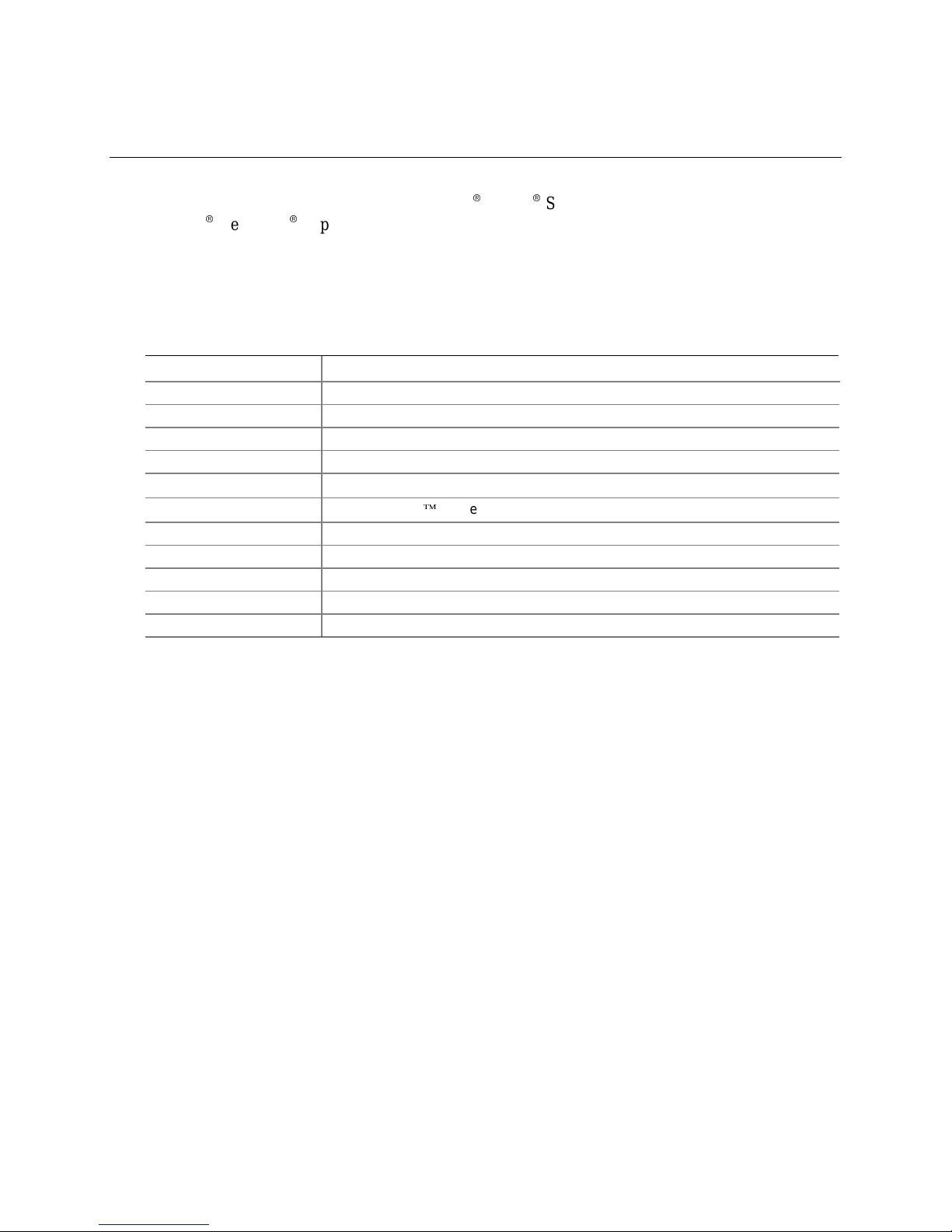
1 Overview
This chapter provides an overview of the IBM Aptiva S Series 1G system features, a description
of IBM
HelpWare Support and Services, and product warranty and notices information.
System Features
Feature Summary
Processor
Motherboard Intel
Memory 128 MB, PC-800, RDRAM, non-ECC
Video card Hercules 3D Prophet DDR-DVI
Sound card Creative Sound Blaster Live! Value
Modem
Network card
DVD-ROM drive 8x maximum DVD-ROM read speed, 40x maximum CD-ROM read speed
CD-Rewritable drive 32x read, 4x record, and 4x rewrite capability
Hard disk drive 40 GB, 7200 RPM, UltraDMA 66
Floppy drive 1.44 MB, standard
Power supply 200 W, with 1.5 A +5VSB
®
Intel
Pentium® III Processor 1 GHz
®
Desktop Board VC820
GVC F-1156IV Soft Modem, Conexant V.90/K56flex
®
Intel
Anypoint Home 10 Mbps PCI Card
NOTE
✏
For more information about Aptiva systems, see:
http://commerce.www.ibm.com/content/home/en_US/aptiva.html
7
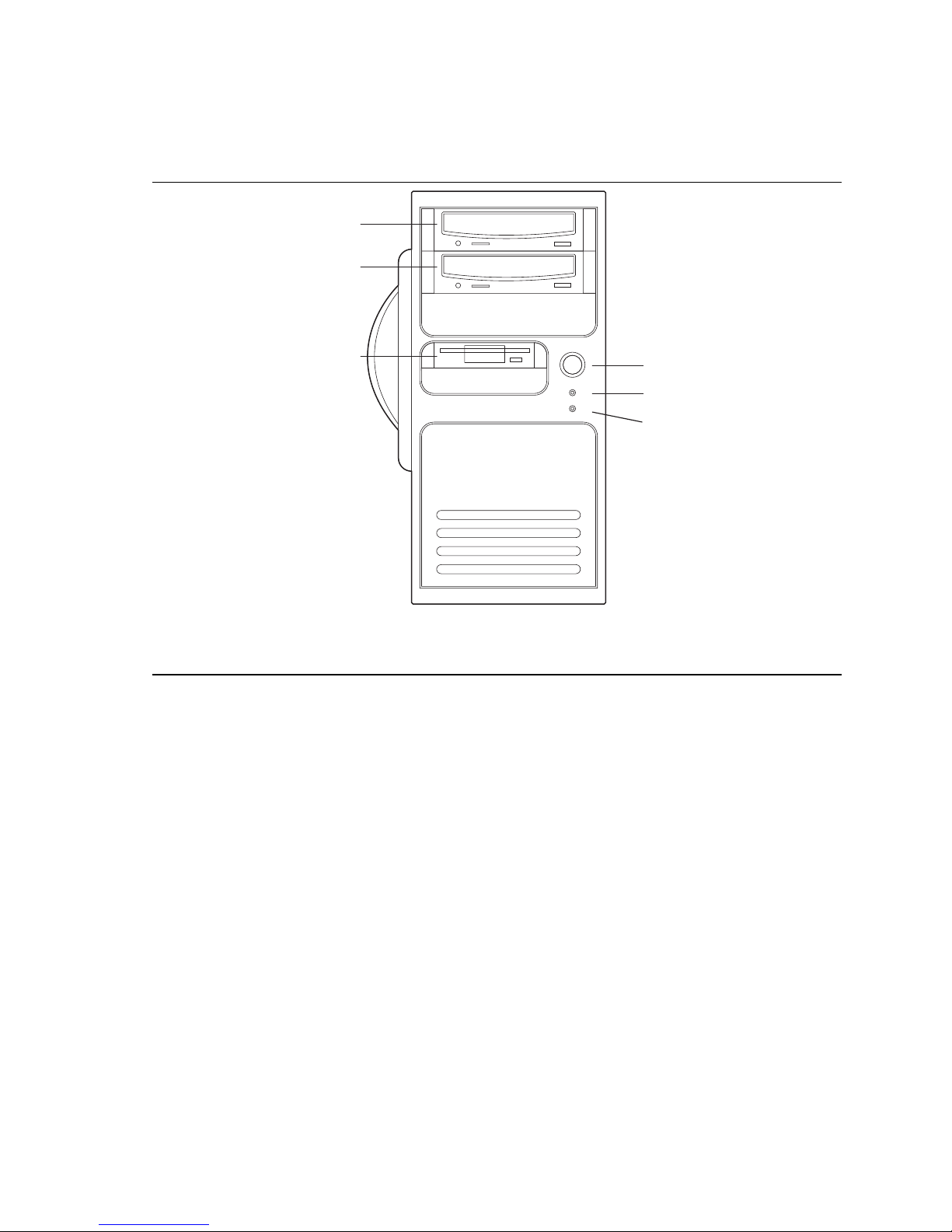
Aptiva S Series 1G Product Guide
Controls, Indicators, a nd Connectors
Figure 1 shows the front of the system unit.
A
B
C
D
E
F
A DVD-ROM drive D Power button
B CD-Rewritable drive E Power on indicator
C Diskette drive F Hard drive activity indicator
Figure 1. Front Panel Features
8
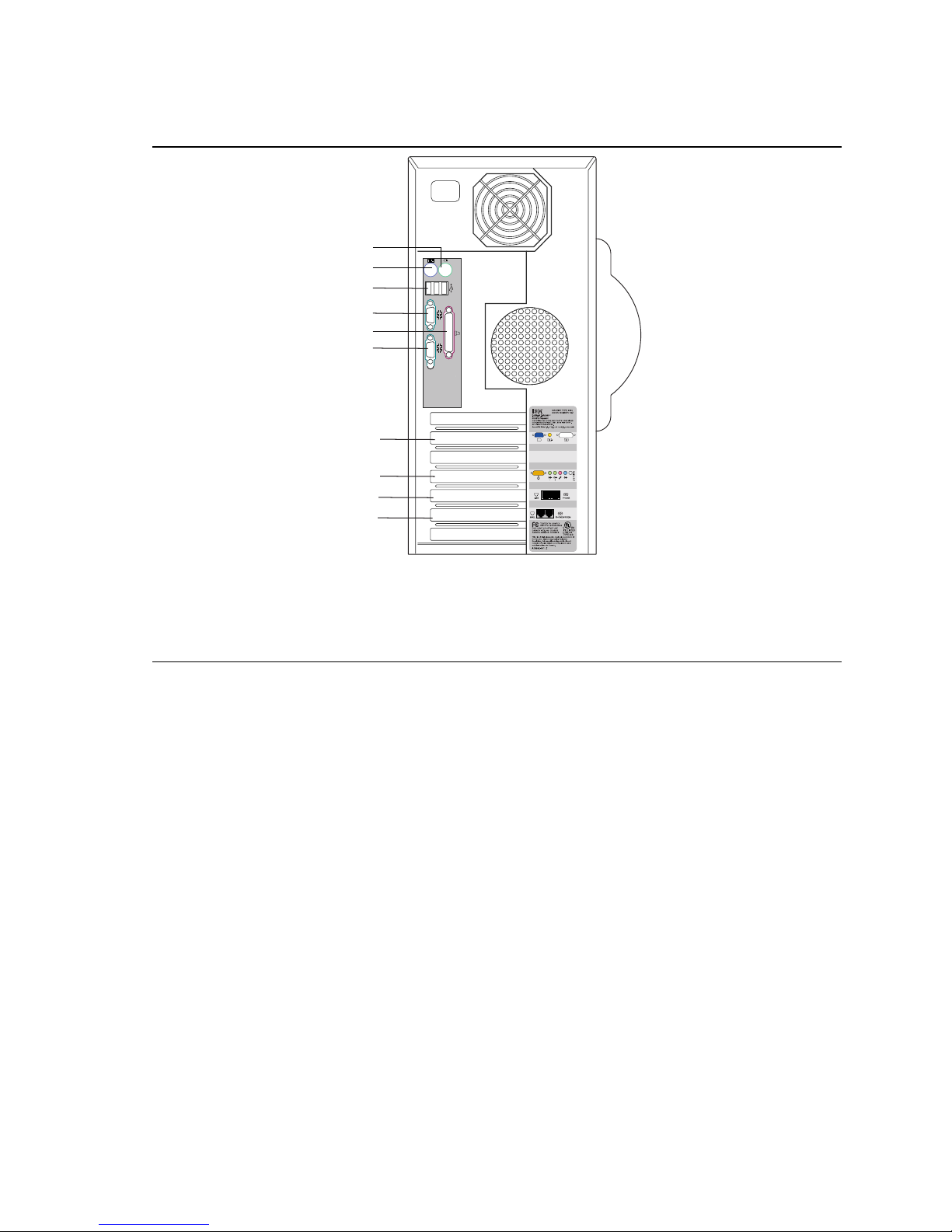
Figure 2 shows the back of the system unit.
A
B
C
D
E
F
1 2
Overview
A18639-001
®
G
H
I
J
A Mouse connector F Serial port 2
B Keyboard connector G Video adapter location
C USB connectors H Sound card location
D Serial port 1 I Modem location
E Parallel port J Home network card location
Figure 2. Back Panel Features
9
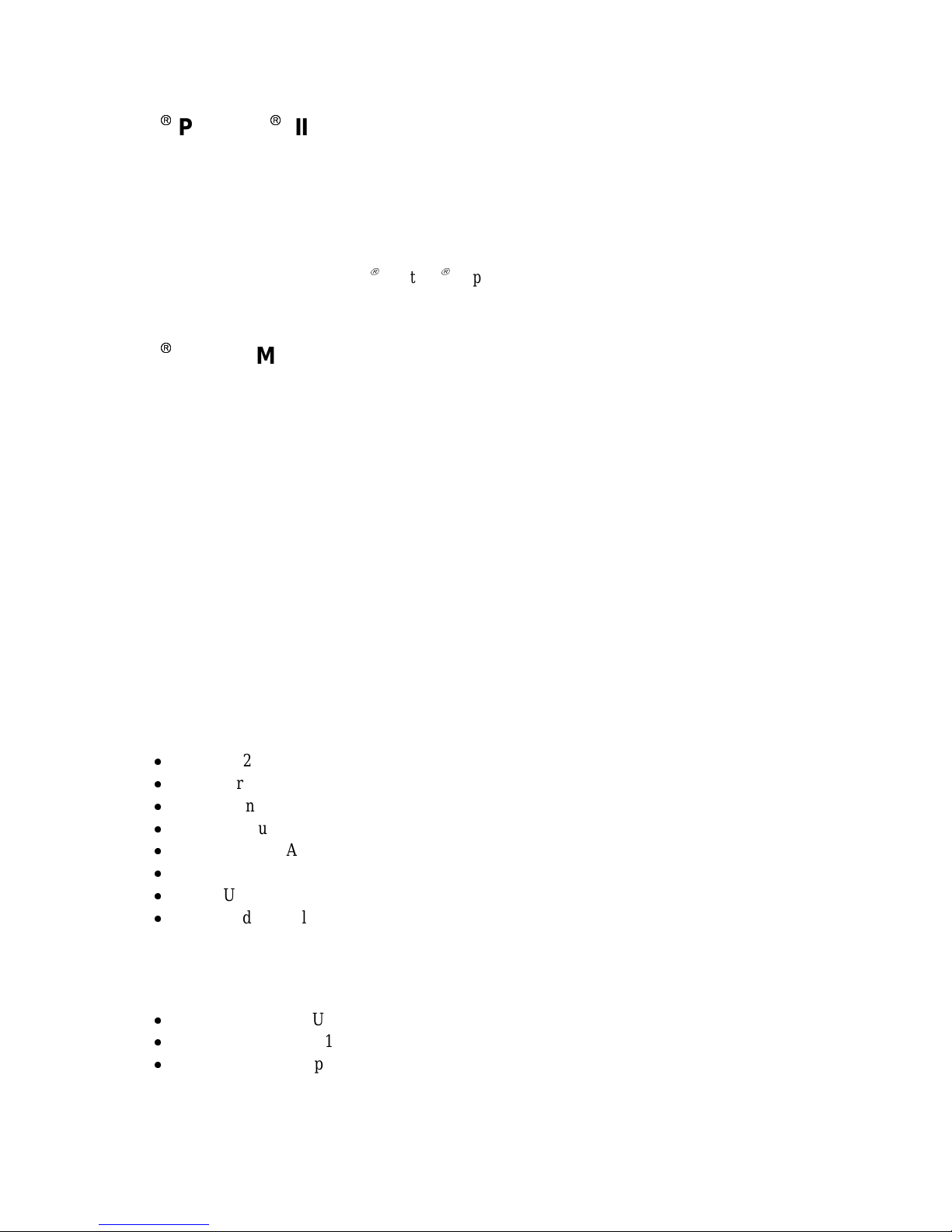
Aptiva S Series 1G Product Guide
Intel
✏
Intel
✏
Pentium
The motherboard supports a single Intel Pentium
desktop board through the 242-contact slot connector. When mounted in the slot connector, the
processor is secured by a retention mechanism attached to the desktop board.
NOTE
For information about the Intel Pentium III processor 1GHz, see:
http://www.intel.com/pentiumiii/
VC820 Motherboard
The Intel VC820 motherboard is based on the new Intel 820 chipset and offers a 133-MHz system
bus, 4x AGP graphics capability, and twice the I/O performance for an exciting new PC
experience, both on and off the Internet.
Chapter 2 of this manual describes the version of the VC820 motherboard used in the Aptiva
system.
NOTE
To access the BIOS setup screens, you will need to press F2 on the keyboard during the system
boot process.
III Processor 1 GHz
III
processor. The processor connects to the
For more information about the motherboard, see:
http://www.developer.intel.com/design/motherbd/vc/vc_ds.htm
Video Adapter
The 3D Prophet DDR-DVI video adapter card uses nVidia's GeForce 256 DDR engine to provide
revolutionary 3D features. Features include:
AGP 4x/2x
256-bit rendering
outstanding 2D resolution
advanced support for Open GL and DirectX7
32 MB DDR RAM
DVI-OUT
TV-OUT
DVD-Video acceleration
Sound Card
The Creative SoundBlaster Live! Value PCI sound card provides:
E-mu Systems EMU10K1 wave-table synthesis
E-mu Systems EMU10K1 patented effects processor
Environmental 3D positional audio technology
10
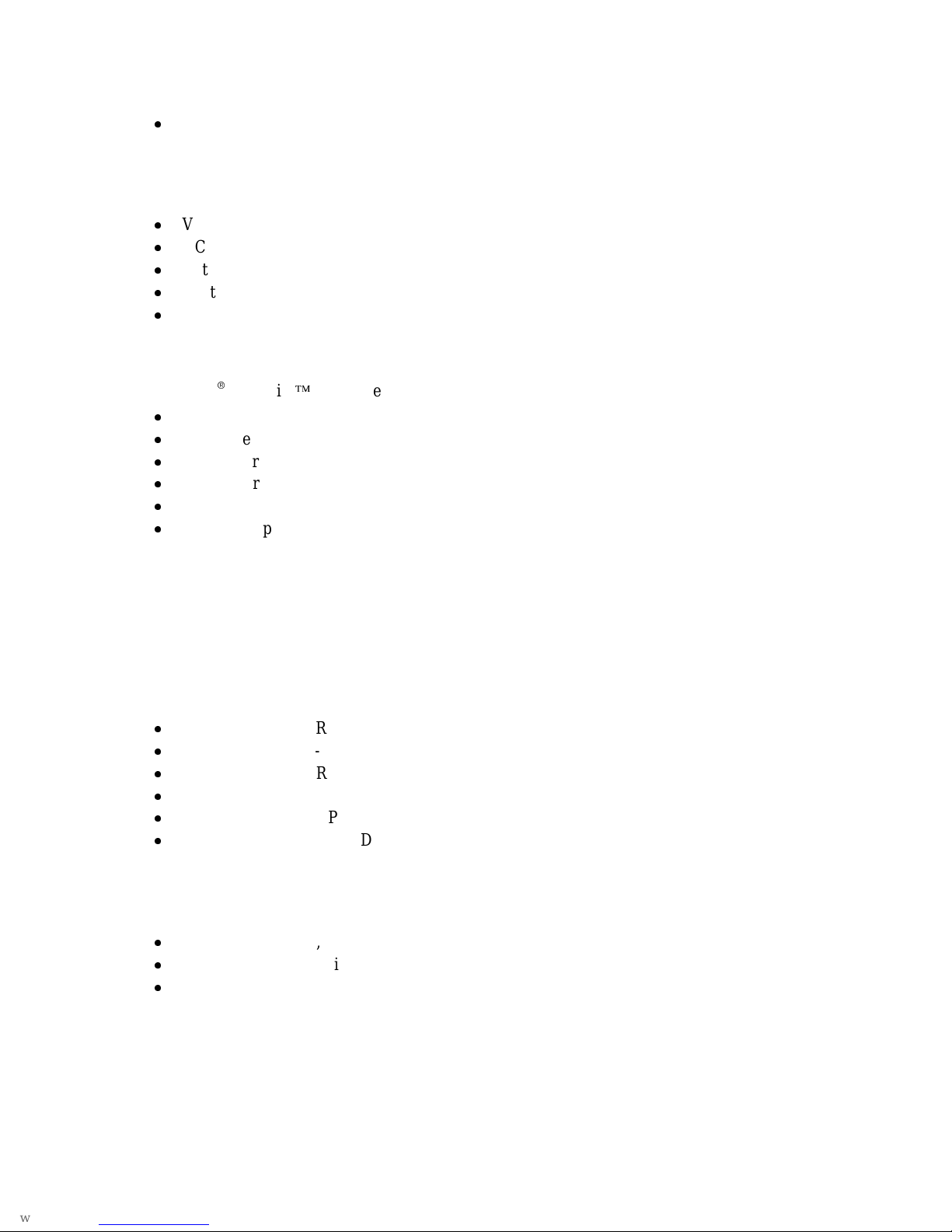
Hollywoood-quality, 32-bit digital audio engine
Modem
The GVC F-1156IV controllerless PCI modem card provides:
V.90 / K56Flex readiness
ACPI power management compliance
Data/FAX capability
Host based DSVD
V.80 support
Home Network Card
The Intel Anypoint Home Network 10 Mbps PCI card provides:
premium performance for larger home and small office networks
phoneline-based home networks of up to 25 PCs
10 Mbps transfer rates ideal for large CAD and graphics files
support for future applications like distributed full-motion video
support for sharing Internet access (including cable and DSL modem)
support for printer and drive sharing, file transfer, and multi-player gaming
Overview
NOTE
✏
For more information about the home network card, go to:
http://www.intel.com/anypoint/products/pci10/
DVD-ROM Drive
The DVD-ROM multimedia drive provides:
DVD-RAM, DVD-R, DVD-ROM, CD-RW, CD-R, and CD-ROM disc compatibility
8x maximum DVD-ROM read speed
40x maximum CD-ROM read speed
120 ms DVD-ROM / 90 ms CD-ROM access time
Enhanced IDE (ATAPI) interface
DVD-RAM, DVD-R, DVD-ROM, CD-RW, CD-R, and CD-ROM disc compatibility
CD-Rewriteable Drive
The rewriteable CD drive provides:
32x read, 4x record, and 4x rewrite capability
650 MB of data capacity
IDE/ATAPI interface
11
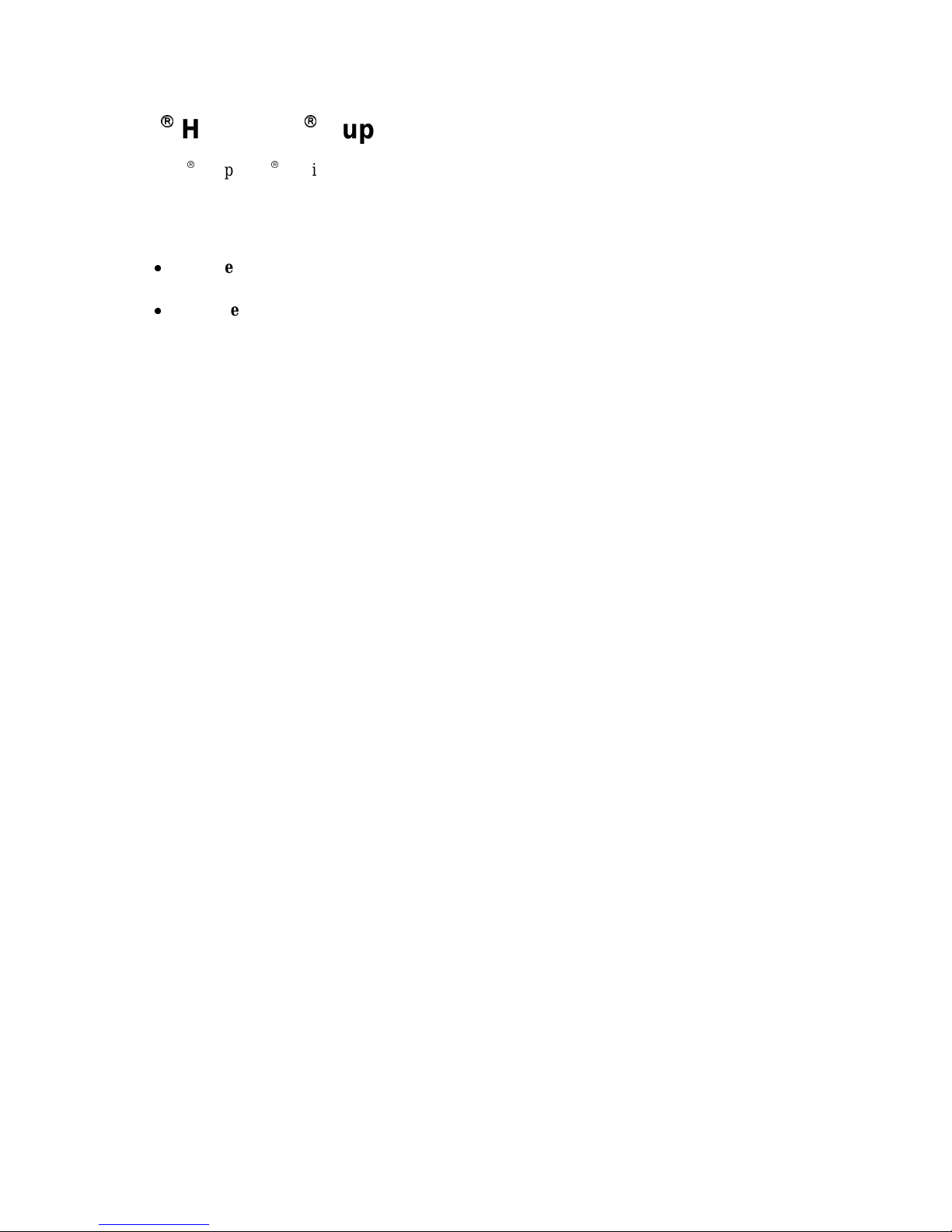
Aptiva S Series 1G Product Guide
IBM
HelpWare
IBM HelpWare services are available from IBM whenever you need help, for as long as you
own your IBM Aptiva Personal Computer. They include a variety of services, options, and
solutions. When your warranty period expires, HelpWare services are available for purchase.
There are two ways to get help quickly from IBM:
On the World Wide Web. Refer to "Using Electronic Services" for the address of your
country- or region-specific IBM Aptiva Support Web page.
By Telephone. Refer to "Getting Help by Telephone" for information about HelpWare
telephone services.
Support and Services
Before You Call for Servic e
Many computer problems can be solved without outside assistance, by using the online help or by
looking in the online or printed documentation that comes with your computer or software.
Following are some methods you can use the solve problems yourself.
Printed Documentation
The documentation that comes with your computer contains information about how to troubleshoot
hardware and software problems. When you know the nature of the problem, you can follow the
instructions in "Troubleshooting." Match the description or error codes with your question, and
follow the instructions to solve the problem.
Online Documentation
Your computer also comes with online documentation, such as Help and README files installed
on you hard disk, which you can use to solve problems.
Help Files
The operating system and most preinstalled programs on your computer contain online help files.
Most help files contain information about solving problems and preventing future problems.
README Files
Most operating systems and software programs also come with a file named README.TXT. This
is a text file that contains important information about the program. You can read README.TXT
files by opening them in any text file editor on your computer. If an Aptiva README file is
provided, it is named APTIVA.TXT.
Software
Your computer comes with several software programs to help you solve problems or find answers
to your questions.
Diagnostics Programs Provided with Your Computer
Your computer comes with a set of diagnostic programs to help you identify computer problems:
PC-Doctor for Windows and IBM Enhanced Diagnostics.
12
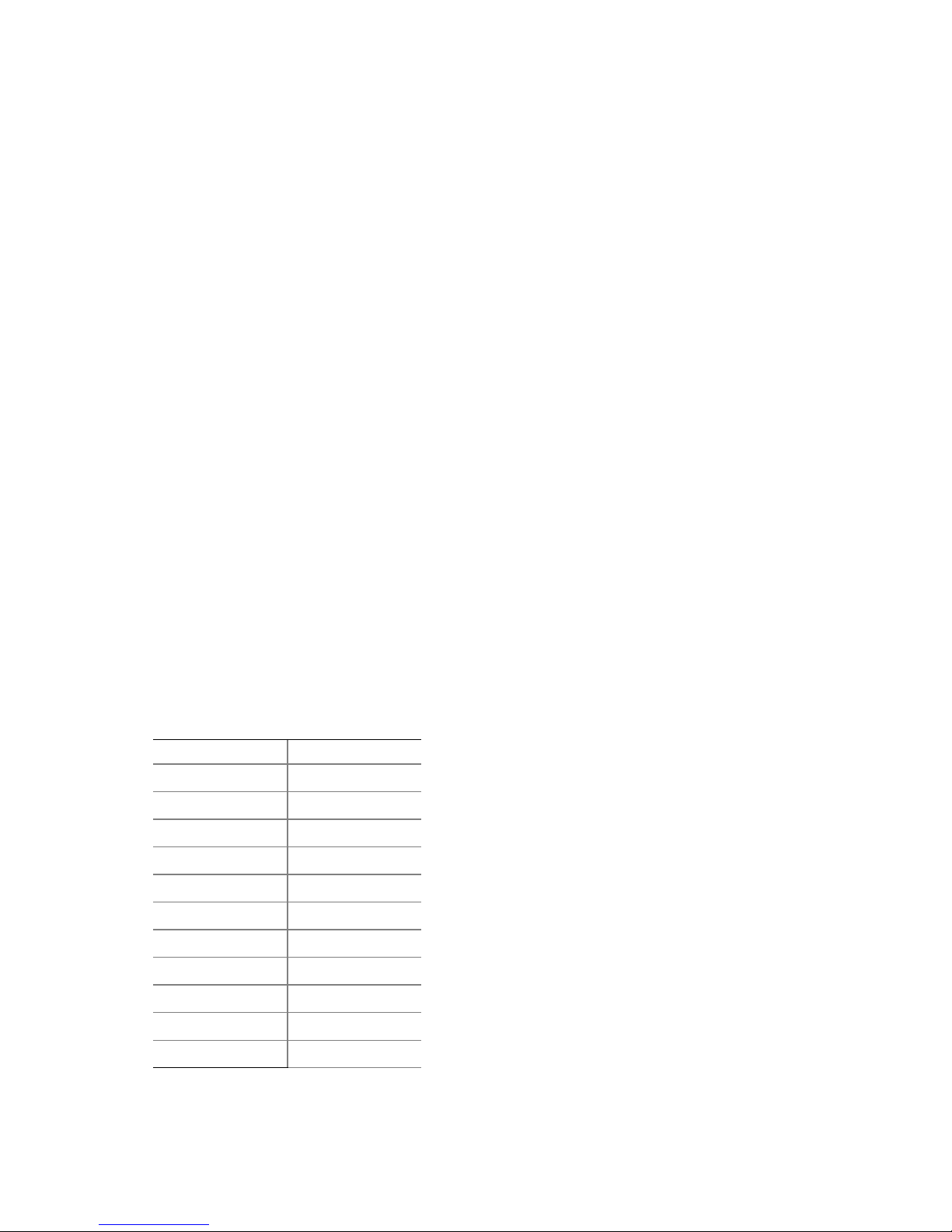
PC-Doctor for Windows works through the Windows operating system to diagnose hardware and
report operating-system-controlled settings that can cause hardware problems. You must install
PC-Doctor for Windows from the Software Selections CD before you can use it. IBM Enhanced
Diagnostics is an enhanced version of the DOS-based PC-Doctor program. IBM Enhanced
Diagnostics performs tests directly on the hardware, independent of the Windows operating
system. You run IBM Enhanced Diagnostics directly from the Enhanced Diagnostics CD. Make
sure you run both of these programs before you contact the IBM PC HelpCenter for technical
support.
Using Electronic Serv ices
There are many ways to receive technical support and information. When you use electronic
support, the only charges that typically apply are the ones you pay to your telephone company or to
the company you use to log onto the World Wide Web (your Internet service provider). Here are
some of the electronic support options that you can use.
The World Wide Web
You can link to the IBM Aptiva Support page to search for technical tips, download device-driver
updates, and find out about many other things.
Overview
For the Unites States, Canada, Australia, and New Zealand, the address for the IBM Personal
Computing Support home page is:
http://www.ibm.com/pc/support
From the Support home page, under Select a Brand, click the arrow, and select Aptiva & PS/1 to
go to the IBM Aptiva Support page.
For other countries or regions, use the following address:
http://www.ibm.com/pc/xx/aptiva.html
Replace xx with the two-letter code shown in the following table.
Country or region Code
Austria
Belgium
Denmark
Finland
France
Germany
Ireland
Italy
Luxembourg
Netherlands
Norway
AT
BE
DK
FI
FR
DE
UK
IT
BE
NL
NO
13
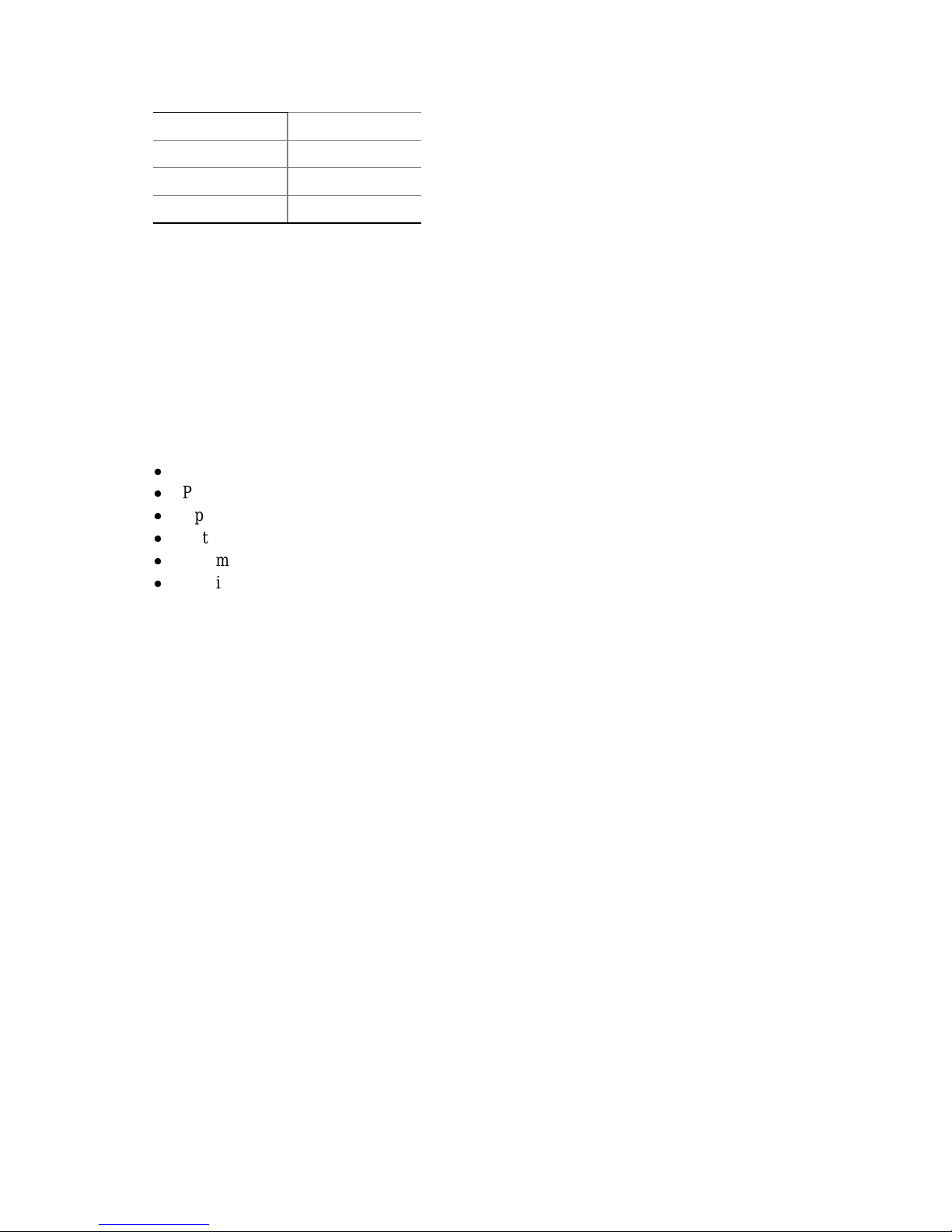
Aptiva S Series 1G Product Guide
Spain
Sweden
Switzerland
United Kingdom
ES
SE
CH
UK
You can access the IBM Online Assistant from most of these Web sites. The IBM Online
Assistant is a tool that you can use to diagnose common technical problems. To use the IBM
Online Assistant, you must first connect to the IBM Aptiva Support Web page and complete a
personal profile. Use the IBM Online Assistant for troubleshooting and step-by-step solutions.
Using Electronic Support Services
If you have a modem, you can get help from several popular services. Online information services
provide assistance through question-and-answer message areas, live chat rooms, searchable
databases, and more.
Technical information is available on a wide range of topics, such as:
Hardware setup and configuration
Preinstalled software
Operating systems
Networking
Communications
Multimedia
In addition, the latest device driver updates are available.
Commercial online services, such as America Online (AOL), contain information about IBM
products. (For AOL, use the keyword IBM.)
Getting Information by Fax
If you have a touch-tone telephone and access to a fax machine, in the U.S. and Canada you can
receive by fax marketing and technical information on many topics, including hardware, operating
systems, and local area networks (LANs). You can call the IBM Automated Fax System 24 hours
a day, 7 days a week. Follow the recorded instructions, and the requested information will be sent
to your fax machine.
To access the IBM Automated Fax System, call 1-800-426-3395.
A catalog (approximately 40 pages) of IBM Automated Fax topics is available.
Getting Help by Telephone
During the warranty period, you can get help and information by telephone through the IBM PC
HelpCenter technical-support center. Expert technical-support representatives are available to
assist you. You might be charged for some calls and not for others, depending on the type of
problem. You must register your computer to receive telephone support.
For help with installing, configuring, or using software, see "Purchasing Additional Support."
The following services are available by telephone.
14
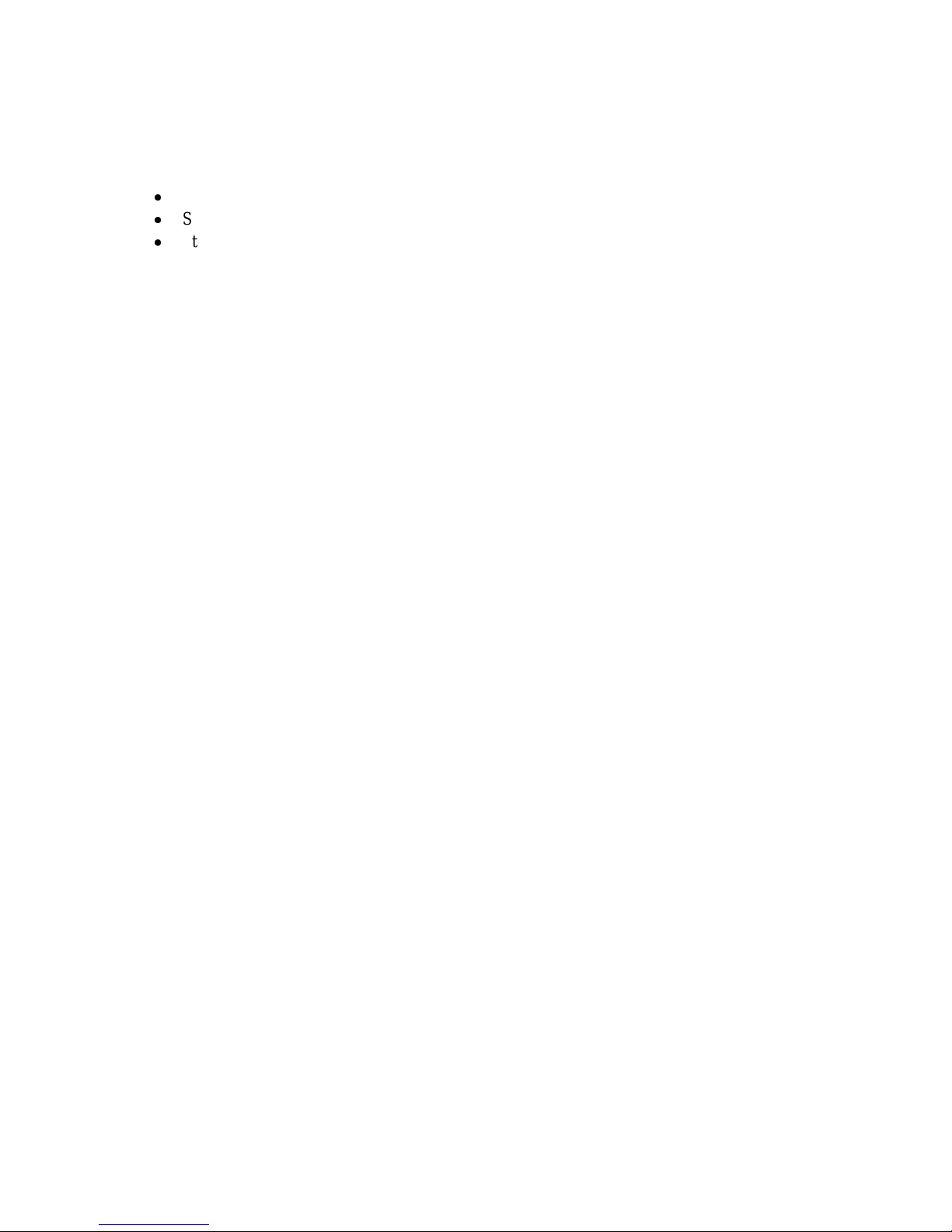
30-day "Up and Running" Support
During the first 30 days after you purchase your computer, you can call the IBM PC HelpCenter
technical-support center at no charge to ask questions about:
Setting up your computer and attaching a monitor and printer
Starting the preinstalled operating system
Starting the preinstalled software programs and the software programs that come with your
computer
Long distance telephone charges might apply.
Technical Support for Software
If you need help setting up or installing the preinstalled software programs or the software
programs that come with your computer during the 30-day "Up and Running" support period,
technical-support representatives can help you install (or reinstall) the software that comes with
your computer, if necessary. Answers to your "how to" questions about software programs are
available for a fee. For more information, see "Purchasing Additional Support."
Additional Support
Overview
At times, you might need additional assistance after the 30-day "Up and Running" support period,
or you might require "how to" help and support. IBM PC HelpCenter technical-support
representatives can assist you for a fee. For more information, see "Purchasing Additional
Support."
Note: Make sure that you write down your date of purchase and keep your receipt in a safe place.
You will be required to present your proof of purchase to receive service under your IBM
warranty.
Hardware Warranty Service
If the Aptiva PC that you purchased does not function as warranted, during the period of your
warranty, the IBM PC HelpCenter technical-support center will provide warranty service for IBM
factory-installed hardware.
Your Aptiva PC is subject to the terms of your IBM warranty and the IBM International License
Agreement for Non-Warranted Programs, which are included with your computer. Please read
these terms carefully.
Note: To find your machine and model type and your serial number, look on the back of the
system unit.
If your computer is having a problem that is not covered by your IBM warranty, see "Purchasing
Additional Support."
What To Do Before You Call
Note: If your call is not covered by 30-day "Up and Running" support or by your IBM warranty,
you will be required to provide a major credit-card number for support.
15

Aptiva S Series 1G Product Guide
By doing the following items, you will help the ICM PC HelpCenter technical-support
representative handle your call, and you will help reduce the amount of time it takes to diagnose
problems and answer your questions.
If possible, run both the DOS version and Windows version of PC-Doctor diagnostics. Save and
print the log files created by both the DOS and Windows versions of diagnostics so that you can
provide these to the technical-support representative. (The log file created in the Windows version
is automatically saved in C:PCDR\DETAILED.TXT.) For information about how to use the PCDoctor diagnostics, refer to "Troubleshooting."
When you call the IBM HelpCenter, you will be required to provide the following information:
Name
Address
Telephone number
Machine type, model, and serial number (found on a decal on the back of the system unit).
Registration number (when you receive one)
Date of purchase
A description of the problem
The exact working of any error messages
Hardware and software configuration information for your computer
If your call is not covered by 30-day "Up and Running" support or by your IBM warranty, you
might be required to provide a major credit-card number for support. You will not be billed if it is
determined that your call is covered under "Up and Running" support or by your IBM warranty.
Please be at your computer when you call.
Country or region Phone number Hours of operation
Australia
Austria
Belgium (Dutch)
Belgium (French)
Canada
U.S.A. and Puerto
Rico
Denmark
Finland
France
Germany
Ireland
Italy
Luxembourg
Netherlands
13-14-26
1 546 325 102
02-714-3504
02-714-3503
1-800-565-3344
1-919-517-2800
3525-6904
(09) 2294 3004
01-6932-4004
069-6654-9004
01-8159208
02-4827-7003
298-977-5058
020-504-0530
9 a.m. to p p.m. (EST - Australia), 365 days a year
10 a.m. to 1 p.m. and 2 p.m. to 7 p.m. CET Monday - Friday
9 a.m. to 9 p.m. CET Monday - Friday
9 a.m. to 9 p.m. CET Monday - Friday
24 hours a day, 7 days a week (excluding holidays)
24 hours a day, 365 days a year (response times may vary)
9 a.m. to 9 p.m. CET Monday - Friday; 10 a.m. to 7 a.m. CET
Saturday
8 a.m. to 8 p.m. CET Monday - Friday
9 a.m. to 9 p.m. CET Monday - Friday
10 a.m. to 1 p.m. and 2 p.m. to 7 p.m. CET Monday - Friday
9 a.m. to 9 p.m. GMT Monday - Friday
10 a.m. to 1 p.m. and 2 p.m. to 7 p.m. CET Monday - Friday
9 a.m. to 9 p.m. CET Monday - Friday
9 a.m. to 9 p.m. CET Monday - Friday
16
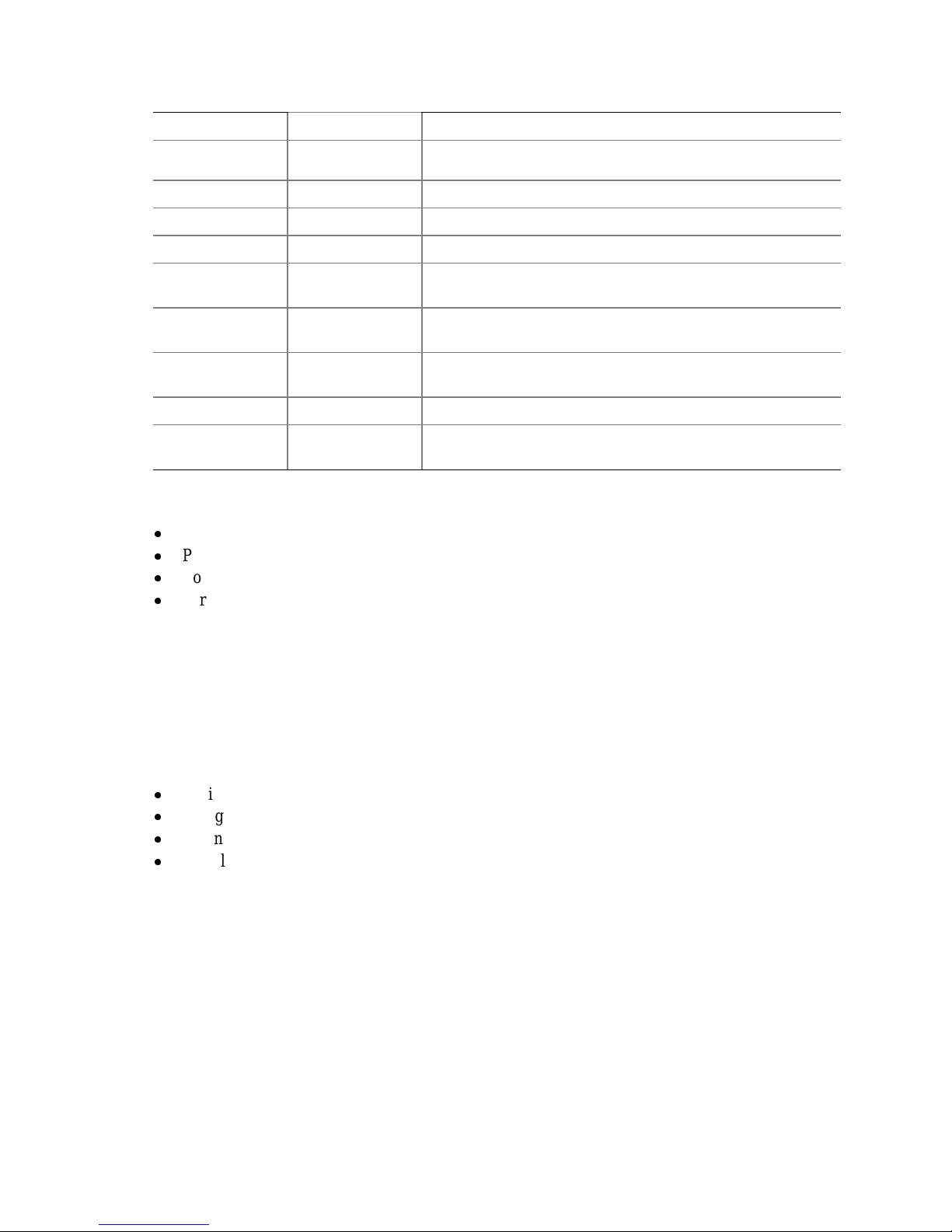
Overview
New Zealand
Norway
Portugal
Spain
Sweden
Switzerland
(French)
Switzerland
(German)
Switzerland
(Italian)
United Kingdom
U.S.A. and Puerto
Rico
0800-446-149
2-305-0304
01 791-5147
91-662-4261
08-632-0051
0848 80 55 00
0848 80 55 00
0848 80 55 00
01475-555 001
1-919-517-2800
9 a.m. to 9 p.m. (EST - Australia), 365 days a year
9 a.m. to 9 p.m. CET Monday - Friday; 12 noon to 5:30 p.m. CET
Saturday and Sunday
Voice mail only
10 a.m. to 1 p.m. and 2 p.m. to 7 p.m. CET Monday - Friday
9 a.m. to 9 p.m. CET Monday - Friday
9 a.m. to 9 p.m. CET Monday - Friday
10 a.m. to 1 p.m. and 2 p.m. to 7 p.m. CET Monday - Friday
10 a.m. to 1 p.m. and 2 p.m. to 7 p.m. CET Monday - Friday
9 a.m. to 9 p.m. GMT Monday - Friday
24 hours a day, 365 days a year (response times may vary)
In the United States and Canada, the technical-support representative might also be able to fax or
mail additional technical or product information to you, such as:
Sales information
Product brochures
Locations of IBM resellers
Services available through IBM
If you need help with a specific program or if you need help after your warranty has ended, these
services are available for a fee. For more information about additional services, see "Purchasing
Additional Support."
Purchasing Additional Support
During and after the warranty period for your computer, you can purchase additional HelpWare
services. Enhanced PC Support Line service includes assistance with the following items:
Assistance with installing, configuring, and using selected software applications
Using the operating system
Setting up and using multimedia device drivers
Installing and configuring out-of-warranty IBM PC products
How To Purchase Additional Support
You can purchase support in the following ways. All the following support options are available
in all countries unless otherwise noted.
900 Number
In the United States and Canada, you can call the 900 number to receive immediate support from
an IBM PC technical-support representative. Your local telephone company will bill you by the
minute for each call Persons under age 18 must have permission of a parent or legal guardian prior
to placing the call.
17
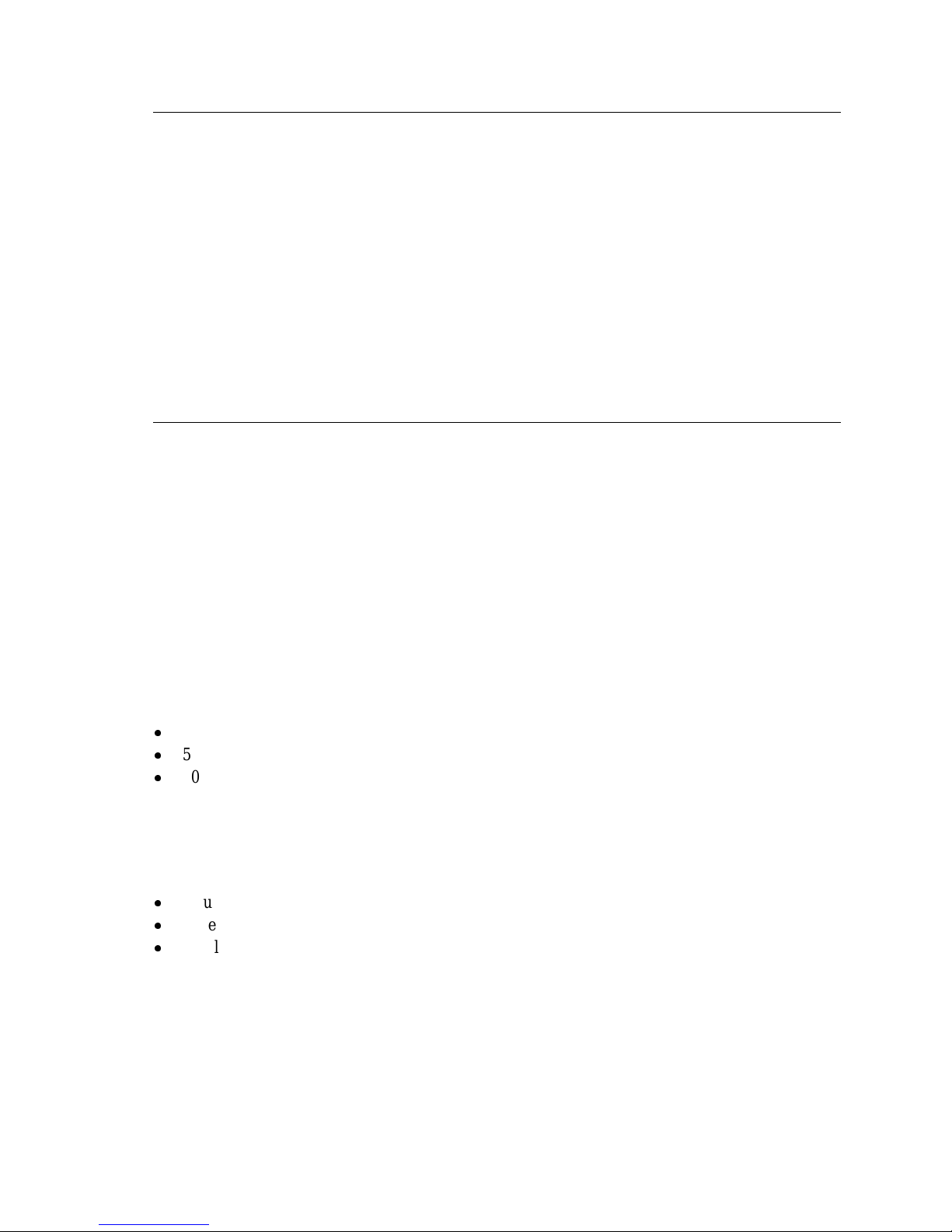
Aptiva S Series 1G Product Guide
Country Phone number
United States
United States
Canada
For installing and
configuring inwarranty IBM
Aptiva products: 1900-555-HELP
(4357)
For using
application
software and for
out-of-warranty
IBM products: 1900-555-CLUB
(2582)
1-900-565-9988
Hours of operation Cost
Monday - Friday, 9 a.m. to 9
p.m. Eastern Time
Monday - Friday, 9 a.m. to 9
p.m. Eastern Time
24 hours a day $3.50 (Canadian currency) per
$2.99 (U.S. currency) per
minute beginning after the first
minute
$2.99 (U.S. currency) per
minute beginning after the first
minute
minute
Flat Rate
You can call the IBM PC HelpCenter technical-support center to purchase support for a single
incident or multiple incidents (in Canada, call 1-800-565-3344). The flat-rate option is not
available in Australia or New Zealand.
Single Incident
The single-incident option allows you to pay a flat fee for each individual problem you need to
resolve.
Multiple-incident Packs
With multiple-incident packs, you can purchase a block of problem resolutions at a discount from
the single-incident price. Each pack expires one year from the date of purchase. The following
multiple-incident packs are available:
3-incident pack
5-incident pack (Australia and New Zealand only)
10-incident pack
In most countries, all available options are payable by credit card only. In Australia, all options
are payable by credit card, cheque, or money order.
An incident is a request for telephone assistance about a single question or problem. An incident
can involve multiple conversations or actions that might include (but are not limited to):
Your initial request
Research by IBM
A call back from IBM to you
Requests for assistance on multiple questions or problems will be considered as multiple incidents.
18

To order additional support packages, refer to the phone numbers and hours of operation in your
country or region. In the Unites States and Canada, use the following part numbers when you call.
Support Package U.S. part number Canadian part number
Single incident
3-incident pack
10-incident pack
2419720
2419721
2419722
EPCS1
EPCS3
EPCS10
Getting More Information
Enhanced PC Support Line services are available for products on the Supported Products list. To
receive a brochure of Enhanced PC Support Line services or a Supported Products list:
In the U.S.:
1. Call 1-800-426-3395.
2. Select option 1.
3. Select option 1.
4. Select a document:
Overview
-
-
For a brochure, select document number 11690.
For a Supported Products list, select document number 11682.
5. When you have finished, press 1.
6. Enter your fax number and press the # key.
In Canada, contact the IBM HelpFax service:
1. Call 1-800-465-3299.
2. Select your language.
3. Select option 1.
4. Select option 1.
5. Select a document:
-
-
For a brochure, select document number 16129.
For a Supported Products list, select document number 16130.
6. Follow the instructions given to complete the call.
In all other countries, contact your IBM reseller or IBM marketing representative.
Express Maintenance
Express Maintenance is available to customers in the United States and Canada. Express
Maintenance is a parts-exchange service that allows IBM HelpCenter personnel to replace selected
in-warranty hardware parts and ship them directly to you, so that you do not have to completely
disassemble your computer and take it to an authorized IBM servicer for repair. Some servicers
function as drop-off points that can send your computer to another location for repair.
When you call for Express Maintenance at 1-919-517-2800, your credit-card information will be
requested, but you will not be billed if you return the defective part to IBM within 30 days of your
receipt of the new part. If the part is not returned within 30 days, your credit card will be charged
the full retail price of the part. Credit-card information will not be made available to anyone
outside IBM.
19
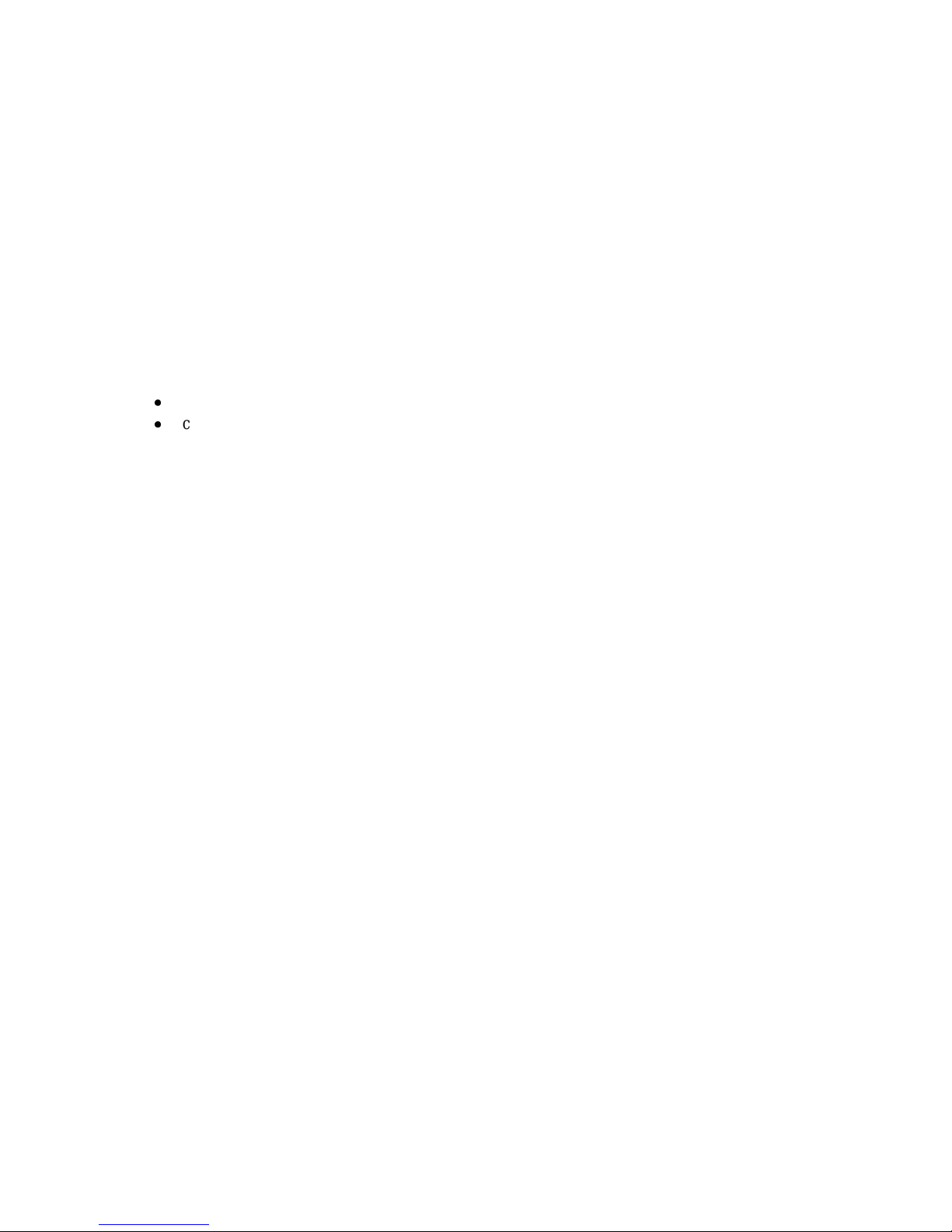
Aptiva S Series 1G Product Guide
Depot Repair
Depot repair is a process for obtaining service for an eligible IBM computer that requires repair.
The computer is picked up at a location you designate, delivered to the IBM repair center, repaired,
and returned to you.
Eligibility for depot repair depends on your model and your geographic location. In some cases,
depot repair is the only repair method provided during the warranty period. Eligibility for depot
repair will be determined when you call the IBM HelpCenter for service.
If HelpCenter personnel determine that your computer requires service, and the problem cannot be
resolved remotely or by the Express Maintenance parts exchange process, you will be offered
depot repair if the computer is eligible. The HelpCenter will then send an IBM-approved shipping
container, packing materials, and preprinted shipping labels for the IBM-approved courier. IBM is
not responsible for:
computers damaged in transit if you do not use the IBM-approved shipping container
computers lost in transit to the repair center if you do not use the IBM-approved courier
indicated on the shipping label.
International Warranty Service - Not Available
International Warranty Service (IWS) is an IBM program that is available on selected IBM
Commercial PC products. IWS allows customers who travel or need to move products to another
country to register the products with IBM's International Warranty Service Office (IWSO). Upon
registering the product with the IWSO, IBM will issue a certificate that will be honored wherever
IBM or IBM resellers sell and service IBM Commercial PC products. The IWS program is not
available for Aptiva products.
20
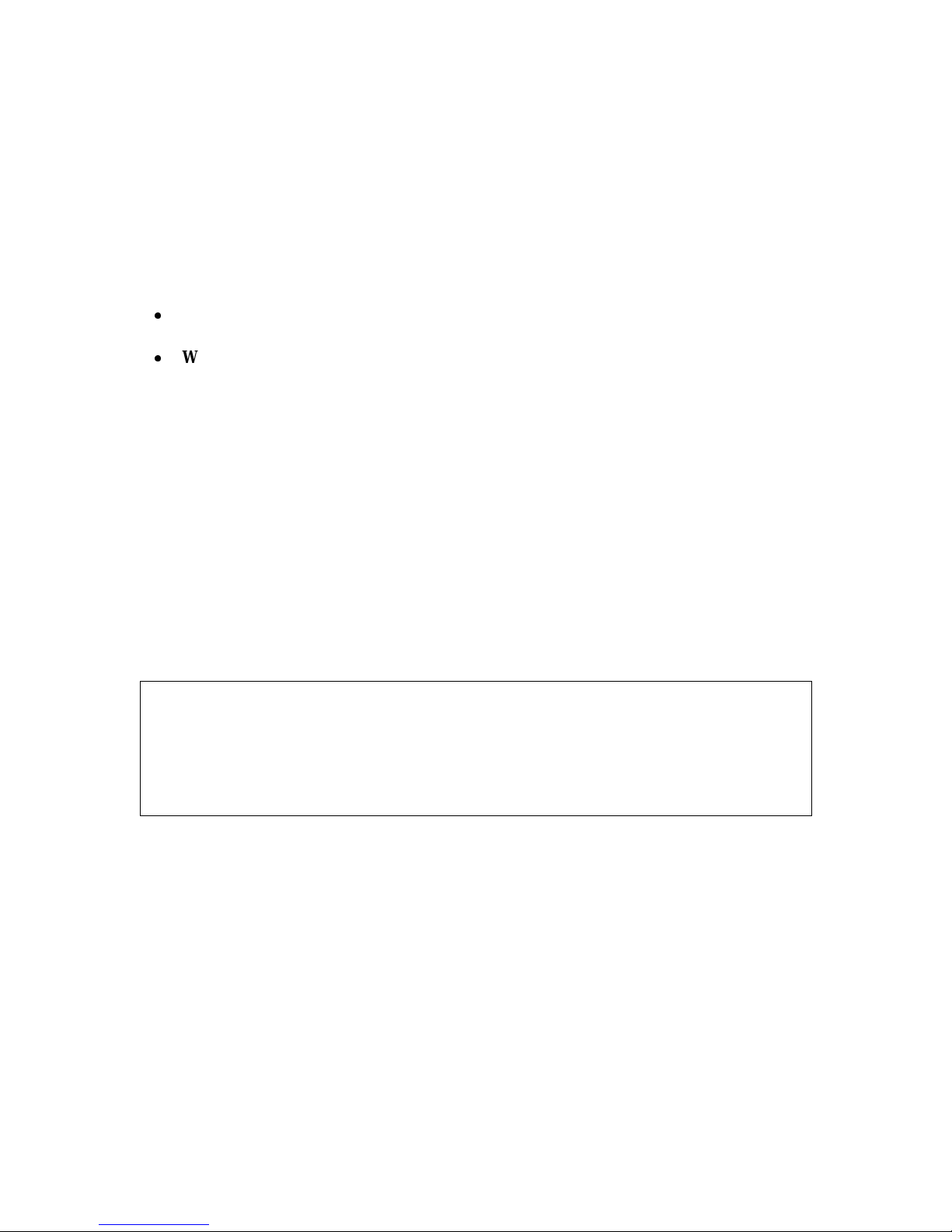
Product Warranties and Notices
This section includes product warranties, trademarks and notices.
Warranty Statements
The warranty statements consist of two parts: Part 1 and Part 2. Part 1 varies by country. Part 2 is
the same for both statements. Be sure to read both the Part 1 that applies to your country and Part
2.
United States, Puerto Rico, and Canada (Z125-4753-05 11/97)
(Part 1 - General Terms)
Worldwide Country-Unique Terms
(Part 2 - Country-Unique Terms)
IBM Statement of Limited Warranty for United States, Puerto
Rico, and Canada (Part 1 - General Terms)
This Statement of Limited Warranty includes Part 1 - General Terms and Part 2 - Country-unique
Terms. The terms of Part 2 may replace or modify those of Part 1. The warranties provided by
IBM in this Statement of Limited Warranty apply only to Machines you purchase for your use, and
not for resale, from IBM or your reseller. The term “Machine” means an IBM machine, its
features, conversions, upgrades, elements, or accessories, or any combination of them. The term
“Machine” does not include any software programs, whether pre-loaded with the Machine,
installed subsequently or otherwise. Unless IBM specifies otherwise, the following warranties
apply only in the country where you acquire the Machine. Nothing in this Statement of Warranty
affects any statutory rights of consumers that cannot be waived or limited by contract. If you have
any questions, contact IBM or your reseller.
Overview
Machine -- Aptiva Personal Computer
Machine Type 6864
Warranty Period* -- Parts: One (1) Year; Labor: One (1) Year
*Contact your place of purchase for warranty service information. Some IBM Machines are
eligible for on-site warranty service depending on the country where service is performed.
The IBM Warranty for Machines
IBM warrants that each Machine 1) is free from defects in materials and workmanship and 2)
conforms to IBM's Official Published Specifications. The warranty period for a Machine is a
specified, fixed period commencing on its Date of Installation. The date on your sales receipt is
the Date of Installation, unless IBM or your reseller informs you otherwise.
During the warranty period IBM or your reseller, if approved by IBM to provide warranty service,
will provide repair and exchange service for the Machine, without charge, under the type of service
designated for the Machine and will manage and install engineering changes that apply to the
Machine.
If a Machine does not function as warranted during the warranty period, and IBM or your reseller
are unable to either 1) make it do so or 2) replace it with one that is at least functionally equivalent,
21

Aptiva S Series 1G Product Guide
you may return it to your place of purchase and your money will be refunded. The replacement
may not be new, but will be in good working order.
Extent of Warranty
The warranty does not cover the repair or exchange of a Machine resulting from misuse, accident,
modification, unsuitable physical or operating environment, improper maintenance by you, or
failure caused by a product for which IBM is not responsible. The warranty is voided by removal
or alteration of Machine or parts identification labels.
THESE WARRANTIES ARE YOUR EXCLUSIVE WARRANTIES AND REPLACE ALL
OTHER WARRANTIES OR CONDITIONS, EXPRESS OR IMPLIED, INCLUDING, BUT
NOT LIMITED TO, THE IMPLIED WARRANTIES OR CONDITIONS OF
MERCHANTABILITY AND FITNESS FOR A PARTICULAR PURPOSE. THESE
WARRANTIES GIVE YOU SPECIFIC LEGAL RIGHTS AND YOU MAY ALSO HAVE
OTHER RIGHTS WHICH VARY FROM JURISDICTION TO JURISDICTION. SOME
JURISDICTIONS DO NOT ALLOW THE EXCLUSION OR LIMITATION OF EXPRESS
OR IMPLIED WARRANTIES, SO THE ABOVE EXCLUSION OR LIMITATION MAY
NOT APPLY TO YOU. IN THAT EVENT, SUCH WARRANTIES ARE LIMITED IN
DURATION TO THE WARRANTY PERIOD. NO WARRANTIES APPLY AFTER THAT
PERIOD.
Items Not Covered by Warranty
IBM does not warrant uninterrupted or error-free operation of a Machine.
Unless specified otherwise, IBM provides non-IBM machines WITHOUT WARRANTIES OF
ANY KIND.
Any technical or other support provided for a Machine under warranty, such as assistance via
telephone with “how-to” questions and those regarding Machine set-up and installation, will be
provided WITHOUT WARRANTIES OF ANY KIND.
Warranty Service
To obtain warranty service for the Machine, contact your reseller or IBM. In the United States,
call IBM at 1-919-517-2800. In Canada, call IBM at 1-800-565-3344. You may be required to
present proof of purchase.
IBM or your reseller provides certain types of repair and exchange service, either at your location
or at a service center, to keep Machines in, or restore them to, conformance with their
Specifications. IBM or your reseller will inform you of the available types of service for a
Machine based on its country of installation. IBM may repair the failing Machine or exchange it at
its discretion.
When warranty service involves the exchange of a Machine or part, the item IBM or your reseller
replaces becomes its property and the replacement becomes yours. You represent that all removed
items are genuine and unaltered. The replacement may not be new, but will be in good working
order and at least functionally equivalent to the item replaced. The replacement assumes the
warranty service status of the replaced item.
Any feature, conversion, or upgrade IBM or your reseller services must be installed on a Machine
which is 1) for certain Machines, the designated, serial-numbered Machine and 2) at an
engineering-change level compatible with the feature, conversion, or upgrade. Many features,
22

Overview
conversions, or upgrades involve the removal of parts and their return to IBM. A part that replaces
a removed part will assume the warranty service status of the removed part.
Before IBM or your reseller exchanges a Machine or part, you agree to remove all features, parts,
options, alterations, and attachments not under warranty service.
You also agree to:
1. ensure that the Machine is free of any legal obligations or restrictions that prevent its
exchange;
2. obtain authorization from the owner to have IBM or your reseller service a Machine that you
do not own; and
3. where applicable, before service is provided:
a. follow the problem determination, problem analysis, and service request procedures that
IBM or your reseller provides,
b. secure all programs, data, and funds contained in a Machine,
c. provide IBM or your reseller with sufficient, free, and safe access to your facilities to
permit them to fulfill their obligations, and
d. inform IBM or your reseller of changes in a Machine's location.
IBM is responsible for loss of, or damage to, your Machine while it is 1) in IBM's possession or 2)
in transit in those cases where IBM is responsible for the transportation charges.
Neither IBM nor your reseller is responsible for any of your confidential, proprietary or personal
information contained in a Machine which you return to IBM or your reseller for any reason. You
should remove all such information from the Machine prior to its return.
Production Status
Each IBM Machine is manufactured from new parts, or new and used parts. In some cases, the
Machine may not be new and may have been previously installed. Regardless of the Machine's
production status, IBM's appropriate warranty terms apply.
Limitation of Liability
Circumstances may arise where, because of a default on IBM's part or other liability, you are
entitled to recover damages from IBM. In each such instance, regardless of the basis on which you
are entitled to claim damages from IBM (including fundamental breach, negligence,
misrepresentation, or other contract or tort claim), IBM is liable for no more than:
1. damages for bodily injury (including death) and damage to real property and tangible personal
property; and
2. the amount of any other actual direct damages, up to the greater of U.S. $100,000 (or
equivalent in local currency) or the charges (if recurring, 12 months' charges apply) for the
Machine that is the subject of the claim.
This limit also applies to IBM's suppliers and your reseller. It is the maximum for which IBM, its
suppliers, and your reseller are collectively responsible.
UNDER NO CIRCUMSTANCES IS IBM LIABLE FOR ANY OF THE FOLLOWING: 1)
THIRD-PARTY CLAIMS AGAINST YOU FOR DAMAGES (OTHER THAN THOSE
UNDER THE FIRST ITEM LISTED ABOVE); 2) LOSS OF, OR DAMAGE TO, YOUR
RECORDS OR DATA; OR 3) SPECIAL, INCIDENTAL, OR INDIRET DAMAGES OR
FOR ANY ECONOMIC CONSEQUENTIAL DAMAGES (INCLUDING LOST PROFITS
OR SAVINGS), EVEN IF IBM, ITS SUPPLIERS OR OUR RESELLER IS INFORMED OF
23
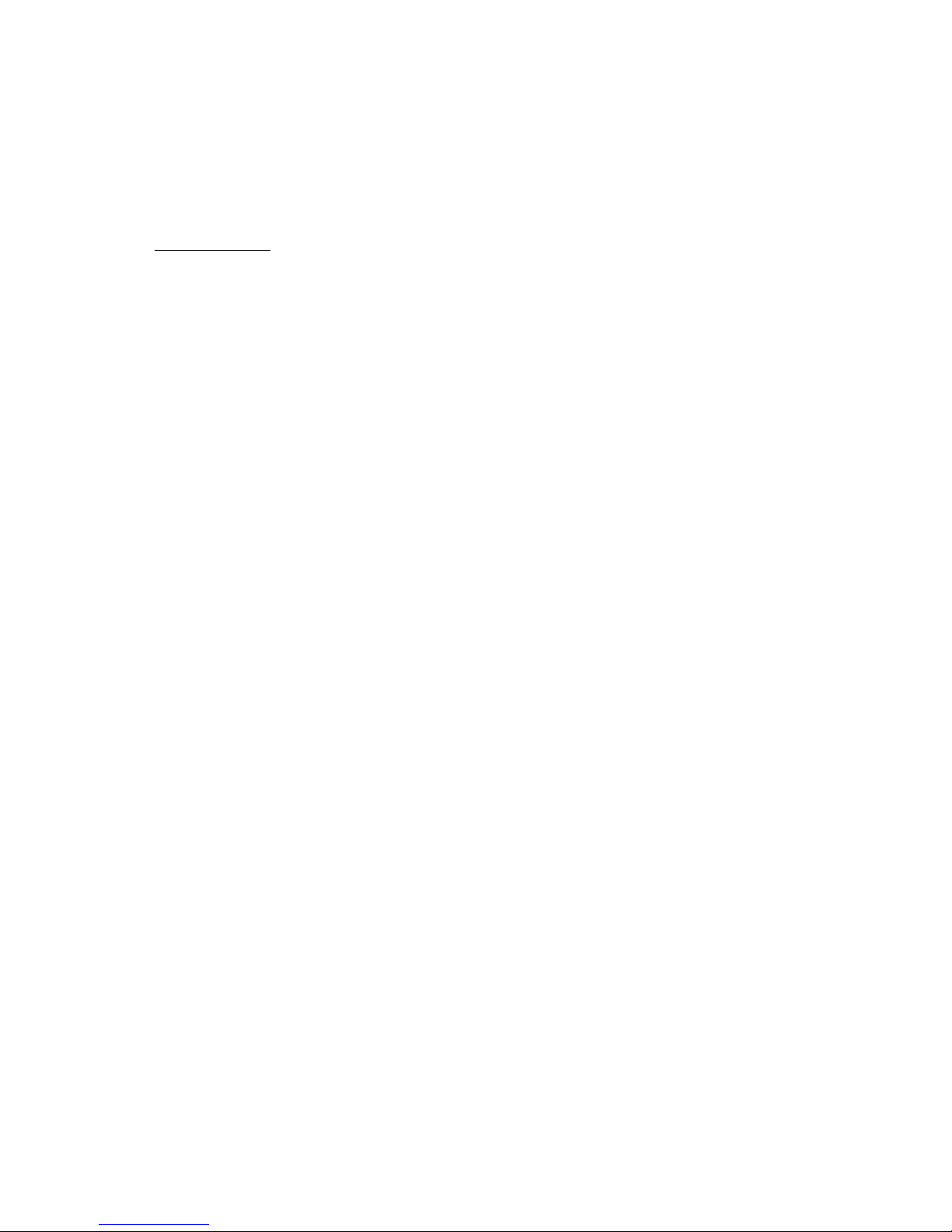
Aptiva S Series 1G Product Guide
THEIR POSSIBLITY. SOME JURISDICTIONS DO NOT ALLOW THE EXCLUSION OF
LIMITATION OF INCIDENTAL OR CONSEQUENTIAL DAMAGES., SO THE ABOVE
LIMITATION MAY NOT APPLY TO YOU.
Part 2 -- Worldwide County-Unique Terms
ASIA PACIFIC
AUSTRALIA: The IBM Warranty for Machines: The following paragraph is added to this
Section:
The warranties specified in this Section are in addition to any rights you may have under the Trade
Practices Act 1974 or other legislation and are only limited to the extent permitted by the
applicable legislation.
Extent of Warranty: The following replaces the first and second sentences of this Section:
The warranty does not cover the repair or exchange of a Machine resulting from misuse, accident,
modification, unsuitable physical or operating environment, operation in other than the Specified
Operating Environment, improper maintenance by you, or failure caused by a product for which
IBM is not responsible.
Limitation of Liability: The following is added to this Section:
Where IBM is in breach of a condition or warranty implied by the Trade Practices Act 1974, IBM's
liability is limited to the repair or replacement of the goods or the supply of equivalent goods.
Where that condition or warranty relates to right to sell, quiet possession or clear title, or the goods
are of a kind ordinarily acquired for personal, domestic or household use or consumption, then
none of the limitations in this paragraph apply.
PEOPLE'S REPUBLIC OF CHINA: Governing Law: The following is added to this Statement:
The laws of the State of New York govern this Statement.
INDIA: Limitation of Liability: The following replaces items 1 and 2 of this Section:
1. liability for bodily injury (including death) or damage to real property and tangible personal
property will be limited to that caused by IBM's negligence;
2. as to any other actual damage arising in any situation involving nonperformance by IBM
pursuant to, or in any way related to the subject of this Statement of Warranty, IBM's liability
will be limited to the charge paid by you for the individual Machine that is the subject of the
claim.
NEW ZEALAND: The IBM Warranty for Machines: The following paragraph is added to this
Section:
The warranties specified in this Section are in addition to any rights you may have under the
Consumer Guarantees Act 1993 or other legislation which cannot be excluded or limited. The
Consumer Guarantees Act 1993 will not apply in respect of any goods which IBM provides, if you
require the goods for the purposes of a business as defined in that Act.
Limitation of Liability: The following is added to this Section:
Where Machines are not acquired for the purposes of a business as defined in the Consumer
Guarantees Act 1993, the limitations in this Section are subject to the limitations in that Act.
24

Overview
EUROPE, MIDDLE EAST, AFRICA (EMEA)
The following terms apply to all EMEA countries.
The terms of this Statement of Warranty apply to Machines purchased from an IBM reseller. If
you purchased this Machine from IBM, the terms and conditions of the applicable IBM agreement
prevail over this warranty statement.
Warranty Service
If you purchased an IBM Machine in Austria, Belgium, Denmark, Estonia, Finland, France,
Germany, Greece, Iceland, Ireland, Italy, Latvia, Lithuania, Luxembourg, Netherlands, Norway,
Portugal, Spain, Sweden, Switzerland or United Kingdom, you may obtain warranty service for
that Machine in any of those countries from either (1) an IBM reseller approved to perform
warranty service or (2) from IBM.
If you purchased an IBM Personal Computer Machine in Albania, Armenia, Belarus, Bosnia and
Herzegovina, Bulgaria, Croatia, Czech Republic, Georgia, Hungary, Kazakhstan, Kirghizia,
Federal Republic of Yugoslavia, Former Yugoslav Republic of Macedonia (FYROM), Moldova,
Poland, Romania, Russia, Slovak Republic, Slovenia, or Ukraine, you may obtain warranty service
for that Machine in any of those countries from either (1) an IBM reseller approved to perform
warranty service or (2) from IBM.
The applicable laws, Country-unique terms and competent court for this Statement are those of the
country in which the warranty service is being provided. However, the laws of Austria govern this
Statement if the warranty service is provided in Albania, Armenia, Belarus, Bosnia and
Herzegovina, Bulgaria, Croatia, Czech Republic, Federal Republic of Yugoslavia, Georgia,
Hungary, Kazakhstan, Kirghizia, Former Yugoslav Republic of Macedonia (FYROM), Moldova,
Poland, Romania, Russia, Slovak Republic, Slovenia, and Ukraine.
The following terms apply to the country specified:
EGYPT: Limitation of Liability: The following replaces item 2 in this Section:
as to any other actual direct damages, IBM's liability will be limited to the total amount you paid
for the Machine that is the subject of the claim.
Applicability of suppliers and resellers (unchanged).
FRANCE: Limitation of Liability: The following replaces the second sentence of the first
paragraph of this Section:
In such instances, regardless of the basis on which you are entitled to claim damages from IBM,
IBM is liable for no more than: (items 1 and 2 unchanged).
GERMANY: The IBM Warranty for Machines: The following replaces the first sentence of the
first paragraph of this Section:
The warranty for an IBM Machine covers the functionality of the Machine for its normal use and
the Machine's conformity to its Specifications.
The following paragraphs are added to this Section:
The minimum warranty period for Machines is six months.
In case IBM or your reseller are unable to repair an IBM Machine, you can alternatively ask for a
partial refund as far as justified by the reduced value of the unrepaired Machine or ask for a
cancellation of the respective agreement for such Machine and get your money refunded.
25
