
Lenovo A6 Note
Quick Start Guide
Lenovo L19041
English/Українська/Русский/Română/ქაჽთული

Contents
English....................................................................................................1
Українська.........................................................................................14
Русский...............................................................................................27
Română...............................................................................................40
ქაჽთული..............................................................................................53

English
Read this guide carefully before using your smartphone.
Designed and manufactured by Motorola Mobility LLC for Lenovo.
Reading first — regulatory information
Be sure to read the Regulatory Notice for your country or
region before using the wireless devices contained in your
Lenovo Mobile Phone. To obtain a PDF version of the
Regulatory Notice, see the “Downloading publications”
section. Some regulatory information is also available in
Settings > About phone > Regulatory information on your
smartphone.
Getting support
To get support on network service and billing, contact your
wireless network operator. To learn how to use your
smartphone and view its technical specifications, go to
http://support.lenovo.com
Accessing your User Guide
Your User Guide contains detailed information about
your smartphone. To access your User Guide, go to
http://support.lenovo.com and follow the instructions
on the screen.
Legal notices
Lenovo and the Lenovo logo are trademarks of Lenovo in the
United States, other countries, or both.
Other company, product, or service names may be
trademarks or service marks of others.
1
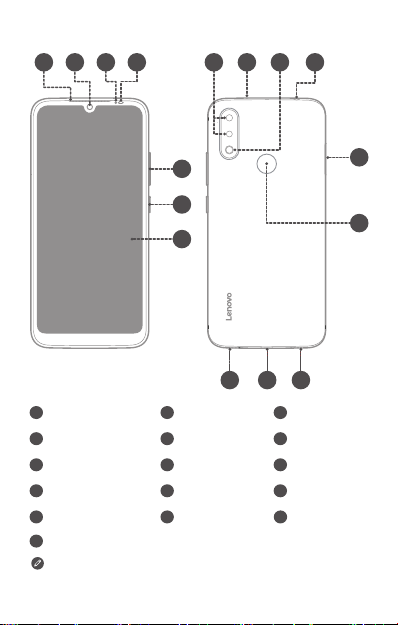
First glance
2
1 4
3
9
8 10
11
5
6
7
16 15
Receiver
1
Infrared/
4
7
10
13
16
sensor
Proximity
Touch screen
Flash
Fingerprint sensor
Speaker
All pictures and illustrations in this document are for your
reference only and may dier from the final product.
Front-facing
2
camera
Volume button
5
Rear-facing
8
cameras
Headset
11
connector
14
Microphone
2
14
Light sensor
3
Power button
6
Secondary
9
microphone
Card tray
12
Mirco-USB
15
connector
12
13
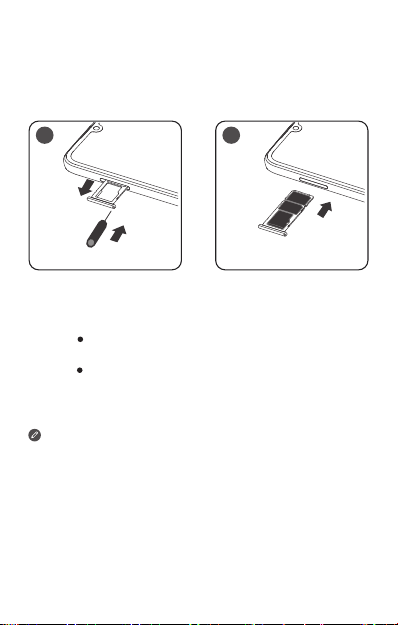
Installing the Nano-SIM & microSD cards
SIM1
SIM2
microSD
A Nano-SIM card provided by your carrier is required in
order to use cellular services
required to store data. Install the Nano-SIM cards and
the microSD card as shown
①
. A microSD card is
②
.
1 2
Insert the eject tool that comes with your
Step 1.
smartphone into the hole in the card tray. Pull out
the card tray and install the cards as follows
Position a Nano-SIM card in Slot 1 and/or
another Nano-SIM card in Slot 2
Position a microSD card in Slot 3.
Carefully insert the tray with the installed cards
Step 2.
back into the slot.
① Only Nano-SIM cards work with your smartphone.
② Always turn o your smartphone first before you insert
or remove a Nano-SIM card. Insert or remove a
Nano-SIM card with your smartphone on may damage
your Nano-SIM card or smartphone permanently.
③ When two SIM cards are inserted, both SIM card slots
support 4G/3G service. But you can enable only one
Nano-SIM card for data connection at a time. If you
want to change the Nano-SIM card used for data
connection, go to Settings > Network & Internet >
Mobile networks & SIM.
3
③
;
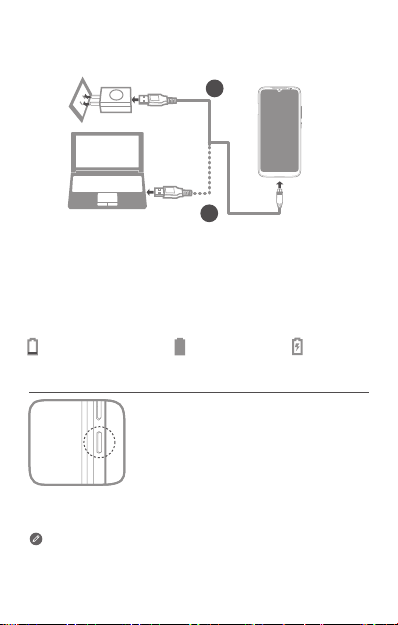
Charging the battery
Charge the battery as shown.
1
2
Method 1.
Method 2.
Turning on or turning off your smartphone
Connect your smar tphone to a power outlet
using th e cable and USB power adapte r
that come with your smartphone.
Connect your smar tphone to a computer
using th e cable that co mes with your
smartphone.
Low battery power Fully charged Charging
Turn on: Press and hold the Power
button until the Lenovo logo appears.
Turn off: Press and hold the Power
button for a few seconds, then tap
Power off.
Restart: Press and hold the Power
button for a few seconds, then tap
Restart.
Your smartphone has a built-in rechargeable battery.
For more i nform ation ab out bat tery s afety, se e the
“Bat tery s afety ” secti on. Th e batte ry in this produ ct
cannot be easi ly repl aced by you rself.
4
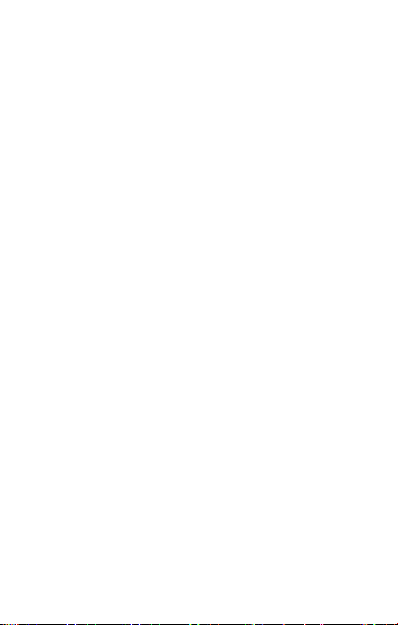
Important safety and handling information
This section contains important safety and handling
information for Lenovo smartphones. Additional safety and
handling information is provided in the User Guide. See the
“Accessing your User Guide” section for details.
Operating temperature
Ideal operating temperatures are 0 °C to 35 °C. Ideal storage
temperatures are -20 °C to +45 °C. Extreme heat or cold may
damage your device or accessories.
Plastic bag notice
Danger: Plastic bags can be dangerous. Keep plastic bags
away from babies and children to avoid danger of
suocation.
Battery safety
Before assembling, charging or using your mobile device for
the first time, please read the important safety and handling
information provided with your product.
If your mobile device becomes unresponsive, try a
reboot—press and hold the Power button, Volume up button
and Volume down button until the screen goes dark and your
device restarts.
For your safety, the battery in your mobile device should only
be removed by a Lenovo approved service center or
independent qualified professional. Don’t try to remove or
replace the battery yourself—doing so may damage the
battery and could cause burning and injury. Don’t crush,
bend, or expose your mobile device to heat or liquid. This
may damage the battery and could cause burning and injury.
Don’t try to dry your mobile device using a microwave oven,
conventional oven, or dryer.
5

Battery charging
Charge your mobile device using a compatible Lenovo
charger, another brand class 2 Limited Power Source USB
charger that complies with USB 1.1, 2.0, 3.0, or greater, and
complies with EN301489-34, EN60950-1 or equivalent, or a
high-power USB port on a PC. Chargers that do not comply
with these standards may be unsafe and may cause slow
charging, product damage, or reduced device performance.
• Your mobile device will not charge if the temperature is too
high or low.
• Only use Lenovo approved batteries, which contain safety
circuitry and are designed to give the best performance in
your mobile device.
• Don’t use a damaged charger or charger cable to charge
your device.
• Don’t use tools, sharp objects, or excessive force to clean
the USB port, as this may damage your mobile device.
Warning about high volume usage
To prevent possible hearing damage, do not listen
at high volume levels for long periods.
Ensure your player at low volume levels
or power o before you leaving.
Fully understand user manual before use.
Disposing according to local laws and regulations
When the Lenovo Phone reaches the end of its useful life, do
not crush, incinerate, immerse in water, or dispose of the
Lenovo Phone in any manner contrary to local laws and
regulations. Some internal parts contain substances that can
explode, leak, or have an adverse environmental eect if
disposed of incorrectly. See “Recycling and environmental
information” for additional information.
6
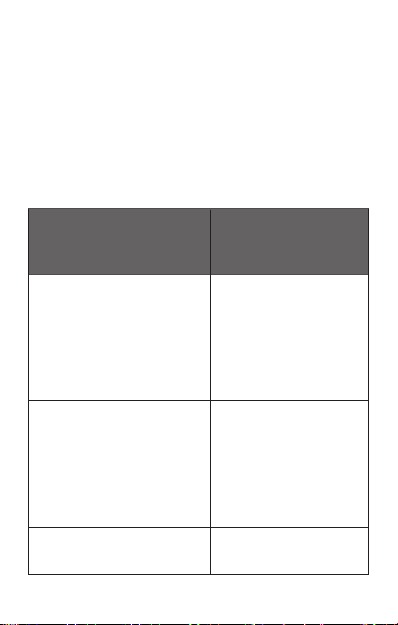
Service, support, and warranty information
The following information describes the service support that
is available for your product, during the warranty period or
throughout the life of your product.
Contact your Lenovo approved Service Providers for a full
explanation of warranty terms.
Lenovo Limited Warranty (LLW) notice
Important: Lenovo Smartphone Products do not have
International Warranty Services.
Warranty period for your product
Countr y or reg ion
India, United Arab Emirates,
Oman, Qatar, Kuwait, Bahrain,
Kenya, Egypt, Lebanon, Ghana,
Jordan, Morocco, Angola,
Mauritius, Uganda, Tanzania,
Botswana, Zimbabwe, Namibia,
Nigeria, Ethiopia, Zambia,
Tunisia, Mozambique, Algeria,
Pakistan, Bangladesh
Indonesia, Philippines,
Vietnam, Hong Kong, Malaysia,
Thailand, Singapore, Chile,
Colombia, Mexico, Brazil, Peru,
Argentina, Paraguay,
Honduras, El Salvador,
Ecuador, Uruguay, Costa Rica,
Guatemala, Nicaragua,Canada,
Puerto Rico, United States
Russia, Kazahkstan, Ukraine,
Azerbaijan, Uzbekistan,
Armenia, Belarus, Georgia
Warranty period (months)
Handset/Charger/Earphone/
USB Cable/Non-Removable
Battery/Removable Battery
12/6/6/6/12/6
12/12/12/12/12/12
12/12/3/12/12/6
7
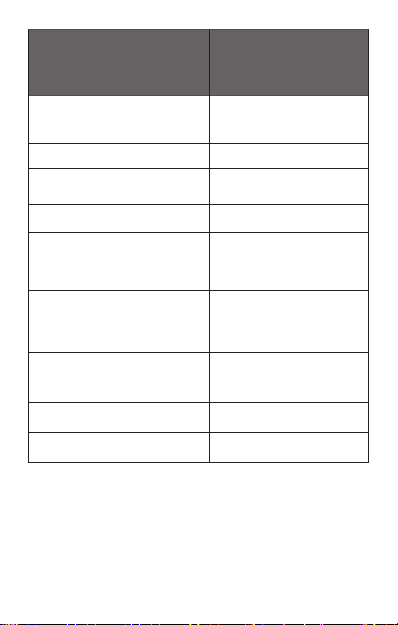
Warranty period (months)
Countr y or reg ion
Sri Lanka, Cambodia, Macau,
Japan, Taiwan, Australia,
New Zealand
Saudi Arabia
South Africa, Turkey,
Portugal, France
United Kingdom, Ireland
Romania, Hungary, Bulgaria,
Greece, Slovakia, Slovenia,
Serbia, Croatia, Cyprus,
Czech Republic
Poland, Netherlands, Belgium,
Spain, Norway, Denmark,
Sweden, Finland, Italy, German,
Lithuania, Estonia, Latvia
Montenegro, Albania,
Macedonia, Bosnia and
Herzegovina
Myanmar
Moldova
Handset/Charger/Earphone/
USB Cable/Non-Removable
Battery/Removable Battery
12/12/12/12/12/6
24/6/6/6/24/6
24/24/24/24/24/24
24/12/12/12/12/12
24/24/24/24/24/12
24/12/12/12/24/12
24/12/6/12/12/6
12/6/3/6/12/6
24/12/3/12/12/6
* For the warranty details, contact your Lenovo
approved Service Providers.
8
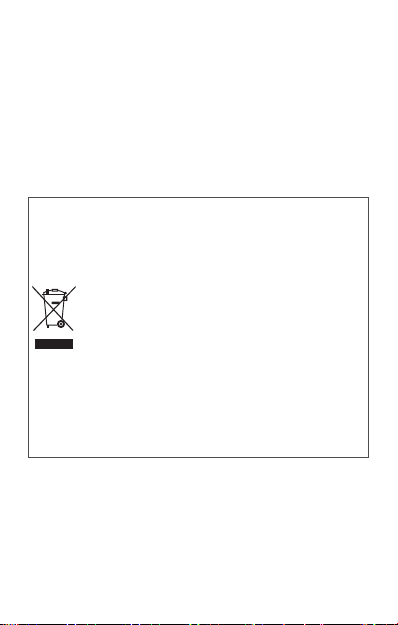
Recycling and environmental information
General recycling statement
Lenovo encourages owners of information technology (IT)
equipment to responsibly recycle their equipment when it is
no longer needed. Lenovo oers a variety of programs and
services to assist equipment owners in recycling their IT
products. For information on recycling Lenovo products,
go to http://www.lenovo.com/recycling.
Important battery and WEEE information
Batteries and electrical and electronic equipment
marked with the symbol of a crossed-out wheeled
bin may not be disposed as unsorted municipal
waste. Batteries and waste of electrical and
electronic equipment (WEEE) shall be treated
separately using the collection framework
available to customers for the return, recycling,
and treatment of batteries and WEEE. When
possible, remove and isolate batteries from WEEE
prior to placing WEEE in the waste collection
stream. Batteries are to be collected separately
using the framework available for the return,
recycling, and treatment of batteries and
accumulators.
Country-specific information is available at:
http://www.lenovo.com/recycling
Recycling information for India
Recycling and disposal information for India is available at:
https://www3.lenovo.com/us/en/social_responsibility/sustainability/ptb_india
9
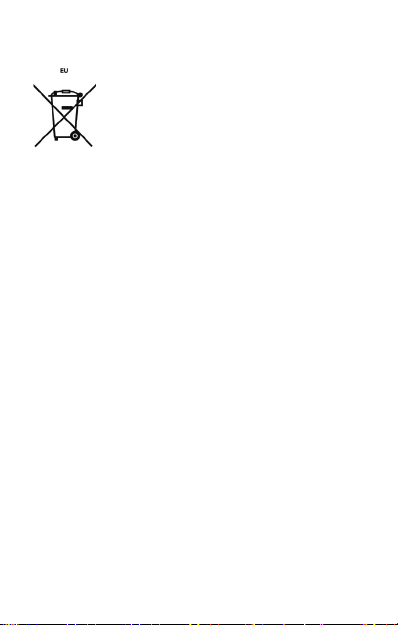
Battery recycling information for the
European Union
Batteries or packaging for batteries are labeled in accordance
with European Directive 2006/66/EU concerning batteries
and accumulators and waste batteries and accumulators.
The Directive determines the framework for the return and
recycling of used batteries and accumulators as applicable
throughout the European Union. This label is applied to
various batteries to indicate that the battery is not to be
thrown away, but rather reclaimed upon end of life per this
Directive.
In accordance with the European Directive 2006/66/EU,
batteries and accumulators are labeled to indicate that they
are to be collected separately and recycled at end of life. The
label on the battery may also include a chemical symbol for
the metal concerned in the battery (Pb for lead, Hg for
mercury, and Cd for cadmium). Users of batteries and
accumulators must not dispose of batteries and accumulators
as unsorted municipal waste, but use the collection
framework available to customers for the return, recycling,
and treatment of batteries and accumulators. Customer
participation is important to minimize any potential eects of
batteries and accumulators on the environment and human
health due to the potential presence of hazardous substances.
For proper collection and treatment, go to:
http://www.lenovo.com/recycling
10
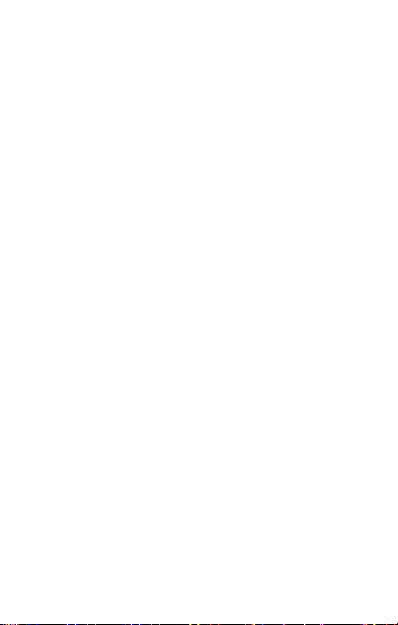
Restriction of Hazardous Substances Directive
(RoHS)
European Union
Lenovo products sold in the European Union, on or after 3
January 2013 meet the requirements of Directive 2011/65/EU
on the restriction of the use of certain hazardous substances
in electrical and electronic equipment (“RoHS recast” or
“RoHS 2”).
For more information about Lenovo progress on RoHS, go to:
https://www3.lenovo.com/us/en/pdf/41A7733_RoHS-REACH_Eng_Spec.pdf
India
RoHS compliant as per E-Waste (Management & Handling)
Rules, 2011.
Vietnam
Lenovo products sold in Vietnam, on or after September 23,
2011, meet the requirements of the Vietnam Circular
30/2011/TT-BCT (“Vietnam RoHS”).
Ukraine
Цим підтверджуємо, що продукція Леново відповідає вимогам
нормативних актів України, які обмежують вміст небезпечних
речовин
Turkey
The Lenovo product meets the requirements of the Republic
of Turkey Directive on the Restriction of the Use of Certain
Hazardous Substances in Waste Electrical and Electronic
Equipment (WEEE).
Türkiye AEEE Yönetmeliğine Uygunluk Beyanı
Bu Lenovo ürünü, T.C. Çevre ve Orman Bakanlığı’nın “Atık Elektrikli ve
Elektronik Eşya Bazı Zararlı Maddelerin Kullanımının Sınırlandırılmasına Dair Yönetmelik (AEEE)” direktierine uygundur.
AEEE Yönetmeliğine Uygundur.
11
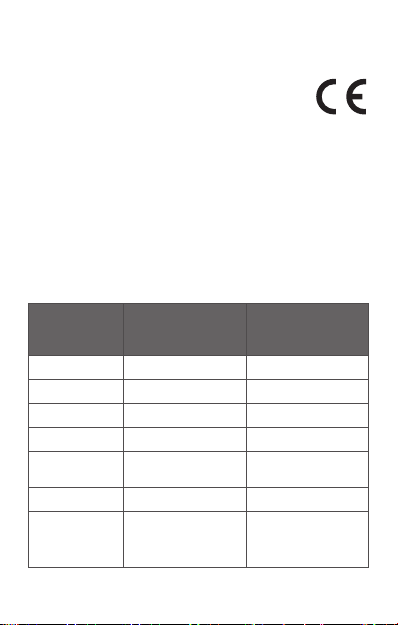
European Union compliance statement
European Union conformity
The following information is applicable to mobile
devices that carry a CE mark. Contact Point:
Lenovo, Einsteinova 21, 851 01 Bratislava, Slovakia.
Compliance with the Radio Equipment Directive
Hereby, LENOVO PC HK LIMITED declares that the radio
equipment with this declaration and bearing the CE mark is in
compliance with the Directive 2014/53/EU. The full text of the
EU Declaration of Conformity can be found in the Regulatory
Notices, which you can download from the Lenovo Support
Web site at http://support.lenovo.com.
Supported Frequencies and Power
This device is capable of operation on the following
frequencies, subject to location and network availability.
Opera ting
Mode
Bluetoo th 2402 – 248 0 9. 93
GPS/Glonass N/A
GSM 2/3/5/8
WCDMA
LTE
Freque ncy Ran ge
MHz / Band
1575.42 – 1601.7 1
87.5 – 105FM
1/2/5/8 24.00
1/2/3/5/7/8/20/
38 /40/41
(2535-2655MHz)
12
Maxim um nomi nal
Transmit Pow er
(Conducted) dBm
17. 19WLAN 2412 – 2472
N/A
31.00
33.50
23.00
24.00
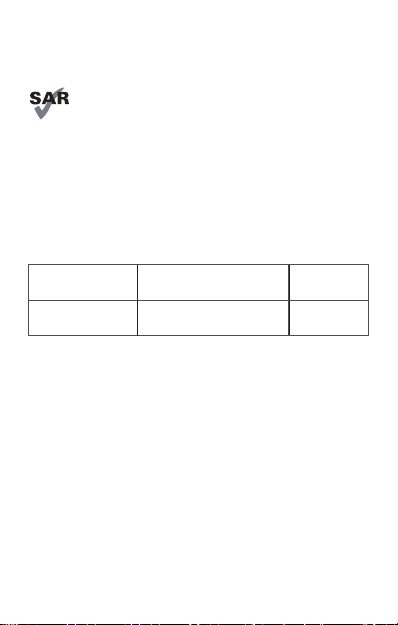
Specific Absorption Rate information
This product meets the applicable national or
international RF exposure guidance (SAR guideline)
when used normally against your head or, when
worn or carried, at a distance of 5 mm from the
body. The SAR guideline includes a considerable
safety margin designed to assure the safety of all
persons, regardless of age and health.
Specific absorption rate (ICNIRP)
YOUR MOBILE DEVICE MEETS INTERNATIONAL GUIDELINES
FOR EXPOSURE TO RADIO WAVES. The highest SAR values
under the ICNIRP guidelines for your device model are listed
below:
Head SA R
Body-worn SAR
GSM / WCD MA / LTE,
Wi-Fi, Bluetooth
GSM / WCD MA / LTE,
Wi-Fi, Bluetooth
13
0.185 W/kg
1.2 25 W/kg

Українська
Перш ніж почати користуватися смартфоном, уважно ознайомтеся з цим
посібником. Розроблено й виготовлено компанією Motorola Mobility
LLC для Lenovo.
Важливо: нормативна інформація
Уважно прочитайте нормативне повідомлення для вашої країни або
регіону, перш ніж використовувати безпроводові пристрої,
установлені у вашому мобільному телефоні Lenovo. Відомості про те,
як отримати нормативне повідомлення у форматі PDF, дивіться в
розділі «Завантаження публікацій». Певну нормативну інформацію
також наведено в розділі Налаштування > Про телефон >
Нормативна інформація на смартфоні.
Допомога
По допомогу щодо мережевих послуг і оплати звертайтеся до свого
оператора безпроводової мережі. Щоб дізнатися, як користуватися
смартфоном, і переглянути його технічні характеристики, перейдіть за
адресою http://support.lenovo.com.
Доступ до Посібника користувача
У Посібнику користувача міститься докладна інформація про ваш
смартфон. Щоб відкрити Посібник користувача, перейдіть за адресою
http://support.lenovo.com і дотримуйтесь інструкцій на екрані.
Офіційне повідомлення
Lenovo й логотип Lenovo є товарними знаками компанії Lenovo в
Сполучених Штатах Америки та/або інших країнах.
Інші назви компаній, продуктів або служб можуть бути товарними
знаками або знаками обслуговування інших компаній.
14
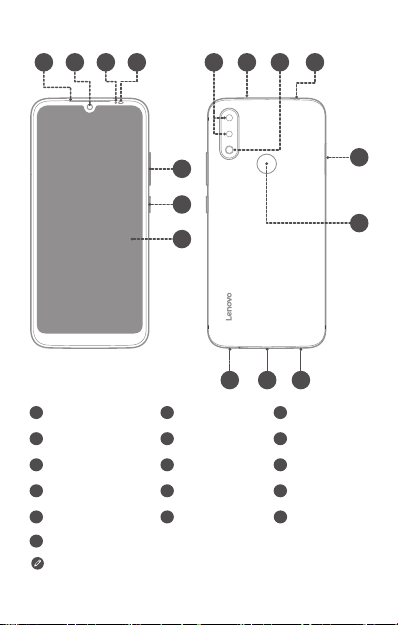
Перше знайомство
2
1 4
3
9
8 10
11
5
6
7
16 15
Слухавка
1
Інфрачервоний датчик
4
або датчик наближення
Сенсорний екран
7
Спалах
10
Датчик відбитків
13
пальців
16
Динамік
Усі зображення та ілюстрації в цьому документі наведені лише
для довідки й можуть відрізнятися від кінцевого продукту.
Фронтальна
2
камера
Кнопка гучності
5
Основні камери
8
Роз’єм для
11
гарнітури
14
Мікрофон
15
3
6
9
12
15
12
13
14
Датчик світла
Кнопка
живлення
Допоміжний
мікрофон
Лоток для картки
Роз’єм Micro-USB
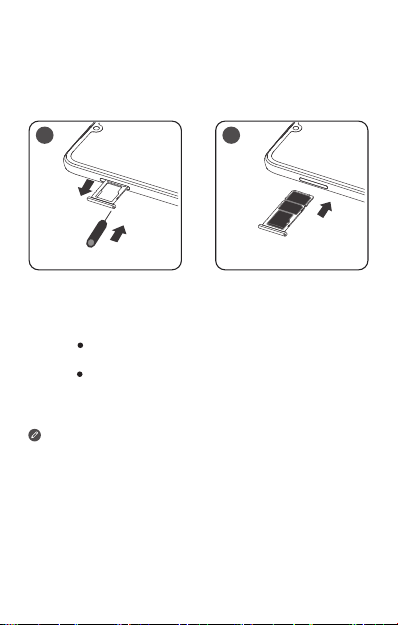
Вставлення карток Nano-SIM і microSD
SIM1
SIM2
microSD
Щоб користуватися послугами стільникового зв’язку, потрібна
картка Nano-SIM від оператора мережі
потрібна для збереження даних. Установіть картки Nano-SIM і
microSD, як показано нижче
①
. Картка microSD
②
.
1 2
Вставте спеціальний інструмент для виймання карток,
Крок1.
що входить до комплекту, в отвір у лотку для карток.
Витягніть лоток для карток і вставте картки наведеним
нижче чином.
Вставте картку Nano-SIM у гніздо1, а другу картку
Nano-SIM — у гніздо2
Вставте картку microSD в гніздо3.
Обережно вставте лоток з установленими картками в
Крок2.
гніздо.
① Смартфон може працювати лише з картками Nano-SIM.
② Перш ніж вставляти або виймати картку Nano-SIM, завжди
вимикайте смартфон. Якщо вставити або вийняти картку
Nano-SIM, коли смартфон увімкнуто, це може призвести до
його незворотного пошкодження.
③ Якщо вставлено дві SIM-картки, обидві підтримуватимуть
4G/3G. Однак для передавання даних можна ввімкнути тільки
одну картку Nano-SIM за раз. Щоб змінити картку Nano-SIM, що
використовується для передавання даних, відкрийте розділ
Налаштування> Мережа й Інтернет> Мобільні мережі та
SIM-картки.
③
.
16
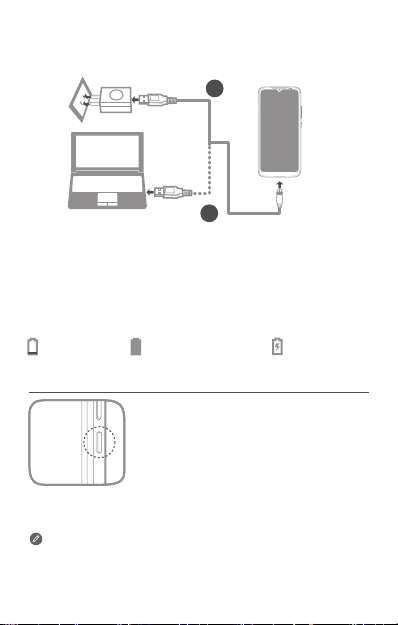
Заряджання акумулятора
Зарядіть акумулятор, як показано нижче.
1
2
Спосіб1.
Спосіб2.
Увімкнення й вимкнення смартфона
Підключіть смартфон до розетки за допомогою
кабелю т а адаптера живл ення USB з комплек ту
постачання.
Підкл ючіть смартфон до к омп’ютера за
допомогою кабелю з комплекту постачання.
Мало заряду Повністю заряджено Заряджається
Увімкнення: натисніть кнопку живлення й
утримуйте її, доки не з’явиться логотип
Lenovo.
Вимкнення: натисніть кнопку живлення й
утримуйте її кілька секунд, а потім торкніться
кнопки Живлення вимкн.
Перезавантаження: натисніть кнопку
живлення й утримуйте її кілька секунд, а
потім торкніться кнопки Перезавантаження.
У ваш смарт фон вбудовано пере заряджув аний акумулят ор.
Доклад ніше про нього диві ться в розділі « Безпечне
поводж ення з акумулят ором». Акумуля тор у цьому виробі
важко замінити власноруч.
17

Важлива інформація з техніки безпеки та
використання
У цьому розділі наведено важливі відомості про техніку безпеки та
використання для смартфонів Lenovo. Додаткову інформацію про
техніку безпеки та використання наведено в Посібнику користувача.
Докладніші відомості дивіться в розділі «Доступ до Посібника
користувача».
Робоча температура
Ідеальна робоча температура становить 0–35°C. Ідеальна
температура зберігання— від –20 до 45°C. Надмірне нагрівання або
охолодження можуть пошкодити пристрій і аксесуари.
Примітка щодо пластикових пакетів
Небезпечно! Пластикові пакети можуть становити загрозу. Тримайте
їх подалі від немовлят і дітей, щоб уникнути задушення.
Безпечне поводження з акумулятором
Перш ніж збирати, заряджати або використовувати мобільний
пристрій уперше, прочитайте важливі відомості про техніку безпеки
та поводження, надані разом із виробом.
Якщо ваш мобільний пристрій не реагує, спробуйте перезавантажити
його. Для цього натисніть кнопку живлення, кнопки збільшення та
зменшення гучності й утримуйте їх, доки екран не згасне та пристрій
не перезавантажиться.
З міркувань безпеки акумулятор із вашого мобільного пристрою
дозволяється видаляти лише працівникам уповноваженого
сервісного центру Lenovo або незалежним кваліфікованим
спеціалістам. Не намагайтеся витягнути або замінити акумулятор
власноруч, адже це може пошкодити його та призвести до опіків і
травмування. Не роздавлюйте, не згинайте, не нагрівайте мобільний
пристрій і не занурюйте його в рідину. Це може пошкодити
акумулятор і призвести до опіків і травмування. Не сушіть мобільний
пристрій за допомогою мікрохвильової печі, духовки або сушарки.
18
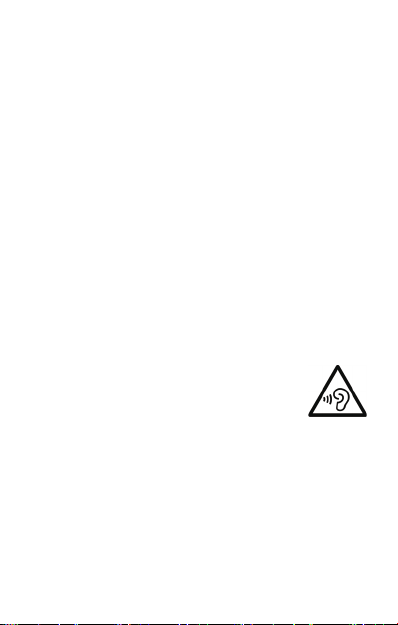
Заряджання акумулятора
Заряджайте мобільний пристрій за допомогою сумісного зарядного
пристрою Lenovo, USB-порту високої потужності на комп’ютері або
іншого зарядного пристрою USB з обмеженим джерелом енергії класу
2, який відповідає вимогам USB1.1, 2.0, 3.0 або вище та стандарту
EN301489-34, EN60950-1 або еквівалентному. Зарядні пристрої, які не
відповідають вимогам цих стандартів, можуть бути небезпечними й
призвести до повільного заряджання, пошкодження або зниження
продуктивності виробу.
•Мобільний пристрій не заряджатиметься, якщо температура
зависока або занизька.
•Використовуйте лише затверджені компанією Lenovo акумулятори,
які містять захисні схеми й призначені для максимально продуктивної
роботи з вашим мобільним пристроєм.
•Не використовуйте для заряджання пристрою пошкоджений
зарядний пристрій або кабель.
•Не застосовуйте інструменти, гострі предмети або надмірне зусилля
для чищення USB-порту, оскільки це може пошкодити мобільний
пристрій.
Попередження про високу гучність
Щоб запобігти погіршенню слуху, не прослуховуйте
аудіо при високій гучності впродовж тривалого часу.
Залишаючи пристрій, переконайтеся, що на програвачі
встановлено низький рівень гучності або його вимкнуто.
Перед використанням уважно прочитайте посібник користувача.
Утилізація відповідно до місцевих законів і правил
Коли строк служби телефона Lenovo сплине, не роздавлюйте, не
спалюйте, не затоплюйте його у воді та не утилізуйте його в будь-який
спосіб, який суперечить місцевим законам і правилам. Деякі внутрішні
деталі містять речовини, які можуть вибухнути, просочитись або мати
негативний вплив на довкілля внаслідок неправильної утилізації.
Докладніші відомості дивіться в розділі «Інформація про повторну
переробку та вплив на довкілля».
19
