Lenovo VIBE K5, A6020l36 Quick Start Manual
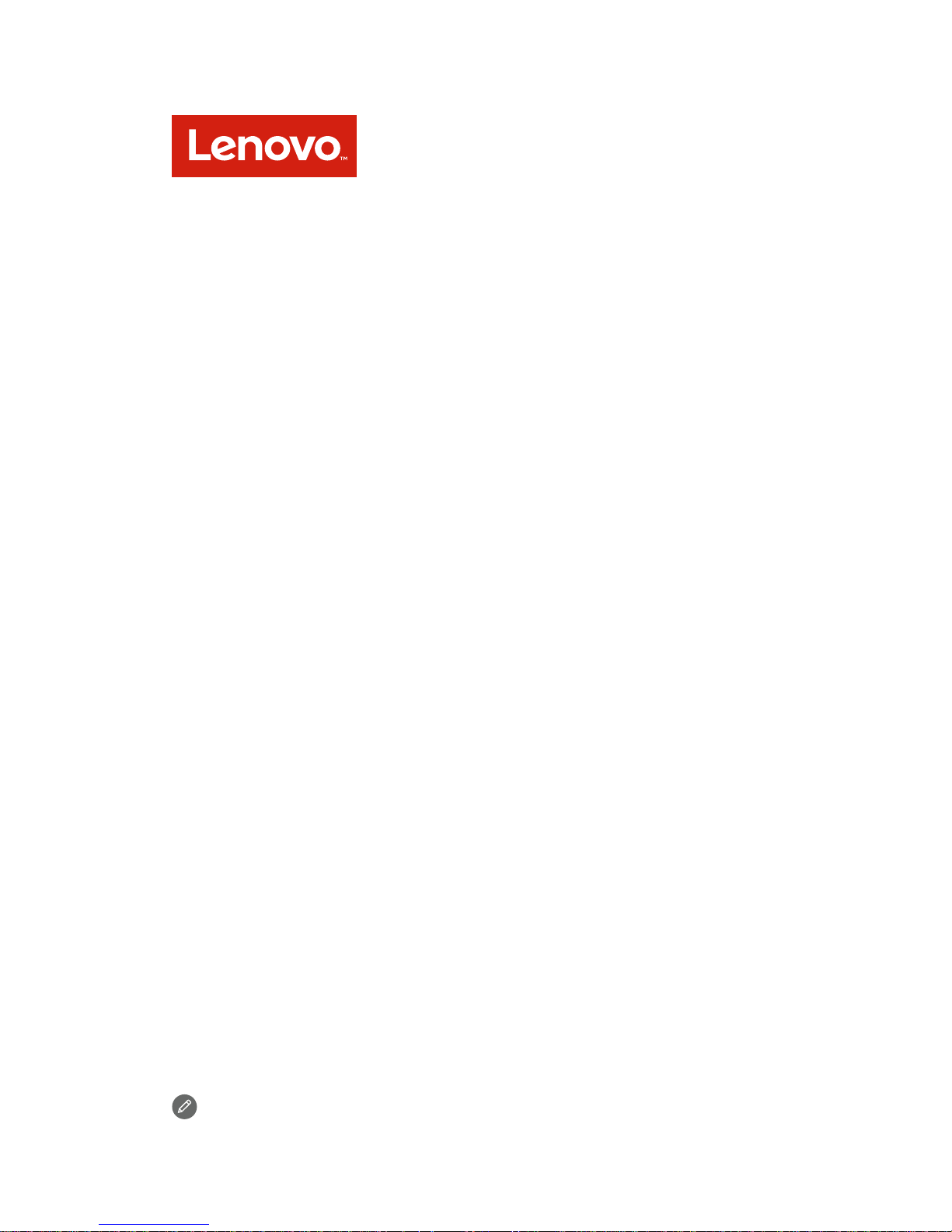
Quick Start Guide
Read this guide carefully before using your smartphone.
Lenovo VIBE K5
Lenovo A6020l37

Reading before using your smartphone
For your safety
Before assembling, charging or using your mobile device for the first
time, please read the important product safety and legal information
provided with your product. If your mobile device becomes
unresponsive, try a reboot—press and hold the On/Off button until the
screen goes dark and your device restarts.
Usage
This phone supports apps and services that may use a lot of data, so
make sure your data plan meets your needs. Contact your service
provider for details. Certain apps and features may not be available in
all countries.
Electronic label
Your mobile device may use an electronic label that provides some
regulatory information about the device. To see the electronic label, go
to Settings > About phone > Regulatory information on your
device.
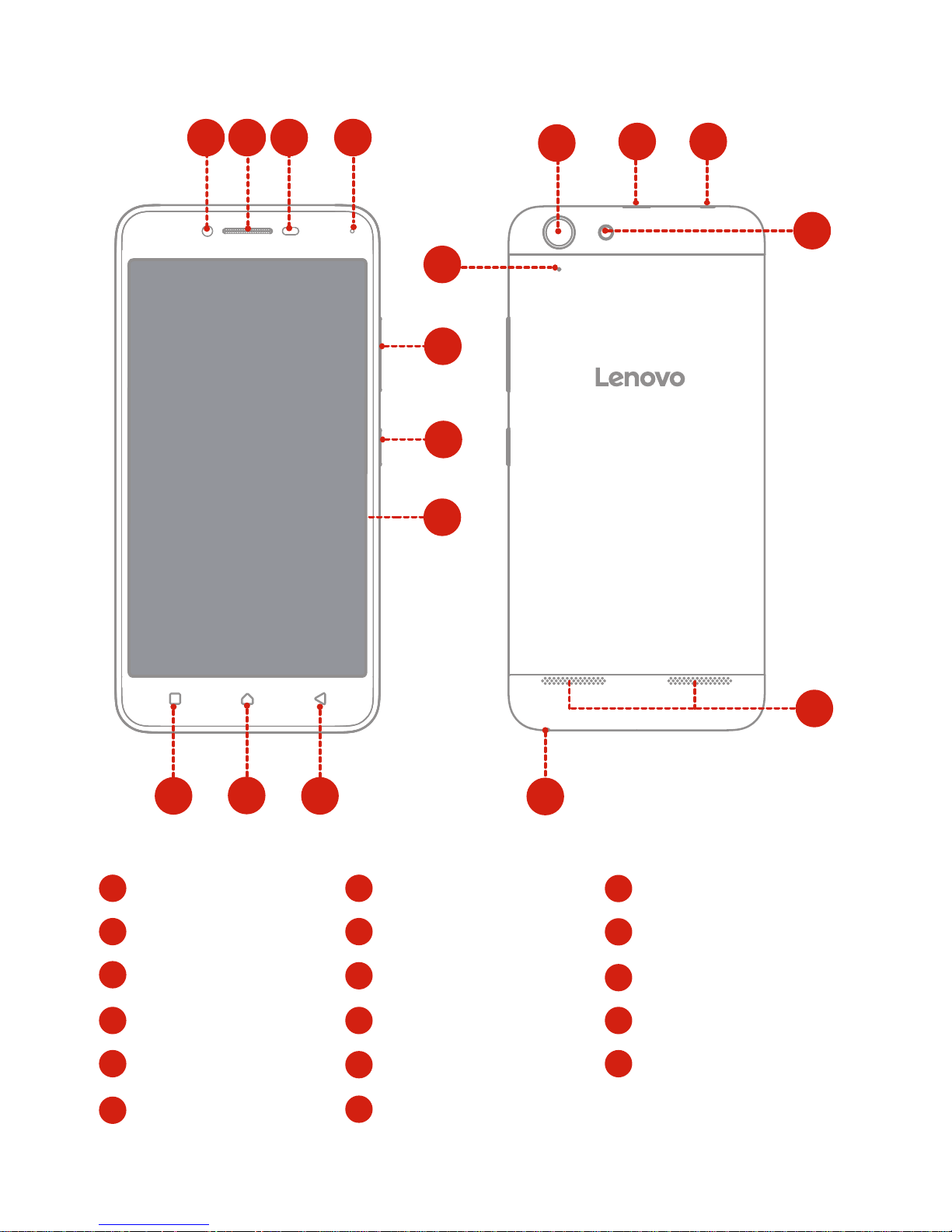
First glance
8
10
17
9
2
3
4
1
5
6
11
12
15
7
13 14
16
3
Front-facing camera
1
Receiver
2
On/Off button
6
Indicator light
4
Volume buttons
5
Home button
9
Touch screen
7
Back button
8
Rear-facing camera
12
Menu button
10
Anti-noise microphone
11
Speakers
15
Headset connector
13
Flash
14
16
17
Microphone
Micro USB connector
Light/Proximity sensor
