LENOVO A6020-A46 Guide rapide [fr]

Lenovo VIBE K5 Plus
Quick Start Guide
Lenovo A6020a46
English/Français

Contents
English..............................................................................1
Français.......................................... 13
..........................................................................26
ﺔﻴﺑﺮﻌﻟﺍ ﺔﻐﻠﻟﺍ
..................................

English
Reading this guide carefully before using your smartphone.
Reading first — regulatory information
Be sure to read the Regulatory Notice for your country or region
before using the wireless devices contained in your Lenovo Mobile
Phone. To obtain a PDF version of the Regulatory Notice, see the
“Downloading publications” section. Some regulatory information is
also available in Settings > About phone > Regulatory information
on your smartphone.
Getting support
To get support on network service and billing, contact your wireless
network operator. To learn how to use your smartphone and view its
technical specifications, go to http://support.lenovo.com/.
Downloading publications
To obtain the latest smartphone manuals, go to:
http://support.lenovo.com/
Accessing your User Guide
Your User Guide contains detailed information about your
smartphone. To access your User Guide, go to:
http://support.lenovo.com and follow the instructions on the screen.
Legal notices
Lenovo and the Lenovo logo are trademarks of Lenovo in the United
States, other countries, or both.
Other company, product, or service names may be trademarks or
service marks of others.
Manufactured under license from Dolby Laboratories. Dolby, Dolby
Atmos, and the double-D symbol are trademarks of Dolby
Laboratories.
1
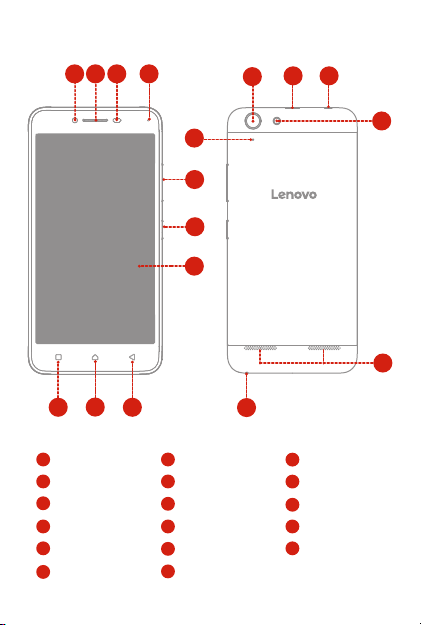
First glance
2
1
3
4
12
13 14
11
5
6
7
9
10
1
Front-facing camera
4
Indicator light
7
Touch screen
10
Menu button
13
Micro USB connector Flashlight
Speaker
16
8
2
5
8
11
14
17
17
Receiver
Volume buttons
Back button
Anti-noise microphone
Headset connector
Microphone
2
3
6
9
12
15
15
16
Light/Proximity sensor
On/Off button
Home button
Rear-facing camera
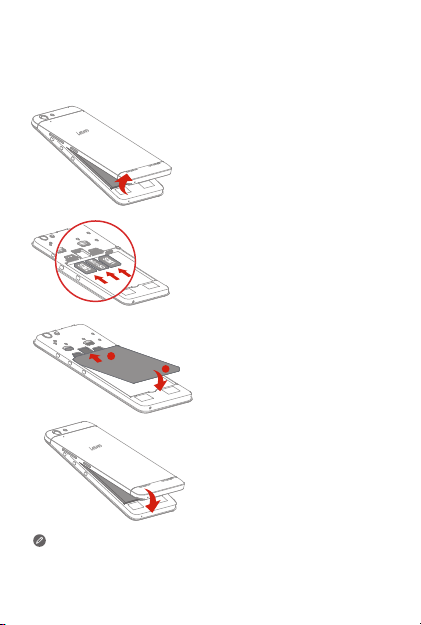
Preparing your smartphone
You must insert the Micro-SIM card provided by your carrier to use
cellular services. Set up your smartphone as shown.
Step 1.
Open the back cover.
Step 2. Insert the Micro-SIM
SIM1
SIM2
cards and the microSD
card.
SIM2
SIM1
roSD
a
Step 3. Install the battery.
a. Align the battery
b
connectors on the battery
with the pins in the
battery compartment.
b. Push the battery down
into place.
Step 4. Install the back cover.
Always turn off your smartphone first before you insert or remove a
Micro-SIM card. Insert or remove a Micro-SIM card with your
smartphone on may damage your Micro-SIM card or smartphone
permanently.
3
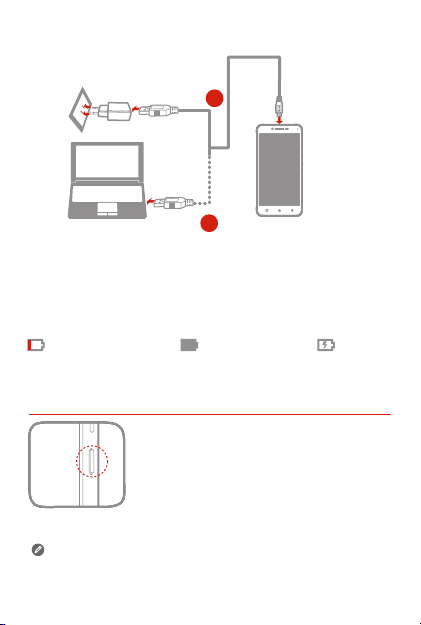
Charging the battery
Charge the battery as shown.
1
2
Method 1.
Connect your smartphone to a power outlet using the
cable and USB power adapter that come with your
smartphone.
Connect your smartphone to a computer using the cable
Method 2.
that comes with your smartphone.
Low battery power Fully charged Charging
Turning on or turning off your smartphone
Tur n on: Press and hold the On/Off button until
the Lenovo logo appears.
Tur n of f: Press and hold the On/Off but ton for a
few seconds, tap Power off, and then tap OK.
Your smartphone has a rechargeable battery. For more information
about battery safety, see the “Rechargeable battery notice” section.
4
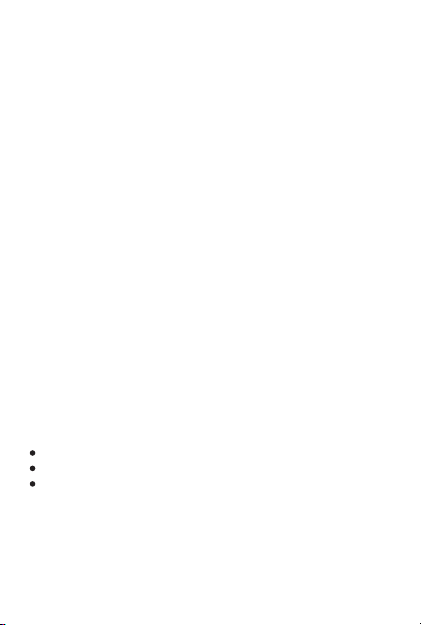
Important safety and handling information
This section contains important safety and handling information for
Lenovo smartphones. Additional safety and handling information is
provided in the User Guide. See the “Accessing your User Guide”
section for details.
Operating temperature
Use the Lenovo Phone only in the temperature range of -10°C (14°F)
— 35°C (95°F) to avoid damage.
Plastic bag notice
DANGER: Plastic bags can be dangerous. Keep plastic bags away
from babies and children to avoid danger of suffocation.
General battery notice
Batteries supplied by Lenovo for use with your product have been
tested for compatibility and should only be replaced with approved
parts. Risk of explosion if the battery is replaced with an incorrect
type. Dispose of used batteries according to the instructions.
Rechargeable battery notice
CAUTION: Risk of explosion if the battery is replaced with an
incorrect type.
When replacing the lithium battery, use only the same or an equivalent
type that is recommended by the manufacturer. The battery contains
lithium and can explode if not properly used, handled, or disposed of.
Dispose of used batteries according to the instructions.
Do not:
Throw or immerse into water
Heat to more than 45°C (113°F)
Repair or disassemble
Built-in rechargeable battery notice
CAUTION: Do not attempt to replace the internal rechargeable
lithium ion battery. Contact Lenovo Support for factory
replacement.
5
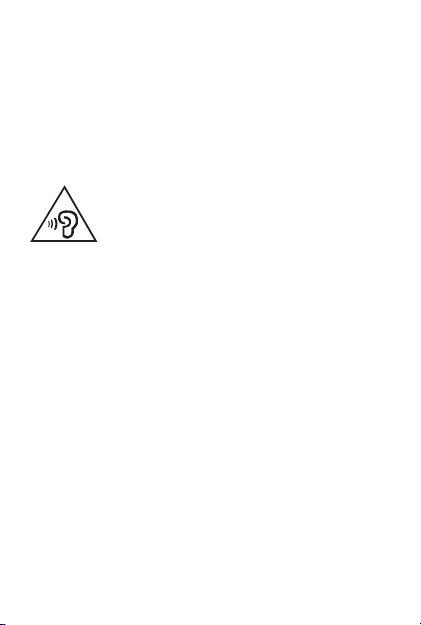
Charging
Lenovo is not responsible for the performance or safety of products
not manufactured or approved by Lenovo. Use only approved Lenovo
ac adapters and batteries. Adapter shall be installed near the
equipment and shall be easily accessible.
Prevent hearing damage
To prevent possible hearing damage when using headsets,
earphones, or earbuds with this device, do not listen at high volume
levels for long periods.
Polyvinyl Chloride (PVC) cable and cord notice
WARNING: Handling the cord on this product or cords associated
with accessories sold with this product will expose you to lead, a
chemical known to the State of California to cause cancer, and birth
defects or other reproductive harm. Wash hands after handling.
Disposing according to local laws and regulations
When the Lenovo Phone reaches the end of its useful life, do not
crush, incinerate, immerse in water, or dispose of the Lenovo Phone in
any manner contrary to local laws and regulations. Some internal parts
contain substances that can explode, leak, or have an adverse
environmental effect if disposed of incorrectly. See “Recycling and
environmental information” for additional information.
6

Service, support, and warranty information
The following information describes the technical support that is
available for your product, during the warranty period or throughout
the life of your product. Refer to the Lenovo Limited Warranty for a full
explanation of Lenovo warranty terms.
Online technical support
Online technical support is available during the lifetime of a product at:
http://www.lenovo.com/support
Telephone technical support
Where applicable, you can get help and information from the
Customer Support Center by telephone. Before contacting a Lenovo
technical support representative, please have the following information
available: model and serial number, the exact wording of any error
message, and a description of the problem.
Your technical support representative might want to walk you through
the problem while you are at your phone during the call.
Worldwide Lenovo Support telephone list
IMPORTANT: Telephone numbers are subject to change without
notice. The most up-to-date telephone list for the Customer
Support Center is always available at:
http://support.lenovo.com/supportphonelist
The Customer Support Center phone number is subject to change.
For the latest phone number, go to the e-support website. If the
telephone number for your country or region is not listed, contact your
Lenovo reseller or Lenovo marketing representative.
Lenovo Limited Warranty (LLW) notice
Read the full LLW at http://support.lenovo.com/smartphone-llw. You
can view the LLW in a number of languages from this Web site. If you
cannot view the LLW either from the Web site or from your phone,
contact your local Lenovo office or reseller to obtain a printed version
of the full LLW.
IMPORTANT: Lenovo Smartphone Products do not have
International Warranty Services.
7
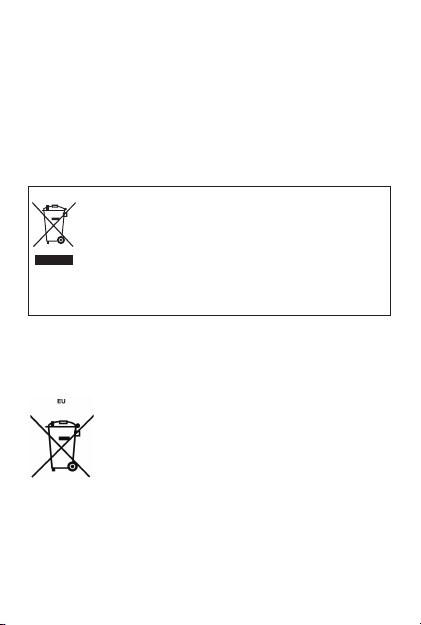
Recycling and environmental information
General recycling statement
Lenovo encourages owners of information technology (IT) equipment
to responsibly recycle their equipment when it is no longer needed.
Lenovo offers a variety of programs and services to assist equipment
owners in recycling their IT products. For information on recycling
Lenovo products, go to http://www.lenovo.com/recycling.
Important WEEE information
Electrical and electronic equipment marked with the symbol
of a crossed-out wheeled bin may not be disposed as
unsorted municipal waste. Waste of electrical and electronic
equipment (WEEE) shall be treated separately using the
collection framework available to customers for the return,
recycling, and treatment of WEEE.
Country-specific information is available at:
http://www.lenovo.com/recycling
Recycling information for India
Recycling and disposal information for India is available at:
http://www.lenovo.com/social_responsibility/us/en/sustainability/ptb_india.html
Battery recycling information for the European Union
Batteries or packaging for batteries are labeled in accordance with
European Directive 2006/66/EC concerning batteries and
accumulators and waste batteries and accumulators. The Directive
determines the framework for the return and recycling of used
batteries and accumulators as applicable throughout the European
Union. This label is applied to various batteries to indicate that the
8

battery is not to be thrown away, but rather reclaimed upon end of life
per this Directive.
In accordance with the European Directive 2006/66/EC, batteries and
accumulators are labeled to indicate that they are to be collected
separately and recycled at end of life. The label on the battery may
also include a chemical symbol for the metal concerned in the battery
(Pb for lead, Hg for mercury, and Cd for cadmium). Users of batteries
and accumulators must not dispose of batteries and accumulators as
unsorted municipal waste, but use the collection framework available
to customers for the return, recycling, and treatment of batteries and
accumulators. Customer participation is important to minimize any
potential effects of batteries and accumulators on the environment
and human health due to the potential presence of hazardous
substances. For proper collection and treatment, go to:
http://www.lenovo.com/recycling
Restriction of Hazardous Substances Directive (RoHS)
European Union
Lenovo products sold in the European Union, on or after 3 January
2013 meet the requirements of Directive 2011/65/EU on the restriction
of the use of certain hazardous substances in electrical and electronic
equipment (“RoHS recast” or “RoHS 2”).
For more information about Lenovo progress on RoHS, go to:
http://www.lenovo.com/social_responsibility/us/en/RoHS_Communication.pdf
India
RoHS compliant as per E-Waste (Management & Handling) Rules,
2011.
Vietnam
Lenovo products sold in Vietnam, on or after September 23, 2011,
meet the requirements of the Vietnam Circular 30/2011/TT-BCT
(“Vietnam RoHS”).
Ukraine
Цим підтверджуємо, що продукція Леново відповідає вимогам
нормативних актів України, які обмежують вміст небезпечних
речовин
9

Turkey
The Lenovo product meets the requirements of the Republic of Turkey
Directive on the Restriction of the Use of Certain Hazardous
Substances in Waste Electrical and Electronic Equipment (WEEE).
Türkiye AEEE Yönetmeliğine Uygunluk Beyanı
Bu Lenovo ürünü, T.C. Çevre ve Orman Bakanlığı’nın “Atık Elektrikli ve
Elektronik Eşya Bazı Zararlı Maddelerin Kullanımının Sınırlandırılmasına
Dair Yönetmelik (AEEE)” direktierine uygundur.
AEEE Yönetmeliğine Uygundur.
10
