Lenovo A1000m Quick Start Guide [en, es, fa, hi, pt, uk, zh]

Lenovo Vibe A
Quick Start Guide
Lenovo A1000m
Read this guide carefully before using your smartphone.

Reading before using your phone
Reading first — regulatory information
Be sure to read the Regulatory Notice for your country or region
before using the wireless devices contained in your Lenovo Mobile
Phone. To obtain a PDF version of the Regulatory Notice, see the
“Downloading publications” section. Some regulatory information is
also available in Settings > About phone > Regulatory information
on your smartphone.
Getting support
To get support on network service and billing, contact your wireless
network operator. To learn how to use your smartphone and view its
technical specifications, go to http://support.lenovo.com.
Downloading publications
To obtain the latest smartphone manuals, go to:
http://support.lenovo.com
Accessing your User Guide
Your User Guide contains detailed information about your
smartphone. To access your User Guide, go to
http://support.lenovo.com and follow the instructions on the screen.
Legal notices
Lenovo and the Lenovo logo are trademarks of Lenovo in the United
States, other countries, or both.
Other company, product, or service names may be trademarks or
service marks of others.

Contents Important safety and handling information
First glance......................................................................... 1
Preparing your smartphone ................................................2
Charging the battery...........................................................3
Important safety and handling information ..........................4
Service, support, and warranty information......................... 6
Recycling and environmental information ............................7
European Union compliance statement ............................10
Specific Absorption Rate information ................................11
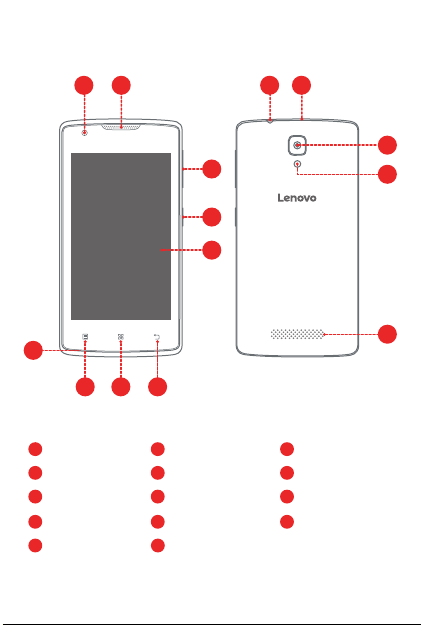
First glance Important safety and handling information
1 2
9
1
Front-facing camera
On/Off button
4
7
Home button
10
Headset connector
13
Flash
10 11
3
4
5
678
2
Receiver
Touch screen
5
8
Multitask button
11
Micro USB connector12Rear-facing camera
14
Speaker
1
3
Volume buttons
Back button
6
9
Microphone
12
13
14
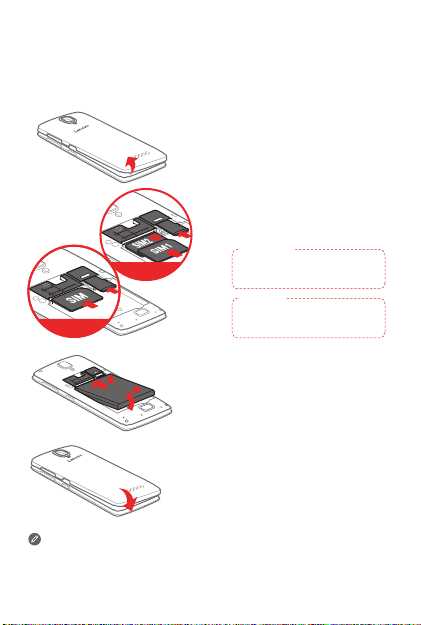
Preparing your smartphone Important safety and handling information
You must insert the (U)SIM card provided by your carrier to use cellular
services. Set up your smartphone as shown.
Step 1. Open the back cover.
Step 2. Insert the (U)SIM card and
microSD
Dual SIM
microSD
Single SIM
a
b
Always turn off your smartphone first before you insert or remove
a (U)SIM card. Insert or remove a (U)SIM card with your smartphone
on may damage your (U)SIM card or smartphone permanently.
the microSD card.
Tip:
Single SIM
Insert the (U)SIM card into
SIM slot.
Dual SIM
Insert the (U)SIM cards into
SIM1 slot and SIM2 slot.
Step 3. Install the battery.
a. Align the battery connectors
on the battery with the pins
in the battery compartment.
b. Push the battery down into
place.
Step 4. Install the back cover.
2
