Lenovo 7Y49A03XEA Quick Start Guide
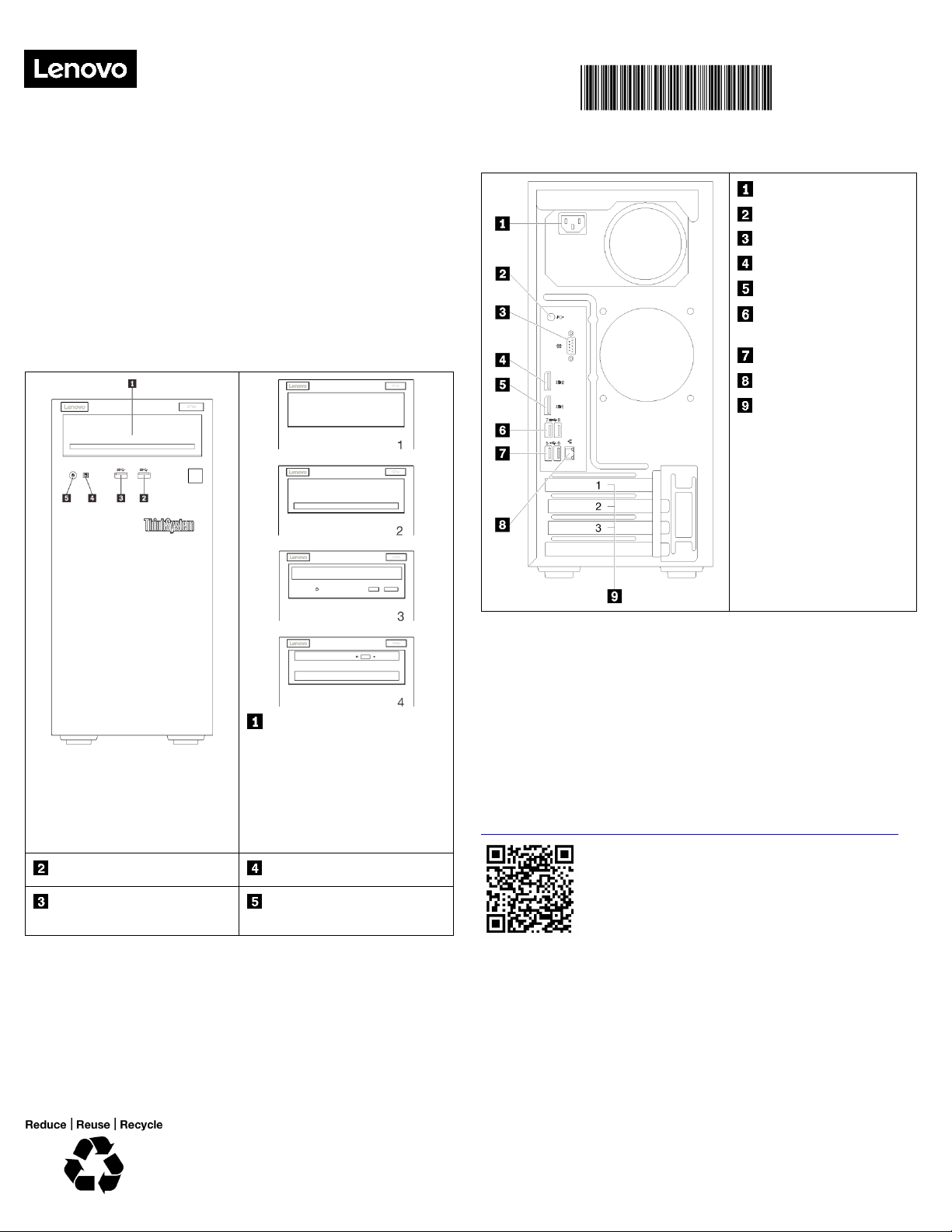
ThinkSystem ST50
Type 7X48 and 7X49
Quick Start
PN: SP47A37122
Printed in China
Your shipping box contains the following items:
ST50
Material box, including printed documentation
If any item is missing or damaged, contact your place of purchase.
Ensure that you retain your proof of purchase and packing material.
They might be required to receive warranty service.
First glance
Server front view:
5.25-inch drive bay:
1. Drive bay filler
2. Optical disk drive
3. Drive bay adapter with
storage drive
4. Drive bay adapter with
storage drive and slim
optical drive
USB 3.1 Gen1 connector
Drive activity LED
USB 3.1 Gen1 connector
Power button with power
status LED
Note:
Depending on the configuration, the illustration above might differ
slightly from your server.
Server rear view:
Fixed power supply
Line Out connector
Serial connector
Display port connector 2
Display port connector 1
USB 3.1 Gen1
connectors (2)
USB 2.0 connectors (2)
Ethernet connector
PCIe slots (3)
Setting up the System
1. Install the required server components.
2. Install the server into the rack if necessary.
See the Tower-to-rack Conversion Kit Installation Instructions that
was provided with the Tower-to-rack conversion kit.
3. Connect the cables.
4. Power on the server.
5. Configure the system.
For detailed information about installing hardware options and
configuring the system, see the following website:
http://thinksystem.lenovofiles.com/help/topic/ST50/introduction.html
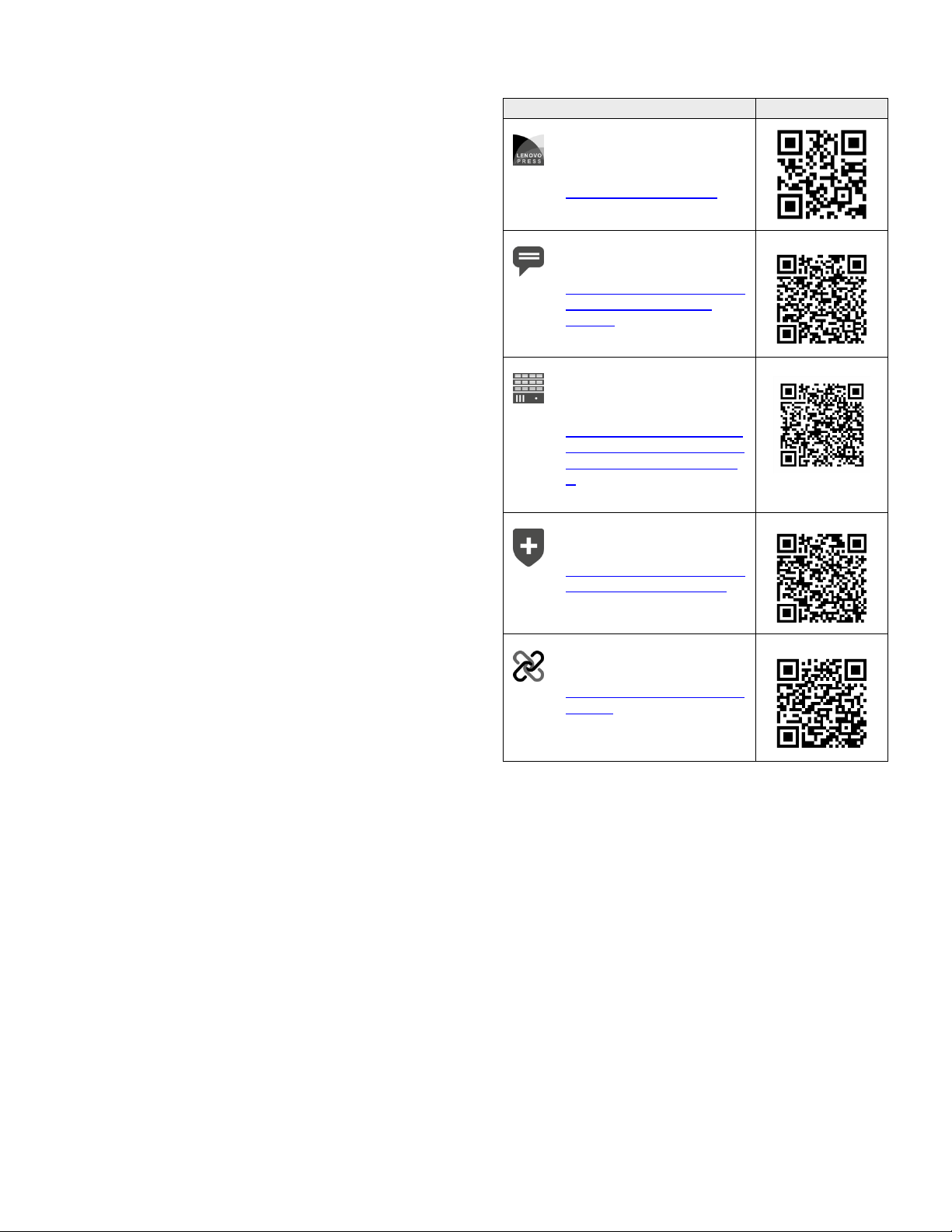
Technical specifications
Link
QR Code
Lenovo Press
(Product guides and white
papers)
https://lenovopress.com/
Lenovo Datacenter Systems
Forums
https://forums.lenovo.com/t5/
Datacenter-Systems/ctp/sv_eg
Lenovo Support – ST50
(including drivers and
software)
https://datacentersupport.len
ovo.com/products/servers/thi
nksystem/st50?linkTrack=Q
R
Lenovo Product Security
Advisories
http://support.lenovo.com/us/
en/product_security/home
Lenovo Server Proven
(Compatibility information)
http://www.lenovo.com/serve
rproven
First Edition (October 2018)
Dimensions and weight
Height: 375 mm (14.76 inches)
Width: 175 mm (6.89 inches)
Depth: 407 mm (16.02 inches)
Weight (depending upon configuration):
•
Maximum: 11.2 kg (24.69 lbs)
Processor
This server comes with the latest Intel® processor family, up to
one processor from:
Xeon
Core i3
Pentium Gold
Celeron G
Memory
Minimum: 8 GB
Maximum: 64 GB
DIMM types:
Slots: four DIMM slots
Storage bays (depending on the
model):
Supports up to four 2.5/3.5-inch SATA/SAS drive bays
Up to three 2.5/3.5-inch non hot-swap SATA/SAS hard-
One 5.25-inch drive bay that supports one of the following
®
E3-21XX
•
PC4-19200 (single-rank, dual-rank), 2400 MT/s,
double-data-rate 4 (DDR4) unregistered DIMM
(UDIMM)
•
PC4-21300 (single-rank, dual-rank), 2666 MT/s,
double-data-rate 4 (DDR4) unregistered DIMM
(UDIMM)
disk or solid-state drives
options:
•
One 5.25-inch optical disk drive
•
One LTO/RDX tape drive
•
One 5.25-inch drive bay adapter with one storage
drive
•
One 5.25-inch drive bay adapter with one storage
drive and one slim optical drive
© Copyright Lenovo 2018.
LIMITED AND RESTRICTED RIGHTS NOTICE: If
data or software is delivered pursuant to a General
Services Administration (GSA) contract, use,
reproduction, or disclosure is subject to restrictions
set forth in Contract No. GS‐35F‐05925.
Where to go for support
