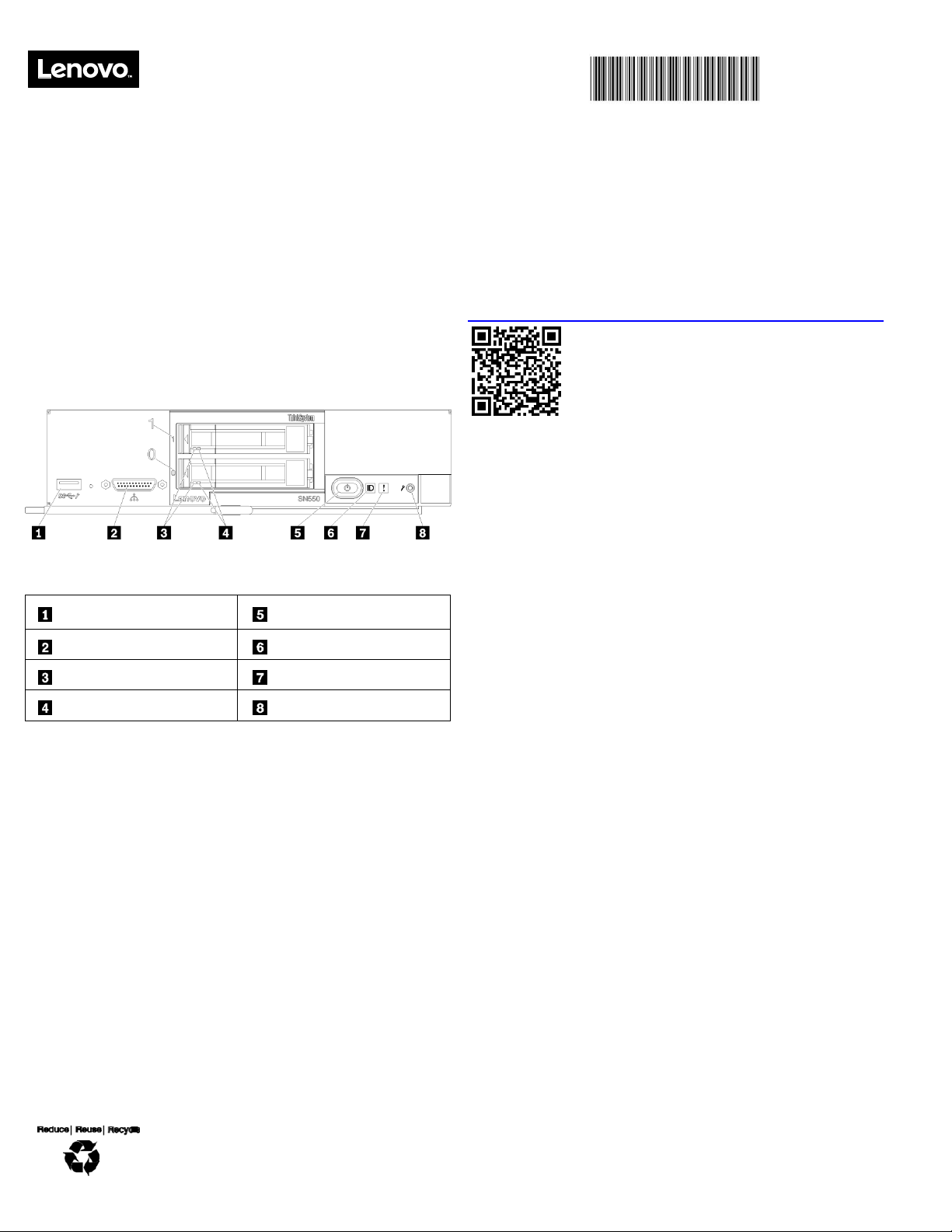
Lenovo ThinkSystem SN550 Compute Node
Type 7X16
Quick Start
PN: SP47A10544
Printed in China
In the box
SN550 Compute Node
Printed documentation
If any item is missing or damaged, contact your place of purchase.
Ensure that you retain your proof of purchase. They might be
required to receive warranty service.
First glance
Front view: Two 2.5-inch hot-swap HDD or SSD compute node
model
USB 3.0 connector
Power button/LED (green)
KVM connector
Identification LED
Drive activity LED (green)
Fault LED (yellow)
Drive status LED (yellow)
USB management button
Setting up the system
1. Install the required compute node components.
2. Install the compute node into the chassis.
3. Make sure the chassis is connected to power.
4. Connect the management controller to the network.
5. Power on the compute node.
6. Configure the system.
For detailed information about installing hardware options and
configuring the system, see the following website:
http://thinksystem.lenovofiles.com/help/topic/7X16/introduction.html
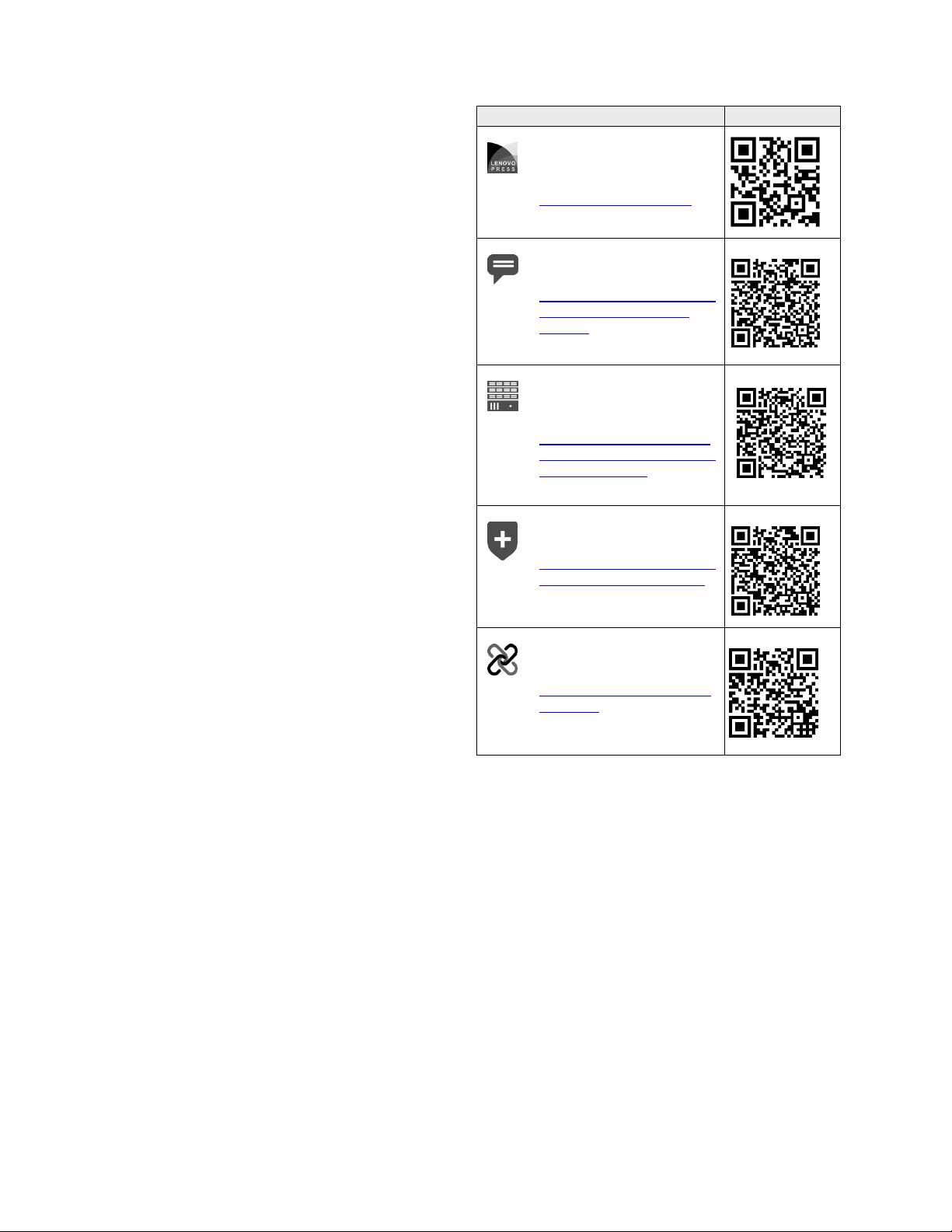
Technical specifications
Dimensions and weight
Height: 55.5 mm (2.2 inches)
Depth: 492.7 mm (19.4 inches)
Width: 215.5 mm (8.5 inches)
Weight:
Minimum: 4.7 kg (10.4 lbs)
Maximum: 7.0 kg (15.5 lbs)
Processor
Your compute node comes with the following processor:
Intel Xeon
®
Memory
Minimum: 8 GB
Maximum: 1.5 TB
Type: DDR4, RDIMM or LRDIMM
Slots: 24 DIMM connectors
Storage
Supports up to two 2.5-inch drive bays
Supported drives:
SAS/SATA hot-swap hard disk drives/solid-state drives
NVMe solid-state drives
Networking
Supports up to two I/O adapter slots for connecting to chassis
switch bays
Second Edition (September 2017)
© Copyright Lenovo 2017.
LIMITED AND RESTRICTED RIGHTS NOTICE: If data or software is
delivered pursuant to a General Services Administration “GSA” contract,
use, reproduction, or disclosure is subject to restrictions set forth in
Contract No. GS‐35F‐05925.
Where to go for support
Link
QR Code
Lenovo Press
(Product guides and white
papers)
https://lenovopress.com/
Lenovo System x Server
forums
https://forums.lenovo.com/t5
/Datacenter-Systems/ctp/sv_eg
Lenovo Support – SN550
Compute Node (including
drivers and software)
http://datacentersupport.len
ovo.com/products/servers/th
inksystem/sn550
Lenovo Product Security
Advisories
http://support.lenovo.com/us
/en/product_security/home
Lenovo Server Proven
(Compatibility information)
http://www.lenovo.com/serv
erproven/
