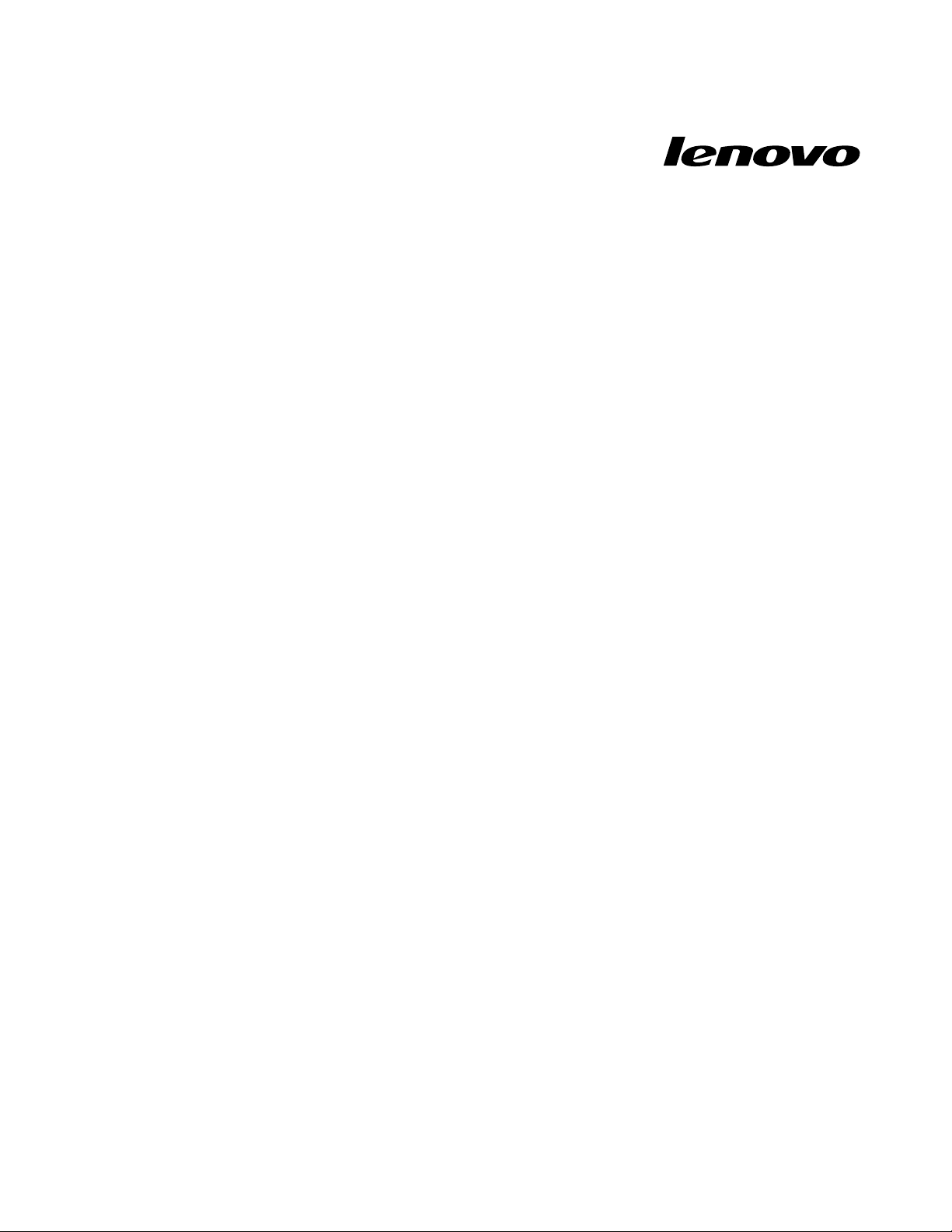
ThinkPadUltraSlimUSBDVDBurner
UserGuide
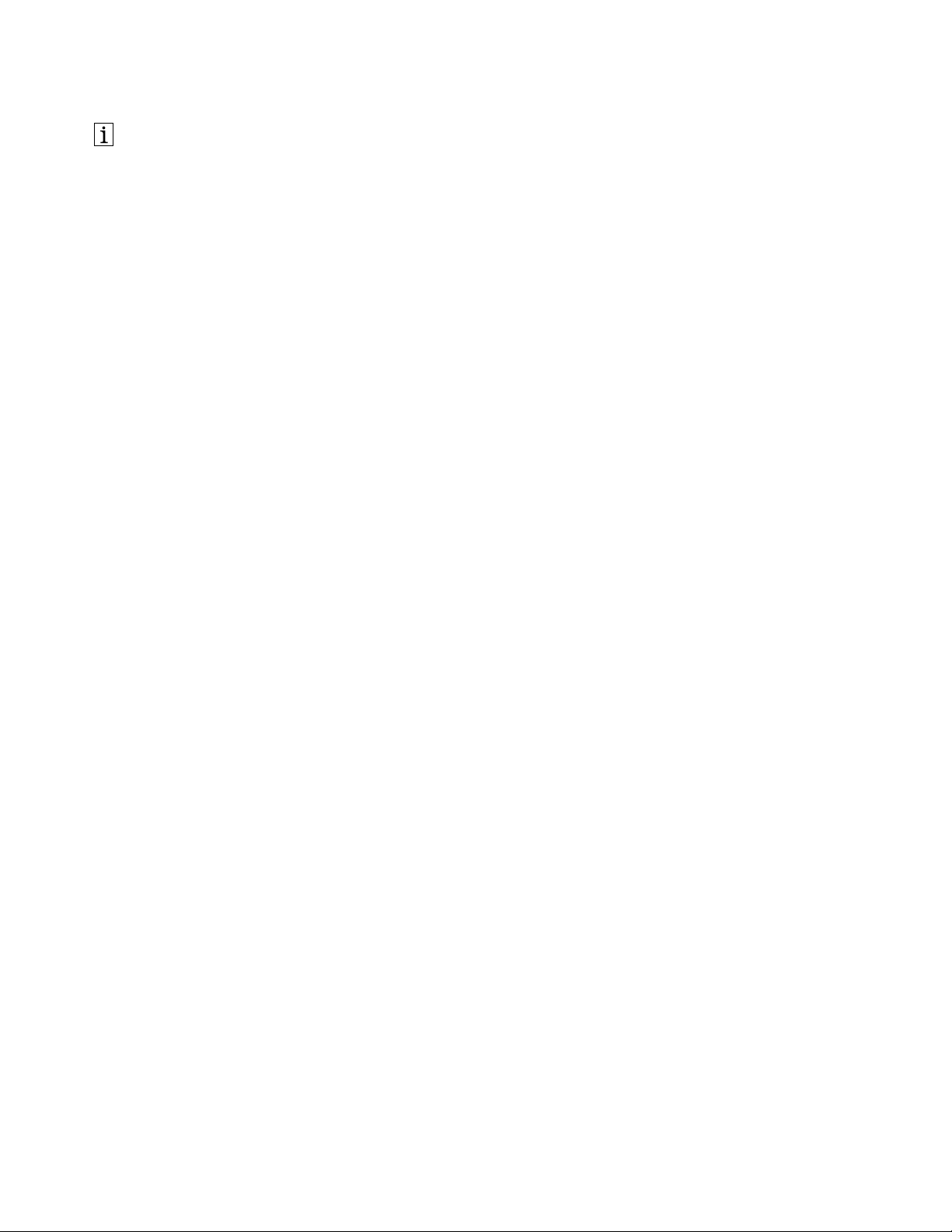
http://www.lenovo.com/safety
Note:Beforeinstallingtheproduct,besuretoreadthewarrantyinformationinAppendixC“LenovoLimited
Warranty”onpage9
.
SecondEdition(May2015)
©CopyrightLenovo2014,2015.
LIMITEDANDRESTRICTEDRIGHTSNOTICE:IfdataorsoftwareisdeliveredpursuantaGeneralServicesAdministration
“GSA”contract,use,reproduction,ordisclosureissubjecttorestrictionssetforthinContractNo.GS-35F-05925.
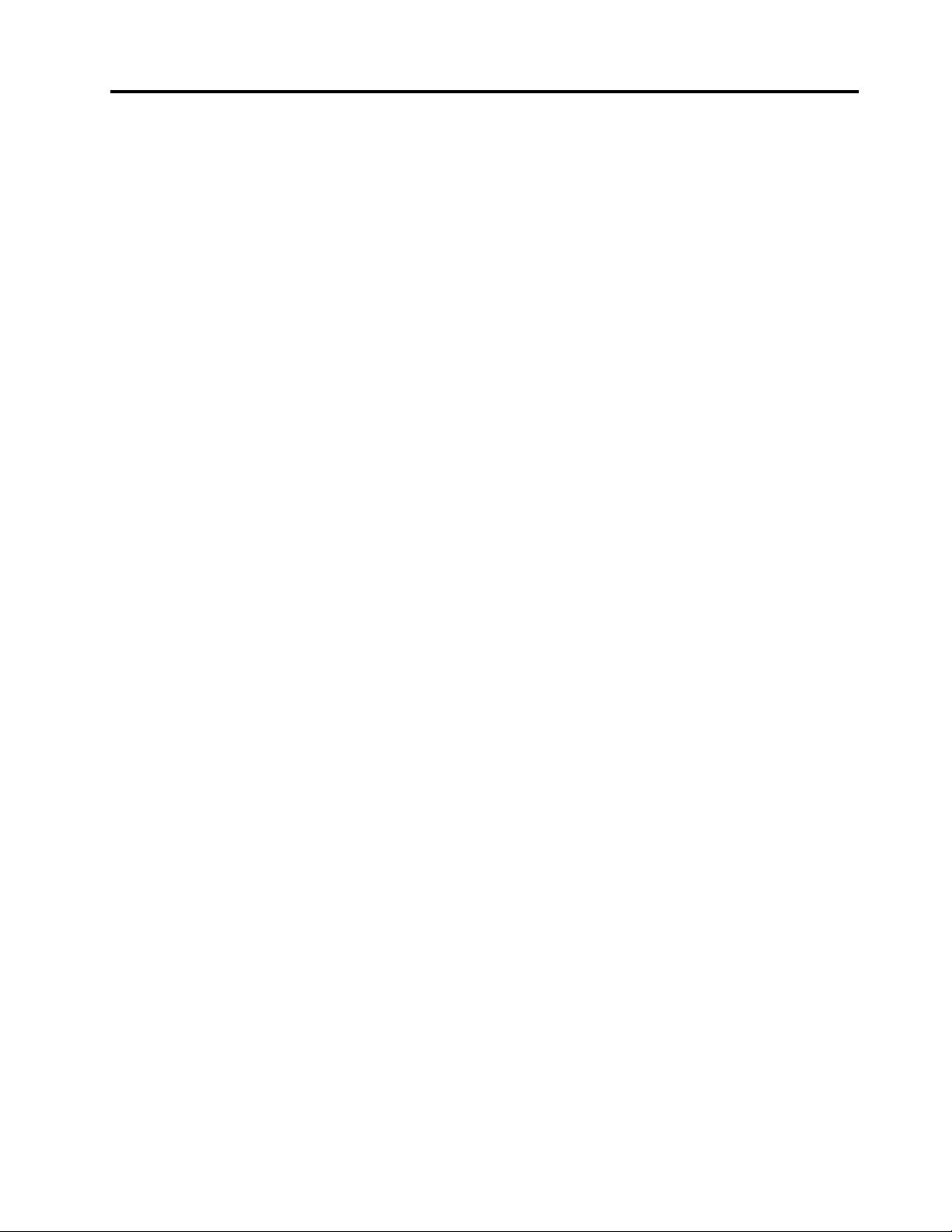
Contents
Chapter1.Aboutthedrive.......1
Productdescription..............1
Componentlocations.............1
Systemrequirements.............2
Softwaredescription.............2
Chapter2.Usingthedrive.......3
Connectingthedrive.............3
Installingthesoftware.............3
Nativeoperatingsystemsupport........4
AppendixA.Productspecifications...5
AppendixB.ServiceandSupport....7
Onlinetechnicalsupport............7
Telephonetechnicalsupport..........7
Accessibilityinformation............7
AppendixC.LenovoLimited
Warranty.................9
Part1-GeneralTerms............9
Part2-Country-specificTerms........11
Part3-WarrantyServiceInformation......14
SuplementodeGarantíaparaMéxico......15
AppendixD.Electronicemission
notices................17
FederalCommunicationsCommissionDeclaration
ofConformity...............17
AppendixE.Notices..........21
Recyclinginformation............21
RecyclinginformationforChina........21
RecyclinginformationforBrazil........22
ImportantWEEEinformation.........22
ExportClassificationNotice.........22
Trademarks................22
AppendixF .RestrictionofHazardous
SubstancesDirective(RoHS).....25
EuropeanUnionRoHS...........25
ChinaRoHS................25
TurkishRoHS...............25
UkraineRoHS...............25
IndiaRoHS................26
©CopyrightLenovo2014,2015
i

iiThinkPadUltraSlimUSBDVDBurnerUserGuide
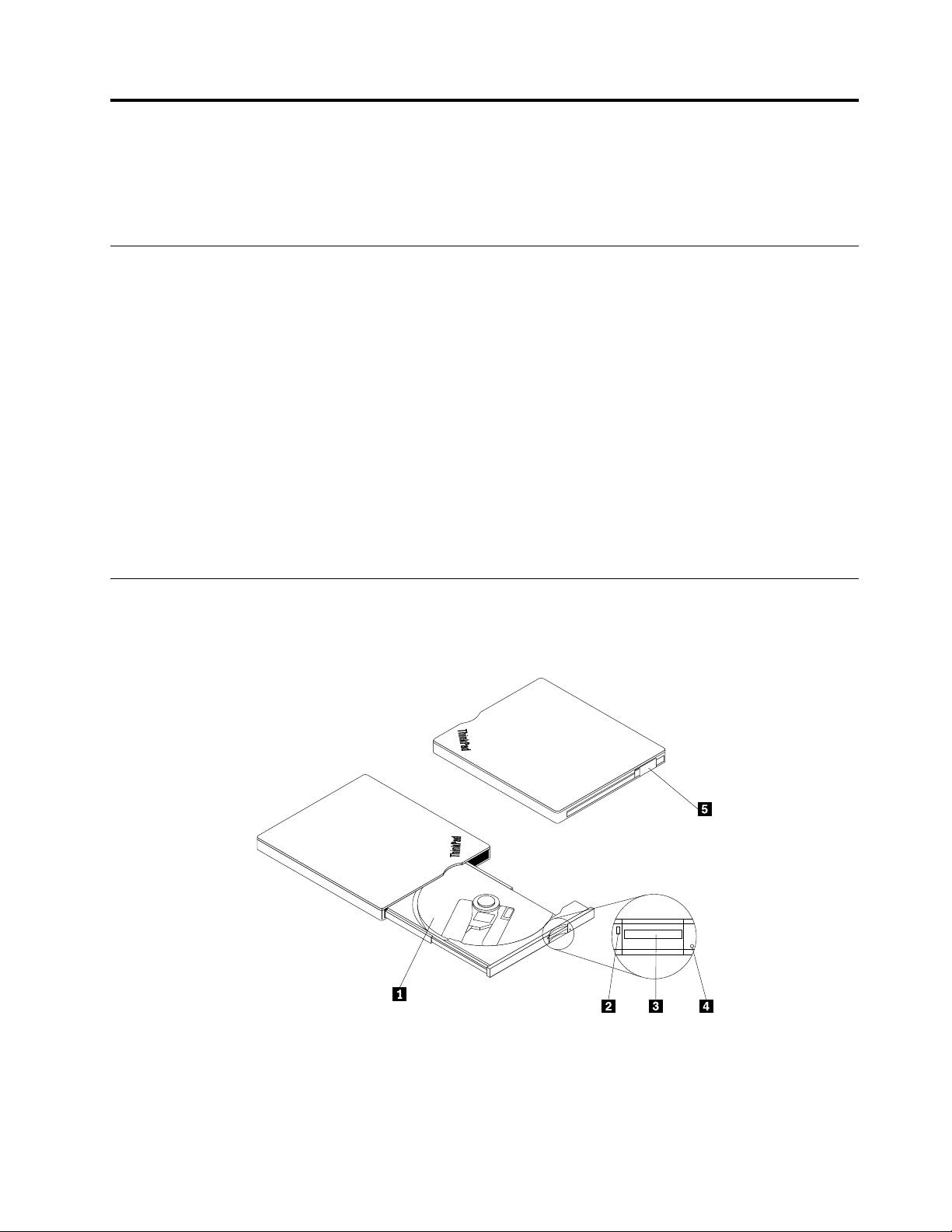
Chapter1.Aboutthedrive
ThischapterprovidesproductdescriptionandinstructionsfortheThinkPad
(hereaftercalledthedrive).
®
UltraSlimUSBDVDBurner
Productdescription
TheThinkPadUltraSlimUSBDVDBurnerisaportableDVDandCDrecordabledrive.Thedriveconforms
withindustrystandardspecificationsforthefollowingtypesofmedia:CD-R,CD-ROM,CD-RW,DVD-R,
DVD-R(dual-layerrecording),DVD-RAM,DVD-ROM,DVD-RW,DVD+R,DVD+R(dual-layerrecording),and
DVD+RW.
Theoptionpackageincludes:
•ThinkPadUltraSlimUSBDVDBurner
•USB(UniversalSerialBus)Ycable
•SoftwareandUserGuideDisc
•Setupposter
Contactyourplaceofpurchaseifanyitemismissingordamaged.Besuretoretainyourproofofpurchase
andpackingmaterial.Theymightberequiredtoreceivewarrantyservice.
Componentlocations
Thefollowingillustrationhelpsyoulocatethedrivecomponents.
Figure1.Componentlocations
©CopyrightLenovo2014,2015
1
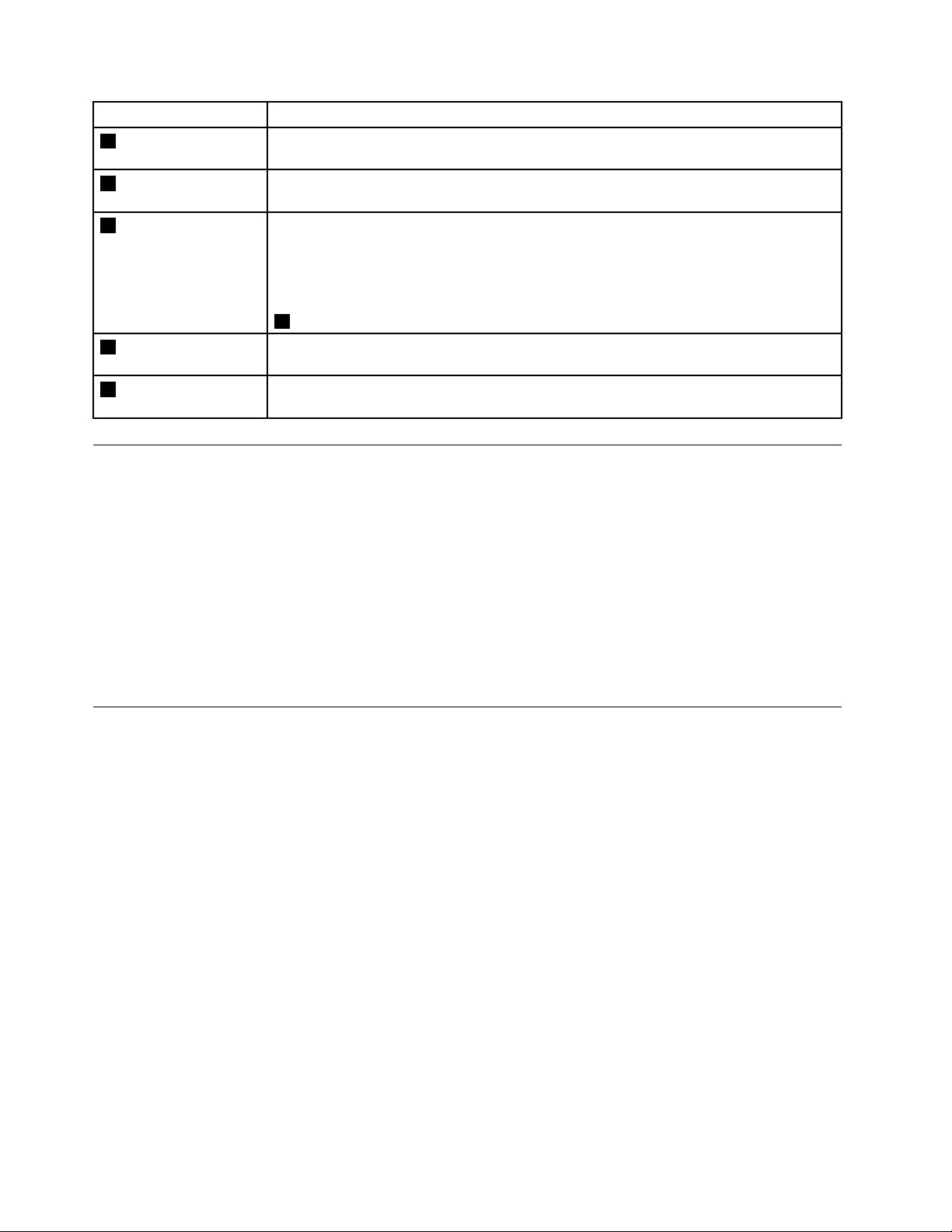
Component
1Disctray
2Statusindicator
3EjectbuttonPressthisbuttontoopenthedisctray.
4Emergency-ejecthole
5USBcablewithUSBA
connector
Function
Usedtofirmlyseatthediscwiththelabelfacingupinthedisctray.
Note:Pressthediscdownuntilitclicksintoplaceandissecuredinthecenter.
Whenthedriveissuccessfullyconnectedwiththecomputer,thestatusindicatoris
solidon.
Attention:T oavoidpossibledamage,ensurethatthepowerisonandthedriveisnotin
operationbeforepressingtheejectbuttontoopenthedisctray.Ensurethatnothingis
placedinfrontofthedisctraywhenejecting.
Ifthedisctraycannotbeopenedwhenyoupresstheejectbutton,orifthedisctray
needstobeopenedwhenthepowerisnotsupplied,usetheemergency-ejecthole
4inthefrontpanelofthedrive.
Theemergency-ejectholeisusedforejectingthediscinanemergencywhenthedriveis
poweredoff.Insertapaperclipintotheemergencyejectholetoopenthedisctray.
UsedtoconnecttothecomputerorUSBYcable.
Systemrequirements
Beforeinstallingthedrive,ensurethatyourcomputermeetsthefollowingrequirements:
•YourcomputerhastwoUSB2.0connectorsoroneUSB3.0connectoravailable.
•Yourcomputerhasoneofthefollowingoperatingsystemsinstalled:
–Microsoft
®
Windows
–MicrosoftWindows7
–MicrosoftWindows8
–MicrosoftWindows8.1
–MicrosoftWindows10
®
XP
Softwaredescription
TheSoftwareandUserGuideDisccontainsthefollowingsoftware:
•PowerDVDCreate
Thissoftwareenablesyoutocreatemediathatcanbeplayedinmostplayers.Youcanaddyourown
videosandcreatecustommenusforvideosthatyoucreate.Youcanusethissoftwaretoeditandmodify
yourownvideoassetspriortorecording.Youalsocanusethissoftwaretoimportandeditunprotected
discs.Ifyourcomputerhasananalog,aUSB,oranIEEE1394capturedevice(integratedorexternal),you
canusethissoftwaretorecordvideosfromacamera.
•PowerDVD
ThissoftwareenablesyoutoplaybackDVDvideosonyourcomputerortoplayvideofilesfromthedrive.
2ThinkPadUltraSlimUSBDVDBurnerUserGuide
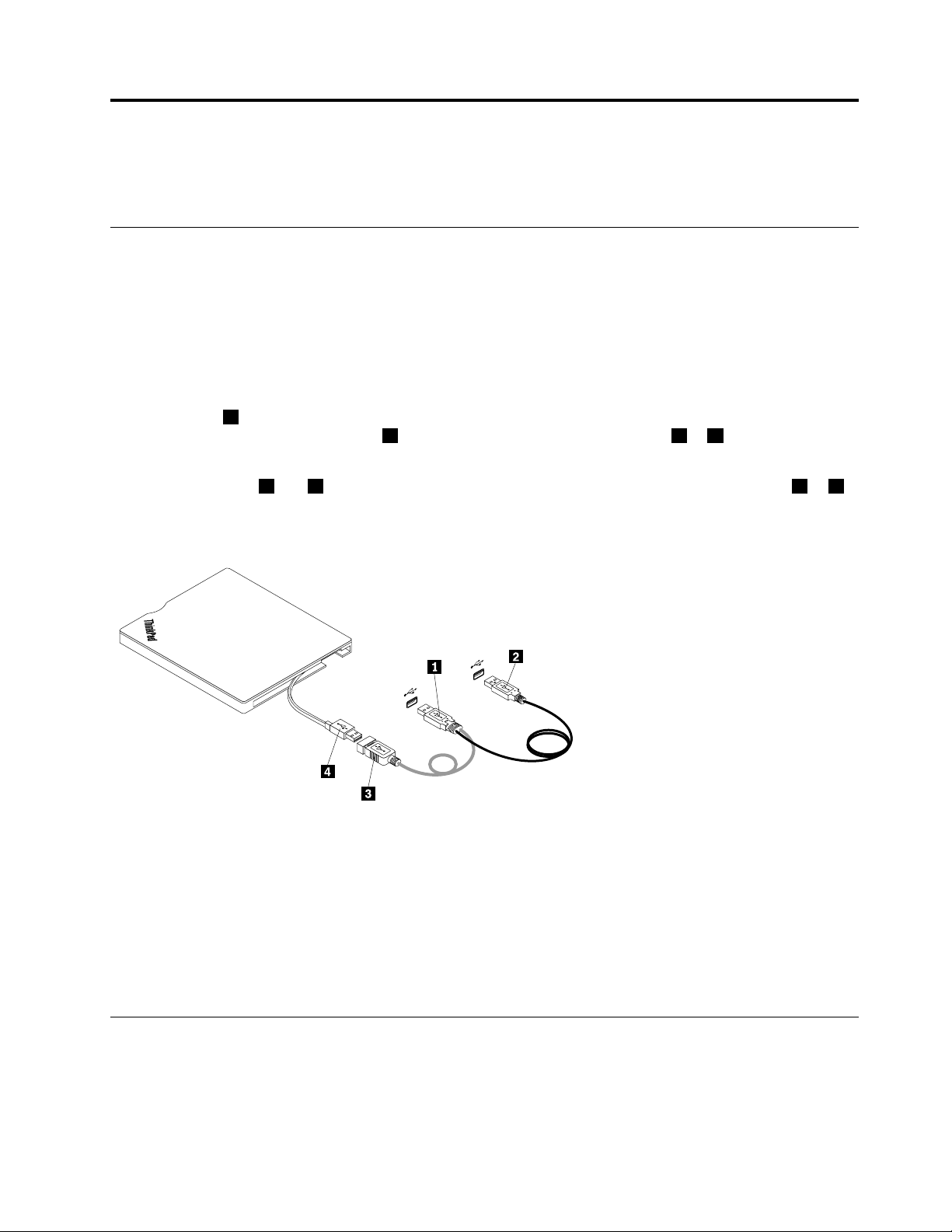
Chapter2.Usingthedrive
Thischapterprovidesinformationonsettingupthedriveforuse.
Connectingthedrive
ThistopicprovidesinstructionsonconnectingthedrivetoyourcomputerwiththeprovidedUSBYcable.
Toconnectthedrivetoyourcomputer,dothefollowing:
1.Turnonyourcomputer.
2.DependingontheUSBconnectoronyourcomputer,dooneofthefollowing:
•ForUSB3.0connector
Connect4totheUSB3.0connectoronyourcomputer.Ifthecableisnotlongenough,youcanuse
theUSBYcablebyconnecting1toyourcomputerandthenconnecting3to4.
•ForUSB2.0connector
Connectboth1and2toyourcomputerinordertogetsufficientelectricity.Thenconnect3to4.
Figure2.Connectingthedrive
CAUTION:
•Itisrecommendedthatyoucompletealltasksorsavecurrenttasksrelatedtothedrive,suchas
readingorwritingthedisc,beforethesystemrestartsorenterssleeporhibernationmode.
•Ifthecomputerneedstobootfromthedrive,itisrecommendedtoconnectthedrivetothe
notebookdirectlyinsteadofconnectingittotheultrabase,dock,orportreplicator.
Installingthesoftware
Afteryouhaveconnectedthedrivetoyourcomputer,youcaninstallthesoftwareontheSoftwareandUser
GuideDisc.Forthedetailedsoftwaredescription,see“Softwaredescription”onpage2
©CopyrightLenovo2014,2015
.
3
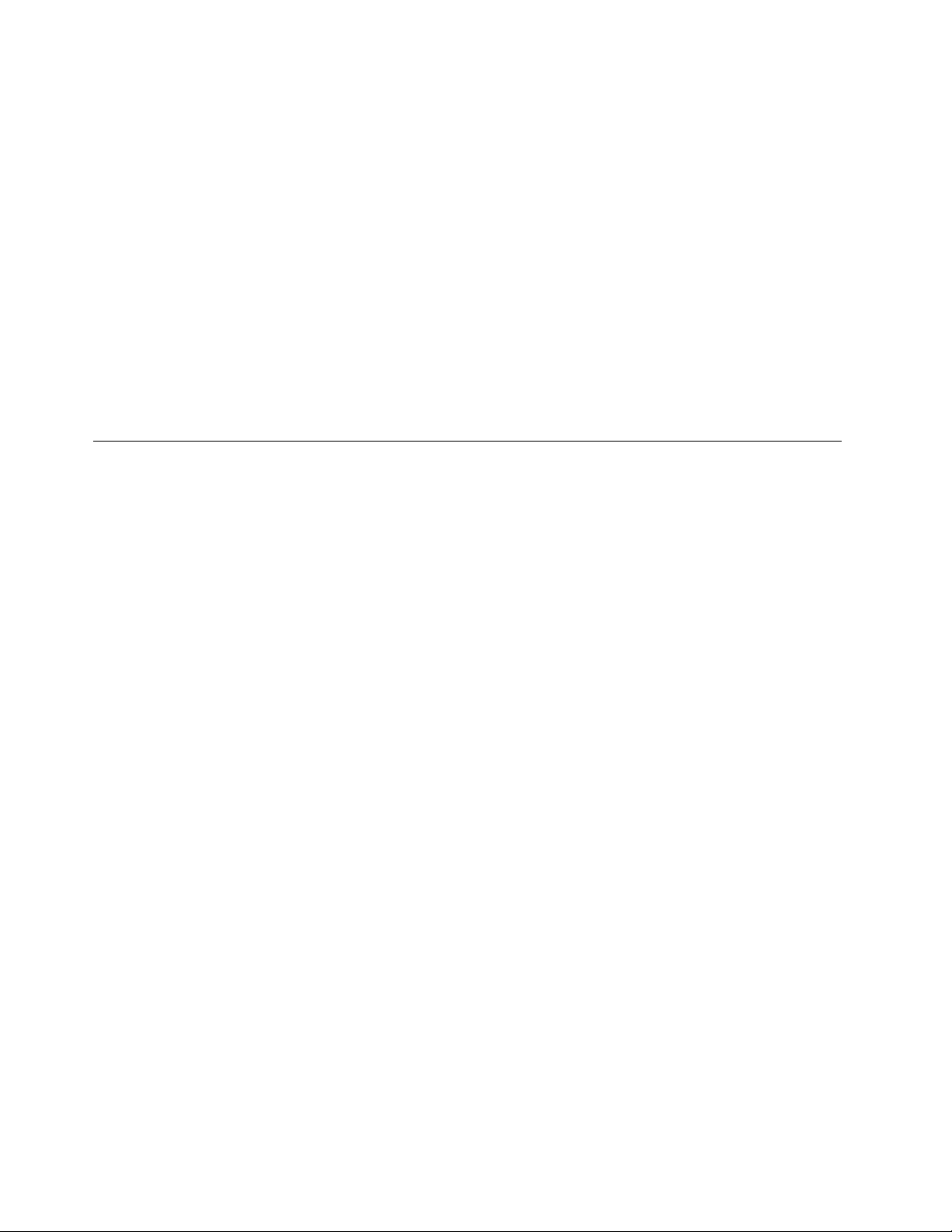
ToinstallthesoftwareontheWindowsXP,Windows7,Windows8,Windows8.1,orWindows10operating
system,dothefollowing:
1.Saveanyopendocumentsandexitallapplications.
2.InserttheSoftwareandUserGuideDiscintotheopticaldrive.Thediscstartsautomatically.Ifthedisc
doesnotstartautomatically,dooneofthefollowing:
•Iftheautoplaywindowopens,clickRunViewHtml.exe.
•Iftheautoplaywindowdoesnotopen,dooneofthefollowing:
–FortheWindowsXPorWindows7operatingsystem,gointoMyComputerorComputer,then
double-clicktheCD/DVDdriveicon.
–FortheWindows8,Windows8.1,orWindows10operatingsystem,openFileExplorerandclick
ComputerorThisPC,thendouble-clicktheCD/DVDdriveicon.
3.Selectyourlanguage.
4.ClickSoftwareintheleftpaneofthewindow.
5.Followtheinstructionsonthescreentoinstallthesoftware.
Nativeoperatingsystemsupport
ThedriveiscompatiblewiththenativeCD/DVDburningandCD/DVDplaybackfunctionsoftheWindowsXP,
Windows7,Windows8,Windows8.1,andWindows10operatingsystems.Withoutinstallingthesoftware
ontheSoftwareandUserGuideDisc,youcanperformthefollowingtasks:
•WindowsXPuserscanrecorddataonCD/CD-RWdiscs.
•Windows7,Windows8,Windows8.1,andWindows10userscanrecorddataorISOCDimage
onCD/DVDrecordablediscs.
•Windows7,Windows8,Windows8.1,andWindows10userscanuseWindowsMedia
DVDs.
®
Playertoview
4ThinkPadUltraSlimUSBDVDBurnerUserGuide
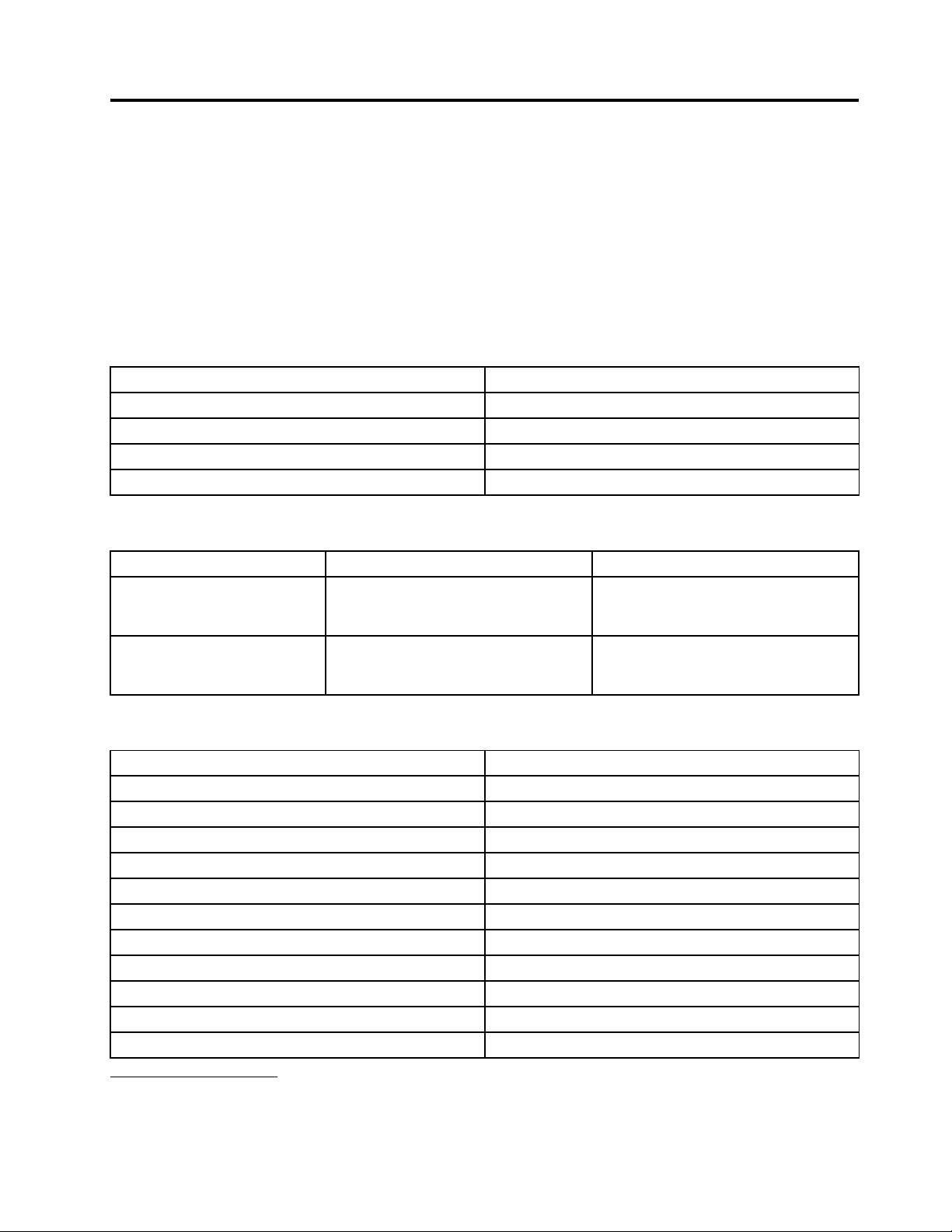
AppendixA.Productspecifications
Thisappendixincludesthefollowinginformationforthedrive:
•Physicalspecifications
•Environmentalrequirements
•Readspeeds
•Writespeeds
Physicalspecifications
Thephysicalspecifications
Physicalspecifications
Height
Width
Length
Weight
1
ofthedrivearelistedinthistable:
13.2mm(0.52inch)
136mm(5.35inches)
154mm(6.06inches)
0.25kg(0.55lb)
Environmentalrequirements
SpecificationsOperational
Temperature
Relativehumidity
0℃to+35℃
(30℃perhourmaximum)
10%to80%
(20%perhourmaximum)
Readspeeds
DiscMaximumspeed
CD-R24XCAV
CD-RW24XCAV
DVD-R
DVD-RW
DVD-RDL
DVD+R
DVD+RW
DVD+RDL
DVD-RAM
DVD-ROMSL8XCAV
DVD-ROMDL8XCAV
8XCAV
8XCAV
8XCAV
8XCAV
8XCAV
8XCAV
5XCAV
Non-operational
-40℃to+65℃
(30℃perhourmaximum)
10%to90%
(20%perhourmaximum)
1.ProductdescriptiondatarepresentsLenovo'sdesignobjectivesandisprovidedforcomparativepurposes;actual
resultsmightvarybasedonavarietyoffactors.Thisproductdatadoesnotconstituteawarranty.Dataissubjectto
changewithoutnotice.
©CopyrightLenovo2014,2015
5
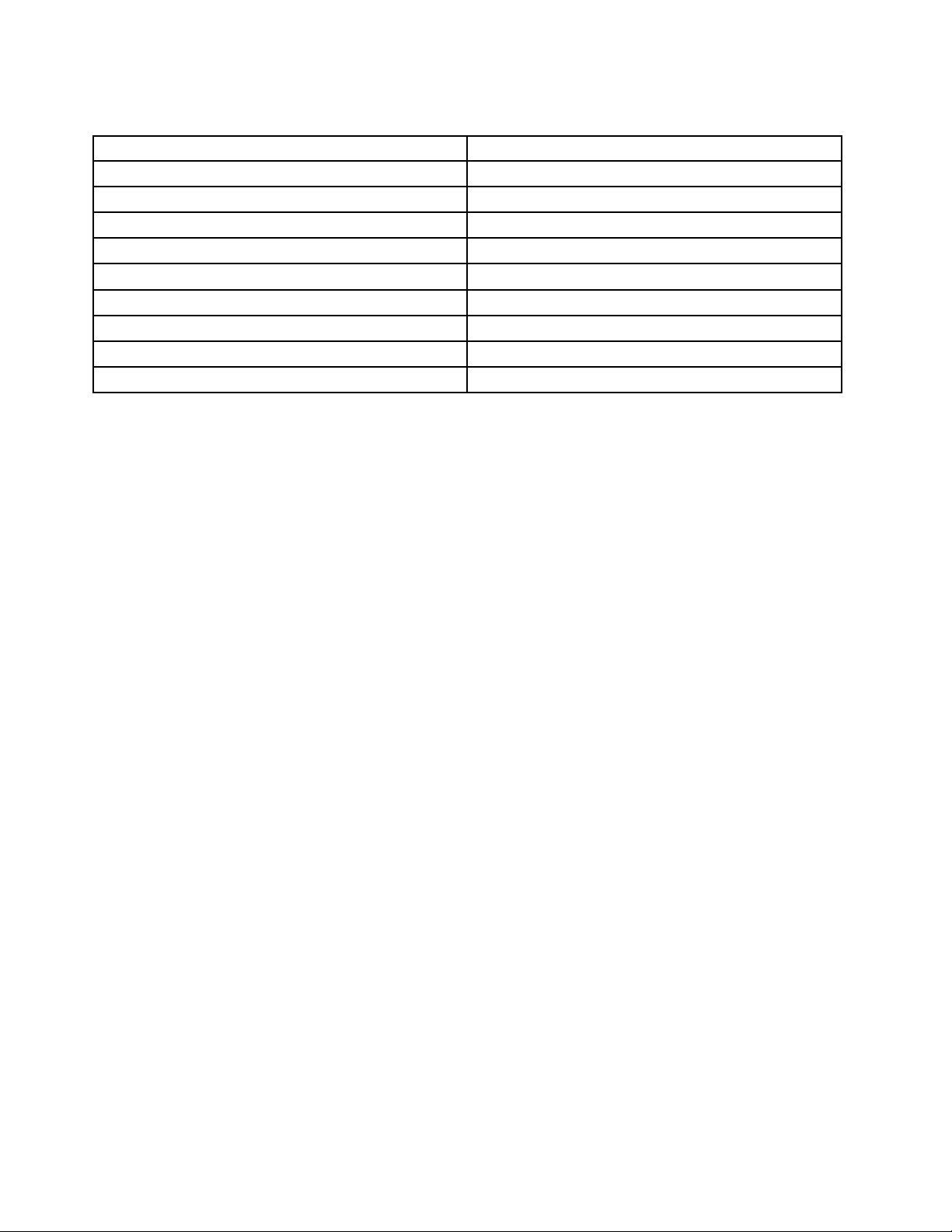
Writespeeds
MediaMaximumspeed
CD-R24XPCAV
CD-RW24XZCLV
DVD-R
DVD-RW
DVD+R
DVD+RW
DVD+RDL
DVD-RDL
DVD-RAM
8XPCAV
6XZCLV
8XZCLV
8XZCLV
6XZCLV
6XZCLV
5XPCAV
Note:1XDVD=1.385MB/s;1MB/s=10
persecond;1MB=2
20
bytes;1KB=2
6
bytespersecond;1XCD=150KB/s;1KB/s=2
10
bytes.
10
bytes
6ThinkPadUltraSlimUSBDVDBurnerUserGuide
