Page 1
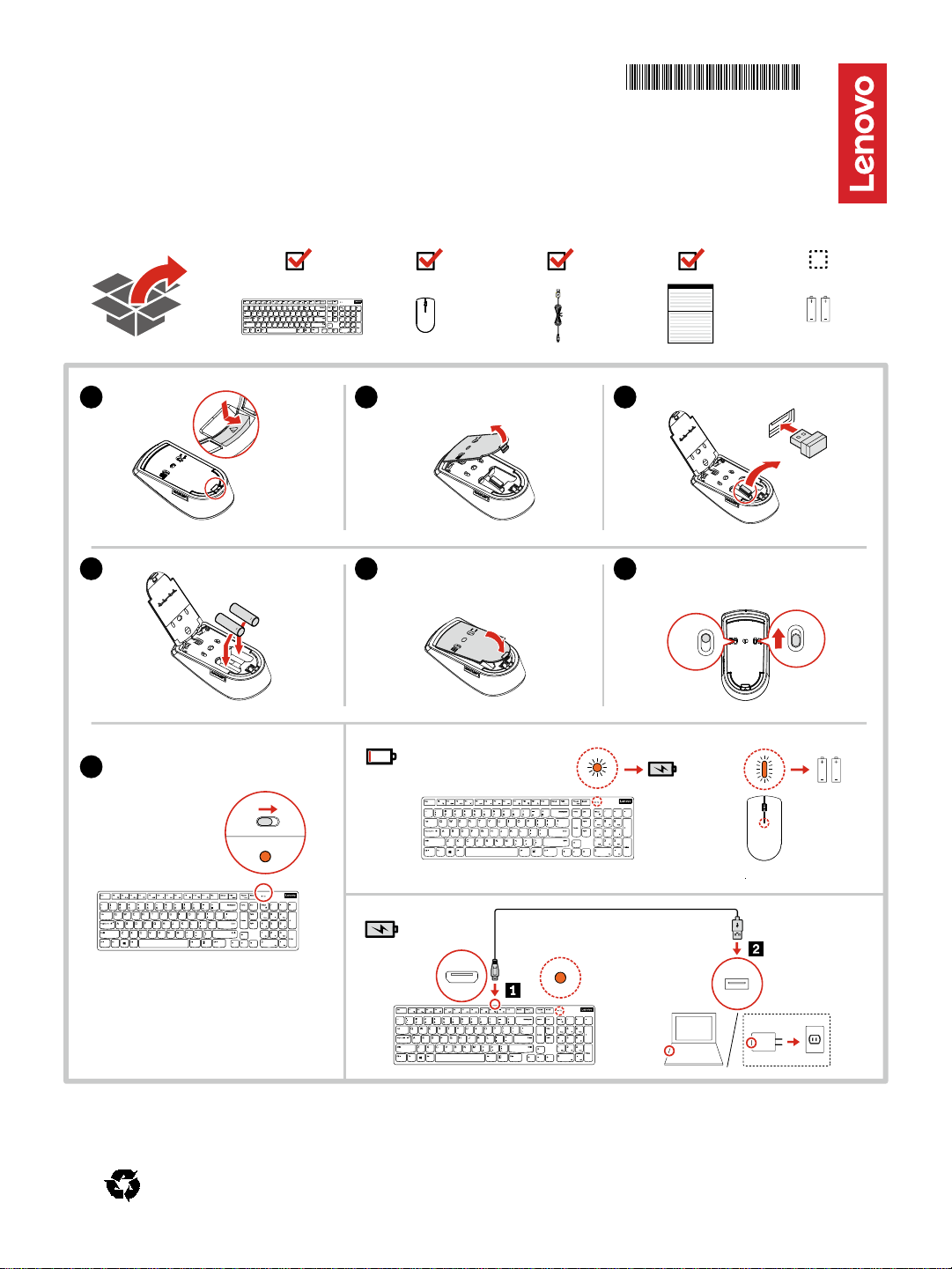
Reduce | Reuse | Recycle
First Edition (May 2019 )
© Copyright Lenovo 2019.
Lenovo Professional Ultraslim Wireless
1 32
4
5
6
7
800
1600
3200
+
-
+
-
AAA
AAA
ON
OFF
ONOFF
3s
Combo Keyboard and Mouse
https://support.lenovo.com
SP40T11652
PN: SP40T11652
Printed in China
LIMITED AND RESTRICTED RIGHTS NOTICE: If data or software is delivered pursuant to a General Services Administration “GSA” contract, use,
reproduction, or disclosure is subject to restrictions set forth in Contract No. GS-35F-05925.
Page 2
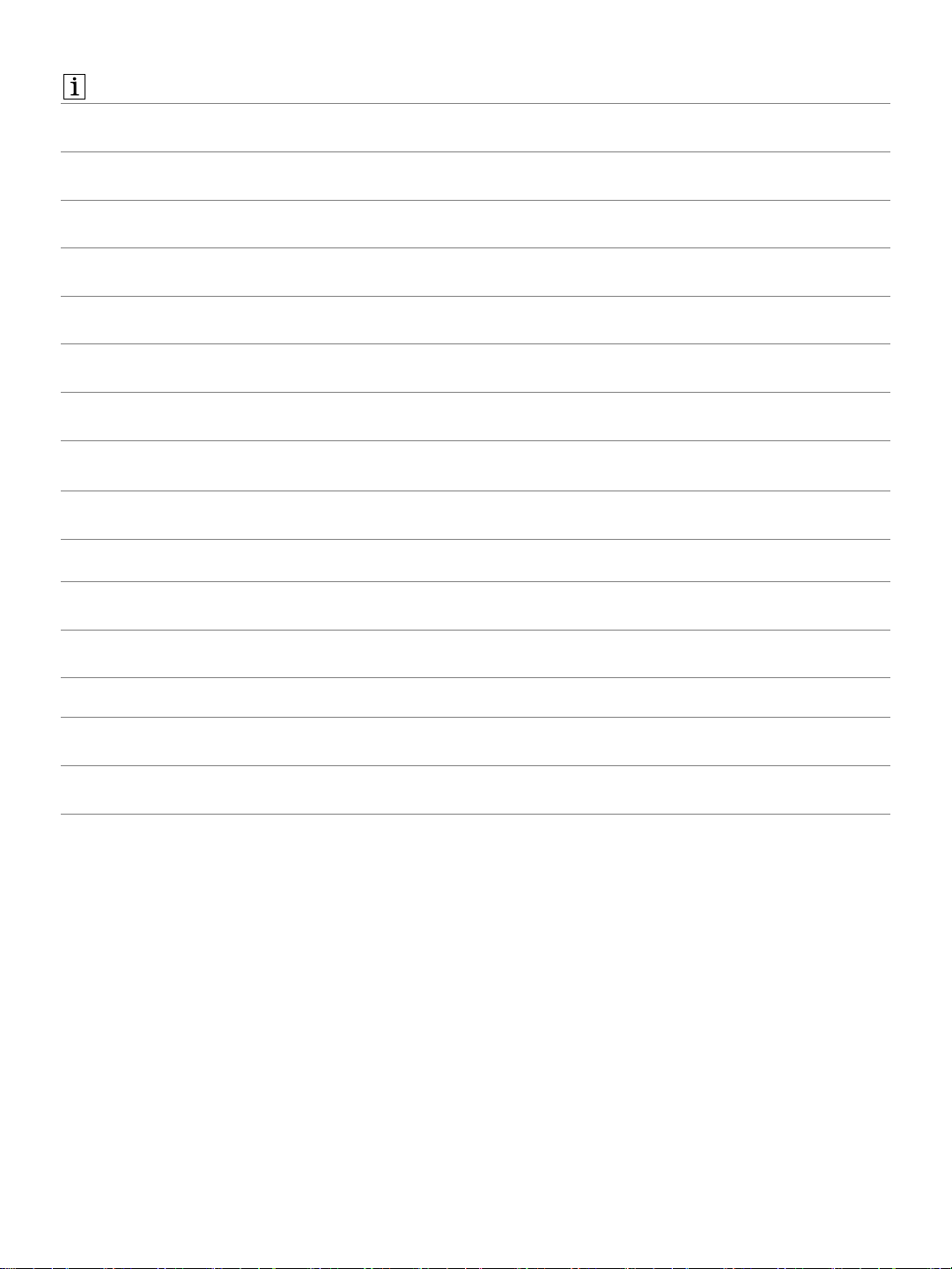
https://www.lenovo.com/safety
English
Press Fn+F1 -F11 to use the shortcut functions. The shortcut functions are denoted by the icons printed on the keys. To use all the shortcut functions, download and install the keyboard
software from https://www.lenovo.com/support/keyboards.
Note: The function of Fn+F9 works for Windows® 10 only.
Brazilian Portug uese
Pressione Fn+F1-F11 para usar as funções de atalho. As funções de atalho são indicadas por ícones impressos nas teclas. Para usar todas as funções de ata lho, baixe e i nstale o so ftware de
teclado de https://www.lenovo.com/support/keyboards.
Nota: A função Fn+F9 funciona somente para o Windows 10.
Czech
Stisknutím kláves Fn+F1–F11 použijete funkce klávesových zkratek. Funkce klávesových zkratek jsou označeny pomocí ikon natištěných na klávesách. Chcete-li použít všechny funkce
klávesových zkratek, stáhněte si a nainstalujte software klávesnice z webu https://www.lenovo.com/support/keyboards .
Poznámka: Funkci kláves Fn+F9 lze použít pouze v systému Windows 10.
Dutch
Druk op Fn+ F1-F11 om de sneltoetsfuncties te gebruiken. De sneltoetsfuncties worden aangeduid met de pictogrammen die op de toetsen zelf zijn gedrukt. Als u alle sneltoetsfuncties wilt
gebruiken, kunt u de toetsenbordsoftware downloaden en installeren via https://www.lenovo.com/support/keyboards.
Opmerking: de functie van Fn+F9 werkt alleen voor Windows 10.
French
Appuyez sur Fn+F1-F11 pour utiliser les fonctions de raccourci. Les fonctions de raccourci sont indiquées par les icônes imprimés sur les touches. Pour utiliser les fonctions de raccourci,
téléchargez et installez le logiciel de clavier https://www.lenovo.com/support/keyboards.
Remarque : la fonction de Fn+F9 fonctionne sous Windows 10 uniquement.
German
Drücken Sie Fn+F1-F11, um die Tastaturkurzbefehle zu nutzen. Die Tastaturkurzbefehle erkennen Sie an den Symbolen, die auf die Tasten aufgedruckt sind. Zur Verwendung aller
Tastaturkurzbefehle müssen Sie die Tastatursoftware unter https://www.lenovo.com/support/keyboards herunterladen und installieren.
Hinweis: Die Tastenkombination Fn+F9 funktioniert nur unter Windows 10.
Italian
Premere Fn+F1-F11 per utilizzare le funzioni di scelta rapida. Le funzioni di scelta rapida sono contrassegnate dalle icone stampate sui tasti. Per utilizzare tutte le funzioni di scelta rapida,
scaricare e installare il software della tastiera da https://www.lenovo.com/support/keyboards.
Nota: la funzione Fn+F9 è disponibile solo con Windows 10.
Japanese
ショートカット機能を使用するには、Fn + F1 ~ F11 キーを押します。ショートカット機能は、キーに印刷されているアイコンで示されます。すべてのショートカット機能を使用するには、
https://www.lenovo.com/support/keyboards からキーボード ソフトウェアをダウンロードおよびインストールしてください。
注: Fn + F9 の機能は Windows 10 でのみ機能します。
Russian
Нажмите сочетания клавиш Fn+F1–F11, чтобы использовать функции быстрого доступа. Функции быстрого доступа обозначаются значками, напечатанными на клавишах. Чтобы
использовать все функции быстрого доступа, скачайте и установите прогр аммное обеспечение для клавиатуры с сайта https://www.lenovo.com/support/keyboards.
Примечание. Функция Fn+F9 работает только в Windows 10.
Simplified Chinese
按 Fn+F1-F11 可使用快捷键功能。快捷键功能由按键上所印的图标表示。要使用所有快捷键功能,请通过 https://www.lenovo.com/support/keyboards 下载并安装键盘软件。
注:Fn+F9 的功能仅适用于 Windows 10。
Slovak
Stlačením kombinácie klávesov Fn + F 1 – F11 používajte funkcie klávesových skratiek. Funkcie klávesových skratiek sú vyjadrené symbolmi vytlačenými na klávesoch. Ak chcete používať
funkcie klávesových skratiek, stiahnite a nainštalujte softvér klávesnice z adresy https://www.lenovo.com/support/keyboards.
Poznámka: Funkcia klávesovej skratky Fn + F9 funguje len v systéme Windows 10.
Spanish
Presione Fn+F1-F11 para utilizar las funciones de acceso directo. Las funciones de acceso directo se indican mediante los iconos impresos en las teclas. Para utilizar todas las funciones de
acceso directo, descargue e instale el software de teclado de https://www.lenovo.com/support/keyboards.
Nota: la función de Fn+F9 funciona solo para Windows 10.
Traditional Chinese
按下 Fn+F1-F11 可使用快速鍵功能。快速鍵功能由按鍵上的圖示表示。如果要使用所有快速鍵功能,請從 https://www.lenovo.com/support/keyboards 下載並安裝鍵盤軟體。
附註:Fn+F9 的功能僅適用於 Windows 10。
Turkish
Kısayol işlevlerini kullanmak için Fn+F1-F11 tuşlarına basın. Kısayol işlevleri, tuşların üzerine basılı simgelerle belirtilir. Tüm kısayol işlevlerini kullanmak için klavye yazılımını
https://www.lenovo.com/support/keyboards adresinden indirip yükleyin.
Not: Fn+F9 işlevi yalnızca Windows 10'da kullanılabilir.
Ukrainian
Натискайте сполучення клавіш F n+F1–F11, щоб використовувати гарячі функції. Гарячі функції позначені піктограмами на клавішах. Щоб використовувати гарячі функції,
завантажте й інсталюйте програмне забезпечення клавіатури зі сторінки https://www.lenovo.com/support/keyboards.
Примітка. Функція Fn+F9 працює лише з Windows 10.
Trademarks
LENOVO and the LENOVO logo are trademarks of Lenovo.
Windows is a trademark of the Microsoft group of companies.
All other trademarks are the property of their respective owners. © 2019 Lenovo.
