Page 1

ThinkPad Thunderbolt 3 Dock Gen 2
ThinkPad Thunderbolt 3 Workstation Dock
User Guide
Page 2
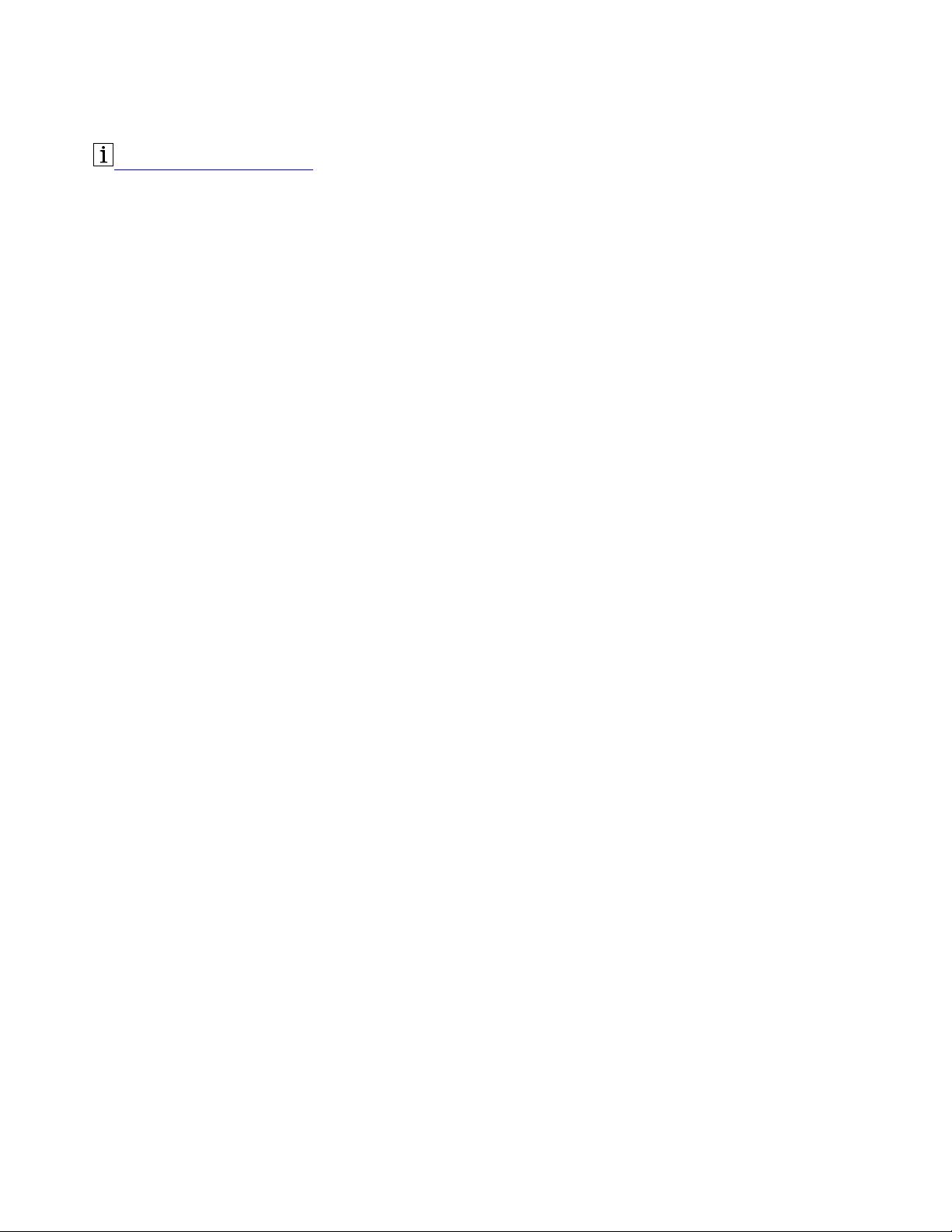
http://www.lenovo.com/safety
Note: Before using this information and the product it supports, ensure that you read and understand the
warranty information in the documentation that comes with the product.
Third Edition (March 2019)
© Copyright Lenovo 2018, 2019.
LIMITED AND RESTRICTED RIGHTS NOTICE: If data or software is delivered pursuant to a General Services
Administration “GSA” contract, use, reproduction, or disclosure is subject to restrictions set forth in Contract No. GS35F-05925.
Page 3

Contents
Chapter 1. About the dock . . . . . . . 1
Product description . . . . . . . . . . . . . . 1
Operating system requirement . . . . . . . . . . 1
In the box . . . . . . . . . . . . . . . . . . 1
Dock controls, connectors, and indicator . . . . . . 2
Statement on USB transfer rate . . . . . . . . 4
Chapter 2. Set up the dock . . . . . . . 5
Connect the dock to your computer . . . . . . . . 5
Install the device driver . . . . . . . . . . . . . 6
Chapter 3. Use the dock. . . . . . . . . 7
Use the audio connector . . . . . . . . . . . . 7
Use the Ethernet connector . . . . . . . . . . . 7
Use the video output connectors . . . . . . . . . 8
Maximum resolutions. . . . . . . . . . . . 8
Configure the external displays . . . . . . . . 8
Chapter 4. Troubleshooting . . . . . . 11
Appendix A. Accessibility
information . . . . . . . . . . . . . . . 13
Appendix B. Trademarks . . . . . . . 15
© Copyright Lenovo 2018, 2019 i
Page 4

ii ThinkPad Thunderbolt 3 Dock Gen 2 ThinkPad Thunderbolt 3 Workstation Dock User Guide
Page 5

Chapter 1. About the dock
Product description
The dock is a portable expansion module. It can easily connect your computer to the local area network
(LAN) and multiple devices, such as a headset, a monitor, and a Universal Serial Bus (USB) device.
For the list of compatible computers, go to
dock.
http://www.lenovo.com/support/docks and select the entry for the
Operating system requirement
The dock is supported on the following operating systems:
• Microsoft
• Microsoft Windows 10
®
Windows® 7
In the box
• For ThinkPad Thunderbolt 3 Dock Gen 2:
– Dock
– 135 W power adapter and power cord
– Thunderbolt 3 cable
– Documentation
• For ThinkPad Thunderbolt 3 Workstation Dock:
– Dock
– 230-watt or 170-watt power adapter and power cord
– 65-watt power adapter and power cord
– Thunderbolt 3 workstation cable
– Documentation
Contact your place of purchase if any item is missing or damaged. Ensure that you retain your proof of
purchase and packing material. They might be required to receive warranty service.
© Copyright Lenovo 2018, 2019 1
Page 6
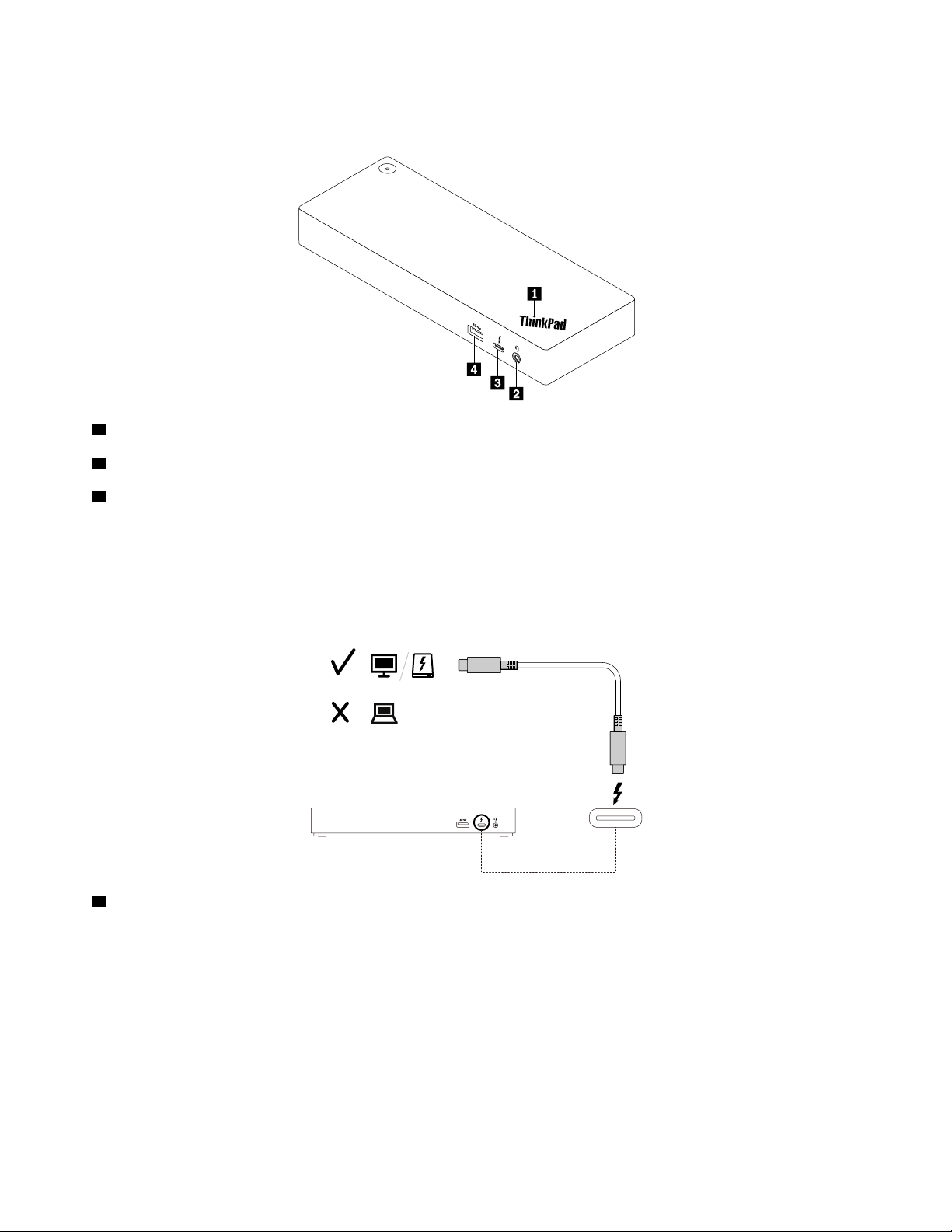
Dock controls, connectors, and indicator
1 Indicator in ThinkPad logo: The indicator is solid on when the dock is connected to ac power.
2 Audio connector: Connect headphones or a headset with a 3.5-mm (0.14-inch), 4-pole plug.
3 USB-C connector (Thunderbolt 3 compatible): Use the connector to transfer data (with high speed
supported by the Thunderbolt 3 technology), charge your device, or connect to an external display.
Notes:
• This connector does not support the external display if your computer does not have a USB-C connector
(Thunderbolt 3 compatible).
• Do not connect your computer to this connector.
4 USB 3.1 connector Gen 2: With greater data transfer rate, the USB 3.1 connector Gen 2 is used to
connect USB-compatible devices, such as a USB keyboard, a USB mouse, a USB storage device, or a USB
printer.
2
ThinkPad Thunderbolt 3 Dock Gen 2 ThinkPad Thunderbolt 3 Workstation Dock User Guide
Page 7
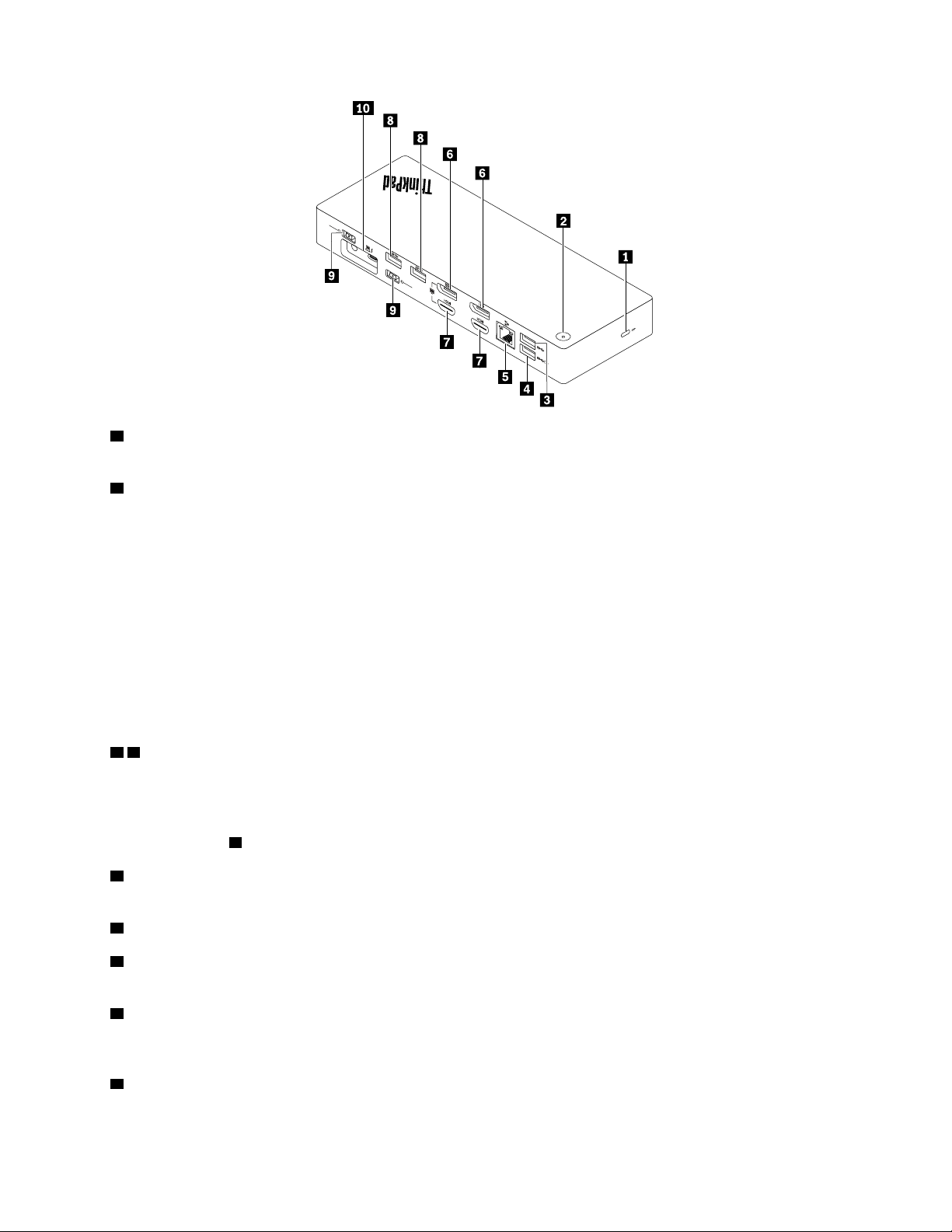
2
30
w
170
w
135
w
65
w
1 Security-lock slot: Lock your dock to a desk, table, or other fixture through a compatible security cable
lock.
2 Power button with indicator: The power button works differently in the following situations:
• When you connect the dock only to ac power but not the computer, press this power button to turn on or
turn off the dock.
• When you connect the dock to both ac power and the computer, this button has the same function as the
computer power button.
The indicator in the power button shows the status of the dock and computer:
• Off: The dock is off, the computer is off, or the computer is in hibernation mode.
• White: The computer is on.
• White and blinking slowly: The computer is in sleep mode.
• Amber: The dock is on.
3 8 USB 3.1 connector Gen 2: Connect USB-compatible devices, such as a USB keyboard, a USB mouse,
a USB storage device, or a USB printer. For optimal data transfer, connect a USB 3.1 device to a USB 3.1
connector instead of a USB 2.0 connector.
Note: It is recommended that you connect the receiver of the wireless keyboard or mouse to the USB 3.1
connector Gen 2
4 Always On USB 3.1 connector Gen 2: Connect USB-compatible devices or charge mobile digital devices
8 .
and smartphones when the dock is connected to ac power.
5 Ethernet connector: Connect the dock to a local area network (LAN).
6 DisplayPort connectors: Connect a high-performance monitor, a direct-drive monitor, or other devices
that use a DisplayPort connector.
7 HDMI connectors: The High Definition Multimedia Interface (HDMI) connector is a digital audio and video
interface. It enables you to connect the dock to a compatible digital audio device or video monitor, such as
an HDTV.
9 ac power connector: Connect the ac power adapter.
Chapter 1. About the dock 3
Page 8

10 Thunderbolt 3 workstation connector: Connect the dock to your computer with the Thunderbolt 3
workstation cable.
Statement on USB transfer rate
Depending on many factors such as the processing capability of the host and peripheral devices, file
attributes, and other factors related to system configuration and operating environments, the actual transfer
rate using the various USB connectors on this device will vary and will be slower than the data rate listed
below for each corresponding device.
USB device Data rate (Gbit/s)
3.1 Gen 2
10
4 ThinkPad Thunderbolt 3 Dock Gen 2 ThinkPad Thunderbolt 3 Workstation Dock User Guide
Page 9

Chapter 2. Set up the dock
Connect the dock to your computer
Note: Ensure that you use the the ac power adapter, power cord, and cables that come with the dock.
• ThinkPad Thunderbolt 3 Dock Gen 2
1. Connect one end of the Thunderbolt 3 cable to the dock.
2. Connect the other end of the Thunderbolt 3 cable to the computer.
3. Connect the power cord to the ac power adapter.
4. Connect the 135-watt ac power adapter to the power connector on the dock.
5. Connect the power cord to an electrical outlet.
• ThinkPad Thunderbolt 3 Workstation Dock
© Copyright Lenovo 2018, 2019 5
Page 10

1. Connect one end of the Thunderbolt 3 workstation cable to the dock.
2. Connect the other end of the Thunderbolt 3 workstation cable to the computer.
3. Connect the power cords to the ac power adapters.
4. Connect the 230-watt or 170-watt ac power adapter to the power connector
adapter to connector
4b .
4a and the 65-watt
5. Connect the power cords to electrical outlets.
Enable the dock
To enable the dock when connected to the computer for the first time, do either of the following:
• Confirm the change when prompted if you have the administrator privilege.
• Enter the ThinkPad Setup program (BIOS) and go to the Config menu. Select Thunderbolt(TM) 3 ➙
Security level ➙ No Security.
Install the device driver
The device driver is preinstalled on compatible Lenovo computers and the dock is ready for use after you
connect it to an ac power source and your computer.
You also can download the latest device driver from the Lenovo Web site by doing the following:
1. Go to
2. Select the entry for the dock.
3. Follow the on-screen instructions to download and install the device driver.
http://www.lenovo.com/support/docks.
6
ThinkPad Thunderbolt 3 Dock Gen 2 ThinkPad Thunderbolt 3 Workstation Dock User Guide
Page 11

Chapter 3. Use the dock
Use the audio connector
After setting up the dock, the audio connector on the dock is enabled and the one on the computer is
disabled by default.
To change the default settings:
1. Right-click the speaker icon in the Windows notification area.
2. Click Playback devices. The Sound window is displayed.
3. Click the Playback tab to select an audio line-out device, and then click Set Default.
4. Click the Recording tab to select an audio line-in device, and then click Set Default.
5. Click OK.
Note: You might need to restart the application that is using the audio devices to apply the changes.
Use the Ethernet connector
To use the Ethernet connector on the dock, connect the dock to a standard 10 Mbps, 100 Mbps, or 1000
Mbps network with an Ethernet cable.
The Ethernet connector has two network status indicators. When the green indicator is on, the computer is
connected to a local area network (LAN). When the yellow indicator blinks, data is being transmitted.
The following functions are available when the dock is connected to a LAN.
• Preboot eXecution Environment
The Preboot eXecution Environment (PXE) technology makes the computer more manageable by enabling
the computer to start from a server.
• MAC address Pass Through
After enabling the MAC address Pass Through function, your dock MAC address is the same as that of
your computer.
• Wake on LAN or Wake on LAN from Dock
The network administrator can turn on a computer from a management console by using the Wake on
LAN or Wake on LAN from Dock feature.
When the Wake on LAN function is enabled, many operations, such as data transfer, software updates,
and flash updates of the UEFI BIOS, can be done remotely. The updating process can perform after
normal working hours and on weekends, so that the users are not interrupted during work, and the LAN
traffic is kept to a minimum. It saves time and increases productivity.
Note: To use the Wake on LAN from Dock feature to wake the computer from hibernation mode or turn
on the computer, ensure that the dock is connected to the USB-C connector on the computer.
You can enable the Wake on LAN feature or the Wake on LAN from Dock feature through configuring the
BIOS on your computer:
1. Restart the computer. When the logo screen is displayed, press F1 to start the ThinkPad Setup
program.
2. Select Config ➙ Network. The Network submenu is displayed.
© Copyright Lenovo 2018, 2019 7
Page 12

3. Select a corresponding option for the Wake on LAN feature.
230
w
170
w
135
w
65
w
4. Press F10 to save the settings and exit.
Use the video output connectors
The video output connectors on the rear of the dock support up to two external displays. The external
displays connected to the dock will not be on until your computer enters the Windows operating system. Do
not use the DisplayPort connector and HDMI connector as shown at the same time. Otherwise, only the
monitor connected to the DisplayPort connector will be on.
Maximum resolutions
This section shows the maximum resolutions of the external displays. The maximum resolution might vary
depending on the computer.
• ThinkPad Thunderbolt 3 Dock Gen 2:
Maximum resolution
Up to 3840 x 2160 pixels / 60 Hz With a USB-C connector (Thunderbolt 3 compatible)
Up to 3840 x 2160 pixels / 30 Hz With a USB-C connector
Computer requirement
• ThinkPad Thunderbolt 3 Workstation Dock:
Up to 3840 x 2160 pixels / 60 Hz
For the latest maximum display matrix, go to
http://www.lenovo.com/support/docks and select the entry for
the dock.
Configure the external displays
You can perform the following configurations for the external displays connected to your dock to meet your
needs:
• Choose a display mode: extend mode, mirror mode, or single-display mode
• Rotate the external displays
• Set the resolution
• Set the color quality
To configure the external displays:
1. Right-click on the desktop and select Screen resolution (Windows 7) or Display settings (Windows
10).
8
ThinkPad Thunderbolt 3 Dock Gen 2 ThinkPad Thunderbolt 3 Workstation Dock User Guide
Page 13

2. Follow the on-screen instructions to complete the configuration.
For more information, see the Windows help information.
Chapter 3. Use the dock 9
Page 14

10 ThinkPad Thunderbolt 3 Dock Gen 2 ThinkPad Thunderbolt 3 Workstation Dock User Guide
Page 15

Chapter 4. Troubleshooting
General
1. The dock does not work after connected to a computer with the provided Thunderbolt 3 cable.
a. Ensure that the dock is well powered by its power adapter. The dock always needs an external power
adapter for operation because it is not powered by the Thunderbolt 3 connector attached to your
computer.
b. Ensure that the device driver of the dock is well installed; if not, install the device driver and restart
the computer.
c. Ensure that the USB–C connector on your computer works well.
2. The 2.4 GHz wireless keyboard or mouse function is interrupted. The mouse pointer lags or does
not move. Some characters are lost when you input by the keyboard.
• Ensure that you connect the 2.4 GHz wireless device receiver to the front USB 3.0 connector on the
dock.
3. The charging speed for the connected device, such as a mobile phone, becomes slow.
The charging speed might becomes faster if you:
• Connect your device to the Always On USB 3.1 connector Gen 2.
• Disconnect the dock from the computer.
4. My mobile devices connected to the Always On USB 3.1 connector Gen 2 cannot be charged.
It is recommended that you disconnect the dock from the computer when charging the mobile devices.
5. The mouse and keyboard cannot wake up my computer when connected to the Always On USB
3.1 connector Gen 2.
Connect your mouse or keyboard to another USB connector on the dock.
6. My computer cannot be charged after I connect it to the dock.
Ensure that you connect the dock to ac power with the power adapter that shipped with the dock.
Video output
1. The external monitor display is blank.
Ensure that:
• No more than three external displays are connected to the dock.
• You computer connected to the dock is running correctly and is not in standby or hibernation mode.
When the computer is in standby or hibernation mode, the external monitor display is always blank.
• The device driver is installed following the installation instructions.
• The following components are securely connected:
– Your computer and the dock
– The dock and electrical outlet
– The dock and external displays
If the problem persists, disconnect all cables from the dock, and uninstall the dock device driver. Then,
reinstall the device driver and reconnect all cables to the dock. See Chapter 2 “Set up the dock” on page
5.
2. I cannot play back videos on the external monitor but can play them back on the computer
screen.
© Copyright Lenovo 2018, 2019 11
Page 16

Some computers do not support the Certified Output Protection Protocol (COPP), and you cannot play
back the protected videos on the external monitor connected to the dock.
To play back videos on the external monitor, you can connect the external monitor to the VGA or
DisplayPort connector on your computer, and configure the display settings of your preference. See
“Configure the external displays” on page 8.
3. The images on the external monitor flutter.
Check the display resolution of the external displays and ensure that the resolution is supported by the
dock.
4. The computer can play back Web flashes. However, when you drag the window to the external
monitor and maximize the playback window, the playback stops.
Update your Adobe Flash Player program to the latest version.
Audio
By default, the audio connector on the computer is disabled automatically
To enable the audio connector on your computer, see “Use the video output connectors” on page 8 for more
information.
12
ThinkPad Thunderbolt 3 Dock Gen 2 ThinkPad Thunderbolt 3 Workstation Dock User Guide
Page 17

Appendix A. Accessibility information
Documentation in accessible formats
Lenovo provides electronic documentation in accessible formats, such as properly tagged PDF files or
HyperText Markup Language (HTML) files. Lenovo electronic documentation is developed to ensure that
visually impaired users can read the documentation through a screen reader. Each image in the
documentation also includes adequate alternative text to explain the image so that visually impaired users
can understand the image when they use a screen reader.
To open and view PDF files, your computer must have the Adobe Reader program installed. The Adobe
Reader program also is available for download at:
http://www.adobe.com
© Copyright Lenovo 2018, 2019 13
Page 18

14 ThinkPad Thunderbolt 3 Dock Gen 2 ThinkPad Thunderbolt 3 Workstation Dock User Guide
Page 19

Appendix B. Trademarks
LENOVO, LENOVO logo, THINKPAD, and THINKPAD logo are trademarks of Lenovo.
Microsoft and Windows are trademarks of the Microsoft group of companies.
DisplayPort is a trademark of the Video Electronics Standards Association.
The terms HDMI and HDMI High-Definition Multimedia Interface are trademarks or registered trademarks of
HDMI Licensing LLC in the United States and other countries.
USB-C is a trademark of USB Implementers Forum.
All other trademarks are the property of their respective owners. © 2019 Lenovo.
© Copyright Lenovo 2018, 2019 15
Page 20

16 ThinkPad Thunderbolt 3 Dock Gen 2 ThinkPad Thunderbolt 3 Workstation Dock User Guide
Page 21

Page 22

Part Number: SP40M56895
Printed in China
(1P) P/N: SP40M56895
*1PSP40M56895*
