Page 1
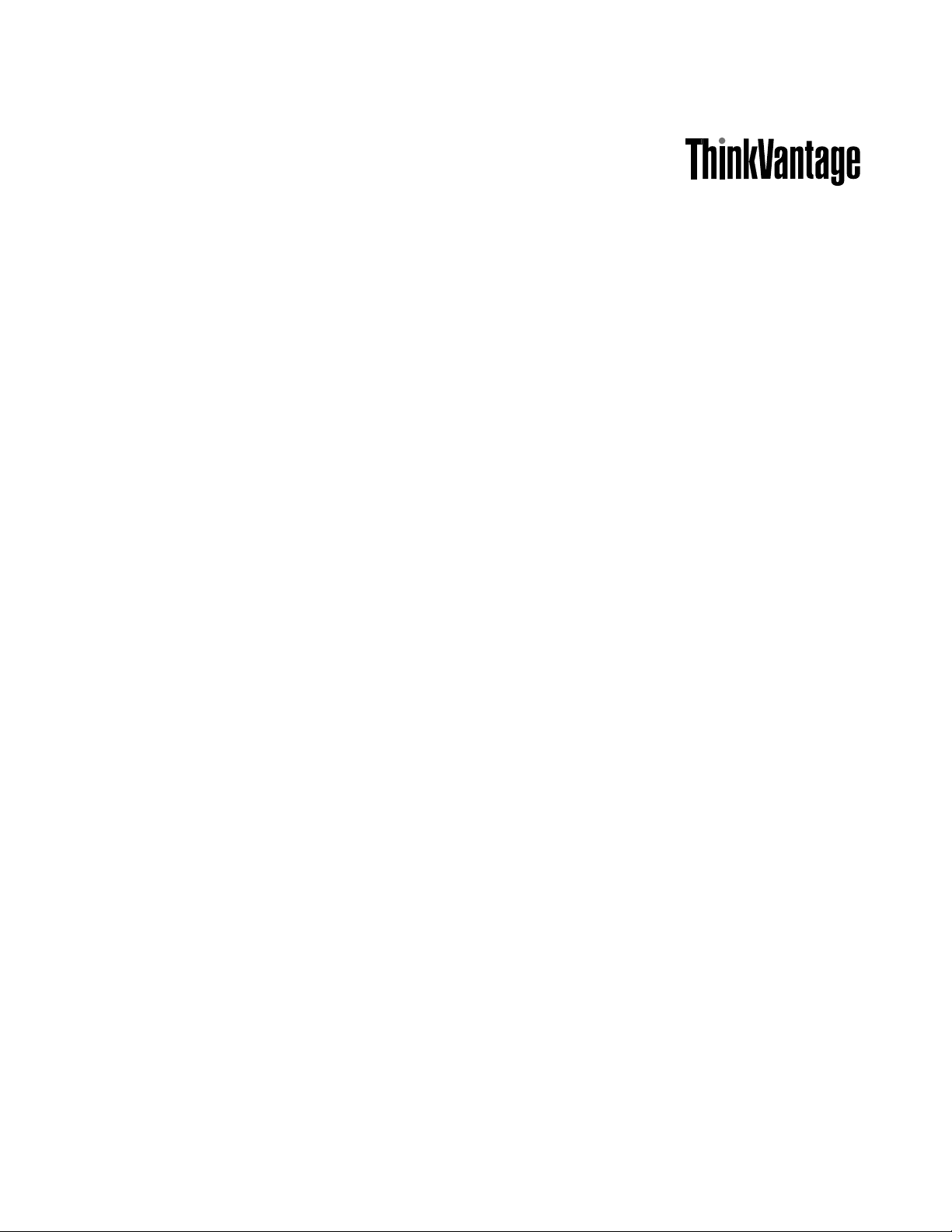
RescueandRecovery4.23
DeploymentGuide
Updated:August,2010
Page 2
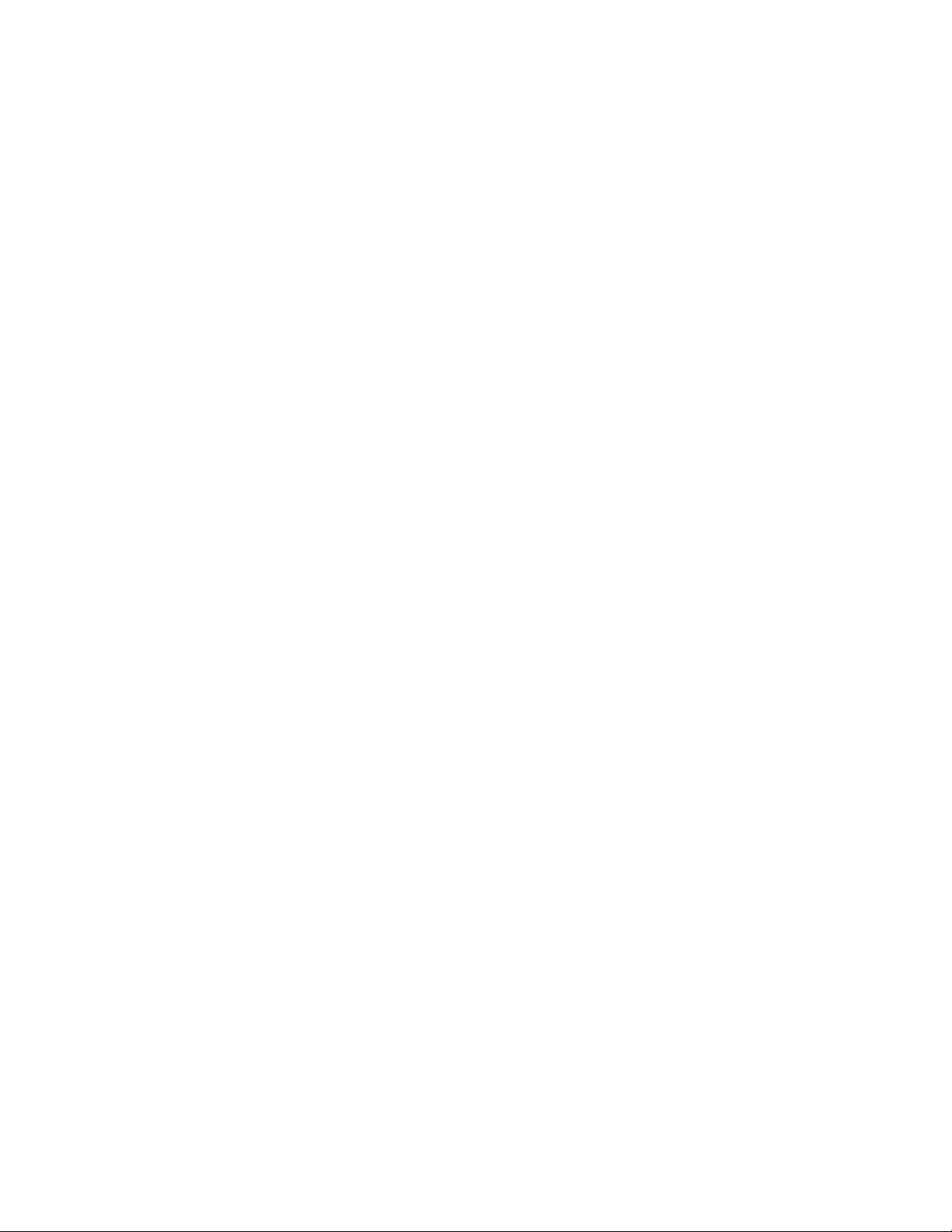
Page 3
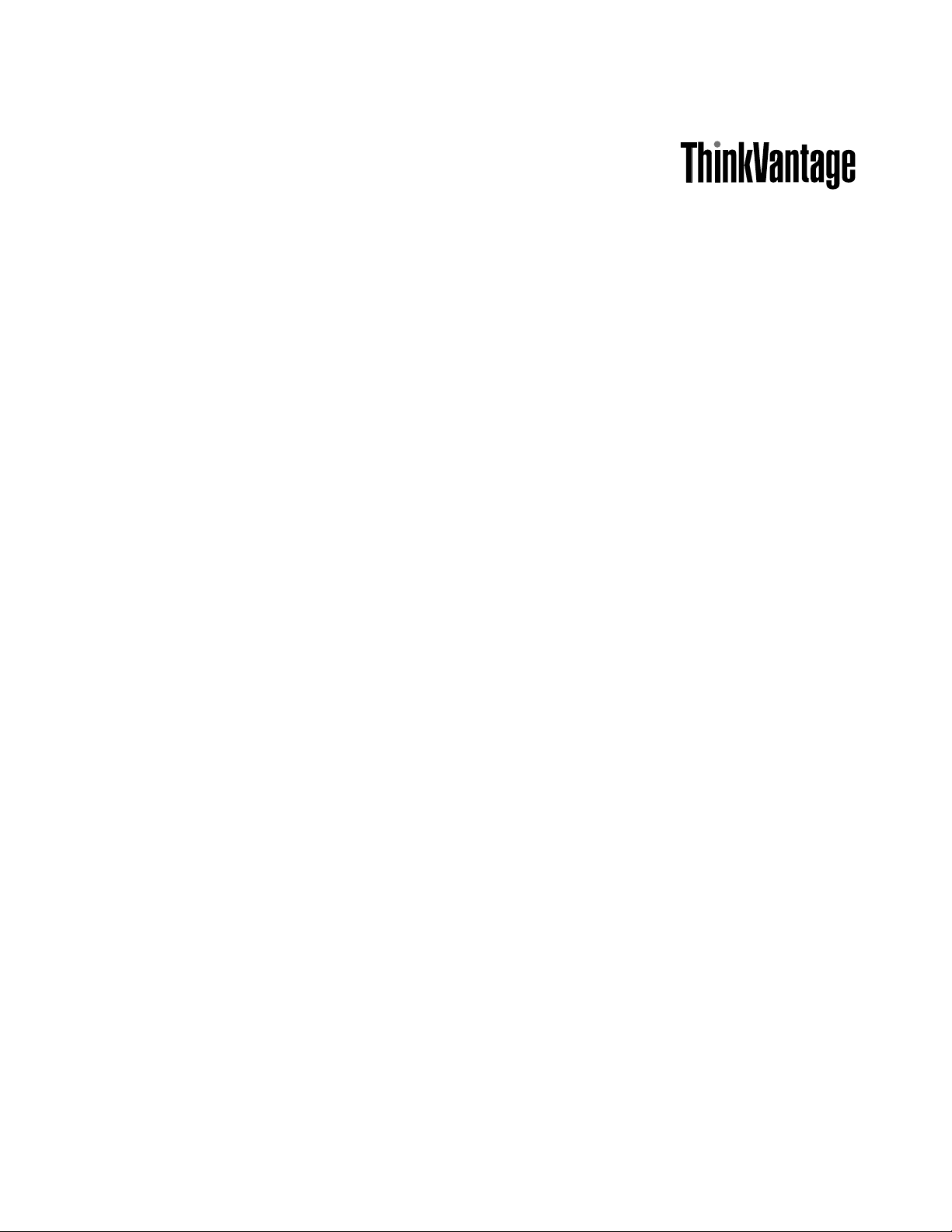
RescueandRecovery4.23
DeploymentGuide
Updated:August,2010
Page 4
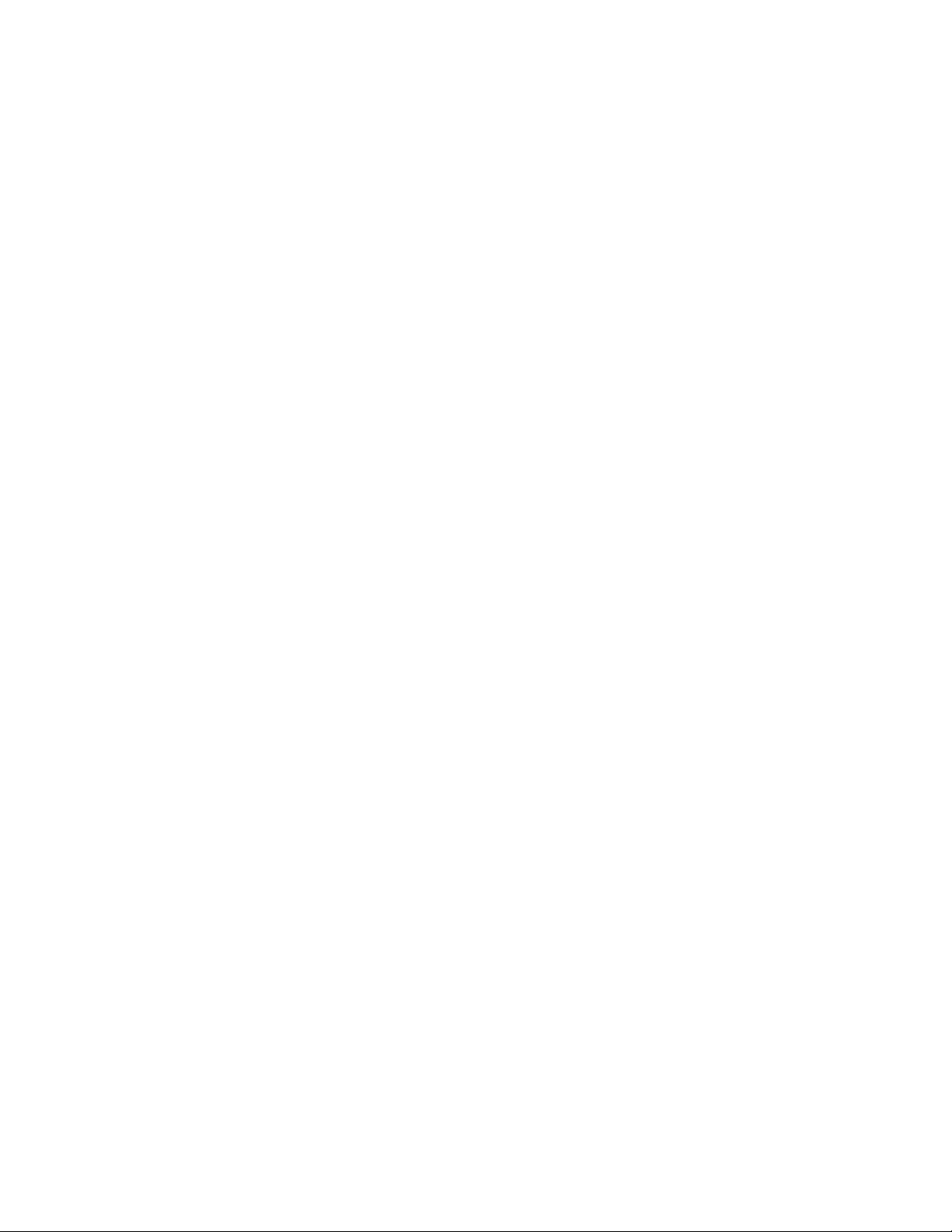
Note:Beforeusingthisinformationandtheproductitsupports,readthegeneralinformationinAppendixE
“Notices”onpage161.
SixthEdition(August2010)
©CopyrightLenovo2008,2010.
LENOVOproducts,data,computersoftware,andserviceshavebeendevelopedexclusivelyatprivateexpenseandare
soldtogovernmentalentitiesascommercialitemsasdenedby48C.F .R.2.101withlimitedandrestrictedrightsto
use,reproductionanddisclosure.
LIMITEDANDRESTRICTEDRIGHTSNOTICE:Ifproducts,data,computersoftware,orservicesaredeliveredpursuant
aGeneralServicesAdministration“GSA”contract,use,reproduction,ordisclosureissubjecttorestrictionssetforth
inContractNo.GS-35F-05925.
Page 5

Contents
Preface.................v
Chapter1.Overview..........1
PredesktopArea...............1
Windowsenvironment.............2
AntidoteDeliveryManager...........2
Rejuvenatingandmigrating...........2
Hintsandtips................3
Chapter2.Installation.........5
Installationconsiderations...........5
Upgradingconsideration..........5
CompatibilitywithComputrace,Storage
ManagementSubsystem,andWindows
RecoveryConsole............5
Installationrequirements............6
RequirementsforinstallationonLenovo
computers...............6
Requirementsforinstallationonnon-Lenovo
computers...............6
InstallingtheRescueandRecoveryprogram....7
Administrativeinstallation.........7
Installationlogles............8
Installationcomponents..........9
RescueandRecoverycustomizedpublic
properties...............11
RescueandRecoveryenvironmental
variables...............12
IncludingtheRescueandRecoveryprogramina
diskimage................13
UsingPowerQuestDriveImagebasedtools
withtheRescueandRecoveryprogram...13
UsingSymantecGhostbasedtoolswiththe
RescueandRecoveryprogram......14
CompatibilitywithBitLocker.........14
CompatibilitywithBitLockerwithoutTPM..14
BestpracticeofBitLockerencryptionon
asystemwiththeRescueandRecovery
program...............14
Chapter3.Congurations......17
XMLandADMlecongurations.......17
Recoverymethods.............17
Singlelerestore............17
Filerescue..............18
Operatingsystemandapplicationsrestore..18
Rejuvenation.............18
Fullrestore..............19
Customrecovery............19
Backups.................21
Schedulingbackupsandassociatedtasks..21
Mappinganetworkdriveforbackups....22
Sysprepbackuporrestore........23
Passwordpersistence..........26
Batterypowersettingsforbackups.....27
MicrosoftMessageQueuing(MSMQ)....27
CongurationsintheRescueandRecovery
Windowsenvironment............27
Settingthebasebackuplocation.....27
Conguringregistrysettingstoincludeand
excludebackuples..........27
ConguringtheRescueandRecoveryuser
interface...............29
CongurationsintheRescueandRecovery
PredesktopArea..............30
WindowsVistaconsiderations.......30
UsingtheRRUTIL.EXEutility.......31
Usingthepdaguixx.inicongurationle...37
RemovingFactoryRestore........42
Troubleticket.............42
ConguringtheOperabrowser......43
Changingthevideoresolution.......49
Startupapplications...........49
Passwords..............50
Logles.................52
Chapter4.Rejuvenationand
migration...............53
Creatingacommandle...........53
Filecommands..............53
File-migrationcommands..........57
Examplesofle-migrationcommands.....60
Selectinglesduringthecapturephase...61
Migratingadditionalapplicationsettings....62
Creatinganapplicationle........67
Exampleofanapplication.xmlleforAdobe
Reader................69
Chapter5.Bestpractices......75
Scenario1-Newrollouts..........75
Preparingtheharddiskdrive.......75
Installing...............75
Updating...............78
EnablingtheRescueandRecoverydesktop.78
Scenario2-InstallingonOEMsystems.....80
Bestpracticesforharddrivesetup:Option
1..................81
©CopyrightLenovo2008,2010
iii
Page 6

Bestpracticesforharddrivesetup:Option
2..................81
Scenario3-InstallingonType12service
partition.................82
Scenario4-InstallingwithWIMlesandWindows
Vista...................83
Scenario5-StandaloneinstallforCDorscript
les...................83
Scenario6-WorkingwithActiveDirectoryand
ADMles.................83
CorporateActiveDirectoryRollout.....84
Scenario7-PerformingaBareMetalRestorefrom
anAdminBackup.............84
Scenario8-ManuallycreatingtheServicePartition
ofSdrive.................85
AppendixA.Administrativetools...87
Commandlinesupport...........87
RRCMDcommand-lineinterface......87
CLEANDRV.EXE............89
CONVDATE..............89
CREATSP...............90
InvAgent...............90
MapDrv................91
TheRescueandRecoveryBootmanager
control(BMGR32)...........92
BMGRCLEAN...............96
SP.PQI..................97
ActiveDirectorySupport...........97
Administrative(ADM)templateles.....97
GroupPolicysettings..........98
AppendixB.AntidoteDelivery
Manager...............133
InstallingtheAntidotenetworkcomponent...133
WindowsVista.............133
WindowsXP..............133
AntidotewithWindowsVista.........134
Repository................134
AntidoteDeliveryManagerandWindows
commands................134
AntidoteDeliveryManagerutilization......135
Majorwormattack...........135
Minorapplicationupdate.........136
AccommodatingVPNsandwirelesssecurity...136
AntidoteDeliveryManagercommandguide...136
SupportedMicrosoftcommands.......139
Preparationandinstallation..........141
Preparation..............141
Conguration.............141
Repository..............141
Scheduleinformation..........141
SigningKey..............142
NetworkDrives.............142
InstallingtheAntidotenetworkcomponent..142
Serverinfrastructure...........143
Simplesystemtest–displaynotication....143
Deployment................143
Examples...............146
Examplescripts..............148
VirtualizationModuleforAntidoteDelivery
Manager.................148
Requirements.............148
Installation..............148
Overview...............149
AppendixC.Usertasks.......153
WindowsVista...............153
WindowsXP...............153
Windows2000...............154
Createrescuemedia............155
RescueandRecoveryuserinterfaceswitching..155
AppendixD.WorkingwithLenovo
PatchUtility.............157
Installation................157
Registrysettings..............157
Logles.................158
Dependencies...............158
Congurableoptions............158
Upgradeandcompatibility..........159
References................159
AppendixE.Notices........161
Trademarks................162
ivRescueandRecovery4.23DeploymentGuide
Page 7

Preface
InformationpresentedinthisguideistosupportcomputersinstalledwiththeThinkVantage
®
Rescueand
Recovery®program(hereinafterrefertoastheRescueandRecoveryprogram).
TheRescueandRecoveryprogramisanessentialtoolthatenablesusersandadministratorstorestore
backups,accessles,diagnoseproblems,andmakeEthernetconnectionsiftheMicrosoft
®
Windows
operatingsystemwillnotstartorruncorrectly.Italsoenablesdeploymentofcriticalupdatestosystems
thatarecorruptedoroffthenetwork,aswellasautomaticallyapplyingpatchestoasystemwhena
restoreoperationisperformed.TheRescueandRecoveryprogramhelpsreduceITmanagementcostsby
decreasinghelpdeskcallsanddesk-sidevisits,aswellasimprovinguserproductivity.
TheRescueandRecoveryDeploymentGuideprovidestheinformationrequiredforinstallingtheRescue
andRecoveryprogramononeormorecomputers,andalsoprovidesinstructionsandscenariosonthe
administrativetoolsthatcanbecustomizedtosupportITorcorporatepolicies.
ThisguideisintendedforITadministrators,orthoseresponsiblefordeployingtheRescueand
Recoveryprogramtocomputersthroughouttheirorganizations.Ifyouhavesuggestionsor
comments,communicatewithyourLenovoauthorizedrepresentative.Thisguideisupdated
periodically,andyoucancheckthelatestpublicationontheLenovoSupportWebsiteat:
http://www.lenovo.com/support/site.wss/document.do?lndocid=TVAN-ADMIN#rnr
ForinformationaboutusingvariouscomponentsincludedintheRescueandRecoveryworkspace,referto
theonlinehelpsystemanduserguidethatcomewiththeRescueandRecoveryprogram.
®
©CopyrightLenovo2008,2010
v
Page 8

viRescueandRecovery4.23DeploymentGuide
Page 9
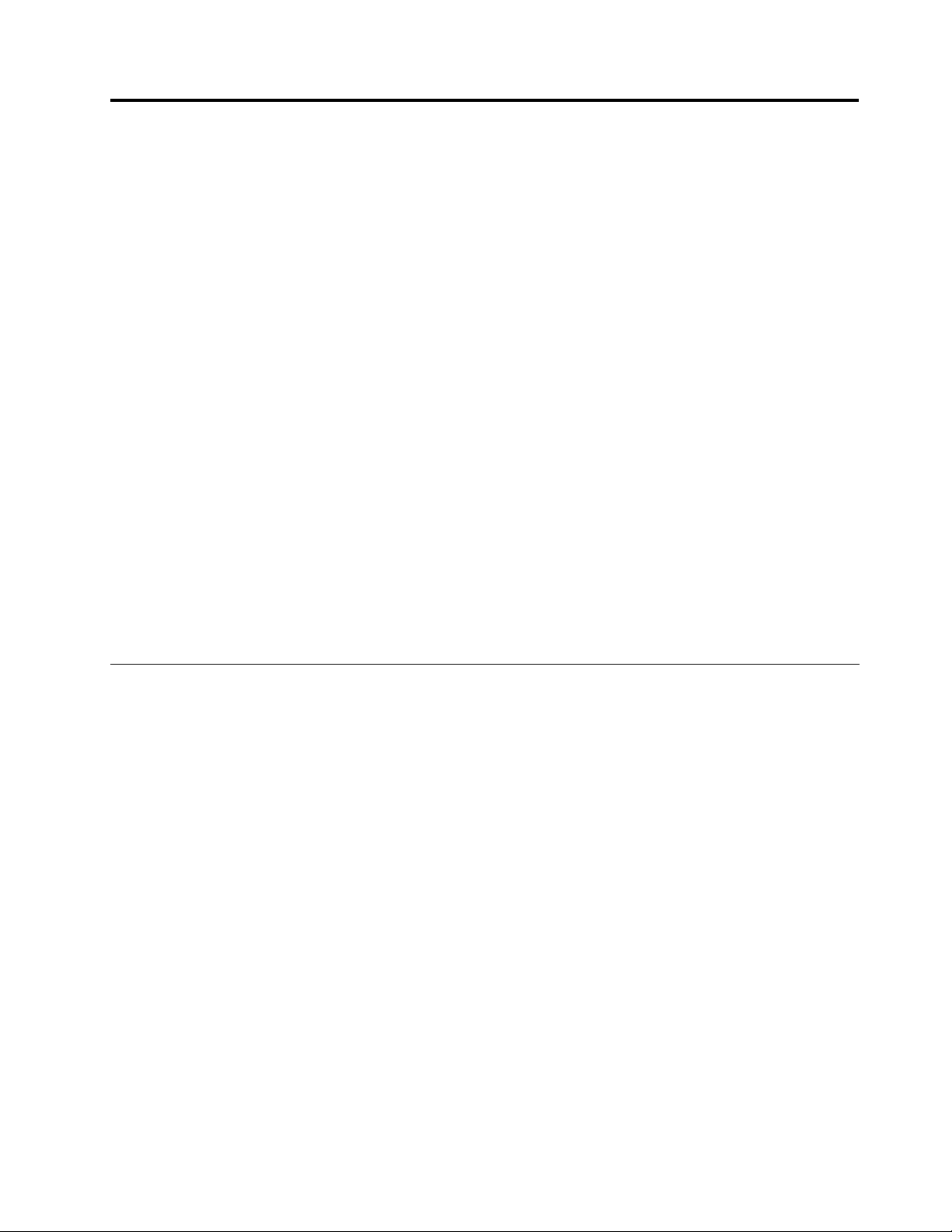
Chapter1.Overview
TheRescueandRecoveryprogramrepresentsauniquecombinationofThinkVantageTechnologies.This
integratedapplicationprovidesasuiteofpowerfultoolsthatcanbeusedeveniftheWindowsoperating
systemwillnotstart.
TheRescueandRecoveryprogramhastwomaininterfaces.Theprimaryinterfaceoperatesinthe
MicrosoftWindowsenvironment.Thesecondaryinterface,theRescueandRecoveryPredesktopArea,
operatesindependentlyoftheWindowsoperatingsystemintheWindowsPE(PreinstallationEnvironment)
environment.
TheRescueandRecoveryprogramhasthefollowingfeatures:
•TheRescueandRecoveryPredesktopAreaprovidesanenvironmenttostartyourcomputerwhenyou
failtologintotheWindowsoperatingsystem.
•TheRescueandRecoveryWindowsenvironmentenablesyoutobackuptheoperatingsystemandles
andrestoretheoperatingsystemandlesinfamiliarinterfaces.
•AntidoteDeliveryManagerisanantivirus,anti-worminfrastructureincludedintheRescueandRecovery
program.
TheRescueandRecoveryprogramincludestheoptiontoswitchtoasimplieduserinterfacewithafew
basicoperations,orstaywiththeadvanceduserinterfacewithextendedoptions.Formoreinformationon
interfaceswitching,see“ConguringtheRescueandRecoveryuserinterface”onpage29
Note:SomefeaturesoftheRescueandRecoveryprogramrunundertheWindowsoperatingsystem.In
someinstances,systeminformationusedintheRescueandRecoveryenvironmentisgatheredwhilethe
Windowsoperatingsystemisrunning.IftheWindowsoperatingsystemdoesnotfunctioncorrectly,thiswill
notpreventtheRescueandRecoveryenvironmentfromoperatingnormally.
.
PredesktopArea
TheRescueandRecoveryPredesktopAreaprovidesanemergencyworkspaceforuserswhoareunable
tostarttheWindowsoperatingsystemontheircomputers.RunningunderWindowsPE,theRescueand
RecoveryPredesktopAreaofferstheWindowslook,feel,andfunctionandhelpsuserssolveproblems
withoutconsumingITstafftime.
TheRescueandRecoveryPredesktopAreahasfourmajorcategoriesoffunctions:
•RescueandRestore
–Recoveryoverview:Linksuserstohelptopicsaboutthevariousrecoveryoptionsthatareprovided.
–Rescueles:EnablesuserstocopylescreatedbytheWindowsapplicationstoremovablemediaor
toanetwork,anduserscancontinuewiththeirworkeveninadisabledworkstation.
–Restorefrombackup:EnablesuserstorestorelesthathavebeenbackedupwiththeRescue
andRecoveryprogram.
•Congure
–Congurationoverview:LinkstoRescueandRecoveryenvironmenthelptopicsaboutconguration.
–Recoverpasswordorpassphrase:Providesauseroranadministratorwiththeabilitytorecovera
passwordorpassphraseintheRescueandRecoveryenvironment.
–AccessBIOS:OpenstheBIOSSetupUtilityprogram.
•Communicate
–Communicationoverview:LinkstorelatedhelptopicsintheRescueandRecoveryenvironment.
–Openbrowser:StartstheOperaWebbrowser(WeborIntranetaccessrequiresawiredEthernet
connection).
–Downloadles:Allowsyoutodownloadneededlestothepartitioninthe\SWSHAREfolderin
theWindowspartition.
©CopyrightLenovo2008,2010
1
Page 10
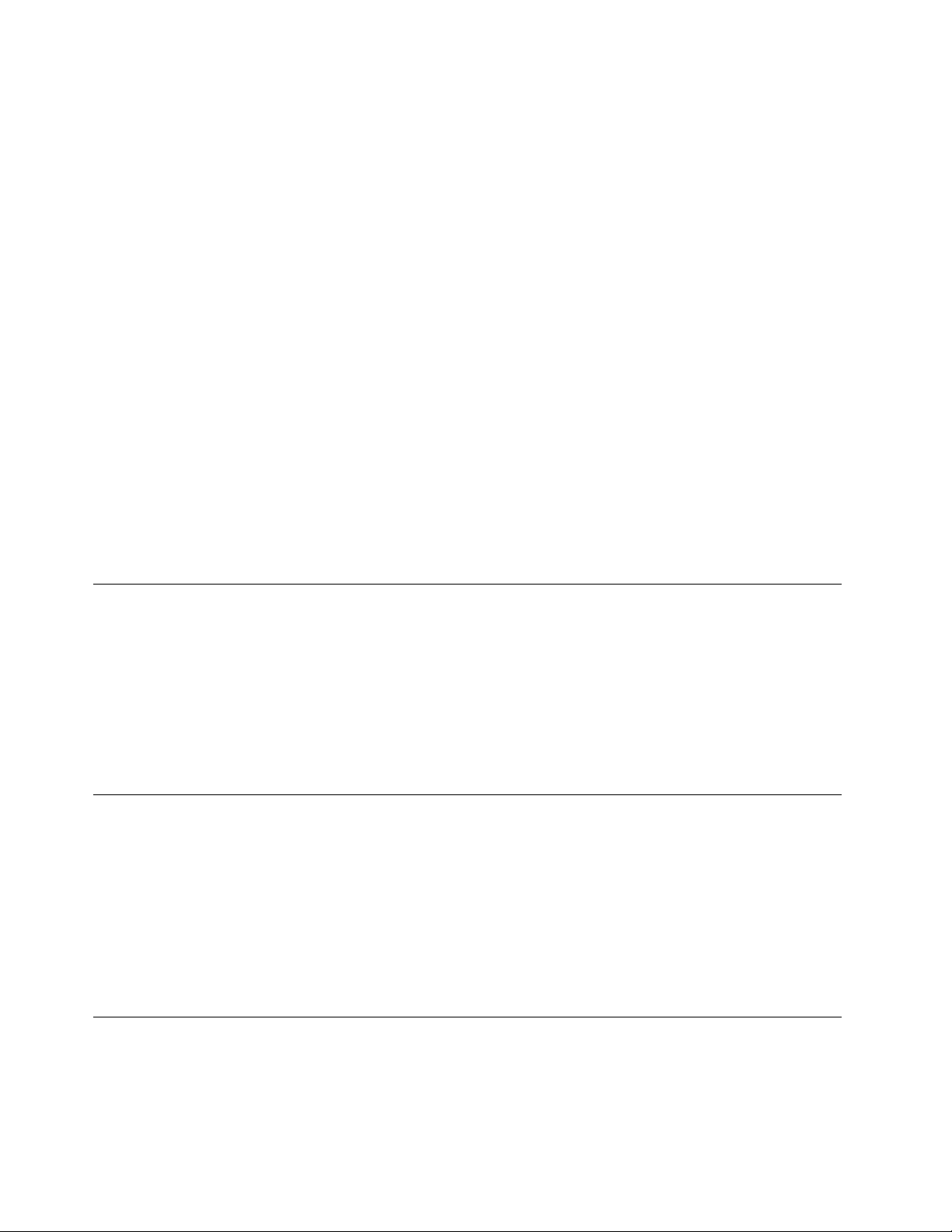
–Mapnetworkdrive:Helpsusersaccessnetworkdrivesforsoftwaredownloadsorletransfer.
•Troubleshoot
–Diagnosticoverview:LinkstoRescueandRecoverydiagnosticshelptopics.
–Diagnosehardware:StartsthePCDoctorapplicationthatcanperformhardwaretestsandreport
testresults.
–Creatediagnosticdisks:Enablesyoutocreateasetofdiagnosticdisks.
–Bootfromanotherdevice:EnablesyoutobootfromtheRescueandRecoveryCD,asetofbackup
CDs,aninternaldrive,oradetachablestoragedevicesuchasaUSBharddiskdrive.
Note:T obootfromaUSBharddiskdriveorasecondharddiskdrive,ensurethattheharddisk
driveisnotcompressed.
–Systeminformation:Providesthedetailedinformationaboutthecomputeranditshardware
components.
–Eventlog:Providesthedetailedinformationaboutrecentuseractivitiesandlistingsofcomputer
hardwaretoaidinproblemdeterminationandresolution.Theloglesprovideareadablewayto
viewactivitiesandasetoflogentries.
Note:ThefeatureofviewingtheloglesisonlysupportedoncertainmachinetypesofLenovo
computers.
–Warrantystatus:ProvidesthelinktolaunchtheOperabrowsersothatyoucansearchthewarranty
informationfromtheInternet.
TheRescueandRecoveryprogramispreinstalledonLenovocomputers.Itisalsoavailableforpurchaseas
aCDlesothatorganizationscanbenetfromtheRescueandRecoveryprograminstalledonnon-Lenovo
computers.Youcanthenpurchaseseparatelicensesforindividualcomputers.
Windowsenvironment
TheRescueandRecoveryWindowsenvironmentenablesuserstorescuelostdata,applications,and
operatingsystemswiththetouchofabutton.Thiscapabilityreducestime-consuminghelpdeskcalls,
whichcansavesupportcosts.
Youcanscheduletobackupallusers'computerstoreduceriskanddowntime.TheRescueandRecovery
programoffersyourclientsanextralayerofsupportbypre-conguringautomaticexternalbackuptoa
serveroranexternalstorage.Backupsareencryptedbydefaultwiththe256AES(AdvancedEncryption
Standard)key.
AntidoteDeliveryManager
AntidoteDeliveryManagerisanantivirus,anti-worminfrastructureincludedintheRescueandRecovery
program.AntidoteDeliveryManageriseasytoimplement,andallowsanadministratortoinitiatenetwork
blockingandrecoverywithinminutesofareportedproblem.AntidoteDeliveryManagercanbelaunched
byoneadministratoranditfunctionsonsystemswithorwithoutanetwork.AntidoteDeliveryManageris
compatiblewithexistingantivirustools;therefore,maintainingvirusscanningtoolsandobtainingpatchesare
stillrequired.AntidoteDeliveryManagerprovidestheinfrastructuretohaltdestructionandapplythepatches.
Note:AntidoteDeliveryManagerisdisabledbydefault.Formoreinformation,seeAppendixB“Antidote
DeliveryManager”onpage133
.
Rejuvenatingandmigrating
WiththeRescueandRecoveryprogram,youcanmigrateauser’sworkenvironmentfromonesystemto
anotheruponrejuvenatingfromabackup.Auser’sworkenvironmentincludesthefollowingitems:
•Operating-systempreferences,suchasdesktopandnetworkconnectivitysettings
2RescueandRecovery4.23DeploymentGuide
Page 11
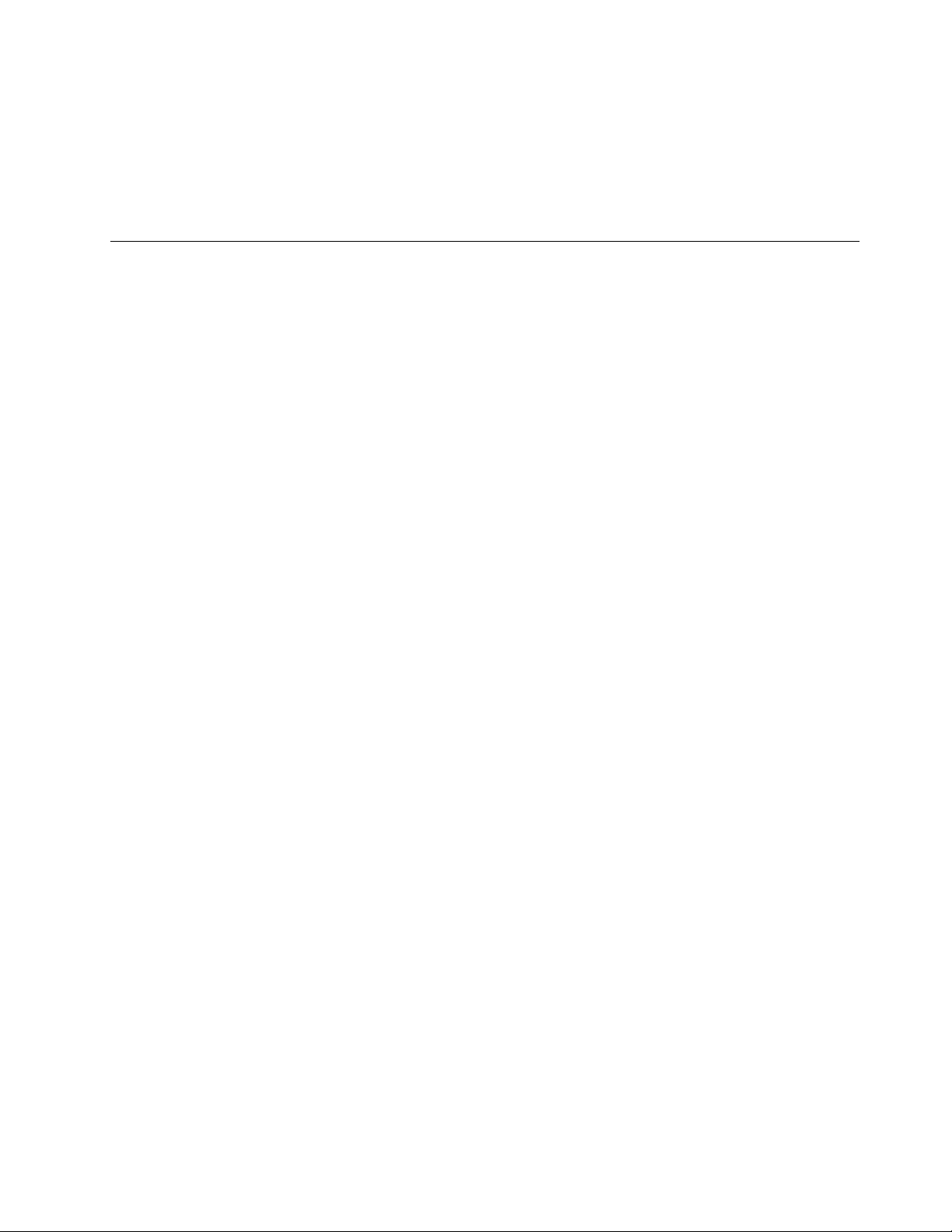
•Filesandfolders
•Customizedapplicationsettings,suchasbookmarksinaWebbrowseroreditingpreferencesinMicrosoft
Word
•Useraccounts
Formoreinformation,seeChapter4“Rejuvenationandmigration”onpage53.
Hintsandtips
ForhintsandtipsonusingtheRescueandRecovery4.23program,seetheRescueandRecovery4.23
ConsiderationsontheWebsiteat:http://www.lenovo.com/support.
Chapter1.Overview3
Page 12

4RescueandRecovery4.23DeploymentGuide
Page 13
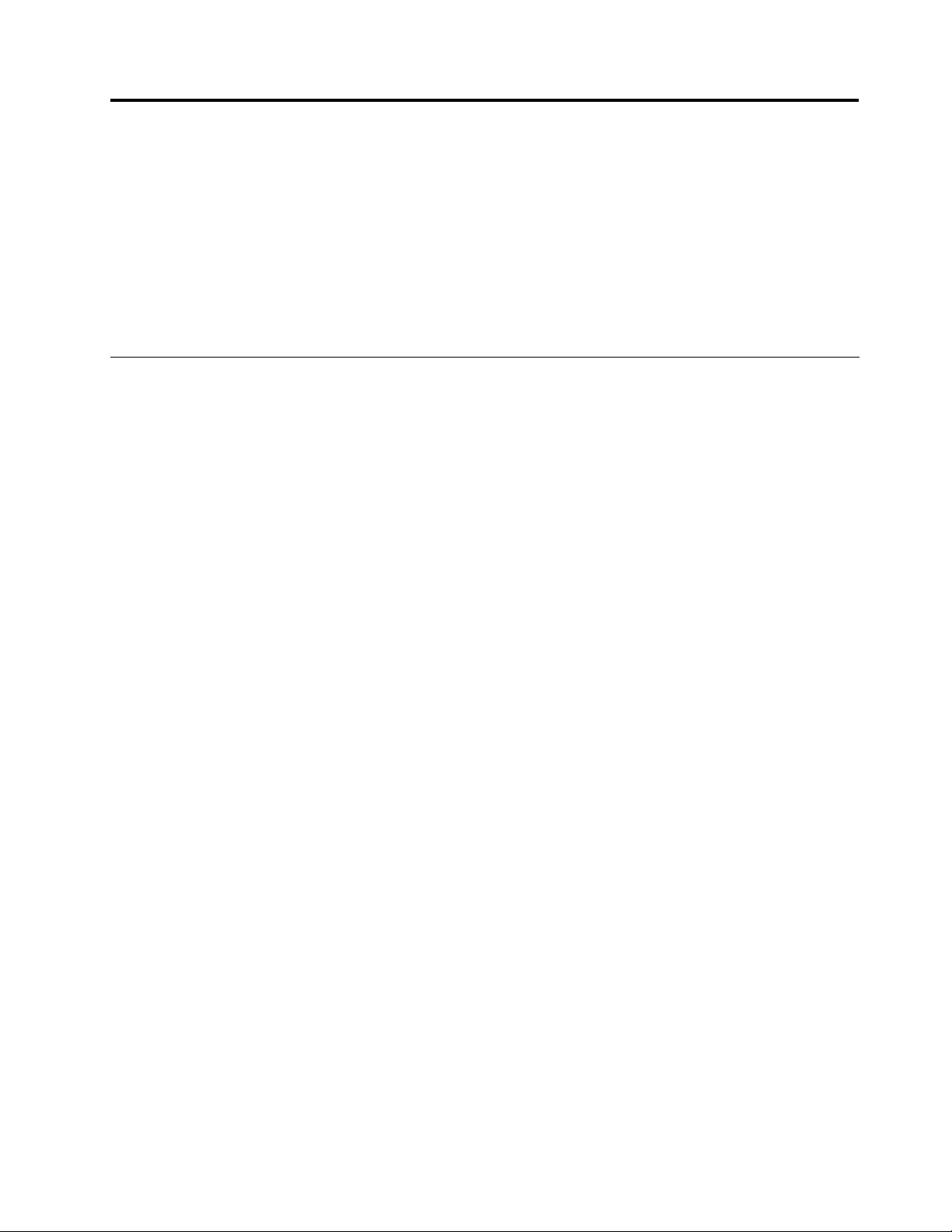
Chapter2.Installation
PriortoinstallingtheRescueandRecoveryprogram,youcancustomizetheRescueandRecoveryXML
leforyourenterpriseandthendeployittoclientsystems.TheXMLlepackagedwiththeRescueand
Recoveryprogramisnamedthernrdeploy.xmlle.OncetheXMLleiscustomizedandinstalled,settings
fortheRescueandRecoveryprogramaremanagedwiththeregistryorActiveDirectory.
Formoreinformation,seetheXML/ADMSupplementinsidetheThinkVantage
TechnologiesAdministratorTools,whichcanbedownloadedfromthefollowingWebsite:
http://www.lenovo.com/support/site.wss/document.do?lndocid=TVAN-ADMIN#rnr
Installationconsiderations
ThissectionaddressestheconsiderationsofinstallingtheRescueandRecoveryprogram.
Upgradingconsideration
IfyouareinstallingtheRescueandRecovery4.23programonacomputerwiththeRescueandRecovery
4.0orlaterinstalled,youcaninstalltheRescueandRecovery4.23programdirectlywithoutuninstallingthe
previousversion.IfyouareinstallingtheRescueandRecovery4.23programoverversion3.1orearlier,you
arerecommendedtouninstallthepreviousversionthroughtheWindowsAddorRemoveProgramsapplet
andtheninstalltheRescueandRecovery4.23program.
Notes:
1.CreateanewbackupafterinstallingtheRescueandRecovery4.23programtoyoursystem,because
backuplescreatedbyearlierversionsoftheRescueandRecoveryprogramcannotberecoveredby
theRescueandRecovery4.23program.Youcancreatethebackupusingeitherascriptortheuser
interface.
2.TheoldbackupscreatedbyanearlierversionoftheRescueandRecoveryprogramwillbedeleted
duringtheinstallation.Ifyouwanttoretaintheabilitytorestorefrombackupscreatedbyanearlier
versionoftheRescueandRecoveryprogram,youmustcopyyourbackuplestobootable,external
recoverymediabeforeinstallingthelatestversion.
CompatibilitywithComputrace,StorageManagementSubsystem,and WindowsRecoveryConsole
TheRescueandRecoveryprogramonlyworkswiththenon-BIOSversionoftheComputraceapplication
installedonyoursystem.WhenyouinstalltheComputraceapplication,makesurethatyouinstallthe
RescueandRecoveryprogramrstandthentheComputraceapplication.
IftheWindowsPEcreatesavirtualpartitiononacomputertoinstalltheRescueandRecoveryprogram,
andyouattempttoinstalltheStorageManagementSubsystemsoftwareonthesamecomputer,thenthe
StorageManagementSubsystemsoftwarewillnotbeinstalledsuccessfully.BoththeWindowsPEandthe
StorageManagementSubsystemsoftwareusetheC:\minintdirectoryfortheirlesystems.Thewayto
havebothinstalledatthesametimeistocreateatype12partitiontoinstalltheRescueandRecovery4.23
program.See“Scenario4-InstallingwithWIMlesandWindowsVista”onpage83forinstructions.
ApossiblesecurityriskmaybecreatedwhentheWindowsRecoveryConsoleisinstalledonasystem
withtheRescueandRecoveryprograminstalled.TheWindowsRecoveryConsolelooksforthe
C:\*\system32\cong\directory,andifitndsthatdirectory,itassumesthesystemisanoperatingsystem.If
theregistryentriesthatrequireaWindowspasswordarenotpresent,thentheWindowsRecoveryConsole
©CopyrightLenovo2008,2010
5
Page 14
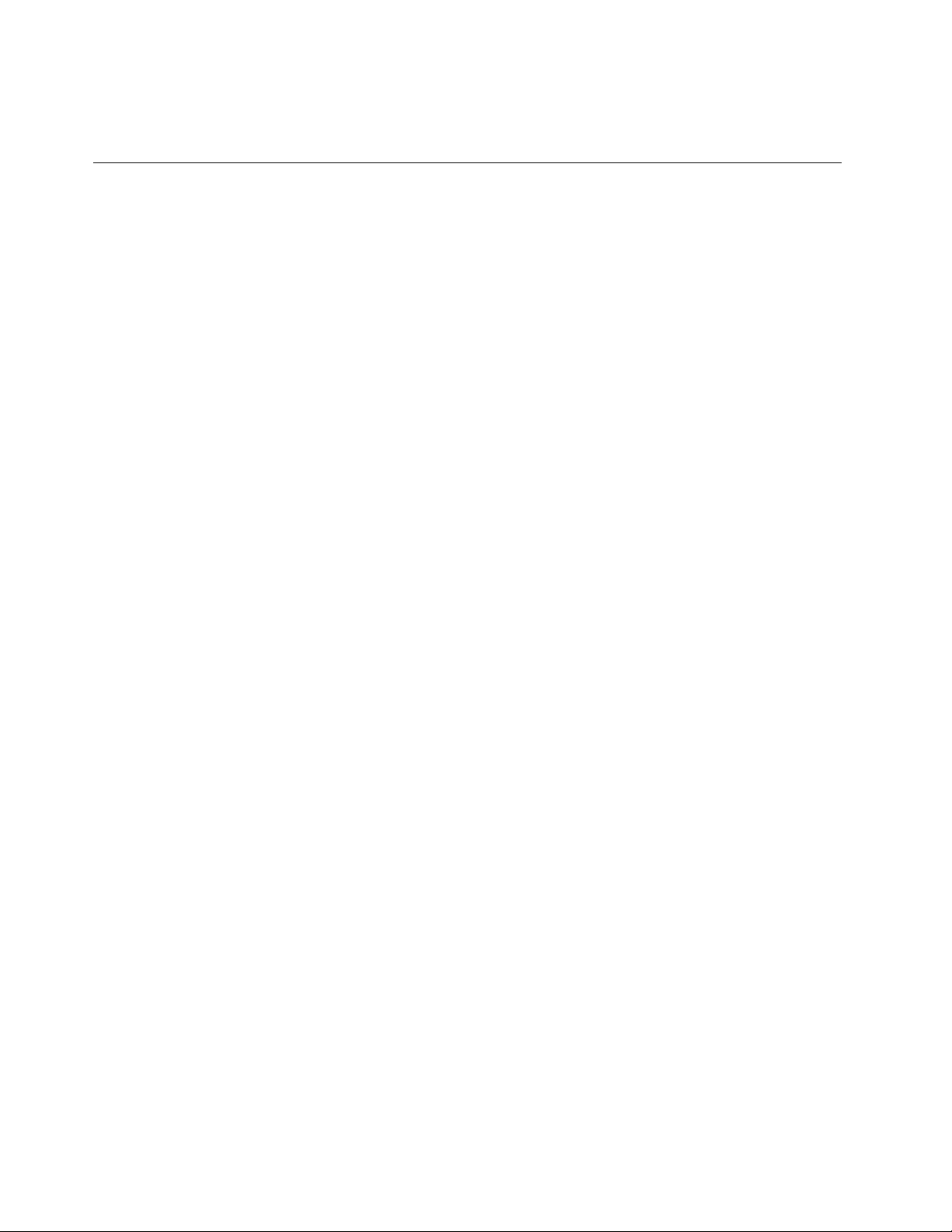
willallowausertochoosetheoperatingsystemandthengainaccesstotheentireharddiskdrivewithouta
password.
Installationrequirements
ThissectionaddressessystemrequirementsforinstallingtheRescueandRecoverypackageonLenovo
ornon-Lenovocomputers.Forbestresults,makesurethatyouhavethelatestversionoftheRescueand
Recoveryprograminstalled.TodownloadthelatestversionoftheRescueandRecoveryprogram,and
obtaininformationaboutthecomputersthatsupporttheRescueandRecoveryprogram,gotothefollowing
Website:http://www.lenovo.com/thinkvantage
RequirementsforinstallationonLenovocomputers
ToinstalltheRescueandRecoveryprogramonLenovocomputers,yoursystemmustmeetorexceedthe
followingrequirements:
•WindowsVista
•128MBofmemoryfortheWindowsXPoperatingsystem,and512MBofmemoryfortheWindows
Vistaoperatingsystem
–Insharedmemorycongurations,theBIOSsettingformaximumsharedmemorymustbesettono
lessthan8MB.
–Innon-sharedmemorycongurations,theBIOSsettingformaximumsharedmemorymustbesetto
nolessthan120MB.
®
operatingsystemorWindowsXPwithServicePack1(SP1)orlateroperatingsystem
Note:Ifacomputerhaslessthan200MBofnon-sharedmemory,theRescueandRecoveryprogram
willstillrun;however,theuserwillbeunabletostartmorethanoneapplicationintheRescueand
Recoveryenvironment.
•InternetExplorer®Webbrowser5.5orlater
•2.4GBoffreeharddiskdrivespace
Note:IfyouareinstallingtheRescueandRecoveryprogramontheservicepartition,see“Scenario3InstallingonType12servicepartition”onpage82
formoreinformationoninstallationrequirements.
Requirementsforinstallationonnon-Lenovocomputers
ToinstalltheRescueandRecoveryprogramonnon-Lenovocomputers,yoursystemsshouldmeetor
exceedthefollowingrequirements:
•Installationrequirements2.4GBoffreeharddiskdrivespace.Thebaseinstallationuses930MB.
•Minimumsystemmemoryrequirements256MBofsystemRAM(random-accessmemory)toinstallthe
RescueandRecoveryprogram.
•HarddiskdrivecongurationCongurethenon-Lenovocomputersaccordingtotherecommendations
in“Scenario2-InstallingonOEMsystems”onpage80.
•ExternalmediarequirementsYouareenabledtobootfromexternalmedia,suchasCD,DVD,orUSB
harddiskdrivebootablemedia.Otherdevices,suchasCD-R/RW,DVD-R/RW/RAM,orDVD+R/RW
drives,mustfullysupportoneormoreofthefollowingspecications:
–ATAPIRemovableMediaDeviceBIOSSpecication
–BIOSEnhancedDiskDriveServices-2
–CompaqPhoenixIntelBIOSBootSpecication
–ElToritoBootableCD-ROMFormatSpecication
–USBMassStorageClassSpecicationOverview(Eachdevicemustcomplywiththecommandblock
specicationinsection2“Subclasscode”intheUSBMassStorageClassSpecicationOverview
document.)
6RescueandRecovery4.23DeploymentGuide
Page 15
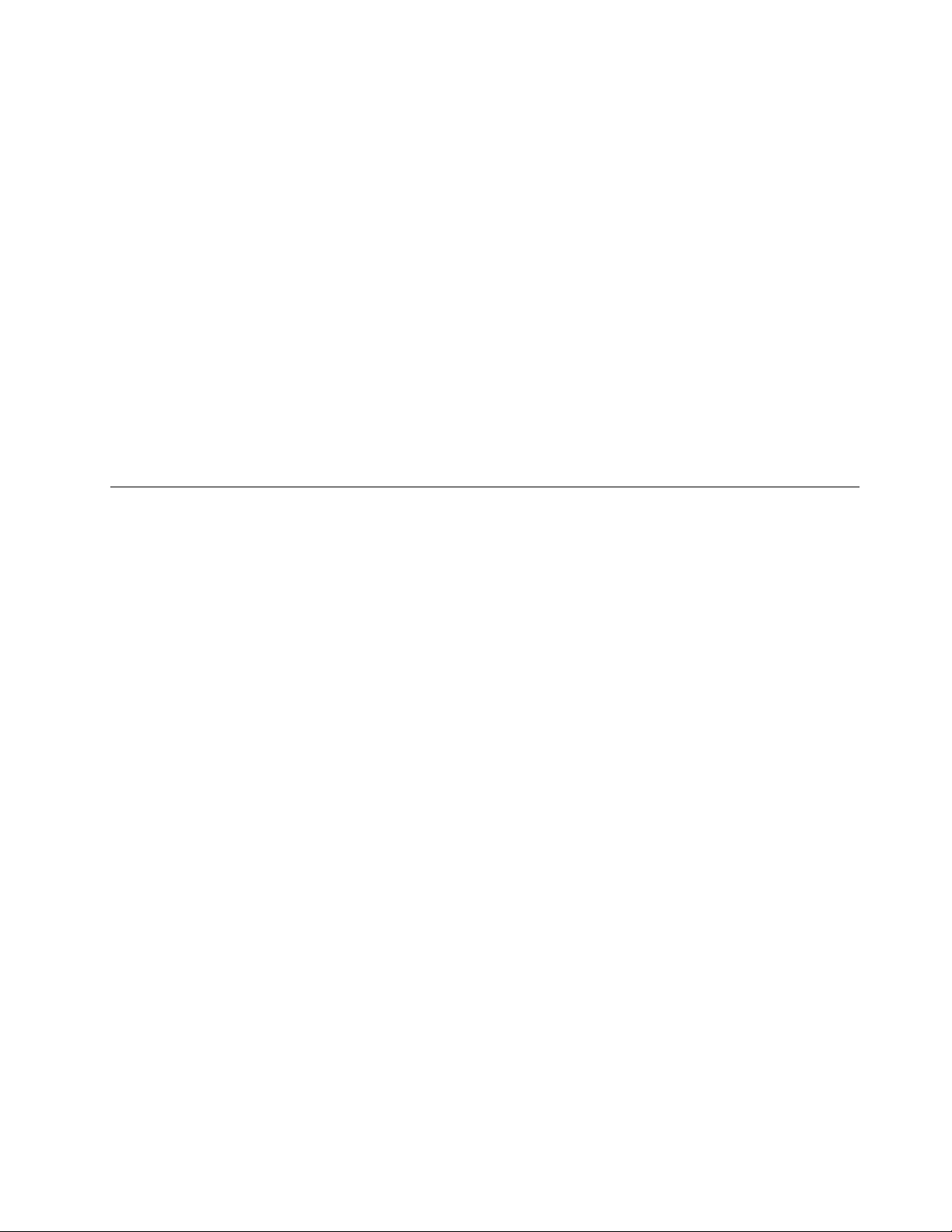
–USBMassStoragespecicationforboot-ability
•Videorequirements
–Videocompatibility:VGA-compatiblevideothatsupportsaresolutionof800x600and24-bitcolor
–Videomemory:
–Onnon-sharedvideomemorysystems:aminimumof4MBofvideoRAM
–Onsharedvideomemorysystems:aminimumof4MBandmaximumof8MBcanbeallocatedfor
videomemory.
•ApplicationcompatibilitySomeapplicationsthathavecomplexlterdriverenvironments,suchas
antivirussoftware,mightnotbecompatiblewiththeRescueandRecoveryprogram.Forinformationabout
compatibilityissues,refertothereadmeleandvariousutilitiesthataccompanytheRescueandRecovery
program.T oobtainthereadmele,gototheLenovoWebsiteat:http://www.lenovo.com/thinkvantage
•NetworkadaptersrequirementsTheRescueandRecoveryenvironmentonlysupportswiredPCI-based,
Ethernetnetworkadapters.NetworkdevicedriversincludedintheRescueandRecoveryenvironment
arethesamedriversthatarepre-populatedontheWindowsXPProfessionaloperatingsystemand
independentoftheWindowsXPoperatingsystem.ForsupportedLenovocomputers,requireddriversare
includedwiththeRescueandRecoveryprogram.
IfanetworkdevicedriverinyourOEMcomputerisnotsupported,refertothedevicedocumentationfor
instructionstoaddsupportforsystem-specicnetworkdrivers.RequestthedriversfromyourOEM.
InstallingtheRescueandRecoveryprogram
TheRescueandRecoveryinstallationpackagewasdevelopedwithInstallShield10.5PremierasaBasic
MSIproject.InstallShieldPremier10.5usestheWindowsInstallertoinstallapplications,whichgives
administratorsmanycapabilitiestocustomizeinstallations,suchassettingpropertyvaluesfromthe
commandline.ThissectiondescribeswaystouseandruntheRescueandRecoveryinstallationpackage.
Forabetterunderstanding,readtheentiresectionbeforeyoubegintoinstallthepackage.
Note:Wheninstallingthepackage,refertothereadmeleontheLenovoWebsiteat:
http://www.lenovo.com/support/site.wss/document.do?lndocid=MIGR-4Q2QAK.Thereadmelecontains
thelatestinformationaboutprogramversions,supportedsystems,systemrequirements,andother
considerationstohelpyouwiththeinstallationprocess.
Administrativeinstallation
TheWindowsInstallercanperformanadministrativeinstallationofanapplicationoraproducttoanetwork
forusebyaworkgrouporforcustomization.FortheRescueandRecoveryinstallationpackage,an
administrativeinstallationunpackstheinstallationsourcelestoaspeciedlocation.
YoucanobtaintheinstallationpackagefromthefollowingWebsite:http://www.lenovo.com/support
Attendedinstallation
Toperformanadministrativeinstallation,runtheinstallationpackagefromthecommandlineusingthe/a
parameter:
setup.exe/a
Anadministrativeinstallationpresentsawizardthatpromptstheadministrativeusertospecifythelocation
forunpackingthesetuples.ThedefaultextractlocationisC:\.Youcanchooseanewlocationthatmay
includethedriveotherthanC:\,forexampleotherlocaldriveormappednetworkdrive.Youcanalso
createanewdirectoryduringthisstep.
Chapter2.Installation7
Page 16

Unattendedinstallation
Torunanadministrativeinstallationsilently,youcansetthepublicpropertyTARGETDIRonthecommand
linetospecifytheextractlocation.
•Forinstallationtargetdirectorypathsthatdonotcontainspaces,youcan:
–usethecommandline,forexample:
setup.exe/a/s/v"/qnTARGETDIR=F:\TVTRR"
–usethemsiexec.exeapplication,forexample:
msiexec.exe/a"LenovoRescueandRecovery.msi"/qnTARGERDIR=F:\TVTRR
•Forinstallationtargetdirectorypathsthatcontainspaces,youcan
–usethecommandline,forexample:
setup.exe/a/s/v"/qnTARGETDIR=\"F:\TVTRR\RescueandRecovery\""
Note:Anescapecharacter'/'mustbeplacedprecedingthedouble-quotedtargetdirectory.
–usethemsiexec.exeapplication,forexample:
msiexec.exe/a"LenovoRescueandRecovery.msi"/qnTARGERDIR=\"F:\TVTRR\RescueandRecovery\"
Note:IfyouuseanearlierversionofWindowsInstaller,thesetup.exeleisconguredtoupdatethe
WindowsInstallerenginetoversion3.0.Thisupdatewillcausetheinstallationactiontopromptforareboot
evenwithanadministrativeextractinstallation.IftheWindowsInstallerisversion3.0orlater,setup.exewill
notattempttoinstall.
Onceanadministrativeinstallationhasbeencompleted,theadministrativeusercanmakecustomizations
tothesourceles,suchasaddingsettingstotheregistry.Toinstallfromtheunpackedsourceafter
customizationsaremade,theusercallsthemsiexec.exeapplicationfromthecommandline,passingthe
nameoftheunpackedMSIle.
Usingthemsiexec.exeapplication
Themsiexec.exeapplicationistheexecutableprogramoftheWindowsInstallerusedtointerpretinstallation
packagesandinstallproductsontargetsystems.T oinstallfromtheunpackedsourceaftermaking
customization,theusercallsthemsiexec.exeexecutableprogramfromthecommandline,passingthe
nameoftheunpackedMSIle.
msiexec/i"C:\WindowsFolder\Proles\UserName\
Personal\MySetups\projectname\productconguration\releasename\
DiskImages\Disk1\productname.msi"
Note:Entertheprecedingcommandasasinglelinewithnospacesfollowingtheforwardslashes(\).
Forinformationoncommandlineparametersandpublicproperties,gototheMicrosoftWebsiteat:
http://www.microsoft.com
Installationlogles
Theloglerrinstall423.log(forWindowsXPoperatingsystems)orrrinstall423v.log(forWindowsVista
operatingsystems)iscreatedinthe%temp%directoryifthesetupislaunchedbythesetup.exele
8RescueandRecovery4.23DeploymentGuide
Page 17
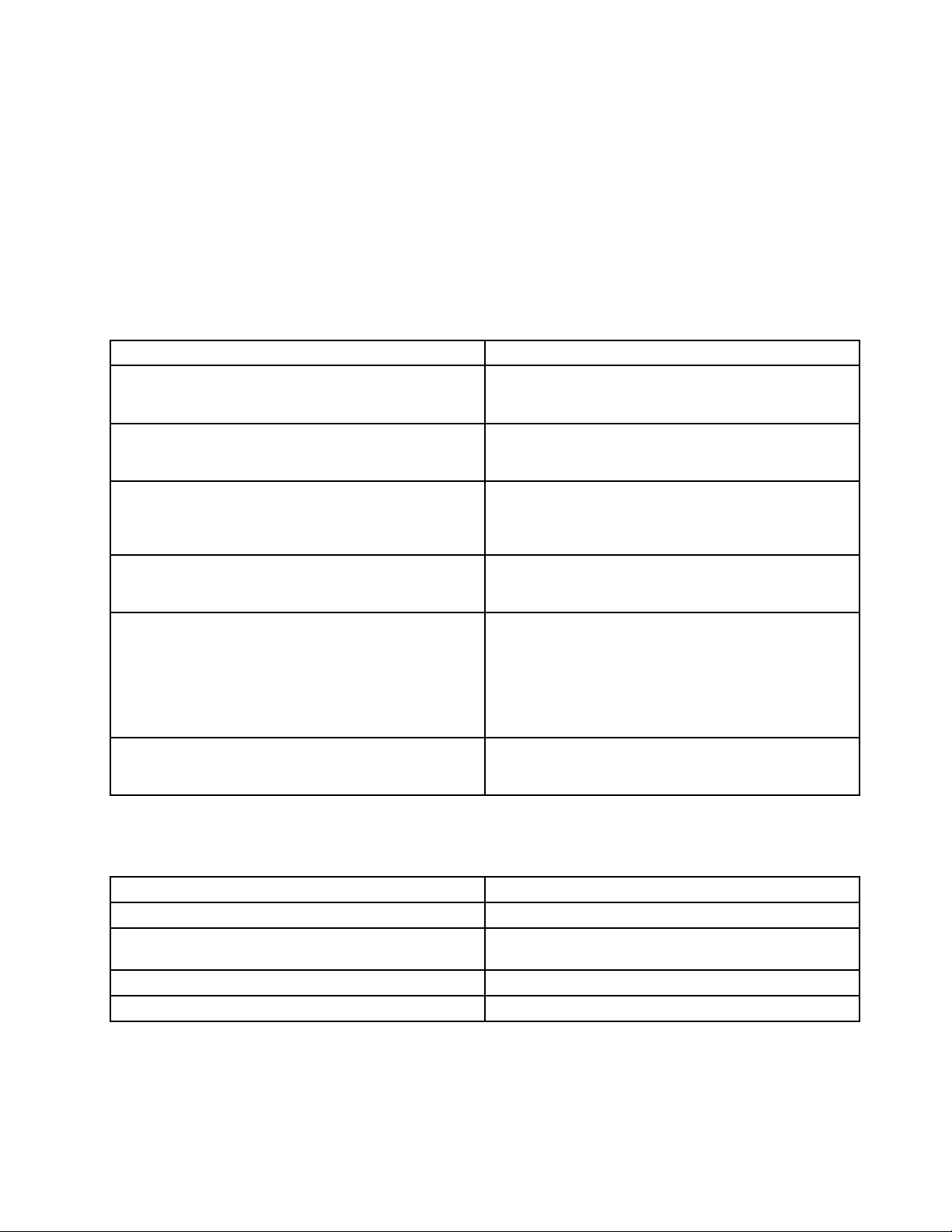
(double-clickthemaininstallationpackageandthenrunthemainexecutablewithoutparameters,orextract
theMSIpackageandrunthesetup.exele).Thislecontainslogmessagesthatcanbeusedtodebug
installationproblems.ThisloglewillnotbecreatedbyanyactionsperformedfromtheAddorRemove
Programsappletorrunningthesetup.exelefromtheMSIpackage.T ocreatealogleforallMSIactions,
youcanenabletheloggingpolicyintheregistry.Todothis,createthefollowingvalue:
[HKEY_LOCAL_MACHINE\SOFTWARE\Policies\Microsoft\Windows\Installer]
"Logging"="voicewarmup"
Thefollowingtableshowsexamplesofinstallationusingthesetup.exele.
Table1.
DescriptionExample
Performsilentinstallationwithnoreboot.
setup.exe/s/v"/qnREBOOT="R""
Performadministrativeinstallation.
Performsilentadministrativeinstallationbyspecifyingthe
extractlocationfortheRescueandRecoveryprogram.
Performsilentuninstall.
Performinstallationwithnoreboot.Createaninstallation
loginthetempdirectoryfortheRescueandRecovery
program.
PerforminstallationwithoutinstallingthePredesktopArea.
setup.exe/a
setup.exe/a/s/v"/qnTARGETDIR="F:
\TVTRR""
setup.exe/s/x/v/qn
setup.exe/v"REBOOT="R"/L*v%temp%
\rrinstall423.log"
Note:ForWindowsXPoperatingsystems,thelogleis
namedasrrinstall423.log.ForWindowsVistaoperating
systems,thelogleisnamedasrrinstall423v.log.
setup.exe/vPDA=0
ThefollowingtableshowsexamplesofinstallationusingtheRescueandRecovery.msile:
Table2.
DescriptionExample
Performinstallation.
Performsilentinstallationwithnoreboot.
Performsilentunintall.
PerforminstallationwithoutinstallingthePredesktopArea.
msiexec/i"C:\TVTRR\RescueandRecovery.msi"
msiexec/i"C:\TVTRR\RescueandRecovery.msi"/qn
REBOOT="R"
msiexec/x"C:\TVTRR\RescueandRecovery.msi"/qn
msiexec/i"C:\TVTRR\RescueandRecovery.msi"PDA=0
Installationcomponents
TheRescueandRecoveryinstallationconsistsofseveralcomponents.Thosecomponentscanbe
downloadedfromtheLargeEnterpriseindividuallanguagelesWebpage.ToaccesstheWebpage,goto
Chapter2.Installation9
Page 18

theLenovoSupportWebsiteathttp://www.lenovo.com/support.NavigatetoThinkVantageT echnologies
➙RescueandRecovery.SelecttheappropriateversionnumberoftheRescueandRecoveryprogram,and
clicktheIndividuallanguagelesforLargeEnterpriselink.
•Maininstallationpackage(required)Themaininstallationpackageisaself-extractinginstallation
packagethatextractstheinstallationsourcelesandlaunchestheinstallationusingWindowsInstaller.
ItcontainstheinstallationlogicandtheWindowsapplicationles.Thepackagedoesnotcontainany
ofthePredesktopAreales.
Example:
–FortheWindowsXPoperatingsystem,themaininstallationpackagecanbenamedas
Z696ZISXXXXCC00.EXE.
–FortheWindowsVistaoperatingsystem,themaininstallationpackagecanbenamedas
Z695ZISXXXXCC00.EXE.
Note:TheXXXXisthebuildID.TheCCrepresentsthelanguage.
•PredesktopAreaBase(required)ThisisthepasswordprotectedlethatcontainstheentirePredesktop
Areabase.ThisleisrequiredtoinstallthePredesktopAreaonalllanguagesystems.Thislemustbe
inthesamedirectorywherethemaininstallationpackageislocated.Theexceptionstothisareifthe
PredesktopAreaisalreadyinstalledanddoesnotneedtobeupgraded,orifthepropertyPDA=0isset
onthecommandlinewhenyouexecutetheinstallationandanyversionofthePredesktopAreadoes
notexistbefore.
Example:
–FortheWindowsXPoperatingsystem,thelecanbenamedasz696ZABXXXXCC00.TVT.
–FortheWindowsVistaoperatingsystem,thelecanbenamedasz695ZABXXXXCC00.TVT.
Note:TheABdeterminesthecompatibilityofthePredesktopArea.TheXXXXrepresentsthebuild
ID.TheCCrepresentsthelanguage.
Theinstallationexecutablecontainsaleandthepdaversion.txtle.Thepdaversion.txtlecontains
theminimumversionofthePredesktopAreathatcanworkwiththatversionoftheWindowsoperating
system.TheinstallationexecutablewilllookforaPredesktopArealeusingthefollowinglogic:
–OldPredesktopArea(theRescueandRecovery1.0or2.Xprogram)existsornoPredesktopArea
exists:TheinstallerwilllookforaTVTlewithacompatibilitycode,forexampleAAorAB,thatisequal
totheminimumversioncompatibilitycodeandalevelthatisgreaterthanorequaltotheminimum
version.AllotherversioneldsintheTVTlenamemustmatchtheminimumversionexactly.Ifale
meetingthesecriteriaisnotfound,theinstallationwillbehalted.
–New(theRescueandRecovery3.0orlaterprogram)PredesktopAreaexists:Theinstallerwill
comparethecurrentPredesktopAreacompatibilitycodewiththeminimumversioncompatibilitycode
andtakethefollowingactionsbasedontheresults:
–Thecurrentcodeisgreaterthantheminimumcode.Theinstallerpresentsamessage,sayingthat
thecurrentenvironmentisnotcompatiblewiththisversionoftheRescueandRecoveryprogram.
–Thecurrentcodeisequaltotheminimumcode.Theinstallercomparesthecurrentversionlevel
withtheminimumversionlevel.Ifthecurrentlevelisgreaterthanorequaltotheminimumlevel,the
installerlooksforaTVTlewithacompatibilitycode,forexampleAAorAB,thatisequaltothe
minimumversioncompatibilitycodeandalevelthatisgreaterthanthecurrentversionlevel.All
otherversioneldsintheTVTlenamemustmatchtheminimumversionexactly.Ifitdoesnotnd
ale,theinstallationprocesscontinueswithoutupdatingthePredesktopArea.Ifthecurrentlevelis
lessthantheminimumlevel,theinstallerwilllookforaTVTlewithacompatibilitycode,forexample
AAorAB,thatisequaltotheminimumversioncompatibilitycodeandalevelthatisgreaterthanor
equaltotheminimumversionlevel.AllotherversioneldsintheTVTlenamemustmatchthe
minimumversionexactly.Ifalemeetingthesecriteriaisnotfound,theinstallationwillbehalted.
10RescueandRecovery4.23DeploymentGuide
Page 19
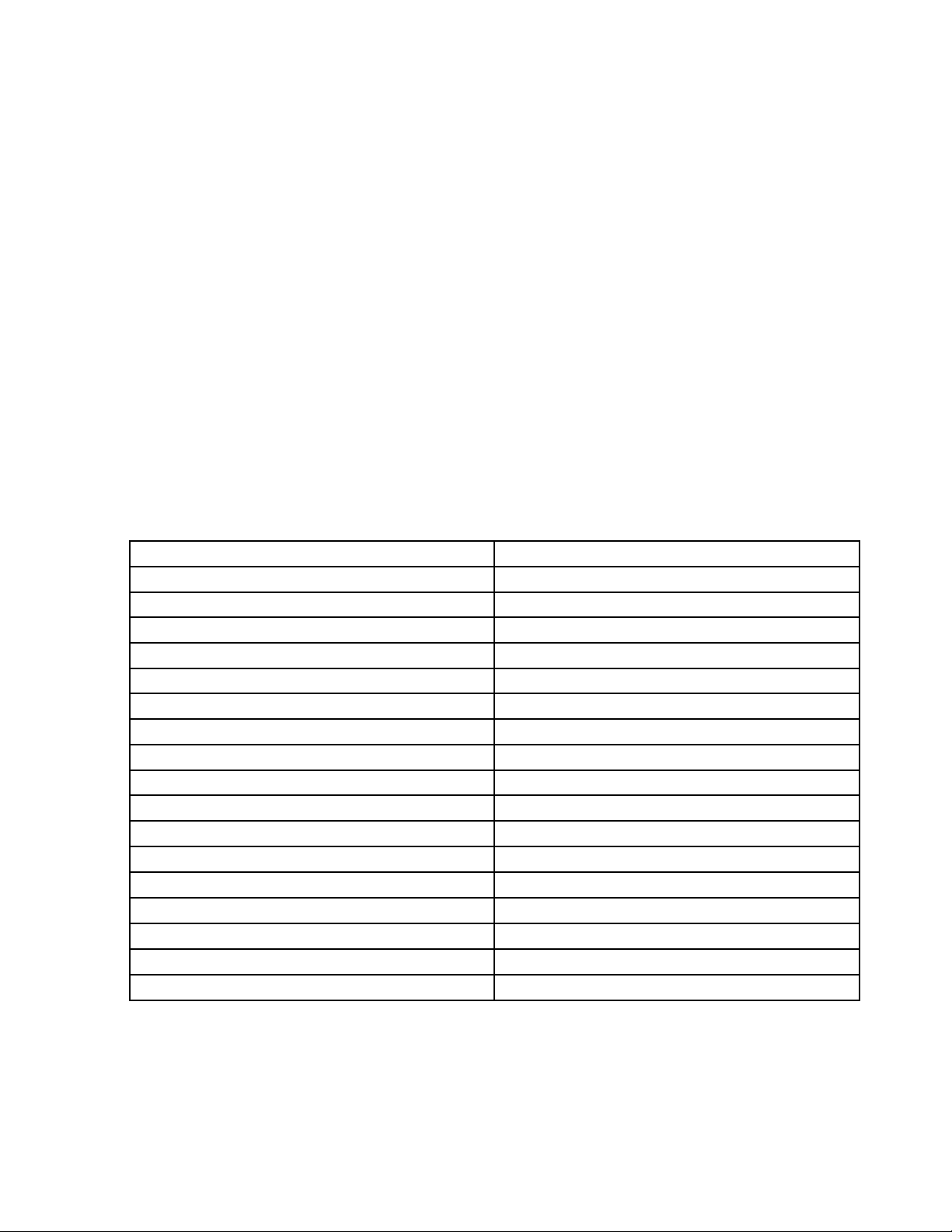
–Thecurrentcodeislessthantheminimumcode.TheinstallerwilllookforaTVTlewitha
compatibilitycode,forexampleAA,AB,thatisequaltotheminimumversioncompatibilitycode
andalevelthatisgreaterthanorequaltotheminimumversion.AllotherversioneldsintheTVT
lenamemustmatchtheminimumversionexactly.Ifalemeetingthesecriteriaisnotfound,
theinstallationwillbehalted.
•PredesktopArealanguagepacks(approximately5–30MBeach)Thereare16languagepacksfor
WindowsPEthataresupportedintheRescueandRecovery4.23program.Eachlanguagepackis
namedinaformatsimilartothefollowingexample:
z696ZABXXXXCC00.tvt
TheXXXXisthebuildID.TheCCrepresentsthelanguage.Oneoftheselesisrequired,ifthePredesktop
Areaisbeinginstalledonanon-Englishsystemorasystemwithanon-supportedlanguage.The
PredesktopArealanguagelemustbeinthesamedirectoryasthemaininstallationandtheUS
PredesktopAreaTVTle.IfthePredesktopAreaisbeinginstalledorupdatedandalanguagepackis
required,theinstallationlooksfortheminimumleveloflanguagepackrequiredinaversionlecontained
withintheinstallationexecutable.TheinstallationalsolooksforalanguagepackTVTlethatisgreater
thananycurrentlanguagepackthatisalreadyinstalledandgreaterthanorequaltotheminimum
versionrequired.
ThefollowingtableprovidesthelanguagessupportedintheRescueandRecovery4.23programandthe
representationforminthelename.
Table3.
LanguagesRepresentationforminthelename
BrazilianPortugueseBR
DanishDK
DutchNL
EnglishEN
FinnishFI
FrenchFR
GermanGR
ItalianIT
JapaneseJP
KoreanKR
Norwegian
Portuguese
RussianRU
SpanishSP
SwedishSV
SimpliedChineseSC
TraditionalChineseTC
NO
PO
RescueandRecoverycustomizedpublicproperties
TheinstallationpackagefortheRescueandRecoveryprogramcontainsasetofcustomizedpublic
propertiesthatcanbesetinthecommandlinewhenrunningtheinstallation.Theavailablecustomized
publicpropertiesare:
Chapter2.Installation11
Page 20
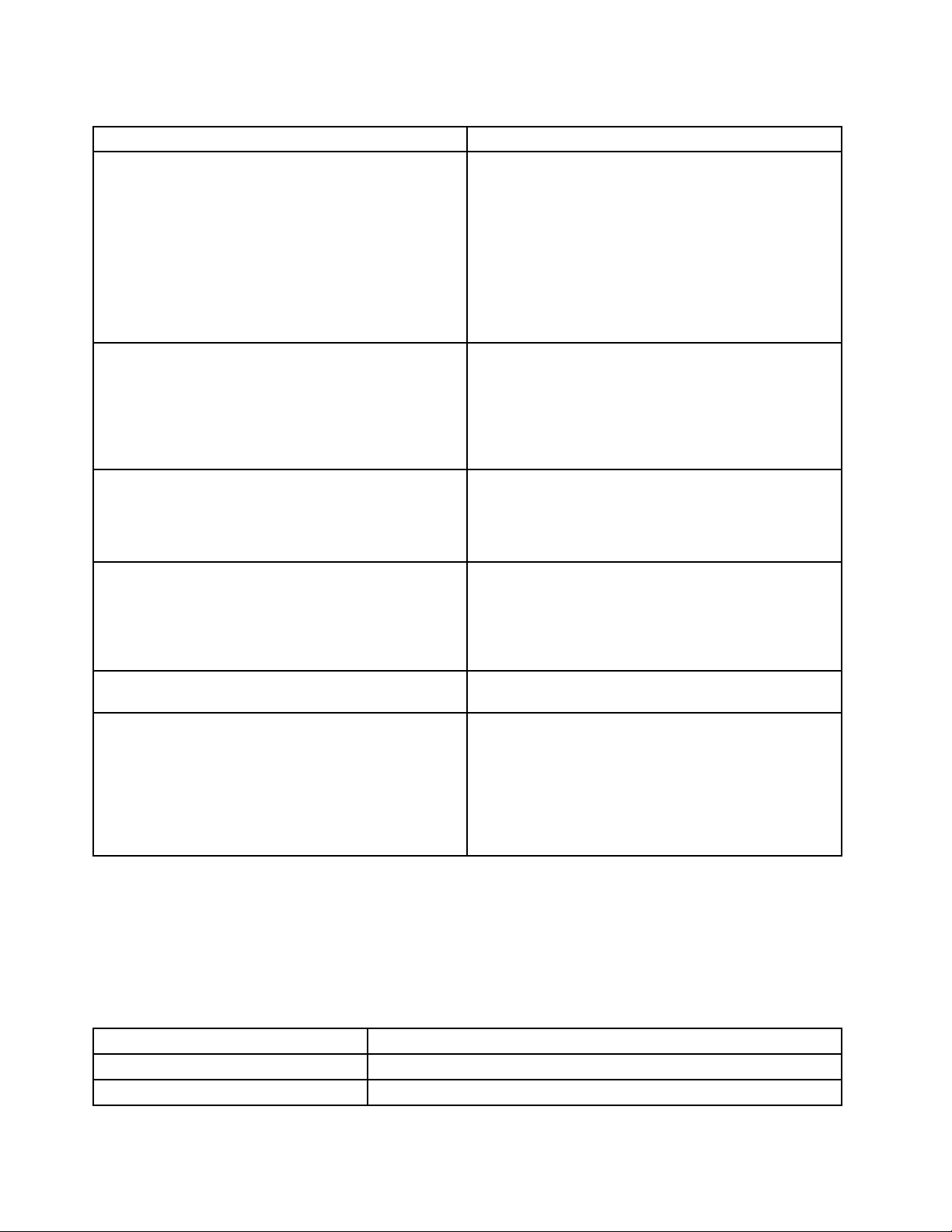
Table4.
PropertyDescription
PDA
CIMPROVIDERSpecieswhethertoinstalltheCommonInformation
EMULATIONMODESpecieswhethertoinstallinemulationmodeevenifa
HALTIFTPMDISABLED
SpecieswhethertoinstallthePredesktopArea.
Thepossiblevaluesare:
•1:installPredesktopArea
•0:donotinstallPredesktopArea
Thedefaultvalueis1.
Note:Thissettingisnotusedifanyversionofthe
PredesktopAreaalreadyexists.
Model(CIM)Providercomponent.
UseCIMPROIVIDER=1inthecommandlinetoinstallthe
component.
Thedefaultsettingisnottoinstallthecomponent.
TrustedPlatformModule(TPM)exists.
UseEMULATIONMODE=1inthecommandlinetoinstallin
emulationmode.
Thedefaultsettingofthispropertyistoproceedthe
installationinemulationmode,iftheTPMisinadisabled
stateandtheinstallationisrunninginsilentmode.
UseHAL TIFTPMDISABLED=1whenrunningtheinstallationin
silentmodetohalttheinstallationiftheTPMisdisabled.
ENABLETPMUseENABLETPM=0inthecommandlinetopreventthe
installationfromenablingtheTPM.
SUPERVISORPW
UseSUPERVISORPW="password"inthecommandlineto
supplythesupervisorpasswordtoenabletheTPMin
silentornon-silentinstallationmode.
IftheTPMisdisabledandtheinstallationisrunningin
silentmode,thecorrectsupervisorpasswordmustbe
suppliedtoenabletheTPM;otherwisetheTPMwillnot
beenabled.
RescueandRecoveryenvironmentalvariables
ThefollowingtablecontainsenvironmentalvariablesthatarecreatedwhentheRescueandRecovery
programisinstalled.Thesevariablescanbeusedwhencreatingscriptsorwhenchangingtoadesired
directoryfromacommandprompt.Forexample,tochangetotheRescueandRecoveryfolderfroma
commandprompt,typeCD%rr%andpressEnter.
Table5.
EnvironmentalvariableDirectory
%rr%
%SWSHARE%c:\SWSHARE
c:\ProgramFiles\Lenovo\RescueandRecovery
12RescueandRecovery4.23DeploymentGuide
Page 21
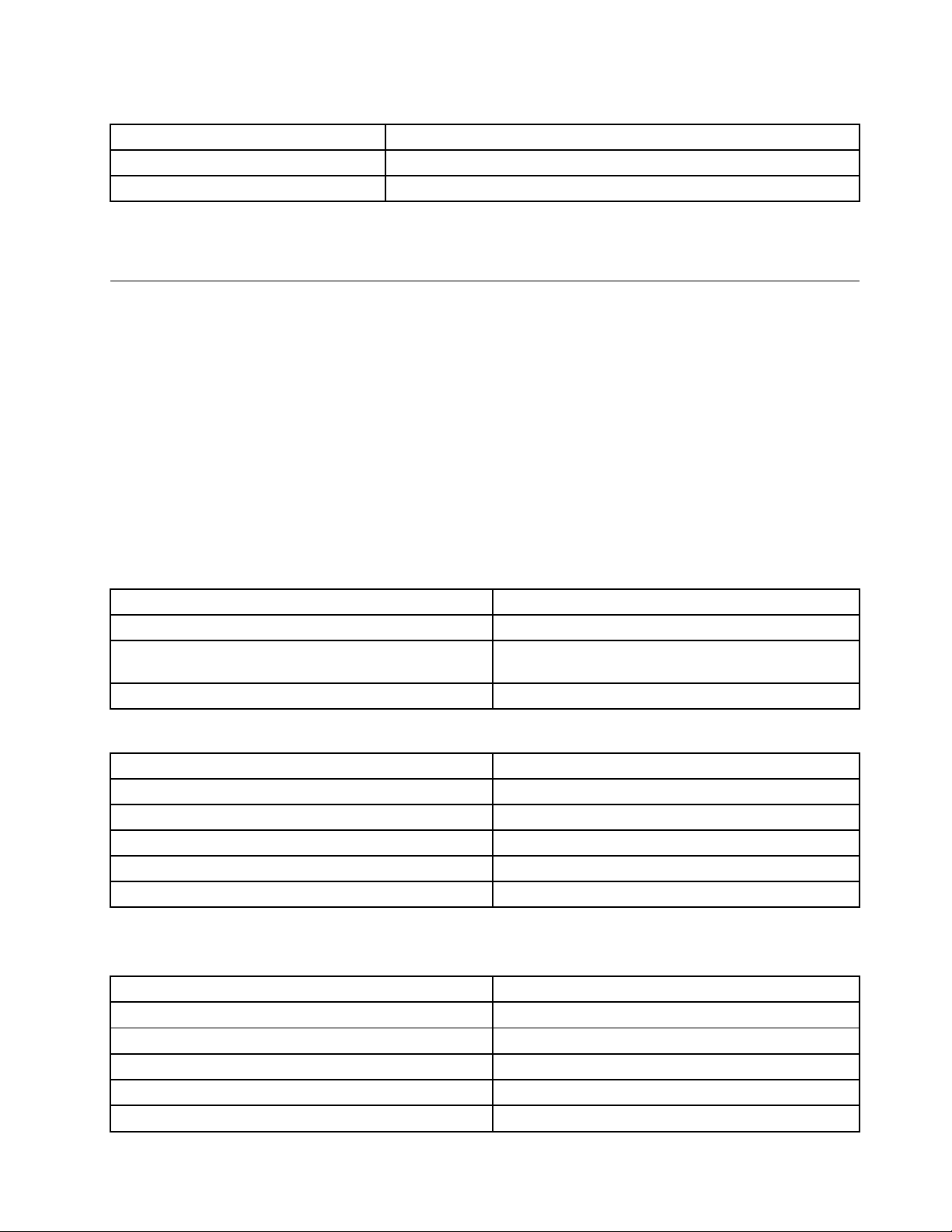
Table5.(continued)
EnvironmentalvariableDirectory
%TVT%
%TVTCOMMON%c:\ProgramFiles\CommonFiles\Lenovo
c:\ProgramFiles\Lenovo
Note:Foracompletelistofvariables,runthesetcommandonacomputerthathastheRescueand
Recoveryprograminstalled.
IncludingtheRescueandRecoveryprograminadiskimage
YoucancreateadiskimagethatincludestheRescueandRecoveryprogram.Thisdeploymentguidetakes
PowerQuestandGhostasexamples.
Note:Ifyouplantocreateanimage,youmustcapturetheMasterBootRecord.TheMasterBootRecordis
criticalfortheRescueandRecoveryenvironmenttofunctioncorrectly.
UsingPowerQuestDriveImagebasedtoolswiththeRescueand Recoveryprogram
IfthePowerQuestDeployCentertool,PQIMGCTR,isinstalledintheX:\PQdirectory,youcancreateand
deployanimageusingtheRescueandRecoveryprogramwiththefollowingscripts:
Minimumscriptles
Table6.X:\PQ\RRUSAVE.TXT
ScriptlanguageResult
SELECTDRIVE1
SELECTPARTITIONALL(Neededifyouhaveatype12partition
orifyouhavemultiplepartitionsinyourimage.)
Storewithcompressionhigh
Table7.X:\PQ\RRDEPL Y .TXT
ScriptlanguageResult
SELECTDRIVE1
DELETEALL
SELECTFREESPACEFIRST
SELECTIMAGEALL
RESTORE
Selectstherstharddiskdrive.
Selectsallpartitions.
Storestheimage.
Selectstherstharddiskdrive.
Deletesallpartitions.
Selectstherstfreespace.
Selectsallpartitionsinimage.
Restorestheimage.
Imagecreation
Table8.X:\PQ\PQIMGCTR/CMD=X:\PQ\RRUSAVE.TXT/MBI=1/IMG=X:\IMAGE.PQI
ScriptlanguageResult
SELECTDRIVE1
X:\PQ\PQIMGCTR
/CMD=X:\PQ\RRUSAVE.TXT
/MBI=1
/IMG=X:\IMAGE.PQI
Selectstherstharddiskdrive.
Createstheimageprogram.
CreatesthePowerQuestscriptle.
CapturestheRescueandRecoveryBootManager.
Createstheimagele.
Chapter2.Installation13
Page 22
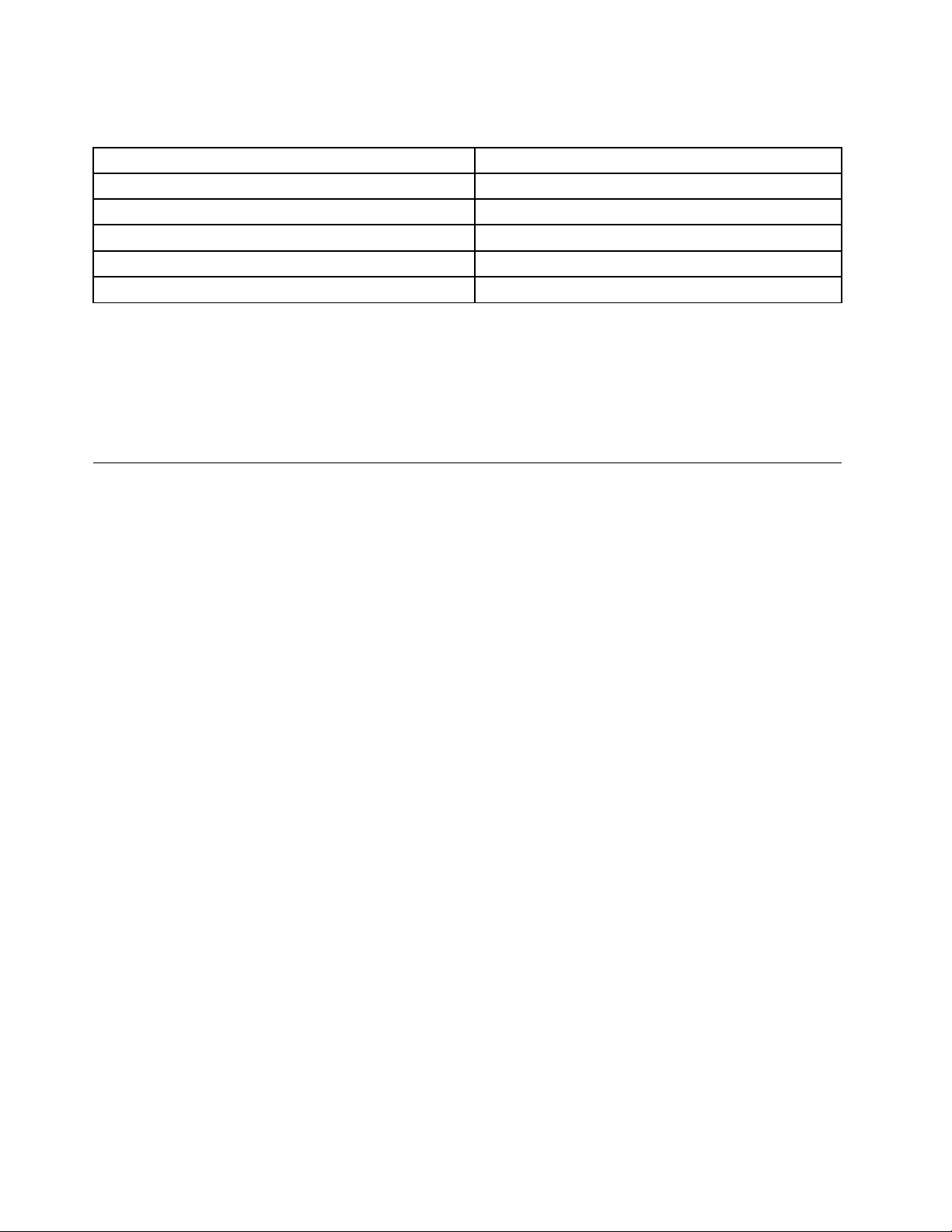
Imagedeployment
Table9.X:\PQ\PQIMGCTR/CMD=X:\PQ\RRDEPL Y .TXT/MBI=1/IMG=X:\IMAGE.PQI
ScriptlanguageResult
SELECTDRIVE1
X:\PQ\PQIMGCTR
/CMD=X:\PQ\RRDEPL Y.TXT
/MBR=1
/IMG=X:\IMAGE.PQI
Selectsrstharddiskdrive.
Createstheimageprogram.
CreatesthePowerQuestscriptle.
RestorestheRescueandRecoveryBootManager.
Createstheimagele.
UsingSymantecGhostbasedtoolswiththeRescueandRecovery program
WhenyoucreatetheGhostimage,youmustusethecommandlineswitch-ibtocapturetheRescueand
RecoveryBootManager.Also,theimagemustcapturethewholediskandallpartitions.Refertothe
documentationprovidedbySymantecforspecicdetailsonGhost.
CompatibilitywithBitLocker
ToachievecompatibilitywithBitLockerDriveEncryption,itisrecommendedtoinstalltheRescueand
RecoveryprogramtoyouroperatingsystemafterthepartitionsareproperlysetupwiththeMicrosoft
BitlockerDrivePreparationTool.
WhensettinguptheBitLockerpartition,itisrecommendedtousetheMicrosoftBitLockerDrivePreparation
Tool.Thebootpartitionshouldbeatleast2GBinsize.
IfyoudonotusetheBitLockerDrivePreparationT ooltopreparetheBitLockerpartition,youmusthavetwo
partitionsonyoursystemwheninstallingtheWindowsVistaoperatingsystem.Onepartitionshouldbe2
GBandmarkedasactive;thisiswherethebootlesreside.Theotheriswhereyouroperatingsystemis
installedandwhereyourdatawillreside.WhentheWindowsVistaoperatingsystemisinstalled,itwilldetect
thetwopartitionsandinstallonlythebootlestothesmallerpartition.Bothpartitionsshouldbetype0x07.
CompatibilitywithBitLockerwithoutTPM
IftheTPMisnotactivatedintheBIOSSetupUtility,toachievecompatibilitywithBitLockerwithoutTPM,
dothefollowing:
1.Rungpedit.mscfromtheStartmenu.TheGroupPolicyEditorwindowopens.
2.ClickComputerConguration➙WindowsComponents➙BitLockerDriveEncryption➙
OperatingSystemDrives.
3.EnabletheRequireadditionalauthenticationatstartupoption.
4.SelecttheoptionAllowBitLockerwithoutacompatibleTPM.
BestpracticeofBitLockerencryptiononasystemwiththeRescueand Recoveryprogram
TohavetheRescueandRecoveryprogramworkcorrectlywithBitLockerintheWindowsVistaoperating
system,thebestpracticeis:
1.UninstalltheRescueandRecoveryprogramifithasbeeninstalled.
2.RestartthecomputerandusetheBitLockerDrivePreparationTooltopreparethesystemforBitLocker
DriveEncryption.
14RescueandRecovery4.23DeploymentGuide
Page 23

3.InstalltheRescueandRecoveryprogramandrestartthecomputer.
4.StartBitLockerfromControlPanelandchoosethepartitiontoencrypt.
Note:ItisrecommendedtoencryptonlytheWindowsoperatingsystempartition(usuallydriveC).
5.ClickTurnonBitLocker,andfollowtheinstructiononthescreentoencryptthechosenpartition.
Afterthat,arecoverykeyisautomaticallycreated.
6.SavetherecoverykeytoaUSBstoragedevice.
Note:KeeptheUSBstoragedeviceinasecuredplace.Therecoverykeyisneededwhenyouwantto
boottotheWindowsVistaoperatingsystemortheRescueandRecoveryworkspace.TheBitLocker
encryptionwillbelostiftheharddiskdriveisclearedbytheDiskpartcommandsorotherharddisk
drivetools.
7.Waituntiltheencryptionprocesscompletes.Afterthat,youcanusetheRescueandRecoveryprogram
toperformbackupandrestoreoperations.
FormoreinformationaboutBitLocker,gototheMicrosoftWebsiteat:
http://support.microsoft.com/kb/933246/
Notes:
1.WhensettingupBitLockerintheWindowsVistaoperatingsystem,theBitLockerpartitionshouldbe
placedaftertheWindowsoperatingsystempartitionforbestresults.IfitisplacedbeforetheWindows
operatingsystempartition,thepartitionnumberwillneedtobeupdatedintheRescueandRecovery
ADMle.
2.WhenrestoringasystemthatisusingtheWindowsVistaoperatingsystemandBitLocker,amessage
willbedisplayed,indicatingthattherewasanerroratshutdown.Themessagecanbeignoredand
everythingshouldoperatenormally.
3.Y oumightneedtocleartheTPMandencryptthepartitionsagainafterrestoringthesystemfrom
abackupwithBitLockerencryption.
Chapter2.Installation15
Page 24

16RescueandRecovery4.23DeploymentGuide
Page 25
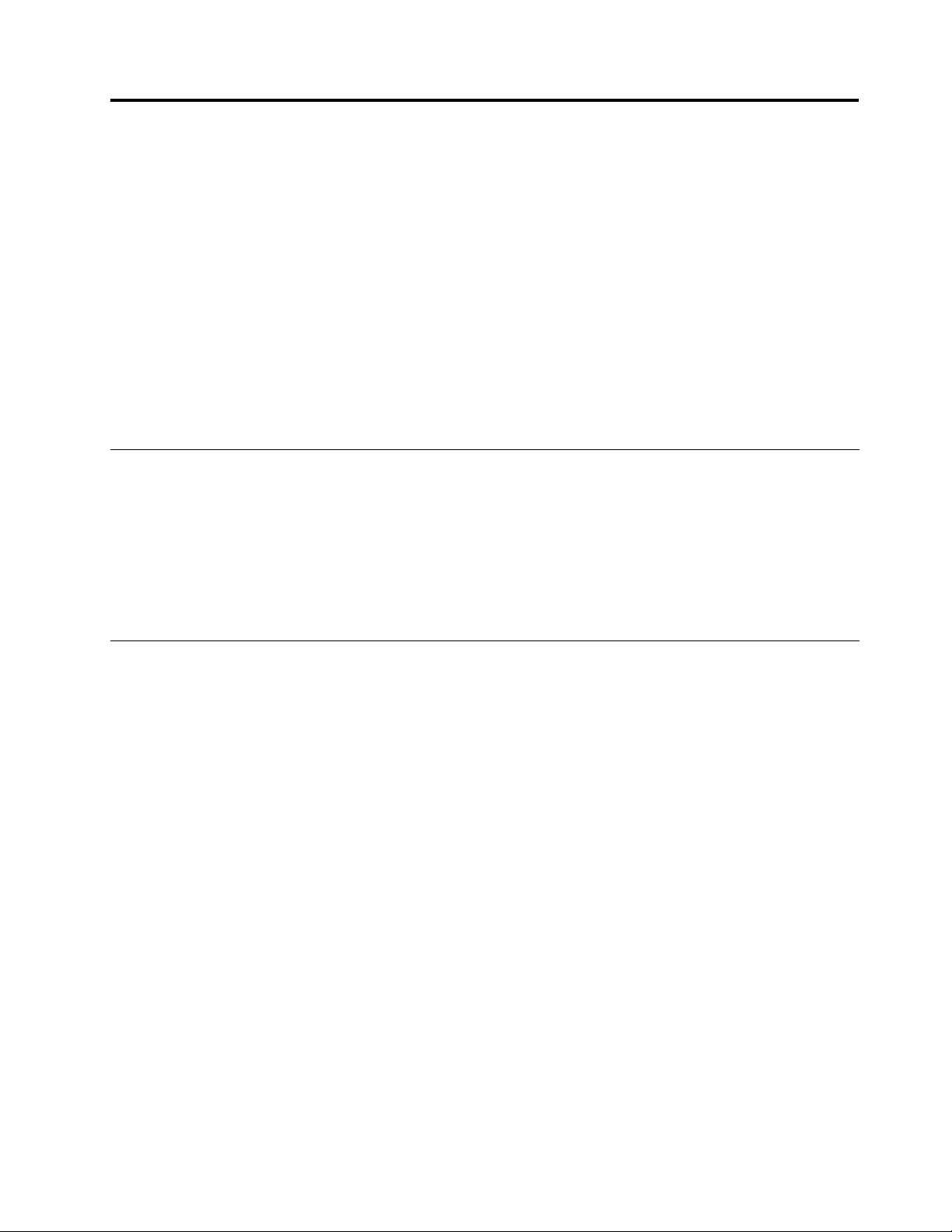
Chapter3.Congurations
ThischapterprovidesinformationthatyouwillneedtoconguretheRescueandRecoveryprogramfor
yourenterprise.Withinthischapter,youwillndthefollowingtopics:
•“XMLandADMlecongurations”onpage17
•“Recoverymethods”onpage17
•“Backups”onpage21
•“CongurationsintheRescueandRecoveryWindowsenvironment”onpage27
•“CongurationsintheRescueandRecoveryPredesktopArea”onpage30
•“Logles”onpage52
Note:Makesurethatthesystemisconnectedtoanacpoweradapterbeforeinitiatingabackup,restore,
rejuvenate,orarchiveprocedure.Failuretodosocanresultindatalossoranirretrievablesystemfailure.
XMLandADMlecongurations
CongurationsfortheRescueandRecoveryprogramaredonewiththeXMLle,throughtheregistry,and
withActiveDirectory.OncetheXMLleiscustomizedandinstalled,settingsfortheRescueandRecovery
programaremanagedwiththeregistryorActiveDirectory.
Formoreinformation,seetheXML/ADMSupplementinsidetheThinkVantage
TechnologiesAdministratorTools,whichcanbedownloadedfromthefollowingWebsite:
http://www.lenovo.com/support/site.wss/document.do?lndocid=TVAN-ADMIN#rnr
Recoverymethods
Withinthissection,youwillndinformationforrestoretypesandrecoverymethodssuchasrejuvenation
andcustomrecovery.Thefollowingmethodsareusedforrestoringles:
•“Singlelerestore”onpage17
•“Filerescue”onpage18
•“Operatingsystemandapplicationsrestore”onpage18
•“Rejuvenation”onpage18
•“Fullrestore”onpage19
•“Customrecovery”onpage19
Notes:
1.TheRescueandRecoveryprogramcannotcapturecachedcredentialsforadomainuserafterarestore
operation.
2.TheRescueandRecoveryprogramcannotrestorepartitionsthatarecreatedandplacedphysically
beforethesystemdrive.
Singlelerestore
ThesinglelerestoreoperationpromptstheuserfortheBackupStoragelocation,andthentheuserselects
abackup.TheRescueandRecoveryprogramwilldisplaylesthattheuserisauthorizedtoaccess.The
userthenselectstheles,folders,orbothtoberestoredandthesystemwillrestorethemtotheiroriginal
locations.
©CopyrightLenovo2008,2010
17
Page 26

Filerescue
Thelerescueoperationisusedbeforetherestoreoperation.Itpromptstheuserforthebackupstorage
locationandthentheuserselectsabackup.TheRescueandRecoveryprogramwilldisplaythelesthatthe
currentuserisauthorizedtoaccess.Theuserthenselectstheles,folders,orbothtoberescued.Excluding
thelocalharddiskdrive,thesystemwilldisplayavailablelelocationswherethelescanberescued.The
userwillneedtochooseadestinationwithsufcientspacefortherescuedlesandthesystemrestoreles.
Operatingsystemandapplicationsrestore
TheRestoreonlytheWindowsOperatingsystemandApplicationsfromabackuprestoreoperation
givestheusertheoptiontoselectabackupbeforethesystemdeletesles.Filesdesignatedtobedeleted
aredenedbytherulesintheregistry.Whenabackuphasbeenselected,thesystemwillrestoretheles
denedbytheregistryfromtheselectedbackup.Thereareoptionsintheregistrylethatcanspecifya
programtorunbeforearestoreoperationorafterarestoreoperation.SeetheXML/ADMSupplementinside
theThinkVantageTechnologiesAdministratorT oolsformoreinformationaboutregistrysettingsandvalues.
Notes:
1.TheRestoreonlytheWindowsOperatingsystemandApplicationsfromabackuprestoreoperation
alwaysusepasswordpersistence.
2.TheRestoreonlytheWindowsOperatingsystemandApplicationsfromabackuprestoreoperation
isnotavailablefromCD/DVDbackup.
Youcanaddcustomtaskstorunbeforeandafterbothbackupandrestoreoperations.SeetheXML/ADM
SupplementinsidetheThinkVantageTechnologiesAdministratorToolsforthebackupandrestoresettings.
Rejuvenation
Whenyouneedtorejuvenateyoursystem,theRescueandRecoveryprogramwilloptimizesystem
performancebytakinganewincrementalbackupandthendefragmentyourharddiskdrive.Therejuvenation
processhelpseliminateviruses,adwareandspyware,whilemaintainingyourcurrentsettingsanddata.
Torejuvenateyoursystem,dothefollowing:
1.FromtheRescueandRecoveryinterface,clickRestoreyoursystemfromabackup.TheRestoreyour
systemwindowisdisplayed.
2.IntheRestoreyoursystemwindow,selectRejuvenateyoursystem.
3.T ochoosethedriveandbackupthatyouwanttousetorejuvenateyoursystem,dothefollowing:
a.Selecttheappropriatedrivefromthedrop-downlistoftheavailabledrives.Backuplesonthe
selecteddrivearedisplayedintheRescueandRecoveryinterface.
b.Selectthebackuplethatyouwanttousetorejuvenateyoursystem.
c.ClickNext.
d.Conrmthattheselectedbackupistheonethatyouwanttousetorejuvenateyoursystem,and
thenclickNexttobegintherestoreoperation.
Note:Donotturnoffyourcomputerduringthisoperation.
e.ClickOK.Aprogressbarisdisplayed.
Youcanaddcustomtaskstoruneitherbeforeorafterarejuvenateoperation.SeetheXML/ADM
SupplementinsidetheThinkVantageTechnologiesAdministratorT oolsfortherejuvenationsettings.
Note:Someoperatingsystemsettingsarestoredintheregistry.Consideringrejuvenationrestoresyour
registryfromabackupandrestorescertainregistrykeyscapturedfromthecurrentsystemsettings,youmay
ndsomeinconsistenciesaftertherejuvenationprocess.Forexample,ifafolderissharedafterthecreation
18RescueandRecovery4.23DeploymentGuide
Page 27

ofabackup,thenafteryouusethebackuptoperformarejuvenatingoperation,thefolderwillstillbein
asharedstatus.Also,ifyouhaveasharedfolderatthetimeoftherejuvenateprocessbutitwasnotin
thebackup,thefolderwillstillbesharedafterrejuvenationnishes.
Fullrestore
Thefullrestoreoperationdeletesalllesonthelocaldrive,andthenrestoresthelesfromtheselected
backup.IfPasswordPersistenceisselected,themostrecentavailablepasswordwillberestored.
Customrecovery
AsanextensionoftheRescueandRecoveryprogram,customrecoverytechnologyhasbeenaddedtothe
recoveryprocess.UserswillinteractwiththiscustomrecoverymethodthroughtheRescueandRecovery
programandtheLenovoBaseSoftwareSelectorprogram.Byperformingacustomrecovery,usershavethe
optionofincludingandexcludingindividualcomponentssuchasapplications,devicedriversoroperating
systemsaspartoftherecoveryprocess.Administratorswilldenewhatoptionsauserwillhaveduringa
customrecoveryprocesswiththeThinkVantageBaseSoftwareAdministratorprogram.
TheBaseSoftwareAdministratorprogramisaversatilesoftwareutilitythatyoucanusetoaccomplish
customrecoveryandpreinstallationrelatedtasks.WiththeBaseSoftwareAdministratorprogram,youcan
customizetherecoveryprocessforusersandyoucancreatepersonalizationlesusedtoautomatethe
preinstallationsetupforWindowsoperatingsystems.
Customizingtherecoveryprocess
Intoday'selectronicenvironment,computersystemsarethreatenedbymaliciousactivitywiththe
distributionofviruses,worms,andTrojanhorses.Technologiesandanti-virusprogramshavebeenimproved
intheghtagainstmaliciousactivities;however,therearetimeswhenthesoftwareonacomputerwill
needtoberenewedbyremovingmaliciouslesandstartingover.TheRescueandRecoveryprogramis
avaluabletoolintherenewalprocessbyprovidingmethodstorestoreacomputerintheeventthatthe
computerissold,recycled,transferredtoanotherareaorneedstobeputinanoperationalstateafterall
othermethodsofrecoveryhavefailed.
Varioustypesofrecoverymethodscanbeusedtorenewcomputersystems.TheBaseSoftware
Administratorprogramutilizesthefullfactoryrecoverymethodandthecustomfactoryrecoverymethod.The
fullfactoryrecoverymethodrestoresthefactorycontentsoftheharddiskdrivethatconsistofcomponents
suchasapplications,devicedrivers,andtheoperatingsystem.Factorycomponentsareinstalledatthe
factorypriortothepurchaseofacomputer.UsingtheBaseSoftwareAdministratorprogram,youcan
controltherecoveryoptionsthatareavailabletotheuserduringtherecoveryprocess.Thefollowinglist
providestherecoverymethodsthatyoucandesignateausertoperform:
•Fullfactoryrecoveryonly
•Customfactoryrecoveryonly
•Eitherafullfactoryrecoveryoracustomfactoryrecovery
Componentsconsistofapplications,devicedrivers,andoperatingsystems.Thesecomponentsareina
custompackagedformatandarecontainedintheservicepartitionofthecomputer.Fromarecovery
standpoint,componentsarecategorizedasfollows:
•Requiredcomponentsthatarealwaysinstalleduponrecovery.
•OptionalcomponentsthataredisplayedfortheuserontheBaseSoftwareSelectormenu.
•Restrictedcomponentsthatarenotinstalleduponrecoveryandarenotdisplayedtotheenduser.
Chapter3.Congurations19
Page 28
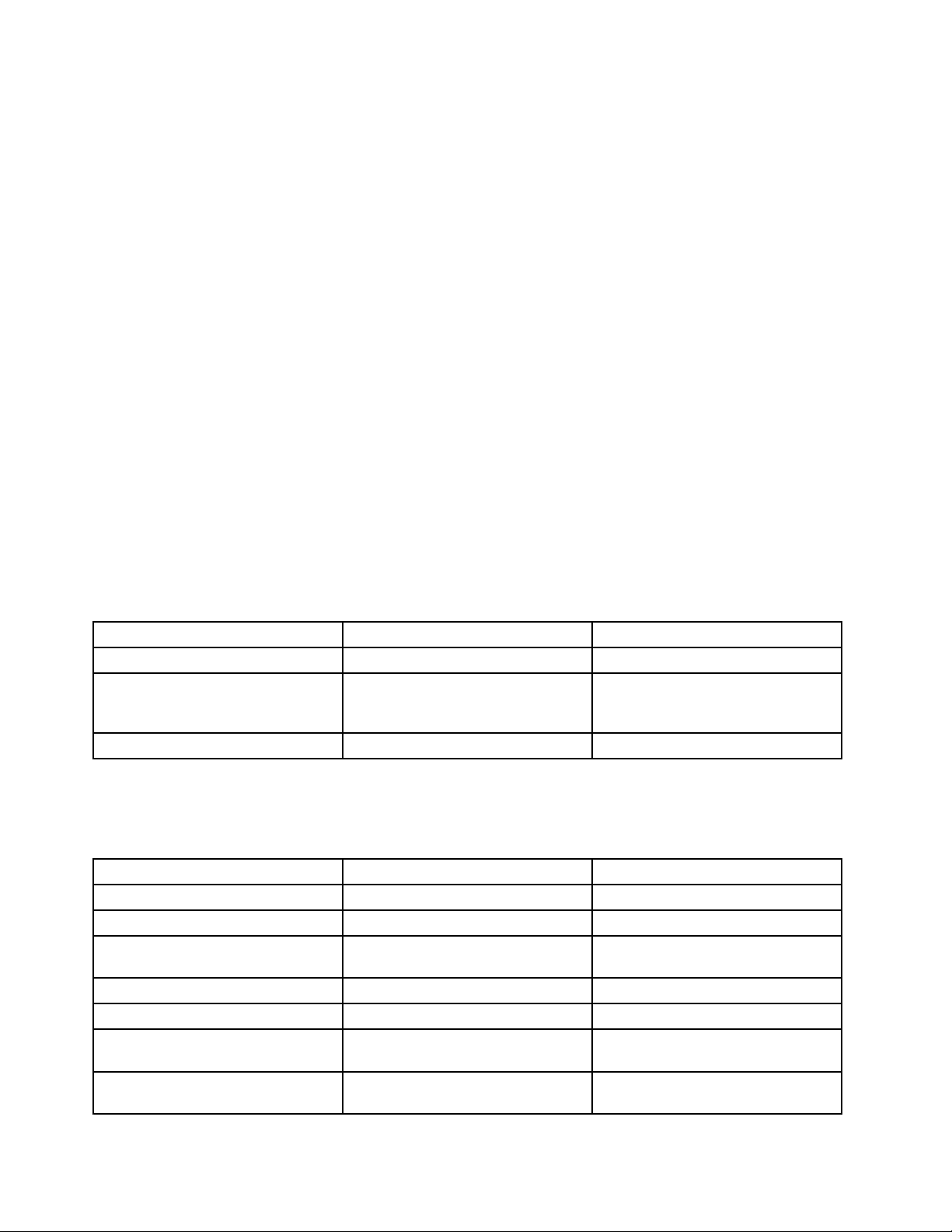
Manifestles
Customizingtherecoveryprocessiscontrolledwithmanifestles.TheBaseSoftwareAdministratorprogram
cancreatecustommanifestles.Manifestleshavetheextensionof.c,andcontaininformationabout
thecomponentswithintheservicepartitionwheretheyresides.Manifestlesalsocontroltheselections
availabletotheuserduringacustomrecoveryoperation.Theinformationcontainedinamanifestle
includescomponentcategorizationsuchasrequired,optional,andrestricted.Inaddition,manifestles
containmeta-data,suchasdescriptionsandcomments.
Preinstallationsetup
Toaccomplishpreinstallationsetup,youcanusetheBaseSoftwareAdministratorprogramtocreate
personalizationles.Apersonalizationlehastheleextensionof.perandcontainsinformationneeded
toautomatethepreinstallationsetupforWindowsoperatingsystems.Therecoveryprocessreadsthe
personalizationle,extractsthedatafromthepersonalizationleandplacesthedatainthecorrect
Windowscontrolles.Y oucansavetimeandeffortbyusingtheBaseSoftwareAdministratorprogramto
customizepersonalizationlesandthendeployingthosepersonalizationlesontousercomputers.For
example,youcancreateapersonalizationletosettheTimeZoneforWindowsoperatingsystemsand
thendeploythatpersonalizationletoauser'scomputer;therefore,theuserwillnotneedtomanually
validatetheTimeZonesettings.
Personalizationles
PersonalizationlesarecustomizedbydeningthesettingswiththeBaseSoftwareAdministratorprogram.
Thefollowingtablesprovideadescriptionofeachtypeofsettingthatcanbedened.
Thegeneralsettingstableprovidesthesettingsusedtodenetheusername,organizationandtimezone
foracomputer:
Table10.Generalsettings
SettingWindowscontrollekeywordDescription
NameFullName=
OrganizationOrgName=Setstheorganizationthecomputer
TimezoneTimeZone=
Setstheusernameforthecomputer.
belongsto,suchasaspecic
departmentorlocation.
Setsthetimezoneforthecomputer.
Thenetworksettingstableprovidesthesettingsusedtoassignthecomputername,administratorpassword
andtheworkgroupordomainofthedestinationcomputer:
Table11.Networksettings
SettingWindowscontrollekeywordDescription
ComputernameComputerName=Setsthenameforthecomputer.
AdministratorpasswordAdminPassword=
EncryptedadministratorpasswordEncryptedAdminPassword=
WorkgroupJoinWorkgroup=
DomainJoinDomain=
DomainadministratorDomainAdmin=
DomainadministratorpasswordDomainAdminPassword=
Setstheadministratorpassword.
Setstheencryptedadministrator
password.
Setstheworkgroupforthecomputer.
Setsthedomainforthecomputer.
Setsthedomainadministratorforthe
computer.
Setsthedomainadministrator
passwordforthecomputer.
20RescueandRecovery4.23DeploymentGuide
Page 29
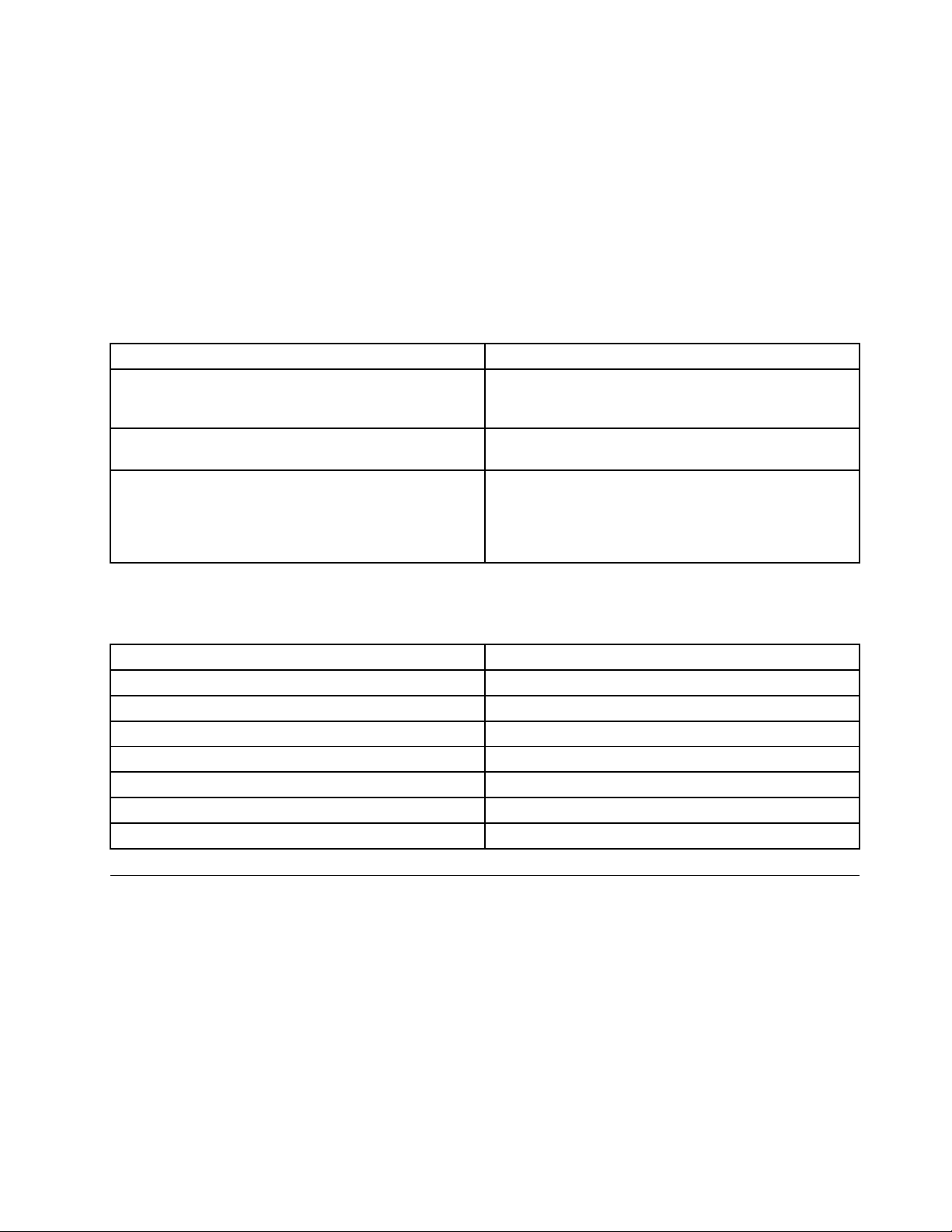
Advancedsettingsareusedtodeneoneormorecommandsthatcanberunatthersttimewhenauser
logsontohisorhersystem.
Commandlineinterface
ThefollowingexecutablesupportsacommandlineinterfacefortheBaseSoftwareAdministratorprogram
andissupportedunderWinPEandtheWindowsenvironment:
TBSADMIN.EXE[/DEPLOY[/SILENT][/BOOTSP=YES|NO]
[/MANIFEST="<path>"][/PERSONALIZATION="<path>"]]
ThefollowingtableprovidestheswitchesfortheBaseSoftwareAdministratorprogram.
Table12.Switches
SwitchDescription
/DEPLOYRequiredtotriggeradeployment.If/BOOTSP,/MAN
or/PERisalsospecied,thedeploymentwizardisnot
displayed.
/SILENTSuppressesanymessageboxesforerrororsuccessful
completion.(Forreturncodes,seethefollowingtable.)
/BOOTSP
TakesanexplicitYorNvaluetoindicatewhetherthe
servicepartitionshouldbesetactive,forexample
/BOOTSP=Y.AvalueofNallowstheadministratorto
resettheC:partitionactiveagain,sorecoverydoesnot
automaticallyoccuronnextreboot.
Theexecutablereturnsthefollowingcodes:
Table13.Returncodes
ReturncodeReturnmessage
0
1Unabletoaccessservicepartition
2
3
4
5
6Errorsettingservicepartitionactive
Success
Errorcopyingmanifestleintoservicepartition
Errorcopyingpersonalizationleintoservicepartition
Errordeletinglefromservicepartition
ErrorwritingAUTO.TAGleinservicepartition
Backups
ThefollowingsectionsprovidecustomizationinformationforRescueandRecoverybackups.
Schedulingbackupsandassociatedtasks
TheschedulerisnotdesignedtobespecictotheRescueandRecoveryprogram;however,the
congurationisstoredintheregistry.WhentheRescueandRecoveryprogramisinstalled,itwillpopulate
theschedulerwiththeappropriatesettings.
Thefollowingisadescriptionofthestructureofthescheduler:
•Location:C:\ProgramFiles\CommonFiles\Lenovo.
Chapter3.Congurations21
Page 30

Notes:
1.TheRescueandRecoveryprogramsynchronizesbackupsfromtheprimarybackuplocationtothe
secondarybackuplocation(aUSBharddiskdrive,secondharddiskdrive,ornetworkdrive).The
previousbackupsonthesecondarybackuplocationwillbeoverwrittenafterthesynchronization.
2.WhencreatingabackuptoaUSBharddiskdriveforthersttimethroughthesimplieduser
interface,thebackupoperationwillbecancelledautomatically.BackinguptotheUSBharddisk
drivewillbesuccessfulfromthesecondtime.
•Entryforeachscheduledtask.
•Scripttorun.
•Namedpipetobeusedforprogressnotications.Thisisanoptionalsetting.
•Scheduleinformationmonthly,weekly,daily,onweekdays,oronweekends-multipleschedules.
TuesdaysandFridays,forexample,canbesupportedbycreatingtwoschedules.
•Parameterstopasstotasks.
FortheRescueandRecoveryprogram,performincrementalbackupsonschedule,withcallbacksbefore
andafterthebackupoperation.
IntheRescueandRecoveryADMle,thereisanoptiontoconguretheScheduleT ask1andSchedule
Task2settings.Thefollowingregistrykeysmustbeaddedforthescheduledtasks:
•ForScheduleT ask1,thekeyis:
HKLM\Software\Lenovo\Scheduler\tasks\task1
•ForScheduleT ask2,thekeyis:
HKLM\Software\Lenovo\Scheduler\tasks\task2
Note:Ifthetaskneedstobeshown,addtheDWORDvaluenamedTaskShowandsetthevalueto1in
thekey.Bydefault,tasksarehidden.
Mappinganetworkdriveforbackups
Themappingnetworkdrivefunctionreliesontheregistrysettingslocatedat:
HKLM\Software\Lenovo\MND
TheUniversalNamingConventionentrycontainsthecomputernameandshareofthelocationyouare
attemptingtoattach.
TheNetPathentryisoutputfromthemapdrv.exele.Itcontainstheactualnamethatwasusedwhen
makingtheconnection.
UserandPwdentriesaretheusernameandpasswordentries.Theyareencrypted.
Thefollowingisanexampleentryformappinganetworkdrive:
UNC=\\server\share
NetPath=\\9 .88 .77 .66\share
22RescueandRecovery4.23DeploymentGuide
Page 31

User=11622606415119207723014918505422010521006401209203708202015...
Pwd=11622606415100000000014918505422010521006401209203708202015...
Fordeployment,thislecanbecopiedontomultiplecomputersthatwillusethesameusernameand
password.TheUNCentryisoverwrittenbytheRescueandRecoveryprogrambasedonavalueinthe
rnrdeploy.xmlle.
Settingupuseraccountsfornetworkbackups
WhentheRRBACKUPSdirectoryiscreatedonthenetworkshare,theservicemakesthedirectorya
read-onlyfolder,andassignsitaccessrights,sothatonlytheaccountthatcreatedthefolderhasfull
controloverthefolder.
Tocompleteamergeoperation,grantthepermissionstotheuseraccount.Iftheuserlogsinwithan
accountotherthantheaccountthatcreatedthefolderinitially,suchastheadministratoraccount,the
mergeprocesswillfail.
Sysprepbackuporrestore
PasswordpersistencewillnotworkwithSysprepbackuporrestoreoperations,becauseinaSysprep
backupimage,thepasswordpersistenceinformationdoesnotexist.Restartthecomputeraftercompleting
aSysprepbackup.TorestorefromtheSysprepbackup,switchtotheadvancedinterfaceoftheRescue
andRecoveryprogram,andselectDONOTPRESERVEmyWindowsUserIDandpassword.Donot
performtherestoreoperationinthesimpliedinterfacethatisenabledtousethepasswordpersistenceby
default.OnlyafullrestoreoperationcanbeperformedwithbasebackupsthatweretakenusingSysprep.
Therejuvenateoperation,ortheoperatingsystemandapplicationsrestoreoperationwillnotworkwitha
Sysprepbasebackup.
CapturingaSyspreputilityimageinthebasebackup
TheseinstructionsareintheLargeEnterpriseindividuallanguagelesWebpage.T oaccesstheWeb
page,gototheLenovoSupportWebsiteat:http://www.lenovo.com/support.NavigatetoThinkVantage
Technologies➙RescueandRecovery.SelecttheappropriateversionnumberoftheRescueand
Recoveryprogram,andclicktheIndividuallanguagelesforLargeEnterpriselink.
TocaptureaSyspreputilityimageinthebasebackup,dothefollowing:
1.Performanadministrativeinstallation:
::ExtracttheWWWEXEtothedirectoryC:\TVTRR
start/WAITz696zisxxxxus.exe/a/s/v"/qnTARGETDIR
(WhereXXXXisthebuildID.)
="C:\TVTRR"REBOOT="R""/w
2.InstalltheRescueandRecoveryprogramusingtheMSIEXEle:
a.ForallMSIles,addthefollowinginstallation-loggenerationcode:
/L*v%temp%\rrinstall.txt
b.T oinstallthesetuplesusingtheMSIEXEle,enterthefollowingcommand:
:PerformtheinstallofRescueandRecovery
msiexec/i"C:\TVTRR\RescueandRecovery.msi"
c.TosilentlyinstallthesetuplesusingMSIEXE:Withrebootattheend,enterthefollowingcommand:
Chapter3.Congurations23
Page 32

:SilentinstallusingtheMSIwithareboot
:Typethefollowingcommandononeline
start/WAITmsiexec/i"C:\TVTRR\RescueandRecovery.msi"/qn
Withrebootsuppressed,enterthefollowingcommand:
:SilentinstallusingtheMSIwithoutareboot
:Typethefollowingcommandononeline
start/WAITmsiexec/i"C:\TVTRR\RescueandRecovery.msi"/qnREBOOT="R"
3.Enterthefollowingcommands:
:StarttheRescueandRecoveryService
netstart"TVTBackupService"
:CreateSysprepBaseBackuptoLocalHardDrive
:Typethefollowingcommandononeline
cd"\ProgramFiles\Lenovo\RescueandRecovery"
rrcmdsysprepbackuplocation=lname="SysprepBackup"
Ifyouwanttouseapassword,addthesyntaxpassword=pass.
4.RunyourspecicSysprepimplementationwhenyouseethefollowingmessage:
***************************************************
**Readytotakesysprepbackup.**
**PLEASERUNSYSPREPNOWANDSHUTDOWN.**
****
**Nexttimethemachineboots,itwillboot**
**tothePredesktopAreaandtakeabackup.**
***************************************************
5.ShutdownandrebootthesystemwhenSysprepbackupiscomplete..
Note:TheoperatingsystemwillrebootintothePredesktopAreaoftheRescueandRecoveryprogram.
Thestatusbarwiththemessage“SystemRestoreinProgress”willbedisplayed.
6.Restartthesystem.
7.Capturetheimagefordeployment.
CapturingamultiplepartitionsystemandexcludinglesinaSysprepbackup
TocapturemultiplepartitionsinaSyspreputilitybackup,dothefollowing:
1.Performanadministrativeinstallationaction:
::ExtracttheWWWEXEtothedirectoryC:\TVTRR
start/WAITz696zisus00xxxx.exe/a/s/v"/qnTARGETDIR
(whereXXXXisthebuildID)
="C:\TVTRR"REBOOT="R""/w
2.Addthefollowingcommandtotheendofthernrdeploy.xmlleinC:\tvtrr\ProgramFiles\Lenovo\Rescue
andRecovery:
<Rescue__and__Recovery..Settings..Backuppath
="RescueandRecovery\Settings\Backup">
Toexcludeapartition,addthefollowingtothernrdeploy.xmlle:
24RescueandRecovery4.23DeploymentGuide
Page 33

<BackupPartitionsdword="20"/>
</Rescue__and__Recovery..Settings..Backup>
Foradditionalinformationonhowtousethernrdeploy.xmlle,refertotheThinkVantageTechnologies
XML/ADMSupplement.ThisdocumentcanbedownloadedfromtheLenovoWebsiteat
http://www.lenovo.com/support/site.wss/document.do?lndocid=TVAN-ADMIN#rnr.
3.Ifyouwanttoexcludethe.mpgand.jpglesfromthebackups,settheregistryentrytoincludethem
at:HKLM\SOFTWARE\Lenovo\RescueandRecovery\Settings\BackupList.Formoreinformationon
includingandexcludingbackupswiththeregistry,see“Conguringregistrysettingstoincludeand
excludebackuples”onpage27
.
4.InstalltheRescueandRecoveryprogramusingMSIEXE:
a.ForallMSIles,addthefollowinginstallation-loggenerationcode:
/L*v%temp%\rrinstall.txt
b.T oinstallthesetuplesusingMSIEXE,typethefollowingcommand:
:PerformtheinstallofRescueandRecovery
msiexec/i"C:\TVTRR\RescueandRecovery.msi"
c.TosilentlyinstallthesetuplesusingMSIEXE:Withrebootattheend,enterthefollowingcommand:
:SilentinstallusingtheMSIwithareboot
:Typethefollowingcommandononeline
start/WAITmsiexec/i"C:\TVTRR\RescueandRecovery.msi"/qn
Withrebootsuppressed,enterthefollowingcommand:
:SilentinstallusingtheMSIwithoutareboot
:Typethefollowingcommandononeline
start/WAITmsiexec/i"C:\TVTRR\RescueandRecovery.msi"/qnREBOOT="R"
5.Enterthefollowingcommands:
:StarttheRescueandRecoveryService
netstart"TVTBackupService"
:CreateSysprepBaseBackuptoLocalHardDrive
:Typethefollowingcommandononeline
cd"\ProgramFiles\Lenovo\RescueandRecovery"
rrcmdsysprepbackuplocation=Lname="SysprepBaseBackup"
Ifyouwanttouseapassword,addthesyntaxpassword=pass.
6.RunyourspecicSysprepimplementationwhenyouseethefollowingmessage:
***************************************************
**Readytotakesysprepbackup.**
**PLEASERUNSYSPREPNOWANDSHUTDOWN.**
****
Chapter3.Congurations25
Page 34

**Nexttimethemachineboots,itwillboot**
**tothePredesktopAreaandtakeabackup.**
***************************************************
7.ShutdownandrebootthesystemwhenSysprepbackupiscomplete.
Note:TheoperatingsystemwillrebootintothePredesktopAreaoftheRescueandRecoveryprogram.
ThestatusbarwiththemessageSystemRestoreinProgresswillbedisplayed.
8.Restartthesystem.
9.Capturetheimagefordeployment.
SupportedSysprepmultipledrivecongurations
WindowsPEdriveenumerationmaybedifferentfromtheWindowsmainoperatingsystemenumerationfor
primarypartitions.Ifyouwishtobackupapartitionotherthantheprimarypartition,forexampleC:\,you
mustsettheBackuppartitiontypetoExtended.
Note:ASysprepbackupoperationwillfailifthedrivelettersofthepartitionsarechangedaftertheSysprep
backupoperationstarts.
Passwordpersistence
Thefollowingtableshowsconsiderationsfordecidingwhethertousepasswordpersistence.
Table14.Passwordpersistenceconsiderations
IssueImpactifpasswordpersistenceisenabled
Ifauserlogsintoanoldbackupwiththecurrentaccount
andpassword,thennoneoftheEncryptedFilesystemles
andfolderswillworkbecausethoseleswereencrypted
againsttheoriginalaccountandpassword,butnotthe
currentaccountandpassword.
Ifauserdoesnotexistonabackup,theuserwillnothave
anyofuserfoldersorles.AllInternetExplorerfavorites
andapplicationdatadonotexist.
DeletingtheuserIDinthecurrentaccountsandpasswords
willremovetheuserIDauthenticationinformationfromall
thebackups.
Ifamanageroranetworkadministratorwantedtodelete
theaccessofseveralex-employeesandwantedtorestore
tothebasebackuptoresetthesystemtoremoveallof
theemployeesauthenticationaccounts,theex-employees
wouldstillhaveaccesswithpasswordpersistence.
•TheuserwillloseEncryptedFileSystemdata.
•YoucannotuseEncryptedFileSystemandpassword
persistencetogether.
•TheUserIDdocumentssettingsarenotset.
•Potentialdataloss
•Userdoesnothaveaccesstodata.
•ThisisnotastandardoperationoftheMicrosoftUser
IDmaintenancepracticesandrecommendations.
Whenrestoringfromalocalharddiskdrive,thecurrentpasswordwillbeusedwhenPasswordPersistence
isselected.WhenrestoringfromtheUSBharddiskdriveorthenetwork,thepasswordofthemostrecent
backupwillbeused.
EFSlelimitation
ThedateandtimestampattributesarenotpreservedforEFSlesrestoredbytheRescueandRecovery
program.Allotherleswillretaintheiroriginaldateandtime.
26RescueandRecovery4.23DeploymentGuide
Page 35

Batterypowersettingsforbackups
WiththecorrespondingADMleinstalledfortheRescueandRecoveryprogram,ifyouhavetheBattery
PercentRequirementsetinGroupPolicyat1%inthefollowingADMpath:ThinkVantage\Rescueand
Recovery\Settings\Backup,andthesystemthatyouareattemptingtobackuphas1%remainingbattery
power,settheNoBatterypolicysettingatthefollowinglocationtoHide:
ThinkVantage\RescueandRecovery\Settings\UserMessages
FormoreinformationonconguringActiveDirectoryfortheRescueandRecovery
programusingGroupPolicy,seetheaccompanyingXML/ADMSupplementforthe
deploymentguidelocatedontheThinkVantageT echnologiesAdministratorT oolspage:
http://www.lenovo.com/support/site.wss/document.do?lndocid=TVAN-ADMIN#rnr
MicrosoftMessageQueuing(MSMQ)
IfyouareusingMSMQ,youmighthaveproblemsstartingtheserviceafterperformingarestoreoperation
fromanincrementalbackup.ThatishowtheRescueandRecoveryprogramknowswhatleshavechanged,
soitcancreatebackups.Thus,ifallthoselesarenotbackeduponanincrementalbackup,thentheles
couldgetoutofsynchronizationandcausetheservicetofail.Thefollowingaresomeregistrysettingsthat
runacommandbeforetheRescueandRecoveryprogramtakesabackupthatsetstheArchivebitonallles
intheMSMQdirectory.Thismeanstheentiredirectorywillbebackeduponeveryincrementalbackup.
[HKEY_LOCAL_MACHINE\SOFTWARE\Policies\Lenovo\RescueandRecovery\Settings\Backup
\PreBackup]
"Pre"="cmd"
"PreParameters"="/cattrib+A\"%windir%\\system32\\msmq\\*.*\"/S/D"
"PreShow"=dword:00000000
CongurationsintheRescueandRecoveryWindowsenvironment
ThefollowingsectionsprovideinformationonusingtheRescueandRecoveryprogramintheWindows
environmentandinthePredesktopArea.
Settingthebasebackuplocation
Tosetabasebackuplocationassoonasaninstallationiscomplete,congurethefollowingregistryentry:
HKLM\Software\Lenovo\RescueandRecovery\runbasebackuplocation
DWord=locationvalue
Conguringregistrysettingstoincludeandexcludebackuples
TheRescueandRecoveryprogramcanincludeandexcludeanindividualle,afolder,oranentirepartition.
WiththeRescueandRecovery4.23program,thesecapabilitiesarecontrolledbythefollowingregistry
entriesthataretheREG_MUL TI_SZtype:
•
HKLM\SOFTWARE\Lenovo\RescueandRecovery\Settings\BackupList
•
HKLM\SOFTWARE\Lenovo\RescueandRecovery\Settings\ExcludeList
Chapter3.Congurations27
Page 36

•
HKLM\SOFTWARE\Lenovo\RescueandRecovery\Settings\OSAppsList
BackupList
Theregistryentryformatis:
HKLM\SOFTWARE\Lenovo\RescueandRecovery\Settings\BackupList
•Onelineperinclude/excluderuleentry.
•Ifmorethanonesettingisappliedtoaleorfolder,thelastsettingappliedisused.Entriesatthebottom
oftheregistryentrytakeprecedence.
•Entriesmuststartwith:
–;foracomment
–Iforincludinglesorfoldersthatmatchtheentry
–Xforexcludinglesorfoldersthatmatchtheentry
–SforincludingSingleInstanceStorageinaleorafolder
–iforlesorfoldersthatyoucanchoosetoinclude
–xforlesorfoldersthatyoucanchoosetoexclude
–sforlesorfoldersthattheusercanchoosetoaddtoSingleStorage
Thefollowingareexamplesofentries:
S=*
X=*
i=*
I=*.ocx
I=*.dll
I=*.exe
I=*.ini
I=*.drv
I=*.com
I=*.sys
I=*.cpl
I=*.icm
I=*.lnk
I=*.hlp
I=*.cat
I=*.xml
I=*.jre
I=*.cab
I=*.sdb
I=*.bat
I=?:\ntldr
I=?:\peldr
I=?:\bootlog.prv
I=?:\bootlog.txt
I=?:\bootsect.dos
I=?:\WINNT\*
I=?:\WINDOWS\*
X=?:\WINDOWS\pref etch\*
I=?:\minint\*
I=?:\preboot\*
I=?:\ApplicationData\*
28RescueandRecovery4.23DeploymentGuide
Page 37

I=?:\DocumentsandSettings\*
I=?:\ProgramFiles\*
I=?:\msapps\*
X=?:\Recycled
X=?:\RECYCLER
x=?:\DocumentsandSettings\*\Cookies\*
x=?:\DocumentsandSettings\*\LocalSettings\History\*
X=?:\DocumentsandSettings\*\LocalSettings\T emp\*
x=?:\DocumentsandSettings\*\LocalSettings\T emporaryInternetFiles\*
x=?:\DocumentsandSettings\*\Desktop\*
x=?:\DocumentsandSettings\*\MyDocuments\*
s=?:\DocumentsandSettings\*\Desktop\*
s=?:\DocumentsandSettings\*\MyDocuments\*
x=*.vol
s=*.vol
ExcludeList
Withinthissectionoftheregistry,youcanchoosetoexcludesoftwareapplicationsfromtherecovery
processinitiatedbytheRescueandRecoveryprogram.ThisGUIexcludelistismanagedthroughthe
registryat:HKLM\SOFTWARE\Lenovo\RescueandRecovery\Settings\ExcludeList.
OSAppsList
TheRescueandRecovery4.23programprovidestheabilitytoselectivelyrestoreparticularlesand
folderswhendoinganoperatingsystemandapplicationsrestoreoperationthroughthefollowingregistry
keysettings:
HKLM\SOFTWARE\Lenovo\RescueandRecovery\Settings\OSAppsList
TheOSAppsListsettingwilldenewhatles,folders,orletypescomprisetheoperatingsystemand
applications.Thissettingcanbecustomizedbytheadministratorandadefaultexternallewillbeprovided.
Whentheuserchoosestorecovertheoperatingsystem,theywillseeamenuthatallowsthemtochoose
Restore.
Onlylesthatmatchtherulescontainedintheexternallewillberestored.Theadministratorcancustomize
thecontentsoftheexternalle.
ConguringtheRescueandRecoveryuserinterface
TheRescueandRecoveryuserinterfaceprovidestheoptiontoswitchbetweenthesimplieduserinterface
andtheadvanceduserinterface.Thesimplieduserinterfacehasafewbasicoptions,whiletheadvanced
userinterfacehasextendedoptions.Bydefault,youwillseethesimplieduserinterfaceeachtimewhenthe
RescueandRecoveryprogramstartsunlessthesettingisdisabled.
IftheSimpleUserInterfacesettingisdisabled,theadvanceduserinterfacewillbedisplayedeachtime
whentheRescueandRecoveryprogramstarts.Youcandisablethesimplieduserinterfaceusingthe
followingActiveDirectorypolicy:
ThinkVantage\RescueandRecovery\UserInterf ace\SimpleUserInterf ace
Youcandisableinterfaceswitchingsothatauserwillnotbeabletoswitchbetweenthetwointerfaces.To
disabletheinterfaceswitching,setthefollowingActiveDirectorypolicytoDisabled:
ThinkVantage\RescueandRecovery\UserInterf ace\Interf aceSwitching
Chapter3.Congurations29
Page 38

ForadditionalinformationaboutRescueandRecoverysettingsandworkingwithActive
DirectoryandGroupPolicy,seetheXML/ADMSupplementinsidetheThinkVantage
TechnologiesAdministratorTools,whichcanbedownloadedfromthefollowingWebsite:
http://www.lenovo.com/support/site.wss/document.do?lndocid=TVAN-ADMIN#rnr
CongurationsintheRescueandRecoveryPredesktopArea
TocustomizepartsoftheRescueandRecoveryPredesktopArea,usetherrutil.exeprogramtogetlesfrom
andputlestothePredesktopAreaortheprotectedbackupsfolder.
Note:ThePredesktopAreacanbemanuallystartediftheoperatingsystemdoesnotstart.
Thelesordirectoriesalongwiththeircustomizationoptionsarelistedinthefollowingtable:
Table15.RRUTIL.exelesandcustomizationoptions
FileorDirectoryCustomizationoptions
\MININT\SYSTEM32WINBOM.INI
\MININT\INF
\MININT\SYSTEM32\DRIVERS
MAINBK.BMP
MINIMAL_TOOLBAR(1).INI
NORM1.INIConguretheOperabrowser,disabletheOperaaddressbar,change
OPERA_010.CMD
OPERA6.INIConguretheOperabrowserordisabletheaddressbar.
PDAGUIxx.INI(wherexxisthelanguage
designation)
STANDARD_MENU.INIEnabletodisplaytheSaveAswindow.
AddastaticIPaddress;changevideoresolution.
Note:Ifyoucustomizethewinbom.inilefortheRescueand
Recoveryprogram,youmustcustomizeallwinbom.iniles.
Adddevicedrivers.
Modifyenvironmentbackground.
Disabletheaddressbar.
Operaproxysettings,specifyxeddownloaddirectory,addspecic
leextensiontothedownloadableleslistorchangebehaviorofles
withspecicextensions.
Excludeusers'favorites.
Prebootenvironment:mainGUIfonts,environmentbackground,left
andrightpanelentriesandfunctions,andHTML-basedhelpsystem.
WindowsVistaconsiderations
The\minintdirectorydoesnotexistontheWindowsVistaoperatingsystemwiththeRescueandRecovery
programinstalled.ThenewfolderintheWindowsVistaoperatingsystemiscalled\tvtosandtheentire
preinstallationenvironmentoperatingsystemiscontainedinaWIMle.
FortheWindowsVistaoperatingsystem,youneedtoobtaintheimagex.exeleintheMicrosoftOPK(OEM
PreinstallationKit)toedittheWIMle.
Note:Consideringthisformattingdevelopment,usethescenarioin“Scenario4-InstallingwithWIMles
andWindowsVista”onpage83
theWindowsVistaoperatingsystem.
30RescueandRecovery4.23DeploymentGuide
wheninstallinganddeployingtheRescueandRecoveryprogramon
Page 39

UsingtheRRUTIL.EXEutility
TheRRUTIL.EXEutilityisdesignedtoaccesstheRescueandRecoveryservicepartitionandvirtualpartition
data.Thisutilitywillworkwithbothvirtualpartitionsandtype12partitions.Thisutilityallowsadministrators
tocustomizethePredesktopArea.OnlyanAdministratorusercanusethisutilitybydefault.
TheRRUTIL.EXEutilityworkswiththeRescueandRecoverylterdriveronavirtualpartition,andmounts
type12partitionasadriveinordertogainaccess.
Note:TheRRUTIL.EXEutilityfortheRescueandRecovery4.23programisnotbackwardscompatiblewith
earlierversionsoftheRescueandRecoveryprogram.
Youcanobtaintherrutil.exelefromthefollowingWebsite:
http://www.lenovo.com/support/site.wss/document.do?lndocid=TVAN-ADMIN#rnr
Touserrutil.exe,dothefollowing:
1.Copyrrutil.exetotherootoftheCdrive.
2.Createagetlist.txtlewiththefollowingsyntax:
\preboot\usrintfc\lename
Savetheleasc:\temp\getlist.txt.
3.Atacommandprompt,typetherrutil.execommandanditsswitchoptionsdenedinthefollowingtable.
Table16.Commandandswitchoptions
CommandandswitchoptionsResult
RRUTIL-l1
Listthecontentsofprebootdirectory.
RRUTIL-l2
RRUTIL-l4
RRUTIL-gc:\temp\getlist.txtC:\temp
RRUTIL-dc:\temp\dellist.txtDeletelesfromtheprebootpartition.
RRUTIL-pc:\temp
RRUTIL-rpath\oldname.extnewname.ext
RRUTIL-bpc:\temp
RRUTIL-blpath
RRUTIL-blliststoc:\rr-list.txt
rrutil-blc:\rrtemp
RRUTIL-bgc:\temp\bgetlist.txtC:\temp
RRUTIL-bs
Listthecontentsofminintdirectory.
ListthecontentsoftherootoftheCdriveorroot
ofType-12partition.
Getlesfromprebootpartition.
Addorreplacelesintheprebootpartition.
RenamealeinthePredesktopArea.
UpdateorreplacelesinRRBACKUPSvirtual
partition.
ListtheRRBACKUPSdirectory.
Copyindividuallesfrom\RRBACKUPS.
DisplayspaceusedbyRRBackupsdirectory.
4.AfteryouhaveperformedtheGETroutine,youcanthenedittheleusingastandardtexteditor.
Thisutilityallowsadministratorstoperformthefollowingfunctions:
Chapter3.Congurations31
Page 40

•“ViewingthedirectoriesinthePredesktopArea”onpage32
•“GettinglesfromthedirectoriesinthePredesktopArea”onpage32
•“PuttinglestothedirectoriesinthePredesktopArea”onpage33
•“DeletinglesfromthedirectoriesinthePredesktopArea”onpage33
•“RenaminglesinthePredesktopArea”onpage34
•“TestingtheRescueandRecoveryprograminthePredesktopArea”onpage34
•“Viewingthe\RRbackupsdirectory”onpage34
•“Gettinglesfromthe\RRbackupsdirectory”onpage35
•“Puttinglestothe\RRbackupsdirectory”onpage35
•“Displayingthebackupspace”onpage36
ViewingthedirectoriesinthePredesktopArea
Toexportalistofthe\preboot,\minint,orrootdirectorycontentsineitherthevirtualortype12partition,
dothefollowing:
1.Thedataiswrittenasatextstreamofallthelesineachsubdirectorytoalenameddirlist.txtina
directorynamesuppliedbytheuser,ortotherootofdrivec:\ifnopathisgiven.
2.ThisistheequivalentofthefollowingDOSstylecommand("dir*/s>c:\temp\dirlist.txt")inthe
directoryofinterest.ListingofthecontentsoftherootofthePEpartitionis"dir*>c:\temp\dirlist.txt"
only.Example:
Directoryof\
10/20/0300:00:00AM42AUTOEXEC.ICR
03/12/0400:00:00AM42AUTOEXEC.bat
03/10/0400:00:00AM165BOOT.INI
08/16/0200:00:00AM53786COMMAND.COM
12/16/0300:00:00AM222CONFIG.ICR
12/16/0300:00:00AM222CONFIG.SYS
04/06/0000:00:00AM655FINDDRV.BAT
09/17/0300:00:00AM14320HIMEM.SYS
3.Anoptionalcommandlineinputwillbeatextletocapturetheoutputofthisoption.
4.Samplecommand:
RRUTIL/lx[<path>dirlist.txt]
Thefollowinglistprovidesthevaluesforx:
•1\preboot
•2\minint
•4<rootofc:\orrootoftype12partition>
Multiplelistingswouldbesimpleadditionofeachx.Thus,\prebootand\minintwouldbeavalueof3.
Forexample,thedirlist.txtlecontentsareasfollows:
\minint\system32\drivers*.sys
\preboot\startup\*.*
GettinglesfromthedirectoriesinthePredesktopArea
Tocopyindividuallesfromthe\preboot,\minint,orrootdirectoryineitherthevirtualortype12partition,
dothefollowing:
32RescueandRecovery4.23DeploymentGuide
Page 41

1.Atextleidentiesthelesthatshouldbecopiedtoalocationspeciedinthecommandline.
2.The<copytolocation>mustbeanexistingdirectorythatwillreceivethelesfromthePredesktopArea.
TheleswillbecopiedintothisdirectoryinthesametreestructureastheyarefoundinthePredesktop
Area.Thiswillavoidcopyinglesoverexistingleswiththesamename.
3.Samplecommand:
RRUTIL/g<path>getlist.txt<copytolocation>
getlist.txtcontents:
\PELDR
\preboot\startup\Restore.cmd
\preboot\usrintfc\PDAGUI.ini
Note:Wildcardsarenotsupportedinthisfunction.YoumustunderstandthePredesktopArea
environmentbeforeattemptinganymodications.
PuttinglestothedirectoriesinthePredesktopArea
RRUTIL/p<path>
Toaddlestoorreplacelesfromthe\preboot,\minint,orrootdirectoryineitherthevirtualortype
12partition,dothefollowing:
1.Placeallthelesinatempfolderondrivec:\.Basedonlocationinthetempdirectory,theleswill
becopiedintothePEpartitionsinthesamelocations.Forexample,toaddorreplacea.cmdlein
\preboot\startup,theuserwillneedtoplacethe.cmdleinc:\tempdir\preboot\startupandthenrunthe
command
RRUTIL/pc:\tempdir
2.Thesamplecommand
RRUTIL/pc:\PDAT emp
iscontainedinthec:\PDAT empdirectory,andthedirectoryisamirrorimageofthedirectorystructure
ofthe\preboot,\minint,orrootdirectoryinthePredesktopArea.Thelesintherootofc:\PDATemp
wouldputthelesintherootofthePEpartition.
DeletinglesfromthedirectoriesinthePredesktopArea
RRUTIL/dC:\temp\dellist.txt
Deletethele(s)inthe\preboot,\minint,orrootdirectoryineitherthevirtualortype12partition:
1.Deletethele(s)inthe\preboot,\minint,orrootdirectoryineitherthevirtualortype12partitionbased
onthecontentsofatextle.
2.TheDellist.txtlemustcontainatreestructureofthelestobedeletedfromthePredesktopArea.
3.Forsamplecommand:RRUTIL/d<path>dellist.txt,thedellist.txtlecontentsarethefollowing:
\preboot\startup\custom.cmdSamplelenameonly
\preboot\usrintfc\test.txtSamplelenameonly
Chapter3.Congurations33
Page 42

RenaminglesinthePredesktopArea
RRUTIL/r\<PDA-path>\oldlename.extnewlename.ext
RenamealelocatedinthePredesktopArea.ThisfunctiononlyworksonlesinthePredesktopArea.The
pathtotheletoberenamedmustbeincludedwithoutthedriveletter.Thenewnameoftheleshould
onlyincludethenamewithoutanypathinformation.
Example:
RRUTIL–r\preboot\usrintfc\peaccessibmen.inipeaccessibmen.old
TestingtheRescueandRecoveryprograminthePredesktopArea
RRUTIL/bq
Thiscommandcanbeusedinabatchletohelpinautomatedprocessing.IftheRescueandRecoverycode
isnotinstalledonthesystemonly,thefunctionsthathelpusersaccessthePredesktopAreawillbeavailable.
Example:
RRUTIL–bq
Thiscommandwillresultintheenvironmentvariable%errorlevel%beingsetto-2,iftheRescueand
Recoveryprogramisnotinstalledonthesystem,or0iftheRescueandRecoveryprogramisinstalled.Type
echo%errorlevel%toseetheresultsofthecommand.
Viewingthe\RRbackupsdirectory
RRUTIL/bl<path>
Listallofthecontentsofthe\RRbackupsdirectory.Displaythelesizeanddateofeachleinthebackup
aswellasinitslocation.Thelistbelowisanexampleofabackupdirectorywithabasebackupandone
incrementalbackup.
Directoryof\RRbackups\C\0\
03/11/0408:02:44AM50003968Data0
03/11/0408:04:05AM50003968Data1
03/11/0408:07:10AM50003968Data10
03/11/0409:09:03AM50003968Data100
03/11/0409:10:39AM50003968Data101
03/11/0409:12:07AM50003968Data102
03/11/0409:13:24AM50003968Data103
03/11/0408:01:31AMEFSFile
03/15/0422:22:47PM338772HashFile
03/11/0409:17:44AM748Inf o
03/15/0422:22:47PM34443040TOCFile
Directoryof\RRbackups\C\1\
03/15/0422:29:29PM50003968Data0
03/15/0422:29:45PM50003968Data1
34RescueandRecovery4.23DeploymentGuide
Page 43

03/15/0422:44:50PM50003968Data10
03/15/0422:51:56PM50003968Data11
03/15/0422:56:39PM50003968Data12
03/15/0423:00:27PM43480478Data13
03/15/0422:30:00PM50003968Data2
03/15/0422:30:19PM50003968Data3
03/15/0422:30:34PM50003968Data4
03/15/0422:30:57PM50003968Data5
03/15/0422:32:25PM50003968Data6
03/15/0422:33:42PM50003968Data7
03/15/0422:34:40PM50003968Data8
03/15/0422:42:57PM50003968Data9
03/15/0422:22:47PMEFSFile
03/15/0423:00:27PM374742HashFile
03/15/0423:00:27PM748Info
03/15/0423:00:27PM38099990TOCFile
Gettinglesfromthe\RRbackupsdirectory
RRUTIL/bg<path>getlist.txt<copytolocation>
Copyindividuallesfromthe\RRbackupsdirectory:
1.Atextleidentiesthelesthatshouldbecopiedtoalocationspeciedinthecommandline.
2.The<copytolocation>mustbeanexistingdirectorythatwillreceivethelesfromthe\RRbackups
directory.Theleswillbecopiedintothisdirectoryinthesametreestructureastheyarefoundinthe
\RRbackupsdirectory.
3.Samplecommand:RRUTIL/bg<path>getlist.txt<copytolocation>.
Note:Wildcardsarenotsupportedinthisfunction.Youmustunderstandthe\RRbackupsdirectory
environmentbeforeattemptingtomakemodications.
Puttinglestothe\RRbackupsdirectory
RRUTIL/bp<path>
Addlestoorreplacelesfromthe\RRbackupsvirtualpartition:
1.Placeallthelesinatempfolderondrivec:\.Then,basedonlocationinthetempdirectory,leswillbe
copiedintothe\RRbackupsdirectoryinthesamelocation.
2.Thesamplecommand
RRUTIL/bpc:\RRTemp
iscontainedinthec:\RRTempdirectory,andthedirectoryisamirrorimageofthedirectorystructure
ofthe\RRbackupsdirectory.
C:\RRTemp\C\0Data0Data1
EFSFileHashFileInf oTOCFile
to
C:\RRbackups\C\0Data0Data1
EFSFileHashFileInf oTOCFile
Chapter3.Congurations35
Page 44

Displayingthebackupspace
RRUTIL/bs
ThesamplecommandRRUTIL/bswilldisplaythebackupspaceontheconsole.
1.Determinetheamountofspacethatisconsumedby\RRbackups.
2.Displaytheconsumedspaceforeachbasebackupanditsincrementalbackups.
Examples
Example1:AddingdevicedriverstothePredesktopArea
Thefollowingexampleprovidesinstructionsonaddingdevicedrivers,suchasethernettothePredesktop
Area:
1.Obtaindevicedriversfromthevendor'sWebsiteorothermedia.
2.Createthefollowingdirectorystructures:
C:\TEMP\MININT\INF
C:\TEMP\MININT\SYSTEM32\DRIVERS
3.Copyallnetworkdriver*.inflestothe\MININT\INFdirectory.(Forexample,E100B325.infneeds
tobeinthe\MININT\INFdirectory.)
4.Copyall*.syslestothe\MININT\SYSTEM32\DRIVERSdirectory.(Forexample,E100B325.sysneeds
tobeinthe\MININT\SYSTEM32\DRIVERSdirectory.)
5.Copyanyrelated*.dll,*.exe,orotherlestothe\MININT\SYSTEM32\DRIVERSdirectory.(Forexample,
theE100B325.dinandINTELNIC.dlllesmustbeinthe\MININT\SYSTEM32\DRIVERSdirectory.)
Notes:
a.Cataloglesareunnecessary,astheyarenotprocessedbytheRescueandRecoveryenvironment.
Theprecedinginstructionsapplytoanydevicedriverthatmightberequiredtocongurethe
computer.
b.WiththelimitationofWindowsPE,youmighthavetomanuallyapplysomecongurationapplications
orsettingsasregistryupdates.
6.T oputthedevicedriversintothePredesktopArea,enterthefollowingatacommandprompt:
C:\RRUTIL.EXE-pC:\temp
Example2:Addingmass-storagecontrollerdriverstothePredesktopArea
Thefollowingexampleprovidesinstructionsonaddingmass-storagecontrollerdrivers,suchasSATA
tothePredesktopArea:
1.Createasubdirectoryunder\minint\system32\tocontainthedriver.
2.Copy*.sysinto\minint\systme32\drivers.
3.Update\minint\system32\winpeoem.siftoincludethesubdirectorycontainingthedriver(forexample,
examinethislefrombuild37oftheRescueandRecovery4.23program).
4.Ensuretheiastorleandfolderareinthesubdirectoryyoucreated.
5.Makesurethesubdirectoryyoucreatedcontainingtheiastordriverhasavalidtxtsetup.oemle.
36RescueandRecovery4.23DeploymentGuide
Page 45

Usingthepdaguixx.inicongurationle
Byeditingthecongurationlepdaguixx.ini,wherexxisthelanguagedesignation,youcancustomizethe
followingelementsoftheRescueandRecoveryenvironment:
•“ChangingthemainGUIfonts”onpage37
•“Changingtheenvironmentbackground”onpage38
•“Editingpdagui.ini”onpage38
•“Changingentriesandfunctionsintherightpanel”onpage40
•TheHTML-basedhelpsystemfortheRescueandRecoveryenvironment
Thefollowingtableprovidestwo-letterlanguageabbreviationsforthelanguagedestinationinthe
pdaguixx.inile.
Table17.Languagecodes
Two-letterlanguagecodeLanguage
brdkenfrgritjpkrnlnoposcspsvtc
Toobtain,edit,andreplacethepdaguien.inile,seethefollowingexamples:
•Example1:Gettingthepdaguien.inilefromtheRescueandRecoveryPredesktopAreaT ogetthe
pdaguien.inilefromtheRescueandRecoveryPredesktopArea,dothefollowing:
1.Createthegetlist.txtlewiththefollowingparameters:
BrazilianPortugueseDanishEnglishFinnishFrench
GermanItalianJapaneseKoreanDutchNorwegian
PortugueseSimpliedChineseSpanishSwedish
TraditionalChinese
\preboot\usrintfc\pdaguien.ini
2.Savetheleasc:\temp\getlist.txt.
3.Atacommandprompt,typethefollowingcommand:
c:\RRUTIL-gc:\temp\getlist.txtc:\temp
•Example2:Puttingthepdaguien.inilebacktotheRescueandRecoveryPredesktopAreaAta
commandprompt,typethefollowingcommand:
C:\RRUTIL.EXE-pc:\temp
Note:ThePUT(-p)routineusesthedirectorystructurecreatedintheGET(-g)routine.Forproper
placementoftheeditedle,ensurethattheeditedleislocatedinthesamedirectoryasthegetlist.txt
le,asfollows:
c:\temp\preboot\usrintfc\pdaguien.ini
ChangingthemainGUIfonts
Youcanchangethefontofthemaingraphicaluserinterface(GUI).Thedefaultsettingsmightnotdisplayall
characterscorrectly,dependingonthelanguageandcharactersrequired.Inthepdaguixx.inile,wherexx
isthelanguagedesignation,the[Fonts]sectioncontainsthedefaultsettingsforthecharacterstylethatis
displayed.Thefollowingaredefaultsettingsformostsingle-bytecharactersetlanguages:
[Fonts]
Chapter3.Congurations37
Page 46

LeftNavNorm="Microsof tSansSerif"
LeftNavBold="ArialBold"
MenuBar="Microsof tSansSerif"
Dependingonyourvisualandcharactersetrequirements,afterbeingtested,thefollowingfontsare
compatiblewiththeRescueandRecoveryenvironment:
•Courier
•TimesNewRoman
•ComicSansMS
Otherfontsmightbecompatible,buthavenotbeentested.
Changingtheenvironmentbackground
Thebackgroundoftherightpanelisabitmapgraphicandisnamedmainbk.bmp.Themainbk.bmpleis
locatedinthe\PREBOOT\USRINTFCdirectory.Ifyoucreateyourownbitmapimagefortheright-panel
background,itmustconformtothefollowingdimensions:
•620pixelswide
•506pixelshigh
Youmustplacetheleinthe\PREBOOT\USRINTFCdirectoryinorderfortheRescueandRecoveryprogram
topresentthedesiredbackground.
Note:Toget,edit,andreplacethemainbk.bmple,see“UsingtheRRUTIL.EXEutility”onpage31
.
Editingpdagui.ini
Changingtheleft-panelentriesrequireseditingthepdaguixx.inile,wherexxisthelanguagedesignation.
Forinformationaboutgettingpdaguixx.inifromtheRescueandRecoveryenvironmentandreplacingthele,
see“UsingtheRRUTIL.EXEutility”onpage31.
TheRescueandRecoveryprogramhastwenty-twoentriesintheleftpanel.Althoughfunctionsaredifferent,
eachentryhasthesamebasicelements.Thefollowingisanexampleofaleft-panelentry:
[LeftMenu]button00=2,"Introduction",Introduction.bmp,1,
1,0,%tvtdrive%\Preboot\Opera\ENum3.exe,
Table18.Left-panelentriesandcustomizationoptions
EntryCustomizationoptions
00-01Fullycustomizable.
02
03-06Fullycustomizable.
07
08-10Fullycustomizable.
Mustremainabuttontype1(seeEntrytypeparameters).Textcanbechanged.An
applicationorhelpfunctioncanbedened.Noiconcanbeadded.
Mustremainabuttontype1.T extcanbechanged.Anapplicationorhelpfunction
canbedened.Noiconcanbeadded.
38RescueandRecovery4.23DeploymentGuide
Page 47

Table18.Left-panelentriesandcustomizationoptions(continued)
EntryCustomizationoptions
11
16
17–22Fullycustomizable.
Mustremainabuttontype1.T extcanbechanged.Anapplicationorhelpfunction
canbedened.Noiconcanbeadded.
Mustremainabuttontype1.T extcanbechanged.Anapplicationorhelpfunction
canbedened.Noiconcanbeadded.
Deningentrytype
Button00mustbeauniqueidentier.Thenumberdeterminestheorderbywhichthebuttonsaredisplayed
intheleftpanel.
Button00=[0-8]determinesthebuttontype.Thisnumbercanbeaninteger0through8.Thefollowingtable
explainsthetypeandbehaviorofeachbuttontype:
Table19.Entrytypeparameters
ParameterButtontype
0
1
2
3
4
5
6
7
8
9
10
Emptyeld.Usethisvaluewhenyouwanttoleavearowblankandunused.
Sectionheadtext.Usethissettingtoestablishamajorgroupingorsectionhead.
Applicationlaunch.Deneanapplicationorcommandletobestartedwhentheuser
clicksthebuttonortext.
OperahelpfortheRescueandRecoveryenvironment.Deneahelptopictobe
launchedusingtheOperabrowser.
Displayarestartmessagewindowbeforelaunching.Changethevaluetodirectthe
GUItopresentamessagetotheuserthatthecomputermustberestartedbeforethe
speciedfunctionisperformed.
Reserved.
Reserved.
Launchandwait.Usethisvaluetoforcetheenvironmenttowaitforareturncode
fromthelaunchedapplicationbeforecontinuing.Thereturncodeisexpectedtobein
theenvironmentvariable,%errorlevel%.
Launchapplication.TheGUIretrievestheCountryCodeandlanguagebeforestarting
theapplication.ItisusedforWeblinksthathaveCGIscriptstoopenaWebpagefrom
acertaincountryorinacertainlanguage.
Reserved.
Reserved.
Deningentryelds
Button00=[0-10],"title"
Button00=[0-10],"title",le.bmp
Thetextfollowingthebuttontypeparameter
speciesthetextortitleofthebutton.Ifthetext
exceedsthewidthoftheleftpanel,thetextiscut
andellipsisisusedtoindicatethatmorecharacters
follow.Thefulltitletextisdisplayedwhenusing
hoverhelp.
Followingthetitletext,specifythelenameofthe
bitmaplethatyouwanttouseasaniconforthe
buttonbeingcreated.Thebitmaplemustbeno
largerthan15pixelsx15pixelstotcorrectly.
Chapter3.Congurations39
Page 48

Button00=[0-10],"title",le.bmp,[0or1]
Thissettingdirectstheenvironmenttodisplayor
hidetheentry.Thevalue0hidestheentry.Ifthe
valueissetto0,thenablanklineisdisplayed.The
value1displaystheentry.
Button00=[0-10],"title",le.bmp,[0or1],1
Thisisareservedfunctionandmustalwaysbeset
to1.
Button00=[0-10],"title",le.bmp,[0or1],1,[0or1]
Torequireapasswordpriortostartingan
application,placeavalueof1inthisposition.Ifyou
setthisvalueto0,nopasswordisrequiredbefore
aspeciedapplicationisstarted.
Button00=[0-10],"title",le.bmp,[0or1],1,[0or
1],%tvtdrive%[pathname\executable]
Thevalueof%tvtdrive%mustbethebootdrive
letter.Followingthebootdriveletter,youmust
provideafullyqualiedpathtoanapplicationor
commandle.
Button00=[0-10],"title",le.bmp,[0or1],1,[0or
1],%tvtdrive%[pathname\executable],[parameters]
Providetheparametersrequiredbythetarget
applicationthatisbeingstarted.
Ifyouarenotprovidingvaluesforvariouselds,youmustprovidetherequiredcommasinorderforthe
buttondenitiontobeacceptedandtoruncorrectly.Forexample,ifyouarecreatingagroupheading,
"RescueandRecover,"thefollowingwouldbethecodefortheentry:
Button04=1,"RescueandRecover",,,,,,
Entries02,07,11and16mustremaintype0(orheader)entries,andtheyalwaysfallintheirnumerical
places.Theavailabilityofentriesthatfallundertheheaderscanbedisabledbysettingfullycustomizable
entriestotype0-blanklinesintheleftpanel.However,thetotalnumberofentriescannotexceed23.
Thefollowingtableshowsthefunctionandexecutablethatyoucanstartfromtheleft-panelentries:
Table20.Left-panelfunctionsandexecutables
FunctionExecutable
Recoverles
Restorefrombackup
Createmigrationle
OpenbrowserOPERA.EXE
MapanetworkdriveMAPDRV .EXE
Diagnosehardware
CreatediagnosticdiskettesDDIAGS.CMD
WIZRR.EXE
WIZRR.EXE
WIZRR.EXE
PCDR.CMD
Note:ThePCDR.CMDexecutablehelpslaunchthePCDoctorapplicationthatisonlyprovidedforthe
Lenovo-brandedpreinstallationmodels.
Changingentriesandfunctionsintherightpanel
Changingtheright-panelentriesrequiresthatthepdaguixx.inileisedited,wherexxisthelanguage
designation.Forinformationaboutgettingpdaguixx.inifromtheRescueandRecoveryenvironmentand
replacingthele,seetheexampleprovidedin“Usingthepdaguixx.inicongurationle”onpage37
.
40RescueandRecovery4.23DeploymentGuide
Page 49

Customizingthefunctionlinksintherightpanel
Tochangethefunctionsofthelinksthatspanthetopoftherightpanel,modifythe[TitleBar]sectionofthe
pdaguixx.inile,wherexxisthelanguagedesignation.Theselinksoperatethesamewayastheleft-panel
entries.Thebuttonnumbervaluesare00through04.Thesameapplicationsthatcanbestartedfromthe
leftpanelcanbestartedfromthe[TitleBar]entries.See“UsingtheRRUTIL.EXEutility”onpage31
completelistofexecutablesthatcanbestartedfromthetitlebar.
Modifyingusermessagesandwindowstatus
Thepdaguixx.inile,wherexxisthelanguagedesignation,containstwosectionsthatyoucanmodify:
[Welcomewindow]
[Rebootmessages]
TheWelcomewindowisdenedinthe[Welcome]sectionofthepdaguixx.inile,wherexxisthelanguage
designation.Dependingonthechangesthatyouhavemadetotheleftpanel,youcanchangethe
informationinthetitlelineandlines01through12.Youcansetthefontforthetitleandotherlines.Youcan
alsospecifywhethertomakethetitleandotherlinesbold.
Thefollowingsettingsareanexampleofthe[Welcome]section:
[Welcome]
Title="WelcometoRescueandRecovery"
Line01="TheRescueandRecovery(R)workspaceprovidesanumberoftools
tohelpyourecoverfromproblemsthatpreventyoufromaccessingtheWindows(R)
environment."
Line02="Youcandothef ollowing:"
Line03="*Rescueandrestoreyourles,f olderorbackupsusingRescueand
Recovery(R)"
Line05="*Congureyoursystemsettingsandpasswords"
Line06="yoursystemsettingsandpasswords"
Line07="*CommunicateusingtheInternetandlinktotheLenovosupportsite"
Line08="usetheInternetandlinktotheLenovosupportsite"
Line09="*Troubleshootproblemsusingdiagnostics"
Line10="diagnoseproblemsusingdiagnostics"
Line11="Featuresmayvarybasedoninstallationoptions.
Foradditionalinformation,clickIntroduction
intheRescueandRecoverymenu."
Line12="NOTICE:"
Line13="Byusingthissoftware,youareboundbythe
termsoftheLicenseAgreement.T oviewthelicense,
clickHelpintheRescueandRecoverytoolbar,
andthenclickViewLicense."
Continue="Continue"
NowShow="Donotshowagain"
NoShowCk=0
WelcomeTitle="ArialBold"
WelcomeT ext="Arial"
WelcomeBold="ArialBold"
fora
ThefollowingsettingsarefortheTitleBarHelpfunctionsontheuserinterface:
•Command0AnHTMLpagetobestartedforthebasehelppage.
•Command1LenovoLicenseAgreementHTMLpage.
•HELPHelp
Chapter3.Congurations41
Page 50

•LICENSELicense
•CANCELCancel
•Command0%tvtdrive%Preboot\Helps\en\f_welcom.htm
•Command1%tvtdrive%Preboot\Helps\en\C_ILA.htm
TohidetheWelcomewindow,changeNoShowCk=0toNoShowCk=1.Tochangethedisplayfontsforthetitleand
welcometext,editthelastthreelinesoftheprecedingexampleaccordingtoyourfontdesignpreferences.
Note:Donotchangeordeletelines13and14.
Inthe[REBOOT]sectionofthepdaguixx.inile,wherexxisthelanguagedesignation,youcanmodifythe
valuesinthefollowinglines:
NoShowChk=
RebootT ext=
Thetwovaluesfor"NoShowChk"are0and1.Tohidethemessage,selectthecheckbox.Whenthecheck
boxisselected,thevalueissetto0.T ohavethemessagedisplayed,changethevalueto1.
Ifnecessary,thefontformessagesinthe[REBOOT]sectioncanbechanged.Forexample,thisvalue
canbesetasfollows:
RebootT ext="Arial"
Note:Thefollowingsectionsofthepdaguixx.inile,wherexxisthelanguagedesignation,areavailablein
thele,butcannotbecustomized:[Messages],[EXITMSG],and[HelpDlg].
RemovingFactoryRestore
TohidetheRestoretoFactoryContentsoptionintheWindowsPE,renamethe
\preboot\recovery\Recover.cmdleandthatoptionwillnotappearinthewizard.Thatrenamed.cmdle
canlaterberuntorestorethesystemfromfactorycontents.Iftheservicepartitionhasbeenremoved,
thenthisstepisnotnecessary.
Troubleticket
BecausethereisnowaytotransmitinformationthroughletransferintheRescueandRecovery
environment,theenduserisdirectedtousethee-mailfunctionintegratedinthebrowser.Thelogging
functionpackagesthelogeventsintoale,anddirectstheendusertoe-mailtheleafterheorshe
completestherecoveryprocessandlogsontoWindows.ThelereceivedfromtheendusercreatestheReq
115TroubleTicketXMLle,whichcombinesCurrent,HW,InvAgent,andPCDRdiagnosticloginformation,
andwillbeplacedinalocationthatcanbeeasilyfoundandaccessiblefromboththeRescueandRecovery
environmentandoperatingsystem–C:\SWSHARE.
TheDiagnosticstoolavailableinthePredesktopAreaoftheRescueandRecoveryprogramaidsinproblem
determination.OutputfromtestsperformedbytheDiagnosticstoolarestoredinamannerthatcanbe
viewedortransmittedtoahelpdesk.
42RescueandRecovery4.23DeploymentGuide
Page 51

ConguringtheOperabrowser
TheOperabrowserhastwocongurationles:thedefaultcongurationleandtheactivecongurationle.
Userscanmakechangestotheactivecongurationle,butwilllosechangesmadewhentheRescueand
Recoveryprogramisrestarted.
Tomakepermanentchangestothebrowser,editthecopiesofboththeopera6.iniandthenorm1.inilesthat
areonthe%systemdrive%(C:)inthefollowingfolderpath:C:\PREBOOT\OPERA\PROFILE.Thetemporary,
activecopyofopera6.iniisontheramdrive(Z:)intheZ:\PREBOOT\OPERA\PROFILEdirectory.
Notes:
1.T oget,edit,andplacetheopera6.iniandnorm1.iniles,see“UsingtheRRUTIL.EXEutility”onpage31.
2.TheOperaworkspacehasbeenmodiedtoprovideenhancedsecurity.Somebrowserfunctions
havebeendeleted.
Operawillnotsavesettingsafteritisclosed
IfyouareusingtheRescueandRecoveryprogramundertheMicrosoftVistaoperatingsystemandwantto
havetheOperabrowserrememberitspreferencesduringthecurrentboottothePreDesktopArea,modifythe
opera.exele.Specifythefullpathtothesettingsleonthefthlineofthe\preboot\opera\opera_web.cmd
lefrom
startopera.exe/Settingsopera_def ault.ini%1
to
startopera.exe/Settings%tvtdrive%\preboot\opera\opera_default.ini%1
Note:Ifyourebootthesystem,yourchangedpreferenceswillbelostevenwiththischange.
E-mail
TheRescueandRecoveryprogramprovidessupportforsendingWeb-basede-mailsthroughOpera.Opera
providesanIMAP-basede-mailprogramthatcanbeenabledthroughthelargeenterpriseconguration,but
bydefault,thisprogramisnotsupportedbytheOperabrowserinthePredesktopArea.Togetthereference
informationonhowtoenabletheprogram,seetheSystemAdministrator'sHandbookat:
http://www.opera.com/support/mastering/sysadmin/
Disablingtheaddressbar
TodisabletheaddressbarinOpera,dothefollowing:
1.GettheleMINIMAL_TOOLBAR(1).INIfromC:\PREBOOT\OPERA\PROFILE\TOOLBARbyusingthe
RRUTILprocessdescribedin“UsingtheRRUTIL.EXEutility”onpage31
2.Opentheleforediting.
3.Locatethe[DocumentToolbar]sectionofthele.
4.Locatethe"Address0"entry.
5.Placeasemicolon(;functioningasacommentdelimiter)infrontofthe"Address0"entry.
Note:StoppinghereandcontinuingwithstepdisablestheOperatoolbar,butleavesthenonfunctional
Gobuttonandtoolbar.ToremovetheGobuttonandthetoolbar,continuewithstep.
6.Locatethefollowingentriesandthenplaceasemicoloninfrontofeach:
.
Button1,21197=GoZoom2
7.Savethele.
8.PutthelebyusingtheRRUTILprocessasdescribedin“UsingtheRRUTIL.EXEutility”onpage31.
TheaddressbarisdisabledwhenOperaruns.
Chapter3.Congurations43
Page 52

Customizingbookmarks
Operaisconguredtoreadthebookmarksestablishedinthisramdrivele:Z:\OPERADEF6.ADR.Thisle
isgeneratedwhentheRescueandRecoveryprogramisstartedfromcodeinthestartuproutine.The
startuproutineautomaticallyimportsWindowsInternetExplorerbookmarksandaddssomeadditional
bookmarks.Becausetheramdrivelethatisgeneratedonstartupisnotpermanent,itaddsbookmarks
totheInternetExplorerWebbrowser,whichisautomaticallyimportedwhentheRescueandRecovery
environmentisstarted.
YoucanexcludesomeoralloftheInternetExplorerfavorites.ToexcludespecicWindowsusers'favorites,
dothefollowing:
1.GettheC:\PREBOOT\STARTUP\OPERA_010.CMDlebyusingtheRRUTILprocessdescribedin
“UsingtheRRUTIL.EXEutility”onpage31.
2.Opentheleforediting.
3.LocatethefollowinglineintheCMDle:PYTHON.EXE.FAVS.PYCZ:\OPERADEF6.ADR
4.Attheendofthislineofcode,typeinquotationsthenamesoftheWindowsuserswhosefavoritesyou
wanttoexclude.Forexample,ifyouwanttoexcludethefavoritesforAllUsersandAdministrator,
enterthefollowing:
python.exefavs.pycz:\Operadef6.adr"AllUsers,Administrator"
5.Savethele.
6.PutthelebackbyusingtheRRUTILprocessdescribedin“UsingtheRRUTIL.EXEutility”onpage31.
IfyoudonotwantanyoftheInternetExplorerfavoritestobedisplayedinthebrowserprovidedinthe
RescueandRecoveryenvironment,dothefollowing:
1.GettheC:\PREBOOT\STARTUP\OPERA_010.CMDleforeditingbyusingtheRRUTILprocessas
describedin“UsingtheRRUTIL.EXEutility”onpage31.
2.Opentheleforediting.
3.LocatethefollowinglineintheCMDle:PYTHON.EXE.FAVS.PYCZ:\OPERADEF6.ADR
4.Completeoneofthefollowing:
a.TypeREMatthebeginningoftheline,asfollows:
REMpython.exef avs.pycz:\Operadef6.adr
b.Deletethelineofcodefromthele.
5.Savethele.
6.PutthelebackbyusingtheRRUTILprocessdescribedin“UsingtheRRUTIL.EXEutility”onpage31.
Changingproxysettings
TochangetheproxysettingsfortheOperabrowser,dothefollowing:
1.GettheleC:\PREBOOT\OPERA\PROFILE\norm1.inibyusingtheRRUTILprocessdescribedin“Using
theRRUTIL.EXEutility”onpage31
2.Opentheleforediting.
3.Addthefollowingsectionstothebottomofthenorm1.inile:
Note:The[0or1]variableindicatesthatthecheckitemiseitherenabled(1)ordisabled(0).
[Proxy]
UseHTTPS=[0or1]
UseFTP=[0or1]
.
44RescueandRecovery4.23DeploymentGuide
Page 53

UseGOPHER=[0or1]
UseWAIS=[0or1]
HTTPServer=[HTTPserver]
HTTPSServer=[HTTPSserver]
FTPServer=[FTPserver]
GopherServer=[Gopherserver]
WAISServerEnableHTTP1.1forproxy=[0or1]
UseHTTP=[0or1]
UseAutomaticProxyConguration=[0or1]
AutomaticProxyCongurationURL=[URL]
NoProxyServersCheck=[0or1]
NoProxyServers=<IPaddresses>
4.Savethele.
5.PutthelebackbyusingtheRRUTILprocessdescribedin“UsingtheRRUTIL.EXEutility”onpage31.
ToaddanHTTP,HTTPS,FTP,Gopher,orWAISproxyserver,type=<addressofproxy>aftertheappropriate
line.Forexample,iftheaddressofyourproxyserverishttp://www.yourcompany.com/proxy,theHTTP
Serverlinewouldreadasfollows:
HTTPServer=http://www.yourcompany.com/proxy
Toaddtheporttotheentry,placeacolonaftertheaddressandtypetheportnumber.Thesameistruefor
theNoProxyServersandAutomaticProxyCongurationURLelds.
z:\preboot\opera\prole\opera6.ini
Enablingorspecifyingthefulldownloadpath
TherearenumeroussettingsthatyoucansettodisplaytheSaveAswindow.Themoststraightforward
methodis:
1.GettheC:\PREBOOT\OPERA\DEFAUL TS\STANDARD_menu.inilebyusingtheRRUTILprocess
describedin“UsingtheRRUTIL.EXEutility”onpage31
2.Locatethefollowingstring:
.
;;Item,50761
3.Opentheleforediting.
4.Locatethe[LinkPopupMenu].
Chapter3.Congurations45
Page 54

5.Removethetwosemicolons,andthensavethele.WhentheRescueandRecoveryprogramisclosed
andreopened,auserisabletoright-clickalinkandtheSaveTargetAsoptionisdisplayed.Thenthe
SaveAswindowisdisplayed.
Note:Straightlinks(notredirectedlinks)workwiththeprecedingprocedure.Forexample,ifalink
targetsa.phpscript,Operasavesthescriptonly,butnottheletowhichthescriptpoints.
6.PutthelebackbyusingtheRRUTILprocessdescribedin“UsingtheRRUTIL.EXEutility”onpage31.
Tospecifyaxeddownloaddirectory,dothefollowing:
1.GettheC:\PREBOOT\OPERA\norm1.inilebyusingtheRRUTILprocessdescribedin“Usingthe
RRUTIL.EXEutility”onpage31.
2.Opentheleforediting.
3.Inthele,locatethisline:
DownloadDirectory=%OpShare%
4.Change%OpShare%tothefullpathofthedirectorytowhichyouwantdownloadedlestobesaved.
5.Savethenorm1.inile.WhentheRescueandRecoveryprogramisclosedandreopened,Opera
savesdownloadedlestothespecieddirectory.
6.PutthelebackbyusingtheRRUTILprocessdescribedin“UsingtheRRUTIL.EXEutility”onpage31.
Notes:
1.Customizingthefullpathfordownloadingdoesnotenableuserstosavethetargetle,evenifthe
linkisredirected.
2.ForthepurposesoftheRescueandRecoveryprogram,thenumberofrecognizedletypesislimited.If
anotherletypeneedstobetransferred,createa.ziple,whichcanthenbeextracted.
3.FiletypesarerecognizedbyMIME(MultipurposeInternetMailExtensions)typeratherthanbyle
extension.Forexample,ifa.txtleisnamedwith.euyasanextension,theleisstillopeninthe
Operabrowserasatextle.
Addingaspecicleextensiontothedownloadableleslist
YoucanaddspecicleextensiontothelistoflesthatcanbedownloadedthroughtheRescueand
Recoverybrowser.Toaddspecicleextensiontothelist,completethefollowingprocedure:
1.MakesurethatOperaisclosedandthatallOperawindowsareclosed,includingtheRescueand
Recoveryhelples.
2.GettheC:\PREBOOT\OPERA\norm1.inileusingtheRRUTILprocessdescribedin“Usingthe
RRUTIL.EXEutility”onpage31.
3.Opentheleforediting.
4.Locatethe[FileTypes]sectionofthele.
5.Usethesearchfunctiontondthedesiredle.Thendooneofthefollowing:
•Iftheextensionisfound,butleswiththatextensiondonotworkcorrectly,completethefollowing
steps:
a.Changethevaluefollowingtheextensionfrom8to1.(Avalueof8tellsthebrowsertoignorethe
le.Avalueof1instructsthebrowsertosavethele.)Forexample,changethefollowing:
video/mgpeg=8,,,,mpeg,mpg,mpe,m2v,m1v,mpa,|
to
video/mgpeg=1,,,,mpeg,mpg,mpe,m2v,m1v,mpa,|
b.Scrolluptothe[FileTypesExtension]sectionofthenorm1.inile,andthensearchforthemime
typeofthele.Forexample,ndthefollowing:VIDEO/MPEG=,8
c.Changethe,8valuetothefollowing:
46RescueandRecovery4.23DeploymentGuide
Page 55

%opshare%\,2
Note:Ifthespeciedvalueisalreadyset,donotchangethevalue.
d.Savethele,andthencopytheletoopera6.ini,andthenrestarttheRescueandRecovery
programforthechangestobeeffective.
•Iftheextensionisnotpresentandlesofthedesiredtypedonotworkcorrectly,dothefollowing:
a.Inthe[FileT ypesExtension]sectionofnorm1.ini,locatethetemporarymimeentry.Thefollowing
isanexample:temporary=1,,,,lwp,prz,mwp,mas,smc,dgm,|
b.Addtheletypeextensiontothelist.Forexample,ifyouwanttoadd.CABasarecognized
extension,additaccordingtothefollowingsampleentry:
temporary=1,,,,lwp,prz,mwp,mas,smc,dgm,cab,|
Note:Thetrailingcommaandpipesymbolareessentialforthissettingtowork.Ifeitheris
omitted,allleextensionsinthelistmightbedisabled.
c.SavetheletothedirectorypathC:\TEMP\.
d.Copytheletoopera6.ini.
e.RestarttheRescueandRecoveryworkspaceforthechangestobeeffective.
Changingthebehaviorofleswithspecicextensions
Youcanchangethebehavioroflesbyreplacingvaluesinthenorm1.inile.Tochangelebehavior
byextension,dothefollowing:
1.CloseOperaandallactiveOperawindows,includinghelples.
2.Getthepreboot\opera\norm1.inilebyusingtheRRUTILprocessdescribedin“UsingtheRRUTIL.EXE
utility”onpage31
3.Opentheleforediting.
4.Locatethe[FileTypes]sectionofthele.Searchfortheextensionyouwanttoworkwith.Forexample,
youwantall.txtlestobesavedtotheSWSHAREfolder.
5.Findthefollowingentry:TEXT/PLAIN=2,,,,TXT,|
.
Note:Avalueof2instructsthebrowsertodisplaythetextinOpera.Avalueof1instructsthebrowser
tosavethetargetleintheSWSHAREfolder.
6.Continuingwiththe.txtexample,changethelinetoreadasfollows:
TEXT/PLAIN=1,,,,TXT,|
7.Savethele.
8.PutthelebackbyusingtheRRUTILprocessasdescribedin“UsingtheRRUTIL.EXEutility”onpage31.
9.RestarttheRescueandRecoveryworkspaceforchangestobeeffective.
AddingastaticIPaddress
ToaddastaticIPaddress,completethefollowingsteps:
1.Getthe\MININT\SYSTEM32winbom.inilebyusingtheRRUTILprocessdescribedin“Usingthe
RRUTIL.EXEutility”onpage31.
2.Opentheleforediting.
3.Adda[WinPE.Net]sectionbefore[PnPDriverUpdate]inthewinbom.inile.Example:
[Factory]
WinBOMType=WinPE
Reseal=No
Chapter3.Congurations47
Page 56

[WinPE]
Restart=No
[PnPDriverUpdate]
[PnPDrivers]
[NetCards]
[UpdateInis]
[FactoryRunOnce]
[Branding]
[AppPreInstall]
YoumustaddthefollowinglinestotheWinPE.Netsection.
[WinPE.Net]
Gateway=9.44.72.1
IPCong=9 .44.72.36
StartNet=Yes
SubnetMask=255.255.255.128
4.Getthe\PREBOOT\SWWORKNETSTART.TBIlebyusingtheRRUTILprocessdescribedin“Using
theRRUTIL.EXEutility”onpage31.
5.Change
factory-minint
to
factory-winpe
6.Commentoutthefollowinglines:
regsvr32/snetcfgx.dll
netcfg-v-winpe
48RescueandRecovery4.23DeploymentGuide
Page 57

netstartdhcp
netstartnla
7.PuttheNETSTART.TBIleunderthe\SWWORKdirectoryandtheSYSTEM32winbom.inileunder
the\MININTdirectorybackbyusingtheRRUTILprocessdescribedin“UsingtheRRUTIL.EXEutility”
onpage31.
Note:ThedefaultenvironmentsupportsonlytheDHCPenvironment.
ThefollowingtableprovidestheentryanddescriptionforIPcongurations:
Table21.StaticIPaddressentries
EntryDescription
Gateway
IPCongSpeciestheIPaddressthatWindowsPEusestoconnecttoanetwork.
StartNet
SubnetMask
SpeciestheIPaddressofanIProuter.Conguringadefaultgatewaycreatesa
defaultrouteintheIProutingtable.Syntax:
Gateway=xxx.xxx.xxx.xxx
Syntax:IPCong=xxx.xxx.xxx.xxx
Specieswhethertostartnetworkingservices.Syntax:StartNet=Yes|No
Speciesa32-bitvaluethatenablestherecipientofIPpacketstodistinguish
thenetworkIDandhostIDportionsoftheIPaddress.Syntax:SubnetMask=
xxx.xxx.xxx.xxx
Changingthevideoresolution
YoucanchangethevideoresolutionbychangingthedefaultPredesktopArearesolutionsettingsof800×
600×16-bit.Tochangethesettings,completethefollowingprocedures:
1.Getthe\MININT\SYSTEM32\WINBOM.INIlebyusingtheRRUTILprocessdescribedin“Usingthe
RRUTIL.EXEutility”onpage31
.
2.Opentheleforediting.
3.Addthefollowingentries:
[ComputerSettings]
DisplayResolution=800x600x16or1024x768x16
WhentheRescueandRecoveryenvironmentstarts,youseeanadditionalwindowduringstartupthatis
titled“Factorypreinstallation”.Thecolorsarereducedfromthousandsto256.
4.Putbackthe\MININT\SYSTEM32\WINBOM.INIlebyusingtheRRUTILprocessdescribedin“Using
theRRUTIL.EXEutility”onpage31
.
Startupapplications
TheRescueandRecoveryWindowsPEenvironmentsupportsstartupscripts,programs,andcustomized
programs.ThesescriptsorprogramswillbeprocessedbeforetheRescueandRecoveryWindowsPE
environmentreachesthemainPEinterfacepage.
Thedirectorytoplacethescriptsorprogramsis\Preboot\Startup.Scriptsorprogramsinthisdirectoryare
processedalphanumerically.Forexample,ascriptcalleda.batwouldbeprocessedbefore1.exe.
Chapter3.Congurations49
Page 58

Toplaceascriptorprograminthisdirectory,completethefollowingsteps:
1.GettheRRUTILfromtheLenovoRescueandRecoveryAdministrationT oolssiteat:
http://www.lenovo.com/support/site.wss/document.do?lndocid=TVAN-ADMIN#rnr
2.CreateaTempdirectory.
3.Inthe\Tempdirectory,createthefollowingdirectorytree:
\preboot\startup
4.Putthescriptorprogramintothe\Temp\preboot\startuppath.
5.Fromacommandline,typeinRRUTIL–p\Temp.
6.T overifythatthescriptorprogramwascopiedsuccessfully,typeinRRUTIL–gfromacommand
line.Thiswillgeneratealenamedgetlist.txt.
7.Examinethecontentsofgetlist.txtforthe\preboot\startupdirectory.Thescriptorprogramshouldbe
listedunderthistree.
Passwords
ThefollowingarefourpasswordoptionsavailableinthePredesktopArea:
•PredesktopAreaorMasterpassword
•UserIDandpasswordorpassphrase
•Backuppassword
•Nopassword
PredesktopAreaormasterpassword
ThePredesktopAreapasswordormasterpasswordisasinglepasswordthatallowsyouaccesstothe
PredesktopAreaandbackups.Thisissetbyusingthecommandlineinterface,andistheonlypassword
optionifonlytheRescueandRecovery4.23programisinstalledonthesystem.
YoucancreatethePredesktopAreapasswordormasterpasswordbyusingthefollowingcommand:
C:\ProgramFiles\Lenovo\RescueandRecovery\pe_masterpw_app.exe.Thefollowingtableprovides
availableparametersforthiscommand:
Table22.
ParameterDescription
pe_masterpw_app.exe-create
pe_masterpw_app.exe-verifyVeriesthatthepasswordisvalidandthatitcanbeused.
pe_masterpw_app.exe-remove
pe_masterpw_app.exe-exists
pe_masterpw_app.exe-silentHidesallthemessages.
Createstheactualpassword.
Removesthepassword.
Checkstoseeifthepasswordexists.
UserIDandpasswordorpassphrase
ThisoptionusestheClientSecuritySolutioncodeforpasswordorpassphrasemanagement.TheClient
SecuritySolutionGINAwillprompttheuserforthispasswordorpassphraseonstartupofthePredesktop
Area.Thisprovidesbettersecurityforamulti-userenvironment.IfauserlogsonusingtheGINA,thatuseris
allowedaccesstothatuser'slesonly,andnooneelse’s.
ThisoptioncanbesetthroughthecommandlineinterfaceortheGUI.
50RescueandRecovery4.23DeploymentGuide
Page 59

Backuppassword
ThebackuppasswordcanbesetthroughtheRescueandRecoverygraphicaluserinterfaceortheRescue
andRecoverycommand-lineinterface(RRCMD)withspeciedparameters.Oncethepasswordisset,itwill
beusedtoprotectallbackupsunlessthepasswordisdisabledorchanged.
Youcanset,change,disable,orenableabackuppasswordaccordingtothefollowingexamples.
•UsingtheRescueandRecoverygraphicaluserinterfaceThepasswordcanbesetthroughtheSet
scheduleandpreferencesoption.
–SettinganewpasswordSelecttheProtectyourbackupswithapasswordcheckboxandtype
yourpassword.
–ChangingthepasswordClickSetPasswordandtypeboththeoldandnewpasswords.
–DisablingthepasswordCleartheProtectyourbackupswithapasswordcheckbox.Thebackup
passwordwillbedisabledandallfuturebackupdatawillhavenopasswordprotected.
Note:Ifyouhaveoldbackupsthatweremadewithapreviouspassword,youwillstillberequiredto
typethepreviousbackuppasswordinthePDAwhenrestoringthosebackups.Whennewbackups
havebeencreatedtomergealloldbackups,thebackuppasswordwillnolongerberequiredfor
restoringincrementalbackups.However,becausethebasebackupispasswordprotected,restoring
thebasebackupwillstillrequirethepreviouspassword.
–EnablingthepasswordSelecttheProtectyourbackupswithapasswordcheckbox.Theprevious
passwordwillremainvalidifnonewpasswordisset.
•UsingtheRRCMDcommand-lineinterfaceAllcommandsrelatedtobackuppasswordsettingare
providedbelow.
–SettinganewpasswordY oucancreateapasswordusingthefollowingsyntax:
rrcmdcreatepasswordpassword=xxx
xxxisthepasswordyousetforthebackup.
Youcanalsosetthebackuppasswordfollowingabackupoperation.Thebackup,basebackup,and
sysprepbackupoptionsinthefollowingsyntaxsupportusingthepasswordparametertocreatea
backuppassword,forexample:
rrcmd[backup|basebackup|sysprepbackup]location=Lname=mybackuppassword=xxx
xxxisthepasswordyousetforthebackup.
Note:Thebackuppasswordinformationwillbecreatedafteryouperformthecommandsabove
andyouwillusethispasswordforfuturebackups.Onceabackuppasswordiscreated,the
abovepassword=xxxcommandcannotbeused.Thecommandchangepassword=xxxmustbeused
subsequently.
–ChangingthepasswordY oucanchangetheoldpasswordtoanewpasswordusingthefollowing
syntax:
rrcmdchangepasswordpassword=xxxnew_password=yyy
xxxistheoldpassword,andyyyisthenewpasswordyousetforthebackup.
–DisablingthepasswordYoucandisablethebackuppasswordfrombeingusedinfuturebackups
usingthefollowingsyntax:
rrcmddisablepasswordpassword=xxx
Chapter3.Congurations51
Page 60

–EnablingthepasswordCurrentlynoparameterintheRRCMDcanbeusedtoenablethebackup
password.T oenablethebackuppassword,youneedtousetheRescueandRecoveryadvanced
graphicaluserinterfacebyselectingtheProtectyourbackupswithapasswordcheckboxorusing
GroupPolicy.
Nopassword
ThisoptionusesnoauthenticationandallowstheusertoenterthePredesktopAreawithoutusinga
password.
Logles
Herearelogleslocatedinthec:\swsharedirectory:
•Engine.logLogsallfunctionsbytheengineandthemainbackupservice.
•rr.logLogsfunctionsbythemainRescueandRecoveryGUIinterface.
•Restore.logLogsrestoreoperationslikefullrestore,rejuvenate,andsinglelerestoreoperations.
•tvtsched.logLogfortheschedulerservicethatcallsRescueandRecoveryandInvAgent.
•Rescue.logLogforantidote,specicallyforthemailman.exefunction.
52RescueandRecovery4.23DeploymentGuide
Page 61

Chapter4.Rejuvenationandmigration
AspartoftheRescueandRecoveryprogram,rejuvenationandmigrationtoolsareutilizedtohelpyou
rejuvenateandmigrateyourdataandsettings.MigrationmethodsaremanagedwithSystemMigration
Assistant.ForadditionalinformationaboutSystemMigrationAssistant,seethedeploymentguideorthe
usersguideat:http://www.lenovo.com/supportT oassistyouwithrejuvenationandmigration,thischapter
providesthefollowinginformation:
•“Creatingacommandle”onpage53
•“Filecommands”onpage53
•“File-migrationcommands”onpage57
•“Examplesofle-migrationcommands”onpage60
•“Migratingadditionalapplicationsettings”onpage62
Creatingacommandle
Duringthecapturephase,SystemMigrationAssistantreadsthecontentsofthecommandleandarchives
settings.Thissectioncontainsinformationaboutcommandlesandthestatementsthattheycancontain.
SystemMigrationAssistantprovidesadefaultcommandle(command.xml),thatyoucanuseasatemplate
tocreateacustomizedcommandle.IfyouinstalledSystemMigrationAssistantinthedefaultlocation,this
leislocatedinthec:\%RR%\migration\bindirectory.
Note:XMLtechnologyisusedtodescribecommandlecommands.
Considerthefollowingpointsconcerningcommandles:
•XMLCommandlemustbesavedinUnicode(UTF-16)format.
•ThecommandlefollowsXMLversion1.0syntax,andiscase-sensitive.
•Eachcommandandparametersectionmuststartwith<TagName>andendwith</TagName>,and
itsvaluemustbedescribedbetweenthosetags.
•SyntaxerrorsmightcauseanerrorwhenyourunSystemMigrationAssistant.IfSystemMigration
Assistantencountersanerror,itwritestheerrortothelogleandcontinuestheoperation.Dependingon
theseverityoftheerror,theendresultsmaybecorrupted.
Filecommands
Thefollowingtablecontainsinformationaboutthecommands,withtheexceptionofthoseconcerningle
migrationortheregistry,thatcanbeusedinacommandle:
©CopyrightLenovo2008,2010
53
Page 62

Table23.
CommandParametersParameterValuesandExamples
<Desktop>•<accessibility>
<Network>
•<active_desktop>
•<colors>
•<desktop_icons>
•<display>
•<icon_metrics>
•<keyboard>
•<mouse>
•<pattern>
•<screen_saver>
•<sento_menu>
•<shell>
•<sound>
•<start_menu>
•<taskbar>
•<wallpaper>
•<window_metrics>
•<desktop_settings>
•<time_zone>
•<ip_subnet_gateway_conguration>
•<dns_conguration>
•<wins_conguration>
•<computer_name>
•<computer_description>
•<domain_workgroup>
•<mapped_drives>
•<shared_folders_drives>
•<dialup_networking>
•<odbc_datasources>
Toselectadesktopsetting,settheparameter
toTrue.Otherwise,settheparametertoFalse
orleaveitunspecied.
Forexample:
<Desktop>
<colors>
true
</colors>
<desktop_icons>
true
</desktop_icons>
<screen_saver>
true
</screen_saver>
<start_menu>
false
</start_menu>
<time_zone>
true
</time_zone>
</Desktop>
Toselectadesktopsetting,settheparameter
toTrue.Otherwise,settheparametertoFalse
orleaveitunspecied.
Forexample:
<Network>
<computer_name>
true
<computer_name>
<mapped_drives>
false
</mapped_drives>
</Network>
54RescueandRecovery4.23DeploymentGuide
Page 63

Table23.(continued)
CommandParametersParameterValuesandExamples
<Applications><Application>
Forexample:T ocaptureallapplications
supported,set$(all).
Foralistofalltheapplicationsthatare
supported,seetheThinkVantageSystem
MigrationAssistantUser'sGuidelocatedat:
http://www.lenovo.com/thinkvantage
<Applications>
<Application>
LotusNotes
</Application>
<Application>
Microsof tOfce
</Application>
</Applications>
or
<Applications>
<Application>
$(all)
</Application>
</Applications>
<Registries>•<Registry>
•<hive>
•<keyname>
•<value>
<IncUsers><UserName>
<ExcUsers><UserName>
Tocaptureorapplytheregistrysettings,
specifythehive,keynameandvalueasthe
parametersinthecommandle.Forexample:
<HKEY_CURRENT_USER><Control
Panel><Colors><MenuBar><236.233.218>.
Tocapturealluserproles,set$(all)oruse*\*
asawildcardforallusers.Otherwise,specify
usersindividually.
Thefollowingwildcardsareavailable.
•*\*foravariablelengthwildcard
•%foraxedlengthwildcard(1character)
Forexample:
<IncUsers>
<UserName>
Administrator
</UserName>
<UserName>
domain\Kelli
</UserName>
</IncUsers>
Toexcludeusersfromthemigrationprocess,
specifythedomainandusernameoftheuser.
Thefollowingwildcardsareavailable.
•*foravariablelengthwildcard
•%foraxedlengthwildcard(1character)
Chapter4.Rejuvenationandmigration55
Page 64

Table23.(continued)
CommandParametersParameterValuesandExamples
<Printers><Printer>
<PrinterName>
Thiscontrolstatementiseffectiveforboththe
sourceandthetargetcomputer.
Tocaptureallprinters,settheparameter
to$(all).Specifyeachprinterindividually
tocapturethedefaultprinteronly.Setthe
parameterto$(DefaultPrinter).
Forexample:
<Printers>
<Printer>
$(all)
</Printer>
</Printers>
or
<Printers>
<Printer>
<PrinterName>
Lenovo5589-L36
</PrinterName>
</Printer>
</Printers>
or
<Printers>
<Printer>
$(Def aultPrinter)
</Printer>
</Printers>
<MISC>
<bypass_registry>Todeselectallregistrysettings,settoT rue.
Otherwise,settoFalseorleaveitunspecied.
<overwriteexistingles>Tooverwriteexistingles,settoTrue.
Otherwise,settoFalseorleaveitunspecied.
<log_le_location>Tospecifythedirectorytowhereloglesare
written,enterafullyqualieddirectoryname.
Youcanspecifyashareddirectoryonanother
system.
Ifyoudonotsetthisparameter,thelogles
writetoc:/InstDir/,wherecisthedriveletterof
theharddiskdriveand/InstDir/isthedirectory
wheretheapplicationsareinstalled.
56RescueandRecovery4.23DeploymentGuide
Page 65

Table23.(continued)
CommandParametersParameterValuesandExamples
<temp_le_location>Tospecifythedirectorytowheretemporary
lesarewritten,enterafullyqualieddirectory
name.Youcanspecifyashareddirectoryon
anothersystem.
Ifyoudonotsetthisparameter,temporary
lesarewrittentoc:/InstDir/etc/data,where
cisthedriveletteroftheharddiskdriveand
/InstDir/isthedirectorywheretheapplications
areinstalled.
<resolve_icon_links>Tocopyonlythoseiconsthathaveactive
links,settoT rue.Otherwise,settheparameter
toFalseorleaveitunspecied.
File-migrationcommands
SystemMigrationAssistantprocessesle-migrationcommandsinthefollowingorder:leinclusion
commandsareperformedrst,thenleexclusioncommandsareperformedfromtheinclusionles.
SystemMigrationAssistantselectsanddeselectslesonthebasisoftheoriginallocationoflesandfolders
onthesourcecomputer.Fileredirectionstatementsarestoredintheproleandareinterpretedduringthe
applyphase.Filemigrationisrecursiveintosub-directories.
Theprocessingofleanddirectorynamesisnotcasesensitive.
Thefollowingtablecontainsinformationaboutthele-migrationcommands.Alllemigrationcommands
areoptional.
Table24.
CommandParameterDescriptionExample
<FilesAndFolders>
<Exclude_drives><Drive>
<run>
Startstheprocessofa
command.The</run>
parameterendstheprocess
ofacommand.
Speciesthedriveletterto
excludedrivesfrombeing
scanned.
Tocaptureorapplylemigration,set
theparametertoTrue.Otherwise,
settheparametertoFalseorleave
itunspecied.
Forexample:
<FilesAndF olders>
<run>true</run>
</FilesAndF olders>
Forexample:
<ExcludeDrives>
<Drive>D</Drive>
<Drive>E</Drive>
</ExcludeDrive>
Chapter4.Rejuvenationandmigration57
Page 66

Table24.(continued)
CommandParameterDescriptionExample
<Inclusions><IncDescription>
<Description>
<DateCompare>
<Operand>
<Date>
•<Description>isthe
fully-qualiedlename.
Youcanusewildcard
characterforboth
lenameandfolder
name.
•<DateCompare>isan
optionalparameterthat
youcanusetoselect
lesbasedonthedate
whentheywerecreated.
–<Operand>iseither
NEWERorOLDER.
–<Date>isthebaseline
dateinmm/dd/yyyy
format.
Tosearchformatchinglesinthe
specieddirectories.
Forexample:
Example1
<Inclusions>
<IncDescription>
<Description>
c:\MyWorkFolder\ls
</Description>
</IncDescription>
</Inclusions>
Note:Tospecifythefoldername,
add.\.attheendofthedescription.
58RescueandRecovery4.23DeploymentGuide
Page 67

Table24.(continued)
CommandParameterDescriptionExample
<Inclusions>
<SizeCompare>
•<SizeCompare>isthe
optionalparameterto
<Operand>
selectlesbasedon
theirsize.
<Size>
<Dest>
<Operation>
–<Operand>is
eitherLARGERor
SMALLER.
–<Size>isthelesize
inMB.
where
•<Dest>isanoptional
parameterthatspecies
thenameofthe
destinationfolderon
thetargetsystemwhere
theleswillbewritten.
•<Operation>isan
optionalparameter
thatspecieshowthe
lepathistobehandled.
Specifyeitherofthe
following:
–P-preservesthe
pathoftheleand
recreatestheleon
thetargetsystem
startingatthelocation
speciedbythe
<Dest>parameter.
–R-removesthepath
oftheleandplaces
theledirectlyinthe
locationspeciedby
the<Dest>parameter.
Note:IfthePorR
commandisnotused
inthe<Operation>
tag,thedefaultisto
leavethe<Operation>
empty,forexample,
<Operation></Operation>.
Example2
<Inclusions>
<IncDescription>
<Descriptin>
C:\MyWorkFolder\*.*
</Decsription>
<DateCompare>
<Operand>
NEWER
</Operand>
<Date>07/31/2005</Date>
</DateCompare>
</IncDescription>
</Inclusions>
Example3
<Inclusions>
<IncDescription>
<Description>
C:\MyWorkFolder/*.*
</Description>
<SizeCompare>
<Operand>
SMALLER
</Operand>
<Size>200</Size>
</SizeCompare>
</IncDescription>
</Inclusions>
Example4
<Inclusions>
<IncDescription>
<Description>
C:\MyWorkFolder\*.*
</Description>
<Dest>
D:\MyNewWorkFolder
</Dest>
<Operation>
</Operation>
<IncDescription>
</Inclusions>
Chapter4.Rejuvenationandmigration59
Page 68

Table24.(continued)
CommandParameterDescriptionExample
<Exclusions><ExcDescription>
<Description>
<DateCompare>
<Operand>
<Date>
<SizeCompare>
<Operand>
<Size>
where
•<Source>isafully
qualiedlenameor
foldername.Youcanuse
thewildcardcharacter
forbothlenameand
foldername.
•<DateCompare>isan
optionalcommandthat
youcanusetoselect
lesbasedonthedate
whentheywerecreated.
–<Operand>iseither
NEWERorOLDER.
–<Date>isthebaseline
dateinmm/dd/yyyy
format.
•<SizeCompare>Optional
parametertoselectles
basedontheirsize.
–<Operand>is
eitherLARGERor
SMALLER.
–<Size>isthelesize
inMB.
Todeselectallmatchinglesina
specieddirectory
Forexample:
Example1
<Exclusions>
<ExcDescription>
<Description>
C:\YourWorkFolder
</Description>
</ExDescription>
</Exclusions>
Example2
<Exclusions>
<ExcDescription>
<Description>
C:\YourWorkFolder
</Description>
<DateCompare>
<Operand>
OLDER
</Operand>
<Date>07/31/2005</Date>
</DateCompare>
</ExcDescription>
</Exclusions>
Example3
<Exclusions>
<ExcDescription>
<Description>
C:\YourWorkFolder
</Description>
<SizeCompare>
<Operand>
LARGER
</Operand>
<Size>200
</Size>
</SizeCompare>
</ExcDescription>
</Exclusions>
Examplesofle-migrationcommands
Thissectioncontainsexamplesofle-migrationcommands.Theseexamplesdemonstratehowtocombine
le-inclusionandle-exclusioncommandstoreneyourleselection.Onlythele-handlingsectionsof
thecommandleareshown.
60RescueandRecovery4.23DeploymentGuide
Page 69

Selectinglesduringthecapturephase
Thissectioncontainsthreeexamplesofcodeusedtoselectlesduringthecapturephase.
Example1
Thefollowingcodeexampleselectsallleswitha.docextension(MicrosoftWorddocuments)andrelocates
theminthe"d:\MyDocuments"directory.Itthenexcludesalllesthatareinthed:\No_Longer_Used
directory.
<Inclusions>
<IncDescription>
<Description>*:\*.doc/s</Description>
<Dest>d:\MyDocuments</Dest>
<Operation>r</Operation>
</IncDescription>
</Inclusions>
<Exclusions>
<ExcDescription>
<Description>d:\No_Longer_Used\</Description>
</ExcDescription>
</Exclusions>
Example2
Thefollowingcodeexampleselectsthecontentsofthedrive,excludingallleslocatedintherootofthed
driveandallleswitha.tmpextension.
<Inclusions>
<IncDescription>
<Description<d:\*.*/s<\Description>
</IncDescription>
</Inclusions>
<Exclusions>
<ExcDescription>
<Description>d:\*.*</Description>
</ExcDescription>
<ExcDescription>
<Description>*:\*.tmp/s</Description>
</ExcDescription>
</Exclusions>
Example3
Thefollowingcodeexampleselectstheentirecontentsofthecdrive,excludingallleslocatedinthe
directory:%windir%.The%windir%directoryspeciestheWindowsdirectory.
<Inclusions>
<IncDescription>C:\*.*/s</Description>
</Inclusion>
<Exclusions>
<ExcDescription>
<Description>/Description>
</ExcDescription>
</Exclusions>
Chapter4.Rejuvenationandmigration61
Page 70

Example4
Thefollowingcodeexampleselectstheentirecontentsofthe%USERPROFILE%folderthatistheUser
ProlePathofthecurrentlogonuser,excludingallleswitha.datextensionandtheLocalSettingssubfolder.
<Inclusions>
<IncDescription>
<Description>/Description>
</IncDescription>
</Inclusions>
<Exclusions>
Migratingadditionalapplicationsettings
Tocreatecustomapplicationles,youmusthaveathoroughknowledgeoftheapplication,includingthe
storagelocationsofcustomizedsettings.Bydefault,SystemMigrationAssistantispre-conguredto
migratesettingsforseveralapplications.Y oucanalsocreateacustomapplicationletomigratesettings
foradditionalapplications.Thislemustbenamedapplication.xmlorapplication.smaappandlocatedin
thec:\%RR%\Migration\bin\Apps,whereAppsspeciestheapplicationandcisthedriveletterofthe
harddiskdrive.Priorityisgiventotheapplication.smaapplewhenboththeapplication.smaappleand
application.xmlcustomapplicationsleofthesameapplicationexist.
Tosupportanewapplication,youcancopyanexistingapplicationleandmakethenecessarychanges.
Forexample,Microsoft_Access.xmlisanexistingapplicationle.
Considerthefollowingpointsaboutapplicationles:
•application.xml
–Bydefault,onlyapplication.xmlexists.
–The<tag>enclosedwith"<!--"and"-->"istreatedascomments.Forexample:
<!–Files_From_Folders>
<!-Files_From_Folder>%AppDataDirectory%\Adobe\Acrobat\Whapi\*.*/s
</Files_From_Folder>
<Files_From_Folder>%PersonalDirectory/Files_from_Folder>
</Files_From_folders–>
–Eachcommandmustbedescribedinaseparatesection.
–Eachsectionbeginswithacommandenclosedbytags,forexample,<AppInfo>or<Install_Directories>.
Youcanenteroneormoreeldsinasection;eacheldmustbeonaseparateline.
–Iftheapplicationlecontainssyntaxerrors,theoperationcontinuesandwritestheerrorstothelogle.
Thefollowingtableshowsinformationaboutapplicationles:
Table25.
SectionCommandValueWhatitdoes
<Applications>
62RescueandRecovery4.23DeploymentGuide
Page 71

Table25.(continued)
SectionCommandValueWhatitdoes
<Family>Atextstring.
Leadingspaces
areignored;do
notenclosethe
textstringin
quotationmarks.
Speciesthenon-version-specicnameoftheapplication.
Whenyouruninbatchmode,youusethisstringinthe
applicationssectionofthecommandle.
Forexample:
<Family>AdobeAcrobatReader</F amily>
<SMA_Version>
Anumericvalue.
SpeciestheSystemMigrationAssistantversionnumber.
Forexample,
<SMA_Version>SMA5.0</SMA_Version>
<App>
ShortName
where
Speciesaversion-specicshortnameforoneormore
applications.
ShortNameisa
version-specic
Forexample,
shortnameforan
application.
<APP>Acrobat_Reader_50</APP>
<ApplicationShortName=ShortName>whereShortNameistheshortnameforanapplicationthatyouspeciedin
theApplicationssection.
<Name>Atextstring
<Version>Anumericvalue
Speciesthenameoftheapplication.
Speciestheversionoftheapplication.
Chapter4.Rejuvenationandmigration63
Page 72

Table25.(continued)
SectionCommandValueWhatitdoes
<Detects>
<Detect>
<Install_Directories>
Forexample:
<Install_Directories>
<Install_Directory>
<OS>WinXP</OS>
<Registry>
<hive>HKLM</hive>
<keyname>Software\Adobe\AcrobatReader\5.0\InstallPath</keyname>
<value>(Default)</value>
</Registry>
</Install_Directory>
<Install_Directory>
<OS>Win2000</OS>
<Registry>
<hive>HKLM</hive>
<keyname>Software\adobe\AcrobatReader\5.0\InstallPath</keyname>
<value>(Default)</value>
</Registry>
</Install_Directory>
</Install_Directories>
Root,
PathAndKey
Speciesaregistrykey.SystemMigrationAssistantdetectsan
applicationbysearchingforthespeciedregistrykey.
Forexample,
<Detects>
<Detect>
<hive>HKLM</hive>
<keyname>
Software\Adobe\AcrobatReader\5.0\
</keyname>
</Detect>
</Detects>
<OS>
<Registry>hiveiseitherHKLM
Atextstring
orHKCU.
keynameisthe
keyname.
valueisanoptional
commandthat
speciesthe
registryvaluethat
ismigrated.
64RescueandRecovery4.23DeploymentGuide
Speciestheoperatingsystem,andcanbeoneofthefollowing:
•WindowsVista
•WindowsXP
•Windows2000
•WindowsNT
•Windows98
Speciestheinstallationdirectoryasitappearsintheregistry.
Page 73

Table25.(continued)
SMAVariable\Location[|File][/s]
Speciesthecustomizationlesthatyouwanttomigrate.
where
•SMAvariableisoneofthefollowing
variablesthatspecifythelocationofthe
customizationles:
–%WindowsDirectory%(locationof
operating-systemles)
–%InstallDirectory%(locationof
theapplicationasdenedinthe
Install_Directoriessection)
–%AppdataDirectory%(theApplication
Datadirectory,whichisasubdirectoryof
theuserproledirectory)
–%LocalAppdataDirectory%(the
ApplicationDatadirectoryintheLocal
Settingsfolder,whichisasubdirectory
oftheuserproledirectory)
–%CookiesDirectory%(theCookies
directory,whichisasubdirectoryofthe
userproledirectory)
–%FavoritesDirectory%(theFavorites
directory,whichisasubdirectoryofthe
userproledirectory)
–%PersonalDirectory%(thePersonal
directory,whichisasubdirectory(My
Documents)oftheuserproledirectory.
Thisenvironmentvariablecannotbe
usedbyWindowsNT4.)
Forexample:
<Files_From_Folder>
%AppDataDirectory%\Adobe\Acrobat\Whapi
</Files_And_F olders>
SystemMigrationAssistantcapturesthelesin%AppData
Directory%\Adobe\Acrobat\Whapifolder.Thelesinthe
subdirectoriesarenotincluded.
<Files_From_Folder>
%AppDataDirectory%\Adobe\Acrobat\Whapi\/s
</Files_From_Folder>
SystemMigrationAssistantcapturesthelesin%AppData
Directory%\Adobe\Acrobat\Whapifolder.Thelesinthe
subdirectoriesareincluded.
<Files_From_Folder>
%AppDataDirectory%\Adobe\Acrobat\Whapi\*.*
</Files_From_Folder>
SystemMigrationAssistantcapturesthelesin%AppData
Directory%\Adobe\Acrobat\Whapifolder.Thelesinthe
subdirectoriesarenotincluded.
<Files_From_Folder>
%AppDataDirectory%\Adobe\Acrobat\Whapi\*.*/s
</Files_From_Folder>
SystemMigrationAssistantcapturesthelesin%AppData
Directory%\Adobe\Acrobat\Whapifolder.Thelesinthe
subdirectoriesareincluded.
<Files_From_Folder>
%AppDataDirectory%\Adobe\Acrobat\Whapi
</Files_From_Folder>
When"\"doesnotfollow"Whapi",SystemMigrationAssistanttreats
"Whapi"notasafolderbutasale.
Chapter4.Rejuvenationandmigration65
Page 74

Table25.(continued)
•Locationspeciesafullyqualiedleor
directory.Youcanusewildcardcharacters
inthelenamebutnotthepath.Ifyou
specifyadirectory,alllesarecopied.
•[File]isanoptionalparameterthatcanbe
usedonlyifLocationspeciesadirectory,
andFileistheletobecopied.Youcan
usewildcardcharactersinthelenamebut
notthepath.
•[/s]isanoptionalparameter.Ifyouuse[/s],
alllesinsubdirectoriesarecopied.
•SMA5.0usercanuseWindowsenvironment
variable.Theenvironmentvariableofthe
userwhostartedSMAisusedasthevalue
ofaWindowsenvironmentvariable.
<Registries>
Optional
hiveiseitherHKLMorHKCU.
Speciestheregistryentriesthatyouwanttomigrate.
keynameisthekeyname.Valueisanoptional
commandthatspeciestheregistryvaluethat
ismigrated.
<Registry_Excludes>
Optional
hiveiseitherHKLMorHKCU.
keynameisthekeyname.Valueisanoptional
commandthatspeciestheregistryvaluethat
ismigrated.
Forexample:
<Registries>
<Registry>
<hive>HKCU</hive>
<keyname>
Software\Adobe\Acrobat
</keyname>
<value></value>
</Registry>
</Registries>
Speciesregistrykeysandvaluesthatyouwanttoexcludefromthe
selectedregistryentries.
Forexample:
<Registry_Excludes>
<Registry>
<hive>HKCU</hive>
<keyname>
Software\Adobe\AcrobatReader\5.0\AdobeViewer
</keyname>
<value>xRes</value>
</Registry>
</Registry_Excludes>
<Files_Through_Registry>
66RescueandRecovery4.23DeploymentGuide
Page 75

Table25.(continued)
<OS>
Speciescustomizationlestobemigrated
speciestheoperatingsystemandisoneof
thefollowingvalues:
•WindowsVista
•WinXP
•Win2000
•WinNT
•Win98
<Registry>speciestheregistryentryandis
intheformathive,keyname,value,where:
•hiveiseitherHKLMorHKCU.
•keynameisthekeyname.
•valueisanoptionalcommandthatspecies
theregistryvaluetheismigrated.Fileisthe
lename.Y oucanusewildcardcharacters.
Fileisthelename.Y oucanusewildcard
characters.
<Files_From_Folders>
Optional
<PreT argetBatchProcessing>
<PreTargetBatchProcessing>
<!CDAT[batchcommands]]
<PreTargetBatchProcessing>
Forexample:
<Files_Through_Registries>
<Files_Through_Registry>
<OS>WinXP</OS>
<Registry>
<hive>HKCU</hive>
<keyname>
Software\Lotus\Organizer\99 .0\Paths
</keyname>
<value>Backup</value>
</Registry>
<File>*.*/s</File>
</Files_Through_Registry>
</Files_Through_Registries>
<PreT argetBatchProcessing>performsBatchprocessingbefore
<Registries>processingbyApply.
Forexample:
<PreTargetBatchProcessing>
<!CDATA[copy/yc:\temp\*.*c:\migration
delc:\migration\*.mp3
</PreTargetBatchProcessing>
<TargetBatchProcessing>
<TargetBatchProcessing>
<!CDAT[batchcommands]]
<TargetBatchProcessing>
<TargetBatchProcessing>performsBatchprocessingafter
<Registries>processingbyApply.
Forexample:
<TargetBatchProcessing>
<!CDATA[copy/yc:\temp\*.*c:\migration
delc:\migration\*.mp3
<TargetBatchProcessing>
Creatinganapplicationle
Todeterminewhichapplicationsettingsmustbemigratedforcustomapplicationles,youmustcarefully
testtheapplications.
Completethefollowingstepstocreateanapplicationle:
Chapter4.Rejuvenationandmigration67
Page 76

1.UseatexteditorthatcanhandleUnicodetoopenanexistingapplication.xmlle.IfyouinstalledSMAin
thedefaultlocation,theapplication.xmllesarelocatedinthec:\%RR%\Migration\bin\Appsdirectory,
wheredisthedriveletteroftheharddiskdrive.
2.Modifythisapplication.xmllefortheapplicationandapplicationssettingsthatyouwanttomigrate.
3.Modifytheinformationinthe<Applications>section.
4.Modifythe<Name>and<Verison>commandsinthe<ApplicationShortname=Shortname>section.
5.Determinetheregistrykeysthatmustbemigrated:
a.ClickStart,andthenclickRun.TheRunwindowopens.IntheOpeneld,typeregeditandclick
OK.TheRegistryEditorwindowopens.
b.Intheleftpane,expandtheHKEY_LOCAL_MACHINEnode.
c.ExpandtheSoftwarenode.
d.Expandthevendor-specicnode,forexample,Adobe.
e.Continuenavigatinguntilyouhavelocatedtheregistrykeyfortheapplication.Inthisexample,the
registrykeyisSOFTWARE\Adobe\AcrobatReader\6.0.
f.SetthevalueoftheDetecteld.Forexample:
<Detects>
<Detect
<hive>HKLM</hive>
<keyname>Software\Adobe|acrobatReader\6.0<keyname>
</Detect
</Detects
6.ModifythenameandversioncommandsintheInstall_Directoriessection.
7.Determinethepathtotheinstallationdirectoriesfortheapplication.
a.FromtheRegistryEditorwindow,navigatetotheHKLM\SOFTWARE\Adobe\Acrobat
Reader\6.0\InstallPathnode.
b.AddtheappropriatecommandtotheInstall_Directoriessectionoftheapplicationle.Forexample:
<Install_Directory>
<OS>WinXP</OS>
<Registry>
<hive>HKLM</hive
<keyname>Software\Adobe\AcrobatReader\6.0\InstallPath</keyname>
<value>(Default)</value>
</Registry>
</Install_Directory>
Note:Ifyoudonotndanapplication-specicdirectoryinthe
HKLM\Software\Microsoft\Windows\CurrentVersion\AppPathsdirectory,youmustlocateadirectory
thatcontainstheinstallationpathelsewhereintheHKLM\Softwaretree.Then,usethatkeyin
the<Install_Directories>section
8.Inthe<Files_FromFolders>section,specifythecustomizationlesyouwanttomigrate.
a.SincemanyapplicationsbydefaultsavelesintheDocumentsandsettingssubdirectory,checkthe
Applicationdatadirectoryfordirectoriesthatpertaintotheapplication.Ifoneexists,youcanusethe
followingcommandtomigratethedirectoryandles:
<Files_From_Folder>SMAvariable\Location\[File][/s]</Files_From_Folder>
68RescueandRecovery4.23DeploymentGuide
Page 77

whereLocation\isafullyqualiedleordirectory,and[File]isanoptionalparameterthatcan
beusedonlyifLocation\speciesadirectory.IntheAdobeReaderexample,thecustomization
lesareinthePreferencesdirectory.
b.Checkallrelateddirectoriesforpersonalsettingsthatmightbestoredthere.
c.ChecktheLocalSettingsdirectory.
9.Determineregistryentriesthatyouwanttomigrate.TheywillbeinHKCU(HKEY_CURRENT_USER).In
the<Registries>sectionoftheapplicationle,addtheappropriatecommands.
10.Savetheapplication.xmlleinthec:\programles\lenovo\SystemMigrationAssistant\Migration\bin\apps
directory,wherecisthedriveletteroftheharddiskdrive.
11.T estthenewapplicationle.
Exampleofanapplication.xmlleforAdobeReader
ThissectioncontainsanapplicationleforAdobeReader.
<?xmlversion="1.0"?>
<Applications>
<Family>AdobeAcrobatReader</Family>
<SMA_Version>SMA5.0</SMA_Version>
<APP>Acrobat_Reader_70</APP>
<APP>Acrobat_Reader_60</APP>
<APP>Acrobat_Reader_50</APP>
<ApplicationShortName="Acrobat_Reader_50">
<AppInf o>
<Name>Acrobat_Reader_50</Name>
<Version>5.0</Version>
<Detects>
<Detect>
<hive>HKLM</hive>
<keyname>Software\Adobe\AcrobatReader\5.0</keyanme>
</Detect>
</Detects>
</AppInf o>
<Install_Directories>
<Install_Directory>
<OS>WinXP</OS>
<Registry>
<hive>HKLM</hive>
<keyname>Software\Adobe\AcrobatReader\5.0\InstallPath</keyname>
<value>(Default)</value>
</Registry>
</Install_Directory>
<Install_Direcotry>
<OS>Win2000</OS>
<Registry>
<hive>HKLM</hive>
<keyname>Software\Adobe\AcrobatReader\5.0\InstallPath</keyname>
<value>(Default)</value>
</Registry>
</Install_Directory>
<Install_Directory>
<OS>Win98</OS>
<Registry>
<hive>HKLM</hive>
<keyname>Software\Adobe\AcrobatReader\5.0\InstallPath<keyname>
<value>(Default)</value>
</Registry>
</Install_Directory>
Chapter4.Rejuvenationandmigration69
Page 78

<Install_Directory>
<OS>WinNT</OS>
<Registry>
<hive>HKLM</hive>
<keyname>Software\Adobe\AcrobatReader\5.0\InstallPath</keyname>
<value>(Default)</value>
</Registry>
</Install_Directory>
</Install_Directories>
<Files_From_Folders>
<Files_From_Folder>%AppDataDirectory%\Adobe\Acrobat\Whapi\*.*/s
</Files_From_Folder>
<Files_From_Folder>%PersonalDirectory%\*.pdf
</Files_From_Folder>
</Files_From_Folders>
<Files_Through_Registries>
</Files_Through_Registries>
<Registries>
<Registry>
<hive>HKCU</hive>
<keyname>Software\Adobe\Acrobat</keyname>
</Registry>
<Registry>
<hive>HKCU</hive>
<keyname>Software\Adobe\AcrobatReader</keyname>
</Registry>
<Registry>
<hive>HKCU</hive>
<keyname>Software\Adobe\PersistentData</keyname>
</Registry>
</Registries>
<Registry_Excludes>
<Registry>
<hive>HKCU</hive>
<keyname>Software\Adobe\AcrobatReader\5.0\AdobeViewer</keyname>
<value>xRes</value></Registry>
<Registry>
<hive>HKCU</hive>
<keyname>Software\Adobe\AcrobatReader\5.0\Adobe\Viewer</keyname>
<value>yRes</value>
</Registry>
<Registry_Excludes>
<SourceBatchProcessing>
</SourceBatchProcessing>
<PreTargetBatchProcessing>
</PreTargetBatchProcessing>
<TargetBatchProcessing>
</TargetBatchProcessing>
</Application>
<ApplicationShortName="Acrobat_Reader_6.0">
<AppInf o>
<Name>AdobeAcrobatReadr6.0<\Name>
<Version>6.0</Version>
<Detects>
<Detect>
<hive>HKLM</hive>
<keyname>Software\Adobe\AcrobatReader\6.0</keyname>
70RescueandRecovery4.23DeploymentGuide
Page 79

</Detect>
</Detects>
<\AppInf o>
<Install_Directories>
<Install_Directory>
<OS>WinXP</OS>
<Registry>
<hive>HKLM</hive>
<keyname>Software\Adobe\AcrobatReader\6.0\InstallPath</keyname>
<value>(Default)</value>
</Registry>
</Install_Directory>
<Install_Directory>
<OS>Win2000</OS>
<Registry>
<hive>HKLM</hive>
<keyname>Software\Adobe\AcrobatReader\6.0\InstallPath</keyname>
<value>(Default)</value>
</Registry>
</Install_Directory>
<Install_Directory>
<OS>Win98</OS>
<Registry>
<hive>HKLM</hive>
<keyname>Software\Adobe\AcrobatReader\6.0\InstallPath</keyname>
<value>(Default)</value>
</Registry>
</Install_Directory>
<Install_Directory>
<OS>WinNT</OS>
<Registry>
<hive>HKLM</hive>
<keyname>Software\Adobe\AcrobatReader\6.0\InstallPath</keyname>
<value>(Default)</value>
</Registry>
</Install_Directory>
</Install_Directories>
<Files_From_Folders>
<Files_From_Folder>%AppDataDirectory%\Adobe\Acrobat\6.0\*.*/s
</Files_From_Folder>
<Files_From_Folder>%PersonalDirectory%\*.pdf
</Files_From_Folder>
</Files_From_Folders>
<Files_Trough_Registries>
</Files_Trough_Registries>
<Registries>
<Registry>
<hive>HKCU</hive>
<keyname>Software\Adobe\Acrobat</keyname>
</Registry>
<Registry>
<hive>HKCU</hive>
<keyname>Software\Adobe\AcrobatReader</keyname>
</Registry>
</Registries>
<Registry_Excludes>
<Registry>
<hive>HKCU</hive>
<keyname>Software\Adobe\AcrobatReader\6.0\AdobeViewer</keyname>
Chapter4.Rejuvenationandmigration71
Page 80

<value>xRes</value>
</Registry>
<Registry>
<hive>HKCU</hive>
<keyname>Software\Adobe\AcrobatReader\6.0\Adobe\Viewer</keyname>
<value>yRes</value>
</Registry>
<Registry_Excludes>
<SourceBatchProcessing>
</SourceBatchProcessing>
<PreTargetBatchProcessing>
</PreTargetBatchhProcessing>
<TargetBatchProcessing>
<![CDATA[if/i"%SourceApp%"=="Acrobat_Reader_50"gotoUpdate50
gotoDone:Update50
regx
"HKCU\Software\Adobe\AcrobatReader\5.0"
"HKCU\Software\Adobe\AcrobatReader\6.0"
regx
"HKLM\Software\Adobe\AcrobatReader\5.0\AdobeViewer"
"HKLM\Software\Adobe\AcrobatReader\6.0\AdobeViewer"
:Done]]>
</TargetBatchProcessing>
</Application>
<ApplicationShortName="Acrobat_Reader_7 .0">
<AppInf o>
<Name>AdobeAcrobatReader7.0<\Name>
<Version>6.0</Version>
<Detects>
<Detect>
<hive>HKLM</hive>
<keyname>Software\Adobe\AcrobatReader\7.0</keyname>
</Detect>
</Detects>
<\AppInf o>
<Install_Directories>
<Install_Directory>
<OS>WinXP</OS>
<Registry>
<hive>HKLM</hive>
<keyname>Software\Adobe\AcrobatReader\7.0\InstallPath</keyname>
<value>(Default)</value>
</Registry>
</Install_Directory>
<Install_Directory>
<OS>Win2000</OS>
<Registry>
<hive>HKLM</hive>
<keyname>Software\Adobe\AcrobatReader\7.0\InstallPath</keyname>
<value>(Default)</value>
</Registry>
</Install_Directory>
<Install_Directory>
<OS>Win98</OS>
<Registry>
<hive>HKLM</hive>
<keyname>Software\Adobe\AcrobatReader\7.0\InstallPath</keyname>
<value>(Default)</value>
72RescueandRecovery4.23DeploymentGuide
Page 81

</Registry>
</Install_Directory>
<Install_Directory>
<OS>WinNT</OS>
<Registry>
<hive>HKLM</hive>
<keyname>Software\Adobe\AcrobatReader\7.0\InstallPath</keyname>
<value>(Default)</value>
</Registry>
</Install_Directory>
</Install_Directories>
<Files_From_Folders>
<Files_From_Folder>%AppDataDirectory%\Adobe\Acrobat\7.0\*.*/s
</Files_From_Folder>
<Files_From_Folder>%PersonalDirectory%\*.pdf
</Files_From_Folder>
</Files_From_Folders>
<Files_Through_Registries>
</Files_Through_Registries>
<Registries>
<Registry>
<hive>HKCU</hive>
<keyname>Software\Adobe\Acrobat</keyname>
</Registry>
<Registry>
<hive>HKCU</hive>
<keyname>Software\Adobe\AcrobatReader</keyname>
</Registry>
</Registries>
<Registry_Excludes>
<Registry>
<hive>HKCU</hive>
<keyname>Software\Adobe\AcrobatReader\7.0\AdobeViewer</keyname>
<value>xRes</value>
</Registry>
<Registry>
<hive>HKCU</hive>
<keyname>Software\Adobe\AcrobatReader\7.0\Adobe\Viewer</keyname>
<value>yRes</value>
</Registry>
<Registry_Excludes>
<SourceBatchProcessing>
</SourceBatchProcessing>
<PreTargetBatchProcessing>
</PreTargetBatchProcessing>
<TargetBatchProcessing>
<
"HKCU\Software\Adobe\AcrobatReader\6.0"
"HKCU\Software\Adobe\AcrobatReader\7 .0"
regx
"HKLM\Software\Adobe\AcrobatReader\6.0\AdobeViewer"
"HKLM\Software\Adobe\AcrobatReader\7 .0\AdobeViewer"
:Done]]>
</TargetBatchProcessing>
</Application>
</Applications>
74RescueandRecovery4.23DeploymentGuide
Page 83

Chapter5.Bestpractices
ThischapterprovidesbestpracticescenariostoinstallandcongureRescueandRecoveryforyour
enterprise.Withinthischapter,youwillndthefollowingtopics:
•“Scenario1-Newrollouts”onpage75
•“Scenario2-InstallingonOEMsystems”onpage80
•“Scenario3-InstallingonT ype12servicepartition”onpage82
•“Scenario4-InstallingwithWIMlesandWindowsVista”onpage83
•“Scenario5-StandaloneinstallforCDorscriptles”onpage83
•“Scenario6-WorkingwithActiveDirectoryandADMles”onpage83
•“Scenario7-PerformingaBareMetalRestorefromanAdminBackup”onpage84
•“Scenario8-ManuallycreatingtheServicePartitionofSdrive”onpage85
Scenario1-Newrollouts
ThissectiondescribesinstallingRescueandRecoveryinanewrolloutonLenovo-brandedand
®
IBM
-brandedcomputers.
Preparingtheharddiskdrive
Therststeptoconsiderwhendeployingasystemispreparingtheharddiskdriveofyourdonorsystem.
Inordertomakesureyouarestartingwithacleanharddiskdrive,youmustcleanouttheMasterBoot
Recordontheprimaryharddiskdrive.
1.Removeallstoragedevices,suchassecondharddiskdrives,USBharddiskdrives,USBmemory
keysandPCCardMemoryfromthedonorsystem,excepttheprimaryharddiskthatyouaregoing
toinstallWindowson.
Attention:Runningthiscommandwillerasetheentirecontentsofthetargetharddiskdrive.After
running,youwillbeunabletorecoveranydatafromthetargetharddiskdrive.
2.CreateaDOSbootdisketteandplacethecleandrv.exeleonit.
3.Bootthediskette(onlyonestoragedeviceattached).AttheDOSprompt,typethefollowingcommand:
CLEANDRV/HDD=0
4.Installtheoperatingsystemandapplications.Buildyourdonorsystemasthoughyouwerenotinstalling
RescueandRecovery.ThelaststepintheprocessistoinstallRescueandRecovery.
Installing
ThisrststepintheinstallationprocessistheextractionoftheInstallShieldexecutabletotheC:\RRTEMP
directory.IfyouaregoingtoinstallRescueandRecoveryonmultiplesystems,performingthisprocessone
timewillreducetheinstallationtimeoneachmachinebyroughlyone-half.
1.AssumingthattheinstallationleislocatedintherootoftheCdrive,createaleEXE_EXTRACT.cmd,
whichwillextractthelez696zisXXXXus00.exeforWindowsXPorthelez695zisXXXXus00.exefor
WindowsVista(whereXXXXisthebuildID)totheC:\RRTEMPdirectory:
::ThispackagewillextracttheWWWEXEtothedirectoryc:\RRT empforan
::administrativeinstallation.
©CopyrightLenovo2008,2010
75
Page 84

@ECHOOFF
::ThisisthenameoftheEXE(Withoutthe.EXE)
setBUILDID=z696zisXXXXus00.exe
::Thisisthedriveletterforthez696zisXXXXus00.exe
::NOTE:DONOTENDTHESTRINGWITHA"\".ITISASSUMEDTONOTBETHERE.
SETSOURCEDRIVE=C:
::CreatetheRRT empdirectoryontheHDDfortheexplodedWWWEXMDc:\RRTemp
::ExplodetheWWWEXEtothedirectoryc:\RRTemp
start/WAIT%SOURCEDRIVE%\%BUILDID%/a/s/v"/qnTARGETDIR=c:\RRT emp"
Copyz696ZAB10YYUS00.tvtandZ333ZAA10ZZUS00.tvttoC:\rrtemp\
(whereYYandZZarebuildIDs)
copyz696ZAB10YYUS00.tvttoC:\RRT emp
copyZ333ZAA10ZZUS00.tvtC:toC:\RRT emp
Ifyouwantinstallationf orsupportedlanguagesbesidesUS,
copyz696ZAB10YYUS00.tvttoC:\RRT emp
(whereYYisthebuildIDandCCisthecountrycode).
copyz696ZAB10YYUS00.tvttoC:\RRT emp
2.Y oucanmakemanycustomizationsbeforetheinstallationoftheRescueandRecoveryprogram.
Someexamplesinthisscenarioare:
•Changemaximumnumberofincrementalbackupsto4.
•SetRescueandRecoverytoperformanincrementalbackupeverydayat1:59p.m.tothelocal
harddiskdriveandcallitScheduled.
•HidetheRescueandRecoveryuserinterfacetoallusersnotinthelocalAdministratorsGroup.
3.Customizethedefaultrnrdeploy.xmlle.Someparameterscanbemodied.SeetheThinkVantage
TechnologiesXML/ADMSupplementformoreinformation.
4.InthesamedirectoryastheinstallMSIle,createaninstall.cmdle,whichwillperformseveralactions:
•Copythecustomrnrdeploy.xmlleintotheinstallationpackagecreatedintheC:\RRTempdirectory:
76RescueandRecovery4.23DeploymentGuide
Page 85

•PerformasilentinstallationoftheRescueandRecoveryprogramwithoutarebootattheend.
•StarttheRescueandRecoveryprogramsothatabasebackupcanbeperformed.
•Aftertheserviceisstarted,setuptheenvironmenttocreateanISOimageoftheRescueand
RecoveryCD(thisisnormallyperformedaspartofareboot).
•CreatetheISOimage.
•Createthebasebackupandrebootthesystem.
5.Modifytheinstall.cmdcode.Thefollowingrepresentsthecodeforinstall.cmd:
::Copycustomrnrdeploy.xmlhere
copyrnrdeploy.xml"c:\RRTemp\ProgramFiles\Lenovo\RescueandRecovery"
::InstallusingtheMSIwithnoreboot(Remove"REBOOT="R""toforceareboot)
start/WAITmsiexec/i"c:\RRT emp\RescueandRecovery.msi"/qnREBOOT="R"
::Starttheservice.Thisisneededtocreateabasebackup.
start/WAITnetstart"RescueandRecoveryService"
::MakeanISOlehere-ISOwillresideinc:\ProgramFiles\Lenovo\Rescueand
Recovery\rrcd
Note:Youdonotneedtosetuptheenvironmentifthesystemisrebooted.
::Setuptheenvironment
setPATH=%SystemDrive%\ProgramFiles\CommonFiles\Lenovo\Python24
setPATHEXT=.PYW;.PYO;.PYC;.PY
setTCL_LIBRARY=%SystemDrive%\ProgramFiles\CommonFiles\Lenovo\Python24
\tcl\tcl8.4
setTK_LIBRARY=%SystemDrive%\ProgramFiles\CommonFiles\Lenovo\Python24
\tcl\tk8.4
setPYTHONCASEOK=1
setRR=C:\ProgramFiles\Lenovo\RescueandRecovery\
setPYTHONPATH="C:\ProgramFiles\CommonFiles\Lenovo\Python24"
::ThenextlinewillcreatetheISOsilentlyandnotburnit
Chapter5.Bestpractices77
Page 86

C:\ProgramFiles\CommonFiles\Lenovo\Python24\python
C:\ProgramFiles\CommonFiles\Lenovo\spi\mkspiim.pyc
::T akethebasebackup...servicemustbestarted
c:
cd"C:\ProgramFiles\Lenovo\RescueandRecovery"
RRcmd.exebackuplocation=Lname=Baselevel=0
::Rebootthesystem
C:\ProgramFiles\CommonFiles\Lenovo\BMGR"/bmgr32.exe/R
Updating
Youmayneedtomakeamajorchangetoyoursystem,suchasaservicepackupdatetoWindows.Before
youinstalltheservicepack,youforceanincrementalbackuponthesystemandidentifythatbackupby
namebyperformingthefollowingsteps:
1.CreateaFORCE_BU.CMDleandpushitdowntoyourtargetsystems.
2.LaunchtheFORCE_BU.CMDleonceitisonthetargetsystems.
ThecontentsoftheFORCE_BU.CMDleare:
::Forceabackupnow
"%RR%rrcmd"backuplocation=Lname="BackupBef oreXP-SP2Update"
EnablingtheRescueandRecoverydesktop
AfterrealizingthebenetsoftheRescueandRecoveryprogramforaperiodoftime,youmaywanttobenet
fromtheRescueandRecoveryenvironment.Fordemonstrationpurposes,asampleUPDATE_RRE.CMD
scriptisprovidedinthefollowingsectionthatwillextractthecontrollefortheRescueandRecovery
environment,whichyoucaneditandthenputbackintotheRescueandRecoveryenvironmentusing
rrutil.exe.See“UsingtheRRUTIL.EXEutility”onpage31
TomodifythePredesktopArea,theUPDATE_RRE.CMDscriptdemonstratesseveralprocesses:
•Userrutil.exetogetalefromtheRescueandRecoveryenvironment.Thelestobeextractedfromthe
RescueandRecoveryenvironmentaredenedbyinlegetlist.txt.
•CreateadirectorystructuretoputlesbackintothePredesktopAreaaftereditingtheappropriatele.
•Makeacopyoftheleforsafekeepingandtheneditit.
Inthisexample,youwanttochangethehomepagethatisopenedwhenanenduserclickstheOpenBrowser
buttonintheRescueandRecoveryenvironment.TheWebpagehttp://www.lenovo.com/thinkvantageopens.
Tomakethechange,whenNotepadopenswiththepdaguien.inile:
1.Changetheline:
formoreinformation.
78RescueandRecovery4.23DeploymentGuide
Page 87

button13=8,"Openbrowser",Internet.bmp,1,1,0,
%tvtdrive%\Preboot\Opera\Opera.EXE,http://www.pc.lenovo.com/cgi-
bin/access_IBM.cgi?version=4&link=gen_support&country=__
COUNTRY__&language=__LANGUAGE__
TO
button13=8,"Openbrowser",Internet.bmp,1,1,0,
%tvtdrive%\Preboot\Opera\Opera.EXE,
http://www.lenovo.com/thinkvantage
2.PutthenewversionintothedirectorystructureforplacinglesintotheRescueandRecovery
environment.Fordetails,referto“UsingtheRRUTIL.EXEutility”onpage31.
3.RebootthesystemintotheRescueandRecoveryenvironment.
4.Afteryouanalyzethesystemanddeterminethattherearelesthatyoumustbackup,updatethe
registrykeyatHKLM\SOFTWARE\Lenovo\RescueandRecovery\Settings\BackupList.
Chapter5.Bestpractices79
Page 88

Table26.UPDATE_RR.CMDscript
@ECHOOFF
::ObtainthePDAGUIen.inilefromtheRR
c:\RRDeployGuide\RRUTIL\RRUTIL-ggetlist.txt
c:\RRDeployGuide\GuideExample\RROriginal
::MakeadirectorytoputtheeditedleforimportbackintotheRR
mdc:\RRDeployGuide\GuideExample\put\preboot\usrintfc
::Openthelewithnotepadandeditit.
ECHO.
ECHOEditthele
c:\RRDeployGuide\GuideExample\RROriginal\PDAGUIen.ini
Filewillopenautomatically
pause
::Makeacopyoforiginalle
copy
c:\RRDeployGuide\GuideExample\RROriginal\preboot\usrintfc\PDAGUIen.ini
c:\RRDeployGuide\GuideExample\RROriginal\preboot\usrintfc\
PDAGUIen.original.ini
notepad
c:\RRDeployGuide\GuideExample\RROriginal\preboot\usrintfc\PDAGUIen.ini
pause
copyc:\RRDeployGuide\GuideExample\RROriginal\preboot\usrintf c\
PDAGUIen.inic:\RRDeployGuide\GuideExample\put\preboot\usrintfc
::PlacetheupdatedversionofthePDAGUIenintotheRR
c:\RRDeployGuide\RRUTIL\RRUTIL-pc:\RRDeployGuide\GuideExample\put
ECHO.
ECHOReboottotheRRtoseethechange
pause
c:\ProgramFiles\Lenovo\Common\BMGR\bmgr32.exe/bw/r
Creategetlist.txt:
\preboot\usrintfc\pdaguien.ini
Scenario2-InstallingonOEMsystems
ThissectiondescribesinstallingtheRescueandRecoveryprogramonOEMcomputers.T oinstallthe
RescueandRecoveryprogram,eightfreesectorsmustbeavailableintheMasterBootRecordonthe
harddiskdrive.TheRescueandRecoveryprogramusesacustomBootManagerinordertoenterinto
theRecoveryarea.
SomeOEMsstorepointerstotheirproductrecoverycodeintheMasterBootRecordsector.OEMproduct
recoverycodemayinterferewiththeRescueandRecoveryBootManagerinstallation.
ConsiderthefollowingscenariosandbestpracticestoensuretheRescueandRecoveryprogramprovides
thedesiredfunctionsandfeatures:
80RescueandRecovery4.23DeploymentGuide
Page 89

Bestpracticesforharddrivesetup:Option1
ThisscenariocoversnewimagedeploymentsthatincludetheRescueandRecoveryprogram.Ifdeploying
theRescueandRecoveryprogramtoexistingOEMclientsthatcontainOEMproductrecoverycode,run
thefollowingtesttodetermineiftheOEMproductrecoverycodeinterfereswiththeRescueandRecovery
program:
1.SetupatestclientwiththeimagethatcontainstheOEMproductrecoverycode.
2.InstalltheRescueandRecoveryprogram.IfeightfreesectorsintheMasterBootRecord(MBR)donot
existasaresultoftheOEMproductrecoverycode,youwillseethefollowingerrormessage:
Error1722.ThereisaproblemwiththisWindows
Installerpackage.Aprogramrunaspartofthe
setupdidnotnishasexpected.Contactyour
personnelorpackagevendor.
IfyouareusinganOEMimageforthebaseoperatingsystem,ensurethattheMasterBootRecorddoesnot
containtheproductrecoverydata.Y oucandothisinthefollowingway:
Attention:Runningthefollowingcommandwillerasetheentirecontentsofthetargetharddiskdrive.After
running,youwillbeunabletorecoveranydatafromthetargetharddiskdrive.
1.Usethecleandrv.exeavailablefromtheRescueandRecoveryat:
http://www.lenovo.com/support/site.wss/document.do?lndocid=TVAN-ADMIN#rnrtoensureall
sectorsareclearedfromtheMasterBootRecordontheharddiskdrivethatyouplantouseto
createyourbaseimage.
2.Packagetheimageaccordingtoyourproceduresfordeployment.
Bestpracticesforharddrivesetup:Option2
DeployingtheRescueandRecoveryprogramonexistingclientsrequiressomeeffortandplanning.This
scenarioprovidesanotheroptionforaharddrivesetup.
Note:IfyoureceiveError1722andneedtocreateeightfreesectors,calltheLenovohelpdesktoreport
theerrorandobtainfurtherinstructions.
CreatingabootableRescueandRecoveryCD
TheRescueandRecoveryprogrambuildsandburnstherescuemediaCDfromthecurrentservicearea
contents,ratherthanfromapre-assembledISOimage.However,ifanappropriateISO(.iso)imageis
alreadypresent,becauseitwaspreloadedorbecauseithadbeenbuiltbefore,thatimagewillbeused
toburntheCD,ratherthantocreateanewone.
Becauseoftheresourcesinvolved,onlyoneinstanceoftheCDburningapplicationmayberunningatany
giventime.Ifitisrunning,attemptingtostartasecondinstancewillproduceanerrormessageandthe
secondinstancewillabort.Inaddition,duetothenatureofaccessingprotectedareasoftheharddrive,only
administratorscancreatetheISO.TheselesanddirectoriesareincludedontherecoveryCD:
•minint
•preboot
•win51
Chapter5.Bestpractices81
Page 90

•win51ip
•win51ip.sp2
Note:IfyoucreateanewISOimage,youmusthaveatleast400MBoffreespaceavailableonthesystem
driveinordertocopythedirectorytreesandbuildtheISO.Movingthismuchdataaroundisaharddisk
drive-intensivetask,andmighttakefteenormoreminutesonsomecomputers.
CreatingtherecoveryISOleandburningtoaCDsamplescriptle
TocreatetherecoveryISOleandburnittoaCDsamplescriptle,preparethefollowingcode.
::MakeanISOlehere-ISOwillresideinc:\SWTOOL S\rrcd
Note:Thefollowingsevenlinesofcode(inboldfont)areneededonlyifthesystemisnotrebootedafter
install.
::Setuptheenvironment
setPATH=%SystemDrive%\ProgramFiles\CommonFiles\Lenovo\Python24
setPATHEXT=.PYW;.PYO;.PYC;.PY
setTCL_LIBRARY=%SystemDrive%\ProgramFiles\CommonFiles\Lenovo\Python24
\tcl\tcl8.4
setTK_LIBRARY=%SystemDrive%\ProgramFiles\CommonFiles\Lenovo\Python24
\tcl\tk8.4
setPYTHONCASEOK=1
setRR=c:\ProgramFiles\Lenovo\RescueandRecovery\
setPYTHONPATH=C:\Programles\CommonFiles\Lenovo\logger
::ThenextlinewillcreatetheISOsilentlyandnotburnit
c:\ProgramFiles\CommonFiles\Lenovo\Python24\pythonc:\ProgramFiles\
\CommonFiles\Lenovo\spi\mkspiim.pyc/scripted
::ThenextlinewillcreatetheISOwithuserinteractionandnotburnit
::c:\ProgramFiles\CommonFiles\Lenovo\Python24\pythonc:\ProgramFiles\
\CommonFiles\Lenovo\spi\mkspiim.pyc/scripted/noburn
Scenario3-InstallingonType12servicepartition
ThissectiondescribesinstallingtheRescueandRecoveryprogramonaType12servicepartition.Youmust
havethefollowinginordertoinstalltheRescueandRecoveryprogramintoatype12servicepartition:
•TheSP.PQIle.Thisleincludesbasebootablelestocreateaservicepartition.
•PowerQuestPQDeploy
•LatestinstallerfortheRescueandRecoveryprogram
ThereareseveraloptionsrelatedtoinstallingtheRescueandRecoveryenvironmentinaservicepartition.
Note:Thetype12partitionmustresideinthelastusedentryinthepartitiontableonthesamedrivethat
containsWindows.Y oucanusetheinformationonBMGR32todeterminewherethetype12partition
residesontheharddiskdrive.Formoreinformation,see“TheRescueandRecoveryBootmanagercontrol
(BMGR32)”onpage92
.
82RescueandRecovery4.23DeploymentGuide
Page 91

Toperformtheinstallation,completethefollowingprocedure:
1.Leaveatleast700MBofunallocatedfreespaceattheendofthedrive.
2.UsingPowerQuestPQDeploy,restoretheSP .pqiletotheunallocatedfree-space.Ifyouneed
additionalassistancewithPowerQuestPQDeploy,referencedocumentationfromPowerQuest.
3.Deletetheprimarypartitionscreatedinstep1(excepttheCdrive),andthenreboot.
Note:Systemvolumeinformationmaybeonthenewlycreatedservicepartition.Thesystemvolume
informationneedstobedeletedthroughWindowsSystemRestore.
4.InstalltheRescueandRecoveryprogramandrestartwhenprompted.
Scenario4-InstallingwithWIMlesandWindowsVista
WindowsVistadeploymentisbasedondiskimagingwithImageX.ImageXutilizeslebasedimaging
withWIMlesinsteadofsector-basedimageformats.Consideringthisformattingdevelopment,usethe
followingstepswheninstallinganddeployingRescueandRecoveryonWindowsVista:
1.BoottoWindowsPE2.0
2.LaunchDiskpart
3.SelectDisk
4.CleanDisk
5.Createdesiredprimarypartitionofsizedesired
6.Makethepartitionactive
7.Assignthedriveletter(C)
8.ExitDiskpart
9.Formatdisksuchasc:/fs:ntfs/q/y/v:WinXP
10.Runbootsect/nt52
11.RunBMGR32.EXE/Fbootmgr.bin/M1/IBM/THINK
12.UseImagex.exetoapplyyourWIMletoC:
13.Reboot
FormoreinformationaboutWindowsVista,WIMles,orImageX,seethefollowingWebsite:
http://www.microsoft.com
Scenario5-StandaloneinstallforCDorscriptles
ForastandaloneinstallforCDorscriptle,completethefollowingsteps:
1.UseonebatchletosilentlyinstallRescueandRecovery.
2.CongureBIOSpasswordrecoverysilently.
Scenario6-WorkingwithActiveDirectoryandADMles
ThefollowingexampleillustrateshowtheAdministrativeTemplatele(.adm)canbeusedlocallyandhowthe
settingscanbeexportedthrougharegistryleandthenimportedtoallintendedmachines.Thisexample
documentshowtohidetheAdvancedmenuinthemainuserinterface.
1.InstalltheRescueandRecovery4.21programonanimagemachine.
2.FromtheWindowsStartmenu,rungpedit.msc.
3.RightclickonAdministrativeTemplatesunderComputerConguration.
4.SelectAdd/RemoveT emplates.
Chapter5.Bestpractices83
Page 92

5.PresstheAddbuttonandthenselectthernr.admle.Thernr.adm
lecanbeobtainedfromtheAdministrativetoolspackagelocatedat:
http://www.lenovo.com/support/site.wss/document.do?lndocid=TVAN-ADMIN#rnr
6.PresstheclosebuttonontheAdd/RemoveTemplatedialogbox.
7.ClicktheAdministrativeT emplatestabundertheComputerConguration.Anewtabnamed
ThinkVantageispresent.UndertheThinkVantagetabtherewillbeaRescueandRecoverytab.Allthe
availablesettingcanbecongurednowforthismachine.
8.GotoThinkVantage>RescueandRecovery>UserInterface>MenusanddoubleclickontheAdvanced
Menutab.
9.SelectEnabledontheSettingstaboftheAdvancedMenuPropertiesdialogbox.
10.SelectHidefromthedropdownboxlabeledAdvancedMenu.
11.ClickOKontheAdvancedMenuPropertiesdialogbox.
12.FromtheWindowsStartmenu,runregedit.
13.Navigatetoandrightclickonthefollowingregistrykey:HKLM\Software\Policies\Lenovo\Rescueand
Recovery.
14.ClickExport.
15.T ypethelenameintheFileNameeldontheExportRegistryFiledialogbox.
16.NavigatetoyourintendedpathintheSaveAseldontheExportRegistryFiledialogbox.
17.PresstheSavebutton.
Now,youcancreateaninstallationpackagethatwillinstallRescueandRecoverysilentlyandhavethe
packageimportthisnewregistrykeysothatallmachineswillhavetheadvancedmenuhidden.Thiscanbe
usedforanyofthesettingsintheADMle.
CorporateActiveDirectoryRollout
ForacorporateActiveDirectoryrollout,completethefollowingsteps:
1.InstalleitherthroughActiveDirectoryorLANDesk.
a.TakebackupsandgetreportsthroughActiveDirectoryandLANDeskofwhoandwhentheywere
taken.
b.Givecertaingroupsabilitiestotakebackups,deletebackups,scheduleoptions,andpassword
restrictions,thenchangegroupsandseeifsettingspersists.
c.ThroughActiveDirectory,enableAntidoteDeliveryManager.Placepackagestoberunandmake
surereportingiscaptured.
Scenario7-PerformingaBareMetalRestorefromanAdminBackup
ThissectiondescribeshowtoperformaBareMetalRestorefromanadminbackupcreatedbyusinga
command-linesuchasbelow:
rrcmdbasebackuplocation=Ulevel=100name="adminbackuponUSBHDD"
Note:Youcanchangethevalueofthenameparametertocreatebackupstootherlocations.Formodifying
theRRCMDparameters,see“RRCMDcommand-lineinterface”onpage87.
SelecteitherofthefollowingmethodstoperformtheBareMetalRestore:
•MethodA:restorethesystembyusingthefollowingcommand-line:
rrcmdrestorelocation=Ulevel=100
84RescueandRecovery4.23DeploymentGuide
Page 93

•MethodB:completetheprocedureasfollows:
1.LaunchtheadvanceduserinterfacefromPDA.
2.ClickRestoreyoursystem.
3.MakesuretoselectDonotpreservewindowspasswordsduringthefollowingrestoringprocess.
Scenario8-ManuallycreatingtheServicePartitionofSdrive
TomanuallycreatetheServicePartition(SP)ofSdriveintheWindowsVistaoperatingsystem,dothe
following:
1.BootfromtheWindowsVistainstallationdiscandproceedtothedriveselectionmenu.
2.PressShift+F10toaccessthecommandline.
3.T ypediskpart,thenpressEnter.
4.T ocleantheharddiskdrive,followthecommandsbelow:
Note:Thecommandsarecasesensitive.
a.Diskpart>seldisk0
b.Diskpart>clean
5.Restartthecomputer.
6.BootfromtheWindowsVistainstallationdiscagainandproceedtothedriveselectionmenu.
7.CreatePartition1witha1GBsizefortheservicepartition.
8.CreatePartition2fortheoperatingsystem.
9.FormatPartition2andleavePartition1unformatted.
10.PressShift+F10toaccessthecommandline.
11.T ypediskpart,thenpressEnter.
12.Followthecommandsbelow:Note:Thecommandsarecasesensitive.
a.Diskpart>seldisk0
b.Diskpart>selpar1
c.Diskpart>formatfs=ntfslabel="SERVICEV003"quick
13.InstallWindowsVistaoperatingsystemonPartition2.
14.Wheninstallationcompletes,logintoWindows.
15.ChangethedriveletterofthePartition1toS.
16.ActivatePartition1.
17.CopyC:\boot*.*toS:\,andrestartthecomputer.
18.BootfromtheWindowsVistainstallationDVD,andclickRepairyourcomputertorepairtheoperating
system.
19.RestartandlogintoWindows.
Whenyoucompletetheaboveprocedures,theServicePartitionwillbecreated,andthePredesktopArea
leswillbecopiedtotheSdriveinsteadofthevirtualServicePartition.
Chapter5.Bestpractices85
Page 94

86RescueandRecovery4.23DeploymentGuide
Page 95

AppendixA.Administrativetools
ThinkVantagetechnologiesofferstoolsthatcanbeimplementedbycorporateIT
administrators.ThesetoolscanbedownloadedfromtheLenovoWebsiteat:
http://www.lenovo.com/support/site.wss/document.do?lndocid=TVAN-ADMIN#rnr
Commandlinesupport
ThefollowingsectionsprovidecommandlinesupportforRescueandRecoveryinadditiontoAntidote
DeliveryManager.
RRCMDcommand-lineinterface
TheprimaryRescueandRecoverycommand-lineinterfaceisRRCMD.Thecommandislocatedinthe
C:\ProgramFiles\Lenovo\RescueandRecovery\subdirectory.Thefollowingtableprovidesinformationto
usethecommand-lineinterfacefortheRescueandRecoveryprogram:
Syntax:
RRcmdcommandlter=lterlelocation=c[name=abc|level=x][silent]
Table27.RRcmdparameters
CommandResult
Backup
Restore
List
Basebackup
Sysprepbackup
Initiateanormalbackupoperation(mustincludelocationandnameparameters).
Initiateanormalrestoreoperation(mustincludelocationandlevel).
Listlesthatareincludedinthebackuplevel(mustincludelocationandlevel).
Initiateanalternativebasebackup.Thisisnottobeusedasabasisforincremental
backups,andmustincludethelocation,nameandlevel.Thelevelmustbelessthan
99.Ifanotherbasebackupwiththesamelevelalreadyexists,itwillbeoverwritten.
StageabackupoperationinthePreDesktopAreaafterthecomputerisrebooted.The
primaryuseforthisfeatureistocaptureaSysprepbackup.
Notes:
1.Insomecases,theprogressbardoesnotmove.Ifthisoccurs,youcanverify
thebackupisoccurringbylisteningtotheharddiskdrive.Whenthebackupis
complete,youwillreceiveamessagethatthebackupiscomplete.
2.IfyouaresettingapasswordwhencreatingaSysprepbackuptothenetworkthen
thepasswordlewillnotbewrittentothebackuplocationuntilanincremental
backupistaken.Thefollowinginformationprovidestwoworkalternatemethods:
a.CreatealocalSysprepbackupandcopythebackupstoeitherthenetwork
ortheUSB.
b.CreateanincrementalbackuptothenetworkortheUSBaftertheSysprep
backupandeitherkeepordeletetheincrementalbackup.
©CopyrightLenovo2008,2010
87
Page 96

Table27.RRcmdparameters(continued)
CommandResult
Copy
Copybackupsfromonelocationtoanother.Thiscommandisalsoknownasarchive
andmustincludethelocation.
Rejuvenate
Delete
Changebase
Migrate
Filter=lterle
Location=c
Rejuvenateoperatingsystemtothespeciedbackup.
Deletebackups.Thiscommandmustincludethelocation.
Changelesinallbackupsbasedonle.txtcontents.Optionsinle.txtare:
AAdd
DDelete
RReplace
Createmigrationlefromabackup.
Filesandfoldersthatwillberestored.ThiscommandisusedonlywiththeRestore
command.
Oneormoreofthefollowingcanbeselectedwiththeassociatedresult:
LForprimarylocalharddrive
UForUSBharddrive
SForsecondlocalharddrive
name=abc
level=x
NFornetwork
CForCD/DVDRestore
Whereabc,isthenameofthebackup.
Wherexisanumberfrom0(forthebase)tomaximumnumberofincrementalbackups
(onlyusedwiththerestoreoption.Forbackupcommands,thelevel=xcommandis
onlyrequiredifperforminganadministratorbackup(equaltoorgreaterthan100,
forexample).
Notes:
1.T orestorefromthelatestbackup,donotprovidethisparameter.
2.Allbackupandrestorefeaturesareroutedthroughtheservicesothatthe
appropriatesequencingcanbemaintained,callbacksareperformed,forexample.
Thebackupcommandisreplacedwiththecommand-lineoptions.)
88RescueandRecovery4.23DeploymentGuide
Page 97

Table27.RRcmdparameters(continued)
CommandResult
BootmanagerConguration
FileFormat
Theformatofthebootmanagercongurationleisbackwardcompatiblewiththe
previousversionofbootmanager.Anyswitchnotshowbelowisnotsupported.The
leformatisatextlewitheachentryisonaseparateline.
<PROMPT1=thisisthetextthatwillappearonF11prompt>
<KEY1=F11>
<WAIT=40>
Oslter
Thiscommandisusedonlywiththerestorecommand.Itusestheregistrysettings
forOsAppsListtolterlesbeingrestored.Thiscommandlineentrycanbeusedto
doanOsAppsrestore.
Howtoreplacelesinabasebackup
Toreplacealeinyourbackups:
1.Modifyaleorlesthatexistinthebackups,forexample:c:\install.log
2.Createaleintherootofc:\,calledle.txt.
3.Editle.txtandaddthefollowingpathfortheleyoumodied:R=<fullpathtotheleyoumodied>.
Thefollowingprovidesanexample:
R=c:\install.log
Note:Y oumusthavethisle.txtclosed.
4.RunRRCMDChangebaselename=c:\le.txtdrive=c:destination="c:\RRBACKUPS"
Note:Checksinglelerestorewiththeuserinterfacetonoticechangeinsize.
CLEANDRV.EXE
Thecleandrv.exelecleansthedriveofallles.Therewillbenooperatingsystemafterrunningthis
command.See“Scenario4-InstallingwithWIMlesandWindowsVista”onpage83
formoreinformation.
CONVDATE
TheCONVDATEutilityisprovidedaspartoftheRescueandRecoveryAdministrationtools.Thisutilityis
usedtodeterminetheHEXvaluesofdateandtimeandtoconvertdateandtimevaluesintoHEXvalues,and
canbeusedtosetacustomdateandtimeinabackupeldoftheregistry.
[Backup0]
StartTimeLow=0xD5D53A20
StartTimeHigh=0x01C51F46
ToruntheCONVDATEutility,completethefollowingsteps:
1.ExtracttheRescueandRecoveryAdministrationtoolsfrom:
http://www.lenovo.com/support/site.wss/document.do?lndocid=TVAN-ADMIN#rnr
2.OpenaCMDwindows
3.T ypeinConvdate
4.T oconvertDWORDValues,typethedateandtimeintheSelectdateandtimeelds.
Notes:Thecorrespondingregistrylevaluesare:
AppendixA.Administrativetools89
Page 98

•HighDWORD=StartTimeHigh
•LowDWORD=StartTimeLow
CREATSP
ThiscommandcreatesapartitionforServicePartitionbydesiredmegabytes.Thedriveletterisoptional.
Thesyntaxis:
createspsize=xdrive=x/y
TheparametersforCREATSPare:
Table28.
ParametersDescription
size=x
drive=x
/ySuppressesconrmationofthedrivebeingcleaned.This
Sizeofservicepartitiontocreate,inmegabytes.
Thedrivenumbertocreatetheservicepartitionon.Ifnot
specied,therstnon-USBdriveisused.Thisparameter
isoptional.
parameterisoptional.
Note:Thebmgr32.exelemustbeinthesamedirectoryasthecreatesp.exele,andshouldberunfrom
WinPE.
InvAgent
TheInvAgentcommandcanbefoundinC:\ProgramFiles\CommonFiles\Lenovo\InvAgent\IA.exe.
TheIA.execreatesalocalXMLoutputlethatitstoresinthesamefolder.
OneXMLlewillbecreated.ThenameoftheXMLleiscreatedbycombiningmanufacturer,model-type,
andserialnumber,forexample,Lenovo-2373Q1U-99MA4L7.XML.
Thescannercanberunfromacommand-linebyusingthefollowingcommand-linesyntax:
•-helpShowashorthelpmessage.
•-listsectionsListalloftheavailablesectionsofsysteminformation.
•-listtablesListallofthesectionsandthetablesofsysteminformation.
•-silentRunwithnooutputtothescreen.
•-sectionsection1sectiont2...ReturnintheXMLoutputleonlythedatafromthespeciedsection(s).
•-vpdOnlycollectthevitalproductdata.
•-levelnSectionsaregroupedintolevels;n=1istheleastamountofinformation,n=5isthemost
information.
•-querydata.element.strReturnsthevalueofthespecieddataelement.
•-registerlename.ccdRegistersacustomcollectorDLLwiththeagent.
•-unregisterlename.ccdRemovesacustomcollectorDLLfromtheregisteredlist.
•-deletelename.ccdDeletesthecustomcollectorDLLandanyassociatedles.
•-installRunbyanadminaccounttoinstallanydriversneededfordatacollection.
90RescueandRecovery4.23DeploymentGuide
Page 99

MapDrv
MapDrvprovidesnetworksharefunctionsforThinkVantageTechnologyproducts.MapDrvisusedto
connectanddisconnectThinkVantageTechnologyproductswithnetworkshares.Thenetworkshare
informationiscontainedintheregistryandincludesthenetworksharenameasanencryptedstring.Network
shareinformationisstoredintheregistryatHKLM\Software\Lenovo\MND\<appid>.
IfanActiveDirectorypolicyisused,thesevaluesarestoredat:HKLM\Software\Policies\Lenovo\MND\<app
id>.
MapDrvallowsyoutousetheencryptionenginetogenerateanencryptedusernameandpassword,which
canbeusedtopre-populatenetworkshareinformationonmultiplesystems.Byusingtheencryptionengine,
itdoesnotupdatetheregistryinthesystemit'srunningon.
Thecommand-lineinterfacetoMapDrvisasfollows:
mapdrv/<function><appid>/unc<sharename>/user<username>/pwd<password>[/timeout<seconds>]
[/s]
TheMapDrvcommandwillimplementtheuserinterfacetomapanetworkdrive.Themapdrv.execommand
canbefoundintheC:\ProgramFiles\CommonFiles\Lenovo\MNDdirectory.Themapnetworkdrive
interfacesupportsthefollowingparameters:
Syntax:
mapdrv[switches]
Enteringthecommandwithnoparameterslaunchestheapplicationandtheinformationmustbeentered
manually.
Thereturncodesforallparametersare:
•0=success
•>0=failed
WhenMapDrvislaunchedwithnoparameters,theuserispromptedforthenetworkshare,username,and
password.Itthenattemptstoconnecttothespeciednetworkshareusingthespeciedcredentials.
ThefollowingtableprovidesinformationabouttheparametersandtheresultofeachparameterforMapDrv:
Table29.MapDrvparameters
ParameterResult
/view
/pwd
Allowsaviewofthenetworkshare.
Providestheencryptedpasswordforthisshare.
/store
/s
StoresapplicationID,sharename,username,passwordandtimeoutvalues.
SettoSilent.Donotprompttheuserregardlessofwhetherconnectionismade.
AppendixA.Administrativetools91
Page 100

Table29.MapDrvparameters(continued)
ParameterResult
/timeout
Setsthetimeoutvalue.
/unc
/user
/NetPath
Thestorednetworkshare.
Setsthestoredencryptedusernameforthisshare.
SetsthevalueoutputfromMapDrvtoindicatetheactualconnectionpath.
UsingMapDrv
ThefollowingexamplesprovideinstructiononhowtouseMapDrv:
TostorenetworkshareinformationforaThinkVantageTechnologyproduct
ThisfunctionstoresthenetworkshareinformationintheregistrytodenethesubkeyfromthemainMapDrv
registrykey.ThefollowingcommandsetstheUnc,UserandPwdvaluesintheregistry:
mapdrv/store<appid>/unc<sharename>/user<username>/pwd<password>
[/timeout<seconds>]
ToconnectanetworkshareandaThinkVantageTechnologyproduct
ThefollowingcommandconnectstotheshareusingtheUnc,User,andPwdvaluesintheregistry:
mapdrv/connect<appid>[/s]
TodisconnectanetworkshareandaThinkVantageTechnologyproduct
ThefollowingcommanddisconnectsthenetworkshareforthespeciedThinkVantageTechnology
ifcurrentlyconnected:
mapdrv/disconnect<appid>
Todisplayencryptedusernameandpasswordstrings
Thefollowingcommandisusedtodisplaythenetworkshareinformationsavedintheregistrykey:
mapdrv/view<appid>/user<username>/pwd<password>
TheRescueandRecoveryBootmanagercontrol(BMGR32)
Thebootmanagerinterfacecommand-lineinterfaceisBMGR32.ItresidesinthedirectoryC:\Program
Files\CommonFiles\Lenovo\BMGR.ThefollowingtablepresentstheswitchesandtheirresultsforBMGR32.
92RescueandRecovery4.23DeploymentGuide
