Page 1
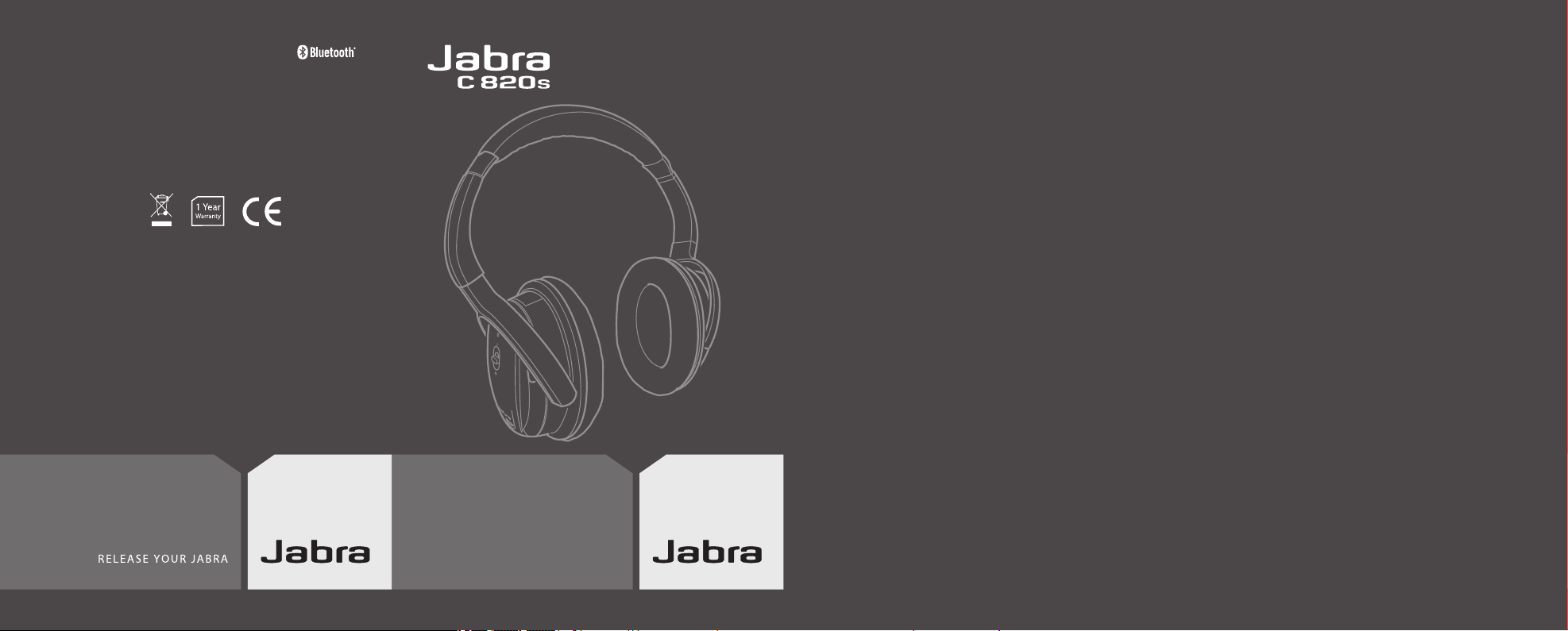
www.jabra.com
www.jabra.com
© 2006 Jabra, GN Mobile A/S (GN Netcom A/S). All rights
reserved. Jabra® is a registered trademark of GN Mobile A/S
(GN Netcom A/S). All other trademarks included herein are
the property of their respective owners. The Bluetooth®
word mark and logos are owned by the Bluetooth SIG, Inc.
and any use of such marks by GN Mobile A/S (GN Netcom
A/S) is under license.
(Design and specifications subject to change without notice)
Made in China
Stereo headphones
User manual
Page 2
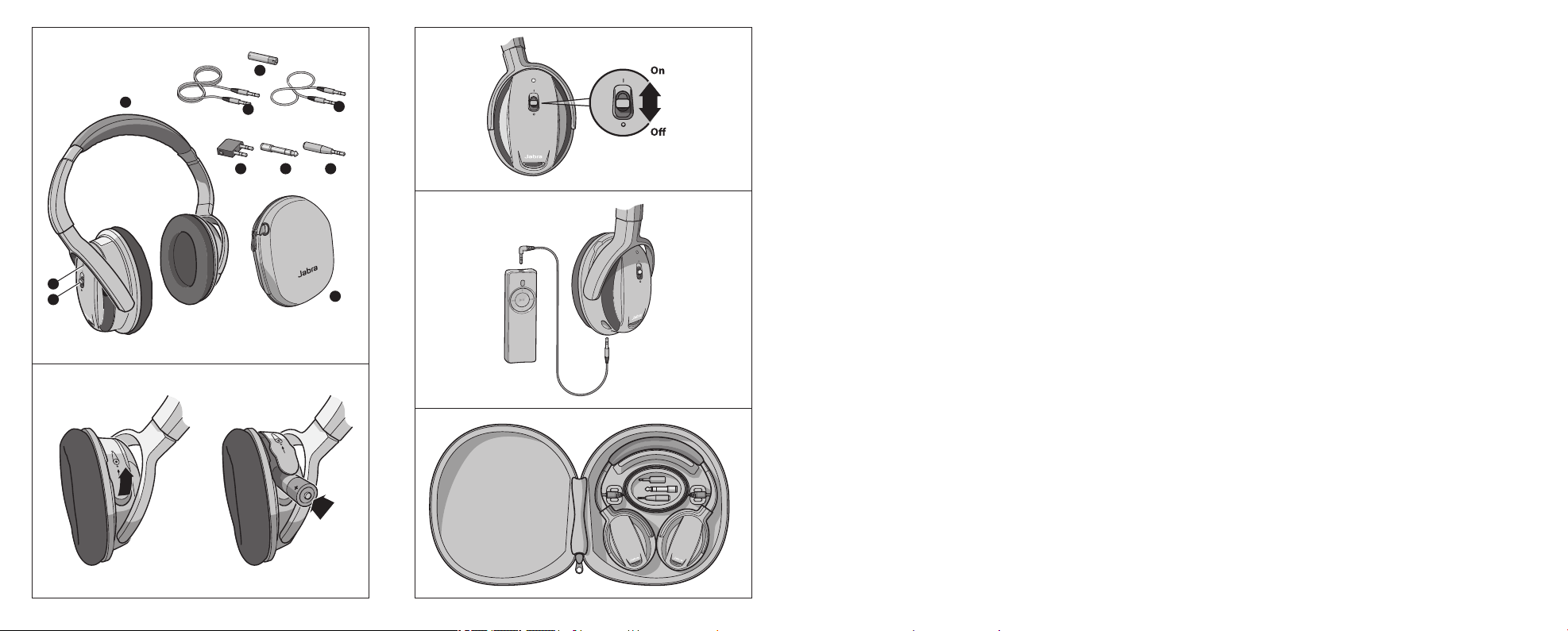
Fig. 1
Fig. 2
Fig. 3
Fig. 5
PART NUMBER REV A 81-00290
3
2
1
4
5
6
7 8 9
10
Fig. 4
Page 3
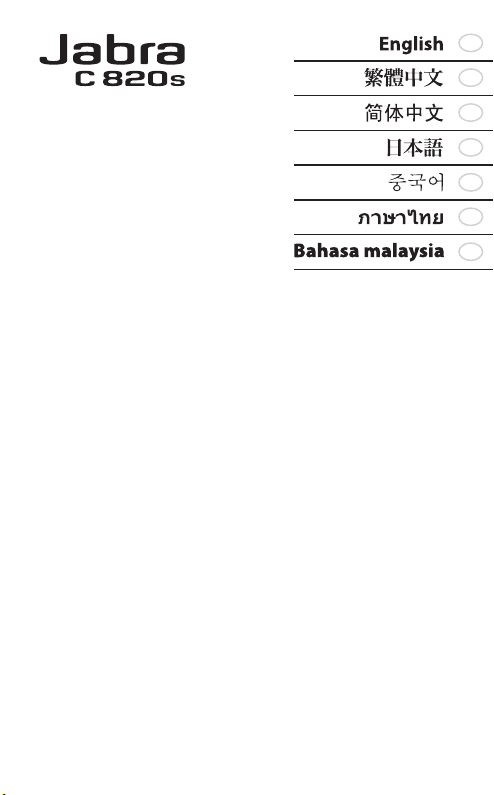
RELEA SE Y OU R JAB RA
GB
CN
JA
KO
TH
MA
CN
Page 4

10
RELEA SE Y OU R JAB RA
GB
CN
JA
KO
TH
MA
CN
11
Jabra C820s stereo headphones
GB
CN
JA
KO
TH
MA
CN
1. Thank you
Thank you for purchasing the Jabra C820s headphones. We hope you enjoy them!
This instruction manual will get you started and ready to make the most of
your headphones.
2. About your Jabra C820s headphones
Accessories
1. Active Noise Cancellation Headphones 6. Short headphone cable
2. Power switch 7. Adaptor for aircraft use
3. Power LED 8. 6.5mm audio adaptor
4. AAA battery 9. 2.5mm adaptor for stereo
5. Headphone cable mobile phones
10. Carry case
1. Thank you
. . . . . . . . . . . . . . . . . . . . . . . . . . . . . . . . . . . . . . . . . . . . . . . . . . . . . . . . . . . . 11
2. About your Jabra C820s headphones
. . . . . . . . . . . . . . . . . . . . . . . . . . . . . . . . . . 11
3. What your headphones can do
. . . . . . . . . . . . . . . . . . . . . . . . . . . . . . . . . . . . . . . . 12
4. Getting star ted . . . . . . . . . . . . . . . . . . . . . . . . . . . . . . . . . . . . . . . . . . . . . . . . . . . . . . . .
12
5. Inser ting the battery
. . . . . . . . . . . . . . . . . . . . . . . . . . . . . . . . . . . . . . . . . . . . . . . . . . 12
6. Turning on the Active Noise Cancellation
. . . . . . . . . . . . . . . . . . . . . . . . . . . . . . 13
7. Connecting the headphones to your audio source
. . . . . . . . . . . . . . . . . . . . . 13
8. Storing your headphones
. . . . . . . . . . . . . . . . . . . . . . . . . . . . . . . . . . . . . . . . . . . . . 13
9. Troubleshooting and FAQ
. . . . . . . . . . . . . . . . . . . . . . . . . . . . . . . . . . . . . . . . . . . . . 13
10. Need more help . . . . . . . . . . . . . . . . . . . . . . . . . . . . . . . . . . . . . . . . . . . . . . . . . . . . . . .
13
11. Safety . . . . . . . . . . . . . . . . . . . . . . . . . . . . . . . . . . . . . . . . . . . . . . . . . . . . . . . . . . . . . . . . .
14
12. Warranty . . . . . . . . . . . . . . . . . . . . . . . . . . . . . . . . . . . . . . . . . . . . . . . . . . . . . . . . . . . . . .
14
13. Certification and safety approvals . . . . . . . . . . . . . . . . . . . . . . . . . . . . . . . . . . . . . .
15
3
2
1
4
5 6
7 8 9
10
Page 5
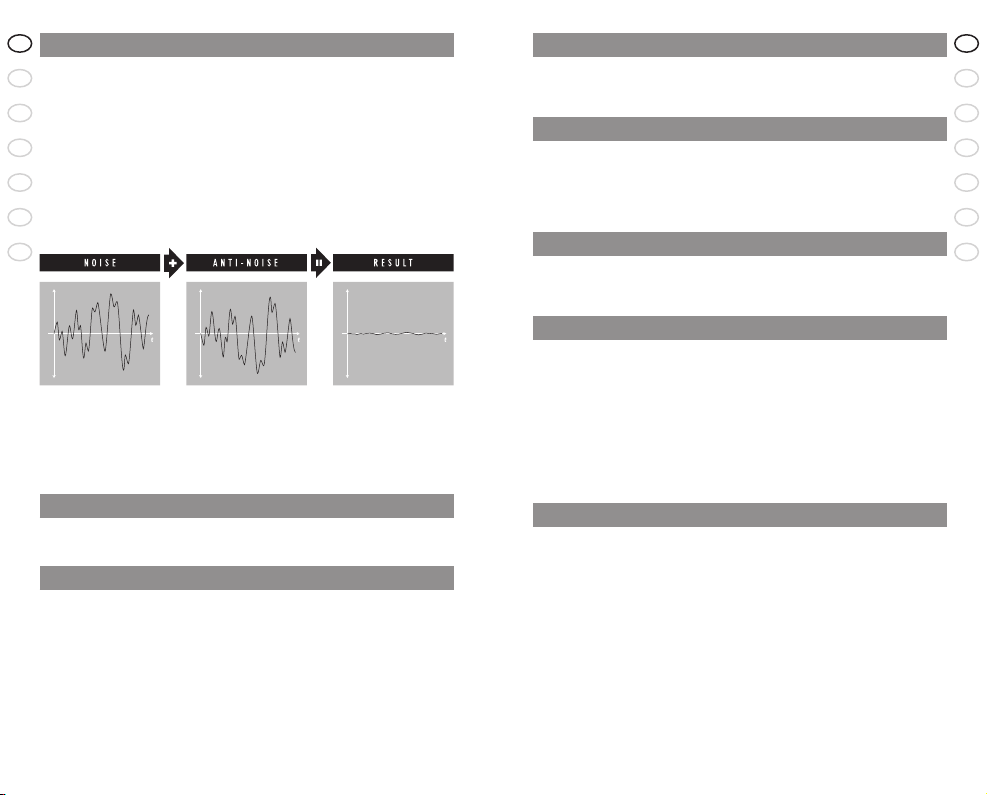
12
RELEA SE Y OU R JAB RA
GB
CN
JA
KO
TH
MA
CN
13
Jabra C820s stereo headphones
GB
CN
JA
KO
TH
MA
CN
3. What your headphones can do
Your Jabra headphones let you do all this:
• Listen to music with or without the noise cancellation feature
• Enjoy a quiet environment thanks to the noise cancellation feature
How does Active Noise Cancellation work?
Active Noise Cancelling headphones are comprised of three parts: the
microphone, which measures the ambient noise, the speaker, and between the
two, the noise cancellation electronics which measures noise and generates
the ‘anti-noise’ response.
Anti-noise is an inverted copy of the noise itself. When anti-noise is combined
with the original sound disturbance it results in a lower level of noise perceived
by our ears.
Specifications
• Frequency response: 20 Hz to 22 kHz • Weight: less than 200 grams
• Impedance: 64 Ohm • Power: 1 x AAA battery
• Noise Cancellation: up to 22dB • Battery life: up to 50 hours
• Dimensions: 174 x 163 x 80 mm
4. Getting started
The Jabra C820s is easy to operate with only one switch on the earcup to
control the Active Noise Cancellation.
5. Inserting the battery
The battery door is located on top of the left ear cup. See fig 2.
1. Open the battery door by pulling it up
2. Insert the AAA battery (positive end facing out)
3. Close the battery door
Note: The battery needs to be changed when the blue LED flashes.
Caution, always use AAA non-rechargeable batteries. Dispose of used batteries
according to the instructions.
6. Turning on the Active Noise Cancellation
1. Slide the headphone switch to the On position See fig 3.
2. The blue LED should activate and the volume of low frequency background
noise should reduce noticeably
7. Connecting the headphones to your audio source
1. Connect the straight end of the detachablecable to your headphones.
See fig 4.
2. Connect the other end to your audio source
3. Press Play on your audio source
4.
You can enjoy the audio with or without the Active Noise Cancellation feature
8. Storing your headphones
1. Turn the headphones off
2. Rotate the earcups to fold the headphones flat
3. Place the headphones and accessories in the carry case. See fig 5.
9. Troubleshooting and FAQ
The noise cancellation is absent
• Make sure the switch is in the correct position (the blue light indicator (LED)
should be on)
• Make sure the battery is inser ted correctly and is charged
The audio volume is low or non existent
• Make sure the audio cable is plugged in correctly
• Check the audio volume of your audio source
There is a crackling noise or a loss of noise cancellation
• Change the battery
10. Need more help?
1. Web: www.Jabra.com (for the latest support info and online User Manuals)
2. Phone toll free Monday to Friday
Toll Free No:
Australia: 1-800-083-140 (10:00 – 19:00)
China: 800-858-0789 (08:00 – 19:00)
Hong Kong: 800-968-265 (08:00 – 17:00)
Indonesia: 001-803-852-7664 (08:00 – 17:00)
Japan: 0034-800-400-594 (09:00 – 18:00)
Malaysia: 1800-812-160 (08:00 – 17:00)
New Zealand: 0800-447-982 (12:00 – 21:00)
Singapore: 800-860-0019 (08:00 – 17:00)
Taiwan: 0080-186-3013 (08:00 – 19:00)
India: 000-800-852-1185 (05:30 – 14:30)
Philippines: 1800 765 8068 (08:00 – 17:00)
Page 6
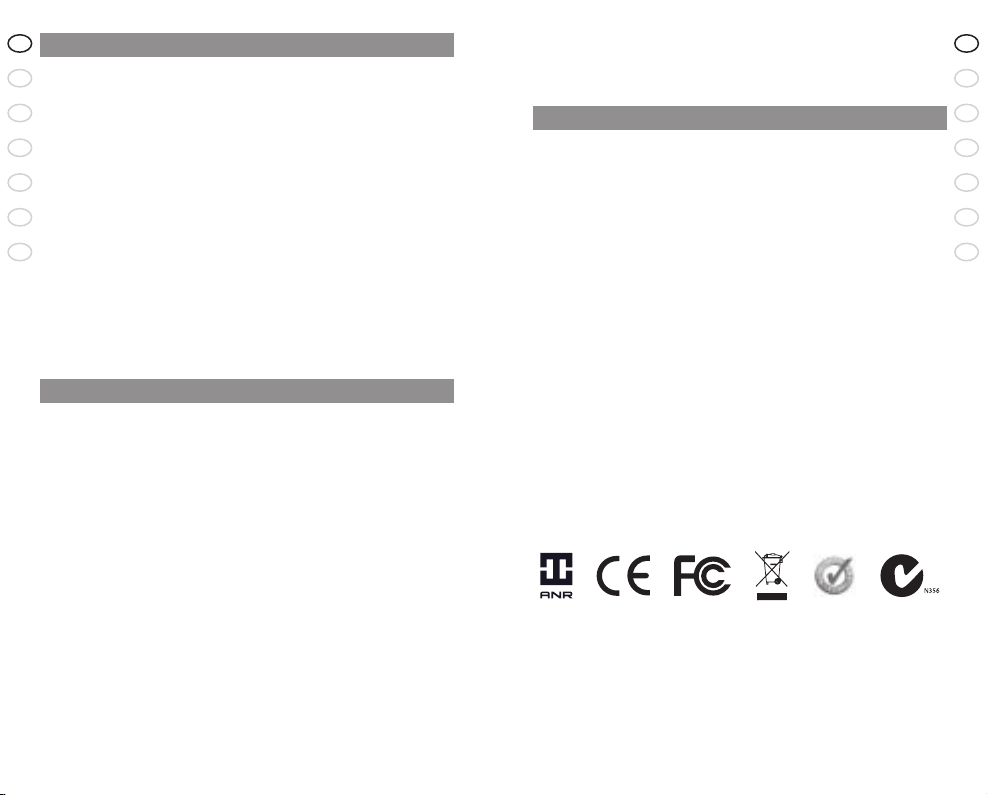
14
RELEA SE Y OU R JAB RA
GB
CN
JA
KO
TH
MA
CN
15
Jabra C820s stereo headphones
GB
CN
JA
KO
TH
MA
CN
11. Safety
• Read these instructions carefully
•
Do not expose the headset or any of its supplied parts to rain or other liquids.
• Always store the Jabra C820s with power off and safely protected.
• Do not use the headphones near water
• Avoid storage at extreme temperatures (above 65°C/149°F – including direct
sunlight – or below -10°C/14°F). This can shorten battery life and may affect
operation. High temperatures may also degrade performance.
• Clean only with a dr y cloth
•
WARNING: Using the headphones at high volume may result in permanent
hearing loss. If you experience ringing in your ears, reduce the volume or
discontinue using the headphones. With continued use at high volume,
your ears may become accustomed to the sound level, which may result in
permanent damage to your hearing. Keep the volume at a safe level. Using
headphones while operating a motor vehicle, motorcycle, watercraft or bicycle
may be dangerous, and is illegal in some countries. Check your local laws. Use
caution while using your headphones when you are engaging in any activity
that requires your full attention. While engaging in any such activity, removal
of the speakers from your ear area or turning off your headphones will keep
you from being distracted, so as to avoid accident or injury.
12. Warranty
Jabra (GN Netcom) warrants this product against all defects in material and
workmanship for a period of one year from the date of original purchase. The
conditions of this warranty and our responsibilities under this warranty are as
follows:
• The warranty is limited to the original purchaser.
• A copy of your receipt or other proof of purchase is required
• The warranty is void if the serial number, date code label or product label
is removed, or if the product has been subject to physical abuse, improper
installation, modification, or repair by unauthorized third parties.
• The responsibility of Jabra (GN Netcom) products shall be limited to the
repair or replacement of the product at its sole discretion.
• Any implied warranty on Jabra (GN Netcom) products is limited to one year
from the date of purchase on all parts, including any cords and connectors.
•
Specifically exempt from any warranty are limited-life consumable
components subject to normal wear and tear, such as microphone
windscreens, ear cushions, decorative finishes, batteries, and other accessories.
• Jabra (GN Netcom) is not liable for any incidental or consequential damages
arising from the use or misuse of any Jabra (GN Netcom) product.
• This warranty gives you specific rights and you may have other rights which
vary from area to area.
• Unless other wise instructed in the User Manual, the user may not, under
any circumstances, attempt to perform service, adjustments or repairs on
this unit, whether in or out of warranty. It must be returned to the purchase
point, factory or authorized service agency for all such work.
13. Certification and safety approvals
China
Conforms to the provisions on the Radio Regulations of China.
Republic of Korea
Certified under the provisions of Regulations on Certification of Information
and Communication Equipment by Director General of Radio Research
Laboratory (Ministry of Information and Communication)
Taiwan
Approved by The Directorate General of Telecommunications (Ministry of
Transportation and Communications).
Singapore
Approved by the Infocomm Development Authority of Singapore (IDA) for
sale and use in Singapore.
FCC
This device complies with part 15 of the FCC Rules. Operation is subject
to the following two conditions: (1) This device may not cause harmful
interference, and (2) this device must accept any interference received,
including interference that may cause undesired operation.
CE
This product is CE marked according to the provisions of the R & TTE
Directive (99/5/EC).
Bluetooth
The Bluetooth® word mark and logos are owned by the Bluetooth SIG, Inc.
and any use of such marks by GN Netcom is under license. Other trademarks
and trade names are those of their respective owners.
Page 7

16
GB
CN
JA
KO
TH
MA
CN
RELEA SE Y OU R JAB RA
17
GB
CN
JA
KO
TH
MA
CN
Jabra C820s stereo headphones
1. 感謝您
感謝您購買 Jabra C820s 耳機。希望您使用愉快!
本用戶手冊將指導您做好準備工作,並充分利用您的耳機。
2. 關於 Jabra C820s 耳機
配件
1. 主動式噪音消除型耳機 6. 短耳機電線
2. 電源開關 7. 飛機用適配器
3. 電源 LED 8. 6.5mm 音訊適配器
4. AAA 電池 9. 2.5mm 立體聲行動電話用適配器
5. 耳機電線 10. 攜帶盒
1. 感謝您 . . . . . . . . . . . . . . . . . . . . . . . . . . . . . . . . . . . . . . . . . . . . . . . . . . . . . . . . . . . . . . . .17
2. 關於 Jabra C820s 耳機 . . . . . . . . . . . . . . . . . . . . . . . . . . . . . . . . . . . . . . . . . . . . . . . .17
3. 耳機的功能 . . . . . . . . . . . . . . . . . . . . . . . . . . . . . . . . . . . . . . . . . . . . . . . . . . . . . . . . . . . 18
4. 開始使用 . . . . . . . . . . . . . . . . . . . . . . . . . . . . . . . . . . . . . . . . . . . . . . . . . . . . . . . . . . . . . 18
5. 裝入電池 . . . . . . . . . . . . . . . . . . . . . . . . . . . . . . . . . . . . . . . . . . . . . . . . . . . . . . . . . . . . . 18
6. 開啟主動式噪音消除功能 . . . . . . . . . . . . . . . . . . . . . . . . . . . . . . . . . . . . . . . . . . . . 18
7. 將耳機與音源連線 . . . . . . . . . . . . . . . . . . . . . . . . . . . . . . . . . . . . . . . . . . . . . . . . . . .19
8. 耳機的存放 . . . . . . . . . . . . . . . . . . . . . . . . . . . . . . . . . . . . . . . . . . . . . . . . . . . . . . . . . . 19
9. 疑難排解與常見問題 . . . . . . . . . . . . . . . . . . . . . . . . . . . . . . . . . . . . . . . . . . . . . . . . . 19
10. 如需更多幫助 . . . . . . . . . . . . . . . . . . . . . . . . . . . . . . . . . . . . . . . . . . . . . . . . . . . . . . . . 19
11. 安全須知 . . . . . . . . . . . . . . . . . . . . . . . . . . . . . . . . . . . . . . . . . . . . . . . . . . . . . . . . . . . . . 20
12. 保固服務 . . . . . . . . . . . . . . . . . . . . . . . . . . . . . . . . . . . . . . . . . . . . . . . . . . . . . . . . . . . . . 20
13. 證明與安全認證 . . . . . . . . . . . . . . . . . . . . . . . . . . . . . . . . . . . . . . . . . . . . . . . . . . . . . .21
3
2
1
4
7 8 9
10
5 6
Page 8
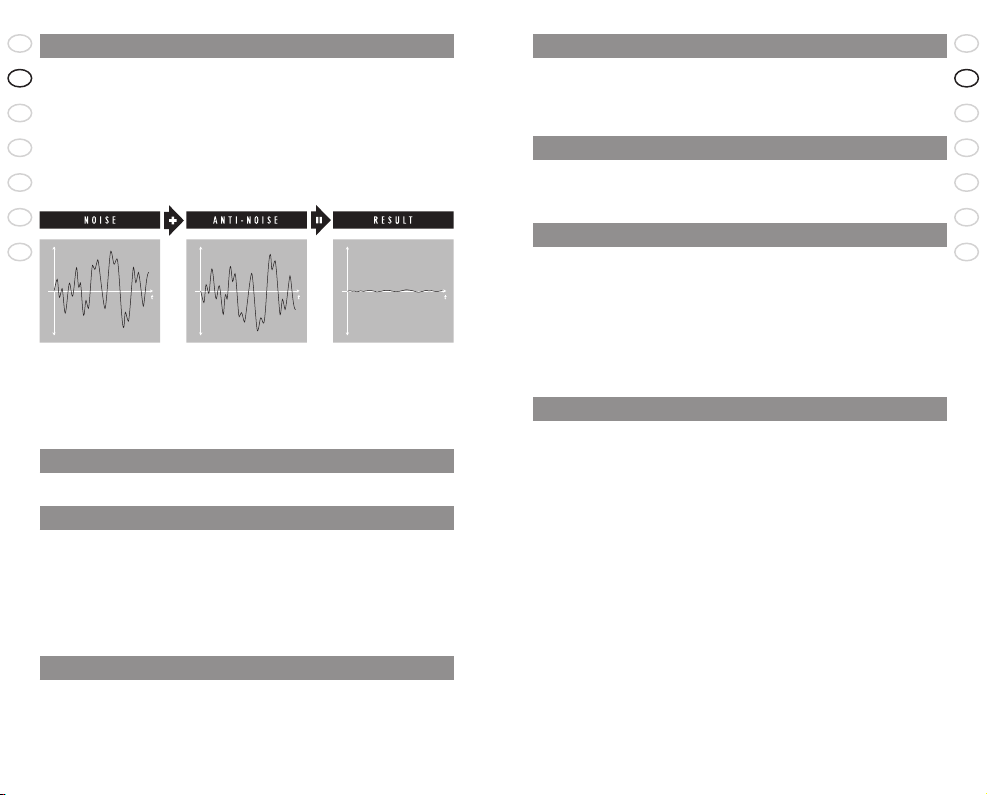
18
GB
CN
JA
KO
TH
MA
CN
RELEA SE Y OU R JAB RA
19
GB
CN
JA
KO
TH
MA
CN
Jabra C820s stereo headphones
3. 耳機的功能
您的 Jabra 耳機提供下列功能:
• 聽音樂,不論是否開啟噪音消除功能皆可使用
• 開啟噪音消除功能時,可享有安靜的收聽環境
主動式噪音消除功能如何運作?
主動式噪音消除型耳機由三個部分構成:測量環境噪音的麥克風、喇叭、及
介於兩者之間測量噪音後產生「抗噪音」反應的噪音消除電子裝置。
「抗噪音」為噪音本身的逆向拷貝。抗噪音與原聲干擾結合時,耳朵感受的
噪音程度就會降低。
規格
• 頻率響應範圍:20 Hz 至 22 kHz • 重量:不到 200g
• 阻抗:64 歐姆 • 電力使用:1 個 AAA 電池
• 噪音消除程度:最高可達 22 分貝 • 電池壽命:最長可達 50 小時
• 尺寸:174mm x 163mm x 80mm
4. 開始使用
Jabra C820s 操作簡便,耳機蓋上僅有一個控制主動式噪音消除功能的開關
5. 裝入電池
電池蓋位於左方耳機蓋的頂部。 (見圖 2)
1. 上拉即可打開電池蓋
2. 將 AAA 電池裝入 (正極朝外)
3. 關上電池蓋
注意:藍色 LED 閃爍則說明需要更換電池。
注意,請一律使用 AAA 非充電式電池。依據電池使用說明丟棄電池。
6. 開啟主動式噪音消除功能
1. 將耳機開關滑至「開啟」位置 (見圖 3)
2. 藍色 LED 應亮起,低頻背景噪音音量應會顯著降低
7. 將耳機與音源連線
1. 將分離式電線的直接頭插入耳機 (見圖 4)
2. 將電線另一端插入音源
3. 按下音源的「播放」鍵
4. 您可在開啟或不開啟主動式噪音消除功能的情況下欣賞音樂
8. 耳機的存放
1. 關閉耳機開關
2. 旋轉耳機蓋,將耳機折平
3. 將耳機與配件放入攜帶盒 (見圖 5)
9. 疑難排解與常見問題
噪音消除功能不能工作
• 確定開關位於正確位置 - 藍色指示燈 (LED) 亮起
• 確定已正確裝入充滿電力的電池
音量很小或聽不見聲音
• 確定音源線已正確插入
• 檢查音源的音量大小
發出咔咔的噪音或噪音消除功能不能工作
• 更換電池
10. 如需更多幫助
1. 網囹: ww w.Jabra.com
(提供最新支援資訊和線上用户手册)
2.
請在星期一到星期五撥打免費電話 免費電話號碼:
澳洲:
1-800-083-140 (10:00 – 19:00)
中國:
800-858-0789 (08:00 – 19:00)
香港:
800-968-265 (08:00 – 17:00)
印尼:
001-803-852-7664 (08:00 – 17:00)
日本:
0034-800-400-594 (09:00 – 18:00)
馬來西亞:
1800-812-160 (08:00 – 17:00)
新西蘭:
0800-447-982 (12:00 – 21:00)
新加坡:
800-860-0019 (08:00 – 17:00)
台灣:
0080-186-3013 (08:00 – 19:00)
印度:
000-800-852-1185 (05:30 – 14:30)
菲律賓:
1800 765 8068 (08:00 – 17:00)
Page 9

20
GB
CN
JA
KO
TH
MA
CN
RELEA SE Y OU R JAB RA
21
GB
CN
JA
KO
TH
MA
CN
Jabra C820s stereo headphones
11. 安全須知
• 請仔細閱讀下列使用說明
• 請勿讓耳機或任何其配備零件接觸到雨水或其他液體
• 存放 Jabra C820s 時電源必須關閉且有安全保護
• 勿在靠近水的地方使用耳機
• 避免存放在極端温度 (65°C/149°F 以上,包括陽光直射的地方,或者
-10°C/14°F 以下) 中。否則會縮短電池的使用壽命並影響產品性能。高溫
也會損害產品性能。
• 只能使用乾布清潔
• 警告:使用耳機時音量過大會使聽力永久受損。如果耳朵聽見嗡嗡聲,請
降低音量或停止使用耳機。持續以高音量使用時,耳朵可能會習慣該種程
度的音量,從而造成聽力永久受損。請將音量維持在安全範圍之內。駕駛
汽車、機車、船隻或騎乘單車時使用耳機可能會造成危險,在某些國家中
是違法行為。請查閱當地法律。全神貫注於某項活動的同時使用耳機時
請小心。全神貫注於某項活動時,將喇叭移開耳朵或關閉耳機以防止分
神,如此可避免意外或受傷的發生。
12. 保固服務
Jabra (GN Netcom) 保證本產品材料與做工完整無瑕疵,自原始購買日期起提供
為期一年的保固服務。本保固服務的條件與我們基於本保固服務之責任如下:
• 保固服務僅限於原始購買者
• 需提供收據影本或其他購買證明。
• 若序號、日期代碼標籤或產品標籤被移除;或若產品因實體損壞、安裝不
正確、改裝或未授權第三方的維修而造成故障,將不會提供保固服務
• Jabra (GN Netcom)
有權決定其產品的保固責任屬於維修或更換
• 對 Jabra (GN Netcom) 產品的默示擔保僅限於其所有零件,包括電線及接頭
在內,自購買日期起為期一年
• 不受保固服務責任包含的特殊免除部分為因正常使用而磨損或損壞的壽
命有限消耗性元件,如:麥克風套、耳墊、裝飾面層、電池及其他配件
• Jabra (GN Netcom)
對因使用或誤用 Jabra (GN Netcom) 產品所造成的任何
意外或因意外導致的損害不負任何責任
• 本保固服務提供您特定有限權利,您也將因地區的不同而具有其他權利
•
除非「用戶手冊」中有其他說明,否則不論在任何情況下,使用者皆不得在
保固服務範圍內或範圍外自行嘗試對本產品進行維護、調整或維修。產品
如有問題,必須送回購買地點、工廠或授權服務單位進行上述服務作業
•
Jabra (GN Netcom) 對於運送期間導致的損失或損害不負任何責任。由非授
權第三方對 Jabra (GN Netcom) 產品進行的任何維修作業不受任何保固服務
13. 證明與安全認證
中國:
遵守中國無線電規例條文。
大韓民國:
經無線電研究驗證局(資訊通訊部)局長按資訊及通訊儀器證明規
例條文證明。
臺灣:
經交通部電信總局認可。
新加坡:
經新加坡資訊通訊發展署批准於新加坡內銷售和及使用。
FCC
此設備符合FCC規則第15部分的規定。設備使用應遵守下面兩種條件:
(1)此設備不會產生有害干擾,且(2)設備必須承受任何接收到的干
擾,
包括可能引起設備工作不正常的干擾。
CE
該產品貼有CE標誌,符合歐盟委員會的R & TTE Directive(99/5/EC)
條款的規定。
Bluetooth
Bluetooth®
字樣和標誌由Bluetooth SIG,Inc.所有,GN Netcom在得到許可
的情況下使用這些標誌。其他商標和商業名稱歸各自所有者所有。
Page 10

22
GB
JA
KO
TH
MA
CN
CN
RELEA SE Y OU R JAB RA
23
GB
JA
KO
TH
MA
CN
CN
Jabra C820s stereo headphones
1. 感谢您
感谢您购买 Jabra C820s 耳机。相信您会喜欢它们!
此用户手册将指导您做好准备工作,从而充分享受您的耳机。
2. Jabra C820s 耳机概述
附件
1. 主动式噪音消除型耳机 6. 短耳机线
2. 电源开关 7. 飞机用适配器
3. 电源 LED 8. 6.5mm 音频适配器
4. AAA 电池 9. 2.5mm 立体声手机适配器
5. 耳机线 10. 携带盒
1. 感谢您 . . . . . . . . . . . . . . . . . . . . . . . . . . . . . . . . . . . . . . . . . . . . . . . . . . . . . . . . . . . . . . . .23
2. Jabra C820s
耳机概述 . . . . . . . . . . . . . . . . . . . . . . . . . . . . . . . . . . . . . . . . . . . . . . . . .23
3. 耳机的功能 . . . . . . . . . . . . . . . . . . . . . . . . . . . . . . . . . . . . . . . . . . . . . . . . . . . . . . . . . . . 24
4. 操作入门 . . . . . . . . . . . . . . . . . . . . . . . . . . . . . . . . . . . . . . . . . . . . . . . . . . . . . . . . . . . . . 24
5. 插入电池 . . . . . . . . . . . . . . . . . . . . . . . . . . . . . . . . . . . . . . . . . . . . . . . . . . . . . . . . . . . . . 24
6. 打开主动式噪音消除功能 . . . . . . . . . . . . . . . . . . . . . . . . . . . . . . . . . . . . . . . . . . . . 24
7. 连接耳机与音源 . . . . . . . . . . . . . . . . . . . . . . . . . . . . . . . . . . . . . . . . . . . . . . . . . . . . . . 25
8. 如何存放耳机 . . . . . . . . . . . . . . . . . . . . . . . . . . . . . . . . . . . . . . . . . . . . . . . . . . . . . . . . 25
9. 故障排除与常见问题解答 . . . . . . . . . . . . . . . . . . . . . . . . . . . . . . . . . . . . . . . . . . . . 25
10. 需要更多帮助? . . . . . . . . . . . . . . . . . . . . . . . . . . . . . . . . . . . . . . . . . . . . . . . . . . . . . . . 25
11. 安全须知 . . . . . . . . . . . . . . . . . . . . . . . . . . . . . . . . . . . . . . . . . . . . . . . . . . . . . . . . . . . . . 25
12. 保修 . . . . . . . . . . . . . . . . . . . . . . . . . . . . . . . . . . . . . . . . . . . . . . . . . . . . . . . . . . . . . . . . . .26
13. 证明和安全性认证 . . . . . . . . . . . . . . . . . . . . . . . . . . . . . . . . . . . . . . . . . . . . . . . . . . . . 26
3
2
1
4
7 8 9
10
5 6
Page 11

24
GB
JA
KO
TH
MA
CN
CN
RELEA SE Y OU R JAB RA
25
GB
JA
KO
TH
MA
CN
CN
Jabra C820s stereo headphones
3. 耳机的功能
Jabra 耳机可提供下列功能:
• 听音乐时可打开或关闭噪音消除功能
• 打开噪音消除功能可使您享受一个安静的聆听环境
主动式噪音消除功能的工作方式
主动式噪音消除型耳机由以下三部分构成:测量环境噪音的麦克风、扬
声器、以及两者之间的噪音消除电子线路(测量噪音并产生“抗噪音”响
应)。
抗噪音是噪音本身的一个逆向复制。当抗噪音与原声干扰结合时,人耳感觉
到的噪音水平就会下降。
规格
• 频率响应范围:20 Hz 到 22 kHz • 重量:不到 200g
• 阻抗:64 欧姆 • 电源:一节 AAA 电池
• 噪音消除程度:最高 22dB • 电池寿命:最长 50 小时
• 尺寸:174mm x 163mm x 80mm
4. 操作入门
Jabra C820s 的操作十分方便,耳机上只有一个控制主动式噪音消除功能的
开关。
5. 插入电池
电池盖位于左耳机的顶端。(请参见图 2)
1. 拉起电池盖将其打开
2. 插入 AAA 电池(正极向外)
3. 关闭电池盖
注意:蓝色 LED 闪烁则说明需要更换电池。
请注意,只能使用 AAA 非充电式电池。要处理使用过的电池, 请参见说明。
6. 打开主动式噪音消除功能
1. 将耳机开关滑动到打开的位置 (请参见图 3)
2. 蓝色 LED 应亮起,且低频背景噪音音量明显降低
7. 连接耳机与音源
1. 将可分离电缆的直端连接到您的耳机上 (请参见图 4)
2. 将另一端与您的音源连接
3. 按下音源的播放键
4. 享受音频时,您可自行选择打开或关闭主动式噪音消除功能
8. 如何存放耳机
1. 关闭耳机
2. 旋转耳机以将其完全叠平
3. 将耳机和附件置于携带盒内 (请参见图 5)
9. 故障排除与常见问题解答
噪音消除功能不起作用
• 确保开关处于正确位置 - 蓝光指示灯 (LED) 亮起
• 确保电池安装正确并有电
音量过小或没有
• 确保音频线正确接入
• 检查音源音量大小
有咔咔的噪音或噪音未消除
• 更换电池
10. 需要更多帮助?
1. 网址: www.Jabra.com
(提供最新支持信息和在线用户手册)
2.
请在星期一至星期五拨打免费电话
免费电话号码:
澳大利亚:
1-800-083-140 (10:00 – 19:00)
中国:
800-858-0789 (08:00 – 19:00)
香港:
800-968-265 (08:00 – 17:00)
印度尼西亚:
001-803-852-7664 (08:00 – 17:00)
日本:
0034-800-400-594 (09:00 – 18:00)
马来西亚:
1800-812-160 (08:00 – 17:00)
新西兰:
0800-447-982 (12:00 – 21:00)
新加坡:
800-860-0019 (08:00 – 17:00)
台湾:
0080-186-3013 (08:00 – 19:00)
印度:
000-800-852-1185 (05:30
–
14:30)
菲律宾:
1800 765 8068 (08:00
–
17:00)
11. 安全须知
• 请仔细阅读以下说明
• 请勿让耳机或其他任何附带的部件暴露在雨中,或接触其他液体。
• 始终将 Jabra C820s 在电源关闭状态下妥善存放。
Page 12

26
GB
JA
KO
TH
MA
CN
CN
RELEA SE Y OU R JAB RA
27
GB
JA
KO
TH
MA
CN
CN
Jabra C820s stereo headphones
• 使用耳机时请远离水
• 避免存放在极端温度下(65°C/149°F 以上 – 包括阳光直射的地方,或
-10°C/14°F 以下)。否则会缩短电池的使用寿命并影响产品性能。高温也
会损害产品性能。
• 只能用干布清洁
• 警告:如在较高音量下使用耳机可能会导致永久性的听觉损害。如您感觉
耳鸣,请降低音量或暂停使用耳机。如持续在较高音量下使用,您的耳朵
可能会逐渐习惯于这样的音量水平,这将会对您的听力造成永久性损害。
请将音量在安全水平内。在驾驶汽车、摩托、船只或骑自行车途中使用
耳机属于危险行为,并且在某些国家是违法的。请确认当地法律。在您从
事任何需要投入全部注意力的活动时,请谨慎使用耳机。将扬声器从耳部
移开或关闭耳机可使您集中注意力,以避免意外事故或伤害。
12. 保修
Jabra (GN Netcom) 保证产品的材料和工艺方面没有缺陷,提供从产品购买日
起一年内的保修服务。保修条件及我们应承担的保修责任如下:
• 保修仅限于原始购买者
• 必须提供收据的复印联或其他购买证明。
•
如产品没有序列号、日期代码标签或产品标签,或者产品故障是由物理损伤、
安装不正确、自行修改或交由未经授权第三方修理引起的,则不予保修。
• 对于保修服务应为维修或更换,Jabra (GN Netcom) 有独家酌定权
• Jabra (GN Netcom) 产品所含的保修限于自购买之日起一年之内,并对所有
零部件(包括连接线和连接器)保修。
• 特别地,对于本身寿命有限的消耗件若属于正常磨损和划伤等(例如麦克
风挡板、耳垫、表面涂饰、电池及其他附件)将不予保修。
• 由于对 Jabra (GN Netcom) 产品使用不当而造成的任何意外或必然损
害,Jabra (GN Netcom)不承担责任
• 此保修向您提供特定有限权利,依地区不同您还可能享有其他权利
• 除非用户手册有所说明,否则无论是否在质保范围内,任何情况下用户不
得自行维护、调整或修理本产品。所有此类工作必须在产品送回购买
点、工厂或授权的维修机构后进行
• Jabra (GN Netcom) 对送货过程中出现的任何丢失或损坏不承担任何责
任。如将 Jabra (GN Netcom) 的产品交由未经授权的第三方维修,则本公司
不予任何保修
13. 证明和安全性认证
中国:
符合《中华人民共和国无线电管理条例》的规定。
大韩民国:
通过了无线电通信研究工作实验室总部(信息与通信部)认证,符合信息
与通信设备鉴定规则的规定。
台湾:
通过了电信总局(运输与通信部)批准。
新加坡:
通过了新加坡信息通讯发展署(IDA)批准,可在新加坡销售和使用。
FCC
此设备符合FCC规则第15部分的规定。设备使用应遵守下面两种条件:
(1)此设备不会产生有害干扰,且(2)设备必须承受任何接收到的干扰,
包括可能引起设备工作不正常的干扰。
CE
该产品贴有CE标志,符合欧盟委员会的R & TTE Directive(99/5/EC)
条款的规定。
Bluetooth
Bluetooth®
(蓝牙):是一种在短距离内(大约30英尺)不使用信号线或
连接线而连接手機和耳机等设备的无线电技术。网站
www.Bluetooth.dk 中提供更多关于
Bluetooth
(蓝牙)的信息。
Page 13

28
GB
CN
JA
KO
TH
MA
CN
RELEA SE Y OU R JAB RA
29
GB
CN
JA
KO
TH
MA
CN
Jabra C820s stereo headphones
1. お買い上げいただきありがとうございます
Jabra C820s ヘッドフォンをお買い上げいただき、ありがとうございます。
楽しくお使いいただけるものと考えています。
このユーザーマニュアルをよくお読みいただき、本製品を最大限にご活
用下さい。
2. Jabra C820s ヘッドフォンの概要
付属品
1. アクティブ ノイズ キャンセル 6. 短いヘッドフォンケーブル
機能付きヘッドフォン 7. 航空機用アダプター
2. 電源スイッチ 8. 6.5mm オーディオアダプター
3. 電源ランプ 9. ステレオ携帯電話機用
4. 単四電池 2.5mm アダプター
5. ヘッドフォンケーブル 10. 携帯用ケース
1. お買い上げいただきありがとうございます . . . . . . . . . . . . . . . . . . . . . . . . .29
2. Jabra C820s
ヘッドフォンの概要 . . . . . . . . . . . . . . . . . . . . . . . . . . . . . . . . . . . . . 29
3. 本製品の主な特徴 . . . . . . . . . . . . . . . . . . . . . . . . . . . . . . . . . . . . . . . . . . . . . . . . . . . .30
4. はじめに . . . . . . . . . . . . . . . . . . . . . . . . . . . . . . . . . . . . . . . . . . . . . . . . . . . . . . . . . . . . . 30
5. 電池の取付け . . . . . . . . . . . . . . . . . . . . . . . . . . . . . . . . . . . . . . . . . . . . . . . . . . . . . . . . 30
6. アクティブ ノイズ キャンセル機能の使用 . . . . . . . . . . . . . . . . . . . . . . . . . 31
7. オーディオ ソースへのヘッドフォンの接続 . . . . . . . . . . . . . . . . . . . . . . . . 31
8. ヘッドフォンの保管 . . . . . . . . . . . . . . . . . . . . . . . . . . . . . . . . . . . . . . . . . . . . . . . . . 31
9. トラブルシューティングとよくある質問 . . . . . . . . . . . . . . . . . . . . . . . . . . . . 31
10. 詳細説明 . . . . . . . . . . . . . . . . . . . . . . . . . . . . . . . . . . . . . . . . . . . . . . . . . . . . . . . . . . . . . 31
11. 安全性 . . . . . . . . . . . . . . . . . . . . . . . . . . . . . . . . . . . . . . . . . . . . . . . . . . . . . . . . . . . . . . .32
12. 保証 . . . . . . . . . . . . . . . . . . . . . . . . . . . . . . . . . . . . . . . . . . . . . . . . . . . . . . . . . . . . . . . . . .32
13. 認定規格および安全認可 . . . . . . . . . . . . . . . . . . . . . . . . . . . . . . . . . . . . . . . . . . . . 33
3
2
1
4
7 8 9
10
5 6
Page 14

30
GB
CN
JA
KO
TH
MA
CN
RELEA SE Y OU R JAB RA
31
GB
CN
JA
KO
TH
MA
CN
Jabra C820s stereo headphones
3. 本製品の主な特徴
Jabra ヘッドフォンで以下のことができます:
• ノイズ キャンセル機能を使用した状態および使用しない状態のいずれ
でも音楽を聴けます。
• ノイズ キャンセル機能により、静寂な環境でお楽しみいただけます。
アクティブ ノイズ キャンセル機能の働き
アクティブ ノイズ キャンセル機能付きヘッドフォンは 3 個の部品で構
成されています。周辺ノイズを測定するマイク、スピーカー、およびマ
イクとスピーカーとの間に装着されるノイズ キャンセル電子装置です。
ノイズ キャンセル装置では、ノイズを測定して「ノイズ防止」応答が
作動します。
ノイズ防止応答とは、ノイズ自体を反転させたものをコピーすることで
す。ノイズ防止応答が元の音響への外乱(ノイズ)に重ね合わされると、
お客様の耳元に届くノイズレベルは低減されています。
技術仕様
• 周波数応答:20 Hz ~ 22 kHz • 重量:200g 以下
• インピーダンス:64 Ω • 電源:単四電池 1 個
• ノイズ キャンセル:最高 22dB • 電池の寿命:50 時間
• 寸法:174mm x 163mm x 80mm
4. はじめに
Jabra C820s は操作が簡単で、イヤーカップにあるわずか1個のスイッチで
アクティブ ノイズ キャンセル機能を切り替えられます。
5. 電池の取付け
電池収納部の蓋は左側のイヤーカップ上部に位置しています。 (図 2 参照)
1. 電池収納部の蓋は、引き出して開きます
2. 単四電池を (+極を外に向けて) 差し込みます
3. 電池収納部の蓋を閉じます
注:青色のランプが点滅したら、電池の交換が必要です。
注意:必ず使い捨て単四電池を使用してください。指示に従って電池を廃
棄してください。
6. アクティブ ノイズ キャンセル機能の使用
1. ヘッドフォンのスイッチをオンの位置にスライドします (図 3 参照)
2. 青色ランプが点灯し、低周波数のバックグランドノイズが大幅に低減
されます。
7. オーディオ ソースへのヘッドフォンの接続
1. ヘッドフォンへ、取外し可能なケーブルの真直ぐな端を接続します
(図 4 参照)
2. オーディオ ソースへ他端を接続します
3. オーディオ ソースの [再生] を押します
4. アクティブ ノイズ キャンセル機能を使用した状態および使用しない
状態のいずれでも、オーディオをお楽しみいただけます
8. ヘッドフォンの保管
1. ヘッドフォンをオフにします
2. イヤーカップを回わして、ヘッドフォンを平らに折りたたみます
3. ヘッドフォンと付属品を携帯用ケースに収納します (図 5 参照)
9. トラブルシューティングとよくある質問
ノイズ キャンセル機能が作動しません
• スイッチが正しい位置になっていることを確認してください (青色表
示ランプ (LED) が点灯)
• 電池が正しく差し込まれており、十分に容量があることを確認してく
ださい
音量が低すぎる、またはほどんど聞こえません
• オーディオ ケーブルのプラグが正しく差し込まれていることを確認し
てください
• オーディオ ソースの音量を確認してください
パチパチというノイズがある、またはノイズ キャンセル機能がうまく
作動しません
• 電池を交換してください
10. 詳細説明
1. ウェブサイト: ww w.Jabra.com (最新のサポート情報、オンラインユー
ザーマニュアル)
2. お問い合わせ(月曜~金曜)
通話料金無料 国際フリーダイヤル問い合わせ番号:
オーストラリア: 1-800-083-140 (10:00 – 19:00)
中国: 800-858-0789 (08:00 – 19:00)
香港: 800-968-265 (08:00 – 17:00)
インドネシア: 001-803-852-7664 (08:00 – 17:00)
Page 15

32
GB
CN
JA
KO
TH
MA
CN
RELEA SE Y OU R JAB RA
33
GB
CN
JA
KO
TH
MA
CN
Jabra C820s stereo headphones
日本: 0034-800-400-594 (09:00 – 18:00)
マレーシア: 1800-812-160 (08:00 – 17:00)
ニュージーランド: 0800-447-982 (12:00 – 21:00)
シンガポール: 800-860-0019 (08:00 – 17:00)
台湾: 0080-186-3013 (08:00 – 19:00)
インド: 000-800-852-1185 (05:30 – 14:30)
フィリピン: 1800 765 8068 (08:00 – 17:00)
11. 安全性
• これらの注意事項を注意深くお読みください。
• ヘッドセットやその部品に雨やその他の液体が付かないようにしてく
ださい。
• Jabra C820s
を保管する際は、必ず電源を切り安全な状態で保管して下
さい。
• 水気の近くでヘッドフォンを使用しないで下さい。
• 直射日光が当たるなどの極端な高温(65°C/149°F以上)、または極端な低
温(氷点下10°C/14°F以下)になる場所での保管は避けて下さい。電池の
寿命を縮め、製品の性能に悪影響を及ぼす恐れがあります。高温それ
自体も製品に悪影響を及ぼす恐れがあります。
• 乾いた布のみを使用して掃除してください。
• 警告:ヘッドフォンの音量を上げすぎると、難聴になる場合がありま
す。耳鳴りがするようなら、音量を下げるか、ヘッドフォンの使用を
おやめ下さい。大きい音量で聴き続けると、耳がその音量レベルに慣
れ、聴力に恒久的な損傷をもたらすことがあります。安全なレベルに
音量を維持してください。自動車、バイク、船舶、自転車などを運転
中にヘッドフォンを使用すると危険な場合があり、国によっては法律
で禁じられています。使用される国の法規を確認して下さい。集中す
ることが必要な活動に従事している場合、十分に留意して、本ヘッド
フォンを使用してください。そのような活動中は注意が散漫にならな
いように、できるだけ耳からスピーカーを外し、ヘッドフォンをオフ
にして、事故やケガを避けて下さい。
12. 保証
Jabra (GN Netcom) では、当初のご購入日より1年間、本製品の材料および
仕上りに関するすべての欠陥に対して保証いたします。本保証の条件と
本保証に関する弊社の責任範囲を、以下のように規定いたします:
• この保証は最初の購入者のみに限定して遂行されます。
• 領収書のコピーなど、購入を証明するものを提示していただきます。
• シリアル番号、日付コードラベル、または製品ラベルが取り除かれて
いる場合や、製品が物理的に乱暴に取り扱われた、不適切に設置され
た、改造された、認定者以外の人が修理したなどの場合、本保証は無
効になります。
• Jabra (GN Netcom) 製品の責任は、弊社独自の裁量による製品の修理ま
たは交換に限定いたします。
• Jabra (GN Netcom)
製品のいかなる暗黙の保証も、コード、コネクタを
含むすべての部品の購入日から 1 年間を限度といたします。
• マイク用ウィンドスクリーン、イヤークッション、装飾仕上げ、電池
やその他付属品などの、寿命がある消耗品は特に、いかなる保証の対
象からも除外されます。
• Jabra (GN Netcom) では、 Jabra (GN Netcom) 製品の使用または誤用によ
って発生した、偶発的または間接的損害については、一切責任を負い
ません。
• 本保証は、特定の権利を授与するものであり、地域によって異なるこ
れ以外の権利をお持ちになる場合があります。
• ユーザーマニュアルに指示されている場合を除き、いかなる状況下で
も、保証の範囲内または範囲外を問わず、ユーザーによる保守、調
整、修理は禁じられています。そのような作業に関しては、購入店、
工場、または認定代理店に返送してください。
• Jabra (GN Netcom)
では輸送中に発生した損失や破損については、一
切、責任を負いません。 Jabra (GN Netcom) 製品が、認定されていない
第三者によって修理された場合、保証は無効になります。
13. 認定規格および安全認可
中国
中国における無線規制の条項に従います。
大韓民国
情報通信部電波研究所所長による情報通信機器認証規制の条項の
下、認証されてい ます。
台湾
交通部電信総局により認可されています。
シンガポール
シンガポール情報通信開発庁(IDA)により認可されています。
FCC
本製品はFCC規則パート15に準拠しています。操作の際は下記の2つの
条件に従ってくださ い。(1) 本装置は、有害な電波障害を発生しては
いけません。(2) 本装置は、望ましくない 動作を発生させる恐れのあ
る電波障害を含め、受信されるいかなる電波障害も受け入 れなければ
いけません。
CE
本製品は無線機器および電気通信端末機器(R&TTE)指令(99/5/EC)
の規定に従ってCE マークを取得しています。
日本
TELEC(電波法38条の24第2項の規定に基づく認証)取得済みです。
Page 16

34
GB
CN
JA
KO
TH
MA
CN
RELEA SE Y OU R JAB RA
35
GB
KO
CN
JA
TH
MA
CN
Jabra C820s stereo headphones
1. 감사합니다 . . . . . . . . . . . . . . . . . . . . . . . . . . . . . . . . . . . . . . . . . . . . . . . . . . . . . . . . . . . 36
2. Jabra C820s
헤드폰 정보 . . . . . . . . . . . . . . . . . . . . . . . . . . . . . . . . . . . . . . . . . . . . . . 36
3. 헤드폰의 기능 . . . . . . . . . . . . . . . . . . . . . . . . . . . . . . . . . . . . . . . . . . . . . . . . . . . . . . . 37
4. 시작 . . . . . . . . . . . . . . . . . . . . . . . . . . . . . . . . . . . . . . . . . . . . . . . . . . . . . . . . . . . . . . . . . . 37
5. 배터리 삽입 . . . . . . . . . . . . . . . . . . . . . . . . . . . . . . . . . . . . . . . . . . . . . . . . . . . . . . . . . .37
6. 활성 소음 제거 기능 켜기 . . . . . . . . . . . . . . . . . . . . . . . . . . . . . . . . . . . . . . . . . . . 38
7. 오디오에 헤드폰 연결 . . . . . . . . . . . . . . . . . . . . . . . . . . . . . . . . . . . . . . . . . . . . . . .38
8. 헤드폰 보관 . . . . . . . . . . . . . . . . . . . . . . . . . . . . . . . . . . . . . . . . . . . . . . . . . . . . . . . . . . 38
9. 문제 해결 및 FAQ . . . . . . . . . . . . . . . . . . . . . . . . . . . . . . . . . . . . . . . . . . . . . . . . . . . .38
10. 추가 지원 . . . . . . . . . . . . . . . . . . . . . . . . . . . . . . . . . . . . . . . . . . . . . . . . . . . . . . . . . . . . 38
11. 안전 . . . . . . . . . . . . . . . . . . . . . . . . . . . . . . . . . . . . . . . . . . . . . . . . . . . . . . . . . . . . . . . . . .39
12. 보증 . . . . . . . . . . . . . . . . . . . . . . . . . . . . . . . . . . . . . . . . . . . . . . . . . . . . . . . . . . . . . . . . . .39
13. 인증 및 안전 승인 . . . . . . . . . . . . . . . . . . . . . . . . . . . . . . . . . . . . . . . . . . . . . . . . . . . 40
Bluetooth
Bluetooth®はBluetooth SIG, INC.の商標であり、Jabraはライセンス契約
のもとにこれを使 用しています。他の商標、商標名は各権利者に帰
属します。
Page 17

36
GB
KO
CN
JA
TH
MA
CN
RELEA SE Y OU R JAB RA
37
GB
KO
CN
JA
TH
MA
CN
Jabra C820s stereo headphones
1. 감사합니다.
Jabra C820s 헤드폰을 구입해 주셔서 감사합니다. 이 제품과 함께 즐거운 시
간을 보내시기 바랍니다!
이 사용 설명서를 잘 읽어보시면 시작하는 방법부터 제품을 가장 효과적
으로 사용할 수 있는 방법까지 자세히 알 수 있습니다.
2. Jabra C820s 헤드폰 정보
액세서리
1. 활성 소음 제거 헤드폰 6. 짧은 헤드폰 케이블
2. 전원 스위치 7. 비행용 어댑터
3. 전원 LED 8. 6.5mm 오디오 어댑터
4. AAA 배터리 9. 스테레오 휴대폰용 2.5mm
5. 헤드폰 케이블 어댑터
10. 대용 케이스
3. 헤드폰의 기능
Jabra 헤드폰으로 다음과 같은 일을 할 수 있습니다.
• 소음 제거 기능을 사용하거나 사용하지 않고 음악을 듣습니다.
• 소음 제거 기능으로 더욱 조용한 환경에서 즐기실 수 있습니다.
활성 소음 제거 기능의 작동 방법
활성 소음 제거 헤드폰은 세 가지 부품으로 구성되어 있습니다. 즉, 주
변 소음을 측정하는 마이크, 스피커, 그리고 마이크와 스피커 사이에
서 소음을 측정하고 이를 ‘비소음’ 요소로 생성해 주는 소음 제거 전
자 부품입니다.
비소음은 소음이 그 자체로 전도된 것입니다. 비소음이 원음의 방해 요
소와 결합되면 귀에 인식되는 소음의 수준은 더 낮아지게 됩니다.
사양
• 주파수 응답: 20Hz - 22kHz • 무게: 200g 미만
• 임피던스: 64Ohm • 전원: AAA 배터리 1개
• 소음 제거: 최대 22dB • 배터리 수명: 최대 50시간
• 크기: 174mm x 163mm x 80mm
4. 시작
Jabra C820s는 이어폰의 스위치로 활성 소음 취소 기능을 조절할 수 있어
작동이 간편합니다.
5. 배터리 삽입
배터리 입구는 왼쪽 이어폰의 윗부분에 있습니다. (그림 2 참조)
1. 배터리 입구를 당겨서 여십시오.
2. 양극이 보이도록 AAA 배터리를 삽입하십시오.
3. 배터리 입구를 닫으십시오.
참고: 파란 LED가 깜박이면 배터리를 교환해야 합니다.
재충전 불가능한 AAA 배터리만 사용하십시오. 사용한 배터리는 지침에
따라 폐기하십시오.
3
2
1
4
7 8 9
10
5 6
Page 18

38
GB
KO
CN
JA
TH
MA
CN
RELEA SE Y OU R JAB RA
39
GB
KO
CN
JA
TH
MA
CN
Jabra C820s stereo headphones
6. 소음 제거 기능 켜기
1. 헤드폰 스위치를 켜기 위치로 이동합니다. (그림 3 참조)
2. 파란 LED가 활성화되고 저주파 배경 소음 소리가 현격히 줄어듭니다.
7. 오디오에 헤드폰 연결
1. 분리 가능한 케이블의 맨 끝을 헤드폰에 연결합니다. (그림 4 참조)
2. 다른 한 쪽 끝을 오디오에 연결합니다.
3. 오디오의 재생 버튼을 누릅니다.
4. 활성 소음 제거 기능을 사용하거나 사용하지 않고 오디오를 즐길 수
있습니다.
8. 헤드폰 보관
1. 헤드폰을 끕니다.
2. 이어폰을 회전시켜 헤드폰을 평평하게 접습니다.
3. 헤드폰과 액세서리를 휴대용 케이스에 보관합니다. (그림 5 참조)
9. 문제 해결 및 FAQ
소음 제거 기능을 사용할 수 없습니다.
• 스위치가 제자리에 있는지 확인합니다. 파란 표시등(LED)이 켜져 있어
야 합니다.
• 배터리가 올바르게 삽입되어 있고 충전되어 있는지 확인합니다.
오디오 볼륨이 낮거나 없습니다.
• 오디오 케이블이 올바르게 연결되어 있는지 확인합니다.
• 오디오의 볼륨 조절을 확인합니다.
딱딱거리는 소리가 들리거나 소음 제거가 줄어듭니다.
• 배터리를 교환합니다.
10. 추가 지원
1.
웹 주소
: www.Jabra.com
(최신 기술지원과 온라인 유저매뉴얼 제공)
2.
월요일부터 금요일까지 무료전화를 이용하실 수 있습니다.
무료전화번호:
호주:
1-800-083-140 (10:00 – 19:00)
중국:
800-858-0789 (08:00 – 19:00)
홍콩:
800-968-265 (08:00 – 17:00)
인도네시아:
001-803-852-7664 (08:00 – 17:00)
일본:
0034-800-400-594 (09:00 – 18:00)
말레이시아:
1800-812-160 (08:00 – 17:00)
뉴질랜드:
0800-447-982 (12:00 – 21:00)
싱가폴:
800-860-0019 (08:00 – 17:00)
대만:
0080-186-3013 (08:00 – 19:00)
인도:
000-800-852-1185 (05:30 – 14:30)
필리핀:
1800 765 8068 (08:00 – 17:00)
11. 안전
• 본 설명서를 주의 깊게 읽으십시오.
•
비 또는 기타 액체에 헤드셋 및 기타 부품이 젖지 않도록 주의하십시오.
• Jabra C820s는 항상 전원을 끈 상태에서 안전하게 보관하십시오.
• 물과 가까운 곳에서 헤드폰을 사용하지 마십시오.
• 지나치게 높거나 낮은 온도에서 보관하지 마십시오(직사광선을 비롯한
65°C/149°F 이상 또는 -10°C/14°F 이하). 그렇지 않을 경우 배터리 수명이
단축될 수 있으며 작동에 지장을 줄 수 있습니다. 높은 온도는 또한 성
능을 저하시킬 수 있습니다.
• 마른 천으로만 닦으십시오.
• 경고: 볼륨을 높게 하여 헤드폰을 사용하면 청각 기능이 영구적으로
손실될 수 있습니다. 귀가 울리는 느낌이 나는 경우 볼륨을 줄이거나
헤드폰 사용을 중단하십시오. 높은 볼륨으로 계속 청취할 경우, 귀가
높은 볼륨에 익숙해지며 이는 청각 기능에 영구적인 손상을 초래할 수
있습니다. 안전한 수준으로 볼륨을 유지하십시오. 자동차, 오토바이,
배, 또는 자전거 운전 중에 헤드폰 사용은 위험할 수 있으며 일부 국가
에서는 불법으로 간주될 수 있습니다. 거주 국가의 해당 법 조항을 확
인하십시오. 주의를 요하는 모든 상황에서 헤드폰을 사용하는 동안에
는 각별히 주의해 주십시오. 이러한 상황에서는 자칫 주의가 흐트러질
수 있으므로 이어폰의 스피커를 분리하거나 헤드폰을 꺼서 사고 또는
상해를 예방하십시오.
12. 보증
Jabra(GN Netcom)는 본 제품에 재질이나 제작 상의 결함이 있을 경우 원
구입일로부터 1년 동안 보증해 드립니다. 본 보증의 조건 및 본 보증 내
에서 Jabra의 책임은 다음과 같습니다.
• 보증은 원 구입자에 한해 제공됩니다.
• 영수증이나 기타 구입 증명 사본이 필요합니다.
• 일련 번호, 날자 코드 라벨 또는 제품 라벨이 없거나, 제품에 무리한
충격이 가해졌거나, 무허가 제3자에 의한 잘못 설치, 수정, 보수된 경
우에는 보증을 받을 수 없습니다.
• Jabra(GN Netcom)
제품에 대한 책임은 당사의 단독 판단에 따라 제품을
보수하거나 교체하는 것으로 한정됩니다.
• Jabra(GN Netcom)
제품에 대한 모든 보증은 코드와 커넥터를 포함하여
모든 부품에 대해 구입일로부터 1년 동안으로 제한합니다.
• 특별히 마이크 윈드스크린, 이어 쿠션, 장식 마감재, 배터리 및 기타
액세서리 등과 같이 마모되기 쉬운 한정된 수명의 소모성 부품은 보증
에서 제외됩니다.
Page 19

40
GB
KO
CN
JA
TH
MA
CN
RELEA SE Y OU R JAB RA
41
GB
TH
CN
JA
KO
MA
CN
Jabra C820s stereo headphones
• Jabra(GN Netcom)는 Jabra(GN Netcom)의 사용 도는 남용으로 인해 발생
한 우발적이거나 결과적인 피해에 대해서는 책임을 지지 않습니다.
• 이 보증은 고객에게 특정 권리를 제공하며 고객은 지역에 따라 다른
기타 권리를 가질 수 있습니다.
• 사용 설명서에 달리 명시된 경우가 아닌 한, 사용자는 어떤 경우에도
보증 대상 여부에 관계 없이 본 장치에 서비스를 제공하거나, 수정 또
는 보수를 시도해서는 안 됩니다. 이러한 작업이 필요한 경우 반드시
구입 매장이나 공장 또는 공인 서비스 대리점으로 반송해야 합니다.
• Jabra(GN Netcom)
는 우송 시 발생할 수 있는 손실이나 피해에 대해 책
임을 지지 않습니다. Jabra(GN Netcom) 제품을 무허가 제 3자가 보수한
경우에는 보증을 받을 수 없습니다.
13. 인증 및 안전 승인
중국:
Radio Regulations
의 규정을 준수함
한국
:
정보통신부 전파 연구소의 정보통신기기 인증 규정에 따라 인증됨
대만:
The Directorate General of Telecommunications (Ministry of Transportation
and Communications)
의 승인 획득
싱가포르:
싱가포르 국내 판매 및 사용에 관한
Infocomm Development Authority of
Singapore (IDA)
의 승인 획득
FCC
이 장치는
FCC Rules
의 제15조를 준수합니다. 이 제품은 다음 두 조건
에서 사용해야 합니다.
(1)
이 장치는 유해한 간섭을 초래하지 않아야
합니다.
(2)
이 장치는 원치 않은 작동을 초래할 수 있는 간섭을 포함하
여 수신된 간섭을 승인해야 합니다.
CE
이 제품은
R & TTE Directive (99/5/EC)
의 조항에 따라 CE표시가 되어 있
습니다.
Bluetooth
Bluetooth®
단어표시 및 로고는
Bluetooth SIG, Inc.
의 소유이며
GN
Netcom
에서는 라이센스 하에서 이러한 표시를 사용하고 있습니다. 다
른상표나 제품 이름은 해당 소유주의 자산입니다.
1. คําขอบคุณ . . . . . . . . . . . . . . . . . . . . . . . . . . . . . . . . . . . . . . . . . . . . . . . . . . . . . . . . . . . .42
2. เกี่ยวกับชุดหูฟัง Jabra C820s . . . . . . . . . . . . . . . . . . . . . . . . . . . . . . . . . . . . . . . . . . . 42
3. ชุดหูฟังชุดนี้มีประโยชน์อย่างไรบ้าง . . . . . . . . . . . . . . . . . . . . . . . . . . . . . . . . . . . .43
4. เริ่มต้นใช้งาน . . . . . . . . . . . . . . . . . . . . . . . . . . . . . . . . . . . . . . . . . . . . . . . . . . . . . . . . . 43
5. การใส่แบตเตอรี่ . . . . . . . . . . . . . . . . . . . . . . . . . . . . . . . . . . . . . . . . . . . . . . . . . . . . . . . 43
6. การเปิดคุณสมบัติลบเสียงรบกวน . . . . . . . . . . . . . . . . . . . . . . . . . . . . . . . . . . . . . . 44
7. การเชื่อมต่อชุดหูฟังกับแหล่งสัญญาณเสียง . . . . . . . . . . . . . . . . . . . . . . . . . . . . 44
8. การจัดเก็บชุดหูฟัง . . . . . . . . . . . . . . . . . . . . . . . . . . . . . . . . . . . . . . . . . . . . . . . . . . . . .44
9. การแก้ไขปัญหาและคําถามที่พบบ่อย . . . . . . . . . . . . . . . . . . . . . . . . . . . . . . . . . .44
10. ต้องการความช่วยเหลือเพิ่มเติม . . . . . . . . . . . . . . . . . . . . . . . . . . . . . . . . . . . . . . . 44
11. ความปลอดภัย . . . . . . . . . . . . . . . . . . . . . . . . . . . . . . . . . . . . . . . . . . . . . . . . . . . . . . . . 45
12. การรับประกัน . . . . . . . . . . . . . . . . . . . . . . . . . . . . . . . . . . . . . . . . . . . . . . . . . . . . . . . . . 45
13. ใบรับรองและการรับรองความปลอดภัย . . . . . . . . . . . . . . . . . . . . . . . . . . . . . . . . 46
Page 20

42
GB
TH
CN
JA
KO
MA
CN
RELEA SE Y OU R JAB RA
43
GB
TH
CN
JA
KO
MA
CN
Jabra C820s stereo headphones
1. คําขอบคุณ
ขอขอบคุณสําหรับการซื้อชุดหูฟัง Jabra C820s เราหวังว่าคุณจะเพลิดเพลินกับอุ
ปกรณ์นี้!
คู่มือการใช้งานเล่มนี้จะแนะนําวิธีเริ่มต้นและเตรียมความพร้อมใช้งานชุดหูฟัง
ได้อย่างครบถ้วน
2. เกี่ยวกับชุดหูฟัง Jabra C820s
อุปกรณ์เสริม
1. ชุดหูฟังขจัดเสียงรบกวนที่เกิดขึ้น 6. สายเคเบิลชุดหูฟังชนิดสั้น
2. สวิตช์เปิดปิด 7. อะแดปเตอร์สําหรับใช้บนเครื่องบิน
3. ไฟแสดงสถานะเปิดปิด 8. อะแดปเตอร์สัญญาณเสียงขนาด
4. แบตเตอรี่ขนาด AAA 6.5 มม.
5. สายเคเบิลชุดหูฟัง 9. อะแดปเตอร์สําหรับโทรศัพท์มือถือเ
สียงสเตอริโอขนาด 2.5 มม.
10.
ซองบรรจุ
3. ชุดหูฟังชุดนี้มีประโยชน์อย่างไรบ้าง
ชุดหูฟัง Jabra ของคุณ ช่วยให้คุณสามารถ:
• ฟังเพลงโดยใช้หรือไม่ใช้คุณสมบัติขจัดเสียงรบกวน
• เพลิดเพลินกับสภาพแวดล้อมที่เงียบสงบด้วยคุณสมบัติขจัดเสียงรบกวน
การขจัดเสียงรบกวนทํางานอย่างไร
ชุดหูฟังขจัดเสียงรบกวนประกอบด้วยชิ้นส่วนหลักๆ สามส่วนคือ ไมโครโฟน
ซึ่งจะวัดสภาพเสียงรบกวนรอบข้าง ลําโพง และระหว่างสองส่วนนี้คือระบบอิเล็ก
ทรอนิกส์สําหรับขจัดเสียงรบกวน ซึ่งจะวัดเสียงรบกวนและสร้างการตอบสนองใ
นรูปแบบ “ต้านเสียงรบกวน”
การต้านเสียงรบกวนคือการลอกเลียนเพื่อส่งกลับเสียงรบกวนนั้น เมื่อรวมเสียง
ต้านการรบกวนเข้ากับต้นตอเสียงที่สร้างการรบกวน จะส่งผลช่วยลดระดับเสียงร
บกวนที่ได้ยินในหูผู้ฟังลง
ข้อมูลจําเพาะ
• การตอบสนองความถี่: 20 Hz ถึง 22 kHz • น้ําหนัก: น้อยกว่า 200 กรัม
• อิมพีแดนซ์: 64 Ohm • กําลังไฟ: แบตเตอรี่AAA 1 ก้อน
• การขจัดเสียงรบกวน: สูงถึง 22dB • อายุแบตเตอรี่: สูงถึง 50 ชั่วโมง
• ขนาด: 174มม. x 163มม. x 80มม.
4. เริ่มต้นใช้งาน
ชุดหูฟัง Jabra C820s เป็นอุปกรณ์ที่ใช้งานได้ง่าย โดยมีสวิตช์เพียงปุ่มเดียวที่ด้าน
หูฟัง เพื่อควบคุมการขจัดเสียงรบกวนที่เกิดขึ้น
5. การใส่แบตเตอรี่
ฝาปิดช่องแบตเตอรี่ตั้งอยู่ที่ด้านบนสุดของหูฟังด้านซ้าย (ดูภาพ 2)
1. เปิดฝาปิดช่องแบตเตอรี่โดยดึงออก
2. ใส่แบตเตอรี่ขนาด AAA (ด้านขั้วบวกหงายขึ้น)
3. ปิดฝาช่องใส่แบตเตอรี่
หมายเหตุ: จําเป็นต้องเปลี่ยนแบตเตอรี่เมื่อไฟแสดงสถานะสีน้ําเงินกะพริบ
ข้อควรระวัง, ใช้แต่แบตเตอรี่ขนาด AAA ชนิดไม่สามารถชาร์จซ้ําได้เท่านั้น
ทิ้งแบตเตอรี่ที่ใช้แล้วตามคําแนะนํา
3
2
1
4
7 8 9
10
5 6
Page 21

44
GB
TH
CN
JA
KO
MA
CN
RELEA SE Y OU R JAB RA
45
GB
TH
CN
JA
KO
MA
CN
Jabra C820s stereo headphones
6. การเปิดคุณสมบัติขจัดเสียงรบกวน
1. เลื่อนสวิตช์ที่ด้านข้างของชุดหูฟังไปที่ตําแหน่ง On (ดูภาพ 3)
2. ไฟแสดงสถานะสีฟ้าควรจะสว่างขึ้นและระดับเสียงของเสียงรบกวบความถี่ต่ํ
าควรจะลดลงได้อย่างชัดเจน
7. การเชื่อมต่อชุดหูฟังกับแหล่งสัญญาณเสียง
1. เชื่อมต่อปลายด้านตรงของสายเคเบิลแบบถอดออกได้เข้ากับชุดหูฟังของคุณ
(ดูภาพ 4)
2. เชื่อมต่อปลายอีกด้านเข้ากับแหล่งสัญญาณเสียง
3. กด Play (เล่น) ที่แหล่งสัญญาณเสียง
4. คุณสามารถเพลิดเพลินกับสัญญาณเสียงโดยใช้หรือไม่ใช้คุณสมบัติขจัดเสี
ยงรบกวนที่เกิดขึ้น
8. การจัดเก็บชุดหูฟัง
1. ปิดชุดหูฟัง
2. หมุนหูฟังเพื่อพับชุดหูฟังให้อยู่ในแนวราบ
3. เก็บชุดหูฟังและอุปกรณ์เสริมไว้ในซองบรรจุ (ดูภาพ 5)
9. การแก้ไขปัญหาและคําถามที่พบบ่อย
การขจัดเสียงรบกวนไม่เกิดขึ้น
• ดูให้แน่ใจว่าสวิตช์อยู่ที่ตําแหน่งขวามือ (ไฟแสดงสถานะสีน้ําเงินควรจะสว่าง)
• ดูให้แน่ใจว่าใส่แบตเตอรี่ถูกต้องและเป็นแบตเตอรี่ที่มีประจุ
ระดับเสียงต่ําหรือไม่ดังเลย
• ดูให้แน่ใจว่าเสียบสายเคเบิลสัญญาณเสียงอย่างถูกต้อง
• ตรวจสอบระดับเสียงจากแหล่งสัญญาณเสียง
มีเสียงครืดคราดหรือการขจัดเสียงรบกวนสูญหาย
• เปลี่ยนแบตเตอรี่
10. ต้องการความช่วยเหลือเพิ่มเติม
1.
เว็ปไซด์
: www.Jabra.com
(สำหรับข้อมูลสนับสนุนล่าสุดและคู่มือแบบออนไลน์สำ
หรับผู้ใช้)
2.
โปรดติดต่อหมายเลขโทรฟรีในวันจันทร์ถึงศุกร
หมายเลขโทรฟรี
ออสเตรเลีย:
1-800-083-140 (10:00 – 19:00)
จีน:
800-858-0789 (08:00 – 19:00)
ฮ่องกง:
800-968-265 (08:00 – 17:00)
อินโดนีเซีย:
001-803-852-7664 (08:00 – 17:00)
ญี่ปุ่น:
0034-800-400-594 (09:00 – 18:00)
มาเลเซีย:
1800-812-160 (08:00 – 17:00)
นิวซีแลนด์:
0800-447-982 (12:00 – 21:00)
สิงคโปร์:
800-860-0019 (08:00 – 17:00)
ไต้หวัน:
0080-186-3013 (08:00 – 19:00)
อินเดีย:
000-800-852-1185 (05:30 – 14:30)
ฟิลิปปินส:์
1800 765 8068 (08:00 – 17:00)
11. ความปลอดภัย
• อ่านคําแนะนําเหล่านี้อย่างละเอียด
• อย่าให้ชุดหูฟังหรือชิ้นส่วนใดๆ ที่จัดส่งให้เปียกฝนหรือของเหลวอื่นๆ
• เก็บ Jabra C820s โดยปิดเครื่อง และเก็บไว้ในที่ปลอดภัยเสมอ
• อย่าใช้ชุดหูฟังใกล้แหล่งน้ํา
• หลีกเลี่ยงการเก็บไว้ในที่ที่มีอุณหภูมิเปลี่ยนแปลงมาก (มากกว่า 65
องศาเซลเซียส/149 องศาฟาเรนไฮต์ รวมถึงถูกแสงแดดโดยตรง หรือต่ํากว่า
-10 องศาเซลเซียส/14 องศาฟาเรนไฮต์) เพราะจะทําให้อายุการใช้งานแบตเ
ตอรี่สั้นลงได้ อุณหภูมิสูงจะลดประสิทธิภาพการทํางานของอุปกรณ์
• ทําความสะอาดด้วยผ้าแห้งเท่านั้น
• คําเตือน: การใช้ชุดหูฟังด้วยระดับเสียงสูงอาจทําให้สูญเสียการได้ยินอย่างถา
วร หากคุณได้ยินเสียงหวีดๆ ในหู ให้ลดระดับเสียงลงหรือเลิกใช้งานชุดหูฟัง
การใช้อย่างต่อเนื่องด้วยระดับเสียงสูง อาจทําให้หูของคุณคุ้นเคยกับเสียงระดั
บนั้น ซึ่งอาจส่งผลทําลายการได้ยินของคุณอย่างถาวร รักษาระดับเสียงไว้ที่ร
ะดับที่ปลอดภัย การใช้ชุดหูฟังขณะที่ขับขี่รถ จักรยานยนต์ เรือ หรือจักรยาน
อาจเป็นอันตรายได้ และถือเป็นสิ่งที่ผิดกฎหมายในบางประเทศ ตรวจสอบกฎ
หมายในประเทศของคุณ ใช้ชุดหูฟังของคุณด้วยความระมัดระวังเมื่อคุณกํา
ลังประกอบกิจกรรมใดก็ตามที่จําเป็นต้องใช้สมาธิอย่างเต็มที่ ในขณะที่ประก
อบกิจกรรมดังกล่าว การถอดหูฟังออกจากหูของคุณหรือปิดสวิตช์ชุดหูฟังจะช่
วยให้คุณไม่ไขว้เขว จึงช่วยหลีกเลี่ยงอุบัติเหตุหรือการได้รับบาดเจ็บไ
12. การรับประกัน
Jabra (GN Netcom) ขอรับประกันว่า ผลิตภัณฑ์นี้ปราศจากข้อบกพร่องเนื่
องจากวัตถุดิบและฝีมือแรงงานเป็นระยะเวลาหนึ่งปีนับจากวันที่ซื้อเริ่มแรก
เงื่อนไขของการรับประกันนี้และความรับผิดชอบของเราภายใต้การรับประกัน
นี้มีดังต่อไปนี้:
• การรับประกันจํากัดเฉพาะผู้ซื้อดั้งเดิม
• ต้องมีสําเนาใบเสร็จรับเงินหรือหลักฐานการซื้ออื่นๆ
• การรับประกันนี้จะเป็นโมฆะหากหมายเลขซีเรียล ฉลากรหัสวันที่หรือฉลากผ
ลิตภัณฑ์ถูกนําออก หรือหากมีการงัดแงะผลิตภัณฑ์ การติดตั้งอย่างไม่เหมาะ
สม การดัดแปลง หรือการซ่อมแซมจากบุคคลอื่นที่ไม่ได้รับอนุญาต
• ความรับผิดชอบต่อผลิตภัณฑ์ของ Jabra (GN Netcom) จํากัดเฉพาะการซ่อมแ
ซมหรือเปลี่ยนผลิตภัณฑ์ โดยขึ้นอยู่กับดุลยพินิจของตน
• การรับประกันผลิตภัณฑ์ Jabra (GN Netcom) โดยนัยใดๆ มีระยะเวลาจํากัดเพี
ยงหนึ่งปีนับจากวันที่ซื้อชิ้นส่วนทั้งหมด รวมถึงสายและขั้วต่อ
• สิ่งที่ยกเว้นเป็นพิเศษจากการรับประกันใดๆ คือชิ้นส่วนสิ้นเปลืองที่มีอายุการใ
ช้งานจํากัด ซึ่งจะสึกหรอหรือเสื่อมตามสภาวะปกติ เช่น หน้ากากไมโครโฟน
แผ่นบุหูฟัง ชิ้นส่วนตกแต่ง แบตเตอรี่ และอุปกรณ์เสริมอื่นๆ
Page 22

46
GB
TH
CN
JA
KO
MA
CN
RELEA SE Y OU R JAB RA
47
GB
MA
CN
JA
KO
TH
CN
Jabra C820s stereo headphones
• Jabra (GN Netcom) ไม่ต้องรับผิดต่อความเสียหายอันเกิดจากอุบัติเหตุ
หรือความเสียหายใดๆ อันเกิดจากการใช้หรือใช้อย่างไม่ถูกต้องสําหรับผลิตภั
ณฑ์ใดๆ ของ Jabra (GN Netcom)
• การรับประกันนี้ให้สิทธิเฉพาะอย่างแก่คุณ และคุณอาจมีสิทธิอื่นๆ ซึ่งแตกต่าง
กันไปจากแต่ละพื้นที่
• เว้นแต่จะระบุเป็นอย่างอื่นไว้ในคู่มือผู้ใช้ ไม่ว่าในกรณีใดๆ ผู้ใช้ไม่สามา
รถพยายามดําเนินการซ่อมบํารุง การปรับเปลี่ยน หรือซ่อมแซมอุปกรณ์นี้
ไม่ว่าจะอยู่ในหรือพ้นระยะเวลารับประกันแล้วก็ตาม ผู้ใช้จะต้องนําส่ง
อุปกรณ์คืนให้แก่แหล่งที่ซื้อ โรงงาน หรือตัวแทนบริการที่ได้รับอนุญาต
เพื่อดําเนินการดังกล่าว
• Jabra (GN Netcom)
จะไม่รับผิดชอบต่อความสูญเสียหรือความเสียหายใดๆ
ที่เกิดขึ้นในการขนส่ง การซ่อมแซมใดๆ ที่กระทําต่อผลิตภัณฑ์ Jabra (GN
Netcom) โดยบุคคลที่สามซึ่งไม่ได้รับอนุญาจจะทําให้การรับประกันเป็นโมฆะ
13. ใบรับรองและการรับรองความปลอดภัย
จีน:
ปฏิบัติตามบทบัญญัติในกฎระเบียบเกี่ยวกับวิทยุของจีน
สาธารณรัฐเกาหลี:
ได้รับการรับรองตามบทบัญญัติของข้อกําหนดในการรับรองข้อมูลสารสน
เทศและเครื่องมือสื่อสาร (Regulations on Certification of Information and
Communication Equipment)
จากผู้อํานวยการศูนย์ปฏิบัติการค้นคว้าวิจัยทางด้
านวิทยุ (กระทรวงข้อมูลสารสนเทศและการสื่อสาร)
ไต้หวัน:
ได้รับการรับรองจากผู้อํานวยการด้านการโทรคมนาคม (กระทรวงคมนาค
มและการสื่อสาร)
สิงคโปร์:
ได้รับการรับรองจาก Infocomm Development Authority of Singapore (IDA)
สําหรับการซื้อขายและการใช้ในสิงคโปร์
FCC
อุปกรณ์นี้มีคุณสมบัติสอดคล้องกับส่วนที่ 15 ของกฎ FCC การใช้งานจะเป็นไปต
ามเงื่อนไข สองประการต่อไปนี้ คือ (1) อุปกรณ์นี้ต้องไม่ก่อให้เกิดคลื่นรบกวน
ที่เป็นอันตราย และ (2) อุปกรณ์นี้ต้องยอมรับคลื่นรบกวนที่ได้รับ รวมถึงคลื่นร
บกวนที่อาจเป็นต้นเหตุของการทํางานที่ ไม่พึงปรารถนาด้วย
CE
ผลิตภัณฑ์นี้มีเครื่องหมาย CE เพื่อให้เป็นไปตามบทบัญญัติของ R&TTE
Directive (99/5/EC)
Bluetooth
Bluetooth SIG, Inc.
เป็นเจ้าของเครื่องหมายตัวอักษรและโลโก้ Bluetooth
(BluetoothЁ)
และ การใช้เครื่องหมายดังกล่าวโดย GN Netcom เป็นไปตามข้อ
อนุญาตการใช้สิทธิ์เครื่องหมายการค้าและชื่อการค้าอื่นๆจะเป็นของเจ้าของ
ตามลําดับ
1. Terima kasih . . . . . . . . . . . . . . . . . . . . . . . . . . . . . . . . . . . . . . . . . . . . . . . . . . . . . . . . . . 48
2. Mengenai fon kepala Jabra C820s anda
. . . . . . . . . . . . . . . . . . . . . . . . . . . . . . . . 48
3. Apa yang boleh dilakukan oleh fon kepala anda . . . . . . . . . . . . . . . . . . . . . . . .49
4. Bermula
. . . . . . . . . . . . . . . . . . . . . . . . . . . . . . . . . . . . . . . . . . . . . . . . . . . . . . . . . . . . . . 49
5. Memasukkan bateri . . . . . . . . . . . . . . . . . . . . . . . . . . . . . . . . . . . . . . . . . . . . . . . . . . .
49
6. Menghidupk an Pembatalan Hingar Aktif . . . . . . . . . . . . . . . . . . . . . . . . . . . . . . .
50
7. Menyambung fon kepala pada sumber audio anda . . . . . . . . . . . . . . . . . . . . .50
8. Menyimpan fon kepala anda
. . . . . . . . . . . . . . . . . . . . . . . . . . . . . . . . . . . . . . . . . . 50
9. Penyelesaian masalah & Soalan lazim (FAQ)
. . . . . . . . . . . . . . . . . . . . . . . . . . . . 50
10. Perlukan bantuan lanjut? . . . . . . . . . . . . . . . . . . . . . . . . . . . . . . . . . . . . . . . . . . . . . .
50
11. Keselamatan . . . . . . . . . . . . . . . . . . . . . . . . . . . . . . . . . . . . . . . . . . . . . . . . . . . . . . . . . .
51
12. Waranti
. . . . . . . . . . . . . . . . . . . . . . . . . . . . . . . . . . . . . . . . . . . . . . . . . . . . . . . . . . . . . . . 51
13. Kelulusan pengiktirafan dan keselamatan . . . . . . . . . . . . . . . . . . . . . . . . . . . . . .
52
Page 23

48
GB
MA
CN
JA
KO
TH
CN
RELEA SE Y OU R JAB RA
49
GB
MA
CN
JA
KO
TH
CN
Jabra C820s stereo headphones
1. Terima kasih
Terima kasih kerana membeli fon kepala Jabra C820s. Kami berharap anda akan
menikmatinya!
Manual arahan ini akan membantu anda untuk bermula dan bersedia untuk
menggunakan fon kepala anda dengan sepenuhnya.
2. Mengenai fon kepala Jabra C820s anda
Aksesori
1. Fon Kepala Pembatalan Hingar Aktif 6. Kabel fon kepala pendek
2. Suis kuasa 7. Penyesuai untuk penggunaan
3. LED kuasa dalam pesawat udara
4. Bateri AAA 8. Penyesuai audio 6.5mm
5. Kabel fon kepala 9. Penyesuai 2.5mm untuk
telefon bimbit stereo
10. Beg pembawa
3. Apa yang boleh dilakukan oleh fon kepala anda
Fon kepala Jabra anda membenarkan anda melakukan kesemua ini:
• Mendengar muzik dengan atau tanpa ciri pembatalan hingar
• Menikmati persekitaran yang tenang dengan adanya ciri pembatalan hingar
Bagaimanakah Pembatalan Hingar Aktif berfungsi?
Fon kepala Pembatalan Hingar Aktif terdiri daripada tiga bahagian: mikrofon,
yang mengukur bunyi sekeliling, pembesar suara, dan di antara kedua-duanya,
peranti elektronik pembatalan hingar yang mengukur bunyi dan menjanakan
respons ‘antihingar’.
Antihingar ialah salinan songsang bunyi itu sendiri. Apabila antihingar
digabungkan dengan gangguan bunyi yang asal, ia menghasilkan tahap
hingar yang lebih rendah yang ditanggapi oleh telinga kita.
Spesifikasi
• Respons frekuensi: 20 Hz hingga 22 kHz • Berat: kurang daripada 200g
• Impedans: 64 Ohm • Kuasa: 1 x bateri AAA
• Pembatalan Hingar: sehingga 22dB • Hayat bateri: sehingga 50 jam
• Ukuran: 174mm x 163mm x 80mm
4. Bermula
Jabra C820s mudah untuk dikendalikan dengan hanya satu suis yang ada pada
alat dengar untuk mengawal Pembatalan Hingar Aktif.
5. Memasukkan bateri
Penutup bateri terletak di bahagian atas alat dengar sebelah kiri. (Lihat rajah 2).
1. Buka penutup bateri dengan menariknya ke atas
2. Masukkan bateri AAA (hujung positif menghadap ke luar)
3. Tutup penutup bateri
Nota: Bateri perlu ditukar apabila LED biru berkelip.
Awas, sentiasa gunakan bateri AAA yang tidak boleh dicas semula. Buang
bateri yang telah digunakan mengikut arahan.
3
2
1
4
7 8 9
10
5 6
Page 24

50
GB
MA
CN
JA
KO
TH
CN
RELEA SE Y OU R JAB RA
51
GB
MA
CN
JA
KO
TH
CN
Jabra C820s stereo headphones
6. Menghidupkan Pembatalan Hingar Aktif
1. Gelangsarkan suis fon kepala kepada kedudukan Hidup (Lihat rajah 3).
2. LED biru seharusnya diaktifkan dan kelantangan bunyi latar belakang yang
berfrekuensi rendah sepatutnya nyata berkurangan
7. Menyambung fon kepala pada sumber audio anda
1. Sambungkan bahagian hujung lurus yang ada pada kabel boleh tanggal
pada fon kepala anda (Lihat rajah 4)
.
2. Sambungkan hujung yang satu lagi pada sumber audio anda
3. Tekan Main pada sumber audio anda
4. Anda boleh menikmati audio tersebut dengan atau tanpa ciri Pembatalan
Hingar Aktif
8. Menyimpan fon kepala anda
1. Matikan fon kepala
2. Putarkan alat dengar untuk melipat rata fon kepala tersebut
3. Letakkan fon kepala dan aksesori dalam bekas pembawa (Lihat rajah 5).
9. Penyelesaian masalah & Soalan lazim (FAQ)
Pembatalan hingar tidak ada
• Pastikan bahawa suis berada di kedudukan yang betul (lampu penunjuk biru
(LED) seharusnya menyala)
• Pastikan bahawa bateri dimasukkan dengan betul dan telah dicas
Kelantangan audio rendah atau tidak wujud
• Pastikan bahawa kabel audio telah disambungkan dengan betul
• Periksa kelantangan audio bagi sumber audio anda
Terdapat bunyi gemeresik atau kehilangan pembatalan hingar
• Tukar bateri
10. Perlukan bantuan lanjut?
1. Web: www.Jabra.com
(untuk maklumat sokongan dan Manual Pengguna dalam
talian terkini)
2.
Telefon bebas tol Isnin hingga Jumaat
Nombor Bebas Tol:
Australia: 1-800-083-140 (10:00 – 19:00)
China: 800-858-0789 (08:00 – 19:00)
Hong Kong: 800-968-265 (08:00 – 17:00)
Indonesia: 001-803-852-7664 (08:00 – 17:00)
Jepun
: 0034-800-400-594 (09:00 – 18:00)
Malaysia: 1800-812-160 (08:00 – 17:00)
New Zealand: 0800-447-982 (12:00 – 21:00)
Singapura
: 800-860-0019 (08:00 – 17:00)
Taiwan: 0080-186-3013 (08:00 – 19:00)
India: 000-800-852-1185 (05:30 – 14:30)
Filipina
: 1800 765 8068 (08:00 – 17:00)
11. Keselamatan
• Baca arahan-arahan ini dengan teliti
• Jangan dedahkan set kepala atau mana-mana bahagian yang dibekalk an
kepada hujan atau cecair lain.
• Sentiasa simpan Jabra C820s dengan dimatikan kuasa dan terlindung
dengan selamat.
• Jangan gunakan fon kepala berdekatan dengan air
• Elakk an penyimpanan dalam suhu melampau (melebihi 65°C/149°F
– termasuk sinaran langsung cahaya matahari – atau di bawah -10°C/14°F).
Ini boleh memendekkan hayat bateri dan boleh menjejaskan operasi. Suhu
tinggi juga boleh menurunkan prestasi.
• Bersihkan dengan k ain yang kering sahaja
• AMARAN: Menggunakan fon kepala pada kelantangan yang tinggi boleh
mengakibatkan kehilangan pendengaran yang kekal. Jika anda mengalami
dengungan dalam telinga anda, kurangkan kelantangan atau hentikan
penggunaan fon kepala. Dengan penggunaan berterusan pada kelantangan
tinggi, telinga anda mungkin menjadi biasa dengan tahap bunyi tersebut,
yang mana mungkin mengakibatkan kerosakan kekal kepada pendengaran
anda. Kekalkan kelantangan pada tahap yang selamat. Menggunakan fon
kepala semasa mengendalikan kenderaan bermotor, motosikal, kenderaan
air atau basikal mungkin berbahaya dan adalah salah di sisi undang-undang
dalam sesetengah negara. Semak undang-undang setempat anda. Berhatihati ketika menggunakan fon kepala semasa menjalankan sebarang aktiviti
yang memerlukan perhatian anda sepenuhnya. Semasa sedang menjalankan
aktiviti sedemikian, mengalihkan pembesar suara daripada kawasan telinga
anda atau mematikan fon kepala anda akan dapat mengelakkan anda
daripada terganggu, agar kemalangan atau kecederaan dapat dielakkan.
12. Waranti
Jabra (GN Netcom) menjamin produk ini daripada sebarang kecacatan bahan
dan hasil kerja bagi tempoh setahun dari tarikh pembelian asal. Syarat-syarat
waranti ini dan tanggungjawab kami di bawah waranti ini adalah seperti berikut:
• Waranti ini terhad kepada pembeli asal
• Salinan resit anda atau bukti pembelian yang lain diperlukan.
• Waranti ini tidak sah jika nombor siri, label kod tarikh atau label produk
dibuka, atau jika produk terdedah kepada tindakan fizikal, pemasangan yang
tidak betul, pengubahsuaian atau pembaikan oleh pihak ketiga yang tidak
bertauliah
Page 25

52
GB
MA
CN
JA
KO
TH
CN
RELEA SE Y OU R JAB RA
53
GB
MA
CN
JA
KO
TH
CN
Jabra C820s stereo headphones
• Tanggungjawab produk Jabra (GN Netcom) adalah terhad kepada
pembaikan atau penggantian produk atas budi bicara mutlaknya
• Sebarang waranti tersirat terhadap produk Jabra (GN Netcom) adalah terhad
kepada satu tahun dari tarikh pembelian bagi semua bahagian, termasuklah
sebarang kord dan penyambung
• Secara khusus dikecualik an daripada sebarang waranti adalah komponen
hayat terhad dan guna habis yang boleh haus dan lusuh, seperti pelindung
mikrofon, kusyen telinga, kemasan dekoratif, bateri dan aksesori lain
• Jabra (GN Netcom) tidak bertanggungjawab terhadap sebarang
kerosakan sampingan atau langsung yang timbul akibat penggunaan atau
penyalahgunaan sebarang produk Jabra (GN Netcom)
• Waranti ini memberi anda hak khusus dan anda mungkin mempunyai hakhak lain yang berbeza-beza dari satu kawasan ke kawasan lain
• Kecuali diarahkan sebalik nya dalam Manual Pengguna, pengguna tidak
dibenarkan, dalam sebarang keadaan, untuk cuba melaksanakan servis,
penyesuaian atau pembaikan terhadap unit ini, sama ada semasa atau
selepas tempoh waranti. Ia mestilah dikembalikan ke tempat pembelian,
kilang atau agensi servis yang bertauliah bagi menjalankan semua kerjakerja seumpamanya
• Jabra (GN Netcom) tidak akan memikul sebarang tanggungjawab untuk
sebarang kehilangan atau kerosakan yang berlaku semasa penghantaran.
Sebarang kerja pembaikan terhadap produk Jabra (GN Netcom) oleh pihak
ketiga yang tidak bertauliah akan membatalkan waranti
13. Kelulusan pengiktirafan dan keselamatan
China
Mematuhi peruntukan-peruntukan Peraturan Radio China.
Republik Korea:
Disahkan di bawah peruntukan-peruntukan Peraturan bagi Pensijilan
Peralatan Maklumat dan Komunikasi oleh Ketua Pengarah Makmal
Penyelidikan Radio (Kementerian Maklumat dan Komunikasi)
Taiwan
Diluluskan oleh Ketua Pengarah Telekomunikasi (Kementerian
Pengangkutan dan Komunikasi).
Singapura
Diluluskan oleh Pihak Berkuasa Pembangunan Infocomm Singapura (IDA)
untuk dijual dan digunakan dalam Singapura.
FCC
Peranti ini mematuhi bahagian 15 Undang-Undang FCC.Operasinya adalah
tertakluk kepada dua syarat berikut: (1) Peranti ini tidak boleh menyebabkan
gangguan yang membahayakan, dan (2) peranti ini mesti menerima
sebarang gangguan yang diterima, termasuk gangguan yang mungkin
menyebabkan operasi yang tidak diingini.
CE
Produk ini ditandakan CE mengikut peruntukan-peruntukan dalam Arahan
R & TTE (99/5/EC).
Bluetooth
Tanda perkataan Bluetooth® dimiliki oleh Bluetooth SIG, Inc. dan sebarang
penggunaan tandatanda berkenaan oleh GN Netcom adalah dengan
mendapat lesen.Tanda niaga-tanda niaga dan nama dagang lain adalah
milik pemilik masing-masing.
