Page 1
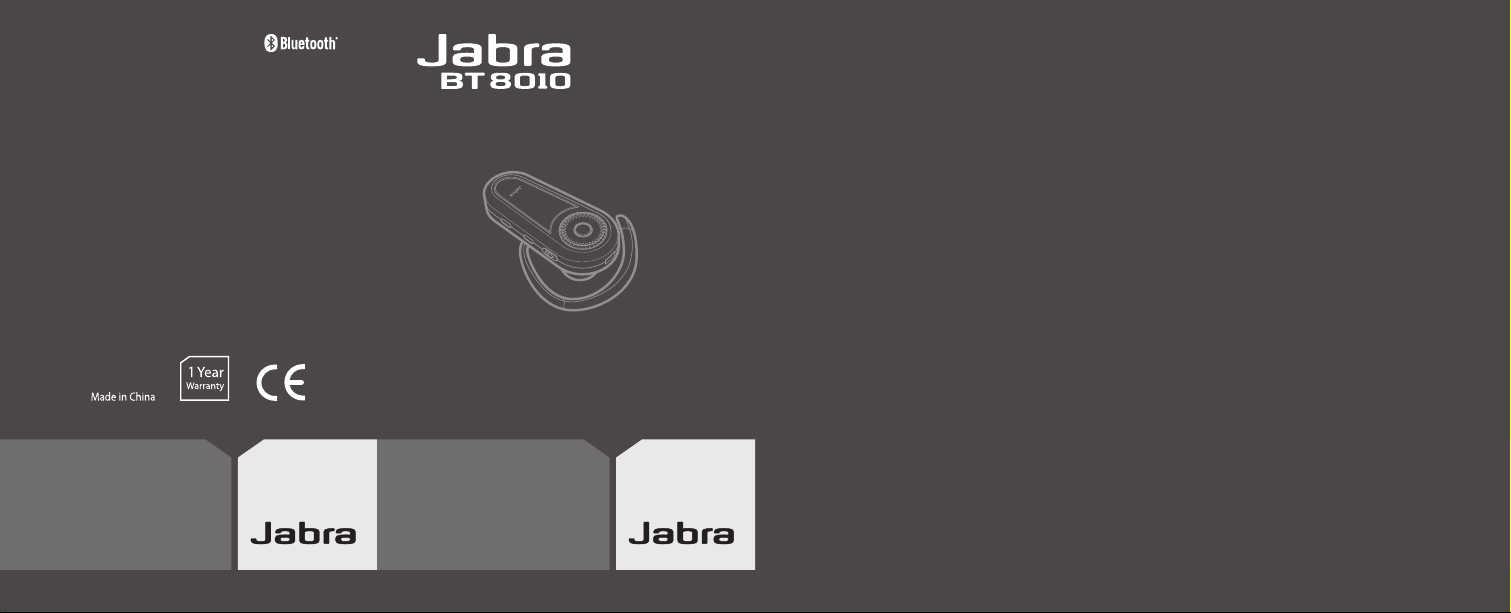
© 2007 (GN Netcom A/S). All rights
reserved. Jabra® is a registered
trademark of (GN Netcom A/S). All
other trademarks included herein
are the property of their respective
owners. The Bluetooth® word
mark and logos are owned by the
Bluetooth SIG, Inc. and any use of
such marks by (GN Netcom A/S) is
under license.
(Design and specifications subject
to change without notice)
www.jabra.com
Bluetooth headset
User manual
www.jabra.com
Page 2
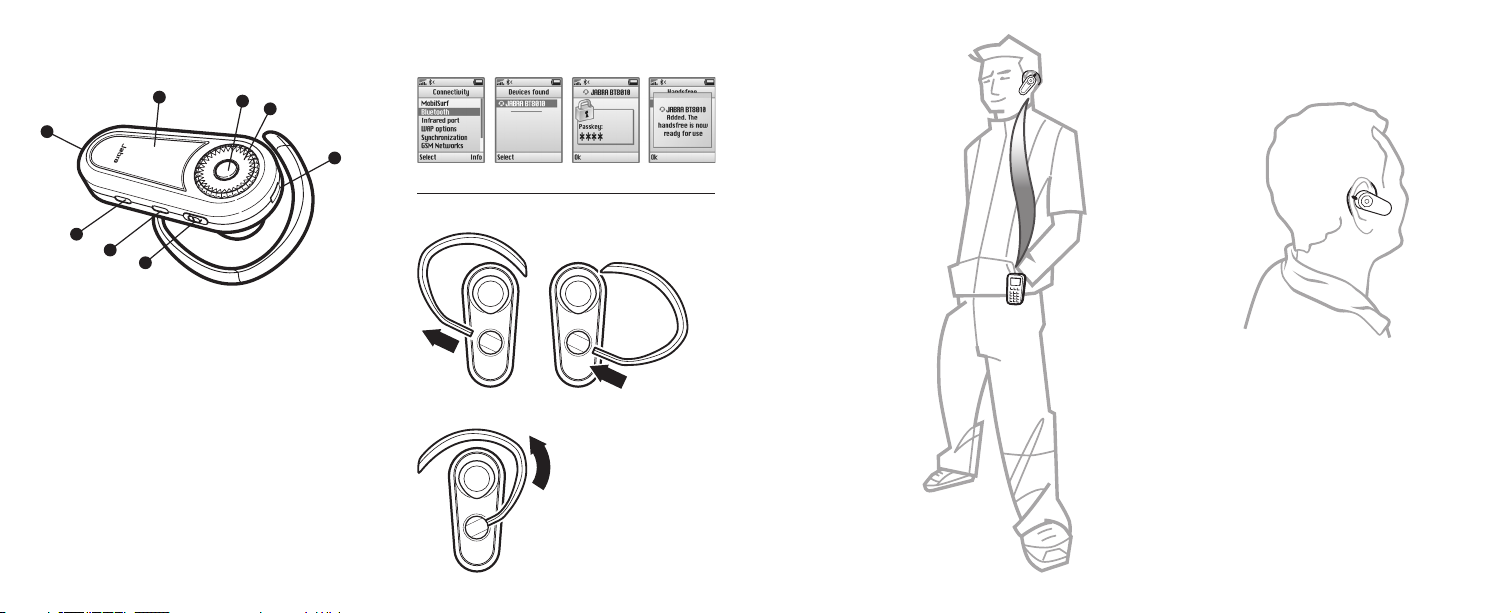
Fig 1 Fig 2 Fig 4
1
8
2
3
4
Fig 3
7
6
5
Page 3
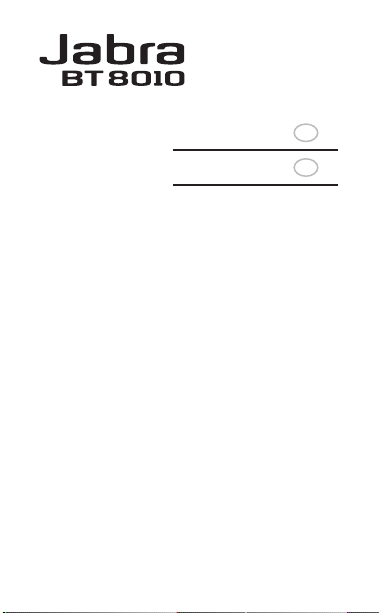
English
Español
GB
ES
Page 4

2
GB
ES
3
Jabra BT8010 Bluetooth headset
GB
ES
English
Thank you. . . . . . . . . . . . . . . . . . . . . . . . . . . . . . . . . . . . . . . . . . . . . 3
About your Jabra BT8010 . . . . . . . . . . . . . . . . . . . . . . . . . . . . . . 5
What your new headset can do . . . . . . . . . . . . . . . . . . . . . . . . 6
GETTING STARTED. . . . . . . . . . . . . . . . . . . . . . . . . . . . . . . . . . . . . 7
1. Charging your headset. . . . . . . . . . . . . . . . . . . . . . . . . . . . . 7
2. Turning your headset On and Off. . . . . . . . . . . . . . . . . . . 8
3. Pairing with a phone or other device . . . . . . . . . . . . . . . 8
4. Understanding the display . . . . . . . . . . . . . . . . . . . . . . . . . 9
5. Wearing your Jabra BT8010 . . . . . . . . . . . . . . . . . . . . . . . 10
6. Phone and Music mode . . . . . . . . . . . . . . . . . . . . . . . . . . . 11
7. Working with two connected devices . . . . . . . . . . . . . 12
8. Basic usage of your Jabra BT8010 headset . . . . . . . . . 13
9. Using your Jabra BT8010 headset for phone calls . . 14
10. Using your Jabra BT8010 headset for stereo music. 15
11. Jabra BT8010 advanced functionality. . . . . . . . . . . . . . 16
12. The BT8010 Control Center. . . . . . . . . . . . . . . . . . . . . . . . 19
13. Troubleshooting and FAQs. . . . . . . . . . . . . . . . . . . . . . . . 19
14. Need more help? . . . . . . . . . . . . . . . . . . . . . . . . . . . . . . . . . 22
15. Taking care of your headset. . . . . . . . . . . . . . . . . . . . . . . 22
16. Warranty . . . . . . . . . . . . . . . . . . . . . . . . . . . . . . . . . . . . . . . . . 22
17. Certification and safety approvals . . . . . . . . . . . . . . . . . 25
18. Glossary. . . . . . . . . . . . . . . . . . . . . . . . . . . . . . . . . . . . . . . . . . 27
Thank you
Thank you for purchasing the Jabra BT8010 Bluetooth®
headset. We hope you enjoy it! This user manual will
get you started, and ready to make the most of your
headset.
WARNING!
Headsets are capable of delivering sounds at loud
volumes and high pitched tones. Exposure to such
sounds can result in permanent hearing loss damage.
The volume level may vary based on conditions such
as the phone you are using, its reception and volume
settings, and the environment. Please read the safety
guidelines below prior to using this headset.
Safety guidelines
1. Prior to using this product follow these steps:
• before putting on the headset, turn the volume
control to its lowest level,
• put the headset on, and then
• slowly adjust the volume control to a comfortable
level.
2. During the use of this produc t
• Keep the volume at the lowest level possible and
avoid using the headset in noisy environments
where you may be inclined to turn up the volume;
• If increased volume is necessary, adjust the volume
control slowly; and
• If you experience discomfort or ringing in your ears,
immediately discontinue using the headset and
consult a physician.
Page 5
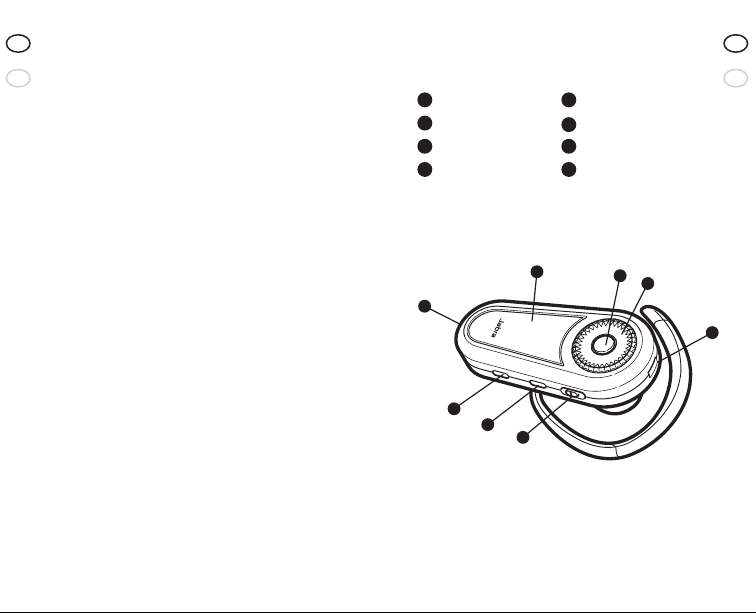
4
GB
ES
5
Jabra BT8010 Bluetooth headset
GB
ES
With continued use at high volume, your ears may
become accustomed to the sound level, which may
result in permanent damage to your hearing without
any noticeable discomfort.
Using the headset while operating a motor vehicle,
motorcycle, watercraft or bicycle may be dangerous,
and is illegal in some jurisdictions. Check your local
laws. Use caution while using your headset when
you are engaging in any activity that requires your
full attention. While engaging in any such activity,
removing the headset from your ear area or turning off
your headset will keep you from being distracted, so as
to avoid accident or injury.
3. Keep out of reach of children:
The plastic bags the product and its parts are wrapped
in are not toys for children. The bags themselves or the
many small parts they contain may cause choking if
ingested. Never try to dismantle the product yourself.
None of the internal components can be replaced or
repaired by users.
Only authorised dealers or service centres may open
the product. If any parts of your product require
replacement for any reason, including normal wear
and tear or breakage, contact your dealer.
Avoid exposing the product to rain or other liquids.
Dispose of the product according to local standards
and regulations.
www.gnnetcom.com/weee
4. ACA TS028 – Ignition of ammable atmospheres
Do not use the Headset in environments where there is
a danger of ignition of ammable gases.
About your Jabra BT8010
Mono unit:
1
Display
2
Answer/End button 6 Menu button
3
Jog wheel
4
Socket for charging, 8 Microphone
stereo link and
PC-connection
Fig 1
8
7
6
5
On/O/Pairing button
7
Mode button
1
5
2
3
4
Page 6
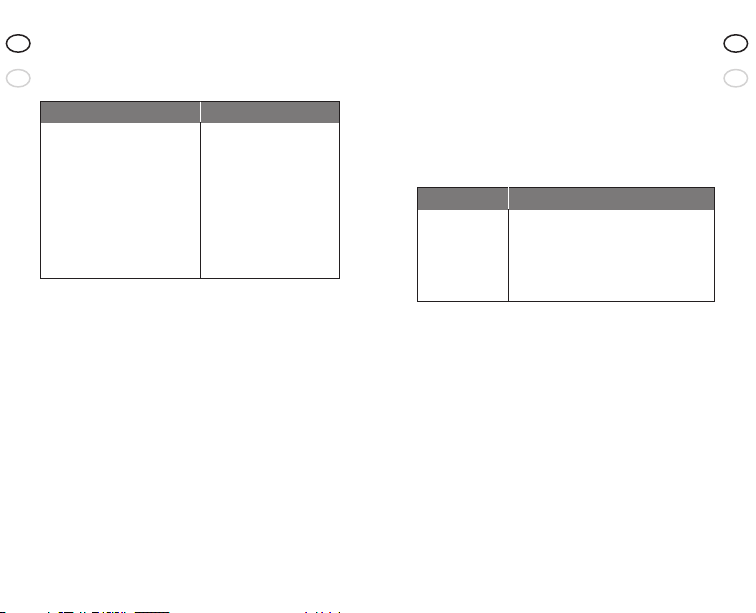
6
GB
ES
7
Jabra BT8010 Bluetooth headset
GB
ES
What your new headset can do
Your Jabra BT8010 can be connected with up to two
devices for phone and music features:
Phone features Music features *
• Answer call • Play/Pause music
• End call • Stop music
• Reject call1 • Skip track forward
• Voice dialing1 • Volume control
• Last number redialing
• Call waiting
• Put call on hold
1
1
1
• Volume control
1
Phone/device dependent
Please consult sections “3. Pairing with a phone or
other device” and
“7. Working with two connected devices” for
additional information.
Specications
• Up to 10 hours of talk time or up to 300 hours of
standby time or
up to 6 hours of music playing time *
• Internal rechargeable battery with charging option
from AC power supply or PC via USB cable
• Weight of mono unit: ⁄ oz (23 grams)
• Total weight including stereo unit: 1⁄ oz (37 grams) *
• Operating range up to 33 feet (10 meters)
* Requires stereo accessory
1
1
1
• Advanced Audio (A2DP) *, Remote Control (AVRCP)
* as well as headset and hands-free Bluetooth
proles
• Bluetooth specication 2.0 (See Glossary, page 18)
GETTING STARTED
The buttons can activate dierent functionality,
depending on the length of button press.
Instruction: Duration of press
Tap Less than or equal to 0.8 seconds
Double tap Twice in less than or equal to
0.8 seconds
Press Approximately 0.8 – 1.5 seconds
Press and hold Equal or longer than 2.0 seconds
1. Charging your headset
Charge your Jabra BT8010 for 2 hours to ensure that it
is fully charged. Use only the chargers provided in the
box – do not use chargers from any other devices as
this might damage your Jabra BT8010.
Connect the mono unit to the AC power supply to
charge from a power socket, or charge directly from
your PC with the provided USB cable. When the display
indicates “Charging complete” the headset is fully
charged. The stereo unit does not require separate
charging, as it draws power from the mono unit.
Page 7
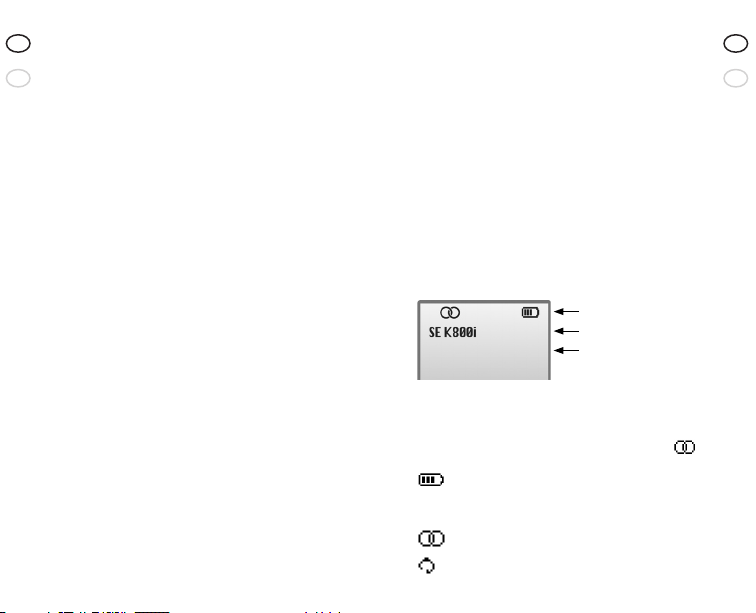
8
GB
ES
9
Jabra BT8010 Bluetooth headset
GB
ES
2. Turning your headset On and
O
•
Slide the On/O/Pairing button to the on position,
in order to activate the headset. The display will
indicate the welcome text.
•
Slide the On/O/Pairing button back to the o
position, in order to deactivate the headset.
3. Pairing with a phone or other
device
Before you can use your Jabra BT8010 you must pair
it with a mobile phone and/or another Bluetooth
enabled device. The rst time you turn on your
BT8010 (or if factory reset via the menu), it will
automatically enter pairing mode. In this case skip
directly to point 2 below. When pairing with your
second device, please start with point 1 below.
1. Put the headset into pairing mode
• Turn the headset on
• Slide the On/O/Pairing button forward until the
display indicates “Pairing mode”, then release the
On/O/Pairing button allowing it to slide back to
on
2. Set your mobile phone or other device to
‘discover’ the Jabra BT8010
Follow your phone’s user manual. This usually
involves going to a “Setup,” “Connect” or “Bluetooth”
menu on your phone and selecting the option to
discover or add a Bluetooth device. (See example
from typical mobile phone in g. 2)
3. Your phone will nd the Jabra BT8010
Your phone or other device will ask if you want to
pair with it. Accept with “Yes” or “Ok” and conrm
with the passkey or PIN = 0000 (4 zeros). Your
phone or other device will conrm when pairing
is complete. In case of unsuccessful pairing repeat
steps 1 to 3.
Please repeat the process when pairing your second
device.
Note: Please note that you can pair a maximum of 2
devices with the BT8010.
4. Understanding the display
After pairing the Jabra BT8010 with a phone or another
device the display could look as follows.
Icon line
Primary device
Secondary device
(none shown)
The icon line will display dierent icons based on
current events.
In the above example the device is connected ( )
to a primary device called “SE K800i”. Battery status (
) is indicated.
Possible icons:
Connected to one or two devices
Call in progress
Page 8

10
GB
ES
11
Jabra BT8010 Bluetooth headset
GB
ES
Playing music*
Headset controls locked
Music mode (placed on the left of the battery
indicator symbol)*
Battery indicator
5. Wearing your Jabra BT8010
Your Jabra BT8010 is designed to be comfortably worn
in two ways.
Worn as a mono headset:
The Jabra BT8010 mono unit is ready to wear on
the right ear. If you prefer the left, gently rotate the
earhook 180°. See Fig 3.
• Hold the mono unit using your thumb and middle
nger, pressing the earhook outwards with your
index nger in order to create amble room for you
to place it on your ear
• Shape the adjustable earhook to nd the most
comfortable t for
your ear
• Give the headset a small wiggle to nd the most
comfortable t in
your ear
For optimal performance, wear the Jabra BT8010
mono unit and your mobile phone on the same
side of your body or within line of sight. In general,
you will get better performance when there are no
obstructions between the headset and the mobile
phone. See Fig 4.
* Requires stereo accessory
Note: The mono unit is by default optimized for right side
wearing. If you prefer left side wearing you can orientate
the display for left side wearing by accessing the menu,
select Settings – Wearing – Left side. If changed to left side
wearing, the display, stereo channels and volume control
is inverted.
Worn as a stereo headset: *
The Jabra BT8010 stereo unit is ready to wear on the
left ear. If you prefer the right ear, gently rotate the
earhook 180°.
Connect the stereo unit by inserting the stereo link
cable plug into the connector on the mono unit.
Placing the stereo link cable on your neck, x the two
headset units on your ears as described above.
6. Phone and Music mode
The Jabra BT8010 starts up in Phone mode:
• Phone mode – In this mode the headset functions
as a normal mono headset, and controls call
functionality like call volume, last number redial,
etc.
• Music mode* – In this mode the headset
functions as a remote control for your music
player, and controls functionality like Play, Pause,
Skip Track Forward, etc.
To switch between Phone and Music mode please tap
the mode button. If you are wearing the headset, you
will receive an audio notication that the mode has
changed.
* Requires stereo accessory
Page 9
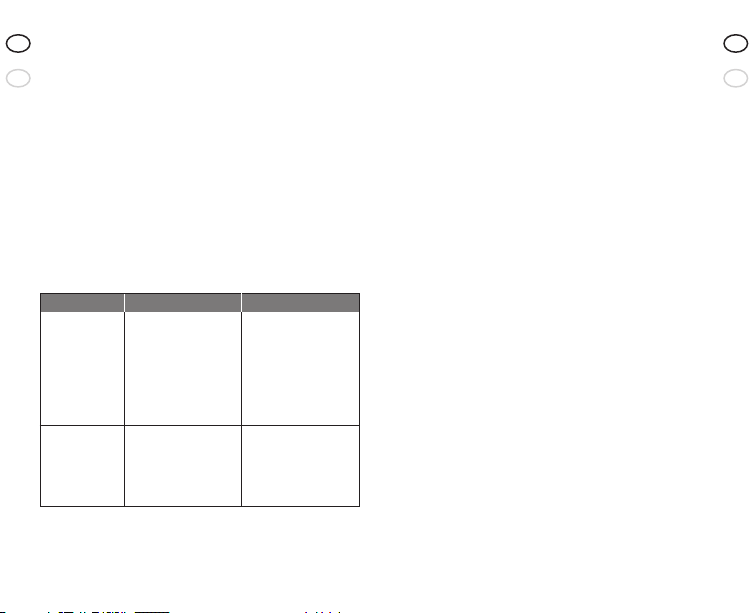
12
GB
ES
13
Jabra BT8010 Bluetooth headset
GB
ES
Note: If you start a music session from your music player,
the headset will automatically change into Music mode.
Note:* If you accept a call in Music mode the headset
automatically changes to Phone mode. When you
terminate the call, the headset will return to Music
mode. Depending on the music device, the music will
automatically resume.
7. Working with two connected
devices
Your Jabra BT8010 lets you connect to two devices for
phone and music* features. Please note that the BT8010
will have dierent rights in terms of controlling these
two devices.
Primary device Secondary devic
Phone features Answer call Answer call
End call End call
Reject call
Voice dialing1 Call waiting
Last number redialing1 Put call on hold
Call waiting1 Volume control
Put call on hold
Volume control
Music features* Play/Pause music
Stop music
Skip track forward
Volume control the secondary device
Volume control
1
Phone/device dependent
* Requires stereo accessory
1
Reject call
1
1
Headset
1
automatically plays
1
music, if initiated from
Note: The last paired device is automatically set as
your primary device. If you would like to change your
secondary device to your primary device, please press
and hold the mode button. You will receive an audio
notication indicating that the primary device has shifted.
Note: The primary and secondary device will be listed
in the BT8010 display, with the primary device listed at
the top.
8. Basic usage of your Jabra
BT8010 headset
1. Locking the headset
• Press and hold the menu button to lock/unlock
the headset controls
(If the display is o, please tap the menu button to
wake it up rst)
1
1
1
2. Wake up display
• Tap the menu button (if locked, please press and
hold the menu button to unlock the headset
before further use)
3. Show caller ID
To protect your privacy, Caller ID is set to “On demand”
by default. In this mode Caller ID will not be indicated,
unless you specically request it during an incoming
call.
• During an incoming call, tap the menu button (If
you have set Quiet mode to “On”, please tap the
menu button to wake up the display rst)
Page 10
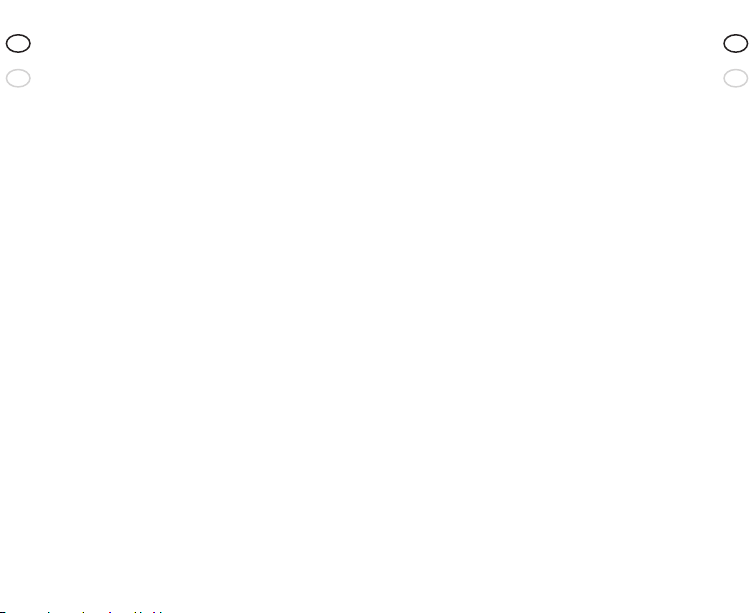
14
GB
ES
15
Jabra BT8010 Bluetooth headset
GB
ES
4. Volume control
• Your Jabra BT8010 headset features an automatic
volume control that adjusts the volume
depending on the ambient noise level. For
manual adjustment, turn the jog wheel clockwise
to increase the volume or counter clockwise to
decrease the volume (right side wearing).
Note: If the headset is set for left side wearing, the volume
control is inverted (e.g. the volume is increased with a
counter clockwise movement).
9. Using your Jabra BT8010
headset for phone calls
The operation of the basic call features is very similar to
your mobile phone.
1. To answer a call
• You answer a call directly on the headset with a
tap on the Answer/End button. A simple tap on
the headset’s Answer/End button will capture and
transfer the call to the headset
2. To end or reject a call
• A tap on the Answer/End button terminates the
active call
• You can also reject an incoming call directly from
the headset. Press the Answer/End button and the
call will be rejected. Depending on your mobile
phone settings, the caller will either be forwarded
to your voice mail or hear a busy signal
3. To make a call
• If you make a call from the mobile phone, the call
will (subject to phone settings) automatically be
transferred to the headset. If your phone does not
support this function, tap the answer/end button
on the BT8010 to receive the call on the headset
• Voice dialing is activated with a tap on the
Answer/End button. For further information about
using this feature, please consult your phone’s
user manual. You will get the best results if you
record the voice-dialing tag through your headset
• Activate last number redial with a press on the
Answer/End button on the headset
4. Call waiting and placing a call on hold
• Press once on the Answer/End button to put
active call on hold and answer the waiting call
• Tap on the Answer/End button to end active
conversation
• Swap between the two calls with a press on the
Answer/End button
10. Using your Jabra BT8010
headset for stereo music*
Before playing music please plug in the stereo unit
for a full stereo experience. Please refer to section “5.
Wearing your Jabra BT8010” for information on how
to wear the headset.
Please ensure that the headset is in music mode (music
mode icon indicated on display).
* Requires stereo accessory
Page 11

16
GB
ES
17
Jabra BT8010 Bluetooth headset
GB
ES
1. Play/pause
• Tap the Answer/End button
2. Skip track forward
• Double tap the Answer/End button
3. Stop the music
• Press the Answer/End button
11. Jabra BT8010 advanced
functionality
You can choose between “Call List”, “Phonebook” and
“Settings” inside the menu. Please note that some
features may not work as some mobile phones do not
support all features.
To access and navigate the menu:
If the display is locked please press and hold the menu
button.
• Tap the menu button to enter the menu
• Use the jog wheel to scroll up and down the menu
• Tap the Answer/End button to select an item
• Tap the menu button to step back in the menu
1. Call list
This item accesses the latest 15 incoming calls, for
convenient call back directly from the headset.
• Access the menu and select “Call list”
• Select between “List” and “Reset list”
• Selecting “List” you will see a list of the latest
incoming calls
• Navigate to the desired number
• Tap the Answer/End button to call the selected
number
• Select “Reset list” to clear the call list
2. Phonebook
This item allows you to make calls from the headset
phonebook
(max. 30 entries).
• Access the menu and select “Phonebook”
• Navigate to the desired contact
• Tap the Answer/End button to call the selected
contact
Note: The phonebook is created and maintained using
the BT8010 Control Center PC application. Please refer to
section “12. The BT8010 Control Center” for additional
information.
3. Settings
Access the menu and select “Settings”, to adjust the
following settings:
Vibrate alert: Select between “On” and “O”
Display: Control “Caller ID”, “Quiet” and “Brightness”
Caller ID can be set to “On” or “On demand” (default).
Quiet can be set to “On” or “O” (default). Quiet mode
controls if the display automatically comes on during
dierent activities.
Brightness can be set to dierent levels. Please
note that the level of brightness will impact battery
performance.
Page 12

18
GB
ES
19
Jabra BT8010 Bluetooth headset
GB
ES
Wearing:
Can be set to “Right side” (default) or “Left side”
If set to “Left side” the display, stereo channels and
volume control will be inverted, thereby optimizing the
mono unit for left side wearing.
Language: Select your preferred language
The BT8010 is shipped with “English” (default) display
text and room for a personal language. The personal
language is inactive until downloaded*.
Equalizer: Select between “Neutral” (default), “Rock”,
“Pop”, “Jazz” and “Classical”.*
Paired devices: Select “Delete all” to delete all paired
devices
Factory reset: Select this item to return to factory
settings
WARNING: Selecting this item will delete all paired
devices, call list, phonebook, personal equalizer
settings and personal language.
About: Select this item to check the current headset
software version.
* The personal language is installed in the headset using
the BT8010 Control Center PC application. Please refer to
section “12. The BT8010 Control Center” for additional
information.
* Requires stereo accessory
12. The BT8010 Control Center
Using the BT8010 Control Center PC application, you
can customize your BT8010 in a number of ways:
• Phone Book – Create and organize your headset
phonebook
• Language Setup – Download a personal language
to your headset
• Firmware Update – Update your headset with the
latest headset software release from Jabra
Please visit www.jabra.com/BT8010 to download
the application. Installation instructions are available
at the the website. Please note that you must register
your BT8010 with Jabra before downloading the PC
application.
13. Troubleshooting and FAQs
I hear crackling noises
Bluetooth is a radio technology, which means it is
sensitive to objects between the headset and the
connected device. It is designed for the headset and
the connected device to be used within 33 feet (10
meters) of each other, with no major objects in the way
(walls, etc.).
I cannot hear anything in the headset
Increase the volume in the headset. Ensure that the
headset is paired to a device that is playing. Make sure
your phone is connected to the headset by checking
the phone’s menu or by tapping the Answer/End
button.
Page 13

20
GB
ES
21
Jabra BT8010 Bluetooth headset
GB
ES
I have pairing problems
You may have deleted the pairing connection in your
mobile phone. Follow the pairing instructions in
section 3.
My controls do not work
Please check that the headset is turned on, and then
press and hold the menu button to unlock the headset
controls.
My display is o
Please check that the headset is turned on, and then
tap the menu button to activate the display.
I have problems streaming in stereo from another
device (PC, MP3-player etc.)*
Make sure the other device supports Bluetooth 1.1 or
1.2 and Advanced Audio Distribution Prole (A2DP)
for Bluetooth stereo. In order to control your phone’s
music player from the headset, ensure that Audio
Video Remote Control Prole (AVRCP) is supported.
Please consult the other device’s manual for how to pair
to a headset.
I can hear stereo but the music control buttons do
not work*
The connected device must support the Bluetooth
prole for remote control, AVRCP, to make the music
control buttons work. If the connected device is your
primary device, try to re-connect by turning the headset
or device o and on.
Please note that some features can only be operated
from the primary device. Please consult section “7.
Working with two connected devices”.
* Requires stereo accessory
The headset requires two taps on the Answer/End
button to play*
If the music player does not respond to a tap of the
headset’s Answer/end button after the music was
controlled previously by using the phone’s Play/Pause
command, a second tap of the headset’s Answer/End
button may be required. Some phones exhibit this
and require the second tap after alternating Play and
Pause commands between the headset and the phone.
This issue can be easily avoided by always using the
same device to control the Play/Pause function and not
alternating between them.
I cannot use reject call, call on hold, redial or voice
dialing
These features are dependent on the ability of your
phone to support a hands-free prole. Please consult
your phone’s manual for details.
Please note that some features can only be operated
from the primary device. Please consult section “7.
Working with two connected devices”.
Will it be possible to listen to radio on my phone
with the Jabra BT8010?
Being able to listen to radio via Bluetooth depends on
your phone. Most of the mobile phones currently on
the market require a corded headset that uses the cord
as an antenna.
Page 14

22
GB
ES
23
Jabra BT8010 Bluetooth headset
GB
ES
14. Need more help?
1. Web: www.jabra.com
(for the latest support info and online
User Manuals)
2. E-mail: Tech Support: techsupp@jabra.com
Information: info@jabra.com
3. Phone: 1 (800) 327-2230 (toll-free in USA)
(603) 579-5311 (Canada)
15. Taking care of your headset
• Always store the Jabra BT8010 in a safe place with
the power o.
• Avoid storage at extreme temperatures (above
45°C/113°F, including direct sunlight, or below
-10°C/14°F). This can shorten battery life and may
aect operation. High temperatures may also
degrade performance. Low temperatures (down to
-10C/114F) will shorten battery life and may aect
operation but should not permanently damage the
Jabra BT8010.
• Do not expose the Jabra BT8010 to rain or moisture.
16. Warranty
Service and Warranty Information
Limited One (1) -Year Warranty
GN Netcom Inc. (“GN”),
from defects in materials and workmanship (subject to the
terms set forth below) for a period of one (1) year from the
date of purchase (“Warrenty Period”). During the Warranty
warrants this product to be free
Period, GN will repair or replace (at GN’s discretion) this
product or any defective parts (“Warrenty Service”). If repair
or replacement is not commercially practicable or cannot be
timely made, GN may choose to refund to you the purchase
price paid for the affected product. Repair or replacement
under the terms of this warranty does not give right to any
extension or a new beginning of the period of warranty.
Claims under the Warranty
To obtain Warranty Service, please contact the GN dealer
from which you purchased this product or visit www.
gnnetcom.com or www.jabra.com for further information
about customer support.
You will need to return this Product to the dealer or ship it
to the dealer or to GN (if so indicated on www.gnnetcom.
com or www.jabra.com) in either its original packaging or
packaging affording an equal degree of protection.
You will bear the cost of shipping the product to GN. If the
Product is covered by the warranty, GN will bear the cost of
shipping product back to you after the completion of service
under this warranty. Return shipping will be charged to you
for products not covered by the warranty or requiring no
warranty repair.
The Following information must be presented to obtain
Warranty Service: (a) the product, and (b) proof of purchase,
which clearly indicates the name and address of the
seller, the date of purchase and the product type, which is
evidence that this product is within the Warranty Period.
Please further include (c) your return address. (d) daytime
telephone number, and (e) reason for return.
As part of GN/Jabra’s efforts to reduce environmental
waste you understand that the product may consist of
reconditioned equipment that contains used components,
some of which have been reworked. The used components
Page 15

24
GB
ES
25
Jabra BT8010 Bluetooth headset
GB
ES
all live up to GN/Jabra’s high quality standards and
comply with the GN product performance and reliability
specifications. You understand that replaced parts or
components will become the property of GN.
Limitation of Warranty
This warranty is only valid for the original purchaser and will
automatically terminate prior to expiration if this product is
sold or otherwise transferred to another party. The warranty
provided by GN in this statement applies only to products
purchased for use, and not for resale. It does not apply to
open box purchases, which are sold “as is” and without any
warranty.
Specifically exempt from warranty are limited-life
consumable components subject to normal wear and tear,
such as microphone windscreens, ear cushions, modular
plugs, ear tips, decorative finishes, batteries, and other
accessories.
This warranty is invalid if the factory-applied serial number,
date code label, or product label has been altered or
removed from this product.
This Warranty does not cover cosmetic damage or
damage due to misuse, abuse, negligence, Acts of Nature,
accident, disassembling or modification of, or to any part
of, the product. This Warranty does not cover damage
due to improper operation, maintenance or installation,
or attempted repair by anyone other than GN or a GN
dealer which is authorized to do GN warranty work. Any
unauthorized repairs will void this warranty.
REPAIRS OR REPLACEMENTS AS PROVIDED UNDER
THIS WARRANTY ARE THE EXCLUSIVE REMEDY OF THE
CONSUMER. GN SHALL NOT BE LIABLE FOR ANY INCIDENTAL
OR CONSEQUENTIAL DAMAGES FOR BREACH OF ANY
EXPRESS OR IMPLIED WARRANTY ON THIS PRODUCT. EXCEPT
TO THE EXTENT PROHIBITED BY LAW, THIS WARRANTY
IS EXCLUSIVE AND IN LIEU OF ALL OTHER EXPRESS AND
IMPLIED WARRANTIES WHATSOEVER, INCLUDING BUT NOT
LIMITED TO THE WARRANTY OF MERCHANTABILITY AND
FITNESS FOR A PRACTICAL PURPOSE.
NOTE! This warranty gives you specific legal rights. You
may have other rights which vary from location to location.
Some jurisdictions do not allow the exclusion or limitation of
incidental or consequential damages or implied warranties,
so the above exclusions may not apply to you. This warranty
does not affect your legal (statutory) rights under your
applicable national or local laws.
17. Certication and safety
approvals
FCC
This device complies with part 15 of the FCC Rules.
Operation is subject to the following two conditions:
(1) This device may not cause harmful interference,
and (2) this device must accept any interference
received, including interference that may cause
undesired operation.
Users are not permitted to make changes or modify
the device in any way. Changes or modifications not
expressly approved by Jabra (GN Netcom) will void the
user’s authority to operate the equipment.
This equipment has been tested and found to
comply with the limits for a Class B digital device,
pursuant to part 15 of the FCC Rules. These limits are
designed to provide reasonable protection against
harmful interference in a residential installation. This
equipment generates, uses and can radiate radio
Page 16

26
GB
ES
27
Jabra BT8010 Bluetooth headset
GB
ES
frequency energy and, if not installed and used in
accordance with the instructions, may cause harmful
interference to radio communications. However, there
is no guarantee that interference will not occur in a
particular installation. If this equipment does cause
harmful interference to radio or television reception,
which can be determined by turning the equipment
off and on, the user is encouraged to try to correct
the interference by one or more of the following
measures:
• Reorient or relocate the receiving antenna.
• Increase the separation between the equipment
and receiver.
• Connect the equipment into an outlet on a circuit
different from that to which the
receiver is connected.
• Consult the dealer or an experienced radio/TV
technician for help.
The device and its antenna must not be co-loaded or
operating in conjunction with any other antenna or
transmitter.
Industry Canada
Operation is subject to the following two conditions:
(1) This device may not cause interference and (2)
This device must accept any interference, including
interference that may cause undesired operation of
the device.
The term “IC:” before the certification/registration
number only signifies that registration was performed
based on a Declaration of Conformity indicating that
Industry Canada technical specifications were met.
It does not imply that Industry Canada approved the
equipment.
Bluetooth
The Bluetooth® word mark and logos are owned by
the Bluetooth SIG, Inc. and any use of such marks by
Jabra is under license. Other trademarks and trade
names are those of their respective owners.
18. Glossary
Bluetooth is a radio technology that connects devices,
such as mobile phones and headsets, without wires
or cords over a short distance of approx. 33 feet (10
meters). Get more information at www.bluetooth.com
Bluetooth proles are the dierent ways that
Bluetooth devices communicate with other devices.
Bluetooth phones support either the headset prole,
the hands-free prole or both. In order to support a
certain prole, a phone manufacturer must implement
certain mandatory features within the phone’s
software.
Pairing creates a unique and encrypted link between
two Bluetooth devices and lets them communicate
with each other. Bluetooth devices will not work if the
devices have not been paired.
Passkey or PIN is a code that you enter on your mobile
phone to pair it with your Jabra BT8010. This makes
your phone and the Jabra BT8010 recognize each other
and automatically work together.
Standby mode is when the Jabra BT8010 is passively
waiting for a call. When you ‘end’ a call on your mobile
phone, the headset goes into standby mode.
Page 17

A2DP (Advanced Audio Distribution Prole) is a
GB
Bluetooth prole that enables stereo sound. Both the
headset and the device it connects to must support
ES
A2DP in order to hear A2DP sound in the headset.
AVRCP (Audio Video Remote Control Prole) is a
Bluetooth prole that enables remote control of the
device that the headset is connected to. Both the
headset and the device it connects to must support
AVRCP in order for AVRCP to work.
28
Español
Gracias . . . . . . . . . . . . . . . . . . . . . . . . . . . . . . . . . . . . . . . . . . . . . . .30
Acerca de su Jabra BT8010. . . . . . . . . . . . . . . . . . . . . . . . . . . . 32
Funciones de sus nuevos auriculares . . . . . . . . . . . . . . . . . . 33
PARA EMPEZAR . . . . . . . . . . . . . . . . . . . . . . . . . . . . . . . . . . . . . . 34
1. Cómo cargar sus auriculares . . . . . . . . . . . . . . . . . . . . . . 34
2. Encendido y apagado de los auriculares. . . . . . . . . . . 35
3. Emparejado con un teléfono u otro dispositivo . . . . 35
4. Funciones de la pantalla . . . . . . . . . . . . . . . . . . . . . . . . . . 36
5. Cómo llevar sus auriculares Jabra BT8010. . . . . . . . . . 37
6. Modo Teléfono y modo Música. . . . . . . . . . . . . . . . . . . .39
7. Funcionamiento con dos dispositivos conectados . 40
8. Uso básico de sus auriculares Jabra BT8010. . . . . . . . 41
9. Cómo hacer llamadas telefónicas con sus auriculares
Jabra BT8010 . . . . . . . . . . . . . . . . . . . . . . . . . . . . . . . . . . . . . 42
10. Cómo escuchar música estéreo con sus auriculares
Jabra BT8010 . . . . . . . . . . . . . . . . . . . . . . . . . . . . . . . . . . . . . 43
11. Funciones avanzadas de sus auriculares
Jabra BT8010 . . . . . . . . . . . . . . . . . . . . . . . . . . . . . . . . . . . . . 44
12. Centro de control BT8010. . . . . . . . . . . . . . . . . . . . . . . . . 47
13. Solución de problemas y preguntas frecuentes . . . . 47
14. Si necesita más ayuda. . . . . . . . . . . . . . . . . . . . . . . . . . . . . 50
15. Cuidado de sus auriculares. . . . . . . . . . . . . . . . . . . . . . . . 50
16. Garantía. . . . . . . . . . . . . . . . . . . . . . . . . . . . . . . . . . . . . . . . . . 51
17. Certificación y homologaciones de seguridad . . . . . 54
18. Glosario . . . . . . . . . . . . . . . . . . . . . . . . . . . . . . . . . . . . . . . . . . 56
Jabra BT8010 Bluetooth headset
GB
ES
29
Page 18

30
GB
ES
31
Jabra BT8010 Bluetooth headset
GB
ES
Gracias
Gracias por comprar los auriculares Jabra BT8010
Bluetooth®. Esperamos que los disfrute. Este manual
de usuario le ayudará a sacar el mayor provecho a sus
auriculares.
AVISO
Los auriculares pueden reproducir sonidos a altos niveles
y tonos de alta intensidad. La exposición a este tipo de
sonidos puede causar pérdidas auditivas irreversibles.
El nivel del volumen puede variar dependiendo de
condiciones como el teléfono que esté usando, el entorno
y la configuración de la recepción y del volumen. Lea las
instrucciones de seguridad a continuación antes de usar
este auricular.
Instrucciones de seguridad
1. Antes de usar este producto, siga los siguientes
pasos:
• baje el volumen al mínimo, antes de colocarse los
auriculares,
• póngase los auriculares y luego
• ajuste el volumen lentamente hasta un nivel
adecuado.
2. Cuando use este producto
• Mantenga el volumen lo más bajo posible y evite el
uso de los auriculares en entornos ruidosos donde se
vea obligado a subir el volumen;
•
Si fuera necesario subir el volumen, ajuste el control del
volumen lentamente;
y
• Si nota alguna molestia o pitidos en los oídos, deje de
usar los auriculares inmediatamente y consulte a su
médico.
El uso continuado del dispositivo a niveles altos puede
provocar que sus oídos se acostumbren al nivel de
sonido, lo que puede causar daños auditivos irreversibles
sin que sienta molestias.
Usar los auriculares mientras conduce un vehículo
motorizado, una motocicleta, una moto de agua
o una bicicleta podría ser peligroso. Además es
ilegal en algunos países. Revise la legislación local.
Tenga cuidado mientras use los auriculares si debe
realizar alguna actividad que requiera atención total.
Mientras la esté realizando, retire los auriculares de la
oreja o desconéctelos para evitar distracciones y los
consiguientes accidentes o daños.
3. Manténgalo fuera del alcance de los niños:
Las bolsas de plástico que se utilizan para el embalaje
del producto y sus componentes no son juguetes. Las
propias bolsas o las numerosas piezas pequeñas que
contienen podrían provocar asxia si se ingiriesen.
No trate de desmontar el producto usted mismo. Los
usuarios no pueden reemplazar ni reparar ninguno de los
componentes internos.
Sólo los distribuidores o los centros de servicio
autorizados pueden abrir el producto. Si por alguna
razón hubiese que cambiar alguna pieza del amplicador
producto, ya sea por desgaste normal, rotura o desgarre,
póngase en contacto con su distribuidor.
No exponga el producto a la lluvia ni a otros líquidos.
Elimine el producto de acuerdo con las normativas y
regulaciones locales.
www.gnnetcom.com/weee
4. ACA TS028 – Incendio de atmósferas inamables
No use el auricular en ambientes donde haya peligro de
incendio de gases inamables.
Page 19

32
GB
ES
33
Jabra BT8010 Bluetooth headset
GB
ES
Acerca de su Jabra BT8010
Unidad mono:
1
Pantalla
2
Botón Responder/Fin Apagado/Registro
3
Seleccionador
4
Enchufe para carga, 7 Botón Modo
enlace estéreo y 8 Micrófono
conexión a PC
Fig 1
8
7
6
1
5
5
Botón Encendido/
6
Botón Menú
2
3
4
Funciones de sus nuevos
auriculares
Sus auriculares Jabra BT8010 pueden conectarse a
dos dispositivos para llamar por teléfono y escuchar
música:
Funciones de teléfono Funciones de música*
• Responder llamada • Reproducir/
Pausa de música1
• Terminar llamada • Detener música1
• Rechazar llamada1 • Saltar pista hacia
adelante1
• Marcado por voz1 • Control de volumen
• Remarcado del último número1
• Llamada en espera1
• Poner llamada en espera1
• Control de volumen
1
Dependiendo del teléfono o dispositivo
Para más información, consulte los capítulos
“3. Cómo registrar los auriculares en un teléfono u otro
dispositivo” y “7. Funcionamiento con dos dispositivos
conectados”.
Especicaciones
• Hasta diez horas de conversación o hasta 300 horas en
modo de espera o hasta 6 horas de reproducción de
música*
• Pilas internas recargables con opción de cargar
desde suministro eléctrico de corriente alterna o PC
mediante cable USB
* Necesita accesorio estéreo
Page 20

34
GB
ES
35
Jabra BT8010 Bluetooth headset
GB
ES
• Peso de la unidad mono: 23 gramos
• Peso total con la unidad estéreo: 37 gramos*
• Distancia de funcionamiento hasta 10 metros
• Perles: Audio avanzado (A2DP)*, Control remoto
(AVRCP)*, así como auriculares y Bluetooth manos
libres
• Especicación Bluetooth 2.0 (Véase el Glosario,
pág. 57)
PARA EMPEZAR
Los botones activan diferentes funciones,
dependiendo del tiempo que sean presionados.
Instrucción: Duración de la presión
Toque 0.8 segundos o menos
Doble toque Dos toques en menos de
0.8 segundos
Presionar Entre 0.8 y 1.5 segundos
Presionar y mantener 2.0 segundos o más
1. Cómo cargar sus auriculares
Cargue sus auriculares Jabra BT8010 durante 2 horas
para asegurarse de que estén totalmente cargados.
Utilice únicamente los cargadores que vienen en la
caja – no utilice cargadores de otros dispositivos, pues
podrían dañar sus auriculares Jabra BT8010.
Conecte la unidad mono al suministro de corriente
alterna para cargar desde un enchufe de pared, o bien
cárguela directamente desde su PC utilizando del
cable USB que viene con el equipo. Cuando la pantalla
indique “Carga completa”, los auriculares se encuentran
totalmente cargados. No es necesario cargar por
separado la unidad estéreo, ya que ésta es alimentada
por la unidad mono.
2. Encendido y apagado de los
auriculares
•
Para encender los auriculares deslice el botón
Encendido/Apagado/Registro a la posición ON
(Encendido). En la pantalla aparecerá el texto de
bienvenida.
• Para apagar los auriculares deslice el botón
Encendido/Apagado/Registro a la posición OFF
(Apagado).
3. Cómo registrar los auriculares
en un teléfono u otro dispositivo
Para poder utilizar sus auriculares Jabra BT8010 debe
registrarlos en un teléfono celular y/u otro dispositivo
Bluetooth. Al encender por primera vez sus auriculares
BT8010 (o si restablece los valores de fábrica con el
menú), pasarán automáticamente a modo Registro.
En este caso pase directamente al punto 2. Si desea
registrarlos en un segundo dispositivo, comience con
el punto 1.
1. Coloque los auriculares en modo Registro
• Encienda los auriculares
• Deslice el botón Encendido/Apagado/Registro
hacia adelante hasta que en la pantalla aparezca
“modo Registro”, luego suelte el botón Encendido/
Apagado/Registro y deje que regrese a su posición
inicial.
Page 21

36
GB
ES
37
Jabra BT8010 Bluetooth headset
GB
ES
2. Ajuste su teléfono celular u otro dispositivo para
que ‘descubra’
los auriculares Jabra BT8010
Siga las instrucciones del manual de su teléfono.
Generalmente hay que ir al menú “Conguración”,
“Conexión” o “Bluetooth” de su teléfono y
seleccionar la opción para descubrir o agregar un
dispositivo Bluetooth. (Véase el ejemplo de un
teléfono celular normal en la pág. 2)
3. Su teléfono encontrará los auriculares BT8010
Su teléfono u otro dispositivo le preguntará si desea
registrar los auriculares. Presione “Sí” o “Aceptar” y
conrme con la contraseña o PIN = 0000 (4 ceros).
Su teléfono u otro dispositivo conrmará que se
ha efectuado el registro. En caso de que no sea así,
repita los pasos 1 a 3.
Repita el mismo proceso para registrar su segundo
dispositivo.
Nota: Recuerde que puede registrar sus auriculares
BT8010 en un máximo de dos dispositivos.
4. Funciones de la pantalla
Después de registrar los auriculares Jabra BT8010 en
un teléfono u otro dispositivo, la pantalla indicará lo
siguiente:
Línea de iconos
Dispositivo principal
Dispositivo secundario
(no aparece ninguno)
En la línea de iconos aparecerán los iconos
correspondientes al evento activo.
En el ejemplo anterior, el dispositivo está conectado
( ) a un dispositivo principal llamado “SE K800i”. Se
indica el estado ( ) de las pilas.
Iconos que pueden aparecer:
Conectado a uno o dos dispositivos
Llamada en curso
Reproducción de música*
Bloqueo de los controles de los auriculares
Modo Música (situado a la izquierda del
símbolo del indicador de la pila)*
Indicador de la pila
5. Cómo llevar sus Jabra BT8010
Sus auriculares Jabra BT8010 han sido diseñados para
que los lleve puestos cómodamente de dos maneras:
Como auriculares mono:
La unidad mono de los auriculares Jabra BT8010 está
lista para llevarse puesta en la oreja derecha. Si preere
llevarla en la izquierda, gire suavemente el gancho del
auricular 180˚. Véase la gura 3.
• Sostenga la unidad mono entre el pulgar y el dedo
medio, y pulse el gancho del auricular hacia fuera
con el dedo índice para crear una amplio espacio
para colocarla en el oído.
* Necesita accesorio estéreo
Page 22

38
GB
ES
39
Jabra BT8010 Bluetooth headset
GB
ES
• Dé forma al gancho ajustable hasta encontrar la más
cómoda para su oreja.
• Mueva ligeramente los auriculares hasta encontrar
la posición más cómoda dentro de su oído.
Para obtener resultados óptimos, lleve puestos
la unidad mono de los auriculares Jabra BT8010
y su teléfono celular en el mismo lado de su
cuerpo o a la vista. Por lo general, obtendrá
mejores resultados si no hay obstáculos entre los
auriculares y el teléfono celular. Véase la gura 4.
Nota: La unidad mono ha sido optimizada de fábrica
para ser llevada al lado derecho. Si preere llevarla al lado
izquierdo, oriente la pantalla para llevarla de este lado;
para ello vaya al menú, seleccione Ajustes - Colocación
– Lado izquierdo. Si cambia al lado izquierdo se invierten
la pantalla, los canales de estéreo y el control de volumen.
Como auriculares estéreo:*
La unidad estéreo de los auriculares Jabra BT8010
está lista para llevarse puesta en la oreja izquierda.
Si preere llevarla en la derecha, gire suavemente el
gancho del auricular 180˚.
Conecte la unidad estéreo introduciendo el enchufe
del cable estéreo en el conector situado en la unidad
mono. Coloque el cable estéreo sobre su cuello, je las
dos unidades de los auriculares a sus orejas, como se
indica en la gura anterior.
6. Modo Teléfono y modo Música
Los auriculares Jabra BT8010 comienzan en modo
Teléfono:
• Modo Teléfono: En este modo, los auriculares
funcionan como auriculares mono normales, y
los controles activan funciones como volumen,
remarcado del último número, etc.
• Modo Música:* En este modo, los auriculares
funcionan como control remoto para su
reproductor de música, y controla funciones como
reproducir, pausa, saltar pista, avanzar, etc.
Para pasar de modo Teléfono a modo Música, dé un
toque al botón Modo. Si lleva puestos los auriculares,
recibirá un mensaje sonoro de que el modo ha
cambiado.
Nota: Al iniciar una sesión en su reproductor de música,
los auriculares pasarán automáticamente a modo
Música.
Nota:* Si acepta una llamada en modo Música, los
auriculares pasan automáticamente a modo Teléfono. Al
nalizar la llamada, los auriculares regresarán a modo
Música. Dependiendo del dispositivo, se reanudará la
reproducción de la música.
* Necesita accesorio estéreo
* Necesita accesorio estéreo
Page 23

40
GB
ES
41
Jabra BT8010 Bluetooth headset
GB
ES
7. Funcionamiento con dos
dispositivos conectados
Sus auriculares Jabra BT8010 le permiten conectar dos
dispositivos para funciones de teléfono y de música.*
Recuerde que los auriculares BT8010 tendrán distintos
derechos para controlar estos dos dispositivos.
Dispositivo principal Dispositivo secundario
Funciones de Responder llamada Responder llamada
teléfono Terminar llamada Terminar llamada
Rechazar llamada1 Rechazar llamada
Marcado por voz1 Llamada en espera
Remarcado del último Poner llamada en
número1 espera
Llamada en espera1 Control de volumen
Poner llamada en
espera
Control de volumen
Funciones de Reproducir/Pausa Los auriculares
música* de música1 reproducen
Detener música1 automáticamente la
Saltar pista hacia música si proviene del
adelante1 dispositivo secundario
Control de volumen Control de volumen
1
Dependiendo del teléfono o dispositivo
Nota: El último dispositivo registrado aparece
automáticamente como dispositivo principal. Si desea
cambiar su dispositivo secundario a dispositivo principal,
presione y mantenga el botón Modo. Recibirá un mensaje
sonoro que le indicará el cambio de dispositivo principal.
Nota: Los dispositivos principal y secundario aparecerán
en la pantalla de los auriculares BT8010, y el principal
gura encima del secundario.
1
* Necesita accesorio estéreo
1
1
1
8. Uso básico de sus auriculares
Jabra BT8010
1. Bloqueo de los auriculares
• Pulse y mantenga el botón Menú para bloquear
o desbloquear los controles de los auriculares (si
la pantalla está apagada, primero dé un toque al
botón Menú para encenderla).
2. Encendido de la pantalla
• Dé un toque al botón Menú (si está bloqueado,
primero presiones y mantenga el botón Menú
para desbloquear los auriculares antes de seguir
usándolos).
3. Mostrar identidad del llamante
Para proteger su privacidad, el valor predeterminado
del identicador del llamante es “A solicitud”. En este
modo, la identidad del llamante no se indicará, a
menos que lo solicite especícamente al recibir una
llamada.
• Durante la llamada entrante, dé un toque al botón
Menú (si ha seleccionado el modo Silencio en
“On”, primero dé un toque al botón Menú para
encender la pantalla).
4. Control de volumen
• Sus auriculares Jabra BT8010 cuentan con un
control de volumen automático que ajusta el
volumen al nivel de ruido ambiente. Para ajustarlo
manualmente, haga girar el selector en dirección
de las manecillas del reloj para aumentar el
volumen o en dirección contraria para bajar el
volumen (su lleva puestos los auriculares en la
oreja derecha).
Page 24

42
GB
ES
43
Jabra BT8010 Bluetooth headset
GB
ES
Nota: Si ajusta los auriculares para llevarlos en la oreja
izquierda, el control de volumen se invierte (por ejemplo,
el volumen aumenta al girar el selector en dirección de las
manecillas del reloj).
9. Cómo hacer llamadas
telefónicas con sus auriculares
Jabra BT8010
Las funciones para llamadas básicas son muy parecidas
a las de su teléfono celular.
1. Para contestar una llamada
• Para contestar una llamada directamente en los
auriculares, dé un toque al botón Responder/Fin.
Un simple toque sobre el botón Responder/Fin
capturará y transferirá la llamada a los auriculares.
2. Para terminar o rechazar una llamada
• Para terminar una llamada activa, dé un toque en
el botón Responder/Fin.
• También puede rechazar una llamada entrante
directamente desde los auriculares. Presione el
botón Responder/Fin y la llamada será rechazada.
Dependiendo de los ajustes de su teléfono celular,
el llamante será conectado a su buzón de voz o
escuchará el tono de ocupado.
3. Para hacer una llamada
• Si hace una llamada desde el teléfono celular,
la llamada se transferirá automáticamente a
los auriculares (dependiendo de los ajustes del
teléfono). Si su teléfono no soporta esta función,
dé un toque al botón Responder/Fin de los
auriculares BT8010 para recibir la llamada en estos
últimos.
• Para activar el Marcado por voz, dé un toque al
botón Responder/Fin. Para más información sobre
cómo utilizar esta función, consulte el manual
de usuario de su teléfono. Obtendrá mejores
resultados si graba la etiqueta de marcado por voz
a través de los auriculares.
• Presione el botón Responder/Fin para remarcar el
último número marcado.
4. Llamada en espera y puesta de llamadas en
espera
• Presione el botón Responder/Fin para poner la
llamada activa en espera y contestar la llamada en
espera.
• Dé un toque al botón Responder/Fin para
terminar la conversación activa
• Para pasar de una llamada a otra, presione el
botón Responder/Fin
10. Cómo escuchar música
estéreo con sus auriculares
Jabra BT8010*
Antes de reproducir la música, conecte la unidad
estéreo para escuchar la música en magníco sonido
estéreo. Para más información sobre cómo llevar
puestos los auriculares, consulte el capítulo “5. Cómo
llevar puestos sus auriculares Jabra BT8010”.
Compruebe que los auriculares están en modo Música
(el icono del modo Música aparece en la pantalla).
* Necesita accesorio estéreo
Page 25

44
GB
ES
45
Jabra BT8010 Bluetooth headset
GB
ES
1. Reproducir/Pausa
• Dé un toque al botón Responder/Fin
2. Saltar pista hacia adelante*
• Dé dos toques al botón Responder/Fin
3. Detener la música
• Presione el botón Responder/Fin
11. Funciones avanzadas de sus
auriculares Jabra BT8010
Dentro del menú puede elegir entre “Lista de llamadas”,
“Directorio telefónico” y “Ajustes)”. Nota: Es posible que
algunas características no funcionen, ya que algunos
teléfonos celulares no soportan todas ellas.
Para acceder al menú y navegar por éste:
Si la pantalla está bloqueada, presione y mantenga el
botón Menú.
• Dé un toque al botón Menú para entrar en el menú
• Utilice el selector para moverse hacia arriba y hacia
abajo del menú
• Dé un toque al botón Responder/Fin para
seleccionar una opción
• Dé un toque al botón Menú para ir hacia atrás en el
menú
1. Lista de llamadas
Con esta opción se accede a las últimas 15
llamadas entrantes para que usted pueda regresar
cómodamente la llamada desde sus auriculares.
• Entre al menú y seleccione “Lista de llamadas”
* Necesita accesorio estéreo
• Seleccione entre “Lista” y “Borrar lista”
• Si selecciona “Lista” aparecerá una lista de las
últimas llamadas entrantes
• Navegue hasta llegar al número deseado
• Dé un toque al botón Responder/Fin para llamar al
número seleccionado
• Seleccione “Borrar lista” para borrar la lista de
llamadas
2. Directorio telefónico
Esta opción le permite hacer llamadas desde el
directorio telefónico de los auriculares (30 números).
• Entre al menú y seleccione “Directorio telefónico”
• Navegue hasta llegar al número deseado
• Dé un toque al botón Responder/Fin para llamar al
número seleccionado
Nota: El directorio telefónico se crea y administra
mediante la aplicación Centro de control para PC de sus
auriculares BT8010. Para más información, consulte el
capítulo “12. Centro de control BT8010”.
3. Ajustes
Entre en el menú y seleccione “Ajustes”, para modicar
los siguientes ajustes:
Aviso vibratorio: Seleccione entre “On” (Activado) y
“O” (Desactivado)
Pantalla: Las opciones para los controles “Identidad
del llamante”, “Silencio” y “Brillo” son “On” u “A solicitud”
(predeterminado).
Page 26

46
GB
ES
47
Jabra BT8010 Bluetooth headset
GB
ES
Las opciones para el control Silencio son “On” u “O”
(predeterminado). En el modo Silencio se controla si la
pantalla debe encenderse automáticamente durante
las distintas actividades.
Puede seleccionar varios niveles de brillo. Recuerde
que el nivel de brillo reducirá el tiempo de
funcionamiento de la pila.
Colocación: Puede elegir entre “Derecha”
(predeterminado) o “Izquierda”
Si elige “Izquierda” se invertirá la pantalla, los canales
de estéreo y el control de volumen para adaptar la
unidad mono para llevarla puesta a la izquierda.
Idioma: Seleccione el idioma que desea utilizar.
La pantalla de los auriculares BT8010 vienen con texto
“English” (Inglés) (predeterminado) y permite utilizar
un idioma personal. El idioma personal sólo se activa
después de descargarlo*.
Ecualizador: Puede seleccionar entre “Neutral”
(predeterminado), “Rock”, “Pop”, “Jazz” y “Classical”
(Clásica).*
Dispositivos registrados: Seleccione “Eliminar todos”
para suprimir todos los dispositivos registrados
Volver a los ajustes de fábrica: Seleccione esta
opción para volver a los ajustes de fábrica.
ADVERTENCIA: Si selecciona esta opción se
eliminarán todos los dispositivos registrados, la
lista de llamadas, el directorio telefónico, los ajustes
personales del ecualizador y el idioma personal.
* Necesita accesorio estéreo
Acerca de: Seleccione esta opción para ver la versión
actual del software de los auriculares.
* Para instalar el idioma personal en los auriculares,
utilice la aplicación Centro de Control para PC de los
auriculares BT8010. Para más información, consulte el
capítulo “12. Centro de control BT8010”.
12. Centro de control BT8010
Con la aplicación Centro de Control para PC de los
auriculares BT8010 podrá personalizar de varias formas
sus auriculares.
• Directorio telefónico: Para crear y organizar el
directorio telefónico de sus auriculares
• Conguración de idioma: Para descargar un
idioma personal a sus auriculares
• Actualización de software: Para actualizar sus
auriculares con la última versión de software de
Jabra
Para descargar esta aplicación, visite www.jabra.com/
BT8010. En este sitio web encontrará las instrucciones
de instalación. Recuerde que debe registrar sus
auriculares BT8010 con Jabra antes de descargar la
aplicación para PC.
13. Solución de problemas y
preguntas frecuentes
Escucho crujidos
Bluetooth es una tecnología de radio, lo que signica
que sufre interferencias si hay objetos entre los
Page 27

48
GB
ES
49
Jabra BT8010 Bluetooth headset
GB
ES
auriculares y el dispositivo conectado. La distancia
entre los auriculares y el dispositivo conectado no
debe ser superior a 10 metros y no debe haber grandes
objetos entre ellos (paredes, etc.).
No escucho nada en los auriculares
Aumente el volumen de los auriculares. Compruebe
que los auriculares están registrados en un dispositivo
en funcionamiento. Asegúrese de que su teléfono está
conectado a los auriculares, para ello compruebe el
menú del teléfono o dé un toque al botón Responder/
Fin.
Tengo problemas al registrar los auriculares
Es posible que haya borrado la conexión de registro en
su teléfono celular. Siga las instrucciones de registro
que guran en el capitulo 3.
Los controles no funcionan
Compruebe que los auriculares estén encendidos y a
continuación presiones y mantenga el botón Menú
para desbloquear los controles de los auriculares.
La pantalla está apagada
Comprueba que los auriculares estén encendidos y
a continuación dé un toque en el botón Menú para
activar la pantalla.
Tengo problemas para recibir la señal estéreo de
otro dispositivo (PC, reproductor MP3, etc.)*
Asegúrese de que el otro dispositivo soporta
Bluetooth 1.1 o 1.2 y el Advanced Audio Distribution
Prole (A2DP) para estéreo Bluetooth. Para controlar
el reproductor de música de su teléfono desde los
auriculares, asegúrese de que el teléfono soporte
Audio Video Remote Control Prole (AVRCP). Para saber
* Necesita accesorio estéreo
como registrar los auriculares, consulte el manual del
otro dispositivo.
Puedo escuchar en estéreo, pero los botones de
control de la música no funcionan*
El dispositivo conectado debe soportar el perl
Bluetooth para control remoto, AVRCP, para que
funcionen los botones de control de música. Si el
dispositivo conectado es el principal, intente volver
a conectarlo apagando y volviendo a encender los
auriculares.
Nota: Algunas características sólo pueden manejarse
desde el dispositivo principal. Consulte el capítulo “7.
Funcionamiento con dos dispositivos conectados”.
Para reproducir es necesario dar dos toques al
botón Responder/Fin de los auriculares*
Si el reproductor de música no responde después de
dar un toque al botón Responder/Fin tras controlar
la música con el mando Reproducir/Pausa del
teléfono, quizá es necesario dar un segundo toque
al botón Responder/Fin de los auriculares. Algunos
teléfonos tienen esta característica y es necesario
dar un segundo toque tras utilizar alternadamente
los mandos Reproducir y Pausa de los auriculares
y del teléfono. Para evitar este problema, utilice
siempre el mismo dispositivo para controlar la función
Reproducir/Pausa y no use para ello el otro dispositivo.
No puedo usar las funciones rechazar llamadas,
llamada en espera, remarcado o marcado por voz
Estas características dependen de si su teléfono
soporta la función manos libres. Para más información,
consulte el manual de su teléfono.
Page 28

50
GB
ES
51
Jabra BT8010 Bluetooth headset
GB
ES
Nota: Algunas características sólo pueden manejarse
desde el dispositivo principal. Consulte el capítulo “7.
Funcionamiento con dos dispositivos conectados”.
¿Puedo escuchar el radio mi teléfono con los
auriculares Jabra BT8010?
La posibilidad de escuchar el radio a través de
Bluetooth depende de su teléfono. La mayoría de
los teléfonos celulares que se venden en el mercado
requieren auriculares con cable que utilizan este último
como antena.
14. Si necesita más ayuda
1. Sitio web: www.jabra.com
(para consultar la información más reciente sobre
soporte y los manuales de usuario en línea)
2. Correo electrónico:
Soporte técnico: techsupp@jabra.com
Información: info@jabra.com
3. Teléfono:
1 (800) 327-2230 (llamada gratuita en los Estados
Unidos)
(603) 579-5311 (Canadá)
15. Cuidado de sus auriculares
• Guarde siempre sus auriculares Jabra BT8010 en un
lugar seguro y apagados.
• No los guarde a temperaturas extremas (por
encima de 45°C o expuestos a la luz solar directa,
o por debajo de -10°C). Estas temperaturas
pueden reducir la vida útil de la pila y afectar al
funcionamiento del equipo. Las altas temperaturas
pueden disminuir el desempeño. Las baja
temperaturas (hasta -10C) reducirán la vida útil de la
pila y pueden afectar al funcionamiento del equipo,
pero no deben causar daños permanentes a éste.
• No exponga los auriculares Jabra BT8010 a la lluvia
o la humedad.
16. Garantía
Información de servicio y de garantía
Garantía de un (1) año limitada
GN Netcom, Metalbuen 66, DK-2750 Ballerup (“GN”),
garantiza que este producto no contiene ningún defecto
en sus materiales ni en su fabricación (sujeto a los términos
definidos a continuación) durante un período de un (1)
año desde la fecha de adquisición (“Período de garantía”).
Durante el Período de garantía, GN reparará o sustituirá
(según considere oportuno) este producto o cualquier
parte defectuosa (“Servicio de garantía”). Si la reparación o
sustitución no fuera comercialmente viable o no se pudiera
realizar a tiempo, GN podrá elegir reembolsar la cuantía de
la compra abonada por el producto afectado. La reparación
o sustitución de acuerdo con los términos de esta garantía
no otorga ningún derecho a una extensión o a un nuevo
comienzo del período de la garantía.
Reclamaciones durante el período de garantía
Para obtener el Servicio de garantía, póngase en contacto
con el distribuidor de GN que le vendió este producto o
visite www.gnnetcom.com o www.jabra.com para obtener
más información acerca del servicio de atención al cliente.
Tendrá que devolver este producto al distribuidor o enviarlo
al distribuidor o a GN (si así se indicase en www.gnnetcom.
com o en www.jabra.com) bien en su embalaje original o en
un embalaje que proporcione el mismo grado de protección.
Page 29

52
GB
ES
53
Jabra BT8010 Bluetooth headset
GB
ES
El usuario asumirá los costes asociados al envío del producto
a GN. Si el producto está cubierto por la garantía, GN correrá
con los gastos de envío del producto al usuario después de
haber realizado el servicio de acuerdo con esta garantía. El
coste de devolución del producto se cargará al usuario en
caso de que los productos no estén cubiertos por la garantía
o no requieran una reparación cubierta por la garantía.
Se debe presentar la siguiente información para obtener
el Servicio de garantía: (a) el producto y (b) justificante de
compra, que indique claramente el nombre y dirección del
vendedor, la fecha de compra y el tipo de producto, que
es la prueba de que este producto se encuentra dentro
del período de garantía. Incluya además (c) la dirección de
envío. (d) número de teléfono de contacto y (e) motivo de
devolución.
Como parte de los esfuerzos de GN/Jabra para reducir el
daño medioambiental, por el presente documento acepta
que el producto puede constar de equipo reacondicionado
que contiene componentes utilizados, algunos de ellos
adaptados. Los componentes utilizados cumplen los
principios de alta calidad de GN/Jabra y cumplen con las
especificaciones de fiabilidad y rendimiento del producto
de GN. Por el presente documento, acepta que las piezas o
componentes sustituidas serán propiedad de GN.
Limitación de la garantía
Esta garantía sólo es válida para el comprador original y
terminará automáticamente antes de su expiración si este
producto se vendiese o se transfiriese a otra persona. La
garantía proporcionada por GN en este documento es
válida únicamente para los productos adquiridos para su
uso y no para reventa. No es válida para las compras de
segunda mano, que se compran “tal cual” y sin ningún tipo
de garantía.
Están exentos de manera específica de cualquier garantía
los componentes consumibles de vida limitada sujetos al
desgaste normal, como las protecciones de los micrófonos,
las almohadillas de los auriculares, los enchufes modulares,
los auriculares, las decoraciones, las baterías y otros
accesorios.
Esta garantía no es válida si el número de serie aplicado en
la fábrica, la etiqueta del código de fecha o la etiqueta del
producto se ha modificado o quitado de este producto.
Esta garantía no cubre los daños de imagen o los daños
debidos a un uso incorrecto, abuso, negligencia, desgracias
motivadas por las fuerzas de la naturaleza, accidentes,
desmontaje o modificación del producto, o de cualquier
parte de él. Esta garantía no cubre los daños provocados por
una operación, mantenimiento o instalación inadecuados o
el intento de reparación por cualquiera que no sea GN o un
distribuidor de GN con autorización para realizar el trabajo
de garantía de GN. Todas las reparaciones no autorizadas
anularán esta garantía.
REPARACIONES O SUSTITUCIONES REALIZADAS TAL COMO
SE INDICA EN ESTA GARANTÍA ES LA ÚNICA SOLUCIÓN
JURÍDICA DEL CONSUMIDOR. GN NO SERÁ RESPONSABLE
DE NINGÚN DAÑO INCIDENTAL O CONSECUENCIA DEL
INCUMPLIMIENTO EXPRESO O IMPLÍCITO DE LA GARANTÍA
DE ESTE PRODUCTO. EXCEPTO HASTA LOS LÍMITES NO
PERMITIDOS POR LA LEY, ESTA GARANTÍA ES EXCLUSIVA Y
SUSTITUYE TODAS LAS GARANTÍAS EXPRESAS E IMPLÍCITAS,
INCLUIDA, PERO SIN LIMITARSE A ELLO, LA GARANTÍA DE
COMERCIABILIDAD E IDONEIDAD PARA UN FIN PRÁCTICO.
NOTA: Esta garantía le proporciona derechos legales
específicos. Puede tener otros derechos que varían de un
lugar a otro. Algunas jurisdicciones no permiten la exclusión
o limitación de daños incidentales o consecuentes o las
garantías implícitas, por lo que es posible que las exclusiones
anteriores no se apliquen en su caso. Esta garantía no afecta
a sus derechos legales de acuerdo con sus leyes nacionales
o locales.
Page 30

54
GB
ES
55
Jabra BT8010 Bluetooth headset
GB
ES
17. Certicación y
homologaciones de seguridad
FCC
Este dispositivo cumple el artículo 15 del Reglamento
FCC. Su funcionamiento depende de dos condiciones:
(1) este dispositivo no debe causar interferencias
dañinas, y (2) este dispositivo debe aceptar cualquier
interferencia recibida, incluyendo interferencias que
puedan provocar su mal funcionamiento.
Sus usuarios no están autorizados a hacer cambios o a
modificar el dispositivo de modo alguno. Si el usuario
realiza cambios o modificaciones no aprobadas
expresamente por Jabra (GN Netcom), perderá la
autorización para utilizar el equipo.
Este equipo ha sido sometido a pruebas que
demuestran que cumplen los límites establecidos para
los dispositivos digitales de Clase B, de conformidad
con el artículo 15 del Reglamento FCC. Estos límites
han sido diseñados para ofrecer una protección
razonable contra las interferencias dañinas en las
instalaciones residenciales. Este equipo genera,
utiliza y puede irradiar energías de radiofrecuencia
y, si no se instala y utiliza de acuerdo con sus
instrucciones, puede provocar interferencias dañinas
para las comunicaciones de radio. Sin embargo, no
se garantiza que no se produzcan interferencias
en algunas instalaciones. Si este equipo provoca
interferencias dañinas para la recepción de radio
o televisión, que puedan verificarse apagando y
prendiendo el dispositivo, se invita al usuario a que
intente corregir la interferencia mediante una o varias
de las siguientes medidas:
• Reorientar o cambiar de sitio la antena receptora.
• Aumentar la separación entre el equipo y el
receptor.
• Conectar el equipo a un enchufe de un circuito
diferente al que está conectado el receptor.
• Consultar al distribuidor o pedir asistencia a un
técnico especialista en radio y televisión.
El dispositivo y su antena no deben presentar cargas
comunes ni funcionar conjuntamente con otra antena
o transmisor.
Industry Canada
Su funcionamiento depende de dos condiciones: (1)
Este dispositivo no debe causar interferencias, y (2)
este dispositivo debe aceptar cualquier interferencia,
incluyendo interferencias que puedan provocar su mal
funcionamiento.
La marca “IC:” antes del número de certificación o
registro tan sólo señala que se ha llevado a cabo el
registro mediante una Declaración de Conformidad
que indique que se han cumplido las especificaciones
de Industry Canada. Esta marca no implica que
Industry Canada haya homologado el equipo.
Bluetooth
La marca denominativa Bluetooth® y sus logotipos son
propiedad de Bluetooth SIG, Inc. y Jabra utilizas dichas
marcas bajo licencia. Las demás marcas y nombres
comerciales son propiedad de sus titulares respectivos.
Page 31

56
GB
ES
57
Jabra BT8010 Bluetooth headset
GB
ES
18. Glosario
Bluetooth es una tecnología de radio que conecta
dispositivos, como teléfonos celulares y auriculares,
sin cables o cordones a distancias cortas de unos 10
metros. Para más información, visite www.bluetooth.
com
Los perles Bluetooth son las distintas formas en
que los dispositivos Bluetooth se comunican con otros
dispositivos. Los teléfonos Bluetooth soportan ya se
el perl de los auriculares, el perl de manos libres o
ambos. Para poder soportar un perl determinado, el
fabricante del teléfono móvil debe introducir ciertas
características obligatorias en el software del teléfono.
El registro crea un vínculo único y codicado entre
dos dispositivos Bluetooth y les permite comunicarse
entre sí. Los dispositivos Bluetooth no funcionan si los
dispositivos no han sido registrados.
La contraseña o NIP es un código que usted introduce
en su teléfono celular para registrarlo en los auriculares
Jabra BT8010. De este modo, su teléfono y los
auriculares Jabra BT8010 se reconocen mutuamente y
funcionan conjuntamente de forma automática.
Modo en espera es aquel en el que los auriculares
Jabra BT8010 están en estado pasivo a la espera de una
llamada. Cuando ‘termina’ una llamada en su teléfono
celular, los auriculares pasan a estado en espera.
A2DP (Advanced Audio Distribution Prole) es un
perl Bluetooth que permite la transmisión de sonido
estéreo. Tanto los auriculares como el dispositivo al que
están conectados deben soportar el perl A2DP para
poder escuchar sonido A2DP en los auriculares.
AVRCP (Audio Video Remote Control Prole) es un
perl Bluetooth que permite el control remoto del
dispositivo al que están conectados los auriculares.
Tanto los auriculares como el dispositivo al que están
conectados deben soportar el perl AVRCP para que
éste funcione.
