Page 1

1
Page 2

TOLL FREE Customer Contact Details:
Phone Numbers:
Australia: 1-800-083-140 (10:00 – 19:00)
China:
Hong Kong:
Indonesia:
Japan:
Malaysia:
New Zealand:
Singapore:
Taiwan:
India:
Philippines:
800-858-0789 (08:00 – 19:00)
800-968-265 (08:00 – 17:00)
001-803-852-7664 (08:00 – 17:00)
0034-800-400-594 (09:00 – 18:00)
1800-812-160 (08:00 – 17:00)
0800-447-982 (12:00 – 21:00)
800-860-0019 (08:00 – 17:00)
0080-186-3013 (08:00 – 19:00)
000-800-852-1185 (05:30 – 14:30)
1800 765 8068 (08:00 – 17:00)
2
Page 3

English
1. Thank you . . . . . . . . . . . . . . . . . . . . . . . . . . . . . . . . . . . . . . . . . . . . . . . . . . . . . . . . . . . . . 2
2. About your Jabra BT2010
3. What your new headset can do
4. Getting started
5. Charge your headset
6. Turning your headset on and off
7. Pairing it with your phone
8. Wear it how you like it
9. How to…
10. What the lights mean
11. Troubleshooting & FAQ
12. Need more help?
13. Taking care of your headset
14. Protect your hearing
15. Warranty
16. Certification and safety approvals
17. Glossary
. . . . . . . . . . . . . . . . . . . . . . . . . . . . . . . . . . . . . . . . . . . . . . . . . . . . . . . . . . . . . . 7
. . . . . . . . . . . . . . . . . . . . . . . . . . . . . . . . . . . . . . . . . . . . . . . . . . . . . . . . . . . . . . 10
. . . . . . . . . . . . . . . . . . . . . . . . . . . . . . . . . . . . . . . . . . . . . . . . . . . . . . . . . . . . . . 13
. . . . . . . . . . . . . . . . . . . . . . . . . . . . . . . . . . . . . . . . . . . . . . . 2
. . . . . . . . . . . . . . . . . . . . . . . . . . . . . . . . . . . . . . . . . 3
. . . . . . . . . . . . . . . . . . . . . . . . . . . . . . . . . . . . . . . . . . . . . . . . . . . . . . . . . 3
. . . . . . . . . . . . . . . . . . . . . . . . . . . . . . . . . . . . . . . . . . . . . . . . . . . 4
. . . . . . . . . . . . . . . . . . . . . . . . . . . . . . . . . . . . . . . . 4
. . . . . . . . . . . . . . . . . . . . . . . . . . . . . . . . . . . . . . . . . . . . . . 5
. . . . . . . . . . . . . . . . . . . . . . . . . . . . . . . . . . . . . . . . . . . . . . . . . . 6
. . . . . . . . . . . . . . . . . . . . . . . . . . . . . . . . . . . . . . . . . . . . . . . . . . 8
. . . . . . . . . . . . . . . . . . . . . . . . . . . . . . . . . . . . . . . . . . . . . . . . 8
. . . . . . . . . . . . . . . . . . . . . . . . . . . . . . . . . . . . . . . . . . . . . . . . . . . . . . . 9
. . . . . . . . . . . . . . . . . . . . . . . . . . . . . . . . . . . . . . . . . . . . 9
. . . . . . . . . . . . . . . . . . . . . . . . . . . . . . . . . . . . . . . . . . . . . . . . . . . 9
. . . . . . . . . . . . . . . . . . . . . . . . . . . . . . . . . . . . . . 12
1
Page 4
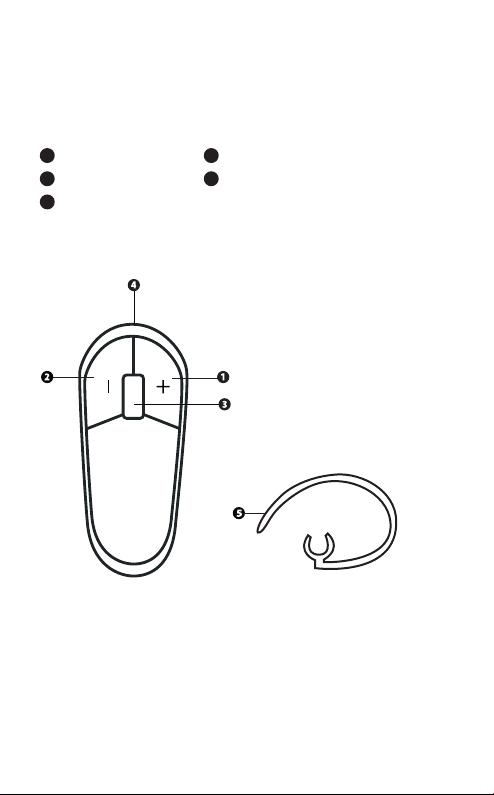
1. Thank you
Thank you for purchasing the Jabra BT2010 Bluetooth® headset. We hope
you enjoy it! This instruction manual will get you started and ready to make
the most of your headset.
2. About your Jabra BT2010
1
Volume up
2
Volume down
3
Light indicater (LED)
Answer/end button
O/on button
4
Charging socket
5
Optional earhook
2
Page 5

3. What your new headset can do
Your Jabra BT2010 lets you do all this:
• Answer calls
• End calls
• Adjust volume level
• Reject calls*
• Voice dialing*
• Last number redialing*
• Call waiting*
• Place call on hold*
* Phone dependent
Specications
• Talk time up to 7 hrs / standby time up to 200 hrs
• Rechargeable battery with charging option from AC power supply,
USB cable or car charger (USB cable and car charger not included)
• Weight 11 grams
• Operating range up to 10 meters (appr. 33 feet)
• Headset and hands-free Bluetooth proles (see glossary)
• Bluetooth version 2.0, EDR + eSCO
4. Getting started
You should follow three steps before using your headset
• Charge your headset
• Activate Bluetooth on your mobile phone (refer to the manual for your
Mobile phone)
• Pair your headset to your mobile phone
The Ja bra BT20 10 is easy to ope rate. The answe r/end bu tton on the
headset per forms dierent functions depending on how long you press it.
Instruction: Duration of press
Tap Press briey
Press Approx: 1 second
Press and hold Approx: 5 seconds
3
Page 6
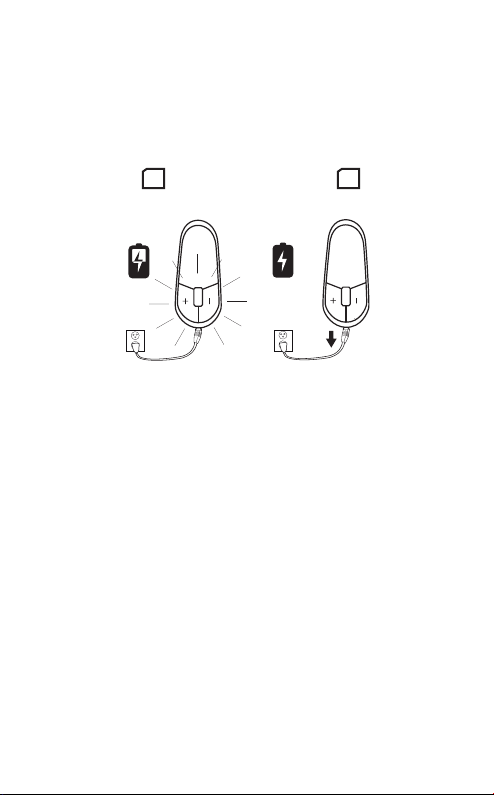
5. Charge your headset
Make sure that your headset is fully charged for 2 hours before you start
using it. Use the AC power supply to charge from a power socket. When the
light indicator (LED) has a solid LED light, your headset is charging. When
the solid LED light turns o, it is fully charged. (See g 2)
g 2
1 2
Use only the charger provided in the box - do not user chargers from any
other devices as this may damage your headset.
Please note: The lifetime of the battery will be signicantly reduced
if your device is left uncharged for a long period. We therefore
recommend that you recharge your device at least once a month.
6. Turning your headset on and o
• Press the answer/end button until you see a burst of ashes on the
indicator light (LED) to turn on your headset.
•
Press and hold the answer/end button until you see a burst of ashes
on the indicator light (LED) to turn the headset o.
Please note that the LED indicator light turns o after 1 minute to save
battery. Headset is still active, and light will ash again after tap on the
Answer/End button or any call activity. To check if the headset is on,
tap the answer/end button once – the LED indicator light will ash, if the
headset is on.
4
Page 7

7. Pairing it with your phone
Headsets are connected to phones using a procedure called ‘pairing’. By
following a few simple steps, a phone can be paired with a headset in a
matter of minutes. ( See g 3)
1. Put the headset in pairing mode
• When you turn on your Jabra BT2010 for the rst time, the headset will
automatically start up on pairing mode – i.e. it is discoverable for your
phone. When the headset is in pairing mode the LED is constantly lit.
2. Set your Bluetooth phone to ‘discover’ the Jabra BT2010
• Follow your phone’s instruction guide. First make sure that Bluetooth is
activated on your mobile phone. Then set your phone to discover the
headset. This usually involves going to a ‘setup,’ ‘connect’ or ‘Bluetooth’
menu on your phone and selecting the option to ‘discover’ or ‘add’ a
Bluetooth device.*
3. Your phone will nd the Jabra BT2010
• Your phone will nd the headset under name “Bluetooth headset”.
Your phone then asks if you want to pair with the headset. Accept by
pressing ‘Yes’ or ‘OK’ on the phone and conrm with the passkey or PIN
= 0000 (4 zeros). Your phone will conrm when pairing is complete.
g 3
1 2
In case of unsuccessful pairing, put the Jabra BT2010 into pairing mode
manually. Make sure the headset is o. Press and hold the answer/end
button for approximately 5 seconds until the LED has a constant light.The
LED will ash before the light is constant – keep holding down the button
until light is constant.
5
Page 8

3 4
8. Wear it how you like it
The Jabra BT2010 is ready to wear without an earhook – simply insert it in
your right or left ear. If you prefer to use the earhook, click it on as shown on
the illustration. (See g 4)
g 4
For optimal performance, wear the Jabra BT2010 and your mobile phone
on the same side of your body or within line of sight. In general, you will get
better performance when there are no obstructions between your headset
and your mobile phone. (See g 5)
g 5
6
Page 9

9. How to...
Answer a call
• Tap the answer/end button on your headset to answer a call.
End a call
• Tap the answer/end button to end an active call.
Make a call
• When you make a call from your mobile phone, the call will (subject to
phone settings) automatically transfer to your headset. If your phone
does not support this function, tap on the answer/end button on the
Jabra BT2010 to receive the call in the headset.
Reject a call*
• Press the answer/end button when the phone rings to reject an incoming call. Depending on your phone settings, the person who called
you will either be forwarded to your voice mail or hear a busy signal.
Activate voice dialing*
• Press the answer/end button. For best results, record the voice-dialling
tag through your headset if your phone allows you to do so. Please
consult your phone’s user manual for more information about using
this feature.
Redial last number*
• Double tap the answer/end button.
Adjust sound and volume
• Press the volume up or down (+ or -) to adjust the volume.
Mute/Unmute
• Press the volume up and down (+ or -) at the same time to mute the call
(the caller will not hear your voice. To unmute, press either the volume
up or volume down button.
Call waiting and placing a call on hold*
This lets you put a call on hold during a conversation and answer
a waiting call.
• Press the answer/end button once to put the active call on hold and
answer the waiting call.
• Press the answer/end button to switch between the two calls.
• Tap the answer/end button to end the active conversation.
7
Page 10

* Functions marked with * are dependent on your phone supporting these
features. Check your phone’s user manual for further information.
10. What the lights mean
What you see What this means about your headset
Solid light: In pairing mode – see Pairing section
Slow single ash: Connected to phone and in standby mode*
Slow double ash: Not connected to phone and in standby mode
Quick single ash: Active on call
Quick double ash: Incoming/Outgoing call
Triple ash: Battery low
* BT2010 is equipped with Jabra Discreet Light feature, meaning that
light indicator (LED) turns o after 1 min of non-activity. Headset is still
active, and light will ash again after a tap on the answer/end button
or any call activity.
11. Troubleshooting & FAQ
I hear crackling noises
• For the best audio quality, always wear your headset on the same side
of the body as your mobile phone.
I cannot hear anything in my headset
• Increase the volume on the headset.
• Ensure that the headset is paired with the phone.
• Make sure that the phone is connected to the headset – if it does not
connect either from the phone’s Bluetooth menu or by tapping the
answer/end button, follow the pairing procedure (refer to pairing
section in this user manual).
• You can determine whether your headset is connected to a device by
looking at the ashes on the headset after tapping the answer/end
button when the headset is on: single slow ashes means that the
headset is connected to a device, double slow ashes means that the
headset is currently not connected.
I have connection problems
• You may have deleted your headset pairing connection in your mobile
phone. Follow the pairing instructions; refer to this section in this user
manual.
• You can determine whether your headset is connected to a device by
looking at the ashes on the headset after tapping the answer/end
button when the headset is on: single slow ashes means that the
headset is connected to a device, double slow ashes means that the
headset is currently not connected.
8
Page 11

Will the Jabra BT2010 work with other Bluetooth equipment?
• The Jabra BT2010 is designed to work with Bluetooth mobile phones.
It can also work with other Bluetooth devices that are compliant with
Bluetooth version 1.1, 1.2 or 2.0 and support a headset and/or handsfree Bluetooth prole.
I cannot use Reject call, Call on hold, Redial or Voice dialling
• These functions are dependent on your phone supporting them.
Please check your phone’s manual for further details.
12. Need more help?
Jabra oers Customer Support online at www.jabra.com or you can see the
cover of the quick start guide for your country’s support details.
13. Taking care of your headset
Always store the Jabra BT2010 with the power o and safely protected.
Avoid storage at extreme temperatures (above 45°C/113°F – including
direct sunlight – or below -10°C/14°F). This can shorten battery life and
may aect operation.
High temperatures may also degrade performance. If exposed to water or
other liquids, the device should be wiped clean from any traces of water.
14. Protect your hearing
Warnings
Headsets are capable of delivering sounds at loud volumes and high pitched
tones. Exposure to such sounds can result in permanent hearing loss
damage. The volume level may vary based on conditions such as the phone
you are using, its reception and volume settings, and the environment.
Please read the safety guidelines below prior to using this headset.
Safety guidelines
1. Prior to using this product follow these steps:
• before putting on the headset, turn the volume control to its lowest
level,
• put the headset on, and then
• slowly adjust the volume control to a comfortable level.
2. During the use of this product
• Keep the volume at the lowest level possible and avoid using the
headset in noisy environments where you may be inclined to turn up
the volume;
• If increased volume is necessary, adjust the volume control slowly;
and
9
Page 12

• If you experience discomfort or ringing in your ears, immediately
discontinue using the headset and consult a physician.
With continued use at high volume, your ears may become accustomed to
the sound level, which may result in permanent damage to your hearing
without any noticeable discomfort.
Using the headset while operating a motor vehicle, motorcycle, watercraft
orbicycle may be dangerous, and is illegal in some jurisdictions. Check your
local laws. Use caution while using your headset when you are engaging
in any activity that requires your full attention. While engaging in any such
activity, removing the headset from your ear area or turning o your headset
will keep you from being distracted, so as to avoid accident or injury.
3. Keep out of reach of children:
The plastic bags the product and its parts are wrapped in are not toys for
children. The bags themselves or the many small parts they contain may
cause choking if ingested. Never try to dismantle the product yourself.
None of the internal components can be replaced or repaired by users.
Only authorised dealers or service centres may open the product. If any parts
of your product require replacement for any reason, including normal wear
and tear or breakage, contact your dealer.
Avoid exposing the product to rain or other liquids.
4. ACA TS028 – Ignition of ammable atmospheres
Do not use the Headset in environments where there is a danger of ignition
of ammable gases.
15. Warranty
Service and Warranty Information
Limited One(1) -Year Warranty
GN, (“GN”), warrants this product to be free from defects in materials and
workmanship (subject to the terms set forth below) for a period of one (1)
year from the date of purchase(“Warrenty Period”). During the Warranty
Period, GN will repair or replace (at GN’s discretion) this product
10
Page 13

or any defective parts (“Warrenty Service”). If repair or replacement is not
commercially practicable or cannot be timely made, GN may choose to
refund to you the purchase price paid for the aected product. Repair or
replacement under the terms of this warranty does not give right to any
extension or a new beginning of the period of warranty.
Claims under the Warranty
To obtain Warranty Service, please contact the GN dealer from which you
purchased this product or visit www.gnnetcom.com or www.jabra.com for
further information about customer support. You will need to return this
Product to the dealer or ship it to the dealer or to GN (if so indicated on
www.gnnetcom.com or www.jabra.com) in either its original packaging or
packaging aording an equal degree of protection.You will bear the cost
of shipping the product to GN. If the Product is covered by the warranty,
GN will bear the cost of shipping product back to you after the completion
of service under this warranty. Return shipping will be charged to you for
products not covered by the warranty or requiring no warranty repair.
The Following information must be presented to obtain Warranty Service:
(a) the product, and (b) proof of purchase, which clearly indicates the name
and address of the seller, the date of purchase and the product type, which
is evidence that this product is within the Warranty Period. Please further
include (c) your return address. (d) daytime telephone number, and (e)
reason for return. As part of GN/Jabra’s eorts to reduce environmental
waste you understand that the product may consist of reconditioned
equipment that contains usedcomponents, some of which have been
reworked. The used components all live up to GN/Jabra’s high quality
standards and comply with the GN product performance and reliability
specications. You understand that replaced parts or components will
become the property of GN.
Limitation of Warranty
This warranty is only valid for the original purchaser and will automatically
terminate prior to expiration if this product is sold or otherwise transferred
to another party. The warranty provided by GN in this statement applies only
to products purchased for use, and not for resale. It does not apply to open
box purchases, which are sold “as is” and without any warranty. Specically
exempt from warranty are limited-life consumable components subject
to normal wear and tear, such as microphone windscreens, ear cushions,
modular plugs, ear tips, decorative nishes, batteries, and other accessories.
This warranty is invalid if the factory-applied serial number, date code
label, or product label has been altered or removed from this product. This
Warranty does not cover cosmetic damage or damage due to misuse, abuse,
negligence, Acts of Nature, accident, disassembling or modication of, or
to any part of, the product. This Warranty does not cover damage due to
improper operation, maintenance or installation, or attempted repair by
11
Page 14

anyone other than GN or a GN dealer which is authorized to do GN warranty
work. Any unauthorized repairs will void this warranty.
REPAIRS OR REPLACEMENTS AS PROVIDED UNDER THIS WARRANTY ARE
THE EXCLUSIVE REMEDY OF THE CONSUMER. GN SHALL NOT BE LIABLE
FOR ANYINCIDENTAL OR CONSEQUENTIAL DAMAGES FOR BREACH OF ANY
EXPRESS ORIMPLIED WARRANTY ON THIS PRODUCT. EXCEPT TO THE EXTENT
PROHIBITED BY LAW, THIS WARRANT Y IS EXCLUSIVE AND IN LIEU OF ALL
OTHER EXPRESS AND IMPLIED WARRANTIES WHAT SO EVER, INCLUDING BUT
NOT LIMITED TO THE WARRANTY OF MERCHANTABILITY AND FITNESS FOR A
PRACTICAL PURPOSE.
NOTE! This warranty gives you specic legal rights. You may have other rights
which vary from location to location. Some jurisdictions do not allow the
exclusion or limitation of incidental or consequential damages or implied
warranties, so the above exclusions may not apply to you. This warranty
does not aect your legal (statutory) rights under your applicable national
or local laws.
16. Certication and safety approvals
China
Conforms to the provisions on the Radio Regulations of China.
This product is in compliance with the Chinese Management Methods
for Controlling Pollution by Electronic Information Products (Ministry of
Information Industry Order # 39), called China RoHS.
The product, incl. packaging materials, does not contain hazardous
substances as dened in the China RoHS requirements.
The product is recyclable and must be disposed of in accordance with local
regulations.
Republic of Korea
Certied under the provisions of Regulations on Certication of Information
and Communication Equipment by Director General of Radio Research
Laboratory (Ministry of Information and Communication)
Taiwan
Approved by The Directorate General of Telecommunications (Ministry of
Transportation and Communications).
Clause Number 12 : For those certied low power RF equipments, the vendor
/ brand owner / producer of the equipments is not allowed to change the RF
frequency, enlarge the power or change any characteristics of the original
design without permission.
12
Page 15

Clause Number 14 : Low power RF equipments must NOT have any
interference with air way communication system and must NOT have any
interference with other legal tele-communication. Once these kinds of
interferences are identied, modication on the low power RF equipments
must be taken place so that they will NOT have these interference anymore.
The legal communication systems include all legal communication systems
according to telecommunication rules. Low power RF equipment must
be able to withstand interference from all legal communication systems,
including industrial, scientic, medical equipments with radiation.
Singapore
Approved by the Infocomm Development Authority of Singapore (IDA) for
sale and use in Singapore.
FCC
This device complies with part 15 of the FCC Rules. Operation is subject
to the following two conditions: (1) This device may not cause harmful
interference, and (2) this device must accept any interference received,
including interference that may cause undesired operation.
CE
This product is CE marked according to the provisions of the R & TTE
Directive (99/5/EC).
004NYDA0098
Bluetooth
The Bluetooth® word mark and logos are owned by the Bluetooth SIG, Inc.
and any use of such marks by GN Netcom is under license. Other trademarks
and trade names are those of their respective owners.
13
Page 16

17. Glossary
Bluetooth is a radio technology that connects devices, such as mobile
phones and headsets, without wires or cords over a short distance (approx.
33 feet).
Bluetooth is safe to use. It is secure too, so once a connection has been
made no-one can listen in and there is no interference from other Bluetooth
devices either. Get more information at www.bluetooth.com.
Bluetooth proles are the dierent ways that Bluetooth devices
communicate with other devices. Bluetooth phones support the headset
prole, the hands-free prole or both. In order to support a certain prole, a
phone manufacturer must implement certain mandatory features within the
phone’s software.
Pairing creates a unique and encrypted link between two Bluetooth devices
and lets them communicate with each other. Bluetooth devices will not work
if the devices have not been paired.
Passkey or PIN is a code that you enter on your Bluetooth enabled device
(e.g. a mobile phone) to pair it with your Jabra BT2010. This makes your
device and the Jabra BT2010 recognize each other and automatically work
together.
Standby mode is when the Jabra BT2010 is passively waiting for a call. When
you ‘end’ a call on your mobile phone, the headset goes into standby mode.
Dispose of the product according to local standards and regulations. www.
jabra.com/weee
Dispose of the product
according to local
standards and regulations.
14
www.jabra.com/weee
Page 17

© 2007 GN A/S. All rights reserved. Jabra® is a registered
trademark of GN A/S. All other trademarks included
herein are the property of their respective owners. The
Bluetooth® word mark and logos are owned by the
Bluetooth SIG, Inc. and any use of such marks by GN
A/S is under license. (Design and specications subject
to change without notice).
www.jabra.com
Made in China
Type: OTE1
FCC ID: BCE-OTE1
IC: 2386C-OTE1
15
