Page 1

CONTROLS
A111C/A112H
English/03-2004
USER MANUAL
Page 2

1
TABLE OF CONTENTS
PAGE
2
3
4
5
6
7-8-9
10-11-12
13
14
15
16
17
CONTENTS
GENERAL DESCRIPTION
TERMINAL-THERMOSTAT INSTALLATION
USER INTERFACE DESCRIPTION
SELECTING UNIT OPERATING MODE AND SET-POINT
SELECTING THE TEMPERATURE SET-POINT CATEGORY
CLOCK AND TIME BANDS (AS AN OPTION)
PARAMETERS, STATUS AND READINGS (PROGRAMMING)
DEFROST MANAGEMENT
ALARM CODES
REMOTE SENSORS (AS AN OPTION)
THERMOSTATIC FREECOOLING (OPTION).
STANDARD GUIDELINES TO LENNOX EQUIPMENT
Page 3

2
GENERAL DESCRIPTION
IDENTIFICATION CODE FOR THE TERMINAL-THERMOSTAT
A111
Type of control
No. of speeds of the indoor fan
No. of cooling stages
No. of heating stages
Application
C: Cooling only
H: Heat pump
Configuration Version
BASIC TERMINAL NAME ACCESSORIES
P: Programmable
(Programming schedule
SP: Freecooling)
(INTERNAL FACTORY CODES)
IMPORTANT
This electronic control is organised into two integrated systems: a terminal, installed in the room, and a power board
for managing the actuators in the electrical panel. The terminal is connected to the power board using a two-lead
cable, thus greatly simplifying installation.
Terminal-Thermostat
Installed in the room (*)
Electrical panel in the unit
Power board
AIR CONDITIONING UNIT
Two-lead shielded cable
(*)If a remote sensor is requested as an option, the terminal-thermostat can be installed in a different place from
the room to be conditioned
Since this type of control panel is factory-configured for each application, an identification code located on the
control panel of the terminal itself has been given to each panel.
Any query or request for a replacement of the control panel must be accompanied by this identification
code.
Your new LENNOX Thermostat has been designed to provide accurate control and display of room
temperature. In addition, it will also display all relevant information pertaining to your system.
The clearly marked buttons and informative display make it extremely easy to understand and simple to use.
Please take a few moments to read the brief instructions and familiarise yourself with the various functions in order
to obtain maximum benefit from this truly unique electronic control.
Page 4
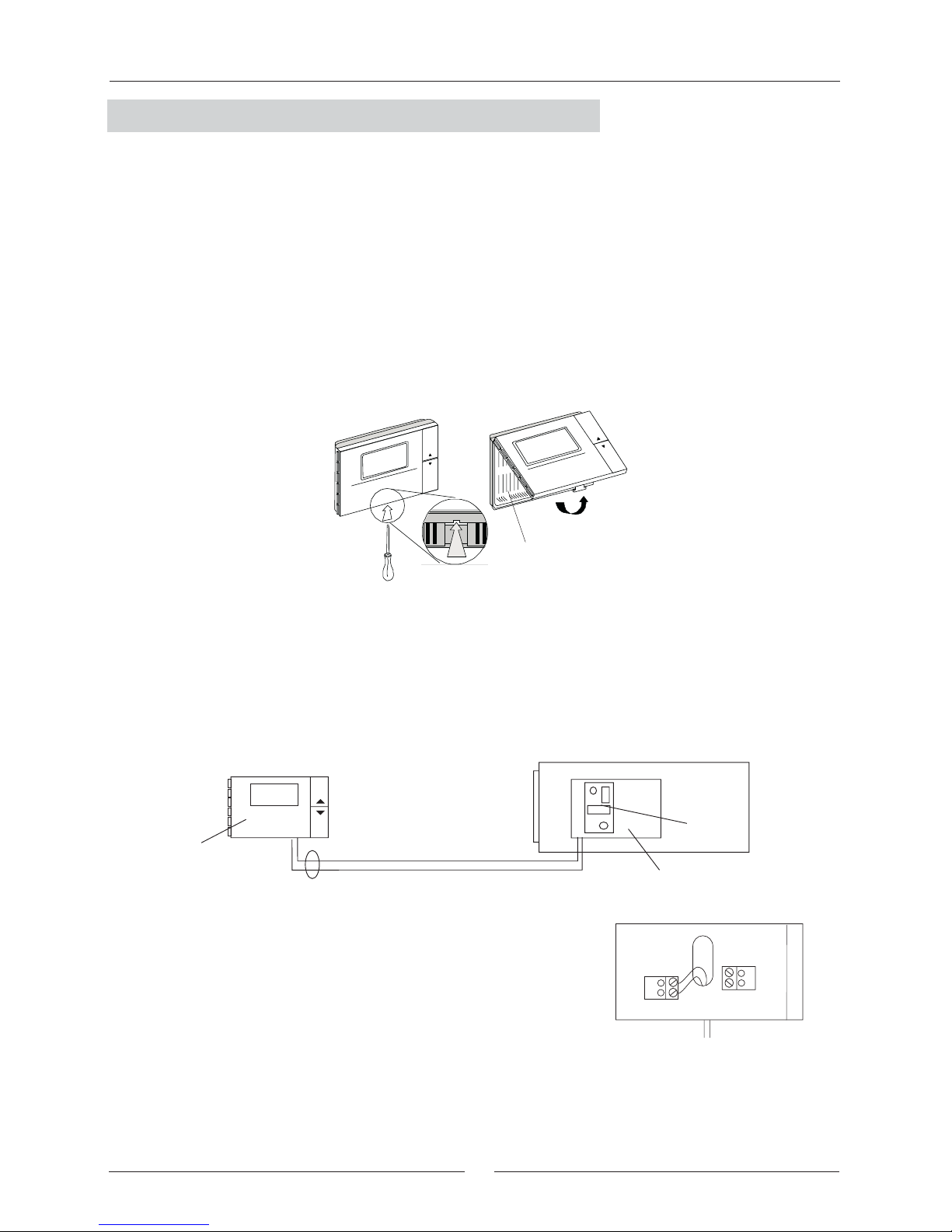
3
TERMINAL-THERMOSTAT INSTALLATION
When making the connection to the power board, special
attention must be paid to the polarity; the T+ terminal must
be connected to the T+ terminal on the power board; similarly
for the T- terminal (If the cables are connected in the opposite
order the instrument will not be damaged).
Terminal installation
The installation procedure is as following:
1º To detach the front panel of the terminal from the rear shell, insert a flat-head screwdriver in the slot in the centre
of the bottom of the box and release the locking flap.
2º Raise the front panel using a hinge movement, using the upper edge of the instrument as the pivot and raising
the lower edge.
3º To fasten the rear part of the box to the wall, place the hole in the centre of the box over the cables for the control
of the instrument which come out of the wall. The placement of the mounting holes has been designed to allow
the instrument to be fixed onto a box conforming to standards CEI.431 - IEC 670. (100x600). If this is not available,
use the mounting holes on the shell as a guide for drilling holes into the wall and then use the screw and plug
kit supplied.
4ºConnect the cables to the terminals on the rear shell of the box,
as indicated in, and in electrical diagram.
Sub-base
Sub-base
Maximum length allowed is 150m
T+
T-
To PCB in electrical panel
of air conditioning unit
For correct installation the following warnings must be heeded:
Always disconnect the power supply before performing any operations on the board during assembly, maintenance
or replacement.
The terminal should be fastened to the wall vertically, allowing for air to circulate through the instrument's vent holes, in order to detect the correct ambient temperature.
Avoid places where the measurement of the ambient temperature by the internal sensor may be altered, such
as outside walls, near doors leading outside, in direct sunlight, etc.
The cables for connection to the power board must be kept separate from other cables,
using an individual cable channel; and use shielded cables, with a cross-section of 1mm.
2
5º Finally, close the instrument, moving the front panel onto the rear shell with a hinge movement, in the opposite
way as used for opening. First the long side of the front panel near the display is snapped onto the rear shell,
then the opposite side, being careful that the terminal pins slide into their corresponding female terminals.
Terminal-Thermostat
Installed in the room
Electrical panel in the unit
Power board
AIR CONDITIONING UNIT
Two-lead shielded cable
with a cross-section of 1mm.
2
Page 5

4
USER INTERFACE DESCRIPTION
FUNCTIONS OF THE BUTTONS
Side buttons
aut
set
These are placed on the front panel of the instrument. These allow the immediate setting of the desired temperature
(set-point), and with them the parameters could be modified.
While unit is ON:
- If both button are pressed together for one second, the display will show up the set point in place of the room
temperature.
- If both button are pressed together for more than five seconds, the display will show up the software version.
SIDE BUTTONS
These buttons allow access to all the other functions of the control.
Indicates change value
of parameters
THE CONTROL IS ACTIVE 5 SECONDS AFTER THE UNIT
POWER IS SWITCHED ON
Time-band indication
Set point display
Mode: "absence","comfort", "night"
Temperature probe
measurement
Indicates set point display
Heating ON
Unit OFF
Indicates operating mode / clock / User parameters
Fan operation indicator
Cooling ON
Thermometer associated to
temperature measurement
Fan operating mode
Display
1
MTWTFrSS
Day of week
clock
set
mode
fan
hold
resume
aut
set
1
MTWTFrSS
and buttons
AND BUTTONS
Page 6

5
SELECTING UNIT OPERATING MODE AND SET-POINT TEMPERATURE
clock
set
mode
fan
hold
resume
To be able to select a fan operating mode, cool, heat or auto unit's operating mode must be selected
Pressing FAN side button scrolls through the following modes: FAN CONSTANTLY ON, or AUTO
FAN CONSTANTLY ON
Fan is continuous ON, the symbol will appear.
AUTO:
Fan on and off together with the compressor, the symbol will appear.
1
aut
The operating mode selected is active 5 seconds from setting,
when the respective sign stops flashing.
A ) SELECTING THE UNIT'S OPERATING MODE
C ) SELECTING THE FAN OPERATING MODE
B ) SELECTING DESIRED ROOM TEMPERATURE (SET-POINT)
The operating mode is always indicated on the display.
Pressing the mode button repeatedly you can change the unit operating mode:
COOL: The unit is working on cooling mode, when compressor is working, the symbol will appear
on the display.
HEAT: The unit is working on heating mode, when compressor or electrical heater are working, the
symbol will appear on the display.
AUTO:The system automatically switches from cooling to heating mode, depending on the position of
the ambient temperature in respect to the set-point.
FAN: The unit will work on fan mode; When fan is working the symbol will appear.
OFF:The thermostat switches the unit off, the symbol appears on the display .
aut
set
Fan operating mode
1
set
If unit is working, the or buttons allow to select the desired room temperature (set-point).
The button allows the increase of the current set-point by 0.5ºC.
The button allows the decrease of the current set-point by 0.5ºC.
Page 7

6
SELECTING THE TEMPERATURE SET POINT CATEGORY
D) SELECTING THE TEMPERATURE SET POINT CATEGORY
The default set-point values for the various categories are:
After COOL, HEAT or AUTO operating mode has been selected, pressing set button selects the set point category.
SET HEAT
BRIEF
COMFORT
NIGHT
SET COOL
CATEGORY
Increase 4ºC the set point selected
on comfort category
Desired room temperature
(set-point 23ºC)
Desired room temperature
(set-point 23ºC)
Decrease 4ºC the set point selected
on comfort category
Increase 2ºC the set point selected
on comfort category
Decrease 2ºC the set point selected
on comfort category
There are 3 possible set-point categories available
1- Comfort set-point (indicated by the symbol ):
It is the reference room desired temperature (set-point), used for the rest of the categories.
2-Brief absence set-point (indicated by the symbol ):
Typically used when the room is not occupied for a short period of time.
3- Night-time set-point (indicated by the symbol ) :
The room is occupied yet a lower level of comfort is required.
How to change the desired temperature (set-point) for the different categories?
Pressing the SET button in manual operating mode selects comfort category . During the time the symbol is
flashing, pressing the front buttons and changes the currently set-point used by the control. This is the
set-point reference for the rest of the categories:
Following the same steps, we can select the categories: brief absence , or night , and with the and
buttons assign the value between 0ºC to 10ºC for each category, which means the degrees increased or decreased
from the comfort category set point .
Page 8

7
CLOCK AND TIME BANDS (AS AN OPTION)
Proceed as follow to program the time bands:
There are 6 possible time bands, indicated respectively by the letters t1-t2-t3-t4-t5-t6. The bands may be at different
times for each day of the week and at different set-points, yet they must be chosen from the three categories
previously programmed.
EXAMPLE:
The table below shows an example of time bands clock for a week:
1º Set the actual time, to make once, when terminal is installed for the first time.
Press
clock
Press clock
to accept
Mo
t1
t2
t3
t4
t5
t6
Mo
(Monday)
8:00
14:00
16:00
18:00
20:00
22:00
Tu
(Tuesday)
8:00
14:00
16:00
18:00
20:00
22:00
We
(Wednesday)Th(Thursday)Fr(Friday)Sa(Saturday)Su(Sunday)
---
---
---
---
8:00 8:00
22:00
22:00
---
---
---
---
8:00
14:00
16:00
18:00
20:00
22:00
8:00
14:00
16:00
18:00
20:00
22:00
8:00
14:00
16:00
18:00
20:00
22:00
t1
t2
t3
t4
t5
t6
Mo
(Monday)Tu(Tuesday)We(Wednesday)Th(Thursday)Fr(Friday)Sa(Saturday)Su(Sunday)
Press clock
to accept
This Terminal-Thermostat with clock function, is a programmable terminal (programming the time bands).
With this terminal set-point desired can be set for 24 hours a day, seven days a week.
This programmable operation is optional, and must be specified at the time of order.
clock
set
mode
fan
hold
resume
clock
set
mode
fan
hold
resume
clock
set
mode
fan
hold
resume
Mo Tu We Th Fr Sa Su
Use the table below to design your own programming schedule:
Select actual hour and minutes
with and buttons
The days are scrolled
using and buttons
Page 9

8
CLOCK AND TIME BANDS PROGRAMMING
clock
set
mode
fan
hold
resume
* If you press the RESUME button, the changed will be not saved.
To exit programming
mode and accept the
modifications to the
parameters. press the
clock button.
PROGRAMMING PROCESS
clock
set
mode
fan
hold
resume
clock
set
mode
fan
hold
resume
clock
set
mode
fan
hold
resume
clock
set
mode
fan
hold
resume
clock
set
mode
fan
hold
resume
clock
set
mode
fan
hold
resume
clock
set
mode
fan
hold
resume
set
Mo
Mo
Mo
Mo
Mo
Mo
Mo (Monday)
Tu (Tuesday)
We (Wednesday)
Th (Thursday)
Fr (Friday)
Sa (Saturday)
Su (Sunday)
The display shows
clock
set
mode
fan
hold
resume
Other time bands for the
same day are scrolled by
pressing clock.
You have already programmed the 6
time band for the current day.
To set a program, press clock for 5
seconds, t1 will show on the display
Continue to
program the
remaining days.
Set the start hour and minutes
for the first band with the
and buttons,
and press clock to accept
Use and buttons to scroll to the another days, which
will flash in turn, thus extending the same program to the
selected days.
Confirming the
days using the
clock button.
The time interval identified by time
current band is shown on the display
using the clock symbol, divided into
1-hour sections. Thus, the time band
from 12 to 7 oclock is indicated as
follows:
Stops the programming for that
day and, let you start programming
for another day.
Set the program start day with
the and buttons, and
press clock to accept.
1
3
4
2
Mo Tu We Th Fr Sa Su
Mo Tu We Th Fr Sa Su
Mo Tu We Th Fr S a Su
Set the set point category for
the band with the and
buttons; while flashing, press
clock to accept.
Pressing
and buttons
Pressing
and buttons
Page 10

9
CLOCK AND TIME BANDS PROGRAMMING
After all time bands have been programmed and unit it is working on any of them, there are two ways to change
the desired set-point for the time-band currently in use:
Change set-point
using the front buttons
Shows the time band during the set point will be
set.
The desired set-point can be changed, using the and buttons, and will remain for three hours. Press
resume button to return to time band operation before the three hours elapse.
A) Change the desired set-point of the current time-band for three hours.
HRS
The set-point will remain, until
resume button is pressed to return
to time band operation.
Press hold.
set
B) Change the desired set-point for an unlimited period
Change set-point
using the front buttons.
set
After three hours, the controller returns to the programmed settings
clock
set
mode
fan
hold
resume
set
Mo
Page 11

10
PROGRAMMING THE PARAMETERS
The parameters
are scrolled
using the front
buttons.
The modifications
are accepted by
pressing set
again.
Proceed as follow, reach to the operating parameters of the unit:
To continue modifying other operating parameters follow steps 2-3-4.
To exit programming mode and accept the modifications to the parameters, press the hold button.
To exit programming mode, and NOT accept the modifications to the parameters, press the resume button, or wait
for 1 minute (the final 15 seconds are signalled by the flashing of the characters on the display).
All modifications on the operating unit parameters must be carried out by qualified personnel.
Incorrect programming of the parameters may cause damage to the unit, And consequently
the loss of guarantee of the unit.
clock
set
mode
fan
hold
resume
clock
set
mode
fan
hold
resume
clock
set
mode
fan
hold
resume
Step 1 Step 2 Step 3 Step 4 Step 5
Pressing simultaneously both set
and hold buttons,
the display shows the first of the
unit operating parameters.
Parameters
can be
changed while
they are
flashing.
Press set
to accept
modifications.
Page 12

11
COD: The code which appears on the display
The field variation for the parameters,
MIN: Minimum value for the parameter.
MAX: Maximum value for the parameter.
UNIT: The units of measure used.
C=Centigrade, F=Fahrenheit, s= seconds, min=minutes, h=hours, Khrs=hoursx1000
VAR.: Minimum variation allowed.
DEF: The default value, factory set.
R1 C23
Shows the current value on which temperature regulation is based
(set-point).
R3 2.0 20 C/F 0.5/1 1
Temperature differential cool/heat.
R4 0 10 C/F 0.5/1 0,5
Temperature dead zone.
R8 0 C/F 0.5/1 2Auxiliary element set-point offset. 50
R9 1 C/F 0.5/1 1
Auxiliary element differential.
22
HOW REGULATION PARAMETERS WORK ? :
Through R1, R3, R4, R8, R9 parameters we set the temperatures for which compressor and electrical heater will
turn on, as figure shows:
R4=0,5ºC
R3=1ºCR3=1ºC
R4=0,5ºC
R9=1ºC
R8=2ºC
22,5ºC 23,5ºC21,5ºC20,5ºC 24,5ºC
Electrical
heater
compressor
MODIFICATION OF SET POINT VALUE
To modify the set-point value, see page 5 on this manual.
MIN MAX UNIT VAR. DEF
VALUES
DESCRIPTIONCOD
S4 -12 12 C/F 0.5 0
Regulation probe calibration.
Value to be added to/subtracted from the value measured by the
temperature probe used for the control (sensor)
S6 1 15 --- 1 1
Input digital filter, filter for analogue inputs, S6=1 the fastest.
S7 0 1 --- 1 0
Unit for temperature measure:
S7=0 the temperature is visualized on ºC.
S7=1 the temperature is visualized ºF.
The table below gives the following information for each parameter.
--- --- ---
Unit is working on cooling mode
ON ONOFF OFF OFF ON
PROGRAMMING THE PARAMETERS
S8 0 1 --- 1 0
Indicates the presence of an external or internal temperature probe.
compressor
Unit is working on heating mode
Desired temperature (Set Point) R1=23ºC
Page 13

12
aut
set
Format 24 hours
Format 12 hours
aut
set
PM
Ambient
temperature
Set-point temperature
or
Outdoor coil temperature
or
Outdoor temperature
Parameters F3/F4 allow setting a number of inner fan operating hours after which the display shows the
alarm code thf, which means air filter should be changed or cleaned.
Therefore, parameter F4 should be changed, establishing the number of fan operating hours X1000 beyond
which the maintenance signal thf is activated.
PROGRAMMING THE PARAMETERS
COD
MIN MAX UNIT VAR. DEF
DESCRIPTION
C5 0 Khrs ---
Hour-counter compressor. It indicates the number of compressor
operating hours.
When 19.900 working hours have been reached, the parameter
starts counting again .
19,9
F4 0 0,1
0
Supply fan operating hours threshold. It establishes the number of indoor
fan operating hours beyond which the maintenance intervention signal
(alarm thf) is activated.
F4= 0 : disables this function, alarm will not be visualized.
F4=values from 1 to 10: number of hours x 1000 of indoor fan operating
hours.
10,0
---
H7 0 2 --- --- 1
It establishes what is displayed on the field in the top right of the display:
H7= 0 Shows the outdoor temperature (freecooling option, heat pump).
H7= 1 Shows the value of the current set-point.
H7= 2 Shows the ambient and outdoor coil temperature (heat pump unit)
or outdoor temperature for freecooling (cooling only).
VALUES
F3 0 Khrs ---
Hour-counter inner fan. It indicates the number of inner fan operating
hours.
When 19.900 working hours have been reached, the parameter starts
counting again .
19,9
---
---
H9
0
10
Only for terminal with clock function (as an option).
It establishes the display format:
H9 =0 THE FORMAT IS 24 HOUR CLOCK
H9 =1 THE FORMAT IS 12 HOUR CLOCK
1
---
Page 14

13
DEFROST MANAGEMENT
COD
MIN MAX UNIT VAR. DEF
DESCRIPTION
d8
0 1 --- 1
0/1
It establishes the enabling of the indoor fan during the defrost cycle.
d8=0 Disabled (Fan off)
d8=1 Enabled (Fan on)
VALUES
Factory setting:
If the unit is not supplied with electrical heater (option), inner fan turns on during defrost cycle after some fan time;
in this case factory setting is d8=0.
If the unit is supplied with electrical heater (option), inner fan doesn't turn on during defrost cycle; in this case factory
setting is d8=1.
In any case, running of electrical heater is joined with inner fan operation.
DEFROST CYCLE SEQUENCE:
During defrost cycle, the compressor will stop for a short time, It will change the mode of working (heating mode
to defrost cycle), then the outdoor fan will stop and at the end, the indoor fan will stop or not according to the
parameter d8.
START DEFROST CYCLE
The defrost cycle begins when outdoor probe temperature reaches -3ºC more than 1 minute.
END DEFROST CYCLE
The defrost cycle ends when outdoor probe temperature reaches 25ºC.
DELAY BETWEEN TWO DEFROST REQUESTS
Time between two defrost cycles is calculated from the end of one to the beginning of next , it could be from 14
to 35 minutes, depending on external conditions.
MAXIMUM DEFROST DURATION
10 minutes is the maximum time defrost cycle will be on.
POWER BOARD OF THE SYSTEM AT THE ELECTRICAL BOX OF THE AIR-CONDITIONING UNIT
-The board features a signaling green LED which flashes when unit is electrically supplied.
-
The control features a minimum run timer, which ensures that once started in heating or cooling, mode the
compressor (and other associated components) remain running for a minimum of 5 minutes. The unit will not
respond to a change in mode for this period of time. This prevents premature wear of components. Please bear
this in mind when carrying out maintenance to the unit.
d13
0 1 --- 1 0
d13=0 Normal operation for defrost function.
d13=1 Force defrost function to start, defrost function will last for
10 minutes.
Any time we turn on to normal operation, set d13 parameter to 0
The defrost process is activated during heating mode in heat pump units, when the outside temperature is low and
the outdoor coil could become frozen.
To melt the ice the defrost function will switch the unit to cooling operation for a short period.
Note: During defrost function, if indoor fan is working, cold air will be supplied into the room. Using d8 parameter,
the indoor fan can be switched off during the defrost process.
Page 15

14
The centre of the board also houses a jumper J3, which must be set on the position shown in the electrical
diagram supplied with the unit (between ID COM and INT).
When the jumper is positioned in any other position, the display shows several alarms; therefore, check this jumper
when this is repeated.
ALARM CODES
The unit self-protects through safety devices, when any of these safety devices detect an anomaly, it is shown in
the display in order to advise the installer.
The activation of an alarm brings about:
- The display of the alarm code and the letters "AL", alternating with the display of the temperature
- The blocking of some or all the outputs, depending on the type of alarm.
When more than one alarm is activated at the same time, the display automatically scrolls through the active alarms.
VIS (Visualization): It indicates the type of alarm shown on the display.
RE (Reset): Type of reset.
AUT: AUTOMATIC RESET: Some alarms are automatically reset, when the cause is no longer present, they
disappear from the display.
MAN: MANUAL RESET: Pressing RESUME button, for more than 5 seconds or set the unit on OFF mode and
then set on ON mode again.
If the alarm conditions have been removed, the instrument returns to the normal operation and the alarm relay is
de-energised. If on the other hand, the alarm conditions persist, then call for technical service.
DESCRIPTION
This alarm may indicate the following problems:
- High pressure switch protection.
- Compressor internal protection open.
- Outdoor fan internal protection open.
Indicates that unit is working at indoor temperatures
higher than 32ºC, or ambient probe is faulty.
VIS.
E ID
HI T
LO T
RE
MAN
HR F
MAN
The number of operating hours of the supply fan
exceeds the maintenance threshold set by parameter
F4.
th f
Indoor fan protection open or disconnected.
ES R
Terminal does not receive data communication from
the power board.
ES T
Power board does not receive data communication from
the terminal
E 1
Temperature regulation probe error, or connection cable
broken.
E 3
E DF
The defrost process has exceeded the maximum
time specified of 10 minutes and has not ended.
Outdoor coil temperature probe error, or connection
cable broken.
MAN
AUT
AUT
AUT
AUT
AUT
L OP
Low pressure protection.
After three automatic resets in one hour, becomes
to be a manual reset.
MAN
EFFECTS
ACTION
Alarm
visualization
Alarm
visualization
The unit can operate in this situation only for short
periods of time. If this situation remains, check or
change the probe and correct hot air stratification,
inlet outside cold air etc...
These protections are manual reset. Press the
"RESUME" button for 5 seconds, until alarm
disappear. If the alarm shows up again check
continuity of the protections and check or change
the faulty component.
Indicates that unit is working at indoor temperatures
lower than 10ºC, or ambient probe is faulty.
Turn off power supply and turn on again.
If the problem persists, must proceed to change
components.
NOTE: This alarm could be caused by a faulty
shielded cable connection (induction) or be too long.
Check probe connections and check the cable
Unit will stop
Unit will stop
Unit will stop
Unit will stop
Unit will stop
Unit will stop
Check the position of jumper J1, shown on page 15,
check the cable
Alarm
visualization
Exists a problem of installation (ducts) or cooling
circuit (faulty refrigerant charge), the drain is
obstructed, or ice has been accumulate.
When the alarm shows continuously, and the alarm
persists, reset with "RESUME" button.
Check refrigerant charge, clean the air filters and
the rotation of indoor fan.
This protection is manual reset. Press the "RESUME"
button for 5 seconds, until alarm disappear. If the
alarm shows up again check continuity of the
protection and check or change the faulty component.
Air filter should be changed and reset parameter F3
(reset to 0 valve), press simultaneously the "set"
button, with
and front buttons
EE
EPROM error.
E 2
Outdoor temperature probe error, or connection cable
broken. (freecooling option, heat pump).
AUT
Unit will stop
Check the outdoor probe connection and jumpers
situation according to the electrical wiring diagram.
Page 16

15
T+
T-
AVSS
B1
1
STEP 4:
(Only for the optional remote duct sensor)
Select CONT as the fan operating mode, in order that the room temperature will be detected continuously, the
display shows the symbol
See page 5 of this manual to select the fan operating mode.
2
Use two-lead screen wire with section
of 1mm ,
no longer than 20 meters.
ntc
ntc
M
Sub-base
Remote duct sensor
ref: NTCO 15WP00 IP68
Sub-base
Power board of the
terminal-thermostat
Power board of terminal-thermostat
J1
Standard position
Change position
Remote ambient sensor
ref: ASW TC 11000
REMOTE SENSORS (AS AN OPTION)
As an option, there are available two types of remote sensors:
- REMOTE DUCT SENSOR: The sensor should be located at the return air duct , recording the room temperature
continuously.
- REMOTE AMBIENT SENSOR: The sensor should be located at the room which has to be conditioned.
Both sensors should be used when the terminal-thermostat can be located on a position where, the room temperature
could not be measured with accuracy Example: High ceiling rooms, or terminal-thermostat on a place different from
the room to be conditioned.
To install them, proceed as follow:
STEP 1:
Connect the probe to AVSS y B1 terminal located on the sub-base of the terminal-thermostat.
STEP 2:
Move the jumper J1, located on the power board of the terminal-thermostat, follow the electrical diagram supplied
with the unit.
STEP 3:
Change parameter S8 to 1.
Page 17

16
AUTO
22C
T-
T+
24v
B2
mode
hold
resume
fan
set
clock
RC
B1
AVs
21C
3
2
J2
1
AS T03000
+
M
O
OT
OUTDOOR PROBE
COOLING ONLY UNIT
OUTDOOR PROBE
HEAT PUMP UNIT
This option approaches external conditions for cooling mode.
The freecooling is enabled when outdoor temperature is below indoor temperature. For these conditions air intake
gate is opened.
Two thermostats on the air discharge are incorporated for the safety of the unit:
- One of them for 4ºC, closes the gate in order to prevent freezing.
- The other one for 10ºC, opens the gate to take advantage from outside air.
These thermostats only work when the freecooling is enabled.
Programming option is included on it. You can connect as an option remote sensors.
To use this option an outdoor probe is connected.
If it does not work properly, please check the jumper according to the electrical wiring diagram.
22C
T-
T+
24v
B2
OT
PCB
GNDB3ID3
IDCO
ID2
ID1
GND
90 91
T+T-GO
G
30
31
mode
hold
resume
fan
set
clock
RC
AUTO
B1
AVs
21C
THERMOSTATIC FREECOOLING (OPTION).
Page 18

17
POINTS TO KEEP IN MIND
Standard Guidelines to Lennox Refac equipment
All technical data contained in these operating instructions including the diagrams and technical description
remains the property of Lennox Refac and may not be used (except for the purpose of familiarising the user
with the equipment), reproduced, photocopied, transferred or transmitted to third parties without prior written
authorisation from Lennox Refac.
The data published in the operating instructions is based on the latest information available. We reserve the
right to make modifications without notice.
We reserve the right to modify our products without notice without obligation to modify previously supplied
goods.
These operating instructions contain useful and important information for the smooth operation and maintenance
of your equipment.
The instructions also include guidelines on how to avoid accidents and serious damage before commissioning
the equipment and during its operation and how to ensure smooth and fault-free operation. Read the operating
instructions carefully before starting the equipment, familiarise yourself with the equipment and handling of
the installation and carefully follow the instructions. It is very important to be properly trained in handling the
equipment. These operating instructions must be kept in a safe place near the equipment.
Like most equipment, the unit requires regular maintenance. This section concerns the maintenance personnel
and management.
If you have any queries or would like to receive further information on any aspect relating to your equipment,
do not hesitate to contact us.
Page 19

18
Page 20

COD: MUL25E-0501 03-2004
www.lennoxeurope.com
Due to Lennox's ongoing commitment to quality, Specifications, Ratings and Dimensions subject to change without notice and without incurring liability.
Improper installation, adjustment, alteration, service or maintenance can cause property damage or personal injury.
Installation and service must be performed by a qualified installer and servicing agency.
BELGIUM :
LUXEMBOURG :
CZECH REPUBLIC :
FRANCE :
GERMANY:
NETHERLANDS :
POLAND :
PORTUGAL :
RUSSIA :
SLOVAKIA :
SPAIN:
UKRAINE :
UNITED KINGDOM,
IRELAND:
OTHER EUROPEAN COUNTRIES,
AFRICA,
MIDDLE-EAST :
LENNOX BENELUX N.V./S.A.
tél. : + 32 3 633 30 45
fax : + 32 3 633 00 89
e-mail : info.b e @lennoxbenelux.com
JANKA LENNOX a.s.
tél. : + 420 2 510 88 111
fax : + 420 2 579 10 393
e-mail : janka@janka.cz
LENNOX FRANCE
tél. : + 33 1 64 76 23 23
fax : + 33 1 64 76 35 75
e-mail : marketing.france@lennoxfrance.com
LENNOX DEUTSCHLAND GmbH
tél. : + 49 69 42 09 79 0
fax : + 49 69 42 09 79 40
e-mail : info.de@lennoxdeutschland.com
LENNOX BENELUX B.V.
tél. : + 31 33 2471 800
fax : + 31 33 2459 220
e-mail : info@lennoxbenelux.com
LENNOX POLSKA Sp. z o.o.
tél. : + 48 22 832 26 61
fax : + 48 22 832 26 62
e-mail : info@lennoxpolska.pl
LENNOX PORTUGAL LDA.
tél. : + 351 22 998 33 70
fax : + 351 22 998 33 79
e-mail : info@lennoxportugal.com
LENNOX DISTRIBUTION MOSCOW
tél. : + 7 095 933 29 55
fax : + 7 095 926 56 50
e-mail : lennox.dist.moscow@co.ru
LENNOX SLOVENSKO s.r.o.
tél. : + 421 7 44 87 19 27
fax : + 421 7 44 88 64 72
email : lennox.slovensko@lennox.sk
LENNOX REFAC S.A.
tél. : + 34 915 40 18 10
fax : + 34 915 42 84 04
e-mail : marketing@lennox-refac.com
LENNOX DISTRIBUTION KIEV
tél. : + 380 44 461 87 75
fax : + 380 44 461 87 75
e-mail : lennoxua@i.kiev.ua
LENNOX INDUSTRIES Ltd
tél. : + 44 1604 669100
fax : + 44 1604 669150
e-mail : ukmarketing@lennoxind.com
LENNOX DISTRIBUTION
tél. : + 33 4 72 23 20 14
fax : + 33 4 72 23 20 28
e-mail :marketing@lennoxdist..com
