
User manual
TAB-740
Please read this User Manual carefully to ensure proper
use of this product and keep this manual for future
reference.
www.lenco.com
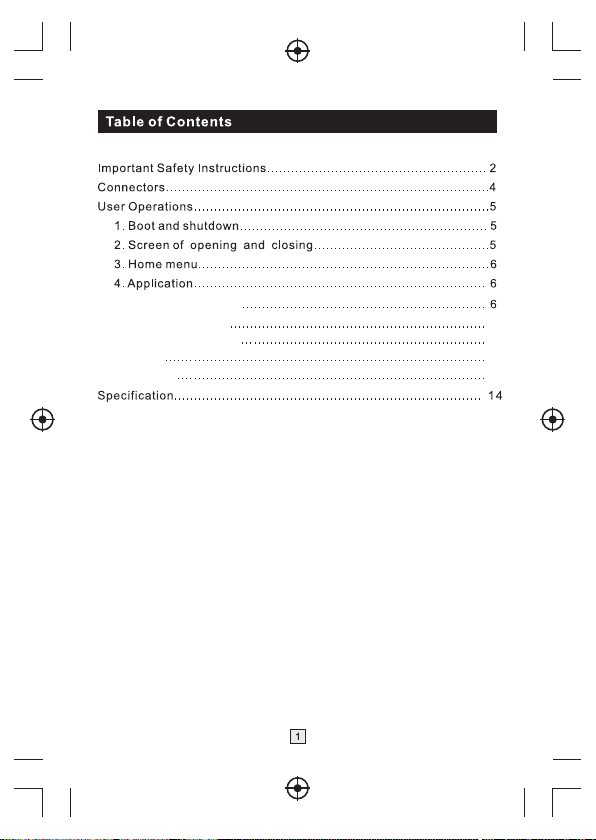
5. TV Player application
6. Install Applications
7. Uninstall Applications
8. Music
9. Settings
10
10
10
11
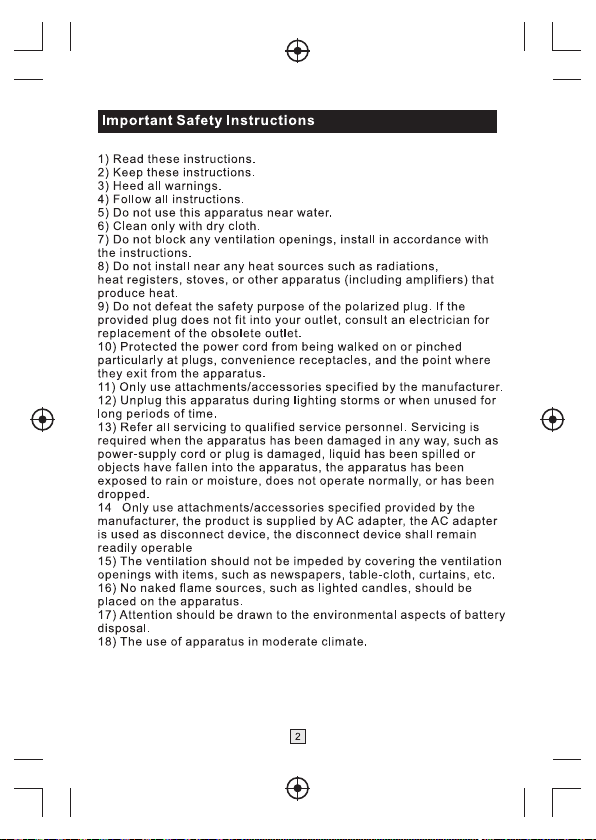
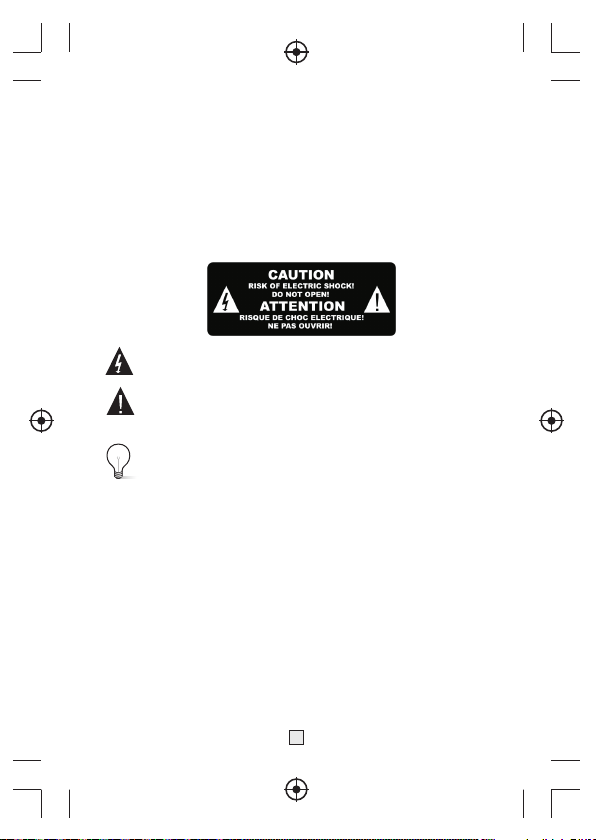
WAR NIN G: To reduce the risk of fire or electric shock, do not expose
thi s apparatus to rain or moisture.
WAR NIN G: The batteries shall not be exposed to excessive heat
such as sunshine, fire or the like.
WAR NIN G: Ne ver p lac e hea vy or s har p obj ect s on th e LCD p ane l or
fra me.
CAUTIO N: Da nger of explosion if battery is incorrectly replaced.
Replace only with the same or equivalent type.
WAR NIN G: The excessive sound pressure from earphones and
headphones can cause hearing loss.
The s ymb ol indicates that dangerous voltages constituting a
risk of el ectric shock are present within this unit.
The s ymb ol indicates that there are important operating and
maintenance instructions in the literature accompanying this
unit.
CAUTION:
Whe n the apparatus was in electrostatic circumstance, it may
be malfunction and need to reset by user.
The U SB me mory sti ck should be plug in the unit directly.
USB exte nsion cable should not be used to avoid failing of
data tra nsferring and interference caused.
3
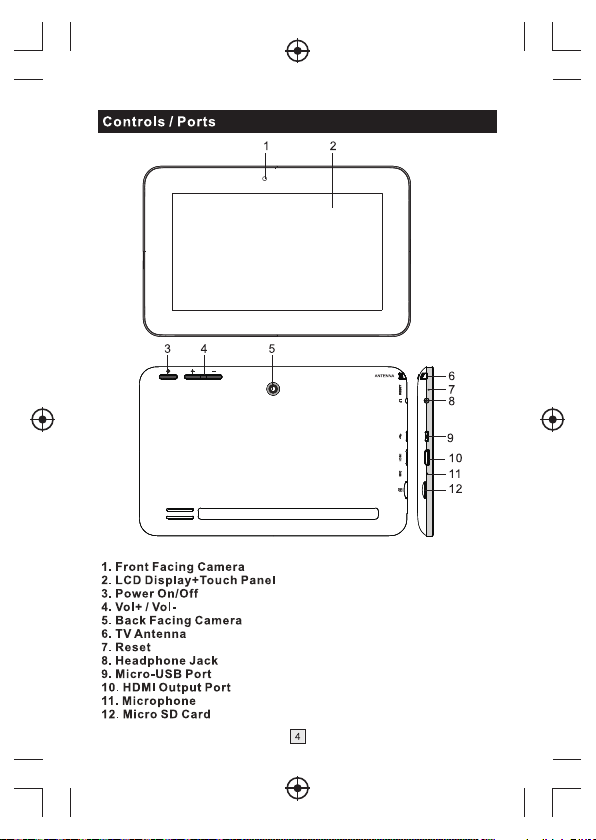
