Page 1
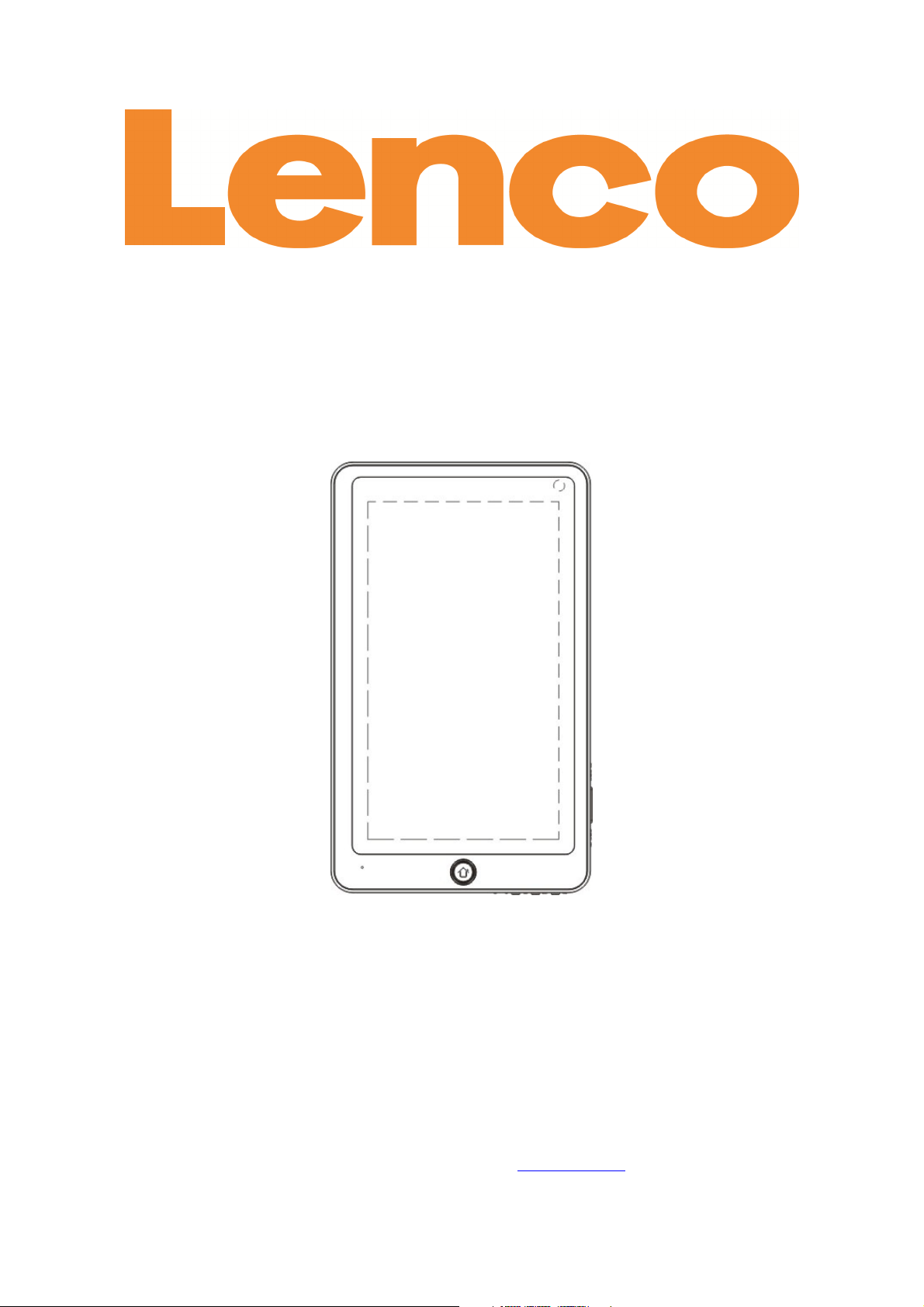
TAB-702
7” Mobile internet device
Quick Guide
For information and support,
www.lenco.eu
Lenco_TAB-702_UM_ENG_V1.0
Page 2
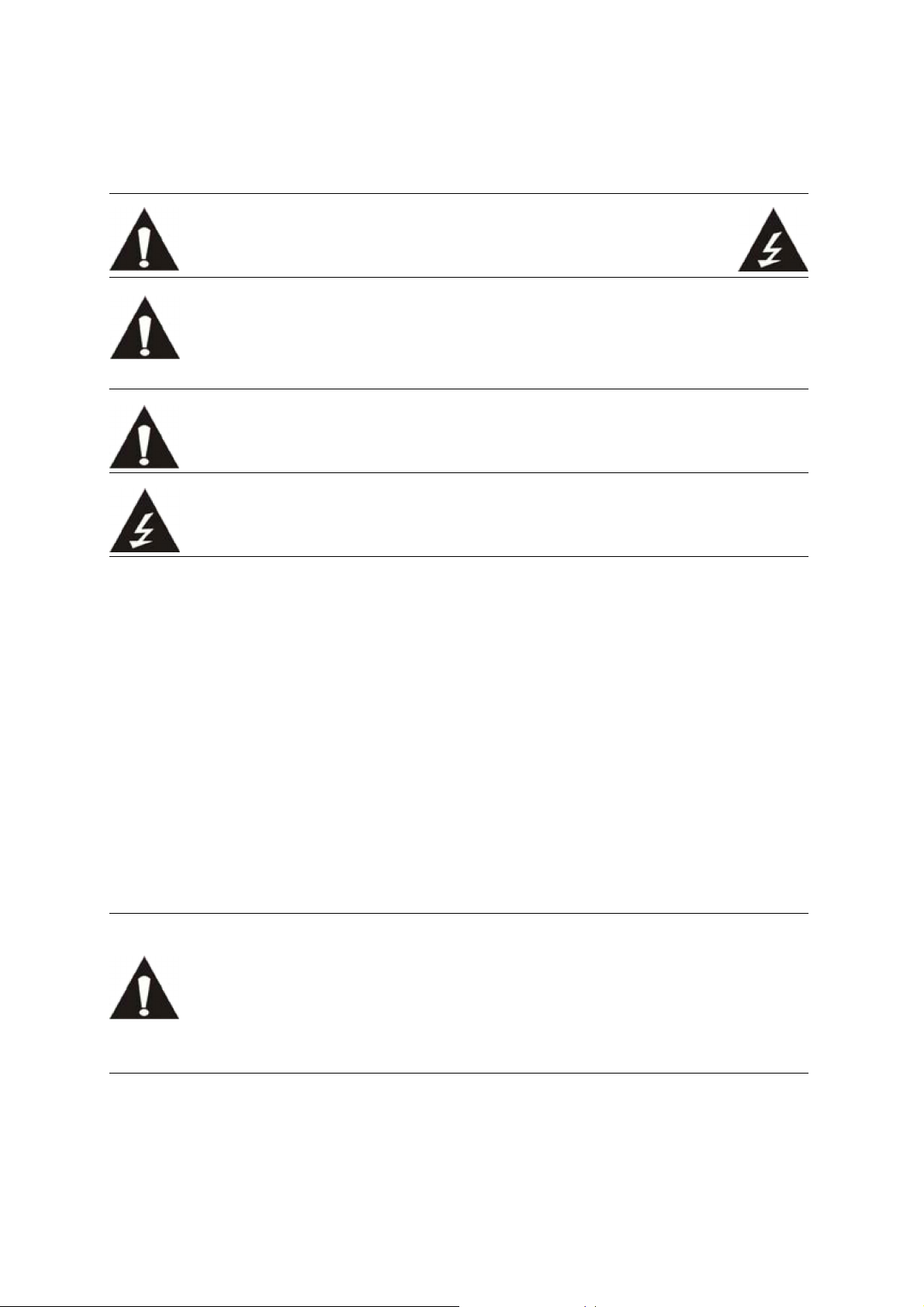
Safety Precautions
IMPORTANT SAFETY INSTRUCTIONS - READ CAREFULLY BEFORE USE.
CAUTION
RISK OF ELECTRICAL SHOCK
CAUTION: TO PREVENT ELECTRICAL SHOCK, DO NOT REMOVE ANY
COVER SCREWS. THERE ARE NO USER SERVICEABLE PARTS
INSIDE. REQUEST A QUALIFIED SERVICE PERSON TO PERFORM
SERVICING.
This symbol indicates that there are important operating maintenance
instructions in the user manual accompanying this unit.
This symbol indicates that dangerous voltage is present within this unit
constituting a risk of electric shock or personal injury.
Keep these instructions in mind:
Do not use this unit near water.
Clean only with a slightly damp cloth.
Do not cover or block any ventilation openings. When placing on a shelf leave 5 cm (2”) free
space around the whole unit.
Install in accordance with the supplied guick guide.
Protect the power cord from being walked on or pinched, particularly at plugs, and the point where
it exits the unit. Do not place heavy items on the power cord, which may damage it. Take note that
the power cord cannot be reached and pulled by young children, avoiding injury.
Unplug this unit during lightning storms or when unused for a long period of time.
Keep the unit away from heat sources such as radiators, heaters, stoves, candles and other heat-
generating products.
Avoid using the device near strong magnetic fields.
Normal functioning of the product may be disturbed by ESD. If so, simply reset and restart the
device following the instruction manual. During file transmission, please handle with care and
operate in a static-free environment.
WARNING! NEVER INSERT AN OBJECT INTO THE PRODUCT THROUGH VENTS
OR OPENINGS. HIGH VOLTAGE FLOWS IN THE PRODUCT AND INSERTING AN
OBJECT CAN CAUSE ELECTRIC SHOCK AND/OR SHORT INTERNAL PARTS.
FOR THE SAME REASON, DO NOT SPILL WATER OR LIQUID ON THE
PRODUCT.
Do NOT use in wet or moist areas such as bathrooms, steamy kitchens or near
swimming pools.
Do not use this unit when moisture condensation may occur.
DO NOT OPEN
2
Page 3
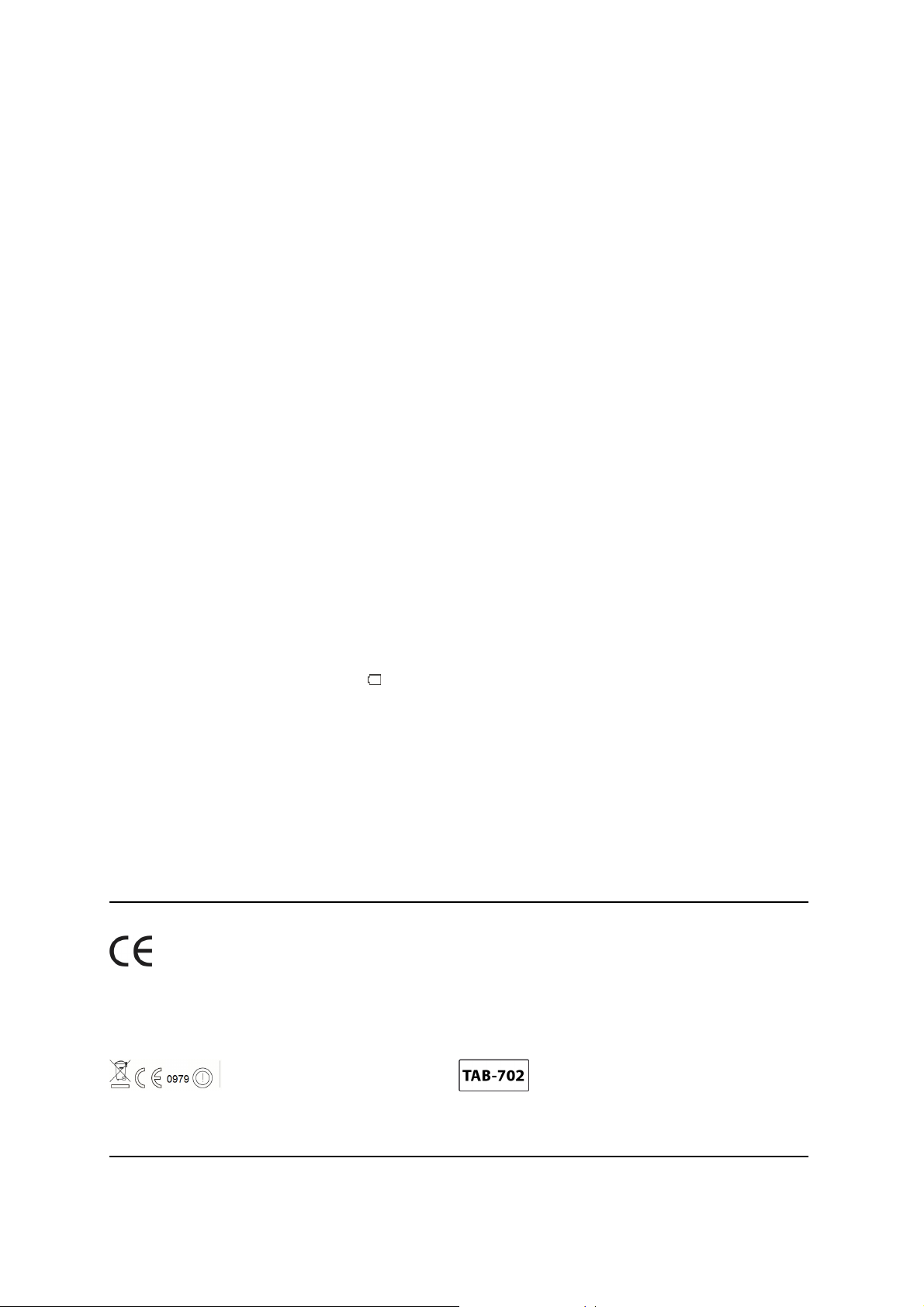
SAFETY PRECAUTIONS (continued)
This unit has been produced according to all current safety regulations. The following safety tips
should safeguard users against careless use and the dangers connected with such use.
Although this unit has been carefully manufactured and rigorously checked before leaving the
factory, as with all electrical appliances, it is possible for problems to develop. If you notice smoke,
an excessive build up of heat or any other unexpected phenomena, you should disconnect the
plug from the mains power socket immediately.
Ensure that the unit is sufficiently ventilated!
This unit must operate on a power source specified on the specification label. If you are not sure
of the type of power supply used in your home, consult your dealer or local power company.
The socketoutlet must be installed near the equipment and must be easily accessible.
Do not overload AC outlets or extension cords. Overloading can cause fire or electric shock.
Units with Class 1 construction shall be connected to a mains socket outlet with a protective
earthing connection.
Keep away from rodents. Rodents enjoy biting into power cords.
Always hold the plug when pulling out the plug from the mains supply socket. Do not pull the
power cord. This can cause a short circuit.
The screen is made of plastic and can break if damage is done to it. When broken, be careful with
sharp edged plastic splinters to avoid injury.
Avoid placing the unit on any surfaces that may be subject to vibrations or shocks.
To protect the unit during a thunderstorm unplug the AC power cable.
When the unit is not used for long periods of time, unplug the AC power cable for safety reasons.
Do NOT tap or shake the screen, you may damage the internal circuits. Take good
To clean the tablet use a soft dry cloth. Do NOT use solvents or petrol based fluids. For stubborn
stains, you may use a damp cloth with dilute detergent.
We are not responsible for damage or lost data caused by malfunction, misuse, modification of the
device or battery replacement.
If the device will not be used for an extended period of time, please charge the battery at least
once per month to maintain battery life.
Charge the battery if:
a) The battery level icon displays (An empty battery)
b) The device powers off automatically when restarted.
Do not interrupt the connection when the device is being formatted or transferring files. Otherwise,
data may be corrupted or lost.
Where to install
Locate the tablet away from direct sunlight and a strong light, soft indirect lighting is recommended for
comfortable viewing. Use curtains or blinds to prevent direct sunlight falling on the screen. When the
tablet is put away place it on a sturdy platform of which the surface should be flat and steady. This will
prevent it from falling over. Make sure the tablet is located in a position where it cannot be pushed or
hit by objects, as pressure will break or damage the screen, and so that small objects cannot be
inserted into the ventilation slots or openings in the cabinet.
Declaration of Conformity
Products with the CE marking comply with the EMC Directive (2004/108/EC) and the Low
National Restrictions
This product may be used freely in the following EU countries (and other countries that follow the EU directive 1999/5/EC): Germany, United
Kingdom, Italy, Spain, Belgium, The Netherlands, Portugal, Greece, Ireland, Denmark, Luxembourg, Austria, Finland, Sweden, Norway, Iceland. In
France only channel 1 through 7, the law prohibits the use of other channels.
1 This device may not cause harmful interference and
2 This device must accept any interference received, including interference that may cause undesired
operation.
Made in China | A pleine puissance, L’encoute prolongee du baladeur peut endommager L’oreille de l’utilisateur | Prolonged
listening at full volume may damage your hearing
Voltage Directive (2006/95/EC) issued by the Commission of the European Community.
This device complies with part 15 of the FCC rules.
Operation is subject to the following two conditions:
3
Page 4
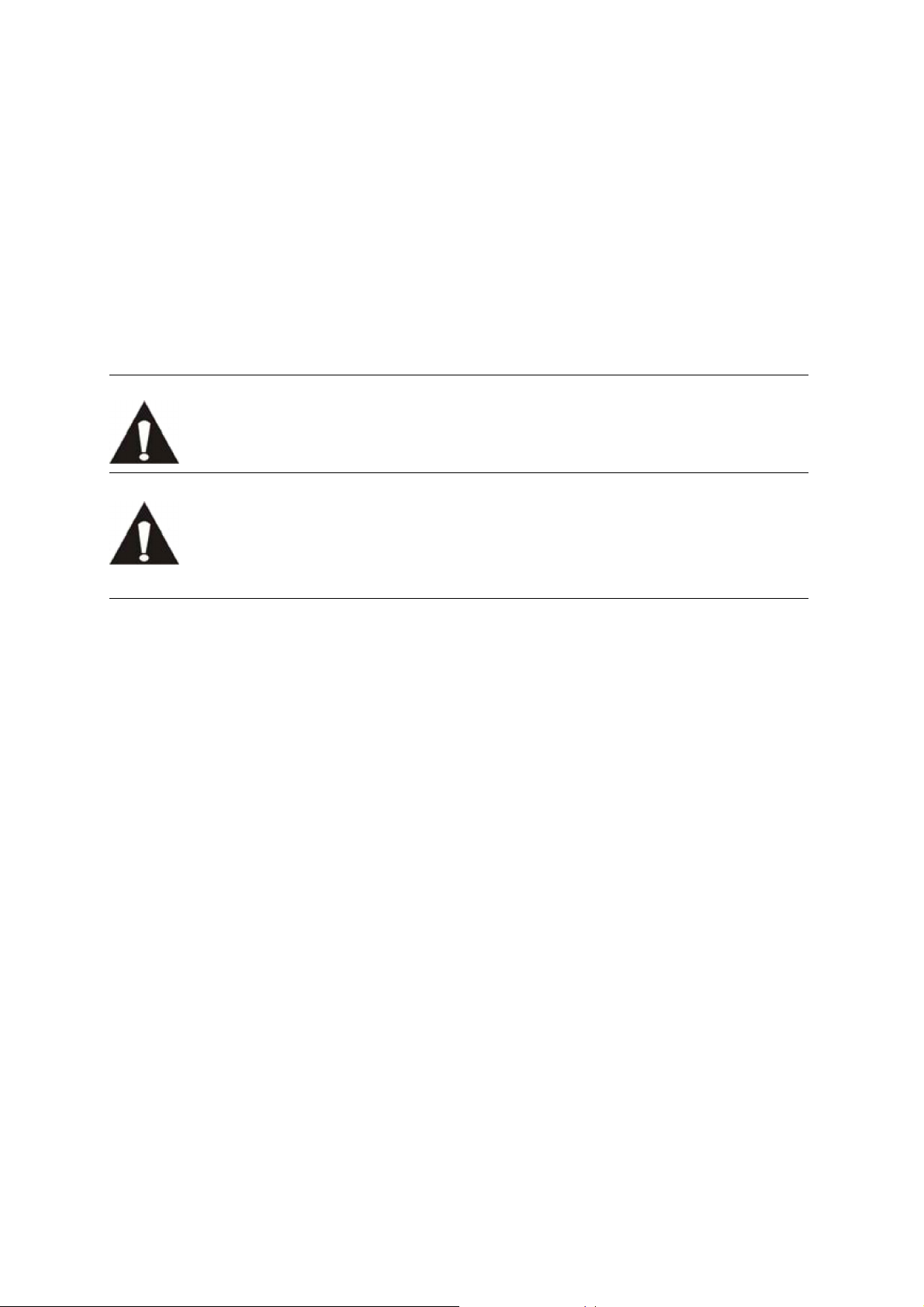
Note:
This user manual is printed prior to the product development. When a part of the
product specification must be changed to improve operability or other functions,
priority is given to the product specification itself. In such instances, the instruction
manual may not entirely match all the functions of the actual product. Therefore, the
actual product and packaging, as well as the name and illustration, may differ from
the manual. The pictures shown as an example in this manual may be different from
the actual screen display.
Lenco is not liable for any consequential damage.
IMPORTANT NOTE:
The USB memory stick should be plugged into the unit directly. Don’t use
an USB extension cable because it can cause interference resulting in
failing of data.
WARNING: long term exposure to loud sounds from personal music
players may lead to temporary or permanent hearing impairment. When
participating in traffic, listening to an personal music player makes the user
less aware of ambient sounds. This can cause danger to the user of other
road users.
4
Page 5

Pixel Policy
Lenco has decided to participate in the ISO 13406-2 standard. This is a quality
standard which Lenco has decided to participate in in order to increase its service
level.
This is a class II panel.
5
Page 6

End of life
In case of disposal of the unit note that all batteries and accumulators need to be
removed from this product first.
We recommend to bring the unit back to the purchasing address. They will remove
the battery and recycle the unit free of charge.
If you want to remove the batteries or accumulators yourself, use the following
instructions to remove them:
1. Open the unit by using a flat screwdriver.
2. Cut the power wires of the battery, first the black wire, second the red wire.
3. Place a flat screwdriver under the battery, wipe it up and cut all remaining wires.
Batteries need to be disposed according to the “Waste Electrical and Electronic
Equipment Directive”.
6
Page 7
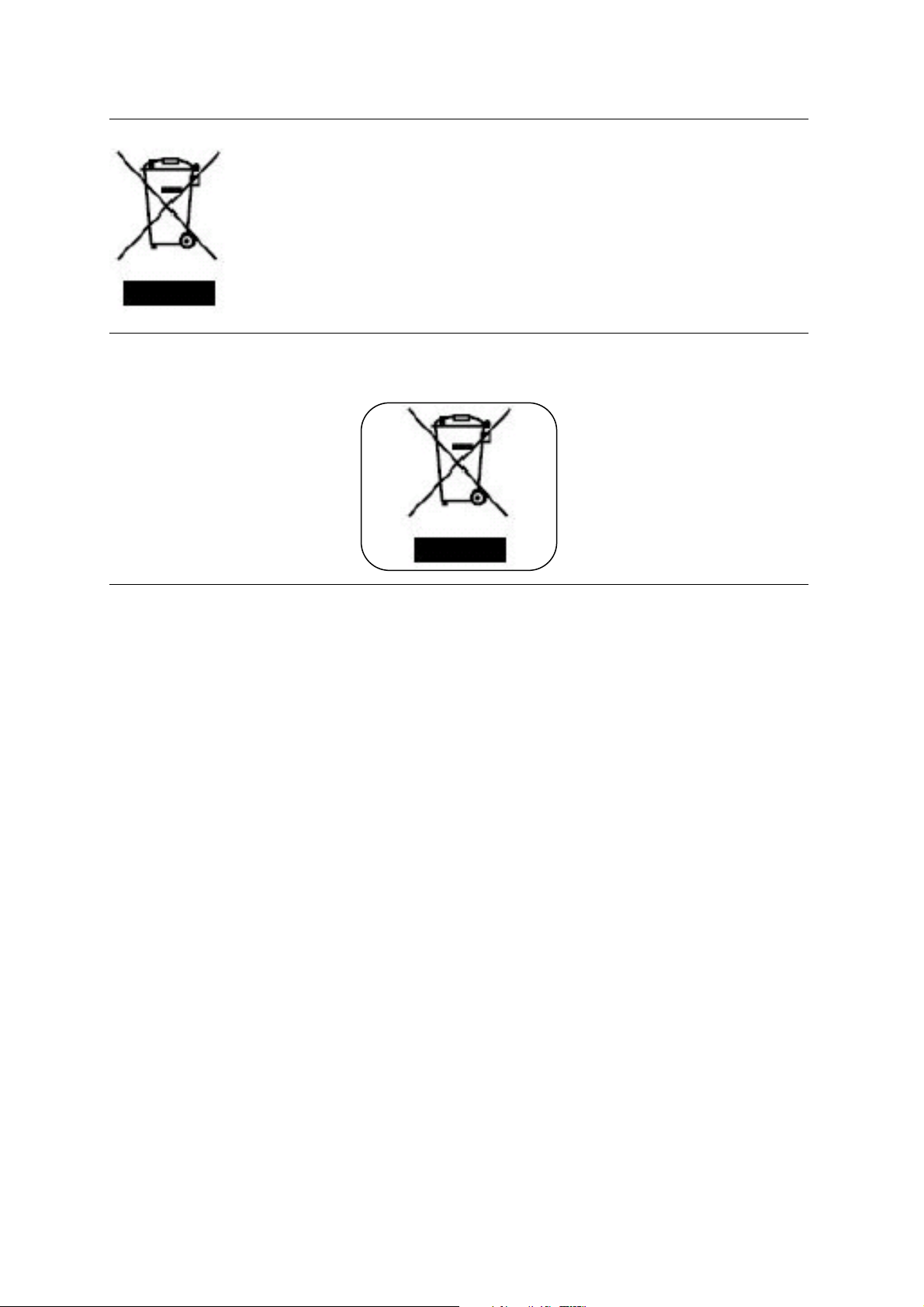
This symbol indicates that the relevant electrical product or battery
should not be disposed of as general household waste in Europe. To
ensure the correct waste treatment of the product and battery,
please dispose them in accordance to any applicable local laws of
requirement for disposal of electrical equipment or batteries. In so
doing, you will help to conserve natural resources and improve
standards of environmental protection in treatment and disposal of
electrical waste (Waste Electrical and Electronic Equipment
Directive).
When you see a crossed-out wheeled waste container on the product. It means that
the product falls under the EU directive 2002/96/EC.
7
Page 8
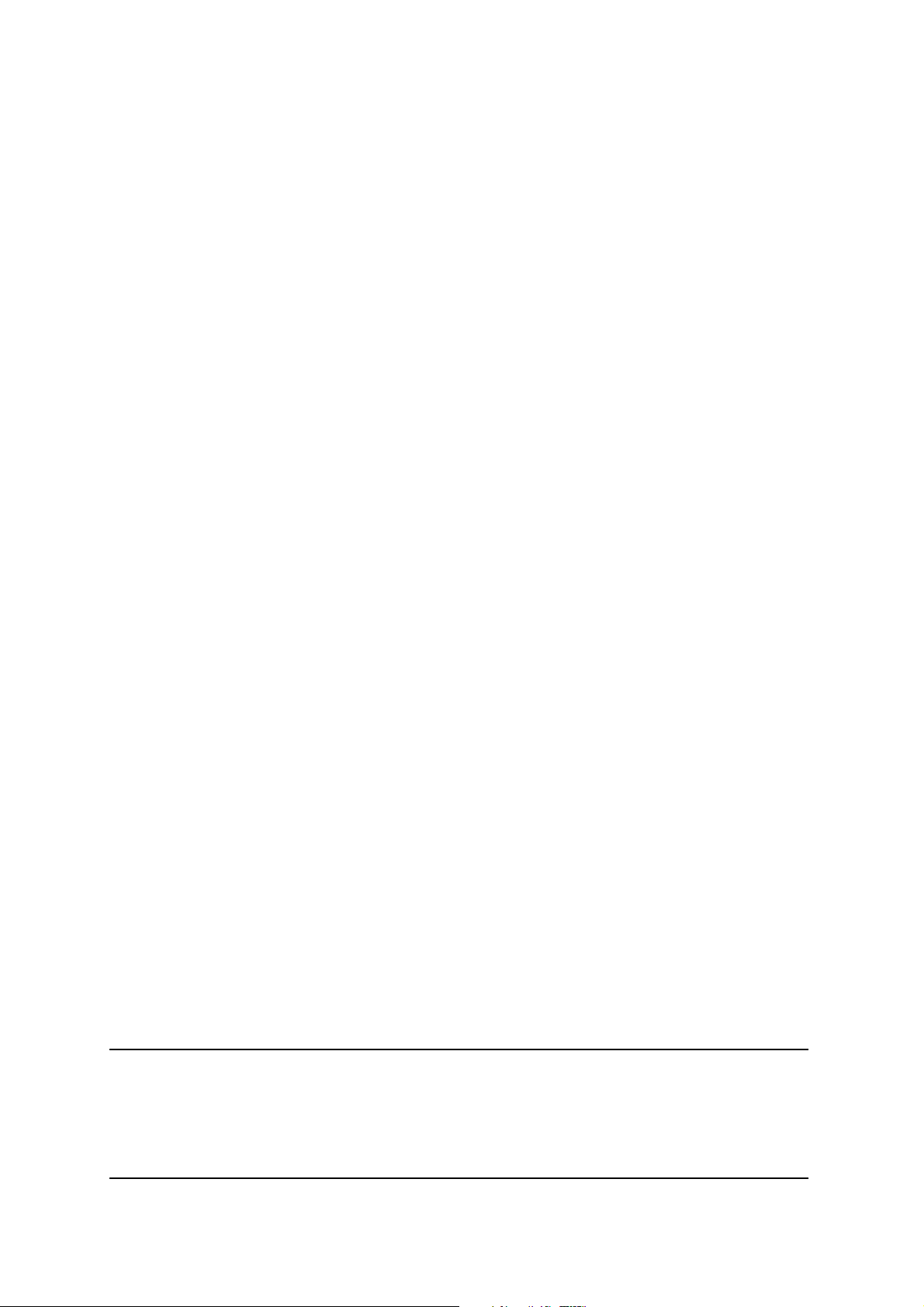
Dear customer,
Thank you for purchasing this Lenco product. Quality and usability is our top priority.
In order to let you fully enjoy this product we manufactured this product using high
quality standards, materials, components and care.
What’s in the box?
Our factory assembles the content of the box with the utmost care. If unfortunately an
accessory is missing in the box, please contact your dealer as soon as possible.
Checking the accessories supplied:
1x TAB-702
1x AC/DC Adaptor
1x USB cable
1x USB Host cable
1x Earphone
8
Page 9

Table of content
Safety Precautions ...................................................................................................................... 2
Pixel Policy ................................................................................................................................ 5
End of life................................................................................................................................... 6
What’s in the box?...................................................................................................................... 8
Exploring the device................................................................................................................. 10
Basic operation......................................................................................................................... 11
Turn the unit on and off........................................................................................................ 11
Turning the Screen On and Off (Standby) ........................................................................... 11
Unlocking the Screen ........................................................................................................... 11
Locked screen....................................................................................................................... 11
Opening applications............................................................................................................ 11
Connect to a Wi-Fi network ................................................................................................. 12
Connecting to a Computer........................................................................................................ 13
Troubleshooting ....................................................................................................................... 13
Service and support .................................................................................................................. 14
Specifications ........................................................................................................................... 15
9
Page 10
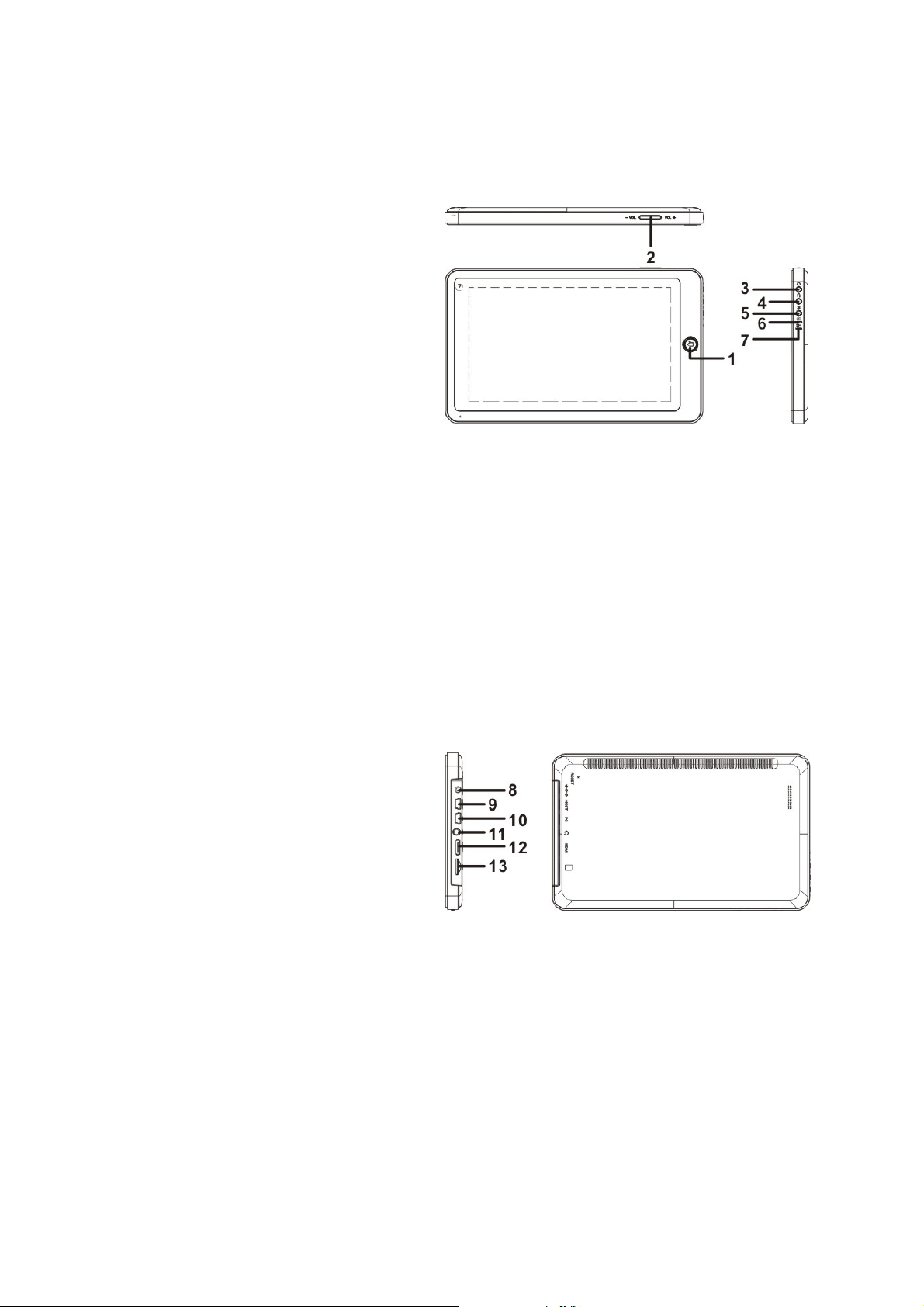
Exploring the device
1. Home button
Press this button to return to the home
screen.
Press and hold to view a list of
recently used applications; touch an
application in the list to launch it.
2. VOL-/VOL+
Press this button to increase /
decrease the volume level.
3. Power button
Press this button to turn the unit on, or
to turn the screen on and off.
Press and hold this button to access the Power Off menu.
4. Back
Press this button to return to the previous screen.
If the keyboard is active on the screen, press it to close the keyboard.
5. Menu
Press this button to view the option menu.
6. Charge LED
While charging the led is red, when fully charged the led turns green.
7. WIFI LED
When the wifi antenna is active the led is green.
8. Power socket
Connect the power adaptor.
9. USB Host socket
USB 2.0 connection, connect an
external USB device (like MP3 player).
10. USB socket
Use this socket to connect the TAB702 to a PC.
11. Headphone socket
Connect a headphone
12. HDMI socket
Connect the TAB-702 to an external display.
HDMI cable not included
HDMI cable type A to C
13. Micro SD card slot
Insert a micro SD memory card.
Up to 32 GB supported.
10
Page 11
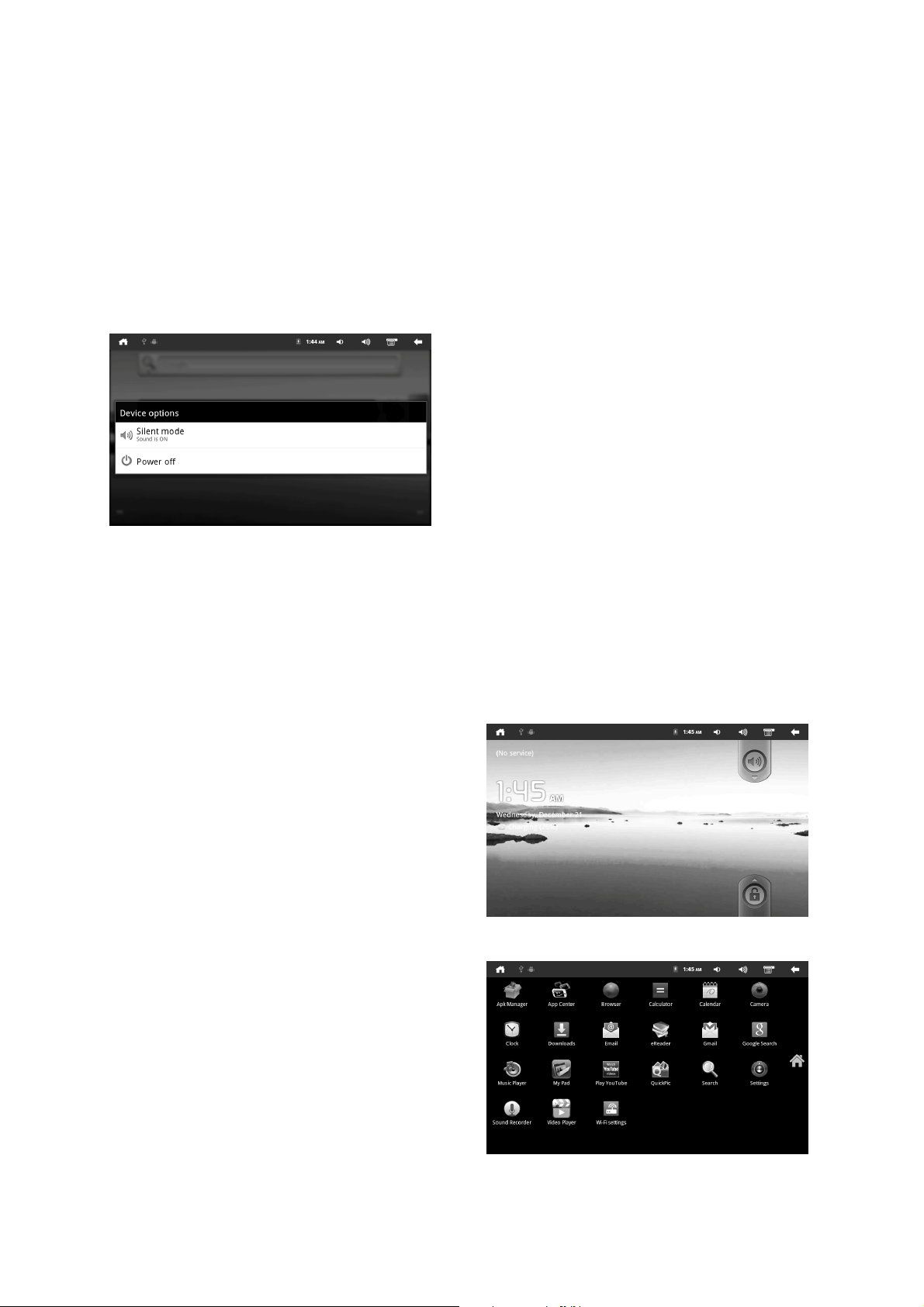
Basic operation
Turn the unit on and off
Turn on:
Press and hold the Power button (3) until the LCD screen turns on. Wait until the
home screen appears; the tablet is now ready for use.
Turn off:
1. Press and hold the Power button (3) until the Device Options menu appears.
2. Touch Power off on the screen to turn off the tablet.
Turning the Screen On and Off (Standby)
When the tablet is on, you can turn off the screen to conserve battery power. Press
the Power button (3) once to turn the screen off. Press the Power key again to turn
the screen on.
Note: The screen can be set to turn off automatically when the tablet is not used between 1 minute
and 30 minutes. This Screen timeout option can be found in the display menu.
Unlocking the Screen
When the screen turns off, you will have to
unlock the screen when you turn it back on.
To unlock the screen, drag the lock icon
across the screen towards the speaker
icon.
Locked screen
Opening applications
To open an application, touch the
application icon on the home screen or in
the Launcher.
Launcher screen
11
Page 12

Connect to a Wi-Fi network
The Notification bar displays icons that indicate the Wi-Fi status.
Notification bar
Notification that a Wi-Fi network is in range.
Connected to a Wi-Fi network (waves indicate connection strength).
There are no Wi-Fi networks in range, or the Wi-Fi antenna is off.
1. Turn on the Wi-Fi (if it is not already on). To turn on Wi-Fi:
a. Go to the Home screen: Press the Home key.
b. Open the Settings menu: Tap the Menu key, and then touch Settings.
c. Open the Wireless & networks menu: Touch Wireless & networks.
d. Open the Wi-Fi settings menu: Touch Wi-Fi settings.
e. Make sure that the Wi-Fi option box is checked: Touch Wi-Fi.
When Wi-Fi is on, the tablet will scan for wifi networks.
Notes:
The tablet automatically re-connects with “known” networks.
If you don’t see the desired network in the list, you can force the tablet to re-scan. To scan for
networks, tap the Menu key, and then touch Scan.
2. Select an available Wi-Fi network to connect to.
a. If the network is unprotected, the tablet will ask confirmation to connect to the
network.
b. If the network is protected (as indicated by a Lock icon), the tablet will ask for
the password or other credentials. Touch the Wireless password box to show
the on-screen keyboard and then use it to enter the password. Touch Connect
to confirm.
When you have successfully connected to a
Wi-Fi network, the Notifications bar at the
top of the screen will show a Wi-Fi signal
indicator.
12
Page 13

Connecting to a Computer
Connect the tablet to a computer to transfer files.
1. Connect the tablet to a computer via the USB cable.
2. When your tablet is connected, a USB logo will appear.
3. Mount the storage drive.
Touch turn on USB storage to mount the tablet’s built-in storage, and then touch
Mount to confirm. When mounted, you can copy files to/from your computer to it.
Troubleshooting
Reset this device
In the event that the device freezes, you can force the device to shut down by
holding the Power button for 15 seconds.
If the Power button does not reset your device, use the “pinhole reset” button.
13
Page 14

Service and support
Lenco offers service and warranty in accordance to European law, which means that
in case of repair (both during and after the warranty period); you should contact your
local dealer. Please note: It is not possible to send repairs to Lenco directly.
Lenco helpdesk:
Germany 0699- 5307177
The Netherlands 0900-BELLENCO (0900-23553626)
Belgium 026-200115
France 0170480005
The helpdesk is accessible from Monday till Friday from 9 AM till 6 PM.
In case your device needs repair our helpdesk will redirect you to your local dealer.
Important note: If the unit is opened by a non-official service center the warranty expires.
14
Page 15

Specifications
Processor iMAPx210 800MHz (ARM11)
RAM 256 MB DDR2
Storage 4 GB flash built-in
microSD card slot (max. 32 GB supported)
Display 7.0”TFT LCD(800x480), resistive touch screen
Wi-Fi Networking IEEE 802.11 b/g/n
Video Output Mini HDMI,type C (1080p and 720p supported)
Audio Output 3.5mm headphone
PC Interface
USB Host
Additional Features Built-in microphone
Operating System Android™ 2.3
Power Rechargeable Li-poly battery power
Playback Time (hours) Up to 6 hours music,
USB 2.0
USB 2.0
Front facing camera(0.3MP)
Mono speaker
Adapter DC 9V,2A
3 hours video,
4 hours web browsing
15
