Page 1
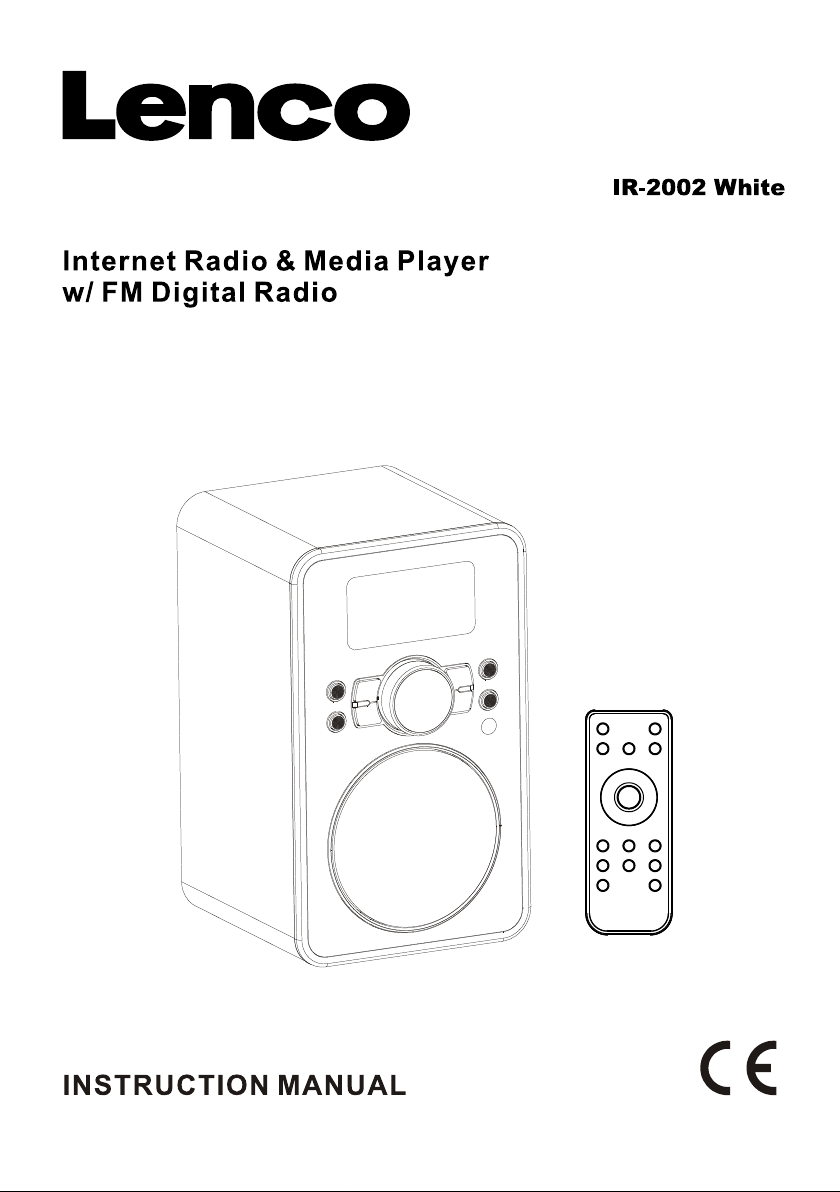
Page 2
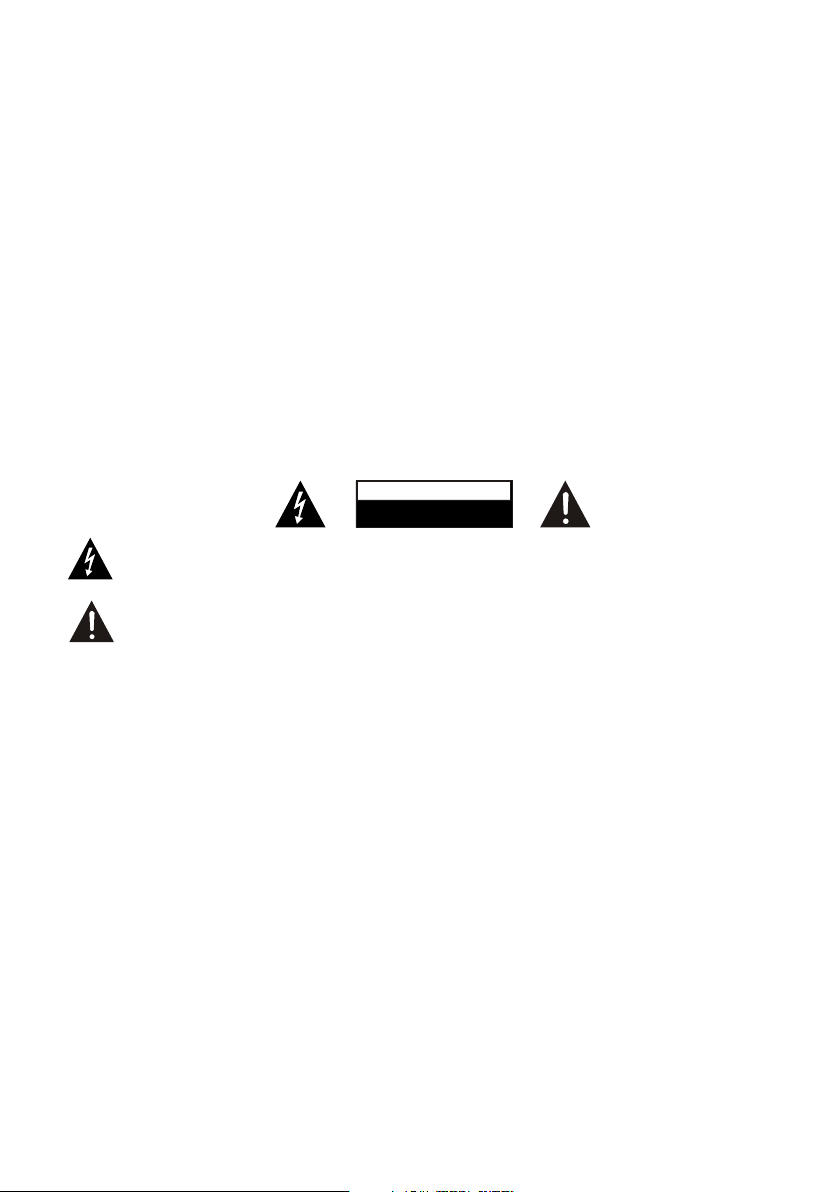
SA F ET Y P RE C AU TI O N S
- Read a ll t he inst ru cti on s caref ul ly be fo re usin g th e uni t an d ke ep th em f or futu re r efe re nce.
- Chec k th at the vo lt age m ar ked on th e ra tin g la be l mat ch es your m ai ns vo lt age.
Locati on of Unit
- The u nit m us t be plac ed o n a fla t st ab le su rf ace and s ho uld n ot b e subje ct ed to v ib ratio ns .
- Do not p la ce the un it o n slo pe d or unst ab le su rf aces as t he u nit m ay f al l off or ti p ov er.
- The m ain s so cket mu st b e loc at ed n ear t he u nit and s ho uld b e ea sily ac ce ssi bl e.
- Avoi d ext re me degr ee s of te mp eratu re , eit he r ho t or co ld . Place t he u nit w el l away fr om h eat sou rc es
such a s ra diato rs o r gas /e lectr ic f ire s. Av oi d ex pos ur e to di re ct s unl ig ht and ot he r sou rc es of hea t.
- Neve r pl ace a ny t yp e of ca nd le or nak ed f lam e on t he top of o r ne ar th e un it .
- To redu ce th e ri sk of fir e, e lec tr ic shoc k or p rod uc t da mag e, d o not exp os e thi s un it to rai n, m ois tu re ,
drip pi ng or spl as hin g. N o objec ts f ill ed w ith liq ui ds, s uc h as vase s, s hou ld b e pl ace d on t he unit .
- If you s pi ll any li qu id in to t he unit , it c an ca us e serio us d ama ge . Sw itc h it o ff a t the mai ns
imme di ately. Wit hd raw t he m ai ns pl ug a nd co ns ul t you r de aler.
- To prev ent t he r isk of el ec tri c sh ock or fi re h aza rd d ue to ove rh eat in g, e nsu re t hat cur ta ins a nd o ther
mate ri als do no t ob str uc t the ven ti lat io n ve nts .
- Do not i ns tall or p la ce th is u nit in a bo ok cas e, b uilt- in c abi ne t or i n ano th er conf in ed sp ac e, ensu re
that a m in imum of 1 0c m sho ul d be kept a ro und t he a pp ara tu s for ven ti lat io n.
Safety
- Alwa ys d isc on ne ct th e un it from t he m ain s su pply be fo re co nn ec tin g/ disco nn ect in g other d ev ice s or
movi ng t he unit .
- Unpl ug t he unit f ro m the m ai ns sock et d uri ng a l ightn in g sto rm .
- Thi s uni t wi ll beco me w arm w he n used fo r a lo ng pe ri od of tim e. T hi s is norm al a nd do es n ot indi ca te
a prob le m wit h th e un it.
DANGER OUS VOLTAG E
Cond uc tor d an ge rou s vo ltage , th at ma y be o f suff ici en t magni tu de to c on stitu te a r isk of
elec tr ic sh oc k to p ers on s is pres en t wit hi n this pr od uct 's e nc los ur e.
ATTE NTION
The ow ne r's m an ua l con ta ins imp or tan t op erati ng a nd ma in te nan ce i nstru ct ion s, f or your
safe ty, i t is n ecess ar y to re fe r to t he ma nu al.
Mains Ca ble
- Make s ur e the uni t is n ot re st ing on to p of t he ma in s ca ble , as t he weig ht o f the u ni t may dam ag e the
main s ca ble and c re ate a s af ety haz ar d.
- If the m ai ns cabl e is d ama ge d it must b e re pla ce d by t he ma nu factu re r, its s er vice ag en t, or s im il arl y
qual if ied per so ns in o rd er to avo id a h aza rd .
Interf erence
- The n orm al f uncti on o f the p ro duct ma y be d istur be d by St ro ng Elec tr o Mag ne tic Int er fer en ce . If so ,
simp ly r eset th e pr odu ct t o resum e no rma l op erati on b y fol lo wing th e in str uc ti on ma nu al. In ca se t he
func ti on coul d no t res um e, plea se u se th e pr oduct i n ot her l oc at ion .
- Thi s uni t in clude s mi cro -p roces so rs wh ic h may mal fu nctio n as a r esu lt o f exter na l ele ct rical
inte rf erenc e/ noi se o r elect ro sta ti c di sch ar ge. I f th e un it is n ot w orkin g pr ope rl y, di sc onn ec t the
powe r so urce an d th en re co nnect i t.
Superv ision
- Chil dr en sh ou ld b e sup er vised t o en sur e th at they d o no t pla y wi th the un it .
- Neve r le t anyon e es pec ia lly chi ld ren p us h anyth in g int o th e holes , sl ots o r an y ot her o pe nings i n th e
case - t hi s could r es ult i n a fa tal ele ct ric s ho ck .
Servic e/Maint enance
- To redu ce th e ri sk of ele ct ric s ho ck, do no t re move sc re ws. The u ni t does no t co nta in a ny u ser
- Serv ic eab le p ar ts. P le ase lea ve a ll ma in tenan ce w ork t o qu alifi ed p ers on nel.
- Do not o pe n any fix ed c ove rs a s this ma y ex pos e da ngero us v olt ag es .
- Ensu re t o unplu g th e uni t fr om the ma in s soc ke t be for e cl ean in g.
- Do not u se a ny type o f ab ras iv e pad or ab ra siv e cl eanin g so lut io ns as the se m ay da ma ge t he un it 's
Surf ac e.
- Do not u se l iqu id s to c lea n th e unit.
CA UT I O N
RISK OF ELECTRIC SHOCK
DO NOT OPEN
UK-1
Page 3
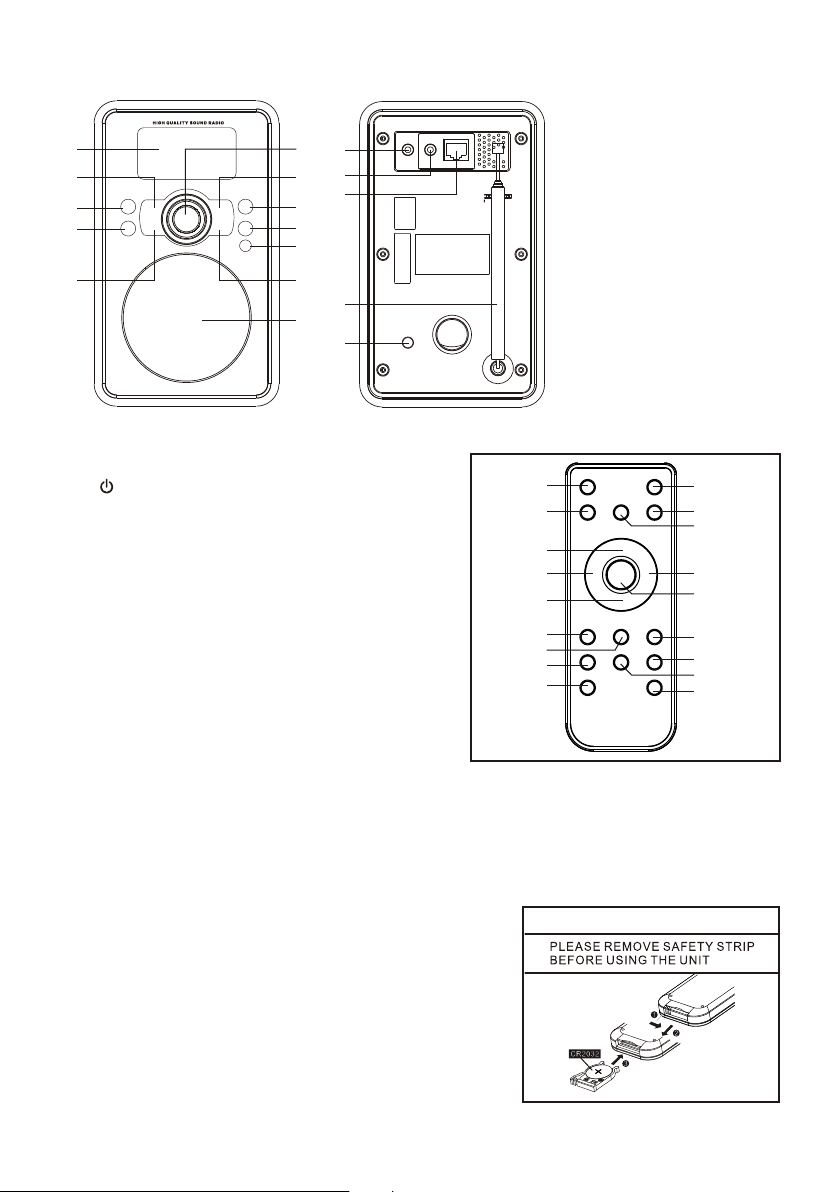
FE AT UR E S AN D C ON T RO L S
1
2
3
4
BATTERY
CHARGE
5
RE M OT E CO N TR O L
6
7
8
9
10
11
12
13
14
15
17
16
1. LCD D IS PLAY
2. MOD E BU TTON
3. STANDB Y BU TTON
4. INF O BU TTON
5. BAC K BU TTON
6. SCR OL L CO NT RO L/
SELE CT B UT TO N
7. MEN U BU TTON
8. VOL UM E + BUTTON
9. VOL UM E - BUTTON
10. IR S EN SOR
11. ME MORY BUTTON
12. SP EA KER
. HEAD PH ONE JAC K
13
14. AUX I N JA CK
15. NE TW ORK SOC KE T
16. DC I N SO CKET
17. RO D ANT ENN A
1. BUT TO N
2. MEN U BU TTON
3. ▲ BUT TO N
4. BUTTON
◄
5. ▼ BUT TO N
6. I BUTTON
◄◄
7. BUTTON
►►I
8. MUT E BU TTON
9 . VOLU ME - B UTTON
10. MO DE B UTTON
11. IN FO BU TT ON
12. SL EE P/S NO OZ E BUT TON
13. BUT TO N
►
14. SE LE CT BUTTON
15. BUTTON
►II
16. ALA RM B UTTON
17. ME MO RY B UT TO N
18. VO LU ME + BUTTON
RE M OT E SE N SO R
To ope ra te th e uni t with th e rem ot e c on tr ol, p oint th e r em ot e a t the R em ote S en sor o n the f ront of t h e ma in
unit and press the appro pr iat e butto n. The remot e con tr ol has an effec ti ve operati ng ra ng e of
appr ox ima te ly 2 0 fee t an d an angl e of n o mor e th an 30°.
NOTE: Br igh t su nl igh t ma y inter fe re wi th t he oper at ion o f th e re mot e co ntrol .
PU T TI N G TH E B ATT E RY I NT O TH E R EM O TE C O NT R OL
1. Press th e ba tt er y com pa rtmen t ge ntl y ac co rdi ng t o the
dire ct ion ind ic ate d in t he illu st rat io n.
2. Slid e to op en t he batt er y com pa rt men t.
3. In se rt the supp li ed CR 20 32 batt er y int o th e co mpa rt ment
acco rd ing t o th e po lar it y marki ng s ("+ " an d "-") in si de th e
comp ar tment a nd o n the b at tery. Repl ac e the bat te ry
Comp ar tment u nt il it c li cks.
1
2
3
4
5
6
7
8
9
**BATTERY INCLUDED**
CHANGE OF BATTERY
10
11
12
13
14
15
16
17
18
BATTERY COMPARTMNT
OPEN/CLOSE
UK-2
Page 4
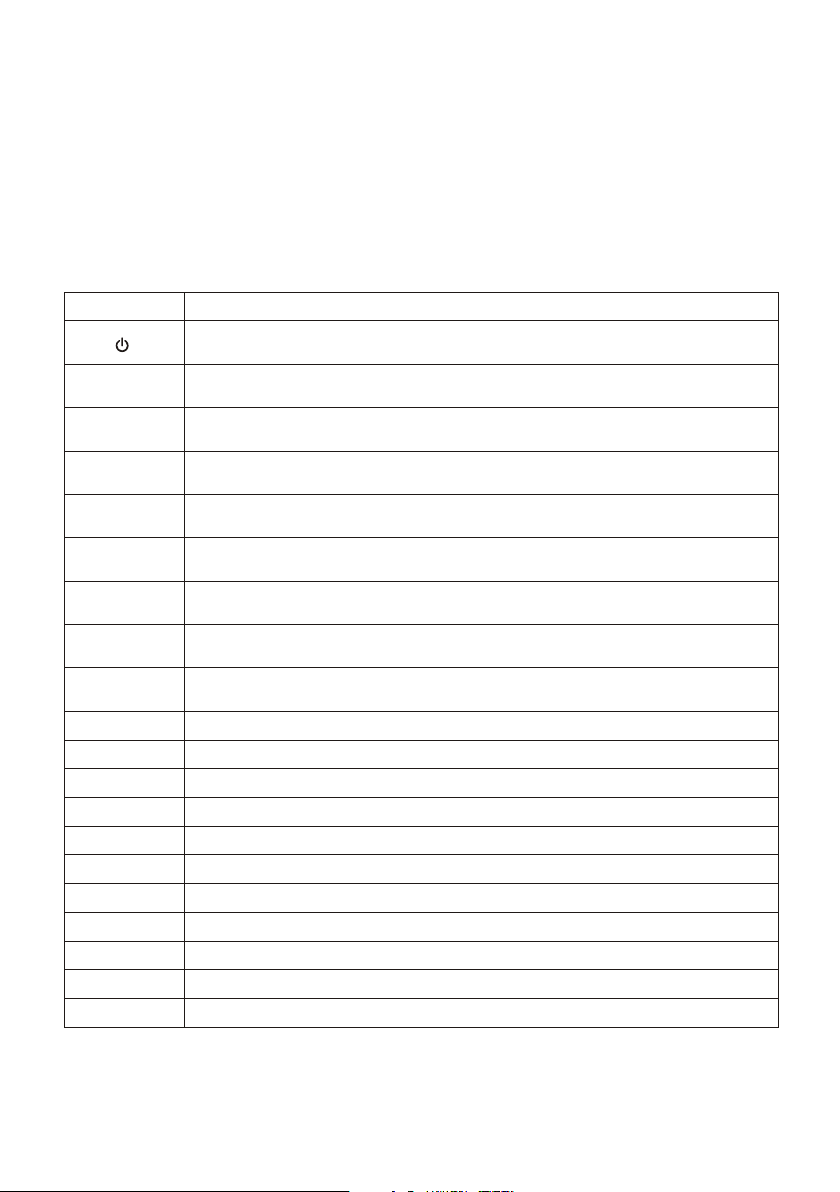
BAT TE RY P R EC AU T I ON S
Foll ow t hes e pr ec aut io ns when u si ng a ba tt ery in th is d evi ce :
War ni ng -Dan ge r of e xp lo sio n if bat te ry is in corre ct ly repl ac ed . Re pla ce o nl y wi th the same or
1.
equi va len t ty pe .
Use on ly t he si ze a nd t ype o f ba ttery s pe cifi ed .
2.
Be sure to fo ll ow t he c orr ec t pol ari ty wh en i nst al li ng t he b att er y as indica te d in the B att er y
3.
Comp ar tme nt . A reve rse d ba ttery m ay c aus e da mage to t he d evi ce .
If the d ev ice is no t t o b e u sed for a long per io d o f t ime, r em ov e the b at tery to p re vent dam ag e or
4.
inju ry f rom p os si ble b at tery le ak age .
Do not t ry to r ec ha rge a b at ter y no t inten de d to be r ec har ge d; it c an o verhe at and ru pture . (F oll ow
5.
batt er y manuf ac tur er 's dire ct ion s. )
Batt er y shall n ot b e exp os ed to exc es siv e he at such a s su nsh in e, fire o r th e lik e.
6.
SU M MA RY O F C ON T RO L S - UN I T AN D R EM O TE
Contro l
Functi on
Pres s to t urn o n or b ac k to st an dby mod e( sho wi ng cloc k an d dat e) .
MODE
INFO
MENU
BACK
ALAR M
SLEE P/
SNOO ZE
MEMO RY
SCRO LL /
SELE CT
I◄◄
►►I
► II
VOLU ME +
VOLU ME -
MUTE
▲
▼
◄
►
SELE CT
Pres s to c ycl e th ro ugh t he m odes: I nt ern et r adio, M us ic pl ay er, D AB ra di o, FM rad io ,
Aux in .
Press to vi ew m or e in fo rm at io n ab ou t th e st at io n or t ra ck p la yi ng . Pr es s ag ai n to cycle
through further information screens then return to th e no rm al N ow p la yi ng s cr ee n.
Pres s to s how m en u fo r the c ur rent mo de .
Pres s ag ain t o sh ow N ow pl ay ing scr ee n.
Pres s to r etu rn t o pr evi ou s scree n. I n pla y mo de, thi s bu tto n ma y be u sed t o re turn
to the l as t track l is t or st at ion lis t.
Pres s to e nte r al ar m wiz ar d, turn o ff a la rm( wh en a lar m is s oundi ng ) and t og gles
betw ee n ala rm s in s tan db y.
When p la yin g, s ta ndb y af ter a set t im e.
When a la rm is sou nd ing , sn ooze fo r a se t tim e.
Pres s fo r the Pre se t rec al l/Sav e me nu, S cr oll up/ do wn to s el ec t the p re set num be r
then p re ss Se le ct t o con fi rm.
On uni t, Tu rn to scr ol l thr ou gh a menu o r st ati on l ist. The ch os en opti on i s hig hl ighte d
in rev er se te xt (w hit e ch aract er s on a da rk b ackgr ou nd) . Pr ess to se le ct.
Pres s to p rev io us t rac k or h old to sc an d own /r ewind .
Pres s to n ext t ra ck o r hol d to s can up/ fa st fo rw ard.
Pres s to p lay o r pa us e.
Pres s to i ncr ea se v olu me .
Pres s to d ecr ea se v olu me .
Pres s to m ute a ud io o utp ut .
Pres s to s cro ll u p th rou gh a m enu or st at ion l is t.
Pres s to s cro ll d ow n thr ou gh a me nu o r st ati on l ist.
Pres s to s cro ll b ac k scr ee n.
Pres s to s cro ll f or war d sc reen.
On rem ot e, Pres s to s ele ct t he shos en o pti on .
Most of the fu nc tio ns of thi s unit ca n be op er ated by pres si ng the bu ttons on the fr on t pa ne l or th e
corr es pon di ng butt on s on the re mo te co nt rol han ds et.
UK-3
Page 5
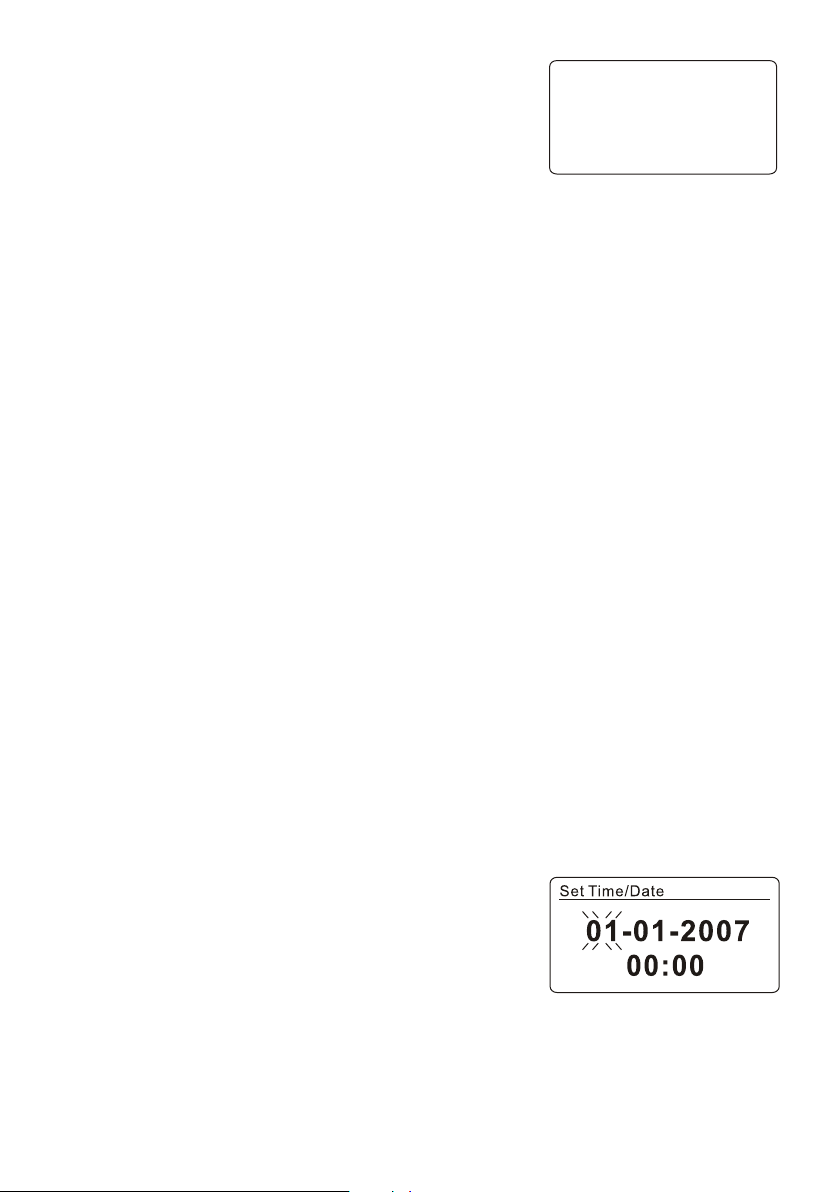
SE T U P & CO N NE C TI O N
Mains Co nnectio n
1. Ins er t the D C po we r jac k of t he AC/DC a da pto r to t he DC IN so ck et
loca te d at the ba ck o f the u ni t.
2. Plu g th e AC/D C Ada ptor to t he AC m ain s ou tl et.
Networ k Connect ion
Wire d ne tw ork
1. Che ck f irs t of a ll w het he r the con tr ol la mp s (LINK /A CT) of yo ur L AN co nn ectio n or y our r ou te r lig ht u p.
2. Use a n Et her ne t ca ble w it h RJ45 co nn ect or t o conne ct t he NE TW OR K soc ke t of the ra di o wit h th e
LAN po rt o f your ro ut er.
3. Pro ce ed fo r th e op era ti on as des cr ibe d in t he belo w“ GET TI NG STAR TE D”. B ut n o ne ed to r un
thro ug hthe se tu p wiz ar d
Note : In forma ti on on t he L AN conn ec tio n ca n be obta in ed fr om t he u ser m an ual o f th e ro ute r
manu fa cture r.
Wire le ss n etw or k
1. Che ck f irs t of a ll w het he r the con tr ol la mp s (LINK /A CT) of yo ur W LAN c on necti on o r you r ro ut er li gh t
up.
2. Pro ce ed fo r th e op era ti on as des cr ibe d in t he belo w “G ETT IN G STA RT ED ”. It i s hi gh ly re co mmend ed
to run t hr ough th e se tup w iz ard in th e sy ste m se tt ing s se ction .
Note : In forma ti on on t he W LAN/W iF i ne two rk c onnec ti on ca n be o btain ed f rom t he u ser man ua l of th e
rout er m anufa ct ure r.
Wal ls or o th er obst ac les m ay i nf lue nc e the WiF i ra nge. Try to fi nd t he best l oc ati on t o avoid
inte rr uptio n an d int er feren ce w hil e op erati ng .
GE T TI N G STA R TE D
Pres s th e “stan db y ico n” b utton o nc e to sw it ch on the r ad io, the d is pla y wi ll show t he m ain m en u. To go to
a func ti on or ope n a su b-m en u, rota te t he SELECT c ont ro l follo we d by pr es sing on i t to c onf ir m. Each
func ti on is sel ec ted v ia a m enu con si sti ng o f sever al l eve ls .
Main men u
The fo ll owi ng m od es ca n be s elect ed i n the m ai n menu:
Inte rn et radi o, M usi c pl ayer, FM r ad io, AU X in , Sleep , Ala rms , Sy st em se tt ings
To selec t yo ur de si re d fun ct ion, ro ta te th e SELECT co nt rol f ol lo wed b y pr ess in g on i t to co nf irm.
SYS T E M SE T TI N GS
Set up w iz ard
The se tu p wiz ar d is a vai la ble in th e sy ste m se tting s se ction , yo u can r un t hroug h th is to c on fi gur e
sett in gs for da te /ti me a nd netw or k, on ce t hi s has f in ish ed , yo ur ra di o is read y to u se.
Note : No n eed to ru n th rou gh t he setu p wi zar d if a w ired ne tw ork i s us ed .
- 12/2 4 ho ur disp la y
To selec t yo ur pr ef er enc e be tween 1 2 or 2 4 hou r cl ock dis pl ay fo rm at - rota te t he SELECT c ont ro l
foll ow ed by p re ss ing o n it t o confi rm .
- Tim e/D at e
The ti me a nd date c an b e man ua lly set o r au tom at ic all y vi a the net wo rk, o r FM .
Auto u pd ate
The au to u pda te w or ks wi th d ata sen t ov er, FM o r th e In ter ne t. The c loc k is o nly u pd at ed wh en i n
a corr es pon di ng mode , so i t is reco mm end ed t o selec t a mo de th at y ou u se re gu larly.
1. Sel ec t aut o up da te fr om , F M or Netw or k.
2. Sel ec t the a pp ro pri at e time zo ne i f the a ut o updat e is d one b y th e In ter ne t.
3. If yo ur c ountr y us es da yl ight sa vi ng, t he a utoma ti cal ly u pd ate t im e may be wr on g by on e ho ur. Set
the da yl igh t sa vi ngs t o ON w hen day li ght s av ings ar e in e ff ect.
Manu al s et
1. If “N o up date” i s se lec te d, the wi za rd wi ll p rompt y ou t o set t he
time a nd d ate man ua lly. Th e date an d
time a re d isp la ye d in dd -m m-y yy y an d hh: mm AM/ PM f or mat .
2. The v al ue to b e se t wi ll fl as h, rota te t he SELECT c ont ro l to
adju st t he valu e fo llo we d by pres si ng on i t
to go fo r th e next se tt ing , fi rst set t he d ate the n fi nal ly t he time .
◊Netw or k
The un it i s compa ti ble t o al l stand ar d net wo rk prot oc ols a nd e nc ryp ti on meth od s, in cl uding W i- Fi
Prot ec ted Set up ( WPS ). I n case of a n un enc ry pt ed ne tw ork, th e un it wi ll a utoma ti cal ly e st abl is h
conn ec tio n an d no f urt he r setti ng s are n ec essar y.
Stan da rd en cr yp ted n et work
1. To ente r th e net wo rk k ey (p as sword ), r ota te t he SELECT c ontro l to m ove t he c ursor t hr oug h th e
char ac ters to b e se lec te d and pre ss o n it to c on firm.
2. The k ey t hat is en te red w il l be disp la yed i n th e upper p ar t of th e di splay.
UK-4
00/00/0000
00:00
Page 6

WPS- en cry pt ed n etw or k
WPS- en cry pt ed n etw or ks are id en tif ie d by thei r ne two rk n am es as s oo n as the un it s tar ts s ea rch in g
for av ai lab le n et wor k co nnect io n. Se le ct one of t he f oll ow in g con ne cti on m et hod s:
- Push b ut ton
The r adi o pr ompts y ou t o pre ss t he c onn ec tion bu tt on on t he r outer, i t th en sc an s fo r a cor re spond in g
netw or k and est ab lis he s the con ne cti on .
- Pin (c od e num be r)
The r adi o ge nerat es a n 8-d ig it code n um ber. E nt er this c od e num be r in to th e wi reles s ro ute r or
acce ss d evi ce .
-WPS
Ente r th e netwo rk k ey fo r a st andar d en cry pt ed netw or k.
Note : Addi ti onal in fo rma ti on o n set ti ng up the W PS -en cr ypted n et wor ks c an b e obt ai ned in th e us er
manu al o f you r WP S ro ute r.
- Comp le tion
The ra di o est ab li she s co nnect io n wit h th e selec te d net wo rk .
If con ne ction i s fa ile d, t he radi o re tur ns t o th e pre vi ous d is pl ay an d pr ompts y ou t o ret ry.
If an ex is ting ne tw ork c on necti on i s los t, i t wo uld a ut omati ca lly a tt empt to r et ry for re co nne ct ion.
Equa li ser
Seve ra l pre se t EQ m ode s ar e ava il ab le: N or mal, Fl at , Jaz z, R ock, Mo vi e, Cl as si c, Po p, N ews.
In add it ion , us er -de fi ned set ti ngs a re p ossib le y ou ca n se t up t he eq ua lizer w it h bas s, t reble a nd
loud ne ss ac co rding t o yo ur pers on al ta st e.
Netw or k
- Vie w se tti ng s
You ca n ch eck t he f ollow in g inf or ma tio n on t he curr en tly c on necte d ne two rk :
Acti ve c onn ec ti on, M AC a ddres s, W LAN r eg ion, DH CP.S SI D, IP addre ss , sub ne t mask, g at ewa y
addr es s, fi rs t an d sec on d DNS .
- WLAN r eg ion
Sele ct a W LAN r eg io n for o pt imal WL AN c onn ec tivit y:
Most o f Eu rop e, U SA , Can ad a, Spai n, F ran ce , Japan , Si nga po re, Aust ra lia , Re pu bli c of K orea.
- Manu al s ettin gs
Sele ct e ith er a w ir ele ss o r wired c on nec ti on and ac ti vat e/ de act iv ate DHC P.
- Netw or k profi le
The ra di o store s th e las t fo ur wire le ss ne tw orks th at w ere c on ne cte d an d attem pt s eac h ti me to
reco nn ect t o on e of t hem . You ca n view a li st o f the r eg ister ed n etw or ks. Fro m he re you ca n de let e
unwa nt ed ne tw or ks by t ur ning th e SE LECT co ntrol f ol low ed b y pr ess in g on it t o co nf irm d el ete.
Lang ua ge
The de fa ult lan gu age i s En glish .
To selec t ot her lan gu age s, r otate t he S ELECT c on tro l fo llowe d by p res si ng on it to c on fir m.
Fact or y res et
Perf or m a fac to ry r ese t re turns t he u nit t o fa ct ory s et tings . All m anu al s ettin gs s uch a s ti me , dat e,
netw or k con fi gu rat io n and pre se ts ar e de leted .
The ra di o's c ur re nt so ft ware ve rs ion i s no t affe cte d an d remai ns a s it wa s re gi ste re d in the
Inte rn et-Ra di o-P or tal. Fa vo uri te s in the In te rne t ra di o rem ai n until n ew ly re gi stere d wi th an ot her
acco un t in th e In te rne t po rtal.
Soft wa re upda te
Soft wa re up da te s are m ad e avail ab le fr om t ime to ti me . You can e it he r che ck m anual ly o r let t he r adio to
chec k au tom at ic all y. If a n ew s oftwa re v ersio n is f oun d, t he radi o pr omp ts y ou to con fi rm. The new
soft wa re wi ll b e do wnl oa ded a nd i ns tal le d upon ge tt ing y ou r confi rm ati on . Us er se tt ings ar e ma int ai ned.
Note : Be fore do wn loa di ng soft wa re, e ns ure tha t th e rad io i s pl ugg ed i nto a s ta bl e mai ns p ower
conn ec tio n. I nt err up ting th e ma ins s up ply dur in g a sof tw ar e dow nl oad can l ea d to fu nc tiona l
dist ur ban ce s an d/o r da mag e to t he u nit !
Info
Disp la ys th e fi rm war e ve rsion a nd t he Ra di o ID
IN T ER N ET R A DI O
This r ad io can pl ay t hou sa nds of ra di o sta ti on s and p od cas ts f ro m all o ve r the wor ld v ia a br oa dband
inte rn et co nn ec tio n. W hen the I nt ern et R adio mo de i s sel ec te d, th e ra dio con ne cts w it h the Fro nt ier
Sili co n Int er ne t rad io p ortal t o do wnl oa d a list of s ta tio ns . On ce a st at ion is se le cte d, t he radi o wi ll
conn ec t dir ec tl y to th at s tatio n.
UK-5
Page 7

To enter I nt ern et R ad io mo de , eithe r pr ess MODE until t he d isp la y
show s “I ntern et r adi o” o r selec t “I nte rn et r adi o” i n the mai n me nu by
the us e of t he SELE CT c on tro l.
Note : Th e st ation l is t men u is p ro vid ed f rom the I nt ern et r adio po rt al,
so it is o nl y acces si ble w he n the rad io i s con ne cted to t he I ntern et .
Stat io n lis ts a nd s ubm en us may ch an ge fr om t im e to ti me .
Last l is ten ed
When I nt ernet r ad io is r es tarte d, a l ist o f th e la st- li stene d st ati on s is auto ma tic al ly s ele ct ed.
For a li st o f stati on s tha t ar e occas io nal ly s el ect ed , activ e th e “St at ion lis t” f unc ti on . Th ese s ta tions t he n
appe ar a t the b eg in nin g of t he li st .
Stat io n lis t
- Stat io ns
Sele ct t he stat io ns fr om v ariou s ca teg or ies in th e me nu: Loc at ion , Ge nre, Po pu lar, N ew.
You ca n al so se ar ch stat io ns us in g va rio us k eyw or ds .
The na me a nd a de sc ri pti on o f the cur re nt st at ion is di sp lay ed w hen it is t un ed. To view fur th er
info rm ati on , pr ess t he INFO but to n upo n ea ch p res s, a nothe r se t of in fo rmati on i s dis pl ay ed cy cl ing
thro ug h nam e/ de scr ip tion, g en re/ lo catio n, r eli ab ility, cod ec /samp li ng ra te , pl ayb ac k buffer an d cu rre nt
date .
- Podc as ts
Sele ct p odc as ts f rom t he c atego ri es in t he m enu: Lo ca tio n, G en re.
You ca n al so se le ct a part ic ula r ep isode b y en ter in g ke ywo rd s to sear ch p odc as ts.
- My fav ou rites
Favo ur ite s ar e st ore d in t he Inte rn et ra di o porta l an d are a va il abl e to a ll Inte rn et ra di os that a re r egi st ered
with t he s ame acc ou nt. You m us t regis te r the r ad io in the I nt ern et r ad io po rt al befo re m aki ng u se of the
favo ur ite s.
To regis te r you r ad io w ith t he p ortal , fi rst g et y our rad io 's un iq ue p ort al a cce ss c od e.
1. To get th e ac ces s co de , go to t he “ Stati on l ist >H el p>G et a ccess c od e” me nu . Th en w rit e do wn the
acce ss c ode.
2. Vi sit t he p ortal w eb sit e at .
3. Reg is ter y ou rs elf t o ob tain an a cc oun t by e nteri ng t he fo ll ow ing i nf ormat io n:
Acces s co de, Ema il a ddr es s, Pass wo rd, W i- Fi radi o mo del o r Ra di o ID (o pt ional )
Note : Th e Rad io I D is a c omb in ation o f nu mbe rs a nd lett er s and is pe rm ane nt ly assi gn ed to t hi s radio ,
it is di sp lay ed i n th e men u of t he “Int er net r ad io” fun ct ion u nd er “ >Sy st em sett in gs> I nf o> ”.
To store a p la yin g st at ion a s a fa vouri te , pre ss a nd hold t he S ELECT c ontro l un til t he d is pla y sh ows
“Fav ou rit e ad de d”. The s ta tion wi ll t hen a pp ear in th e li st of fav ou rit es .
- My add ed s tatio ns
Even t ho ugh t he I nt ern et r adio po rt al co nt ains th ou san ds o f st ati on s, you ma y wa nt to l is te n to st at ions
not li st ed. You c an a dd y our o wn s tatio ns v ia th e po rtal. The se a dded st at ion s ar e acces si ble b y se lecti ng
“Sta ti on list >M y add ed s tatio ns >[Sta ti on] ”
Pres et s
Pres et s are s to re d in th e ra dio and c an not b e ac cesse d fr om ot he r ra dio s.
To store a n In ter ne t ra dio p re set, pr es s and h ol d the MEMORY bu tt on
unti l th e dis pl ay s how s th e “Save t o Pr ese t” s creen . Se lec t on e of t he
10 pre se ts to sto re t he cu rr ent sta ti on.
To selec t a pr ese t, p re ss th e ME MORY b ut ton o nc e, then s el ect o ne o f
the li st ed pr es et s tat io ns. Whe n a pr ese t st ation i s pl ayi ng , “P n” (P 1,
P2 etc …) w ill app ea r in th e lo wer par t of t he di sp lay.
Note : Op era ti on o f pre se ts is ide nt ica l fo r In ter ne t radio , DA B and F M.
www.w if ira di o- fro nt ier.co m
MU S IC P L AYE R
The Mu si c Playe r mo de pl ay s audio f il es su ch a s MP3s, AA Cs , WMA s or F LA Cs fr om a c omput er o n the
loca l ne two rk . In o rde r fo r the rad io t o pla y mu sic fil es f rom a c om pu ter, t he compu te r mus t be s et up to
shar e fi les or me di a.
UPnP med ia s harin g al low s de vices l ik e you r ad io to pla y mu sic f ro m a share d me dia l ib rary, navi ga ting
thro ug h tag men us s uch a s Art ist, Alb um o r Gen re . If you ar e ru nni ng a s ui tab le s erver s ys tem s uc h as a
PC wit h Wi ndo ws M ed ia Pl ay er 10 or la te r (WM P) , and you m us ic li br ar y is we ll -tagg ed , the n it i s
reco mm end ed t o us e med ia s harin g. O nly t he U PnP serve r ne eds t o be s et u p. To set up WM P for me di a
shar in g, pe rf or m the f ol lowin g st eps :
1. Ens ur e tha t th e PC i s con ne cted to t he n etw or k.
2. Ens ur e tha t th e ra dio i s po wered o n an d con ne cted to t he s ame n et work.
3. In WM P, add t o th e media l ib rar y th e audio f il es an d fo ld ers y ou w ant to sh ar e wit h yo ur radi o.
(Lib ra ry>ad d to L ibr ar y…).
UK-6
Page 8
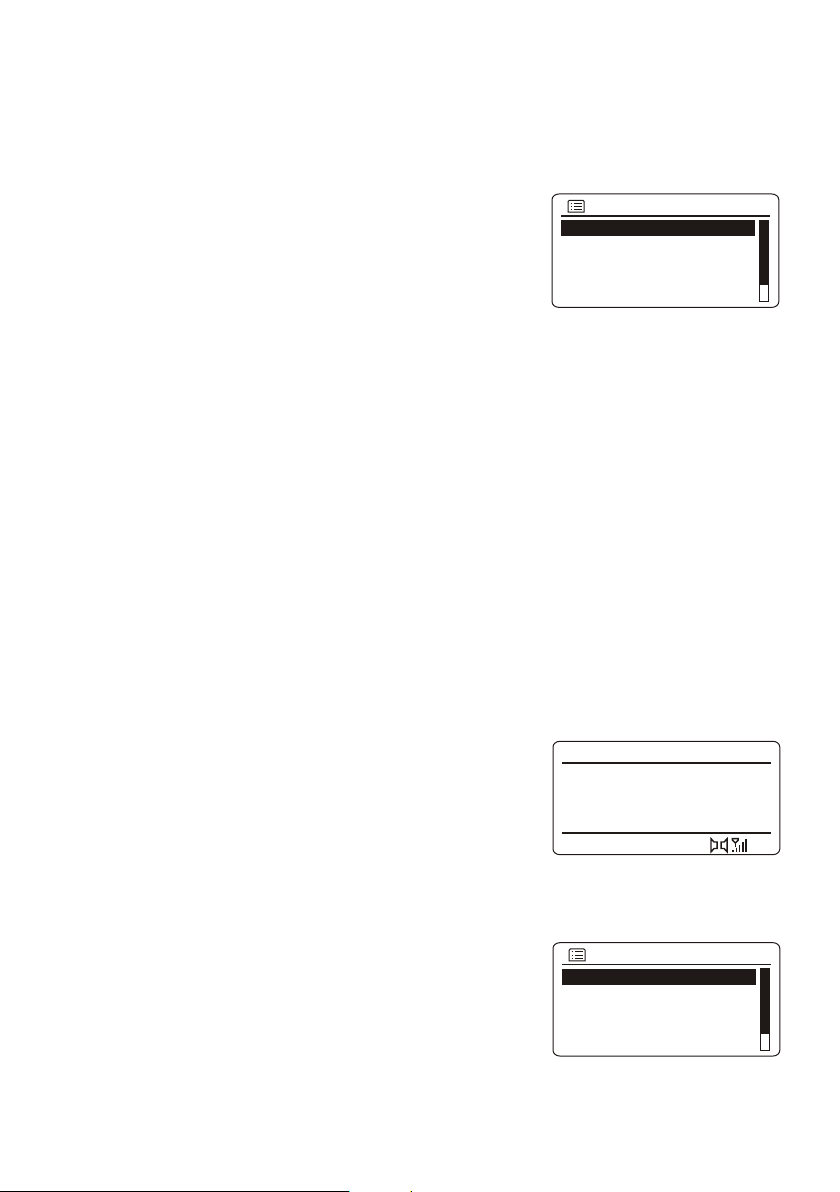
4. In WM P, ena bl e media s ha rin g (L ibrar y> Med ia s harin g… ).
5. Mak e su re th at t he r adi o ha s acces s to t he sh ar ed medi a by s ele ct ing it an d cl ick in g “A LLO W” . You
can al so s et a name f or t he sh ar ed medi a in “ Set ti ng s…” . Cl ick “OK ” to c los e th e dialo gu e box es .
6. The P C is n ow re ad y to s tre am t he musi c to t he ra di o, The W MP UPnP ser vi ce r uns i n th e
back gr oun d; t he re is n o ne ed to s ta rt W MP expl ic itly.
Note : iTun es d oe s not c ur ren tl y wo rk as a U Pn P me di a ser ve r, but the re a re ad d- ons ava il abl e to w ork
with a n iTun es l ibrar y.
To enter M us ic Pl ay er m ode , ei ther pr es s MOD E un ti l the d is play sh ow s
“Mus ic p lay er ” or s ele ct “ Music p la yer ” in t he main m en u by th e us e of
the SELE CT cont ro l.
Pres s th e BACK bu tt on to q ui ckly mo ve b ack t o th e previ ou s men u
duri ng p lay ba ck of a tit le .
Pres s th e I◄◄ or ►► I bu tto n on t he r emo te c ontro l to s ele ct p revio us
or nex t tr ack .P re ss an d ho ld the I◄ ◄ or ► ►I bu tt on o n the r em ote
cont ro l to rewi nd o r fas t fo rward .P res s th e ►II but to n on the re mo te
cont ro l to in te rr upt p la yback o r re sum e pl aybac k.
The na me o f the tra ck /ti tl e and the a rt ist i s di sp lay ed d uri ng p la yba ck . A progr es s ba r ind ic ati ng t he
elap se d and t ot al p lay in g time is a ls o dis pl ayed. An i co n in th e lo wer par t of t he di sp lay ind ic ate s th e
sele ct ed re so ur ce. To view f ur ther in fo rma ti on , pre ss t he INFO b ut ton - u po n each pr es s, an ot he r set o f
info rm ati on i s di spl ay ed cycl in g thr ou gh trac k or t itl e/ /a rti st /prog re ss/ tr ack or ti tl e dur at io n, al bu m,
code c/ sam pl in g rat e, p layba ck b uffer a nd c ur ren t da te.
Shar ed m edia
If you h av e set up sh ar ed me di a, you sh ou ld se e an e ntry co ns ist in g of < com pu ter nam e> : <Sh ar ed m edi a
name >. I f you hav e mo re th an o ne comp ut er sh ar ing med ia , the a lt er nat iv es are li st ed. S el ect the s ha red
medi a yo u wan t to p la y.
From t hi s poi nt o n, t he sh ar ed file s me nus a re g enera te d by th e se rv er. The fi rs t menu sh ow s a lis t of
medi a ty pes , e. g. m usi c, v ideos , im age s an d playl is ts. The rad io c an pl ay back ti tl es fr om m us ic an d
play li st se ct io ns.
Ther e is a lso a s ea rc h fun ct ion for f in din g tr acks or t it les w hi ch i s sim il ar to the I nt ern et r adio se ar ch.
For mu si c, a larg e nu mbe r of o ption s is a vai la ble for s el ectin g tr ack s or t itles w hi ch in cl uding g en re, a rt is t,
albu m, c omp os er a nd ra ti ng.
Once y ou h ave l oc at ed a tr ac k you wan t to p lay, pre ss o n th e SEL EC T co ntrol .
Prun e se rve rs
From t im e to time i t ma y be ne ce ssary t o re mov e se rvers d is pla yi ng ques ti on ma rk s in f ron t of t he serv er
name f ro m the ser ve r lis t. To pe rf orm thi s fu nct io n, g o to th e “P rune se rv ers ” se ction a nd s ele ct Y ES .
Repe at /Shuffl e
You ca n re pea t tr acks or p la y the m in r an dom o rd er by s el ec tin g “R epeat p la y” or “ Sh uffl e pla y” t o “On”.
FM R A DI O
FM rad io m ode rec ei ves a na logue r ad io fr om t he FM ban d an d
disp la ys RD S in fo rma ti on abou t th e sta ti on if ava il abl e.
To enter F M mo de, eit he r pre ss M ODE unt il t he di sp lay sho ws
“FM ra di o” or sel ec t “FM r ad io” in th e ma in me nu b y th e use o f
the SE LE CT contro l.
Sele ct ing sta ti ons
To searc h fo r a sta ti on , pre ss o n the SEL EC T co ntr ol o nc e, th e ra dio wil l st art t o sc an up the f re que nc y
band , an d it wi ll s to p aut om atica ll y onc e a st at ion h as b een fou nd . Alte rn ative ly, y ou c an also p re ss an d
hold t he ►►I or I◄ ◄b utt on o n th e rem ot e contr ol t o sca n up o r down th e fr equ en cy band .
To tune ma nu all y, rota te t he SE LE CT con tro l fo r your de si red f re quenc y.
Pres et s
To store a F M pr ese t, p re ss an d ho ld the ME MO RY b ut ton unt il
the di sp lay s ho ws t he “S av e to Pres et ”
scre en . Sel ec t on e of th e 10 p reset s to s tor e th e curre nt s tatio n.
To selec t a pr ese t, p re ss th e ME MORY but ton o nc e, then s el ect
one of t he l ist ed p re set s ta tions . Wh en a pr es et stat io n is pl ay in g,
“Pn” ( P1 , P2 etc… ) wi ll ap pe ar in the l ow er pa rt o f the dis pl ay.
Musi c pla yer
Shar ed me dia >
Repe at pl ay: Off
Shuffl e pla y: Off
Prun e ser vers
Syst em se tt ing >
FM 17: 10
107.50MHz
Save t o Pre set
1. 107 .50 MHz
2. [No t set ]
3. [No t set ]
4. [No t set ]
5. [No t set ]
UK-7
Page 9
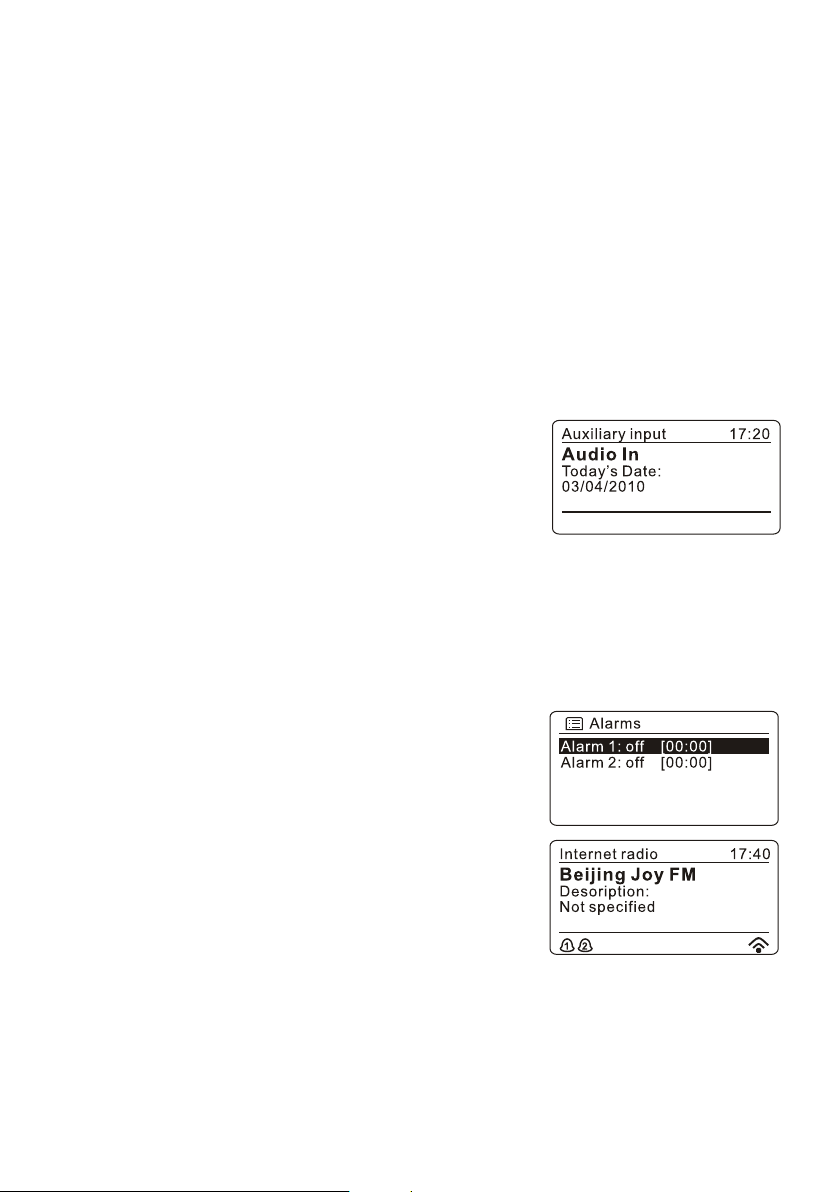
Disp la y infor ma tio n
Whil e th e radio i s pl ayi ng , the fre qu enc y wi ll be dis pl aye d, a nd if RDS i nf orm at io n is av ai lable , st ati on
name a nd a ny fu rt he r RDS i nf ormat io n suc h as p rogra mm e nam e, t ra ck ti tl e and con ta ct de ta ils can b e
disp la yed . St er eo br oa dca st s ar e ind ic ated wi th a n ico n at t he top of t he s cre en . To vie w fu rth er
info rm ati on a bo ut th e br oadca st , pre ss t he INFO b ut ton .
Othe r Se tting s
- Scan s et tings
FM sca n is d efaul te d to st op a t an y ava il abl e st at ion , th is woul d re sul t th e poor re ce pti on f ro m wea k
stat io ns. To change t he s can s et tings t o st op only a t st ati on s with go od s ign al s tr eng th , press t he M ENU
butt on t hen ent er i nto t he “ Scan se tt ing ” se ct ion a nd s elect YES b y th e use o f th e SE LEC T co nt rol.
- Aud io s ettin gs
The ra di o wil l au to mat ic ally sw it ch be tw een FM st er eo an d mo no r ece pt ion, bu t yo u can o ve rride t hi s and
swit ch t his fun ct ion m an ually w hi ch is h el pful fo r po or si gn al r ece pt ion.
To selec t li ste ni ng i n mon o, p ress th e ME NU bu tt on then e nt er in to t he “ Aud io s ettin g” s ect io n and sel ec t
YES by t he u se of t he S EL ECT con tr ol.
Note: Du rin g FM s te reo r ec eptio n, t he re ce iv ed L/ R st ereo so un d wil l be a utoma ti cal ly c ombin ed t o one
sing le c han ne l to s uit t he s ingle s pe ake r de sign of t hi s rad io .
AU X IN
AUX in m od e pla ys a ud io fr om a n exter na l aud io s ource s uc h as MP 3 pl ayer. To play au di o wit h Aux i n mode:
1. Dec re ase t he v ol ume l ev el on b ot h th e rad io a nd the au di o
sour ce d evi ce .
2. Con ne ct th e ex te rna l au dio s ou rc e to th e AUX I N (3.5m m)
ster eo s ocket .
3. Eit he r pre ss M OD E unt il t he disp la y sho ws “ AU X in” o r se lect
“AUX i n” i n the mai n me nu by t he u se of the S EL ECT con tr ol .
4. Set t he d esi re d vo lum e on t he radi o an d the e xt ernal a ud io
devi ce i f neces sa ry.
Note : To fur th er enha nc e ene rg y savin g, i f the u ni t is l eft i n AUX i n mode an d wi tho ut a ny user o pe rat io n
for th re e hou rs , th e uni t wi ll swit ch i tse lf t o stand by a uto ma ti cal ly ;
To toggl e se lec t th is f unc ti on betw ee n on & off - In AU X in m od e, pr es s and hol d th e INF O bu tt on fo r lo nger
than t wo s econd s, t he di sp lay wil l sh ow “E CO O N” or “EC O OF F”.
AL A RM S A ND S L EE P (re mo te co nt rol onl y)
Alar ms
Ther e ar e two w ak e- up al ar ms with s no oze f un ction a nd o ne sl ee p fu nct io n to turn t he r adi o of f af te r a set
peri od . Eac h al ar m can b e se t to star t in a p art ic ular mo de . To set
or cha ng e an al ar m:
1. Sel ec t eit he r Ala rm 1 or 2 i n th e main me nu o r pre ss t he
ALARM b ut ton on th e re mot e co ntrol .
2. Sel ec t the Al ar m numbe r (1 o r 2) and se t th e fol lo wing
para me ters:
Enab le : Off, Dail y, On ce , We ekend s, W ee kda ys
Time:
Mode : Bu zzer, In te rne t ra dio, FM
Pres et : Last li st ene d or 1 -10
Volum e: 0 -32
3. To acti va te th e ne w se tti ng s, scro ll d own t he m enu usi ng t he
SELE CT c on trol an d se lec t “S ave”. The d is pla y wi ll s how t he
acti ve a larms w it h an ic on a t the bot to m lef t.
4. The a la rm wi ll b e tr igg er ed at the p re set t im e. To tempora ri ly
sile nc e it, pre ss t he SN OO ZE butt on o n the rem ot e con tr ol.
The r adi o wi ll swit ch t o sta nd by for th e se t perio d, a nd th e
sile nc ed al ar m ic on fl as hes in th e di spl ay.
5. Dur in g ala rm , yo u can c ha nge the s no oze p er iod by re pe ate dl y
pres si ng on the S NO OZE b ut to n on th e re mote co nt rol .
Sleep
To activ at e the s le ep f unc ti on, eit he r sel ec t it in the m ai n menu by t he u se of t he S ELECT con tr ol or
repe at edl y pr es sin g on t he SLEE P bu tt on on t he r emote c on trol. The d is pla y wi ll show t he s lee p ti me a nd
you ca n ch oos e fr om : Sle ep O ff , 15 , 30, 4 5, 6 0, 75, 90 m in ute s.
Once t he s lee p ti me h as be en s et, it wi ll r etu rn t o th e mai n me nu.
UK-8
Page 10
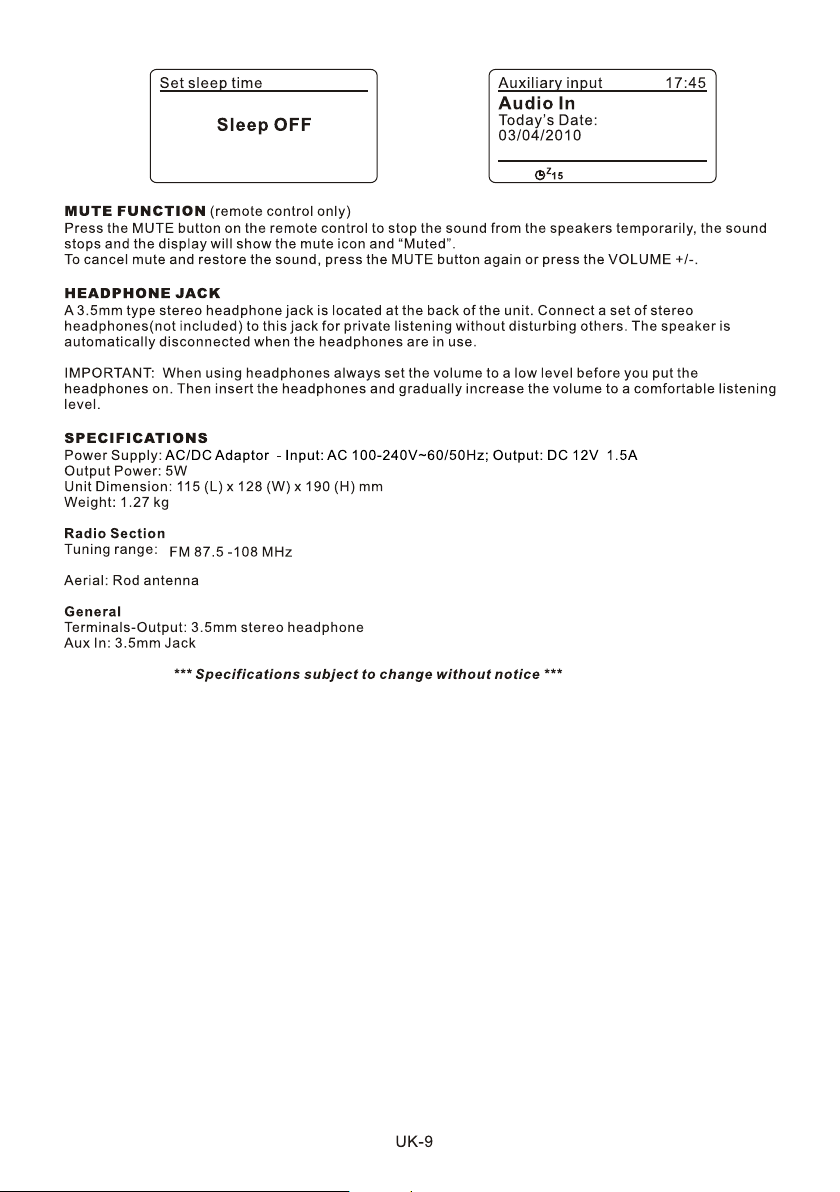
Page 11
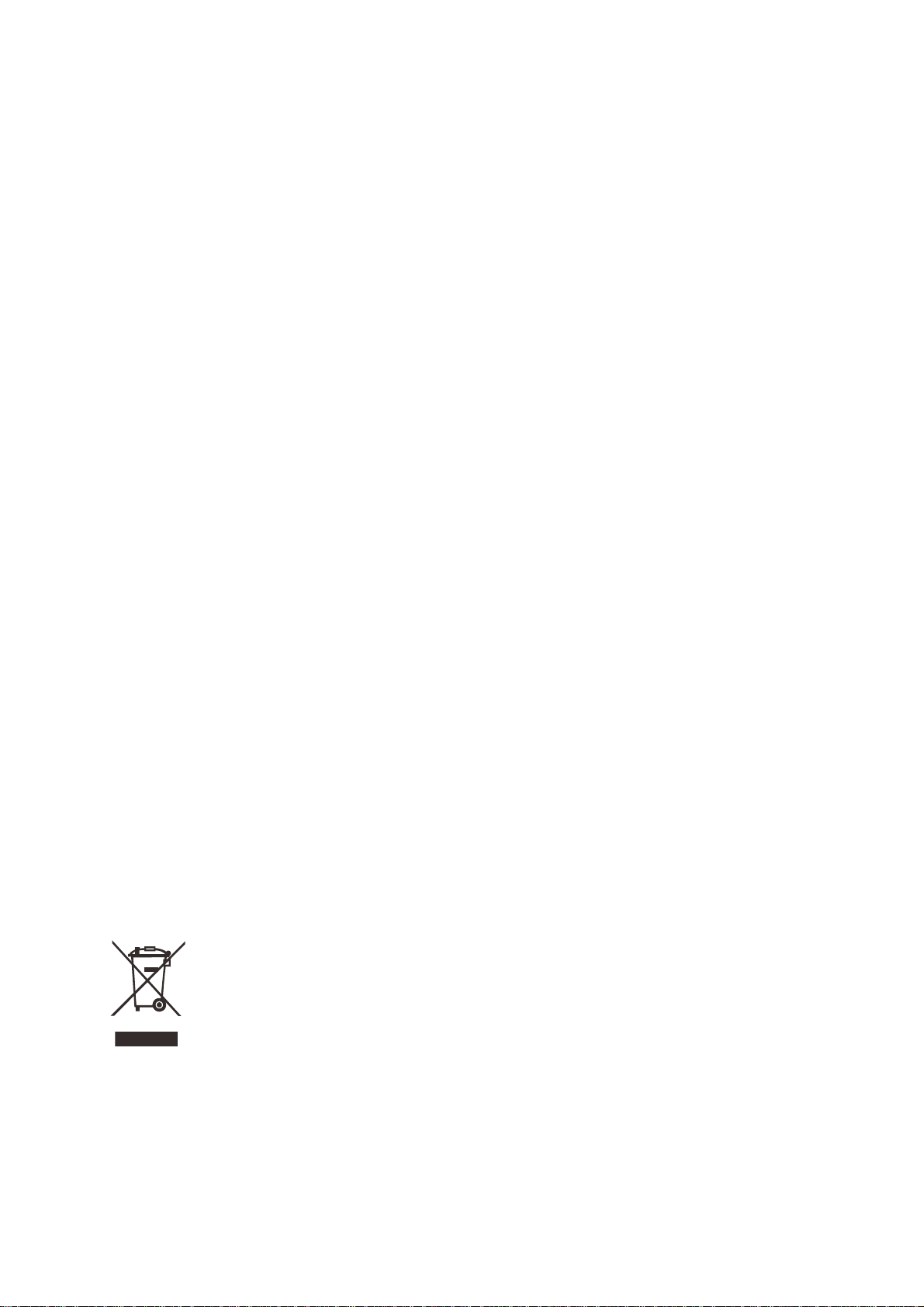
Service and support
For information: www.lenco.com
For support: http://lencosupport.zendesk.com
Lenco helpdesk:
Germany 0900-1520530 (Local charges)
The Netherlands 0900-23553626 (Local charges + 1ct p/min)
Belgium 02-6200115 (Local charges)
France 03-81484280 (Local charges)
The helpdesk is accessible from Monday till Friday from 9 AM till 6 PM.
When contacting Lenco, you will always be asked for the model and serial number of
your product. The serial number can be found on the back of the device. Please write
down the serial number below:
Model:
Serial number:_________________________________
Lenco offers service and warranty in accordance to European law, which means that
in case of repairs (both during and after the warranty period) you should contact your
local dealer.
Important note: It is not possible to send products that need repairs to Lenco directly.
Important note: If this unit is opened or accessed by a non-official service center in
any way, the warranty expires.
This device is not suitable for professional use. In case of professional use, all
warranty obligations of the manufacturer will be voided.
If at any time in the future you should need to dispose of this product
please note that: Waste electrical products should not be disposed of with
household waste. Please recycle where facilities exist. Check with your
Local Authority or retailer for recycling advice. (Waste Electrical and
Electronic Equipment Directive)
Page 12
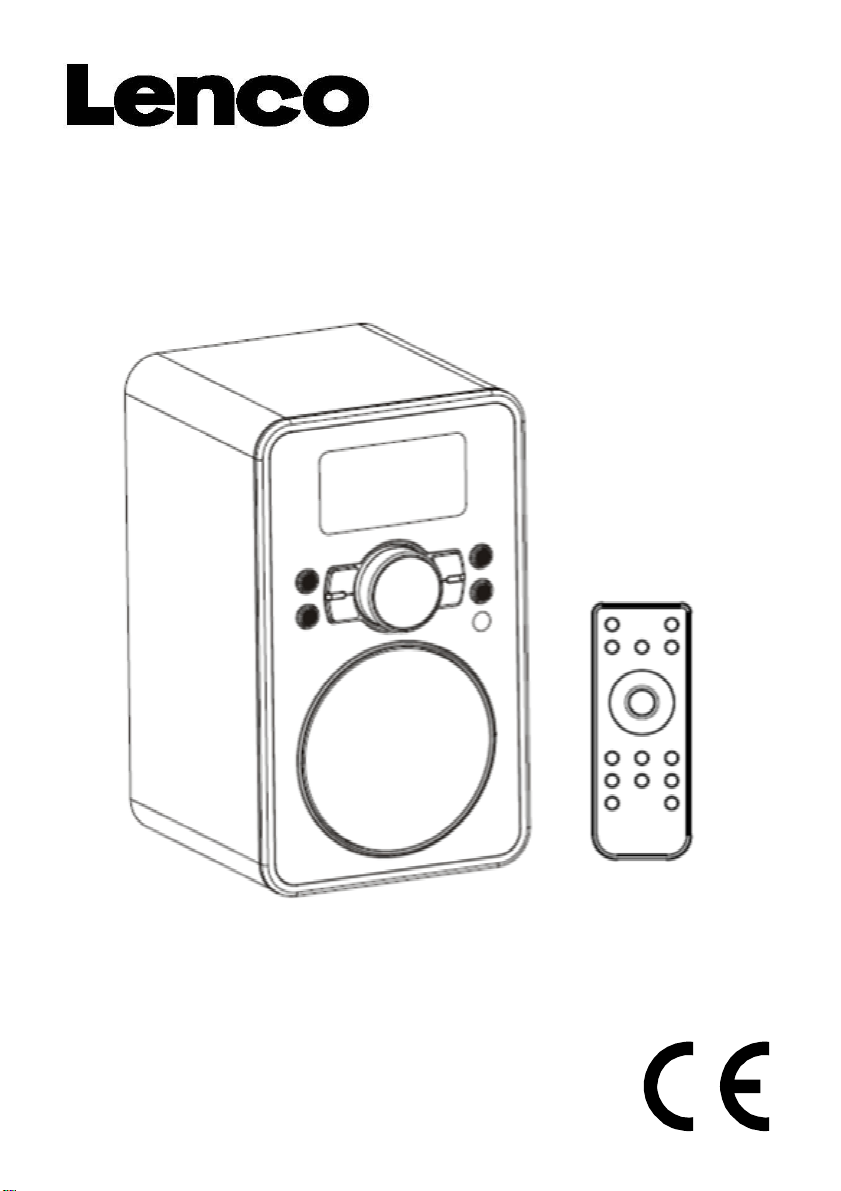
IR-2002 White
Internet-Radio & Media-Player
mit Digitalradio
BEDIENUNGSANLEITUNG
Page 13

SICHERHEITSHINWEISE
- Lesen Sie sich diese Bedienungsanleitung vor der Benutzung des Geräts sorgfältig durch und bewahren Sie sie für
den späteren Gebrauch auf.
- Vergewissern Sie sich, dass die auf dem Typenschild gekennzeichnete Spannung mit Ihrer Netzspannung
übereinstimmt.
- Das Gerät muss auf einer ebenen und stabilen Unterlage aufgestellt werden und darf keinen Vibrationen
ausgesetzt werden.
- Stellen Sie das Gerät nicht auf geneigten oder instabilen Unterlagen auf, da das Gerät herunterfallen oder
umkippen kann.
- Die Steckdose muss sich in der Nähe des Geräts befinden und leicht zugänglich sein.
- Vermeiden Sie extreme Temperaturen, egal ob Hitze oder Kälte. Stellen Sie das Gerät in ausreichender Entfernung
von Wärmequellen wie Heizkörpern oder Gas- und Elektroherden auf. Vermeiden Sie direkte Sonneneinstrahlung
und andere Wärmequellen.
- Stellen Sie niemals Kerzen oder Gegenstände mit offenen Flammen auf oder in der Nähe des Geräts.
- Um das Risiko von Feuer, Stromschlag oder Schäden am Produkt zu verringern, darf dieses Gerät niemals Regen,
Feuchtigkeit, Tropf- oder Spritzwasser ausgesetzt werden. Gegenstände die mit Flüssigkeiten gefüllt sind, wie z. B.
Vasen, dürfen nicht auf das Gerät gestellt werden.
- Wenn Flüssigkeiten in das Gerät gelangen, kann dies zu schweren Schäden führen. Schalten Sie in diesem Fall die
Stromversorgung umgehend aus. Ziehen Sie den Stecker aus der Steckdose und wenden Sie sich an Ihren Händler.
- Um die Gefahr von Stromschlägen oder Brandgefahr durch Überhitzung zu vermeiden, stellen Sie sicher, dass
Vorhänge und andere Materialien die Lüftungsöffnungen nicht behindern.
- Stellen Sie dieses Gerät nicht in einem Bücherregal, Einbauschrank oder anderen geschlossenen Räumen auf.
Stellen Sie sicher, dass ein Minimum von 10 cm um das Gerät herum für die Belüftung freigehalten wird.
Sicherheit
- Trennen Sie das Gerät vom Netz, bevor Sie andere Geräte daran anschließen bzw. abtrennen oder das Gerät
bewegen.
- Ziehen Sie während eines Gewitters den Netzstecker aus der Steckdose heraus.
- Dieses Gerät wird warm, wenn es über einen längeren Zeitraum nicht benutzt wird. Dies ist normal und kein
Anzeige einer Fehlfunktion des Geräts.
Netzkabel
- Vergewissern Sie sich, dass das Gerät auf dem Netzkabel steht, da das Gewicht des Geräts das Netzkabel
beschädigen kann und ein Sicherheitsrisiko darstellt.
- Wenn das Netzkabel des Gerät beschädigt ist, lassen Sie es nur durch den Hersteller, dessen Vertriebsagenten
oder entsprechend ausgebildete Fachkräfte ersetzen, um eventuelle Gefahren zu vermeiden.
Interferenz
- Die normale Funktion des Produkts kann durch starke elektromagnetische Interferenz gestört werden. Sollte dies
der Fall sein, führen Sie einfach einen Reset aus, um den normalen Betrieb wiederherzustellen. Wenn es nicht
möglich ist den Betrieb wiederherzustellen, stellen Sie das Gerät bitte an einem anderen Ort auf.
- Dieses Gerät enthält Mikroprozessoren, bei denen es infolge äußerer elektrischer Störungen oder elektrostatischer
Entladung zu Fehlfunktionen kommen kann. Wenn das Gerät nicht wie gewohnt funktioniert, trennen Sie es von der
Stromversorgung ab und schließen Sie es wieder an.
Beaufsichtigung
- Kinder müssen so beaufsichtigt werden, dass sichergestellt werden kann, dass sie nicht mit dem Gerät spielen.
- Lassen Sie Niemanden, insbesondere keine Kinder, Gegenstände in das Innere des Geräts durch vorhandene
Öffnungen stecken -- dies kann zu tödlichen Stromschlägen führen.
GEFÄHRLICHE STROMSPANNUNG
Gefährliche Spannung kann innerhalb des Geräts vorhanden sein, die stark genug ist, um für
personeneine Stromschlaggefahr darzustellen.
ACHTUNG
Die Bedienungsanleitung enthält wichtige Bedienungs- und Wartungsanweisungen, die für Ihre Sicherheit
gedacht sind. Es ist deshalb wichtig die Anleitung vollständig durchzulesen.
Aufstellen des Geräts
DE-1
Page 14
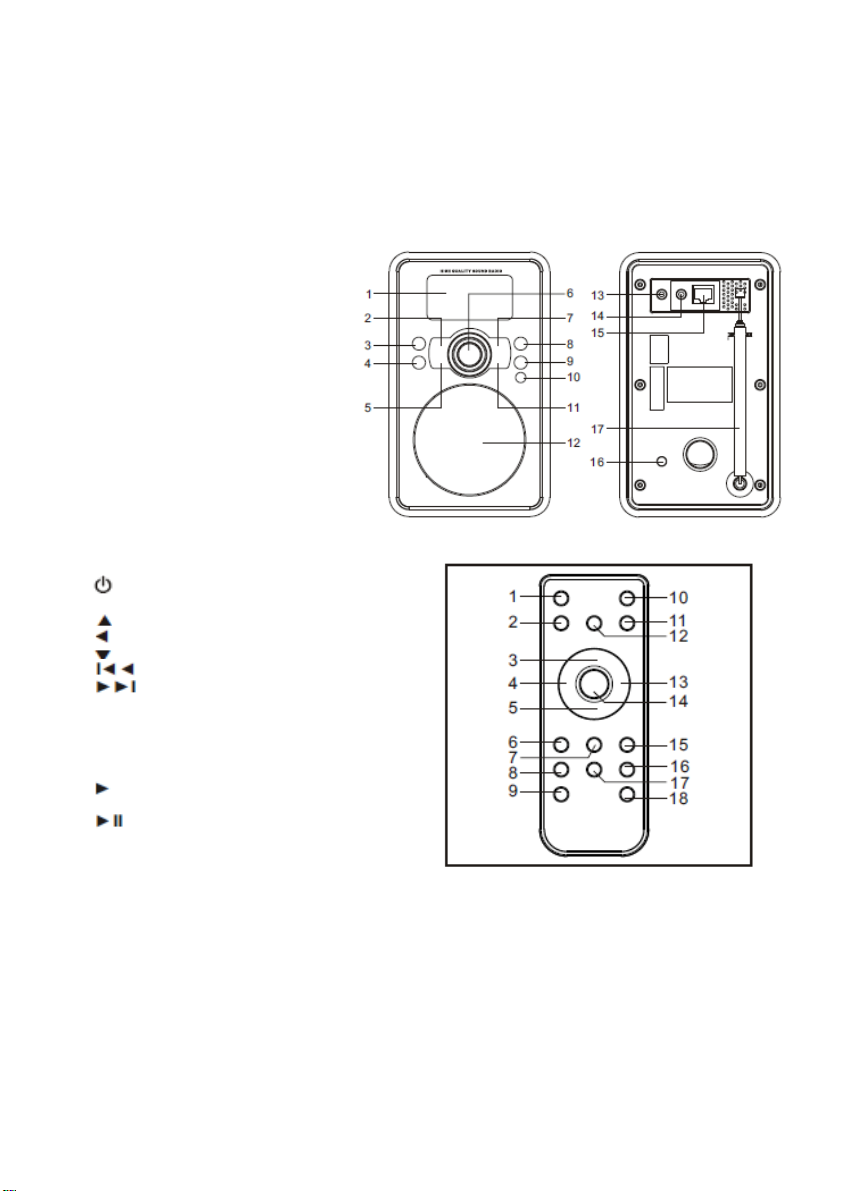
Wartung
- Zur Verringerung eventueller Stromschlaggefahr öffnen Sie niemals das Gehäuse. Das Gerät enthält keine Teile,
die vom Benutzer gewartet werden können. Bitte überlassen Sie alle Wartungsarbeiten entsprechend ausgebildetem
Fachpersonal.
-- Öffnen Sie nicht das Gehäuse, da Sie dadurch gefährlichen Spannungen ausgesetzt werden.
- Achten Sie darauf, dass Sie den Netzstecker des Geräts vor der Reinigung aus der Steckdose ziehen.
- Verwenden Sie keine Scheuermittel oder andere scheuernde Reinigungsmittel, da diese die Oberfläche der Geräts
beschädigen können.
- Verwenden Sie keine Flüssigkeiten zum Reinigen des Geräts.
EIGENSCHAFTEN UND FUNKTIONEN
1. LCD-ANZEIGE
2. MODUS
3. BEREITSCHAFT
4. INFO
5. ZURÜCK
6. AUSWAHL
7. MENÜ
8. LAUTSTÄRKE +
9. LAUTSTÄRKE -
10. IR-SENSOR
11. SPEICHER
12. LAUTSPRECHER
13. KOPFHÖRERAUSGANG
14. AUX-EINGANG
15. NETZWERKANSCHLUSS
16. STROMVERSORGUNG
17. STABANTENNE
FERNBEDIENUNG
TASTE
1.
2. MENÜ
3. TASTE
4. TASTE
5. TASTE
6. TASTE
7. TASTE
8. TON AUS
9. LAUTSTÄRKE-
10. MODUS
11. INFO
12. EINSCHLAFMODUS / SCHLUMMERFUNKTION
13. TASTE
14. AUSWAHL
15. TASTE
16. WECKALARM
17. SPEICHER
18. LAUTSTÄRKE +
FERNBEDIENUNGSSENSOR
Um das Gerät mit der Fernbedienung verwenden, richten Sie die Fernbedienung auf den Fernbedienungssensor auf
der Vorderseite der Haupteinheit und betätigen Sie die gewünschte Taste. Die Fernbedienung hat eine effektive
Reichweite von ca. 20 m und kann innerhalb eines Winkels von bis zu 30° verwendet werden.
HINWEIS: Helles Sonnenlicht kann den Betrieb der Fernbedienung stören.
DE-2
Page 15
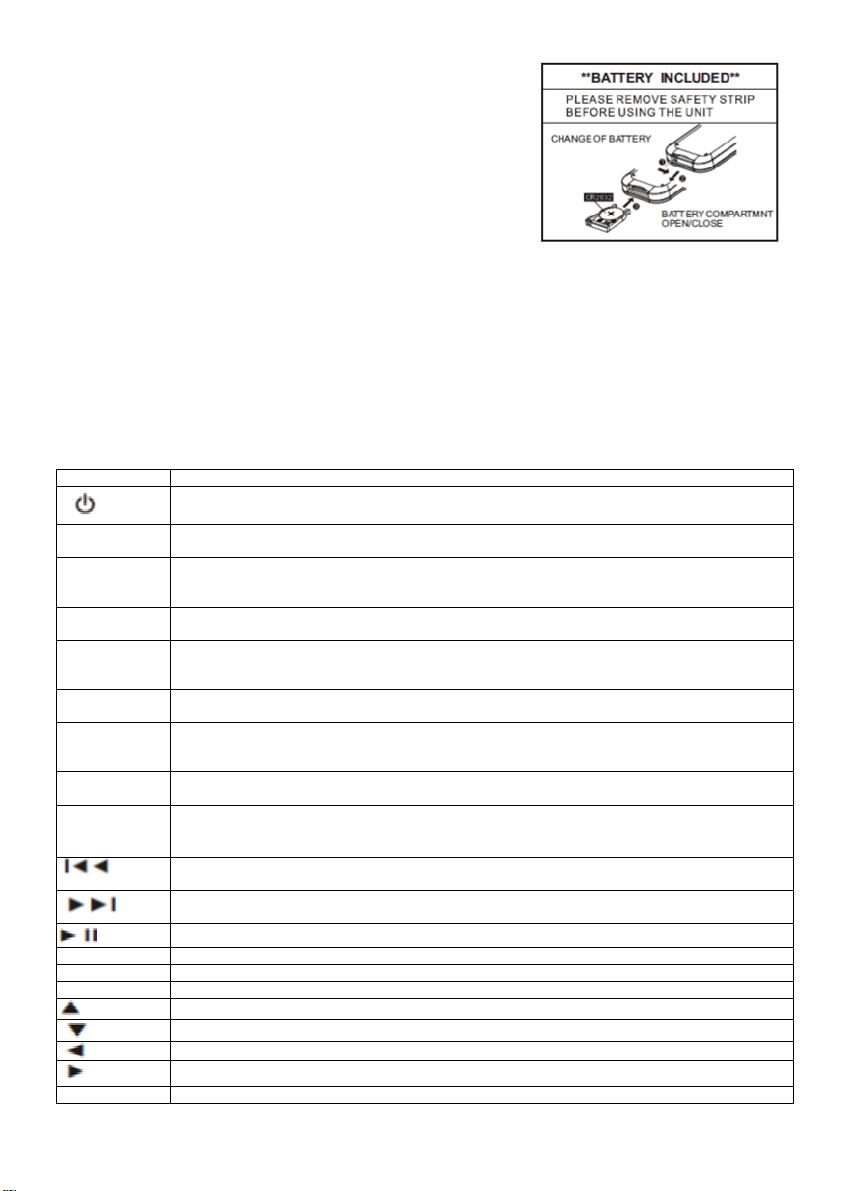
EINLEGEN DER FERNBEDIENUNGSBATTERIE
-
Radio,
Sender oder Musiktitel zu erhalten.
Betätigen Sie die Taste ein weiteres Mal, um weitere Informationen zu erhalten und dann zum
Betätigen Sie diese Taste, um zum vorigen Bildschirm zurückzukehren. Im Wiedergabemodus kann
diese Taste dazu verwendet werden, um zum vorigen Titel bzw. Sender in der Liste
ALARM
Betätigen Sie diese Tasten, um den Alarmassistenten aufzurufen, den Alarm auszuschalten (wenn
Zum vorübergehenden Ausschalten des Alarms für eine eingestellte Zeit, nachdem der Alarm
Betätigen Sie diese Taste zum Aufrufen / Speichern von Sendern. Wählen Sie einen Sender und
Drehen Sie am Auswahldrehknopf am Gerät, um durch ein Menü oder die Senderliste zu blättern.
Die ausgewählte Option wird als invertierter Text (weiße Zeichen auf dunklem Hintergrund)
Betätigen Sie diese Taste, um zum vorigen Titel zu springen. Halten Sie die Taste gedrückt, um den
Betätigen Sie diese Taste, um zum nächsten Titel zu springen. Halten Sie die Taste gedrückt, um
VOLUME+
VOLUME
1. Drücken Sie das Batteriefach vorsichtig in die auf der Abbildung
angezeigten Richtung.
2. Öffnen Sie das Batteriefach.
3. Legen Sie die mitgelieferte CR2032-Batterie in das Fach
entsprechend der Polaritätsmarkierungen (+ und -) im Batteriefach
und auf der Batterie. Schließen Sie das Batteriefach, bis die
abbdeckung einrastet.
BATTERIEHINWEISE
Befolgen Sie diese Vorsichtsmaßnahmen, wenn Sie eine Batterie in diesem Gerät benutzen:
1. WARNUNG - Bei falsch eingelegten Batterien besteht Explosionsgefahr! Benutzen Sie nur Batterien des
gleichen Typs.
2. Verwenden Sie nur Batterien der angegebenen Größe und Art
3. Achten Sie auf richtige Polarität, wenn Sie die Batterie in das Batteriefach einlegen. Eine umgekehrt eingelegte
Batterie kann zu Schäden am Gerät führen.
4. Wenn Sie das Gerät für längere Zeit nicht benutzen, entfernen Sie bitte die Batterie aus dem Batteriefach, um
schäden durch auslaufende Batterien zu vermeiden.
5. Laden Sie niemals Einwegbatterien auf. Diese können dadurch überhitzen und aufbrechen. (Befolgen Sie die
anweisungen des Herstellers)
6. Die Batterien dürfen niemals starker Hitze, wie z. B. Sonnenlicht, Feuer o. Ä. ausgesetzt werden.
RSICHT DER BEDIENELEMENTE - HAUPTGERÄT UND FERNBEDIENUNG
ÜBE
Bedienelement Funktion
MODUS Betätigen Sie diese Taste zur Auswahl der Betriebsart: Internet-Radio, Musik-Player, DAB-
INFO Betätigen Sie diese Taste, um weitere Informationen über den
MENU Betätigen Sie diese Taste zur Anzeige des Menüs für den aktuellen Modus.
ZURÜCK
SLEEP/SNOOZE Zum automatischen Ausschalten des Geräts nach einer eingestellten Zeit.
MEMORY
SCROLL/SELEC
T
MUTE Betätigen Sie diese Taste, um die Tonausgabe zu unterbinden.
SELECT Benutzen Sie diese Taste auf der Fernbedienung zur Auswahl von Optionen.
Betätigen Sie diese Taste, um das Gerät einzuschalten bzw. in den Bereitschaftszustand (Uhrzeit
und Datumsanzeige) zu versetzen.
UKW-Radio, Aux.
Wiedergabebildschirm zurückzukehren.
Betätigen Sie die Taste erneut, um den Wiedergabebildschirm anzuzeigen.
zurückzukehren.
der Alarm ertönt) bzw. zwischen den Alarmen im Bereitschaftsmodus zu wechseln.
aktiviert wurde.
betätigen Sie die SELECT-Taste zur Bestätigung.
angezeigt. Betätigen Sie den Knopf zur Auswahl.
Schnellrücklauf zu aktivieren.
den Schnellvorlauf zu aktivieren.
Betätigen Sie diese Taste für Wiedergabe oder Pause.
Benutzen Sie diese Taste zum Erhöhen der Lautstärke.
- Benutzen Sie diese Taste zum Verringern der Lautstärke.
Betätigen Sie diese Taste, um im Menü oder der Senderliste nach oben zu blättern.
Betätigen Sie diese Taste, um im Menü oder der Senderliste nach unten zu blättern.
Betätigen Sie diese Taste, um zum vorigen Bildschirm zu gehen.
Betätigen Sie diese Taste, um zum nächsten Bildschirm zu gehen.
DE-3
Page 16
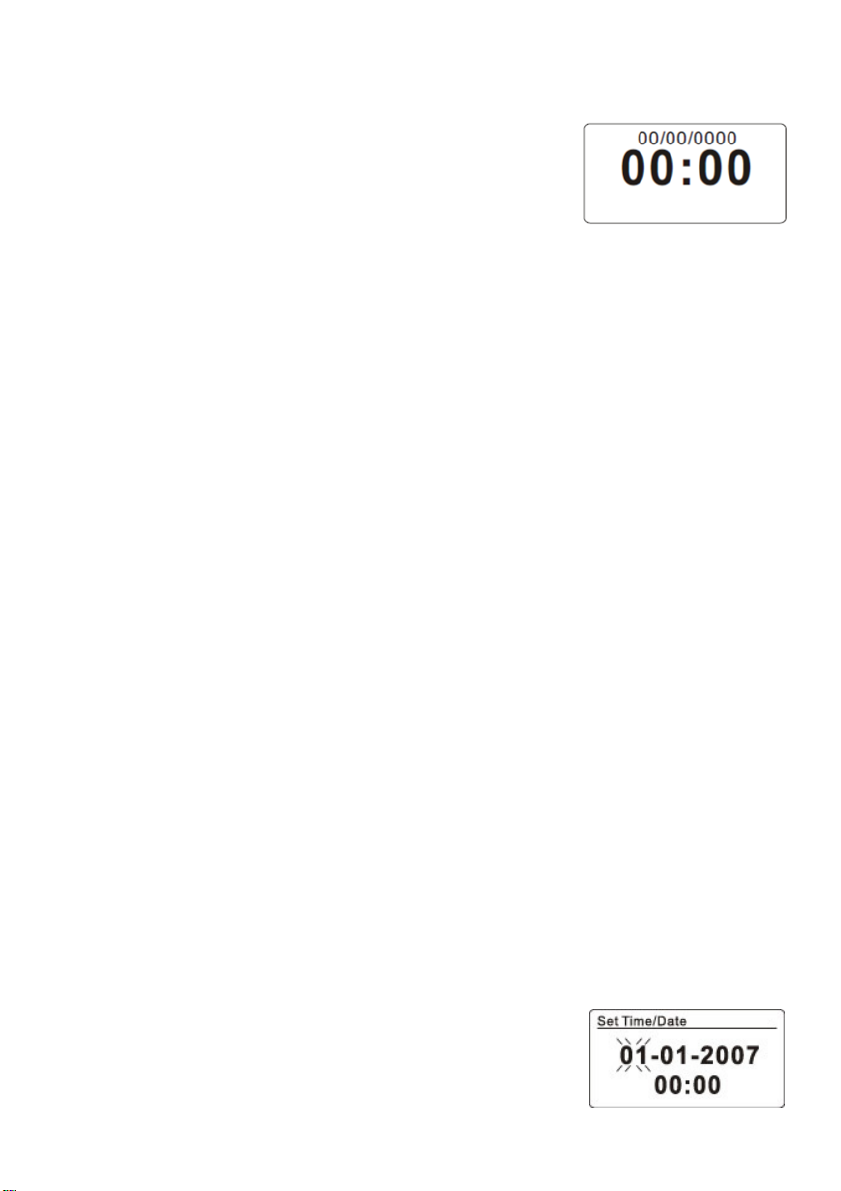
Die meisten Funktionen dieses Geräts können über die Tasten am Gerät oder die entsprechenden Tasten auf der
fernbedienung bedient werden.
EINRICHTUNG & ANSCHLUSS
Netzanschluss
1. Schließen Sie das eine Ende des Netzadapters am DC-IN-Eingang auf der
rückseite des Geräts an.
2. Stecken Sie den Netzadapter in eine Steckdose.
Netzwerkanschluss
Kabelnetzwerk
1. Úberprüfen Sie zunächst, ob die Kontrolllampen (LINK / ACT) Ihrer LAN-Verbindung oder Ihres Routers
aufleuchten.
2. Verwenden Sie ein Ethernet-Kabel mit RJ45-Stecker, um den NETWORK-Anschluss des Radios mit dem LAN-
Port des Routers zu verbinden.
3. Fahren Sie zum Betrieb, wie weiter unten unter "Erste Schritte" beschrieben, fort. Es ist nicht notwendig einen
einrichtungsassistenten zu verwenden.
Hinweis: Informationen zum LAN-Anschluss beziehen Sie bitte aus der Bedienungsanleitung des Routers.
Drahtlose Netzwerke
1. Überprüfen Sie zunächst, ob die Kontrolllampen (LINK / ACT) Ihrer WLAN-Verbindung oder Ihres Routers
aufleuchten.
2.. ahren Sie zum Betrieb, wie weiter unten unter "Erste Schritte" beschrieben, fort. Es wird empfohlen die
systemeinstellungen mithilfe des Einrichtungsassistenten durchzuführen.
Hinweis: Informationen zur WLAN/Wifi-Verbidnung beziehen Sie bitte aus der Bedienungsanleitung des Routers.
Wände oder andere Hindernisse können Einfluss auf den WiFi-Bereich haben. Versuchen Sie einen
optimalen Standort zu wählen, um einen unterbrechungs- und störungsfreien Betrieb zu gewährleisten.
INBETRIEBNAHME
Betätigen Sie die Bereitschaftstaste, um das Radio einzuschalten. In der Anzeige erscheint dann das Hauptmenü.
ein Funktions- oder Untermenü zu öffnen, drehen Sie am SELECT-Drehknopf und betätigen Sie ihn zur
Um
bestätigung. Jede Funktion verfügt über ein Menü, bestehend aus mehreren Ebenen.
Hauptmenü
Die folgenden Betriebsarten können im Hauptmenü ausgewählt werden:
Internet-Radio, Musik-Player, UKW-Radio, AUX, Einschlafmodus, Alarm, Systemeinstellungen.
Um die gewünschte Funktion zu wählen, drehen Sie am SELECT-Drehknopf und betätigen Sie ihn zur Bestätigung.
SYSTEMEINSTELLUNGEN
Einrichtungsassistent
Der Einrichtungsassistent kann über die Systemeinstellungen aufgerufen werden, um die Einstellungen für Datum /
Uhrzeit und das Netzwerk zu konfigurieren. Sobald diese abgeschlossen sind, ist Ihr Radio einsatzbereit.
Hinweis: Es ist nicht notwendig den Einrichtungsassistenten zu starten, wenn Sie ein kabelgebundenes Netzwerk
verwenden.
- 12/24-Stundenanzeige
Zur Auswahl der 12- oder 24-Stunden-Anzeige drehen Sie am SELECT-Drehknopf und betätigen Sie ihn zur
bestätigung der Auswahl.
- Uhrzeit / Datum
Uhrzeit und Datum können manuell oder automatisch über das Netzwerk oder UKW eingestellt werden.
Automatische Aktualisierung
Die automatische Aktualisierung empfängt Daten über UKW oder das Internet. Die Uhrzeit wird nur aktualisiert, wenn
das Gerät sich im entsprechenden Modus befindet. Es wird empfohlen den entsprechenden Modus regelmäßig zu
aktivieren.
1. Wählen Sie Auto-Update für UKW (FM) oder Internet (Network).
2. Wählen Sie die entsprechende Zeitzone, wenn die Aktualisierung über das Internet erfolgt.
3. Wenn Ihr Land Sommerzeit benutzt, kann die automatisch eingestellte Zeit, um eine Stunde falsch sein. Stellen
Sie in diesem Fall die Sommerzeitfunktion auf ON.
Manuelle Einstellung
1. Wenn "No update" gewählt wurde, fordert Sie der Einrichtungsassistent auf,
die Uhrzeit und das Datum manuell einzustellen. Das Datum und die Uhrzeit
werden als TT-MM-JJJJ und ss:mm AM/PM angezeigt.
2. Die Lautstärke fängt dann an zu blinken. Drehen Sie den SELECT-Drehknopf,
um die Lautstärke einzustellen. Betätigen Sie den Knopf zur Bestätigung und
sie können dann zuerst das Datum und schließlich die Uhrzeit einstellen.
DE-4
Page 17

Netzwerk
Das Gerät ist kompatibel mit allen gängigen Netzwerkprotokollen und Verschlüsselungsmethoden, einschließlich Wifi
protected Setup (WPS). Bei unverschlüsselten Netzwerken stellt das Gerät automatisch eine Verbindung her und
keine weiteren Einstellungen sind notwendig.
Netzwerk mit Standardverschlüsselung
1. Um den Netzwerkschlüssel (Passwort) einzugeben, drehen Sie am SELECT-Drehknopf, um den Cursor auf das
gewünschte Zeichen zu bewegen. Betätigen Sie den Knopf zur Bestätigung Ihrer Auswahl.
2. Der eingegebene Schlüssel wird im oberen Teil der Anzeige angezeigt.
WPS-verschlüsseltes Netzwerk
WPS-verschlüsselte Netzwerke werden durch ihren Namen identifiziert, sobald das Gerät die Suche nach
verfügbaren Netzwerken startet. Wählen Sie eine der folgenden Verbindungsoptionen:
- Drucktaste
Das Radio fordert Sie auf die Verbindungtaste am Router zu drücken. Es sucht dann nach einem entsprechenden
netzwerk und stellt die Verbindung her.
- Pin-Code
Das Radio erzeugt eine 8-stelligen Code-Nummer. Geben Sie diese Code-Nummer am WLAN-Router oder
zugangsgerät ein.
- WPS
Geben Sie den Netzwerkschlüssel für ein Netzwerk mit Standardverschlüsselung ein.
Hinweis: Weitere Informationen zum Einrichten von Netzwerken mit WPS-Verschlüsselung beziehen Sie bitte aus
der Bedienungsanleitung Ihres WPS-Routers.
- Fertigstellung
Das Radio stellt eine Verbindung mit dem ausgewählten Netzwerk her.
Wenn der Verbindungaufbau fehlschlägt, kehrt das Radio zur vorherigen Anzeige zurück und fordert Sie auf den
Vorgang zu wiederholen.
Wird eine bestehende Netzwerkverbindung unterbrochen wird,versucht das Gerät automatisch eine neue
Verbindung aufzubauen.
Equalizer
Es stehen mehrere EQ-Einstellungen zur Verfügung: Normal, Flat, Jazz, Rock, Film, Classic, Pop, News.
Darüber hinaus sind benutzerdefinierte Einstellungen möglich. Sie können den Equalizer mit Bass, Höhen und
loudness nach Ihrem persönlichen Geschmack verändern.
Netzwerk
- Einstellungen anzeigen
Sie können die folgenden Informationen über das zur Zeit verbundene Netzwerk anzeigen:
Aktive Verbindung, MAC-Adresse, WLAN-Bereich, DHCP, SSID, IP-Adresse, Subnet-Maske, Gateway-Adresse,
erster und zweiter DNS-Server.
- WLAN-Region
Wählen Sie einen WLAN-Bereich für optimale WLAN-Konnektivität:
Großteil von Europa, USA, Kanada, Spanien, Frankreich, Japan, Singapur, Australien, Republik Korea.
- Manuelle Einstellung
Wählen Sie entweder eine drahtlose oder kabelgebundene Verbindung und aktivieren / deaktivieren Sie DHCP.
- Netzwerkprofil
Das Radio speichert jeweils die letzten vier drahtlosen Netzwerke, die verbunden waren und versucht jedes Mal eine
verbindung mit einem dieser Netzwerke aufzubauen. Sie können sich eine Liste der registrierten Netzwerke
anzeigen lassen. Von hier aus können Sie unerwünschte Netzwerke löschen, indem Sie am SELECT-Drehknopf
drehen und dann zur Bestätigung betätigen.
Sprache
Die Standardsprache ist Englisch.
Um andere Sprachen wählen, drehen am SELECT-Drehknopf und bestätigen Sie Ihre Auswahl, indem Sie darauf
drücken.
Systemreset
Führen Sie einen Systemreset aus, um das Gerät auf die ursprünglichen Werkseinstellungen zurückzusetzen. Alle
manuellen Einstellungen wie Uhrzeit, Datum, Netzwerkkonfiguration und Senderspeicher werden dadurch gelöscht.
Die aktuelle Software-Version des Radios wird durch den Reset nicht betroffen und bleibt, wie es auf dem InternetRadio-Portal registriert wurde. Favoriten im Internet-Radio bleiben erhalten, es sei denn Sie benutzen ein anderes
konto, das im Internet-Portal registriert wurde.
Software-Update
Software-Updates werden von Zeit zu Zeit zur Verfügung gestellt. Sie können entweder manuell überprüfen, ob ein
DE-5
Page 18
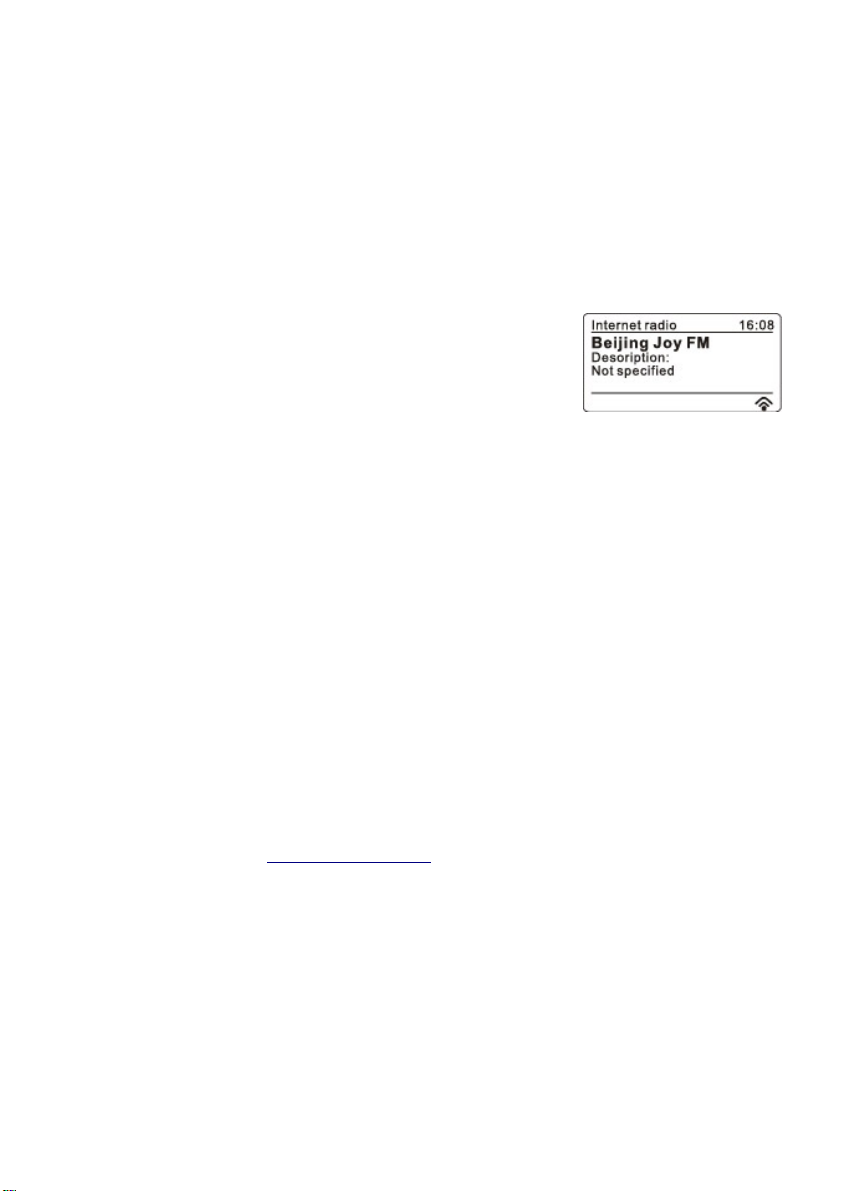
Update zur Verfügung steht oder das Radio kann die automatisch tun. Wenn eine neue Softwareversion gefunden
wird, bittet das Radio Sie den Update zu bestätigen. Die neue Software wird heruntergeladen und nach Ihrer
bestätigung installiert. Alle Benutzereinstellungen werden beibehalten.
Hinweis: Vor dem Herunterladen der Software, vergewissern Sie sich, dass das Radio über einen stabilen
netzanschluss verfügt. Ein Unterbrechen der Stromversorgung während eines Software-Downloads kann zu
funktionsstörungen und / oder Schäden am Gerät führen!
Info
Zeigt die Firmware-Version und die Radio-ID an.
INTERNET-RADIO
Dieses Radio kann Tausende von Radiostationen und Podcasts aus der ganzen Welt über einen BreitbandInternetanschluss empfangen. Wenn der Internet-Radio-Modus gewählt wurde, verbindet das Radio Sie mit dem
frontier Silicon Internet Radio Portal, um eine Liste der Sender herunterzuladen. Sobald ein Sender ausgewählt
wurde, stellt das Radio direkt eine Verbindung mit diesem Sender her.
Um den Internet-Radio-Modus zu aktivieren, betätigen Sie entweder die MODETaste, bis "Internet Radio" in der Anzeige erscheint oder wählen Sie "Internet
Radio" im Hauptmenü mithilfe des SELECT-Drehknopfs.
Hinweis: Die Senderliste wird vom Internet-Radio-Portal zur Verfügung gestellt
und ist somit nur zugänglich, wenn das Radio mit dem Internet verbunden ist.
Senderlisten und Untermenüs können sich von Zeit zu Zeit ändern.
Zuletzt gehörte Sender
Wenn das Internet-Radio neu gestartet wird, wird eine Liste der zuletzt gehörten Sender automatisch ausgewählt.
Für eine Liste von gelegentlich gehörten Sendern, aktivieren Sie die Senderlistenfunktion. Diese Sender erscheinen
dann am Anfang der Liste.
Senderliste
- Sender
Wählen Sie die Sender aus verschiedenen Kategorien im Menü: Ort, Genre, Populär, Neu.
Sie können auch nach Sendern mit verschiedenen Schlüsselwörtern suchen.
Der Name und eine Beschreibung des aktuellen Senders wird angezeigt, sobald eine Verbindung besteht. Um
weitere Informationen anzuzeigen, betätigen Sie die INFO-Taste. Mit jeder Betätigung der Taste werden weitere
Informationen in der folgenden Reihenfolge angezeigt: Name / Beschreibung, Genre / Ort, Zuverlässigkeit, Codec /
Abtastrate, Wiedergabe-Puffer und aktuelles Datum.
- Podcasts
Wählen Sie die Podcasts aus verschiedenen Kategorien im Menü: Ort, Genre.
Sie können auch eine bestimmte Episode durch Eingabe von Suchbegriffen auswählen, um nach Podcasts zu
suchen.
- Meine Favoriten
Favoriten werden im Internet-Radio-Portal gespeichert und stehen für alle Internet-Radios, die mit dem gleichen
Account registriert wurden, zur Verfügung. Sie müssen das Radio im Internet-Radio-Portal vor Inanspruchnahme der
Favoritenfunktion registrieren.
Um das Radio mit dem Portal zu registrieren, brauchen Sie zunächst einen persönlichen Zugangscode für das Portal.
1. Um den Zugangscode zu erhalten, gehen Sie auf "Station list > Help > Get access code" im Menü. Schreiben
Sie den Zugangscode auf.
2. Besuchen Sie die Website www.wifiradio-frontier.com
3. Registrieren Sie sich, um ein Konto durch Eingabe der folgenden Informationen zu erhalten:
Zugangscode, Email-Adresse, Passwort, Wifi-Radio-Modell oder Radio-ID (optional).
Hinweis: Die Radio-ID ist eine Kombination aus Zahlen und Buchstaben und wird Ihrem Radio zugeordnet. Sie
können auf die ID im Menü unter "Internet radio" > System settings > Info" zugreifen.
Um einen Sender als Favorit speichern, halten Sie den SELECT-Drehknopf gedrückt, bis in der Anzeige "Favourite
added" erscheint. Der Sender wird dann in der Favoritenliste angezeigt.
- Meine hinzugefügten Sender
Selbst wenn das Internet-Radio-Portal Tausende von Sendern enthält, kann es sein , dass Sie u. U. Sender
hinzufügen möchten, die nicht in der Liste aufgeführt werden. Sie können Ihre eigenen Sender über das Portal
hinzuzufügen. Diese zusätzlichen Sender sind über "Station list > My added stations > [Sender]" zugänglich.
.
DE-6
Page 19

Senderspeicher
Sender können im Radio gespeichert werden und können nicht von anderen
Radios aufgerufen werden.
Um einen Internet-Radiosender zu speichern, halten Sie die MEMORYTaste gedrückt, bis "Save to Preset" in der Anzeige erscheint. Wählen Sie
einen der 10 Senderspeicher, um den aktuellen Sender zu speichern.
Zur Auswahl eines gespeicherten Senders, betätigen Sie die MEMORYTaste und wählen Sie den gewünschten Sender. Wenn ein gespeicherter
Sender wiedergegeben wird, erscheint Pn (P1, P2 etc ...) im unteren Teil der
Anzeige.
Hinweis: Die Benutzung von gespeicherten Sendern ist identisch mit Internet-Radio, DAB und UKW.
MUSIKPLAYER
Im Musik-Player-Modus werden Audiodateien wie MP3s, AACs, WMA oder FLACs von einem Computer im lokalen
Netzwerk abgespielt. Um Musikdateien für das Radio für das Radio freizugeben und von einem Computer
abzuspielen, muss der Computer für die Freigabe von Dateien oder Medien eingestellt werden.
UPnP-Media-Sharing ermöglicht, dass Geräte, wie Ihr Radio, Musik von einer freigegebenen Mediathek abspielen.
Auswahl der Dateien erfolgt durch Navigieren durch die Menüs wie Interpret, Album oder Genre. Wenn Sie über ein
geeignetes Serversystem wie ein PC mit Windows Media Player 10 oder höher (WMP) verfügen und die
Musikbibliothek gut dokumentiert ist, dann wird empfohlen Media-Sharing zu nutzen. Es muss dazu nur ein UPnPServer eingerichtet werden. Um WMP für Media-Sharing einrichten, führen Sie die folgenden Schritte aus:
1. Vergewissern Sie sich, dass der PC mit dem Netzwerk verbunden ist.
2. Vergewissern Sie sich, dass das Radio eingeschaltet und mit dem gleichen Netzwerk verbunden ist.
3. Unter WMP fügen Sie dann die Audiodateien und Ordner der Medienbibliothek zu, die Sie für Ihr Radio
freigeben wollen. (Library > add to Library ...)
4. Unter WMP aktivieren dann die Freigabe von Medien (Library > Medien Sharing ...)
5. Vergewissern Sie sich, dass das Radio Zugriff auf die freigegebenen Medien hat, indem Sie auswählen und auf
"ALLOW". Sie können auch einen Namen für die freigegebenen Medien in "Settings ..." setzen und auf OK
klicken, um die Dialogfenster zu schließen.
6. Der PC ist nun bereit Musik zum Radio zu streamen. Der WMP-UPnP-Dienst läuft im Hintergrund. Es ist nicht
notwendig WMP explizit zu starten.
Hinweis: iTunes kann zurzeit nicht als UPnP-Media-Server benutzt werden, es stehen aber Addons die mit der
iTunes-Bibliothek arbeiten zur Verfügung.
Um den Musik-Player-Modus zu starten, betätigen Sie entweder die MODETaste, bis in der Anzeige "Music Player" erscheint oder wählen Sie "Music
Player" im Hauptmenü mithilfe des SELECT-Drehknopfs.
Betätigen Sie die BACK-Taste, um während der Wiedergabe eines Titels
schnell wieder in das vorige Menü gelangen.
Benutzen Sie die Tasten
vorigen oder nächsten Titel zu springen. Halten Sie die Taste oder
auf der Fernbedienung gedrückt, um den Schnellvorlauf bzw. rücklauf
zu aktivieren. Betätigen Sie die Taste auf der Fernbedienung, um die Wiedergabe zu unterbrechen bzw.
fortzusetzen.
Der Name des Titels und des Künstlers werden während der Wiedergabe angezeigt. Ein Fortschrittsbalken, der die
abgelaufene und die gesamte Spielzeit anzeigt, wird ebenfalls angezeigt. Ein Symbol im unteren Teil der Anzeige
zeigt die ausgewählte Ressource. Um weitere Informationen anzuzeigen, betätigen Sie die INFO-Taste. Mit jedem
Tastendruck werden weitere Informationen in der folgenden Reihenfolge angezeigt: Titel / Interpret / Fortschritt /
Titeldauer, Album, Codec / Abtastrate, Wiedergabe-Puffer und aktuelles Datum.
Freigegebene Medien
Wenn Sie Medien freigegeben haben, sollten Sie einen Eintrag aus <Computername>: <Medienname> sehen. Wenn
Sie Medien von mehr als einem Computer haben, werden die Alternativen ebenfalls aufgelistet. Wählen Sie die
freigegebenen Medien, die Sie abspielen möchten.
Von diesem Zeitpunkt an werden Menüs für die freigegebenen Dateien vom Server erstellt. Das erste Menü zeigt
eine Liste von Medientypen, z. B. Musik, Videos, Bilder und Wiedergabelisten. Das Radio kann Musiktitel und
Wiedergabelisten abspielen.
Es gibt auch eine Suchfunktion für die Suche nach Titeln, die der Internet-Radio-Suche ähnlich ist. Für die
Musiksuche steht eine große Anzahl von Auswahlmöglichkeiten zur Verfügung, einschließlich Genre, Interpret,
Album, Komponist und Bewertung.
Sobald Sie einen Titel, den Sie wiedergeben möchten, gefunden haben, betätigen Sie die SELECT-Taste.
und auf der Fernbedienung, um zum
DE-7
Page 20

Nichtaktive Server
Von Zeit zu Zeit kann es erforderlich sein Server, die mit einem Fragezeichen markiert werden, aus der Server-Liste
zu entfernen. Um diese Funktion auszuführen, gehen Sie auf "Prune Server" und wählen Sie YES.
Wiederholung / Zufallswiedergabe
Sie können Titel wiederholen oder in zufälliger Reihenfolge wiedergeben, indem Sie "Repeat Play" oder "Shuffle
Play" auf "ON" stellen.
UKW-RADIO
Im UKW-Radiomodus empfängt das Gerät analoge Radiosignale im UKWFrequenzbereich und zeigt RDS-Informationen über den Sender, falls
verfügbar, an.
Um in den UKW-Radiomodus zu gelangen, betätigen Sie entweder die MODETaste, bis in der Anzeige FM Radio erscheint oder wählen Sie die UKWRadiofunktion im Hauptmenü mithilfe des SELECT-Drehknopfs.
Sender wählen
Um nach einem Sender zu suchen, betätigen Sie den SELECT-Drehknopf einmal und das Radio startet einen
Suchvorgang vorwärts im Frequenzband. Der Vorgang wird automatisch gestoppt, wenn ein Sender gefunden wird.
Alternativ können Sie auch die Taste oder auf der Fernbedienung gedrückt halten, um vorwärts bzw.
rückwärts im Frequenzband nach Sendern zu suchen.
Um einen Sender manuell einzustellen, drehen Sie am SELECT-Drehknopfs zum Einstellen der gewünschten
Frequenz.
Senderspeicher
Um einen UKW-Radiosender zu speichern, halten Sie die MEMORY-Taste
gedrückt, bis "Save to Preset" in der Anzeige erscheint. Wählen Sie einen der
10 Senderspeicher, um den aktuellen Sender zu speichern. Wenn ein
gespeicherter Sender wiedergegeben wird, erscheint Pn (P1, P2 etc ...) im
unteren Teil der Anzeige.
Bildschirmanzeige
Während der Radiowiedergabe, wird die Frequenz angezeigt und wenn RDS-Informationen zur Verfügung stehen,
zum der Sendername und weitere RDS-Informationen wie Programmname, Titel- und Kontaktdetails. StereoSendungen werden an der Oberseite des Bildschirms mit einem Symbol angezeigt. Um weitere Informationen über
die Sendung zu sehen, betätigen Sie die INFO-Taste.
Weitere Einstellungen
- Sucheinstellungen
Die UKW-Suche stoppt standardmäßig bei jedem verfügbaren Sender. Die kann dazu führen, dass Sender mit
schlechtem Empfang ebenfalls gefunden werden. Um die Sucheinstellungen zu ändern, sodass die Suche nur bei
Sendern mit ausreichender Signalstärke stoppt, betätigen Sie die MENU-Taste und gehen Sie in das
Sucheinstellungsmenü. Wählen Sie YES mithilfe des SELECT-Drehknopfs.
- Audioeinstellungen
Das Radio schaltet automatisch zwischen UKW-Stereo- und -Mono-Empfang. Sie können aber bei Bedarf den
Empfang auch manuell einstellen, falls ein schlechter Empfang dies erfordert.
Betätigen Sie die MENU-Taste und gehen Sie dann auf "Audio Setting". Wählen Sie YES mithilfe des SELECTDrehknopfs, um den Mono-Empfang einzuschalten.
Hinweis: Während des UKW-Stereo-Empfangs wird der empfangene L/R-Stereo-Ton automatisch zu einem einzigen
Kanal gebündelt, um dem 1-Kanal-Lautsprecher-Design dieses Radios zu entsprechen.
AUX-EINGANG
Im AUX-Modus wird das Audiosignal von einem externen Audiogerät, wie z.
einem MP3-Player, wiedergegeben. Wiedergabe des Audiosignals im
B.
AUX-Modus:
1. Verringern Sie die Lautstärke sowohl am Radio und dem externen
audiogerät.
2. Schließen Sie das externe Audiogerät am AUX IN-Anschluss (3,5 mm)
an.
3. Betätigen Sie entweder die MODE-Taste, bis in der Anzeige AUX IN
erscheint oder wählen Sie AUX IN im Hauptmenü mithilfe des SELECT-Drehknopfs.
4. Stellen Sie die gewünschte Lautstärke bei Bedarf am Radio und dem externen Audiogerät ein.
DE-8
Page 21

Hinweis: Zur Energieeinsparung wird das Gerät automatisch in den Bereitschaftsbetrieb geschaltet, wenn es sich für
mehr als drei Stunden ohne Tastenbetätigung im AUX-Modus befindet.
Schalten Sie diese Funktion ein bzw. aus, indem Sie die INFO-Taste im AUX-Modus für mehr als zwei Sekunden
gedrückt halten. In der Anzeige erscheint dabei "ECO ON" oder "ECO OFF"
ALARM- UND EINSCHLAFFUNKTION (nur Fernbedienung)
Weckalarm
Es stehen zwei Weckalarme mit Schlummerfunktion und eine Einschlaffunktion zur Verfügung, um das Radio nach
einem festgelegten Zeitraum auszuschalten. Jeder Alarm kann so eingestellt werden, dass er in einem bestimmten
Modus startet. Einstellen oder Ändern eines Alarms:
1. Wählen Sie entweder Alarm 1 oder 2 im Hauptmenü oder betätigen Sie
die ALARM-Taste auf der Fernbedienung.
2. Wählen Sie die Alarm-Nummer (1 oder 2) und die folgenden Parameter:
Aktivieren: Aus (Alarm wird deaktiviert), täglich, einmal, Wochenende,
Uhrzeit:
Modus: Summer, Internet-Radio, UKW-Radio
Senderspeicher: Zuletzt gehört oder 1 - 10
Lautstärke: 0 - 32
3. Um die neuen Einstellungen zu aktivieren, gehen Sie mithilfe des SELECT
4. Der Alarm wird zur voreingestellten Zeit ausgelöst. Um ihn vorübergehend
5. Während des Alarms können Sie die Schlummerzeit durch wiederholte Betätigung auf der Fernbedienung ändern.
Einschlaffunktion
Um die Einschlaffunktion zu aktivieren, wählen Sie sie entweder im Hauptmenü mithilfe des SELECT-Drehknopfs
oder durch mehrmalige Betätigung der SLEEP-Taste auf der Fernbedienung. In der Anzeige erscheint die
Einschlafzeit, die Sie in der folgenden Reihenfolge einstellen können: Aus, 15, 30, 45, 60, 75, 90 Minuten.
Sobald die Ruhezeit eingestellt ist, geht das Gerät zurück zum Hauptmenü.
Wochentags
drehknopfs auf "Save". In der anzeige erscheinen die aktiven Alarme mit
einem Symbol unten links.
zu unterdrücken, betätigen Sie die
SNOOZE-Taste auf der Fernbedienung. Das Radio geht für den
eingestellten Zeitraum zurück in den bereitschaftszustand und das
Alarmsymbol blinkt in der Anzeige.
TON AUS (nur über Fernbedienung)
Betätigen Sie die MUTE-Taste auf der Fernbedienung, um die Tonausgabe vorübergehend zu unterbinden. In der
Anzeige erscheint entsprechend .
Um die Stummschaltung wieder rückgängig zu machen und den Ton wieder einzuschalten, betätigen Sie die MUTETaste erneut oder benutzen Sie die Tasten VOLUME +/-.
KOPFHÖRERAUSGANG
Eine 3,5-mm-Stereo-Kopfhörerbuchse befindet auf der Rückseite des Geräts. Schließen Sie Ihre Stereo-Kopfhörer
(nicht im Lieferumfang) an diesem Anschluss für nicht-störenden Musikgenuss an. Der Lautsprecher wird
automatisch deaktiviert, wenn Kopfhörer angeschlossen sind.
WICHTIG: Bei Verwendung von Kopfhörern stellen Sie die Lautstärke immer auf ein niedriges Niveau, bevor Sie die
Kopfhörer aufsetzen. Erhöhen Sie dann die Lautstärke stufenweise auf eine angenehme Lautstärke.
DE-9
Page 22

TECHNISCHE DATEN
Stromversorgung: Netzadapter Eingang: AC 100 - 240 V ~ 60/50 Hz
Ausgang: DC 12 V 1,5 A
Ausgangsleistung: 5 W
Abmessungen: 115 (L) x 128 (B) x 190 (H) mm
Gewicht: 1,27 kg
Radio
Einstellbarer Frequenzbereich: UKW 87.5 - 108 MHz
UKW 87,5 - 108 MHz
Antenne: Stabantenne
Allgemein
Ausgangsanschluss: 3,5-mm-Stereo-Kopfhörer
AUX-Eingang: 3,5-mm-Klinkensteckeranschluss
***Änderung der technischen Daten ohne vorherige Ankündigung vorbehalten***
Für Energiesparzwecke wird die Netzwerkverbindung standardmäßig unterbrochen, wenn das Gerät in den
Bereitschaftszustand geht. Um diese Einstellung zu ändern, gehen Sie auf MENU → SYSTEM SETTINGS →
NETWORK → KEEP NETWORK CONNECTED und ändern Sie die Einstellung von NO auf YES.
DE-10
Page 23

Service und Hilfe
Für Informationen: www.lenco.com
Für Hilfe: http://lencosupport.zendesk.com
Lenco Hotlines:
Deutschland 0900-1520530 (Ortsgebundener Tarif)
Die Niederlande 0900-23553626 (Ortsgebundener Tarif + 1ct p/min)
Belgien 02-6200115 (Ortsgebundener Tarif)
Frankreich 03-81484280 (Ortsgebundener Tarif)
Die Hotline erreichen Sie montags bis freitags von 9 bis 18 Uhr.
Wenn Sie Lenco kontaktieren, werden Sie immer nach der Modell- und
Seriennummer des Geräts gefragt. Die Seriennummer finden Sie auf der Rückseite
des Geräts. Bitte notieren Sie hier die Seriennummer:
Modell:
Seriennummer:_________________________________
Lenco bietet Leistungen und Garantien im Einklang mit Europäischem Recht. Im
Falle von Reparaturen (sowohl während als auch nach Ablauf der Garantiezeit)
sollten Sie deshalb Ihren Einzelhändler kontaktieren.
Beachten Sie: Es ist nicht möglich, Geräte für Reparaturen direkt an Lenco zu
schicken.
Wichtiger Hinweis:
Falls dieses Gerät von einem nicht autorisierten Kundendienst geöffnet oder darauf
zugegriffen wird, erlischt die Garantie.
Dieses Gerät ist nicht für professionelle Zwecke geeignet. Falls das Gerät für
professionelle Zwecke eingesetzt wird, erlöschen alle Garantieverpflichtungen
seitens des Herstellers.
Beachten Sie bei der Entsorgung des Geräts folgendes:
Elektrische Altgeräte dürfen nicht über den normalen Haushaltsmüll
entsorgt werden. Recyceln Sie Altgeräte an entsprechenden
Sammelstellen, sofern vorhanden. Informationen über die Entsorgung
erhalten Sie auf Ihrer Gemeindeverwaltung und von Ihrem Einzelhändler.
(Richtlinie zur Entsorgung elektrischer und elektronischer Altgeräte)
Page 24

Internetradio & mediaspeler
W/FM digitale radio
IR-2002 White
HAN
DLEIDING
Page 25

VOORZORGSMAATREGELEN
- Lees alle instructies zorgvuldig door en bewaar ze voor toekomstige referentie.
- Controleer of de spanning die op het apparaat staat overeenkomt met de spanning van het lichtnet in uw
woning.
Plaatsing van het apparaat
- Het apparaat moet op een vlakke stabiele ondergrond worden geplaatst en mag niet worden blootgesteld aan
trillingen.
- Plaats het apparaat niet op een schuine of instabiele ondergrond, omdat het apparaat dan kan vallen of
kantelen.
- Het stopcontact moet zich in de buurt van het apparaat bevinden en eenvoudig bereikbaar zijn.
- Voorkom extreme temperaturen, warm of koud. Plaats het apparaat uit de buurt van warmtebronnen, zoals
radiatoren of gas/elektrische kachels. Voorkom blootstelling aan direct zonlicht en andere warmtebronnen.
- Plaats nooit kaarsen of andere voorwerpen met open vlam op of in de buurt van het apparaat.
- Stel het apparaat niet bloot aan regen, vocht, druppend of spattend water om het risico van brand, elektrische
schokken of schade aan het product te verminderen. Plaats geen voorwerpen gevuld met vloeistof, zoals vazen,
op het apparaat.
- Als u vloeistof op het product morst, dan kan dit leiden tot ernstige schade. Schakel het apparaat direct uit. Haal
de stekker uit het stopcontact en neem contact op met uw dealer.
- Zorg ervoor dat gordijnen en andere materialen niet over de ventilatieopeningen hangen om het risico op
elektrische schokken en brandgevaar door oververhitting te voorkomen.
- Installeer of plaats het apparaat niet in een boekenkast, ingebouwde kast of andere afgesloten ruimte, zorg voor
een minimum van 10cm vrije ruimte rond het apparaat voor ventilatie.
Veiligheid
- Haal de stekker altijd uit het stopcontact voordat u andere apparaten aansluit/loskoppelt of het apparaat
verplaatst.
- Haal de stekker uit het stopcontact tijdens onweer.
- Dit apparaat wordt warm wanneer het voor lange tijd wordt gebruikt. Dit is normaal en duidt niet op een
probleem met het apparaat.
GEVAARLIJKE SPANNING
Er is gevaarlijke spanning aanwezig in de behuizing van dit product, die van voldoende kracht is om een
risico op elektrische schokken voor personen te vormen.
LET OP
De handleiding bevat belangrijke bedienings- en onderhoudsinstructies, het is voor uw veiligheid nodig om
de handleiding te lezen.
Netsnoer
- Zorg ervoor dat het apparaat niet op het netsnoer wordt geplaatst, omdat het gewicht van het apparaat het
netsnoer kan beschadigen en dit kan gevaar veroorzaken.
- Als het netsnoer is beschadigd, dan moet het worden vervangen door de fabrikant, een service agent van de
fabrikant of een soortgelijk gekwalificeerd persoon om gevaar te voorkomen.
Storing
- De normale werking van dit product kan worden verstoord door sterke elektromagnetische interferentie. Als dit
het geval is, reset het product dan volgens de handleiding om normaal gebruik te hervatten. Als het apparaat
niet normaal werkt, probeer het dan op een andere locatie te gebruiken.
- Dit apparaat bevat microprocessoren die onjuist kunnen werken als gevolg van elektrische storing/ruis of
elektrostatische ontlading. Als het apparaat niet naar behoren werkt, haal de stekker uit het stopcontact en steek
de stekker opnieuw in het stopcontact.
Toezicht
- Houd toezicht op kinderen en zorg ervoor dat ze niet met het apparaat spelen.
- Laat nooit iemand, in het bijzonder kinderen, voorwerpen door de gaten, sleuven of andere openingen in de
behuizing steken – dit kan leiden tot fatale elektrische schokken.
Onderhoud
- Om het risico van elektrische schokken te verminderen, verwijder de schroeven niet. Het apparaat bevat geen
door de gebruiker te onderhouden onderdelen. Laat alle onderhoud over aan gekwalificeerd personeel.
- Open geen onderdelen van de behuizing die zijn vastgezet, aangezien dit u kan blootstellen aan gevaarlijke
spanningen.
NL-1
Page 26
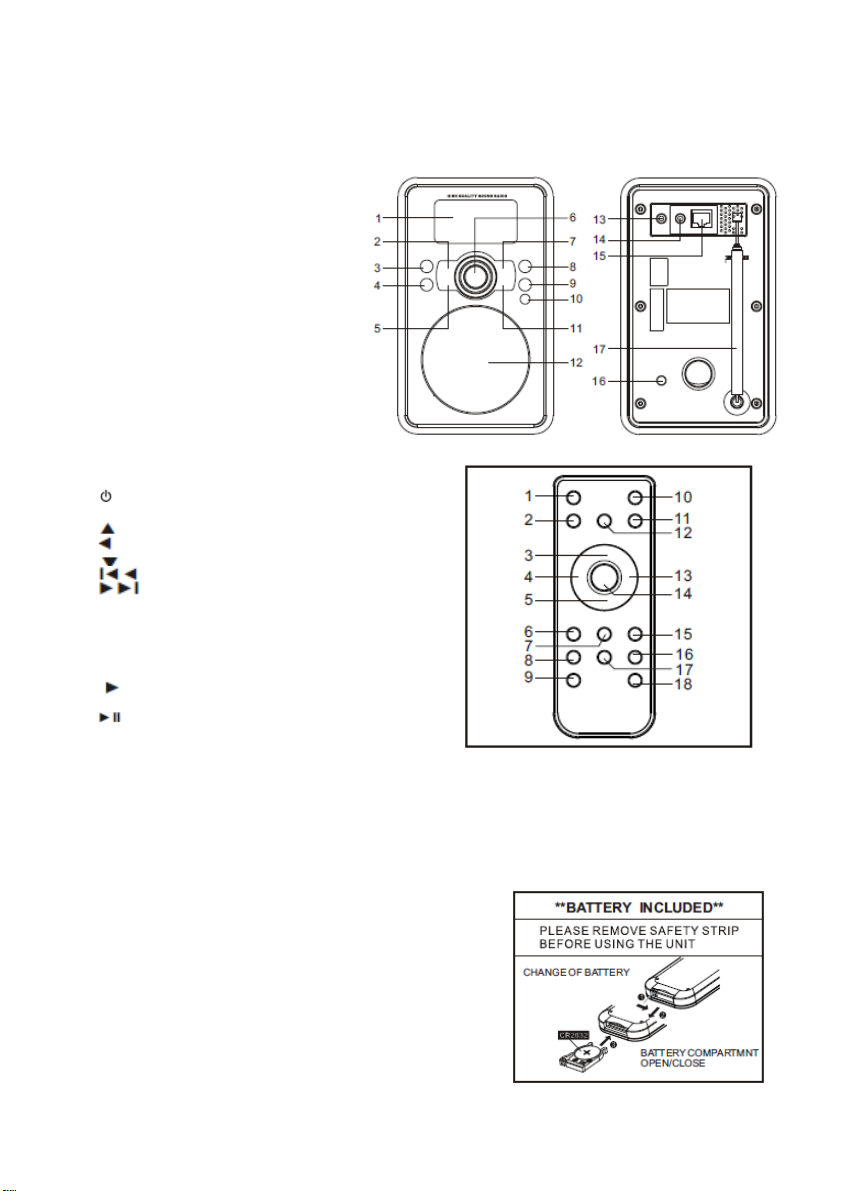
- Zorg ervoor dat u de stekker uit het stopcontact haalt voor het schoonmaken.
- Gebruik geen schurende pads of schuurmiddelen om het apparaat schoon te maken omdat deze het oppervlak
van het apparaat kunnen beschadigen.
- Gebruik geen vloeistoffen om het apparaat schoon te maken.
FUNCTIES EN BEDIENINGSELEMENTEN
1. LCD-DISPLAY
2. MODE
3. STANDBY
4. INFO
5. BACK
6. SCROLL/SELECT
7. MENU
8. VOLUME+
9. VOLUME-
10. IR-SENSOR
11. MEMORY
12. LUIDSPREKER
13. HOOFDTELEFOONUITGANG
14. AUX-INGANG
15. NETWERKAANSLUITING
16. DC-INGANG
17. STAAFANTENNE
AFSTANDSBEDIENING
1.
2. MENU
3.
4.
5.
6.
7.
8. MUTE
9. VOLUME-
10. MODE
11. INFO
12. SLEEP/SNOOZE
13.
14. SELECT
15.
16. ALARM
17. MEMORY
18. VOLUME+
AFSTANDSBEDIENING
Als u de afstandsbediening wilt gebruiken, richt deze dan op de afstandsbedieningssensor op de voorkant van het
hoofdapparaat en druk op de juiste toets. De afstandsbediening heeft een effectief bereik van ongeveer 6 meter onder
een hoek van niet meer dan 30°.
OPMERKING: Helder zonlicht kan de werking van de afstandsbediening verstoren.
DE BATTERIJ IN DE AFSTANDSBEDIENING PLAATSEN
1. Druk het batterijcompartiment voorzichtig in de richting die is
aangegeven in de illustratie.
2. Schuif om het batterijcompartiment te openen.
3. Plaats de meegeleverde CR2032-batterij in het compartiment
volgens de polariteitsmarkeringen (+ en -) in het compartiment
en op de batterij. Schuif het batterijcompartiment terug naar
binnen tot het klikt.
NL-2
Page 27

VOORZORGSMAATREGELEN BATTERIJ
Volg deze voorzorgsmaatregelen wanneer u een batterij in dit apparaat gebruikt:
1. Waarschuwing - Explosiegevaar als de batterij onjuist wordt vervangen. Alleen vervangen door een batterij van
hetzelfde of soortgelijk type.
2. Gebruik alleen een batterij van het gespecificeerde type en de gespecificeerde grootte.
3. Zorg ervoor dat u de batterij in de juiste richting plaatst (polariteit), zoals aangegeven in het batterijcompartiment.
Als de batterij verkeerd om wordt geplaatst, kan dit het apparaat beschadigen.
4. Als het apparaat voor een lange periode niet wordt gebruikt, verwijder de batterij om schade of verwondingen
door batterijlekkage te voorkomen.
5. Probeer niet-oplaadbare batterijen niet op te laden; zij kunnen oververhitten en scheuren. (volg de instructies
van de batterijfabrikant)
6. Batterijen mogen niet worden blootgesteld aan extreme warmte, zoals zonlicht, vuur of dergelijke.
SAMENVATTING BEDIENINGSELEMENTEN-APPARAAT EN AFSTANDSBEDIENING
Bedieningselement Functie
MODE Druk om door de verschillende modi te bladeren: Internetradio, Muziekspeler,
INFO Druk om meer informatie over de zender of track die wordt afgespeeld te bekijken.
MENU Druk om het menu voor de huidige modus te tonen.
BACK Druk om terug te keren naar het vorige scherm. Deze toets kan in de afspeelmodus
ALARM Druk om de alarmwizard te openen, het alarm uit te schakelen (als het alarm is
SLEEP/SNOOZE Om het apparaat tijdens het afspelen standby te zetten nadat de ingestelde tijd is
MEMORY Druk om het menu voor het oproepen/opslaan van voorkeurszenders te openen.
SCROLL/SELECT Draai aan deze knop op het apparaat om door een menu of zenderlijst te scrollen.
VOLUME+ Druk om het volume te verhogen.
VOLUME- Druk om het volume te verlagen.
MUTE Druk om het geluid uit te schakelen (mute).
SELECT Druk op deze toets op de afstandsbediening om de keuze voor de geselecteerde
De meeste functies van dit apparaat kunnen worden uitgevoerd door op de toetsen op het voorpaneel of de
bijbehorende toetsen op de afstandsbediening te drukken.
Druk om het apparaat in te schakelen of standby te zetten (de klok en datum
worden getoond).
DAB-radio, FM-radio, Aux in.
Druk herhaaldelijk om door de verschillende informatieschermen te bladeren en
terug te keren naar het normale Now playing-scherm.
Druk terug te gaan naar het Now playing-scherm.
worden gebruikt om terug te keren naar de meest recente afspeellijst of zenderlijst.
geactiveerd) en te schakelen tussen alarmen als het apparaat standby staat.
verstreken.
Als het alarm is geactiveerd, snooze voor een ingestelde tijd.
Scroll omhoog/omlaag om het nummer van de voorkeurszender te selecteren en
druk daarna ter bevestiging op Select.
De geselecteerde optie wordt getoond in omgekeerde kleuren (witte letters op een
donkere achtergrond). Druk om de keuze voor het geselecteerde item te
bevestigen.
Druk om naar de vorige track te gaan of houd ingedrukt om terug te spoelen.
Druk om naar de volgende track te gaan of houd ingedrukt om vooruit te spoelen.
Druk om het afspelen te starten of het afspelen te pauzeren.
Druk om omhoog te scrollen in een menu of zenderlijst.
Druk om omlaag te scrollen in een menu of zenderlijst.
Druk om een scherm terug te scrollen.
Druk om een scherm vooruit te scrollen.
optie te bevestigen.
NL-3
Page 28

INSTELLEN & AANSLUITEN
Aansluiten op lichtnet
1. Steek de DC-stekker van de netadapter in de DC-INGANG op de
achterkant van het apparaat.
2. Steek de netadapter in het stopcontact.
Aansluiten op netwerk
Bedraad netwerk
1. Controleer eerst of alle controlelampjes (LINK/ACT) van uw LAN-verbinding op uw router oplichten.
2. Gebruik een ethernetkabel met RJ45-connector om de NETWERKAANSLUITING van de radio aan te sluiten op
een LAN-poort van uw router.
3. Ga verder bij de instructies die hieronder in de paragraaf “AAN DE SLAG” worden gegeven. U hoeft in dit geval
geen gebruik te maken van de installatiewizard.
Opmerking: U kunt meer informatie over de LAN-verbinding vinden in de handleiding van de routerfabrikant.
Draadloos netwerk
1. Controleer eerst of alle controlelampjes (LINK/ACT) van uw WLAN-verbinding op de router oplichten.
2. Ga verder bij de instructies die hieronder in de paragraaf “AAN DE SLAG” worden gegeven. We raden daarbij
ten zeerste aan om de installatiewizard (zie paragraaf systeeminstellingen) te gebruiken.
Opmerking: U kunt meer informatie over de WLAN/WiFi-verbinding vinden in de handleiding van de routerfabrikant.
Muren of andere obstakels kunnen van invloed zijn op het WiFi-bereik. Probeer de beste locatie te vinden om
onderbrekingen en storingen tijdens het gebruik te voorkomen.
AAN DE SLAG
Druk één keer op “Standby icon” om de radio in te schakelen, het display toont het hoofdmenu. Draai aan SELECT om
functie te selecteren of een submenu te openen en druk ter bevestiging op de knop. Elke functie wordt
een
geselecteerd via een menu dat bestaat uit verschillende niveaus.
Hoofdmenu
De volgende modi kunnen worden geselecteerd in het hoofdmenu:
Internetradio, Muziekspeler, FM-radio, AUX in, Slaap, Alarmen, Systeminstellingen.
Draai aan SELECT om de gewenste modus te selecteren en druk daarna ter bevestiging op de knop.
SYSTEEMINSTELLINGEN (SYSTEM SETTINGS)
Installatiewizard (Set up wizard)
De installatiewizard is beschikbaar in het menu systeeminstellingen. U kunt deze wizard gebruiken om de instellingen
voor datum/tijd en netwerk te configureren. De radio is klaar voor gebruik zodra deze instellingen zijn ingesteld.
Opmerking: U hoeft de installatiewizard niet te gebruiken wanneer u gebruik maakt van een bedraad netwerk.
- 12/24-uursweergave (12/24 hour display)
Selecteer met deze optie het 12- of 24-uursklokformaat. Draai aan SELECT om het gewenste formaat te selecteren
en druk daarna ter bevestiging op de knop.
- Tijd/Datum (Time/Date)
De tijd en datum kunnen handmatig worden ingesteld of automatisch via het netwerk of de FM-band.
Automatisch updaten (Auto update)
De automatische update-functie werkt met behulp van gegevens die via FM of het internet worden verstuurd. De klok
wordt alleen bijgewerkt wanneer een van deze modi wordt geselecteerd, dus er wordt aangeraden om regelmatig een
van deze modi te selecteren.
1. Selecteer automatisch updaten van FM of Netwerk.
2. Selecteer de juiste tijdzone als het automatisch updaten wordt uitgevoerd via het internet.
3. Als er in uw land gebruik wordt gemaakt van zomertijd, dan is het mogelijk dat de tijd op de radio één uur afwijkt
van de werkelijke tijd. Schakel de optie daylight savings in als de zomertijd is ingegaan.
Handmatig instellen
1. Als “No update” is geselecteerd, zal de wizard u vragen om de tijd en
datum handmatig in te stellen. De datum en tijd worden getoond in het
formaat dd-mm-jjjj en uu:mm AM/PM.
2. Het volume dat moet worden ingesteld knippert, draai aan SELECT om
het volume in te stellen en druk daarna op de knop om naar de volgende
instelling te gaan, stel eerst de datum in en daarna de tijd.
Netwerk
Het apparaat is compatibel met alle standaard netwerkprotocollen en versleutelingsmethoden, waaronder Wi-Fi
Protected Setup(WPS). Als u gebruik maakt van een niet-versleuteld netwerk, dan zal het apparaat automatisch
verbinding maken en zijn er geen verdere instellingen benodigd.
Netwerk met standaardbeveiliging
NL-4
Page 29

1. Draai om de netwerksleutel (wachtwoord) in te voeren aan SELECT om de cursor te verplaatsen en karakters te
selecteren, druk op de knop om een karakter in te voeren.
2. De sleutel die is ingevoerd zal op het bovenste gedeelte van het display worden getoond.
Netwerk met WPS-beveiliging
Netwerken met WPS-beveiliging worden geïdentificeerd door hun netwerknamen zodra de radio start met het zoeken
naar beschikbare netwerken. Selecteer een van de volgende verbindingsmethoden:
- Push button
De radio vraagt u om op de verbindingsknop op de router te drukken, de radio scant dan naar het bijbehorende
netwerk en maakt verbinding.
- Pin (Code)
De radio genereert een 8-cijferige code. Voer deze code in op de draadloze router of het toegangsapparaat.
- WPS
Voer de netwerksleutel voor een netwerk met standaardbeveiliging in.
Opmerking: Aanvullende informatie over het instellen van netwerken met WPS-beveiliging kan in de handleiding van
uw WPS-router worden gevonden.
- Completion
De radio maakt verbinding met het geselecteerde netwerk.
Als het maken van de verbinding mislukt, dan zal de radio terugkeren naar het vorige menu en vragen of er opnieuw
moet worden geprobeerd om verbinding te maken.
Als een bestaande netwerkverbinding wordt verbroken, dan zal de radio automatisch proberen opnieuw verbinding te
maken.
Equalizer
Er zijn verschillende voorgeprogrammeerde EQ-modi beschikbaar: Normal, Flat, Jazz, Rock, Movie, Classic, Pop,
News.
Daarnaast kunt u ook zelf instellingen instellen en de equalizer met bass, treble en loudness naar eigen voorkeur
instellen.
Netwerk (Network)
- Instellingen bekijken (View Settings)
Hier kunt u de volgende informatie bekijken van het netwerk waarmee de radio verbonden is;
Actieve verbinding, MAC-adres, WLAN-regio, DHCP.SSID, IP-adres, subnet mask, gateway-adres, eerste en tweede
DNS.
- WLAN-regio (WLAN region)
Selecteer een WLAN-regio voor optimale WLAN-connectiviteit;
Het grootste deel van Europa, de VS, Canada, Spanje, Frankrijk, Japan, Singapore, Australië, Zuid-Korea.
- Handmatige instellingen (Manual settings)
Selecteer of de radio draadloos of bedraad is aangesloten en activeer/deactiveer DHCP.
- Netwerkprofiel (Network Profile)
De radio slaat de laatste vier netwerken waarmee draadloos is verbonden op en probeert elke keer met een van die
netwerken verbinding te maken. U kunt een lijst met geregistreerde netwerken bekijken. Hier kunt u ongewenste
netwerken verwijderen door aan SELECT te draaien om een netwerk te selecteren en ter bevestiging op de knop te
drukken.
Taal (Language)
De standaardtaal is Engels
Draai om een andere taal te selecteren aan SELECT en druk ter bevestiging van uw keuze op de knop.
Fabrieksreset (Factory reset)
Voer een fabrieksreset uit om de fabrieksinstellingen van het apparaat te herstellen. Alle handmatig ingestelde
instellingen, zoals tijd, datum, netwerkinstellingen en voorkeurszenders worden verwijderd.
De huidige softwareversie van de radio wordt niet beïnvloed en blijft zoals deze is geregistreerd bij de
internetradioportal. De favorieten blijven in de internetradio opgeslagen totdat er nieuw account wordt geregistreerd
op de internetportal.
Software-update
Er komen van tijd tot tijd nieuwe software-updates beschikbaar. U kunt handmatig controleren of de radio kan
automatisch controleren of er een nieuwe update is. Als er een nieuwe software-versie wordt gevonden, dan vraagt de
radio u om het installeren van de update te bevestigen. De nieuwe software wordt gedownload en geïnstalleerd bij uw
bevestiging. Gebruikersinstellingen worden gehandhaafd.
Opmerking: Zorg er voordat de software wordt gedownload voor dat de radio stabiel is aangesloten op het lichtnet.
Het functioneren van de radio kan worden verstoord en/of de radio kan worden beschadigd wanneer de voeding van
het lichtnet wordt onderbroken tijdens het installeren van de software!
Infor
Toont de firmwareversie en het radio-ID.
NL-5
Page 30
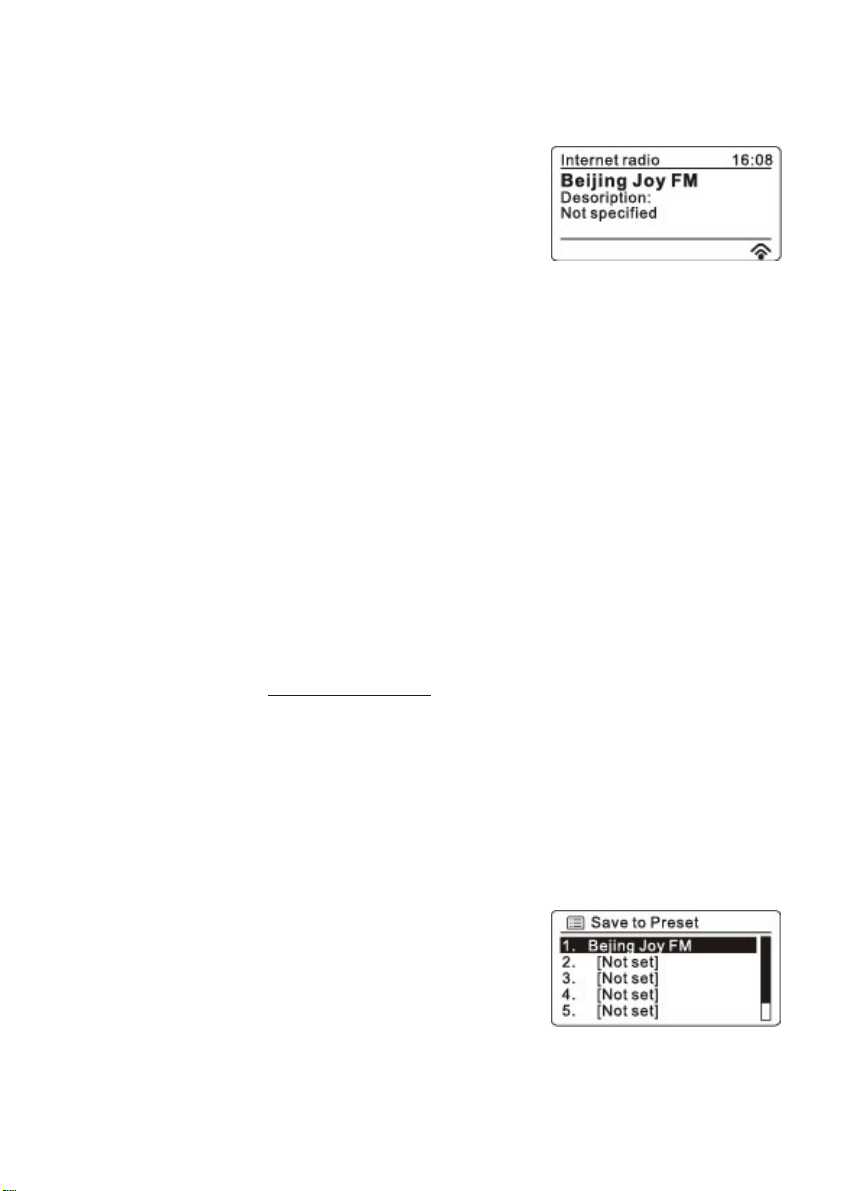
INTERNETRADIO
Deze radio kan duizenden radiozenders en podcasts van over de hele wereld afspelen via een breedbandverbinding.
Als de internetradiomodus wordt geselecteerd, dan zal de radio verbinding maken met de Frontier
Silicon-internetradioportal om een lijst met zenders te downloaden. Zodra een zender wordt geselecteerd zal de radio
direct afstemmen op die zender.
Druk om de internetradiomodus te openen op MODE tot het display “Internet
Radio” toont of selecteer “Internet radio” in het hoofdmenu met behulp van de
SELECT-knop.
Opmerking: De lijst met zenders wordt verstrekt door de internetradioportal
en deze is daardoor alleen beschikbaar wanneer de radio is verbonden met
het internet. Zenderlijsten en submenu’s kunnen van tijd tot tijd veranderen.
Laatst beluisterd (Last listened)
Wanneer de internetradio opnieuw wordt opgestart, dan zal er automatisch een lijst met de laatst beluisterde zenders
worden geselecteerd.
U kunt ook een lijst met zenders die zo nu en dan worden beluisterd opvragen door de functie “Station list” te activeren.
Deze zenders verschijnen aan het begin van de lijst.
Zenderlijst (Station list)
- Zenders (Stations)
Selecteer zenders met behulp van de verschillende categorieën in het menu: Locatie, Genre, Populair, Nieuw.
U kunt ook zenders zoeken met behulp van verschillende trefwoorden.
Als er is afgestemd op een zender, dan worden de naam en beschrijving van die zender getoond. U kunt verdere
informatie over de zender bekijken door op INFO te drukken. Bij elke druk op de knop zal een andere set informatie
worden getoond en u kunt bladeren door de naam/beschrijving, genre/locatie, betrouwbaarheid, codec/sampling rate,
afspeelbuffer en huidige datum.
- Podcasts
Selecteer Podcasts met behulp van verschillende categorieën in het menu: Locatie, Genre.
U kunt ook een specifieke aflevering selecteren door trefwoorden in te voeren en naar podcasts te zoeken.
- Mijn favorieten (My favourites)
Favorieten worden opgeslagen op de internetradioportal en zijn beschikbaar voor alle internetradio’s die zijn
geregistreerd met hetzelfde account. U moet de radio op de internetradioportal registreren voordat u gebruik kunt
maken van de favorieten.
Als u uw radio wilt registreren bij de portal, dan moet u eerst de unieke portaltoegangscode van de radio opvragen.
1. U kunt deze toegangscode opvragen door in het menu naar “Station list>Help>Get access code” te gaan. Schrijf
deze toegangscode vervolgens op.
2. Bezoek de portalwebsite op www.wifiradio-frontier.com
3. Registreer uzelf om een account te verkrijgen door de volgende informatie in te voeren:
Toegangscode, emailadres, wachtwoord, het model van de Wi-Fi-radio of radio-ID(optioneel)
Opmerking: Het radio-ID is een combinatie van nummers en letters en is permanent toegekend aan deze radio, het ID
wordt getoond in het menu van de functie "Internet radio” onder >System settings>Info>.
Als u een zender die wordt afgespeeld wilt opslaan als een favoriete zender, houd dan SELECT ingedrukt tot het
display de melding "Favourite added” toont. De zender verschijnt dan in de lijst met favorieten.
- Mijn toegevoegde zenders (My added stations)
Het is mogelijk dat u, ondanks het feit dat de internetradioportal duizenden zenders bevat, naar andere zenders wilt
luisteren die niet in de lijst voorkomen. U kunt uw eigen zenders via de portal toevoegen. Deze toegevoegde zenders
zijn toegankelijk door “Station list>My added stations>[Zender]” te selecteren.
Voorkeurszenders (Presets)
Voorkeurszenders worden opgeslagen in het geheugen van de radio en
kunnen niet op andere radio’s worden opgevraagd.
Houd, om een voorkeurszender voor internetradio op te slaan, MEMORY
ingedrukt tot het display het scherm “Save to Preset” toont. Selecteer 1 van
de 10 voorkeurszender om de huidige zender op te slaan.
Druk om een voorkeurszender op te roepen één keer op MEMORY en
selecteer daarna een van de voorkeurszenders uit de lijst. Als er een
voorkeurszender wordt afgespeeld, dan verschijnt “Pn(P1, P2 etc…) op het
onderste gedeelte van het display.
Opmerking: De bediening bij het gebruik van voorkeurszenders is bij gebruik van internetradio, DAB en FM identiek.
NL-6
Page 31

MUZIEKSPELER (MUSIC PLAYER)
De muziekspelermodus maakt het mogelijk om audiobestanden zoals MP3’s, AAC’s, WMA’s of FLAC’s vanaf een
computer op het lokale netwerk af te spelen. Als u met de radio muziek vanaf een computer wilt afspelen, dan moet de
computer worden ingesteld om bestanden en media te delen.
Met behulp van UPnP-media sharing kunnen apparaten zoals uw radio muziek afspelen vanaf een gedeelde
mediabibliotheek en navigeren door menu’s met verschillende labels zoals Artiest, Album of Genre. Als u gebruik
maakt van een geschikt serversysteem, zoals een PC met Windows Media Player 10 of hoger (WMP), en uw
muziekbibliotheek goed gelabeld is, dan wordt aangeraden om gebruik te maken van het delen van media. Alleen de
UPnP-server hoeft te worden ingesteld. Als u WMP voor het delen van media wilt instellen, voer dan de volgende
stappen uit:
1. Zorg ervoor dat de PC is aangesloten op het netwerk.
2. Zorg ervoor dat de radio is ingeschakeld en aangesloten op hetzelfde netwerk.
3. Voeg de audiobestanden en mappen die u wilt delen met de radio in WMP toe aan de mediabibliotheek.
(Library> add to Library…)
4. Activeer het delen van media in WMP (Library>Media sharing…)
5. Zorg ervoor dat de radio toegang heeft tot de gedeelde media door de media te selecteren en op “ALLOW” te
klikken. U kunt ook een naam voor de gedeelde media instellen in “Settings…", "Klik op OK” om de
dialoogvensters te sluiten.
6. De PC is nu klaar voor het streamen van muziek naar de radio, de WMP UPnP-service draait op de achtergrond;
u hoeft WMP niet expliciet te starten.
Opmerking: iTunes werkt op dit moment niet als een UPnP media server, maar er zijn add-ons beschikbaar die
werken met een iTunes-bibliotheek.
Druk om de muziekspelermodus te openen op MODE tot het display “Music
player” toont of selecteer “Music player” in het hoofdmenu met behulp van de
SELECT-knop.
Druk op BACK om snel terug te gaan naar het voorgaande menu tijdens het
afspelen van een titel.
Druk op
volgende track te gaan. Houd of op de afstandsbediening
ingedrukt om terug of vooruit te spoelen. Druk op op de
afstandsbediening om het afspelen te onderbreken of hervatten.
De naam van de track/titel en de artiest worden getoond tijdens het afspelen. Een voortgangsbalk die de verstreken
en totale afspeeltijd aangeeft wordt ook getoond. Een icoontje in het onderste deel van het display geeft de
geselecteerde bron aan. U kunt op INFO drukken om verdere informatie te bekijken. Bij elke druk op de knop wordt
een andere set informatie getoond en zo kunt u bladeren door track of titel//artiest/voortgang/duur van track of titel,
album, codec/sampling rate, afspeelbuffer en huidige datum.
Gedeelde media
Als u het delen van media heeft ingesteld, dan ziet u een optie die bestaat uit <computernaam>: <naam gedeelde
media>. Als u meer dan een computer heeft die media deelt, dan worden de alternatieven getoond. Selecteer de
gedeelde media die u wilt afspelen.
Vanaf dit punt worden de menu’s voor de gedeelde bestanden gegenereerd door de server. Het eerste menu toont
een lijst met mediatypen, bijv. muziek, video’s, afbeeldingen en afspeellijsten. De radio kan muziektracks en
afspeellijsten afspelen.
Er is ook een zoekfunctie voor het vinden van tracks of titels. Deze functie werkt hetzelfde als de functie voor het
zoeken naar internetradiozenders. Er is voor muziek een groot aantal opties beschikbaar voor het selecteren van
tracks of titels, waaronder genre, artiest, album, componist en beoordeling.
Druk op de SELECT-knop zodra u een track heeft gevonden die u wilt afspelen.
Onbeschikbare servers
Het kan van tijd tot tijd nodig zijn om servers met een vraagteken voor de servernaam te verwijderen uit de serverlijst.
U kunt dit doen door naar de optie “Prune servers” te gaan en daar YES te selecteren.
Herhalen/In willekeurige volgorde afspelen
U kunt tracks herhalen of ze in willekeurige volgorde afspelen door “Repeat play” (herhalen) of "Shuffle play” (in
willekeurige volgorde afspelen) in te stellen op “ON”.
FM-RADIO
In de FM-radiomodus ontvangt de radio analoge radiosignalen van de
FM-
band en toont, indien beschikbaar, RDS-informatie over het station.
Druk om de FM-modus te openen op MODE tot het display FM radio toont
of selecteer FM radio in het hoofdmenu met behulp van de SELECT-knop.
of op de afstandsbediening om naar de vorige of
NL-7
Page 32

Zenders selecteren
Druk om naar een zender te zoeken één keer op SELECT, de radio begint met het scannen naar zenders met een
hogere frequenties en stopt automatisch zodra een zender is gevonden. U kunt als alternatief ook of
ingedrukt houden om naar zenders op hogere of lagere frequenties op de frequentieband te scannen.
Draai om handmatig af te stemmen op uw gewenste frequentie aan de SELECT-knop.
Voorkeurszenders
Houd om een FM-voorkeurszender op te slaan MEMORY ingedrukt tot het
display het scherm “Save to Preset" toont. Selecteer één van de 10
voorkeurszender om huidige zender onder een van de voorkeurszenders in
de lijst op te slaan. Als er een voorkeurszender wordt afgespeeld, dan toont
het onderste gedeelte van het display “Pn” (P1, P2 etc…).
Informatieweergave
De frequentie wordt getoond terwijl de radio afspeelt en als er RDS-informatie beschikbaar is, dan wordt de naam van
de zender getoond en kan andere beschikbare RDS-informatie zoals de programmanaam, titel van de track en
contactdetails worden getoond. Als er een stereo-uitzending wordt ontvangen dan wordt dit aangegeven met een
icoontje aan de bovenkant van het scherm. Druk op INFO om verdere informatie over de uitzending te bekijken.
Andere instellingen (Other Settings)
- Scaninstellingen (Scan settings)
De FM-scan stopt met de standaardinstellingen bij elke gevonden zender. Dit kan bij zenders met een zwak signaal
leiden tot slechte ontvangst. Als u de scaninstellingen wil veranderen en wil dat de scan alleen stopt bij zenders met
een goede signaalsterkte, druk dan op MENU, open de “Scan settings” en selecteer daar YES met behulp van de
SELECT-knop.
- Audio-instellingen (Audio settings)
De radio schakelt in de FM-modus automatisch tussen stereo- en mono-ontvangst, maar u kunt dit annuleren en
handmatig schakelen. Dit kan bij slechte signaalontvangst van pas komen.
Druk om te luisteren in mono op MENU, open het menu “Audio setting” en selecteer YES met behulp van de
SELECT-knop.
Opmerking: Tijdens de ontvangst van een stereo FM-signaal zal het ontvangen L/R-stereogeluid automatisch worden
gecombineerd tot geluid met een enkel kanaal dat geschikt is voor de luidspreker van deze radio.
AUX IN
De radio kan in de AUX-modus audio afspelen vanaf een externe audiobron
s een MP3-speler. Om audio af te spelen in de AUX-modus:
zoal
1. Verlaag het volumeniveau op zowel de radio als het bronapparaat van
de audio.
2. Sluit de externe audiobron aan op de AUX-INGANG (3,5mm).
3. Druk op MODE tot het display AUX IN toont of selecteer AUX IN in het
hoofdmenu met behulp van de SELECT-knop.
4. Stel het volume naar wens in op de radio en indien nodig op het externe
audioapparaat.
Opmerking: De radio zal met de standaardinstellingen in de AUX-modus automatisch naar de standbymodus
schakelen wanneer er gedurende 3 uur geen gebruikersinvoer is.
U kunt deze functie in- en uitschakelen –Houd INFO langer dan twee seconden ingedrukt in de AUX-modus, het
display toont “ECO ON” of “ECO OFF”
ALARMEN EN SLAAP (alleen met afstandsbediening)
Alarmen
Er zijn twee wekalarmen met snooze-functie en een slaapfunctie om de radio uit te schakelen nadat een ingestelde
tijd is verstreken. Elk alarm kan worden ingesteld om te starten in een specifieke modus. Om een alarm in te stellen of
te veranderen:
1. Selecteer Alarm 1 of 2 in het hoofdmenu of druk op ALARM op de
afstandsbediening.
2. Selecteer het alarmnummer (1 of 2) en stel de volgende parameters in:
Inschakelen: Uit, Dagelijks, Eens, Weekend, Weekdagen,
Tijd:
Modus: Zoemer, Internetradio, FM
Voorkeurszender: Laatst beluisterde voorkeurszender of 1-10
Volume: 0-32
NL-8
Page 33

3. Om de nieuwe instellingen te activeren, scroll omlaag met behulp van
de SELECT-knop en selecteer “Save". De actieve alarmen worden
aangegeven met een icoontje linksonder op het display.
4. Het alarm zal klinken op de vooraf ingestelde tijd. Druk om het alarm
tijdelijk uit te schakelen op SNOOZE op de afstandsbediening. De radio
schakelt voor de ingestelde periode naar de standbymodus en het
icoontje dat het alarm tijdelijk is uitgeschakeld knippert op het display.
5. U kunt de snooze-periode aanpassen als het alarm klinkt door
herhaaldelijk op SNOOZE op de afstandsbediening te drukken.
Slaapfunctie
U kunt de slaapfunctie activeren door deze te selecteren in het hoofdmenu met behulp van de SELECT-knop of door
herhaaldelijk op SLEEP op de afstandsbediening te drukken. Het display toont de slaaptijd, u kunt hierbij een keuze
maken uit: Slaap uit, 15,30,45,60,75,90 minuten.
De radio zal, zodra de slaaptijd is ingesteld, terugkeren naar het hoofdmenu.
MUTEFUNCTIE( alleen afstandsbediening)
Druk op MUTE op de afstandsbediening om het geluid uit de luidsprekers tijdelijk uit te schakelen, het geluid stopt en
display toont het mute-icoontje en de tekst “Muted”.
het
Als u de mute-functie wilt annuleren en het geluid weer in wilt schakelen, druk dan nogmaals op MUTE of druk op the
VOLUME+/-.
HOOFDTELEFOONUITGANG
Er zit een 3,5mm stereo-hoofdtelefoonuitgang op de achterkant van het apparaat. Sluit een stereo-hoofdtelefoon (niet
meegeleverd) aan op deze aansluiting om privé te luisteren zonder anderen te storen. De luidspreker wordt
automatisch uitgeschakeld wanneer u gebruik maakt van een hoofdtelefoon.
BELANGRIJK: Wanneer u gebruik maakt van een hoofdtelefoon, stel het volume dan altijd in op een laag niveau
voordat u de hoofdtelefoon op zet. Steek daarna de stekker van de hoofdtelefoon in de radio en verhoog het volume
geleidelijk naar een comfortabel luisterniveau.
SPECIFICATIES
Voeding: Netadapter –Invoer: AC 100-240V~60/50Hz; Uitvoer: DC 12V 1,5A
Vermogen: 5W
Afmetingen radio: 115(L)X 128(B)X 190(H)mm
Gewicht: 1,27kg
Radio-gedeelte
Afstembereik: FM 87.5-108MHz
FM 87,5-108MHz
Antenne: Staafantenne
Algemeen
Aansluitingen-Uitgang: 3,5mm stereo hoofdtelefoon
Aux In: 3,5mm aansluiting
***Specificaties onderhevig aan verandering zonder berichtgeving ***
Om energie te besparen is de radio standard ingesteld om de verbinding met het netwerk te verbreken in de
slaapmodus, deze instelling kunt u veranderen door in MENU->SYSTEM SETTINGS->NETWORK-> KEEP
NETWORK CONNECTED de standaardinstelling te veranderen van NO naar YES
NL-9
Page 34

Service en ondersteuning
Voor informatie: www.lenco.com
Voor ondersteuning: http://lencosupport.zendesk.com
Lenco helpdesk:
Duitsland 0900-1520530 (Lokale kosten)
Nederland 0900-23553626 (Lokale kosten + 1ct p/min)
België 02-6200115 (Lokale kosten)
Frankrijk 03-81484280 (Lokale kosten)
De helpdesk is bereikbaar van maandag tot en met vrijdag van 09:00 tot 18:00 uur.
Wanneer u Lenco contacteert, zal u altijd gevraagd worden naar het modelnummer
en het serienummer van uw product. Het serienummer bevindt zich aan de
achterkant van het apparaat. Gelieve dit nummer hier op te schrijven:
Model:
Serienummer: _________________________________
Lenco biedt service en garantie aan overeenkomstig met de Europese wetgeving. Dit
houdt in dat in het geval van reparaties (zowel tijdens en na de garantieperiode), u
uw lokale handelaar moet contacteren.
Belangrijke opmerking: Het is niet mogelijk om producten die gerepareerd moeten
worden direct naar Lenco te sturen.
Belangrijke opmerking:
De garantie verloopt als een onofficieel servicecenter het apparaat op wat voor
manier dan ook heeft geopend, of er toegang toe heeft gekregen.
Het apparaat is niet geschikt voor professioneel gebruik. In het geval van
professioneel gebruik worden alle garantieverplichtingen van de fabrikant nietig
verklaard.
Mocht u in de toekomst dit apparaat willen verwijderen, houd dan
rekening met het volgende: Elektronisch afval mag niet weggegooid
worden met het huishoudelijke afval. Gelieve te recyclen bij de
aangewezen faciliteiten. Vraag uw lokale autoriteiten of lokale handelaar
om advies over recyclen. (Elektrisch en Elektronisch Afvalmateriaal
Richtlijnen).
Page 35

Radio Internet et lecteur média
Radio numérique W/FM
IR-2002 White
MANUEL D’INSTRUCTION
Page 36

PRÉCAUTIONS DE SÉCURITÉ
- Lisez toutes les instructions soigneusement avant d’utiliser l’unité et gardez-les pour référence ultérieure.
- Vérifiez que la tension indiquée sur l’étiquette correspond avec celle de votre secteur.
- L’unité doit être placée sur une surface stable et ne doit pas être sujettes à vibrations.
- Ne placez pas l’unité sur des surfaces pentues ou instables car l’unité risque de tomber ou de se renverser.
- La prise secteur doit être située près de l’unité et doit être facilement accessible.
- Évitez les températures trop extrêmes, chaudes ou froides. Placez l’unité suffisamment éloignée des sources de
chaleur, comme les radiateurs ou les feux électriques. Evitez l’exposition à la lumière directe du soleil et d’autres
sources de chaleur.
- Ne placez jamais aucun type de bougie ou de flamme au-dessus ou à l’arrière de l’unité.
- Pour réduire le risque d'incendie ou de choc électrique, n'exposez pas cet appareil à la pluie ou l'humidité.
Aucun objet rempli de liquide, comme des vases, ne doit être placé sur l’unité.
- Si vous renversez du liquide dans l’unité, cela peut causer des dégâts graves. Coupez-le au niveau du secteur
immédiatement. Retirez la prise du secteur et consultez votre vendeur.
- Pour éviter le risque d’électrochoc ou d’incendie du a la surchauffe, assurez-vous que les rideaux et autres
matériaux n’obstruent pas les ouvertures de ventilation.
- N’installez pas ou ne placez pas cette unité dans une bibliothèque ou dans un autre espace confiné,
assurez-vous qu’un minimum de 10 cm est préservé autour de l’appareil pour la ventilation.
Sécurité
- Déconnectez toujours l’unité du secteur avant de connecter/déconnecter d’autres appareil ou déplacer l’unité.
- Débranchez l’unité de l’alimentation secteur lors des orages.
- Cette unité deviendra chaude lorsqu’elle est utilisée pendant une longue période. Cela est normal et ne signifie
pas un problème concernant l’unité.
Câble secteur
- Assurez-vous que l’unité ne repose pas sur le câble secteur, car le poids de l’unité risque d’endommager le
- Si le câble d’alimentation est endommagé, il doit être remplacé par le fabricant ou son prestataire de service, ou
Interférence
- Le fonctionnement normal du produit peut être perturbé par des interférences électromagnétiques fortes. Si cela
- Cette unité comporte des microprocesseurs qui peuvent mal fonctionner du fait d’interférences ou de bruits
Supervision
- Les enfants doivent être surveillés afin de s’assurer qu’ils ne jouent pas avec l’appareil.
- Ne laissez jamais personne, particulièrement les enfants, enfoncer quoi que ce soit dans les trous, fentes ou
Réparation/maintenance
- Pour réduire le risque d’électrochoc, n’enlevez pas les vis. L’unité ne contient pas de parties réparables par
- Veuillez confier tout le travail de maintenance à du personnel qualifié.
- N’ouvrez pas les couvertures fixées car cela peut exposer à des tensions dangereuses.
- Assurez-vous de débrancher l’unité du secteur avant de nettoyer.
- N’utilisez pas de tampon type abrasif ou de solutions nettoyantes car ils pourraient endommager la surface de
- N’utilisez pas de liquide pour nettoyer l’unité.
TENSION DANGEREUSE
Une tension dangereuse des conducteurs, d’ampleur suffisante pour constituer un risque de choc électrique
aux personnes, est présente dans ce produit.
ATTENTION
Le manuel de l’utilisateur contient des instructions importantes d’utilisation et d'entretien, pour votre sécurité
il est nécessaire de vous référer à ce manuel.
câble secteur et créer des risques de sécurité.
un technicien qualifié, afin d’éviter tout risque inutile.
venait à se produire, réinitialisez simplement le produit pour reprendre le fonctionnement normal. Au cas où le
fonctionnement ne reprenait pas, veuillez utiliser le produit dans un autre endroit.
extérieurs ou des décharges électrostatique. Si l’unité ne fonctionne pas correctement, déconnectez
l’alimentation puis reconnectez-la.
autres
l’utilisateur.
l’unité.
Emplacement de l’unité
FR-1
Page 37

CARACTÉRISTIQUES ET COMMANDES
1. ÉCRAN LCD
2. TOUCHE MODE
3. TOUCHE VEILLE
4. BOUTON INFORMATION
5. TOUCHE RETOUR
6. CONTROLE DE DÉFILEMENT/
TOUCHE DE SÉLÉCTION
7. TOUCHE MENU
8. TOUCHE VOLUME +
9. TOUCHE VOLUME -
10. CAPTEUR IR
11. TOUCHE MÉMOIRE
12. HAUT-PARLEUR
13. PRISE CASQUE
14. PRISE ENTRÉE AUXILIAIRE
15. FICHE RÉSEAU
16. PRISE ENTRÉE CC
17. ANTENNE TIGE
TÉLÉCOMMANDE
1. TOUCHE
2. TOUCHE MENU
3. TOUCHE
4. TOUCHE
5. TOUCHE
6. TOUCHE
7. TOUCHE
8. TOUCHE MUET
9. TOUCHE VOLUME -
10. TOUCHE MODE
11. BOUTON INFORMATION
12. TOUCHE MISE EN VEILLE PROGRAMMÉE/REPORT
D'ALARME
13. TOUCHE
14. TOUCHE SÉLECTION
15. TOUCHE
16. TOUCHE ALARME
17. TOUCHE MÉMOIRE
18. TOUCHE VOLUME +
CAPTEUR INFRA-ROUGE
Pour faire fonctionner l'unité avec la télécommande, pointez la télécommande vers le capteur infrarouge à l'avant de
l'unité et appuyez sur la touche appropriée. La télécommande dispose d'une portée effective d'environ 20 pieds et
d'un angle maximum de 30°
REMARQUE : Une luminosité intense du soleil peut d’interférer avec l’utilisation de la télécommande.
INSTALLER LES PILES DANS LA TÉLÉCOMMANDE
1. Appuyez doucement sur le compartiment des piles en fonction de
la direction indiquée sur l'illustration.
2. Faites coulisser pour ouvrir le compartiment des piles.
3. Insérez la pile CR2032 fournie dans le compartiment en respectant
les marques de polarité (+ et -) dans le compartiment et sur la pile.
Replacez le compartiment de pile jusqu'à ce qu'il clique.
FR-2
Page 38

PRÉCAUTIONS CONCERNANT LES PILES
Suivez ces précautions lorsque vous utilisez une pile dans cet appareil:
1. Avertissement : danger d’explosion si les piles ne sont pas correctement remplacées. Remplacez seulement
avec les mêmes ou un type équivalent.
2. N'utilisez de pile que de la taille et du type spécifié.
3. Assurez-vous de respecter la polarité correcte lorsque vous installez la pile comme indiqué dans le
compartiment de pile. Une pile insérée à l'envers peut causer des dégâts sur l'appareil.
4. Si l'appareil n'est pas utilisé pendant une longue période, enlevez la pile pour éviter les dégâts ou les blessures
dus à une éventuelle fuite de la pile.
5. N'essayez pas de recharger une pile qui n'est pas destinée à être rechargée, elle pourrait surchauffer et se
rompre. (Suivez les instructions du fabricant de pile)
6. Les batteries ne doivent pas être exposées à des chaleurs excessives telles que la lumière du soleil, le feu ou
autres.
RÉSUMÉ DES COMMANDES - UNITÉ ET TÉLÉCOMMANDE
Touche de contrôle Fonction
Appuyez pour allumer ou pour revenir en mode veille (affichage de l'horloge et de la
MODE Appuyez pour circuler entre les modes: Radio Internet, lecteur audio, radio DAB,
INFO Appuyez pour visualiser plus d'informations concernant la station ou la piste en cours
MENU Appuyez pour afficher le menu pour le mode en cours.
RETOUR Appuyez pour retourner à l’écran précédent. En mode lecture, cette touche peut être
ALARME Appuyez pour entrer dans l'assistant d'alarme, éteindre l'alarme (lorsque l'alarme
MISE EN VEILLE
PROGRAMMÉE/REPORT
D'ALARME
MÉMOIRE Appuyez pour le menu de rappel/sauvegarde de présélection, faites défiler vers le
DÉFILER/CHOISIR Sur l'unité, tourner pour défiler dans un menu ou une liste de stations. L'option
VOLUME+ Appuyez pour augmenter le volume
VOLUME- Appuyez pour diminuer le volume
MUET Appuyez pour couper le volume
CHOISIR Sur la télécommande, appuyez pour choisir l'option sélectionnée.
date)
radio FM, entrée auxiliaire, etc.
de lecture. Appuyez de nouveau pour circuler vers des écrans d'informations
supplémentaires avant de revenir à l'écran de Lecture en cours.
Appuyez de nouveau pour afficher l'écran Lecture en cours.
utilisée pour retourner à la dernière liste de pistes ou liste de stations.
sonne) et basculer entre les alarmes et la veille.
Pendant la lecture, mise en veille après un délai défini.
Lorsque l'alarme sonne, reporte l'alarme pendant un temps défini.
haut/le bas pour sélectionner le numéro de présélection, puis appuyez sur Choisir
pour confirmer.
sélectionnée est mise en surbrillance par inversion du texte (caractères blancs sur
un fond sombre). Appuyez sur pour choisir.
Appuyez pour passer à la piste précédente, tenez appuyé pour revenir / effectuer
une recherche en arrière
Appuyez pour passer à la piste suivante, tenez appuyé pour revenir / effectuer une
recherche en avant
Appuyez pour lire ou mettre en pause
Appuyez pour défiler vers le haut dans un menu ou une liste de stations.
Appuyez pour défiler vers le bas dans un menu ou une liste de stations.
Appuyez pour revenir à l'écran précédent.
Appuyez pour passer à l'écran suivant.
La plupart des fonctions de cette unité peuvent être déclenchées en appuyant sur les touches du panneau frontal ou
sur les touches correspondantes de la télécommande.
FR-3
Page 39

CONFIGURATION ET CONNEXION
Connexion au secteur
1. Insérez la prise d'alimentation CC de l’adaptateur CA/CC dans la fente DC IN
à l’arrière de l’unité principale.
2. Connectez l'adaptateur CA/CC sur l'alimentation secteur.
Connexion réseau
Réseau filaire
1. Pour commencer, vérifiez si les lampes de contrôle (LINK/ACT) de votre connexion LAN ou de votre routeur
sont allumées.
2. Utilisez un câble Ethernet avec un connecteur RJ45 pour connecter la fiche RÉSEAU de la radio avec le port
LAN de votre routeur.
3. Effectuez cette opération comme décrit ci-dessous dans la section "DÉMARRER" Il n'est pas nécessaire
d'exécuter l'assistant.
Remarque: Des informations sur la connexion LAN peuvent être obtenues dans le manuel d'utilisation du fabricant du
routeur.
Réseau sans fil
1. Pour commencer, vérifiez si les lampes de contrôle (LINK/ACT) de votre connexion WLAN ou de votre routeur
sont allumées.
2. Effectuez cette opération comme décrit ci-dessous dans la section "DÉMARRER" Il est fortement recommandé
d'exécuter l'assistant de configuration dans les sections de configuration du système.
Remarque: Des informations sur la connexion WLAN/ le réseau WiFi peuvent être obtenues dans le manuel
tilisation du fabricant du routeur.
d'u
Les murs ou autres obstacles peuvent influencer la portée W iFi. Essayez de trouver le meilleur emplacement pour
éviter les interruptions et les interférences pendant le fonctionnement.
DÉMARRER
Appuyez sur « l'icône veille » une fois pour allumer la radio, l'écran affichera le menu principal. Pour vous rendre vers
une fonction ou ouvrir un sous-menu, tournez la commande CHOISIR et appuyez dessus ensuite pour confirmer.
Chaque fonction est sélectionnée via un menu composé de plusieurs niveaux.
Menu principal
Les modes suivants peuvent être sélectionnés dans le menu principal:
Radio Internet, lecteur de musique, radio FM, entrée auxiliaire, veille, alarmes, paramètres système.
Pour choisir la fonction de votre choix, tournez la commande CHOISIR et appuyez dessus ensuite pour confirmer.
PARAMÈTRES SYSTÈME
Assistant de configuration
L'assistant de configuration est disponible dans la section des paramètres système, vous pouvez l'exécuter afin de
configurer les paramètres pour la date/l'heure et le réseau, une fois que cela est terminé, votre radio est prête à être
utilisée.
Remarque: Il n'est pas nécessaire d'utiliser l'assistant de configuration si vous utilisez un réseau filaire.
- Affichage 12/24 heures
Pour choisir votre format d'affichage préféré entre 12 et 24 heures, tournez la commande CHOISIR et appuyez
dessus pour confirmer.
- Heure / Date
L'heure et la date peuvent être réglées manuellement ou automatiquement via le réseau, ou la FM.
Mise à jour automatique
La mise à jour automatique fonctionne avec les données envoyées par FM ou par Internet. L'horloge ne se met à jour
que lorsque le mode correspondant est activé, donc il est recommandé de choisir un mode que vous utilisez
régulièrement.
1. Sélectionnez mise à jour automatique depuis FM ou Réseau.
2. Sélectionnez la zone horaire appropriée si la mise à jour automatique est effectuée par Internet.
3. Si votre pays utilise les heures d'hiver/heures d'été, la mise à jour automatique de l'heure peut être décalée
d'une heure. Réglez heure d'hiver/heure d'été sur Activé lorsque c'est le cas dans votre pays.
FR-4
Page 40

Réglage manuel
1. Si « Pas de mise à jour » est sélectionné, l'assistant vous demandera de
régler l'heure et la date manuellement. La date et l'heure s'affiche en
format jj-mm-aaaa et hh:mm AM/PM.
2. Le volume à régler clignotera, tournez la commande CHOISIR pour
régler le volume et appuyez dessus pour passer au réglage suivant,
commencez par régler la date, puis l'heure.
Réseau
L'unité est compatible avec tous les protocoles de réseau et méthodes de cryptage standards, y compris le Wi-Fi
Protected Setup (WPS). En cas de réseau non crypté, l'unité établira automatiquement une connexion et aucun
réglage supplémentaire ne sera nécessaire.
Réseau crypté normalement
1. Pour saisir la clé réseau (mot de passe), tournez la commande CHOISIR pour déplacer le curseur parmi les
caractères à choisir et appuyez dessus pour confirmer.
2. Le mot de passe saisi sera affiché dans les parties supérieures de l'affichage.
Réseau crypté par WPS
Les réseaux cryptés par WPS sont identifiables du fait de leurs noms de réseau aussitôt que l'unité commence à
rechercher une connexion de réseau disponible. Sélectionnez l'une des méthodes de connexion suivante:
- Appuyez sur la touche
La radio vous demande d'appuyer sur la touche de connexion sur le routeur, elle recherche alors un réseau
correspondant et établit la connexion.
- Pin (numéro de code)
La radio génère un numéro de code à 8 chiffres Saisissez ce code dans le routeur sans fil ou le dispositif d'accès.
- WPS
Saisissez la clé réseau pour un réseau crypté normalement.
Remarque: Des informations supplémentaires sur le réglage de réseaux cryptés par W PS sont disponibles dans le
manuel d'utilisateur de votre routeur WPS.
- Terminer
La radio établi la connexion avec le réseau sélectionné.
Si la connexion échoue, la radio retourne à l'écran précédent et vous demande de réessayer.
Si une connexion réseau existante est perdue, une nouvelle tentative de connexion sera automatiquement effectuée.
Équaliseur
Plusieurs mode d'équaliseurs en présélection sont disponibles: Normal, plat, jazz, rock, film, classique, pop,
actualités.
En plus, les paramètres définis par l'utilisateur peuvent également être réglé en configurant les graves, les aigus et la
puissance selon votre goût personnel.
Réseau
- Voir les paramètres
Vous pouvez vérifier les informations suivantes sur le réseau actuellement connecté;
Connexion active, adresse MAC, région WLAN, DHCP.SSID, adresse IP, masque sous-réseau, adresse de passerelle,
premier et deuxième DNS.
- Région WLAN
Sélectionnez une région WLAN pour une connectivité WLAN optimale.
La plupart de l'Europe, les USA, le Canada, l'Espagne, la France, le Japon, Singapour, l'Australie, la République de
Corée.
- Réglages manuels
Choisissez une connexion avec ou sans fil et activez/désactivez DHCP.
- Profil réseau
La radio enregistre les quatre derniers réseaux sans fil connectés et essaye à chaque fois de se reconnecter à l'un
d'entre eux. Vous pouvez voir une liste des réseaux enregistrés. Depuis cette liste, vous pouvez effacer les réseaux
dont vous ne voulez pas en tournant la commande CHOISIR et en appuyant pour confirmer la suppression.
Langue
La langue par défaut est l'anglais
Pour choisir la langue de votre choix, tournez la commande CHOISIR et appuyez dessus ensuite pour confirmer.
Réinitialisation de la configuration d’usine
Exécute une réinitialisation de l'unité sur les paramètres d'usine. Toutes les configurations manuelles comme l'heure,
la date, la configuration réseau et les présélections seront effacées.
La version actuelle du logiciel de la radio n'est pas affectée et reste la même que celle enregistrée dans le portail de
FR-5
Page 41

radio internet. Les favoris dans la radio internet restent jusqu'à ce qu'ils soient de nouveau enregistrés avec un autre
compte dans le portail internet.
Mise à jour des logiciels
Les mises à jour de logiciel sont rendues disponibles de temps en temps. Vous pouvez soit vérifier manuellement ou
laisser la radio vérifier automatiquement. Si une nouvelle version de logiciel est détectée, la radio vous demande de
confirmer. Le nouveau logiciel sera téléchargé et installé sur votre confirmation. Les paramètres d'utilisateur sont
maintenus.
Remarque: Avant de télécharger le logiciel, assurez-vous que la radio est branchée sur une connexion d'alimentation
stable. Le fait de couper l'alimentation pendant le téléchargement du logiciel peut causer des perturbations de
fonctionnement et/ou endommager l'unité.
Informations
Affiche la version du micro logiciel et l'identité de la radio.
RADIO INTERNET
Cette radio peut jouer des milliers de stations de radio et de podcasts depuis toute la planète via une connexion
internet large bande. Lorsque le mode de radio internet est sélectionné, la radio se connecte avec le portail de radio
internet de Frontier Silicon pour télécharger une liste de stations. Une fois qu'une station est sélectionnée, la radio se
connectera directement à cette station.
Pour entrer en mode de radio internet, appuyez soit sur MODE jusqu’à ce
que l'écran affiche « radio internet » ou choisissez « radio internet » dans le
menu principal en utilisant la commande CHOISIR.
Remarque: Le menu de liste de station est fourni sur le portail de radio
internet, donc il n'est accessible que lorsque la radio est connectée à Internet.
Les listes de stations et les sous-menus peuvent changer de temps en
temps.
Récemment écoutées
Lorsque la radio internet démarre, une liste des dernières stations écoutées est automatiquement sélectionnée.
Pour une liste des stations occasionnellement sélectionnées, activez la fonction « Liste des stations ». Ces stations
apparaitront alors au début de la liste.
Liste des stations
- Stations
Sélectionnez les stations entre les diverses catégories dans le menu: Emplacement, genre, populaire, actualités.
Vous pouvez également rechercher des stations à l'aide des différents claviers.
Le nom et la description de la station en cours s'affiche lorsqu'elle est réglée. Pour voir des informations
supplémentaires, appuyez sur la touche INFO, sur chaque pression, une nouvelle série d'informations s'affiche en
cycle par nom/description, genre/emplacement, fiabilité, codec/taux d'échantillonnage, mise en mémoire tampon de
lecture et date actuelle.
- Podcasts
Choisissez des podcasts dans les catégories du menu: Emplacement, genre.
Vous pouvez également sélectionner un épisode particulier en saisissant un mot clé pour rechercher des podcasts.
- Mes favoris
Les favoris sont enregistrés dans le portail de radio internet et sont disponibles à toutes les radios internet
enregistrées avec le même compte. Vous devez enregistrer la radio dans le portail de radio internet avant d'utiliser les
favoris.
Pour enregistrer votre radio sur le portail, commencez par obtenir votre code d'accès unique de la radio sur le portail.
1. Pour obtenir le code d'accès, allez sur le menu « Liste des stations>Aide>Obtenir code d'accès ». Puis, écrivez
le code d'accès.
2. Visitez le site portail sur www.wifiradio-frontier.com
3. Enregistrez-vous pour obtenir un compte en saisissant les informations suivantes:
Code d'accès, adresse e-mail, mot de passe, modèle de radio Wi-Fi ou identité de la radio (optionnel)
Remarque: L'identité de la radio est une combinaison de numéros et de lettres et elle est assignée à la radio de
manière permanente, elle s'affiche dans le menu de la fonction « radio internet » sous >paramètres système>info>.
Pour enregistrer une station en lecture comme favorite, tenez la commande CHOISIR appuyée jusqu'à ce que le
l'écran affiche « Favoris ajouté ». La station apparaitra alors dans la liste des favoris.
- Mes Stations Ajoutées
Même si le portail de radio internet contient des milliers de stations, vous souhaitez peut-être écouter des stations qui
FR-6
Page 42

ne sont pas listées. Vous pouvez ajouter vos propres stations sur le portail. Ces stations ajoutées sont accessibles en
sélectionnant « Liste des stations>Mes stations ajoutées> [Station] »
Présélections
Les présélections sont enregistrées dans la radio et ne peuvent être
accessibles depuis d'autres radios.
Pour enregistrer une radio internet en présélection, tenez la touche MÉMOIRE
appuyée jusqu'à ce que l'écran affiche l'écran « sauvegarder en présélection ».
Choisissez l'un des 10 espaces de présélection pour enregistrer la station en
cours.
Pour sélectionner une présélection, appuyez une fois sur la touche MÉMOIRE,
puis choisissez l'une des stations en présélection de la liste. Lorsqu'une
station en présélection est diffusée, « Pn » (P1, P2, etc.) apparaitra sur la partie inférieure de l'écran.
Remarque: Le fonctionnement des présélections est identique pour les radios internet, DAB et FM.
LECTEUR AUDIO
Le lecteur audio joue des fichiers audio comme les MP3, AAC, WMA ou FLAC depuis un ordinateur ou depuis le
réseau local. Afin de jouer des fichiers audio sur la radio depuis un ordinateur, l'ordinateur doit être configuré pour
partager des fichiers ou des contenus.
Le partage de contenus UpnP permet à des appareils comme cotre radio de diffuser de la musique depuis une
bibliothèque de contenu partagée, en navigant parmi les menus de tag comme les artistes, les albums ou les genres.
Si vous utilisez un système de serveur adapté comme un PC avec Windows Media Player 10 ou supérieur (WMP), et
que votre bibliothèque de musique est bien étiquetée, alors il est recommandé d'utiliser le partage de contenus. Seul
le serveur UpnP doit être configuré. Pour configurer WMP pour le partage de contenus, procédez aux étapes
suivantes:
1. Assurez-vous que le PC est connecté au réseau.
2. Assurez-vous que la radio est alimentée et connectée au même réseau.
3. Dans WMP, ajoutez à la bibliothèque de contenu les fichiers et dossiers audio que vous souhaitez partager avec
la radio. (Bibliothèque>ajouter à la bibliothèque...)
4. Dans WMP, activez le partage des médias (Bibliothèque, Partage de contenus...)
5. Assurez-vous que la radio puisse accéder aux contenus partagés en les sélectionnant et en cliquant sur
« autoriser ». Vous pouvez également définir un nom pour les médias partagés dans « Paramètres.. », cliquez
sur « OK » pour fermer les boites de dialogue.
6. Le PC est désormais prêt à diffuser de la musique sur la radio, le service UpnP de WMP fonctionne en fond, il
n'est pas nécessaire de démarrer WMP explicitement.
Remarque: iTunes ne fonctionne actuellement pas comme serveur de contenus UpnP, mais il existe des ajouts
disponibles pour fonctionner avec une bibliothèque iTunes.
Pour entrer en mode de lecteur audio, appuyez soit sur MODE jusqu'à ce que
l'écran affiche « lecteur audio » ou choisissez « lecteur audio » dans le menu
principal en utilisant la commande CHOISIR.
Appuyez sur la touche RETOUR pour revenir rapidement au menu précédent
pendant la lecture d'un titre.
Appuyez sur la touche
la piste suivante ou précédente. Tenez la touche ou sur la
télécommande pour avancer ou reculer rapidement. Appuyez sur la touche
sur la télécommande pour interrompre ou reprendre la lecture.
Le nom de la piste/titre et l'artiste s'affichent pendant la lecture. Une barre de progression indiquant le temps écoulé et
le temps de lecture total s'affiche également. Une icône dans la partie inférieure de l'écran indique la source
sélectionnée. Pour voir des informations supplémentaires, appuyez sur la touche INFO, sur chaque pression, une
nouvelle série d'informations s'affiche en cycle sur la piste ou par titre/artiste/progression/piste ou durée du titre,
album, codec/taux d'échantillonnage, mise en mémoire tampon de lecture et date actuelle.
Contenu partagé
Si vous avez configuré le partage de contenu, vous pouvez voir une entrée composée du <nom de l'ordinateur>:
<nom des contenus partagés>. Si vous avez plus d'un ordinateur partageant des contenus, les alternatives sont
listées. Choisissez les contenus partagés que vous souhaitez jouer.
À partir de ce point, les menus de fichiers partagés sont générés par le serveur. Le premier menu affiche une liste des
types de contenus, par exemple : musique, vidéos, images et listes de lecture. La radio peut lire des titres depuis les
sections musique et liste de lecture.
Il existe également une fonction recherche pour trouver des pistes ou des titres, cette fonction est similaire à la
recherche de radio internet. Pour la musique, un grand nombre d'options est disponible pour choisir des pistes ou des
titres, y compris le genre, l'artiste, l'album, le compositeur ou la classification.
ou sur la télécommande pour sélectionner
FR-7
Page 43

Une fois que vous avez situé une piste que vous souhaitez jouer, appuyez sur la commande CHOISIR.
Effacer des serveurs
De temps en temps, il sera peut-être nécessaire d'enlever des serveurs affichant des points d'interrogation en face du
nom du serveur dans la liste des serveurs. Pour exécuter cette fonction, allez dans la section « Effacer des serveurs »
et sélectionnez OUI.
Répéter/Aléatoire
Vous pouvez répéter des pistes ou les jouer dans un ordre aléatoire en positionnant « lecture répétée » ou « lecture
aléatoire » sur « Activé »
RADIO FM
La radio FM reçoit de la radio analogique de la part des bandes FM et affiche
des informations RDS concernant la station si elles sont disponibles.
Pour entrer en mode de radio FM, appuyez soit sur MODE jusqu’à ce que
l'écran affiche « radio FM » ou choisissez « radio FM » dans le menu principal
en utilisant la commande CHOISIR.
Choisir des stations.
Pour rechercher une station, appuyez sur la commande CHOISIR une fois, la radio commencera à rechercher la
bande de fréquence et elle s'arrêtera automatiquement une fois qu'une station de radio a été trouvée. Autrement,
vous pouvez tenir la touche ou appuyée sur la télécommande pour rechercher vers le haut ou vers le bas
de la bande de fréquence.
Pour régler manuellement, tournez la commande CHOISIR sur la fréquence de votre choix.
Présélections
Pour enregistrer une radio FM en présélection, tenez la touche MÉMOIRE
appuyée jusqu'à ce que l'écran affiche l'écran « sauvegarder en
présélection ». Choisissez l'un des 10 espaces de présélection pour
enregistrer la station en cours. Lorsqu'une station en présélection est diffusée,
« Pn » (P1, P2, etc.) apparaitra sur la partie inférieure de l'écran.
Afficher des informations
dant que la radio joue, la fréquence s'affichera, et si des informations RDS sont disponibles, le nom de la station
Pen
et toutes les autres informations RDS comme le nom du programme, le titre de la piste et les détails du contrat
peuvent s'afficher. Les programmes diffusés en stéréo sont indiqués avec une icône en haut de l'écran. Pour voir des
informations supplémentaires concernant le programme, appuyez sur la touche INFO.
Autres réglages
- Paramètres de recherche
La recherche FM par défaut est de s'arrêter à toutes les stations disponibles, cela peut aboutir à une faible réception
des stations à signal faible. Pour changer les paramètres de recherche et ne s'arrêter qu'aux stations avec une force
de signal suffisante, appuyez sur la touche MENU puis entrez dans la section « paramètres de recherche » et
choisissez OUI en utilisant la commande CHOISIR.
- Paramètres audio
La radio passera automatiquement entre la réception FM stéréo et mono, mais vous pouvez contourner cela et activer
cette fonction manuellement, ce qui est utile lors d'une réception de signal faible.
Pour sélectionner l'écoute en mono, appuyez sur la touche MENU et entrez dans la section « paramètres audio » et
sélectionnez OUI en utilisant la commande CHOISIR.
Remarque: Pendant la réception FM stéréo, le son stéréo reçu sur les canaux G/D sera automatiquement combiné à
un canal unique pour convenir à la configuration d'enceinte unique de cette radio.
ENTRÉE AUXILIAIRE
Le mode entrée auxiliaire permet de jouer des contenus audio depuis des
sour
ces externes comme un lecteur MP3. Pour jouer des contenus audio
avec le mode AUX:
1. Diminuez le niveau de volume sur la radio et sur l'appareil de source
audio.
2. Connectez la source audio externe sur la fente stéréo d'entrée auxiliaire
3,5 mm
FR-8
Page 44
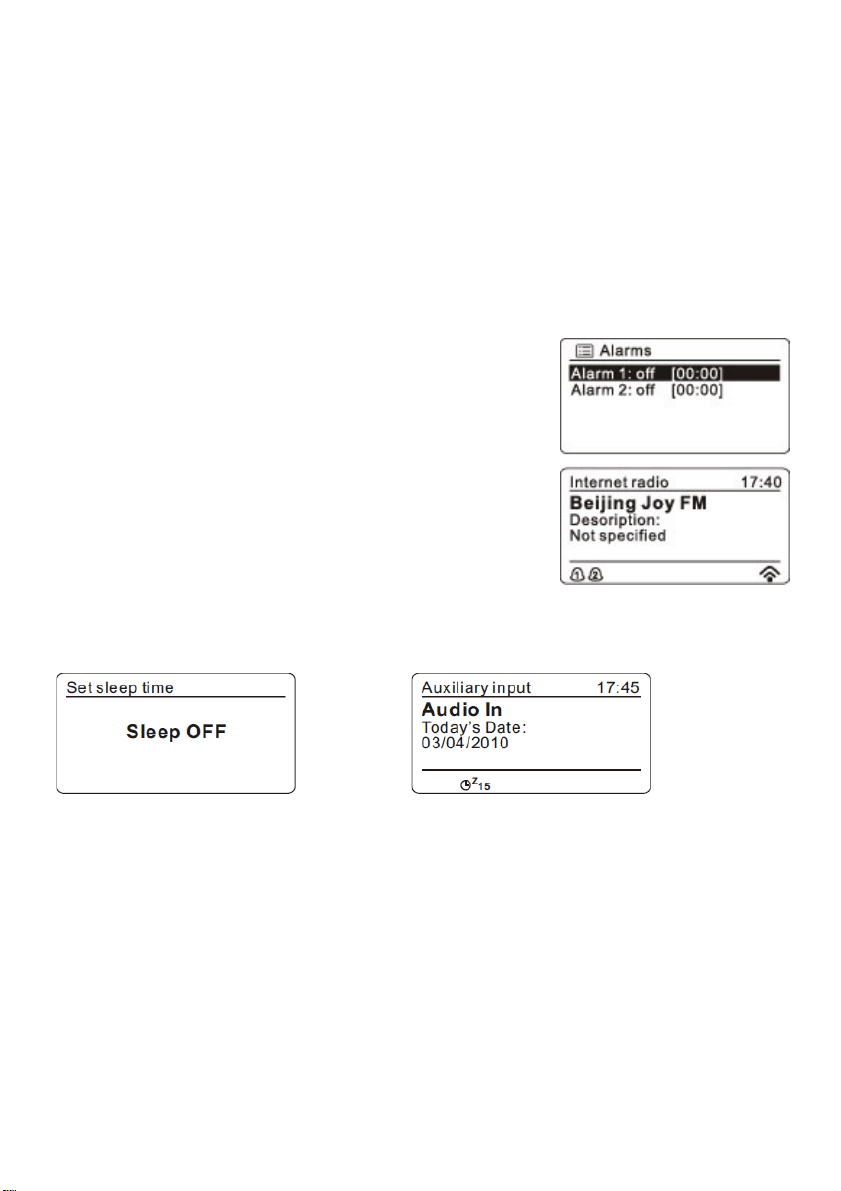
3. Appuyez soit sur MODE jusqu'à ce que l'écran affiche « AUX IN » ou choisissez « AUX IN » dans le menu
principal en utilisant la commande CHOISIR.
4. Réglez le volume de votre choix sur la radio et sur l'appareil audio externe si nécessaire.
Remarque: Pour améliorer encore plus l'économie d'énergie, si l'unité est laissée en mode AUX et sans aucune autre
commande de l'utilisateur pendant trois heures, l'unité passera automatiquement en veille d'elle-même.
Pour basculer entre le choix d'activer ou de désactiver cette fonction, tenez la touche INFO appuyée pendant plus de
deux secondes, l'écran affichera « ECO ON » ou « ECO OFF »
ALARMES ET MISE EN VEILLE (télécommande seulement)
Alarmes
Il y'a deux alarmes avec la fonction report d'alarme et une fonction de mise en veille programmée pour éteindre la
radio après un délai déterminé. Chaque alarme peut être réglée sur un mode particulier. Pour régler ou changer
l'alarme:
1. Choisissez l'alarme 1 ou 2 dans le menu principal ou appuyez sur la touche ALARME sur la télécommande.
2. Choisissez le numéro de l'alarme (1 ou 2) et réglez les paramètres suivants :
Activer : éteint, tous les jours, une fois, weekend, jours de la semaine,
Heure :
Mode : Sonnerie, radio internet, FM
Présélection: Dernière écoutée ou 1-10
Volume : 0-32
3. Pour activer la nouvelle configuration, défiler le menu à l'aide de la
commande CHOISIR et sélectionnez "enregistrer" L'écran affichera les
alarmes actives avec une icône en bas à gauche.
4. L'alarme se déclenchera à l'heure définie. Pour l'interrompre
momentanément, appuyez sur la touche SNOOZE sur la télécommande.
La radio passera en veille pendant la période définie, et l'icône de report
d'alarme clignotera sur l'écran.
5. Pendant l'alarme, vous pouvez changer le délai de report d'alarme en
appuyant sur la télécommande de manière répétée.
Mise en veille programmée
Pour activer la fonction de mise en veille programmée, sélectionnez-la soit dans le menu principal avec la commande
CHOISIR ou en appuyant plusieurs fois sur la touche SLEEP de la télécommande. L'écran affiche le délai de mise en
veille et vous pouvez choisir entre: éteint, 15, 30, 45, 60, 75, 90 minutes.
Une fois que le délai de mise en veille a été défini, il retournera au menu principal.
FONCTION MUET (télécommande seulement)
Appuyez sur la touche MUET de la télécommande pour stopper le son des haut-parleurs de manière temporaire, le
son s’arrête et l’écran affichera l'icône muet et « Muted ».
Pour annuler la fonction muet et restaurer le son, appuyez de nouveau sur la touche MUTE ou appuyez sur
VOLUME+/-.
PRISE CASQUE
Une prise casque stéréo 3,5 mm est située à l'arrière de cette unité. Connectez un jeu d’écouteurs stéréo (non fournis)
cette prise pour écouter sans déranger l’entourage. L'enceinte est automatiquement déconnectée lorsque les
sur
écouteurs sont utilisés.
IMPORTANT: Lorsque vous utilisez des écouteurs, réglez toujours le volume à un niveau bas avant de mettre les
écouteurs. Puis insérez les écouteurs et augmentez graduellement le volume à un niveau d'écoute confortable.
FR-9
Page 45

SPÉCIFICATIONS
Alimentation : adaptateur CA/CC - Entrée: AC 100-240V~60/50Hz; Sortie: DC 12V 1,5A
Puissance de sortie : 5W
Dimensions de l’unité : 115(L) x 128(L) x 190(H) mm
Poids : 1,27kg
Section radio
Plage de fréquence: )0 -108MHz
FM 87.5-108MHz
Antenne: Antenne tige
Généralités
Terminaux- Sortie: Casque stéréo 3,5mm
Entrée auxiliaire: Prise 3,5mm
***Ces spécifications peuvent faire l’objet de changement sans notification***
Pour des fins d'économie d'énergie, le paramètre par défaut est de déconnecter la connexion au réseau pendant le
mode veille, pour changer ce paramètres, allez dans MENU->PARAMÈTRES SYSTÈME->RÉSEAU->MAINTENIR
LE RÉSEAU CONNECTÉ et changez le paramètre par défaut NO par YES.
FR-10
Page 46

Service et support
Pour plus d'informations : www.lenco.com
Pour de l'aide : http://lencosupport.zendesk.com
Service d’assistance Lenco :
Allemagne 0900-1520530 (Prix d’un appel local)
Pays-Bas 0900-23553626 (Prix d’un appel local + 1ct P/min)
Belgique 02-6200115 (Prix d’un appel local)
France 03-81484280 (Prix d’un appel local)
Le centre d’assistance est joignable du lundi au vendredi entre 9 heures et 18 heures.
Lorsque vous contactez Lenco, on vous demandera systématiquement le modèle et
le numéro de série de votre produit. Le numéro de série se trouve à l'arrière de
l'appareil. Écrivez le numéro de série ci-dessous:
Modèle:
Numéro de série : _______________________________
Lenco propose un service et une garantie conformément aux lois européenne, ce qui
signifie qu’en besoin de réparation (aussi bien pendant et après la période de
garantie), vous pouvez contacter votre revendeur le plus proche.
Remarque importante : Il n’est pas possible de renvoyer l’appareil pour réparation
directement à Lenco.
Remarque importante :
Si l’unité est ouverte ou modifiée de quelque manière par un centre de service non
agréé, cela mettra fin à la garantie.
Cet appareil ne convient pas pour une utilisation professionnelle. En cas d’utilisation
professionnelle, les obligations de garantie du fabricant seront annulées.
Si vous devez vous débarrasser de ce produit à l’ avenir, veuillez prendre
en considération ce qui suit : Les produits contenant des déchets
électriques ne doivent pas être éliminés avec les autres déchets
ménagers. Veuillez les emmener dans votre centre de recyclage le plus
proche. Demandez conseil à vos autorités locales ou à votre revendeur
concernant le recyclage. (Directive sur les déchets d’équipements
électroniques et électrique)
Page 47

IR-2002 White
Radio por internet y Reproductor multimedia
Radio digital W/FM
MANUAL DE INSTRUCCIONES
Page 48

PRECAUCIONES DE SEGURIDAD
- Lea todas las instrucciones atentamente antes de usar la unidad y consérvelas para futuras referencias.
- Asegúrese de que el voltaje indicado en la etiqueta de clasificación coincide con el de su red de suministro.
Ubicación de la unidad
- La unidad deberá estar colocada sobre una superficie estable y no deberá ser sometida a vibraciones.
- No coloque la unidad sobre una superficie inclinada o inestable, ya que podría precipitarse o volcar.
- La toma de corriente deberá estar situada cerca de la unidad y ser fácilmente accesible.
- Evite temperaturas extremas, ya sean frías o cálidas. Coloque la unidad bien alejada de fuentes de calor, como
radiadores o fuegos de gas/eléctricos. Evite la exposición a la luz solar directa o a otras fuentes de calor.
- No coloque ningún tipo de vela o llama descubierta sobre o cerca de la unidad.
- Para reducir el riesgo de incendio, descarga eléctrica o daños en el producto, no exponga esta unidad a la lluvia,
humedad, goteos ni salpicaduras. No coloque objetos que contengan líquidos, como jarrones, sobre la unidad.
- Si se derramara algún líquido sobre la unidad, podría causar graves daños. Desenchúfela inmediatamente y
consulte a su distribuidor.
- Para evitar el riesgo de descarga eléctrica o de incendio debido a un recalentamiento, asegúrese de que las
cortinas y otros materiales no obstruyen las aberturas de ventilación.
- No instale ni coloque esta unidad en una estantería, armario empotrado o cualquier tipo de espacio cerrado.
Asegúrese de dejar un mínimo de 10cm de espacio alrededor del aparato para su adecuada ventilación.
Seguridad
- Desenchufe siempre la unidad de la toma de corriente antes de desplazarla o conectar/desconectar otros
dispositivos.
- Desenchufe la unidad de la toma de corriente durante las tormentas.
- Esta unidad se calentará cuando se use por un periodo prolongado. Se trata de algo normal, que no indica que
existe un problema en la unidad.
Cable de alimentación
- Asegúrese de que la unidad no descansa sobre el cable de alimentación, puesto que su peso podría dañarlo,
- Si el cable de alimentación estuviera dañado, deberá ser sustituido por el fabricante, su agente del servicio
Interferencias
- El funcionamiento normal del producto podría ser alterado por fuertes interferencias electromagnéticas. Si así
- La unidad incluye microprocesadores que podrían fallar como resultado de interferencias/ruido eléctrico externo
Supervisión
- Los niños deberán ser supervisados para asegurarse de que no juegan con la unidad.
- No deje que nadie, especialmente los niños, introduzcan ningún tipo de objeto por los orificios, ranuras o
Reparación/Mantenimiento
- Para reducir el riesgo de descarga eléctrica, no retire los tornillos. La unidad no contiene ningún elemento que
- Por favor, encomiende las tareas de mantenimiento a una persona cualificada.
- No abra ninguna de las cubiertas fijas, ya que si no podría quedar expuesto a voltaje peligroso.
- Asegúrese de desenchufar la unidad de la toma de corriente antes de proceder a su limpieza.
VOLTAJE PELIGROSO
El interior del producto contiene un conductor de voltaje peligroso que podría ser de la suficiente magnitud
como para constituir un riesgo de descarga eléctrica para las personas.
ATENCIÓN
El manual del usuario contiene importantes instrucciones de uso y mantenimiento. Por su seguridad, será
necesario consultarlo.
suponiendo ello un riesgo para la seguridad.
técnico o una persona igualmente cualificada, para evitar así cualquier peligro.
fuera, efectúe la operación de "reset" en el producto siguiendo el manual de instrucciones para restablecer su
funcionamiento normal. En caso de no poder restablecer las funciones habituales, por favor, use el producto en
otro lugar.
o de descargas electrostáticas. Si la unidad no funcionara correctamente, desenchúfela y después vuelva a
enchufarla.
cualquier otra abertura presente en el aparato, de lo contrario, podría ocurrir una descarga eléctrica de
consecuencias catastróficas.
pueda ser reparado por el usuario.
ES-1
Page 49
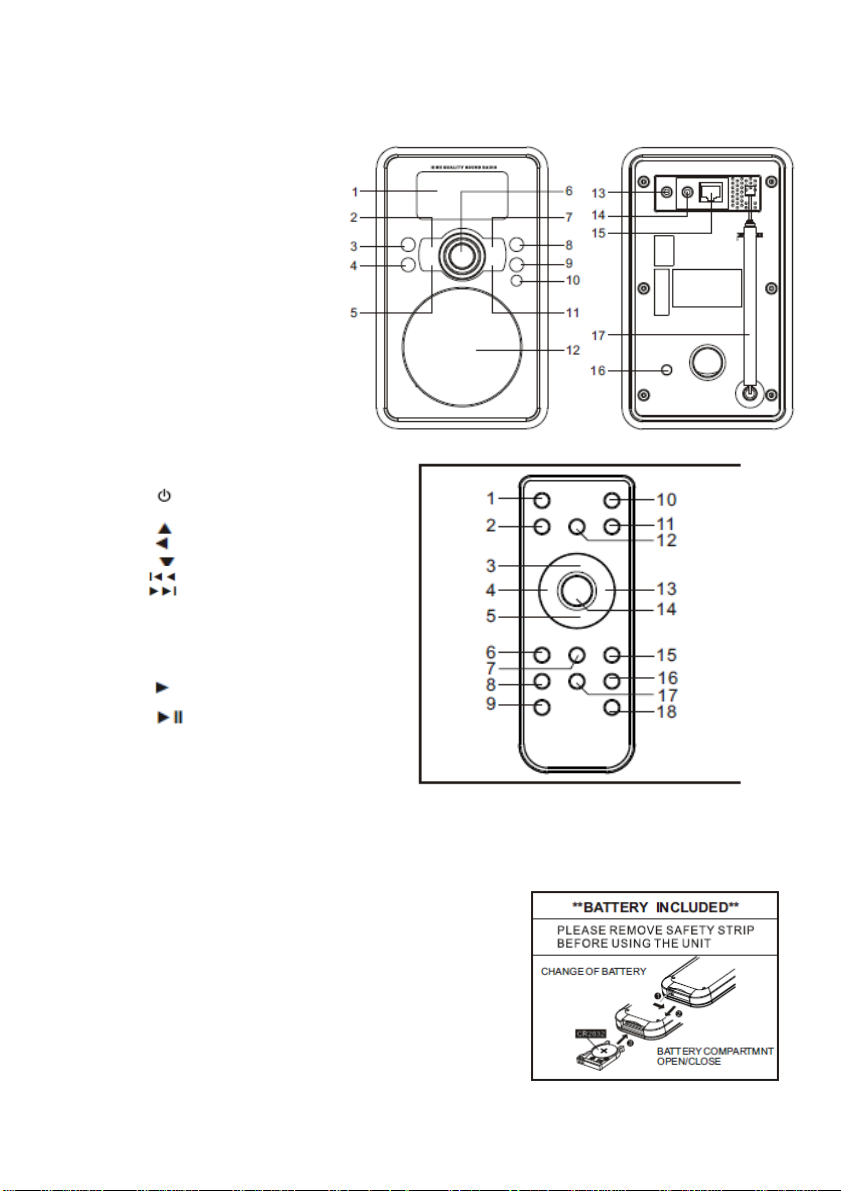
- No use ningún tipo de estropajo o soluciones limpiadoras abrasivas, ya que estos podrían dañar la superficie de
la unidad.
- No use ningún tipo de líquido para limpiar la unidad.
CARACTERÍSTICAS Y CONTROLES
1. DISPLAY LCD
2. BOTÓN MODE
3. BOTÓN STANDBY
4. BOTÓN INFO
5. BOTÓN BACK
6. SBOTÓN CROLL
CONTROL/SELECT
7. BOTÓN MENU
8. BOTÓN VOLUME+
9. BOTÓN VOLUME-
10. SENSOR IR
11. BOTÓN MEMORY
12. ALTAVOZ
13. TOMA PARA AURICULARES
14. TOMA AUX IN
15. TOMA DE RED
16. TOMA DE DC IN
17. ANTENA DE VARILLA
MANDO A DISTANCIA
BOTÓN
1.
2. BOTÓN MENU
3. BOTÓN
4. BOTÓN
5. BOTÓN
6. BOTÓN
7. BOTÓN
8. BOTÓN MUTE
9. BOTÓN VOLUME-
10. BOTÓN MODE
11. BOTÓN INFO
12. BOTÓN SLEEP/SNOOZE
13. BOTÓN
14. BOTÓN SELECT
15. BOTÓN
16. BOTÓN ALARM
17. BOTÓN MEMORY
18. BOTÓN VOLUME+
SENSOR DEL MANDO A DISTANCIA
Para usar la unidad con el mando a distancia, apunte con él hacia el sensor del mando a distancia de la parte frontal
de la unidad y pulse el botón apropiado. El mando a distancia tiene un alcance operativo de aproximadamente 6
metros y un ángulo no superior a 30°.
NOTA: La luz del sol intensa podría interferir en el uso del mando a distancia.
INSTALACIÓN DE LA PILA EN EL MANDO A DISTANCIA
1. Presione con cuidado el compartimento para la pila según la
dirección indicada en la ilustración.
2. Deslice la tapa del compartimento para la pila para abrirlo.
3. Introduzca la pila CR2032 que se le proporciona en el
compartimento según las indicaciones de polaridad (+ y -) que hay
dentro del compartimento y en la pila. Vuelva a colocar la tapa del
compartimento para la pila, que quedará fijada cuando oiga un clic.
ES-2
Page 50

PRECAUCIONES EN EL USO Y MANEJO DE LA PILA
Siga estas instrucciones cuando use una pila en este aparato:
1. Advertencia - Peligro de explosión si la pila es sustituida incorrectamente. Sustitúyala solo por una pila del
mismo tipo o de tipo equivalente.
2. Utilice solo la pila del tamaño y tipo especificado.
3. Asegúrese de seguir la correcta polaridad cuando instale la pila como se indica en el compartimento de la pila.
Una pila instalada al revés podría dañar el aparato.
4. Si no piensa usar el aparato por un tiempo, retire la pila, para evitar así los posibles daños producidos por la
pérdida del líquido corrosivo de su interior.
5. Ni intente recargar una pila no recargable; de hacerlo, podría recalentarse y quebrarse. (Siga las instrucciones
del fabricante de la pila)
6. La pila no deberá ser expuesta a un calor excesivo, como el emitido por la luz solar, un fuego, etc.
RESUMEN DE CONTROLES - UNIDAD Y MANDO A DISTANCIA
Control Función
MODE Púlselo para pasar por los distintos modos: Radio por internet, Reproductor de música,
INFO Púlselo para ver más información sobre la emisora o pista en reproducción. Pulse de
MENU Púlselo para mostrar el menú del modo en que se encuentre.
BACK Púlselo para regresar a la pantalla anterior. En el modo reproducción, este botón
ALARM Púlselo para entrar en el asistente de alarma, para apagarla (cuando esté sonando) y
SLEEP/SNOOZE Durante la reproducción, para pasar al modo en espera tras un tiempo
MEMORY Púlselo para el menú Seleccionar/Guardar presintonías, desplazarse hacia
SCROLL/SELECT En la unidad, gírelo para desplazarse por un menú o lista de emisoras. La opción
VOLUME+ Púlselo para subir el volumen.
VOLUME- Púlselo para bajar el volumen.
MUTE Púlselo para suprimir el audio.
SELECT En el mando a distancia, púlselo para seleccionar la opción elegida.
La mayoría de las funciones de esta unidad podrán ser controladas pulsando los botones del panel frontal o los
botones correspondientes del mando a distancia.
Púlselo para encender la unidad o devolverla al modo en espera (mostrando la hora y
la fecha)
Radio DAB, Radio FM, Aux in.
nuevo para pasar por las pantallas de información adicional y después regresar a la
pantalla de Reproduciendo.
Pulse de nuevo para mostrar la pantalla Reproduciendo.
podrá ser empleado para regresar a la lista de última pista o a la lista de emisoras.
para pasar de una alarma a otra en el modo en espera.
preseleccionado.
Cuando la alarma esté sonando, para suspenderla por un tiempo preseleccionado.
arriba/abajo para seleccionar el número de presintonía, después pulse Select para
confirmar.
elegida se destacará en texto inverso (caracteres blancos en fondo negro). Pulse para
seleccionar.
Púlselo para pasar a la pista anterior o mantenga pulsado para una búsqueda hacia
atrás/retroceso rápido.
Púlselo para pasar a la pista siguiente o mantenga pulsado para una búsqueda hacia
delante/avance rápido.
Púlselo para reproducir o entrar en pausa.
Púlselo para desplazarse hacia arriba en un menú o lista de emisoras.
Púlselo para desplazarse hacia abajo en un menú o lista de emisoras.
Púlselo para pasar a la pantalla anterior.
Púlselo para pasar a la pantalla siguiente.
ES-3
Page 51

ALIMENTACIÓN Y CONEXIONES
Conexión a la toma de alimentación
1. Conecte la clavija DC del adaptador de corriente en la toma DC IN de la
parte posterior de la unidad.
2. Conecte el adaptador de corriente a la toma de alimentación.
Conexión a la red
Red por cable
1. Asegúrese primero de que todas las luces de control (LINK/ACT) de la conexión LAN de su rúter están
encendidas.
2. Use un cable de Ethernet con un conector RJ45 para conectar la toma NETWORK de la radio con el puerto
LAN de su rúter.
3. Siga el procedimiento como se describe en la sección “INICIACIÓN” más adelante. No será necesario pasar por
el asistente de configuración.
Nota: La información sobre la conexión LAN podrá obtenerse del manual del usuario del fabricante del rúter.
Red inalámbrica
1. Asegúrese primero de que todas las luces de control (LINK/ACT) de la conexión WLAN de su rúter están
encendidas.
2. Siga el procedimiento como se describe en la sección “INICIACIÓN” más adelante. Le recomendamos acudir al
asistente de configuración de las sección de ajustes del sistema.
Nota: La información sobre la conexión WLAN/WiFi podrá obtenerse del manual del usuario del fabricante del rúter.
Las paredes u otros obstáculos podrían influir en el alcance WiFi. Intente encontrar la mejor posición para evitar la
interrupción e interferencias durante el uso.
INICIACIÓN
Pulse el “Icono en espera” para encender la radio, y el display mostrará el menú principal. Para ir a una función o abrir
submenú, gire el control SELECT y después púlselo para confirmar. Cada función se seleccionará mediante un
un
menú que consistirá en varios niveles.
Menú principal
Los siguientes modos podrán seleccionarse en el menú principal:
Radio por internet, Reproductor de música, Radio FM, AUX in, Apagado automático (Sleep), Alarmas y Ajustes del
sistema.
Para seleccionar la función que le interese, gire el control SELECT y después púlselo para confirmar.
AJUSTES DEL SISTEMA
Asistente de configuración
El asistente de configuración está disponible en la sección de ajustes del sistema. Podrá acudir para configurar los
ajustes de fecha/hora y red. Una vez haya terminado con los ajustes, su radio ya estará lista para el uso.
Nota: No será necesario el asistente de configuración si se está usando una red por cable.
- Visualización de 12/24 horas.
Para seleccionar la preferencia de formato de visualización de hora entre 12 o 24 horas, gire el control SELECT y
después púlselo para confirmar.
- Hora/Fecha
La hora y la fecha podrán ser ajustadas manual o automáticamente, en este último caso mediante la red o FM.
Actualización automática
La actualización automática funciona con el envío de datos vía, FM o internet. El reloj se actualizará cuando se
encuentre en un modo correspondiente, así que le recomendamos seleccionar un modo que use con frecuencia.
1. Seleccione la actualización automática de FM o la red.
2. Seleccione la zona horaria adecuada si la actualización automática se ha realizado vía internet.
3. Si su país aplica el horario de verano, la hora de actualización automática podría ser incorrecta por una hora.
Active la opción de horario de verano (ON) cuando sea aplicable dicho horario.
Ajuste manual
1. Si se selecciona “Sin actualizar”, el asistente le pedirá que ajuste la hora
y la fecha manualmente. La fecha y la hora se mostrarán en el formato
dd-mm-aaa y hh:mm AM/PM.
2. El valor que toca ser ajustado parpadeará, gire el control SELECT para
ajustar el valor y después púlselo para confirmar y pasar al ajuste
siguiente. Primero seleccione la fecha y después la hora.
Red
La unidad es compatible con todos los protocolos estándar de red y métodos de codificación, incluyendo Wi-Fi
Protected Setup(WPS). Si se tratara de una red no codificada, la unidad establecerá la conexión automáticamente, no
ES-4
Page 52

siendo necesario ningún otro ajuste.
Red codificada estándar
1. Para introducir la clave de red (contraseña), gire el control SELECT para desplazar el cursor por los caracteres
que quiera seleccionar y después púlselo para confirmar.
2. La clave introducida se mostrará en la parte superior del display.
Red codificada WPS
Las redes codificadas WPS se identifican por sus nombres de red tan pronto como la unidad empieza a buscar
conexiones de red disponibles. Seleccione una de los siguientes métodos de conexión:
- Pulsación de botón
La radio le pedirá que pulse el botón de conexión del rúter, buscando entonces una red correspondiente,
estableciendo la conexión.
- Pin (Código de números)
La radio generará un código de números de 8 dígitos. Introduzca este código en el rúter inalámbrico o dispositivo de
acceso.
- WPS
Introduzca la clave de red para una red codificada estándar.
Nota: Podrá obtener información adicional sobre la configuración de redes codificadas WPS en del manual del
usuario de su rúter WPS.
- Finalización
La radio establece la conexión con la red seleccionada.
Si fallara la conexión, la radio regresará a la visualización anterior y le pedirá que vuelva a intentarlo.
Si se perdiera una conexión de red ya existente, se intentará la reconexión automáticamente.
Ecualizador
Hay varios modos de ecualizador preseleccionados disponibles: Normal, Neutro (Flat), Jazz, Rock, Película, Clásica,
Pop, Noticias.
Además será posible el ajuste definido por el propio usuario, que podrá seleccionar los valores de graves, agudos y
activar o desactivar la sonoridad a su gusto.
Red
- Ver ajustes
Podrá comprobar la siguiente información en la red a la que se encuentre conectado;
Conexión activa, dirección MAC, región WLAN, DHCP.SSID, dirección IP, máscara de subred, dirección de puerta de
enlace, primer y segundo DNS.
- Región WLAN
Seleccione una región WLAN para la conectividad óptima WLAN;
La mayor parte de Europa, EE.UU., Canadá, España, Francia, Japón, Singapur, Australia, República de Corea.
- Ajustes manuales
Seleccione una red por cable o una inalámbrica y active/desactive el DHCP.
- Perfil de red
La radio almacenará las últimas cuatro redes inalámbricas a las que se conectó e intentará reconectarse a una de
ellas cada voz. Podrá ver una lista de las redes registradas, de la que podrá eliminar las que no desee girando el
control SELECT y después pulsándolo para confirmar la eliminación.
Idioma
El idioma predeterminado es el inglés
Para seleccionar otros idiomas, gire el control SELECT y después púlselo para confirmar.
Restablecimiento de las configuración de fábrica (Reset)
Lleve a cabo la operación de reset para recuperar la configuración de fábrica de la unidad. Todos los ajustes
manuales, como la hora, fecha, configuración de red y presintonías se eliminarán.
La versión del software de la radio no quedará afectada y permanecerá como estaba registrada en el portal de radio
por internet. Las emisoras favoritas de la radio por internet se conservarán hasta que se registren de nuevo con otra
cuenta en el portal de internet.
Actualización del software
Habrá actualizaciones de software disponibles de vez en cuando. Podrá comprobarlo manualmente o dejar que la
radio realice comprobaciones periódicas de forma automática. Si se encontrara una nueva versión de software, la
radio le pedirá que lo confirme. La nueva versión del software se descargará e instalará una vez dé usted su
conformidad. Los ajustes del usuario se mantendrán.
Nota: Antes de descargar el software, asegúrese de que la radio ha sido enchufada a una toma de corriente estable.
¡La interrupción de la corriente durante la descarga de un nuevo software podría llevar a perturbaciones funcionales
y/o dañar la unidad!
ES-5
Page 53

Información
Muestra la versión del firmware y el ID de la radio.
RADIO POR INTERNET
Esta radio puede reproducir miles de emisoras de radio y podcasts de todo el mundo mediante la conexión a internet
de banda ancha. Cuando se haya seleccionado el modo de radio por internet, la radio se conectará con el portal de
radio por internet de Frontier Silicon para descarga una lista de emisoras. Una vez se haya seleccionado una emisora,
la radio se conectará directamente a ella.
Para entrar en el modo de radio por internet, pulse MODE hasta que el
display muestre “Internet Radio” o seleccione “Internet radio” en el menú
principal usando el control SELECT.
Nota: El menú de lista de emisoras se ofrece en el portal de radio por internet,
así que solo será accesible cuando la radio esté conectada a internet. Las
listas de emisoras y los submenús podrían cambiar de vez en cuando.
Última emisora escuchada
Cuando se vuelva a encender la radio por internet, se seleccionará automáticamente una lista de las últimas
emisoras seleccionadas.
Para obtener una lista de emisoras que sean seleccionadas ocasionalmente, active la función “Station list (Lista de
emisoras)”. Estas emisoras aparecerán entonces al comienzo de la lista.
Lista de emisoras
- Emisoras
Seleccione las emisoras de varias categorías en el menú: Localidad, Género, Popular, Nueva.
También podrá buscar las emisoras según unas palabras clave.
El nombre y la descripción de la emisora actual se mostrará cuando se haya sintonizado. Para ver más información,
pulse el botón INFO. Cada vez que lo pulse, se mostrará información que irá pasando por el nombre/descripción,
género/localidad, fiabilidad, códec/frecuencia de muestreo, reproducción con buffer y fecha actual.
- Podcasts
Seleccione los podcasts de las categorías del menú: Localidad, Género.
También podrá seleccionar un episodio en particular introduciendo palabras clave de búsqueda de podcasts.
- Mis favoritas
Favoritas están almacenadas en el portal de radio por internet y están disponibles en todas las radios por internet
registradas con la misma cuenta. Deberá registrar la radio en el portald e radio por internet antes de poder usar las
favoritas.
Para registrar la radio en el portal, primero tendrá que conseguir el código único de acceso al portal de internet.
1. Para conseguir el código de acceso, vaya al menú “Lista de emisoras>Ayuda>Conseguir código de acceso”.
Después anote el código de acceso.
2. Visite la página web del portal en www.wifiradio-frontier.com
3. Regístrese para obtener una cuenta introduciendo la siguiente información:
Código de acceso, Dirección de correo electrónico, Contraseña, Modelo de radio Wi-Fi o ID de la radio ID (Opcional)
Nota: El ID de la radio es una combinación de números y letras permanentemente asignado a esta radio, que se
mostrará en el menú de la función de "Radio por internet” en >Ajustes del sistema>Info>.
Para guardar una emisora en reproducción como favorita, mantenga pulsado el botón SELECT hasta que el display
muestre "Favourite added(Favorita agregada)”. La emisora aparecerá entonces en la lista de favoritas.
- Mis emisoras agregadas
Incluso si el portal de radio por internet contiene miles de emisoras, puede que usted quiera escuchar emisoras que
no aparezcan en la lista. Podrá agregar sus propias emisoras a través del portal. Estas emisoras agregadas son
accesibles seleccionando “Lista de emisoras>Mis emisoras agregadas>[Emisora]”
Presintonías
Las presintonías están almacenadas en la radio y no se podrá acceder a ellas
desde otras radios.
Para guardar una presintonía de radio por internet, mantenga pulsado el
botón MEMORY hasta que el display muestre “Save to Preset (Guardar en
presintonías)”. Seleccione una de las 10 presintonías para guardar la emisora
en reproducción.
Para seleccionar una presintonía, pulse el botón MEMORY, y después
seleccione una emisora de la lista de presintonías. Cuando se reproduzca una emisora presintonizada, “Pn(P1, P2
etc…) aparecerá en la parte inferior del display.
Nota: El uso de la presintonías es idéntico para la radio por internet, DAB y FM.
ES-6
Page 54

REPRODUCTOR DE MÚSICA
El modo de Reproductor de Música reproduce archivos de audio como MP3, AAC, WMA o FLAC de un ordenador de
la red local. Para que la radio pueda reproducir archivos de música de un ordenador, este deberá ser configurado
para compartir archivos o multimedia.
El compartido de archivos UpnP permite a los dispositivos como su radio reproducir música de una biblioteca de
archivos compartidos, navegando por menús de etiqueta como Artista, Álbum o Género. Si está usando un sistema
de servidor apropiado, como un PC con Windows Media Player 10 o versiones posteriores(WMP), y su biblioteca de
música está bien etiquetada, entonces le recomendamos la función de compartido de archivos. Solo el servidor UpnP
necesita ser configurado. Para configurar WMP para el compartido de archivos, siga los pasos siguientes:
1. Asegúrese de que el PC está conectado a la red.
2. Asegúrese de que la radio está encendida y conectada a la misma red.
3. En WMP, agregue los archivos y carpetas de audio que desee compartir con su radio a la biblioteca multimedia.
(Biblioteca> agregar a biblioteca…)
4. En WMP, permita el compartido de archivos (Biblioteca>Compartido de archivos…)
5. Asegúrese de que la radio tiene acceso a los archivos compartidos seleccionándolo y haciendo clic en
“PERMITIR”. También podrá seleccionar un nombre para los archivos compartidos en “Ajustes…", "Haga clic en
Aceptar” para cerrar las ventanas de diálogo.
6. El PC estará listo para transmitir la música a la radio, el servicio UpnP de WMP estará activo en el fondo; no
será necesario abrir el WMP de forma explícita.
Nota: iTunes no funciona actualmente como servidor multimedia UpnP, pero existen add-ons disponibles para
funcionar con la biblioteca de iTunes.
Para entrar en el modo de Reproductor de Música, pulse MODE hasta que el
display muestre “Music player (Reproductor de música)” o seleccione
“Reproductor de música” en el menú principal con el control SELECT.
Pulse el botón BACK para pasar rápidamente al menú anterior durante la
reproducción de un título.
Pulse el botón
anterior o siguiente. Mantenga pulsado el botón o del mando a
distancia para el retroceso o el avance rápido. Pulse el botón del
mando a distancia para interrumpir o reanudar la reproducción.
El nombre de la pista/título y el artista se mostrarán durante la reproducción. También se mostrará una barra de
progreso indicando el tiempo transcurrido y el tiempo total. Un icono en la parte inferior del display indica el recurso
seleccionado. Para ver más información, pulse el botón INFO. Cada vez que lo pulse, se mostrará información que irá
pasando por la pista o título/artista/progreso/pista o duración del título, álbum, códec/frecuencia de muestreo,
reproducción con buffer y fecha actual
Archivos multimedia compartidos
Si ha configurado la opción de archivos compartidos, debería poder ver una entrada consistente en <nombre del
ordenador>: <Nombre de archivo compartido>. Si tuviera más de un ordenador compartiendo archivos multimedia,
las alternativas aparecerán en una lista. Seleccione los archivos compartidos que desee reproducir.
A partir de este momento, los menús de archivos compartidos son generados por el servidor. El primer menú muestra
una lista de tipos de archivo multimedia, por ejemplo, música, vídeos, imágenes y listas de reproducción. La radio
podrá reproducir títulos de secciones de música y listas de reproducción.
Existe también una sección de búsqueda para encontrar pistas o títulos que es similar a la búsqueda de la radio por
internet. Para la música, hay disponible una gran número de opciones para la selección de pistas o títulos, que
incluye género, artista, álbum, compositor y clasificación.
Una vez haya localizado una pista que desee reproducir, pulse el control SELECT.
Eliminar servidores
De vez en cuando será necesario eliminar servidores que muestran signos de interrogación delante del nombre del
servidor de la lista de servidores. Para llevar a cabo esta acción, vaya a la sección “Prune servers (Eliminar
servidores)” y seleccione SÍ.
Repetir/Mezclar
Podrá repetir la reproducción de pistas o reproducirlas en orden aleatorio seleccionando la opción “ON” en“Repeat
play (Repetir reproducción)” o "Shuffle play (Mezclar reproducción)”.
o del mando a distancia para seleccionar la pista
ES-7
Page 55
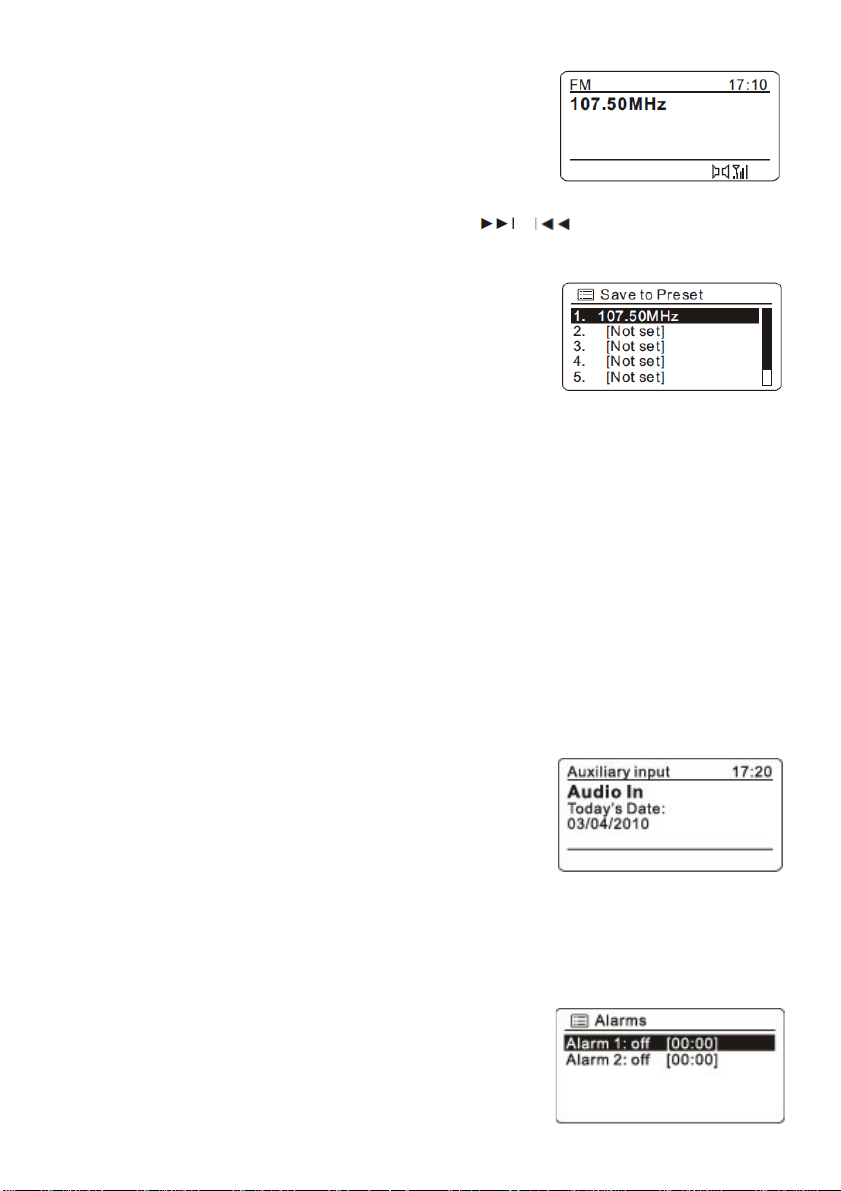
RADIO FM
El modo de radio FM recibe radio analógica de la banda de frecuencias FM y
muestra información RDS sobre la emisora, si estuviera disponible.
Para entrar en el modo FM, pulse el botón MODE hasta que el display
muestre Radio FM o seleccione Radio FM en el menú principal usando el
control SELECT.
Selección de emisoras.
Para buscar una emisora pulse el control SELECT, y la radio empezará a
buscar en dirección ascendente por la banda de frecuencias, deteniéndose automáticamente en cuanto se encuentre
una emisora. De forma alternativa, podrá mantener pulsado el botón o del mando a distancia para buscar
en dirección ascendente o descendente por la banda de frecuencias.
Para sintonizar manualmente, gire el control SELECT para buscar la frecuencia que desee.
Presintonías
Para guardar una presintonía FM, mantenga pulsado el botón MEMORY hasta
que el display muestre Save to Preset (Guardar en presintonías)”. Seleccione
una de las 10 presintonías para guardar la emisora en reproducción en una de
las memorias de presintonía.
Cuando se reproduzca una emisora presintonizada, “Pn(P1, P2 etc…)
aparecerá en la parte inferior del display.
Visualización de información
Durante la reproducción de la radio se mostrará la frecuencia y, si hubiera información RDS disponible, el nombre de
la emisora y alguna información adicional, como el nombre del programa, título de las pista y detalles del contrato
podrían también aparecer. Las retransmisiones estéreo se indicarán con un icono en la parte superior de la pantalla.
Para ver información adicional sobre la retransmisión, pulse el botón INFO.
Otros ajustes
- Ajustes de búsqueda
La búsqueda FM se detendrá por defecto cuando se encuentre cualquier emisora, lo que causará que pueda haber
una mala recepción si se trata de emisoras con una señal débil. Para modificar los ajustes de búsqueda para que se
detenga solo cuando encuentre emisoras con una buena señal, pulse el botón MENU, después entre en la sección
“Scan settings (Ajustes de búsqueda)” y seleccione SÍ usando el control SELECT.
- Ajustes de audio
La radio pasará automáticamente de la recepción FM estéreo a la mono, aunque usted podrá ignorar este ajuste y
hacerlo de forma manual, lo cual le será de ayuda para recepciones de señal pobre.
Para seleccionar la opción de mono, pulse el botón MENU, después entre en la sección “Audio setting (Ajustes de
audio)” y seleccione SÍ YES usando el control SELECT.
Nota: Durante la recepción FM estéreo, el sonido recibido por L/R se combinará automáticamente en un solo canal
para adaptarse al diseño de altavoz único de esta radio.
AUX IN
El modo AUX in reproduce audio de una fuente externa de audio, como un
roductor MP3. Para reproducir audio en el modo AUX in:
rep
1. Baje el volumen tanto de la radio como del dispositivo de fuente de
audio.
2. Conecte la fuente externa de audio a la toma estéreo AUX IN (3,5mm).
3. Pulse el botón MODE hasta que el display muestre AUX IN o seleccione
AUX IN en el menú principal usando el control SELECT.
4. Ajuste el volumen de la radio que desee y el de la fuente externa de audio, si fuera necesario.
Nota: Para ahorrar energía, si se deja la unidad en el modo AUX in sin que el usuario realice ninguna operación en
más de tres horas, la unidad pasará automáticamente al modo en espera;
Para seleccionar entre la activación y la desactivación de esta función en el modo AUX in, mantenga pulsado el botón
INFO durante más de dos segundos y el display mostrará “ECO ON” o “ECO OFF”
ALARMAS Y TEMPORIZADOR DE APAGADO AUTOMÁTICO (solo con el mando a distancia)
Alarmas
Hay
dos alarmas de despertador con función de suspensión temporal
(Snooze) y función de apagado automático (Sleep). Cada alarma podrá ser
programada para encenderse en un modo en particular. Para programar o
modificar la alarma:
1. Seleccione Alarm 1 o 2 en el menú principal o pulse el botón ALARM
del mando a distancia.
2. Seleccione el número de alarma (1 o 2) y ajuste los siguientes
parámetros:
ES-8
Page 56
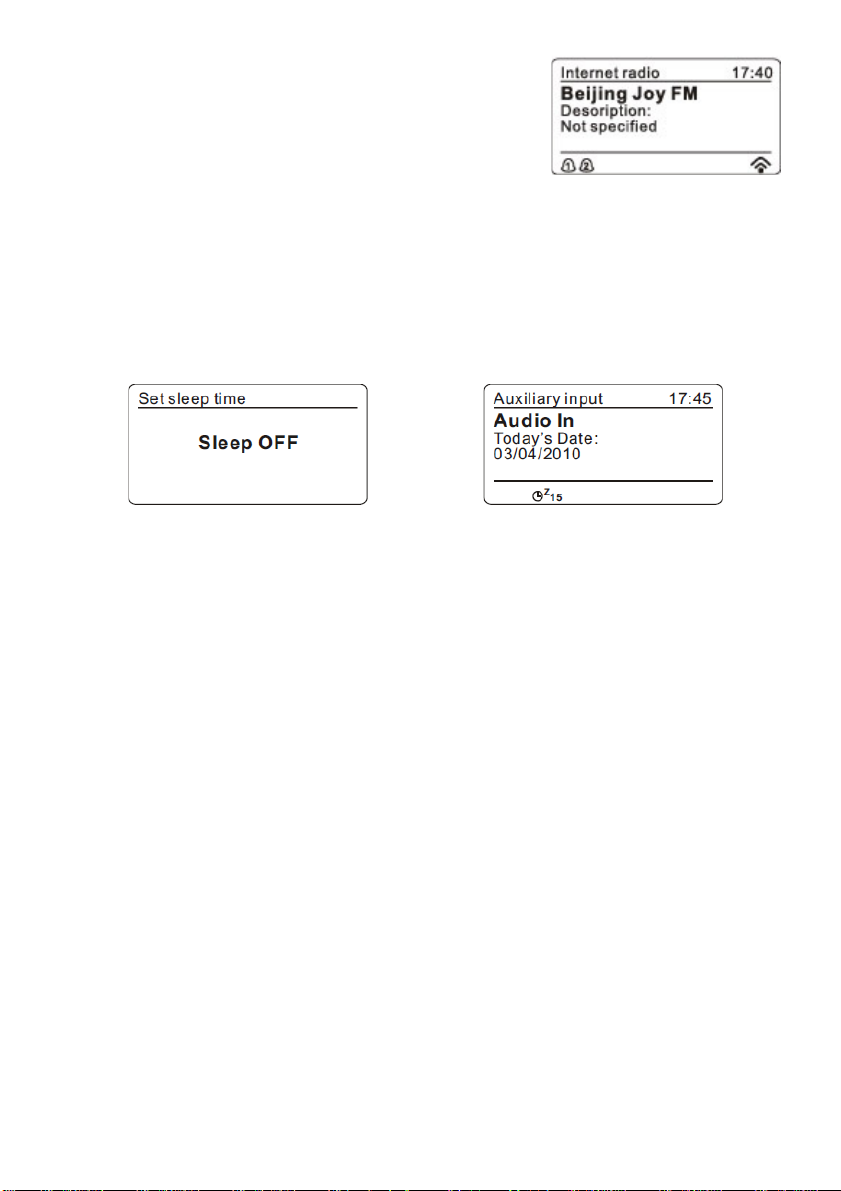
Habilitar: Apagar, Diario, Una vez, Fines de semana, Días laborables.
Hora:
Modo: Zumbador, Radio por internet, FM
Presintonía: Última escuchada o 1-10
Volumen: 0-32
3. Para activar los nuevos ajustes, desplácese hacia abajo por el menú
usando el control SELECT y seleccione “Save (Guardar)". El display
mostrará las alarmas activas con un icono en la parte inferior izquierda.
4. La alarma sonará a la hora programada. Para silenciarla de forma temporal, pulse el botón SNOOZE del mando
a distancia. La radio pasará al modo en espera durante el periodo seleccionado y el icono de silenciado de
alarma parpadeará en el display.
5. En el modo de alarma, podrá cambiar el periodo de suspensión (Snooze) pulsando repetidamente en el mando
a distancia.
Apagado automático (Sleep)
Para activar la sección de apagado automático, selecciónela en el menú principal usando el control SELECT o pulse
el botón SLEEP repetidamente en el mando a distancia. El display mostrará el tiempo de apagado automático y usted
podrá elegir entre: Sleep Off, 15,30,45,60,75,90 minutos.
Una vez se haya seleccionado el tiempo de apagado automático, regresará al menú principal.
FUNCIÓN DE SUPRESIÓN DE AUDIO -MUTE- (solo con el mando a distancia)
Pulse el botón MUTE del mando a distancia para interrumpir la reproducción de audio de los altavoces de forma
ral. El sonido se detendrá y el display mostrará el icono de supresión de audio y “Muted”.
tempo
Para restablecer el audio, pulse de nuevo el botón MUTE o VOLUME+/-.
TOMA PARA AURICULARES
En la parte posterior de la unidad se encuentra una toma para auriculares estéreo de 3,5mm. Conecte un juego de
auriculares (no incluidos) a esta toma para la escuchar sin tener que molestar a los de su alrededor. El altavoz se
desconectará automáticamente cuando se estén usando los auriculares.
IMPORTANTE: Cuando esté usando los auriculares, seleccione un volumen bajo antes de ponérselos en la oreja.
Después conecte los auriculares y vaya aumentando el volumen gradualmente hasta alcanzar el nivel que más le
convenga.
ESPECIFICACIONES
Alimentación :Adaptador de corriente AC/DC –Entrada: AC 100-240V~60/50Hz; Salida: DC 12V 1.5A
Potencia de salida: 5W
Dimensiones de la unidad: 115(Lo)X 128(An)X 190(Al)mm
Peso: 1.27kg
Sección de la radio
Cobertura de frecuencias: FM 87.5-108MHz
FM 87.5-108MHz
Antena: Antena de varilla
General
Terminales-Salida: Auriculares estéreo de 3,5mm
Aux In: Toma de 3,5mm Jack
***Especificaciones sujetas a cambios sin notificación previa***
Con el propósito de ahorrar energía, el ajuste predeterminado es el desconectar la conexión a la red durante el modo
de suspensión. Para cambiar este ajuste, vaya a MENÚ->AJUSTES DEL SISTEMA->RED-> MANTENER LA RED
CONECTADA y cambie el ajuste por defecto de NO a SÍ.
ES-9
Page 57

Servicio y asistencia
Para información: www.lenco.com
Para asistencia: http://lencosupport.zendesk.com
Teléfono de asistencia Lenco:
Alemania 0900-1520530 (Tarifa local)
Países Bajos 0900-23553626 (Tarifa local + 1ct P/min)
Bélgica 02-6200115 (Tarifa local)
Francia 03-81484280 (Tarifa local)
El teléfono de asistencia está disponible de lunes a jueves, de 9 de la mañana a 6 de
la tarde.
Cuando se ponga en contacto con Lenco, se le pedirá el modelo y el número de
serie de su producto. El número de serie se encuentra en la parte posterior del
aparato. Por favor, escriba debajo el número de serie:
Modelo:
Número de serie:_________________________________
Lenco ofrece servicio y garantía en cumplimiento de la ley de la Unión Europea, lo
cual implica que, en caso de que su producto precise ser reparado (tanto durante
como después del periodo de garantía), deberá contactar directamente con su
distribuidor.
Nota importante: No es posible enviar sus reparaciones directamente a Lenco
Nota importante: Si la unidad es abierta por un centro de servicio no oficial, la
garantía quedará anulada. Este aparato no es adecuado para el uso profesional. En
caso de darle un uso profesional, todas las obligaciones de garantía del fabricante
quedarán anuladas.
Si, en lo sucesivo, usted tuviera que deshacerse de este producto, por
favor, tenga en cuenta que los productos eléctricos usados no deben
ser depositados junto con los desechos del hogar. Por favor, recicle allá
donde se disponga de instalaciones para estos fines. Consulte a las
autoridades locales o a su distribuidor sobre consejos de reciclaje
(Directiva de Residuos de Equipos Eléctricos y Electrónicos).
