Page 1

IPT-6
TOWER SPEAKER with iPod / iPhone docking
User's Guide
For information and support: www.lenco.eu
Page 2
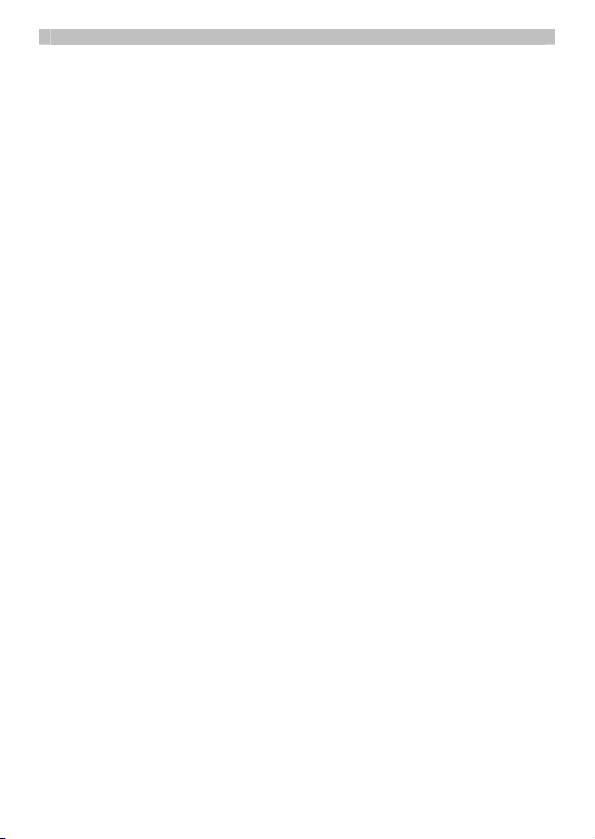
Important Safety Instructions....................................................................................….................3
Features........................................................................................................................................4
Installation ....................................................................................................................................5
Description of Parts .................................................................................................….................5
Radio Tuner Operation ...............................................................................................................7
Listening to iPod / iPhone ............................................................................................................8
Listening to External Audio Source .............................................................................................9
3D Sound effect ..................................................................................................……................9
Clock Setting.................................................................................................................................9
Alarm Operation............................................................................................................................10
Sleep Timer Function....................................................................................................................11
Care and Maintenance..................................................................................................................11
Specifications................................................................................................................................12
Table of content
2
Page 3

Important Safety Instructions
1. Read these instructions carefully.
2. Keep these instructions.
3. Follow all instructions and install the device in accordance to the
instructions.
4. To reduce the risk of fire or electric shock, do not use this device near
water.
5. The device shall not be exposed to dripping or splashing and no
objects filled with liquids, such as vases, shall be placed on the device.
6. Do not block any ventilation openings.
7. Do not install near any heat sources such as radiators, heat registers,
stoves, or other equipment (including amplifiers) that produce heat.
8. No flame or heat sources, such as lighted candles, should be placed on
the device.
9. Refer all servicing to qualified personnel only. Servicing is required
when the device has been damaged in any way. For example: if the
power-supply cord or plug is damaged, liquid has been spilled or
objects have fallen into the device, the device has been exposed to rain
or moisture, does not operate normally, or has been dropped.
10. Clean only with dry cloth.
11. Do not defeat the safety purpose of the polarized plug. If the provided
plug does not fit into your outlet, consult your electrician.
12. Protect the power cord from being walked on or pinched, particularly at
plugs, convenience receptacles, and the point where they exit from the
device.
13. Unplug this device during lighting storms or when unused for long
periods of time.
14. Only use attachments/accessories specified by the manufacturer.
3
Page 4
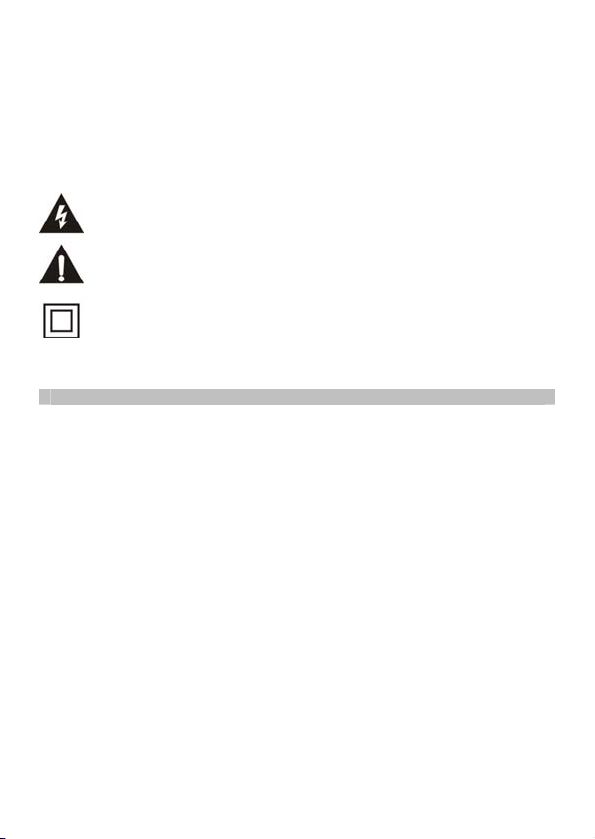
15. Use this apparatus in moderate climate only.
16. Don’t expose batteries to excessive heat such as sunshine, fire or likely
circumstances.
17. Attention should be paid to the environmental regulations of battery
disposal.
This symbol indicates that dangerous voltages constituting a risk of
electric shock are present within this device.
This symbol indicates that there are important operating and
maintenance instructions in the manual accompanying this device.
This symbol indicates that this product incorporates double insulation
between hazardous main power voltage and user accessible parts. When
servicing use identical replacement parts only.
Thank you for purchasing the TOWER SPEAKER with iPod / iPhone Docking.
This model has the following features:
- Possibility of docking different iPod/iPhone models.
- iPod/iPhone re-charger.
- FM radio receiver.
- Clock and dual Alarm timer function.
- Wake up Alarm (Buzzer, iPod/iPhone or Radio) with Snooze function.
- Sleep timer function.
- LED display.
- Audio line-in (AUX) for connecting another digital audio player.
- Video output for watching iPod/iPhone movies at an external video display (e.g. TV set).
- Built-in 6 High Fidelity Speakers with wave field synthesis (WFS) technology to produce a 3D
sound effect.
- Built-in Subwoofer for heavy bass effects.
”Made for iPod” and “Made for iPhone” means that the device has been designed to connect to
iPod or iPhone models and has been certified by the developer to meet Apple performance
standards. Apple is not responsible for the operation of this device or its compliance with safety
and regulatory standards. Please note that the use of this device with iPhone or iPod may affect
wireless performance.
iPhone, iPod, iPod mini, iPod nano, iPod touch, iPod classic and iPod shuffle are trademarks of
Apple Inc., registered in the U.S. and other countries.
iPhone, iPod devices are not included!
Features
4
Page 5
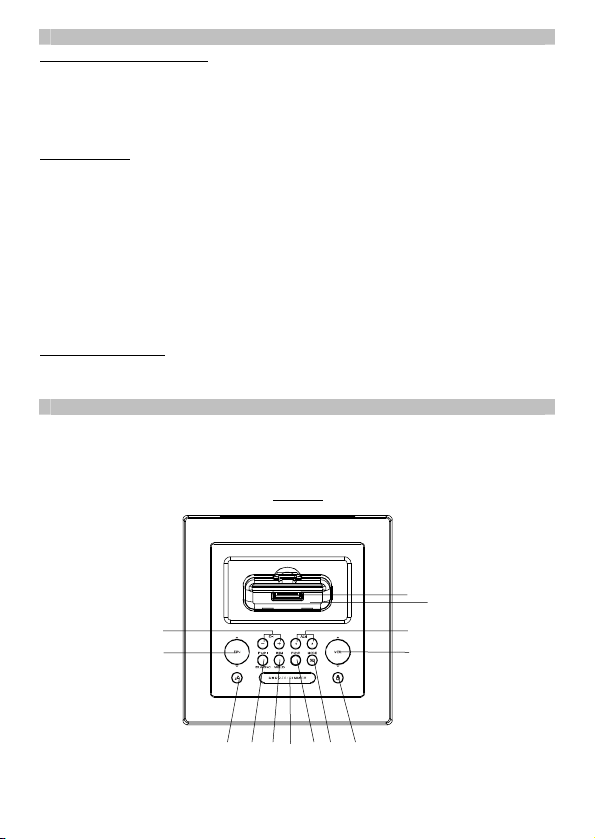
Clock setting battery back-up
A backup battery compartment is located at rear of the device.
(1) Open the clock battery compartment lid.
(2) Follow the polarity diagram as shown inside of the compartment and install 2 x AAA (UM-4)
batteries (not included).
(3) Close the clock battery compartment lid.
Remote Control
The remote control operates on one DC3V CR2025 type Lithium battery (included).
To activate the remote control, remove the insulation tab attached in the battery compartment.
Warnings:
- Batteries shall not be exposed to excessive heat such as sunshine, fire or likewise.
- Be sure that the batteries are installed correctly. Wrong polarity may damage the device.
- Do not mix old and new batteries.
- Do not mix alkaline, standard (carbon-zinc) or rechargeable (nickel-cadmium) batteries.
- Only batteries of the same or equivalent type as recommend are to be used.
- If the device will not be used for an extended period of time, remove the battery.
- Do not dispose of batteries in fire; battery may explode or leak.
- Danger of explosion if battery is incorrectly replaced.
AC power Connection
(1) Connect the AC power cord to power socket at rear of the device.
(2) Firmly and securely plug the power cord’s AC main plug into the AC main outlet.
Main Device
9
8
Installation
Description of Parts
Top View
12
10
11
13
5
1
234567
Page 6
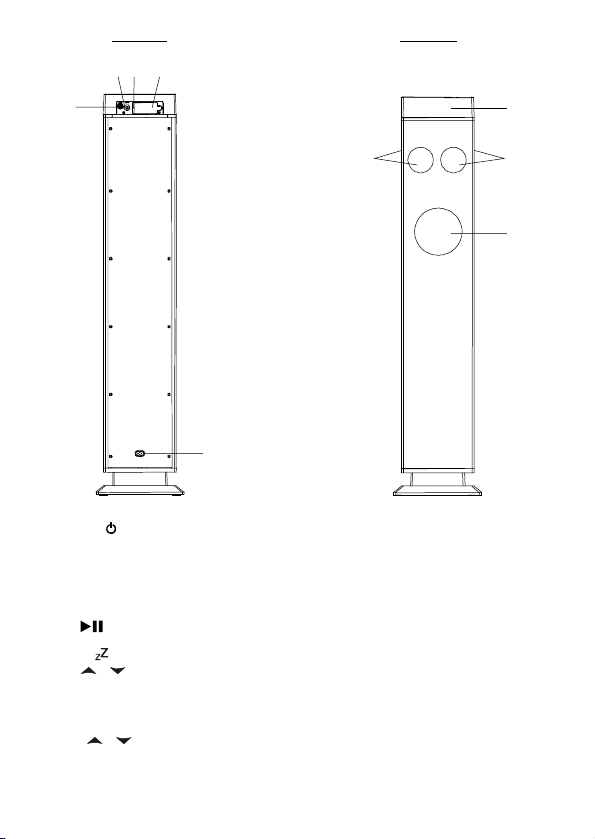
Rear View Front View
2
18
15 17
14
0 20
16
1. POWER
2. MODE / 3D button ----- Set clock and 12/24 hour format; Select 3D sound effect.
3. FUNC (Function) button ---- Select FM radio / iPod/iPhone / AUX-In modes.
4. SNOOZE / DIMMER button ----- Activate the snooze function;
Turn LED display bright/dim.
5. MEM / VIDEO ON/OFF button ----- Save preset radio station;
Select video-out on/off in iPod/iPhone mode.
6. iPod
Select FM stereo / mono receiving.
7. SLEEP
8. TUN
In iPod/iPhone mode: Skip tracks Forward / Backward; perform
9. CH +/- button ----- Select preset radio channel.
10. ALM 1/2 button ---- Turn the alarm 1/2 on and off; Set alarm 1/2 time and alarm 1/2 source.
11. VOL
12. iPod/iPhone docking connector
13. iPod/iPhone docking station
14. VIDEO-OUT jack ---- Composite video output.
15. AUX-IN jack ---- Auxiliary audio signal input.
button ----- To turn the device on and off.
/ST./MONO button ----- iPod/iPhone Play/Pause function;
button ---- Select the time duration of the sleep timer.
/ button ----- In radio mode: Tune the radio frequency up/down;
/ button ----- Adjust volume level up or down.
high-speed search.
6
21
19
Page 7
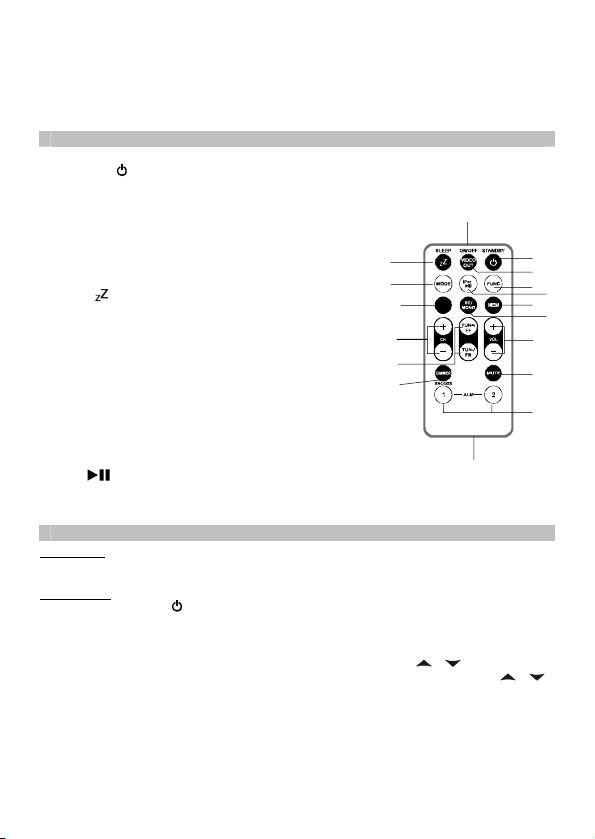
16. Power socket ---- For the AC power cord connection.
17. RESET button ---- For resetting the device
18. Memory backup battery compartment
19. Subwoofer
20. 6 Main Speakers
21. LED Display
Remote Control
1. STANDBY button ----- To turn the device on and off.
2. VIDEO OUT ON/OFF button ----- Select video-out on/off in iPod/iPhone mode.
3. FUNC (Function) button ---- Select FM radio /
iPod/iPhone / AUX-In modes.
4. MEM button ----- Save radio preset st ation.
5. VOL +/- button ----- Adjust volume level up or down.
6. MUTE button ----- Mute the volume.
7. ALM 1/2 button ---- Turn the alarm 1/2 on and off; Set
alarm 1/2 time and alarm 1/2 source.
8. SLEEP
9. MODE button ----- Set clock and 12/24 hour format.
10. 3D button ----- Select 3D sound effect.
11. CH +/- button ----- Select preset radio channel.
12. TUN +/- FF/FR button ----- In radio mode: Tune the
In iPod/iPhone mode: Skip tracks Forward / Backward;
13. SNOOZE / DIMMER button ----- Activate the snooze
14. Battery compartment
15. Infrared Transmitter
16. iPod
FM Antenna
Extend the FM antenna wire at the back panel for the best FM radio reception.
Radio Tuning
1. Press the POWER
2. Press the FUNC button to select FM radio mode. A radio symbol will appear on the display.
3. To manually tune to a desired station, repeatedly press the TUN / button shortly.
4. To automatically search for stations with strong signals, press and hold the TUN
Notes:
- Use manual tuning to select weaker stations that might be skipped during automatic tuning.
- If the automatic tuning does not stop on the exact frequency of the station, for example, it stops
on 100.9 MHz instead of 100.8 MHz, use the manual tuning method to "fine tune" to the exact
frequency of the desired station.
button ---- Select the time durat ion of the
sleep timer.
radio frequency up/down;
perform high-speed search.
function; Turn LED display bright/dim.
/ button ----- iPod/iPhone Play/Pause fu nction.
18. ST./MONO button ----- Select FM stereo / mono receiving.
By pressing the ST./ MONO button, FM stereo or mono receiving will be selected. The LED
display will respectively show on (stereo)/ off (mono).
button until the frequency digits on display begin to scan then release the button. The tuner
will stop on the first strong signal it finds.
Description of Parts
Radio Tuner Operation
button to turn on the device.
7
10
11
12
13
15
8
9
1
2
3
4
5
6
7
14
/
16
17
Page 8
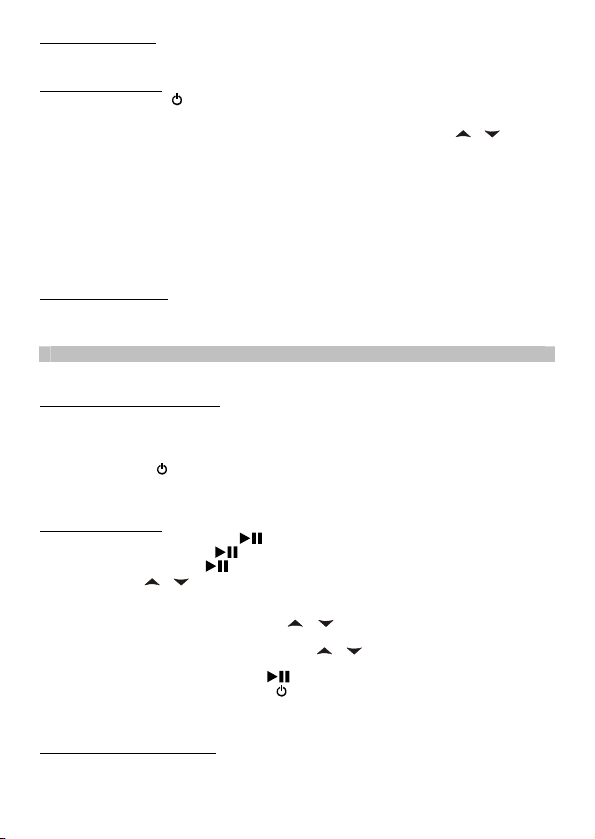
Radio Preset Stations
The device allows you to store up to 20 FM stations for easy recall at any time.
How to Preset Stations
1. Press the POWER button to turn on the device.
2. Press the FUNC button to select FM radio mode.
3. Tune to the radio station you want to store in memory by using the TUN / button.
4. Press the MEM button. The preset channel number appears on display and blinking.
5. To select desired preset station number, press the CH +/- button.
6. To confirm preset location, press the MEM button again.
7. Repeat step 3 to 6 to store other stations.
Notes:
1. After a few seconds of delay, the device will automatically switch back to normal tuner mode.
2. You can overwrite a preset station by storing the new frequency in its place.
Recalling Preset Station
In radio mode, press the CH +/- to select the desired preset radio channel. The preset channel
number will be displayed shortly.
This device can dock different iPod/iPhone models.
How to listen to your iPod/iPhone:
1. Place your iPod/iPhone into the docking port by placing the connector on the bottom of the
iPod/iPhone onto the connector in the docking bay.
Caution: Please be careful when placing the iPod/iPhone into the docking to avoid damaging
the 30-pin connector on the iPod/iPhone or in the docking system.
2. Press the POWER button to turn on the device.
3. Press the FUNC button to select iPod/iPhone mode. The iPod symbol will appear on the
display.
In iPod / iPhone mode:
- To start playback music, press the
- To pause the music, press the
- To resume music, press the button again.
- Pressing the VOL
Note: The volume level cannot be adjusted by using the volume control on your iPod / iPhone
after being docked.
- During playback, press and hold the TUN
button (on the remote control) to perform forward / backward high speed search.
- To skip to next or previous song, press the TUN
FR button (on the remote control) shortly.
- To turn off the iPod / iPhone, press the button for about 3 seconds.
- To turn off the device, press the POWER button.
- When the device is connected to the AC main power and the iPod/iPhone placed in the
docking station, the device will recharge the iPod/iPhone’s battery.
Video Out from the iPod / iPhone
1. Connect this device to a television or to another video display that has a composite video input.
2. Securely dock the iPod (with video) / iPhone.
3. Connect the yellow RCA cable (not included) to the RCA video jack on the rear of the device.
Listening to iPod / iPhone
/ +/- button adjusts the volume to the desired level.
button once.
button once.
/ button (on the main device) or FF / FR
/ button (on the main device) or FF /
8
Page 9
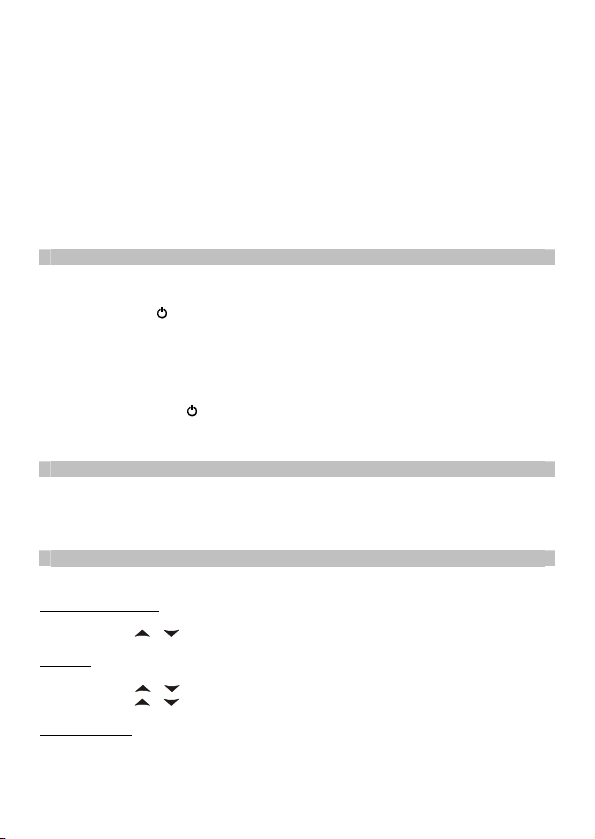
4. Connect the other end of the yellow RCA cable to the VIDEO IN of the television or video
display.
5. Press the FUNC button to select iPod/iPhone mode.
6. Select a movie from your iPod/iPhone menu.
7. The movie will playback on the Apple device screen.
8. Press the VIDEO OUT ON/OFF button to toggle between the video out “ON” to watch the
movie on the TV, and video out “OFF” to watch movie on the Apple device screen.
Note:
- For earlier iPod models with video (with click wheel):
(a) choose video in the main menu, then select video setting.
(b) Set the TV Out section to “ON”.
(c) Switch back to the movie library and playback a movie of your choice.
- For iPod Touch, iPhone: TV OUT is automatically set to “ON”. The TV OUT setting is not
available for user’s selection.
1. Connect an audio cable (not included) with a 3.5mm stereo plug from an auxiliary audio device
to the AUX IN jack on the rear of the device.
2. Press the POWER button to turn on the device.
3. To select auxiliary audio input, press the FUNC button. The "AUX" indicator will appear on the
display.
4. Turn on the external auxiliary audio device.
5. The volume can be controlled through the device.
Operate all other functions on the external device as usual.
Notes: Press the POWER button to turn off the device when you finish listening.
Don't forget to switch off the power of the external audio device as well.
This model uses the wave field synthesis (WFS) technology to produce 3D sound effect.
In either iPhone / iPod, Aux-In or Radio mode, you may press the 3D button to enable / disable
the 3D sound effect. The LED display will respectively show on / off shortly.
When the device is OFF (Standby mode):
Set 12/24 Hour format
1. Press the MODE button entering 12/24 hour format setting mode.
2. Press the VOL
Set Clock
3. Press the MODE button again. The clock digits will blink.
4. Press the TUN
5. Press the VOL / button to set the right minutetime.
Exit setting mode
7.To save all settings, press the MODE (or SNOOZE) button or wait for a few seconds to exit the
setting mode.
Listening to an External Audio Source
3D Sound effect
Clock Setting
/ to select 12 or 24 hour display format.
/ button to set the right hourtime.
9
Page 10
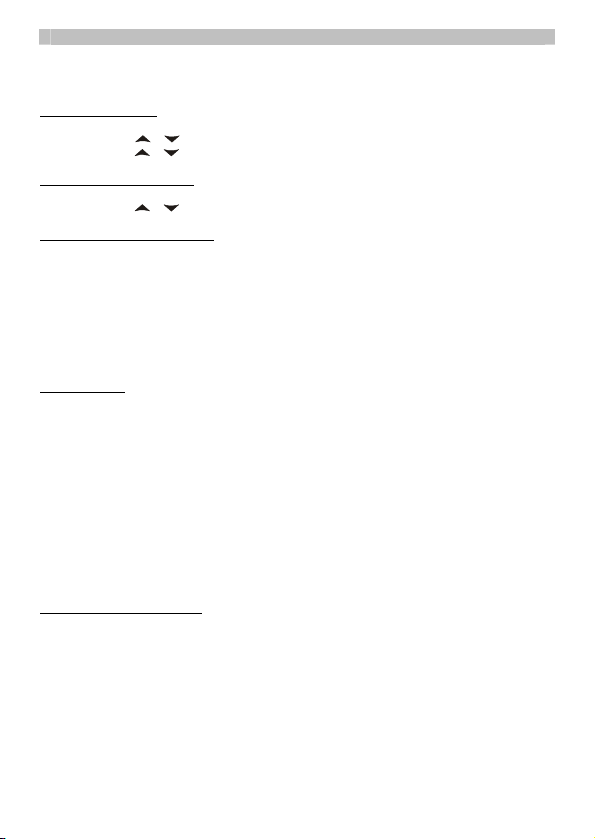
The device has a dual alarm timer. (alarm 1 and alarm 2). You can set the two alarm times
individually.
When the device is OFF (Standby mode):
Setting the alarm time
1. Press and hold the ALM 1 (2) button entering alarm setting mode.
2. Press the TUN
3. Press the VOL
Select wake up alarm source
4. Press the ALM 1 (2) button again entering alarm source setting mode.
5. Press the VOL / button to select alarm source BUZZER, iPod/iPhone or RADIO.
Save settings and activate alarm
6. To save all settings and exit the setting mode, press the ALM 1 (2) button or wait for a few
seconds.
7. To activate the daily alarm, press the ALM 1 (2) button and the corresponding alarm source
LED indicator ( AL 1 / AL 2 ) appears on the display.
Notes:
If "Wake with iPod" is selected but your iPod has not been docked, the a larm source will be
redirected to the Alarm Buzzer automatically when the alarm time is reached.
When "Wake with Radio" is se lected, make sure t he radio station wh ich you want to wake
up with to is tuned.
Wake to Buzzer
When the alarm time is reached, the buzzer alarm will sound for 1 Minute. If no further
button will be pressed, the alarm will go into “snooze” mode.
The buzzer turns off for around 10 minutes and then will sound again. This cyclus will be
repeated 5 times. After the sixth alarm is finished, the alarm will shut off until the same
alarm time on the next day.
You may also activate the snooze function manually after the alarm sounds by pressing the
SNOOZE button. The buzzer stops during the snooze time (around 10 minutes) and then
will sound again.
To cancel the snooze before it expires, press the ALM 1 (2) button.
The snooze operation (including auto-snooze and manual snooze) can be repeated five
times within 50 minutes from the set alarm time.
To stop the alarm immediately after the buzzer sounds, you can also press the ALM 1 (2)
button. It will be active again the following day. (The alarm source LED indicator ( AL 1 / AL
2 ) is visual on the display).
Wake to iPod/iPhone or Radio
When the alarm time is reached , the selected alarm source (iPod/iPhone or Radio) will
automatically turn on. It starts softly and gradually becomes louder.
It plays for 60 minutes then shuts off and resets itself for the following day.
During the activation of the alarm source, you may press the SNOOZE button to activate
the snooze function. The alarm stops for the snooze time (around 10 minutes) then turns on
again.
To cancel the snooze before it expires, press the ALM 1 (2) button.
This manual snooze operation can be repeated five times within 50 minutes from the set
alarm time. Each time the alarm turns on, it plays for 60 minutes (without pressing the
snooze button).
To stop the alarm immediately after the alarm sounds, you may also press the ALM 1 (2)
button. It resets itself for the following day.
/ button to set alarm hour.
/ button to set alarm minute.
Alarm Operation
10
Page 11
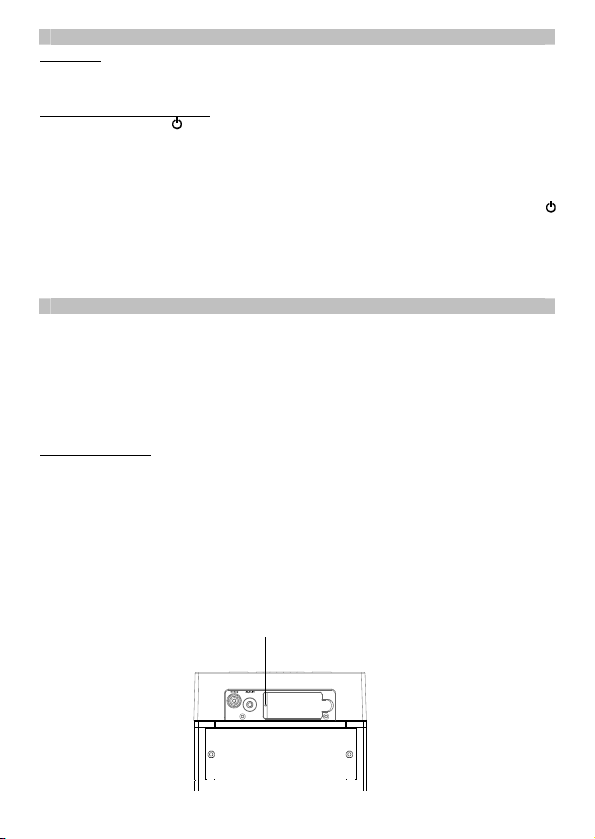
Sleep timer
This feature allows you to fall asleep while listening to the radio or iPod / iPhone for up to 90
Minutes.
The device shuts off automatically when this time expires.
How to activate the Sleep timer:
1. Press the POWER button to turn the device on.
2. Either tune to the desired radio station in the radio mode or playback music from the iPod /
iPhone.
3. Select the sleep timer to turn off the device after 15, 30, 45, 60 or 90 minutes, by pressing
the SLEEP button repeatedly.
4. To view the remaining sleep time, press the SLEEP button once.
5. To turn the device off before the sleep timer counts down to zero, press the POWER
button at any time.
Notes:
If you are falling asleep with music from an external device connected to the AUX input, the
sleep timer will shut off the power to this unit, but it will not turn off the external device.
Do not subject the device to excessive force, shock, dust or extreme temperature.
Do not manipulate the internal components of the device.
Clean your device with a damp (never wet) cloth. Solvent or detergent should never be
used.
Avoid leaving your device in direct sunlight or in hot, humid or dusty places.
Keep your device away from heating appliances and sources of electrical noise such as
fluorescent lamps or motors.
Resetting the Device
If the device experiences a power surge or electric shock, it is possible that the internal microcontroller may lock up and the device will not respond anymore to any command s from the p anel
controls.
1. In this event, unplug and then reconnect the AC power plug into the wall outlet.
2. Use a straightened paper clip, toothpick or similar objects to press the RESET button
located at the rear of the main device (see the figure below). The reset operation clears the
system memory and all of your previous settings will be erased.
CAUTION: DO NOT USE SHARP, POINTED OBJECT TO PRESS THE RESET BUTTON.
IT MAY DAMAGE THE RESET SWITCH INSIDE THE DEVICE.
Sleep Timer Function
Care and Maintenance
RESET button
11
Page 12

Power Supply AC 100 - 240V ~ 50/60Hz
Specifications
Battery Back-up for clock / memory DC3V--- 2 x AAA (UM-4) type (not included)
Remote Control battery DC3V --- 1 x CR2025 Lithium type (included)
Speaker Output Total 80W (Max.)
If at any time in the future you want to dispose this product, please note that electrical
products should not be disposed with household waste. Find out where your nearest
recycling centre is. Consult your local authority or retailer for more details (Waste
Electrical and Electronic Equipment Directive).
THE SPECIFICATION AND EXTERNAL APPEARANCE OF THE DEVICE ARE SUBJECT TO
CHANGE WITHOUT PRIOR NOTICE.
For information and support: www.lenco.eu
12
Page 13

IPT-6
STANDLAUTSPRECHER mit iPod/iPhone-Anschluss
Benutzerhandbuch
Informationen und Hilfe finden Sie unter www.lenco.eu
Page 14

Wichtige Sicherheitshinweise.................................................. .......................................................3.
Eigenschaften und Funktionen........................................................................................................4
Einrichtung .................................................. .................................................. ...............................5
Beschreibung der Bedienelemente............................................................................................5.
Radiobetrieb .................................................. .................................................. ............................8
iPod/iPhone-Wiedergabe .................................................. .................................................. .........9
Benutzung externer Audiogeräte ................................................................................................10
3D-Sound-Effekt .................................................. ....................................................................10
Uhrzeiteinstellung.........................................................................................................................10
Weckfunktion................................................................................................................................10
Einschlaf-Timer-Funktion.................................................. .................................................. ........12
Pflege und Wartung.................................................. .................................................. ............ ...12
Technische Daten.........................................................................................................................13
Inhalt
2
Page 15

Wichtige Sicherheitshinweise
1. Lesen Sie sich diese Anleitung sorgfältig durch.
2. Bewahren Sie diese Anleitung auf.
3. Folgen Sie allen Anweisungen und schließen Sie das Gerät gemäß den Anweisungen an.
4. Um die Feuer- oder Stromschlaggefahr zu verringern, darf dieses Gerät nicht in Wassernähe
benutzt werden.
5. Das Gerät darf nicht Tropf- oder Spritzwasser ausgesetzt werden und mit Flüssigkeiten
gefüllte Gegenstände, wie z. B. Vasen, dürfen nicht auf das Gerät gestellt werden.
6. Blockieren Sie keine der Ventilationsöffnungen.
7. Stellen Sie das Gerät nicht in der Nähe von Hitzequellen, wie z. B. Heizungen, Herden oder
anderen Geräten die Hitze produzieren (z. B. Verstärker) auf.
8. Gegenstände mit offenen Flammen, wie z. B. Kerzen, dürfen niemals auf das Gerät gestellt
werden.
9. Alle Wartungsarbeiten müssen von qualifiziertem Personal durchgeführt werden. Reparaturen
sind notwendig, wenn das Gerät in irgendeiner Art und Weise beschädigt wurde. Zum Beispiel
wenn das Netzkabel oder der Netzstecker beschädigt sind, Flüssigkeit über das Gerät
geschüttet wurde oder Gegenstände in das Gerät gelangt sind, das Gerät Regen oder
Feuchtigkeit ausgesetzt wurde, nicht normal funktioniert oder fallen gelassen wurde.
Nur mit einem trockenem Tuch reinigen.
10.
11.
Machen Sie auf keinen Fall die Sicherheitsfunktionen des Steckers unbrauchbar. Wenn der
Netzstecker Ihres Geräts nicht in Ihre Steckdose passt, wenden Sie sich bitte an einen
ausgebildeten Elektriker.
12. Schützen Sie das Netzkabel vor Druckeinwirkung, insbesondere am Stecker, Steckdosen
oder am Ausgangspunkts des Geräts.
13. Ziehen Sie bei Gewittern oder bei längerer Nichtbenutzung den Stecker aus der Steckdose
heraus.
Verwenden Sie lediglich vom Hersteller angegebenes Zubehör.
14.
15.
Das Gerät sollte nur unter moderaten klimatischen Bedingungen benutzt werden.
3
Page 16
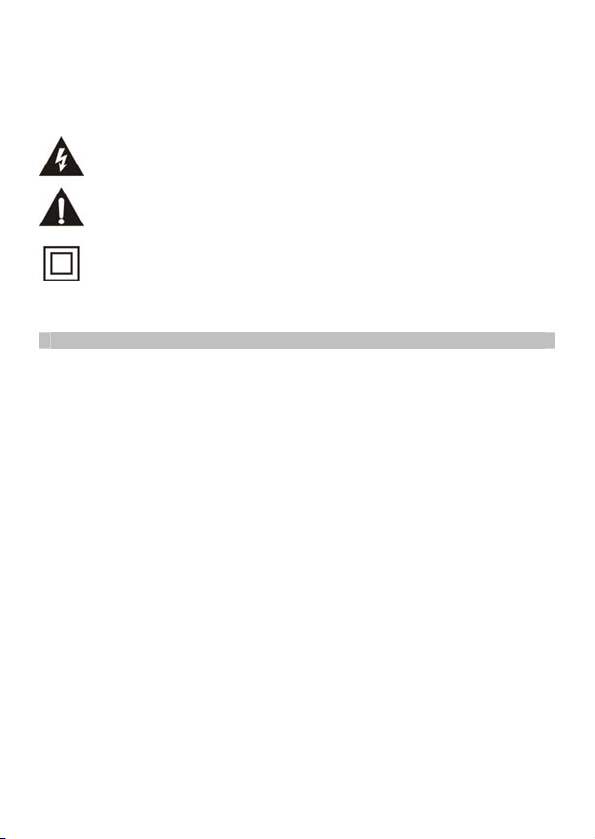
16. Die Batterien dürfen niemals starker Hitze, wie z. B. bei starkem Sonnenlicht, Feuer o. Ä.
ausgesetzt werden.
17. Beachten Sie die entsprechenden Umweltauflagen zur Entsorgung der Batterien.
Das nebenstehende Symbol weist auf Stromschlaggefahr durch
gefährliche Spannungen im Inneren des Geräts hin.
Das nebenstehende Symbol verweist auf wichtige Bedienungs- und
Wartungshinweise in der dem Gerät beigelegten Bedienungsanleitung.
Das nebenstehende Symbol weist auf eine doppelte Isolierung zwischen
Hochspannungsteilen und vom Benutzer zugänglichen Teilen. Achten
Sie darauf, dass bei Reparaturen nur identische Ersatzteile verwendet werden.
Eigenschaften und Funktionen
Vielen Dank für den Kauf dieses Standlautsprechers mit iPod/iPhone-Anschluss.
Dieses Modell verfügt über die folgenden Leistungsmerkmale:
- Anschlussmöglichkeit verschiedener iPod/iPhone-Modelle.
- IPod/iPhone-Ladegerät.
- UKW-Radio-Empfänger.
- Uhrzeit- und Doppelalarmfunktion.
- Weckalarm (Signalton, iPod/iPhone oder Radio) mit Schlummerfunktion.
- Einschlaf-Timer-Funktion.
- LED-Anzeige.
- Audioeingang (AUX) zum Anschluss externer Audiogeräte.
- Videoausgang zur Anzeige von iPod/iPhone-Videos auf einem externen Monitor (z. B. einem
Fernseher).
- Eingebauter 6-HiFi-Lautsprecher mit Wellenfeldsynthese (WFS) für 3D-Sound-Effekte.
- Eingebauter Subwoofer für tiefe Basseffekte.
"Made for iPod" und "Made for iPhone" weist darauf hin, dass das Gerät speziell für die
Benutzung mit einem iPod oder iPhone konzipiert wurde und wurde von dem Entwickler für das
Einhalten von Apples Leistungsstandards zertifiziert wurde. Apple ist nicht verantwortlich für den
Betriebsfähigkeit dieses Geräts oder dessen Einhaltung von Sicherheits- und
Regulierungsstandards. Bitte beachten Sie, dass die Verwendung dieses Zusatzgeräts
zusammen mit iPods oder iPhones, die Leistung des drahtlosen Datentransfers beeinträchtigen
kann.
iPod, iPod mini, iPod nano, iPod touch, iPod classic und iPod shuffle sind eingetragene
Warenzeichen der Firma Apple Computer Inc. in den USA und anderen Ländern.
iPhone oder iPod nicht im Lieferumfang enthalten!
4
Page 17
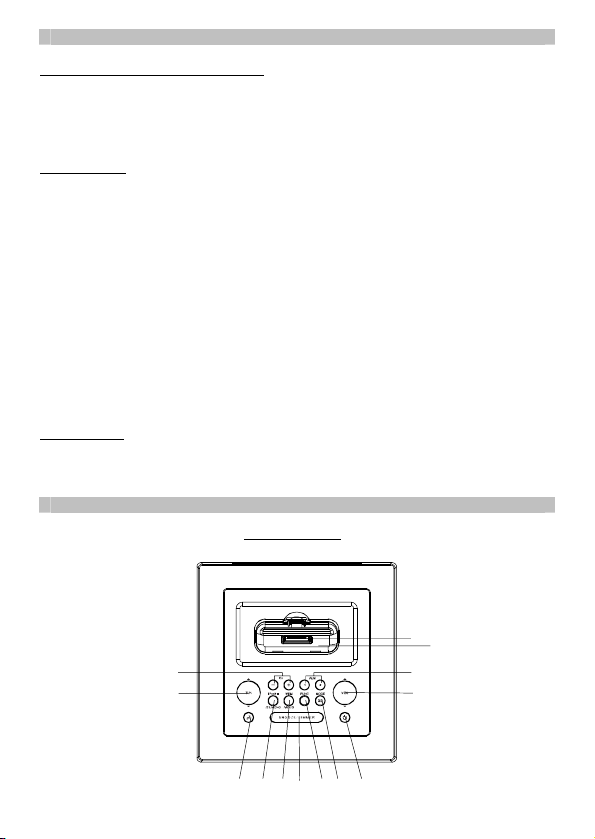
Vorbereitung
Einrichten des Reservebatteriesystems
An der Rückseite des Geräts befindet sich ein Reservebatteriefach.
(1) Öffnen Sie das Reservebatteriefach.
(2) Befolgen Sie die Polaritätsangaben im Batteriefach und legen Sie 2 Batterien der Größe
AAA (UM-4) ein (nicht im Lieferumfang enthalten).
3. Schließen Sie das Reservebatteriefach wieder.
Fernbedienung
Die Fernbedienung arbeitet mit einer 3V-Lithium-Batterie des Typs CR2025 (im Lieferumfang
enthalten).
Zur Aktivierung der Fernbedienung entfernen Sie bitte den Isolierungsstreifen im Batteriefach.
Warnung:
Die Batterien dürfen niemals starker Hitze, wie z. B. bei Sonnenlicht, Feuer o. Ä. ausgesetzt
werden.
- Vergewissern Sie sich, dass die Batterien auf die richtige Weise eingelegt werden. Die falsche
Polarität kann das Gerät beschädigen.
- Benutzen Sie niemals alte und neue Batterien zusammen.
- Verwenden Sie niemals verschiedenenartige Batterien zusammen, wie z. B. alkalische, Zink-
Kohle-Batterien oder wiederaufladbare (Nickel-Cadmium).
- Nur Batterien des empfohlenen oder eines gleichwertigen Typs dürfen verwendet werden.
- Wenn das Gerät für längere Zeit nicht benutzt wird, entfernen Sie bitte die Batterien aus dem
Gerät.
- Werfen Sie die Batterien nicht ins Feuer, da sie dadurch explodieren oder auslaufen können.
- Bei falsch eingelegten Batterien besteht Explosionsgefahr!
Netzanschluss
(1) Schließen Sie das Netzkabel am Stromversorgungsanschluss an der Rückseite des Geräts
an.
(2) Stecken Sie den Netzstecker des Netzkabels dann fest und sicher in eine Steckdose.
Beschreibung der Bedienelemente
Hauptgerät Oberseitenansicht
12
13
9
8
234567
5
10
11
1
Page 18
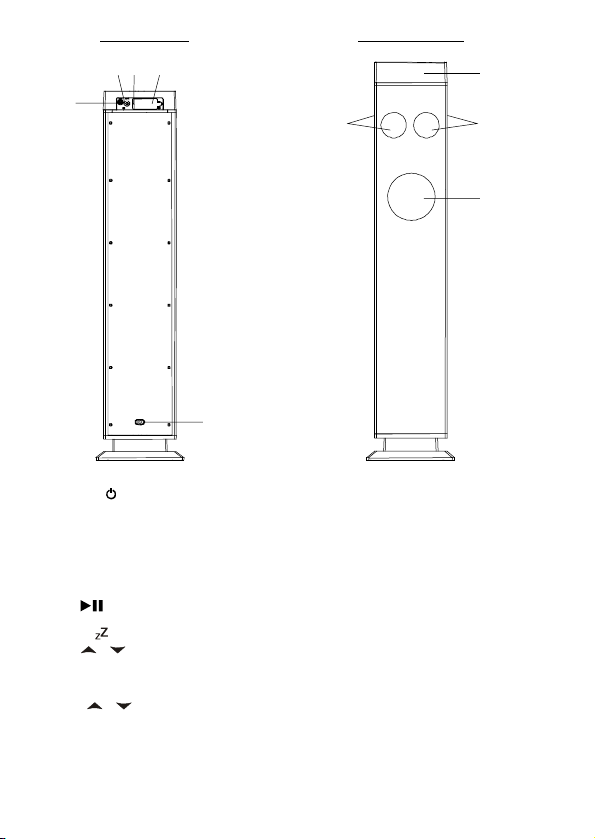
ückseitenansicht Vorderseitenansicht
2
18
15 17
14
0 20
16
21
19
1. POWER
2. MODE / 3D button ----- Einstellen der Uhrzeit und des Uhrzeitformats; Auswahl des 3D-Sound-
Effekts.
3. FUNC (Funktionstaste) ---- Auswahl des Radio- / iPod/ iPhone- / AUX-Modus.
4. SNOOZE / DIMMER ----- Aktivieren der Schlu mmer-Funktion;
LED-Anzeige hell / dunkel stellen.
5. MEM / VIDEO ON/OFF ----- Speichern von Radiosendern;
Videoausgang im iPod/iPhone-Modus ein- bzw. ausstellen.
6. iPod
Auswahl von UKW-Stereo/Mono-Empfang.
7. SLEEP ---- Zeiteinstellung des Einschlaf-Timers.
8. TUN / ----- Im Radiobetrieb: Einstellen der Radiofrequenz;
9. CH +/- ---- Auswahl gespeicherter Radiosender.
10. ALM 1 / 2 ---- Ein-/Ausschalten von Alarm 1 / 2; Alarm 1 / 2 und Alarmsignal einstellen .
11. VOL / ----- Lautstärke erhöhen bzw. verringern.
12. iPod/iPhone-Docking-Anschluss
13. iPod/iPhone-Docking-Station
14. Videoausgang ---- Composite-Video-Ausgang.
15. AUX-IN-Eingang ---- AUX-Audiosignaleingang
16. Stromversorgungseingang ---- Für den Netzkabelanschluss.
17. RESET-Taste ---- Zum Zurücksetzen des Geräts.
18. Reservebatteriefach
----- Ein-/Ausschalten des Geräts.
/ ST./MONO ----- iPod/iPhone-Wiedergabe/Pause;
Im iPod/iPhone-Betrieb: Überspringen von Titeln vor/zurück, Schnellsuche
6
Page 19
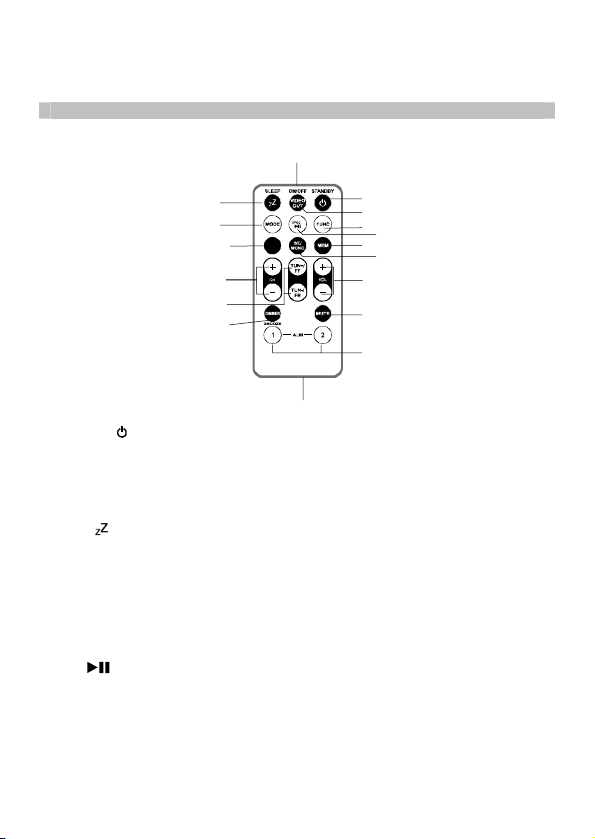
19. Subwoofer
20. 6-Hauptlautsprecher
21. LED-Anzeige
Fernbedienung
1. STANDBY
2. VIDEO OUT ON/OFF ----- Videoausgang im iPod/iPhone-Modus ein- bzw. ausstellen.
3. FUNC (Funktionstaste) ---- Auswahl des Radio- / iPod/ iPhone- / AUX-Modus.
4. MEM ---- Speichern von Radiosendern
5. VOL +/- ----- Lautstärke erhöhen bzw. verringern
6. MUTE ---- Stummschalten der Audioausgabe
7. ALM 1 / 2 ---- Ein-/Ausschalten von Alarm 1 / 2; Alarm 1 / 2 und Alarmsignal einstellen.
8. SLEEP
9. MODE ----- Einstellen der Uhrzeit und des Uhrzeitformats.
10. 3D ----- Auswahl des 3D-Sound-Effekts.
11. CH +/- ---- Auswahl gespeicherter Radiosender.
12. TUN +/- FF/FR ----- Im Radiobetrieb: Einstellen der Radiofrequenz;
Im iPod/iPhone-Betrieb: Überspringen von Titeln vor/zurück, Schnellsuche
13. SNOOZE / DIMMER ----- Aktivieren der Schlummer-Funktion; LED-Anzeige hell / dunkel
stellen.
14. Batteriefach
15. Infrarotsender
16. iPod ----- iPod/iPhone-Wiedergabe/Pause.
17. ST. / MONO ----- Auswahl des UKW-Stereo/Mono-Empfangs.
---- Zeiteinstellung des Einschlaf-Timers.
Beschreibung der Bedienelemente
15
8
9
10
11
12
13
14
----- Ein- und Ausschalten des Geräts.
7
1
2
3
16
4
17
5
6
7
Page 20
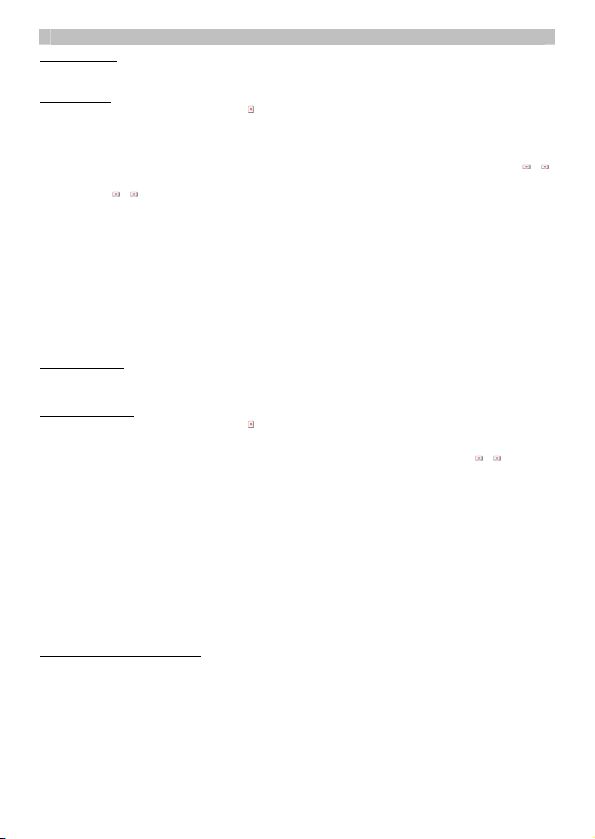
UKW-Antenne
Ziehen Sie die UKW-Kabelantenne für einen optimalen UKW-Radioempfang vollständig heraus.
Sendersuche
1. Betätigen Sie den Ein-/Ausschalter zum Einschalten des Geräts.
2. Betätigen Sie die FUNC-Taste zur Auswahl des Radiomodus. Ein Radiosymbol erscheint
dann in der Anzeige. Durch Betätigen der ST./MONO-Taste können Sie den UKW-Stereo- oder
Mono-Empfang auswählen. In der LED-Anzeige wird dann jeweils Stereo oder mono angezeigt.
3. Wenn Sie den gewünschten Sender manuell einstellen wollen, benutzen Sie bitte TUN / .
4. Um automatisch nach Sender mit einem starken Empfangssignal zu suchen, halten Sie die
Tasten TUN / solange gedrückt, bis der Suchvorgang beginnt. Die Suche wird gestoppt
sobald das erste starke Signal gefunden wird.
Hinweise:
- Benutzen Sie die manuelle Suche, um Sender mit schwächeren Signalen, die normalerweise
beim automatischen Sendersuchlauf übersprungen werden, finden zu können.
- Wenn der automatische Sendersuchlauf nicht auf der genauen Frequenz des Senders
stoppt(zum Beispiel die hört bei 100,9 MHz anstatt von 100,8 MHz auf), verwenden Sie die
manuelle Sendersuche zur "Feinabstimmung", um die genaue Frequenz des gewünschten
Senders einstellen zu können.
Senderspeicher
Mit diesem Gerät können Sie bis zu 20 UKW-Sender zur Schnellabfrage speichern.
Sender speichern
1. Betätigen Sie den Ein-/Ausschalter zum Einschalten des Geräts.
2. Betätigen Sie die FUNC-Taste zur Auswahl des Radiomodus.
3. Wählen Sie einen Sender, den Sie speichern wollen, mithilfe der Tasten TUN / .
4. Betätigen Sie die MEM-Taste. Die Speicherplatznummer erscheint blinkend in der Anzeige.
5. Benutzen Sie die Taste zur Auswahl der gewünschten Speicherplatznummer.
Betätigen Sie die MEM-Taste zur Bestätigung des Speicherplatzes erneut.
6.
7. Wiederholen Sie die Schritte 3 bis 6 zum Speichern weiterer Sender.
Hinweise:
1. Nach ein paar Sekunden geht das Gerät automatisch wieder zum normalen Tuner-Modus
zurück.
2. Sie können bereits belegte Speicherplätze einfach durch Speichern einer neuen Frequenz
überschreiben.
Abrufen gespeicherter Sender
Gehen Sie in den Radiomodus und benutzen Sie die Tasten CH +/-, um den gewünschten
Sender zu wählen. Die Speicherplatznummer erscheint daraufhin
Radiobetrieb
kurz in der Anzeige.
8
Page 21
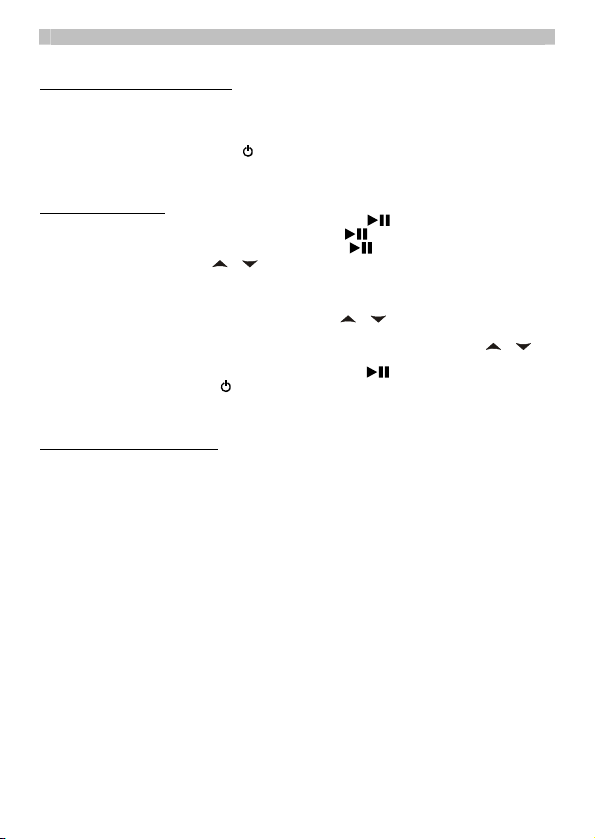
iPod/iPhone-Wiedergabe
Dieses Gerät kann an verschiedene iPod/iPhone-Modelle angeschlossen werden.
iPod/iPhone-Wiedergabe aktivieren:
1. Setzen Sie Ihr iPod / iPhone in die Docking-Anschluss, indem Sie den Anschluss auf der
Unterseite des iPods / iPhones auf den Anschluss an der Docking-Station setzen.
Achtung: Achten Sie darauf, dass Sie dabei den 30-poligen-Anschluss am iPod / iPhone bzw.
dem Docking-System nicht beschädigen.
2. Betätigen Sie den Ein-/Ausschalter zum Einschalten des Geräts.
3. Betätigen Sie die FUNC-Taste zur Auswahl des iPod/iPhone-Modus. Das iPod-Symbol
erscheint dann in der Anzeige.
Im iPod/iPhone-Modus:
- Zum Starten der Musikwiedergabe, betätigen Sie die Taste .
- Zum Anhalten der Wiedergabe, betätigen Sie die Taste .
- Zum Fortfahren der Wiedergabe betätigen Sie die Taste erneut.
- Benutzen Sie die VOL-Tasten / +/-, um die Lautstärke auf das gewünschte Niveau zu
stellen.
Hinweis: Die Lautstärke kann nicht durch den Lautstärkereglung Ihres iPods / iPhones
eingestellt werden, nachdem es am Dock angeschlossen ist.
- Halten Sie während der Wiedergabe die TUN-Tasten / (auf dem Hauptgerät) oder die
FF/FR-Tasten (auf der Fernbedienung) gedrückt, um einen Schnellsuchlauf zu starten.
- Um zum nächsten oder vorigen Titel zu springen, betätigen Sie die TUN-Tasten / (auf
dem Hauptgerät) oder die FF/FR-Tasten (auf der Fernbedienung) nur kurz.
- Zum Ausschalten des iPods / iPhones halten Sie die Taste für ca. 3 Sekunden gedrückt.
- Betätigen Sie die Ein/Aus-Taste zum Ausschalten des Geräts.
- Wenn das Gerät dann weiterhin am Netzstrom angeschlossen ist und am Gerät ein iPod /
iPhone angeschlossen ist, wird der Akku des iPods / iPhones automatisch aufgeladen.
Videoausgabe vom iPod / iPhone
1. Schließen Sie das Gerät an einen Fernseher oder ein anderes Videoausgabegerät mit einem
Composite-Video-Eingang an.
2. Schließen Sie Ihren iPod (Video) / iPhone am Docking-Anschluss an.
3. Verbinden Sie das gelbe Cinch-Kabel (nicht im Lieferumfang) am Cinch-Videoeingang auf der
Rückseite des Geräts an.
4. Schließen Sie das andere Ende des Cinch-Kabels am Videoeingang des Fernsehgeräts bzw.
Videogeräts an.
5. Betätigen Sie die FUNC-Taste zur Auswahl des iPod/iPhone-Modus.
6. Wählen Sie ein Video in Ihrem iPod/iPhone-Menü.
7. Das Video wird dann auf dem Bildschirms Ihres iPods / iPhones wiedergegeben.
8. Betätigen Sie die Taste VIDEO OUT ON/OFF, um den Videoausgang einzuschalten, um das
Video auf dem Fernseher oder Videogerät wiederzugeben bzw. wieder auszuschalten, um das
Video erneut auf dem iPod/iPhone-Bildschirm wiederzugeben.
Hinweis:
- Für ältere iPod-Video-Modelle (mit Click-Wheel):
(A) Wählen Sie Video im Hauptmenü und wählen Sie dann das Videoeinstellungsmenü.
(B) Stellen Sie die TV-Out-Option auf "ON".
(C) Wechseln Sie zurück zur Filmbibliothek und wählen Sie ein Video zur Wiedergabe.
- Für iPod Touch, iPhone: Der TV-OUT-Ausgang wird automatisch eingestellt. Eine TV-
OUT-Option steht nicht zur Auswahl zur Verfügung.
9
Page 22

Wiedergabe eines externen Audiosignals
1. Schließen Sie ein Audiokabel (nicht im Lieferumfang enthalten) mit einem 3,5-mm-Stereo-
Stecker am AUX-IN-Eingang auf der Rückseite des Geräts und am externen Gerät an.
2. Betätigen Sie den Ein/Aus-Schalter zum Einschalten des Geräts.
3. Wählen Sie den AUX-Modus, indem Sie die FUNC-Taste betätigen. Die "AUX"-Anzeige
erscheint.
4. Schalten Sie das externe Audiogerät ein.
5. Sie können die Lautstärke nun über die Lautstärketasten des Geräts einstellen.
Alle anderen Funktionen können am externen Gerät wie gewohnt gesteuert werden.
Hinweis: Betätigen Sie die Ein/Aus-Taste , um das Gerät nach der Benutzung auszuschalten.
Vergessen Sie dabei nicht das externe Gerät ebenfalls auszuschalten.
3D-Sound-Effekt
Dieses Modell benutzt Wellenfeldsynthese (W FS), um einen 3D-Sound-Effekt zu erzeugen.
In iPhone/iPod-, Aux-In- oder Radiomodus, können Sie die 3D-Taste zum Aktivieren /
Deaktivieren des 3D-Sound-Effekts betätigen. In der LED-Anzeige wird kurz "On" bzw. "Off" zur
Bestätigung angezeigt.
Uhrzeiteinstellung
Wenn das Gerät ausgeschaltet ist (Bereitschaftsmodus):
Zeitformat einstellen
1. Betätigen Sie die MODE-Taste zum Einstellen der Zeitformats.
2. Benutzen Sie die VOL-Taste / , um das Uhrzeitformat auf 12- oder 24-Stunden zu
stellen.
Einstellen der Uhrzeit
3. Betätigen Sie die MODE-Taste erneut und die Uhrzeit fängt an zu blinken.
4. Benutzen Sie die TUN-Tasten
5. Benutzen Sie die VOL-Tasten / zum Einstellen der Minuten.
Verlassen des Einstellungsmodus
7. Zum Speichern aller Einstellungen betätigen Sie die MODE- oder SNOOZE-Taste oder warten
Sie ein paar Sekunden und das Gerät verlässt den Einstellungmodus automatisch.
/ zum Einstellen der Stunden.
Alarmbetrieb
Das Gerät verfügt über einen doppelten Weckalarm. (Alarm 1 und Alarm 2). Sie können die zwei
Weckzeiten individuell einstellen.
Wenn das Gerät ausgeschaltet ist (Bereitschaftsmodus):
Einstellen der Weckzeit
1. Halten Sie die ALM-Taste 1 bzw. 2 gedrückt, um in den Einstellmodus zu gelangen.
2. Benutzen Sie die TUN-Tasten / , um die Stunden einzustellen.
3. Benutzen Sie die VOL-Tasten / , um die Minuten einzustellen.
Auswahl des Alarmsignals
4. Betätigen Sie die ALM-Taste 1 bzw. 2 erneut, um ein Alarmsignal auswählen zu können.
10
Page 23

5. Benutzen Sie die VOL-Tasten / , um den Alarm auf BUZZER (Signalton), iPod/iPhone
oder RADIO zu stellen.
Einstellungen speichern und Weckalarm aktivieren
6. Zum Speichern aller Einstellungen und Verlassen des Einstellungsmodus betätigen Sie die
ALM-Taste 1 bzw. 2 oder warten Sie ein paar Sekunden.
7. Um den Alarm täglich zu aktivieren, betätigen Sie die ALM-Taste 1 bzw. 2 und die
entsprechende LED-Anzeige (AL 1 / AL 2) wird aktiviert.
Hinweise:
Wenn Sie Aufwachen zu iPod/iPhone-Musik gewählt haben und kein iPhone / iPod
angeschlossen ist, wird automatisch der Summeralarm aktiviert, sobald die Weckzeit erreicht
wird.
Wenn Sie Aufwachen zum Radiosignal ausgewählt haben, vergewissern Sie sich, dass die
von Ihnen ausgewählte Frequenz über ein Radiosignal verfügt.
Aufwachen mit Summer (Signalton)
Wenn die Weckzeit erreicht wird, ertönt der Alarm für 1 Minute. Wenn keine weiteren Tasten
gedrückt werden, geht der Alarm in den Schlummer-Modus.
Der Alarm wird für ca. 10 Minuten ausgeschaltet und geht dann erneut an. Dieser Vorgang
wird fünfmal wiederholt. Nach dem der sechste Alarm beendet ist, wird der Alarm abgeschaltet,
bis die gleiche Weckzeit am nächsten Tag erneut erreicht wird.
Sie können die Schlummerfunktion, nachdem der Weckalarm an geht, manuell aktivieren,
indem Sie die SNOOZE-Taste betätigen. Der Alarm stoppt während der Schlummerzeit (ca. 10
Minuten) und dann wieder an.
Um die Schlummerfunktion vorzeitig abzubrechen, betätigen Sie die ALM-1/2-Taste.
Die Schlummerfunktion (einschließlich der Auto-Schlummerfunktion und der manuellen
Schlummerfunktion) kann bis zu 5 Mal innerhalb von 50 Minuten nach Erreichen der
eingestellten Weckzeit wiederholt werden.
Um den Alarm sofort nachdem der Summer ertönt, auszuschalten, können Sie ebenfalls die
ALM-1/2-Taste betätigen. Der Weckalarm wird dann am nächsten Tag erneut aktiviert. (Die
Alarm-LED-Anzeige (AL 1 / AL 2) erscheint entsprechend in der Anzeige.)
Aufwachen zu iPod / iPhone oder Radio
Wenn die Weckzeit erreicht wird, wird das eingestellte Alarmsignal (iPod/iPhone oder Radio)
automatisch aktiviert. Die Lautstärke des Weckalarms beginnt leise und wird allmählich lauter.
Der Alarm bleibt für 60 Minuten eingeschaltet und geht dann am nächsten Tag wieder an.
Wenn der Weckalarm angeht, können Sie die SNOOZE-Taste zum Aktivieren der
Schlummerfunktion betätigen. Der Alarm stoppt für die voreingestellte Schlummerzeit (ca. 10
Minuten) und geht dann wieder an.
Um die Schlummerfunktion vorzeitig abzubrechen, betätigen Sie die ALM-1/2-Taste.
Die manuelle Schlummerfunktion kann 5 Mal innerhalb von 50 Minuten nach Erreichen der
eingestellten Weckzeit wiederholt werden. Jedes Mal wenn der Alarm einschaltet wird, geht er
für 60 Minuten an (ohne Betätigung der SNOOZE-Taste).
m den Alarm sofort nachdem er einschaltet wieder auszuschalten, können Sie ebenfalls die
ALM-1/2-Taste betätigen. Der Weckalarm wird dann am nächsten Tag erneut aktiviert.
11
Page 24
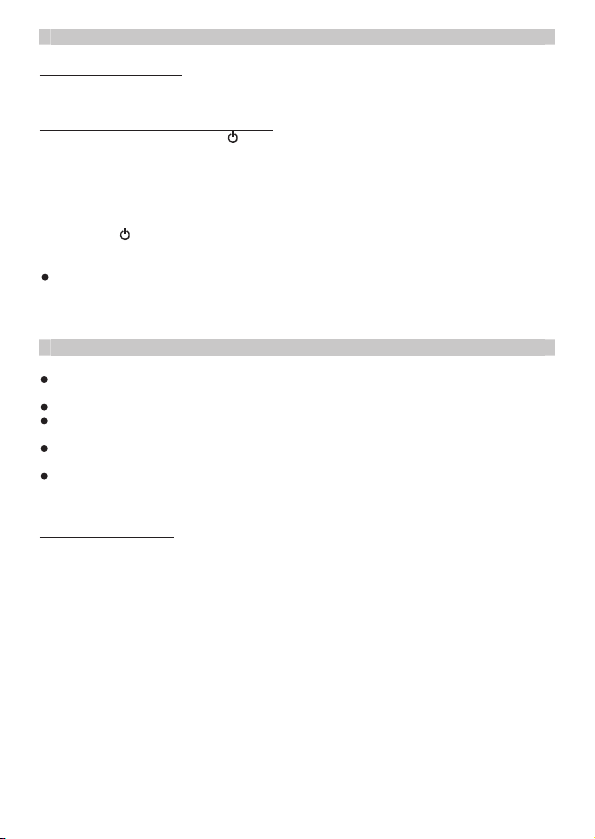
Einschlaf-Timer-Funktion
Automatische Abschaltung
Diese Funktion erlaubt Ihnen zu bis zu 90 Minuten iPod/iPhone- oder Radiomusik einzuschlafen.
Das Gerät schaltet sich automatisch ab, wenn die eingestellte Zeit abgelaufen ist.
Benutzung der automatischen Abschaltung:
1. Betätigen Sie die Ein/Aus-Taste zum Einschalten des Geräts.
2. Stellen Sie entweder den gewünschten Radiosender im Radiomodus ein oder Starten Sie die
Wiedergabe auf Ihrem iPod / iPhone.
3. Betätigen Sie wiederholt die SLEEP-Taste zum Einstellen der Einschlaf-Timer-Zeit auf 15, 30,
45, 60 oder 90 Minuten.
4. Um die verbleibende Einschlafzeit anzuzeigen, betätigen Sie kurz die SLEEP-Taste.
5. Um das Gerät auszuschalten, bevor die eingestellte Zeit erreicht ist, können Sie jederzeit die
Ein/Aus-Taste betätigen.
Hinweise:
Wenn Sie die Einschlaffunktion mit einem am AUX-Eingang angeschlossenen externen Gerät
benutzen, wird das Radio bei Erreichen der eingestellten Zeit ausgeschaltet, das externe Gerät
aber nicht.
Pflege und Wartung
Setzen Sie das Gerät niemals übermäßiger Gewalt, Erschütterungen, Staub oder extremen
Temperaturen aus.
Modifizieren Sie die internen Komponenten des Geräts nicht.
Reinigen Sie Ihr Gerät mit einem leicht angefeuchteten (aber niemals nassen) Tuch.
Lösungsmittel oder Reinigungsmittel sollten niemals verwendet werden.
Vermeiden Sie es das Gerät direkter Sonnenstrahlung auszusetzen und lassen Sie es
niemals an besonders heißen, feuchten oder staubigen Orten.
Halten Sie das Gerät fern von Heizkörpern und elektrischen Störquellen, wie z. B.
Leuchtstofflampen oder Motoren.
Zurücksetzen des Geräts
Wenn das Gerät Spannungsspitzen oder elektrischen Schlägen ausgesetzt wurde, ist es möglich,
dass der interne Mikro-Controller abstürzt und das Gerät nicht mehr auf weitere Tastenbefehle
reagiert.
1. Ziehen Sie in diesem Fall den Netzstecker aus der Steckdose und stecken Sie ihn wieder
zurück in die Steckdose.
2. Benutzen Sie einen dünnen Gegenstand, wie z. B. eine lang gezogene Büroklammer oder
einen Zahnstocher, und betätigen Sie den RESET-Knopf auf der Unterseite des Geräts (siehe
Abbildung unten). Mit dem Reset wird der gesamte Systemspeicher gelöscht und alle vorherigen
Einstellungen gehen verloren.
BENUTZEN SIE KEINE SPITZEN ODER SCHARFEN GEGENSTÄNDE ZUR BETÄTIGUNG
DES RESET-KNOPFS.
DADURCH KANN DER KNOPF INNERHALB DES GERÄTS BESCHÄDIGT WERDEN.
12
Page 25

RESET-Knopf
Stromversorgung AC 100 - 240V ~ 50/60 Hz
Reservebatterien für Uhrzeit/Speicher: DC 3V --- 2 Batterien des Typs AAA (UM-4) (nicht im
Fernbedienungsbatterie DC 3V --- 1 Lithium-Batterie des Typs CR2025 (im
Lautsprecherausgang Gesamt 80 W (max.)
Technische Daten
Lieferumfang enthalten)
Lieferumfang enthalten)
Sollten sind irgendwann das Gerät nicht mehr benutzen, bedenken Sie bei der
Entsorgung bitte, dass Altgeräte niemals mit dem normalen Hausmüll entsorgt werden
sollten. Wenden Sie sich dazu an den nächstgelegenen Recycling-Hof. Wenden Sie
sich an Ihre Gemeindeverwaltung oder Ihren Händler für weitere Informationen
(WEEE-Richtlinie - Waste Electrical and Electronic Equipment Directive).
ÄNDERUNGEN AM ÄUSSEREN AUSSEHEN UND DEN TECHNISCHEN DATEN VORBEHALTEN.
Informationen und Hilfe finden Sie unter www.lenco.eu
13
Page 26

IPT-6
TORENLUIDSPREKER met iPod / iPhone dock
Handleiding
Voor informatie en ondersteuning, www.lenco.eu
Page 27

Belangrijke veiligheidsinstructies..............................................................................…...................3
Eigenschappen...............................................................................................................................4
Installatie ........................................................................................................................................5
Beschrijving van onderdelen..............................................................................….........................6
Bediening radiotuner ......................................................................................................................8
Luisteren naar iPod / iPhone ..........................................................................................................9
Luisteren naar een externe audiobron..........................................................................................10
3D-geluidseffect..................................................................................................……...................10
Instellen klok.................................................................................................................................10
Bediening alarm............................................................................................................................10
Slaaptimer-functie.........................................................................................................................11
Zorg en onderhoud........................................................................................................................12
Specificaties..................................................................................................................................13
Inhoudsopgave
2
Page 28

Belangrijke veiligheidsinstructies
1. Lees deze instructies zorgvuldig.
2. Bewaar deze instructies.
3. Volg alle instructies en installeer het apparaat in overeenstemming met
de instructies.
4. Gebruik het apparaat niet in de buurt van water om risico van brand of
elektrische schokken te reduceren.
5. Het apparaat mag niet worden blootgesteld aan druppend of spattend
water en er mogen geen voorwerpen gevuld met vloeistof, zoals vazen,
op het apparaat gezet worden.
6. Blokkeer de ventilatieopeningen niet.
7. Installeer niet in de buurt van warmtebronnen, zoals radiatoren,
verwarmingskanalen, kachels of andere apparaten (inclusief
versterkers) die warmte produceren.
8. Plaats geen warmtebronnen of voorwerpen met open vlam, zoals
kaarsen, op het apparaat.
9. Laat onderhoud uitvoeren door hiervoor gekwalificeerd personeel.
Onderhoud is noodzakelijk wanneer het apparaat op enige manier is
beschadigd, zoals aan de elektriciteitskabel of de stekker, er vloeistof of
voorwerpen in het apparaat zijn gevallen, het apparaat is blootgesteld
aan regen of vocht of het apparaat gevallen is en niet meer normaal
werkt.
10. Alleen reinigen met een droge doek.
11. Omzeil niet de veiligheidsdoeleinden van de gepolariseerde stekker.
Als de geleverde stekker niet in uw stopcontact past moet u een
elektricien raadplegen voor vervanging van het verouderde stopcontact.
3
Page 29
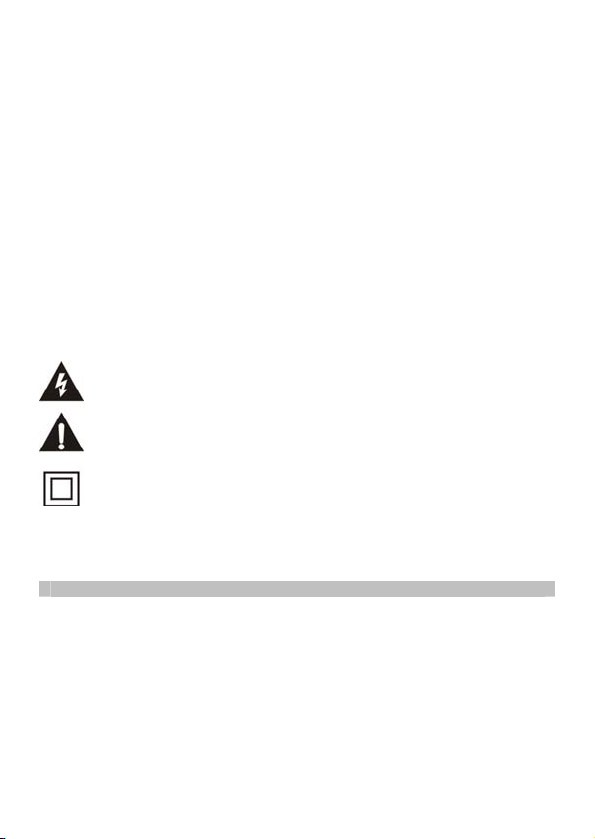
12. Voorkom dat er op de elektriciteitskabel wordt gestapt of dat deze wordt
geperforeerd, voornamelijk bij de stekkers, stopcontacten en de
aansluiting van de kabel op het apparaat.
13. Haal de stekker uit het stopcontact tijdens onweer of wanneer het
apparaat gedurende een langere periode niet gebruikt wordt.
14. Gebruik alleen koppelstukken/accessoires die zijn gespecificeerd door
de fabrikant.
15. Gebruik het apparaat in een gematigd klimaat.
16. Stel de batterijen niet bloot aan extreme warmte, zoals zonlicht, brand
of dergelijke.
17. Let op de milieuvoorschriften als u gebruikte batterijen weggooit.
Dit symbool geeft aan dat er in dit apparaat gevaarlijke spanningen
aanwezig zijn met risico op elektrische schok.
Dit symbool geeft aan dat er belangrijke bedienings- en
onderhoudsinstructies staan in de handleiding die bij dit product is
bijgesloten.
Het symbool geeft aan dat dit product dubbele isolatie bevat tussen
gevaarlijke netspanning en onderdelen die toegankelijk zijn voor de gebruiker.
Gebruik bij onderhoud enkel identieke vervangstukken.
Bedankt voor de aanschaf van de TORENLUIDSPREKER met iPod / iPhone Dock.
Dit model beschikt over de volgende eigenschappen:
- Mogelijkheid tot docken van verschillende iPod/iPhone-modellen.
- iPod/iPhone oplader.
- FM-radio-ontvanger.
- Klok en twee alarmtimers.
- Wekalarm (Zoemer, iPod/iPhone of Radio) met Snooze-functie.
- Slaaptimerfunctie.
- LED-display.
- Audio line-in (AUX) voor aansluiten op andere digitale audio-spelers.
- Video-uitgang voor het bekijken van iPod/iPhone films op een extern videoscherm (bijv. TVtoestel).
- Zes ingebouwde High Fidelity Luidsprekers met wave field synthesis (WFS) technologie om
een 3D geluidseffect te produceren.
Eigenschappen
4
Page 30
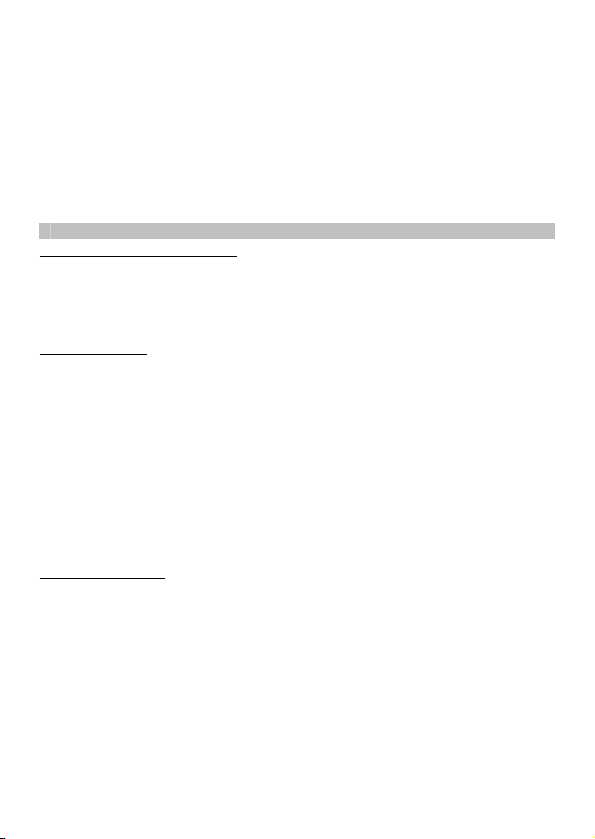
- Ingebouwde subwoofer voor zware bass-effecten.
“Made for iPod,” “Made for iPhone,” en “Made for iPad” betekent dat een elektronisch accessoire
speciaal is ontworpen voor aansluiting op respectievelijk een iPod, iPhone, of iPad , en door de
ontwikkelaar is gecertificeerd om te voldoen aan de prestatiestandaarden van Apple. Apple is
niet verantwoordelijk voor de werking van dit apparaat of de naleving van de veiligheids- en
regelgevende normen. Houd er rekening mee dat het gebruik van dit accessoire met iPod,
iPhone, of iPad draadloze prestaties kan beïnvloeden.
iPhone, iPod, iPod classic, iPod nano, iPod shuffle, en iPod touch zijn handelsmerken van Apple
Inc., geregistreerd in de VS en andere landen.
iPhone, iPod worden niet meegeleverd!
Installatie
Backup-batterij voor klokinstelling
Er zit een batterijcompartiment voor de backup-batterij op de achterkant van het apparaat.
(1) Open het deksel van het batterijcompartiment.
(2) Volg het polariteitsdiagram aan de binnenkant van het compartiment en installeer 2 x AAA
(UM-4) batterijen (niet meegeleverd).
(3) Sluit het deksel van het compartiment voor de klokbatterij.
Afstandsbediening
De afstandsbediening werkt op één DC3V CR2025 type Lithium batterij (meegeleverd).
Verwijder het isolatielipje in het batterijcompartiment om de afstandsbediening te activeren.
Waarschuwingen:
- Batterijen mogen niet worden blootgesteld aan extreme warmte, zoals zonlicht, brand of
dergelijke.
- Zorg ervoor dat de batterijen correct worden geïnstalleerd. De batterijen verkeerd om plaatsen
kan het apparaat beschadigen.
- Meng geen oude en nieuwe batterijen.
- Meng geen alkaline, standaard (koolstof-zink) en oplaadbare (nikkel-cadmium) batterijen.
- Er wordt aangeraden alleen batterijen van hetzelfde type of een equivalent type te gebruiken.
- Als het apparaat voor een langere periode niet wordt gebruikt, verwijder de batterijen.
- Gooi batterijen niet weg in vuur, batterijen kunnen exploderen of lekken.
- Explosiegevaar als batterijen onjuist worden vervangen.
Aansluiten op lichtnet
(1) Sluit het netsnoer aan op de stroomaansluiting op de achterkant van het apparaat.
(2) Steek de stekker van het netsnoer stevig in het stopcontact.
5
Page 31
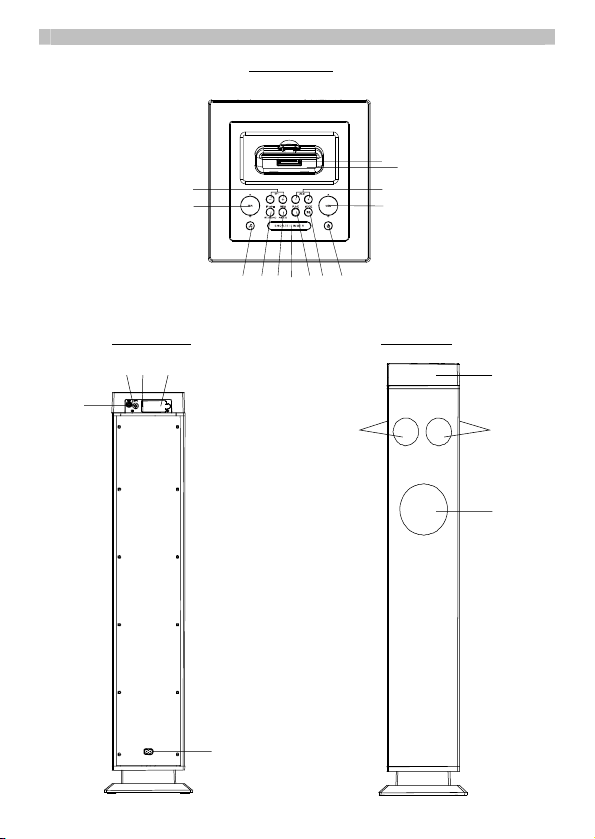
Hoofdapparaat Bovenaanzicht
Beschrijving van onderdelen
9
8
234567
Achteraanzicht Vooraanzicht
15 17
18
14
16
6
12
13
10
11
1
20 20
21
19
Page 32

1. POWER ----- Om het apparaat aan en uit te zetten.
2. MODE / 3D ----- Instellen klok en 12/24-uursformaat; Selecteer 3D-geluidseffect.
3. FUNC (Functie) ---- Selecteer de modus FM radio / iPod/iPhone / AUX-In.
4. SNOOZE / DIMMER ----- Activeer de snooze-functie;
LED-display oplichten/dimmen.
5. MEM / VIDEO ON/OFF ----- Sla voorkeurszender op;
Selecteer video-out aan/uit in iPod/iPhone-modus.
6. iPod /ST./MONO ----- iPod/iPhone afspelen/pauzeren;
Selecteer FM stereo / mono ontvangst.
7. SLEEP ---- Selecteer de tijdsduur van de slaaptimer.
8. TUN / ----- In radiomodus: Verhoog/verlaag de radiofrequentie;
In iPod/iPhone-modus: Ga naar volgende / vorige track of vooruitspoelen
9. CH +/- ----- Selecteer de voorkeurszender.
10. ALM 1/2 ---- Zet alarm 1/2 aan en uit. De tijd voor alarm 1/2 instellen en de alarmbron voor
alarm 1/2 instellen.
11. VOL / ----- Het volume verhogen of verlagen.
12. iPod/iPhone dockconnector
13. iPod/iPhone dockstation
14. VIDEO-UITGANG ---- Composiet video-uitvoer.
15. AUX-INGANG---- Ingang voor signaal van hulp audioapparaat.
16. Stroomaansluiting ---- Voor aansluiten van het netsnoer.
17. RESET-knop ---- Voor het resetten van het apparaat
18. Compartiment voor backup-batterij geheugen
19. Subwoofer
20. 6 hoofdluidsprekers
21. LED-display
en terugspoelen..
Beschrijving van onderdelen
Afstandsbediening
1. STANDBY ----- Om het apparaat aan en uit te zetten.
2. VIDEO OUT ON/OFF ----- Zet video-uitvoer aan/uit in iPod/iPhone-modus.
3. FUNC (Functie) ---- Selecteer een van de modi FM radio
/ iPod/iPhone / AUX-In.
4. MEM ----- Sla voorkeurszender op.
5. VOL +/- ----- Het volume verhogen of verlagen.
6. MUTE ----- Het volume dempen.
7. ALM 1/2 ---- Zet alarm 1/2 aan en uit. De tijd voor alarm
1/2 instellen en de alarmbron voor alarm 1/2 instellen.
8. SLEEP ---- Selecteer de tijdsduur van de slaaptimer.
9. MODE ----- Stel de klok en het 12/24-uursformaat in.
10. 3D ----- Selecteer het 3D-geluidseffect.
11. CH +/- ----- Selecteer een voorkeurszender.
12. TUN +/- FF/FR ----- In radiomodus: Verhoog/verlaag
de radiofrequentie;
In iPod/iPhone-modus: Ga naar volgende / vorige track of
vooruitspoelen en terugspoelen.
13. SNOOZE / DIMMER ----- Activateer de snooze-functie;
LED-display oplichten/dimmen.
14. Batterijcompartiment
15. Infraroodzender
16. iPod / ----- iPod/iPhone afspelen/pauzeren.
17.ST./MONO ----- Selecteer FM stereo / mono
ontvangst.
8
9
10
11
12
13
15
14
1
2
3
4
5
6
7
16
17
7
Page 33

FM Antenne
Strek de FM-antennedraad op het achterpaneel volledig uit voor de beste FM-ontvangst.
Afstemmen radio
1. Druk op de knop POWER om het apparaat aan te zetten.
2. Druk op de knop FUNC om de FM-radiomodus te selecteren. Er zal een radiosymbool op
het display verschijnen. Druk op de knop ST./ MONO om de Stereo of mono-modus te
selecteren. Het LED-display toont on (stereo) of off (mono).
3. Om handmatig af te stemmen op een zender, druk herhaaldelijk kort op de knop TUN
.
4. Om automatisch naar zenders met een sterk signaal te zoeken, houd de knop TUN /
ingedrukt tot de frequentiecijfers op het display beginnen met scannen en laat de knop
vervolgens los. De tuner stopt bij het eerste sterke signaal dat wordt gevonden.
Opmerkingen:
- Gebruik handmatig afstemmen om af te stemmen op zwakkere zenders die worden
overgeslagen met automatisch afstemmen.
- Als het automatisch afstemmen niet precies op de juiste frequentie stopt, bijvoorbeeld, op 100,9
MHz in plaats van 100,8 MHz, gebruik dan handmatig afstemmen om precies op de juiste
frequentie van de zender af te stemmen.
Radio voorkeurszenders
U kunt tot 20 zenders opslaan op het apparaat, die op elk moment eenvoudig kunnen worden
opgeroepen.
Hoe slaat u voorkeurszenders op
1. Druk op de knop POWER om het apparaat aan te zetten.
2. Druk op de knop FUNC om de FM-radiomodus te selecteren.
3. Stem op de zender die u wilt opslaan als voorkeurszender af met behulp van de knop TUN
/ .
4. Druk op de knop MEM. Het nummer van de voorkeurszender verschijnt op het display en
knippert.
5. Gebruik de knop CH +/- om het gewenste nummer van de voorkeurszenders te selecteren.
6. Druk nogmaals op de knop MEM om het nummer van de voorkeurszender te bevestigen.
7. Herhaal de stappen 3 tot 6 om andere voorkeurszenders op te slaan.
Opmerkingen:
1. Na een paar seconden vertraging, zal het apparaat terugschakelen naar de normale
afstemmodus.
2. U kunt een voorkeurszender overschrijven door de nieuwe frequentie op het nummer van de
desbetreffende zender op te slaan.
Voorkeurszenders oproepen
Druk in de radiomodus op de knop CH +/- om de gewenste voorkeurszender te selecteren. Het
nummer van de voorkeurszender wordt kort getoond.
Bediening radiotuner
8
/
Page 34

Dit apparaat kan gebruikt worden om verschillende iPod/iPhone-modellen te docken.
Hoe luistert u naar uw iPod/iPhone:
1. Plaats uw iPod/iPhone in de dock door de connector op de onderkant van de iPod/iPhone op
de connector in de dock te plaatsen.
Let op: Wees voorzichtig bij het plaatsen van de iPod/iPhone in de dock, om schade aan de
30-pins connector op de iPod/iPhone of in het docksysteem te voorkomen.
2. Druk op de knop POWER om het apparaat aan te zetten.
3. Druk op de knop FUNC om de iPod/iPhone-modus te selecteren. Het iPod-symbool zal op het
display verschijnen.
In iPod / iPhone-modus:
- Druk één keer op de knop
- Druk nogmaals op de knop
- Druk een derde keer op de knop om het afspelen van muziek weer te hervatten.
- Druk op de knop VOL / +/- om het volume naar wens in te stellen.
Opmerking: Het volume kan na het docken niet worden ingesteld met de volumeregeling op uw
iPod / iPhone.
- Houd tijdens het afspelen de knop TUN / (op het hoofdapparaat) of de knop FF / FR
(op de afstandsbediening) ingedrukt om vooruit of terug te spoelen.
- Druk kort op de knop TUN / (op het hoofdapparaat) of de knop FF / FR (op de
afstandsbediening) om naar het volgende of vorige nummer te gaan.
- Druk voor ongeveer 3 seconden op de knop om de iPod / iPhone uit te zetten.
- Druk op de knop POWER om het apparaat aan te zetten.
- Als het apparaat is aangesloten op het lichtnet en de iPod/iPhone is geplaatst in het
dockstation, dan zal het apparaat de batterij van de iPod/iPhone opladen.
Video Out van de iPod / iPhone
1. Sluit dit apparaat aan op een televisie of ander videoscherm met behulp van de composiet
video-ingang.
2. Plaats de iPod (met video) / iPhone juist in de dock.
3. Sluit de gele RCA-kabel (niet meegeleverd) aan op de RCA-videoaansluiting op de achterkant
van het apparaat.
4. Sluit het andere uiteinde van de RCA-kabel aan op de VIDEO IN van de TV of het videodisplay.
5. Druk op de knop FUNC om de iPod/iPhone-modus te selecteren.
6. Selecteer een film van uit het menu van uw iPod/iPhone.
7. De film zal worden afgespeeld op het scherm van het Apple-apparaat.
8. Druk op de knop VIDEO OUT ON/OFF om de functie video out in te schakelen (ON) en de film
op de TV te bekijken, en schakel video out uit (OFF) om de film op het scherm van het Appleapparaat te bekijken.
Opmerkingen :
- Voor eerdere iPod-modellen met video (met klikwiel):
(a) selecteer video in het hoofdmenu, selecteer vervolgens de video instellingen.
(b) Stel de optie TV Out in op “ON”.
(c) Schakel terug naar de filmbibliotheek en speel een film naar keuze af.
- Bij iPod Touch, iPhone: TV OUT wordt automatisch ingesteld op “ON”. De TV OUT
instelling kan niet door gebruikers worden ingesteld.
Luisteren naar iPod / iPhone
om het afspelen van muziek te starten.
om het afspelen te pauzeren.
9
Page 35

1. Sluit een audiokabel (niet meegeleverd) met een 3.5mm stereostekker aan op een hulp
audioapparaat en op de AUX IN aansluiting op de achterkant van dit apparaat.
2. Druk op de knop POWER om het apparaat aan te zetten.
3. Druk op de knop FUN om AUX audio-invoer te selecteren. De "AUX"-indicator verschijnt op
het display.
4. Zet het externe audio hulpapparaat aan.
5. Het volume kan worden ingesteld op dit apparaat.
Bedien alle functies op het externe apparaat, zoals gebruikelijk.
Opmerkingen: Druk op de knop POWER om het apparaat uit te schakelen wanneer u klaar
bent met luisteren.
Vergeet niet het externe audioapparaat ook uit te zetten.
Dit model maakt gebruik van de technologie wave field synthesis (WFS), dat een 3Dgeluidseffect produceert.
Druk in één van de modi iPhone / iPod, Aux-In of Radio op de knop 3D om het 3D-geluidseffect
in/uit te schakelen. Het LED-display zal kort tonen dat het effect wordt
ingeschakeld/uitgeschakeld.
Als het apparaat is UITGESCHAKELD (Standby-modus):
Het 12/24-uursformaat instellen
1. Druk op de knop MODE om de instelling van het 12/24-uursformaat te openen.
2. Druk op de knop VOL / om 12- of 24-uursformaat te selecteren.
De klok instellen
3. Druk nogmaals op de knop MODE. De cijfers van de klok knipperen.
4. Druk op de knop TUN
5. Druk op de knop VOL
De instellingsmodus verlaten
7.Druk op de knop MODE (of SNOOZE) of wacht voor een paar seconde om de instellingsmo dus
te verlaten en alle instellingen op te slaan.
Het apparaat beschikt over twee alarmtimers. (alarm 1 en alarm 2). U kunt deze twee alarmtijden
individueel instellen.
Als het apparaat is UITGESCHAKELD (Standby-modus):
De alarmtijd instellen
1. Houd de knop ALM 1 (2) ingedrukt om de instelmodus van het alarm te openen.
2. Druk op de knop TUN
3. Druk op de knop VOL
De wekbron selecteren
4. Druk nogmaals op de knop ALM 1 (2) om de instelmodus van de alarmbron te openen.
Luisteren naar een externe audiobron
3D-geluidseffect
Instellen klok
/ om de juiste uren in te stellen.
/ om de juiste minuten in te stellen.
Bediening alarm
/ om de alarmuren in te stellen.
/ om de alarmminuten in te stellen.
10
Page 36

5. Druk op de knop VOL / om een alarmbron te selecteren, u kunt kiezen uit ZOEMER,
iPod/iPhone of RADIO.
Instellingen opslaan en het alarm activeren
6. Druk op de knop ALM 1 (2) of wacht voor een paar seconden om alle instellingen op te slaan
en de instelmodus te verlaten.
7. Druk op de knop ALM 1 (2) om het dagelijkse alarm te activeren en de LED-indicator ( AL 1 /
AL 2 ) van het corresponderende alarm zal op het display verschijnen.
Opmerkingen:
Als "Wake with iPod" is geselecteerd maar uw iPod niet is gedockt, zal er automatisch
gebruik worden gemaakt van het zoemeralarm als de alarmtijd wordt bereikt.
Als "Wake with Radio" is geselecteerd, zorg er dan voor dat er is afgestemd op de zender
waarmee u gewekt wilt worden.
Wekken met zoemer
Als de alarmtijd is bereikt, zal het zoemeralarm voor 1 minuut klinken. Als er niet op een
knop wordt gedrukt, zal het alarm in de “snooze” modus gaan.
De zoemer stop voor ongeveer 10 minuten en zal daarna weer klinken. Deze cyclus zal 5
keer worden herhaald. Nadat het zoemeralarm voor de zesde keer heeft geklonken, zal het
alarm uitschakelen tot dezelfde tijd de volgende dag.
U kunt ook handmatig de snooze-functie activeren door op de knop SNOOZE te drukken.
De zoemer stopt gedurende de snooze-tijd (ongeveer 10 minuten) en zal daarna weer
klinken.
Druk op de knop ALM 1 (2) om de snooze te stoppen voordat het alarm weer afgaat.
De snooze-functie (auto-snooze en handmatig snooze) kan vijf keer worden gebruikt
binnen 50 minuten van de ingestelde alarmtijd.
U kunt ook op de knop ALM 1 (2) drukken om het alarm direct te stoppen nadat het klinkt.
Het alarm zal de volgende dag weer geactiveerd worden. (De alarmbron LED-indicator ( AL
1 / AL 2 ) wordt getoond op he display).
Wekken met iPod/iPhone of Radio
Als de alarmtijd wordt bereikt, zal de geselecteerde alarmbron (iPod/iPhone of Radio)
automatisch inschakelen. Het geluid start zacht en zal geleidelijk harder worden.
Het alarm speelt voor 60 minuten en schakelt daarna uit en reset zichzelf voor de volgende
dag.
Als het alarm is geactiveerd, kunt u op de knop SNOOZE drukken om de snooze-functie te
activeren. Het alarm stopt voor de snooze-tijd (ongeveer 10 minuten) en schakelt daarna
weer in.
Druk op de knop ALM 1 (2) om de snooze te stoppen voordat het alarm weer afgaat.
De handmatige snooze-functie kan vijf keer worden herhaald binnen 50 minuten van de
ingestelde alarmtijd. Elke keer dat het alarm inschakelt, zal het voor 60 minuten spelen
(zonder op de snooze-knop te drukken).
U kunt ook op de knop ALM 1 (2) drukken om het alarm direct te stoppen nadat het klinkt.
Het alarm zal de volgende dag weer geactiveerd worden
Slaaptimer
Deze functie stelt u in staat om in slaap te vallen terwijl u naar de radio of iPod / iPhone luistert
voor tot 90 minuten.
Het apparaat schakelt automatisch uit als de timer is afgeteld tot nul.
De slaaptimer activeren:
1. Druk op de knop POWER
2. Stem in de radiomodus af op de gewenste zender of speel muziek af van de iPod / iPhone.
3. Druk herhaaldelijk op de knop SLEEP om de slaaptimer in te stellen, u kunt het apparaat
instellen om na 15, 30, 45, 60 of 90 minuten uit te schakelen.
De slaaptimer-functie
om het apparaat aan te zetten.
11
Page 37

4. Druk één keer op de knop SLEEP om de resterende slaaptijd te bekijken.
5. U kunt te allen tijde op de knop POWER drukken om het apparaat uit te schakelen
voordat de slaaptimer is afgeteld tot nul.
Opmerkingen:
Als u in slaap wilt vallen met muziek van een extern apparaat dat is aangesloten op de
AUX-aansluiting, dan zal de slaaptimer alleen dit apparaat uitschakelen en niet het externe
apparaat uitschakelen.
Stel het apparaat niet bloot aan extreme kracht, schokken, stof of extreme temperaturen.
Knoei niet met de interne componenten van het apparaat.
Maak uw apparaat schoon met een vochtige (nooit natte) doek. Gebruik nooit
oplosmiddelen of wasmiddelen.
Vermijd het achterlaten van uw apparaat in direct zonlicht of op hete, vochtige of stoffige
plaatsen.
Houd uw apparaat uit de buurt van verwarmingstoestellen en bronnen van elektrische ruis,
zoals fluoresceerde lampen of motoren.
Het apparaat resetten
Als het apparaat is blootgesteld aan een stroomstoot of elektrische schok, dan is het mogelijk dat
de interne microcontroller vastloopt en het apparaat niet meer reageert op commando’s van de
bedieningselementen op het paneel.
1. Haal in dit geval de stekker uit het stopcontact en steek de stekker vervolgens weer terug in
het stopcontact.
2. Gebruik een rechtgebogen paperclip, tandenstoker of soortgelijk voorwerp om op de
RESET-knop op de achterka nt van het hoofdapparaat te drukken (zie in de afbeeld ing
hieronder). De Reset operatie wist het systeemgeheugen en al uw eerder ingestelde
instellingen zullen gewist worden..
LET OP: GEBRUIK GEEN SCHERP, PUNTIG VOORWERP OM DE RESETKNOP IN TE
DRUKKEN.
DIT KAN DE RESETSCHAKELAAR IN HET APPARAAT BESCHADIGEN.
Zorg en onderhoud
RESET-knop
12
Page 38

Voeding AC 100 - 240V ~ 50/60Hz
Backup-batterij voor klok / geheugen DC3V--- 2 x AAA (UM-4) type (niet meegeleverd)
Batterij afstandsbediening DC3V --- 1 x CR2025 Lithium type (meegeleverd)
Vermogen luidspreker Totaal 80W (Max.)
Indien u zich op enig moment in de toekomst wenst te ontdoen van dit product, houd
er dan rekening mee dat afgedankte elektrische producten niet bij het huisvuil mogen
worden weggegooid. Ga naar het dichtstbijzijnde recyclingcentrum. Neem contact op
met uw lokale autoriteiten of dealer voor meer details. (Richtlijn afgedankte elektrische
en elektronische apparatuur).
Specificaties
DE SPECIFICATIES EN HET EXTERN UITERLIJK VAN HET APPARAAT ZIJN ONDERHEVIG AAN
VERANDERING ZONDER VOORAFGAANDE KENNISGEVING.
Voor informatie en ondersteuning, www.lenco.eu
13
Page 39

IPT-6
TOUR D'ENCEINTES avec Station d'accueil pour iPod ou
iPhone
MODE D'EMPLOI
Pour plus d'informations ou si vous avez besoin d'aide : www.lenco.eu
Page 40

Consignes de sécurité importantes ................................................................................................3
Caractéristiques..............................................................................................................................4
Installation ......................................................................................................................................5
Description des composants ...................................................................................…...................6
Fonctionnement du tuner................................................................................................................8
Ecoute d'un iPod / iPhone ..............................................................................................................9
Ecoute d'une Source Audio Externe.............................................................................................10
Effet sonore 3D ...........................................................................................................................10
Réglage de l'horloge.....................................................................................................................10
Fonctionnement de la sonnerie................................... .................................................................10
Fonction Entrée dans le sommeil........................................................... ......................................11
Soin et entretien……….................................................................................................................12
Caractéristiques techniques............................................................. ............................................12
Table des Matières
2
Page 41

1. Veuillez lire avec attention les consignes suivante s.
2. Gardez ces consignes dans un endroit sûr.
3. Veillez à suivre toutes ces consignes à la lettre et à installer le matériel en
appliquant soigneusement les instructions.
4. Afin de réduire le risque d'incendie ou d'électrocution, n'utilisez pas cet appareil à
proximité d'une source d'eau.
5. En aucun cas cet appareil ne doit être soumis à des éclaboussures ou des gouttes,
et de la même manière veillez à ne pas poser à son sommet un objet contenant du
liquide, comme par exemple un vase.
6. N'obstruez pas les ouvertures d’aération.
7. Ne placez surtout pas l'appareil près d'une source de chaleur, telle qu'un radiateur,
un accumulateur de chaleur, un four ou tout autre appareil similaire (y compris un
amplificateur) qui émette de la chaleur.
8. Il convient de ne placer aucune flamme ni source de chaleur, comme par exemple
une bougie allumée, sur l'appareil.
9. Veillez à confier toute réparation uniquement à une personne qualifiée. Une
réparation s'impose lorsque l'appareil est endommagé de quelle que manière que
ce soit. Par exemple : si le cordon d'alimentation ou la prise est endommagé(e), si
du liquide a été versé sur l'appareil ou si des objets sont tombés dans le boîtier, si
l'appareil a été soumis à de la pluie ou de la moisissure, s'il ne fonctionne pas
normalement, ou encore s'il est tombé.
10. Utilisez un chiffon sec uniquement pour nettoyer l’appareil.
11. Ne modifiez pas la fiche polarisée, liée à la sécurité. Si la fiche fournie ne rentre
pas dans votre prise, faites appel à votre électricien.
12. Protégez le cordon d'alimentation contre tout piétinement, et faites en sorte que
celui-ci ne soit pas coincé, particulièrement à l'arrivée sur une prise ou une rallonge,
ainsi qu'au point de sortie de l'appareil.
Consignes de Sécurité Importantes
3
Page 42
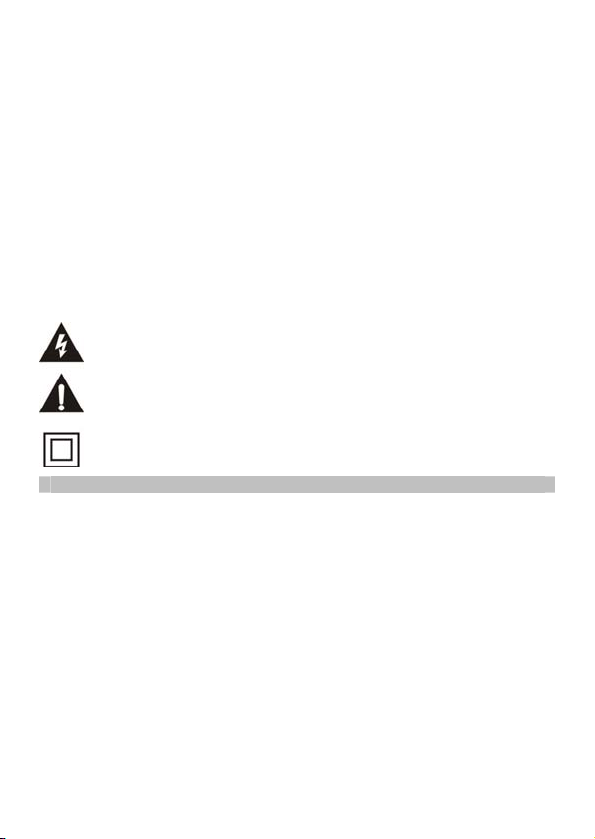
13. En cas d'orage ou lorsque vous envisagez de ne pas utiliser l'appareil pendant
longtemps, veillez à débrancher ce dernier.
14. Prenez la précaution de ne vous servir que des accessoires ou fixations
recommandés par le fabricant.
15. Cet appareil est seulement conçu pour une utilisation en pays de zone tempérée.
16. N'exposez pas les piles à une source de chaleur extrême telle que rayonnement du
soleil, incendie ou situation comparable.
17. Il est important de vous conformer aux mesures écologiques lorsque vous devez
jeter les piles.
Ce symbole indique que des tensions dangereuses présentant un risque
d'électrocution existent au sein de l'appareil.
Ce symbole indique que vous devez suivre les consignes importantes relatives au
fonctionnement et à l'entretien décrites dans le manuel accompagnant cet appareil.
Ce symbole indique que ce produit est équipé d'une double isolation entre une
tension de source d'alimentation principale et les p iè ces accessibles à l'utilisateur. En
cas d'intervention, n'utilisez que des pièces de rechange identiques à l'originale.
Merci de vous être procuré la TOUR D'ENCEINTE équipée d'une Station d'accueil pour iPod ou
iPhone.
Ce modèle présente les caractéristiques suivantes:
- Possibilité d'accueil de divers modèles d'iPod ou d'iPhone.
- Chargeur d'iPod ou d'iPhone.
- Appareil radio FM.
- Fonction Réveil et Double Sonnerie réglables.
- Musique de réveil (Vibreur, iPod/iPhone ou Radio) avec fonction veille.
- Minuterie de mise en sommeil.
- Affichage LED.
- Prise d'entrée Audio en ligne (AUX) permettant de relier un autre lecteur de CD audio
numérique.
- Sortie Vidéo permettant la lecture de films enregistrés sur l'iPod ou l'iPhone sur un moniteur
externe (comme par exemple un téléviseur)
- Six haut-parleurs haute-fidélité incorporés à technologie de synthèse du champ de longueur
d'onde (WFS) offrant une qualité sonore à effet 3D.
- Caisson de basse incorporé offrant des effets de basse de haute définition.
« Made for iPod » et « Made for iPhone » signifient que l'appareil est conçu pour recevoir des
modèles d'iPod ou d'iPhone, et est certifié conforme par le fabriquant aux niveaux de
performance exigés par la société Apple. La société Apple n'a aucune responsabilité en ce qui
Caractéristiques
4
Page 43
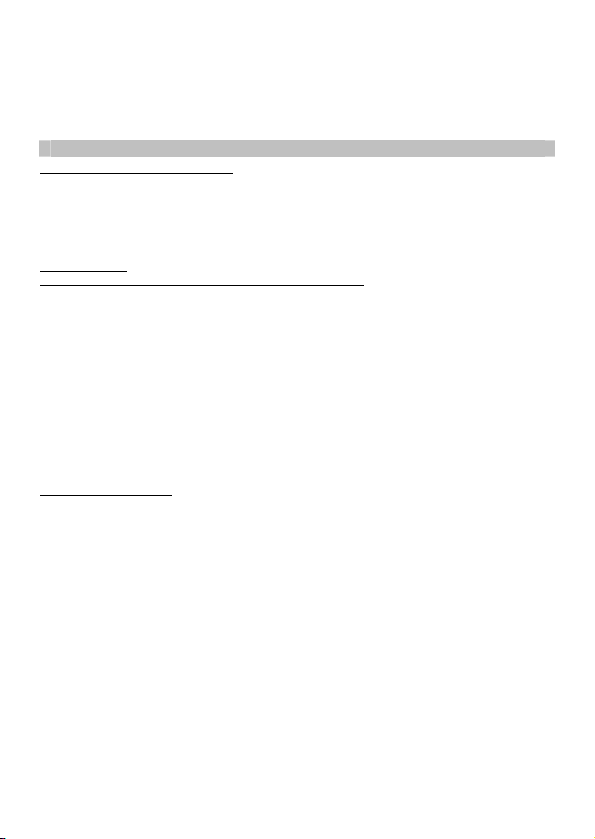
concerne l'utilisation de cet appareil ou le respect des normes de sécurité ou sa conformité aux
règlements. Veuillez noter que l'utilisation du présent appareil avec un iPhone ou un iPod peut
parfois affecter la qualité d'une liaison sans fil.
iPhone, iPod, iPod mini, iPod nano, iPod touch, iPod classic et iPod shuffle sont des marques
déposées de la société Apple Inc. aux Etats-Unis et dans les autres pays.
Les iPhone, iPod ne sont pas fournis avec l'appareil!
Piles de rechanges pour l'horloge
Vous trouverez un boîtier destiné aux piles de rechange à l'arrière de l'appareil.
(1) Ouvrez la trappe du boîtier.
(2) En vous référant au schéma de polarité situé à l'intérieur du boîtier, installez 2 piles AAA
(UM-4) (non fournies).
(3) Refermez la trappe du boîtier.
Télécommande
La télécommande fonctionne grâce à une pile au lithium DC3V CR2025 (fournie).
Pour mettre la pile en état de marche, ôtez l'onglet d'isolation fixé dans le boîtier de la pile.
Attention :
- N'exposez pas les piles à une chaleur excessive (rayons du soleil, feu ou autre.)
- Vérifiez que vos piles sont installées convenablement. Une mauvaise polarité risque
d'endommager l'appareil.
- Ne mélangez pas piles neuves et piles usagées.
- Ne mélangez pas piles alcalines, standard (zinc-carbone) ou rechargeables (nickel-Cadmium).
- N'utilisez que des piles de même type ou d'un genre équivalent, con formément à nos
indications.
- Si vous n'envisagez pas d'utiliser votre appareil pendant un certain temps, ôtez les piles. – Ne
jetez pas au feu vos piles usagées ; les piles sont susceptibles de fuir ou d'exploser. – Il y a
risque d'explosion si la pile n'est pas remise en place correctement.
Alimentation électrique
(1) Reliez le câble d'alimentation à la prise située au dos de l'appareil.
(2) Assurez-vous de bien enfoncer la fiche du câble d'alimentation dans la prise du secteur.
Installation
5
Page 44

Appareil principal
Vue d'en Haut
Description des pièces
9
8
Vue arrière Vue de face
1 5 1 7 1 8
1 4
16
6
12
13
10
11
1
234567
20 20
21
19
Page 45
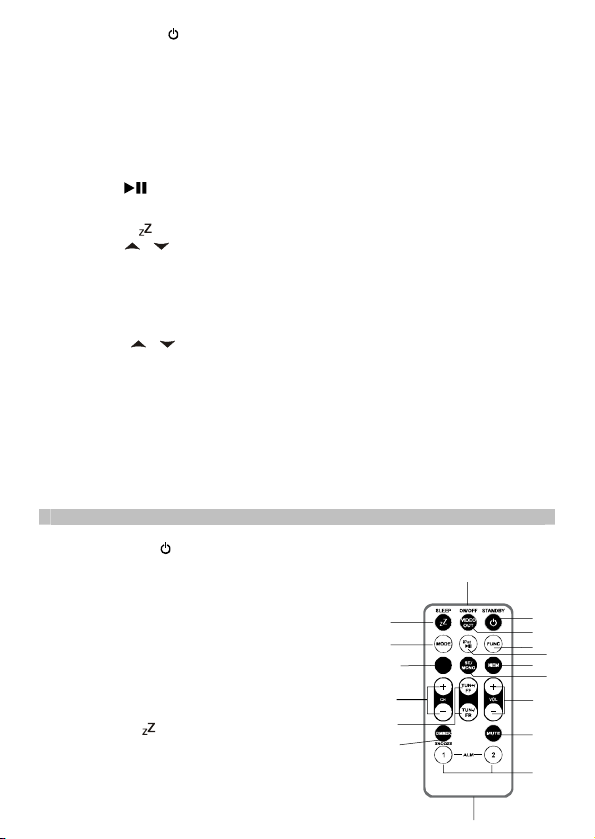
1. Interrupteur POWER ----- Permet la mise en marche ou l'arrêt de l'appareil.
2. Touche MODE / 3D ----- Permet le réglage de la radio et du format 12 ou 24 heures. Permet la
sélection du mode son en 3D.
3. Touche FUNC (Fonction) ---- Permet de choisir les modes radio FM / iPod/iPhone / AUX-In.
4. Touche SNOOZE / DIMMER ----- Active la fonction mise en veille; augm ente ou diminue la
luminosité de l'affichage LED.
5. Touche MEM / VIDEO ON/OFF -----Enregistre le réglage de la station de radio
présélectionnée;
Allume ou éteint la vidéo sur video-out en mode iPod ou
iPhone.
6. Touche iPod /ST./MONO ----- Fonction Lecture ou Pause de l'iPod ou de l'iPhone;
Permet de choisir entre une réception monophonique ou
stéréophonique.
7. Touche SLEEP ---- Permet le réglage de la minut erie.
8. Touche TUN / ----- En mode radio: Permet d'augmenter ou de diminuer la longueur
d'onde FM;
En mode iPod ou iPhone: Avance ou recule d'un ou plusieurs
9. Touche CH +/- ----- Permet de choisir un des canaux préréglés.
10. Touche ALM 1/2 ---- Permet l'allumage ou l'extinction de la sonnerie n°1ou 2, le réglage de
l'heure de cette sonnerie, ainsi que la source de la sonnerie.
11. Touche VOL / ----- Permet d'augmenter ou d i minuer le volume.
12. Emplacement du connecteur de la station iPod ou iPhone.
13. Station d'accueil pour iPod ou iPhone.
14. Prise jack VIDEO-OUT ---- Sortie vidéo composite.
15. Prise jack AUX-IN ---- Entrée du signal audio auxiliaire.
16. Prise d'alimentation---- Réservée au branchement du cordon d'alimentation électrique.
17. Touche RESET ---- Permet de réinitialiser l'appareil.
18. Boîtier piles de la sauvegarde mémoire.
19. Caisson de basses.
20. 6 haut-parleurs principaux.
21. Ecran d'affichage LED.
Télécommande
1. Touche STANDBY
2. Touche VIDEO OUT ON/OFF ----- Permet la sélection
marche/arrêt de la vidéo en mode iPod ou iPhone.
3. Touche FUNC (Fonction) ---- Permet de choisir les
modes radio FM / iPod/iPhone / AUX-In.
4. Touche MEM ----- Sauvegarde la présé lection de station
sur la radio.
5. Touche VOL +/- ----- Permet d'augmenter ou diminuer le
volume
6. Touche MUTE ----- Coupe le son.
7. ALM 1/2 ---- Permet l'allumage ou l'extinction de la
sonnerie n°1ou 2, le réglage de l'heure de cette sonnerie,
ainsi que la source de la sonnerie.
8. Touche SLEEP ---- Permet le réglage de la minuterie.
9. Touche MODE ----- Permet le ré glage du réveil et du
format 12 ou 24 heures.
10. Touche 3D ----- Sélectionne l'effet volume 3D.
11. Touche CH +/- ----- Permet de choisir un des canaux
préréglés.
morceaux; permet une recherche rapide.
Description des pièces
----- Permet l'allumage ou l'arrêt de l'appareil.
8
9
10
11
12
13
7
15
1
2
3
4
5
6
7
14
16
17
Page 46
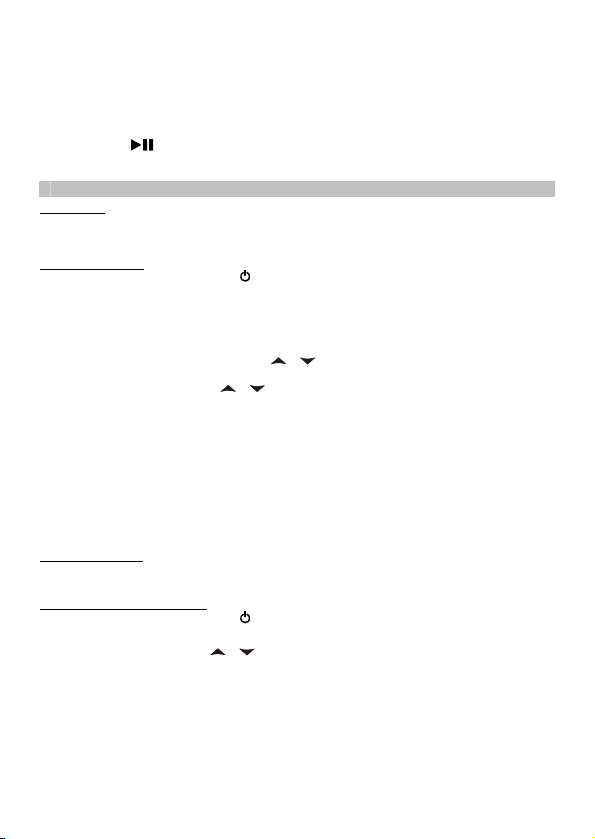
12. Touche TUN +/- FF/FR ----- En mode radio: Augmente ou diminue la fréquence de station
radio; en mode iPod ou iPhone. Avance ou recule d'un ou plusieurs morceaux. Permet une
recherche rapide.
13. Touche SNOOZE / DIMMER ----- Active la fonction mise en veille; augmente ou diminue la
luminosité de l'affichage LED.
14. Boîtier des piles
15. Bouton de transmission infrarouge.
16. Touche iPod / ----- Active la fonction lecture ou pause de l’iPod ou de l'iPhone.
17. Touche ST./MONO ----- En FM permet de passer du mode mono à stéréo et vice-versa.
Antenne FM
Nous vous conseillons de déployer entièrement l'antenne FM située au dos de l'appareil afin
d'assurer la meilleure qualité possible de réception.
Réglage de la radio
1. Appuyez sur la touche POWER pour allumer l'appareil.
2. Appuyez sur la touche FUNC pour sélectionner le mode radio FM. Une icône représentant
un poste de radio s'affiche sur l'écran. En appuyant sur la touche ST. / MONO, sélectionnez
le mode de réception FM stéréo ou mono. L'affichage LED indiquera successivement ON
(stéréo) ou OFF (mono).
3. Pour rechercher manuellement la station de radio que vous souhaitez, appuyez de manière
répétée et brièvement sur la touche / .
4. Pour rechercher automatiquement les stations dotées d'un signal puissant, maintenez la
pression sur la touche TUN / jusqu'à ce que les chiffres indiquant la fréquence
commencent à défiler; relâchez alors la touche. Le tuner s'arrêtera dès qu'il repèrera le
premier signal fort.
Remarques :
- Utilisez la recherche manuelle si vous souhaitez trouver une station au signal émetteur faible
qui pourrait être ignorée lors d'une recherche automatique.
- Si le balayage automatique ne s'arrête pas sur la longueur d'onde précise de la station, (par
exemple arrêt sur 100.9 MHz au lieu de 100.8MHz), servez-vous de la méthode de réglage
manuel pour affiner le réglage à la fréquence précise de la station que vous recherchez.
Stations préréglées
L'appareil vous donne la possibilité d'enregistrer jusqu'à 20 fréquences de stations FM pour les
retrouver instantanément à tout moment.
Comment prérégler les stations
1. Appuyez sur la touche POWER
2. Appuyez sur la touche FUNC pour choisir le mode radio FM.
3. A l'aide des touches TUN
vous souhaitez mémoriser.
4. Appuyez sur la touche MEM. Le numéro du canal préréglé apparaît sur l'écran et clignote.
5. Pour sélectionner le numéro de station préréglé que vous désirez, appuyez sur la touche
CH +/-.
6. Pour confirmer l'emplacement de votre choix, appuyez encore une fois sur la touche MEM.
7. Pour stocker en mémoire d'autres stations, procédez en répétant les étapes de 3 à 6.
Fonctionnement du Tuner de la radio
pour allumer l'appareil.
/ , placez vous sur la fréquence de la station de radio que
8
Page 47
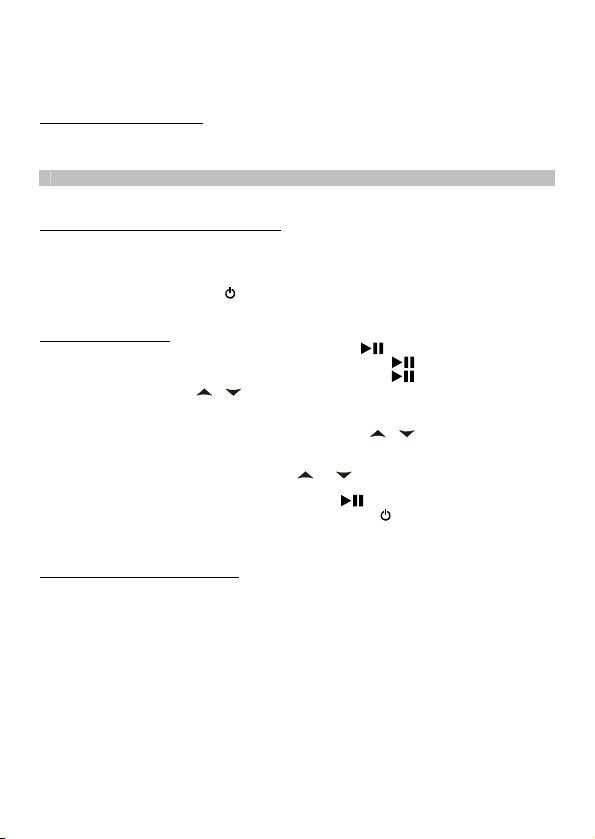
Remarques :
1. Après une attente de quelques secondes, l'appareil repasse automatiquement en mode tuner
normal.
2. Il vous est possible d'effacer la fréquence d'une station préréglée en mémorisant une autre
fréquence à sa place.
Rappel d'une station préréglée
En mode radio, appuyez sur CH +/- pour choisir le canal préenregistré de la station que vous
souhaitez écouter. L'écran affichera brièvement ne numéro du canal sélectionné.
Cet appareil est conçu pour recevoir indifféremment tous les modèles d'iPod ou d’iPhone.
Comment écouter votre iPod ou votre iPhone
1. Placez votre iPod ou votre iPhone sur le port de la station d'accueil en plaçant le connecteur
situé sur le bas de votre iPod ou iPhone sur le connecteur de la station.
Attention: Posez très délicatement l'IPod ou l'IPhone sur la station pour ne pas
endommager le connecteur à 30 aiguilles de l'un ou l'autre des appareils.
2. Appuyez sur la touche POWER
3. Appuyez sur la touche FUNC pour choisir le mode iPod/iPhone. L'icône iPod s'affiche sur
l'écran.
En mode iPod / iPhone :
- Pour commencer la lecture, appuyez une fois sur la touche .
- Pour mettre la lecture en pause, appuyez une fois sur la touche .
- Pour reprendre la lecture Appuyez encore une fois sur la touche .
- Appuyez sur la touche VOL / +/- pour régler le volume à la hauteur désirée.
Remarque : la hauteur du volume ne peut pas se régler à l'aide de la touche volume de votre
iPod / iPhone après que celui-ci ait été placé sur le connecteur de la station d'accueil.
- Pendant la lecture, il vous suffit de maintenir la touche TUN / (de l'appareil principal) ou
la touche FF / FR (de la télécommande) pour procéder à une recherche de morceaux par
avance ou retour rapide - Pour passer au morceau suivant ou revenir vers le précédent,
appuyez brièvement sur la touche TUN / (de l'appareil) ou FF / FR (de la
télécommande).
- Pour éteindre l’iPod / iPhone, appuyez sur la touche pendant environ 3 secondes.
- Pour éteindre notre appareil, appuyez sur la touche POWER
- Lorsque l'appareil est relié à la prise de courant et que l’iPod/iPhone est placé sur la station
d'accueil, l'appareil recharge la pile de l’iPod ou de l’iPhone.
Sortie Vidéo de l'IPod ou de l'IPhone.
1. Reliez cette sortie à un téléviseur ou un autre moniteur équipé d'une entrée vidéo composite.
2. Mettez bien en place l’iPod (avec vidéo) ou l’iPhone
3. Reliez le câble RCA jaune (non fourni) à la prise jack vidéo RCA au dos de l'appareil.
4. Reliez l'autre extrémité du câble RCA jaune à l'entrée VIDEO IN du téléviseur ou du moniteur.
5. Appuyez sur la touche FUNC pour sélectionner le mode iPod/iPhone.
6. Choisissez un film sur le menu de votre iPod/iPhone.
7. Le film sera lu sur l'écran de votre système Apple.
8. Appuyez alors sur la touche VIDEO OUT ON/OFF pour naviguer entre le mode vidéo out
« ON » qui permet de visionner le film sur le téléviseur, et le mode vidéo out « OFF » qui
permet de regarder le film sur l'écran du système APPLE.
- En ce qui concerne les modèles plus anciens d'iPod dotés de vidéo (équipés d'un bouton de
sélection rotatif):
(a) choisissez la vidéo sur le menu principal, puis la configuration vidéo.
(b) Placez la position TV Out sur « ON ».
(c) Revenez sur la bibliothèque de films et commencez la lecture du film de votre choix.
Ecoute d'un iPod ou d'un iPhone
pour allumer l'appareil.
.
9
Page 48

- En ce qui concerne les iPod Touch ou iPhone: TV OUT est placé automatiquement en position
« ON ». Il n'y a aucune possibilité de réglage de sortie TV OUT laissée à la disposition de
l'utilisateur.
Ecoute d'une Source Audio Externe.
1. Grâce à un câble audio (non fourni) équipé d'une fiche stéréo de 3.5mm, reliez l'appareil audio
auxiliaire à la prise d'entrée jack AUX IN située au dos de l'appareil.
2. Appuyez sur la touche POWER pour allumer l'appareil.
3. Pour sélectionner l'entrée audio auxiliaire, appuyez sur la touche FUNC. L'indication « AUX »
s'affiche sur l'écran.
4. Allumez l'appareil audio auxiliaire externe.
5. Il est possible de contrôler le volume par l'intermédiaire de l'appareil.
Toutes les autres fonctions de l'appareil externe sont opérationnelles comme de coutume.
Remarques: A la fin de l'écoute, appuyez sur la touche POWER pour éteindre l'appareil.
N'oubliez pas également de couper l'alimentation électrique de l'appareil audio externe.
Effet sonore 3D
Ce modèle est équipé de la technologie de synthèse du champ de la longueur d'onde (WFS)
offrant une qualité sonore à effet 3D. Quel que soit le mode (iPhone / iPod, Aux-In ou Radio), il
vous suffit d'appuyer sur la touche 3D pour activer ou désactiver l'effet 3D. Sur l'écran, le témoin
LED de marche/arrêt s'allumera ou s'éteindra brièvement.
Réglage de l'horloge
Lorsque l'appareil est éteint (mode Veille):
Réglez le format 12 ou 24 Heures
1. Appuyez sur la touche MODE qui permet de passer en mode réglage du format 12/24.
2. Appuyez sur la touche VOL / pour sélectionner votre choix d'affichage (12 h ou 24h)
Réglez l'horloge
3. Appuyez une nouvelle fois sur la touche MODE. Les chiffres indiquant l'heure clignotent.
4. Appuyez sur la touche TUN / pour procéder au réglage de l'heure exacte.
5. Appuyez sur la touche VOL / pour procéder au réglage exact des minutes.
Sortez du mode réglage.
7. Afin de sauvegarder tous les réglages, appuyez sur la touche MODE (ou SNOOZE) ou
attendez quelques secondes pour quitter le mode réglages.
Fonctionnement de la sonnerie
L'appareil est équipé d'un double déclencheur de sonnerie. (Sonnerie 1 et sonnerie 2). Vous
avez la possibilité de régler les deux sonneries séparément.
Pendant que l'appareil est ETEINT (OFF) (mode Veille):
Réglage de l'heure de la sonnerie
1. Maintenez la touche ALM 1(2) appuyée pour passer en mode réglage de la sonnerie.
2. Appuyez sur la touche TUN / pour procéder au réglage de l'heure de sonnerie
souhaitée.
3. Appuyez sur la touche VOL / pour procéder au réglage des minutes souhaitée après
l'heure pour le déclenchement de la sonnerie.
Choix de la source de son
4. Appuyez de nouveau sur la touche ALM 1 (2) pour passer en mode source de son.
5. Appuyez sur la touche VOL / pour sélectionner la source de son souhaitée select
(BUZZER, iPod/iPhone ou RADIO).
10
Page 49
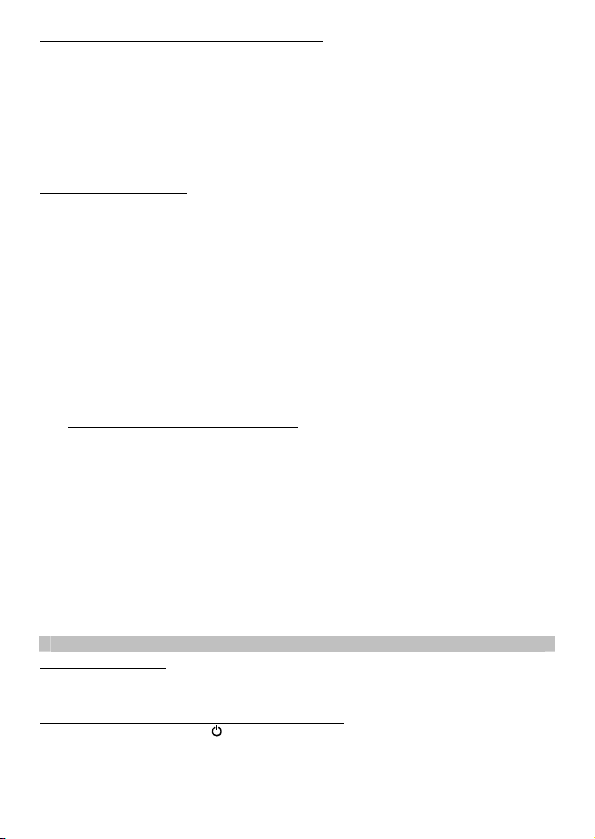
Sauvegarde des réglages et activation de la sonnerie
6. Pour sauvegarder tous les réglages et sortir du mode de réglage, appuyez sur la touche ALM
1 (2) ou attendez quelques secondes.
7. Pour activer la sonnerie quotidienne, appuyez sur la ALM 1 (2) ; sur l'écran, le témoin LED de
l'indicateur de source correspondant (AL 1 / AL 2) s'affiche.
Remarques :
Si « Wake with iPod » est choisi alors que votre iPod n'est pas branché à la station
d'accueil, la source de sonnerie sera automatiquement redirigée vers le mode vibreur au
moment prévu pour le déclenchement de la sonnerie.
Si « Wake with Radio » est choisi, vérifiez que la fréquence de la station de radio que vous
souhaitez entendre au moment du réveil est bien réglée.
Se réveiller avec le Vibreur.
Au moment prévu pour l'heure de la sonnerie, le vibreur entrera en action pendant une
minute. Sans appui d'aucune sorte sur une touche l'alarme passera en mode "veille".
Le vibreur s'éteint pendant environ 10 minutes, après quoi il entre de nouveau en action.
Ce cycle se répète cinq fois. A l'issue de la sixième sonnerie, le vibreur s'arrête
définitivement jusqu'au lendemain, même heure.
Vous avez également la possibilité d'activer la fonction veille manuellement après le
déclenchement de la sonnerie en appuyant sur la touche SNOOZE. Le vibreur s'interrompt
pendant la période de veille (environ 10 minutes) puis se remet en route.
Pour annuler la période de veille avant achèvement de cette dernière, appuyez sur la
touche ALM 1 (2).
On peut répéter cinq fois le fonctionnement du mode veille (y compris l'auto-veille et la
veille manuelle) au cours des 50 minutes suivant l'heure de veille qui a été réglée.
Pour arrêter immédiatement la sonnerie après le déclenchement du vibreur, vous pouvez
également appuyer sur la touche ALM 1 (2). Elle se réactivera le lendemain. Sur l'écran,
vous remarquerez l'affichage du Témoin LED de l'indicateur de sonnerie (AL 1 / AL 2)
Se réveiller avec l' iPod/iPhone ou la Radio
Au moment prévu pour l'heure de la sonnerie, la source choisie (iPod/iPhone ou Radio)
s'allume automatiquement. Après un début à faible volume, le son augmente
progressivement.
L'appareil fonctionne pendant 60 minutes puis s'éteint et se réinitialise en prévision du
lendemain. Pendant la période d'activation de la source de son, vous pouvez appuyer sur la
touche SNOOZE pour activer la fonction veille. La musique s'interrompt pend ant la période
de veille (environ 10 minutes) puis se déclenche de nouveau. Pour annuler la fonction veille
avant expiration du délai, appuyez sur la touche ALM 1 (2).
On peut répéter cinq fois le fonctionnement de ce mode veille au cours des 50 minutes
suivant l'heure de veille qui a été réglée. A chaque fois que la musique se déclenche, elle
fonctionne pendant 60 minutes (si l'on n'appuie pas sur la touche veille).
Pour interrompre la musique immédiatement après son déclenchement, vous pouvez
également appuyer sur la touche ALM 1(2). Elle se réinitialise alors en prévision du
lendemain.
Entrée dans le sommeil
Cette caractéristique vous donne la possibilité de vous endormir tout en écoutant la radio ou
votre iPod ou iPhone jusqu'à une durée maximum de 90 minutes.
L'appareil s'éteint automatiquement passé ce délai.
Comment déclencher la fonction entrée dans le sommeil :
Appuyez sur la touche POWER pour allumer l'appareil.
1. En mode radio, placez-vous sur la station que vous souhaitez écouter, ou lancez une
lecture de musique sur votre iPod / iPhone.
2. Choisissez le réglage approprié de la minuterie pour que cette dernière éteigne l'appareil
après 15, 30, 45, 60 ou 90 minutes, en appuyant successivement sur la touche SLEEP.
Fonction Entrée dans le Sommeil
11
Page 50

3. Pour voir la durée restante avant extinction, appuyez une nouvelle fois sur la touche
SLEEP.
4. Si vous souhaitez arrêter l'appareil avant la fin du décompte, appuyez sur la touche
POWER à n'importe quel moment.
Remarques :
Si vous vous endormez en écoutant de la musique provenant d'un appareil externe relié à
l'entrée AUX, la minuterie éteindra complètement notre appareil, mais pas l'appareil externe.
Ne soumettez pas l'appareil à des pressions excessives, ni à des chocs, de la poussière ou
des températures extrêmes.
Ne manipulez pas les composants internes de l'appareil.
Nettoyez votre appareil avec un chiffon humide (jamais complètement mouillé). Il est
conseillé de ne jamais vous servir de solvant ou de détergents.
Evitez de laisser votre appareil en plein soleil ou à un endroit très chaud, humide ou
poussiéreux.
Tenez votre appareil éloigné des appareils de chauffage ou de sources de bruit électrique
telles que les lampes fluorescentes ou les moteurs.
Réinitialisation de l'appareil
Si l'appareil subit une surtension ou un choc électrique, ceci peut entraîner un blocage du
microcontrôleur, et l'appareil ne répondra plus aux informations émises par les panneaux de
contrôle.
1. Dans ce cas, débranchez puis rebranchez la fiche d'alimentation de la prise murale.
2. A l'aide d'un trombone, d'un cure-dents ou d'un objet similaire, appuyez sur le bouton
RESET situé au dos de l'appareil principal (voir schéma ci-dessous). Cette manipulation
vide la mémoire du système et efface tous vos réglages précédents.
ATTENTION: N'UTILISEZ EN AUCUN CAS UN OBJET POINTU POUR APPUYER SUR LE
BOUTON RESET. CECI POURRAIT EN EFFET ENDOMMAGER LE BOUTON RESET SITUÉ A
L'INTÉRIEUR DE L'APPAREIL.
Soin et Entretien
RESET button
Alimentation électrique 100 AC - 240V entre 50 et 60Hz
Piles supplémentaires pour l'horloge
et la mémoire DC3V--- 2 piles de type AAA (UM-4) (non fournies)
Pile de la télécommande DC3V --- 1 pile type CR2025 lithium (fournie)
Sortie haut-parleur Total 80W (Max.)
Si vous devez vous débarrasser ultérieurement de ce produit, veuillez no ter qu'il vous
est interdit de jeter les produits électriques aux encombrants ménagers. Renseignez-
CARACTÉRISTIQUES
12
Page 51

vous sur la situation de déchetterie la plus proche. Vous pouvez obtenir de plus amples
informations auprès de votre administration locale ou de votre détaillant (Directive relative aux
Déchets d’équipements électriques et électroniques).
SOUS RESERVE DE MODIFICATION DES CARACTÉRISTIQUES ET DE L'ASPECT EXTÉRIEUR
DE L'APPAREIL SANS PREAVIS.
Pour plus d'informations ou si vous avez besoin d'aide : www.lenco.eu
13
Page 52

IPT-6
ALTAVOZ DE TORRE con dock para iPod/iPhone
Guía del usuario
Para información y ayuda, www.lenco.eu
Page 53

Índice de contenido
Importantes instrucciones de seguridad.........................................................................................3
Características................................................................................................................................4
Instalación ......................................................................................................................................5
Descripción de partes .......................................................................................…..........................5
Funcionamiento de la radio ..........................................................................................................7
Oír un iPod / iPhone .......................................................................................................................8
Oír una fuente externa de audio .................................................................................................11
Efecto de sonido 3D ........................................................................................……..................12
Ajuste del reloj...............................................................................................................................12
Uso de la alarma...........................................................................................................................13
Temporizador de apagado.............................................................................................................15
Cuidado y mantenimiento.............................................................................................................16
Especificaciones...........................................................................................................................17
2
Page 54

Importantes instrucciones de seguridad
1. Lea estas instrucciones con detenimiento.
2. Conserve estas instrucciones.
3. Siga todas las instrucciones e instale el dispositivo de acuerdo a las
instrucciones.
4. Para reducir el riesgo de incendios y descargas eléctricas, no use este
dispositivo cerca de agua.
5. El dispositivo no debe exponerse a goteos ni salpicaduras y ningún
objeto con líquido, como un jarrón, debe colocarse encima del aparato.
6. No bloquee ninguna abertura de ventilación.
7. No lo instale cerca de ninguna fuente de calor como radiadores, rejillas
de ventilación, hornos u otros equipos (incluyendo amplificadores) que
generen calor.
8. Ninguna fuente de llama o calor, como velas encendidas, debe
colocarse encima del aparato.
9. Refiera todo trabajo de servicio a personal calificado únicamente. Se
requiere un trabajo de servicio cuando el dispositivo se haya dañado de
cualquier modo. Por ejemplo: Si el cable o la clavija de alimentación se
dañó, si cayó líquido u objetos dentro del dispositivo, si el objeto se
expuso a lluvia o humedad, no funciona con normalidad o se cayó.
10. Limpie únicamente con un paño seco.
11. No anule el propósito de seguridad de la clavija polarizada. Si la clavija
ofrecida no cabe en su toma, consulte con un electricista.
12. Proteja el cable de alimentación contra pisaduras o pinchaduras,
especialmente en las clavijas, las tomas y el punto donde sale del
aparato.
13. Desenchufe este dispositivo durante tormentas eléctricas
3
Page 55

o cuando deje de usarse mucho tiempo.
14. Use únicamente accesorios/acoples especificados por el fabricante.
15. Use este aparato en climas moderados únicamente.
16. No exponga las baterías a calor excesivo como el de la luz solar, el
fuego o elementos semejantes.
17. Debe prestarse atención a las normas ambientales sobre la eliminación
de baterías.
Este símbolo indica que hay voltaje peligroso que constituye un riesgo de
descarga eléctrica dentro de este dispositivo.
Este símbolo indica que hay importantes instrucciones de funcionamiento
y mantenimiento en el manual que acompaña este dispositivo.
Este símbolo indica que este producto incorpora doble aislante entre la
tensión de alimentación peligrosa y las partes accesibles al usuario.
Cuando le dé servicio use únicamente repuestos idénticos.
Características
Gracias por comprar el ALTAVOZ DE TORRE con dock para iPod/iPhone.
Este modelo tiene las siguientes características:
- Posibilidad de conectar distintos modelos iPod/iPhone.
- Recargador iPod/iPhone.
- Receptor de radio FM.
- Reloj y doble alarma.
- Alarma de despertado (timbre, iPod/iPhone o radio) con función de retraso.
- Temporizador de apagado.
- Pantalla LED.
- Entrada de audio (AUX) para conectar otro reproductor digital de audio.
- Salida de vídeo para ver películas iPod/iPhone en una pantalla externa (p. ej. una TV).
- 6 altavoces de alta fidelidad integrados con tecnología síntesis de campo de ondas (WFS) para
producir un efecto de audio 3D-
- Subwoofer integrado para intensos efectos de graves.
”Made for iPod” y “Made for iPhone” significan que un dispositivo ha sido diseñado para
conectarse con modelos iPod o iPhone y han sido certificados por el fabricante para cumplir con
los estándares de rendimiento de Apple. Apple no es responsable por el funcionamiento de este
dispositivo ni por su cumplimiento de estándares de seguridad y regulatorios. Por favor tome en
cuenta que el uso de este dispositivo con un iPhone o iPod podría afectar el rendimiento
inalámbrico.
4
Page 56

IPhone, iPod, iPod mini, iPod nano, iPod touch, iPod classic e iPod shuffle son marcas de Apple
Inc., registradas en EE. UU. y en otros países.
¡Dispositivos iPhone e iPod no incluidos!
Instalación
Respaldo de batería para el reloj
Hay un compartimiento para baterías de respaldo en la parte trasera del dispositivo.
(1) Abra la tapa del compartimiento de baterías para el reloj.
(2) Siga el diagrama de polaridad mostrado dentro del compartimiento e instale 2 x baterías AAA
(UM-4) (no incluidas).
(3) Cierre la tapa del compartimiento para baterías.
Mando a distancia
El mando a distancia funciona con una batería de litio tipo DC3V CR2025 (incluida).
Para activar el mando a distancia, quite la película aisladora del compartimiento de baterías.
Advertencias:
- Las baterías no deben exponerse a calor excesivo como el de la luz solar, el fuego u otros
elementos.
- Asegúrese de que las baterías estén instaladas correctamente. Una polaridad incorrecta podría
dañar el dispositivo.
- No mezcle baterías viejas y nuevas.
- No mezcle baterías alcalinas, estándares (carbono-zinc) ni recargables (níquel-cadmio).
- Solo se recomienda el uso de baterías de tipo idéntico o equivalente.
- Si el dispositivo dejará de usarse un periodo de tiempo extendido, saque la batería.
- No deseche las baterías en el fuego; la batería podría explotar o derramarse.
- Existe riesgo de explosión si la batería se cambia incorrectamente.
Conexión de alimentación AC
(1) Conecte el cable de alimentación AC a la toma de corriente de la parte trasera del dispositivo.
(2) Enchufe el cable de alimentación AC de forma segura y firme en una toma de corriente AC.
Descripción de partes
Dispositivo principal Vista superior
n
12
13
9
8
234567
10
11
1
5
Page 57
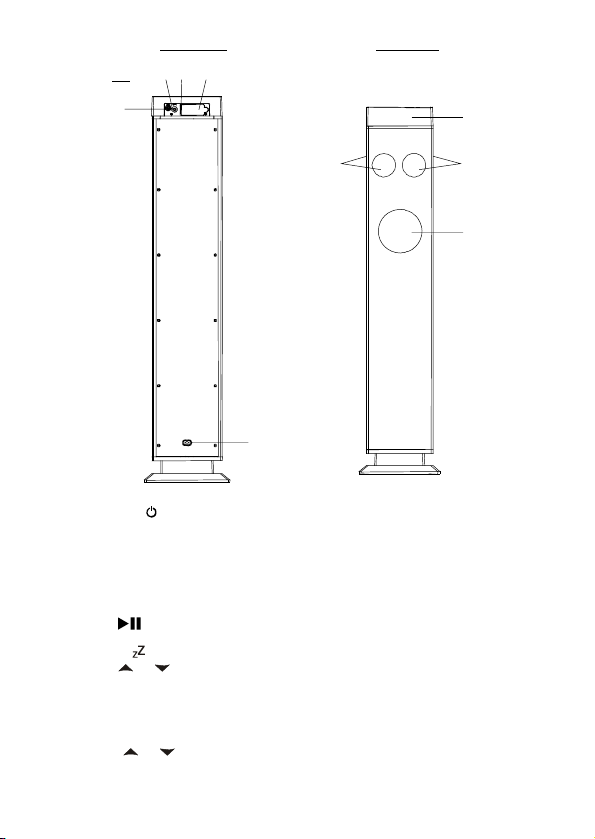
Vista trasera Vista frontal
2
15 17
1. Botón POWER ----- Para encender y apagar el dispositivo.
2. Botón MODE / 3D ----- Para fijar la hora y el formato de 12/24 horas; para seleccionar el efecto
de audio 3D.
3. Botón FUNC (Función) ---- Seleccionar los modos radio FM/iPod/iPhone/entrada Aux.
4. Botón SNOOZE / DIMMER ----- Activar la función de retraso de alarma.
Atenuar la pantalla LCD.
5. Botón MEM / VIDEO ON/OFF ----- Guardar una estación memorizada;
Seleccionar activar/desactivar la salida de vídeo en el modo iPod/iPhone.
6. Botón iPod
Seleccionar la recepción FM estéreo o mono.
7. Botón SLEEP ---- Seleccionar la duración del temporizador de apagado.
8. Botón TUN
En el modo iPod/iPhone: saltar pistas adelante o atrás; realizar una
9. Botón CH +/- ----- Seleccionar una estación de radio memorizada.
10. Botón ALM 1/2 ---- Activar/desacti var la a larm a 1 o 2 , fijar la hora y la f uen te d e la a larma 1 o
2.
11. Botón VOL
12. Conector dock iPod/iPhone
13. Estación dock iPod/iPhone
14
/ ----- En el modo de radio: sintonizar adelante o atrás;
/ ----- Ajustar el nivel del volumen arriba o abajo.
18
21
0 20
19
16
/ST./MONO ----- Función de reproducción/pausa del iPod/iPhone;
búsqueda de alta velocidad.
6
Page 58

14. Salida VIDEO-OUT ---- Salida de vídeo compuesto.
15. Entrada AUX-IN ---- Entrada de señal de audio auxiliar.
16. Toma de alimentación ---- Para la conexión del cable de alimentación AC.
17. Botón RESET ---- Para reiniciar el dispositivo.
18. Compartimiento de baterías de respaldo.
19. Subwoofer
20. 6 altavoces principales.
21. Pantalla LED.
Descripción de partes
Mando a distancia
1. Botón STANDBY ----- Enciende y apaga el dispositivo.
2. Botón VIDEO OUT ON/OFF ----- Seleccionar activar/desactivar la salida de vídeo en el modo
iPod/iPhone.
3. Botón FUNC (función) ---- Seleccionar el modo de radio
FM, iPod/iPhone o entrada Aux.
4. Botón MEM ----- Guardar la estación memorizada.
5. Botón VOL +/- ----- Ajustar el volumen arriba o abajo.
6. Botón MUTE ----- Silenciar el volumen.
7. Botón ALM 1/2 ---- Activar/desactivar la alarma 1 o 2, fijar
la hora y la fuente de la alarma 1 o 2.
8. Botón SLEEP ---- Seleccionar la duración del
temporizador de apagado.
9. Botón MODE ----- Para fijar la hora y el formato de 12/24
horas.
10. Botón 3D ----- Para seleccionar el efecto de audio 3D.
11. Botón CH +/- ----- Seleccionar una estación de radio memorizada.
12. Botón TUN +/- FF/FR ----- En el modo de radio: sintonizar adelante o atrás;
En el modo iPod/iPhone: saltar pistas adelante o atrás; realizar una búsqueda de alta velocidad .
8
9
10
11
12
13
15
14
1
2
3
4
5
6
7
7
16
17
Page 59

13. Botón SNOOZE / DIMMER ----- Activar la función de retraso de alarma; Atenuar la pantalla
LCD.
14. Compartimiento de baterías
15. Transmisor infrarrojo
16. Botón iPod / ----- Función de reproducción/pausa del iPod/iPhone.
17. Botón ST./MONO ----- Seleccionar la recepción FM estéreo o mono.
Funcionamiento de la radio
Antena FM
Extienda el cable antena FM del panel trasero para le mejor recepción FM.
Sintonización de la radio
1. Pulse el botón POWER para encender el dispositivo.
2. Pulse el botón FUNC para seleccionar el modo de radio FM. Un símbolo de radio aparecerá
en la pantalla. Al pulsar el botón ST./ MONO se seleccionará la recepción FM estéreo o
mono. La pantalla LED mostrará respectivamente on (estéreo)/ off (mono).
3. Para sintonizar manualmente una estación, pulse repetidamente el botón TUN /
brevemente.
4. Para buscar estaciones con señales fuertes automáticamente, pulse y sostenga el botón
TUN / hasta que los dígitos de la frecuencia se empiecen a mover y después
suelte el botón. El sintonizador se detendrá en la primera señal fuerte que encuentre.
Notas:
- Use la sintonización manual para seleccionar estaciones más débiles que podrían omitirse en la
sintonización automática.
8
Page 60
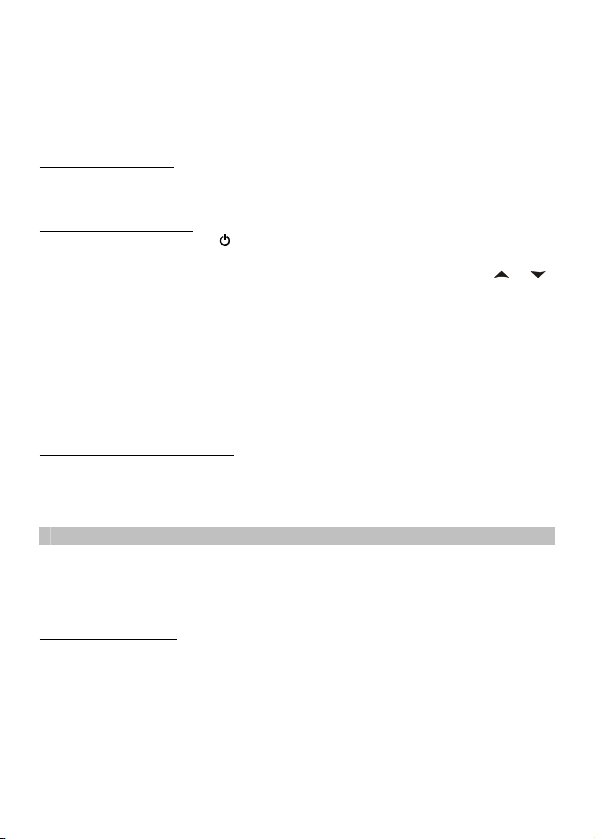
- Si la sintonización automática no se detiene en la frecuencia exacta de la estación, por ejemplo,
se detiene en 100.9 MHz en lugar de 100.8 MHz, use el método manual para “sintonizar
finamente” la frecuencia exacta de la estación deseada.
Estaciones memorizadas
El dispositivo permite almacenar hasta 20 estaciones FM para sintonizar rápidamente en
cualquier momento.
Cómo memorizar estaciones
1. Pulse el botón POWER para encender el dispositivo.
2. Pulse el botón FUNC para seleccionar el modo de radio FM.
3. Sintonice la estación de radio que quiera memorizar usando el botón TUN / .
4. Pulse el botón MEM. El número de memorización aparecerá en pantalla parpadeante.
5. Para seleccionar el número de memorización deseado, pulse el botón CH +/-.
6. Para confirmar la posición, pulse el botón MEM de nuevo.
7. Repita los pasos 3 a 6 para guardar otras estaciones.
Notas:
1. Tras unos segundos de retraso, el dispositivo cambiará automáticamente de vuelta al modo de
sintonización normal.
2. Puede sobrescribir una estación memorizada guardando una frecuencia nueva en su lugar.
Sintonizar una estación memorizada
En el modo de radio, pulse el botón CH +/- para seleccionar el canal de radio memorizado
deseado. El número de memorización se mostrará brevemente.
Oír un iPod / iPhone
Este dispositivo puede aceptar distintos modelos de iPod/iPhone.
Cómo oír su iPod/iPhone:
1. Coloque su iPod/iPhone en el dock colocando el conector inferior del iPod/iPhone en el
conector del dock.
Precaución: Tenga cuidado al colocar el iPod/iPhone en el dock para evitar dañar el conector
de 30 pines del iPod/iPhone o del sistema dock.
9
Page 61
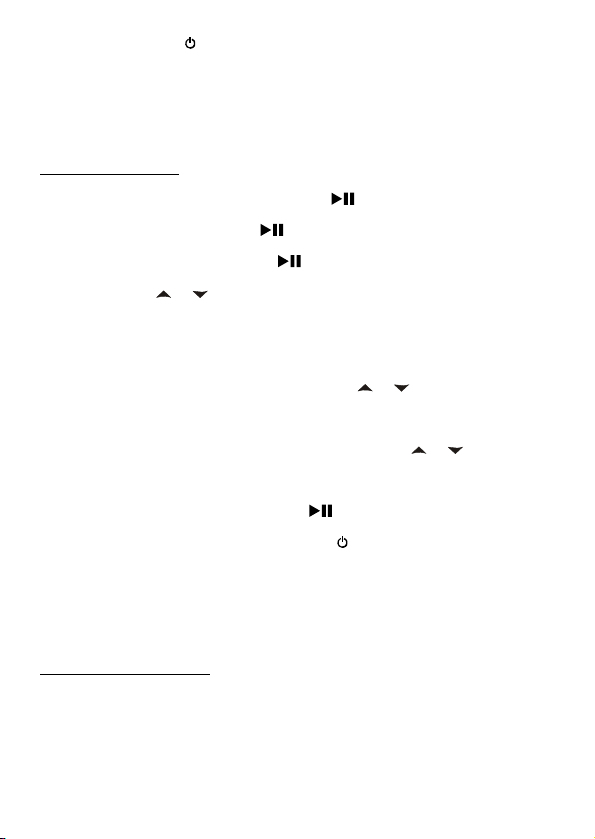
2. Pulse el botón POWER para encender el dispositivo.
3. Pulse el botón FUNC para seleccionar el modo iPod/iPhone. El símbolo de iPod aparecerá en
la pantalla.
En el modo iPod / iPhone:
- Para empezar a reproducir música, pulse el botón una vez.
- Para pausar la música, pulse el botón una vez.
- Para reanudar la música, pulse el botón de nuevo.
- Pulse el botón VOL / +/- para ajustar el volumen al nivel deseado.
Nota: El nivel de volumen no puede ajustarse usando el control de volumen de su iPod/iPhone
tras conectarlo.
- Durante la reproducción, pulse y sostenga el botón TUN / (del dispositivo principal) o
el botón FF / FR (del mando a distancia) para adelantar/retroceder rápidamente.
- Para saltar a la canción siguiente o anterior, pulse el botón TUN / (del dispositivo
principal) o el botón FF / FR (del mando a distancia) brevemente.
- Para apagar el iPod / iPhone, pulse el botón alrededor de 3 segundos.
- Para apagar el dispositivo, pulse el botón POWER .
- Cuando el dispositivo esté conectado a la alimentación AC y haya un iPod/iPhone conectado
en la estación dock, el dispositivo recargará la batería del iPod/iPhone.
Salida de vídeo del iPod/iPhone
1. Conecte este dispositivo a una televisión u otra pantalla de vídeo que tenga una entrada de
vídeo compuesto.
2. Conecte de forma segura el iPod (con vídeo) / iPhone al dock.
10
Page 62

3. Conecte el cable RCA amarillo (no incluido) a la salida de vídeo RCA de la parte trasera de la
unidad.
4. Conecte el otro extremo amarillo del cable RCA a la entrada VIDEO IN de la televisión o
pantalla.
5. Pulse el botón FUNC para seleccionar el modo iPod/iPhone.
6. Seleccione una película del menú iPod/iPhone.
7. La película se reproducirá en la pantalla del dispositivo Apple.
8. Pulse el botón VIDEO OUT ON/OFF para cambiar entre “ON” y ver la película en la TV, y “OFF”
para verlo en la pantalla del dispositivo Apple.
Nota:
- En el caso de modelos iPod más antiguos con vídeo (con ruedecilla):
(a) Elija Video en el menú principal, después seleccione Video Setting.
(b) Fije TV Out en “ON”.
(c) Vuelva a la biblioteca de películas y reproduzca la que sea de su agrado.
- Con iPod Touch, iPhone: TV OUT está automáticamente en “ON”. El ajuste TV OUT no está
disponible para que el usuario lo seleccione.
Oír una fuente externa de audio
1. Conecte un cable de audio (no incluido( con una clavija estéreo de 3.5mm de un dispositivo de
audio auxiliar a la entrada AUX IN de la parte trasera del dispositivo.
2. Pulse el botón POWER para encender el dispositivo.
3. Para seleccionar la fuente de audio auxiliar, pulse el botón FUNC. El indicador "AUX"
aparecerá en la pantalla.
4. Encienda el dispositivo de audio auxiliar externo.
5. El volumen puede controlarse por el dispositivo.
Use el resto de las funciones del dispositivo externo como lo hace normalmente.
Notas: Pulse el botón POWER para apagar el dispositivo cuando termine de oír.
No olvide apagar el aparato externo también.
11
Page 63
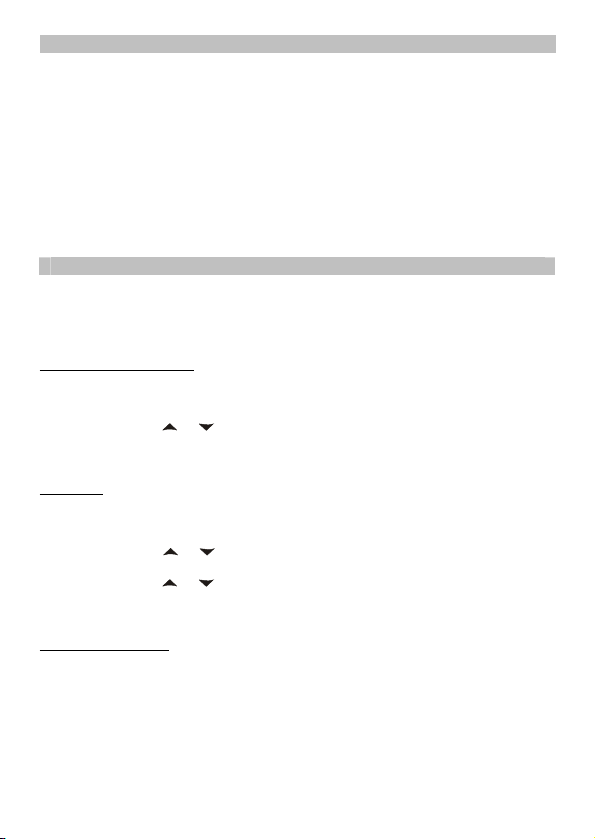
Efecto de sonido 3D
Este modelo usa la tecnología de síntesis de campo de ondas (WFS) para producir un efecto de
sonido 3D.
En el modo iPhone / iPod, entrada Aux-In o Radio, podrá pulsar el botón 3D para
habilitar/deshabilitar el efecto 3D. La pantalla LED mostrará ON/OFF respectivamente durante
unos instantes.
Ajuste del reloj
Cuando el dispositivo esté apagado (en suspensión):
Fije el formato de hora 12/24
1. Pulse el botón MODE para entrar al modo de ajuste de formato de 12/24 horas.
2. Pulse el botón VOL / para seleccionar el formato de 12 o de 24 horas.
Fijar la hora
3. Pulse el botón MODE de nuevo. Los dígitos de la hora empezarán a parpadear.
4. Pulse el botón TUN / para fijar las horas correctas.
5. Pulse el botón VOL / para fijar los minutos correctos.
Salir del modo de ajuste
7. Para guardar todos los ajustes, pulse el botón MODE (o SNOOZE) o espere algunos segundos
para salir del modo de ajuste.
12
Page 64

Uso de la alarma
El dispositivo tiene un despertador doble (alarma 1 y alarma 2). Puede fijar las dos alarmas
individualmente.
Cuando el dispositivo esté apagado (en suspensión):
Fijar la hora de la alarma
1. Pulse y sostenga el botón ALM 1 (2) para entrar al modo de ajuste de alarma.
2. Pulse el botón TUN / para fijar las horas.
3. Pulse el botón VOL / para fijar los minutos.
Seleccionar fuente de despertado
4. Pulse el botón ALM 1 (2) de nuevo para entrar al modo de ajuste de fuente de alarma.
5. Pulse el botón VOL / para seleccionar la fuente BUZZER, iPod/iPhone o RADIO.
Guardar los ajustes y activar la alarma
6. Para guardar todos los ajustes y salir del modo de ajuste, pulse el botón ALM 1 (2) o espere
algunos segundos.
7. Para activar la alarma diaria, pulse el botón ALM 1 (2) y el indicador LED correspondiente a la
fuente de alarma ( AL 1 / AL 2 ) aparecerá en la pantalla.
Notas:
Si seleccionar el despertado con iPod pero no hay iPod conectado, la fuente de alarma se
redirigirá al timbre automáticamente cuando llegue la hora de la alarma.
Cuando se seleccione el despertado con radio, asegúrese de que la estación de radio con la
cual quiera despertarse esté sintonizada.
13
Page 65
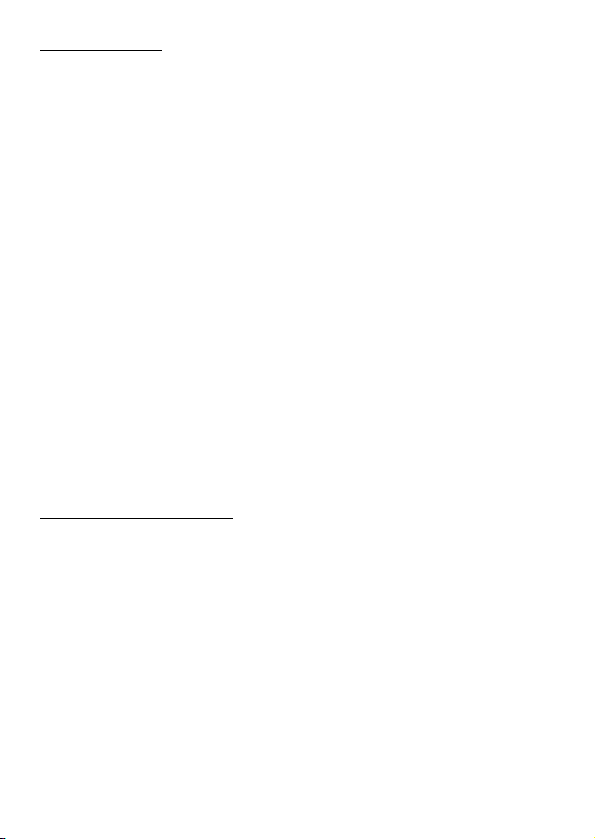
Despertado con timbre
Cuando llegue la hora de la al arma, el timbre sonará 1 minutos. Si no se pulsa otro botón, l a
alarma entrará al modo de retraso.
El timbre se apagará alrededor de 10 mi n utos y después volverá a sonar. el ciclo se repetirá
5 veces. Cuando la sexta alarma termine, la alarma se apagará hasta la misma hora del día
siguiente.
También puede activar la función de retraso manualmente tras sonar la alarma pulsando el
botón SNOOZE. El timbre se detendrá durante el tiempo de retraso (alrededor de 10
minutos) y después volverá a sonar.
Para canelar el retraso antes de caducar, pulse el botón ALM 1 (2).
El uso del retraso (incluyendo el autorretraso y el retraso manual) puede repetirse cinco
veces a 50 minutos de la hora de alarma fijada.
Para detener la alarma inmedia t ame nte tras s onar el ti mbre, p odrá puls ar el bot ón ALM 1 (2).
Se volverá a activar para el dí a sigui ente (el i ndicador LED d e fue nte de al arma ( AL 1 / AL 2 )
se ve en la pantalla).
Despertado con iPod/iPhone o radio
Cuando llegue la hora de la alarma, la fuen te de al arma sel ecci onad a (iPod/i Phon e o Radi o)
se encenderá automáticamente. Empezará suavemente y gradualmente se volverá más
sonora.
Será reproducida durante 60 minutos y después se apagará y restaurará para el día
siguiente.
Durante la activación de la fuente de alarma, puede pulsar el botón SNOOZE para activar la
función de retraso. La alarma se detendrá du rante el tie mpo de retr aso (aprox . 10 minutos) y
después volverá a sonar.
14
Page 66

Para cancelar el retraso antes de que caduque, pulse el botón ALM 1 (2).
Esta operación manual del retraso puede repetirse cinco veces a 50 minutos de la hora de
alarma fijada. Cada vez que se encienda la alarma, sonará 60 minutos (sin pulsar el botón
Snooze).
Para detener la alarma inmediatamente tras sonar, podrá pulsar el botón ALM 1 (2). Se
volverá a activar para el día siguiente.
Temporizador de apagado
Temporizador de apagado
Esta función le permite dormirse oyendo la radio o el iPod / iPhone hasta 90 minutos.
Cuando el tiempo expire el dispositivo se apagará automáticamente.
Cómo activar el temporizador de apagado:
1. Pulse el botón POWER para encender el dispositivo.
2. Sintonice la estación deseada en el modo de radio o reproduzca música del iPod / iPhone.
3. Seleccione el temporizador de apagado para apagar el dispositivo tras 15, 30, 45, 60 o 90
minutos, pulsando el botón SLEEP repetidamente.
4. Para ver el tiempo de apagado restante, pulse el botón SLEEP una vez.
5. Para apagar el dispositivo antes de que el temporizador llegue a cero, pulse el botón
POWER en cualquier momento.
Notas:
Si se está quedando dormido con música de un dispositivo externo conectado a la entrada
AUX, el temporizador de apagado apagará esta unidad pero no apagará el dispositivo
externo.
15
Page 67

Cuidado y mantenimiento
No someta el dispositivo a fuerza, golpes, polvo o temperaturas excesivos.
No manipule los componentes internos del dispositivo.
Limpie su dispositivo con un paño húmedo (nunca mojado). Nunca deben usarse
disolventes ni detergentes.
Evite dejar su dispositivo en luz solar directa o en lugares calientes, húmedos o
polvorientos.
Mantenga su dispositivo alejado de aparatos calefactores y de fuentes de ruido eléctrico
como lámparas fluorescentes o motores.
Reiniciar el dispositivo
Si el dispositivo experimenta una subida de tensión o una descarga eléctrica, es posible que el
microcontrolador interno pueda bloquearse y el dispositivo dejará de responder a las
instrucciones de los controles.
1. En este caso, desenchufe y vuelva a enchufar el cable de alimentación AC de la toma de
pared.
2. Use un sujetapapeles enderezado, un palillo de dientes u otro objeto similar para pulsar el
botón RESET localizado en la parte trasera del dispositivo principal (véase la figura debajo).
Esta operación de reinicio borra la memoria del sistema y todos sus ajustes anteriores.
PRECAUCIÓN: NO USE UN OBJETO FILOSO Y PUNTIAGUDO PARA PULSAR EL BOTÓN
RESET.
PODRÍA DAÑAR EL INTERRUPTOR RESET DENTRO DEL DISPOSITIVO.
16
Page 68
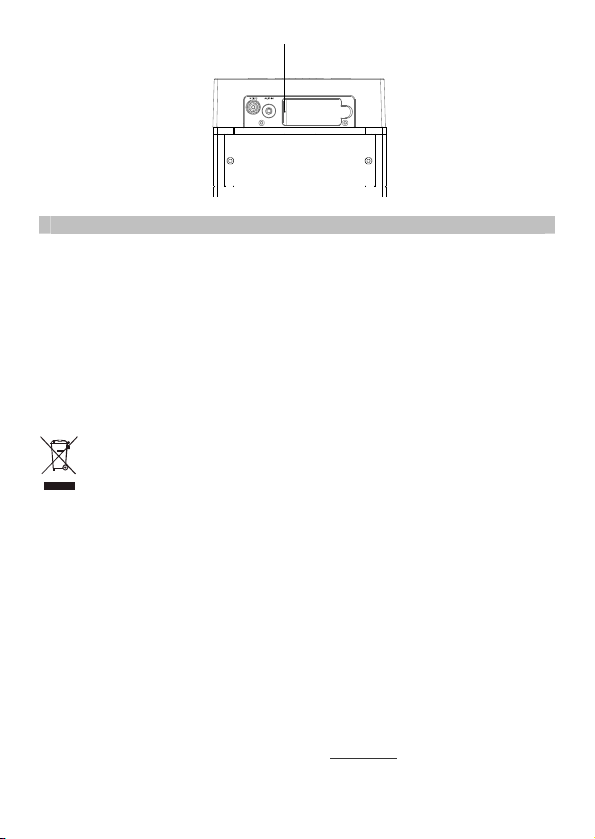
Botón RESET
Suministro eléctrico AC 100 - 240V ~ 50/60Hz
Respaldo de batería para el reloj/memoria DC3V--- 2 x tipo AAA (UM-4) (no incluidas)
Batería del mando a distancia DC3V --- 1 x tipo litio CR2025 (incluida)
Salida de altavoces Total 80W (Máx.)
Si en algún momento futuro requiere desechar este producto, tome en cuenta que los
productos eléctricos no deben tirar se con su basura doméstica. Averigüe donde está el
centro de reciclaje más cercano. Consulte con la autoridad local o con el distribuidor para mayor
información (Directiva de Residuos de Aparatos Eléctricos y Electrónicos).
Especificaciones
LAS ESPECIFICACIONES Y EL ASPECTO EXTERNO DEL DISPOSITIVO ESTÁN SUJETOS A
CAMBIO SIN PREVIO A VISO.
Para información y ayuda, www.lenco.eu
17
