Page 1
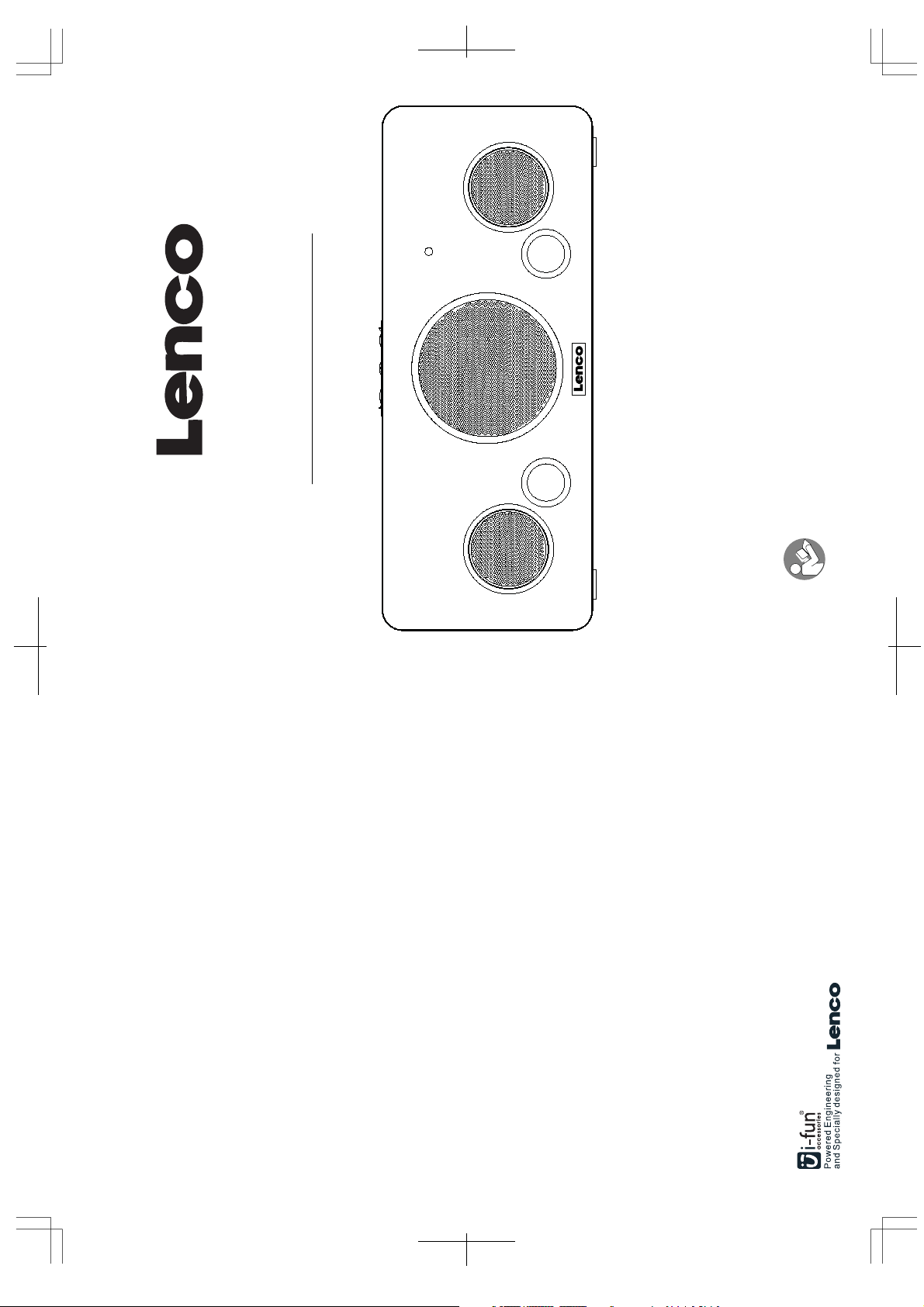
OWNER'S MANUAL
iPod Hifi Docking station
MODEL NO.: IPD-4000
BEFORE USING THIS PRODUCT, READ, UNDERSTAND, AND
FOLLOW THESE INSTRUCTIONS.
Save this booklet for future reference.
Page 2
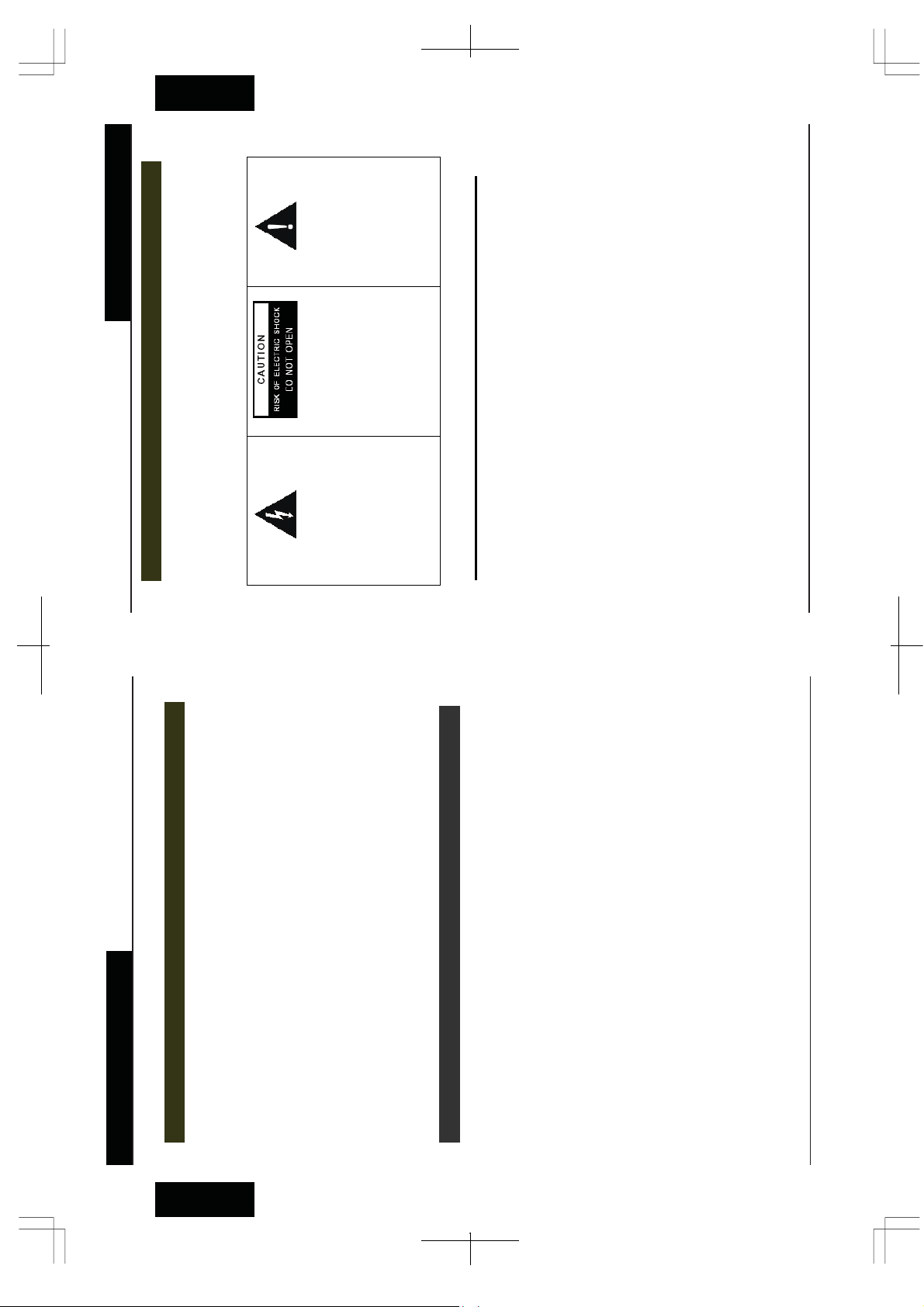
English
The lightning flash with arrowhead
symbol, within an equilateral
triangle is intended to alert the
user to the presence of insulated
‘dangerous voltage’ within the
product’s enclosure that may be of
sufficient magnitude to constitute a
risk of electric shock to persons.
WARNING: TO REDUCE THE
RISK OF ELECTRIC SHOCK
DO NOT REMOVE COVER
(OR BACK) , NO USER
SERVICEABLE PARTS
INSIDE
REFER SERVICING TO
QUALIFIED SERVICE
PERSONNEL.
The exclamation point within
an equilateral triangle is
intended to alert the user to
the presence of important
operating and maintenance
(servicing) instructions in the
literature accompanying
the appliance.
r
OWNER'S MANUAL
C A U T I O N
12
with l liquids such as vases shall be placed on the apparatus.
apparatus has been damaged in any way, such as power-supply cord or plug is damaged,
liquid has been spilled or objects have fallen into the apparatus, the apparatus has been
exposed to rain or moisture, does not operate normally, or has been dropped.
14.) This appliance shall not be exposed to dripping or splashing water and no object filled
perform safety checks.
15.) Do not overload wall outlet. Use only power source as indicated.
16.) Use replacement parts as specified by the manufacturer.
17.) The product may be mounted to a wall only if recommended by the manufacturer.
18.) Upon completion of any service or repairs to this product, ask the service technician to
19.) Attention should be drawn to the environmental aspects of battery disposal
iPod Hifi Docking station
TO PREVENT FIRE OR SHOCK HAZARD, DO NOT USE THIS PLUG WITH AN
EXTENSION CORD, RECEPTACLE OR OTHER OUTLET UNLESS THE BLADES
CAN BE FULLY INSERTED TO PREVENT BLADE EXPOSURE. TO PREVENT FIRE
OR SHOCK HAZARD, DO NOT EXPOSE THIS APPLIANCE TO RAIN OR
MOISTURE.
instructions.
apparatus (including amplifiers) that produce heat.
outlet, consult an electrician for replacement of the obsolete outlet.
convenience receptacles, and the point where they exit from the apparatus.
1.) Read these instructions.
2.) Keep these instructions.
3.) Heed all warnings.
4.) Follow all instructions.
5.) Do not use this apparatus near water.
6.) Clean only with dry cloth.
7.) Do not block any ventilation openings. Install in accordance with the manufacturer’s
8.) Do not install near any heat sources such as radiators, heat registers, stoves, or other
9.) Do not defeat the safety purpose of the plug. If the provided plug does not fit into your
10.) Protect the power cord from being walked on or pinched particularly at plugs,
11.) Only use attachments / accessories specified by the manufacturer.
12.) Unplug this apparatus during lightning storms or when unused for long periods of time.
IMPORTANT SAFETY INSTRUCTIONS
13.) Refer all servicing to qualified service personnel. Servicing is required when the
chemical solvents as this might
damage the finish. Use a clean dry
cloth.
described in the manual.
certain that power cord is properly
installed.
disconnect the power cord.
iPod Hifi Docking station
z Do not attempt to clean this unit with
z Operate controls and switches as
z Before turning ‘On’ the power, make
z When moving the set, be sure to first
IMPORTANT NOTES
exposed to direct sunlight or close to
heat radiating appliances such as
OWNER'S MANUAL
z Avoid installing this unit in places
electric heaters, on top of other stereo
equipment that radiates too much heat,
places lacking ventilation or dusty
areas, places subject to constant
vibration and/or humid or moist areas.
English
lighted candles, should be placed on
the apparatus.
z No naked flame sources, such as
PREPARATION FOR USE
stand, convenient to an AC outlet, out of direct sunlight, and away from
that you have all the necessary components before you dispose of the
dripping or splashing. No objects filled
with liquids, such as vases, shall be
placed on the apparatus.
z The apparatus shall not expose to
UNPACKING AND SET UP
display carton.
z Carefully remove all the components from the display carton and verify
any descriptive labels that may be attached to the front panel of the main
unit. Do not remove any labels or stickers on the back panels of the main
unit or the speakers.
z Remove all packing materials from the individual components. Remove
z Place all the components in the desired location. This system is designed
to be used on level, stable, flat surface such as a table, desk, shelf, o
sources of excess heat, dust, moisture, or vibration.
its full length
z Unwind the AC power cord on the back of the unit and extend the cord to
Page 3
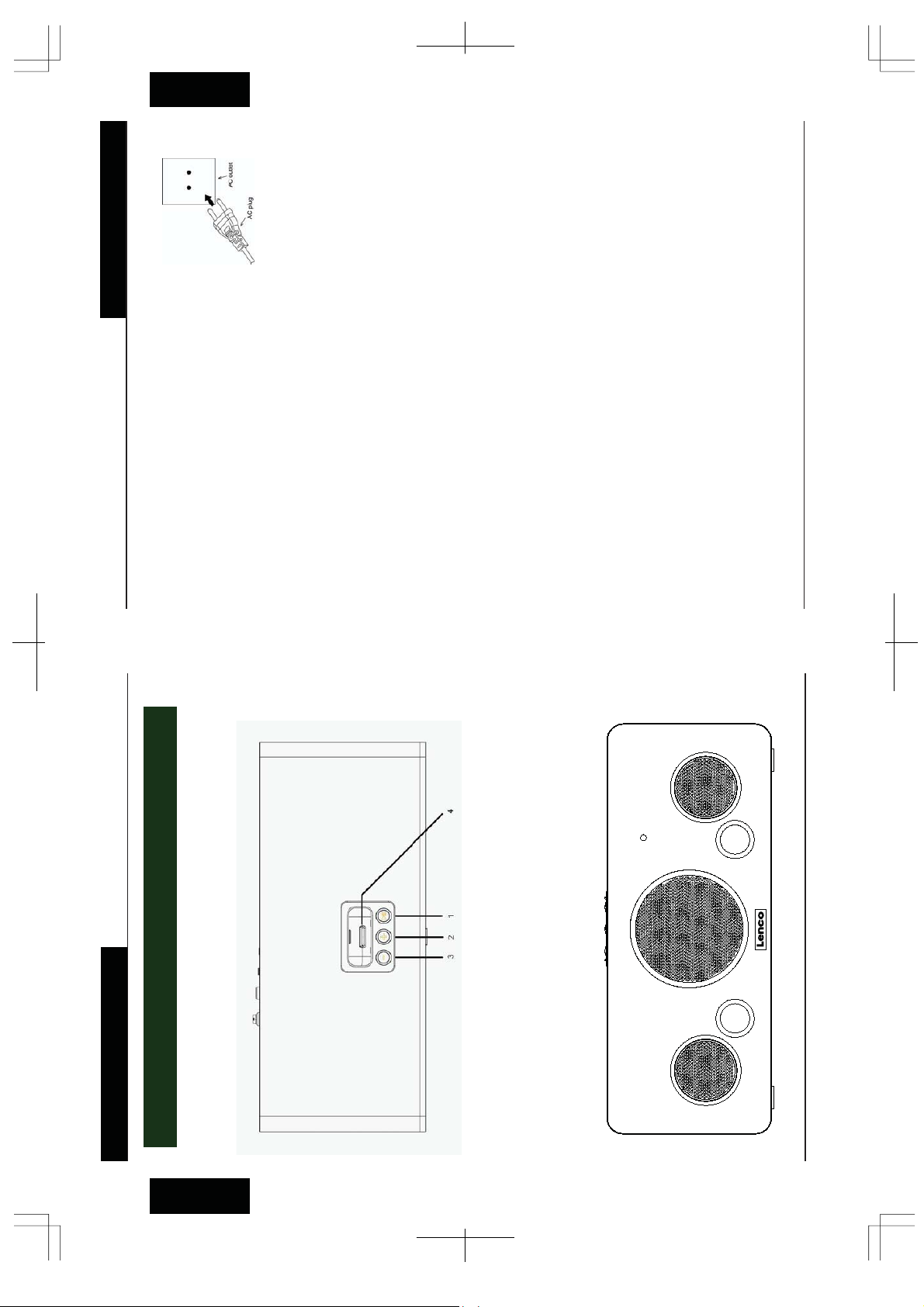
English
OWNER'S MANUAL
34
NOTE: The system has an AC plug and will only fit into matching AC outlets.
This system is designed to operate on 230V AC
50Hz house current only.
Connecting this system to any other power source
may cause damage to the system and such damage
iPod Hifi Docking station
POWER SOURCE
is not covered by your warranty.
This is a safety feature to reduce the possibility of electric shock. If the plug will
iPod Hifi Docking station
TOP PANEL
not fit in your AC outlets, you should have the outlet changed by a qualified,
licensed electrician. Do not use an adapter to make the plug fit into your outlet.
PROTECT YOUR FURNITURE
This defeats the safety feature and could expose you to electric shock.
This model is equipped with non-skid rubber 'feet' to prevent the product from
moving when you operate the controls. These 'feet' are made from
non-migrating rubber material specially formulated to avoid leaving any marks
or stains on your furniture. However certain types of oil based furniture
polishes, wood preservatives, or cleaning sprays may cause the rubber 'feet' to
soften, and leave marks or a rubber residue on the furniture. To prevent any
damage to your furniture we strongly recommend that you purchase small
self-adhesive felt pads, available at hardware stores and home improvement
centers everywhere, and apply these pads to the bottom of the rubber 'feet'
before you place the product on fine wooden furniture.
FRONT PANEL
LOCATION OF CONTROLS AND INDICATORS
OWNER'S MANUAL
English
Page 4
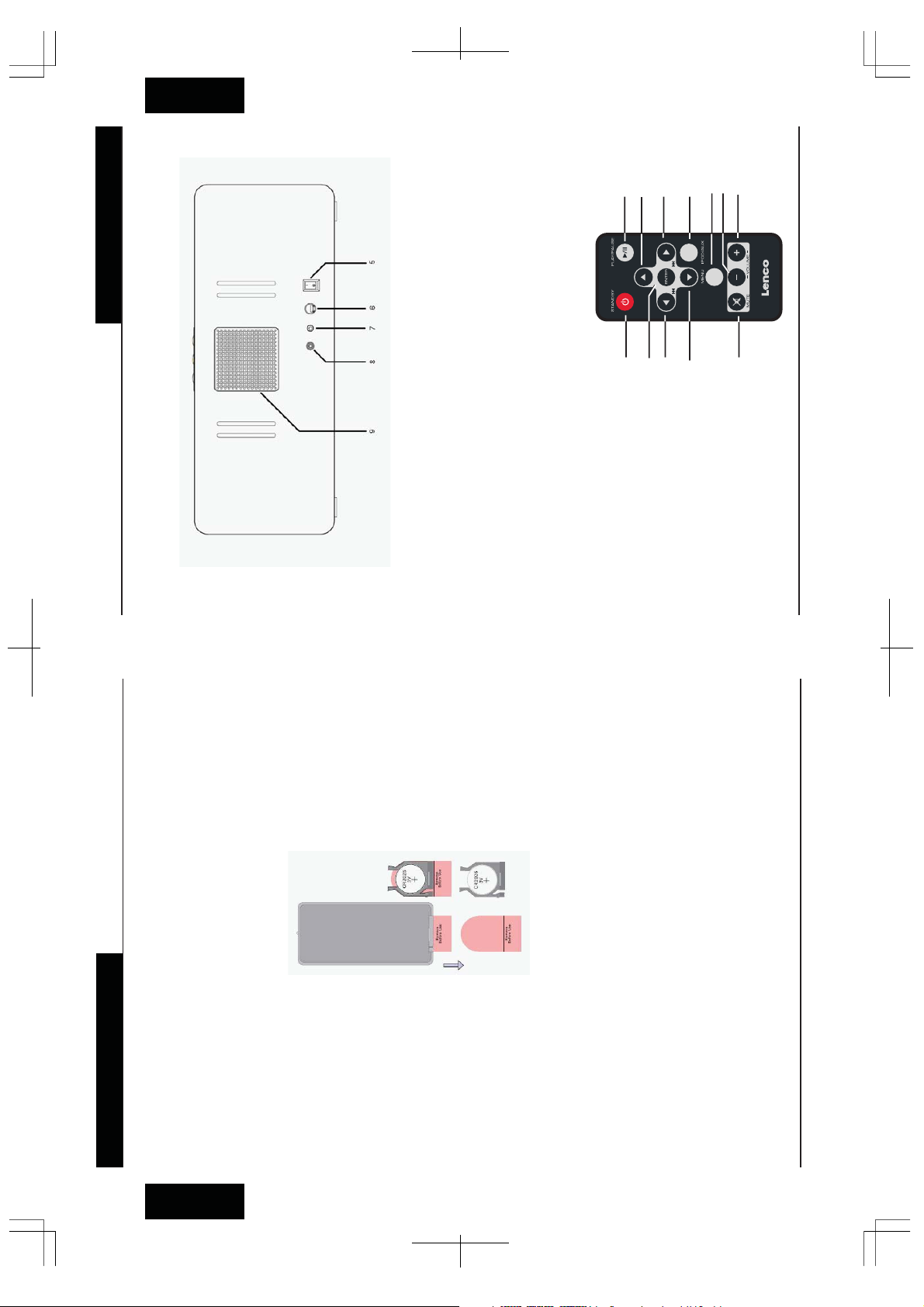
English
OWNER'S MANUAL
BACK PANEL
iPod Hifi Docking station
6
3
2
1
5
4
11
9
8
12
7
10
56
Remote Control
PLAY / PAUSE Button
VOLUME + Button
VOLUME - Button
IPOD Connector
Main Power Switch
AC Power Input
AUX Input
VIDEO Output
Cooling Fan
1.)
2.)
3.)
4.)
5.)
6.)
7.)
8.)
9.)
1.) STANDBY Button
2.) PLAY / PAUSE Button
3.) IPOD UP Button
4.) ENTER Button
5.) TUNE/SKIP Button
6.) TUNE/SKIP Button
7.) IPOD DOWN Button
8.) IPOD/AUX Button
9.) MENU Button
VOLUME + Button
12.)
10.) MUTE Button
11.) VOLUME - Button
iPod Hifi Docking station
REMOTE CONTROL BATTERY
The remote control requires one “button-type” 3-volt lithium battery, included.
To extend the life of the original battery we have inserted a small clear plastic
spacer tab between the lithium battery and the battery terminal. You must
remove this
battery spacer tab before you can use the remote control. To remove the tab,
OWNER'S MANUAL
pull it in the direction of the arrow in the illustration as shown.
(+)
When the operation of the remote control becomes intermittent or
unsatisfactory,
replace the original battery with a new 3-volt lithium battery.
1.) Slide out the battery holder from the remote control case.
2.) Place one 3V CR2025 battery in the battery holder, observing the positive
direction. If the battery is placed incorrectly the remote control will not work.
CAUTION
Danger of explosion if the battery is replace incorrectly.
Replace only with the same or equivalent type.
3.) Insert the battery holder into the battery slot.
Notes: Use a well-known brand of cell battery for longest life and best
performance. When the remote operation becomes intermittent, replace the
battery.
English
Page 5
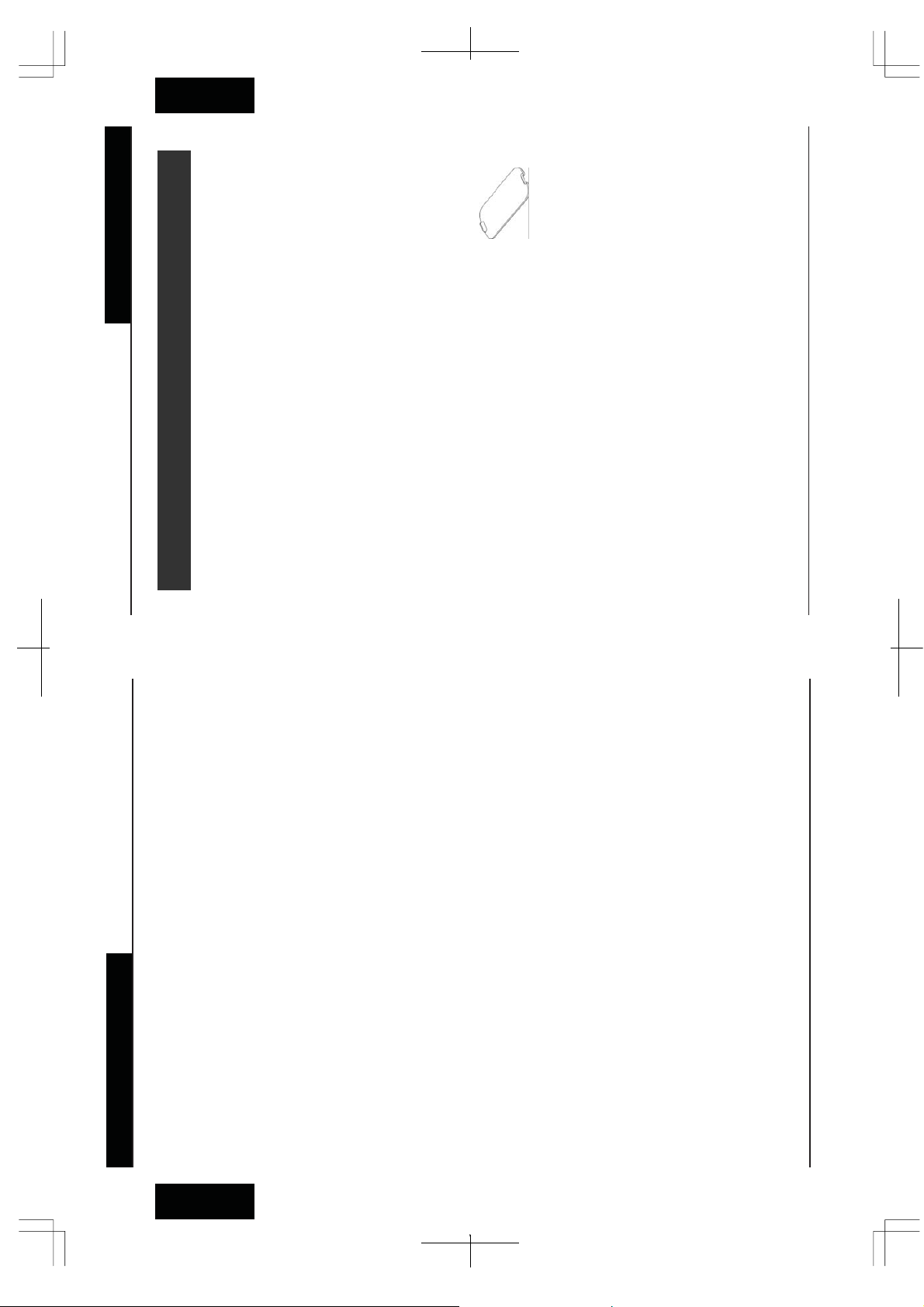
English
78
OWNER'S MANUAL
Charging The Battery
®
OPERATING INSTRUCTIONS
a 230V 50Hz household AC power outlet.
sufficient ventilation is 10cm.
iPod Hifi Docking station
z Make sure the AC power cord from this unit is properly connected to
z Make sure that the minimum distance around the whole unit for
Listening to Your iPod
playback, it is
®
to the “Off”
®
and then select the
®
docking station on the top panel. You can
will be connected to this unit for an
®
before use.
This unit provides an iPod
recommended that you set the EQ in your iPod
IMPORTANT!
In order to prevent unwanted distortion during iPod
position. Go to the Main Menu in your iPod
Settings Menu, select the EQ Setting, and make sure that the EQ
function is set to “Off”.
( Main Menu > Settings Menu > EQ Setting > Select “Off” )
Note : We have also included one flat adaptor
with no opening at all. This serves as a dust
cover that can be inserted in the docking station
extended period of time. Remove this dust cover
if no iPod
, available as of August 2006, to the docking
connect any “dockable” iPod
through the speakers of this unit. The power to
station and play your iPod
internal battery.
docking station. Then press PLAY/PAUSE
to the iPod
1) Turn the main power switch to ‘On’ position at the back of the unit.
your device is being supplied by this unit, not by the iPod
2) Plug the iPod
playback, press the PLAY/PAUSE
button on the top panel or remote control to start music playback.
3) To pause momentarily during iPod
unit. Press the
button on the top panel or remote control or iPod
unit
unit while
unit to go back to the
will go to the previous
iPod Hifi Docking station
menu; then press the ENTER button to enter selected
previous song. To Rewind, Press and Hold the PREV button of iPod
playing a song.
OWNER'S MANUAL
1) To Fast Forward, Press and Hold the NEXT button of iPod
2) Press PREV button on the remote control or iPod
while playing a song.
3) Press MENU button on the remote control, the iPod
menu.
menu. Press UP/ DOWN button on the remote control to select up or
down of the iPod
®
Video
Video
internal battery can be
playback, Pause mode or AUX mode, if the main
is docked in the unit, the iPod
Instruction Manual.)
Setting menu. Otherwise the video signal will not be able to
Remarks: Please make sure the TV Out is set to ON in the iPod
show on the display. (For detail, please check the iPod
5) When the iPod
power is switched “Off”, the charging will be cut off
charged during iPod
Note : You must keep the main power switch “On” during iPod
internal battery charging.
AUXILIARY IN
Connect the Audio Output jacks of your auxiliary sound source (TV, VCR, DVD
Player, Cassette Deck, Mini Disc player, etc., etc.,) to the AUX IN jack on the
back panel of the unit. The auxiliary function will only activate when the
aux in jack is fitted with connection cable
Video is plugged into this unit, the video can be viewed from
other display by connecting the VIDEO OUT jack to the desired video
display ( video connection cable is not included).
4) When iPod
to
. During AUX playback,
display will not light up.
button on the remote control to inter-change the play mode from iPod
Note: The connection cables are not included.
1. Press and hold the PLAY/PAUSE button on the main unit or IPOD/AUX
the iPod
Aux. Press PLAY/PAUSE button once on the main unit or remote control
to inter-change the play mode from Aux to iPod
English
Page 6
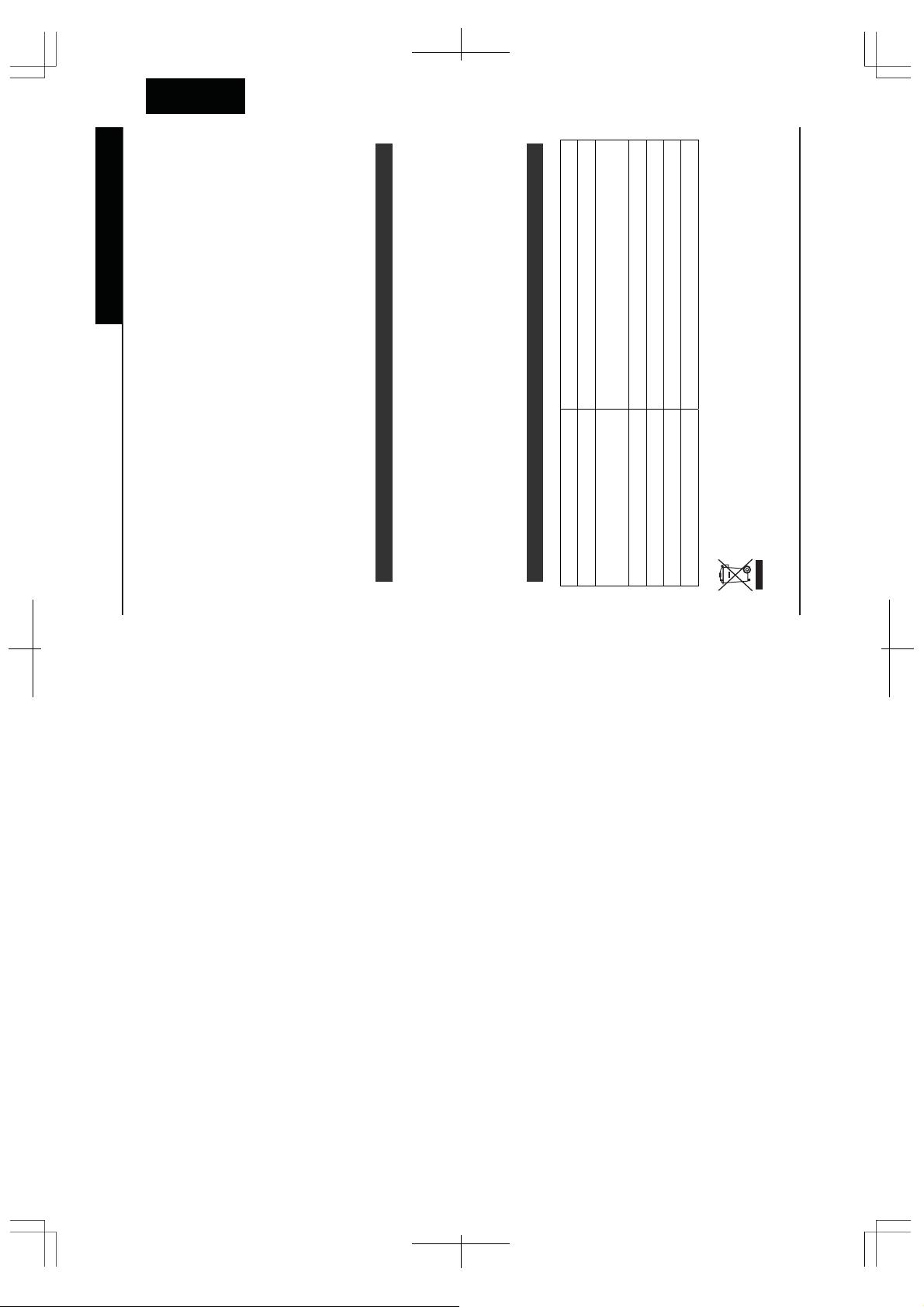
English
OWNER'S MANUAL
9
1 X 50 Watts (Subwoofer)
the auxiliary source will be heard through the speakers of this system.
1. Turn your auxiliary source ‘On’ and operate it as usual. The sound from
iPod Hifi Docking station
2. Adjust the VOLUME level controls of this system as desired.
If the system does not have any respond, you may have experienced a severe
RESETTING
electric shock (ESD) or a power surge that triggered the internal computer to
shut down automatically. If this occurs, simply disconnect the main power and
connect the main power again after one minute.
Note: Although disconnect the power will unlock the internal computer after a
CARE AND MAINTENANCE
power surge, it will also erase all of the settings. After turning ‘On’ the unit, you
will need to reset the settings again.
If the cabinet becomes dusty wipe it with a soft dry dust cloth. Do not use any
wax, polish sprays, or abrasive cleaners on the cabinet.
CARE OF THE CABINET
CAUTION
TECHNICAL INFORMATION
If at any time in the future you should need to dispose of this product please
note that. Waste electrical products should not be disposed of with household waste.
Please recycle where facilities exist. Check with your Local Authority or retailer for
recycling advice.(Waste Electrical and Electronic Equipment Directive)
Never allow any water or other liquids to get inside the unit while cleaning.
AC Power: AC 230V ~50Hz
Remote Handset DV 3V size: CR2025 X 1
Unit Output Power: 2 X 10 Watts RMS (Main Speaker)
Power Consumption: 90 W
Weight: Approx. 8.8kg
Unit Dimensions: Approx. 450(L) X 199(W) X 183(H) mm
Operation temperature: +5C +35C
Page 7
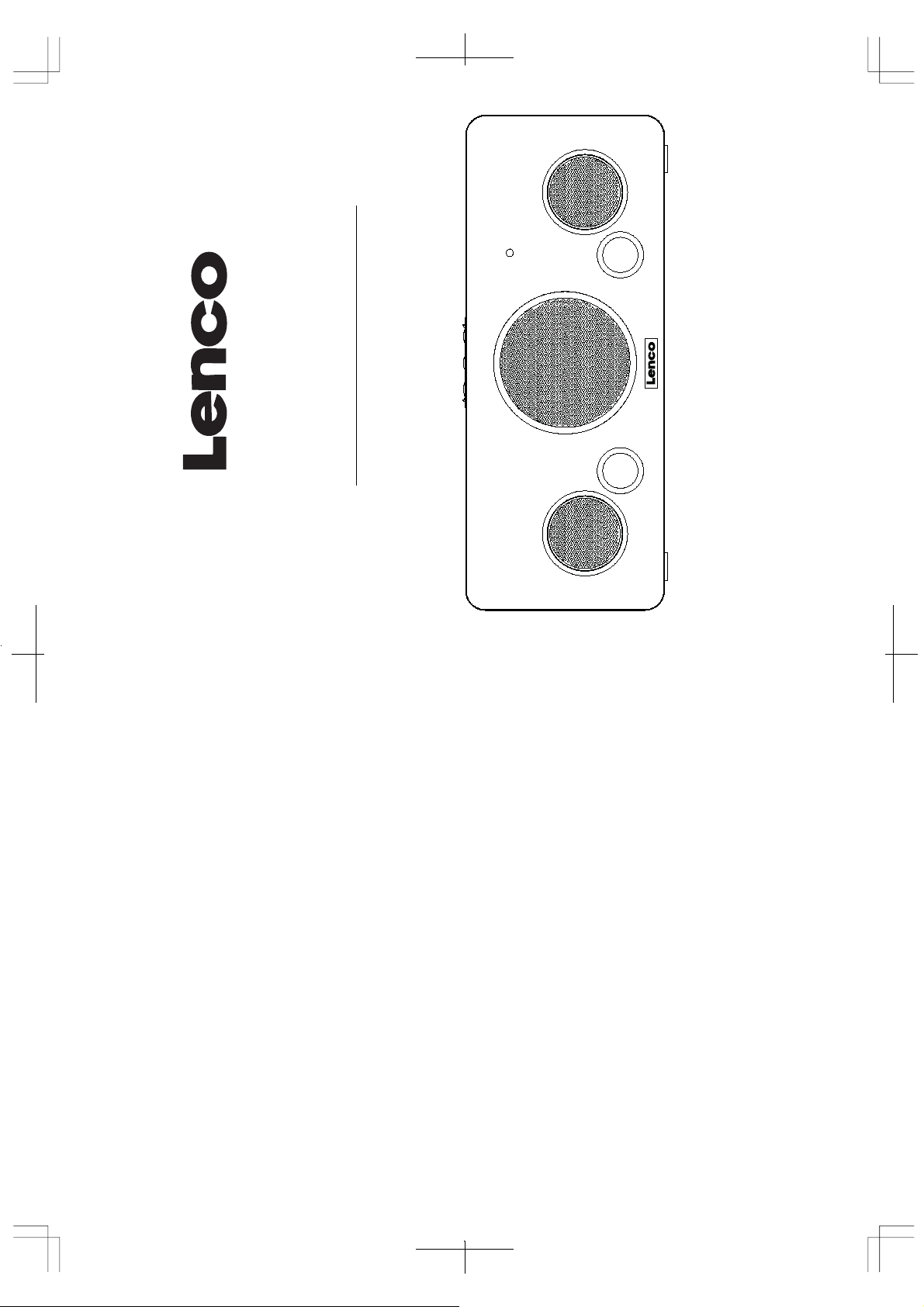
Base de conexión HIFI para IPOD
Nº MODELO: IPD-4000
MANUAL DE USUARIO
Page 8
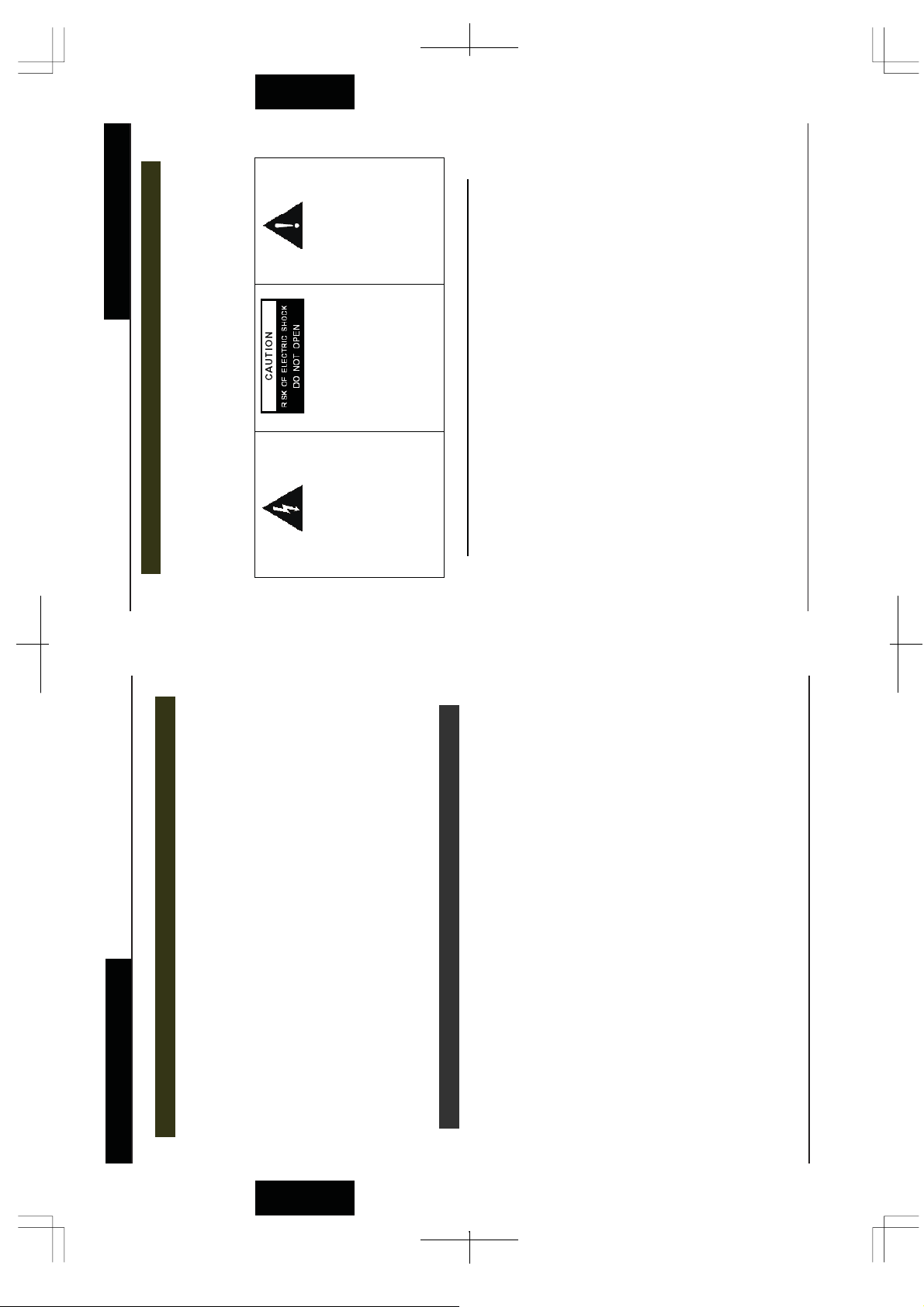
Spanish
El símbolo de rayo con punta de
flecha, dentro de un triángulo
equilátero, tiene como objetivo
advertir al usuario de la presencia
de “voltaje peligroso” sin aislar en
el interior del producto que puede
alcanzar magnitudes suficientes
para constituir riesgo eléctrico a
las personas.
ADVERTENCIA: PARA REDUCIR EL
RIESGO DE ELECTROCUCIÓN NO
DESMONTE LA CUBIERTA
FRONTAL (O TRASERA) , NO HAY
PIEZAS QUE SE PUEDAN REPARAR
EN EL INTERIOR
ACUDA A PERSONAL CUALIFICADO
EN CASO DE REPARACIONES.
El signo de exclamación
dentro de un triángulo
equilátero tiene como
objetivo alertar al usuario de
la presencia de instrucciones
importantes de uso y
mantenimiento en la
literatura que acompaña al
dispositivo.
Ó
MANUAL DE USUARIOMANUAL DE USUARIO
P R E C A U C I Ó N
12
del fabricante.
otros aparatos (como amplificadores) que emitan calor.
su toma de corriente, consulte con un electricista para que sustituya la toma obsoleta.
INSTRUCCIONES IMPORTANTES DE SEGURIDAD
1.) Lea estas instrucciones.
2.) Conserve estas instrucciones.
3.) Preste atención a todas las advertencias.
4.) Siga todas las instrucciones.
5.) No use este aparato cerca del agua.
6.) Limpiar sólo con un paño seco.
7.) No bloquee ninguna apertura de ventilación. Instálelo de acuerdo con las instrucciones
PARA PREVENIR EL RIESGO DE INCENDIO O ELECTROCUCIÓN, NO USE ESTE
CONECTOR CON UN ALARGADOR, RECEPTÁCULO O TOMA DE CORRIENTE A
MENOS QUE LAS CLAVIJAS SE PUEDAN INSERTAR COMPLETAMENTE PARA
EVITAR LA EXPOSICIÓN A ÉSTAS. PARA PREVENIR EL RIESGO DE INCENDIO
O ELECTROCUCIÓN, NO EXPONGA ESTE DISPOSITIVO A LA LLUVIA O
HUMEDAD.
8.) No lo instale cerca de fuentes de calor como radiadores, rejillas de calefacción, estufas, u
especialmente en enchufes, receptáculos y su punto de salida del aparato.
9.) No ignore el propósito de seguridad del enchufe. Si el enchufe suministrado no entra en
10.) Proteja el cable de alimentación para que no pueda ser pisado o aplastado
necesarias cuando el aparato ha resultado dañado de algún modo, por ejemplo si se ha
deteriorado el cable de alimentación o el enchufe, se ha derramado líquido o han caído
objetos en el aparato, el aparato ha sido expuesto a la lluvia o humedad, no funciona
normalmente, o se ha caído.
11.) Utilice únicamente anexos / accesorios especificados por el fabricante.
12.) Desenchufe este aparato durante tormentas eléctricas o cuando no lo vaya a utilizar
durante un largo periodo de tiempo.
13.) Solicite las reparaciones a personal de servicio cualificado. Las reparaciones son
14.) Este equipo no deberá exponerse a goteos ni salpicaduras de agua y no se colocarán
objetos llenos de líquido, como por ejemplo jarrones, encima del aparato.
servicio que realice comprobaciones de seguridad.
15.) No sobrecargue la toma de pared. Use sólo la fuente de alimentación como se indica.
16.) Use piezas de recambio especificadas por el fabricante.
17.) El producto puede montarse a una pared sólo si lo recomienda el fabricante.
18.) Tras tareas de mantenimiento o reparaciones realizadas al producto, solicite al técnico de
Base de conexión HIFI para IPODBase de conexión HIFI para IPOD
disolventes químicos ya que pueden
dañar el acabado. Use un paño limpio
y seco.
como se indica en el manual.
asegúrese de que el cable de
alimentación esté enchufado de
manera apropiada.
procure desenchufar primero el cable
de alimentación.
z No intente limpiar esta unidad con
z Utilice los controles e interruptores
z Antes de encender el aparato,
z Cuando vaya a desplazar el equipo,
N PARA EL USO
NOTAS IMPORTANTES
PREPARACI
compruebe que tiene todos los componentes necesarios antes de
deshacerse del embalaje de cartón.
expuestos a la luz solar directa o
cercanos a dispositivos que emitan
calor como estufas eléctricas, encima
de otro equipo estéreo que emita
demasiado calor, lugares sin
ventilación o polvorientos, sujetos a
vibración continua y/o húmedos.
descubierta, como velas encendidas,
encima del aparato.
goteos ni salpicaduras. No se deben
colocar objetos llenos de líquido, como
jarrones, encima del aparato.
z Evite instalar esta unidad en lugares
z No coloque fuentes de llama
z El aparato no debe ser expuesto a
DESEMBALAJE E INSTALACIÓN
z Saque con cuidado todos los componentes del embalaje de cartón y
Retire las etiquetas descriptivas que puedan estar pegadas al panel
frontal de la unidad principal. No elimine ninguna etiqueta o pegatina de
los paneles traseros de la unidad principal o de los altavoces.
z Separe todo el material de embalaje de los componentes individuales.
diseñado para ser utilizado en superficies horizontales, estables y planas
como mesas, escritorios, estantes o soportes, cerca de una toma de CA,
lejos de la luz solar directa y de fuentes de calor excesivo, polvo,
humedad o vibraciones.
z Coloque todos los componentes en el lugar deseado. Este sistema está
su totalidad.
z Desenrolle el cable de CA en la parte trasera de la unidad y extiéndalo en
Spanish
Page 9
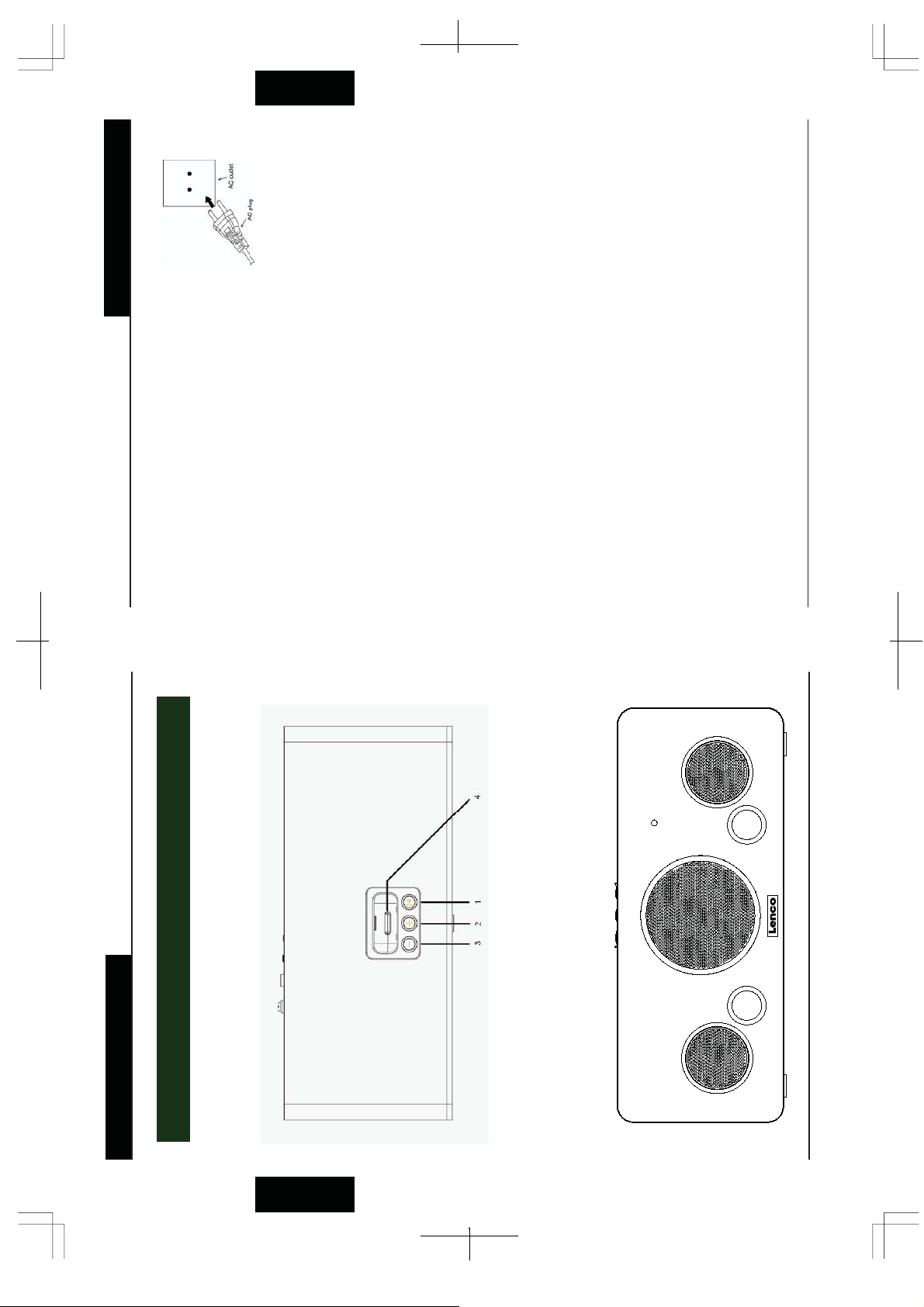
Spanish
MANUAL DE USUARIOMANUAL DE USUARIO
34
Este sistema está diseñado para funcionar en
corriente doméstica 230V CA 50Hz.
El conectar este sistema a otro tipo de fuente de
alimentación puede causar daños al sistema no
FUENTE DE ALIMENTACIÓN
cubiertos por la garantía.
Esta es una medida de seguridad para reducir la posibilidad de electrocución.
Si el enchufe no entra en sus tomas de CA, debe consultar a un electricista
cualificado para que las cambie. No use un adaptador para hacer que el
enchufe quepa en su toma. Esto anula la medida de seguridad y puede
NOTA: El sistema tiene un enchufe CA sólo apto para tomas CA equivalentes.
exponerle a electrocución.
Base de conexión HIFI para IPODBase de conexión HIFI para IPOD
PANEL SUPERIOR
PROTEJA SUS MUEBLES
Este modelo está equipado con patas antideslizantes de goma para evitar que
el producto se mueva cuando maneje los controles. Estas patas están
fabricadas con material de goma que no se desplaza especialmente formulado
para evitar dejar marcas o manchas en sus muebles. Sin embargo ciertos
tipos de pulidores para muebles con base de aceite, conservantes de madera,
o aerosoles limpiadores pueden hacer que las patas de goma se
reblandezcan y dejen marcas o un residuo de goma en los muebles. Para
prevenir daños en sus muebles le recomendamos que adquiera almohadillas
de fieltro autoadhesivas, disponibles en ferreterías y centros de bricolaje, y las
pegue en la base de las patas de goma antes de colocar el producto en
muebles de madera fina.
PANEL FRONTAL
SITUACIÓN DE CONTROLES E INDICADORES
Spanish
Page 10

Spanish
MANUAL DE USUARIOMANUAL DE USUARIO
6
3
2
11
9
8
12
56
1
5
4
7
10
PANEL TRASERO
Base de conexión HIFI para IPODBase de conexión HIFI para IPOD
Botón PLAY / PAUSE (reproducir / pausa)
1.)
Botón VOLUME + (volumen +)
Botón VOLUME - (volumen -)
Conector para IPOD
2.)
3.)
4.)
Mando a Distancia
(reproducir / pausa)
Interruptor Principal
Entrada de Alimentación CA
Entrada AUX
Salida de VÍDEO
Ventilador
5.)
6.)
7.)
8.)
9.)
Botón PLAY/PAUSE
2.)
1.) Botón STANDBY
3.) Botón ARRIBA IPOD
4.) Botón ENTER
5.) Botón PISTA/ANTERIOR
6.) Botón PISTA/SIGUIENTE
7.) Botón ABAJO IPOD
8.) Botón IPOD/AUX
9.) Botón MENÚ
10.) Botón MUTE (silencio)
12.)Botón VOLUME + (volumen +)
11.) Botón VOLUME - (volumen -)
PILA DEL MANDO A DISTANCIA
El mando a distancia necesita una pila botón de litio de 3 voltios (incluida).
Para prolongar la vida de la pila original hemos insertado una pequeña tira de
plástico transparente entre la pila de litio y el terminal de la pila. Debe retirar
esta tira antes de usar el mando a distancia. Para sacarla, tire en la dirección
que indica la flecha en la ilustración.
Cuando el funcionamiento del mando a distancia sea intermitente o
insatisfactorio, sustituya la pila original por una nueva pila de litio de 3 voltios.
1.) Deslice el soporte para la pila del compartimento del mando a distancia.
2.) Coloque una pila 3V CR2025 en el soporte, tenga en cuenta los polos (+).
Si la pila está colocada de manera incorrecta el mando a distancia no
funcionará.
PRECAUCIÓN
Peligro de explosión si la pila se cambia de manera incorrecta.
Sustituir sólo por el mismo tipo o equivalente.
3.) Inserte el soporte para la pila en la ranura para la pila.
Notas: Use una marca de pilas conocida para una mayor duración y
rendimiento. Cuando el funcionamiento del mando a distancia sea intermitente,
cambie la pila.
Spanish
Page 11

Spanish
MANUAL DE USUARIOMANUAL DE USUARIO
Cargar La Batería
®
INSTRUCCIONES DE USO
conectado correctamente a una toma de corriente doméstica CA
230V 50Hz.
ventilación suficiente sea de 10cm.
z Compruebe que el cable de alimentación CA de la unidad esté
z Compruebe que la distancia mínima alrededor de la unidad para una
Base de conexión HIFI para IPODBase de conexión HIFI para IPOD
Escuchar Su iPod
iIMPORTANTE!
Para prevenir distorsiones indeseadas durante la escucha de su
en
®
, se recomienda ajustar el EQ (ecualizador) en su iPod
®
iPod
y seleccione el Menú de Ajustes (Settings Menu),
®
posición “Off” (apagado). Vaya al Menú Principal (Main Menu) en
su iPod
seleccione Ajustar Ecualizador (EQ Setting), y asegúrese que la
función EQ esté en “Off”.
(Menú Principal > Menú de Ajustes > Ajustar EQ > Seleccione “Off”)
Nota: Hemos incluido un adaptador plano sin
aperturas. Puede utilizarse como tapa antipolvo
que puede ser insertada en la base de conexión si no
a la unidad durante un largo
®
se va a conectar un iPod
en el panel superior.
Esta unidad dispone de una base de conexión para iPod
periodo de tiempo. Retire esta cubierta antipolvo antes del uso.
"conectable", disponible desde agosto
Usted puede conectar cualquier iPod
a través de los altavoces
de 2006, a la base de conexión y escuchar su iPod
de esta unidad. La alimentación de su dispositivo es suministrada por parte de
.
esta unidad, no por la batería interna del iPod
‘On’.
1) Ponga el interruptor principal, en la parte trasera de la unidad, en posición
. Pulse el botón PLAY/PAUSE en el panel
a la base iPod
superior o en el mando a distancia para iniciar la reproducción de música.
2) Conecte el iPod
, pulse el botón
3) Para detener momentáneamente la escucha del iPod
78
para ir a la
mientras reproduce una canción.
canción previa. Para volver atrás, mantenga pulsado el botón PREV del
iPod
1) Pulse el botón PREV en el mando a distancia o en el iPod
se
no se
vídeo no se
; después pulse
irá al menú previo.
favor consulte el Manual
, en modo Pausa o AUX, si el
.
puede cargar durante la escucha del iPod
interruptor principal está en “Off”, la carga se interrumpirá.
®
Nota: Debe mantener el interruptor principal en “On” durante la carga
de la batería interna del iPod
a Aux. Pulse PLAY/PAUSE una vez en la unidad
. Durante la reproducción AUX, la pantalla del iPod
el botón IPOD/AUX en el mando a distancia para cambiar el modo de
reproducción de iPod
principal o en el mando a distancia para pasar de reproducción Aux a
iPod
iluminará.
la fuente auxiliar se escuchará a través de los altavoces de este sistema.
ENTRADA AUXILIAR
Conecte las clavijas de Salida de Audio de su fuente auxiliar de sonido (TV,
Vídeo, Reproductor de DVD, Cassette, Mini Disc, etc.) a la clavija AUX IN
(entrada aux) en el panel trasero de la unidad. La función auxiliar sólo se
activará cuando se haya conectado un cable de conexión a la clavija 'aux
in'
Nota: Cables de conexión no incluidos.
1. Pulse y mantenga pulsado el botón PLAY/PAUSE en la unidad principal o
2. Ponga su fuente auxiliar en ‘On’ y úsela de manera normal. El sonido de
3. Ajuste según desee los controles de nivel de VOLUMEN de este sistema.
Video. Si no es así, la señal de
Video).
Video haya sido conectado a esta unidad, el vídeo se
puede visualizar desde otra pantalla conectando la clavija VIDEO OUT
ENTER para acceder al menú seleccionado.
Pulse el botón UP/ DOWN (arriba / abajo) en el mando a distancia para
seleccionar hacia arriba o abajo en el menú del iPod
2) Pulse el botón MENU en el mando a distancia, el iPod
(salida de vídeo) a la pantalla de vídeo deseada (cable de conexión de
3) Cuando un iPod
el menú de ajustes del iPod
vídeo no incluido).
Observaciones: Por favor asegúrese de que la Salida de TV esté en ON en
esté conectado a la unidad, la batería interna del iPod
de Instrucciones del iPod
podrá mostrar en pantalla. (Para más detalles, por
4) Cuando el iPod
Spanish
Page 12

Spanish
MANUAL DE USUARIO
2 X 10 Vatios RMS (Altavoz Principal)
1 X 50 Vatios RMS (Altavoz de Graves)
9
CUIDADO Y MANTENIMIENTO
Si el sistema no responde, puede haber sufrido una descarga electrostática
(ESD) o una subida de tensión que haya causado que la computadora interna
se desconecte automáticamente. Si esto sucede, simplemente desconéctelo
de la corriente y vuelva a conectarlo después de un minuto.
Nota: Aunque el desconectar la corriente vuelva a activar la computadora
interna tras una subida de tensión, también borrará todos los ajustes. Después
REINICIO
Base de conexión HIFI para IPOD
de encender la unidad tendrá que volver a configurar los ajustes.
CUIDADO DEL ARMAZÓN
INFORMACIÓN TÉCNICA
existentes. (Directiva sobre Deshecho de Equipamiento Eléctrico y Electrónico).
Si en algún momento en el futuro tiene la necesidad de deshacerse de este producto, por favor tenga en cuenta que: los
productos eléctricos para desechar no se deben tirar junto con los desperdicios domésticos habituales. Por favor, recicle
donde exista esa posibilidad. Compruebe en su Ayuntamiento o establecimiento habitual los procesos de reciclaje
Si el armazón acumula polvo límpielo con un paño suave y seco. No use ceras,
aerosoles pulidores, o limpiadores abrasivos en el armazón.
No permita que agua u otros líquidos entren en la unidad durante la limpieza.
PRECAUCIÓN
Potencia CA: AC 230V ~50Hz
Mando a Distancia Tamaño DV 3V: CR2025 X 1
Potencia de Salida de la
Unidad:
Consumo de Energía: 90 W
Peso: Aprox. 8.8kg
Dimensiones de la Unidad: Aprox. 450(L) X 199(P) X 183(A) mm
Temp. de funcionamiento: +5C +35C
Page 13

IPOD HIFI docking station
MODEL NR.: IPD-4000
GEBRUIKSAANWIJZING
Page 14

GEBRUIKSAANWIJZINGGEBRUIKSAANWIJZING
Het symbool met de bliksemstraal
in een gelijkzijdige driehoek is
ervoor bedoeld om de gebruiker te
waarschuwen voor de
aanwezigheid van geïsoleerde
‘gevaarlijke voltage’ binnen in het
product, die voldoende kracht kan
hebben om het risico op een
elektrische schok bij mensen te
veroorzaken.
WAARSCHUWING: OM HET RISICO
OP EEN
ELEKTRISCHE SCHOK TE
VERMINDEREN
DIENT U DE KAP (OF ACHTERZIJDE)
NIET TE VERWIJDEREN.
ER BEVINDEN ZICH GEEN
ONDERHOUDSDELEN
IN HET APPARAAT.
LAAT SERVICEONDERHOUD
AAN GEKWALIFICEERD
SERVICEPERSONEEL
OVER.
Het uitroepteken in een
gelijkzijdige driehoek is ervoor
bedoeld om de gebruiker te
waarschuwen voor de
aanwezigheid van belangrijke
bedienings- en onderhouds-
(service-) instructies in de
lectuur die bij het apparaat
is meegeleverd.
LET OP
OM HET GEVAAR VOOR BRAND OF ELEKTRISCHE SCHOK TE VOORKOMEN
DIENT U DEZE STEKKER NIET MET EEN VERLENGSNOER, CONTACTDOOS OF
ANDERE INGANG TE GEBRUIKEN, TENZIJ DE BLADEN VOLLEDIG KUNNEN
WORDEN INGESTOKEN, OM BLOOTSTELLING VAN DE BLADEN TE
VOORKOMEN. OM HET GEVAAR VOOR BRAND OF ELEKTRISCHE SCHOK TE
VOORKOMEN, DIENT U DIT APPARAAT NIET AAN REGEN OF VOCHT BLOOT TE
STELLEN.
IPOD HIFI docking stationIPOD HIFI docking station
Dutch
BELANGRIJKE VEILIGHEIDSINSTRUCTIES
1.) Lees deze instructies.
2.) Bewaar deze instructies.
3.) Let op alle waarschuwingen.
4.) Volg alle instructies op.
5.) Gebruik het apparaat niet in de buurt van water.
6.) Maak het uitsluitend met een droge doek schoon.
7.) Blokkeer geen ventilatieopeningen. Installeer overeenkomstig de instructies van de
fabrikant.
12
mogen geen objecten die gevuld zijn met vloeistoffen (zoals een vaas) op het
wanneer de stroomkabel of stekker beschadigd zijn, vloeistof gemorst is of objecten in het
apparaat zijn gevallen, het apparaat is blootgesteld aan regen of vocht, niet normaal
functioneert, of wanneer u het heeft laten vallen.
apparaat worden gezet.
14.) Dit apparaat dient niet te worden blootgesteld aan druppelend of spattend water en er
11.) Gebruik uitsluitend aanvullingen / accessoires die door de fabrikant zijn gespecificeerd.
Serviceonderhoud is nodig wanneer het apparaat op enigerlei wijze is beschadigd, zoals
periode niet wordt gebruikt.
13.) Laat al het serviceonderhoud aan gekwalificeerd servicepersoneel over.
12.) Haal de stekker uit het stopcontact wanneer het bliksemt of wanneer het voor een langere
andere apparaten (inclusief versterkers) die warmte produceren.
contactdoos past, dient u contact op te nemen met een elektricien voor het vervangen
van het verouderde stopcontact.
het bijzonder bij de stekker, veiligheidscontactdoos en het punt waar het snoer uit het
apparaat komt.
8.) Installeer het niet in de buurt van een warmtebron, zoals radiatoren, heteluchtroosters, of
9.) Vergeet het veiligheidsbelang van de stekker niet. Als de meegeleverde stekker niet in uw
10.) Bescherm het stroomsnoer zodat er niet overheen wordt gelopen of beschadigd raakt, in
chemische oplosmiddelen schoon te
maken, aangezien dit de afwerking kan
beschadigen. Gebruik een droge doek.
in de gebruiksaanwijzing omschreven.
dient u ervoor te zorgen dat het
stroomsnoer juist is geïnstalleerd.
van te zijn dat het stroomsnoer uit het
stopcontact is.
z Probeer dit systeem niet met
z Bedien knoppen en schakelaars zoals
z Vóórdat u de stroom op ‘On’ (aan) zet
z Als u de set verplaatst, dient u er zeker
BELANGRIJKE OPMERKINGEN
VOORBEREIDING VOOR GEBRUIK
Verwijder al het verpakkingsmateriaal van de individuele componenten.
Verwijder alle beschrijvende labels die zich op het voorpaneel van het
hoofdsysteem kunnen bevinden. Verwijder geen labels of stickers op de
dat u alle noodzakelijke componenten heeft voordat u het displaykarton
om veiligheidscontroles uit te voeren.
15.) Overbelast de stroomuitgang niet. Gebruik uitsluitend de aangegeven stroombron.
16.) Gebruik vervangende onderdelen die door de fabrikant zijn gespecificeerd.
17.) Het product mag uitsluitend aan de muur worden bevestigd als dit door de fabrikant is
aanbevolen.
18.) Vraag de servicemonteur na het voltooien van een servicebeurt of reparatiewerkzaamheden
19.) De milieuaspecten in verband met het verwerken van de batterij na gebruik dienen te worden
opgevolgd.
op plaatsen die bloot staan aan direct
zonlicht of dichtbij warmteafgevende
apparaten zoals elektrische
verwarming, bovenop een
z Voorkom dat u dit systeem installeert
stereo-installatie die teveel warmte
afgeeft, plaatsen waar onvoldoende
ventilatie is of stoffige omgevingen,
plaatsen die aan constante trilling bloot
staan en/of in vochtige of klamme
omgevingen.
zoals aangestoken kaarsen op het
apparaat te worden geplaatst.
Het apparaat mag niet bloot gesteld
worden aan druppelen of spatten. Er
mogen geen voorwerpen met
vloeistoffen (zoals een vaas) op het
apparaat te worden gezet.
z Er mogen geen open vuurbronnen
z
UITPAKKEN EN INSTALLEREN
weggooit.
z Verwijder voorzichtig alle componenten uit het displaykarton en controleer
z
achterpanelen van het hoofdsysteem of de luidsprekers.
om te worden gebruikt op een egale, stabiele, platte ondergrond, zoals
een tafel, een bureau, een plank of een standaard, geschikt voor een
wisselstroomcontactdoos, buiten direct zonlicht, en verwijderd van
bronnen die extreem veel warmte, stof, vocht of vibratie veroorzaken.
volledige lengte.
z Plaats alle componenten op de gewenste plek. Dit systeem is ontworpen
z Ontrol het AC-stroomsnoer aan de achterzijde van het systeem af tot de
Dutch
Page 15

AC stekker & AC contactdoos
GEBRUIKSAANWIJZINGGEBRUIKSAANWIJZING
Dutch
34
LET OP: Het systeem heeft een AC-stekker (wisselstroom) en past uitsluitend
STROOMBRON
Dit systeem is uitsluitend ontworpen om te
functioneren op 230V AC 50Hz huisstroom.
Als u dit systeem op enige andere stroombron
aansluit, kan dit schade aan het systeem
veroorzaken. Dergelijke schade wordt niet door uw
IPOD HIFI docking stationIPOD HIFI docking station
garantie gedekt.
in AC-contactdozen. Dit is een veiligheidsvoorziening om de mogelijkheid op
BOVENPANEEL
een elektrische schok te verminderen. Als de stekker niet in uw
AC-contactdozen past, dient u de contactdoos te laten vervangen door een
gekwalificeerde en gediplomeerde elektricien. Gebruik geen adapter om
ervoor te zorgen dat de stekker in uw contactdoos past. Dit doet de
veiligheidsvoorziening teniet en kan u aan een elektrische schok bloot stellen.
BESCHERM UW MEUBELAIR
Dit model is voorzien van niet-glijdende rubberen ‘voetjes’ om te voorkomen
dat het product beweegt als u de knoppen bedient. Deze ‘voetjes’ zijn gemaakt
van niet-trekkend rubbermateriaal dat speciaal is samengesteld om te
voorkomen dat er plekken of vlekken op uw meubilair achterblijven. Sommige
meubelpoetsmiddelen op basis van olie, houtbeschermingsmiddelen of
schoonmaaksprays kunnen er echter voor zorgen dat de rubberen ‘voetjes’
zachter worden, en plekken van rubberresidu op het meubilair achterlaten. Om
enige schade aan uw meubilair te voorkomen, raden wij u ernstig aan om
kleine zelfklevende viltblokjes te kopen, die u overal in materiaalhandels en
doe-het-zelf winkels verkrijgbaar zijn, en deze blokjes op de onderkant van de
rubberen 'voetjes' aan te brengen voordat u het product op fijn houten
meubilair plaatst.
VOORPANEEL
LOCATIE VAN DE KNOPPEN EN LAMPJES
Dutch
Page 16

Dutch
6
3
2
11
9
8
12
56
GEBRUIKSAANWIJZINGGEBRUIKSAANWIJZING
ACHTERPANEEL
IPOD HIFI docking stationIPOD HIFI docking station
PLAY / PAUSE knop
VOLUME + knop
1.)
2.)
VOLUME - knop
3.)
IPOD connector
Hoofdstroomschakelaar
AC stroomingang
4.)
5.)
6.)
AUX ingang
VIDEO uitgang
Koelingventilator
7.)
8.)
9.)
1
4
Afstandsbediening
1.) STANDBY knop
2.) PLAY / PAUSE knop
3.) IPOD OMHOOG knop
4.) ENTER knop
5.) TUNE/SKIP knop
5
6.) TUNE/SKIP knop
7
7.) IPOD OMLAAG knop
8.) IPOD/AUX knop
9.) MENU knop
10
10.) MUTE knop
11.) VOLUME - knop
VOLUME + knop
12.)
BATTERIJ VAN AFSTANDSBEDIENING
De afstandsbediening heeft één “knoopcel” type 3-volt lithium batterij nodig.
Deze wordt meegeleverd. Om de levensduur van de originele batterij te
vergroten hebben wij een klein plastic tabje tussen de lithiumbatterij en het
batterijvakje gelegd. U moet deze plastic batterijscheiding verwijderen voordat
u de afstandsbediening kunt gebruiken. Om het tabje te verwijderen trekt u het
in de richting van de pijl, zoals aangegeven op de afbeelding.
Als de bediening van de afstandsbediening onderbroken wordt of niet meer
voldoet, vervangt u de originele batterij voor een nieuwe 3-volt lithiumbatterij.
1.) Schuif de batterijhouder uit de behuizing van de afstandsbediening.
2.) Plaats een 3V CR2025 batterij in de batterijhouder, waarbij u let op de
positieve (+) richting. Als de batterij onjuist geplaatst is, werkt de
afstandsbediening niet.
LET OP
Explosiegevaar als de batterij niet juist is geplaatst.
Vervang de batterij uitsluitend voor hetzelfde type.
3.) Voer de batterijhouder in het batterijvak in.
Opmerkingen: Gebruik een bekend merk knoopcelbatterijen voor de langste
levensduur en de beste prestaties. Als de bediening op afstand wordt
onderbroken vervangt u de batterij.
Dutch
Page 17

®
te
in de
®
Dutch
78
en kies
®
systeem om
GEBRUIKSAANWIJZINGGEBRUIKSAANWIJZING
luisteren / De batterij opladen
z Zorg ervoor dat de minimum afstand rond het gehele systeem 10 cm
gaat nu naar
®
is voor voldoende ventilatie.
Naar uw iPod
BELANGRIJK!
Om ongewenste storingen tijdens het afspelen van de iPod
voorkomen, wordt het aanbevalen dat u de EQ op uw iPod
“Off” (uit) stand zet. Ga naar het hoofdmenu in uw iPod
BEDIENINGSINSTRUCTIES
manier is aangesloten op een 230V 50Hz huishoudstopcontact.
IPOD HIFI docking stationIPOD HIFI docking station
z Zorg ervoor dat de AC-stroomkabel van dit systeem op de juiste
systeem om
vervolgens het menu instellingen, kies de EQ-instelling, en zorg
ervoor dat de EQ-functie op "Off" staat.
. Anders is het niet
(Hoofdmenu > Menu instellingen > EQ-instelling > Kies “Off”)
Let op: Wij hebben ook een platte adapter zonder enige opening
bijgesloten. Deze dient als stofafdekking
®
die in het docking station kan worden gestoken als
aan dit systeem wordt gekoppeld gedurende
er geen iPod
een langere periode. Verwijder deze stofafdekking
voor gebruik.
docking station aan het bovenpaneel. U
Dit systeem voorziet in een iPod
.
®
door de luidsprekers van dit systeem
aansluiten die sinds augustus 2006 op de markt
kunt iedere "dockable" iPod
is op het docking station, en uw iPod
.
docking station. Druk vervolgens op de knop
in het iPod
systeem.
afspelen. De stroomvoorziening voor uw apparaat wordt verzorgd door dit
systeem, niet door de interne batterij van de iPod
1) Zet de hoofdschakelaar in de positie ‘On’ op de achterzijde van het
2) Steek de iPod
te pauzeren, drukt u de knop
systeem in en houdt u deze ingedrukt terwijl u
PLAY/PAUSE op het bovenpaneel of op de afstandsbediening om te
beginnen met het afspelen van muziek.
3) Om tijdelijk tijdens het afspelen van de iPod
systeem. Druk de knop PLAY/PAUSE nogmaals in om de pause-modus te
PLAY/PAUSE op het bovenpaneel of op de afstandsbediening of het iPod
. Tijdens
naar de volgende song te verspringen. Om snel vooruit te spoelen drukt u
beëindigen en verder te gaan met afspelen.
de knop NEXT van het iPod
een song afspeelt.
4) Druk op de knop NEXT op de afstandsbediening of het iPod
te verspringen. Druk nogmaals
menu te kiezen; druk vervolgens op de
; als de hoofdstroomvoorziening uit wordt
systeem in en houdt u deze ingedrukt terwijl u een
mogelijk het videosignaal op het beeldscherm weer te geven.
(Zie voor meer details de Gebruiksaanwijzing van de iPod
het menu video-instellingen van de iPod
-video in dit systeem is ingestoken kan de video worden bekeken
naar de vorige song terug te gaan. Om terug te spoelen drukt u de knop
PREV van het iPod
het vorige menu. Druk op de knop UP/ DOWN op de afstandsbediening
om omhoog of omlaag in het iPod
knop ENTER om het gekozen menu binnen te gaan.
vanaf een ander scherm door de aansluiting VIDEO OUT op het gewenste
videobeeldscherm aan te sluiten (de verbindingskabel voor de video wordt
niet meegeleverd).
song afspeelt.
5) Druk op de knop PREV op de afstandsbediening of het iPod
6) Druk op de knop MENU op de afstandsbediening; de iPod
7) Als iPod
Opmerkingen: Zorg er a.u.b. voor dat de TV OUT aansluiting op ON staat in
Video).
in het systeem is gedocked, kan de interne batterij van de
8) Als de iPod
worden opgeladen tijdens het afspelen, de pause-modus of de
iPod
geschakeld, wordt het opladen beëindigd.
AUX-modus van de iPod
Let op: U dient de hoofdstroomvoorziening op “On” te laten staan
tijdens het opladen van de interne batterij van de iPod
AUXILIARY IN
Sluit de aansluitingen voor geluidsoutput van uw geluidshulpbronnen (TV,
ingedrukt, of de knop IPOD/AUX op de afstandsbediening om tussen de
afspeel- en de AUX-modus van de iPod
Druk de knop PLAY/PAUSE op het hoofdsysteem in en houd deze
videorecorder, DVD-speler, cassettedeck, minidisk-speler, enz., enz.) op de
AUX IN aansluiting op het achterpaneel van het systeem. De hulpfunctie
wordt uitsluitend actief als de AUX in de aansluiting is voorzien van een
verbindingskabel.
Let op: De verbindingskabels worden niet meegeleverd.
1.
beeldscherm niet verlicht.
wenst.
hulpbron wordt door de luidsprekers van dit systeem weergegeven.
het afspelen van AUX, is het iPod
op de knop PLAY/PAUSE op het hoofdsysteem of de afstandsbediening
om te verspringen tussen de modi afspelen en AUX van de iPod
3. Stel de niveauknoppen van het VOLUME van dit systeem bij zoals u
2. Zet uw hulpbron aan en bedien deze zoals gebruikelijk. Het geluid van uw
Dutch
Page 18

GEBRUIKSAANWIJZING
Dutch
2 X 10 Watt RMS (hoofdluidspreker)
7
1 X 50 Watt RMS (subwoofer)
TERUGZETTEN
Als het systeem geen enkele reactie geeft, is het mogelijk dat zich een ‘severe
electric shock’ (ernstige elektrische schok, SED) of een stroomstoot heeft
voorgedaan die ervoor heeft gezorgd dat de interne computer automatisch uitging.
Als dit gebeurt, sluit u simpelweg de hoofdstroomvoorziening af en sluit u deze na
één minuut weer aan.
Let op: Hoewel het afsluiten van de stroom de interne computer zal deblokkeren
na een stroomuitval, zal dit ook alle instellingen wissen. Nadat u het systeem op
IPOD HIFI docking station
‘On’ heeft geschakeld, zult u de instellingen opnieuw moeten invoeren.
VERZORGING EN ONDERHOUD
TECHNISCHE INFORMATIE
afgedankte elektrische apparaten mogen niet samen met huishoudafval weggegooid
worden. Probeer te recyclen wanneer daar voorzieningen voor beschikbaar zijn. Doe
navraag bij uw gemeente of verkoper voor advies over recycling. (WEEE-richtlijn)
Als u dit product op een bepaald moment in de toekomst afdankt, let dan op het volgende:
VERZORGING VAN DE BEHUIZING
Als de behuizing stoffig wordt, veegt u deze met een zachte, droge stofdoek
LET OP
schoon. Gebruik geen was, poetsspray, of schurende schoonmaakmiddelen voor
de behuizing.
Zorg ervoor dat er nooit water of andere vloeistoffen in het systeem terecht komen
terwijl u aan het schoonmaken bent.
Wisselstroom (AC) AC 230V ~50Hz
Afstandsbediening DV 3V grootte: CR2025 X 1
Outputstroom van het
systeem:
Stroomverbruik: 90 W
Gewicht: Ong. 8,8 kg.
Systeemafmetingen: Ong. 450(L) X 199(B) X 183(H) mm
Bedrijfstemperatuur: +5C +35C
Page 19
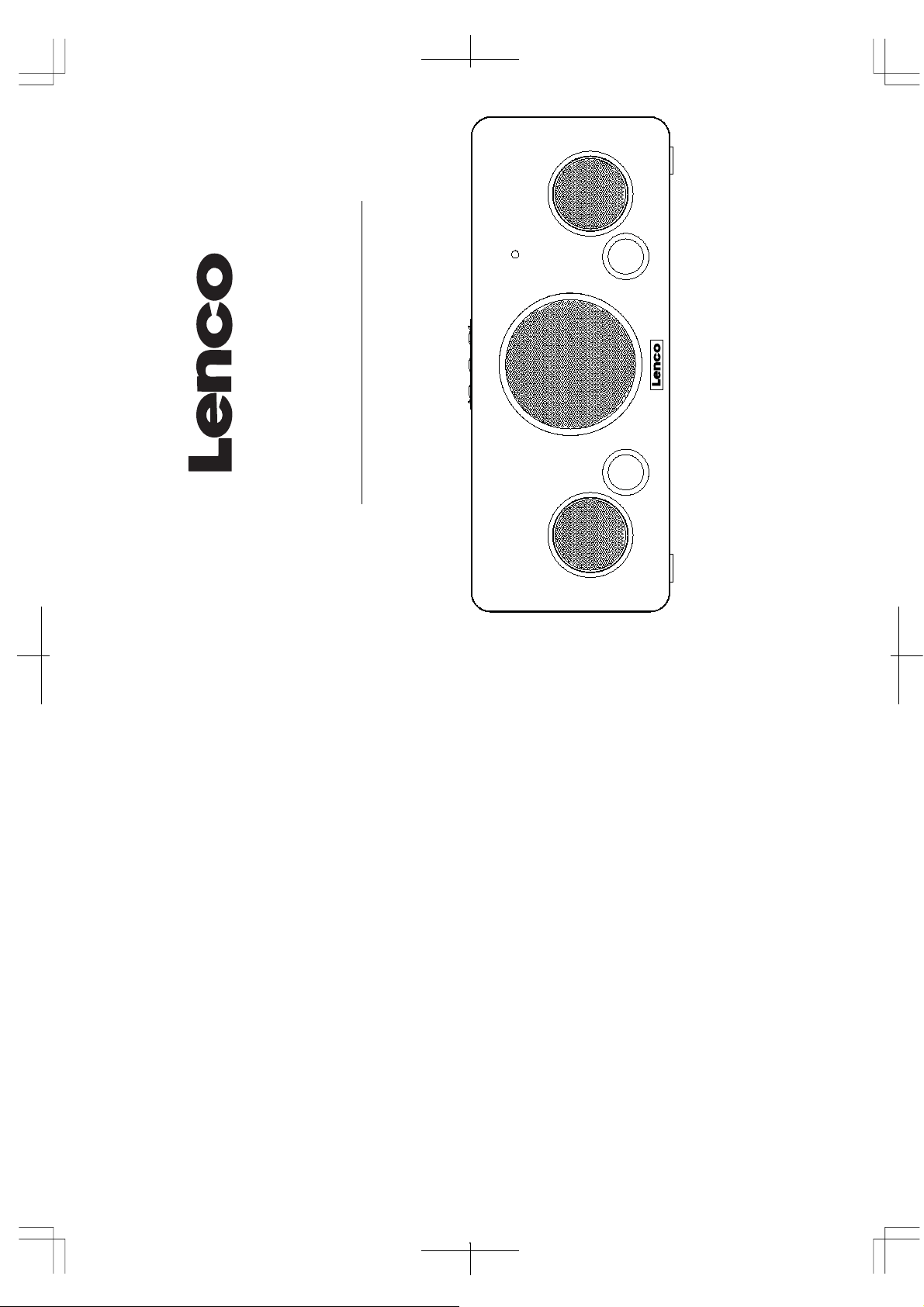
Bedienungsanleitung
IPOD HIFI Dockingstation
MODELL Nr.: IPD-4000
Page 20

V O R S I C H T
Das Blitzsymbol in einem
gleichschenkligen Dreieck ist ein
Warnzeichen für den Benutzer vor
„gefährlicher Spannung“ im
Gerätegehäuse, die eine hinreichende
Gefahr von Elektroschocks mitbringt.
Warnung: Um das Risiko eines
Elektroschocks zu reduzieren,
entfernen Sie nie die Abdeckung. Es
sind keine Teile im Gerät, die vom
Benutzer gewartet werden können. Bei
allen Wartungs- oder Reparaturfragen,
wenden Sie sich an qualifiziertes
Personal.
Das Ausrufungszeichen in einem
gleichseitigen Dreieck ist für
den Benutzer ein Warnzeichen zu
wichtigen Betriebs- und
War t u ng s a n we i sun g e n zu m
Produkt.
German
12
insbesondere nicht an den Steckern oder der Aufnahmewanne und an der Stelle, an der das Kabel
Herstellers auf.
anderen Geräten (wie Verstärker), die Hitze produzieren.
WICHTIGE SICHERHEITSHINWEISE
1.) Lesen Sie diese Hinweise.
2.) Beachten Sie diese Hinweise.
3.) Beachten Sie alle Warnungen.
4.) Befolgen Sie alle Anweisungen.
5.) Benutzen Sie das Gerät nicht in der Nähe von Wasser.
6.) Säubern Sie das Gerät nur mit einem trockenen Tuch.
7.) Blockieren Sie keine Lüftungsschlitze. Stellen Sie das Gerät nur gemäß der Anweisungen des
8.) Stellen Sie das Gerät nicht in der Nähe von Wärmequellen wie Radiatoren, Heizungen, Öfen oder
Um die Gefahr von Feuer und Stromschlägen zu vermeiden, nutzen Sie diesen Stecker nicht mit
einer Verlängerung, bzw. einer anderen Steckdose, bei denen die Steckerstifte nicht vollständig
eingesteckt werden können und freiliegen. Um die Gefahr von Feuer und Stromschlägen zu
z Versuchen Sie das Gerät nicht mit
vermeiden, setzen Sie dieses Gerät keinem Regen und keiner Feuchtigkeit aus.
chemischen Lösungsmitteln zu reinigen, da
diese die Oberfläche beschädigen können.
Benutzen Sie ein trockenes Tuch.
Schalter, wie im Handbuch beschrieben.
dass das Stromkabel korrekt angeschlossen
ist.
bevor Sie das Gerät bewegen.
z Bedienen Sie die Steuerung und die
z Vergewissern Sie sich vor dem Einschalten,
z Ziehen Sie zuerst den Netzstecker,
IPOD HIFI docking stationIPOD HIFI Dockingstation
9.) Umgehen Sie nicht die Sicherheitsfunktion des Steckers. Passt der mitgelieferte Stecker nicht zu
aus dem Gerät austritt.
Ihrem Anschluss, konsultieren Sie einen Elektriker für den Austausch des falschen Anschlusses.
10.) Schützen Sie das Stromkabel, indem Sie vermeiden, darauf zu treten und es einzuklemmen,
irgendeiner Form beschädigt wurde, wie z.B. ein beschädigtes Stromkabel, oder Stecker,
Flüssigkeiten über das Gerät geschüttet wurden oder Gegenstände hineingefallen sind, das Gerät
Regen oder Feuchtigkeit ausgesetzt war, nicht normal funktioniert oder es fallengelassen worden
ist.
11.) Nutzen Sie nur Zubehör/Erweiterungen, die vom Hersteller benannt wurden.
12.) Ziehen Sie das Gerät bei Gewitter oder bei längerer Nicht-Nutzung von Stromnetz ab,
13.) Übergeben Sie alle Service-Arbeiten qualifiziertem Personal. Service ist nötig, wenn das Gerät in
14.) Das Gerät sollte keinem Tropf- oder Spritzwasser ausgesetzt sein und Gegenstände, die mit
Flüssigkeit gefüllt sind, wie Vasen, sollten nicht darauf abgestellt werden.
15.) Überlasten Sie die Wandhalterung nicht. Nutzen Sie nur die angegebenen Stromquellen.
eine Sicherheitsprüfung vorzunehmen.
16.) Nutzen Sie nur vom Hersteller zugelassene Ersatzteile.
17.) Auf Empfehlung des Herstellers kann das Produkt an einer Wand befestigt werden.
18.) Bei Abschluss irgendwelcher Servicearbeiten oder Reparaturen, bitten Sie den Servicetechniker
19.) Achten Sie bei der Entsorgung von Batterien bitte auf die Umwelt.
WICHTIGE HINWEISE
Bedienungsanleitung Bedienungsanleitung
dem direkten Sonnenlicht oder Heizwärme
ausgesetzt sind, wie sie von elektrischen
Heizlüftern abgegeben wird. auf anderen
Stereogeräten, die zu viel Hitze abgeben,
z Stellen Sie das Gerät nicht an Orten auf, die
VOR DEM GEBRAUCH
an der Front des Gerätes angebracht sein können. Entfernen Sie keine Beschriftungen oder
sich, dass alle nötigen Komponenten vorhanden sind, bevor Sie den Karton
Das Gerät darf keinem Tropf- oder
Spritzwasser ausgesetzt sein. Gegenstände
mit Flüssigkeiten, wie eine Vase, sollten
an staubigen Orten oder Orten mit wenig
Belüftung oder Orten, die permanenten
Vibrationen ausgesetzt und/oder feucht
sind:
eine brennende Kerzen, auf das Gerät
gestellt werden.
z Es dürfen keine offenen Lichtquellen, wie
nicht darauf abgestellt werden.
z
AUSPACKEN UND AUFSTELLEN
entsorgen.
z Entnehmen Sie alle Teile vorsichtig dem Verpackungskarton und vergewissern Sie
Aufkleber, die auf der Rückseite des Gerätes oder der Lautsprecher angebracht sind.
geeignet, auf einer stabilen, flachen Oberfläche, wie ein Tisch oder ein Regal oder
ein Stehtisch, in der Nähe eines Stromanschlusses und außerhalb direkter
Sonneneinstrahlung, größeren Wärmequellen, Staub, Feuchtigkeit und
Vibrationen betrieben zu werden. Wickeln Sie das Stromkabel an der Rückseite
des Geräts vollständig über die gesamte Länge aus..
z Entfernen Sie sonstige Verpackungen von den Einzelteilen. Entfernen Sie alle Aufkleber, die
z Stellen Sie alle Komponenten an den gewünschten Ort. Das System ist dazu
German
Page 21
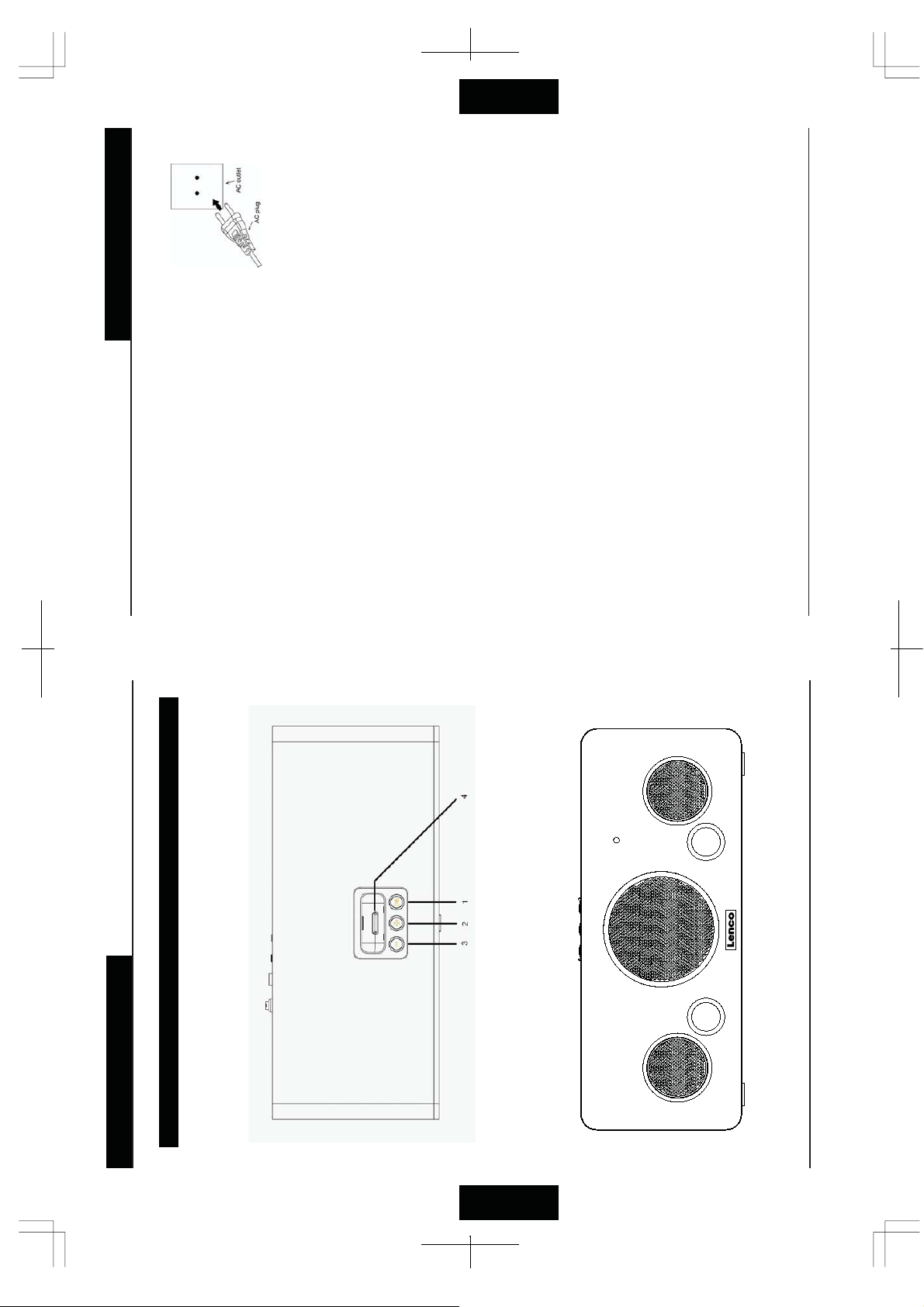
German
34
STROMVERSORGUNG
Dieses System arbeitet nur mit 230V 50Hz Gleichstrom.
Verbinden Sie das System mit keiner anderen Stromquelle, da
dies zu Schäden am Systemführen kann, die nicht von der Garantie
IPOD HIFI docking stationIPOD HIFI Dockingstation
gedeckt sind.
HINWEIS: Das System hat einen Wechselstromstecker, der nur in die zugehörigen
ANZEIGEN
OBERE ABDECKUNG
Wechselstromanschlüsse passt. Diese Sicherheitseinrichtung reduziert das Risiko eines
elektrischen Schlages. Passt der Stecker nicht in Ihren Anschluss, sollten Sie ihn durch
qualifizierten, lizenzierten Elektriker austauschen lassen. Benutzen Sie keinen Adapter,
um den Stecker ihrem Anschluss anzupassen. Dies umgeht die Sicherheitseinrichtung
und könnten Ihnen einen elektrischen Schlag versetzen.
SCHÜTZEN SIE IHRE MÖBEL
Dieses Modell ist mit rutschfesten Gummifüßen versehen, um zu verhindern, dass sich
das Gerät bewegt, wenn Sie die Steuerung bedienen. Diese “Füße” sind aus
abriebfestem Gummi hergestellt und Spuren oder Flecken auf Ihren Möbeln zu
vermeiden. Es können jedoch bestimmte ölhaltige Möbelpolituren, Holzversiegelung
oder Reinigungssprays die „Füße“ aufweichen, die dann Spuren oder Gummiabrieb auf
den Möbeln hinterlassen können. Um Schäden an Ihren Möbeln zu vermeiden
empfehlen wir, dass Sie kleine selbstklebende Filzauflagen kaufen, die sie überall in
Werkzeugläden und Baumärkten bekommen und diese unter die Gummifüße kleben,
bevor Sie das Gerät auf gute Holzmöbel stellen.
VORDER ABDECKUNG
ANORDNUNG DER STEUERUNGSTASTEN UND
Bedienungsanleitung Bedienungsanleitung
German
Page 22

German
HINTERE ABDECKUNG
IPOD HIFI docking stationIPOD HIFI Dockingstation
6
3
2
1
5
4
11
9
8
7
12
10
56
Fernbedienung
PLAY / PAUSE Taste
LAUTSTÄRKE + Tas te
LAUTSTÄRKE - Tas te
IPOD Anschluss
Hauptschalter
Stromanschluss
AUX Eingang
VIDEO Ausgang
Lüfter
1.)
2.)
3.)
4.)
5.)
6.)
7.)
8.)
9.)
3.) IPOD HOCH Taste
4.) ENTER Tas te
5.) STELL/SPRUNG Taste
6.) STELL/SPRUNG Taste
2.) PLAY / PAUSE Taste
1.) STANDBY Tast e
7.) IPOD RUNTER Taste
LAUTLOS-Taste
LAUTSTÄRKE - Taste
LAUTSTÄRKE + Ta ste
8.) IPOD/AUX Tas t e
9.) MENÜ Taste
10.)
11.)
12.)
Die Fernbedienung benötigt eine 3V Li-Knopfbatterie, die mitgeliefert wird. Um die
Lebensdauer der Batterie zu verlängern haben wir ein kleines klares Plastikplättchen
zwischen Batterie und Kontakt geklemmt. Sie müssen dieses Plättchen entfernen, bevor
Sie die Fernbedienung benutzen können. Um das Plättchen zu entfernen, ziehen Sie es
BATTERIE DER FERNBEDIENUNG
in Pfeilrichtung heraus, wie in der Abbildung dargestellt.
Bedienungsanleitung Bedienungsanleitung
German
Wenn die Funktion der Fernbedienung unterbrochen oder unbefriedigend wird,
ersetzen Sie die Originalbatterie durch eine neue 3V Lithium Batterie.
1.) Schieben Sie den Batteriedeckel vom Gehäuse der Fernbedienung.
2.) Setzen Sie eine 3V CR2025 Batterie in das Batteriefach, achten Sie auf die
„Plus“-Seite (+). Wenn die Batterie nicht korrekt eingesetzt ist, wird die Fernbedienung
nicht funktionieren.
VORSICHT:Wird die Batterie falsch gewechselt, besteht die Gefahr einer
Explosion.Tauschen Sie die Batterie immer durch Gleichartige aus.
3.) Setzen Sie den Batteriehalter in das Batteriefach.
Hinweise: Nutzen Sie eine Markenbatterie für längste Lebensdauer und beste
Leistung.Wird die Funktion der Fernbedienung unregelmäßig, tauschen Sie die
Batterien.
Page 23

German
zu
®
auszuschalten.
®
und wählen Sie dann das
®
/ Laden der Batterie
®
BEDIENUNGSANLEITUNG
einen 230V 50Hz Hausstromanschluss angeschlossen ist.
besteht, um ausreichende Belüftung zu ermöglichen.
z Vergewissern Sie sich, dass das Wechselstromkabel des Gerätes korrekt an
z Stellen Sie sicher, dass ein Freiraum von mindestens 10cm um das Gerät
Hören Sie Ihren iPod
vermeiden, ist es ratsam, den Equalizer in Ihrem iPod
WICHTIG!Um ungewollte Verzerrungen beim Abspielen des iPod
Gehen Sie ins Hauptmenü Ihres iPod
Einstellungsmenü, wählen Sie die EQ-Einstellungen und stellen sicher, dass
IPOD HIFI docking stationIPOD HIFI Dockingstation
der Equalizer abgeschaltet ist.(Hauptmenü > Einstellungen >
EQ-Einstellungen > “Aus” wählen)
HINWEIS: Wir haben außerdem einen flachen Adapter ohne jegliche
®
Öffnungen beigefügt. Dieser dient als Staubschutz,
der in die Dockingstation gesteckt werden kann, wenn
angeschlossen wird. Entfernen
für längere Zeit kein iPod
über die Lautsprecher dieses Gerätes
®
Dockingstation auf der Oberseite. Sie können jeden
®
, der nach August 2006 hergestellt wurde, mit dieser
®
Dieses Gerät bietet eine iPod
anschlussfähigen iPod
Sie diesen Staubschutz vor der Benutzung.
Dockingstation verbinden und Ihren iPod
wird durch dieses Gerät bereitgestellt, nicht durch
®
abspielen. Der Strom für Ihr iPod
-internen Batterien.
®
die iPod
®
®
“EIN”-Position.
1) Schalten Sie den Hauptschalter auf der Rückseite des Geräts auf die
-Dockingstation. Drücken Sie dann die
®
in die iPod
PLAY/PAUSE-Taste auf dem oberen Panel oder auf der Fernbedienung um die
Musik abzuspielen.
2) Stecken Sie den iPod
kurzzeitig zu unterbrechen, drücken Sie die
PLAY/PAUSE-Taste auf dem oberen Panel oder der Fernbedienung oder dem
3) Um das Abspielen des iPod
®
selbst. Drücken Sie die PLAY/PAUSE-Taste erneut, um den Pause-Modus zu
iPod
, um zum
®
beenden und das Abspielen wieder fort zu setzen.
4) Drücken Sie die WEITER-Taste auf der Fernbedienung oder dem iPod
, um zum
®
während der Wiedergabe eines Liedes.
®
nächsten Lied zu gehen. Für schnellen Vorlauf, drücken und halten Sie die
WEITER-Taste des iPod
5) Drücken Sie die ZURÜCK-Taste auf der Fernbedienung oder dem iPod
vorherigen Lied zurück zu gehen. Für schnellen Rücklauf, drücken und halten Sie
während der Wiedergabe eines Liedes.
®
die ZURÜCK-Taste des iPod
78
®
geht zum
®
zu wählen; drücken Sie dann die ENTER-Taste, um in das
®
Videomenü auf “ON” gesetzt ist. Andernfalls wird das Videosignal
nicht auf dem Bildschirm gezeigt. (Einzelheiten finden Sie Ihrem
Video mit diesem Gerät verbunden, kann das Video durch Verbinden des
®
Anmerkungen: Bitte stellen Sie sicher, dass “TV OUT” in Ihren iPod
VIDEO OUT-Anschlusses mit dem gewünschten Bildschirm, auf anderen
vorherigen Menü. Drücken Sie die AUF/AB- auf der Fernbedienung, um AUF
1) Drücken Sie die MENÜ-Taste auf der Fernbedienung und der iPod
oder AB auf dem iPod
gewählte Menü zu gelangen.
Bildschirmen angesehen werden. (Video-Verbindungskabel ist nicht enthalten)
2) Ist iPod
Bedienungsanleitung Bedienungsanleitung
®
Video-Handbuch.)
iPod
interne Batterie während
®
an das Gerät angeschlossen, kann die iPod
®
3) Ist der iPod
®
Display
®
und Zusatzgerät zu
®
internen Batterie müssen
®
Wenn das System keine Reaktion liefert, können ein starker
Während des Ladevorgangs der iPod
wechseln. Drücken Sie die PLAY/PAUSE-Taste einmal auf der Dockingstation
oder der Fernbedienung, um in den Abspielmodus vom Zusatzgerät auf den iPod
Drücken und halten Sie die PLAY/PAUSE-Taste auf der Dockingstation oder die
Verbindungskabel sind im Lieferumfang nicht enthalten.
1.
IPOD/AUX-Taste auf der Fernbedienung um zwischen iPod
HINWEIS:
der Wiedergabe, dem Pause-Modus oder AUX-Modus geladen werden. Wird der
Hauptschalter des Gerätes ausgeschaltet, wird das Laden unterbrochen.
Sie den Hauptschalter auf “ON” stehen lassen.
ZUSATZGERÄTEEINGANG AUX IN
Verbinden Sie die Audiostecker Ihrer zusätzlichen Abspielgeräte (TV, VCR,
DVD-Player, Kassenspieler, MiniDisc-Play usw.) mit dem AUX IN-Anschluss auf der
Rückseite des Gerätes. Die Zusatzgeräte-Funktion wird nur aktiviert, wenn in den
Anschluss ein entsprechendes Anschlusskabel gesteckt wird. Hinweis: Die
nicht beleuchtet.
zu gelangen. Währen der Wiedergabe des Zusatzgerätes ist das iPod
des Zusatzgerätes wird über die Lautsprecher der Dockingstation abgespielt.
2. Schalten Sie Ihr Zusatzgerät “EIN” und nutzen Sie es wie sonst üblich. Der Ton
Elektroschock (ESD) oder Stromschwankungen zum automatischen Abschalten des
NEUSTARTEN
3. Stellen Sie das LAUTSTÄRKE-Niveau dieses System frei ein.
internen Computers geführt haben. Wenn dies geschieht, ziehen Sie den Netzstecker
und stellen nach einer Minute den Stromanschluss wieder her.
HINWEIS: Das Trennen der Stromverbindung nach einer Stromschwankung wird den
internen Computer frei schalten, es wird aber ebenso die Einstellungen löschen. Nach
dem Einschalten der Dockingstation müssen Sie die Einstellungen erneut vornehmen.
German
Page 24

German
9
Bedienungsanleitung
Wenn das Gehäuse staubig wird, wischen Sie es mit
Scheuermittel auf dem Gehäuse.
Lassen Sie während der Reinigung niemals Wasser oder andere
VORSICHT:
TECHNISCHE INFORMATIONEN
Flüssigkeiten in das Gerät eindringen.
PFLEGE UND WARTUNG
IPOD HIFI docking station
einem weichen, trockenen Staubtuch ab. Benutzen Sie kein Wachs, Polierspray oder
PFLEGE DES GEHÄUSES
(Subwoofer)
1 x 50 Watt RMS
Wechselspannung: AC 230V ~50Hz
Fernbedienung DV 3V Größe: CR2025 X 1
Musikleistung: 2 x 10 Watt RMS (Hauptlautsprecher)
Leistungsaufnahme: 90 W
Gewicht: etwa 8,8kg
Maße: ca. 450(L) x 199(B) x 183(H) mm
Sollten Sie dieses Gerät irgendwann einmal wegwerfen müssen, beachten Sie bitte: Elektrischer Abfall
Betriebstemperatur: +5°C +35°C
darf nicht mit dem Hausmüll entsorgt werden. Lassen Sie das Gerät in entsprechenden Einrichtungen
wiederverwerten. Wenden Sie sich an Ihre lokalen Behörden oder Ihrer Einzelhändler. (Direktive zur
Entsorgung von Elektrogeräten)
Page 25

MANUEL DE L’UTILISATEUR
Station d’accueil IPOD HIFI
NUMÉRO DE MODÈLE : IPD-4000
Page 26

A T T E N T I O N
Le point d’exclamation dans un
triangle équilatéral vise à avertir
AVERTISSEMENT : AFIN DE
RÉDUIRE LE RISQUE
l’utilisateur de la présence, dans
la documentation livrée avec
D’ÉLECTROCHOC, NE PAS ENLEVER
LE PANNEAU SUPÉRIEUR (NI LE
PANNEAU ARRIÈRE). L’UTILISATEUR
l’appareil, d’instructions
importantes concernant le
fonctionnement et la maintenance
NE DOIT TOUCHER A AUCUNE
PIECE INTERNE.
CONFIER LA MAINTENANCE
(entretien).
AU PERSONNEL DE MAINTENANCE
French
12
QUALIFIÉ.
Le symbole de l’éclair doté d’une flèche
dans un triangle équilatéral vise à avertir
AFIN DE PRÉVENIR TOUT RISQUE D’INCENDIE OU DE CHOC, N’UTILISER
CETTE FICHE AVEC UNE RALLONGE, UN DISPOSITIF DE BRANCHEMENT OU
UNE AUTRE PRISE DE COURANT QUE SI LES BROCHES PEUVENT ÊTRE
ENTIÈREMENT INSÉRÉES AFIN DE NE PAS LAISSER LES BROCHES À NU. AFIN
DE PRÉVENIR TOUT RISQUE D’INCENDIE OU DE CHOC, NE PAS EXPOSER CET
APPAREIL À LA PLUIE OU À L’HUMIDITÉ.
l’utilisateur de la présence, à l’intérieur
Station d’accueil IPOD HIFIStation d’accueil IPOD HIFI
appareil en utilisant des solvants
chimiques car cela pourrait
endommager la surface de l’appareil.
Utiliser un chiffon sec.
commutateurs de la façon décrite dans
le manuel.
z Ne pas essayer de nettoyer cet
z Utiliser les commandes et
de l’enceinte, d’une ‘tension
dangereuse’ isolée qui peut être
‘ON’), vérifier que le câble électrique
z Avant d’allumer (de mettre sur ‘Marche’,
suffisamment élevée pour constituer un
risque d’électrochoc pour les
personnes.
est bien installé.
l’appareillage, faire attention à tout
z Lors d’un déplacement de
INSTRUCTIONS DE SÉCURITÉ IMPORTANTES
1.) Lisez ces instructions.
2.) Conservez ces instructions.
d’abord débrancher le câble électrique
d’alimentation.
fabricant.
chauffage, cuisinières ou autres appareils qui produisent de la chaleur (y compris les
amplificateurs) .
votre prise de courant, veuillez consulter un électricien pour le remplacement de la prise
obsolète.
fiches, des prises, et au point de sortie de l’appareil.
3.) Observez toutes les mises en garde.
4.) Suivez toutes les instructions.
5.) Ne pas utiliser cet appareil à proximité de l’eau.
6.) Ne nettoyer qu’à l’aide d’un chiffon sec.
7.) Ne pas bloquer les orifices de ventilation. Installer conformément aux instructions du
8.) Ne pas installer à proximité de sources de chaleur telles que radiateurs, bouches de
9.) N’entravez pas la fonction de sécurité de la fiche : si la fiche fournie n'est pas adaptée à
10.) Protéger le câble électrique afin qu’il ne soit ni piétiné ni comprimé, surtout au niveau des
est nécessaire lorsque l’appareil a été endommagé d’une façon ou d’une autre, par
exemple si le câble électrique d’alimentation ou sa fiche est endommagé(e), si du liquide a
été renversé ou des objets sont tombés dans l’appareil, si l’appareil a été exposé à la pluie
ou à l’humidité, ne fonctionne pas normalement, ou est tombé par terre.
11.) N’utiliser que des dispositifs supplémentaires / accessoires spécifiés par le fabricant.
12.) Déconnecter cet appareil durant les orages ou lorsqu’il reste inutilisé durant de longues
périodes.
13.) Confier tout travail de maintenance au personnel de maintenance qualifié. La maintenance
14.) Cet appareil ne doit pas être exposé aux gouttes d’eau ou éclaboussements ; aucun objet
contenant du liquide (tel que des vases) ne doit être placé sur l’appareil.
15.) Ne pas saturer la prise de courant. N’utiliser la source de courant qu’en suivant les
indications.
REMARQUES IMPORTANTES
au technicien de maintenance de réaliser des contrôles de sécurité.
16.) Utiliser des pièces de rechanges selon les spécifications du fabricant.
17.) Le produit ne peut être fixé au mur que si cela est recommandé par le fabricant.
18.) Lors d'un quelconque travail de maintenance ou de réparation du présent produit, demander
19.) Veuillez faire attention aux aspects environnementaux de la mise au rebut des batteries.
MANUEL DE L’UTILISATEUR MANUEL DE L’UTILISATEUR
endroits directement exposés à la
lumière du soleil ou à proximité
d’appareils dégageant de la chaleur
z Éviter d’installer cet appareil dans des
tels que des radiateurs électriques, au
dessus d’autres équipements de
PRÉPARATIFS AVANT UTILISATION
L’appareil ne doit pas être exposé aux
gouttes d’eau ou éclaboussements.
Aucun objet rempli de liquide, tel que
des vases, ne doit être placé sur
chaîne hi-fi qui émettent trop de
chaleur, des endroits dépourvus de
ventilation ou des zones poussiéreuses,
des endroits sujets à des vibrations
constantes et/ou des zones humides
ou mouillées.
que des bougies allumées, ne doit être
placée sur l’appareil.
z
z Aucune source de flamme nue, telle
l’appareil.
vérifier que vous avez tous les composants nécessaires avant de jeter la
boîte en carton.
Enlever tout le matériel d’emballage des composants individuels. Enlever
toutes étiquettes descriptives éventuelles pouvant être attachées au
panneau avant de l’unité principale. N’enlever ni étiquettes ni autocollants
des panneaux arrières de l’unité principale ou des haut-parleurs.
conçu pour être utilisé sur une surface plate, stable, plane telle qu’une
table, un bureau, ou une console, proche d’une prise de courant alternatif,
hors de la lumière solaire directe, et hors des sources de chaleur, de
poussière, d’humidité, ou de vibrations excessives.
étendre le câble sur toute sa longueur.
DÉBALLAGE ET INSTALLATION
z Retirer minutieusement tous les composants de la boîte en carton et
z
z Placer tous les composants à l’endroit souhaité. Le présent système a été
z Dérouler le câble électrique (courant alternatif) au dos de l’appareil et
French
Page 27

French
34
REMARQUE : Le système est muni d’une fiche AC et ne pourra être branché
Le présent système a été conçu pour fonctionner
seulement avec le courant domestique 230V AC
(courant alternatif) 50Hz.
Tout branchement du système sur une autre source
de courant quelconque peut endommager le système
et de tels dommages ne sont pas couverts par votre
SOURCE DE COURANT
Station d’accueil IPOD HIFIStation d’accueil IPOD HIFI
garantie.
que sur des prises AC correspondantes. Ceci est un dispositif de sécurité
PANNEAU SUPÉRIEUR
visant à réduire le risque d’électrochoc. Si la fiche ne correspond pas à vos
prises AC, vous devez laisser un électricien qualifié, accrédité, changer les
prises. N’utilisez pas d’adaptateur pour pouvoir brancher la fiche sur votre prise
de courant. Ceci annule la sécurité du dispositif et pourrait vous exposer à un
électrochoc.
PROTÉGEZ VOS MEUBLES
Le présent modèle est équipé de pieds en caoutchouc antidérapants pour
empêcher l’appareil de bouger lorsque vous utilisez les commandes. Ces pieds
sont fabriqués en caoutchouc non migrant spécialement formulé pour éviter de
laisser des marques ou tâches sur vos meubles. Cependant, certains types de
produits à polir à base d’huile, de préservateurs de bois, ou de vaporisateur
nettoyant peuvent causer un amollissement des pieds en caoutchouc, lesquels
risquent alors de laisser des marques ou un résidu de caoutchouc sur le
meuble. Pour prévenir tout endommagement de vos meubles nous vous
recommandons fortement d’acheter de petites protections autocollantes en
feutre, disponibles auprès des magasins de matériel informatique et des
centres de décoration d'intérieur, et d'appliquer ces protections sous les pieds
en caoutchouc avant de placer le produit sur des meubles en bois de haute
qualité.
PANNEAU AVANT
EMPLACEMENT DES COMMANDES ET INDICATEURS
MANUEL DE L’UTILISATEUR MANUEL DE L’UTILISATEUR
French
Page 28

French
6
3
2
11
9
8
12
56
1
5
4
7
10
PANNEAU ARRIÈRE
Station d’accueil IPOD HIFIStation d’accueil IPOD HIFI
Bouton LECTURE / PAUSE
Bouton VOLUME +
Bouton VOLUME -
1.)
2.)
3.)
Connecteur iPod
Interrupteur Marche/Arrêt
Alimentation électrique AC
Entrée AUX
Sortie VIDÉO
Ventilateur de refroidissement
4.)
5.)
6.)
7.)
8.)
9.)
Télécommande
1.) Touche VEILLE
2.) Touche LECTURE / PAUSE
3.) To uc he iPod HAUT
4.) To uc he ENTRÉE
SYNTONISATION/SAUT
SYNTONISATION/SAUT
Tou ch e VOLUME +
5.) To uc he
6.) To uc he
7.) To uc he iPod BAS
8.) To uc he IPOD/AUX
9.) To uc he MENU
10.) To uc he MUET
11.) To uc he VOLUME -
12.)
BATTERIE DE LA TÉLÉCOMMANDE
La télécommande requière une batterie au lithium de type pile ‘’bouton’’ de 3
volts, incluse. Pour allonger la durée de vie de la batterie d'origine nous avons
inséré un petit morceau de plastique transparent entre la batterie au lithium et
flèche comme indiqué sur le schéma.
la borne de la batterie. Vous devez enlever ce morceau de plastique avant de
pouvoir utiliser la télécommande. Pour ce faire, tirez-le dans la direction de la
MANUEL DE L’UTILISATEUR MANUEL DE L’UTILISATEUR
Lorsque le fonctionnement de la télécommande devient intermittent ou
insuffisant, remplacer la batterie d’origine par une batterie au lithium de 3 volts
neuve.
French
1.) Sortir le support de batterie du compartiment de la télécommande en le
tirant.
2.) Placer une batterie 3V CR2025 dans le support de batterie, en observant la
direction positive (+).
Si la batterie est placée de façon incorrecte, la télécommande ne fonctionnera
pas.
ATTENTION
Danger d’explosion si la batterie est remplacée de façon incorrecte.
Ne remplacer que par le même type ou un type équivalent.
Page 29

French
78
nu
/ Charger la batterie
®
INSTRUCTIONS D’UTILISATION
®
, nous vous recommandons de régler l’égaliseur (EQ) de
présent appareil soit bien branché sur une prise domestique de
courant alternatif 230V 50Hz.
l’appareil soit au moins de 10 cm.
Station d’accueil IPOD HIFIStation d’accueil IPOD HIFI
z S’assurer que le câble électrique d’alimentation AC sortant du
z Pour une aération suffisante, s’assurer que la distance autour de
®
IMPORTANT !
Afin de prévenir une distorsion indésirable durant la lecture de
Écouter votre iPod
l’iPod
sur la position “Arrêt” (“Off”). Allez dans le Me
votre iPod
puis choisissez le Menu
®
Principal (Main Menu) de votre iPod
Réglages (Settings Menu), sélectionnez Réglage Égaliseur (EQ
Setting), et assurez-vous que la fonction égaliseur (EQ) soit réglée
sur “Arrêt” (“Off”).
(Menu Principal (Main) > Menu Réglages (Settings) > Réglage
Égaliseur (EQ Settings) > Choisir “Arrêt” (“Off”)).
Remarque : Nous avons aussi inclus un adaptateur plat
ci sert de protection contre la
sans aucune ouverture. Celui-
poussière et peut être inséré dans la station d'accueil,
dans le cas où aucun iPod ne serait branché au présent appareil
pendant une longue période. Enlever cette protection contre
la poussière avant l’utilisation.
sur le panneau supérieur.
Le présent appareil fournit une station d’accueil iPod
» (« ON »)
, appuyer sur la touche
. Ensuite appuyer sur le
en utilisant les haut-parleurs de
.
“amarrable”, disponible à partir d’août 2006,
à la station d’accueil iPod
. Appuyer encore une fois sur le bouton LECTURE/PAUSE
au dos de l’appareil.
bouton LECTURE/PAUSE du panneau supérieur ou de la télécommande
pour démarrer la lecture.
LECTURE/PAUSE du panneau supérieur ou de la télécommande ou de
Vous pouvez connecter tout iPod
l’appareil. Votre dispositif est alimenté en courant par le présent appareil, et
Connecter l’iPod
non par la batterie interne de l’iPod
à la station d’accueil et écouter votre iPod
1) Régler l’interrupteur « marche/arrêt » sur la position « Marche
2)
Pour arrêter momentanément la lecture de l’iPod
3)
l’unité iPod
pour interrompre le mode Pause et reprendre la lecture.
pour passer à la chanson suivante. Pour une avance rapide, appuyer
de manière prolongée sur le bouton NEXT (SUIVANT) de l’unité iPod
Appuyer sur le bouton NEXT (SUIVANT) de la télécommande ou de l’unité
iPod
4)
durant la lecture d’une chanson.
pour revenir à la chanson précédente. Pour reculer, appuyer
l’unité iPod
de manière prolongée sur le bouton PREV (PRÉCÉDENT) de l’unité iPod
5) Appuyer sur la touche PREV (PRÉCÉDENT) de la télécommande ou de
durant la lecture d’une chanson.
MANUEL DE L’UTILISATEUR MANUEL DE L’UTILISATEUR
passera au
Appuyer sur la touche MENU de la télécommande et l’iPod
6)
.
peut
; puis appuyer sur la touche
Vidéo est connecté à l’appareil, la vidéo peut être regardée
ENTRÉE pour accéder au menu sélectionné.
menu précédent. Appuyer sur la touche HAUT/ BAS de la télécommande
pour choisir haut ou bas du menu iPod
en utilisant un autre écran en reliant la SORTIE VIDÉO à l’écran vidéo
MARCHE (ON) dans le menu Réglages Vidéo (Video Setting)
souhaité (le câble de connexion vidéo n’est pas inclus).
Remarques : Veuillez vérifier que la Sortie télé (TV) est réglée sur
7) Lorsque iPod
, autrement le signal vidéo ne pourra pas être affiché
de l’iPod
à l’écran. (Pour une description détaillée, veuillez consulter le
Vidéo.)
est amarré à l’appareil, la batterie interne de l’iPod
Manuel d’instructions iPod
être chargée durant la lecture, en mode Pause ou en mode AUX de l’iPod
Si le courant principal est coupé (“Arrêt”, “Off”), le chargement sera
8) Lorsque l’iPod
.
®
interrompu.
Remarque : Vous devez garder l’interrupteur de courant principal en
position “Marche” (“On”) durant le chargement de la batterie interne
de l’iPod
French
Page 30
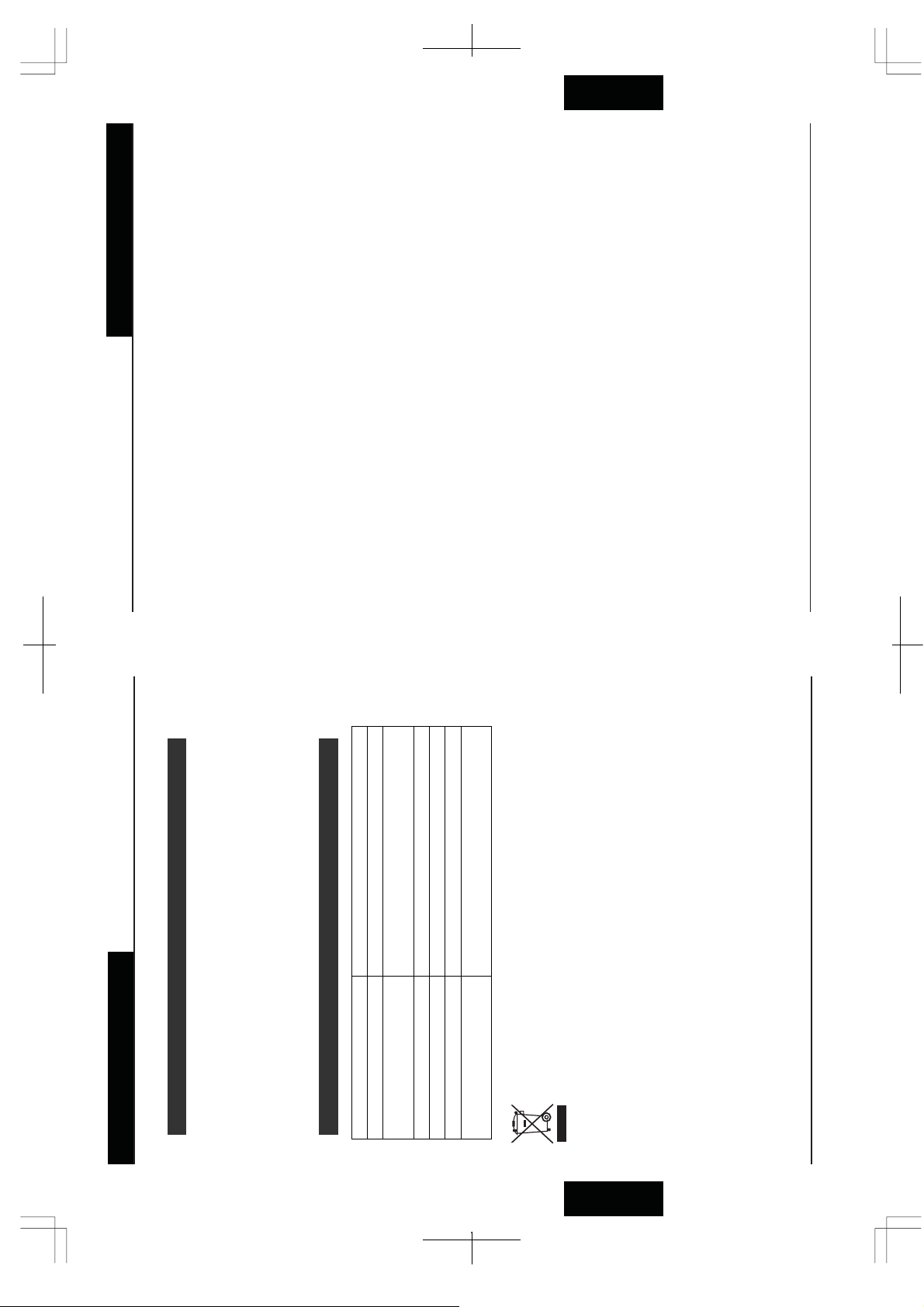
et Aux. Appuyer encore une fois sur la touche
r
A
r
. Durant la lecture AUX,
ne s’illuminera pas.
French
910
Appuyer de manière prolongée sur le bouton LECTURE/PAUSE de l’unité
principale ou le bouton IPOD/AUX de la télécommande pour alterner le
ENTRÉE AUXILIAIRE
Reliez la sortie Audio de votre source sonore auxiliaire (télé (TV),
magnétoscope, lecteur de DVD, platine cassettes, lecteur de minidisque, etc.,
etc.) à l’ENTRÉE AUX (AUX IN) sur le panneau arrière de l’appareil. La
fonction auxiliaire n’est active que lorsque l’entrée auxiliaire (aux in) est
équipée d’un câble de connexion
Remarque : Les câbles de connexion ne sont pas inclus.
Station d’accueil IPOD HIFIStation d’accueil IPOD HIFI
1.
mode de lecture entre iPod
LECTURE/PAUSE de l’unité principale ou de la télécommande pou
alterner le mode de lecture entre Aux et iPod
2 X 10 Watts RMS (haut-parleur principal)
l’écran iPod
Allumez votre source auxiliaire (‘Marche’, ‘On’) et faites-la fonctionnercomme d'habitude. Le son provenant de la source auxiliaire sera émis parles haut-parleurs du présent système.
2.
1 X 50 Watts RMS (caisson de basses)
vos souhaits.
3. Réglez les commandes de niveau de VOLUME du présent système selon
+5°C +35°C
RÉINITIALISATION
Si le système ne répond pas du tout, vous pouvez avoir connu un choc
électrique sévère (ESD) ou un survoltage transitoire déclenchant l'arrêt
automatique du système interne. Le cas échéant, débranchez simplement le
câble de l’alimentation principale et rebranchez-le au bout d’une minute.
près avoir rallumé (mis sur ‘On’) l’appareil, vous devez de nouveau effectue
Remarque : Couper l’alimentation principale débloque le système interne
après un survoltage transitoire, mais cela annule également tous les réglages.
les réglages.
ENTRETIEN ET MAINTENANCE
ENTRETIEN DU BOITIER
MANUEL DE L’UTILISATEUR MANUEL DE L’UTILISATEUR
ATTENTION
Si le boîtier devient poussiéreux il doit être essuyé avec un chiffon sec. Ne pas
utiliser de cire, de vaporisateur, ni de nettoyant abrasif sur le boîtier.
Ne jamais laisser de l’eau ou d’autres liquides entrer dans l’appareil durant le
nettoyage.
INFORMATIONS TECHNIQUES
Courant AC : AC 230V ~50Hz
Télécommande DV 3V Taille : CR2025 X 1
Puissance de sortie de
l’appareil :
Consommation d’énergie : 90 W
Poids : Env. 8,8 kg
Dimensions de l’appareil : Env. 450(L) X 199(l) X 183(H) mm
Si dans le futur vous deviez avoir besoin de mettre ce produit au rebut veuillez noter que : Les
Température de
fonctionnement :
rovenant d’équipements électriques et électroniques)
déchets provenant de produits électriques ne doivent pas être mis au rebut avec les déchets
ménagers. Veuillez recycler lorsque cette possibilité existe. Demandez conseil auprès de vos
autorités locales ou votre revendeur concernant le recyclage. (Directive relative aux déchets
French
