Page 1
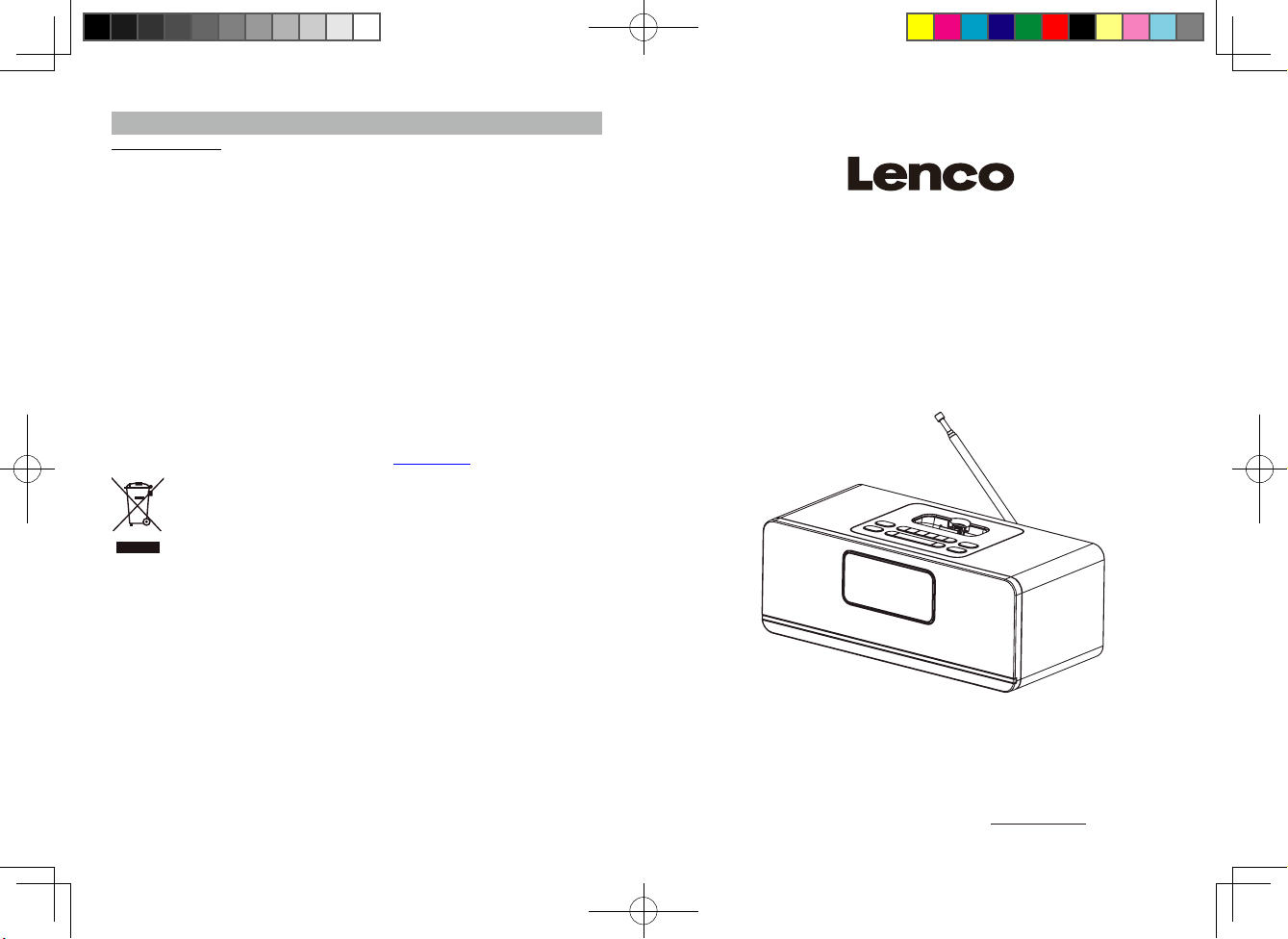
ES
GB
IPD-3560
For information and support
www.lenco.eu
CLOCK RADIO WITH PLL RADIO AND iPod/iPhone DOCKING STATION
Especificaciones
Suministro eléctrico
Adaptador de corriente Entrada 100-240VAC ~ 50-60Hz
Salida DC 12V 2000mA
Batería de respaldo para reloj/memoria DC3V--- tipo AAA (UM-4) x 2 (no incluidas)
Mando a distancia 1 x batería de litio CR2032 (incluido)
Salida de altavoz 10W+10W ( R. M. S)
Consumo eléctrico <1W (suspensión)
24W (máx. para la unidad principal)
Dimensiones (L)270x(A)101x(F)135 mm
Peso 1520g (unidad principal)
Temperatura y humedad 0~ +40ºC
de funcionamiento 70%
LAS ESP ECI FIC ACI ONE S Y EL ASPECTO EXTERNO DE LA UNIDAD ESTÁN
SUJETOS A CAMBIO SIN PREVIO AVISO.
Para información y ayuda, www.lenco.eu
Si requiere desechar este producto en cualquier momento futuro, por favor
note que: Los residuos de productos eléctricos no deben tirarse en la basura
doméstica. Por favor recicle donde existan centros para ello. Consulte con
su autoridad local o minorista para obtener información sobre el reciclaje
(Directiva de Residuos de Aparatos Eléctricos y Electrónicos).
14
IPD3560 4lang.indd 4-5 2011-3-18 11:19:35
Page 2
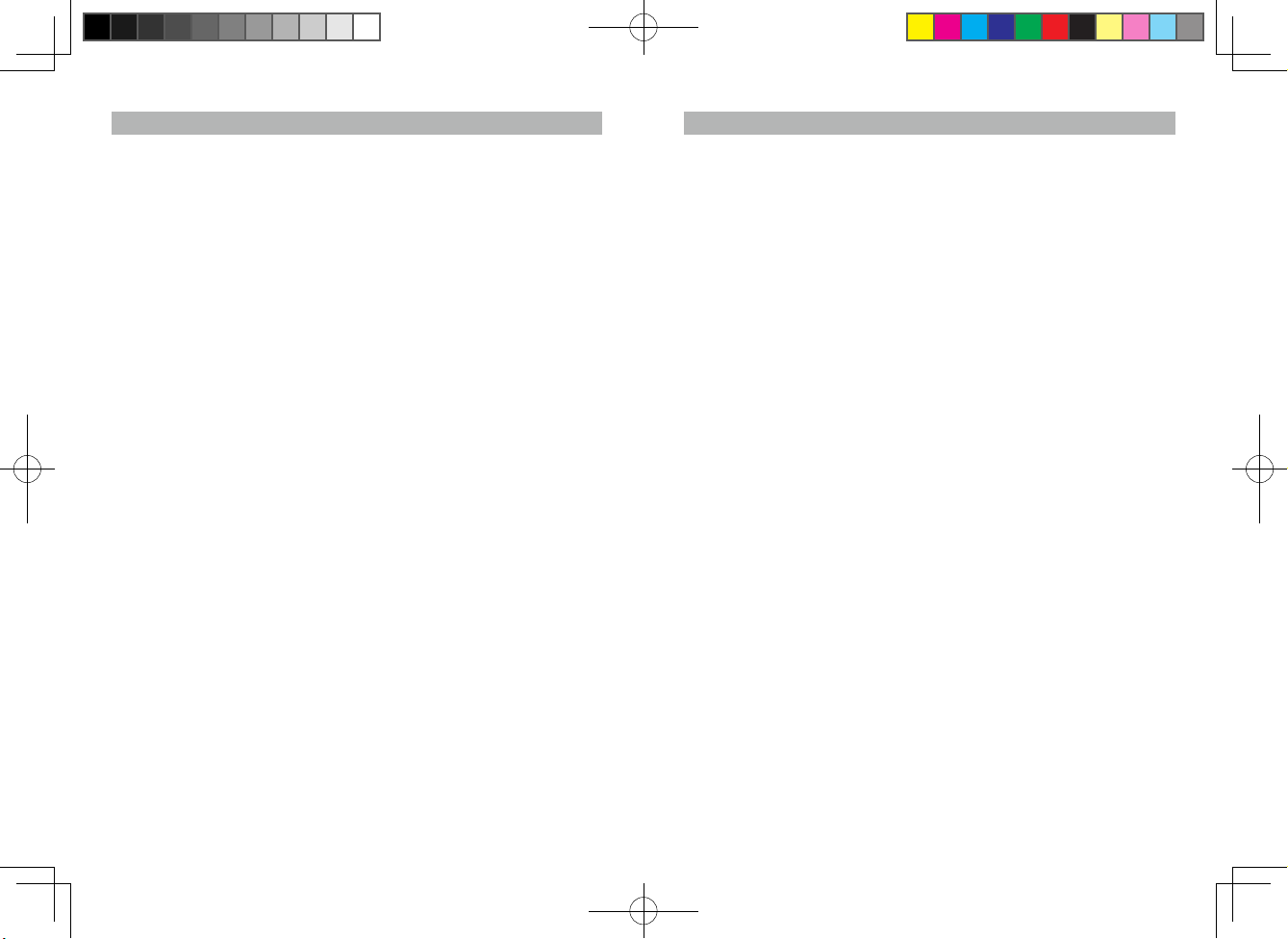
2GB3
GB
Important Safety Instructions
When used in the directed manner, this unit has been designed and manufactured to
ensure your personal safety. However, improper use can result in potential electrical
shock or re hazards. Please read all safety and operating instructions carefully before
installation and use, and keep these instructions handy for future reference. Take special
note of all warnings listed in these instructions and on the unit.
1. Water and Moisture
The unit should not be used near water. For example: near a bathtub, washbowl,
kitchen sink, laundry tub, swimming pool or in a set basement.
2. Ventilation
The unit should be situated so that its location or position does not interfere with
its proper ventilation. For example, it should not be situated on a bed, sofa, rug or
similar surface that may block the ventilation openings. The ventilation should not
be impeded by covering the ventilation openings with items, such as newspapers,
table-cloths,curtains, etc. Also, it should not be placed in a built-in installation, such
as a bookcase or cabinet, which may impede the ow of air through the ventilation
openings.
3. Heat & Flame
The unit should be situated away from heat sources such as radiators, heat
registers,stoves or other appliances (including amplifiers) that produce heat. No
naked ame sources, such as lighted candles, should be placed on the apparatus.
4. Power Source
The unit should be connected to a power supply only of the type described in the
operating instructions or as marked on the appliance. Where the AC/DC Adaptor is
used as the disconnect device, the disconnect device shall remain readily operable.
5. Power Cord Protection
Power supply cords should be routed so that they are not likely to be walked on or
pinched by items placed upon or against them. It is always best to have a clear area
from where the cord exits the unit to where it is plugged into an AC outlet.
6. Cleaning
The unit should be cleaned only as recommended. See the section "Care and
Maintenance" of this manual for cleaning instructions.
7. Object and Liquid Entry
Care should be taken so that objects do not fall and liquids are not spilled into any
openings or vents located on the product. It shall not be exposed to dripping or
splashing and that no objects lled with liquids, such as vases, shall be placed on
the apparatus.
8. Attachments
Do not use attachments no recommended by the product manufacturer.
9. Lightning and Power Surge Protection
Unplug the unit from the wall outlet and disconnect the periods of time. This will
prevent damage to the product due to lightning and power-line surges.
10. Overloading
Do not overload wall outlets, extension cords, or integral convenience receptacles
as this can result in a risk of re of electric shock.
Table of content
Important Safety Instructions................................................................................
Features...................................................................................................................
Installation ...............................................................................................................
Description of Parts ..............................................................................................
Rodio Tuner Operation.............................................................................................
iPod/iPhone Docking .............................................................................................
Treble and Bass setting...........................................................................................
Listening to External Audio Source.........................................................................
Clock Setting...........................................................................................................
Alarm Operation......................................................................................................
Sleep Timer Function..............................................................................................
Care and Maintenance...........................................................................................
Specications..........................................................................................................
3-4
4
5
6-8
9
10
10
11
11
12
13
13
14
IPD3560 4lang.indd 2-3 2011-3-18 11:19:35
Page 3
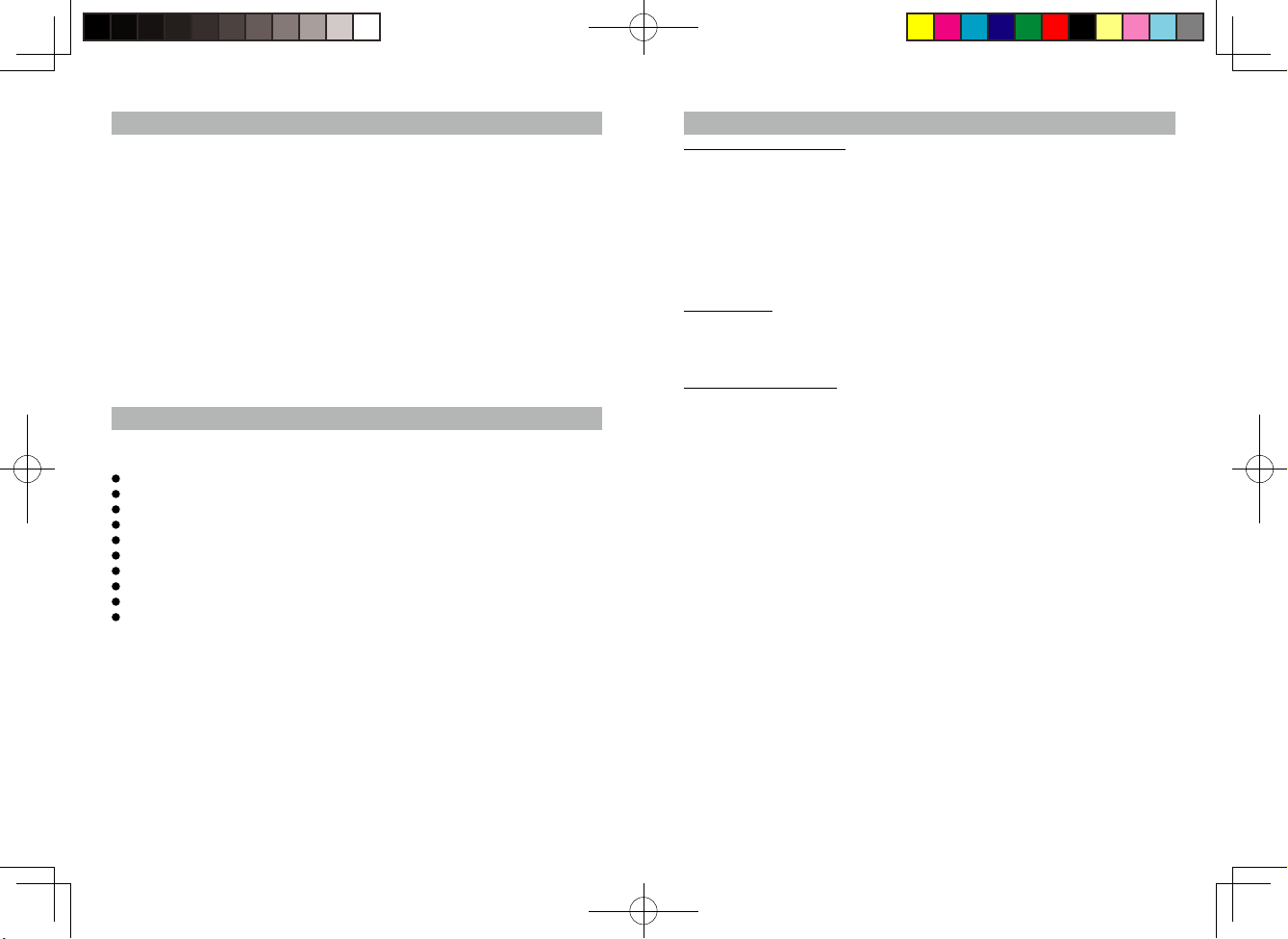
4
GB
5
GB
Installation
Clock setting battery back-up
A backup battery compartment located at rear of the unit.
(1) Open the main battery compartment lid.
(2) For clock setting backup, follow the polarity diagram shown inside the compartment
and install 2 x AAA (UM-4) batteries (not included).
(3) Close the battery compartment lid.
Note: In the absence of back-up battery, battery icon will blink at the bottom right hand
corner from the display.
Remote Control
The remote control operates on one CR2032 battery (included).
To activate the remote control,remove the insulation tab attached
in the battery compartment.
AC-DC Adaptor Connection
The unit can be powered by an external AC-DC Adaptor, required the output DC 12V
2000mA (included).
(1) Firmly and securely plug the adaptor's AC plug into AC main outlet.
(2) Connect the adaptor's DC output plug to the DC-in jack of the unit.
Warnings:
- Batteries (battery pack or batteries installed) shall not be exposed to excessive heat
such as sunshine, fire or the like.
- Be sure that the batteries are installed correctly. Wrong polarity may damage the
unit.
- Do not mix old and new batteries.
- Do not mix alkaline, standard (carbon-zinc) or rechargeable (nickel-cadmium)
batteries.
- Only batteries of the same or equivalent type as recommend are to be used.
- If the unit is not to be used for an extended period of time, remove the battery.
- Do not dispose of batteries in fire, batteries may explode or leak.
Important Safety Instructions
11. Damage Requiring Service
This unit should be serviced by qualified service personnel when:
A. The power supply cord or plug has been damaged.
B. Objects have fallen into or liquid has been spilled into the enclosure.
C. The unit has been exposed to rain.
D. The unit has been dropped or the enclosure damaged.
E. The unit exhibits a marked change in performance or does not operate normally.
12. Periods of Nonuse
If the unit is to be left unused for an extended period of time, such as a month or
longer, the power cord should be unplugged from the unit to prevent damage or
corrosion.
13. Servicing
The user should not attempt to service the unit beyond those methods described
in the user's operating instructions. Service methods not covered in the operating
instructions should be referred to qualified service personnel.
Features
Thank you for purchasing the iPod/iPhone docking music system.
This model incorporates following features :
Playing different iPod/ iPhone models with charging
PLL FM receiver with 20 preset stations
Clock and Dual Alarm timer function
Wake up to Alarm (Buzzer), Radio or iPod / iPhone with Snooze function
Sleep timer function
LCD display with back-light
Audio line-in (AUX) for connecting other digital audio player
Built-in 2 High Fidelity Speakers
Bass and Treble settings
Remcte Control Operation
“Made for iPod” and “Made for iPhone” mean that an electronic accessory has been
designed to connect specifically to iPod or iPhone respectively and has been certified
by the developer to meet Apple performance standards. Apple is not responsible for the
operation of this device or its compliance with safety and regulatory standards. Please
note that the use of this accessory with iPhone or iPod may affect wireless performance.
iPhone, iPod, iPod classic, iPod nano, iPod shuffle and iPod touch are trademarks of
Apple Inc., registered in the U.S. and other countries.
iPod/ iPhone is not included.
IPD3560 4lang.indd 4-5 2011-3-18 11:19:35
Page 4
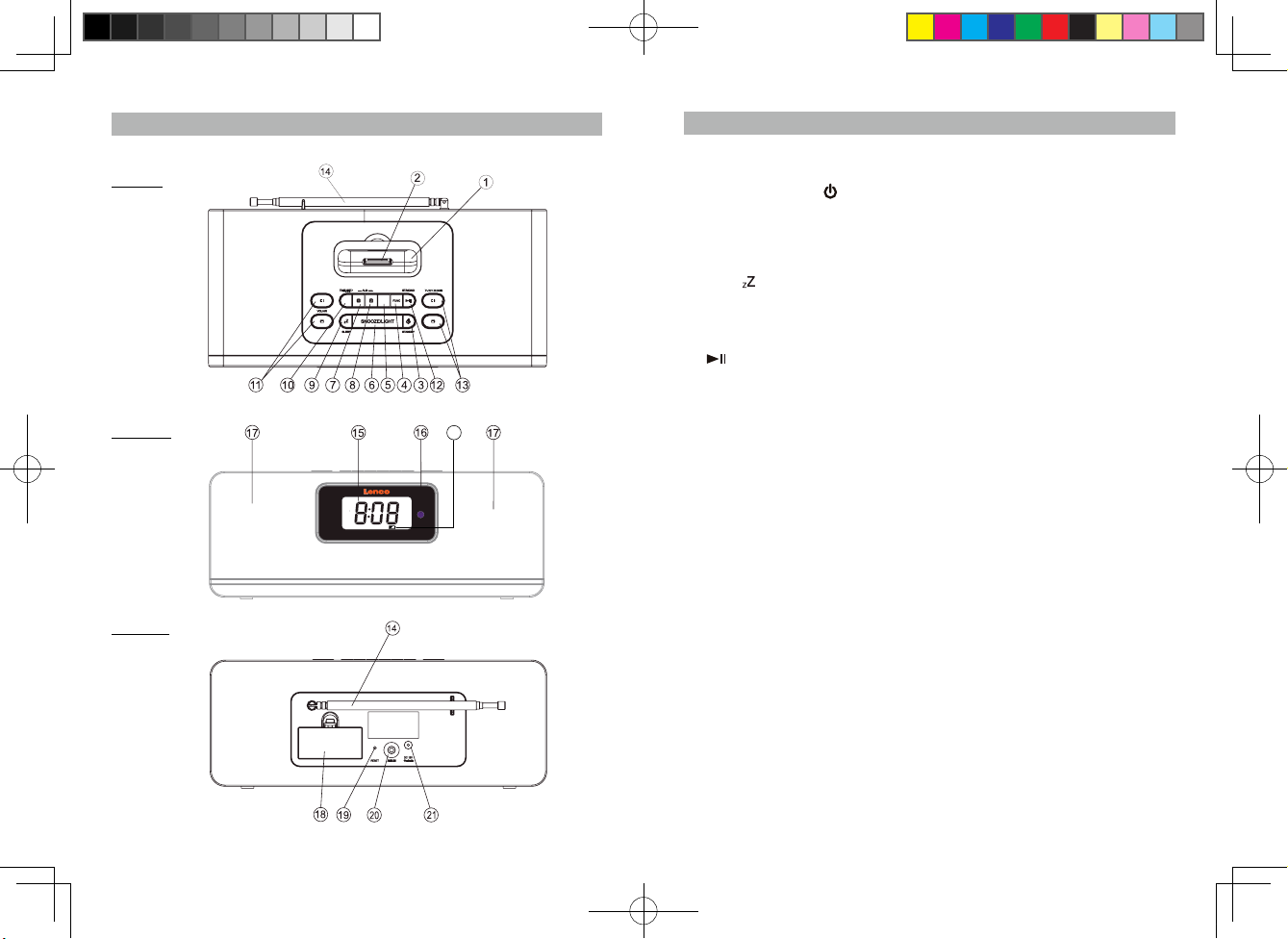
6GB7
GB
Description of Parts
Main Unit:
1.iPod docking station
2.iPod docking connector
3.POWER / STANDBY button ----- To turn the unit on / standby
4.FUNC button ---- Select FM radio / iPhone (iPod) / AUX modes
5.MEM/PRESET button ---- Select preset radio station mode
6.SNOOZE/LIGHT----- Activate the snooze function ; turn LCD backlight ON / OFF
7.ALM 1 ---- Turn the alarm 1 on and off ; Set alarm time
8.ALM 2 ---- Turn the alarm 2 on and off ; Set alarm time
9.SLEEP button ---- Select the time duration of the sleep timer
10.TIME SET / TONE button ---- In power off mode : Select clock and
12/24 hour format settings
In power on mode : Set Bass / Treble level
11.VOL / HR + / - button ------Adjust volume level up or down ; Set clock hour
12.
/ ST/MONO button------iPhone (iPod) Play / Pause function ; Select FM
stereo / mono
13.TUN / CH / MIN + / - button------In power off mode : Set clock minute
In radio mode : Tune the radio frequency up/
down; select preset chanel
In iPhone (iPod) mode : Skip tracks Forward /
Backward;perform high-speed search
14.FM rod antenna
15.LCD display
16.Remote Control Infrared Sensor
17.Pair of Speakers
18.Memory backup battery compartment
19.RESET button ---- For resetting the unit
20.AUX-IN jack ---- Auxiliary audio signal input
21.DC-in jack -----
For the connection of external DC power supply
22.Battery icon --- In the absence of back-up battery, it will blink.
Description of Parts
Main Unit
Top View
Front View
Rear View
22
MEM/
PRESET
IPD3560 4lang.indd 6-7 2011-3-18 11:19:36
Page 5
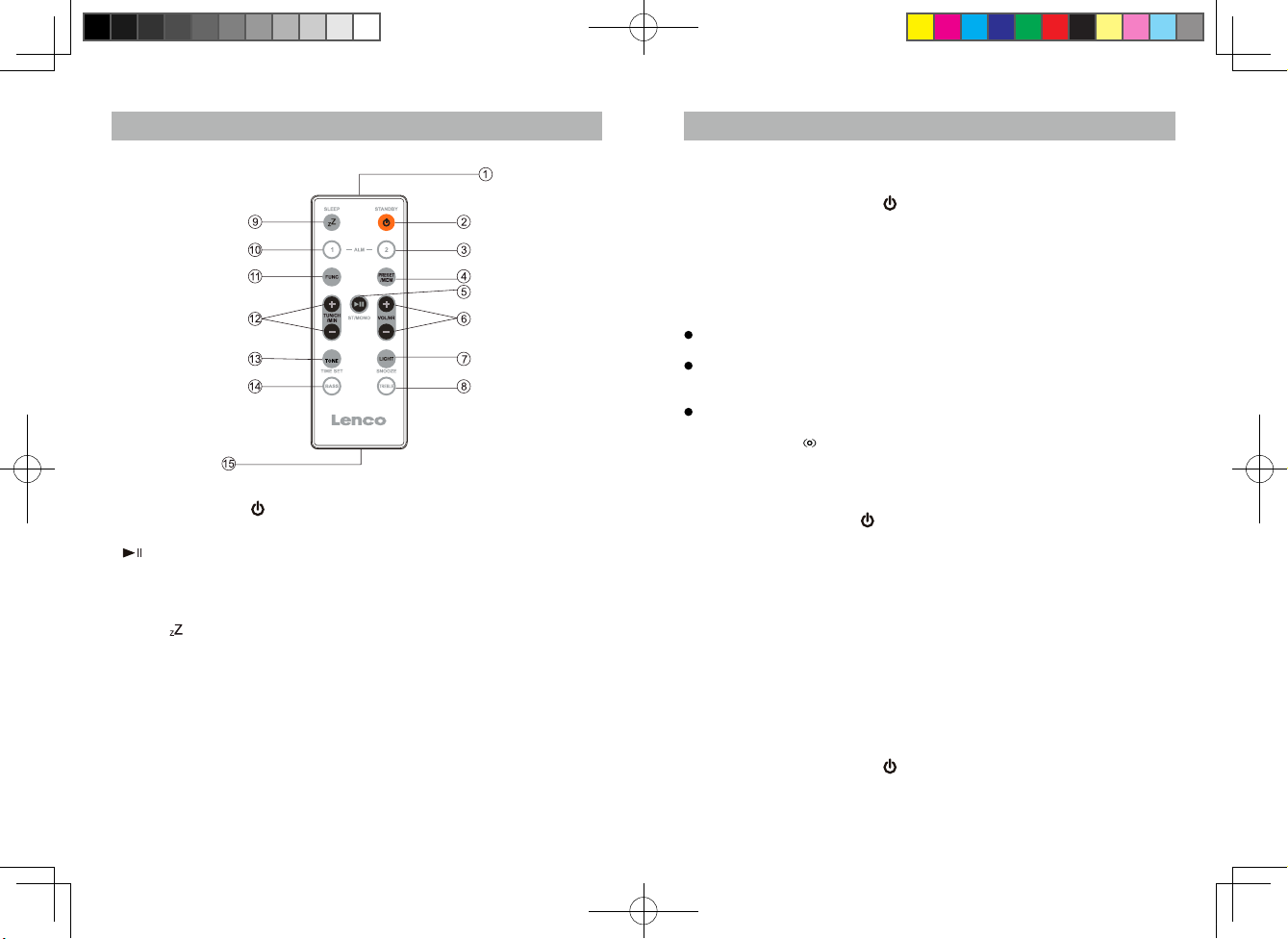
8GB9
GB
Radio Tuner Operation
FM Antenna
Fully extend the FM Rod Antenna for the best FM radio reception.
Radio Tuning
1. Press the POWER/STANDBY button to turn on the unit.
2.
Press the FUNC button to select FM radio mode.
3. To manually tune to desired station, repeatedly press the TUN / CH / MIN+/- button.
4. To automatically search for stations with strong signals, press and hold the
TUN / CH / MIN+/- button until the frequency digits on display begins to scan
then release the button. The tuner will stop on the rst strong station signal it
nds.
Notes:
Manual tune to select weaker stations that might be by skipped during automatic
tuning.
If the automatic tuning does not stop on the exact frequency of the station, for
example, it stops on 100.9 MHz instead of 100.8 MHz, use the manual tuning
method to "ne tune" to the exact frequency of the desired station.
You may press the ST/MONO button to select FM stereo or mono receiving
mode, if necessary. In stereo mode, when a FM stereo broadcast is received
and will indicate" " in the LCD.
Radio Preset Stations
The unit allows you to store up to 20 FM stations for easy recall at any time.
Preset Stations
1. Press POWER/STANDBY button to turn on the unit.
2. Press the FUNC button to select FM radio mode.
3. Tune to the radio station you want to store in memory by using theTUN / CH /
MIN+/- button.
4. Press and hold the MEM / PRESET button. The preset channel number
"C01"appears on display and ashing.
5. To select desired preset station number, press the TUN / CH / MIN+/- button.
6. To conrm preset location, press the MEM / PRESET button.
7. Repeat steps 3 to 6 to store other stations if necessary.
Note:
1. There is a few seconds delay when programming, after this delay time, the unit
will automatically switch back to normal tuner mode.
2. You can overwrite a present station by overwriting and storing the new
frequency in its place.
Recalling the preset stations
1. Press the POWER/STANDBY button to turn on the unit.
2. Press the FUNC button to switch to the radio mode.
3. Press the MEM / PRESET button then press TUN / CH / MIN+/- button to
select the preset channel.
Description of Parts
Remote Control
1.Infrared Transmitter
2.POWER / STANDBY button ----- To turn the unit on / standby
3.ALM 2 ---- Turn the alarm 2 on and off ; Set alarm time
4.PRESET / MEM button ---- Select preset radio station mode
5. / ST / MONO button----iPhone (iPod) Play / Pause function; Select FM stereo
/ mono
6.VOL / HR + / - button-----Adjust volume level up or down ; Set clock hour
7.SNOOZE/LIGHT-----Activate the snooze function ; turn LCD backlight ON / OFF
8.TREBLE button ---- Adjust Treble level
9.SLEEP button ---- Select the time duration of the sleep timer
10.ALM 1 ---- Turn the alarm 1 on and off ; Set alarm time
11.FUNC button ---- Select FM radio / iPhone (iPod) / AUX modes
12.TUN / CH / MIN + / - button----- In power off mode: Set clock minute
In radio mode: Tune the radio frequency up
down; select preset channel
In iPhone (iPod) mode: Skip tracks Forward /
Backward; perform high-speed search
13.TIME SET / TONE button ---- In power off mode: Select clock and 12/24 hour
format settings
In power on mode : Reset Bass / Treble set level
14.BASS button ---- Adjust Bass level
15.Battery Compartment
IPD3560 4lang.indd 8-9 2011-3-18 11:19:36
Page 6
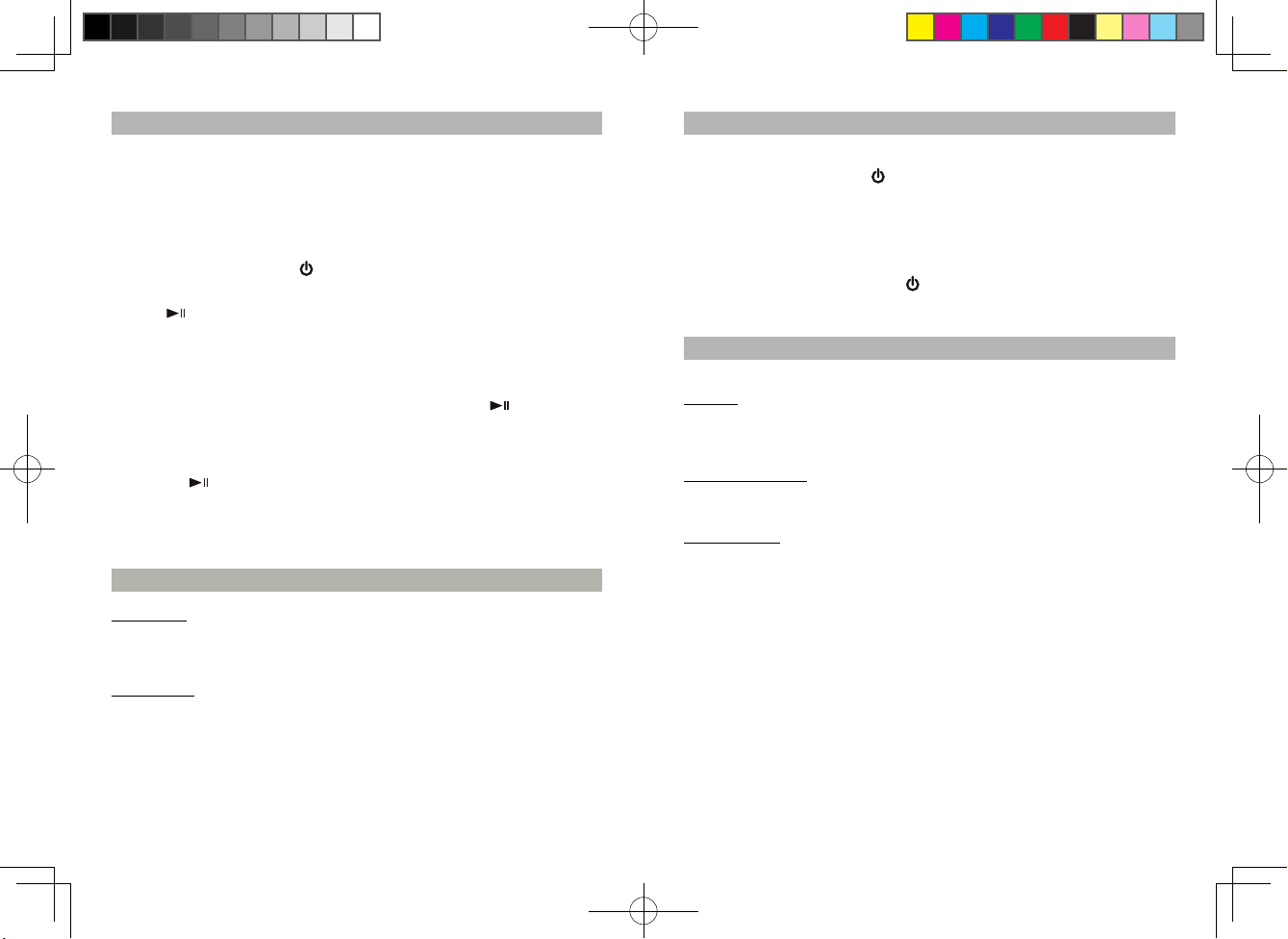
10GB11
GB
Listening to an External Audio Source
1. Connect an audio cable (not included) with 3.5mm stereo plug from an auxiliary audio
device to the AUX-IN jack of the unit.
2. Press the POWER/STANDBY
button to turn on the unit.
3. To select auxiliary audio input, press the FUNC button. The "AUX" indicator show on
display.
4. Turn on the external auxiliary audio device.
5. The volume and preset equalizer can now be controlled through the unit. Operate all
other functions on the external device as usual.
Notes:Press the POWER/STANDBY button to turn off the unit when you finish
listening.Don't forget to switch off the power of the external audio device as well.
Clock Setting
When the unit is OFF (power off mode):
Set Clock
1. Press the TIME SET button and the clock digits blink.
2. Press the VOL / HR + / - button to set hour.
3. Press the TUN / CH / MIN + / - button to set minute.
Set 12/24 Hour format
4. Press the TIME SET button again entering 12/24 hour format setting mode.
5. Press the TUN / CH / MIN + / - button to select 12 or 24 hour display format.
Exit setting mode
6. To save all settings and auto-exit the setting mode, wait for a few seconds.
iPod/iPhone Docking
If the docking port will not be used for an extended period of time, it is recommended to
cover the docking port by using the "Dock Cover" insert (included).
1. Use the iPod adaptor included in your iPod and insert it into the docking area
No
adaptor required if you use iPhone. Your iPod/iPhone can now be inserted into the
docking port by placing the connector on the bottom of the iPod iPhone onto the
connector in the docking bay.
Note: - Please be careful when seating the iPod/iPhone into the docking to avoid
damaging the 30-pin connector on the iPod/iPhone or in the docking system.
2. Press the POWER/STANDBY button to turn on the unit.
3. Press FUNC button to select iPod/iPhone mode. The iPod/iPhone will start playing
automatically and start charging immediately.
4. Press button to pause or resume iPod/iPhone playback.
5. Adjust the sound level by pressing the VOL / HR + / - button.
Note : The volume level cannot be adjusted using the volume control on your
iPod/iPhone after being docked.
6. The iPod/iPhone charges even during playback.
Note : The iPod/iPhone will charge in all modes.
7. To remove the iPod/iPhone from the unit, press and hold the
button for three
seconds to swit ch off the device and then gently rem ove it from the docking
connector.
iPod/iPhone playback control:
- Press the
button to pause or resume the iPod/iPhone playback;
- Press the TUN / CH / MIN + or - button to skip to the next or previous song;
- Press and hold the TUN / CH / MIN + or - button for fast-forwarding or
fast-rewinding
during playback.
Treble and Bass Setting
The unit allows you to set your favorite Bass and Treble level.
Bass setting :
1. Press the main unit TONE button once (or press the Bass button from the remote
control) and the "BASS" indicator blinks on display.
2. Press the TUN / CH / MIN +/- button to set the desired bass level.
Treble setting :
3. Press the main unit TONE button again (or press the Treble button from the remote
control) and the "TRE" indicator blinks on display.
4. Press the TUN / CH / MIN +/- button to set the desired treble level.
5. Press the main unit TONE button to exit bass / treble setting mode.
Note : If necessary , you may also press the TONE button from the remote control to
reset the Bass and Treble level to normal (zero).
IPD3560 4lang.indd 10-11 2011-3-18 11:19:36
Page 7
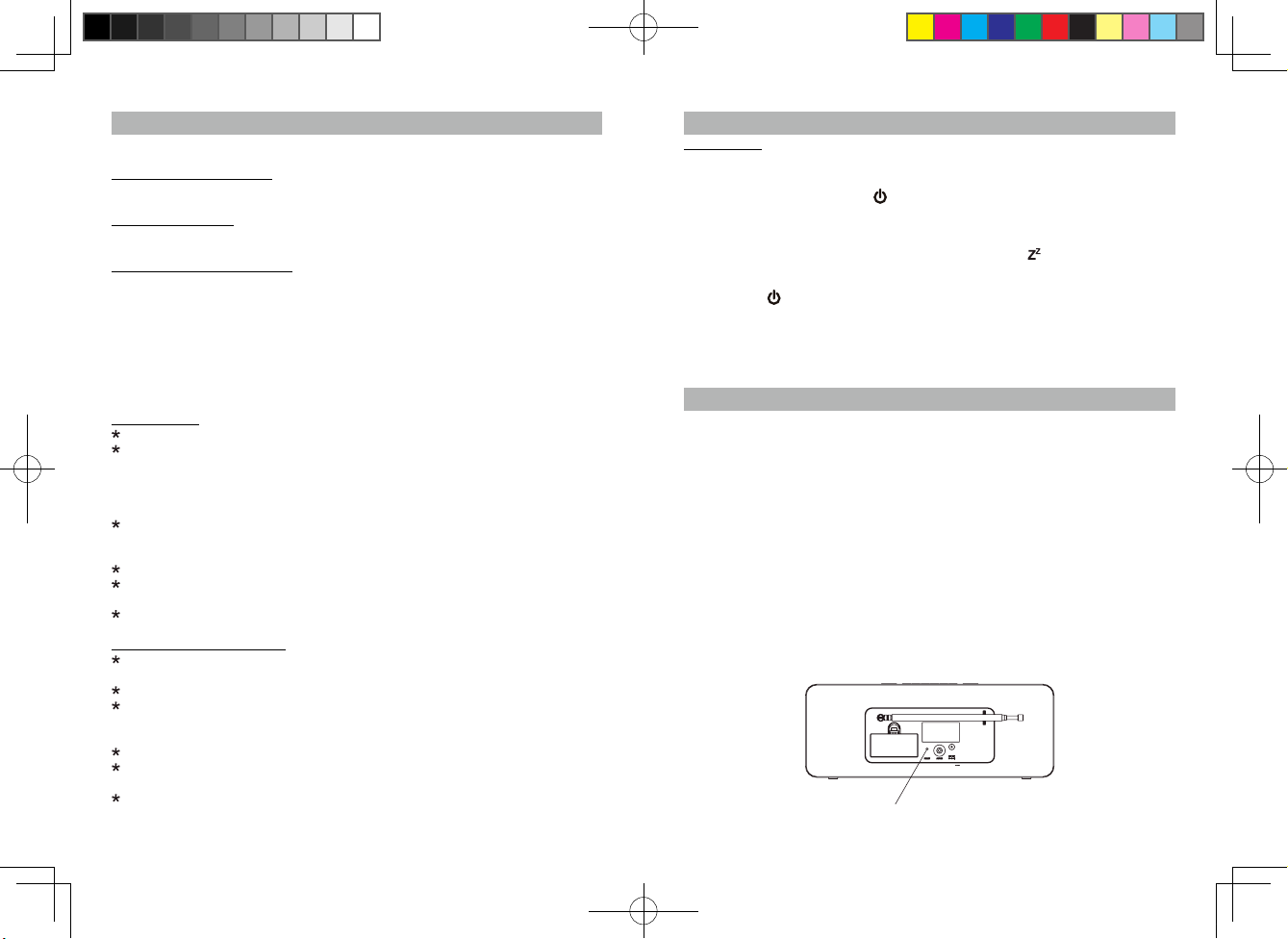
12GB13
GB
Sleep Timer Function
Sleep to timer
This feature allows you to fall asleep to the radio or iPod / iPhone for up to 60 Minutes.
The unit shuts off automatically when the time expires.
1. Press the POWER/STANDBY button to turn the unit on.
2. Either tune to the desired radio station in radio mode or playback music from the iPod
/ iPhone.
3. To select the sleep timer to turn the unit off after 15, 30, 45 or 60 minutes, press the
SLEEP button repeately. The display show the indicator . The unit plays for the
selected length of time then automatically turns off.
4. To turn the unit off before the sleep timer counts down to zero, press the POWER/
STANDBY button at any time.
Notes :
If you are falling asleep to music from an external device connected to the AUX input,
the sleep timer will shut off the power to this system but it will not turn off the external
device.
Care and Maintenance
-
Do not subject the unit to excessive force, shock, dust or extreme temperature.
- Do not tamper the internal components of the unit.
- Clean your unit with a damp (never wet) cloth. Solvent or detergent should never be used.
- Avoid leaving your unit in direct sunlight or in hot, humid or dusty places.
- Keep your unit away from heating appliances and sources of electrical noise such as
uorescent lamps or motors.
Resetting the Unit
If the unit experiences a power surge or electric shock, it is possible that the internal
micro-controller may lock up and the unit will not respond to any commands from the top
panel controls.
1. In this event, unplug and then reconnect the AC power plug into the wall outlet.
2. Use a straightened paper clip, toothpick or similar objects to press the RESET button
located at the rear of the main unit (see the below gure). The reset operation clears
the system memory and all of your previous settings will be erased.
CAU TIO N: DO NOT USE SHARP, P OIN TED OBJECT TO PRESS THE RESE T
BUTTON. IT MAY DAMAGE THE RESET SWITCH INSIDE THE UNIT.
Alarm Operation
The unit is designed with dual alarm,alarm 1 and alarm 2.
To set the alarm1/2 when the unit is OFF (power off mode):
Select wake up alarm source
1. Press and hold the ALM 1 / 2 button until the alarm source indicator blink.
2. Press the FUNC button to select alarm source BUZ (buzzer) , RAD (radio) or iPod / iPhone.
Setting the alarm time
3. Press the VOL/HR + / - button to set alarm hour.
4. Press the TUN / CH / MIN + / - button to set alarm minute.
Save settings and activate alarm
5. To save all settings and auto-exit the setting mode, wait for a few seconds.
6. To activate the daily alarm, press the ALM 1 / 2 button and the corresponding alarm
source indicator appears on the LCD display.
Notes :
--- If "Wake to iPod / iPhone" is selected but your iPod has not been docked, the alarm
source will be redirected to the Alarm Buzzer automatically when the alarm is
reached.
--- When "Wake to Radio" is selected, make sure the radio station which you want to
wake to is tuned.
Wake to Buzzer
When the alarm time is reached, the buzzer alarm will sound for 1 Minute.
It goes into Auto-snooze mode if no further button has been pressed. The display
shows the "SNOOZE" indicator. The buzzer turns off for the snooze time (around 10
minutes) then comes on again. This operation will be repeated three times. After the
fourth alarm is nished, the alarm will shut off until the same alarm time on the next
day.
You may also activate the snooze function manually after the alarm sounds by
pressing the SNOOZE button. The buzzer stops for the snooze time then comes
again.
To cancel the snooze before it expires, press the ALM 1 / 2 button.
The snooze operation (including auto-snooze and manual snooze) can be repeated
by 3 times only.
To stop the alarm immediately after the buzzer sounds, you can also press the ALM
1/ 2 button. It resets itself for the following day.
Wake to iPod / iPhone or Radio
When the alarm time is reached, the selected alarm source (iPod/ iPhone or Radio)
will automatically turn on. It starts softly and gradually becomes louder.
It plays for 60 minutes then shuts off and resets itself for the following day.
During the activation of the alarm source, you may press the SNOOZE button to
activate the snooze function. The alarm stops for the snooze time (around 10
minutes) then turns on again.
To cancel the snooze before it expires, press the ALM 1/2 button.
This manual snooze operation can be repeated three times. Each time the alarm
turns on, it plays for 60 minutes (without pressing the snooze button).
To stop the alarm immediately after the alarm sounds, you may also press the ALM
1/2 button. It resets itself for the following day.
RESET button
IPD3560 4lang.indd 12-13 2011-3-18 11:19:36
Page 8
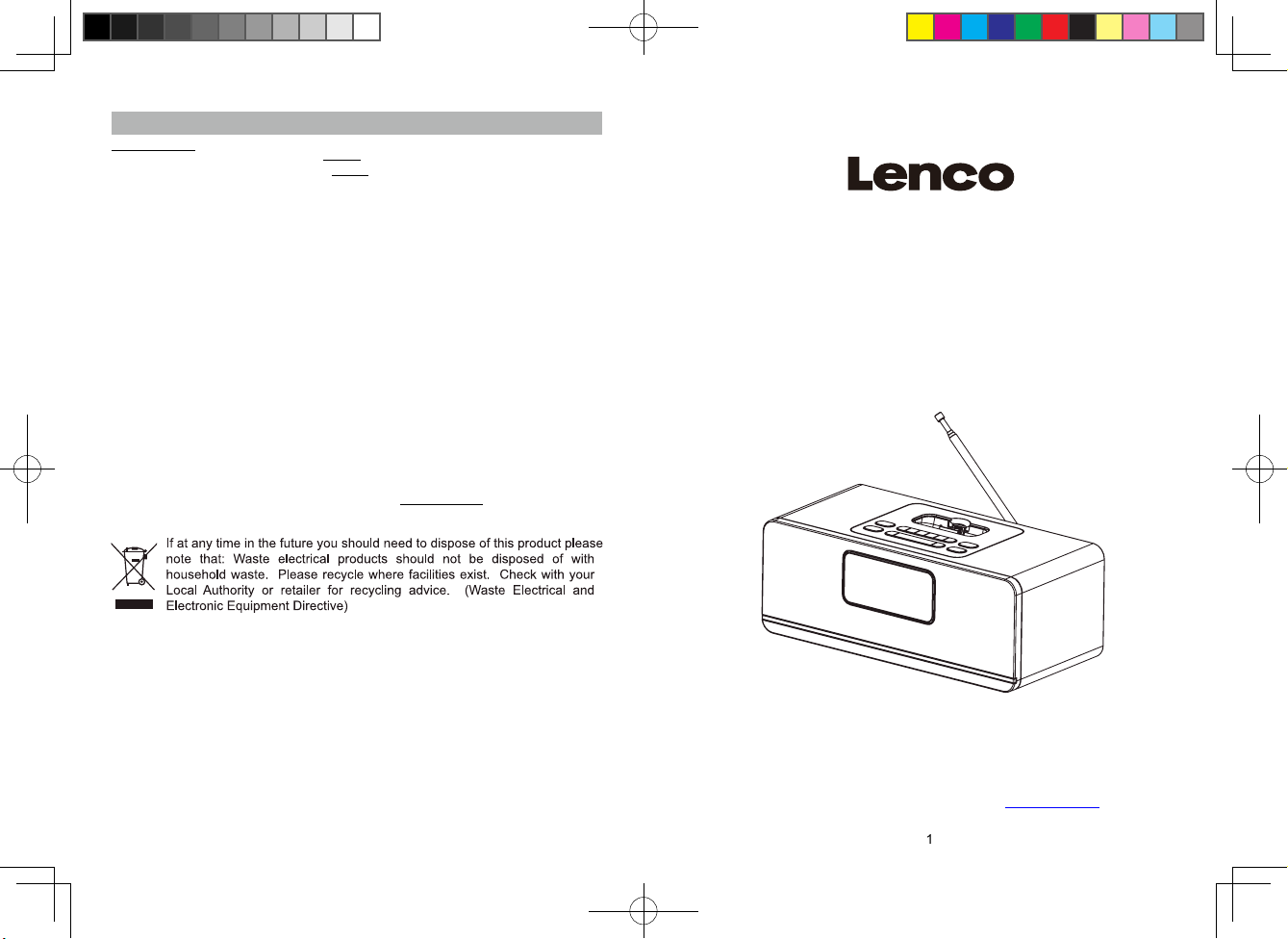
14
GB
1
DE
Specications
Power Supply
Power Adaptor Input 100-240VAC ~ 50-60Hz
Output DC 12V 2000mA
Battery Back-up for clock / memory: DC3V--- AAA (UM-4)type x 2 (not included)
Remote Cotrol 1xCR2032 Lithium Battery (included)
Speaker Output 10W+10W ( R.M.S)
Power consumption <1W (Standby)
24W (Max.for main unit)
Dimensions (W)270x(H)101x(D)135 mm
Weight 1520g (main unit)
Operating Temperature 0~ +40 degree C
and Humidity 70%
THE SPECIFICATION AND EXTERNAL APPEARANCE OF THE SET ARE
SUBJECT TO CHANGE WITHOUT PRIOR NOTICE.
For information and support www.lenco.eu
IPD-3560
PLL-WECKERRADIO MIT iPod/iPhone-DOCK
Weitere Informationen und Hilfe bei www.lenco.eu
IPD3560 4lang.indd 14-1 2011-3-18 11:19:37
Page 9
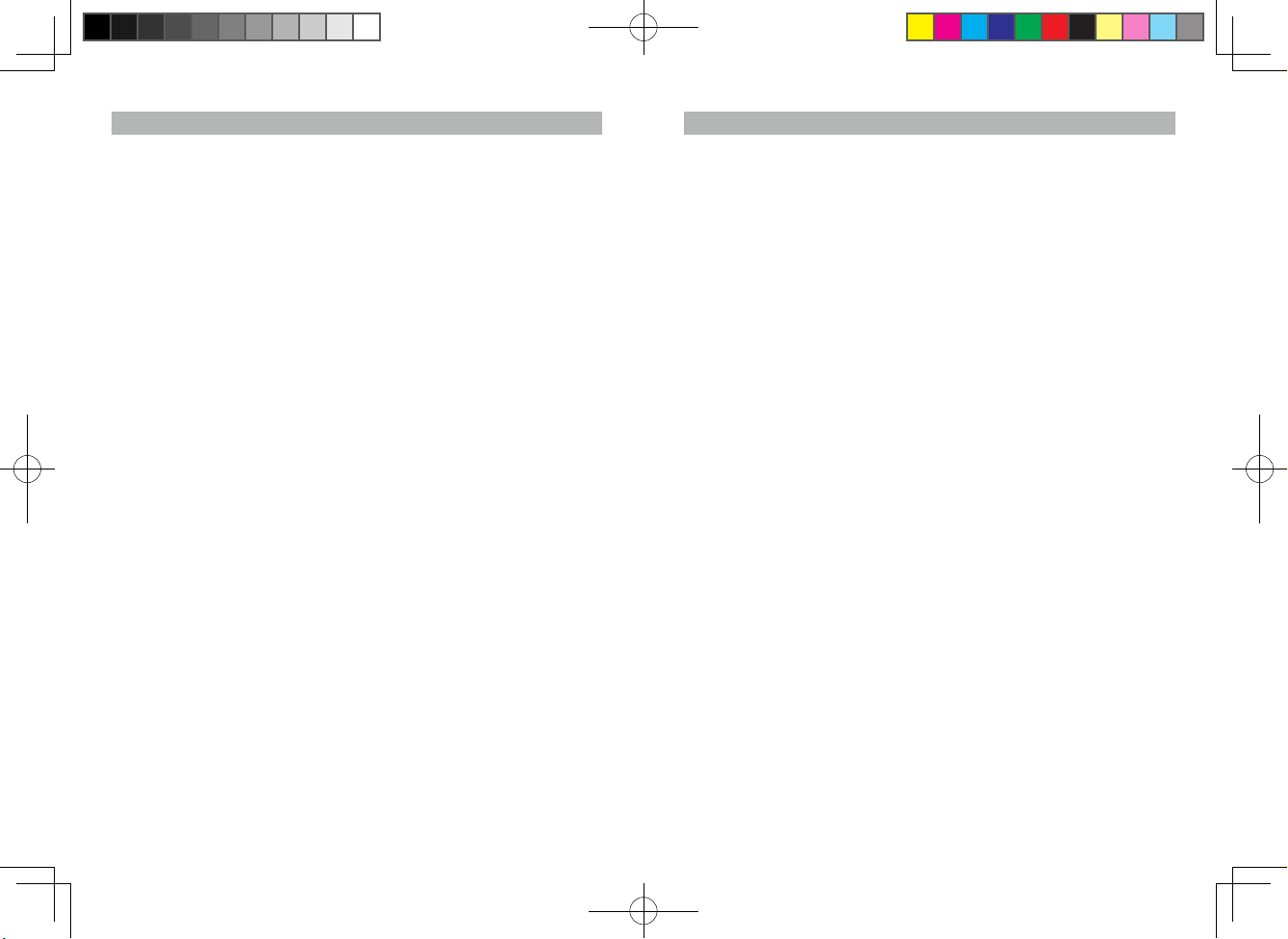
2DE3
DE
Wichtige Sicherheitshinweise
Wenn das Gerät entsprechend der Anweisungen benutzt wird, kann aufgrund des
Gerätedesign Ihre persönliche Sicherheit gewährleistet werden. Bei unsachgemäßer
Benutzung besteht allerdings Stromschlag- und Brandgefahr. Bitte lesen Sie alle
Sicherheits- und Bedienungshinweise sorgfältig vor der Inbetriebnahme durch und
bewahren Sie diese Anleitung zum späteren Nachschlagen auf. Beachten Sie besonders
alle Warnhinweise in dieser Anleitung und auf dem Gerät.
1. Wasser und Feuchtigkeit
Das Gerät darf nicht in der Nähe von Wasser benutzt werden. Beispiel: in der
Nähe von Badewannen, Spülen, Waschbecken, Schwimmbecken oder feuchten
Kellerräumen.
2. Belüftung
Das Gerät sollte so aufgestellt werden, dass die Luftzirkulation nicht beeinträchtigt wird.
Das Gerät darf z. B. nicht auf ein Bett, Sofa, Bettvorleger oder eine andere weiche
Unterlage gestellt werden, bei der die Ventilationsöffnungen blockier t werden
kön nten. Vergewisse rn Sie sich, dass keine der Vent ilationsöffnungen durch
Gegenstände wie z. B. Zeitungen, Tischtücher, Vorhänge o. Ä. abgedeckt ist. Das
Gerät sollte nicht an Orten, wie z. B. Schränke oder Bücherregale, aufgestellt werden,
an denen die Luftzufuhr zu den Ventilationsöffnungen beeinträchtigt werden könnte.
3. Hitze und Flammen
Installieren Sie das Gerät nicht in der Nähe von Hitzequellen, wie z. B. Heizungen,
Herde n oder an deren Ge räten die Hitz e produz ieren (z . B. Verst ärker ) auf.
Gegenstände mit offenen Flammen, wie z. B. Kerzen, sollten niemals auf das Gerät
gestellt werden.
4. Stromversorgung
D as Ger ät darf nur mit de r au f dem Ger ät oder der Bedie nu ng sa nleitun g
angegebenen Netzspannung betrieben werden.
Wenn das Netzteil zum Ein- und Ausschalten des Geräts benutzt wird, achten Sie
bitte immer darauf, dass die Steckdose immer durch den Benutzer erreichbar bleibt.
5. Netzkabelschutz
Das Netzkabel muss so verlegt werden, dass es nicht durch Gegenstände eingeklemmt
werden kann bzw. darauf gestellt werden. Achten Sie außerdem darauf, dass niemand
auf das Netzkabel treten kann. Es ist immer sinnvoll den Bereich, an dem das Kabel
aus dem Gerät austritt und den Bereich um die Steckdose herum, frei zu halten.
6. Reinigung
Das Gerät darf nur den Anweisungen nach gereinigt werden. Siehe Abschnitt "Pege
und Wartung" dieses Handbuchs für Anweisungen zur Reinigung des Geräts.
7. Fremdgegenstände und Flüssigkeiten im Gerät
B it te ac ht en Si e dar auf, dass ke ine Gegenständ e und Fl üs si gkeiten in die
Ventilationsöffnungen des Geräts gelangen. Dieses Gerät darf keinen Wassertropfen
und -spritzern ausgesetzt werden. Gegenstände die mit Flüssigkeiten gefüllt sind
dürfen nicht auf das Gerät gestellt werden.
8. Zubehör
Verwenden Sie keine Aufsätze, die nicht vom Hersteller angegeben wurden.
9. Blitz- und Überspannungsschutz
Z iehen Sie den Steck er aus der Steckdos e, wenn Sie das Gerät über eine n
längeren Zeitraum nicht benutzen. Damit werden aufgrund von Blitzeinschlägen und
Überspannung entstehende Schäden am Gerät verhindert.
Wichtige Sicherheitshinweise.............................................................
Eigenschaften und Funktionen................................................................
Vorbereitung ............................................................................................
Beschreibung der Bedienelemente ....................................................
Radiobetrieb............................................................................................
iPod/iPhone-Dock ..................................................................................
Einstellung der Höhen und Bässe...........................................................
Benutzung externer Audiogeräte............................................................
Uhrzeiteinstellung...................................................................................
Weckfunktion..........................................................................................
Einschlaf-Timer-Funktion.......................................................................
Pege und Wartung................................................................................
Technische Daten
..............................................................................................
3 - 4
4
5
6 - 8
9
10
10
11
11
12
13
13
14
Inhalt
IPD3560 4lang.indd 2-3 2011-3-18 11:19:37
Page 10
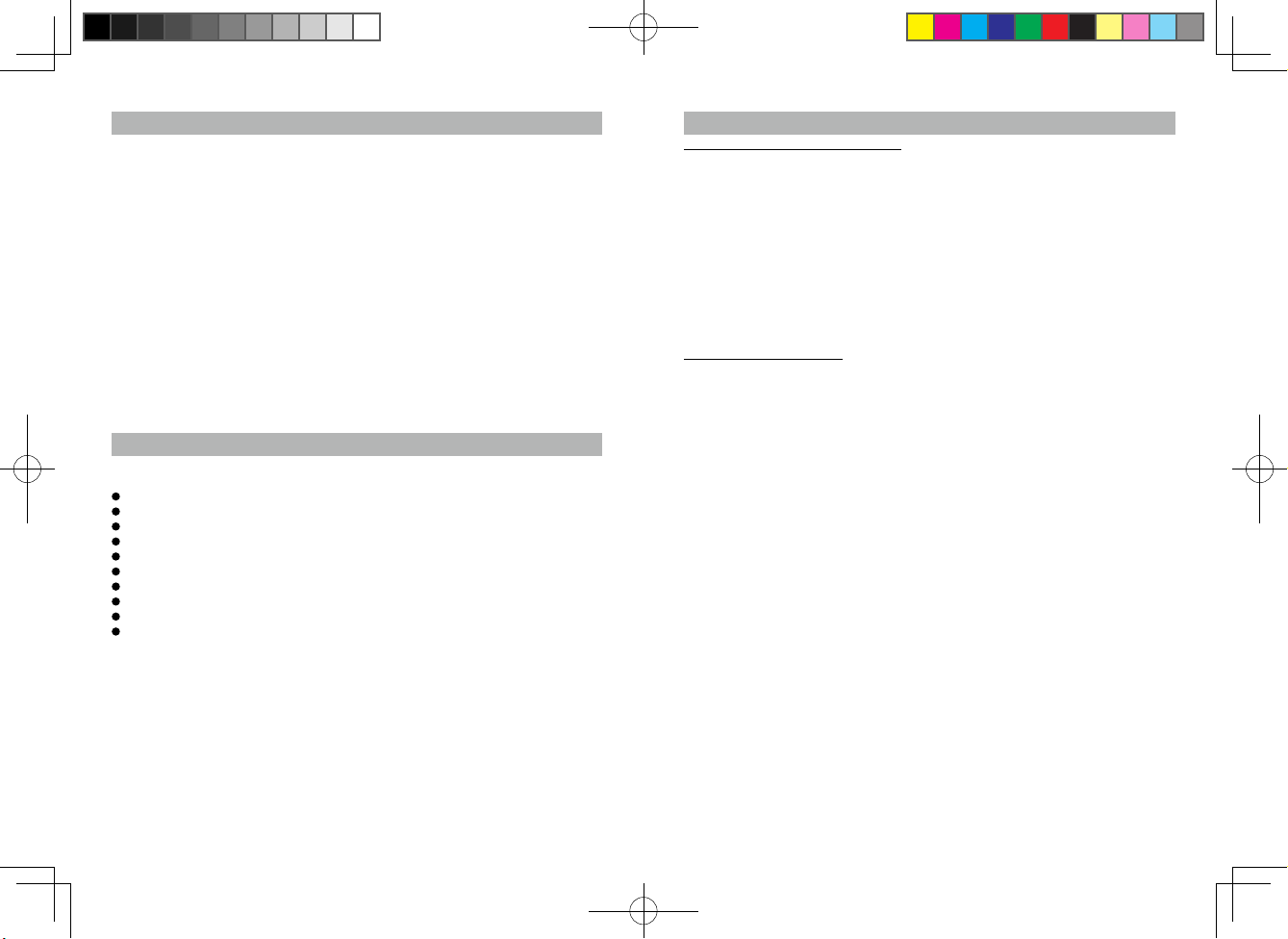
4DE5
DE
Vorbereitung
Einrichten des Reservebatteriesystems
An der Rückseite des Geräts bendet sich ein Reservebatteriefach.
1. Öffnen Sie das Batteriefach.
2. Um die Uhrzeiteinstellungen mit Reservestrom jederzeit aufrecht erhalten zu können,
folgen Sie der Zeichnung innerhalb des Batteriefachs und legen Sie 2 Batterien der
Größe AAA (UM-4) ein (nicht im Lieferumfang).
3. Schließen Sie das Batteriefach wieder.
Fernbedienung
Die Fernbedienung arbeitet mit einer CR2032-Batterie (im Lieferumfang).
Zur Aktivierung der Fernbedienung entfernen Sie bitte den Isolierungsstreifen im
Batteriefach.
Anschluss des Netzadapters
Dieses Gerät kann über ein externes Netzteil mit DC 12 V, 2000 mA Ausgangsleistung
(im Lieferumfang), mit Strom versorgt werden.
1. Stecken Sie den Stecker des Netzadapters fest in eine Steckdose.
2. Schließen Sie den Ausgangsstecker des Netzadapters an den DC-IN-Eingang des
Geräts an.
Warnung:
Die Batterien (Akkupack oder eingelegte Batterien) dürfen niemals starker Hitze, wie z.
B. Sonnenlicht, Feuer o. Ä. ausgesetzt werden.
Vergewissern Sie sich, dass die Batterien auf die richtige Weise eingelegt werden. Die
falsche Polarität kann das Gerät beschädigen.
- Benutzen Sie niemals alte und neue Batterien zusammen.
- Ve rwenden Sie niem als vers chieden enartig e Batter ien zusa mmen, wi e z.B.
alkalische, Zink-Kohle-Batterien oder wiederauadbare (Nickel-Cadmium).
- Nur Batterien des empfohlenen oder eines gleichwertigen Typs dürfen verwendet
werden.
- Wenn das Gerät für längere Zeit nicht benutzt wird, entfernen Sie bitte die Batterien
aus dem Gerät.
- Werfen Sie die Batterien nicht ins Feuer, da sie dadurch explodieren oder auslaufen
können.
Wichtige Sicherheitshinweise
10. Überlastung
Überlasten Sie niemals Steckdosen, Verlängerungskabel oder Geräteanschlüsse, da
dies zu Feuer- oder Stromschlaggefahr führen kann.
11. Schäden, die Reparaturen erfordern
Dieses Gerät muss durch entsprechend ausgebildetes Personal repariert werden, wenn:
A. Das Netzkabel oder der Netzstecker beschädigt sind.
B. Fremdgegenstände oder Flüssigkeiten in das Gehäuse gelangt sind.
C. Wenn das Gerät Regenwasser ausgesetzt wurde.
D. Das Gerät heruntergefallen ist oder das Gehäuse beschädigt wurde.
E. Das Gerät nicht wie gewohnt funktioniert oder einen starken Leistungsabfall zeigt.
12. Bei Nicht-Benutzung
Wenn das Gerät über einen gewissen Zeitraum nicht benutzt wird, um für einen
längeren Zeitraum, z. B. einen Monat oder länger, sollten Sie das Netzkabel aus der
Steckdose ziehen, um Schäden oder Korrosion zu vermeiden.
13. Wartung
Der Benutzer sollte keine Versuche anstellen das Gerät eigenhändig zu warten,
es sei denn es wurde entsprechend in der Bedienungsanleitung beschrieben.
Wartungsmethoden, die nicht in der Bedienungsanleitung beschrieben werden,
dürfen nur von entsprechend ausgebildetem Fachpersonal ausgeführt werden.
Eigenschaften und Funktionen
Vielen Dank für den Kauf dieses Musiksystems mit iPod/iPhone-Docking-Funktion.
Dieses Modell verfügt über die folgenden Leistungsmerkmale:
Wiedergabe von verschiedenen iPod/iPhone-Modelle mit Auaden
PLL-UKW-Empfänger mit 20 Senderspeichern
Uhrzeit- und Doppelalarmfunktion
Aufwachen zu Alarm (Signalton), Radio oder iPod/iPhone mit Schlummerfunktion
Einschlaf-Timer-Funktion
LCD-Anzeige mit Hintergrundbeleuchtung
Audioeingang (AUX) zum Anschluss externer Audiogeräte
2 eingebaute HiFi-Lautsprecher
Einstellbare Bässe und Höhen
Bedienung über Fernbedienung
"Made for iPod" und "Made for iPhone" stehen für elektronisches Zusatzgeräte, die dafür
entwickelt wurden, um an einen iPod bzw. iPhone angeschlossen werden zu können
und vom Entwickler zertiziert wurden Apple-Performance-Standards einzuhalten. Apple
ist nicht verantwortlich für den Betriebsfähigkeit dieses Geräts oder dessen Einhaltung
von Sicherheits- und Regulierungsstandards. Bitte beachten Sie, dass die Verwendung
dieses Zusatzgeräts zusammen mit iPods oder iPhones, die Leistung des drahtlosen
Datentransfers beeinträchtigen kann.
iPod, iPod cl assic, iPo d nano, iPod shu ffle und iP od to uch sind eing etragen e
Warenzeichen in den USA und anderen Ländern der Firma Apple Computer Inc.
iPod / iPhone nicht im Lieferumfang enthalten.
IPD3560 4lang.indd 4-5 2011-3-18 11:19:37
Page 11
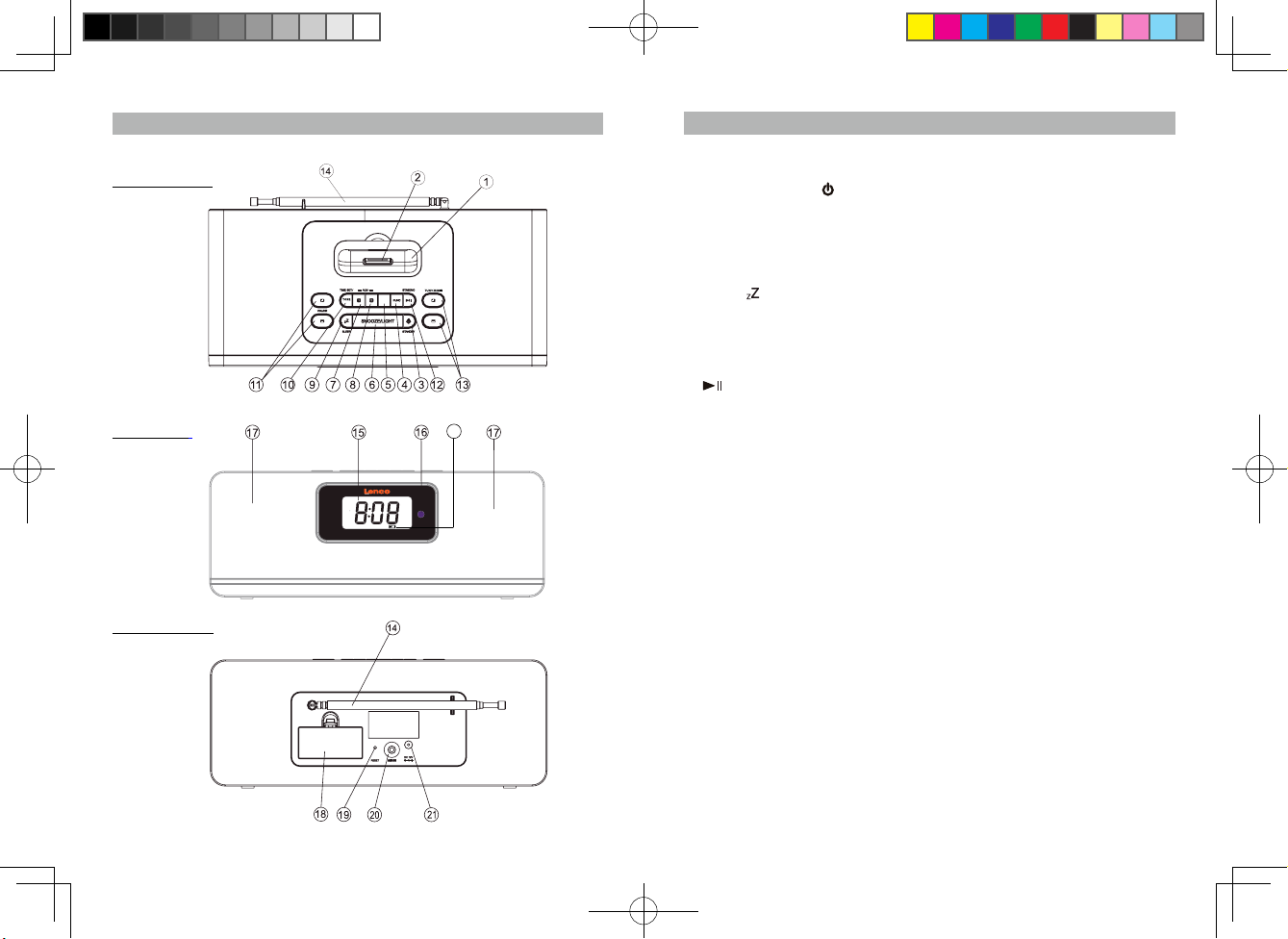
6DE7
DE
Beschreibung der Bedienelemente
Hauptgerät:
1. iPod-Dockingstation
2. iPod-Docking-Anschluss
3. POWER / STANDBY
----- Einschalten des Geräts / Bereitschaftsbetrieb
4. FUNC ---- Auswahl der Betriebsart (Radio, iPod/iPhone oder AUX)
5. MEM / PRESET ---- Auswahl bereits gespeicherter Radiosender
6. SNOOZE / LIGHT ----- Aktivieren der Schlummerfunktion, Ein-/Ausschalten der LCD-
Hintergrundbeleuchtung
7. ALM 1 ---- Alarm 1 Ein-/Ausschalten, Weckzeit einstellen
8. ALM 2 ---- Alarm 2 Ein-/Ausschalten, Weckzeit einstellen
9. SLEEP
Zeiteinstellung des Einschlaf-Timers.
10. TIME SET / TONE ---- Im ausgeschalteten Zustand: Einstellen von Uhrzeit und
12/24-Stunden-Format
Im Betriebsmodus: Bass/Höhen-Einstellung
11. VOL/HR +/- ------ Einstellen der Lautstärke, Einstellen der Stunden für Uhrzeit /
Weckalarm
12. / ST / MONO ------ iPhone/iPod-Wiedergabe / -Pause, UKW-Stereo/Mono
13. TUN / CH / MIN +/- ------ Im ausgeschalteten Zustand: Einstellen der Minuten für die Uhrzeit
Im Radiomodus: Einstellen der Radiofrequenz, Auswahl eines
Senderspeichers
Im iPhone/iPod-Betrieb: Überspringen von Titeln vor/zurück,
Schnellsuche
14. UKW-Stabantenne
15. LCD-Anzeige
16. Infrarotsensor für Fernbedienung
17. Lautsprecherpaar
18. Reservebatteriefach
19. RESET ---- Zurücksetzen des Geräts
20. AUX IN-Eingang ---- AUX-Audiosignaleingang
21. DC-IN-Anschluss – Anschluss der externen Stromversorgung
22. Batteriesymbol --- Blinkt in Abwesenheit von Reservebatterien.
Beschreibung der Bedienelemente
Hauptgerät
Oberseitenansicht
Vorderansicht
Rückseitenansicht
22
MEM/
PRESET
IPD3560 4lang.indd 6-7 2011-3-18 11:19:37
Page 12

8DE9
DE
Radiobetrieb
UKW-Antenne
Ziehen Sie die UKW-Kabelantenne für einen optimalen UKW-Radioempfang vollständig heraus.
Sendersuche
1. Betätigen Sie die POWER/STANDBY-Taste
zum Einschalten des Geräts.
2. Betätigen Sie die FUNC-Taste zur Auswahl des Radiomodus.
3. Um manuell den gewünschten Sender einzustellen, benutzen Sie bitte die Tasten
TUN/CH/MIN +/- .
4. Um automatisch nach Sendern mit starken Signalen zu suchen, halten Sie die Tasten
TUN/CH/Min +/- solange gedrückt, bis die Frequenzziffern in der Anzeige beginnen
sich zu verändern. Lassen Sie dann die Taste los. Die Suche stoppt sobald das erste
starke Signal gefunden wird.
Hinweis:
- Benutzen Sie die manuelle Suche, um Sender mit schwächeren Signalen, die normalerweise
beim automatischen Sendersuchlauf übersprungen werden, nden zu können.
- Wenn der automatische Sendersuchlauf nicht auf der genauen Frequenz des
Senders stoppt(zum Beispiel die hört bei 100,9 MHz anstatt von 100,8 MHz auf),
verwenden Sie die manuelle Sendersuche zur "Feinabstimmung", um die genaue
Frequenz des gewünschten Senders einstellen zu können.
- Benutzen Sie bei Bedarf die ST/MONO-Taste, um in den UKW-Stereo- oder MonoEmpfa ng smodus zu wechseln. Wenn eine UKW-Sen du ng im Stereo-Mo dus
empfangen wird, erscheint die Meldung " " in der Anzeige.
Senderspeicher
Mit diesem Gerät können Sie bis zu 20 UKW-Sender zur Schnellabfrage speichern.
Speichern eines Senders
1. Drücken Sie POWER/STANDBY
-Taste, um das Gerät einzuschalten.
2. Betätigen Sie die FUNC-Taste zur Auswahl des Radiomodus.
3. Wählen Sie mithilfe der Tasten TUN/CH/MIN +/- einen Sender, den Sie speichern wollen.
4. Halten Sie die MEM/PRESET-Taste gedrückt. Die Speicherplatznummer "C01"
erscheint blinkend in der Anzeige.
5. Ben utzen Sie die Tas te n TU N/ CH/MI N +/ - zur Auswa hl d er gew ün schte n
Speicherplatznummer.
6. Betäti gen Sie die MEM/P RESET-Tast e erne ut, um den Speich ervorga ng zu
bestätigen.
7. Wiederholen Sie bei Bedarf die Schritte 3 bis 6 zum Speichern weiterer Sender.
Hinweis:
1. Bei der Programmierung kann es zu ein paar Sekunden Verzögerung kommen. Nach
dieser Wartezeit geht das Gerät automatisch wieder in den normalen Radiobetrieb zurück.
2. Sie können bereits belegte Speicherplätze einfach durch Speichern eine neuen
Frequenz überschreiben.
Aufrufen gespeicherter Sender
1. Betätigen Sie die POWER/STANDBY
-Taste zum Einschalten des Geräts.
2. Betätigen Sie die FUNC-Taste zur Auswahl des Radiomodus.
3. Betätigen Sie die MEM/PRESET-Taste und benutzen Sie dann die Tasten TUN/CH/
Min +/- zur Auswahl eines gespeicherten Senders.
Beschreibung der Bedienelemente
Fernbedienung
1. Infrarotsender
2. POWER / STANDBY
----- Einschalten des Geräts / Bereitschaftsbetrieb
3. ALM 2 ---- Alarm 2 Ein-/Ausschalten, Weckzeit einstellen
4. MEM / PRESET ---- Auswahl bereits gespeicherter Radiosender
5.
/ ST / MONO ------ iPhone/iPod-Wiedergabe / -Pause, UKW-Stereo/Mono
6. VOL/HR +/- ------ Einstellen der Lautstärke, Einstellen der Stunden für Uhrzeit /
Weckalarm
7. SNOOZE / LIGHT ----- Aktivieren der Schlummerfunktion, Ein-/Ausschalten der LCD-
Hintergrundbeleuchtung
8. TREBLE ---- Einstellen der Höhen
9. SLEEP
---- Zeiteinstellung des Einschlaf-Timers.
10. ALM 1 ---- Alarm 1 Ein-/Ausschalten, Weckzeit einstellen
11. FUNC ---- Auswahl der Betriebsart (Radio, iPod/iPhone oder AUX)
12. TUN / CH / MIN +/- ------ Im ausgeschalteten Zustand: Einstellen der Minuten für die Uhrzeit
Im Radiomodus: Einstellen der Radiofrequenz, Auswahl eines
Senderspeichers
Im iPhone/iPod-Betrieb: Überspringen von Titeln vor/zurück,
Schnellsuche
13. TIME SET / TONE ---- Im ausgeschalteten Zustand: Einstellen von Uhrzeit und
12/24-Stunden-Format
Im Betriebsmodus: Bass/Höhen-Einstellung
14. BASS ---- Einstellen der Bässe
15. Batteriefach
IPD3560 4lang.indd 8-9 2011-3-18 11:19:38
Page 13
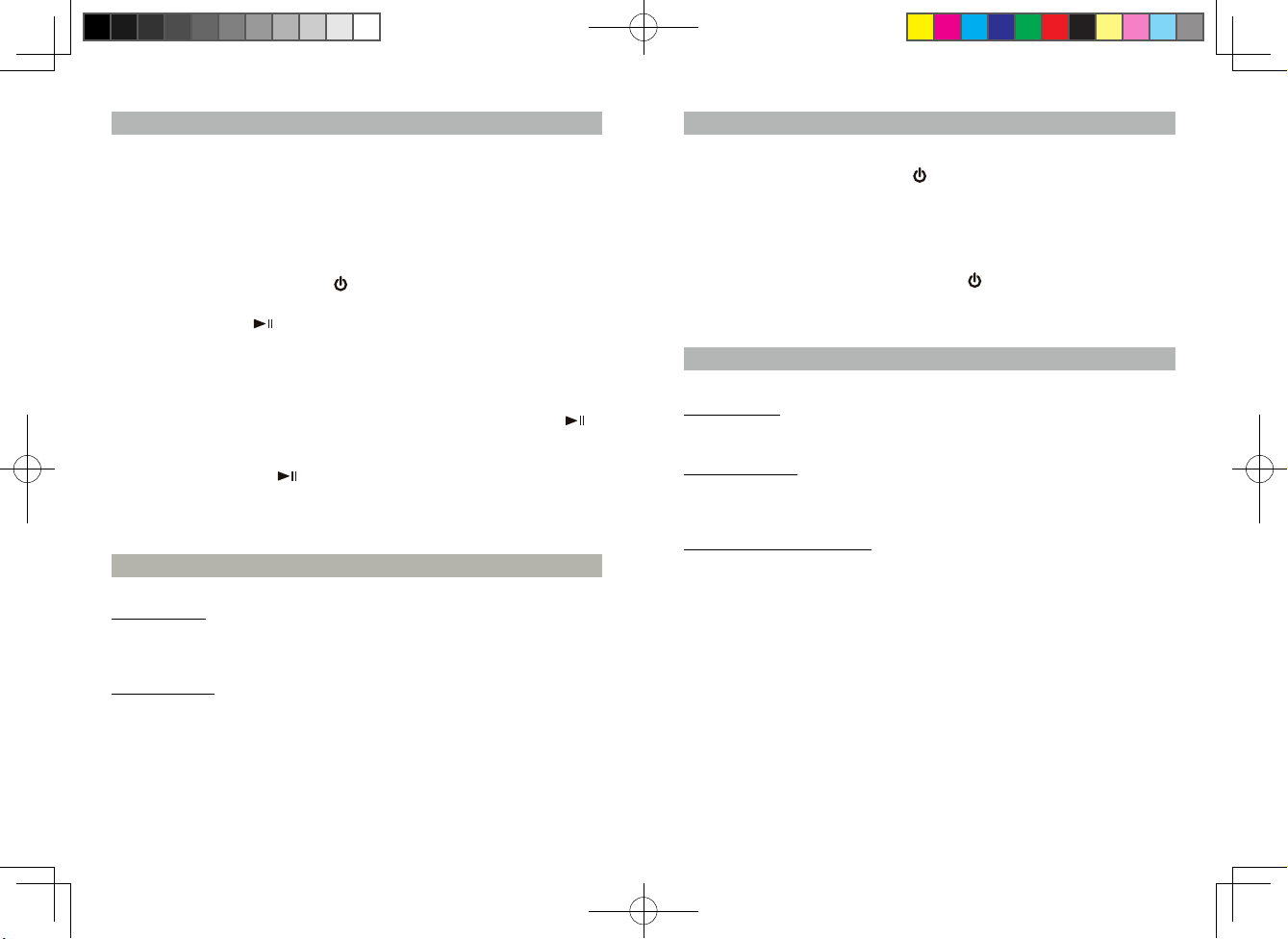
10DE11
DE
Wiedergabe eines externen Audiosignals
1. Schließen Sie das externe Audiogerät mit einem 3,5-mm-Audiokabel (nicht im
Lieferumfang) am AUX-IN-Eingang des Geräts an.
2. Betätigen Sie die POWER/STANDBY
-Taste zum Einschalten des Geräts.
3. Wählen Sie den AUX-Modus, indem Sie die FUNC-Taste betätigen. "AUX" erscheint
in der Anzeige.
4. Schalten Sie das externe Audiogerät ein.
5. Sie können das Lautstärkeniveau nun über die Lautstärketasten des Geräts einstellen.
Alle anderen Funktionen können am externen Gerät wie gewohnt gesteuert werden.
Hinweis: Betätigen Sie die POWER/STANDBY -Taste , um das Gerät nach der
Benutzung auszuschalten. Vergessen Sie dabei nicht das externe Gerät ebenfalls
auszuschalten.
Uhrzeiteinstellung
Schalten Sie das Gerät aus.
Uhrzeit einstellen
1. Betätigen Sie die TIME SET-Taste und die Uhrzeitanzeige fängt an zu blinken.
2. Benutzen Sie die Tasten VOL/HR +/- zum Einstellen der Stunden.
3. Benutzen Sie die Tasten TUN/CH/MIN +/- zum Einstellen der Minuten.
Zeitformat einstellen
4. Betätigen Sie die TIME SET-Taste zum Einstellen der 12/24-Stunden-Zeitformats
erneut.
5. Betätigen Sie die Tasten TUN/CH/Min +/- zur Auswahl des 12- oder 24-StundenAnzeigeformats.
Verlassen des Einstellungsmodus
6. Warten Sie bitte mehrer e Sekunden, damit das Gerät den Einstellungsmodus
automatisch verlässt.
iPod/iPhone-Betrieb
Wenn der Docking-Anschluss des Geräts für längere Zeit nicht benutzt wird, wird empfohlen
die ihn mit dem Docking-Verschluss (im Lieferumfang) gegen Staubeinwirkung zu schützen.
1. Nehmen Sie den iPod-Adapter, der mit Ihrem iPod mitgeliefert wurde und setzen Sie ihn
auf den Docking-Anschluss.
Zum Anschluss Ihres iPhones is kein Adapter erforderlich. Setzen Sie Ihr iPod / iPhone
in den Docking-Anschluss, indem Sie den Anschluss an der Unterseite des iPods/
iPhones auf den Anschluss an der Docking-Plattform setzen.
Hinweis: Bitte seien Sie vorsichtig beim Einsetzen Ihres iPods / iPhones in den
Docking-Anschluss, um Beschädigungen am 30-poligen Stecker des iPods / iPhones oder
des Docking-Systems zu vermeiden.
2. Betätigen Sie die POWER/STANDBY
-Taste zum Einschalten des Geräts.
3. Betätigen Sie die FUNC-Taste zur Auswahl des iPod/iPhone-Modus. Die iPhone/
iPod-
Wiedergabe Ihrer Musik beginnt automatisch und der Ladevorgang startet sofort.
4. Benutzen Sie die Taste , um die iPhone/iPod-Wiedergabe vorübergehend anzuhalten
oder fortzusetzen.
5. Stellen Sie die Lautstärke mithilfe der Tasten VOL/HR +/- ein.
Hinweis: Die Lautstärke kann nicht durch den Lautstärkereglung Ihres iPhones / iPods
eingestellt werden, nachdem es am Dock angeschlossen ist.
6. Ihr iPod / iPhone wird auch während der Wiedergabe aufgeladen.
Hinweis: Ihr iPod / iPhone wird in allen Betriebsarten aufgeladen.
7. Wenn Sie den iPod / iPhone vom Gerät entfernen wollen, halten Sie die Taste
für
3 Sekunden gedrückt, um es auszuschalten. Nehmen Sie ihn dann vorsichtig vom
Docking-Anschluss herunter.
iPod/iPhone-Wiedergabesteuerung:
- Benutz en Sie die Tast e
, um die iPhone /iPod-W ieder gabe vor überg ehend
anzuhalten oder fortzusetzen.
- Benutzen Sie die Tasten TUN/CH/MIN +/-, um zum nächsten bzw. vorherigen Titel zu springen.
- Halten Sie eine der Tasten TUN/CH/MIN +/- gedrückt, um den Schnellsuchlauf vor bzw.
zurück zu aktivieren.
Einstellung der Höhen und Bässe
Das Gerät ermöglicht es Bässe und Höhen auf die von Ihnen bevorzugten Einstellungen
festzugelegen.
Bass-Einstellung:
1. Betätigen Sie die TONE-Taste auf dem Hauptgerät einmal (oder die BASS-Taste auf der
Fernbedienung) und die Anzeige "BASS" fängt an zu blinken.
2. Benutzen Sie dann die Tasten TUN/CH/Min +/-, um den gewünschten Basspegel
einzustellen.
Höhen-Einstellung:
3. Betätigen Sie die TONE-Taste auf dem Hauptgerät erneut (oder die TREBLE-Taste auf
der Fernbedienung) und die Anzeige "TRE" fängt an zu blinken.
4. Benutzen Sie dann die Tasten TUN/CH/Min +/-, um den gewünschten Höhenpegel
einzustellen.
5. Betätigen Sie die TONE-Taste ein weiteres Mal, um die Bass/Höhen-Einstellung zu
verlassen.
Hinweis: Falls erforderlich, können Sie durch Betätigung der TONE-Taste auf der
Fernbedienung die Bass- und Höhenwerte auf den Normalwert (Null) zurückstellen.
IPD3560 4lang.indd 10-11 2011-3-18 11:19:38
Page 14

12DE13
DE
Einschlaf-Timer-Funktion
Mit Musik einschlafen
Diese Funktion erlaubt Ihnen zu bis zu 60 Min ute n iPod/ iPhone- oder Radiomusik
einzuschlafen.
Das Gerät schaltet sich automatisch ab, wenn die eingestellte Zeit abgelaufen ist.
1. Betätigen Sie die POWER/STANDBY
-Taste zum Einschalten des Geräts.
2. Stellen Sie entweder den gewünschten Radiosender im Radiomodus ein oder Starten
Sie die Wiedergabe auf Ihrem iPod / iPhone.
3. Zum Einstellen der Einschlaf-Timer-Zeit auf 15, 30, 45 oder 60 Minuten, betätigen
Sie wiederholt die SLEEP-Taste. In der Anzeige erscheint . Das Gerät bleibt für die
gewählte Zeitspanne eingeschaltet und schaltet sich dann automatisch aus.
4. Um das Gerät auszuschalten, bevor die eingestellte Zeit erreicht ist, können Sie
jederzeit die POWER/STANDBY -Taste betätigen.
Anmerkungen:
Wenn Sie die Einschlaffunktion mit einem am AUX-Eingang angeschlossenen externen
Gerät benutzen, wird das Radio bei Erreichen der eingestellten Zeit ausgeschaltet, das
externe Gerät aber nicht.
Pege und Wartung
- Setzen Sie das Gerät niemals übermäßiger Gewalt, Erschütterungen, Staub oder
extremen Temperaturen aus.
- Versuchen Sie nicht die inneren Bauelemente des Geräts zu manipulieren.
- Reinigen Sie das Gerät mit einem feuchten (aber niemals nassen) Tuch. Lösungsmittel
oder Reinigungsmittel sollten niemals verwendet werden.
- Vermeiden Sie es das Gerät direkter Sonnenstrahlung auszusetzen und lassen Sie es
niemals an besonders heißen, feuchten oder staubigen Orten.
- Halten Sie Ihr Gerät fern von Heizkörpern und elektrischen Störquellen, wie z. B.
Leuchtstofampen oder Motoren.
Reset des Geräts
Bei starken Spannungsspitzen oder elektrischen Entladungen kann es dazu kommen,
dass der interne Mikrokontroller aufhört zu funktionieren und das Gerät nicht mehr auf
Tastenbetätigungen reagiert.
1. Ziehen Sie in diesem Fall den Netzstecker aus der Steckdose und stecken Sie ihn
wieder zurück in die Steckdose.
2. Benutzen Sie einen dünnen Gegenstand, wie z. B. eine lang gezogene Büroklammer
oder einen Zahnstocher, und betätigen Sie den RESET-Knopf auf der Unterseite des
Geräts (siehe Abbildung unten). Mit dem Reset wird der gesamte Systemspeicher
gelöscht und alle vorherigen Einstellungen gehen verloren.
ACHTUNG: VERWENDEN SIE KEINE SCHARFEN, SPITZEN GEGENSTÄNDE ZUR
BETÄTIGUNG DER RESET-TASTE, DA SIE DEN SCHALTER BESCHÄDIGEN KÖNNEN.
RESET-Taste
Weckfunktion
Dieses Gerät verfügt über einen Dual-Alarm der in Alarm 1 und Alarm 2 unterteilt ist.
Einstellen des Alarm 1 / 2, wenn das Gerät ausgeschaltet ist:
Auswahl des Alarmsignals
1. Halten Sie die Taste ALM 1 / 2 gedrückt, bis die Alarmsignalanzeige an zu blinken fängt.
2. Betätigen Sie die FUNC-Taste zur Auswahl des Alarmsignals BUZ (Summer), RAD
(Radio) oder iPod / iPhone.
Einstellen der Weckzeit
3. Benutzen Sie die Tasten VOL/HR +/- zum Einstellen der Stunden.
4. Benutzen Sie die Tasten TUN/CH/MIN +/- zum Einstellen der Minuten.
Einstellungen speichern und Weckalarm aktivieren
5. Warten Sie bitte mehr ere Seku nden, damit das Gerä t den Ein stellun gsmod us
automatisch verlässt.
6. Zur Aktiv ie ru ng des Tag es alarm s betä ti ge n Si e die ALM -1 /2 -Tast e un d das
entsprechende Alarmsymbol erscheint in der LCD-Anzeige.
Anmerkungen:
--- Wenn Sie das iPod/iPhone-Signal ausgewählt haben und Ihr iPod nicht angedockt ist,
wird automatisch das Summersignal wiedergegeben, wenn die eingestellte Weckzeit
erreicht wird.
--- Wenn Sie das Radiosignal ausgewählt haben, vergewissern Sie sich, dass die von
Ihnen ausgewählte Frequenz über eine Radiosignal verfügt.
Aufwachen mit Summer (Signalton)
- Wenn die Weckzeit erreicht wird, ertönt der Alarm für 1 Minute.
- Danach geht der Alarm in den Auto-Schlummermodus, wenn keine weitere Taste gedrückt
wird. In der Anzeige erscheint "SNOOZE". Der Signalton geht für die voreingestellte
Schlummerzeit (ca. 10 Minuten) aus und geht dann wieder an. Dieser Vorgang wird bis zu
dreimal wiederholt. Nach dem der vierte Alarm beendet ist, wird der Alarm abgeschaltet,
bis die gleiche Weckzeit am nächsten Tag erneut erreicht wird.
- Sie könn en die Schlummerfunktion, nac hde m der Weckalar m an geh t, manuell
akt ivi eren, indem Sie die SNOOZE-Taste betätigen. Der Signalton geht für die
voreingestellte Schlummerzeit aus und geht dann wieder an.
- Um die Schlummerfunktion vorzeitig abzubrechen, betätigen Sie die ALM-1/2-Taste.
- Die Schlummerfunktion (manuell oder automatisch) kann bis zu dreimal wiederholt werden.
- Um den Alarm sofort nachdem der Summer ertönt, auszuschalten, können Sie ebenfalls
die ALM-1/2-Taste betätigen. Der Weckalarm wird dann am nächsten Tag erneut aktiviert.
Aufwachen zu iPod / iPhone oder Radio
- Wenn die Weckzeit erreicht wird, wird das eingestellte Alarmsignal (iPod/iPhone oder
Radio) automatisch aktiviert. Die Lautstärke des Weckalarms beginnt leise und wird
allmählich lauter.
- Der Alarm bleibt für 60 Minuten eingeschaltet und geht dann am nächsten Tag wieder an.
- Wenn der Weckalarm angeht, können Sie die SNOOZE-Taste zum Aktivieren der
Schlummerfunktion betätigen. Der Alarm stoppt für die voreingestellte Schlummerzeit
(ca. 10 Minuten) und geht dann wieder an.
- Um die Schlummerfunktion vorzeitig abzubrechen, betätigen Sie die ALM-1/2-Taste.
- Sie können die manuelle Schlummerfunktion bei jedem Weckalarm bis zu dreimal
aktivieren. Jedes Mal wenn der Alarm einschaltet wird, geht er für 60 Minuten an (ohne
Betätigung der SNOOZE-Taste).
- Um den Alarm sofort nachdem er einschaltet wieder a uszuschalten, könne n Sie
ebenfalls die ALM-1/2-Taste betätigen. Der Weckalarm wird dann am nächsten Tag
erneut aktiviert.
IPD3560 4lang.indd 12-13 2011-3-18 11:19:38
Page 15

14
DE
1
NL
IPD-3560
WEKKERRADIO MET PLL RADIO EN iPod/iPhone
DOCKSTATION
Voor informatie en ondersteuning, www.lenco.eu
Technische Daten
Stromversorgung
Netzadapter Eingangsstrom: 100 - 240 VAC ~ 50 - 60 Hz
Ausgangsstrom: DC 12 V / 2000 mA
Reservebatterien für Uhrzeit/Speicher:
DC 3 V --- Typ AAA (UM-4) x 2 (nicht im Lieferumfang)
Fernbedienung
1 x CR2032 Lithium-Batterie (im Lieferumfang)
Lautsprecherausgang 10 W + 10 W (RMS)
Stromverbrauch < 1 W (Bereitschaft)
24 W (max. Hauptgerät)
Abmessungen 270 (B) x 101 (H) x 135 (T) mm
Gewicht 1520 g (Hauptgerät)
Betriebstemperatur 0 ~ +40°C
ÄNDERUNGEN AM ÄUSSEREN AUSSEHEN UND DEN TECHNISCHE N DATEN
VORBEHALTEN.
Weitere Informationen und Hilfe bei www.lenco.eu
Sollten Sie dieses Produkt zu einem späteren Zeitpunkt entsorgen müssen,
beachten Sie bitte:
Elektro- und Elektronik-Altgeräte dürfen nicht mit dem Hausmüll entsorgt
we rd en. Bitte wiede rv er werte n, fal ls ent sp re chend e Einr ic ht ungen
vorhanden sind. Für Hinweise zur Wiederverwertung wenden Sie sich an die
zuständigen örtlichen Stellen oder Ihren Händler. (Richtlinie über Elektro- und
Elektronik-Altgeräte)
IPD3560 4lang.indd 14-1 2011-3-18 11:19:39
Page 16

2NL3
NL
Belangrijke veiligheidsinstructies
..................................................................
Kenmerken
...........................................................................................................
Installatie
..............................................................................................................
Beschrijving onderdelen
................................................................................
Bediening radiotuner
............................................................................................
Docken van iPod/iPhone
.................................................................................
Instellen bass en treble
......................................................................................
Luisteren naar een externe audiobron
..........................................................
Instellen klok
.......................................................................................................
Bediening alarm
..................................................................................................
De slaaptimer
......................................................................................................
Zorg en onderhoud
............................................................................................
Specicaties
.......................................................................................................
Belangrijke veiligheidsinstructies
Dit apparaat is, bij gebruik volgens de instructies, ontworpen en vervaardigd om uw
persoonlijke veiligheid te waarborgen. Echter, oneigenlijk gebruik kan resulteren in
potentiële elektrische schokken of brandgevaar. Lees voor de installatie en het gebruik
de veiligheids- en bedieningsinstructies zorgvuldig door en bewaar deze instructies op
een geschikte plaats voor toekomstige referentie. Let ook goed op alle waarschuwingen
die in deze handleiding en op het apparaat staan.
1.
Water en vocht
Het apparaat moet niet worden gebruikt in de buurt van water. Bijvoorbeeld: in de
buurt van een badkuip, wasbak, aanrecht, zwembad of een natte kelder.
2.
Ventilatie
Het apparaat moet zo worden geplaatst, dat de plaats of positie de eigen ventilatie
niet in de weg staat. Zo moet het niet geplaatst worden op een bed, sofa, tapijt of
soortgelijk oppervlak, dat de ventilatieopeningen kan blokkeren. De ventilatie mag
niet worden belemmerd door de ventilatieopeningen te bedekken met voorwerpen,
zoals kranten, tafelkleden, gordijnen, etc. Ook moet het apparaat niet worden
geplaatst in een ingebouwde installatie, zoals een boekenkast of kast, die de
doorstroming van lucht door de ventilatieopeningen belemmeren.
3.
Warmte & vlammen
Het apparaat moet uit de buurt van warmtebronnen, zoals radiotoren, warmte-
uitlaten, kachels of andere apparaten (inclusief versterkers) die warmte produceren,
geplaatst worden.
Plaats geen voorwerpen met naakte vlam, zoals kaarsen, op het apparaat.
4. Stroombron
Het apparaat moet alleen worden aangesloten op een voeding van het type dat
beschreven is in de bedieningsinstructies of zoals aangegeven op het apparaat.
Wanneer de AC/DC Adapter wordt gebruikt als het ontkoppelapparaat, moet deze
eenvoudig bedienbaar blijven.
5. Bescherming netsnoer
Voedingskabels moeten zo worden gelegd, dat het niet waarschijnlijk is dat er op
gestapt wordt of dat ze bekneld raken door andere voorwerpen. Het is altijd het
beste om een schoon gebied te hebben van waar de kabel het apparaat verlaat naar
waar het in het stopcontact zit.
6. Reinigen
Het apparaat dient alleen zoals aangeraden te worden gereinigd. Kijk in de “Zorg en
Onderhoud” sectie van deze handleiding voor reiniginstructies.
7. Voorwerpen en vloeistoffen
Zorg ervoor dat er geen voorwerpen en vloeistoffen in de ventilatieopeningen van het
product vallen. Het moet niet worden blootgesteld aan druppend of spattend water
en er mogen geen voorwerpen gevuld met vloeistof, zoals vazen, op het apparaat
gezet worden.
8. Hulpstukken
Gebruik alleen hulpstukken die worden aangeraden door de fabrikant.
9. Bliksem en Stroompiek Bescherming
Neem de stekker uit het stopcontact en verbreek de verbinding in deze perioden. Dit
voorkomt schade aan het product als gevolg van blikseminslag en stroompieken.
3-4
4
5
6-8
9
10
10
11
11
12
13
13
14
Inhoudsopgave
IPD3560 4lang.indd 2-3 2011-3-18 11:19:39
Page 17

4NL5
NL
Belangrijke veiligheidsinstructies
10. Overbelasten
Voorkom overbelasting van stopcontacten, verlengsnoeren of stekkerdozen, omdat
dit kan leiden tot risico van brand of elektrische schok.
11. Schade die Onderhoud Vereist
Dit apparaat dient door gekwaliceerd onderhoudspersoneel onderhouden te worden als:
A.Het netsnoer of stekker beschadigd is.
B.Voorwerpen of vloeistof in de behuizing zijn gevallen.
C.Het apparaat is blootgesteld aan regen.
D.Het apparaat is gevallen of de behuizing is beschadigd.
E.Het apparaat vertoont een duidelijke verandering in prestaties of functioneert niet
normaal.
12. Perioden van Niet Gebruik
Als het apparaat voor een langere periode niet gebruikt wordt, zoals een maand of
langer, haal het netsnoer uit het apparaat om schade of corrosie te voorkomen.
13. Onderhoud
De gebruiker moet niet proberen het apparaat te onderhouden op methoden die
verder gaan dan de methoden die beschreven worden in de gebruiksaanwijzing.
Onderhoudsmethoden die niet worden besproken in de gebruiksaanwijzing moeten
worden overgedragen aan gekwaliceerd onderhoudspersoneel.
Kenmerken
Bedankt voor de aanschaf van dit muzieksysteem met dock voor iPod/iPhone.
Dit model beschikt over de volgende kenmerken:
Afspelen van verschillende iPod/ iPhone modellen en opladen
PLL FM ontvanger met 20 voorkeurszenders
Klok en dubbel alarm
Wekken met zoemer, radio of iPod / iPhone met snooze-functie
Slaaptimer
LCD-display met achtergrondverlichting
Audio line-in (AUX) voor het aansluiten op andere digitale audiospelers
Twee ingebouwde high delity luidsprekers
Instelbare bass en treble
Bediening met afstandsbediening
“Made for iPod” en “Made for iPhone” betekent dat een elektronisch accessoire
speciaal is ontworpen voor aansluiting op respectievelijk een iPod of iPhone en door de
ontwikkelaar is gecerticeerd om te voldoen aan de prestatiestandaarden van Apple.
Apple is niet verantwoordelijk voor de werking van dit apparaat of de naleving van de
veiligheids- en regelgevende normen. Houd er rekening mee dat het gebruik van dit
accessoire met iPod of iPhone draadloze prestaties kan beïnvloeden.
iPhone, iPod, iPod classic, iPod nano, iPod shufe en iPod touch zijn handelsmerken
van Apple Computer Inc., geregistreerd in de VS en andere landen.
iPhone en iPod zijn niet inbegrepen.
Installatie
Backup batterij voor instelling klok
Er zit een batterijcompartiment op de achterkant van het apparaat.
(1) Open het deksel van het hoofdbatterijcompartiment.
(2) Volg het polariteitsdiagram aan de binnenkant van het compartiment en installeer 2 x
AAA (UM-4) batterijen (apart aanschaffen).
(3) Sluit het deksel van het batterijcompartiment.
Opmerking: Als er geen back-up batterij is geplaatst, zal het batterij-icoontje aan de
rechteronderkant van het display knipperen.
Afstandsbediening
De afstandsbediening werkt op één CR2032 batterij (meegeleverd).
Verwijder het isolatielipje dat in het batterijcompartiment zit om de afstandsbediening te
activeren.
Aansluiten netadapter
Het apparaat wordt gevoed door een externe netadapter, de vereiste uitvoer is DC 12V
2000mA (meegeleverd).
(1) Steek de stekker van de netadapter stevig in een stopcontact.
(2) Sluit de DC-stekker van de adapter aan op de DC IN-aansluiting op het apparaat.
Waarschuwingen:
-- Batterijen (accu’s of geïnstalleerde batterijen) mogen niet worden blootgesteld aan
extreme warmte, zoals zonlicht, vuur en dergelijke.
-- Controleer of de batterijen juist zijn geïnstalleerd. Onjuist plaatsen (polariteit) kan het
apparaat beschadigen.
-- Mix geen oude en nieuwe batterijen.
-- Mix geen alkaline, standaard (koolstofzink) en oplaadbare (nikkelcadmium) batterijen.
-- Alleen batterijen van eenzelfde of equivalent type als aangeraden moeten gebruikt
worden.
-- Haal de batterijen uit het apparaat als het langere tijd niet gebruikt wordt.
-- Gooi geen batterijen weg in vuur, batterijen kunnen dan ontploffen of lekken.
-- Explosiegevaar als batterijen onjuist worden vervangen.
IPD3560 4lang.indd 4-5 2011-3-18 11:19:39
Page 18

6NL7
NL
Beschrijving van onderdelen
Hoofdapparaat
Bovenaanzicht
Vooraanzicht
Achteraanzicht
Beschrijving onderdelen
Hoofdapparaat:
1. iPod dockstation
2. iPod dockconnector
3. POWER / STANDBY ----- Druk op deze knop om het apparaat aan / standby te zetten
4. FUNC ---- Selecteer de modus FM-radio / iPhone (iPod) / AUX
5. MEM/PRESET---- Start de voorkeurszendermodus
6. SNOOZE/LIGHT----- Activeer de snooze-functie ; achtergrondverlichting LCD IN-/
UITSCHAKELEN
7. ALM 1 ---- Alarm 1 in-/uitschakelen; Instellen alarmtijd
8. ALM 2 ---- Alarm 2 in-/uitschakelen; Instellen alarmtijd
9. SLEEP
---- Stel de tijd van de slaaptimer in
10. TIME SET / TONE ---- Indien uitgeschakeld : Selecteer klok en instelling
12/24-uursweergave
Indien ingeschakeld : Instellen bass-/trebleniveau
11. VOL / HR + / - ------ Volume verhogen/verlagen; Instellen uren klok
12.
/ ST/MONO ----- Play/Pause-functie van iPod/iPhone ; Selecteer FM stereo /
mono
13. TUN / CH / MIN + / - ------ Indien uitgeschakeld: Instellen minuten klok
In ra di om od us : Rad io fr eq ue ntie ve rh og en /v er la ge n;
selecteer voorkeurszender
In iPhone (iPod) modus : Naar volgende/vorige track gaan;
vooruit-/terugspoelen
14. FM-staafantenne
15. LCD-display
16. Infraroodsensor afstandsbediening
17. Paar luidsprekers
18. Batterijcompartiment backup batterij
19. RESET ---- Voor het resetten van het apparaat
20. AUX-IN ---- Ingang voor audiosignaal van hulpapparaat
21. DC-IN ----- Voor het aansluiten van de externe voeding
22. Batterij-icoontje --- Dit icoontje zal knipperen bij afwezigheid van backup batterij.
22
MEM/
PRESET
IPD3560 4lang.indd 6-7 2011-3-18 11:19:39
Page 19
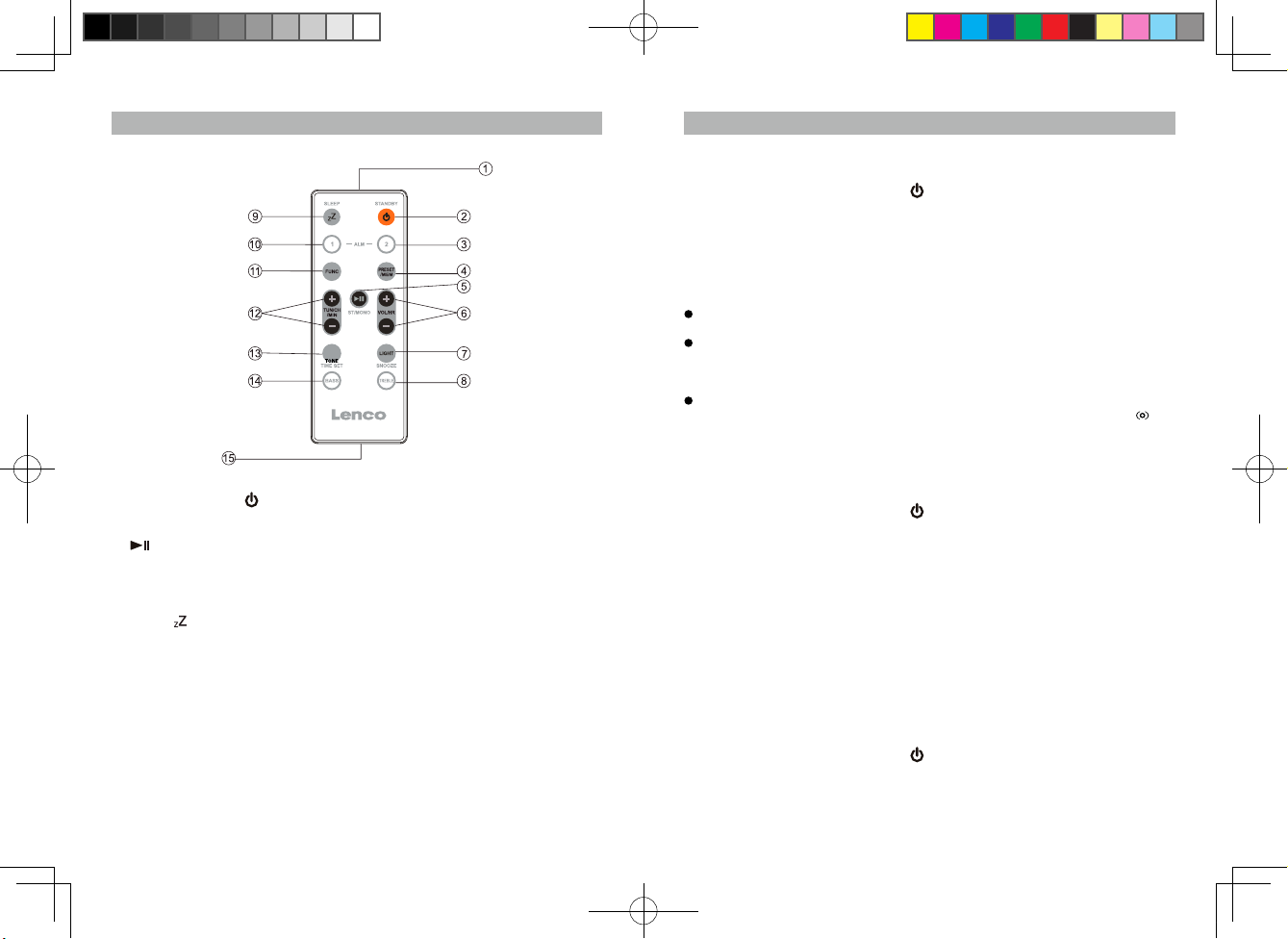
8NL9
NL
Beschrijving onderdelen
Afstandsbediening
1. Infraroodzender
2. POWER / STANDBY ----- Druk op deze knop om het apparaat aan / standby te zetten
3. ALM 2 ---- Alarm 2 in-/uitschakelen; Instellen alarmtijd
4. PRESET / MEM ---- Start de voorkeurszendermodus
5. / ST / MONO ---- Play/Pause-functie van iPhone (iPod); Selecteer FM stereo / mono
6. VOL / HR + / - ----- Volume verhogen/verlagen; Instellen uren klok
7. SNOOZE/LIGHT----- Activeer de snooze-functie ; achtergrondverlichting LCD IN-/
UITSCHAKELEN
8. TREBLE ---- Instellen trebleniveau
9. SLEEP
---- Stel de tijd van de slaaptimer in
10. ALM 1 ---- Alarm 1 in-/uitschakelen; Instellen alarmtijd
11. FUNC ---- Select FM radio / iPhone (iPod) / AUX modes
12. TUN / CH / MIN + / - ----- Indien uitgeschakeld: Instellen minuten klok
In radiomodus: Radiofrequentie verhogen/verlagen;
selecteer voorkeurszender
In iPhone (iPod) modus : Naar volgende/vorige track gaan;
vooruit-/terugspoelen
13. TIME SET / TONE ---- Indien uitgeschakeld : Selecteer klok en instelling
12/24-uursweergave
Indien ingeschakeld : Instellen bass-/trebleniveau
14. BASS ---- Instellen bassniveau
15. Batterijcompartiment
Bediening radiotuner
FM-antenne
Strek de FM-draadantenne volledig uit voor de beste FM-radio ontvangst.
Afstemmen radio
1. Druk op de knop POWER/STANDBY
om het apparaat aan te zetten.
2. Druk op de knop FUNC om de FM-radiomodus te selecteren.
3. Druk herhaaldelijk op de knop TUN / CH / MIN+/- om handmatig op een gewenste
zender af te stemmen.
4. Houd de knop TUN / CH / MIN+/- ingedrukt om automatisch naar zenders met sterke
signalen te zoeken, laat de knop los als de frequentiecijfers op het display beginnen
met scannen. De radio stopt met scannen bij het eerst gevonden sterk signaal.
Opmerking:
Gebruik handmatig afstemmen om op zwakkere zenders af te stemmen, die mogelijk
worden overgeslagen bij automatisch afstemmen.
Als automatisch afstemmen niet op de exacte frequentie van een zender stopt,
bijvoorbeeld het stopt bij 100.9 MHz in plaats van 100.8 MHz, gebruik dan de
han dmatige afstem methode om naar de exacte frequent ie van de zen der te
“jnafstemmen”.
U kunt, indien nodig, op de knop ST/MONO drukken om zenders in stereo of mono te
ontvangen. Als de radio een FM-stereouitzending ontvangt, zal het icoontje “ “ op
het LCD-display worden getoond.
Voorkeurszenders
U kunt tot 20 FM-zenders op het apparaat opslaan en deze kunnen op elk moment
eenvoudig worden opgeroepen.
Voorkeurszenders
1. Druk op de knop POWER/STANDBY
om het apparaat aan te zetten.
2. Druk op de knop FUNC om de FM-radiomodus te selecteren.
3. Stem af op de zender die u wilt opslaan in het geheugen met behulp van de knop
TUN / CH / MIN+/-.
4. Houd de knop MEM / PRESET ingedrukt. Het nummer van de voorkeurszender “C01”
verschijnt knipperend op het display.
5. Druk op de knop TUN / CH / MIN+/- om het gewenste nummer van de
voorkeurszender te selecteren.
6. Druk op de knop MEM / PRESET ter bevestiging van de gekozen voorkeurszender.
7. Herhaal, indien nodig, de stappen 3 tot 6 om andere zenders op te slaan.
Opmerking:
1. Er zit een paar seconden vertraging bij het programmeren, na deze vertraging zal het
apparaat automatisch terugschakelen naar de normale radiomodus.
2. U kunt een voorkeurszender overschrijven door het een nieuwe frequentie op het
nummer van de betreffende zender op te slaan.
Voorkeurszenders opnieuw oproepen
1. Druk op de knop POWER/STANDBY
om het apparaat aan te zetten.
2. Druk op de knop FUNC om naar de radiomodus te schakelen.
3. Druk op de knop MEM / PRESET en druk vervolgens op de knop TUN / CH / MIN+/om de gewenste voorkeurszender te selecteren.
IPD3560 4lang.indd 8-9 2011-3-18 11:19:40
Page 20

10NL11
NL
Docken van iPod/iPhone
Als het dockst at ion gedu rende een langer e periode niet word t gebrui kt, word t
aangeraden de dockpoort te bedekken met behulp van de meegeleverde “dockafdekking”.
1. Gebruik de iPod-adapter die bij uw iPod is geleverd en plaats deze in het dockgebied.
Er is geen adapter benodigd als u gebruik maakt van een iPhone. Uw iPhone/iPod
kan nu in de dockpoort worden geplaatst door de connector op de onderkant van de
iPhone/iPod op de connector in de dock te plaatsen.
Opmerking: Wees voorzichtig wanneer u de iPhone/iPod in het dockstation plaatst, om
schade aan de 30-pin connector op de iPhone/iPod of in het docksysteem
te voorkomen.
2. Druk op de knop POWER/STANDBY
om het apparaat aan te zetten.
3. Druk op de knop FUNC om de iPod/iPhone-modus te selecteren. De iPod/iPhone zal
automatisch beginnen met afspelen en zal onmiddellijk worden opgeladen.
4. Druk op de knop
om het afspelen van iPod/iPhone te pauzeren/hervatten.
5. Pas het volume aan met behulp van de knop VOL / HR + / -.
Opmerking: Na het docken van uw iPod/iPhone kan het volume niet meer worden
aangepast met behulp van de volumeregeling op uw iPhone/iPod.
6. De iPod/iPhone wordt zelfs tijdens het afspelen opgeladen.
Opmerking: De iPod/iPhone zal in alle modi worden opgeladen.
7. Om de iPhone/iPod uit het apparaat te halen, houd de knop voor 3 seconden
ingedrukt om het apparaat uit te schakelen en verwijder de iPhone/iPod vervolgens
voorzichtig van de dockconnector.
Bediening iPod/iPhone tijdens afspelen:
- Druk op de knop
om het afspelen van iPod/iPhone te pauzeren/hervatten;
- Druk op de knop TUN / CH / MIN + of – om naar de volgende of vorige track te gaan;
- Houd de knop TUN / CH / MIN + of – ingedrukt om tijdens het afspelen vooruit/terug
te spoelen
Instellen bass en treble
Het apparaat biedt de mogelijkheid het bass- en trebleniveau naar wens in te stellen.
Instellen bass:
1. Druk één keer op de knop TONE op het hoofdapparaat (of druk op de knop Bass op
de afstandsbediening), de indicator “BASS” knippert op het display.
2. Druk op de knop TUN / CH / MIN +/- om het gewenste bassniveau in te stellen.
Instellen treble :
3. Druk nogmaals op de knop TONE op het hoofdapparaat (of druk op de knop Treble
op de afstandsbediening), de indicator “TRE” knippert op het display.
4. Druk op de knop TUN / CH / MIN +/- om het gewenste trebleniveau in te stellen.
5. Druk op de knop TONE op het hoofdapparaat om het instellen van de bass/treble te
verlaten.
Opmerking: U kunt ook, indien nodig, op de knop TONE op de afstandsbediening drukken
om het bass- en trebleniveau te resetten naar het normale niveau (nul).
Naar een externe audiobron luisteren
1. Sluit een hulpapparaat aan op de AUX-IN-aansluiting van het apparaat met behulp
van een audiokabel (niet meegeleverd) met 3.5mm stereo stereostekker.
2. Druk op de knop POWER/STANDBY
om het apparaat aan te zetten.
3. Druk op de knop FUNC om de AUX-modus te selecteren. De indicator “AUX” wordt
getoond op het display.
4. Zet het hulpapparaat aan.
5. Het volume en de voorgeprogrammeerde equalizer kunnen nu worden bediend op dit apparaat.
Bedien alle andere functies op het externe apparaat, zoals gebruikelijk.
Opmerking: Druk op de knop POWER/STANDBY om het apparaat uit te zetten als u
klaar bent met luisteren. Vergeet niet ook het extern audioapparaat uit te zetten.
Instellen klok
Als het apparaat is UITGESCHAKELD:
Instellen klok
1. Druk op de knop TIME SET, de klokcijfers knipperen.
2. Druk op de knop VOL / HR + / - om het uur in te stellen.
3. Druk op de knop TUN / CH / MIN + / - om de minuten in te stellen.
Instellen 12/24-uursweergave
4. Druk nogmaals op de knop TIME SET om het instellen van 12/24-uursweergave te
openen.
5. Druk op de knop TUN / CH / MIN + / - om de 12- of 24-uursweergave te selecteren.
Het instellen verlaten
6. Wacht een paar seconden om alle instellingen op te slaan en automatisch het
instellen te verlaten.
IPD3560 4lang.indd 10-11 2011-3-18 11:19:40
Page 21

12NL13
NL
Bediening alarm
Het apparaat beschikt over een dubbel alarm, alarm 1 en alarm 2.
Om alarm 1/2 in te stellen als het apparaat is UITGESCHAKELD:
Selecteer wekbron
1. Houd de knop ALM 1 / 2 ingedrukt tot de alarmbronindicator knippert.
2. Druk op de knop FUNC om de alarmbron te selecteren, BUZ (zoemer) , RAD (radio)
of iPod / iPhone.
De alarmtijd instellen
3. Druk op de knop VOL/HR + / - om het alarmuur in te stellen.
4. Druk op de knop TUN / CH / MIN + / - om de alarmminuten in te stellen.
Instellingen opslaan en het alarm activeren
5. Wacht een paar seconden om alle instellingen op te slaan en automatisch het
instellen te verlaten.
6. Druk op de knop ALM 1 / 2 om het corresponderende dagelijkse alarm te activeren,
de bijbehorende indicator verschijnt op het LCD-display.
Opmerkingen:
Als “Wake to iPhone/iPod “ is geselecteerd, maar uw iPhone/iPod niet is gedockt, zal
de alarmbron automatisch worden ingesteld op zoemer als de alarmtijd is bereikt.
Als “Wake to Radio” is geselecteerd, zorg er dan voor dat u heeft afgestemd op de
radiozender waarmee u gewekt wilt worden.
Wekken met zoemer
Als de alarmtijd wordt bereikt, zal het zoemeralarm voor 1 minuut klinken.
Het apparaat zal automatisch in snooze-modus gaan als er geen knoppen worden
ingedrukt. Het display toont de indicator “SNOOZE”. De zoemer wordt gedurende de
snooze-tijd uitgeschakeld (ongeveer 10 minuten) en wordt daarna weer ingeschakeld.
Dit wordt drie keer herhaald. Als het alarm vier keer is afgegaan, zal het alarm
worden uitgeschakeld tot de alarmtijd op de volgende dag.
U kunt de snooze-functie ook handmatig activeren door nadat het alarm klinkt op de
knop SNOOZE te drukken. De zoemer stopt gedurende de snooze-tijd en zal daarna
weer worden ingeschakeld.
Druk op de knop ALM 1 / 2 om de snooze-functie te annuleren voordat de functie
verloopt.
U kunt de snooze-functie (automatisch en handmatig) maximaal 3 keer gebruiken.
U kunt ook op de knop ALM 1/ 2 drukken om het alarm meteen uit te schakelen als
het alarm klinkt. Het alarm reset zichzelf voor de volgende dag.
Wekken met iPod / iPhone of Radio
Wanneer de alarmtijd bereikt is, zal de geselecteerde alarmbron (radio of iPhone/iPod)
automatisch inschakelen. Het alarm zal zacht beginnen en langzaam harder worden.
H et alarm speelt 60 minuten af, schakelt daa rna uit en res et zichzelf voor de
volgende dag.
Ti jdens het alarm kunt u op de knop SNOOZE drukken om d e snooze-functie
te activeren. Het alarm wordt gedurende de snooze-tijd (ongeveer 10 minuten)
uitgeschakeld en wordt daarna weer ingeschakeld.
Druk op de knop ALM 1/2 om de snooze-functie te annuleren voordat de functie
verloopt.
Deze handmatige snooze-functie kan drie keer worden herhaald. Elke keer dat het
alarm inschakelt, zal het voor 60 minuten afspelen (als u niet op de knop SNOOZE
drukt).
U kunt ook op de knop ALM 1/2 drukken om het alarm meteen uit te schakelen als
het alarm klinkt. Het alarm reset zichzelf voor de volgende dag.
De slaaptimer
In slaap vallen met de slaaptimer
Deze functie stelt u in staat in slaap te vallen met het geluid van de radio of iPhone/iPod
en deze uit te laten schakelen na maximaal 60 minuten
Het apparaat schakelt automatisch uit wanneer de tijd is verstreken.
1. Druk op de knop POWER/STANDBY
om het apparaat aan te zetten.
2. Stem op het gewenste radiostation af in radiomodus, of speel muziek af op de
iPhone/iPod.
3. Druk herhaaldelijk op de knop SLEEP om het apparaat na 15, 30, 45 of 60
minuten
uit te laten schakelen door de slaaptimer. Het display toont de indicator . Het
apparaat zal afspelen voor de geselecteerde tijd en daarna automatisch uitschakelen.
4. Om het apparaat uit te zetten voor de slaaptimer is afgeteld tot nul, kunt u op elk
moment de knop POWER/STANDBY indrukken.
Opmerkingen :
Als u in slaap valt met muziek van een extern apparaat dat verbonden is met de AUX
ingang, dan zal de slaaptimer alleen de radio uitschakelen en niet het externe apparaat
uitschakelen.
Zorg en onderhoud
- Stel het apparaat niet bloot aan overmatige druk, schokken, stof of extreme temperaturen.
- Knoei niet met de interne onderdelen van het apparaat.
- Maak uw apparaat schoon met een vochtige (nooit natte) doek. Oplosmiddel of
afwasmiddel mag nooit gebruikt worden.
- Laat uw apparaat niet achter in direct zonlicht of op hete, vochtige of stofge plaatsen.
- Houd uw apparaat uit de buurt van verwarmingstoestellen en bronnen van elektrische
ruis, zoals uorescentielampen of motoren.
Het apparaat resetten
Als het apparaat is blootgesteld aan een stroomstoot of elektrische schok, dan is het
mogelijk dat de interne microcontroller vastloopt en het apparaat niet meer reageert op
commando’s van de bedieningselementen op het bovenpaneel.
1. In dit geval, haal de stekker uit het stopcontact en steek de stekker vervolgens weer
terug in het stopcontact.
2. Gebruik een rechtgebogen paperclip, tandenstoker of soortgelijk voorwerp om op
de RESET-knop op de achterkant van het hoofdapparaat te drukken (zie in de
afbeelding hieronder). De Reset operatie wist het systeemgeheugen en al uw eerder
ingestelde instellingen zullen gewist worden.
LET OP: GEBRUIK GEEN SCHERP, SPITS VOORWERP OM DE RESET-KNOP IN TE
DRUKKEN. DIT KAN DE RESETSCHAKELAAR IN HET APPARAAT BESCHADIGEN.
De RESET-knop
IPD3560 4lang.indd 12-13 2011-3-18 11:19:40
Page 22

14
NL
1
FR
Specicaties
Voeding
Netadapter Invoer 100-240VAC ~ 50-60Hz
Uitvoer DC 12V 2000mA
Backup batterij voor klok/geheugen: DC3V--- AAA (UM-4) x 2 (niet meegeleverd)
Afstandsbediening 1xCR2032 lithium batterij (meegeleverd)
Vermogen luidspreker 10W+10W ( R.M.S)
Stroomverbruik <1W (Standby)
24W (Max. voor hoofdapparaat)
Afmetingen (B)270x(H)101x(D)135 mm
Gewicht 1520g (hoofdapparaat)
Bedrijfstemperatuur 0~ +40 graden C
en -vochtigheid 70%
DE SPECIFICATIES EN HET UITERLIJK VAN HET APPARAAT ZIJN ONDERHEVIG
AAN VERANDERING ZONDER VOORAFGAANDE KENNISGEVING.
Voor informatie en ondersteuning, www.lenco.eu
Indien u zich in de toekomst van dit toestel wenst te ontdoen, let er dan op
dat elektrisch afvalmateriaal niet met het huishoudelijk afval mag worden
verwijderd. Breng het toestel naar een kringloopwinkel of andere voorziening
voor recycling. Neem contact op met uw plaatselijke autoriteit of winkelier
indien u meer informatie wenst over recycling. (Richtlijn voor Afval van
Elektrische en Elektronische Apparaten, AEEA).
IPD-3560
Radio-réveil avec radio PLL et station d’
accueil pour iPhone/iPod
Pour plus d'informations ou si vous avez besoin d'aide : www.lenco.eu
IPD3560 4lang.indd 14-1 2011-3-18 11:19:40
Page 23
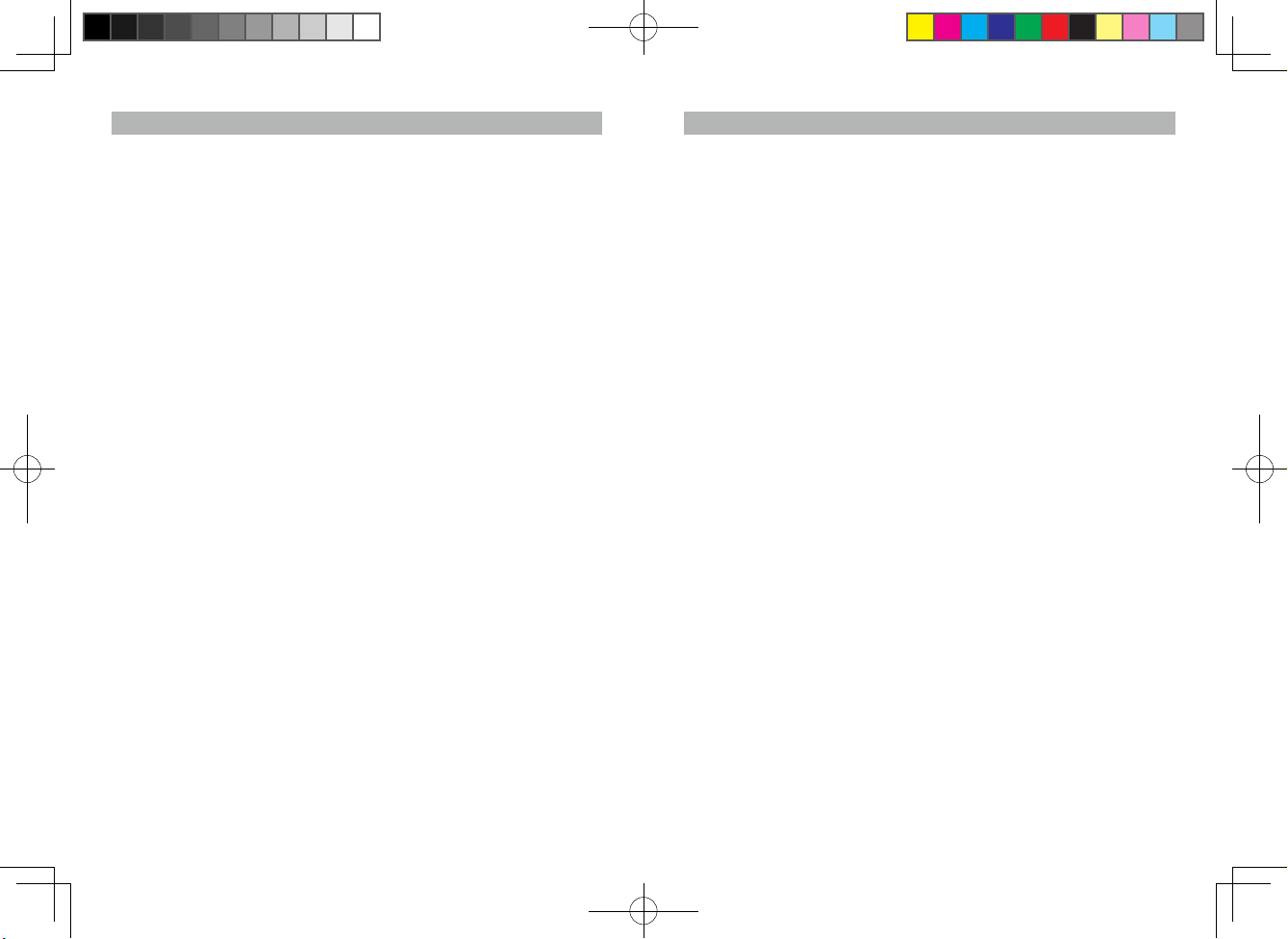
2FR3
FR
Consignes de sécurité importantes ...................................................
Caractéristiques......................................................................................
Installation...............................................................................................
Description des composants..............................................................
Mode opératoire de la radio ...................................................................
Connexion d'un iPod/iPhone .................................................................
Réglage des basses et des aigus .........................................................
Écouter le contenu d’un équipement audio source externe...................
Réglage de l’horloge ..............................................................................
Mode opératoire de l’alarme ..................................................................
Mode opératoire de la minuterie Sommeil .............................................
Soin et entretien ....................................................................................
Fiche technique......................................................................................
Consignes de sécurité importantes
La conception et la fabrication de l’unité visent à garantir votre sécurité, l’unité doit
pour cela être utilisée conformément aux instr uctions de ce manuel. Cependa nt,
toute utilisation inadéquate peut causer une électrocution ou un incendie. Veuillez lire
attentivement les instructions de sécurité et d’utilisation avant d’utiliser le produit et
conservez ce manuel d’utilisation pour pouvoir vous y référer ultérieurement. Observez
les avertissements contenus dans ces instructions et apposés sur l’unité.
1. Eau et humidité
N’utilisez pas l’unité près de sources d’eau. Par exemple : près d’une baignoire, un
lavabo, un évier, une cuve de lessivage, une piscine ou dans un sous-sol humide.
2. Aération
Installez l’unité de manière à ce que son emplacement ou sa position n’affecte pas la
ventilation de celle-ci.
Par exemple, n’installez pas l’unité sur un lit, canapé, tapis ou toute autre surface
similaire pouvant obstruer les orices de ventilation. N’obstruez jamais la ventilation
de l’unité en couvrant les orices de ventilation avec des objets tels qu’un journal,
une nappe, un rideau, etc. Ce produit ne doit pas être installé dans un espace
conné tel qu’une bibliothèque ou une étagère, ceci pourrait obstruer le ux d’air.
3. Chaleur et sources de ammes
Le produit doit être installé loin des sources de chaleur telles que des radiateurs,
condui ts d’air chaud, poêles, fours ou autres produits (amplificateurs inclus)
produisant de la chaleur.Aucune source de amme nue, telle qu’une bougie allumée,
ne doit être posée sur l’unité.
4. Source d’alimentation
L’unité doit être raccordée à une source d’alimentation dont les caractéristiques
correspondent avec celles gurant sur la plaque signalétique du produit.
Utilisez l’adaptateur de courant CA/CC pour mettre l’unité hors tension, celui-ci doit
être rapidement accessible.
5. Protection du cordon d’alimentation
Le cordon d’alimentation doit être disposé de manière à ce que personne ne marche
dessus et qu’aucun objet de repose dessus. Il est préférable de maintenir la prise de
courant rapidement accessible.
6. Nettoyage
L’unité doit seulement être nettoyé de la manière recommandée. Référez-vous à la
section « Soin et entretien » de ce manuel pour davantage d’instructions liées au
nettoyage de l’unité.
7. Insertion d’objets et de liquides
Veillez à ce qu’aucun objet ou liquide ne pénètre à l’intérieur de l’unité via les orices
de ventilation. L’appareil ne doit pas être exposé aux égouttements et éclaboussures
et aucun objet rempli de liquide, tel qu’un vase, ne doit être posé sur l’unité.
8. Pièces
N’utilisez jamais de pièces non recommandées par le fabricant.
9. Protection contre les orages et les surtensions
Débranchez l’unité de la prise de courant lors de périodes d’orages. Ceci permettra
de prévenir tout dommage lié aux orages et aux surtensions.
10. Surcharge
Ne surchargez pas les prises de courant, les rallonges et les multiprises,ceci pourrait
causer une d'électrocution ou un incendie.
3 - 4
4
5
6 - 8
9
10
10
11
11
12
13
13
14
Table des matières
IPD3560 4lang.indd 2-3 2011-3-18 11:19:40
Page 24

4FR5
FR
Belangrijke veiligheidsinstructies
11. Dommages exigeant une réparation
Cette unité doit être réparée par un technicien spécialisé lorsque :
A.Le cordon d’alimentation ou sa che est endommagé.
B.Un objet ou un liquide a pénétré à l’intérieur de l’unité.
C. L’unité a été exposée à la pluie.
D.L’appareil a subi une chute ou son boîtier est endommagé.
E. Vous remarquez une baisse de performances notable, l’unité fonctionne de
manière anormale.
12. Périodes de non utilisation
Lors de périodes de non utilisation prolongées d’un mois ou plus, débranchez le
cordon d’alimentation an de prévenir tout dommage ou corrosion.
13. Entretien
L’utilisateur ne doit effectuer aucun travail d'entretien non mentionné dans ce manuel.
Les autres travaux d’entretien non mentionnés dans ces instructions doivent être
conés à un technicien spécialisé.
Caractéristiques
Nous vous remercions d'avoir fait l'acquisition de votre système audio avec
station d'accueil iPod/iPhone.
Ce modèle dispose des caractéristiques suivantes :
Charge et lecture du contenu de plusieurs modèles d’iPod/iPhone.
Radio FM PLL avec 20 présélections radio.
Horloge et alarmes.
Réveil au son de l’alarme (Buzzer), de la radio ou de l’iPod/iPhone, fonction Snooze.
Minuterie Sommeil.
Écran LCD avec rétro éclairage.
Connecteur d’entrée audio (AUXILIAIRE) permettant de raccorder un équipement
audio externe.
2 haut-parleurs avec son haute délité intégrés.
Réglage des basses et des aigus.
Contrôle depuis la télécommande.
« Conçu pour l’iPod » et « Conçu pour l’iPhone » signient que l'équipement électronique
a été conçu pour être spéciquement connecté à l’iPod/l’iPhone et sa conformité aux
normes de performances d’Apple a été certiée par le fabricant. Apple ne sera en aucun
cas tenue responsable du fonctionnement de l’unité ou de sa conformité aux normes de
sécurité et aux lois en vigueur. Veuillez noter que l’utilisation de cet accessoire avec l’
iPod ou l’iPhone peut affecter les performances sans l.
iPhone, iPod, iPod classique, iPod nano, iPod shufe et iPod touch sont des marques
commerciales d’Apple Inc., enregistrées aux Etats-Unis et dans d’autres pays.
L’iPod/iPhone illustré est vendu séparément.
Installation
Installation des piles de secours de l’horloge
Le compartiment des piles de secours est situé sur le panneau arrière de l’unité.
(1) Ouvrez le couvercle du compartiment à piles principal.
(2) Pour installer les piles de secours de l’horloge, suivez le schéma de polarité indiqué
dans le compartiment puis installez 2 piles AAA (UM-4) (vendues séparément).
(3) Refermez le couvercle du compartiment à piles.
Remarque : Lorsque vous n'installez pas les piles de secours de l'horloge, une animation
s’afche dans le coin inférieur droit de l’écran.
Télécommande
La télécommande emploie une pile bouton CR2025 (fournie).
Pour activer la télécommande, retirez la languette d’isolation située dans le compartiment à pile
Raccordement de l’adaptateur de courant CA-CC
L’unité peut être alimentée via un adaptateur de courant CA-CC délivrant une tension de
12 V CC 2000 mA (inclus).
(1) Raccordez fermement la che de l’adaptateur de courant CA à une prise de courant
CA.
(2) Raccordez la che CC de l’adaptateur au connecteur d’alimentation CC de l’unité.
Avertissements :
--- Les piles (batterie ou piles) ne doivent pas être exposées à une chaleur excessive
telle que les rayons de soleil, ammes ou autre source de chaleur similaire.
--- Assurez-vous que les piles sont correctement installées. Toute inversion de la polarité
endommagera l’unité.
--- Ne mélangez pas des piles neuves et usagées.
--- Ne mélangez pas des piles alcalines, standards (carbone-zinc) ou rechargeables
(nickel-cadmium).
--- Utilisez seulement des piles identiques ou de type similaire à celui recommandé.
--- Lorsque vous pensez ne plus utiliser l’unité pendant une période prolongée, retirez la
batterie.
--- N’incinérez pas vos piles, celles-ci peuvent se percer ou exploser.
IPD3560 4lang.indd 4-5 2011-3-18 11:19:41
Page 25

6FR7
FR
Description des composants
Unité principale
Panneau supérieur
Vue de face
Vue arrière
Description des composants
Unité principale :
1. Station d’accueil pour iPod.
2. Connecteur de la station d’accueil pour iPod.
3. Touche ALIMENTATION/VEILLE
----- permet de mettre en marche/activer le mode
Veille de l’unité.
4. Touche FONCTION ---- permet de permuter entre les modes Radio FM/iPod(iPhone)/
AUXILIAIRE.
5. Touche MÉMOIRE/PRÉSÉLECTION ---- Permet de sélectionner une présélection radio
6. Touche SNOOZE/LUMIÈRE ----- permet d’activer la fonction Snooze ; permet
d'activer/désactiver le rétro éclairage de l'écran LCD.
7. Touche ALARME 1 ---- permet d’activer/désactiver l’alarme 1 ; permet de régler l’
heure de l’alarme.
8. Touche ALARME 2 ---- permet d’activer/désactiver l’alarme 2 ; permet de régler l’
heure de l’alarme.
9. Touche SOMMEIL
---- permet de régler la durée de la minuterie Sommeil.
10. Touche RÉGLAGE DE L'HORLOGE/TONALITÉ ---- lorsque l’unité est éteinte : Mode
opératoire de l’horloge et réglage du format de l’horloge 12 ou 24 heures
Lorsque l’unité est en marche : Réglage du niveau des basses et des aigus
11. Touche VOLUME/HR +/- ----- permet de régler le volume, mais également de régler
le champ Heure de l'horloge.
12. Touche ST/MONO---- permet de lancer/mettre en pause la lecture du contenu de l’
iPod/iPhone ; permet de sélectionner le mode FM Stéréo/Mono.
13. Touche RÉGLAGE/FRÉQUENCE/MINUTES +/- ---- lorsque l’unité est éteinte :
Réglage du champ Minutes de l'horloge
En mode Radio : Réglage de la fréquence radio et sélection de présélections radio
En mode iPod/iPhone : Permet de sélectionner la piste suivante/précédente ; permet
d’effectuer une recherche rapide
14. Antenne laire FM
15. Écran LCD
16. Récepteur infrarouge de la télécommande
17. Haut-parleurs.
18. Compartiment à piles de secours
19. Touche RÉINITIALISATION ---- permet de réinitialiser l’unité.
20. Connecteur audio AUXILIAIRE ---- permet de recevoir des signaux audio auxiliaires.
21. Connecteur d’alimentation CC -----permet de raccorder l’unité à une source d’
alimentation CC externe
22. Indicateur du niveau de charge de la batterie --- s’afche lorsque le niveau de charge
de la batterie devient faible.
22
MEM/
PRESET
IPD3560 4lang.indd 6-7 2011-3-18 11:19:41
Page 26

8FR9
FR
Description des composants
Télécommande
1. Transmetteur infrarouge
2. Touche ALIMENTATION/VEILLE
----- permet de mettre en marche/activer le mode
Veille de l’unité.
3. Touche ALARME 2 ---- permet d’activer/désactiver l’alarme 2 ; permet de régler l’
heure de l’alarme.
4. Touche MÉMOIRE/PRÉSÉLECTION ---- Permet de sélectionner une présélection radio.
5. Touche ST/MONO---- permet de lancer/mettre en pause la lecture du contenu de l’iPod/iPhone ;
permet de sélectionner le mode FM Stéréo/Mono
6. Touche VOLUME/HR +/- ----- permet de régler le volume, mais également de régler le
champ Heure de l'horloge.
7. Touche SNOOZE/LUMIÈRE ----- permet d’activer la fonction Snooze ; permet d'activer/
désactiver le rétro éclairage de l'écran LCD.
8. Touche AIGUS---- Permet de régler le niveau des aigus.
9. Touche SOMMEIL
---- permet de régler la durée de la minuterie Sommeil.
10. Touche ALARME 1 ---- permet d’activer/désactiver l’alarme 1 ; permet de régler l’
heure de l’alarme.
11. Touche FONCTION ---- permet de permuter entre les modes Radio FM/iPod(iPhone)/AUXILIAIRE.
12. Touche RÉGLAGE/FRÉQUENCE/MINUTES +/- ---- lorsque l’unité est éteinte :
Réglage du champ Minutes de l'horloge
En mode Radio : Réglage de la fréquence radio et sélection de présélections radio
En mode iPod/iPhone : Permet de sélectionner la piste suivante/précédente ; permet
d’effectuer une recherche rapide.
13. Touche RÉGLAGE DE L'HORLOGE/TONALITÉ ---- lorsque l’unité est éteinte
Permet de régler l’heure et le format de l’horloge (12/24 heures).
Lorsque l’unité est en marche : permet de réinitialiser le niveau des basses et des aigus.
14. Touche BASSES ---- Permet de régler le niveau des basses.
15. Compartiment à piles
Mode opératoire de la radio
Antenne FM
Étendez complètement l’antenne FM pour obtenir la meilleure qualité de signal radio FM.
Réglage de la radio
1. Appuye
z sur la touche ALIMENTATION/VEILLE pour mettre en marche l’unité.
2. Appuyez sur la touche FONCTION pour activer le mode Radio FM.
3. Pour manuellement sélectionner une station radio, appuyez de manière répétée sur
la touche RÉGLAGE/FRÉQUENCE/MINUTES +/-.
4. Pour automatiquement rechercher les stations radio de puissant signal, pressez et
maintenez enfoncée la touche RÉGLAGE/FRÉQUENCE/MINUTES +/- jusqu’à ce
que les chiffres de la fréquence afchée commencent à déler, relâchez ensuite la
touche. La recherche s’arrête dès la première station radio détectée.
Remarques :
- Activez le mode manuel pour rechercher des stations de signal faible ignorées lors
de la recherche automatique.
-
Lorsque le réglage automatique ne permet pas de sélectionner la meilleure qualité
de signal d’une station, par exemple, lorsque 100.9 MHz est sélectionné au lieu de
100,8 MHz, utilisez le mode de réglage manuel pour « régler avec précision » la
fréquence de la station désirée.
- Si nécessaire, appuyez sur la touche ST/MONO pour permuter entre le mode radio
FM stéréo ou FM mono. En mode Stéréo et en cours de réception d’une station radio
stéréo FM, l’indicateur «
» s’afche sur l’écran LCD.
Présélections radio
L’unité vous permet de jusqu’à 20 stations FM pour un rappel de présélections aisé.
Mémorisation de stations radio
1. Appuyez sur la
touche ALIMENTATION/VEILLE pour mettre en marche l’unité.
2. Appuyez sur la touche FONCTION pour activer le mode Radio FM.
3. Sélectionnez la station radio à mémoriser via les touches RÉGLAGE/FRÉQUENCE/
MINUTES +/-.
4. Pressez et maintenez enfoncée la touche MÉMOIRE/PRÉSÉLECTION. Le numéro
de présélection « C01 » s’afche et clignote.
5. Pour sélectionner un numéro de présélection, appuyez sur la touche RÉGLAGE/
FRÉQUENCE/MINUTES +/-.
6. Pour conrmer l’emplacement de présélection, appuyez sur la touche MÉMOIRE/
PRÉSÉLECTION.
7. Répétez les étapes 3 à 6 pour mémoriser d’autres stations.
Remarque :
1. Un délai de quelques secondes est présent lors de la programmation, une fois ce
délai expiré, l’interface radio s’afche.
2. Vous pouvez remplacer une station radio en mémorisant une nouvelle fréquence sur l’
emplacement désiré.
Rappel de présélections radio
1. Appuy
ez sur la touche ALIMENTATION/VEILLE pour mettre en marche l’unité.
2. Appuyez sur la touche FONCTION pour activer le mode Radio.
3. Pour sél ectionner une présé lec tion radio, appuyez sur la tou che MÉMOIRE/
PRÉSÉLECTION puis sur la touche RÉGLAGE/FRÉQUENCE/MINUTES +/-.
IPD3560 4lang.indd 8-9 2011-3-18 11:19:41
Page 27

10FR11
FR
Connexion d'un iPod/iPhone
Lorsque vous pensez ne plus utiliser la station d'accueil pendant une période prolongée,
replacez le « couvercle de la station d'accueil » fourni.
1. Utilisez l’ada ptateur iPod fourni avec votre iPod puis installez celui -ci sur le
connecteur de la station d’accueil.
Aucun adaptateur n’est requis pour l’installation d’un iPhone. Vous pouvez désormais
insérer votre iPod/iPhone sur le connecteur de la station d’accueil en plaçant la partie
inférieure de l’iPod/iPhone sur le connecteur.
Remarque :
Connectez votre iPod/iPhone délicatement an de ne pas endommager le
connecteur iPod/iPhone 30 broches et la station d’accueil.
2. Appuyez sur la touche ALIMENTATION/VEILLE
pour mettre en marche l’unité.
3. Appuyez sur la touche FONCTION pour sélectionner le mode iPod/iPhone. La charge
et la lecture du contenu de l'iPhone/iPod se lancent automatiquement.
4. Appuyez sur la touche
pour mettre en pause/reprendre la lecture du contenu de
l'iPhone/iPod.
5. Réglez le volume en utilisant la touche VOLUME/HR +/-.
Remarque :
Il est impossible de régler le niveau de volume depuis la commande de
réglage du volume de l’iPhone/iPod connecté.
6. L'iPhone ou iPod se charge même en cours de lecture de son contenu.
Remarque :
Veuillez noter que l’iPod/iPhone connecté se charge sous tous les modes.
7. Pour retirer l'iPhone / iPod de l'unité, maintenez enfoncée la touche iPod
pendant
trois secondes pour éteindre l'unité, puis retirez délicatement l'iPhone/iPod du
connecteur de la station d'accueil.
Contrôle de la lecture d'un iPod/iPhone :
- Appuyez sur la touche
pour mettre en pause/reprendre la lecture du contenu de
l'iPhone/iPod.
- Utilisez la touche RÉGLAGE/FRÉQUENCE/MINUTES +/- pour sélectionner la piste
suivante/précédente.
- En cours de lecture, pressez et maintenez enfoncée la touche RÉGLAGE/FRÉQUENCE/
MINUTES +/- pour effectuer une avance rapide/un rembobinage sur la piste.
Réglage des basses et des aigus
Il est possible de régler le niveau des basses et des aigus de l'unité.
Réglage des basses :
1. Appuyez une fois sur la touche TONALITÉ (ou appuyez sur la touche Basses de la
télécommande), l'indicateur « BASSES » clignote.
2. Utilisez la touche RÉGLAGE/FRÉQUENCE/MINUTES +/- pour sélectionner le niveau
de basses désiré.
Réglage des aigus :
3. Appuyez une fois sur la touche TONALITÉ (ou appuyez sur la touche Basses de la
télécommande), l'indicateur « AIGUS » clignote.
4. Utilisez la touche RÉGLAGE/FRÉQUENCE/MINUTES +/- pour sélectionner le niveau
d'aigus désiré.
5. Appuyez sur la touche TONALITÉ pour quitter le mode de réglage des basses/aigus.
Remarque :
Si nécessaire, vous pouvez également appuyer sur la touche TONALITÉ de
la télécommande pour réinitialiser le niveau des graves et des aigus.
Écouter le contenu d’un équipement audio externe
1. Raccordez une extrémité d’un cordon audio stéréo 3,5 mm (vendu séparément) à
l’équipement audio externe, raccordez l’autre extrémité du cordon au connecteur
d'entrée AUXILIAIRE de l’unité.
2. Appuyez sur la touche ALIMENTATION/VEILLE
pour mettre en marche l’unité.
3. Appuyez sur la touche FONCTION pour sélectionner le mode d’entrée AUXILIAIRE. L’
indicateur « AUXILIAIRE » s’afche.
4. Mettez en marche l'équipement audio externe.
5. Vous pouvez désormais contrôler le volume et sélectionner un égaliseur depuis l’unité.
Utilisez les autres fonctions de l’unité normalement.
Remarques : Appuyez sur la tou che ALIMENTATION/VEIL LE pou r éteindr e l’
unité une fois l’écoute terminée. N’oubliez pas d’également éteindre l’
équipement audio externe.
Réglage de l’horloge
Lorsque l’unité est éteinte :
Réglage de l’horloge
1. Appuyez sur la touche RÉGLAGE DE L'HORLOGE, le champ Heure de l’horloge clignote.
2. Appuyez sur la touche VOLUME/HR +/- pour régler le champ Heure.
3. Appuyez sur la touche RÉGLAGE/FRÉQUENCE/MINUTES +/- pour régler les minutes.
Réglage du format de l’horloge 12 ou 24 heures
4. Appuyez à nouveau sur la touche RÉGLAGE DE L'HORLOGE pour accéder à l’
interface de réglage du format de l’horloge.
5. Appuyez sur la touche RÉGLAGE/FRÉQUENCE/MINUTES +/- pour sélectionner
parmi le format 12 ou 24 heures.
Quitter le mode de réglage
6. Patientez quelques secondes pour sauvegarder tous les paramètres et quitter le
mode de réglage.
IPD3560 4lang.indd 10-11 2011-3-18 11:19:42
Page 28
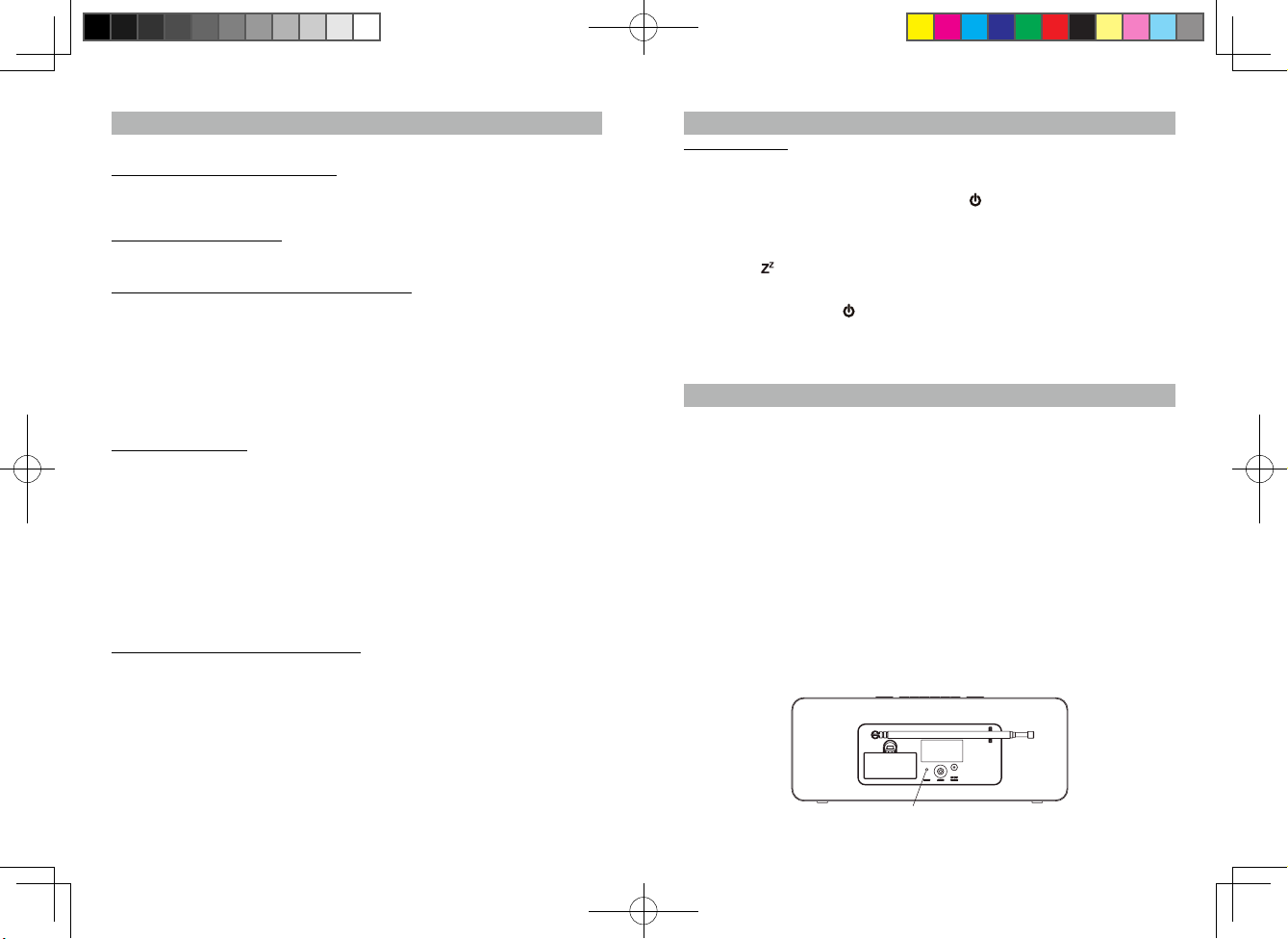
12FR13
FR
Mode opératoire de l’alarme
L’unité est dotée de deux alarmes, l'alarme 1 et l'alarme 2.
Réglage de l'alarme 1/2 lorsque l’unité est éteinte :
Sélection de la source d’alarme de réveil
1. Pressez et maintenez enfoncée la touche ALARME 1/2 jusqu’à ce que l’indicateur de
la source d’alarme clignote.
2. Appuy ez sur la touche FONCTION pour sélectionner la source d’alarme BUZ
(buzzer), iPod/iPhone ou RAD (radio).
Réglage de l’heure de l’alarme
3. Appuyez sur la touche VOLUME/HR +/- pour régler le champ Heure de l'alarme.
4. Appuyez sur la touche RÉGLAGE/FRÉQUENCE/MINUTES +/- pour régler le champ
Minutes de l'alarme.
Mémorisation des paramètres et activation de l’alarme
5. Patientez quelques secondes pour sauvegarder tous les paramètres et quitter le
mode de réglage.
6. Pour activer l’alarme quotidienne, appuyez sur la touche ALARME 1/2, l'indicateur de
la source d'alarme correspondant s'afche.
Remarques :
--- Lorsque « Réveil au son de l’iPod/iPhone » est sélectionné mais que votre iPod/
iPhone n’est pas connecté, la source de l’alarme devient automatiquement Buzzer à l’
heure de l’alarme.
--- Lorsque « Réveil au son de la radio » est sélectionné, assurez-vous que le station
radio désirée est sélectionnée.
Réveil au son du Buzzer
--- Lorsque l’alarme retentit, l’alarme Buzzer retentit pendant 1 minute.
--- Le mode Snooze automatique s’active au bout d'une période d'inactivité. L’écran
afche l’indicateur « SNOOZE ». Le Buzzer est désactivé pendant la durée Snooze
(environ 10 minutes) puis se réactive automatiquement. Ce cycle est répété trois fois.
A la n de la quatrième alarme, celle-ci est désactivée et se réactivera le jour suivant.
--- Lorsque l’alarme retentit, vous pouvez également appuyer sur la touche SNOOZE
pour activer la fonction Snooze. Le Buzzer est désactivé pendant la durée Snooze
puis se réactive automatiquement.
--- Pour désactiver la fonction Snooze avant l'activation de l’alarme, appuyez sur la
touche ALARME 1 (ou ALARME 2).
--- La fonction Snooze (incluant la fonction Snooze automatique et Snooze manuel) peut
être utilisée 3 fois seulement.
--- Pour immédiatement désactiver l’alarme lorsque le Buzzer retentit, appuyez sur la
touche ALARME 1 (ou ALARME 2). Celle-ci sera activée le jour suivant.
Réveil au son de l’iPod/iPhone ou de la radio
--- A l’heure de l’alarme, la source d’alarme sélectionnée (iPod/iPhone ou Radio) s’
active automatiquement. Le volume de celle-ci augmente progressivement.
--- Celle-ci est activée pendant 60 minutes puis se désactive automatiquement, elle sera
à nouveau activée le jour suivant.
--- Lorsque la source d’alarme est activée, appuyez sur la touche SNOOZE pour activer
la fonction Snooze. L’alarme est alors désactivée pendant la durée Snooze (environ
10 minutes) puis se réactive automatiquement.
--- Pour désactiver la fonction Snooze avant l'activation de l’alarme, appuyez sur la
touche ALARME 1 (ou ALARME 2).
--- Ce cycle peut être répété trois fois. A chaque activation de l’alarme, la source d’
alarme est activée pendant 60 minutes (sans appuyer sur la touche Snooze).
--- Pour immédiatement désactiver l’alarme lorsque le Buzzer retentit, appuyez sur la
touche ALARME 1 (ou ALARME 2). Celle-ci sera activée le jour suivant.
Mode opératoire de la minuterie Sommeil
Minuterie Sommeil
Cette fonctionnalité vous permet de vous endormir au son de la radio ou de l’iPod/
iPhone ; la durée maximale de la minuterie est 60 minutes.
L’unité s’éteint automatiquement une fois la durée expirée.
1. Appuyez sur la touche ALIMENTATION/VEILLE
pour mettre en marche l’unité.
2. Sélectionnez une station radio en mode Radio ou sélectionnez une piste en mode
iPod/iPhone.
3. Les durées suivantes sont disponibles : 15, 30, 45 et 60 minutes, appuyez de
manière répétée sur la touche SOMMEIL pour sélectionner une de ces durées. L’
indicateur s’afche. La source audio est diffusée pendant la durée sélectionnée, l’
unité s’éteint une fois la durée expirée.
4. Pour éteindre l’unité avant l’expiration de la durée définie, appuyez sur la touche
ALIMENTATION/VEILLE .
Remarques :
Lorsque vous vous endormez au son d’un équipement source externe, le son sera
coupé à l’expiration de la durée, l’unité externe restera cependant allumée.
Soin et entretien
- Ne soumettez pas l’unité à une force excessive, n’exposez pas celle-ci à des chocs,
la poussière ou des températures extrêmes.
- N’essayez pas de modier les composants internes de l’unité.
- Nettoyez l’unité avec un chiffon humide (et non mouillé). N’utilisez jamais de solvants
et de détergents.
- Ne laissez pas votre unité dans un endroit ensoleillé, humide ou poussiéreux.
- Maintenez l’unité à l’écart des appareils chauffant et les sources de bruit électrique
tels que les lampes uorescentes et les moteurs.
Réinitialisation de l’unité
En cas de surtension ou d’électrocution, le microprocesseur interne peut se verrouiller et
ne répondre à aucune des commandes du panneau supérieur.
1. Si cela se produit, débranchez puis reconnectez le cordon d’alimentation CA.
2. Utilisez un trombone, cure-dents ou tout autre objet similaire pour appuyer sur la
touche REINITIALISATION située sur le panneau arrière de l’unité principale (référez-
vous à l’image ci-dessous). La réinitialisation effacera la mémoire de l’unité, tous les
réglages effectués seront effacés.
ATTENT IO N : N’ UT ILISEZ A UC UN OB JET TRANCH AN T OU POINTU POUR
APPUYER SUR LA TOUCHE REINITIALISATION. CECI PEUT ENDOMMAGER LE
COMMUTATEUR DE REINITIALISATION INTERNE.
Touche REINITIALISATION
IPD3560 4lang.indd 12-13 2011-3-18 11:19:42
Page 29

14
FR
1
ES
Fiche technique
Alimentation
Adaptateur de courant Entrée 100-240 V CA ~ 50/60 Hz
Sortie CC 12 V, 2000 mA
Pile de secours pour l’horloge/ mémoire : CC 3 V --- 2 piles de type AAA (UM-4) (non fournies)
Télécommande, 1 pile CR2032 (fournie)
Puissance des haut-parleurs 10 W + 10 W (RMS)
Consommation d’énergie < 1 W (Veille)
24 W maximale (unité principale).
Dimensions : (L)270 x (H)101 x (P)135 mm
Poids 1520 g (unité principale)
Température de fonctionnement 0 + 40°C
et humidité 70 %
LES SPÉCIFICATIONS ET L’ASPECT DU PRODUIT SONT SOUMIS A DES
MODIFICATIONS SANS PRÉAVIS.
Pour plus d'informations ou si vous avez besoin d'aide : www.lenco.eu
Si à l’avenir vous devez vous débarrasser de ce produit, veuillez noter que :
Les produits électriques ne peuvent pas être jetés avec le reste des déchets
ménagers. Si possible, amenez l’appareil à un centre de recyclage. Vériez
auprès de votre municipalité ou de votre détaillant pour en savoir plus sur
le recyclage. (Directive relative aux déchets d’équipements électriques et
électroniques).
IPD-3560
RADIO RELOJ CON RADIO PLL Y ESTACIÓN
DOCK iPod/iPhone
Para información y ayuda, www.lenco.eu
IPD3560 4lang.indd 14-1 2011-3-18 11:19:42
Page 30
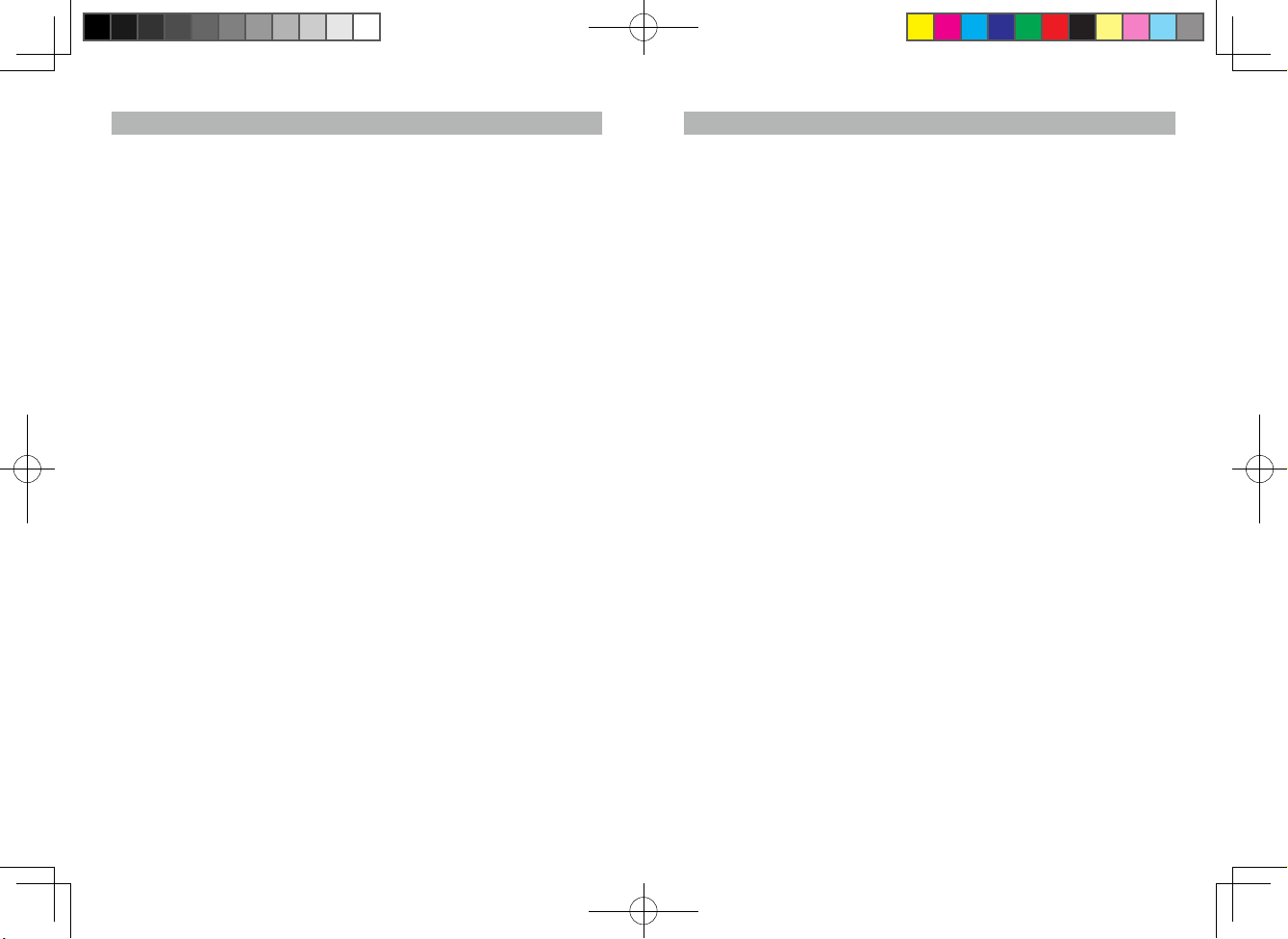
2ES3
ES
Importantes instrucciones de seguridad.............................................................
Características.........................................................................................................
Instalación................................................................................................................
Descripción de partes.........................................................................................
Funcionamiento de la radio.....................................................................................
Funcionamiento del iPod/iPhone............................................................................
Ajustes de graves y agudos....................................................................................
Oír una fuente de audio externa.............................................................................
Ajustes de reloj.......................................................................................................
Funcionamiento de la alarma.................................................................................
Función de temporización de apagado..................................................................
Cuidado y mantenimiento.......................................................................................
Especicaciones.....................................................................................................
Importantes instrucciones de seguridad
Cuando se usa conforme a las instrucciones, esta unidad ha sido diseñada y fabricada
para garantizar su seguridad personal. Sin embargo, el uso indebido puede resultar
en accidentes potenciales de descarga eléctrica o incendio. Por favor lea todas las
instrucciones de seguridad y funcionamiento antes de instalar y usar, y conserve estas
instrucciones a mano para futuras consultas. Tome especialmente nota de todas las
advertencias señaladas en estas instrucciones y en la unidad.
1.
Agua y humedad
La unidad no debe usarse cerca de agua. Por ejemplo: cerca de una bañera,
lavamanos, fregadero, pila para lavar, piscina, ni dentro de un sótano húmedo.
2. Ventilación
La unidad debe colocarse de modo que la ubicación y posición no intereran con una
ventilación adecuada.
Por ejemplo, no debe colocarse sobre una cama, sofá, alfombra o superficies
similares que puedan bloquear las aberturas de ventilación. La ventilación no debe
impedirse al cubrir las aberturas de ventilación con artículos, como periódicos,
manteles, cortinas, etc. Tampoco debe colocarse en una instalación empotrada,
como una estantería o armario de cocina, que pueda impedir el ujo de aire a través
de las aberturas de ventilación.
3. Calor y llamas
La unidad debe colocarse alejada de fuentes de calor como radiadores, rejillas de
calefacción, hornos y otros aparatos (incluyendo amplicadores) que generen calor.
Ninguna fuente de llama descubierta, como velas encendidas, debe colocarse sobre
el aparato.
4. Fuente de alimentación
La unidad sólo debe conectarse al tipo de suministro eléctrico descrito en las
instrucciones de uso o marcado en el aparato.
El adaptador AC/DC se utiliza como mecanismo de desconexión, y debe permanecer
disponible.
5. Protección del cable de alimentación
Los cables de alimentación deben guiarse de modo que no sean susceptibles de
ser pisados o pellizcados por objetos colocados sobre o contra ellos. Lo mejor es
siempre tener un área despejada desde donde el cable sale de la unidad hasta
donde se conecta a la toma AC.
6. Limpieza
La unidad solo debe limpiarse como se recomienda. Véase la sección “Cuidado y
mantenimiento” de este manual para obtener instrucciones de limpieza.
7. Entrada de objetos y líquido
Debe evitarse que objetos no caigan y líquidos no se derramen dentro de ninguna de
las aberturas o rendijas del producto. No debe exponerse a goteos ni salpicaduras y
no deben colocarse objetos con líquidos, como jarrones, sobre el aparato.
8. Accesorios
No utilice accesorios no recomendados por el fabricante del producto
.
9.
Tormentas eléctricas y protección contra subidas de tensión
Desenchufe la unidad de la toma de pared y desconéctela cuando deje de usarse
durante mucho tiempo o durante tormentas eléctricas. Esto prevendrá daños al
producto debido a relámpagos y subidas de tensión.
10.
Sobrecargas
No sobrecargue las tomas de pared, alargadores ni tomas múltiples ya que podría
resultar en riesgos de incendio o descarga eléctrica.
3 - 4
4
5
6 - 8
9
10
10
11
11
12
13
13
14
Índice de contenido
IPD3560 4lang.indd 2-3 2011-3-18 11:19:42
Page 31

4ES5
ES
Importantes instrucciones de seguridad
11. Daños que requieren servicio.
Esta unidad deberá recibir servicio de personal calicado cuando:
A.
Cuando el cable de alimentación o la clavija tengan daños.
B. Si se ha derramado líquido, o han caído objetos dentro del producto.
C. Si la unidad ha sido expuesto a lluvia o agua.
D. Si la unidad se ha caído o dañado la cubierta.
E. La unidad muestra un cambio notable en su funcionamiento o no funciona con
normalidad.
12.
Periodos de desuso
Si la unidad dejará de usarse durante un periodo de tiempo prolongado, como un
mes o más, el cable de alimentación debe desconectarse de la unidad para evitar
daños o corrosión.
13.
Servicio
El usuario no debe intentar darle servicio a la unidad más allá de los métodos
descritos en las instrucciones de uso. Los métodos de servicio no cubiertos en las
instrucciones de uso deberán referirse a personal de servicio calicado.
Características
Gracias por comprar el sistema de música dock para iPod/iPhone.
Este modelo integra las siguientes características:
Reproducción de distintos modelos iPod/iPhone con recarga
Receptor FM PLL con 20 memorizaciones de estaciones
Función de reloj y doble despertador
Despertado con alarma (timbre), radio o iPod/iPhone con función de retraso de alarma
Temporización de apagado
Pantalla LCD con luz de fondo
Línea de entrada de audio (AUX) para conectar otro reproductor de audio digital
2 altavoces de alta delidad integrados
Ajustes de graves y agudos
Mando a distancia
“Made for iPod” y “Made for iPhone” signican que un accesorio electrónico se diseñó
para conectarse específicamente con un iPod o un iPhone, respectivamente, y que
ha sido certicado por el desarrollador como cumplidor de estándares de rendimiento
Apple. Apple no es responsable por el funcionamiento de este dispositivo ni por su
cumplimiento de estándares de seguridad y regulatorios. Tome en cuenta que el uso de
este accesorio con iPhones o iPods podría afectar el rendimiento inalámbrico.
IPhone, iPod, iPod classic, iPod nano, iPod shufe y iPod touch son marcas de Apple
Inc., registradas en EUA y en otros países.
IPod/iPhone no incluido.
Instalación
Respaldo de batería para el reloj
Hay un compartimiento para baterías de respaldo en la parte trasera de la unidad.
(1) Abra la tapa del compartimiento de baterías.
(2) Para respaldar los ajustes del reloj, siga el diagrama de los polos del interior del
compartimiento e instale 2 baterías tipo AAA (UM-4) (no incluidas).
(3) Cierre la tapa del compartimiento de baterías.
Nota: Cuando no haya batería de respaldo, un icono de batería parpadeará en la
esquina inferior derecha de la pantalla.
Mando a distancia
El mando a distancia funciona con una batería CR2032 (incluida).
Para activar el mando a distancia, quite el aislante unido al compartimiento de baterías.
Conexión del adaptador AC/DC
La unidad se puede alimentar por un adaptador de corriente AC/DC externo con la
salida DC de 12V DC / 2000mA (incluido).
(1) Enchufe la clavija AC del adaptador de forma segura y rme en una toma AC.
(2) Conecte la clavija de salida DC a la entrada DC-IN de la unidad.
Advertencias:
- Las baterías (paquete de pilas o pilas instaladas) no deberán exponerse a calor
excesivo como el de la luz solar, el fuego o de elementos semejantes.
- Asegúrese de que las baterías se instalen correctamente. Una polaridad incorrecta
podría dañar la unidad.
- No mezcle baterías viejas y nuevas.
- No mezcle baterías alcalinas, estándares (carbono-zinc) ni recargables (níquel-
cadmio).
- Solo se recomienda el uso de baterías del mismo tipo o de tipo equivalente.
- Si la unidad dejará de usarse un periodo extendido de tiempo, saque la batería.
- No deseche baterías en el fuego, las baterías podrían explotar o derramarse.
IPD3560 4lang.indd 4-5 2011-3-18 11:19:42
Page 32
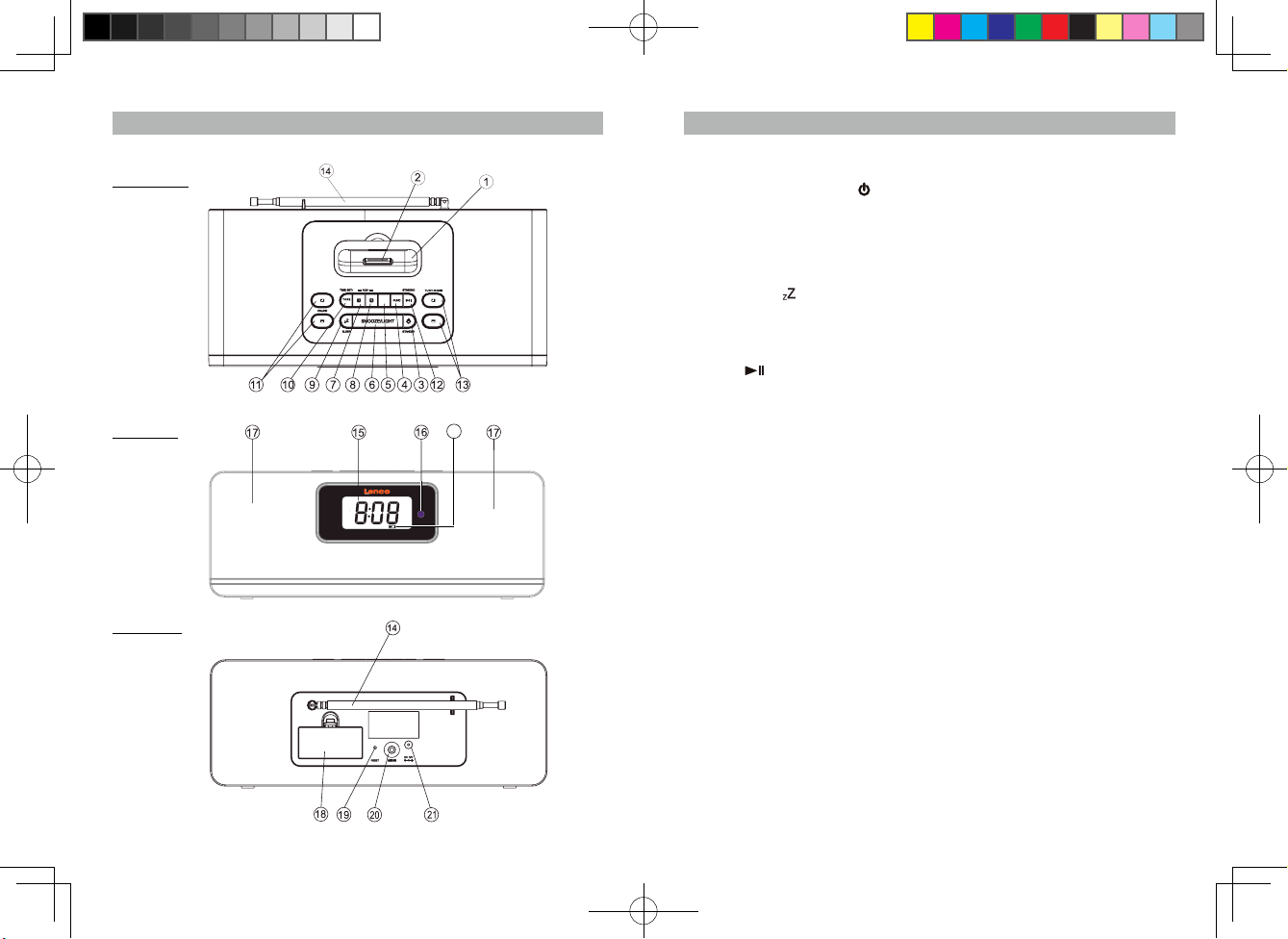
6ES7
ES
Descripción de partes
Unidad principal
Vista superior
Vista frontal
Vista trasera
Descripción de partes
Unidad principal:
1. Estación dock iPod
2. Conector dock iPod
3. Botón POWER / STANDBY
----- Para encender/suspender la unidad
4. Botón FUNC ---- Seleccionar los modos radio FM/iPhone (iPod)/AUX
5. Botón MEM/PRESET ---- Seleccionar el modo de estaciones memorizadas
6. SNOOZE/LIGHT----- Activar la función de retraso de alarma; encender/apagar la luz
de fondo LCD
7. ALM 1 ---- Activar/desactivar la alarma 1; jar la hora de alarma
8. ALM 2 ---- Activar/desactivar la alarma 2; jar la hora de alarma
9. Botón SLEEP
---- Seleccionar la duración de tiempo del temporizador de apagado
10. Botón TIME SET / TONE ---- En el modo apagado: seleccionar el ajuste de formato
de 12/24 horas
En el modo encendido: Fijar los niveles de graves/agudos
11. Botón VOL / HR + / - ------Aumentar/disminuir el volumen; jar la hora del reloj
12. B ot ón
/ ST/ MO NO ---- -- Fu nc ión de reproducción/pau sa iPho ne (i Po d) ;
seleccionar FM estéreo/mono
13. Botón TUN / CH / MIN + / - ------ En el modo apagado: jar los minutos del reloj
En el modo de radio: sintonizar la radio arriba/abajo;
seleccionar memorización de estación
En el modo iPhone (iPod): Saltar pistas adelante/
atrás; realizar una búsqueda de alta velocidad
14. Antena de varilla FM
15. Pantalla LCD
16. Sensor infrarrojo del mando a distancia
17. Par de altavoces
18. Compartimiento de batería de respaldo de memoria
19. Botón RESET ---- Para reiniciar la unidad
20. Entrada AUX-IN ---- Entrada de señal de audio auxiliar
21. Entrada DC-in -----Para la conexión de un suministro eléctrico DC externo
22. Icono de batería --- Cuando no haya batería de respaldo, parpadeará
22
MEM/
PRESET
IPD3560 4lang.indd 6-7 2011-3-18 11:19:43
Page 33

8ES9
ES
Descripción de partes
Mando a distancia
1. Transmisor infrarrojo
2. Botón POWER / STANDBY
----- Para encender/suspender la unidad
3. ALM 2 ---- Activar/desactivar la alarma 2; jar la hora de alarma
4. Botón PRESET / MEM ---- Seleccionar el modo de estaciones memorizadas
5. Botón
/ ST / MONO ---- Fu nció n de re prod ucci ón/pa usa iPh one ( iPo d);
seleccionar FM estéreo/mono
6. Botón VOL / HR + / - ----- Aumentar/disminuir el volumen; jar la hora del reloj
7. SNOOZE/LIGHT----- Activar la función de retraso de alarma; encender/apagar la luz
de fondo LCD
8. Botón TREBLE ---- Ajustar los agudos
9. Botón SLEEP
---- Seleccionar el tiempo del temporizador de apagado
10. ALM 1 ---- Activar/desactivar la alarma 1; jar la hora de alarma
11. Botón FUNC ---- Seleccionar los modos radio FM/iPhone (iPod)/AUX
12. Botón TUN / CH / MIN + / - ----- En el modo apagado: jar los minutos del reloj
En el modo de radio: sintonizar la radio arriba/abajo;
seleccionar memorización de estación
En el modo iPhone (iPod): Saltar pistas adelante/
atrás; realizar una búsqueda de alta velocidad
13. Botón TIME SET / TONE ---- En el mo do apag ado: se leccionar el ajuste de
formato de 12/24 horas
En el modo encendido: Fijar los niveles de graves/
agudos
14. Botón BASS ---- Ajustar el nivel de los graves
15. Compartimiento de batería
Funcionamiento de la radio
Antena FM
Extienda completamente el cable antena FM para la mejor recepción FM.
Sintonización de la radio
1. Pulse el botón POWER/STANDBY
para encender la unidad.
2. Pulse el botón FUNC para seleccionar el modo FM.
3. Para sintonizar una estación deseada manualmente, pulse repetidamente pulse el
botón TUN / CH / MIN+/-.
4.
Para buscar estaciones fuertes automáticamente, pulse y sostenga el botón TUN /
CH / MIN+/- hasta que los dígitos de la frecuencia en pantalla empiecen a buscar,
después suelte el botón. El sintonizador se detendrá en la primera señal fuerte que
encuentre.
Nota:
- Sintonice manualmente para seleccionar estaciones más débiles que pudieran
omitirse durante la sintonización automática.
- Si la sintonización automática no se detiene en la frecuencia exacta de la estación,
por ejemplo, se detiene en 100. 9 MHz en lugar de 100. 8 MHz, use el método de
sintonización manual para “sintonizar namente” la frecuencia exacta de la estación
deseada.
- Puede pulsar el botón ST/MONO para seleccionar la recepción FM estéreo o mono,
de ser necesario. En el modo estéreo, cuando se reciba una transmisión FM estéreo
se indicará " " en el LCD.
Memorización de estaciones
La unidad le permite guardar hasta 20 estaciones FM para sintonizarlas fácilmente en
cualquier momento.
Memorizar estaciones
1. Pulse el botón POWER/STANDBY
para encender la unidad.
2. Pulse el botón FUNC para seleccionar el modo de radio FM.
3. Sintonice la estación que quiera guardar en la memoria usando el botón TUN / CH / MIN+/-.
4. Pulse y sostenga el botón MEM / PRESET. El número de memorización “C01”
aparecerá y parpadeará en pantalla.
5. Para seleccionar el número de memorización deseado, pulse el botón TUN / CH / MIN+/-.
6. Para conrmar la posición de memoria, pulse el botón MEM / PRESET.
7. Repita los pasos 3 a 6 para otras estaciones, de requerirlo.
Nota:
1. Hay unos cuantos segundos de retraso al programar, tras estos segundos, la unidad
cambiará automáticamente al modo de sintonización normal.
2. Puede sobrescribir una estación memorizada sobrescribiendo y guardando una
frecuencia nueva en su lugar.
Sintonizar estaciones memorizadas
1. Pulse el botón POWER/STANDBY
para encender la unidad.
2. Pulse el botón FUNC para cambiar al modo de radio.
3. Pulse el botón MEM / PRESET y después pulse el botón TUN / CH / MIN+/- para
seleccionar la estación memorizada.
IPD3560 4lang.indd 8-9 2011-3-18 11:19:43
Page 34

10ES11
ES
Conexión iPod/iPhone
Si el puerto dock dejará de usarse un periodo extendido de tiempo, se recomienda cubrir
el puerto dock usando la cubierta “Dock Cover” (incluido).
1. Use el adaptador iPod incluido con su iPod e insértelo en el dock. No se requiere
adaptador si usa su iPhone. Ahora podrá insertarse su iPod/iPhone sobre el puerto
dock colocando el conector de la parte inferior de su iPhone/iPod sobre el conector
de la estación dock.
Nota: Tenga cuidado al conectar el iPhone/iPod en el dock para evitar dañar el conector
de 30 pines del iPhone/iPod o del sistema dock.
2. Pulse el botón POWER/STANDBY
para encender la unidad.
3. Pulse el botón FUNC
para seleccionar el modo iPod/iPhone. El iPod/iPhone
empezará a reproducirse y cargarse automáticamente inmediatamente.
4. Pulse el botón para pausar o reanudar la reproducción iPod/iPhone.
5. Ajuste el nivel de audio pulsando el botón VOL / HR + / -.
Nota: El nivel de volumen no puede ajustarse usando el control de volumen de su iPod/
iPhone tras conectarse.
6. El iPod/iPhone se carga incluso durante la reproducción.
Nota: El iPod/iPhone se cargaré en todos los modos.
7. Para quitar el iPod/iPhone de la unidad, pulse y sostenga el botón durante tres
segundos para apagar el dispositivo y después quítelo suavemente del conector
dock.
Control de reproducción iPod/iPhone:
- Pulse el botón para pausar o retomar la reproducción del iPod/iPhone;
- Pulse el botón TUN / CH / MIN + o - para saltar a la canción siguiente o anterior;
- Pulse y sostenga el botón TUN / CH / MIN + o – para adelantar o retroceder
rápidamente durante la reproducción.
Ajustes de graves y agudos
La unidad le permite jar su nivel de graves o agudos favorito.
Ajustes de graves:
1. Pulse el botón de la unidad principal TONE una vez (o pulse el botón Bass del
mando a distancia) y el indicador "BASS" parpadeará en pantalla.
2. Pulse el botón TUN / CH / MIN +/- para jar el nivel de graves deseado.
Ajustes de agudos:
3. Pulse el botón TONE de la unidad principal de nuevo (o pulse el botón Treble del
mando a distancia) y el indicador "TRE" parpadeará en pantalla.
4. Pulse el botón TUN / CH / MIN +/- para jar el nivel de agudos deseado.
5. Pulse el botón de la unidad principal TONE para salir del modo de ajuste de graves/
agudos.
Nota: De ser necesario, podría pulsar el botón TONE del mando a distancia para
restaurar los niveles de graves y agudos a sus valores normales (cero).
Oír una fuente de audio externa
1. Conecte un cable de audio (no incluido) con una clavija estéreo de 3.5 mm de un
dispositivo de audio auxiliar a la entrada AUX-IN de la unidad.
2. Pulse el botón POWER/STANDBY
para encender la unidad.
3. Para seleccionar la entrada de audio auxiliar, pulse el botón FUNC. El indicador
"AUX" se mostrará en pantalla.
4. Encienda el dispositivo externo de audio auxiliar.
5. Ahora podrá controlar el volumen y el preecualizador con la unidad.
Use el resto de las funciones en el dispositivo externo como siempre.
Notas: Pulse el botón POWER/STANDBY para apagar la unidad cuando termine de
oír. No olvide apagar el dispositivo externo también.
Ajustes de reloj
Cuando la unidad esté apagada (modo apagado):
Fijar la hora
1. Pulse el botón TIME SET y los dígitos del reloj parpadearán.
2. Pulse el botón VOL / HR + / - para ajustar las horas.
3. Pulse el botón TUN / CH / MIN + / - para ajustar los minutos.
Fijar el formato de hora 12/24
4. Pulse el botón TIME SET de nuevo para entrar al modo de ajuste de formato 12/24.
5. Pulse el botón TUN / CH / MIN + / - para seleccionar el formato de 12 o de 24 horas.
Salir del modo de ajuste
6. Para guardar todos los ajustes y salir del modo de ajuste, espere unos segundos.
IPD3560 4lang.indd 10-11 2011-3-18 11:19:43
Page 35

12ES13
ES
Funcionamiento de la alarma
La unidad está diseñada con alarma doble, la alarma 1 y la alarma 2.
Para jar la alarm1/2 cuando la unidad esté apagada (modo apagado):
Seleccionar la fuente de alarma
1. Pulse y sostenga el botón ALM 1 / 2 hasta que parpadee el indicador de fuente de alarma.
2. Pulse el botón FUNC para seleccionar la fuente de alarma BUZ (timbre), RAD (radio)
o iPod / iPhone.
Fijar la hora de alarma
3. Pulse el botón VOL/HR + / - para jar las horas.
4. Pulse el botón TUN / CH / MIN + / - para jar los minutos.
Guardar ajustes y guardar la alarma
5. Para guardar todos los ajustes y autosalir del modo de ajuste, espere unos segundos.
6. Para activar la alarma diaria, pulse el botón ALM 1 / 2 y el indicador correspondiente
de fuente de alarma aparecerá en la pantalla LCD.
Notas:
--- Si selecciona despertado con iPod/iPhone pero no hay iPod conectado, la fuente de alarma
se redirigirá a la alarma de timbre automáticamente cuando llegue la hora de alarma.
--- Cuando seleccione el despertado con radio, asegúrese de que la estación de radio
que quiera que lo despierte esté sintonizada.
Despertado con timbre
- Cuando llegue la hora de la alarma, la alarma de timbre sonará un minuto.
- Entrará al modo de autorretraso si no se pulsa ningún botón. La pantalla mostrará el
indicador "SNOOZE". El timbre se apagará durante el tiempo de retraso (aprox. 10
minutos) y después se volverá a encender. Esta operación se repetirá tres veces. Tras
terminarse la cuarta alarma, la alarma se apagará hasta la misma hora del día siguiente.
- También puede activar la función de retraso manualmente tras sonar la alarma
pulsando el botón SNOOZE. El timbre se detendrá durante el tiempo de retraso y
luego volverá a sonar.
- Para cancelar el retraso antes de expirar, pulse el botón ALM 1 / 2.
- La operación de retraso (incluyendo el autorretraso y el retraso manual) puede
repetirse 3 veces únicamente.
- Para detener la alarma inmediatamente tras sonar el timbre, también puede pulsar el
botón ALM 1/ 2. Se reprogramará para el día siguiente.
Despertado con iPod/iPhone o radio
-
Cuando llegue la hora de la alarma, la fuente de alarma seleccionada (radio o
iPhone/iPod) se activará automáticamente. Empieza suavemente y aumenta el
volumen gradualmente.
- Reproducirá audio 60 minutos y después se apagará y reprogramará para el día siguiente.
- Durante la activación de la fuente de alarma, puede pulsar el botón SNOOZE para
activar el retraso. La alarma se detendrá durante el tiempo de retraso (aprox. 10
minutos) y después se volverá a encender.
-
Para cancelar el retraso antes de que caduque, pulse el botón ALM 1/2.
- Esta operación de retraso manual puede repetirse tres veces. Cada vez que la
alarma se encienda, sonará 60 minutos (sin pulsar el botón Snooze).
-
Para detener la alarma inmediatamente después de sonar el timbre, también puede
pulsar el botón ALM 1/2. Se volverá a jar para el día siguiente.
Función de temporización de apagado
Dormirse con el temporizador
Esta función le permite dormirse con la radio o el iPod/iPhone hasta 60 minutos.
La unidad se apaga automáticamente cuando el tiempo expira.
1. Pulse el botón POWER/STANDBY
para encender la unidad.
2. Sintonice una estación de radio deseada en el modo de radio o reproduzca música
del iPod / iPhone.
3. Para que el temporizador de apagado apague la unidad tras 15, 30, 45 o 60 minutos,
pulse el botón SLEEP repetidamente. La pantalla mostrará el indicador . La
unidad reproducirá durante el tiempo seleccionado de tiempo y después se apagará
automáticamente.
4. Para apagar la unidad antes de que el temporizador llegue a cero, pulse el botón
POWER/STANDBY en cualquier momento.
Notas:
Si se dormirá con música de un dispositivo externo conectado a la entrada AUX, el
temporizador de apagado apagará este sistema pero no apagará el dispositivo externo.
Cuidado y mantenimiento
- No someta la unidad a fuerza, golpes o polvo excesivos ni a temperaturas extremas.
- No interera con los componentes internos de la unidad.
- Limpie su unidad con un paño húmedo (nunca mojado). Nunca deberá usar disolvente ni detergente.
- Evite dejar su unidad directamente bajo la luz del sol o en lugares calientes, húmedos o polvorientos.
- Mantenga la unidad alejada de a paratos de calefacci ón y de fuentes de ruido eléctrico como
lámparas uorescentes y motores.
Reiniciar la unidad
Si la unidad sufre una subida de tensión o una descarga eléctrica, es posible que el microcontrolador
interno pueda bloquearse y la unidad deje de responder a toda orden de los controles del panel superior.
1. En este caso, desenchufe y vuelva a enchufar la clavija de alimentación AC de la toma de pared.
2. Utilice un clip enderezado, mondadientes u objeto similar, y pulse el botón RESET localizado en la
parte trasera de la unidad principal (véase la gura de abajo). Esta operación limpia la memoria del
sistema y todos sus ajustes anteriores serán borrados.
PRECAUCIÓN: NO UTILICE UN OBJETO AFILADO Y PUNTIAGUDO PARA PULSAR EL BOTÓN
RESET. PODRÍA DAÑAR EL INTERRUPTOR DE REINICIO DEL INTERIOR DE LA UNIDAD.
Botón RESET
IPD3560 4lang.indd 12-13 2011-3-18 11:19:44
