Page 1
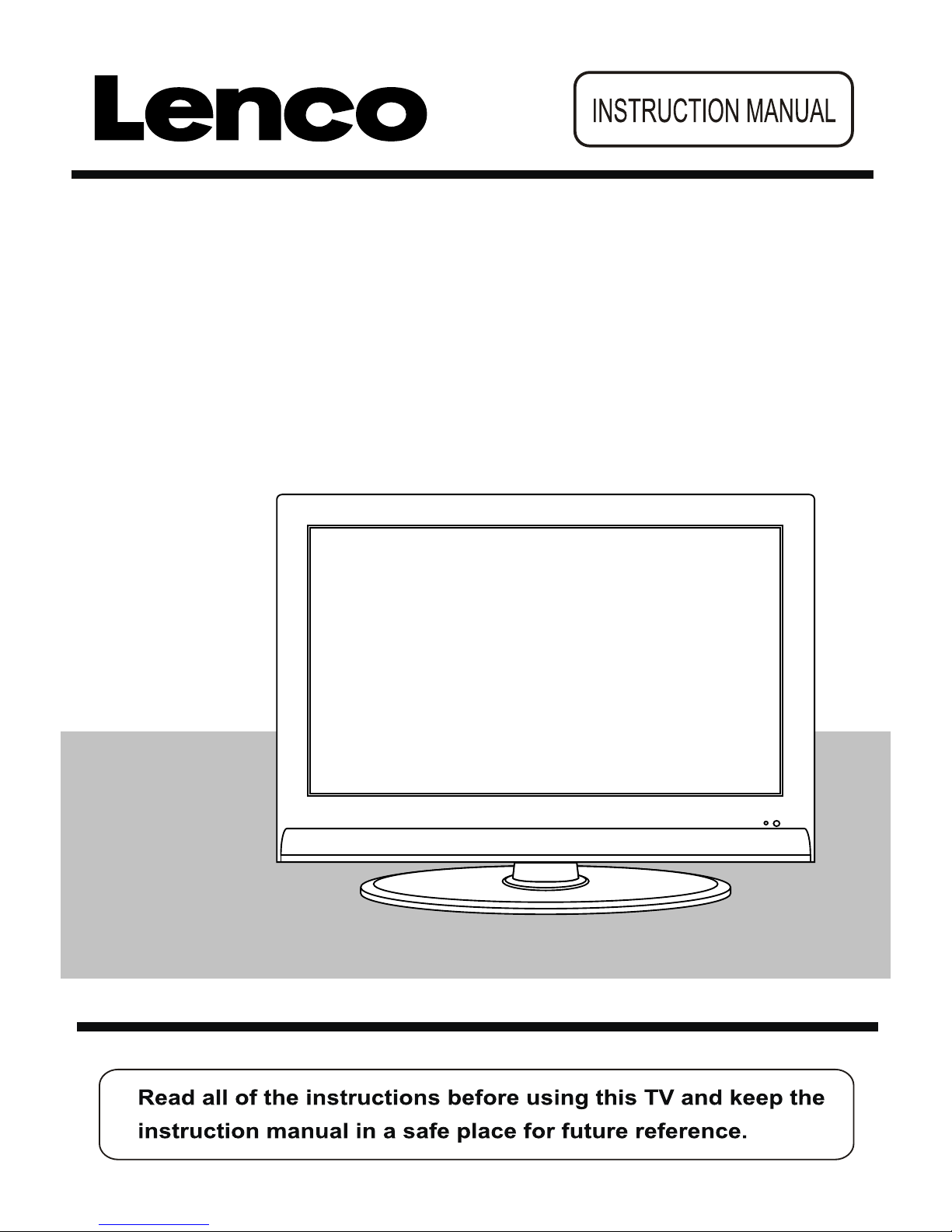
26” Wide Screen LCD WITH DVB & DVD
Model No.: DVT-2641BLACK
Page 2

Page 3
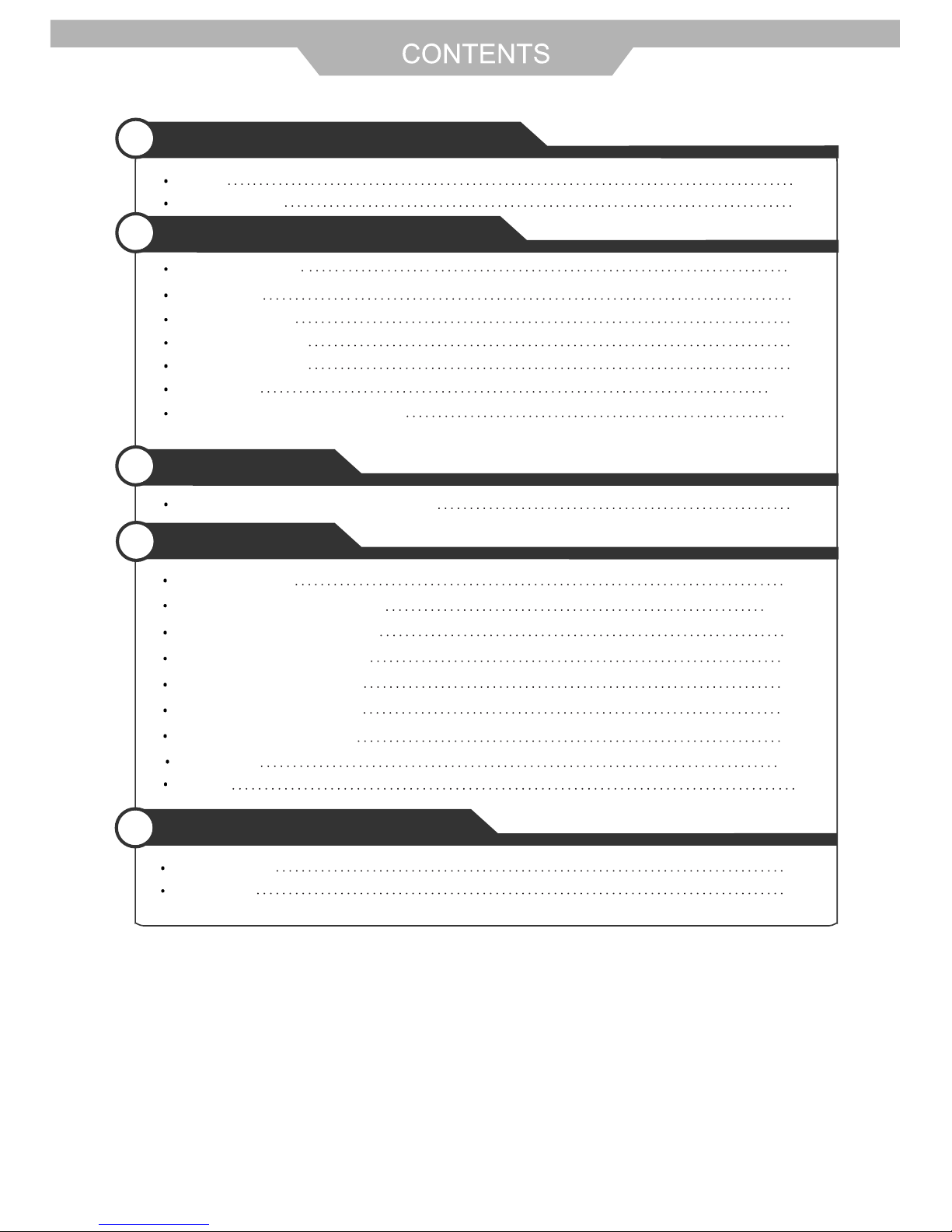
Safety Precautions
Caution 1
Safety Information 2
User Guidance Information
3Unit and Accessories
Getting Started 4
5
Names of each part
Remote control 8~9
10lortnocetomeresuotwoH/snoituacerP
Basic Use
Application
21ecruostupnignitceleS/VTDCLehtgnirewoP
Operating the Menu 13
15
Customizing the PICTURE Settings
Customizing the TIMER Settings
Customizing the SETUP Settings
Customizing the LOCK Settings
Customizing the CHANNEL Settings
16
18
19
13~14
6
Mounting on a desktop
7
Installing an antenna
Customizing the SOUND Settings
17
Trouble shooting 27
Specifications 28
Maintenance and Service
DVD operation
20~25
Disc care
26
Page 4
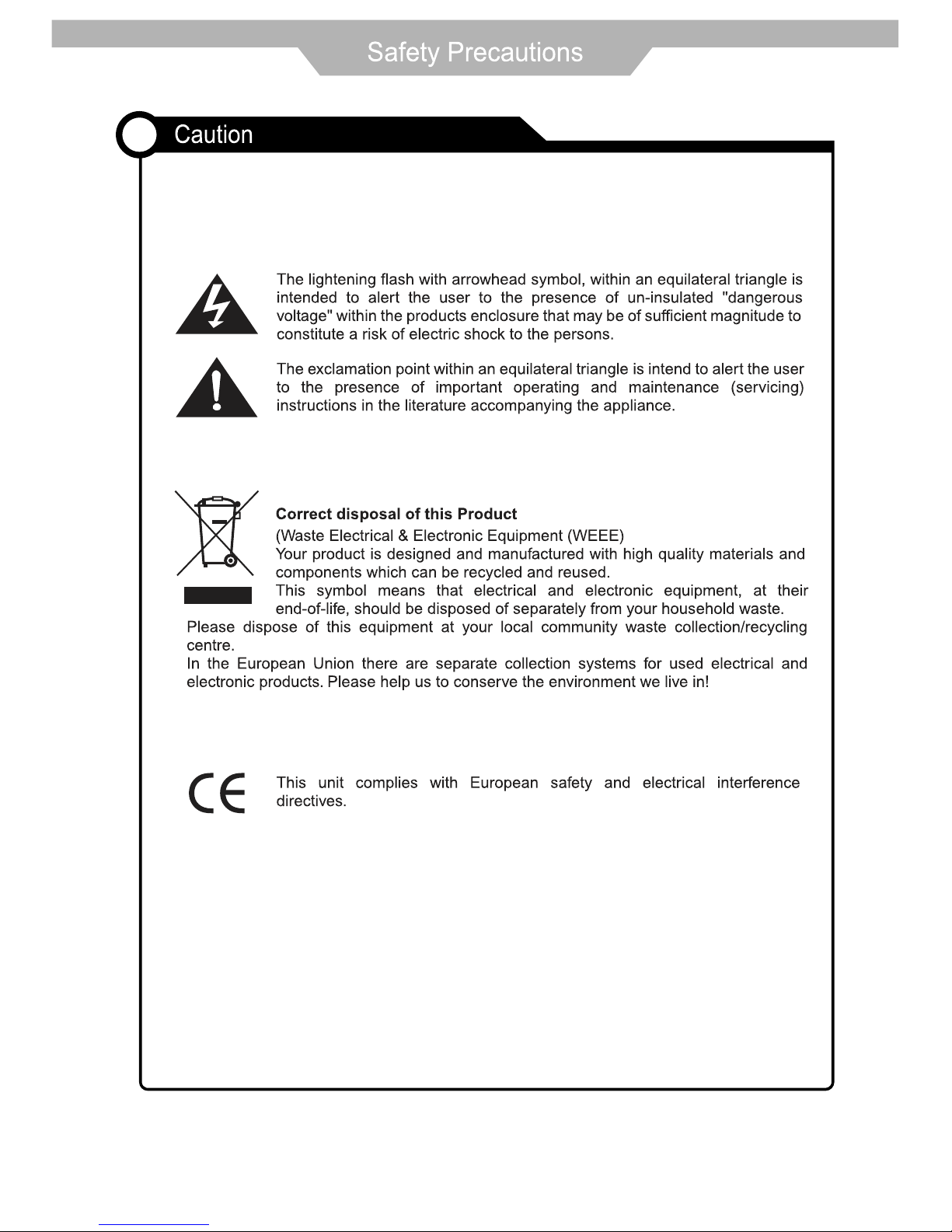
1
Page 5
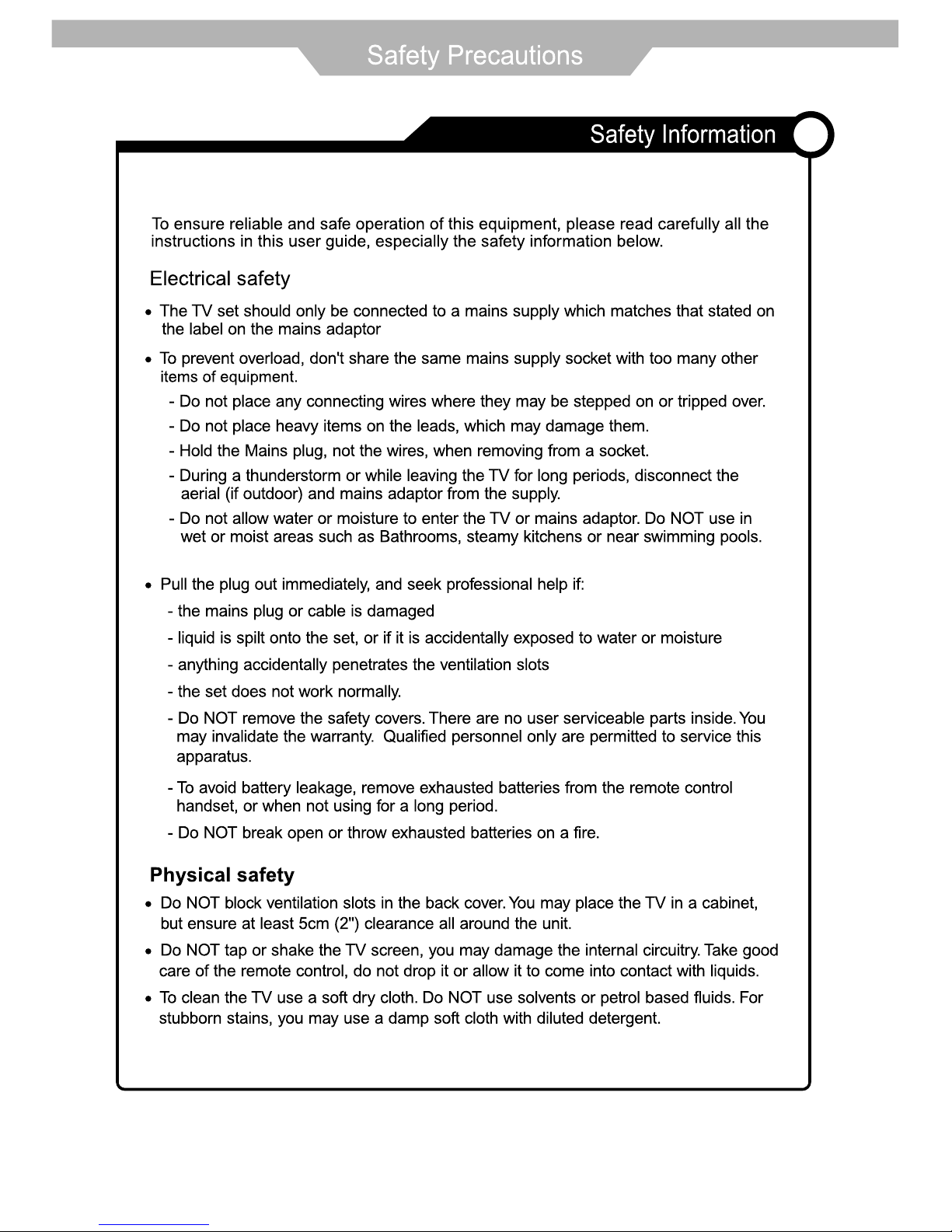
2
Page 6
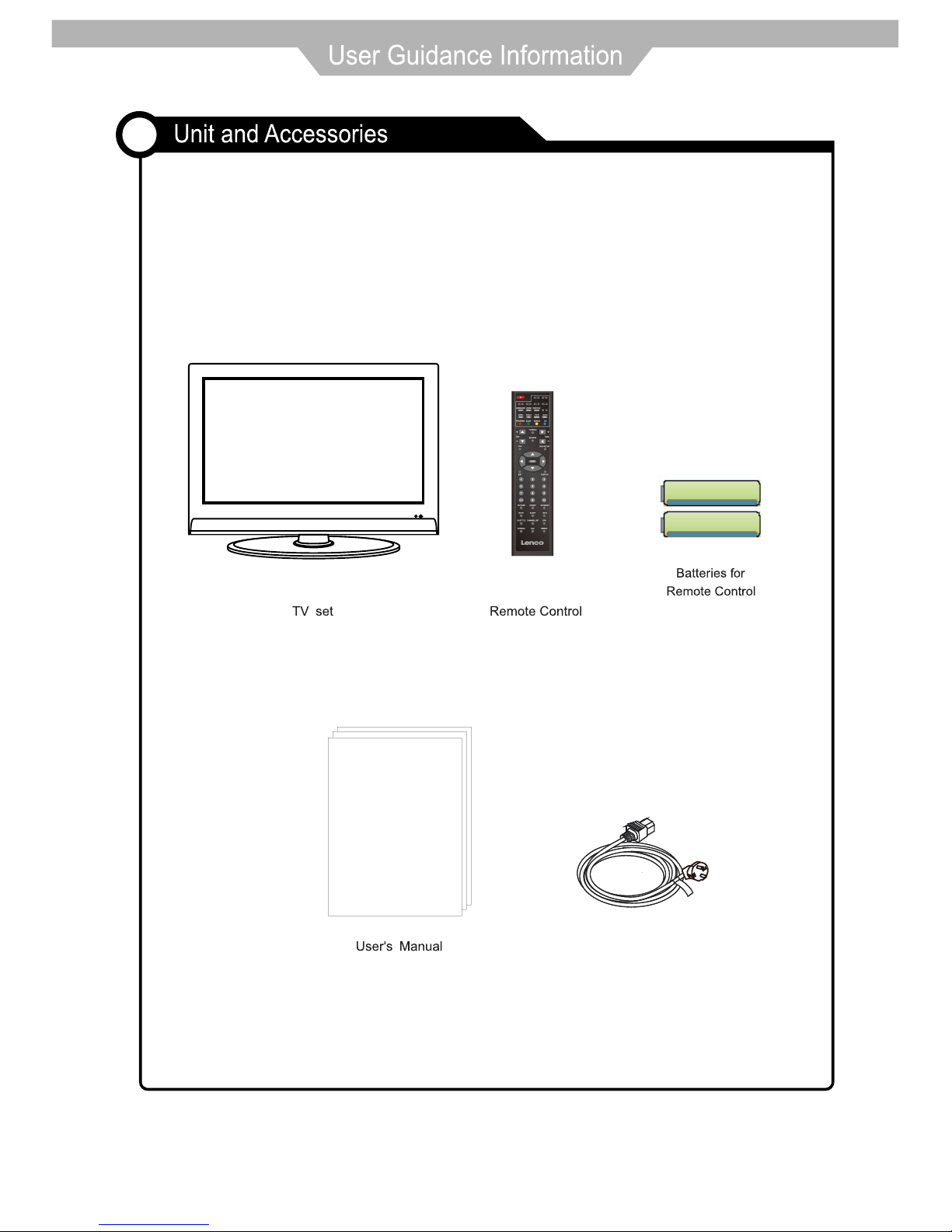
elbaCrewoP
3
Page 7
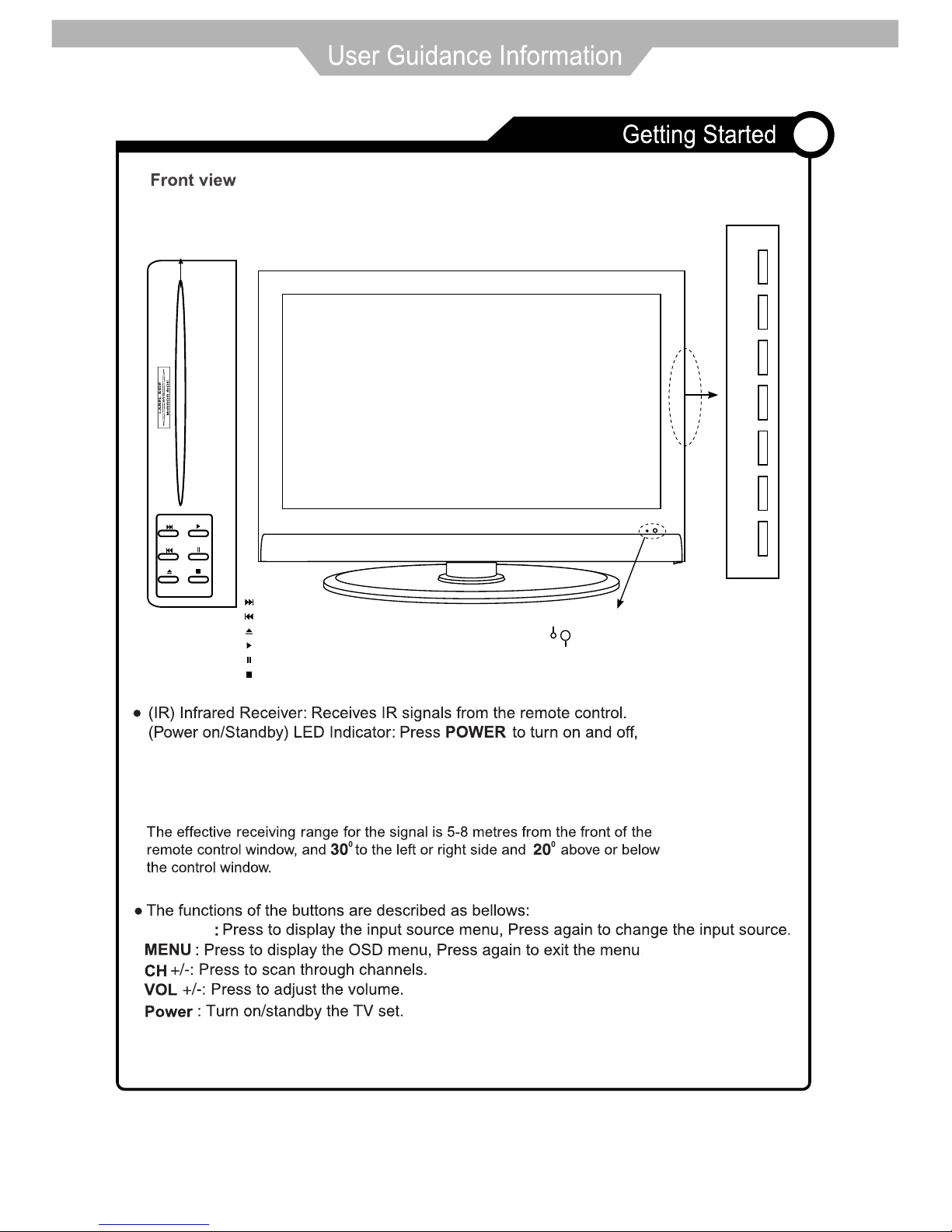
SOURCE
Indicator on(Red) Standby mode
Indicator on(Green) Power on mode
SOURCE MENU CH+ CH- VOL+ VOL- POWER
Led Indicator
Remote Control window
(Keep clear)
Please insert a 12cm disc
according to the silk
Play the next track or chapter
Play the previous track or chapter
Eject the disc
Play the disc playing
Pause the disc playing
Stop the disc playing
4
Page 8
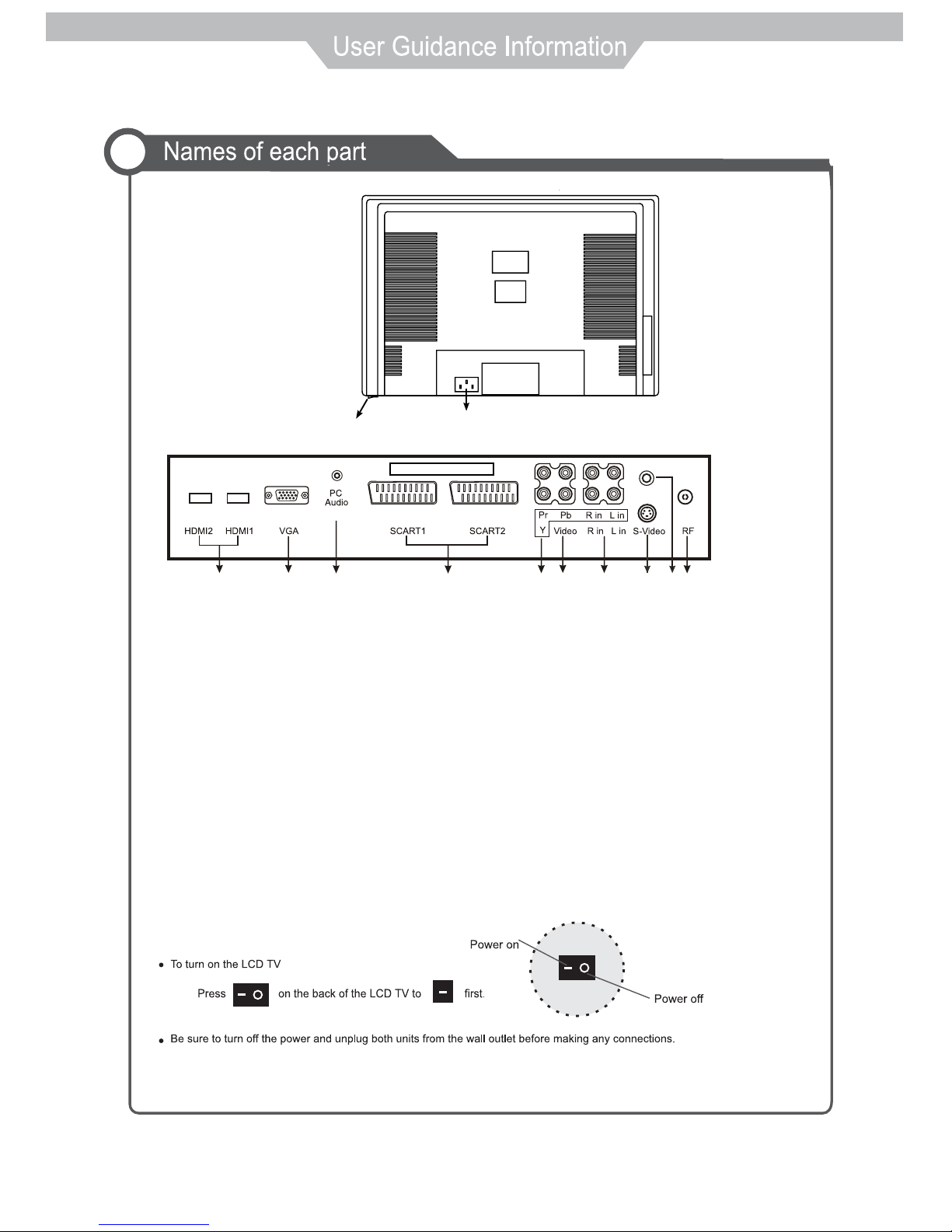
POWER ON/OFF jack
COAX
3 4 5 6 7 8 9 10 1211
1. AC POWER INPUT: 100-240V AC 50/60HZ.
2. SWITCH: Switch on or off the power suply.
3. HDMI 1 / 2: (High definition multimedia interface) Connect to the HDMI output on external equipment.
4. VGA: (Video Graphics Adaptor) connect to the VGA on a PC to display PC graphics.
5. PC AUDIO: Connect PC audio cable for PC sound.
6. SCART 1/2: Connect to scart connectors of dvd players or similar equipment.
7. YPbPr: Connect the cables to the YPbPr output of external equipment.
L/R in: Connect to the audio output of external equipment using YPbPr.
8. VIDEO (CVBS): Connect to the Video output of external equipment
9. L/R in: Connect to the audio output of external equipment.
10. S-VIDEO: Connect to the S-Video output on external equipment.
11. COAX: Output to Audio amplifier.
12. RF: TV tuner input, 75Ω coaxial socket.
IN
AC POWER IN
SWITCH
1
2
Common Interface
5
Page 9
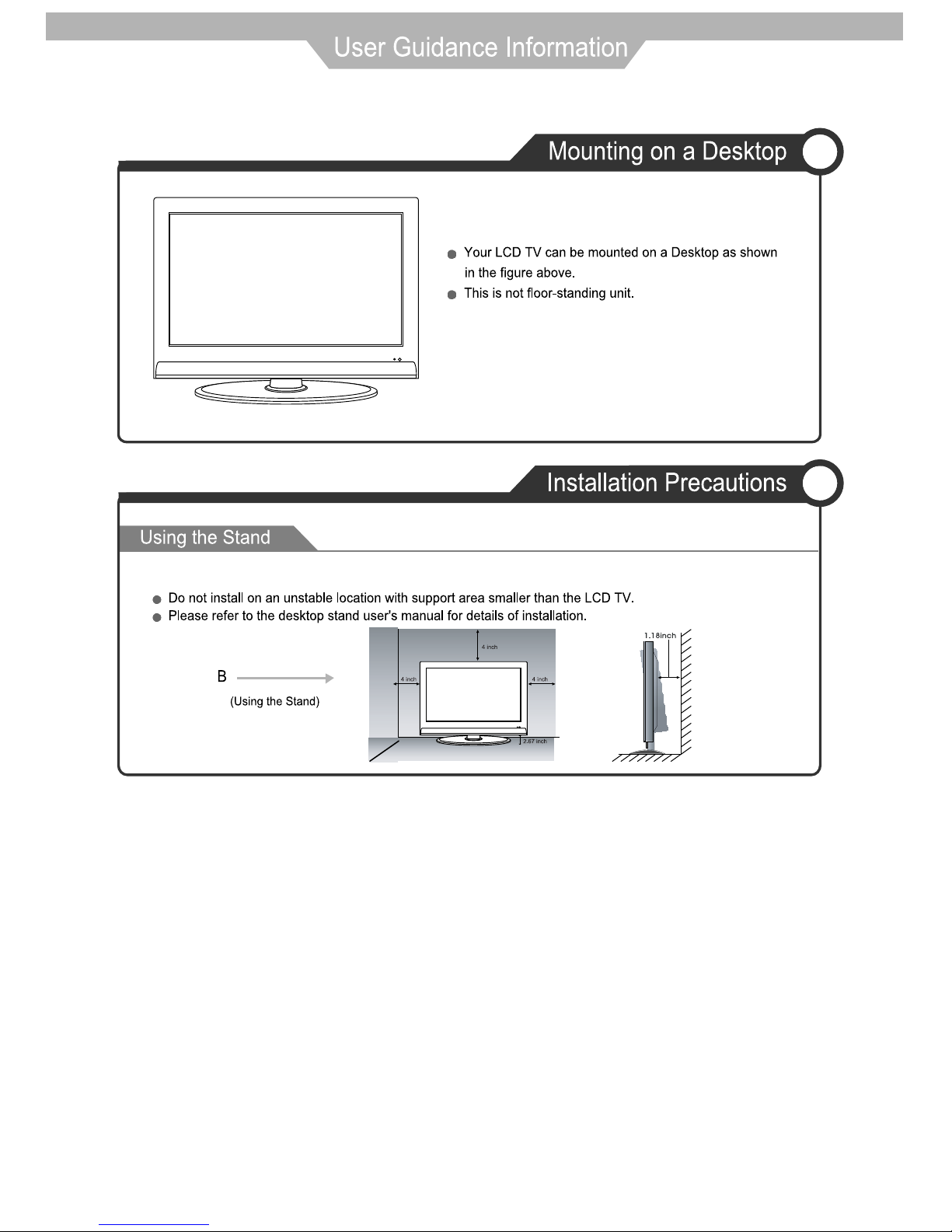
6
Page 10
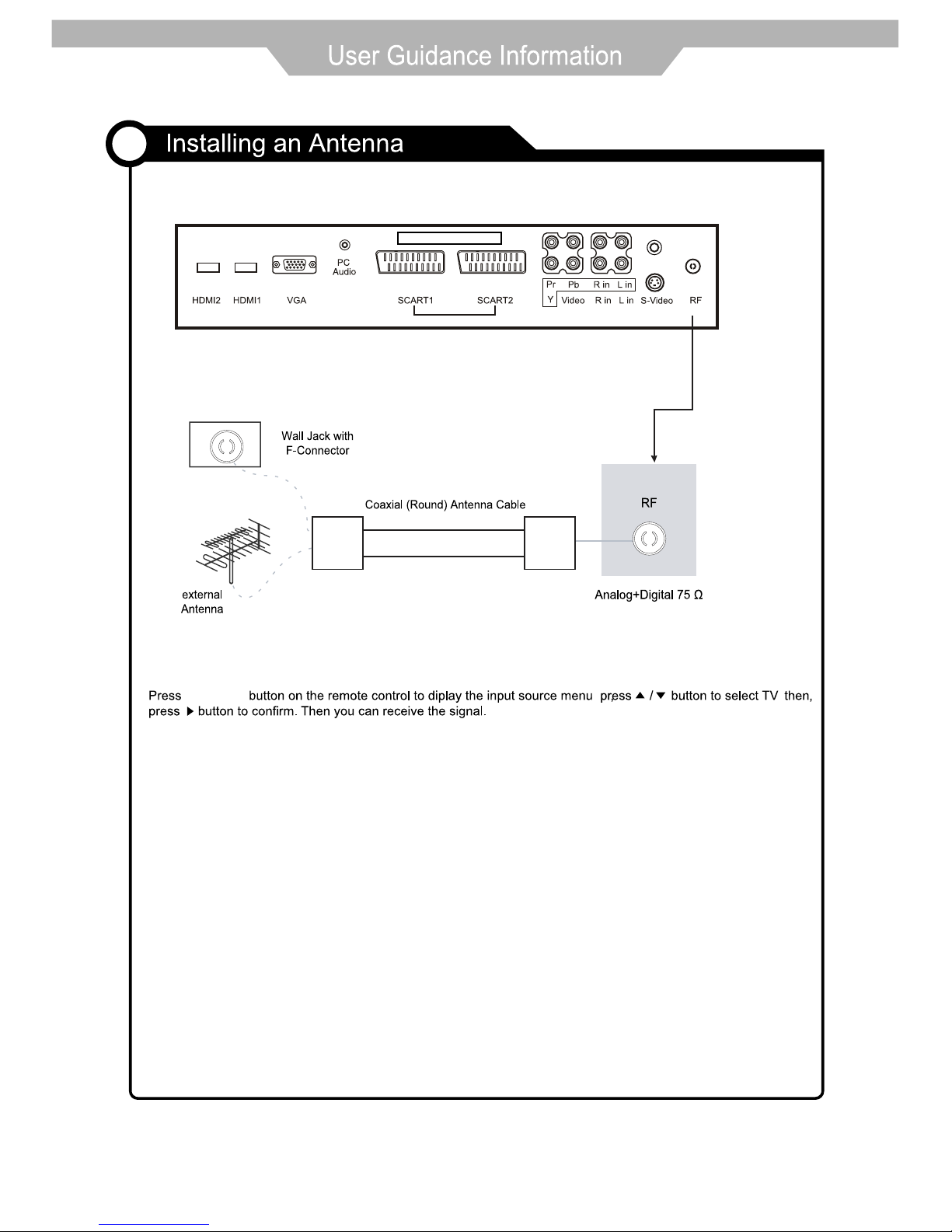
SOURCE
7
COAX
IN
Common Interface
Page 11

POWER
Turn the TV on/standby
Buttons for Basic operating
TV-MENU
Press to diplsy the OSD menu.
SOURCE
Display the input source menu.
CH+/-
Channel/Program +/-.
VOL+/-
Volume +/-.
DTV
Switch to DTV source.
DVD-SETUP
Press to display the DVD menu.
EXIT
Press to exit the OSD menu.
DISPLAY
Press to display the current mode’s
information.
Press to display the disc’s
information in DVD mode.
THUMBSTICK
Allows you to navigate the
on-screen menus and adjust the
system settings to your preference.
TV/TXT
Turn off/on the Teletext display.
CANCEL
Cancel the Teletext display.
REVEAL
Reveal any hidden text.
HOLD
Hold or carry on the current
subpage.
SIZE
Press to see top half of page
double size, Press again
to see the bottom half of page
double size. Press again for
normal size.
SUBPAGE
Press to subpage, again to cancel.
INDEX
Go to index.
Colour buttons
Short cuts-follow the coloured
links in the text.
OK
CHANNEL LIST
TV/RADIO
EPG
ASPECT
Buttons for TELETEXT operating
You could use the functions of the
buttons only in TELETEXT.
NUMBER BUTTONS
Choose channel directly.
Press number buttons and press
OK button to play the channel.
Number buttons for DVD.
Pressing “-/--”button to display
“SELECT 10+”, and press a
number button to play the program.
Return to the previous channel
viewed.
SOURCE
8
Page 12

PICTURE
Press repeatedly to cycle
through the available video
picture modes.
SOUND
Press to cycle through the
different sound settings.
NICAM/A2
1.TV Nicam/A2 select;
2. DTV audio language select
menu;
3. Other channel audio-- ”L+R”/”L+L”/”R+R”---select.
MUTE
Press to mute the sound.
Press again or press VOL+ to
unmute.
SLEEP
Shutdown timer.
INFO
Means information, to display
brief information concerning
the current channel you are
viewing.
SUBTITLE
To switch the dialog at the
bottom of the screen.
CHANNEL LIST
Display the programs list.
EPG
To show the Electronic Program
Guide during no-menu state only.
TV/RADIO
Disc menu change between
TV and Radio
FAV
Display the favorite program list.
ASPECT
Cycles among screen display
modes.
CHANNEL LIST
TV/RADIO
EPG
ASPECT
SOURCE
Buttons for DVD operating
You could use the functions of the
buttons only in DVD mode.
: Load/eject DVD disc.
: Play/pause DVD program.
: Stop DVD program.
: DVD fast forward.
: DVD fast reverse
: DVD previous chapter.
: DVD next chapter.
LANGUAGE
Select DVD disc language.
ZOOM
Adjust picture size in DVD mode.
SUBTITLE
Select DVD disc subtitle.
MENU (PBC)
DVD play list/Disc menu
ANGLE
Select DVD picture angle.
TITLE
DVD title.
GOTO
Play your favorite title/chapter/track.
PROGRAM
Edit the program and play.
SLOW
Play DVD programs at slow speed.
REPEAT
Repeat playing the title or chapter.
A-B
Select and play the preferable
paragraph of DVD program by
pressing this key twice at the
beginning and end of it.
9
Page 13

10
Page 14

DTV
ATV
SCART 1
SCART 2
AV
S-Video
YPBPR
DVD
VGA
HDMI 1
HDMI 2
11
SOURCE
Page 15

DTV Manual Scan
Auto Scan
ATV Manual Scan
Programme Edit
Restore Setting
Tint
Change
12
Page 16

DTV Manual Scan
Auto Scan
ATV Manual Scan
DTV Manual Scan
Auto Scan
Programme Edit
CI Information
13
Page 17

SWAP
Swap
CI Information
Please contact your "Pay per View" provider e.g. Setanta who can supply a viewing card and cam
instructions for their use.
unit and
14
Page 18

Tint
Tint
Size
PC Setup
15
Page 19

16
Page 20

Clock
Clock
17
Page 21

Restore Setting
Restore Setting
English
UK
English
Quit Back Select
OPTION
18
Page 22

Change Password
Change Password
19
Page 23

DVD Operation
Press the Power button on the TV or the remote control, then press the SOURCE button to select DVD mode.
If there is no disc in the DVD player the screen will show "NO DISC".
Place a disc
Do not touch the playing surface.
Hold the disc around the outside with your fingers and place the disc into the slot. The player will
automatically draw the disc into the player.
To "Eject" the disc, press the EJECT button on the TV or the " " button on the remote control.
Play
The contents of each disc vary, as to how the disc was authored and what features are included. Some
discs start playing as soon as they have been read, some need "Play" selecting in the Menu. Different play
modes are offered, such as Menu Play, Sequence Play and other modes.
Menu Play
1. Compatible with DVD, SVCD or VCD2.0.
2. lf the disc is a DVD, ROOT MENU will appear on the screen. If it is SVCD or VCD 2.0, please press the
Menu button to see the menu.
3. When a DVD disc is loaded, press the Arrows buttons to highlight the menu item you want to choose.
With SVCD or VCD 2.0, press the numeric buttons to select a track to play.
4. Press OK or Play to start when highlighted.
5. Return to Menu when Playing: When playing a DVD disc press the Menu button to return to the "ROOT"
menu. When playing a SVCD or VCD, and PBC is "on" press the Menu or Return button to return to the
disc menu.
Title Play
1. Compatible with DVD discs only.
2. During DVD playback, press Title button to display the DVD title content.
3. Press the ▲▼ buttons to highlight the title you want to choose, and press OK; also you can press
numeric buttons to choose.
4. The DVD player begins with the chapter 1 of the chosen title.
Sequence Play
1. Compatible with DVD, SVCD, VCD, CD, HD-CD, WMA, Digital Audio disc /JPEG discs.
2. When a SVCD or VCD disc is loaded and PCB is "on", press the MENU button once switches the PBC
"off". The player can now playback in sequence mode. To turn the PBC back on press the MENU button
again.
3. Except for SVCD or VCD discs, when in stop state, press the Play button, the player will play in the
"Sequence" mode. This is for all compatible discs.
Program Play
1. Compatible with DVD, SVCD, VCD, CD, HD-CD, WMA, Digital Audio disc /JPEG discs.
2. The Program Playback option allows you to enter the order in which you want chapters or tracks to play,
maximum to 16.
3. Program Menu: If PBC is on, this operation will turn PBC off while the chapters / tracks play in
programmed order.
4. According to the highlight, use the Numeric buttons to enter the chapters / tracks in the order you want
them to play. Then press Play or use Arrow buttons to highlight the "PLAY" item and press OK. The
chapters /tracks will play in the programmed order. You can program maximum 16 titles / chapters / tracks.
Insert Disc according to picture next to disc slot.
20
Page 24

5. According to the Direction Indicator on the menu, you can press Arrow buttons to highlight where you
want to enter.
6. During Program Playback, if program button is repressed, the program order and the contents will be
displayed on the screen, and the Program Playback will be stopped; also you can press Stop and
Play to resume normal playback.
7. Notes:
To clear the program order, use Arrow buttons to highlight the "CLEAR" item, then press OK.
To modify the program order, use Arrow buttons to highlight the item you are changing and enter the
new chapter / track you want to program directly.
8. The program indicator in the screen and the playing chapter / track illuminate.
Additional operation
Selecting Tracks
1 . Compatible with DVD, SVCD, VCD, CD, HD-CD, WMA, Digital Audio disc /JPEG discs.
2. When playing a DVD disc, press Numeric buttons on the menu or title page to select tracks; During
DVD playback, you can input desired title numbers directly.
3. During sequence playback of a SVCD or VCD disk, press the numeric buttons to select tracks. (During
Program Playback and when the PBC is on, you can only press Prev / Next button to select)
4. As for CD, HD-CD, discs, press Numeric buttons directly to select tracks.
5. When playing WMA, Digital Audio disc/JPEG discs, press Numeric buttons to select different tracks on
current track list.
Skipping Tracks
1. Compatible with DVD, SVCD, VCD, CD, HD-CD, WMA, Digital Audio disc /JPEG discs.
2. To skip forward to the beginning of the next title / chapter / track on a disc, press Next on the remote or
the right side of the player.
3. To skip backward to the beginning of the preceding title / chapter/track on a disc, press Prev on the
remote or the right side of the player.
Multispeed Fast/Slow Motion Play
1. Compatible with DVD, SVCD, VCD, CD, HD-CD, WMA, Digital Audio disc /JPEG discs.
2. Press the Multispeed Fast/Slow button on the remote during play to search through a disc. Multispeed
Fast/Slow has four speeds: x2, x4, x8, x20.
With each consecutive press of the button, the search speed increases. If you press the button five times,
Fast Multispeed Fast/Slow cycles back to normal play.
3. During DVD play, when Multispeed Fast/Slow gets to the beginning of the next title / chapter, it resumes
normal play; During SVCD or VCD play with PBC on, when Fast Forward Play gets to the beginning of
the next track, it resumes normal play.
Multiphase Slow Motion Play
1. Compatible with DVD, SVCD, VCD, CD, HD-CD, WMA, Digital Audio disc/JPEG discs.
2. Multiphase Slow has six speeds: 1/2, 1/3, 1/4, 1/5, 1/6, 1/7 of the normal Speed play when pressing the
"Slow" button consecutively when playing discs.
3. When you press Play or the "Slow" button 7 times the player returns to normal play.
Freeze Frame
1. Compatible with DVD, SVCD, VCD, CD, HD-CD, WMA, Digital Audio disc/JPEG discs.
2. During CD, HD-CD, WMA or Digital Audio disc / JPEG playback, press Pause once to freeze playback;
Press Play button to resume normal playback.
Using the Repeat Feature
1. Compatible with DVD, SVCD, VCD, CD, HD-CD, WMA, Digital Audio disc /JPEG discs.
DVD Operation
21
Page 25

DVD Operation
2. While a disc is playing, press Repeat button once and the repeat banner appears to show current
repeat mode.
a) In SVCD, VCD, CD, HD-CD, WMA or Digital Audio disc/JPEG sequence playback mode. Press
Repeat button again to turn on repeat mode. Press the button again on the remote to turn to the next
repeat mode. There are three repeat options: Off, Track Repeat and Disc Repeat. With each
consecutive press of the button, the repeat mode switches. If you press the button four times, repeat
mode cycles back to Off.
b) In DVD playback, press Repeat button again to turn on repeat mode. There are three repeat options:
Off, Chapter Repeat and Title Repeat. With each consecutive press of the button, the repeat mode
switches. If you press the button four times, repeat mode cycles back to Off.
c) In WMA, Digital Audio disc /JPEG playback, press Repeat button again to turn on repeat mode.
There are four repeat options: Off, Track Repeat, Directory Repeat, and Disc Repeat. With each
consecutive press of the button, the repeat mode switches. If you press the button five times, repeat
mode cycles back to Off.
Using the Display Feature
1. Compatible with DVD, SVCD, VCD, CD, HD-CD, WMA, Digital Audio disc discs.
2. Loading and playing DVDs (two pages)
- Press DISPLAY button once to show the first page:
- "Disc Type, Title * / * (the playing title / total titles), Chapter * / * (the playing chapter / total chapters),
Elapsed Time of the Disc".
- Press the button again to show the second page:
- "Language */* (the serial number of playing language / the amount of optional languages) or Off,
Language Type, Audio Type, Subtitle * / * (the serial number of playing subtitle /the amount of optional
subtitles) or Off, Angle * / * (the serial number of playing angle / the amount of optional angles) or Off".
- Press the button for the third time, the display menu fades out.
3. Loading and playing SVCD discs (two pages)
- Press Display button once to show the first page:
- "Disc Type, Track * / * (the playing track / total tracks), Mute, PBC, Repeat Mode, Elapsed Time of the
Playing Track".
- Press the button again to show the second page:
- "Language * / * (the serial number of playing language/ the amount of optional languages) or Off,
Language Type, Audio Type, Subtitle * / * (the serial number of playing subtitle / the amount of optional
subtitles) or Off".
- Press the button for the third time, the display menu fades out.
4. Loading and playing VCD
- Press Display button once to show the first page:
- "Disc Type, Track * / * (the playing track / total tracks), Mute, PBC, Repeat Mode, Elapsed Time of the
Playing Track".
- Press the button again, the display menu fades out.
5. Loading and playing CD, HD-CD, WMA, Digital Audio / JPEG discs
- Press Display button once to show the first page:
- "Disc Type, Track * / * (the playing track / total tracks), Mute, Repeat Mode, Elapsed Time of the
Playing Track".
- Press the button again, the display menu fades out.
Using the Search Feature
1. Compatible with DVD, SVCD, VCD, CD, HD-CD discs.
2. You can use Search feature to select a title/ chapter/track number or go to a specific point in a title.
First, press GOTO button on the remote controller to bring up the search menu and enter the edit state.
Secondly, press Arrow buttons to highlight the title / chapter/ track number or the time option; Thirdly,
use Numeric buttons to enter the title / chapter/ track you want to play or the elapsed time you want to
go to in that title. At last, press OK button to start playback.
For example, entering 01:23:56 will start playback one hour, twenty-three minutes and fifty-six seconds
into the title.
22
Page 26

3. Notes
a) This feature does not work in Program Play mode.
b) If PBC is on, it will turn off automatically when Search Playback starts.
c) When playing WMA, MP3 / JPEG discs, Search Feature does not work.
Changing the Soundtrack or Language
1. Compatible with DVD SVCD, VCD, CD, HD-CD, WMA, Digital Audio disc /JPEG discs.
2. Press the LANGUAGE button to display current soundtrack.
a) Press the button to switch soundtracks.
b) Press the button again on the remote to turn to next soundtrack.
3. When playing a SVCD or VCD disc, there are five soundtracks: Stereo (L/R), L/L, R/R, L/L Auto A/D
Detect, and R/R Auto A/D Detect. With each consecutive press of the button, the soundtrack switches.
If you press the button six times, soundtrack cycles back to Stereo.
4. When playing a CD, HD-CD, WMA, Digital Audio disc, there are three: Stereo (L/R), L/L, and R/R.
5. When playing a DVD or SVCD disc, press LANGUAGE button to display current language, press the
button again to turn to next language if the disc has different languages.
Subtitles
1. Compatible with DVD, SVCD discs.
2. Press the Subtitle button on the remote once, and the subtitle info banner appears
3. When a DVD or SVCD is recorded with subtitles, you can use the Subtitle feature to view the subtitles
on-screen. By default, subtitles are off. The info banner will display Subtitle Off.
4. To display subtitles, press the Subtitle button again. The default language with its responding serial
number will be displayed in the info banner and subtitles will be displayed in that language. There are
8 supported subtitles: Chinese, English, Japanese, French, Spanish, Portuguese, Germany and Latin.
With each consecutive press of the Subtitle button, the subtitle switches.
For example, "Language Icon: [1 English DTS 6CH] or [Off]" (the availability of the subtitles are
disc-dependent). To turn subtitles off, press the Subtitle button until Subtitle Off is displayed.
Mute the Audio Output
1. Compatible with DVD, SVCD, VCD, CD, HD-CD, WMA, Digital Audio disc /JPEG discs.
2. Pressing the Mute button allows you to reduce sound to an inaudible level, and the icon of "MUTE"
will be displayed on screen. Press the button again or press the Vol +/- button to return to the normal
condition.
3. If the player has no sound, check that the "Mute" is not on.
Zoom In the Video Image
1. Compatible with DVD, SVCD, VCD, JPEG discs.
2. The Zoom Function allows you to enlarge the video image.
3. Press Zoom repeatedly to activate the function and choose the required zoom factor: Zoom 2,
Zoom 3, Zoom 4, Zoom 1 /2, Zoom 1 /3, Zoom 1/4, Zoom Off.
Repeat a Specific Segment on the Disc that You Define
1. Compatible with DVD, SVCD, VCD, CD, HD-CD, WMA, Digital Audio disc.
2. During normal or fast playback, press the A-B button once. REPEAT "A" appears on the screen. This
indicates the start point of the loop.
3. Press A-B again, REPEAT A-B will be shown, this indicates the end point of the loop.
4. The segment will now be repeated until you press the "REPEAT" button again to turn off the feature.
5. Press A-B again to cancel the loop points.
6. When playing a SVCD, VCD, or CD disc, you can repeat a specific segment only in one track. When
the next track begins, A-B Repeat turns off automatically.
7. When playing a DVD disc, you can repeat a specific segment only in one title.
Digital Audio Disc
1. Compatible with Digital Audio discs
2. The player will search the disc directory automatically and display the contents on screen.
23
Page 27

DVD Operation
DVD System Operation
System operation will define the setting of the set; these definitions will be stored until you change them
again.
General Steps of Setup Menu
1. Pause or Stop the player. Press DVD-SETUP on the remote control. The main menu will be shown as
2. Press the
/ buttons to select the Icon of the desired section, e.g. “TV System" and press
button to open that section.
3. Press / to select the desired feature and again press button to open that section.
4. Press / to select the desired feature and then press "OK" to select the new setting.
5 To exit the menu, press "DVD-SETUP" or
to select EXIT SETUP and then press "OK"
When launching the setup routine, the pressing of the following buttons will turn off the setup menu,
while the choices that have been changed will be saved.
Menu specification
1. SYSTEM SETUP
The system setup options are illustrated below:
TV SYSTEM
According to the Color system of your TV, select proper TV TYPE.
PASSWORD
The password option is initialized as locked. You cannot set the ratings limit or change the password.
To enable these features you must unlock the Password. The default password is "0000". Using the
/
button, move the highlight to "PASSWORD", press the button and enter "0000". You will see the
padlock symbol open. You may now change the RATING or put in a new password number.
If the Lock symbol is BLUE you must press the button to enter the lock field, the lock symbol will change
to YELLOW, you may now enter a new 4 digit number. Please remember or write down the new Password
and keep safe.
3. The player will then start to play the first track, of the selected directory.
4. To change directories use the direction buttons.
below.
24
Page 28

DVD Operation
2. LANGUAGE SETUP
The language setup options are illustrated below:
- OSD LANGUAGE: The OSD will display in the language you choose.
- AUDIO LANG: If the disc you are playing has the language you choose, it will
output audio in that language.
- SUBTITLE LANG: If the disc you are playing has the language you require you may select this either in
the Menu or using the "SUBTITLE" button on the Remote control. You may also switch this OFF.
- MENU LANG: If the disc you are playing has the language you require you may
select this.
3. AUDIO SETUP
4. DIGITAL SETUP
The video setup options are illustrated below:
- DYNAMIC RANGE: Use the
/ button to
move the scroll and adjust the dynamic range.
- DUAL MONO: Choose the mode of the audio output.
- There are four modes: STEREO, MONO L, MONO R,
MIX MONO.
-TONE: Use the
/ button to move the scroll and adjust the tone.
RATING
The Rating feature is a rating limit feature, like movie ratings. This helps you to control what DVD the
family watches. There are 8 levels of selection, from KIDS SAFE to ADULT. Adult is the "play all" selection.
25
Page 29

Disc Care
Disc Care
About Disc Terms
Title
Generally, pictures or music compressed on a DVD are divided into several sections, "title".
Chapter
The smaller section unit of picture or music in a DVD under the title, usually one title is comprised of one
or more chapters and each of them is numbered for easy searching, but some discs may not have a
recording chapter.
Track
A segment of picture or music on a CD, Each track is numbered for searching.
Care of Disc
Video disc contains high-density compressed data that needs proper handling.
1. Hold the disc with fingers by outer edge and/or the center spindle hole. Do not touch the discs surface.
2. Do not bend or press the disc.
3. Do not expose the disc to direct sunlight or heating sources, Stere discs in cabinet vertically, and in dry
condition.
Prevent exposure to:
Direct sunlight
Heat or exhaust from a heating device
Extreme humidity
Clean the disc surface with a soft, dry cleaning cloth, Wipe the disc surface gently and radically from center
toward the outer edge.
Do not apply thinner, alcohol, chemical solvent, or sprays when cleaning. Such cleaning fluids will
permanently damage the disc surface.
26
Page 30

27
Page 31

26
1920
160W
1080
28
