Page 1

1
USER’S MANUAL
BT-160 LIGHT
Light Bluetooth Speaker
For more information: www.lenco.com
Page 2
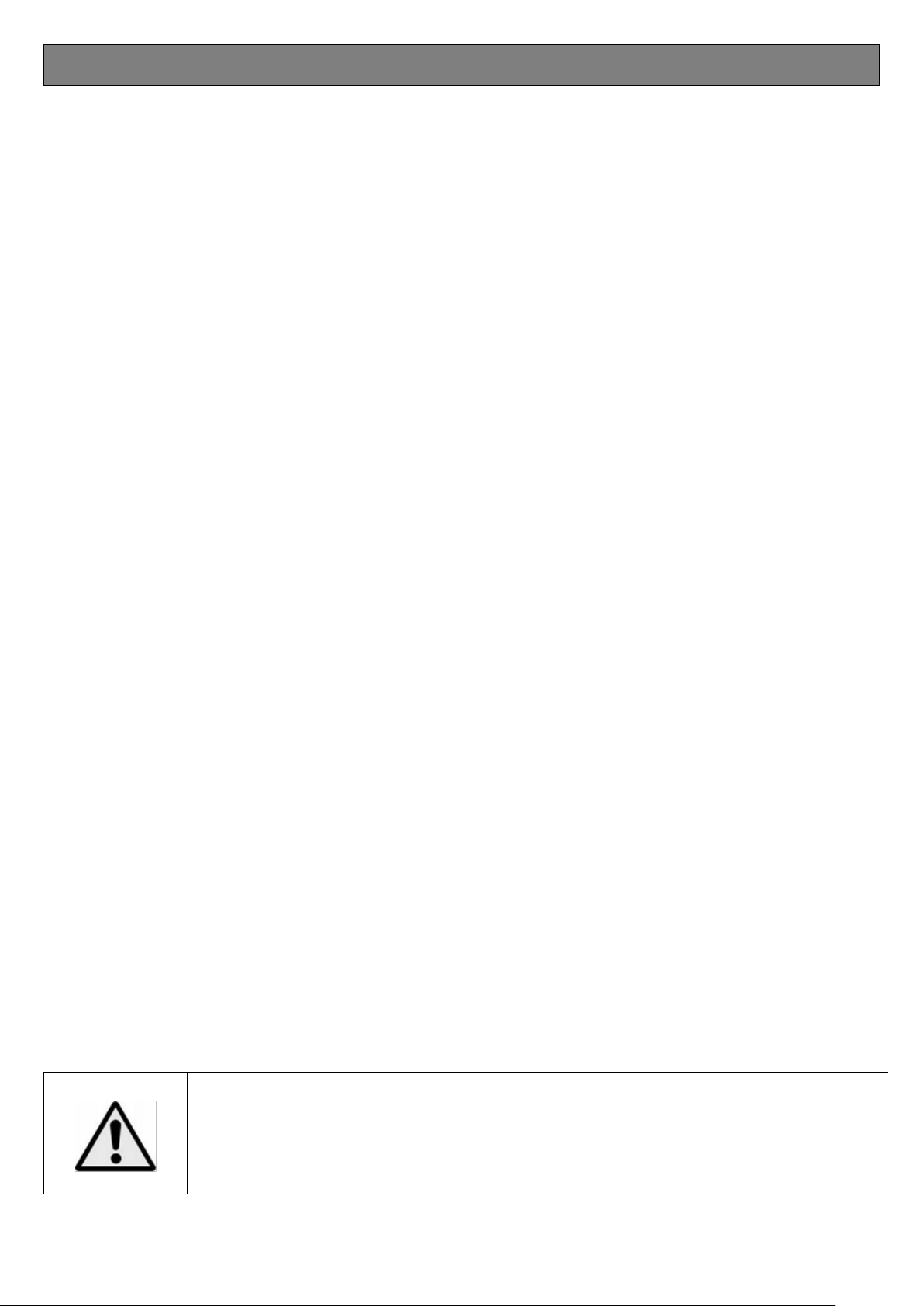
2
A. Warning
Don’ts
WARNING:
Never remove the casing of this apparatus.
Never place this apparatus on the other electrical equipment.
Do not place naked flames, such as lighted candles on or near the product.
Do not place objects filled with liquids, such as vases on or near the product.
Do not use or store this product in a place where it is subject to direct sunlight, heat,
excessive dust or vibration.
Do not clean this product with water or other liquids.
Do not block or cover the slots and holes in the product.
Do not push foreign objects into the slots or holes in the product.
Do not attempt to open this product yourself. There are no user serviceable parts inside.
Do not allow children access to plastic bags.
Safety Instructions
Before using this product, read and follow all warnings and instructions.
This product is not intended for use by young children. Young children should be properly
supervised.
This product is intended for household use only and not for commercial or industrial use.
No naked flame sources, such as lighted candles, should be placed on the product.
Ventilation should not be impeded by covering ventilation openings with items such as
newspapers, table cloths, curtains and the like.
Make sure the unit is adjusted to a stable position. Damage caused by using this product
in an unstable position or by failure to follow any other warning or precaution contained
within this user manual will not be covered by warranty.
Never remove the casing of this apparatus.
Never place this apparatus on the other electrical equipment.
We, suggest retaining the packaging in case for future transport of the product.
Page 3
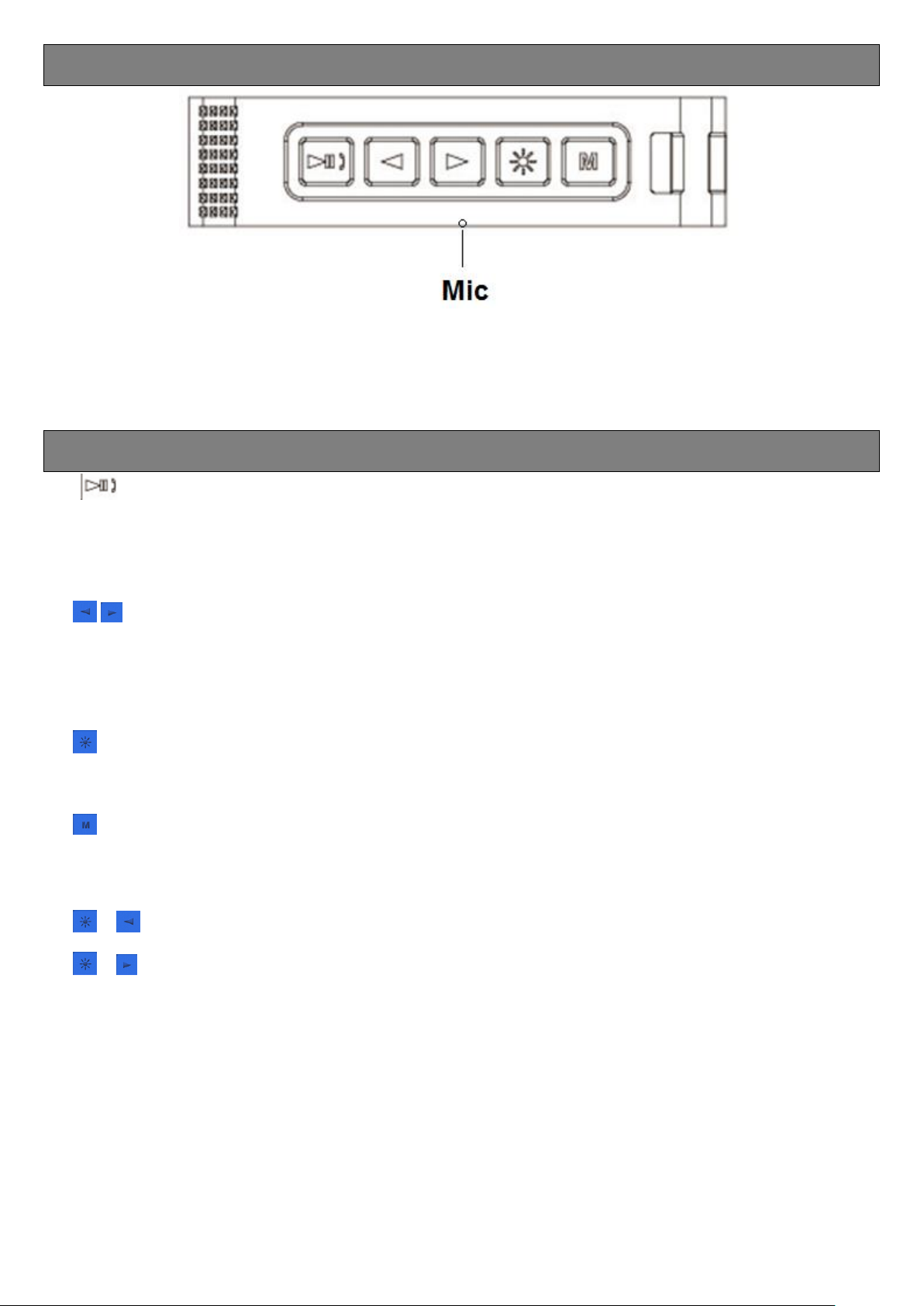
3
B. Outlook and Controls
C. Quick Start
Please note: After reset by pressing Reset button, it will be in AUX In mode and you should press M
button to switch to different modes.
1.
Short press: Pause/Play/Mute/Hang off/Answer the Call
Double click: Dial back the last call
2、 /
Short Press: Previous/Next song
Long Press: Volume decrease/increase
3、
Short Press: Switch the LED Themes
4、
Short Press: Change different modes
5、 + : Reduce the lightness
6、 + : Increase the lightness
Page 4

4
SLOT Diagram
D. Instructions
1、 AUX in slot:
Insert 3.5mm audio cable,Press to switch to AUX in mode, working as the external speaker
of audio input.
2、Power/Working status indictor:
Normal working or finished charging, the LED indicator will turn to blue.
3、Micro USB slot: For charging
4、ON/OFF:
Switch the button to power on/off the speaker。
Bluetooth
1. Bluetooth Paired: Press M to enter the Bluetooth mode, now please turn on the Bluetooth function
of your mobile/other devices. And start to search for Bluetooth devices, the “LENCO BT-160” will be
found, please connect it. (The speaker will voice “Device paired” when connecting).
2. Mobile Hands-free communication
① Answer the call
Short Press Answer the call.
② Hang off
Press again to hang off the call
③ Dial Back the call
Page 5

5
Double press the button, Dial the last call back
LED Themes
Short press to switch the LED Themes, there are five different LED themes
Please note: The Club and Equalize themes only display when music playing
1. AUX in
Use the 3.5mm audio cable included to connect the speaker to an audio source (PC, MP3/MP4,
mobile phone). Short press the M button to enter “AUX IN” mode (the speaker will voice “Aux in”
mode). The speaker will play the music from the audio source.
Please note: Low battery will affect the music sound quality, please charge the speaker by adaptor (5V
1A) soon.
2. Charging
The speaker with the built-in lithium battery, use the USB cable included to connect the speaker to the
computer or a branded good quality 5V, 1A adaptor to charge the battery. When charging during power
switch is off, the LED indicator is orange-red, and when finished charging, the LED indicator will turn
blue.
Please note:
If low capacity, the indicator light will flash quickly, please charge immediately.
We recommend to charge the speaker by branded adaptor (5V 1A).
Page 6

6
3. Micro SD Card Music Playing
E. About the rechargeable Battery
F. Trouble Shooting
Inserting the Micro SD Card into the speaker to enter the memory card mode, the speaker will play
the Micro SD card music directly. (Speaker will voice “memory card mode”).
The speaker support music format at WAV, MP3, WMA, APE and FLAC.
This Bluetooth Speaker has an internal, non–user-replaceable battery. For best results, the first
time you use this Bluetooth Speaker, keep power switch to off and plug the USB cable for battery
charging, and let it charge for about 6 hours until the LED indicator turns to blue which show you the
battery is fully charged.
For maintain the battery life and performance, if speaker isn’t used for a while, the battery might
need to be recharged. Charge the battery at least once every month.
To charge the rechargeable battery:
1. Keep power switch to off and connect the Bluetooth Speaker’s “Micro USB socket (5)” with the
USB power charger which able to provides output at least DC 5V 1A for charge connection via
the original USB cable (supplied).
2. The LED will turn on in orange-red, the battery is in charging.
3. The LED will turn blue when the rechargeable battery is fully charged.
4. Disconnect the USB cable when it is done.
Important:
Only use charge function if you connected the Bluetooth Speaker to USB 2.0 port of the
computer.(it need longer time to charge the battery fully)
The Bluetooth Speaker may work unstable if you use USB 2.0 port of computer for charging and
music playing function together. Use USB 3.0 port to instead in this case.
1. What should I do if the speaker cannot pair with the Bluetooth device and play music
accordingly?
Please check the specification/ the manual of the Bluetooth device (your mobile or computer), and
check if the device can support the A2DP stereo audio transmission. If yes, please turn on the
Page 7

7
A2DP stereo mode.
G. Specification
Dimension
90 mm (L) x 90 mm (D) x 45 mm (H)
Weight
245g (Approximate)
Bluetooth
Specification
V4.0+EDR
Supported Profile
A2DP, HFP, HSP
Connection Distance
In 10 meters (open area)
Built-In Battery
Lithium 3.7V 2200mAh
(3.7V, 2200mAh; type 18650 x 1pcs)
Playing Time: 3~5 Hours
(at 75 ~ 80 % of volume setting)
Power Source Input
Micro USB Port
DC 5V, 1A (Adapter not included)
Audio
Output Power
4W (RMS) x 3 Ohm
Frequency Responses
140Hz to 20,000Hz
I/O
Audio In Link
800mV RMS, 47K Ohm
Operating Temperature
0 to 40℃
H. Disclaimer
2. What should I do if the Micro SD card cannot work?
(1) Ensure that the Micro SD card is in good condition. Also check that the audio files are the
correct formats - MP3/WMA/WAV/APE/FLAC.
(2) Besides the above case, the problem maybe the compatibility of the Micro SD card.
We recommend you formatting the Micro SD Card to FAT32 file formats.
Updates to Firmware and/or hardware components are made regularly. Therefore some of the
instruction, specifications and pictures in this documentation may differ slightly from your particular
situation. All items described in this guide for illustration purposes only and may not apply to particular
situation. No legal right or entitlements may be obtained from the description made in this manual.
Page 8

8
I. Service and Support
For information: www.lenco.com
J. Recycling
K. CE Maring
Lenco offers service and warranty in accordance to European law, which means that in case of repairs
(both during and after the warranty period) you should contact your local dealer.
Important note: It is not possible to send products that need repairs to Lenco directly.
Important note: If this unit is opened or accessed by a non-official service center in any way, the
warranty expires.
This device is not suitable for professional use. In case of professional use, all warranty obligations of
the manufacturer will be voided.
This symbol indicates that the relevant electrical product or battery should not
be disposed of as general household waste in Europe. To ensure the correct waste
treatment of the product and battery, please dispose them in accordance to any
applicable local laws of requirement for disposal of electrical equipment or batteries.
In so doing, you will help to conserve natural resources and improve standards of
environmental protection in treatment and disposal of electrical waste (Waste
Electrical and Electronic Equipment Directive).
Products with the CE marking comply with the EMC Directive (2004/108/EC)
and the Low Voltage Directive (2006/95/EC) issued by the Commission of the
European Community.
Hereby, STL Group BV, Ankerkade 20 NL 5928 PL Venlo, declares that this
product is in compliance with the essential requirements and other relevant provisions of Directive
1999/5/EC.
The declaration of conformity may be consulted at
https://lencosupport.zendesk.com/forums/22413161-CE-Documents
This product operates at 2400 - 2483.5 MHz and is designated only to be used inside a normal
household environment. This product is suited for this purpose within all EU counties.
® All rights reserved
