Page 1

Leica Acquire V2.0 Calibraton & Measurement
Page 2
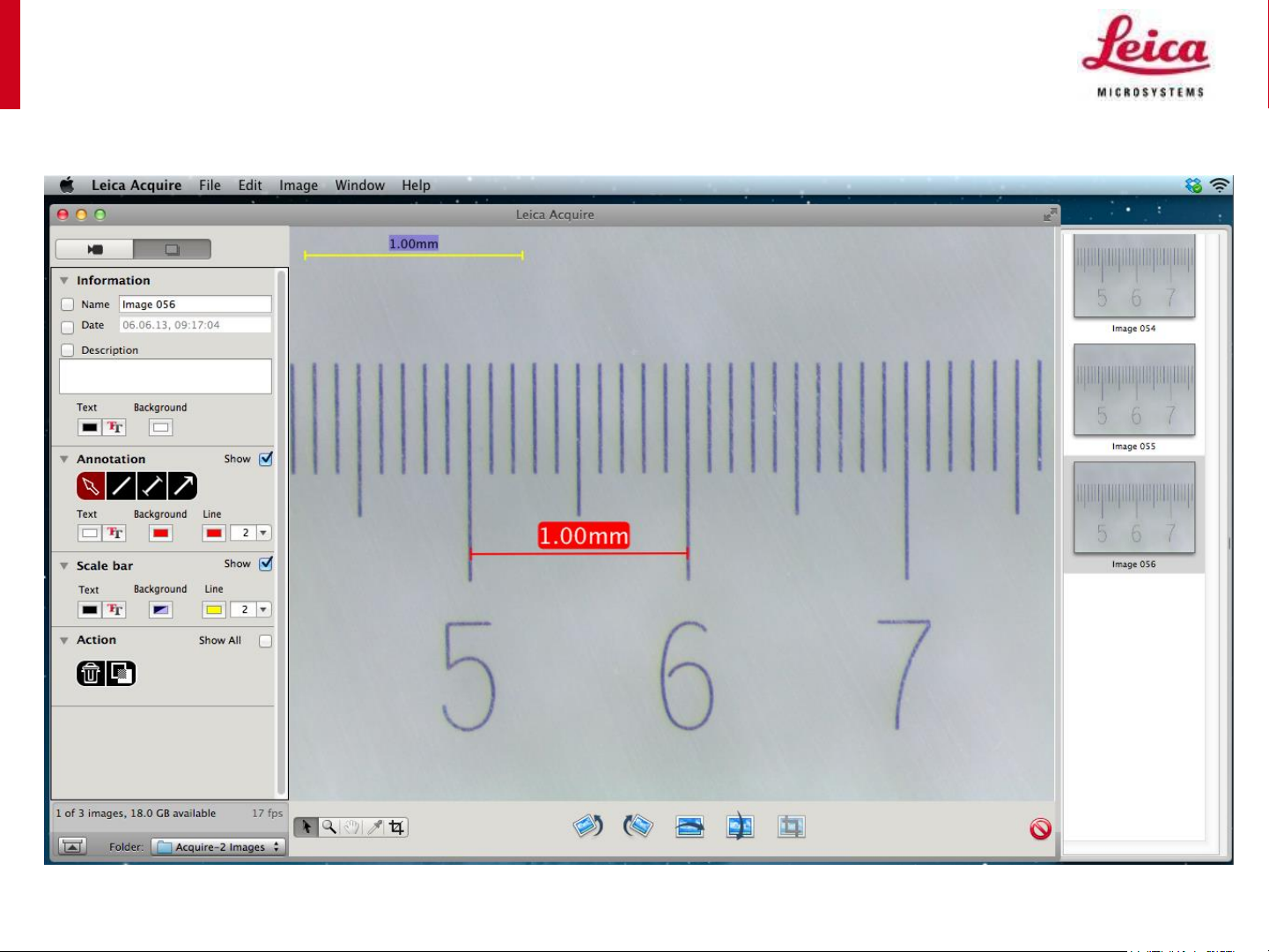
Leica Acquire V2.0 offers basic measurement:
2
Page 3
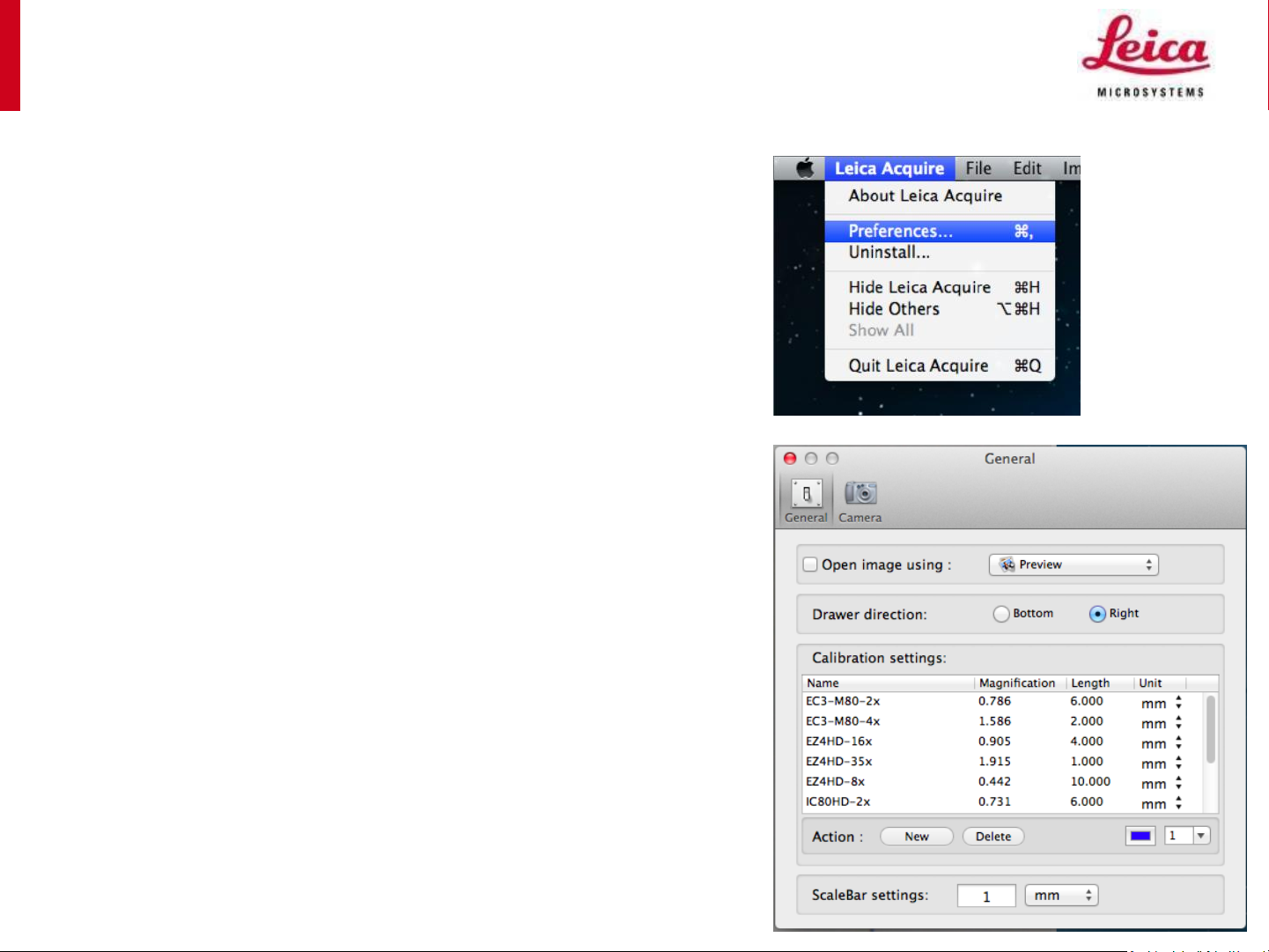
How to use annotation & measurement:
1. Go to the Leica Acquire Menu bar and open
the Preferences window
2. In the Preferences window select the General
options from the icon bar.
3. Locate the calibration settings. Only when a
camera is attached the Action buttons
«New» and «Delete» are active.
4. If the list is empty, click on action button
«New» to add a new calibration.
5. If you want to adjust an existing calibration in
the list, left click with the mouse on the
name of the calibration
3
Page 4

How to use annotation & measurement:
6. Keep the mouse
cursor on the Name of
the calibration setting.
Note that after a
moment, a text box
appears which allows
you to change the
name of the
calibration setting.
7. Select a meaningfull name for the
calibration setting, eg.
Magnification at the
microscope or
selected objective.
8. Place a ruler under the microscope and focus carefully. Move the setting
window out of the live image so you can see the entire live image.
4
Page 5

How to use annotation & measurement:
9. Left click with the
mouse into the
corresponding Length
value, and type in the
distance value you
want to measure on
the live image.
10. Note the distance
line that appears on
the live image when
you click on the
lenght value. Drag
both ends of the
distance line to the
corresponding marks
the ruler.
11. Change the color, thickness and
measuring unit (mm or inch) of the distance
line if needed.
5
Page 6

How to use annotation & measurement:
12. In order to confirm the
calibration, go to the Live
image and activate the
«Calibrate» checkbox.
13. When you select
«Prompt for settings» then
a pop up dialog box
appears each time you
Select the just entered calibration name and click on «Done»
press the Acquire button.
14. If you want to avoid
the pop up dialog boy to
appear, you can preselect
the calibration setting next
to the Calibrate checkbox.
6
Page 7

How to use annotation & measurement:
If you measure a distance line that shows a pixel (px) value, then this image (image 055)
was captured without a calibration setting. Retake the image again with a calibration.
7
Page 8
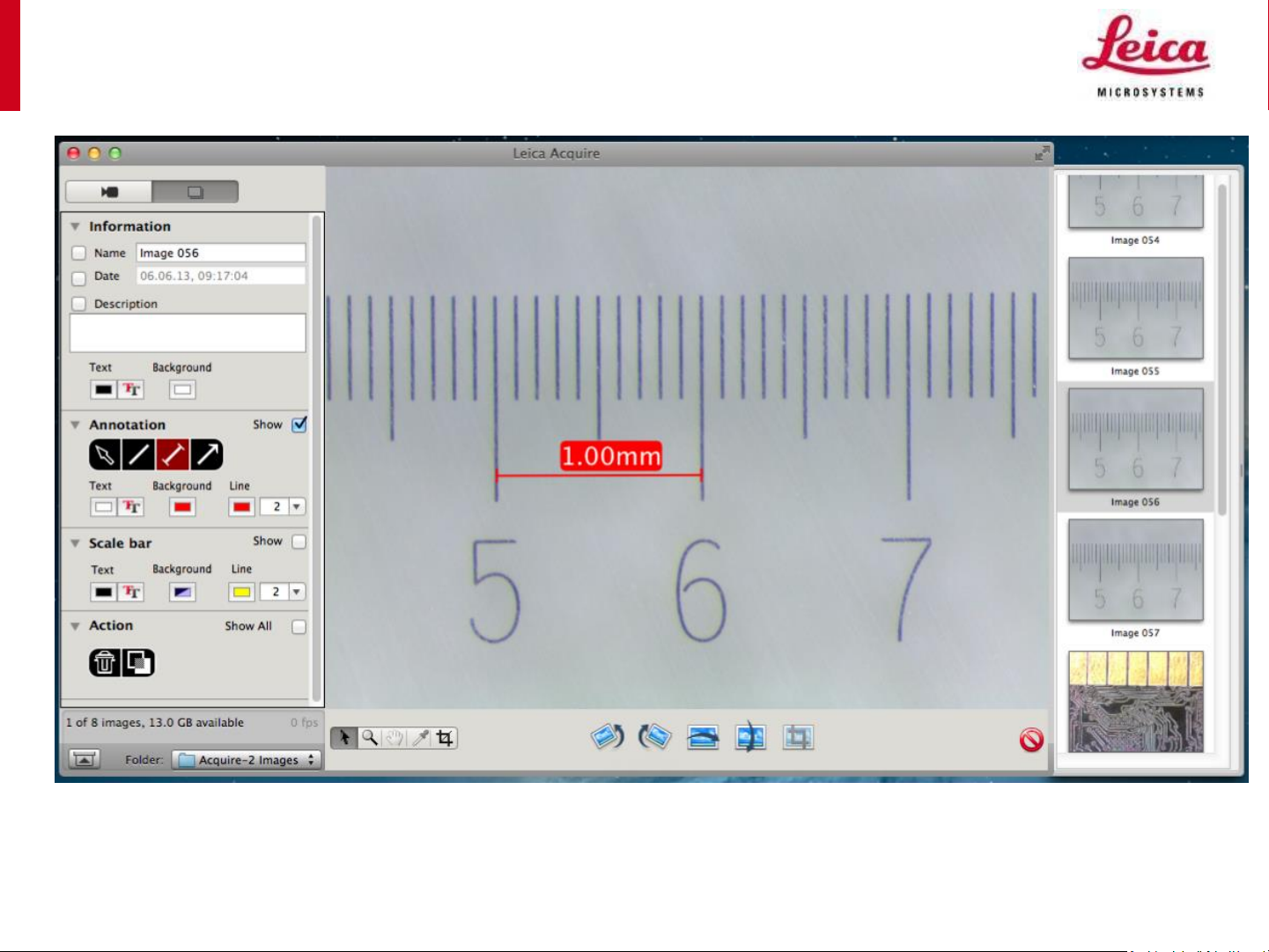
How to use annotation & measurement:
Images with calibration show distance lines in mm or inch (image 056). Add as many
distance lines as you want and merge them into the image to permanently save them.
8
Page 9

