Page 1
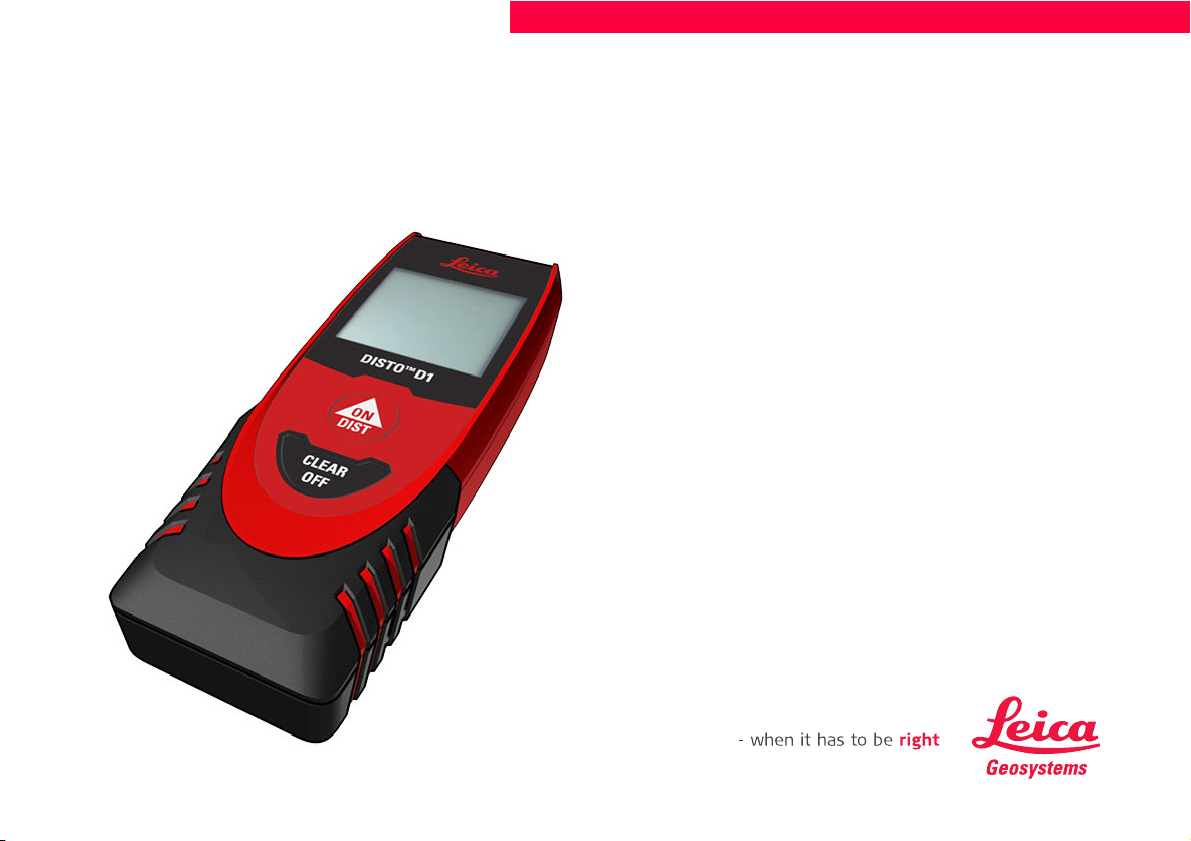
Leica DISTOTM D1
The original laser distance meter
Page 2
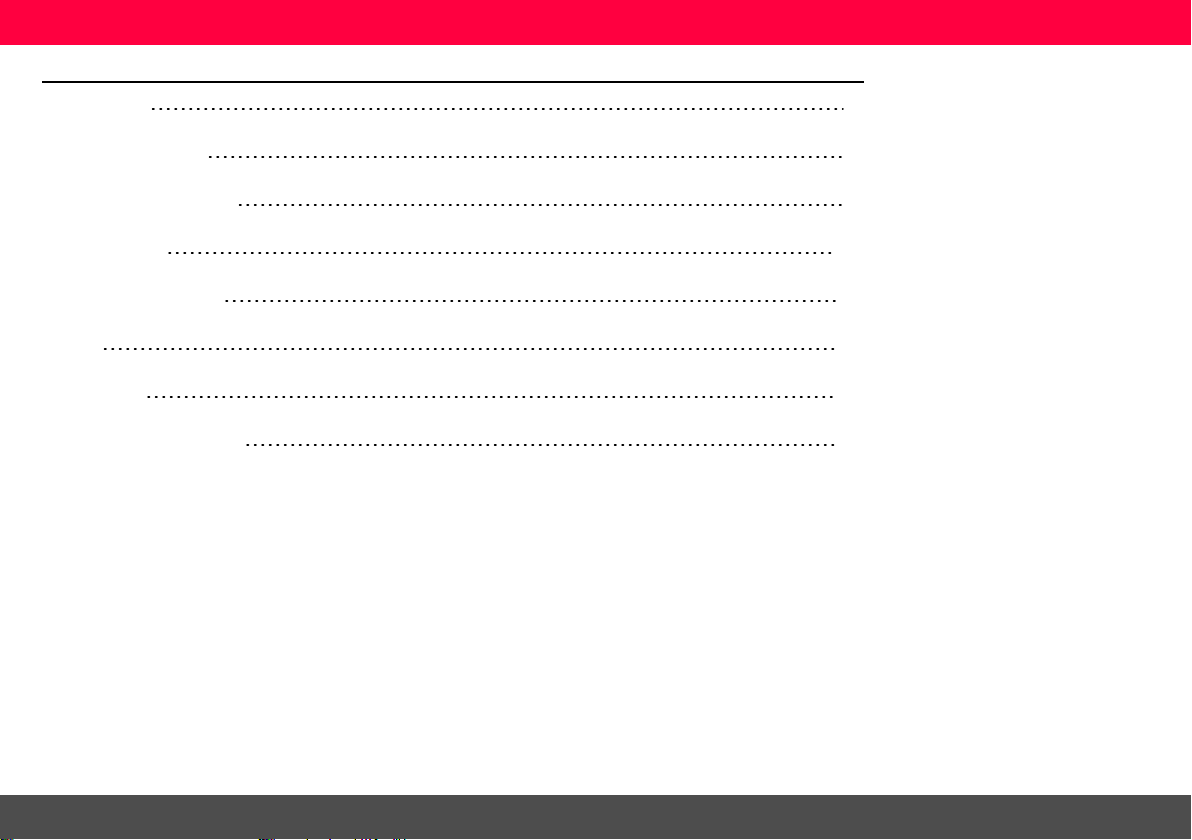
Overview 2
Technical data 3
Instrument Set-up 5
Operations 11
Message Codes 14
Care 15
Warranty 16
Safety instructions 17
Leica DISTO™ D1
1
Page 3
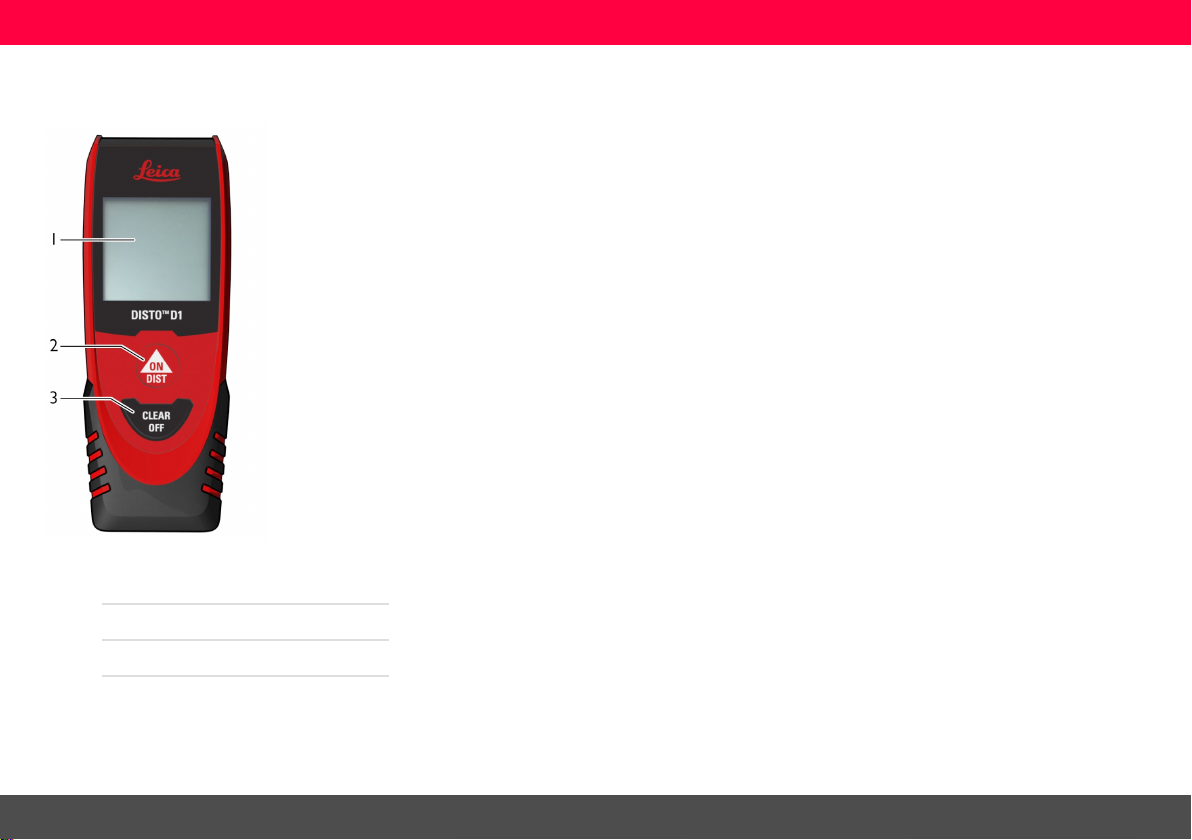
Overview
Overview
The Leica DISTO™ isa laser distance meter operating with a class 2 laser. See chapter Technical
data for scope of use.
1Display
2ON/ Measure
3Clear/ OFF
Leica DISTO™ D1
2
Page 4
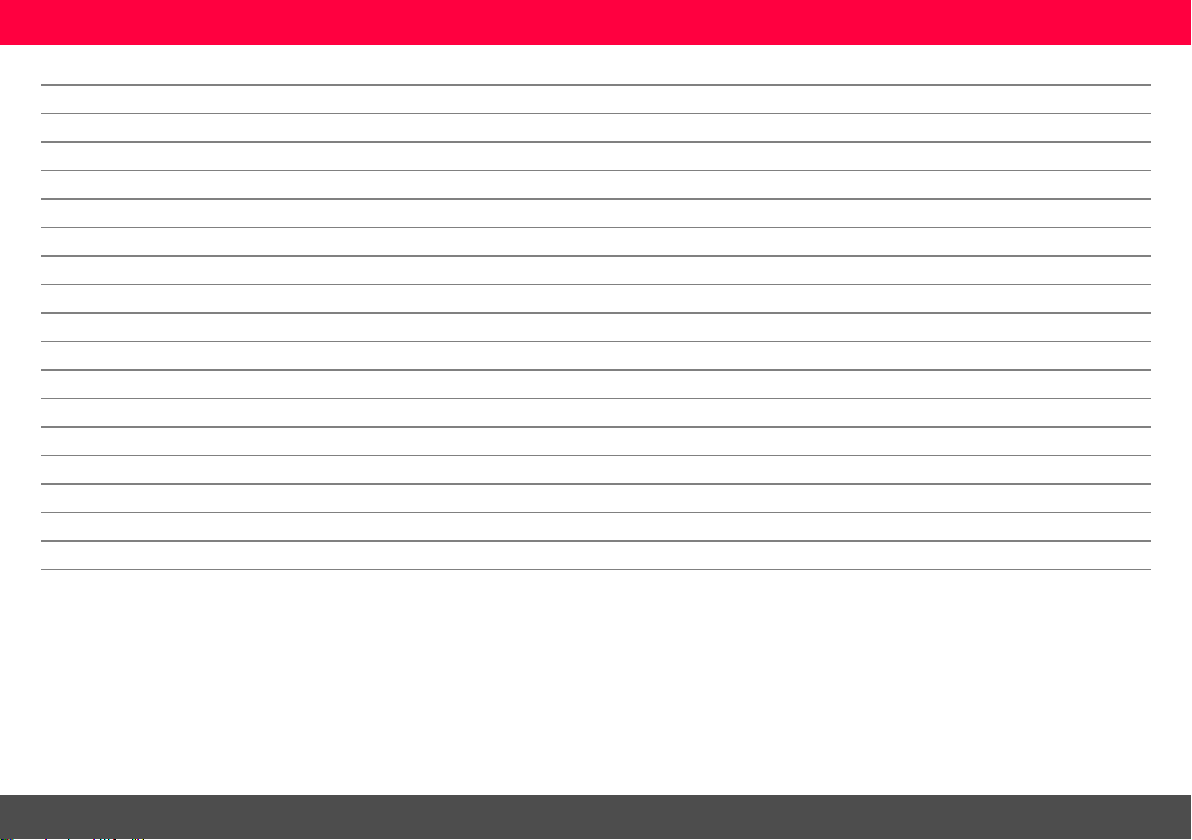
Technical data
Tech nicaldata
General
Accuracywith favourable conditions* 2 mm / 0.08 in ***
Accuracywith unfavourable conditions** 3 mm / 1/8" ***
Range with favourable conditions* 0.2 - 40 m / 0.6 - 120 ft ***
Range with unfavourable conditions ** 0.2 - 30 m / 0.6 - 100 ft ***
Smallest unit displayed 0.1 mm / 1/32 in
Laser class 2
Laser type 635 nm, <1 mW
ø laser point | at distances 6 /30 /60 mm | 10/ 50/ 100 m
Protection class IP54 (dust- and splash water protected)
Auto. laser switch off after 90 s
Auto. power switch off after 180 s
Bluetooth® Smart Bluetooth® v4.0
Range of Bluetooth® Smart <10m
Battery durability(2 x AAA) up to 10000 measurements
Dimension (H x D x W) 115 x 43.5 x 23.5 mm | 4.53 x 1.71 x 0.93 in
Weight ( with batteries) 87 g/ 3.07 oz
Temperature range Storage | Operation -25 to 70°C/ -13 to 158°F | -0 to 40°C/ 32 to 104°F
* favourable conditions are: white anddiffuse reflectingtarget (w hite painted wall), low background illumination and moderate temperatures.
** unfavourable conditions are:targets w ith lower or higher reflectivity or high background illumination or temperatures at the upper or lower end of the specifiedtemperature range.
*** Tolerances apply from 0.05 m to 5 m w ith a confidence level of 95%.
With favourable conditions the tolerancem ay deteriorate by 0.10 m m/m for distances above 5 m.
With unfavourable conditions the tolerancem ay deteriorate by 0.15 m m/m for distances above 5 m.
Leica DISTO™ D1
3
Page 5

Technical data
Func tions
Distance measuring yes
Permanent measuring yes
Beep yes
Illuminated display yes
Bluetooth® Smart yes
Leica DISTO™ D1
4
Page 6
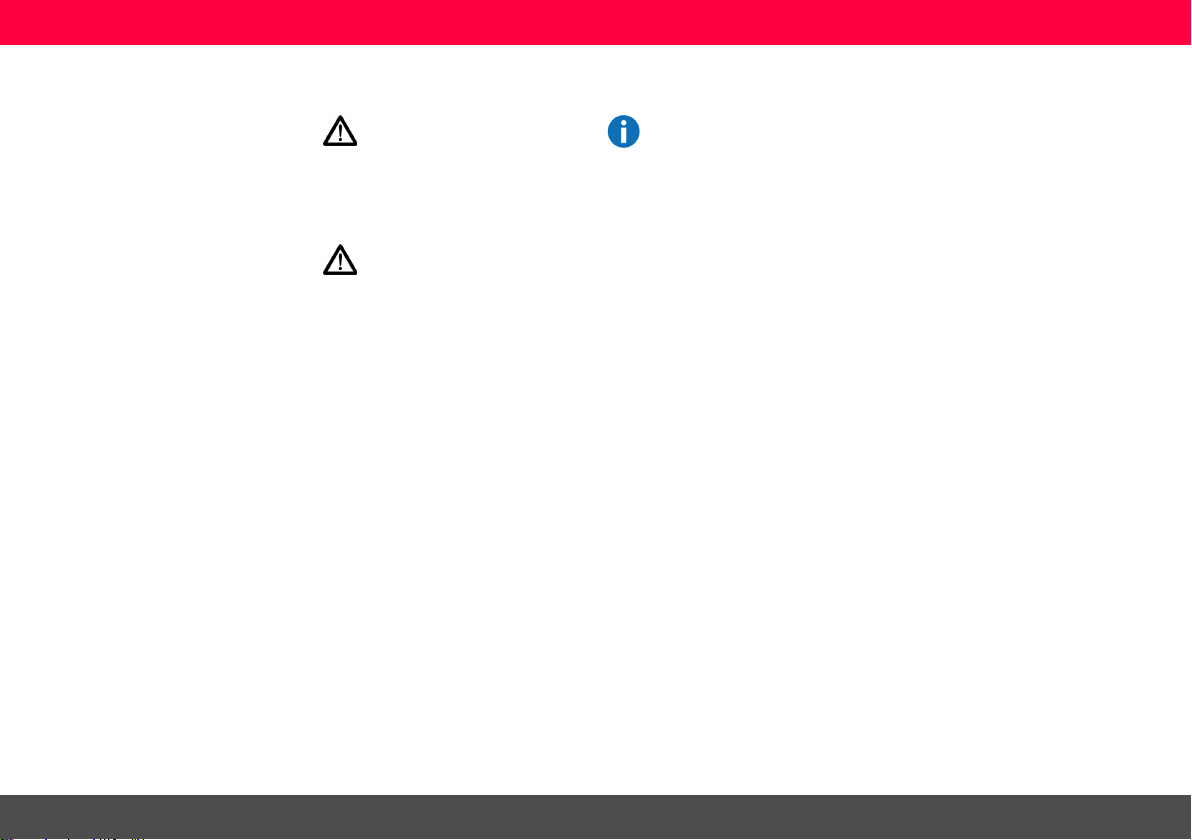
Instrument Set-up
InstrumentSet-up
Introduction
The safety instructions (see Safety
Instructions) and the user manual
should be read through carefully
before the product isused for the first
time.
The person responsible for the
product must ensure that all users
understand these directions and
adhere to them.
The symbols used have the following
meanings:
WARNING
Indicatesa potentiallyhazardous situation or an unintended use which, if
not avoided, willr esult in death or serious injury.
CAUTION
Indicatesa potentiallyhazardous situation or an unintended use which, if
not avoided, may result in minor injury
and/or appreciable material, financial
and environmental damage.
Important paragraphs which
must be adhered to in practice
as they enable the product to be
used in a technically correct and
efficient manner.
Leica DISTO™ D1
5
Page 7

Instrument Set-up
Insert batteries
To ensure a reliable use, we recommend using high quality Alkaline batteries. Change batteries when
battery symbol is flashing.
Leica DISTO™ D1
6
Page 8
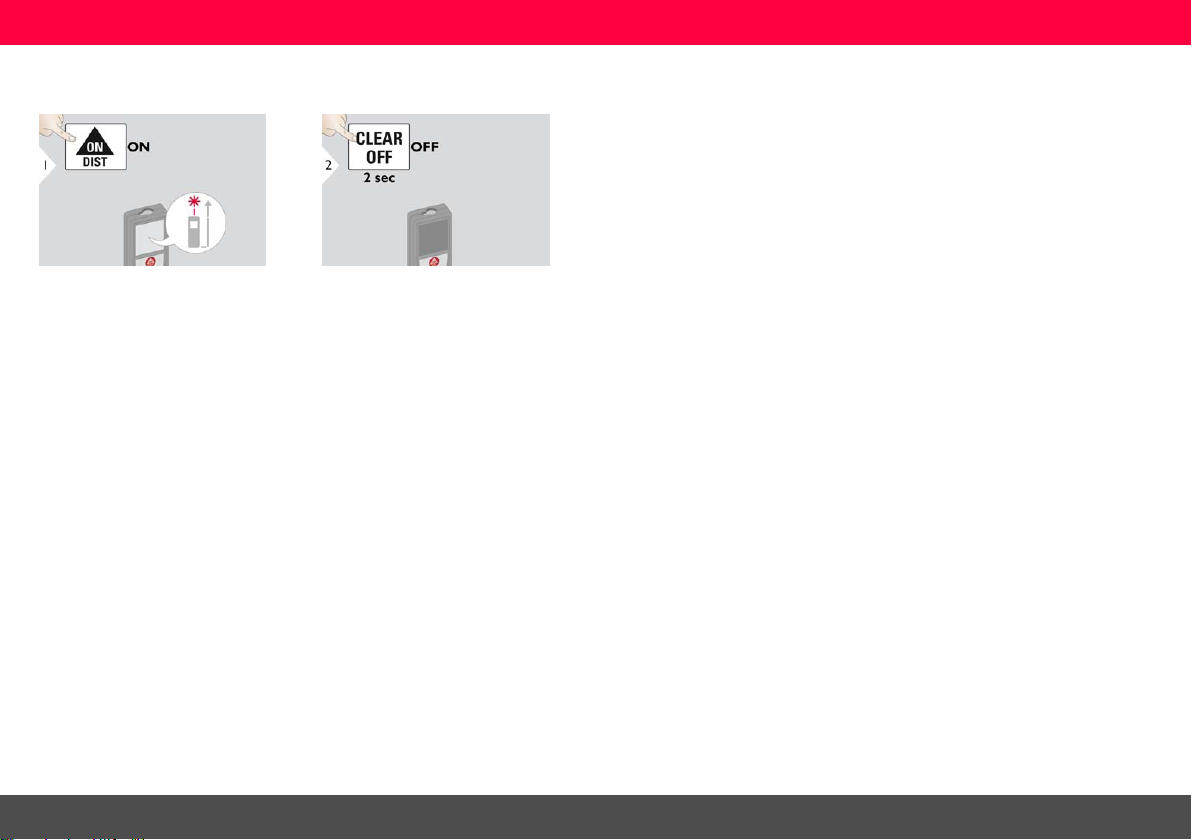
Instrument Set-up
Switching ON/OFF
Device is tur ned OFF.
Leica DISTO™ D1
7
Page 9
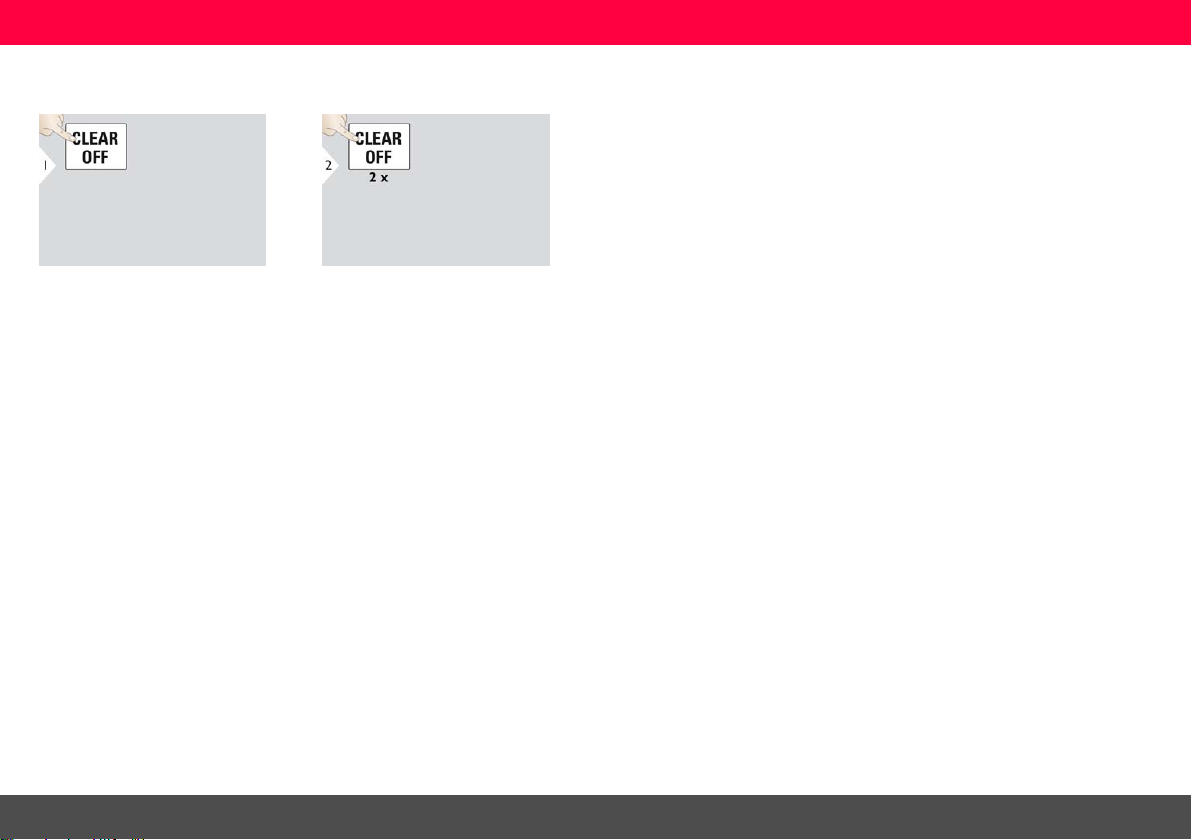
Instrument Set-up
Clear
Undo last action. Leave actualfunction, go to default
operation mode.
Leica DISTO™ D1
8
Page 10
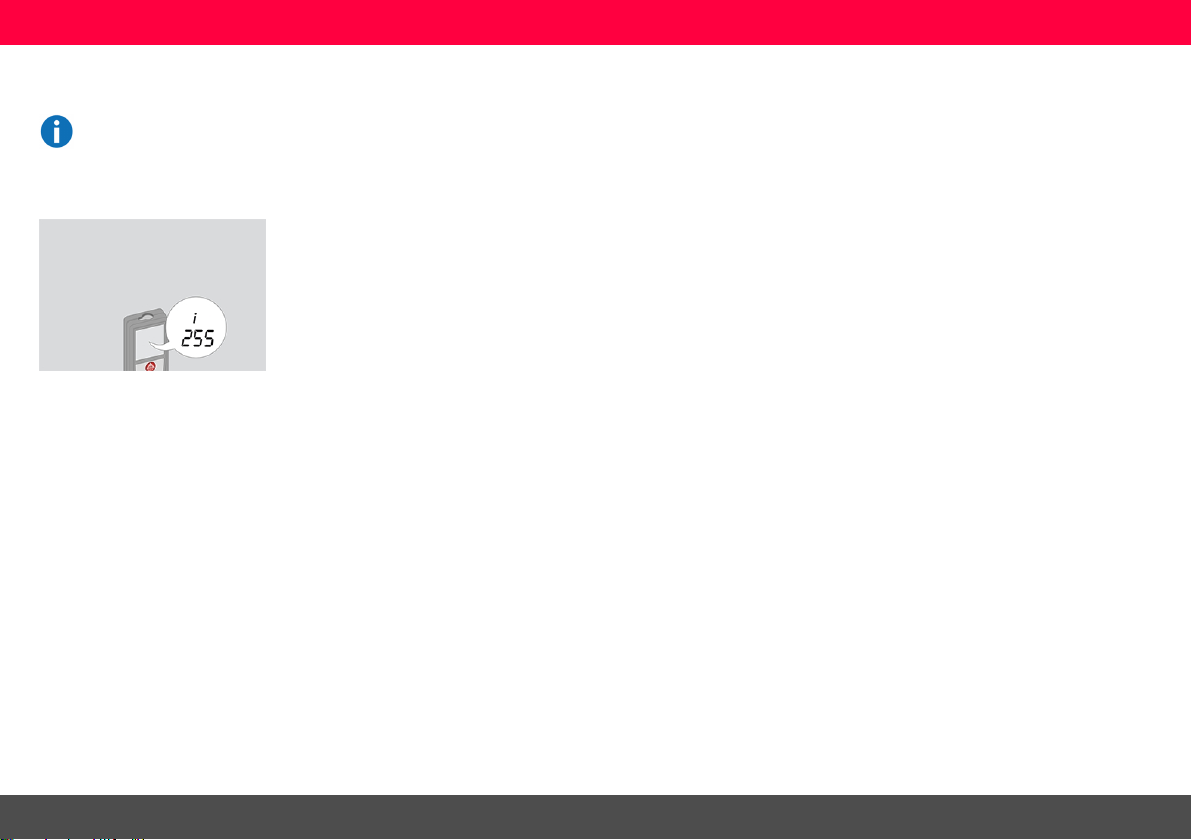
Instrument Set-up
Message Codes
If the message "i" appears with
a number, observe the instructions in Message Codes section.
Example:
Leica DISTO™ D1
9
Page 11

Instrument Set-up
Settings
Press both keyssimultaneousley. Switch between the following units:
0.000 m
0'00" 1/16
0.0000 m
0.000 in
0.00 ft
0 in 1/16
Leica DISTO™ D1
10
Page 12

Operations
Operations
Measuring single distance
surfaces the measuring time
increases.
Leica DISTO™ D1
Aim active laser at target.
Target surfaces: Measuring
errors can occur when measuring to colourlessliquids, glass,
styrofoam or permeable surfaces or when aiming at high
glosssurfaces. Against dark
11
Page 13

Operations
Permanent measuring
Leica DISTO™ D1
The last value measured is displayed
in the main line.
Stops permanent measuring.
12
Page 14

Operations
Bluetooth® Smart
DISTO™ sketch.Use App for
Bluetooth® data transfer.
Bluetooth® Smart is always active when the device isswitched
on. Connect the device with
your smart-phone, tablet,
laptop.. Measurement values
willbe transferred automatically
right after a measurement. The
efficient and innovative
Bluetooth® Smart module (with
the new Bluetooth® standard
V4.0) works together with all
Bluetooth® Smart Ready
devices. Allother Bluetooth®
devices do not support the
energy saving Bluetooth®
Smart Module, which isintegrated in the device.
We provide no warranty for free
DISTO™ software and offer no
support for it. We accept no liability whatsoever arising from the
use of the free software and we
are not obliged to provide corrections nor to develop
upgrades. A wide range of commercial software can be found
on our homepage. Apps for
Android® or iOS can be found in
special internet shops. F or more
details, see our homepage.
Leica DISTO™ D1
13
Page 15

Message Codes
Messa geCode s
No. Cause Correction
204 Calculation error Perform measurement again.
220 Hardware error Contact your dealer
240 Data transfer error Connect deviceand repeat procedure
252 Temperature too high Let device cool down.
253 Temperature too low Warm device up.
255 Received signal too weak, measuring time too long Change target surface (e.g. white paper).
256 Received signal too high Change target surface (e.g. white paper) .
257 Too much background light Shadow target area.
* If other messagecodes are displayedfrequently even the instrument has been switched off andon,please contact your dealer.
Leica DISTO™ D1
14
Page 16

Care
Care
l Clean the device with a damp, soft cloth.
l Never immerse the device in water.
l Never use aggressive cleaning agents or
solvents.
Leica DISTO™ D1
15
Page 17

Warranty
Warranty
Warranty under PROTECT by Leica
Geosystems
Lifeti me Manufacturer´s Warranty
Warranty coverage for the entire usage time of
the product under PROTECT according to Leica
Geosystems International Limited Warranty and
PROTECT General Terms & Conditions set out
under www.leica-geosystems.com. Free of
charge repair or replacement of all products or
any parts under PROTECT that suffer defects as
a result of faults in materials or workmanship.
3 Years No Cost
Additionalservicesshould the product under
PROTECT become defective and require servicing under normal conditions of use, as
described in the user manual, at no additional
charge.
To receive the "3 Years No Cost" period, the
product under PROTECT must be registered at
myworld.leica-geosystems.com within 8 weeks of
the purchase date. If the product under
PROTECT is not registered, a "2 years No Cost"
period applies.
Leica DISTO™ D1
16
Page 18

Safety instructions
Safetyinstructions
The person responsible for the instrument
must ensure that allusers understand these
directionsand adhere to them.
Leica DISTO™ D1
17
Page 19

Safety instructions
Symbols used
The symbols used have the following meanings:
WARNING
Indicatesa potentiallyhazardous situation or an
unintended use which, if not avoided, willresult in
death or serious injury.
CAUTION
Indicatesa potentiallyhazardous situation or an
unintended use which, if not avoided, may result in
minor injury and/or appreciable material, financial
and environmental damage.
Important paragraphs which must be
adhered to in practice as they enable the
product to be used in a technically correct
and efficient manner.
Leica DISTO™ D1
18
Page 20

Safety instructions
Permitted use
l Measuring distances
l Data transfer with Bluetooth®
Leica DISTO™ D1
19
Page 21

Safety instructions
Prohibited use
l Using the pr oduct without instruction
l Using outside the stated limits
l Deactivation of safety systems and
removal of explanatory and hazard labels
l Opening of the equipment by using tools
(screwdrivers, etc.)
l Use of accessories from other man-
ufacturers without express appr oval
l Carrying out modification or conversion
of the product
l Deliberate dazzling of third parties; also in
the dark
l Inadequate safeguards at the surveying
site (e.g. when measuring on roads, construction sites, etc.)
l Deliberate or irresponsible behaviour on
scaffolding, when using ladders, when
measuring near machines which are running or near parts of machines or installations which are unprotected
l Aimingdirectly in the sun
Leica DISTO™ D1
20
Page 22

Safety instructions
Hazards in use
WARNING
Watch out for erroneous measurements if the
instrument isdefective or ifit has been dropped or
has been misused or modified. Carry out periodic
test measurements. Particularlyafter the instrument has been subject to abnormal use, and
before, during and after important measurements.
CAUTION
Never attempt to repair the product yourself. In
case of damage, contact a local dealer.
WARNING
Changes or modificationsnot expresslyapproved
could void the user´s authority to operate the
equipment.
Leica DISTO™ D1
21
Page 23

Safety instructions
Limits of use
Refer to section Technicaldata. The device
isdesigned for use in areas permanentlyhabitable by humans. Do not use the product in
explosion hazardous areas or in aggressive
environments.
Leica DISTO™ D1
22
Page 24

Safety instructions
Areas of responsibility
Responsibi lities of the manufacturer of the original equipment:
Leica GeosystemsAG
Heinrich-Wild-Strasse
CH-9435 Heerbrugg
Internet: www.leica-geosystems.com
The company above isresponsible for supplying
the product, including the User Manual in a completelysafe condition.
The company above isnot responsible for third
party accessories.
Responsibi lities of the person in charge of the
ins trument:
l To understand the safety instructions on
the product and the instructions in the
User Manual.
l To be familiar with local safety regulations
relating to accident prevention.
l Alwaysprevent access to the product by
unauthorised personnel.
Leica DISTO™ D1
23
Page 25

Safety instructions
Disposal
CAUTION
Flat batteries must not be disposed of with household waste. Care for the environment and take
them to the collection points provided in accordance with national or local regulations.
The product must not be disposed with household
waste. Dispose of the product appropriatelyin
accordance with the national regulations in force
in your country. Adhere to the national and country specific regulations.
Product specific treatment and waste management can be downloaded from our
homepage.
Leica DISTO™ D1
24
Page 26

Safety instructions
Electromagnetic Compatibility
(EMC)
WARNING
The device conforms to the most stringent requirements of the relevant standards and regulations.
However, the possibility of causing interference in
other devices cannot be totallyexcluded.
Japanese Radi o Law Compli anc e
This device isgranted pursuant to the Japanese
Radio Law 電 波 法. This device should not be
modified otherwise the granted designation number will become invalid.
Leica DISTO™ D1
25
Page 27

Safety instructions
FCC statement (applicable in U.S.)
This equipment has been tested and found to comply with the limits for a Class B digitalinstrument,
pursuant to part 15 of the FCC r ules. These limits
are designed to provide reasonable protection
against harmful interference in a residentialinstallation. This equipment gener ates, uses and can
radiate radio frequency energy and, if not installed
and used in accordance with the instructions, may
cause harmful interference to radio communications.
However, there is no guarantee that interference
willnot occur in a particular installation. If this equipment does cause harmful interference to radio or
television reception, which can be determined by
turning the equipment off and on, the user is
encouraged to try to correct the interference by
one or more of the following measures:
l Reorient or r elocate the receiving
antenna
l Increase the separation between the
equipment and the receiver
l Connect the equipment into an outlet on
a circuit different from that to which the
receiver isconnected
l Consult the dealer or an experienced radi-
o/TV technician for help
This device complies with part 15 of the FCC
rules. Operation issubjected to the following two
conditions:
l This device may not cause harmful inter-
ference, and
l this device must accept any interference
received, including interfer ence that may
cause undesired operation.
FCC Radiati on Expos ure Statement
The radiated rf output power of the instrument is
below the FCC radio fr equency exposure limits for
portable devicesaccording to KDB 447498.
Leica DISTO™ D1
26
Page 28

Safety instructions
ISED Statement (applicable in
Canada)
This device complies with Industry Canada's
license-exempt RSSs. Operation issubjectto the
following two conditions:
l This device may not cause harmful inter-
ference, and
l this device must accept any interference,
including interference that may cause
undesired operation of the device.
Radio Frequency (RF) Expos ure Compli ance
Statement
The radiated rf output power of the instrument is
below the Health Canada's Safety Code 6 exclusion limit for portable devices(radiated element
separation distancebetween the radiating element and user and/or bystander is below 20 cm).
Leica DISTO™ D1
27
Page 29

Safety instructions
Use of the product with Bluetooth®
WARNING
Electromagnetic radiation can cause disturbances
in other equipment, in installations(e.g. medical
ones suchas pacemakers or hearing aids) and in
aircraft. It can alsoaffect humans and animals.
Precautions:
Although thisproduct conforms to the most stringent standards and regulations, the possibility of
harm to people and animals cannot be totally
excluded.
l Do not use the product near petrol sta-
tions, chemical plants, in areas with a
potentiallyexplosiveatmosphere and
where blasting takes place.
l Do not use the product near medical
equipment.
l Do not use the product in airplanes.
l Do not use the product near your body
for extended periods.
Leica DISTO™ D1
28
Page 30

Safety instructions
Laser classification
The device produces visible laser beams, which
are emitted from the instrument: It isa Class 2
laser product in accordance with:
l IEC60825-1 : 2014 „Radiation safety of
laser products“
Laser Clas s 2 products :
Do not stare into the laser beam or direct it
towards other people unnecessarily. Eye protection is normallyafforded by aversion responses
including the blinkreflex.
WARNING
Looking directly into the beam with opticalaids
(e.g. binoculars, telescopes) can be hazardous.
CAUTION
Looking into the laser beam may be hazardous to
the eyes.
Wavelength
620 - 690 nm
Maximum radiant output power for classification
< 1 mW
Pulseduration
> 400 ps
Pulserepetition frequency
320 MHz
Beam divergence
0.16 x 0.6 mrad
Leica DISTO™ D1
29
Page 31

Safety instructions
Labelling
Subject to change (drawings, descriptionsand
technicaldata) without prior notice.
Leica DISTO™ D1
30
