Page 1
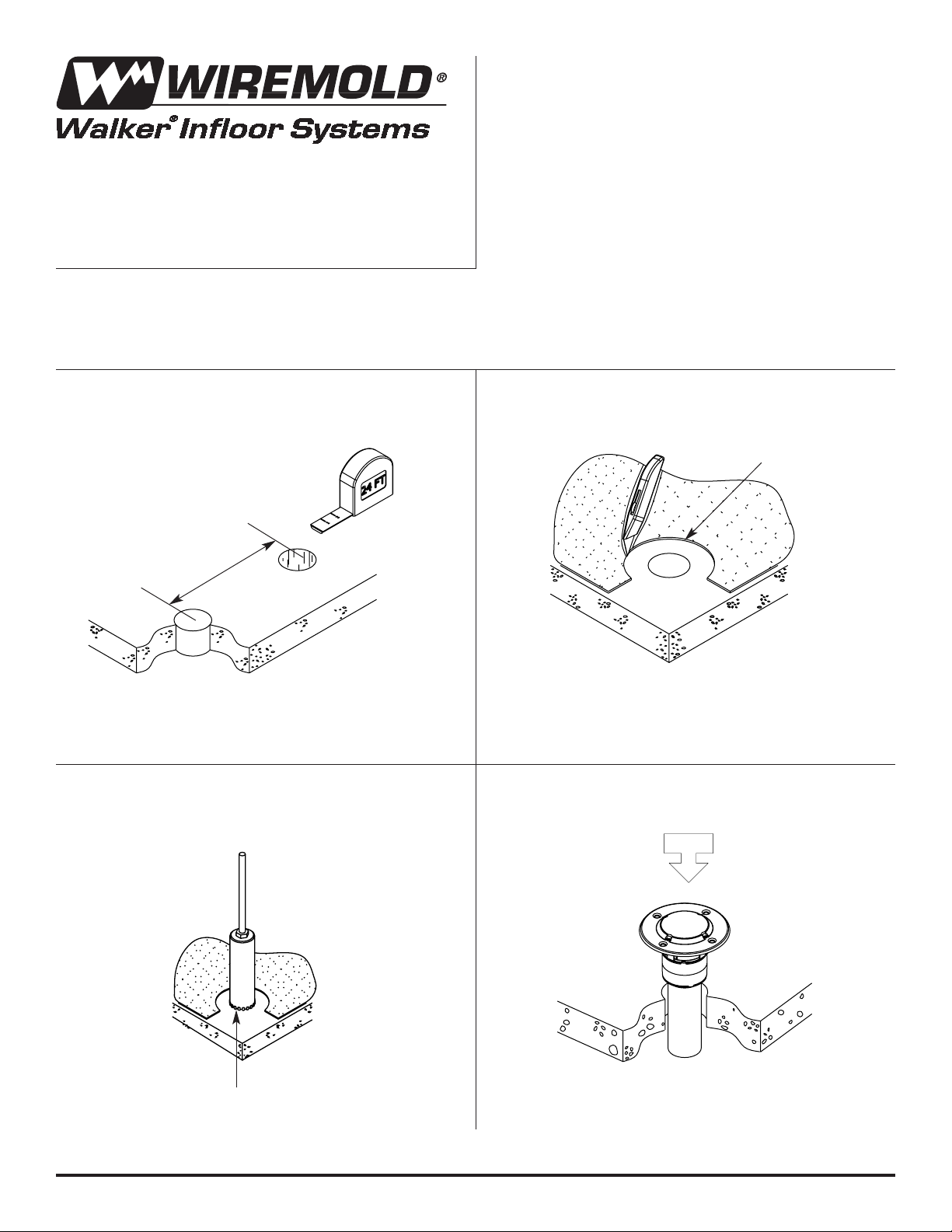
RC9AM2TC & RC7AM2TC
Poke-Thru Series
INSTALLATION INSTRUCTIONS
Installation Instruction No.: 1 003 168 – June 2003
Step 1 Layout and locate position of hole(s).
Step 3 Core drill hole. Step 4 Stem Assembly. Catalog Nos. RC9AM2STC.
Insert Stem into Hole.
Step 2 Remove 6 1/2" [165mm] section from carpet or tile.
Use template provided.
CAUTION: Holes shall be spaced a minimum of 2' [610mm] on
center and not more than one hole per each 65 sq. ft.
[6 sq.m] of floor area in each span.
Push Down
CAUTION: Be certain to drill hole at least 4" [102mm]
from any wall or pillar to leave enough
room for Poke-Thru cover assembly.
NOTE: For tile thickness greater than 3/4" [19.1mm]
consult factory.
CAUTION: Poke-Thru device cannot be rotated
in hole after insertion into floor.
Walker®electrical systems conform to and should be properly
grounded in compliance with requirements of the current National
Electrical Code or codes administered by local authorities.
All electrical products may present a possible shock or fire
hazard if improperly installed or used. Walker electrical products
may bear the mark as UL Listed and/or Classified and should
be installed in conformance with current local and/or the National
Electrical Code.
Products Covered:Cat. No. RC9AM2TC, RC7AM2TC, RC9AM2STC, RC9CM2TC, RC7CFFTC
CAUTION: DO NOT operate tile stripper or resurfacing equipment over top of covers.This may result in damage to the surface finish
of the product.
IMPORTANT: Please read all instructions
before beginning.
24" [610mm] Min
Center – Center
6 1/2"
[165mm] Diameter
3" Diameter Core Drill
3 1/16" [78mm] Actual Diameter
Page 2
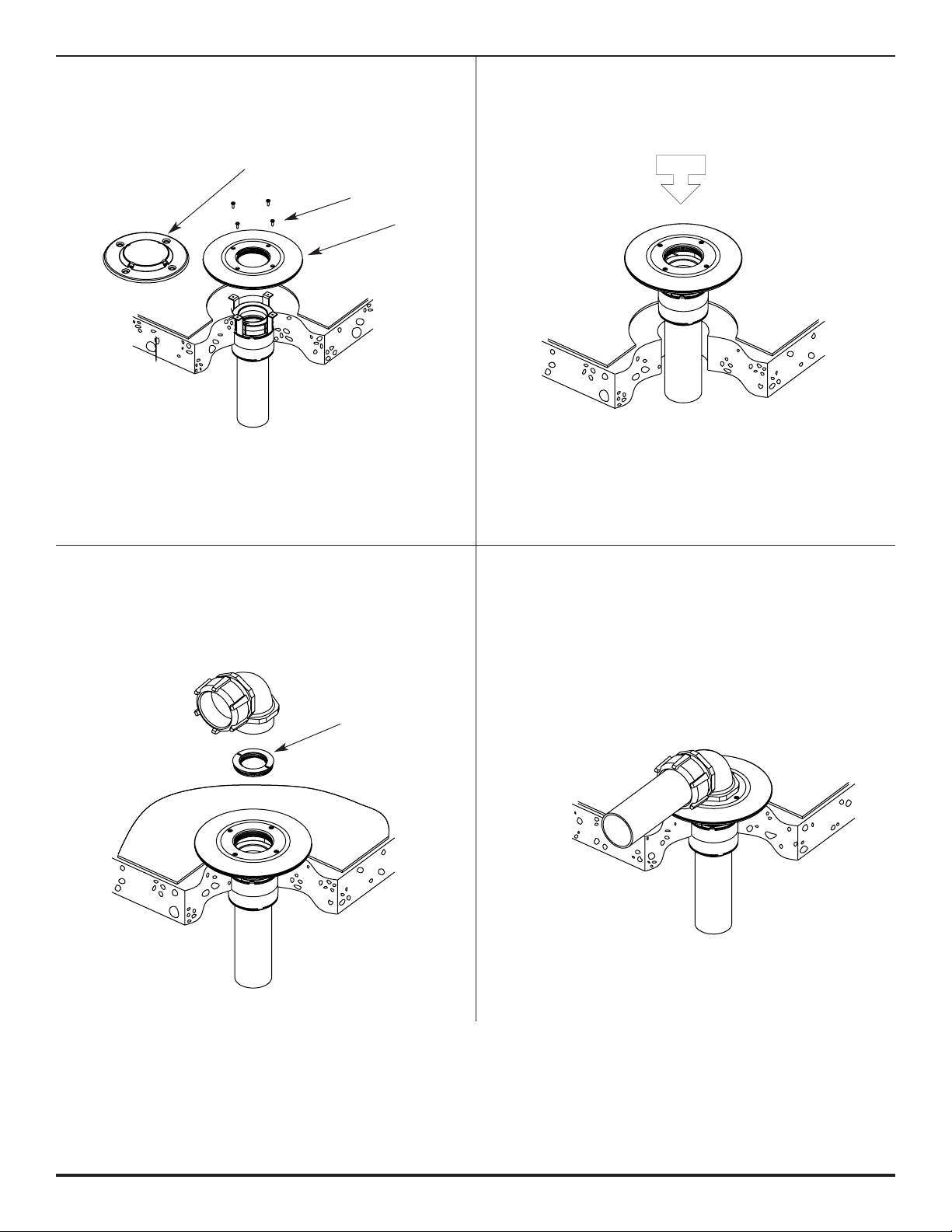
Disposable Plate
(removed)
Mounting Screws
Carpet/Tile
Flange
Threaded
Reducing Ring
Step 5 Cover Assembly: Catalog No. RC9CM2TC. Remove
disposable plate and replace with carpet/tile flange.
Install with 4 #6-32 x 3/8" [9.5mm] PHMS.
CAUTION: Poke-Thru device cannot be rotated in hole
after insertion into floor.
Step 6 Complete Assembly:
Catalog No. RC9AM2TC.
Insert assembly into hole.
Step 7 With the assembly installed, attach a 2" or 1 1/4"
trade size conduit fitting. If a 1 1/4" trade size
connector is used, insert the reducing ring supplied
before inserting the connector.
Step 8 Attach conduit, pull wires and the installation
is complete.
Push Down
NOTE: If Poke-Thru Device is utilized for communication
type cable, where local codes permit, conduit may
be omitted. A steel conduit fitting or a nipple that
extends a minimum distance of 1" [25mm] beyond
surface of carpet/tile flange must be utilized. Protect
wires from damage by installing a bushing suitable
for use with the type of fitting used.
Page 3

Mounting Screws
Carpet/Tile Flange
RC7CFFTC Cover Assembly
comes with this receptacle shell,
intumescent insert, and 2 screws.
Discard these items when using
this cover with RC9AM2STC Stem.
Step 9 Cover Assembly: Cat No. RC7CFFTC
Remove disposable plate and replace with
Carpet/Tile Flange. Install with four #6-32 x 1/2"
[12.7mm] PHMS.
Disposable Plate
(removed)
Step 11 With assembly installed, remove screw plugs
and install conduit fittings as necessary.
Attach conduit to adapters.
Step 12 Completed Installation.
CAUTION: Poke-Thru device cannot be rotated in hole
after insertion into floor.
Step 10 Complete Assembly:
Catalog No. RC7AM2TC.
Insert assembly into hole.
Push Down
Page 4

The RC9AM2TC and RC7AM2TC Series Poke-Thru Devices are UL Listed and Classified to
U.S. and Canadian safety standards to the following conditions:
The RC9AM2STC Poke-Thru Stem with the RC9CM2TC or the RC7CFFTC Service Head Fitting; the RC9AM2TC or the RC7AM2TC
factory assembled poke-thru device; the RCAPFFTC Abandonment Fitting are for use with 1-, 1 1/2-, or 2-hour rated
unprotected reinforced concrete floors and 1-, 1 1/2-, or 2-hour rated floors employing unprotected steel floor units and concrete
topping (D900 Series Designs), or concrete floors with suspended ceilings. (Fire resistive designs with suspended ceilings should
have provisions for accessibility in the ceiling area below the poke-thru fittings).
The assembled poke-thru stem and service fitting or the abandonment fittings will not reduce the ratings of the floor assembly
when the thickness and type of concrete (required for the specific rating) are within the specified limits and the fittings are installed
as specified:
1. Spacing – Minimum of 2' [610mm] OC and not more than one unit per 65 sq. ft. [6 sq. m] of floor area in each span.
2. Concrete – Minimum thickness of structural concrete topping of 2 1/4" [57mm] over metal deck or a minimum 3" [76mm]
thick reinforced concrete slab. Unit weight of concrete to be 110 to 155 pcf.
3. Installation – Mounted in a 3" [76mm] diameter core-drilled hole in concrete per installation instructions accompanying
the fittings or abandonment fittings. For use with power circuits, data and/or maximum 25 pair size telephone cables
as tabulated below:
SIZE AREA
#24 .00032 sq. in. [.20645mm2]
#22 .00050 sq. in. [.32258mm2]
#14 .00323 sq. in. [2.08386mm2]
#12 .00512 sq. in. [3.30321mm2]
#10 .00815 sq. in. [5.25805mm2]
# 8 .01296 sq. in. [8.36127mm2]
Copper Cross Sectional Area
of Commonly Used Conductors
NOTE: Use above values for solid or stranded conductors.
RC9AM2STC RC9CM2TC 18 (0.09216 sq in.) –
(Power Only) [59.462mm2]
RC9CM2TC – 288 (0.09216 sq. in.)
(Communication Only) [59.462mm2]
RC7CFFTC 18 (0.09216 sq in.) –
(Power Only) [59.462mm2]
RC7CFFTC – 288 (0.09216 sq in.)
(Communication Only) [59.462mm2]
RC9AM2TC – 18 (0.09216 sq in.) –
(Power Only) [59.462mm2]
RC9AM2TC – – 288 (0.09216 sq in.)
(Communication Only) [59.462mm2]
RC7AM2TC – 18 (0.09216 sq in.) –
(Power Only) [59.462mm2]
RC7AM2TC – – 288 (0.09216 sq in.)
(Communication Only) [59.462mm
2
]
POKE-THRU SERVICE POWER COMMUNICATION
FITTING TYPE FITTING TYPE CONDUCTORS (A) CONDUCTORS (B), (C)
The “TC” suffix letters indicate that device may be installed on tile or carpet covered concrete floors.
(A) Maximum number of No. 12 AWG Type THHN conductors in poke-thru fitting.
(B) Maximum number of 24 AWG conductors in poke-thru fitting (4-pair cables have (8) conductors, 25 pair cables have
(50) conductors). When conductors larger than No. 24 AWG are used, the aggregate cross-sectional area of the copper
conductors shall not exceed the aggregate cross-sectional area of the 24 AWG conductors permitted in the poke-thru.
(C) When installing the RC9 Series poke-thru device, a steel conduit fitting or a nipple that extends a minimum distance of
1" [25.4mm] beyond surface of carpet/tile flange must be utilized. Conduit may be omitted when used for communication
type cable.
FLOOR COVERINGS: These poke-thru devices are fire rated for carpet or wood-covered concrete floors, tile floor coverings up to
3/4" [19.1mm] maximum thickness, and linoleum floor coverings up to a maximum 1/8" [3.2mm] thickness.
For other floor coverings not listed above, consult factory.
Page 5

NOTES
Page 6

The Wiremold Company
U.S. and International:
60 Woodlawn Street • West Hartford, CT 06110
1-800-621-0049 • FAX 860-232-2062 • Outside U.S.: 860-233-6251
Canada:
850 Gartshore Street • Fergus, Ontario N1M 2W8
1-800-741-7957 • FAX 519-843-5980
1 003 168 0603
© Copyright 2003 The Wiremold Company All Rights Reserved
Carpet Cutout
6 1/2" [165mm]
Core Hole
3 1/16" [78mm]
CAUTION: When printing copies of this template please be sure
the template is scaled correctly and is the correct size
once it is printed.
Carpet Cutout Template
