Page 1
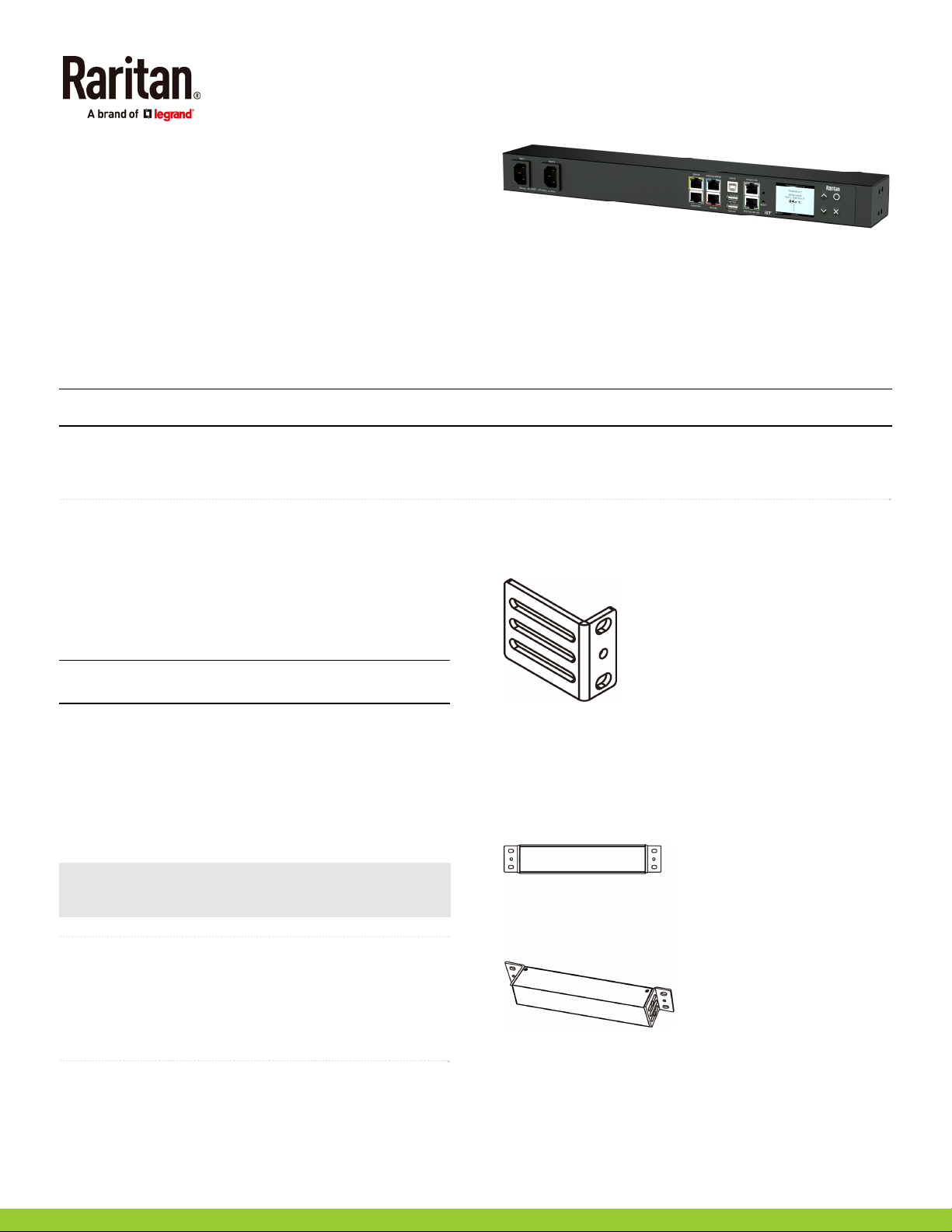
QUICK SETUP GUIDE
Smart Rack Controller®
Thank you for purchasing Raritan's Smart Rack Controller (SRC). This product provides an ideal rack management solution which
features the following functions for data centers and server rooms:
Support for DX and DX2 environmental sensors, such as temperature and humidity sensors
Control and detection of a cabinet's door status (optional)
Asset management, which lists all IT devices
Important: Asset management feature and door handles (or SmartLock kit) are mutually exclusive. You cannot have both
devices connected simultaneously.
This Quick Setup Guide explains how to install and configure the SRC. For further details on using the SRC, access online help from
the application, or download the user guide from Raritan's
information on this release, see the latest release notes on the Support page.
Package Contents
The following lists the equipment shipped with SRC. If
anything is missing or damaged, contact the local dealer or
Raritan Technical Support for help.
One SRC device
Bracket pack and screws
Quick Setup Guide
Support page (http://www.raritan.com/support/
Rackmount
There are two ways to mount an SRC device, using the same
Raritan rackmount brackets.
). For more detailed
Note: If you order any
Optional Accessories
(on page 1), they
are also shipped.
Optional Accessories
Part or all of the following equipment is shipped on demand
only.
Asset management strips and asset tags
Door handles or SmartLock kit
DX and/or DX2 environmental sensor package(s)
Warning: SRC does NOT support other Raritan
environmental sensor packages than DX and DX2 series.
QS Rule
Before You Begin
Prepare the installation site. Make sure the installation area
is clean and not exposed to extreme temperatures or
humidity. Allow sufficient space around the SRC for cabling
and equipment connections.
QS Rule
1U Rackmount Method
(on page 1)
The SRC is mounted like a 1U device in the rack.
0U Rackmount Method
The SRC is mounted like a 0U device in the rack.
(on page 2)
1U Rackmount Method
To mount SRC like a 1U device:
1. Align the two edge slots of the L-bracket with two of the
screw holes on one end of the SRC device.
SRC Quick Setup Guide 1
SRC_QSG_0A_3.5.10_E 255-80-0063-00 RoHS
