Page 1
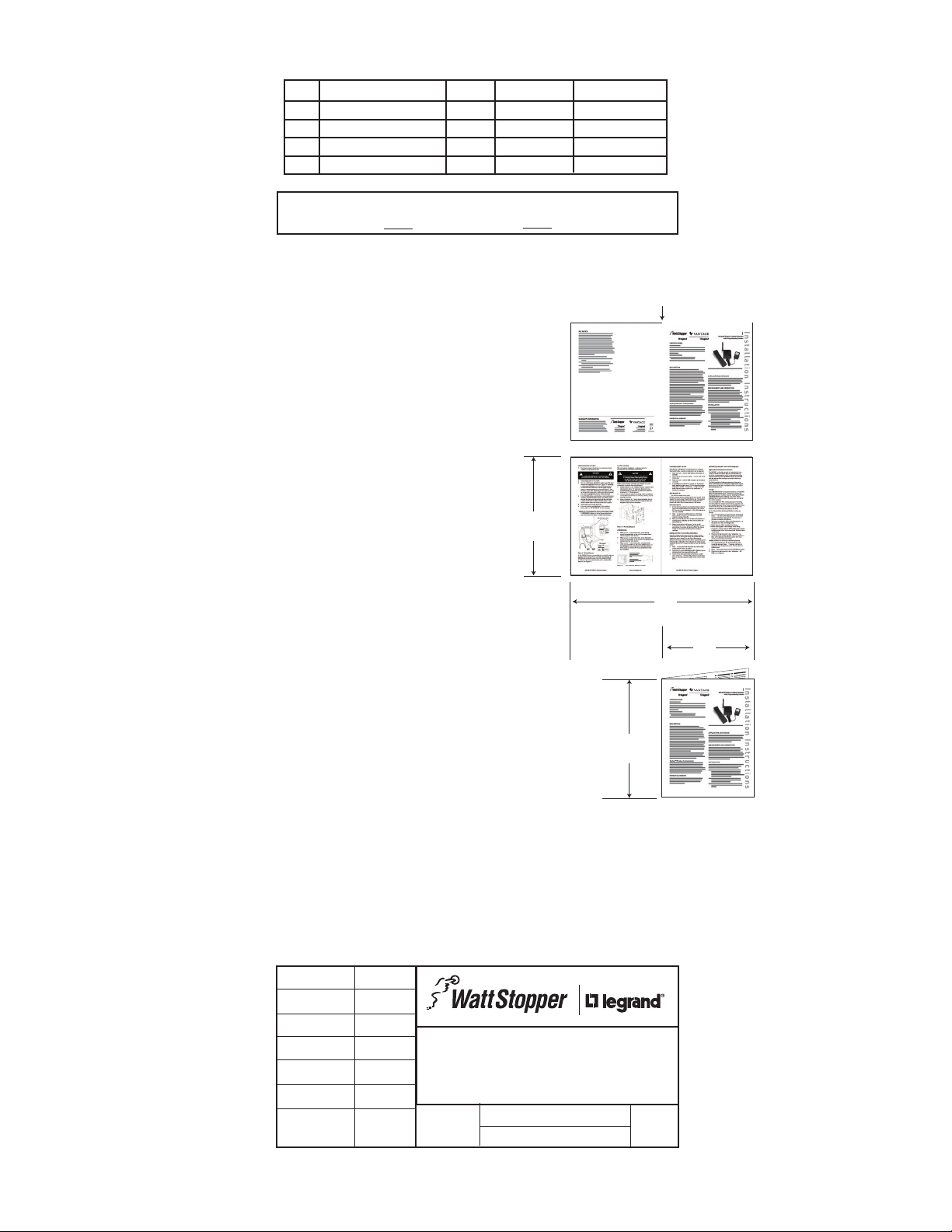
REV DESCRIPTION INT: REV. DATE APPROVED
Center Fold
1 ECO# CO1790 MJS 9/27/06 CG
2 ECO# 02412 DR 10/3/07 CG
3 ECO# 03170 MJS
TITLE BOX PAGE ONLY.
DO NOT MAKE FILM • DO NOT PRINT
MATERIAL: White 16lb (60g/m sq), uncoated, prefer recycled stock
Ink: Black (print colors as grayscale)
Print Two Sides, 2 sheets 8.5” (Wide) x 11” (High),
stapled upper left corner
OR
Print Two Sides, 1 sheet 11” x 17”
folded to 8.5” x 11”
11”
431.8mm
279.4mm
11”
17”
Front PageBack Page
Inside Right PageInside Left Page
215.9mm
8.5”
MRx###
MRx###
MRx###
Front of Sheet
Back of Sheet
4-page
booklet
fold
IF YOU HAVE ANY QUESTIONS REGARDING SPECIFICATIONS OR REQUIRE
ADDITIONAL FILE FORMATTING, PLEASE CONTACT Mary Jo Sowinski.
Phone: 408-486-7511
Email: maryjo.sowinski@wattstopper.com
All information in this drawing is the property of Watt Stopper/Legrand
and cannot be copied or used without the written approval of
DRAWN BY
PLM
MARCOM
ENGINEERING
QA
TITLE BOX PG
SOWINSKI
SCALE 1:1
Watt Stopper/Legrand.
SANTA CLARA, CALIFORNIA
Title: MRIR1 Installation Instructions
Drawing #:
07068
Orig. Drawing Date: 27 SEP 06
Revision Date: 29 MAY 09
REV. #:
3
Page 2

SPECIFICATIONS
Input Voltage .................................... 12VDC, 50mA minimum
AC-DC adaptor ...............................................120VAC, 60Hz
Programming Remote ........ CR2025 battery 3.0V 170mAH
IR Frequency .................................................................36KHz
Control Inputs:
Internal IR receiver
3.5mm jack for connection to an optional
external IR sensor or IR repeater system
Output ................................................ TopDog RF commands
I n stallation Inst r u c t i o n s
MRIR1
Infrared Remote Control Interface
with Programming Remote
DESCRIPTION
The MRIR1 providess Top Dog™ wireless network
connectivity via commonly available IR learning remotes.
Miro house and room scenes are invoked based on IR codes
transmitted from the included Programming Remote or
a user supplied learning remote (e.g., Philips Pronto, or
those by other manufacturers such as Universal Remote,
RTI etc.). This allows the preferred IR remote to integrate
with the Miro wireless network to execute house and room
scenes and also control audio video components.
The MRIR1 interface module is designed with an integrated
36Khz IR receiver located at an opening placed at the top of
the device. The MRIR1 also has a 3.5mm mini stereo jack
allowing direct connection to existing Xantech IR receivers.
Additional receiver options may be available from Xantech
or other vendors. This product has been tested the MRIR1
with Xantech Dinky Link model 480B-30.
The included infrared Programming Remote is lightweight
and about the size of a credit card. It can be configured to
send either House or Room scenes by pressing the desired
Mode button. See IR Programming Remote Configuration.
Top Dog™ Wireless Communication
Wireless devices use radio signals to communicate with
each other to control lighting and other types of electric
loads in selected areas. These wireless devices use the
900MHz band for high-speed control communication. Using
“frequency-agile” Top Dog™ technology, these wireless
devices avoid interference with other 900MHz devices, such
as cordless phones and baby monitors.
POWER FAIL MEMORY
After a power failure, all wireless devices automatically
return to the state that they were in immediately prior
to loss of power. All configuration and scene control
information is preserved.
IR Programming Remote, MRIR1 interface, power supply
APPLICATION ASSISTANCE
The MRIR1 functions as part of a network that may contain
a variety of wireless devices. Instructions for installation,
binding operations, and use are included with the relevant
wireless devices. Application support information and
installation guides are available online.
ENVIRONMENT AND ORIENTATION
Do not locate the MRIR1 close to any device that may
cause radio frequency interference or behind large metal
objects that can block radio reception. Avoid TV sets,
computers, refrigerators, microwave ovens, range hoods,
safes, etc. The infrared receiver must also have a clear line
of sight view of the areas where the IR remote control will
be operated. Avoid fluorescent light fixtures, direct sunlight,
frosted or tinted glass obstructions.
INSTALLATION
A screw slot on the base of the MRIR1 interface is provided
for wall mounting. Alternatively, the base of the unit is
equipped with rubber feet for shelf-top operation.
1. Complete the physical installation and binding of
all other wireless devices in the network. Use an
appropriate scene controller or hand held scene
remote to set up the scenes that will be executed based
on the decoded IR transmissions.
2. Plug the MRIR1’s power supply into a convenient
120VAC outlet, and connect the power cord to the
power supply jack on the MRIR1.
3. The status LED lights yellow, indicating that the unit
is ready for configuration. See SET HOUSE ID in this
manual.
Page 3

BINDING THE MRIR1 INTERFACE
Set House ID and Room Binding
1. Go to a previously configured Room Scene Controller
in the room where the MRIR1 is to operate. Start a
Room Binding by pressing the UP/DN buttons on the
controller. If the MRIR1 doesn’t need to be bound to
a room (it will only be used to execute house scenes)
you can start the binding from any device in the
house, confirm that the house binding is successful,
then skip to step 3.
The MRIR1 house binding is successful when it’s
LED starts blinking green.
2. To include the
MRIR1 in the room
where the binding
Internal
IR Receiver
was initiated, go
to the MRIR1 and
simultaneously
press and
hold it’s
buttons while the
house binding is
still active (LEDs
Jack for
External IR Receiver
on all devices in
the house are blinking).
The MRIR1 room binding is successful and it is
included in the room when it’s LED starts blinking
yellow (amber).
3. When binding is complete, terminate the
binding from the device that started the binding
(simultaneously hold and hold the buttons until
the unit stops blinking).
Setup of the MRIR1 is complete.
Changing House/Room ID
To change the House ID, reset the MRIR1 to its factory
default state (“0” for House and Room ID). Press and
hold the buttons for 10 seconds, until the LED turns
solid yellow (amber). When the unit returns to defaults, it
can accept a new House ID.
To change the Room ID (when the House ID is correct),
initiate a Room Binding from a device with the
desired Room ID. Include the MRIR1 into the Room by
simultaneously pressing it’s buttons to include or
exclude it. When the MRIR1 is included it’s LED blinks
yellow (amber). When excluding the MRIR1 from a room
the Room ID is cleared leaving the device with no Room
ID.
When a House ID has been assigned but the Room ID is
at the factory default of “0” then in the normal operating
mode the MRIR1 will show a Red LED error condition
indicating that the unit is not yet bound to a specific
room.
Status LED
Green
Yellow (amber)
Red
Pushbuttons
Top
Bottom
Press both
simultaneously
Power Supply Jack
THE IR PROGRAMMING REMOTE
The Programming Remote supplied with the MRIR1 uses
the Legrand CAD IR data protocol. This protocol is built
into the MRIR1 interface, which translates the codes
from the IR remote to Top Dog commands for wireless
transmission to the Miro network.
You can use the Programming Remote to directly
control the MRIR1, or you can use the Programming
Remote to teach a “learning remote” the codes. Refer
to the instructions supplied with the learning remote
for programming and protocol information. For more
information about remotes, go to www.RemoteCentral.
com.
Teaching Mode Procedures
To teach a learning remote using the Programming
Remote you must set the Programming Remote to the
desired Mode. This toggles the IR codes sent by the
buttons between Room and House scenes.
1. Press and release
the desired Mode
button to send
Miro Room or
House On/Off or
scene commands.
Depending on the
Mode:
House
or
Room
OFF
House
Room
Mode selected
some of the
buttons in the
scene area may
become inactive,
for example there
are only 10 House
scenes. Therefore,
in House mode
scene buttons 11-15 are inactive.
2. Place the learning remote and the Programming
Remote about 6 to 12 inches apart, with the IR
transmit/receive lenses aimed at each other.
3. Put the learning remote in Learn mode (according to
the instructions provided with the remote).
4. Press a button on the learning remote that you want
to teach a function or scene then press the button on
the Programming Remote that invokes the desired
function or scene. Repeat as necessary until the
remote is fully programmed.
5. Terminate the Learn mode on the learning remote
then test operation of the system using the learning
remote.
1 2 3
4
5 6
7 8 9
10 11 12
13 14 15
Fade
Panic
On
Fade
OnOff
Scene
Number
Buttons
Fade Down
Panic
Fade Up
Page 4

IR PROGRAMMING REMOTE CONFIGURATION
House Mode - Recall House Scene
House Mode commands the MRIR1 to recall house
scenes. When the Programming Remote is in House Mode
the scene buttons (blue area) transmit House scenes
1-10. The On and Off buttons transmit House On and Off.
The Panic button below the scenes area initiates Panic
mode with the first press and cancels Panic mode with a
subsequent press.
Room Mode - Recall Room Scene
Room Mode commands the MRIR1 to recall Room Scenes.
When the Programming Remote is in Room Mode the
scene buttons (blue area) transmit Room scenes 1-15.
The On and Off buttons transmit Room On and Off. The
Panic button is inactive.
About Room Proportional Ramp Commands: In a
standard Miro installation, a Proportional Ramp is
performed using the paddle on a room scene controller.
The amount of fade is reflected in the duration of the
press. Most IR devices, however, transmit their command
data on the initial button action, therefore the MRIR1
proportional ramp function has been adapted.
To initiate a Proportional Ramp command, press and
release the corresponding Ramp Down or Ramp Up
button on the Programming Remote. When the desired
output level is achieved, press and release any button
to stop the action. Since the ramp operation requires
multiple operations (1-Start, 1-Stop), the ramp speed
associated with the IR command operates roughly
30% slower than that issued by a Miro wireless scene
controller. This should aid the user in making adjustments
with more accuracy.
Please note: Since most IR remotes issue the same
command several times to ensure that the command
was received, the MRIR1 treats subsequent identical IR
commands as a retransmission of the same command.
Therefore, it is possible that the Proportional Ramp
command may not be functional on all learning remotes.
TESTING
Test scene recall by pressing a scene button on
the programmed learning remote or on the Miro
Programming Remote. The LED on the MRIR1 will blink
twice indicating the command was sent to the wireless
Miro network.
BATTERY REPLACEMENT
The Programming Remote
uses a CR2025 Lithium coin
battery. Access the battery
from the back side of the
remote and slide the battery
holder drawer out of the
remote to remove the old
battery.
TROUBLESHOOTING
Using the MRIR1 with an IR repeater system
If you are using an IR repeater system with the
MRIR1, make sure it is working correctly with
the Programming Remote. If not, you will need
to troubleshoot the IR repeater system.
During Set House ID, the LED is not flashing on some
Wireless devices.
• If LED is solid green before initiating house ID binding:
The device already has another house ID. Reset
it to the factory default so that it can be bound to
the desired house ID. Resetting to factory defaults
is described in the “I need to start over” issue.
• If LED is solid yellow (amber) after
initiating house ID binding:
The device may be out of range of the initiating
device. It may be necessary to add a MRR2 Repeater if
reception to a particular area of the house is blocked.
After teaching the customer’s learning remote, there is no
response from the MRIR1.
Try sending the same code from the Programming
Remote. If that works correctly, there may have
been a problem during the learning process. IR
signals are susceptible to interference by sunlight
and fluorescent lighting. Try moving to a location
that is not affected by sunlight or a fluorescent
lighting fixture, place the Programming Remote
closer or further away from the learning remote
and then re-teach the desired commands.
I need to start over.
You can reset any wireless device to factory default
settings by pressing and holding the Up/Down buttons
on the until the LED changes to solid yellow (amber)
(approximately 10 seconds). During the process, the
LED flashes yellow (amber) and when complete,
it changes to solid yellow (amber). The device can
then be reconfigured, exactly like any new device.
Page 5

FCC NOTICE
IS-0524
This equipment has been tested and found to comply with
the limits for a Class B digital device, pursuant to part 15
of the FCC Rules. These limits are designed to provide
reasonable protection against harmful interference in a
residential installation. This equipment generates, uses
and can radiate radio frequency energy and, if not installed
and used in accordance with the instructions, may cause
harmful interference to radio communications. However,
there is no guarantee that interference will not occur in a
particular installation. If this equipment does cause harmful
interference to radio or television reception, which can be
determined by turning the equipment off and on, the user is
encouraged to try to correct the interference by one or more
of the following measures:
• Reorient or relocate the receiving antenna.
• Increase the separation between the equipment and
receiver.
• Connect the equipment into an outlet on a circuit
different from that to which the receiver is connected.
• Consult the dealer or an experienced radio/TV
technician for help.
Caution: Any changes or modifications to this device
not explicitly approved by manufacturer could void your
authority to operate this equipment.
WARRANTY INFORMATION
Manufacturer warranties its products to be free of
defects in materials and workmanship for a period
of five (5) years. There are no obligations or liabilities
on the part of manufacturer for consequential
damages arising out of, or in connection with, the
use or performance of this product or other indirect
damages with respect to loss of property, revenue or
profit, or cost of removal, installation or reinstallation.
Legrand Customers contact: Vantage Customers contact:
301 Fulling Mill Road Suite G
Middletown, PA 17057
Phone: 800.321.2343
www.legrand.us/onq
1061 South 800 East
Orem, UT 84097
Phone: 800.555.9891
www.vantagecontrols.com
Please
Recycle
07068r3 5/2009
