LEGRAND KEOR HP 80kVA, KEOR HP 300kVA, KEOR HP 400kVA, KEOR HP 500kVA, KEOR HP 100kVA User Manual
...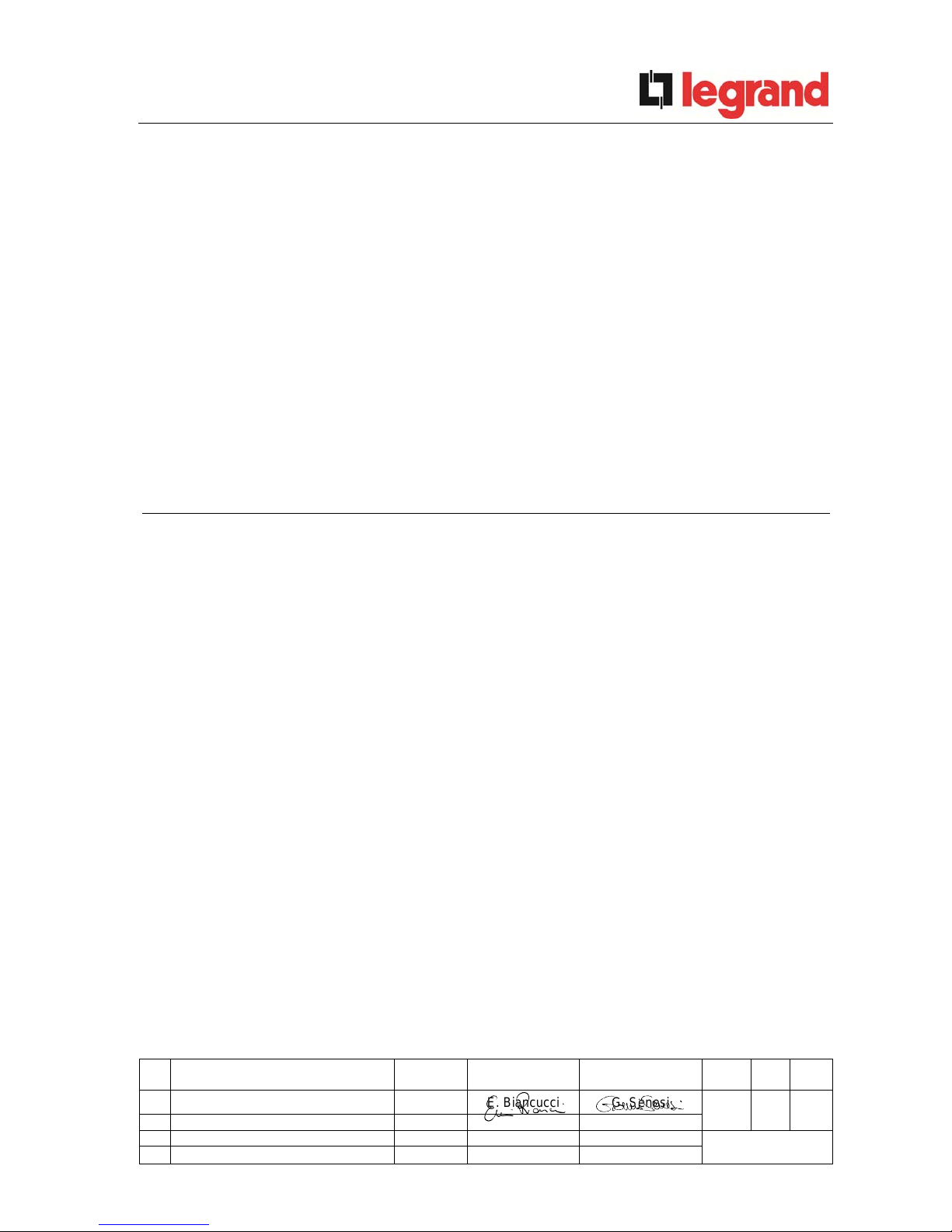
UPS user manual
Manuel de l'utilisateur de l'UPS
Utilizzo dell’UPS
Rev.
Descrizione
Description
Description
Data
Date
Date
Emesso
Rédigé par
Issued
Approvato
Approuvé par
Approved
Lingua
Langue
Language
Pagina
Page
Page
di Pag.
Total
of Pag.
C
Upgrade after FAT / Mise à niveau après FAT /
Aggiornamenti dopo FAT
26.02.15 E. Biancucci G. Senesi
E/I 1 158
Codice / Code / Code
OMD10074
UPS USER MANUAL
MANUEL DE L'UTILISATEUR DE L'UPS
UTILIZZO DELL’UPS
Index / Sommaire / Indice
ENGLISH LANGUAGE ............................................................................... 7
1 SCOPE ................................................................................................ 8
2 SAFETY RULES AND WARNINGS .................................................... 9
3 GENERAL UPS DESCRIPTION ........................................................ 10
3.1 TYPOLOGY ................................................................................................................ 10
3.2 SYSTEM DESCRIPTION ........................................................................................... 10
3.2.1 Rectifier ............................................................................................................. 10
3.2.2 Inverter ............................................................................................................... 11
3.2.3 Battery and battery charger ............................................................................. 11
3.2.4 Static bypass ..................................................................................................... 11
3.2.5 Manual bypass .................................................................................................. 11
3.3 OPERATING STATUS ............................................................................................... 12
3.3.1 Normal operation .............................................................................................. 12
3.3.2 Bypass operation .............................................................................................. 12
3.3.3 Battery operation .............................................................................................. 13
3.3.4 Manual bypass .................................................................................................. 14
3.4 CONTROL AND OPERATION DEVICES .................................................................. 15
3.4.1 Isolators (DC input and AC output) ................................................................. 15

UPS user manual
Manuel de l'utilisateur de l'UPS
Utilizzo dell’UPS
2 OMD10074 REV. C
3.4.2 Emergency power off button (EPO) ................................................................. 15
3.4.3 Normal/Bypass selector (SW1) ........................................................................ 16
3.4.4 LCD control panel ............................................................................................. 16
4 FRONT PANEL .................................................................................. 17
4.1 FUNCTION BUTTONS ............................................................................................... 17
4.2 FUNCTION OF MIMIC PANEL LED’S ....................................................................... 18
5 HANDLING THE LCD PANEL ........................................................... 20
5.1 MAIN MENUS ............................................................................................................. 20
5.2 MEASURE DISPLAY .................................................................................................. 21
5.3 BASIC DIAGNOSTICS ............................................................................................... 23
5.3.1 Display of alarms history .................................................................................. 24
5.3.2 Alarms and operating status ............................................................................ 25
6 SETTINGS AND ADVANCED OPERATIONS ................................... 27
6.1 SETTING DATE AND TIME ........................................................................................ 29
6.2 DISPLAY LANGUAGE SETTING ............................................................................... 29
6.3 NEW BATTERY INSTALLATION ............................................................................... 29
6.4 BATTERY CONFIGURATION .................................................................................... 29
6.5 SETTING THE MODBUS PARAMETERS ................................................................. 31
6.6 UPS TEST ................................................................................................................... 31
6.7 BATTERY TEST ......................................................................................................... 32
6.8 SYSTEM RESET ......................................................................................................... 32
6.9 ALARMS HISTORY RESET ....................................................................................... 33
7 SYSTEM INFORMATION ................................................................... 34
7.1 PARALLEL OPERATION INFORMATION ................................................................ 35
7.1.1 UPS positi on ...................................................................................................... 35
7.1.2 Master / Slave priority ....................................................................................... 35
7.1.3 Communication bus monitoring ...................................................................... 36
7.1.4 Parallel type ....................................................................................................... 36
7.1.5 Message statistics ............................................................................................. 38
7.2 SERVICE INFORMATION .......................................................................................... 38
8 FAULTS AND ALARMS .................................................................... 39
8.1 OPERATING STATUS DEFINITION .......................................................................... 40
8.2 TROUBLESHOOTING ................................................................................................ 42
FRANÇAIS ................................................................................................ 55
1 PORTEE ............................................................................................. 56

UPS user manual
Manuel de l'utilisateur de l'UPS
Utilizzo dell’UPS
OMD10074 REV. C 3
2 RÈGLES DE SECURITE ET AVERTISSEMENTS ............................ 57
3 DESCRIPTION GÉNÉRALE DE L'UPS ............................................ 58
3.1 TYPOLOGIE ............................................................................................................... 58
3.2 DESCRIPTION DU SYSTÈME ................................................................................... 58
3.2.1 Redresseur ........................................................................................................ 58
3.2.2 Onduleur ............................................................................................................ 60
3.2.3 Batterie et chargeur de batterie ....................................................................... 60
3.2.4 By-pass statique ............................................................................................... 60
3.2.5 By-pass manuel ................................................................................................ 60
3.3 ÉTAT DE FONCTIONNEMENT ................................................................................. 61
3.3.1 Fonctionnement normal ................................................................................... 61
3.3.2 Fonctionnement en by-pass ............................................................................ 61
3.3.3 Fonctionnement sur batterie ........................................................................... 62
3.3.4 By-pass manuel ................................................................................................ 63
3.4 DISPOSITIFS DE CONTROLE ET DE FONCTIONNEMENT .................................... 64
3.4.1 Sectionneurs d'isolation (entrée CC et sortie CA) ......................................... 64
3.4.2 Bouton d'arrêt d'urgence (EPO) ...................................................................... 64
3.4.3 Sélecteur normal/by-pass (SW1) ..................................................................... 65
3.4.4 Panneau de commande LCD ........................................................................... 65
4 PANNEAU AVANT ............................................................................ 66
4.1 TOUCHES DE FONCTION ........................................................................................ 66
4.2 FONCTION DES LED DU TABLEAU A SCHEMA .................................................... 67
5 MANIPULATION DU PANNEAU LCD .............................................. 69
5.1 MENUS PRINCIPAUX ............................................................................................... 69
5.2 AFFICHAGE DES MESURES .................................................................................... 70
5.3 DIAGNOSTICS DE BASE .......................................................................................... 72
5.3.1 Affichage de l'historique des alarmes ............................................................ 73
5.3.2 Alarmes et états de fonctionnement ............................................................... 75
6 REGLAGES ET OPERATIONS AVANCEES .................................... 78
6.1 REGLAGE DE LA DATE ET DE L'HEURE ............................................................... 80
6.2 AFFICHAGE DES LANGUES DISPONIBLES .......................................................... 80
6.3 INSTALLATION D'UNE NOUVELLE BATTERIE ...................................................... 80
6.4 CONFIGURATION DE LA BATTERIE ....................................................................... 80
6.5 REGLAGE DES PARAMETRES MODBUS .............................................................. 82
6.6 TEST DE L'UPS ......................................................................................................... 82

UPS user manual
Manuel de l'utilisateur de l'UPS
Utilizzo dell’UPS
4 OMD10074 REV. C
6.7 TEST DE LA BATTERIE ............................................................................................ 84
6.8 RÉINITIALISATION DU SYSTÈME ............................................................................ 84
6.9 REMISE A ZERO DE L'HISTORIQUE DES ALARMES ............................................ 86
7 INFORMATIONS SYSTÈME .............................................................. 88
7.1 INFORMATIONS SUR LE FONCTIONNEMENT EN PARALLELE ........................... 89
7.1.1 Position de l'UPS ............................................................................................... 89
7.1.2 Hiérarchie maître / esclave ............................................................................... 89
7.1.3 Surveillance du bus de communication .......................................................... 91
7.1.4 Type de système parallèle ................................................................................ 91
7.1.5 Statistiques relatives aux messages ............................................................... 93
7.2 INFORMATIONS RELATIVES À L'ENTRETIEN ....................................................... 93
8 DEFAUTS ET ALARMES .................................................................. 94
8.1 DEFINITION DES ETATS DE FONCTIONNEMENT .................................................. 95
8.2 DEPANNAGE ............................................................................................................. 97
LINGUA ITALIANA ................................................................................. 110
1 APPLICABILITÀ .............................................................................. 111
2 REGOLE E AVVERTENZE DI SICUREZZA .................................... 112
3 DESCRIZIONE GENERALE DELL’UPS ......................................... 113
3.1 TIPOLOGIA ............................................................................................................... 113
3.2 DESCRIZIONE DEL SISTEMA ................................................................................. 113
3.2.1 Raddrizzatore ................................................................................................... 113
3.2.2 Inverter ............................................................................................................. 114
3.2.3 Batteria e carica batteria ................................................................................. 114
3.2.4 Bypass statico ................................................................................................. 114
3.2.5 Bypass manuale .............................................................................................. 114
3.3 STATI DI FUNZIONAMENTO ................................................................................... 115
3.3.1 Funzionamento normale ................................................................................. 115
3.3.2 Funzionamento da bypass ............................................................................. 115
3.3.3 Funzionamento da batteria ............................................................................. 116
3.3.4 Bypass manuale .............................................................................................. 117
3.4 COMANDI E ORGANI DI MANOVRA ...................................................................... 118
3.4.1 Sezionatori (ingresso DC e uscita AC) .......................................................... 118
3.4.2 Pulsante di arresto di emergenza (EPO) ....................................................... 118
3.4.3 Selettore Normale/Bypass (SW1) ................................................................... 119
3.4.4 Pannello di comando LCD .............................................................................. 119

UPS user manual
Manuel de l'utilisateur de l'UPS
Utilizzo dell’UPS
OMD10074 REV. C 5
4 PANNELLO FRONTALE ..................................................................120
4.1 TASTI FUNZIONE .................................................................................................... 120
4.2 FUNZIONE DEI LED DEL SINOTTICO ................................................................... 121
5 GESTIONE DEL PANNELLO LCD ..................................................123
5.1 MENU PRINCIPALI .................................................................................................. 123
5.2 VISUALIZZAZIONE DELLE MISURE ...................................................................... 124
5.3 DIAGNOSTICA DI BASE ......................................................................................... 126
5.3.1 Visualizzazione dello storico allarmi ............................................................ 127
5.3.2 Lista degli allarmi e degli stati ....................................................................... 128
6 IMPOSTAZIONI E OPERAZIONI AVANZATE .................................130
6.1 IMPOSTAZIONE DI DATA E ORA .......................................................................... 132
6.2 IMPOSTAZIONE LINGUA DISPLAY ....................................................................... 132
6.3 INSTALLAZIONE NUOVA BATTERIA .................................................................... 132
6.4 CONFIGURAZIONE BATTERIA .............................................................................. 132
6.5 IMPOSTAZIONE PARAMETRI MODBUS ............................................................... 134
6.6 TEST DELL’UPS ...................................................................................................... 134
6.7 TEST DI BATTERIA ................................................................................................. 135
6.8 RESET DEL SISTEMA ............................................................................................ 135
6.9 RESET STORICO ALLARMI ................................................................................... 137
7 INFORMAZIONI SUL SISTEMA .......................................................138
7.1 INFORMAZIONI SUL FUNZIONAMENTO IN PARALLELO ................................... 139
7.1.1 Posizione dell’UPS ......................................................................................... 139
7.1.2 Priorità Master / Slave .................................................................................... 139
7.1.3 Controllo bus di comunicazione ................................................................... 140
7.1.4 Tipo di parallelo .............................................................................................. 140
7.1.5 Statistiche messaggi ...................................................................................... 142
7.2 INFORMAZIONI RELATIVE ALL’ASSISTENZA ..................................................... 142
8 GUASTI E ALLARMI ........................................................................143
8.1 DEFINIZIONE DEGLI STATI DI FUNZIONAMENTO .............................................. 144
8.2 CONTROLLO DEI GUASTI ..................................................................................... 146
Index of pictures / Index des illustrations / Indice delle figure
Picture 1 – Block diagram ........................................................................................................................... 10
Picture 2 – Normal operation ...................................................................................................................... 12

UPS user manual
Manuel de l'utilisateur de l'UPS
Utilizzo dell’UPS
6 OMD10074 REV. C
Picture 3 – Load supplied by bypass .......................................................................................................... 12
Picture 4 – Battery operation ...................................................................................................................... 13
Picture 5 – Manual bypass ......................................................................................................................... 14
Picture 6 – UPS front panel ........................................................................................................................ 17
Picture 7 – UPS mimic panel ...................................................................................................................... 18
Picture 8 – Structure of MEASURES menu (1 of 2) ................................................................................... 21
Picture 9 – Structure of MEASURES menu (2 of 2) ................................................................................... 22
Picture 10 – Structure of ALARMS menu ................................................................................................... 23
Picture 11 – Structure of SPECIAL menu................................................................................................... 27
Picture 12 – Structure of INFO menu ......................................................................................................... 34
Illustration 1 – Schéma de bloc .................................................................................................................. 58
Illustration 2 – Fonctionnement normal ...................................................................................................... 61
Illustration 3 – Charge alimentée par by-pass ............................................................................................ 61
Illustration 4 – Fonctionnement sur batterie ............................................................................................... 62
Illustration 5 – By-pass manuel .................................................................................................................. 63
Illustration 6 – Panneau avant de l'UPS ..................................................................................................... 66
Illustration 7 – Tableau à schéma de l'UPS ................................................................................................ 67
Illustration 8 – Structure du menu MEASURES (MESURES) (1 sur 2) ..................................................... 70
Illustration 9 – Structure du menu MEASURES (MESURES) (2 sur 2) ..................................................... 71
Illustration 10 – Structure du menu ALARMS (ALARMES) ........................................................................ 72
Illustration 11 – Structure du menu SPECIAL ............................................................................................ 78
Illustration 12 – Structure du menu INFO ................................................................................................... 88
Figura 1 – Schema a blocchi .................................................................................................................... 113
Figura 2 – Funzionamento normale .......................................................................................................... 115
Figura 3 – Carico alimentato da bypass ................................................................................................... 115
Figura 4 – Funzionamento da batteria ...................................................................................................... 116
Figura 5 – By-pass manuale ..................................................................................................................... 117
Figura 6 – Pannello frontale UPS ............................................................................................................. 120
Figura 7 – Sinottico UPS .......................................................................................................................... 121
Figura 8 – Struttura menu MISURE (1 di 2) ............................................................................................. 124
Figura 9 – Struttura menu MISURE (2 di 2) ............................................................................................. 125
Figura 10 – Struttura menu allarmi ........................................................................................................... 126
Figura 11 – Struttura menu SPECIALE .................................................................................................... 130
Figura 12 – Struttura menu INFO ............................................................................................................. 138

UPS user manual
Manuel de l'utilisateur de l'UPS
Utilizzo dell’UPS
OMD10074 REV. C 7
ENGLISH LANGUAGE
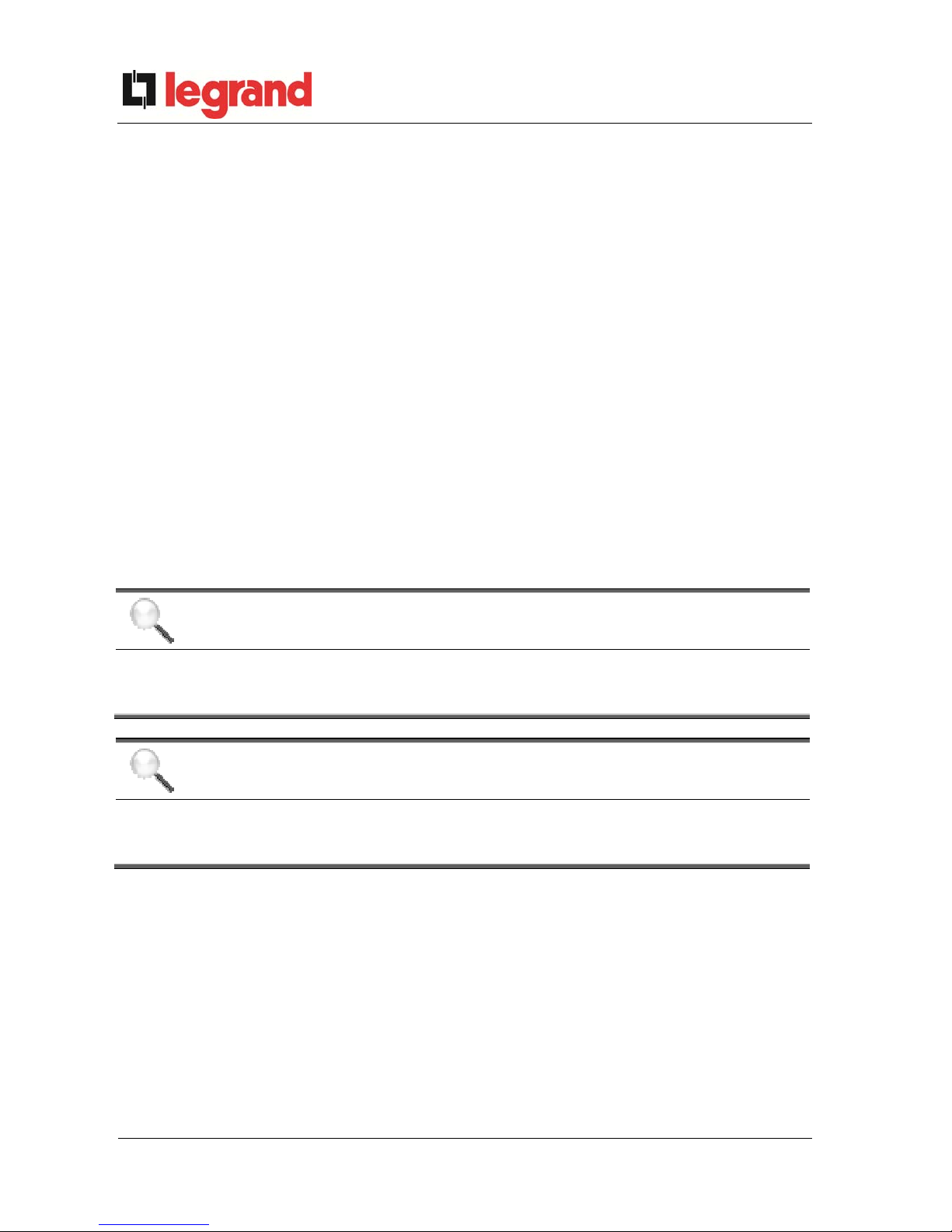
UPS user manual
Manuel de l'utilisateur de l'UPS
Utilizzo dell’UPS
8 OMD10074 REV. C
1 SCOPE
The instructions contained in this section of the manual apply to the UPS systems indicated
below.
KEOR HP 60kVA
KEOR HP 80kVA
KEOR HP 100kVA
KEOR HP 125kVA
KEOR HP 160kVA
KEOR HP 200kVA
KEOR HP 250kVA
KEOR HP 300kVA
KEOR HP 400kVA
KEOR HP 500kVA
KEOR HP 600kVA
KEOR HP 800kVA
Storing documentation
This manual and any other supporting technical documentation relating to the product
must be stored and made accessible to personnel in the immediate vicinity of the
UPS.
Further information
In the event that the information provided in this manual is not sufficiently exhaustive,
please contact the manufacturer of the device, whose details are available in the
“Contacts” section.

UPS user manual
Manuel de l'utilisateur de l'UPS
Utilizzo dell’UPS
OMD10074 REV. C 9
2 SAFETY RULES AND WARNINGS
Injury hazard due to electric shock!
Always respect all the safety instructions and, in particular:
any work on the unit must be carried out by qualified personnel;
internal components can only be accessed after disconnecting the device from
supply sources;
always use protective devices designed for each type of activity;
the instructions contained in the manuals must be strictly followed.
Injury hazard due to device failure
Potentially hazardous situations may arise in case of UPS failure.
Do not use the device if visibly damaged.
Maintain the device regularly to identify possible failure.
Possible device damage
Whenever work is carried out on the device, make sure all actions are taken in order
to avoid electrostatic discharges which might damage the electronic components of
the system.
Read the technical documentation
Before installing and using the device, make sure you have read and understood all
the instructions contained in the present manual and in the technical supporting
documentation.
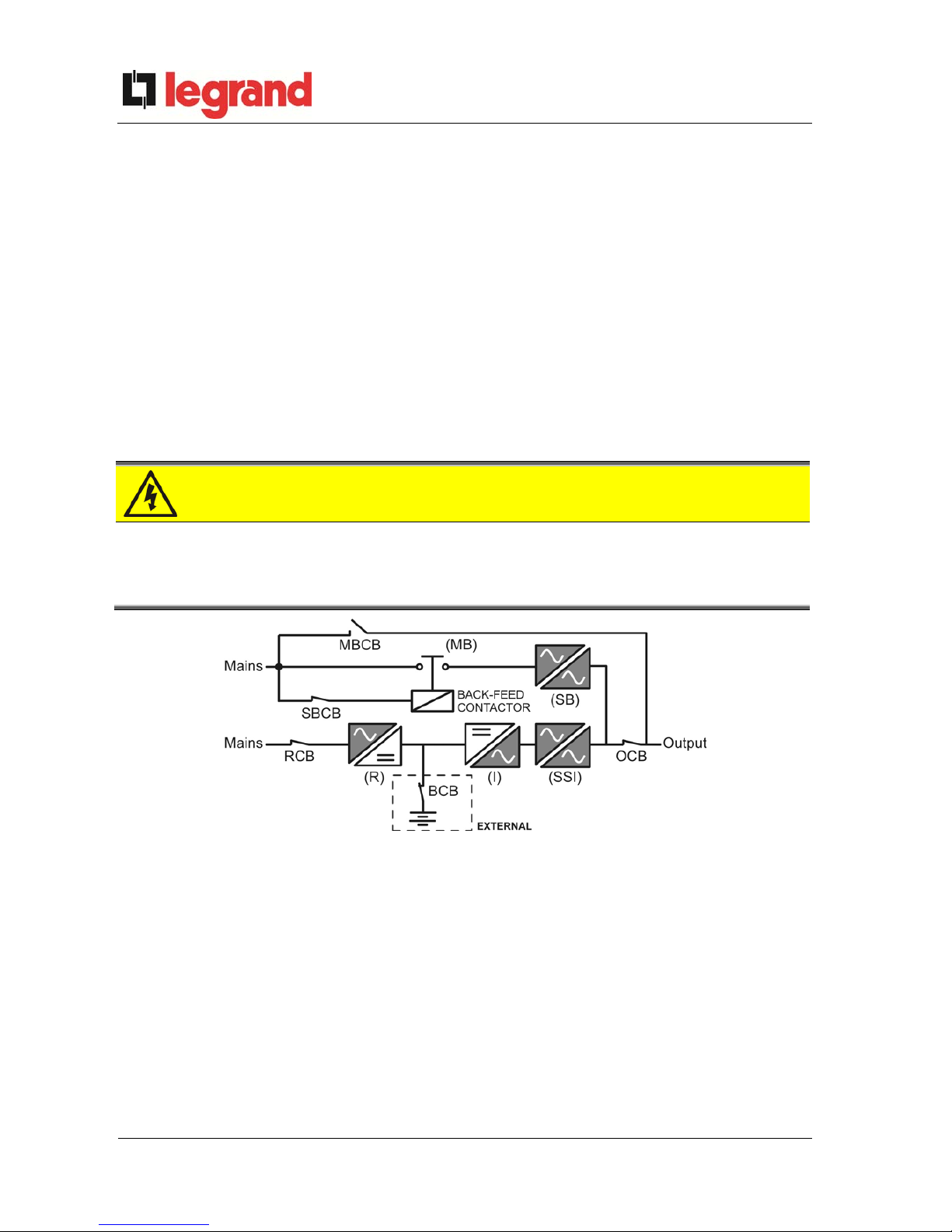
UPS user manual
Manuel de l'utilisateur de l'UPS
Utilizzo dell’UPS
10 OMD10074 REV. C
3 GENERAL UPS DESCRIPTION
The UPS use IGBT technology with a high changeover frequency in order to allow a low
distortion of the current re-injected into the supply line, as well as high quality and stability of
output voltage. The components used assure high reliability, very high efficiency and
maintenance easiness.
3.1 TYPOLOGY
The UPS are on-line, double conversion; the inverter included in the UPS always supplies
energy to the load, whether mains is available or not (according to the battery autonomy time).
This configuration guarantees the best service to the User, as it supplies clean power
uninterruptedly, ensuring voltage and frequency stabilization at nominal value. Thanks to the
double conversion, it makes the load completely immune from micro-interruptions and from
excessive mains variations, and prevents damage to critical loads (Computer - Instrumentation Scientific equipment etc.).
Output voltage present
The line connected to the UPS output is energized even during mains failure,
therefore in compliance with the prescriptions of IEC EN62040-1-2, the installer will
have to identify the line or the plugs supplied by the UPS making the User aware of
this fact.
Picture 1 – Block diagram
3.2 SYSTEM DESCRIPTION
3.2.1 Rectifier
It converts the three-phase voltage of the AC mains into continuous DC voltage.
It uses a three-phase fully-controlled IGBT bridge with a low harmonic absorption.
The control electronics uses a 32 bit P of latest generation that allows to reduce the
distortion of the current absorbed by mains (THDi) to less than 5%. This ensures that the
rectifier does not distort the supply mains, with regard to the other loads. It also avoids cable
overheating due to the harmonics circulation.
The rectifier is so sized as to supply the inverter at full load and the battery at the maximum
charging current.
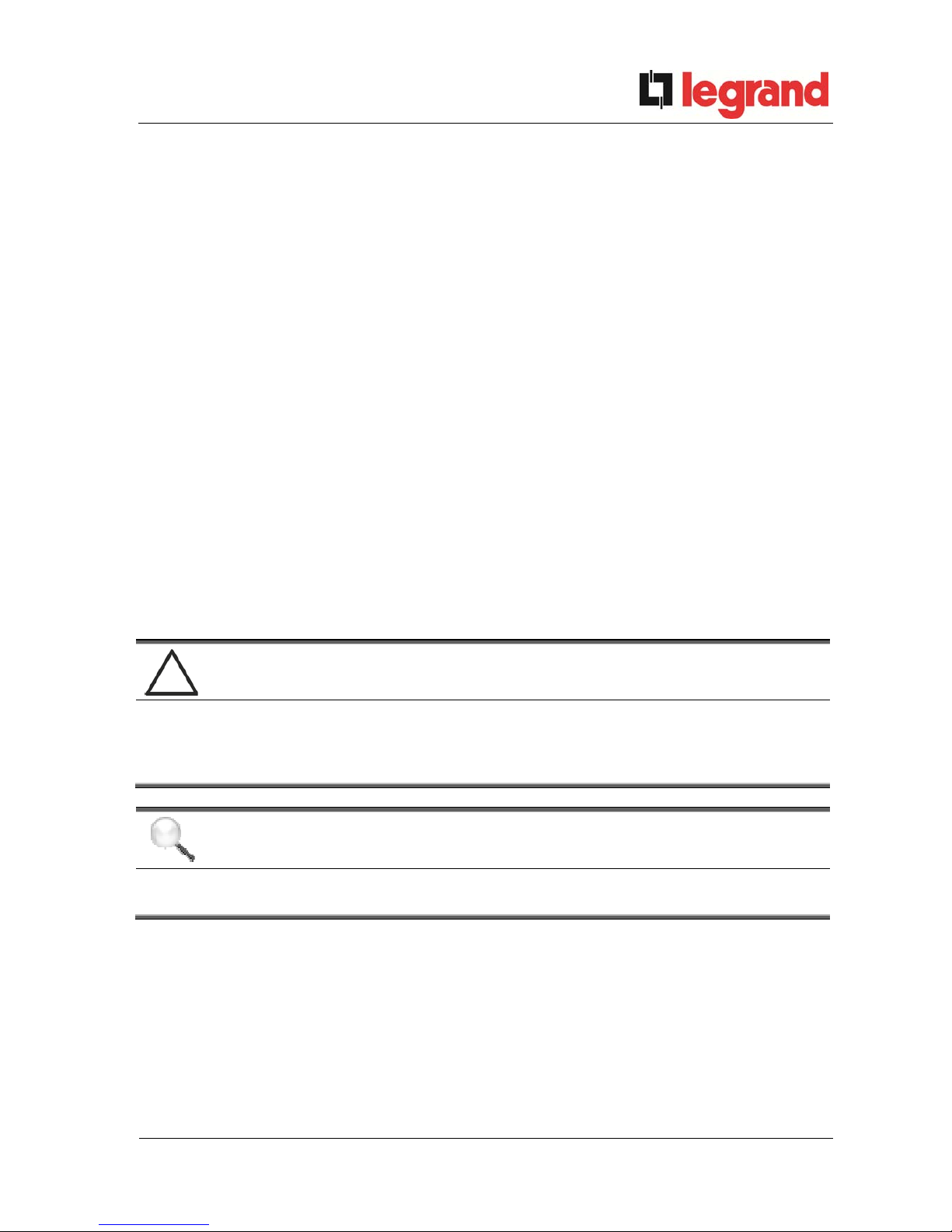
UPS user manual
Manuel de l'utilisateur de l'UPS
Utilizzo dell’UPS
OMD10074 REV. C 11
3.2.2 Inverter
It converts the direct voltage coming from the rectifier or from the DC battery into alternating
AC voltage stabilized in amplitude and frequency.
The inverter uses IGBT technology with a high changeover frequency of approximately 15
kHz.
The control electronics uses a 32 Bit P of latest generation that, thanks to its processing
capability, generates an excellent output sine-wave.
Moreover, the fully digital control of the output sine-wave allows to achieve high
performances, among which a very low voltage distortion even in presence of high-distorting
loads.
3.2.3 Battery and battery charger
The battery is installed outside the UPS. It is generally housed in an external battery cabinet.
The battery charger logic is completely integrated in the rectifier’s control electronics.
The battery is charged, according to the DIN 41773 Standard, every time it has been
partially or completely discharged. When its full capacity is restored, it is kept floating so as to
compensate for any autodischarge.
3.2.4 Static bypass
The Static Bypass allows to transfer the load between Inverter and Emergency Mains, and
vice-versa, in a very short time, and uses SCR’s as power commutation elements.
3.2.5 Manual bypass
The Manual Bypass is used to cut off the UPS completely, supplying the load directly from
the input mains in case of maintenance or serious failure.
Follow the procedures contained in the manual
The sequence of manual bypass switching and return must be carried out with
respect to the procedure indicated in the installation and start-up section. The
manufacturer cannot accept responsibility for damages arising from incorrect
operation.
External manual bypass
In the UPS systems of the KEOR HP 400-800kVA, the manual bypass isolator is
optional and outside the unit.
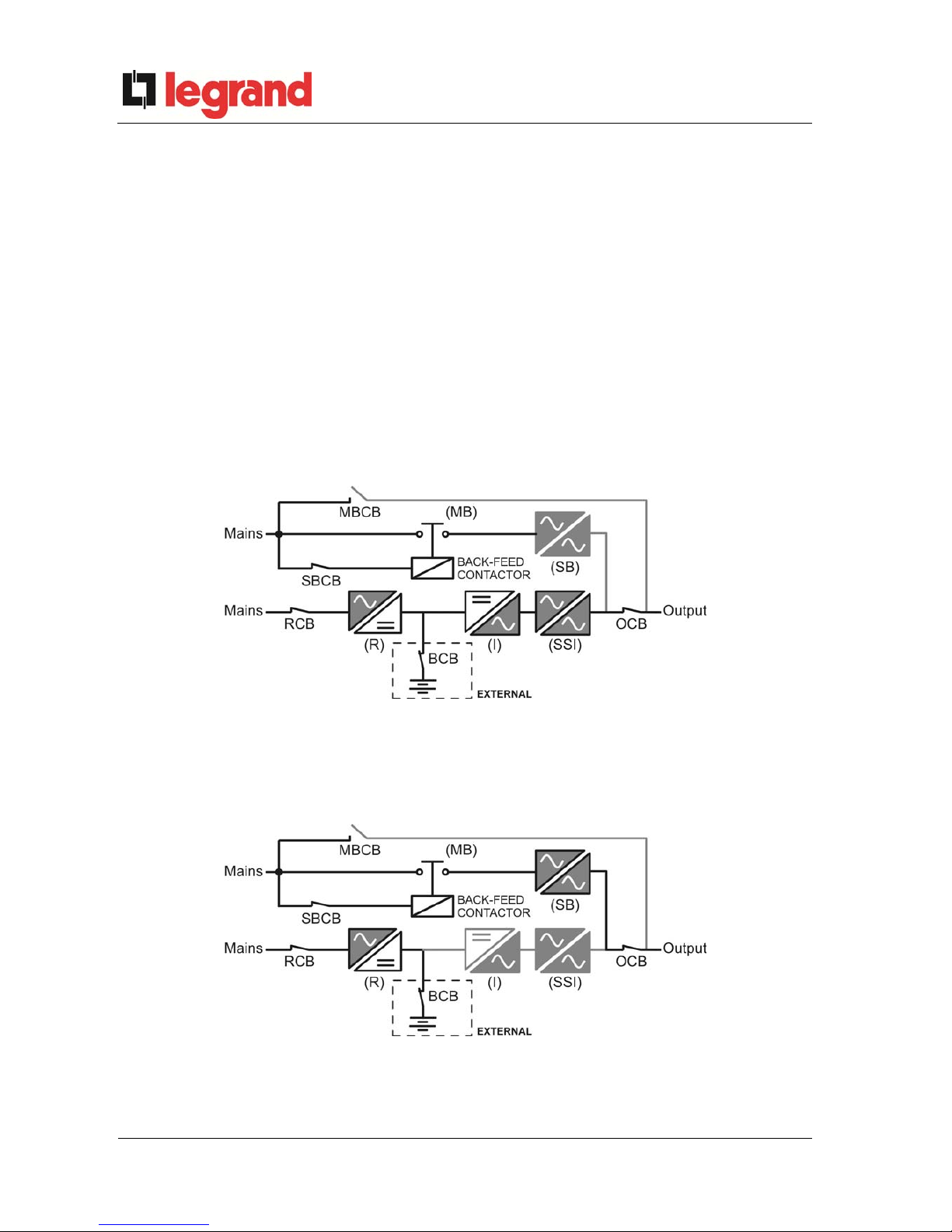
UPS user manual
Manuel de l'utilisateur de l'UPS
Utilizzo dell’UPS
12 OMD10074 REV. C
3.3 OPERATING STATUS
The UPS has four different operating modes, as described below:
Normal operation
Bypass operation
Battery operation
Manual bypass
3.3.1 Normal operation
During normal operation all the circuit breakers/isolators are closed, except for MBCB
(maintenance bypass).
The rectifier is supplied by the AC three-phase input voltage which, on its turn, feeds the
inverter and compensates mains voltage as well as load variations, keeping the DC voltage
constant. At the same time, it keeps the battery charged (floating or boost charge depending on
the battery type). The inverter converts the DC voltage into an AC sine-wave with stabilized
voltage and frequency, and also supplies the load via its static switch SSI.
Picture 2 – Normal operation
3.3.2 Bypass operation
The load can be switched to bypass either automatically or manually. The manual
changeover is due to the BYPASS SWITCH which forces the load to bypass. In case of failure
of the bypass line, the load is switched back to inverter without interruption.
Picture 3 – Load supplied by bypass
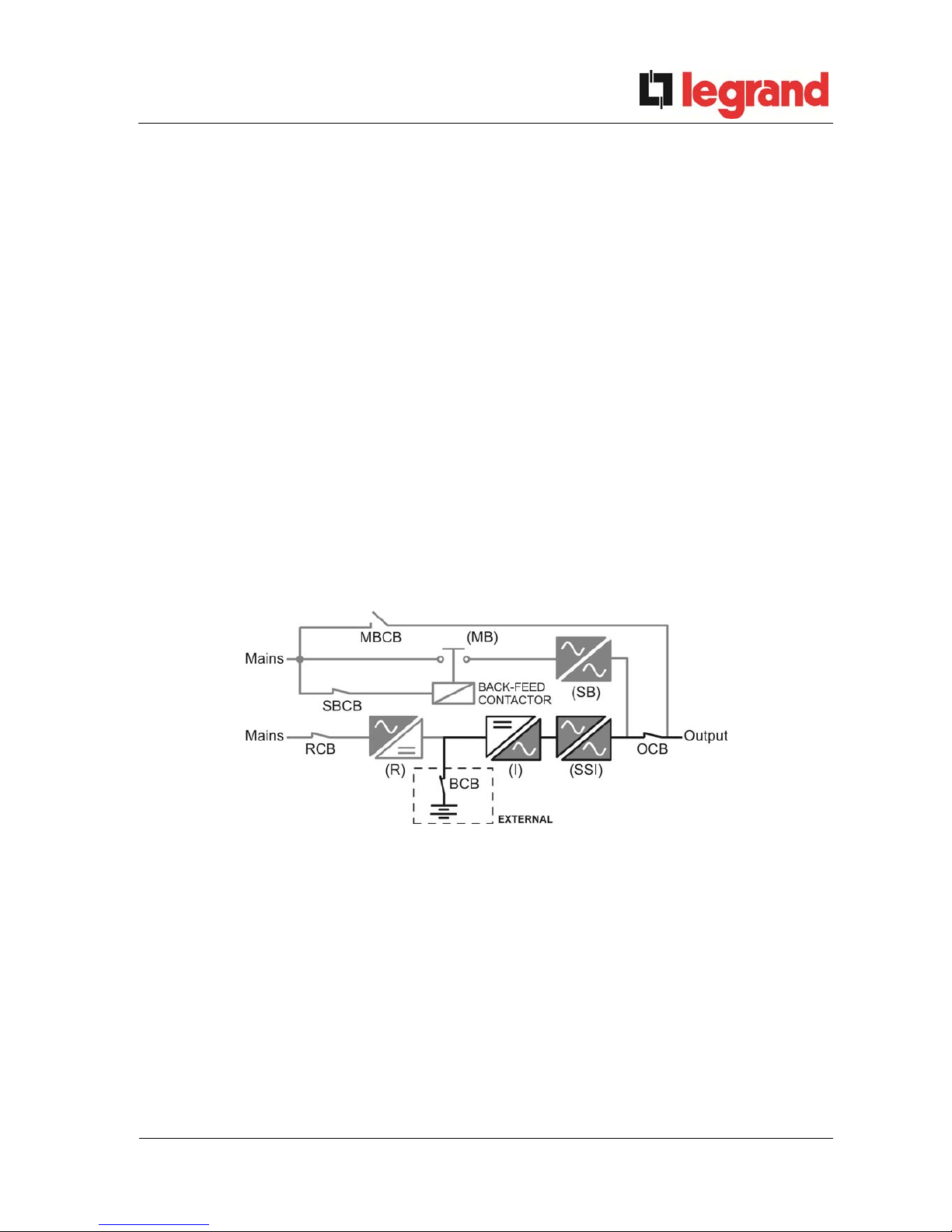
UPS user manual
Manuel de l'utilisateur de l'UPS
Utilizzo dell’UPS
OMD10074 REV. C 13
3.3.3 Battery operation
In case of power failure or rectifier fault, the battery feeds the inverter without interruption.
The battery voltage drops based on the amplitude of the discharging current. The voltage drop
has no effect on the output voltage, which is kept constant by changing the PWM modulation.
An alarm is activated when the battery is near the minimum discharge value.
In case the supply is restored before the battery is completely discharged, the system will be
switched back to normal operation automatically. In the opposite case, the inverter shuts down
and the load is switched to the bypass line (bypass operation). If the bypass line is not available
or is out of tolerance, the loads supply is interrupted as soon as the battery reaches the
discharge limit threshold (black-out).
As soon as the supply is restored, the rectifier will recharge the battery. In the standard
configuration, the loads are supplied again via static switch SSB when mains is available again.
The inverter is restarted when the battery has partially restored its capacity.
The system restart from the black-out condition can be customized based on the
requirements of the plant, in three different modes:
Bypass loads are supplied as soon as the bypass line is available (factory
configuration).
Inverter loads are supplied by the inverter (even if the bypass line is
available) when the battery voltage has reached a programmed
threshold, after the rectifier restart.
Man. Inverter the output supply is NOT restored automatically. The system
requires a confirmation to restart which can only be done manually
by the user via the front panel.
Picture 4 – Battery operation
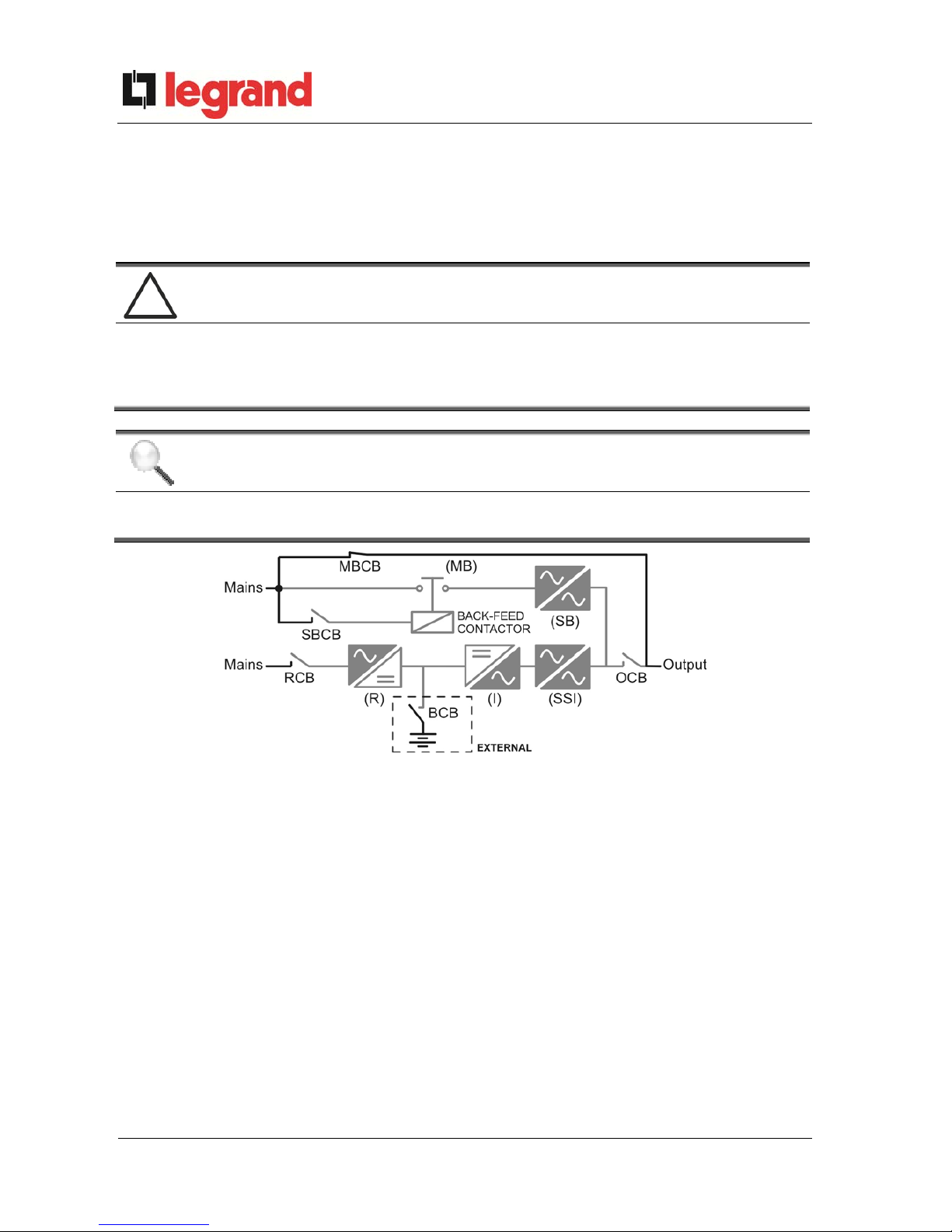
UPS user manual
Manuel de l'utilisateur de l'UPS
Utilizzo dell’UPS
14 OMD10074 REV. C
3.3.4 Manual bypass
The manual bypass operation is necessary whenever the UPS functionality is tested, or
during maintenance or repair work.
During the manual bypass due to repair or maintenance, the UPS is completely shut down
and the load is directly supplied by the bypass line.
Follow the procedures contained in the manual
The sequence of manual bypass switching and return must be carried out with
respect to the procedure indicated in the installation and start-up section. The
manufacturer cannot accept responsibility for damages arising from incorrect
operation.
External manual bypass
In the UPS systems of the KEOR HP 400-800kVA, the manual bypass isolator is
optional and outside the unit.
Picture 5 – Manual bypass

UPS user manual
Manuel de l'utilisateur de l'UPS
Utilizzo dell’UPS
OMD10074 REV. C 15
3.4 CONTROL AND OPERATION DEVICES
The control and operation devices of the UPS are indicated below:
AC isolator on rectifier input (RCB)
AC contactor on bypass line input
Isolator on UPS output (OCB)
Manual bypass isolator (MBCB) – Optional external for KEOR HP 400-800kVA
Battery Isolator / Circuit breaker (BCB) – Optional, outside the UPS
Emergency power off button (EPO)
Normal/Bypass selector (SW1)
LCD control panel
Check the personnel training
The use of the operation and control devices of the UPS is intended for authorized
personnel only. We recommend to check the training of the personnel responsible for
the use and maintenance of the system.
3.4.1 Isolators (DC input and AC output)
The isolators provided on the UPS are used to isolate the power components of the device
from the AC supply line, from the storage battery and from the loads.
Voltage present on terminals
The isolators do not isolate the UPS completely, where the AC line and battery
voltages are still present on the terminals. Before carrying out any maintenance on
the unit:
Isolate the device completely by operating the external circuit breakers;
Wait at least 5 minutes in order to allow the capacitors to discharge.
3.4.2 Emergency power off button (EPO)
The emergency power off button is used to disconnect the UPS output immediately,
interrupting the loads supply. It also shuts down the inverter.
Press the button only in case of real emergency
The components of the system are subject to a high stress when the emergency
power off button is pressed under load presence.
Use the emergency power off button only in case of real emergency.
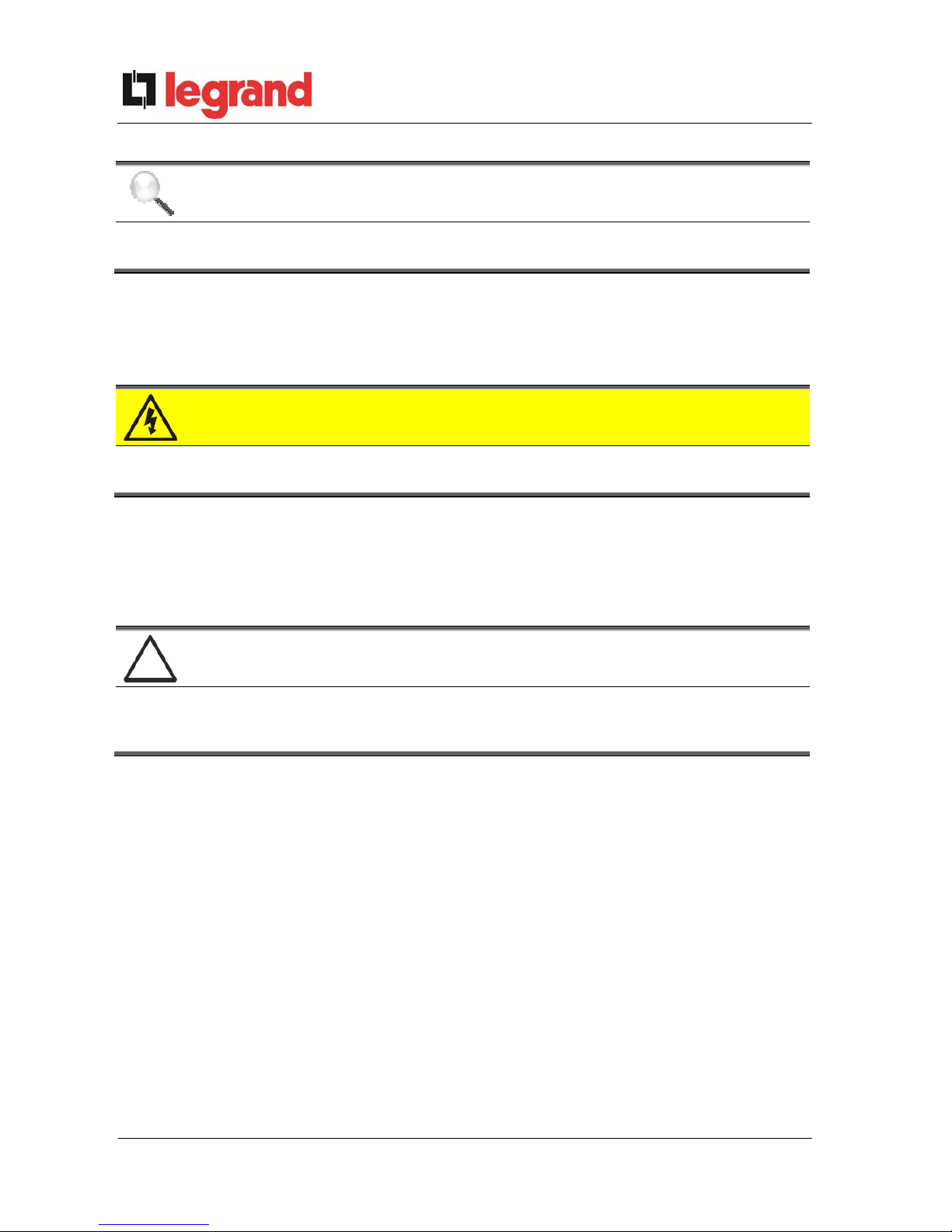
UPS user manual
Manuel de l'utilisateur de l'UPS
Utilizzo dell’UPS
16 OMD10074 REV. C
External manual bypass
In the UPS systems of the KEOR HP 400-800kVA, the local emergency power off
button is not provided.
The UPS is also provided with two terminals (Eac1-Eac2) on which a remote emergency
power off contact may be connected.
The presence of voltage on the output terminals is restored as soon as the power off button,
or the remote contact, is brought back to the initial position.
Supply reset
Reset the output supply only when the causes which led to the emergency shutdown
have been eliminated and you are sure that there is no hazard to persons and things.
3.4.3 Normal/Bypass selector (SW1)
The Normal/Bypass selector is installed in the control panel and is only accessible by
opening the front door. It is generally used during the manual bypass procedure, when it is
necessary to isolate the UPS for maintenance or repair.
Follow the procedures contained in the manual
The Normal/Bypass selector shall only be operated in accordance with the
procedures specified in the installation and start-up section. The manufacturer cannot
accept responsibility for damages arising from incorrect operation.
3.4.4 LCD control panel
The control panel of the UPS is used in order to:
Check the operating parameters of the device
Check the alarms present
Access the event log
Display the information on the device
Modify the operating parameters
The menu which allows to change the parameters is password-protected in order to prevent
access to unauthorized personnel.

UPS user manual
Manuel de l'utilisateur de l'UPS
Utilizzo dell’UPS
OMD10074 REV. C 17
4 FRONT PANEL
The front panel of the UPS, consisting of a double row alphanumeric display plus 5 function
keys, allows the complete monitoring of the UPS status.
The mimic flow helps to understand the operating status of the UPS.
Picture 6 – UPS front panel
4.1 FUNCTION BUTTONS
The front panel of the UPS is provided with 5 buttons whose functions are indicated in the
following table:
Button
Assigned functions
Scrolls up the menus
Increases the values by one unit
Selects a value
Scrolls down the menus
Decreases the values by one unit
Selects a value
Selects a menu
Confirms changes
Silences the buzzer (activated due to an alarm or a failure)
Returns to the previous menu
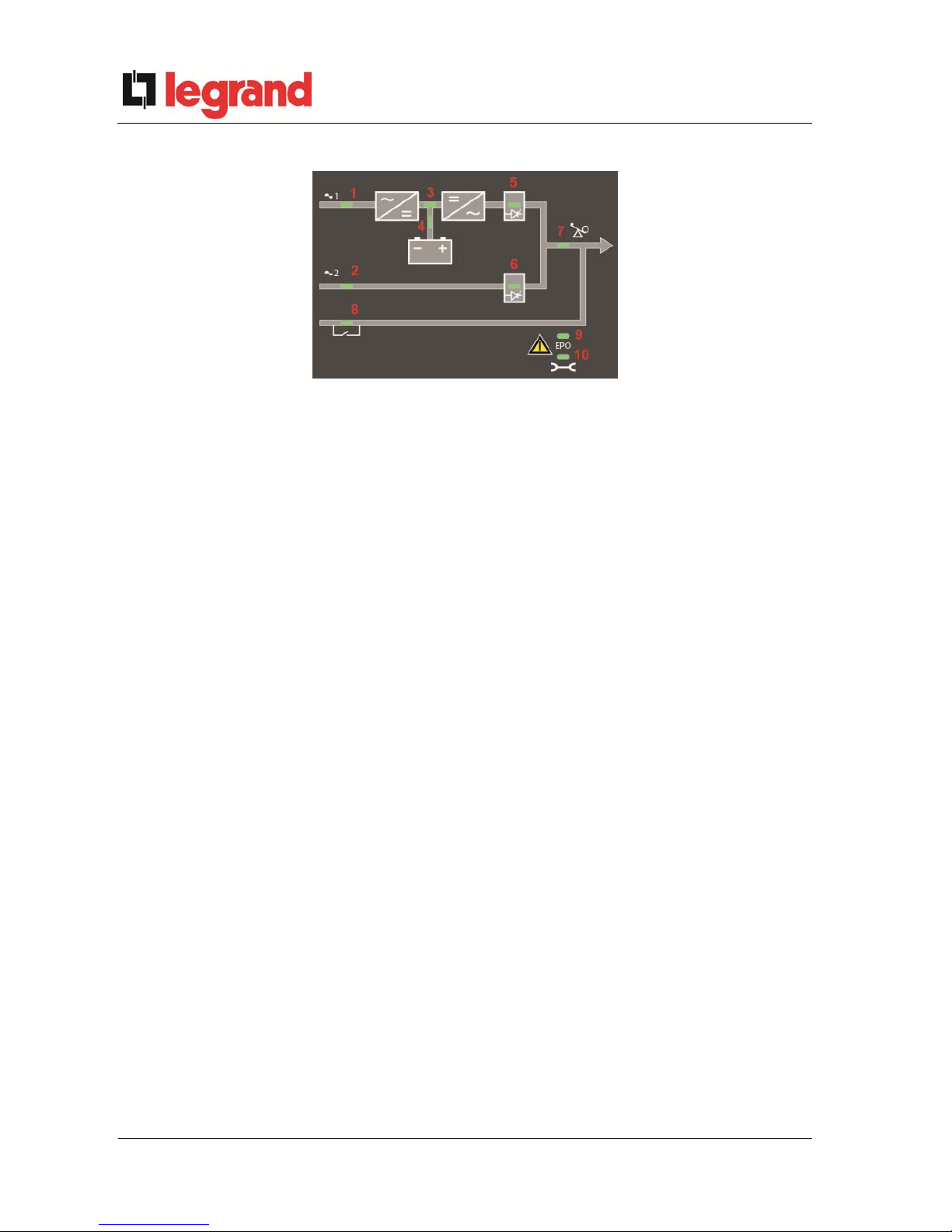
UPS user manual
Manuel de l'utilisateur de l'UPS
Utilizzo dell’UPS
18 OMD10074 REV. C
4.2 FUNCTION OF MIMIC PANEL LED’S
Picture 7 – UPS mimic panel
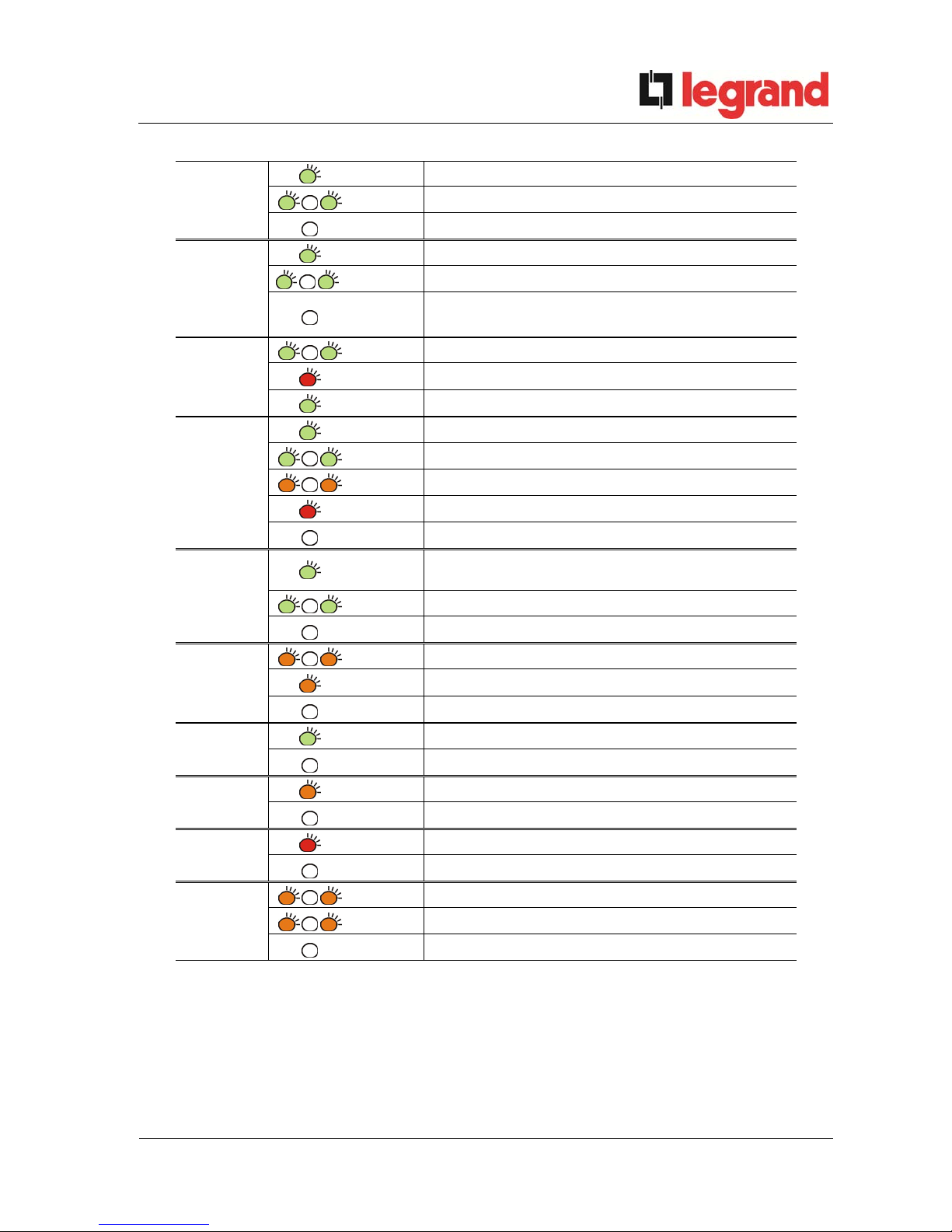
UPS user manual
Manuel de l'utilisateur de l'UPS
Utilizzo dell’UPS
OMD10074 REV. C 19
LED 1
GREEN
AC line on rectifier input within tolerance
GREEN
Wrong phase rotation
OFF
AC mains failure on rectifier input
LED 2
GREEN
AC bypass line within tolerance
GREEN
Wrong phase rotation
OFF
AC bypass line out of tolerance
AC bypass line failure
LED 3
GREEN
Rectifier off or faulty
RED
DC voltage out of tolerance
GREEN
Rectifier on and DC voltage within tolerance
LED 4
GREEN
circuit breaker BCB closed and battery charging
GREEN
Battery discharging or under TEST
ORANGE
Circuit breaker BCB open
RED
Battery fault (following a battery test)
OFF
Battery not available
LED 5
GREEN
Inverter voltage within tolerance and static switch
closed
GREEN
Inverter overload or short-circuit
OFF
Inverter off or voltage out of tolerance
LED 6
ORANGE
Re-transfer blocked
ORANGE
Static bypass switch closed
OFF
Static bypass switch open
LED 7
GREEN
Output circuit breaker OCB closed
OFF
Output circuit breaker OCB open
LED 8
ORANGE
Manual bypass switch MBCB closed
OFF
Manual bypass switch MBCB open
LED 9
RED
Emergency power off (EPO) activated
OFF
Normal operation
LED 10
ORANGE
Maintenance request (slow flashing)
ORANGE
Critical alarm (fast flashing)
OFF
Normal operation

UPS user manual
Manuel de l'utilisateur de l'UPS
Utilizzo dell’UPS
20 OMD10074 REV. C
5 HANDLING THE LCD PANEL
5.1 MAIN MENUS
Main screen (nominal power of the UPS)
xxx kVA
UPS measures regarding basic parameters
(voltage, current, etc.)
MEASURES
UPS operating status, possible alarms present
and alarms history
ALARMS
Setting of parameters and special functions
SPECIAL
General information regarding the UPS
INFO
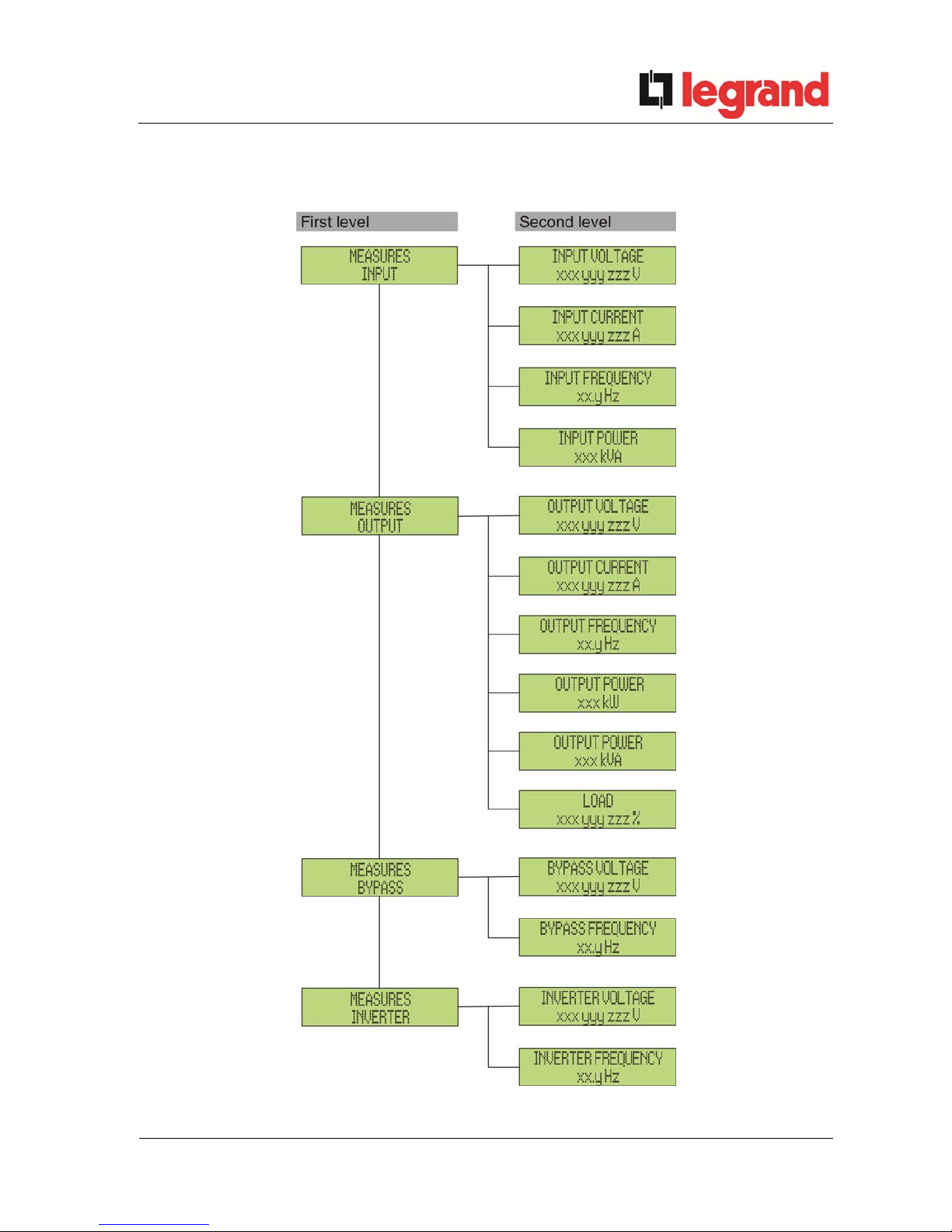
UPS user manual
Manuel de l'utilisateur de l'UPS
Utilizzo dell’UPS
OMD10074 REV. C 21
5.2 MEASURE DISPLAY
The MEASURES menu is structured as follows:
Picture 8 – Structure of MEASURES menu (1 of 2)
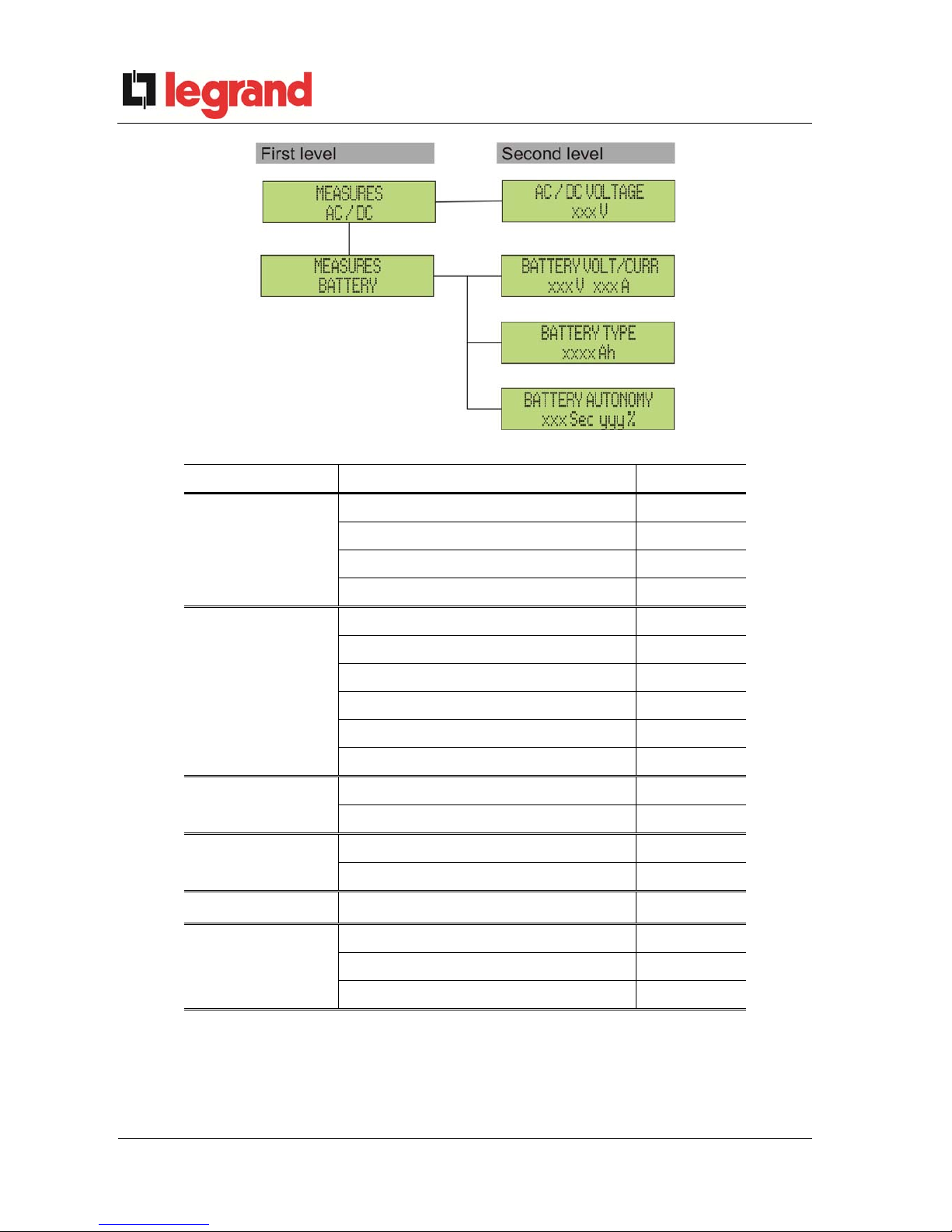
UPS user manual
Manuel de l'utilisateur de l'UPS
Utilizzo dell’UPS
22 OMD10074 REV. C
Picture 9 – Structure of MEASURES menu (2 of 2)
Sub-menu Displayed data Accuracy
INPUT
Rectifier input voltage
(1) (2)
1 V
Rectifier input current
(3)
1 A
Frequency 0.1 Hz
Input power 1 kVA
OUTPUT
Voltage
(1) (2)
1 V
Current
(3)
1 A
Frequency 0.1 Hz
Active power 1 kW
Apparent power 1 kVA
Load percentage 1 %
BYPASS
Voltage
(1) (2)
1 V
Frequency 0.1 Hz
INVERTER
Voltage
(1) (2)
1 V
Frequency 0.1 Hz
AC/DC
Rectifier output voltage 1 V
BATTERY
Voltage and current 1 V / 1 A
Nominal capacity 1 Ah
Residual autonomy 1 min / 1 %
(1)
The voltage measures are always referred to the phase-to-neutral value
(2)
The three voltages are displayed in one screen as “xxx yyy zzz V”
(3)
The three line currents are displayed in one screen as “xxx yyy zzz A”
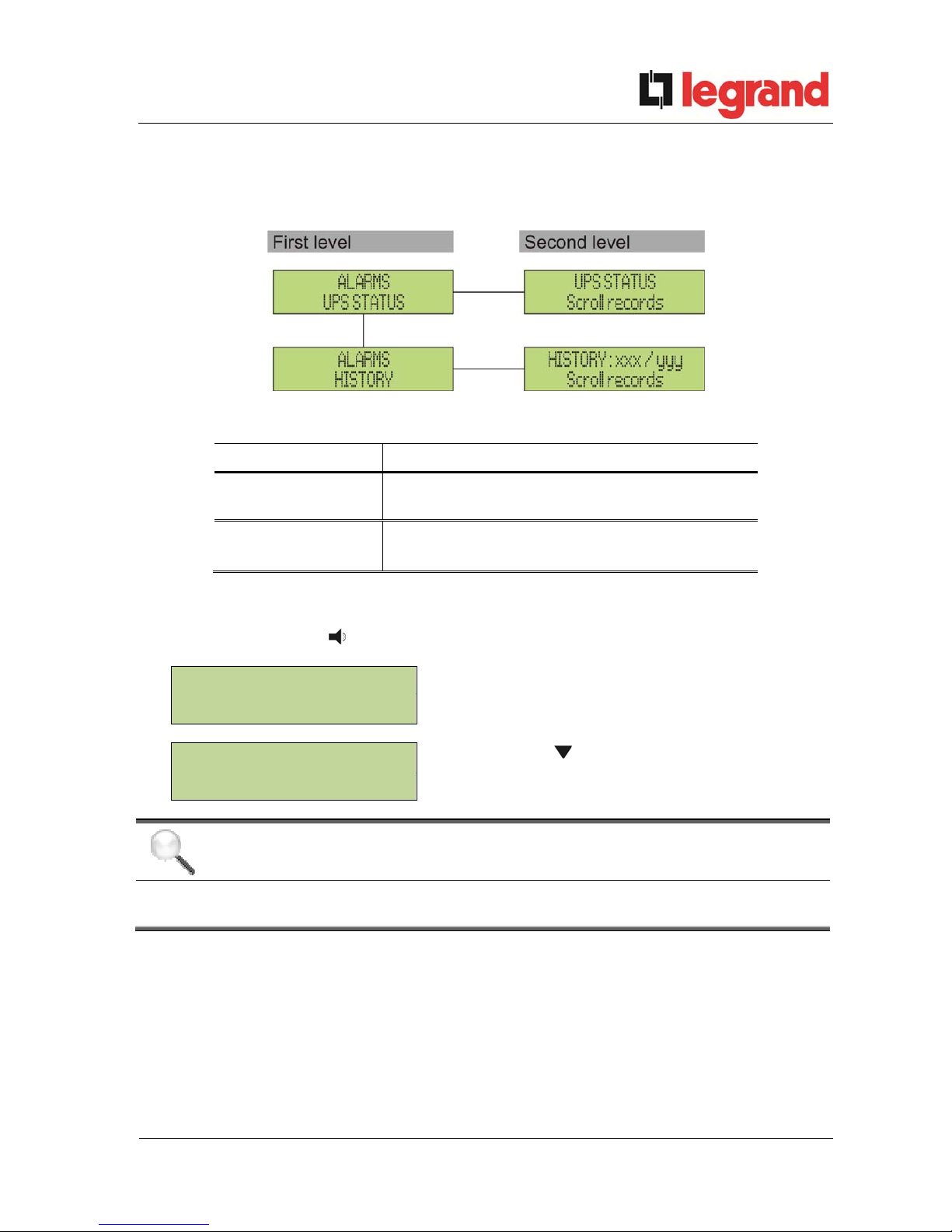
UPS user manual
Manuel de l'utilisateur de l'UPS
Utilizzo dell’UPS
OMD10074 REV. C 23
5.3 BASIC DIAGNOSTICS
The ALARMS menu allows to display the current operating status of the device and to
access the event log, based on the following structure.
Picture 10 – Structure of ALARMS menu
Sub-menu Displayed data
UPS STATUS
Alarms present and operating statuses
HISTORY
Event log
The LCD panel displays the ALARMS menu automatically whenever an alarm occurs. The
audible indicator, if enabled, is activated to show the occurred failure. The audible alarm is
silenced pressing the key
(BUZZER).
UPS STATUS
Display of the first alarm present (if no alarm is
present, the operating status is displayed)
alarm/status no. 1
UPS STATUS
Press the key
to browse the menu and to go
to the next alarm/status (in alphabetical order)
Last alarm/status
Automatic erasure of alarms
Should an alarm occur and then the conditions that originated it no longer exist, the
alarm will be automatically cancelled and the system restarted.
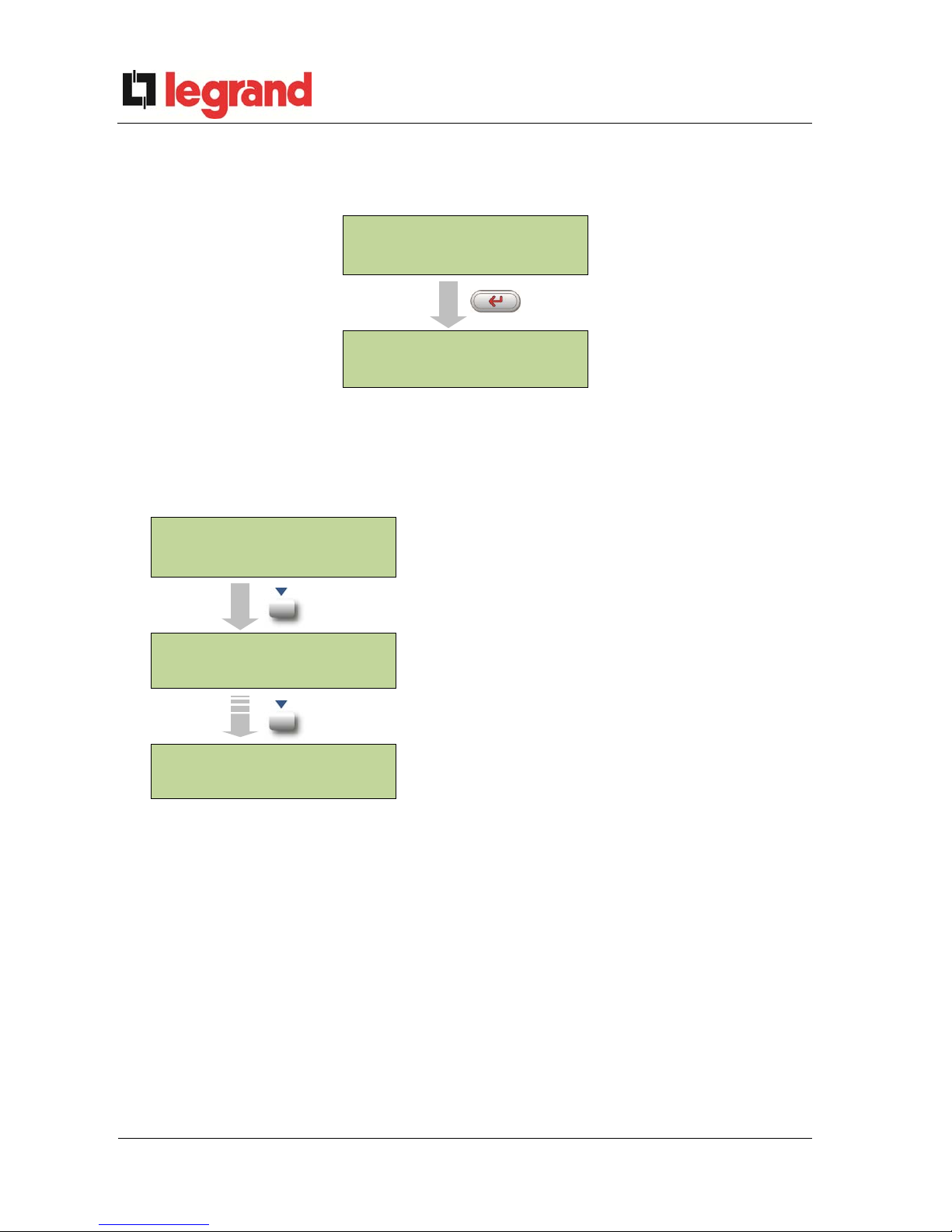
UPS user manual
Manuel de l'utilisateur de l'UPS
Utilizzo dell’UPS
24 OMD10074 REV. C
5.3.1 Display of alarms history
All the events are recorded in the alarms history.
UPS STATUS
HISTORY
HISTORY: xxx/yyy
Alarm code
Date/time
The first event shown is the latest one in order of time; a new event makes all the other
events automatically shift one position, clearing the oldest event.
The quantity of stored events is displayed on the first line (xxx/yyy), which contains the data
currently displayed (position in the list) and the total number of stored data (maximum number
equal to 250) respectively. An asterisk indicates the automatic reset of the alarm.
HISTORY: 001/015
Latest event stored (in order of time)
E.g.: automatic reset of alarm “A3 –
BOOSTER STOPPED”
A3 * 26-10-10 20:05
HISTORY: 002/015
Immediately prior event
E.g.: alarm “A3 – BOOSTER STOPPED”
A3 26-10-10 19:45
HISTORY: 015/015
First event stored (in order of time)
A18 15-10-10 12:49

UPS user manual
Manuel de l'utilisateur de l'UPS
Utilizzo dell’UPS
OMD10074 REV. C 25
5.3.2 Alarms and operating status
ALARMS
A1
MAINS FAULT
A29
MAINTENANCE REQ
A2
INPUT WRONG SEQ
A30
COMMON ALARM
A3
BOOSTER STOPPED
A31
MBCB BUS CLOSED
A4
BOOSTER FAULT
A32
EPO BUS CLOSED
A5
DC VOLTAGE FAULT
A33
ASYMMETRIC LOAD
A6
BATTERY IN TEST
A34
SERVICE REQUIRED
A7
BCB OPEN
A35
DIESEL MODE
A8
BATTERY DISCHARGE
A36
DC FASTSHUTDOWN
A9
BATTERY AUT END
A37
HIGH TEMP RECT
A10
BATTERY FAULT
A38
INV --> LOAD
A11
SHORT CIRCUIT
A39
INV ERROR LOOP
A12
STOP TIMEOUT SC
A40
SSI FAULT
A13
INV OUT OF TOL
A41
RECT ERROR LOOP
A14
BYPASS WR SEQ
A42
INP FUSES BLOWN
A15
BYPASS FAULT
A43
CURR ERROR LOOP
A16
BYPASS --> LOAD
A44
DESAT IGBT INV
A17
RETRANSFER BLOCK
A45
HIGH TEMP SSW
A18
MBCB CLOSED
A46
PAR LOST REDUND
A19
OCB OPEN
A47
SEND PARAM ERROR
A20
OVERLOAD
A48
RCV PARAM ERROR
A21
THERMAL IMAGE
A49
TEST MODE ERROR
A22
BYPASS SWITCH
A50
SSW BLOCKED
A23
EPO PRESSED
A51
BATT TEMPERATURE
A24
HITMP INV/DC FUS
A53
FIRMWARE ERROR
A25
INVERTER OFF
A54
CAN ERROR
A26
COMMUNIC ERROR
A55
PAR CABLE DISC
A27
EEPROM ERROR
A56
MAINS UNBALANCE
A28
CRITICAL FAULT
A63
START SEQ BLOCK
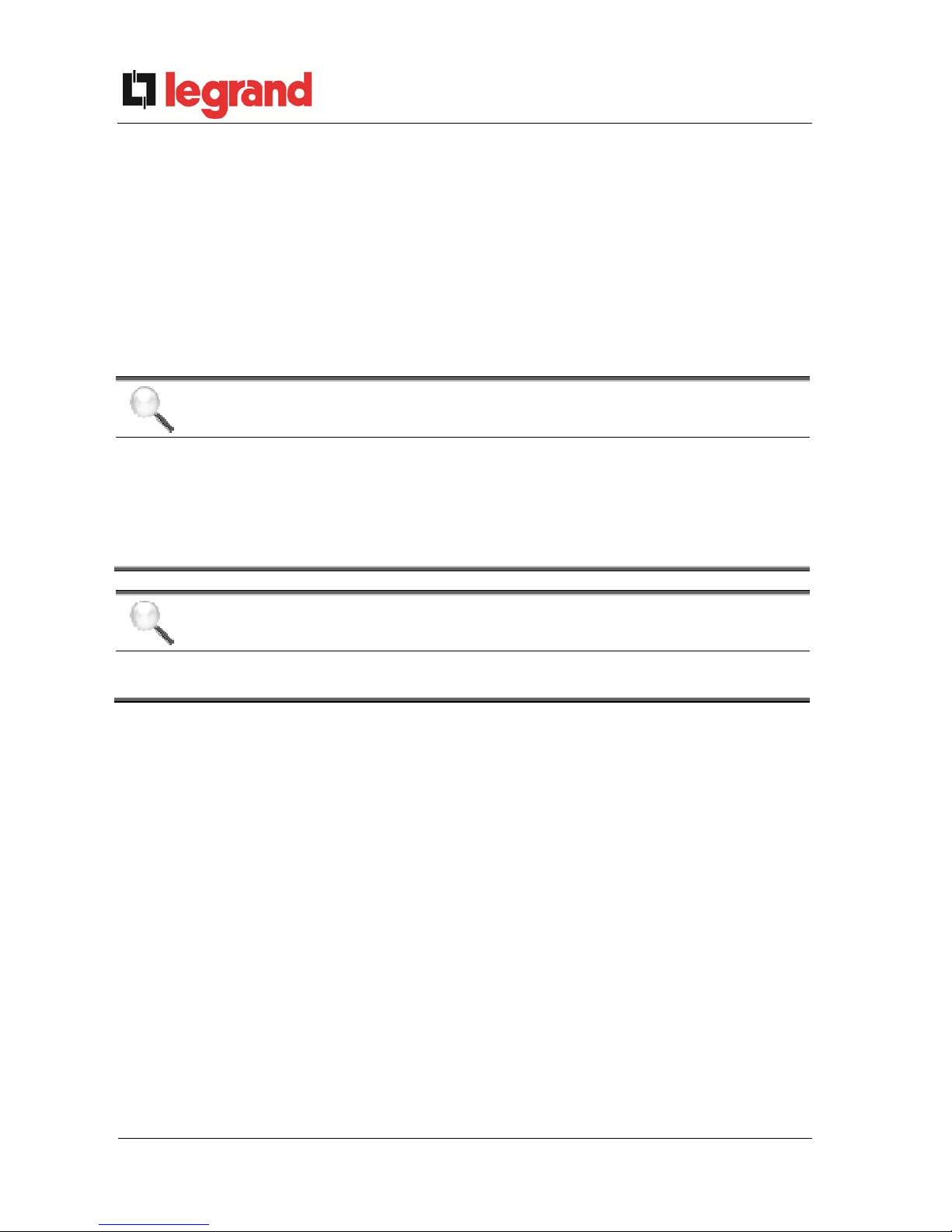
UPS user manual
Manuel de l'utilisateur de l'UPS
Utilizzo dell’UPS
26 OMD10074 REV. C
STATUSES
S1
BOOSTER OK
S2
BATTERY OK
S3
INVERTER OK
S4
INVERTER --> LOAD
S5
INV BYPASS SYNC
S6
BYPASS OK
S7
BYPASS --> LOAD
S8
BOOST CHARGE
S9
INV MASTER SYNC
Display and recording mode of alarms
The statuses are always displayed in ascending order when the ALARMS –
STATUSES menu is entered.
The alarms are shown when they are present and must be silenced with the
buzzer.
The alarms remain displayed whilst they are present and they are automatically
stored in the event log with date and time.
Description of alarms and statuses
For a more detailed description of the alarms and statuses, see the “Faults and
alarms” section of the present manual.
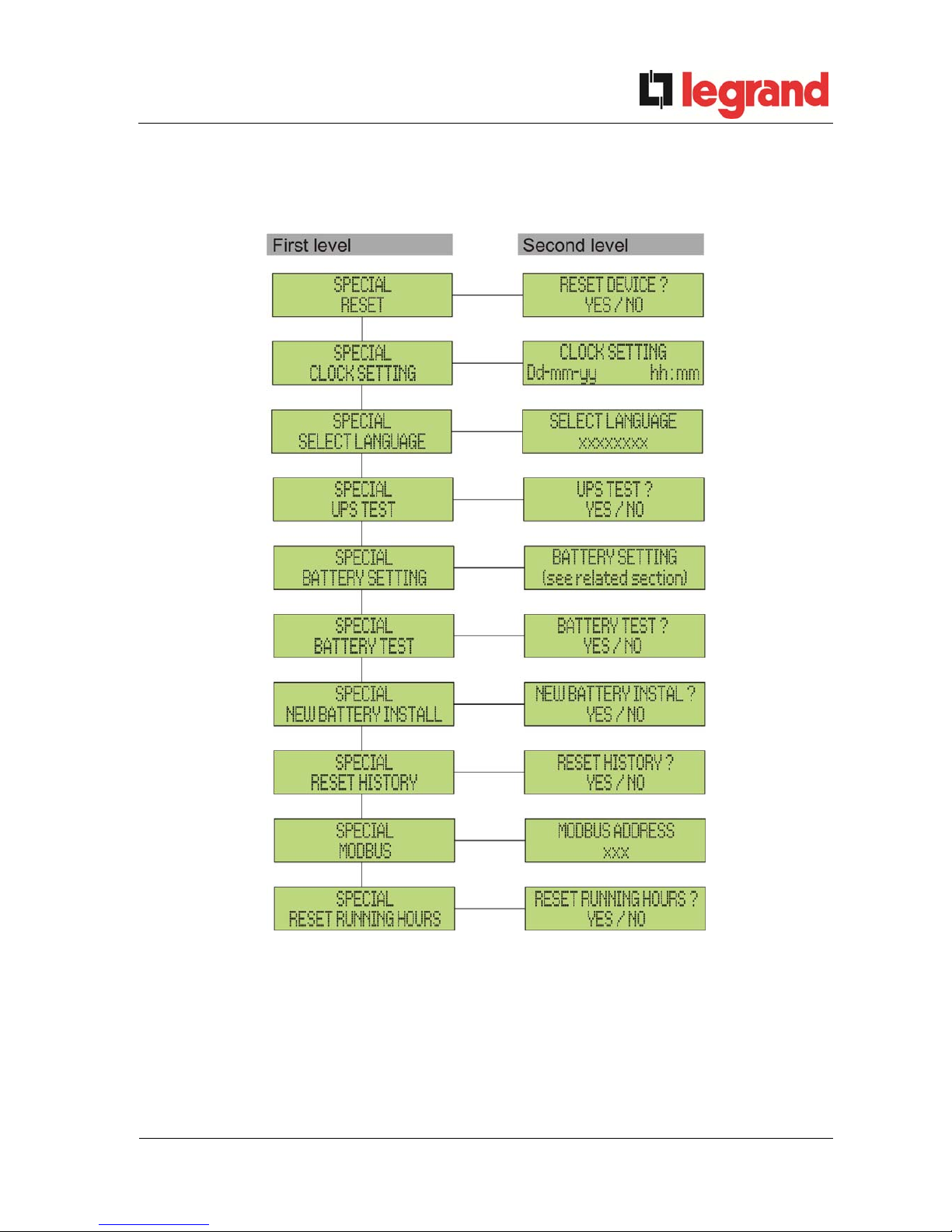
UPS user manual
Manuel de l'utilisateur de l'UPS
Utilizzo dell’UPS
OMD10074 REV. C 27
6 SETTINGS AND ADVANCED OPERATIONS
Some operating parameters of the UPS can be set via the SPECIAL menu, which is
structured as follows:
Picture 11 – Structure of SPECIAL menu
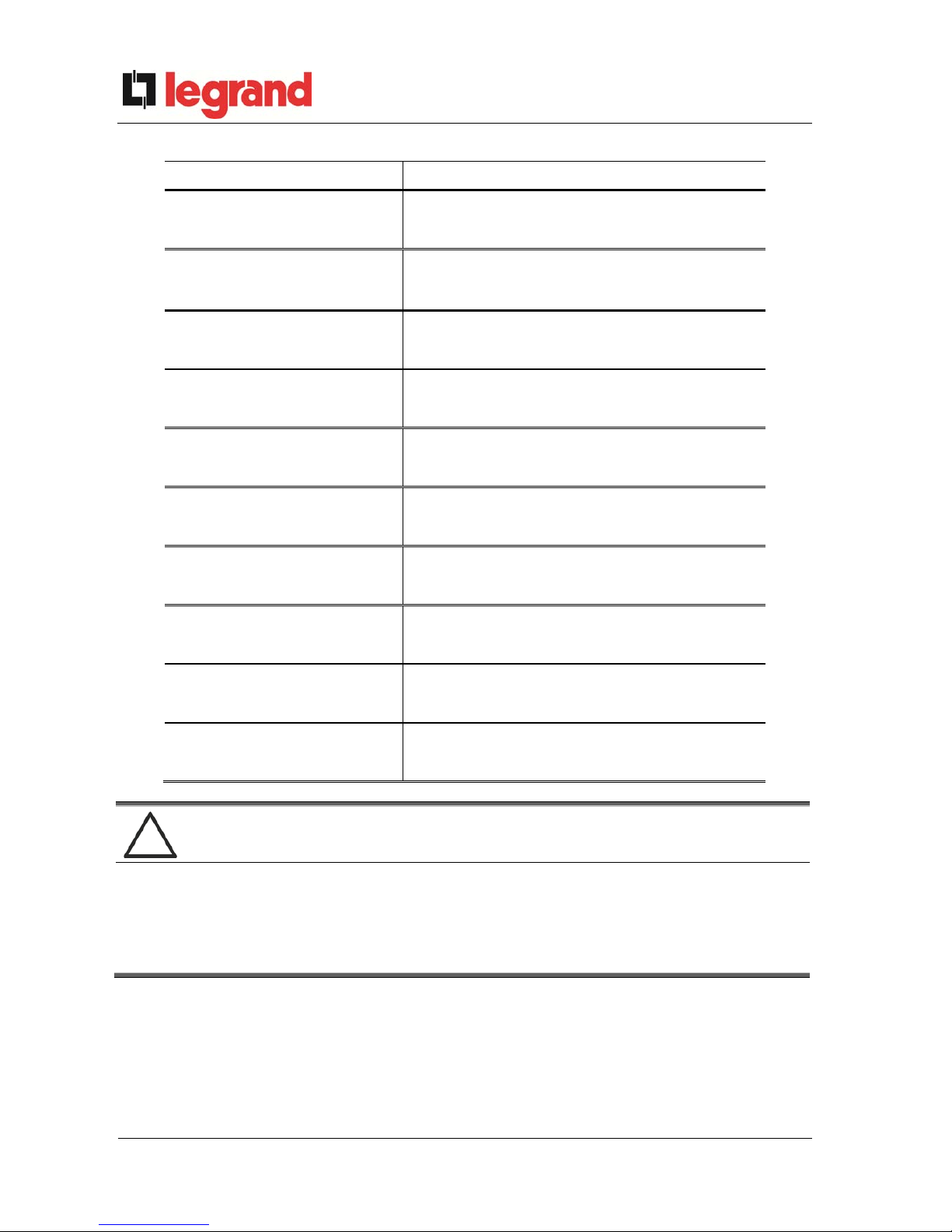
UPS user manual
Manuel de l'utilisateur de l'UPS
Utilizzo dell’UPS
28 OMD10074 REV. C
Sub-menu Programmable data
RESET
Reset of failure conditions
CLOCK SETTING System date and time
SELECT LANGUAGE Display language setting
UPS TEST Performs a commutation test
BATTERY SETTING
Battery parameter setting
BATTERY TEST Performs a battery test
NEW BATTERY INSTALL Sets autonomy to 100%
RESET HISTORY
Event log reset
MODBUS MODBUS address of device
RESET RUNNING HOURS
Reset the hour counter related to the UPS
running time
Password-protected access
The SETTINGS menu is protected by a password set by the factory in order to
prevent access to unauthorized personnel.
We recommend minimum disclosure of the access password.
Changes to the operating parameters and starting operations on the UPS may
be potentially dangerous for the device and for persons.
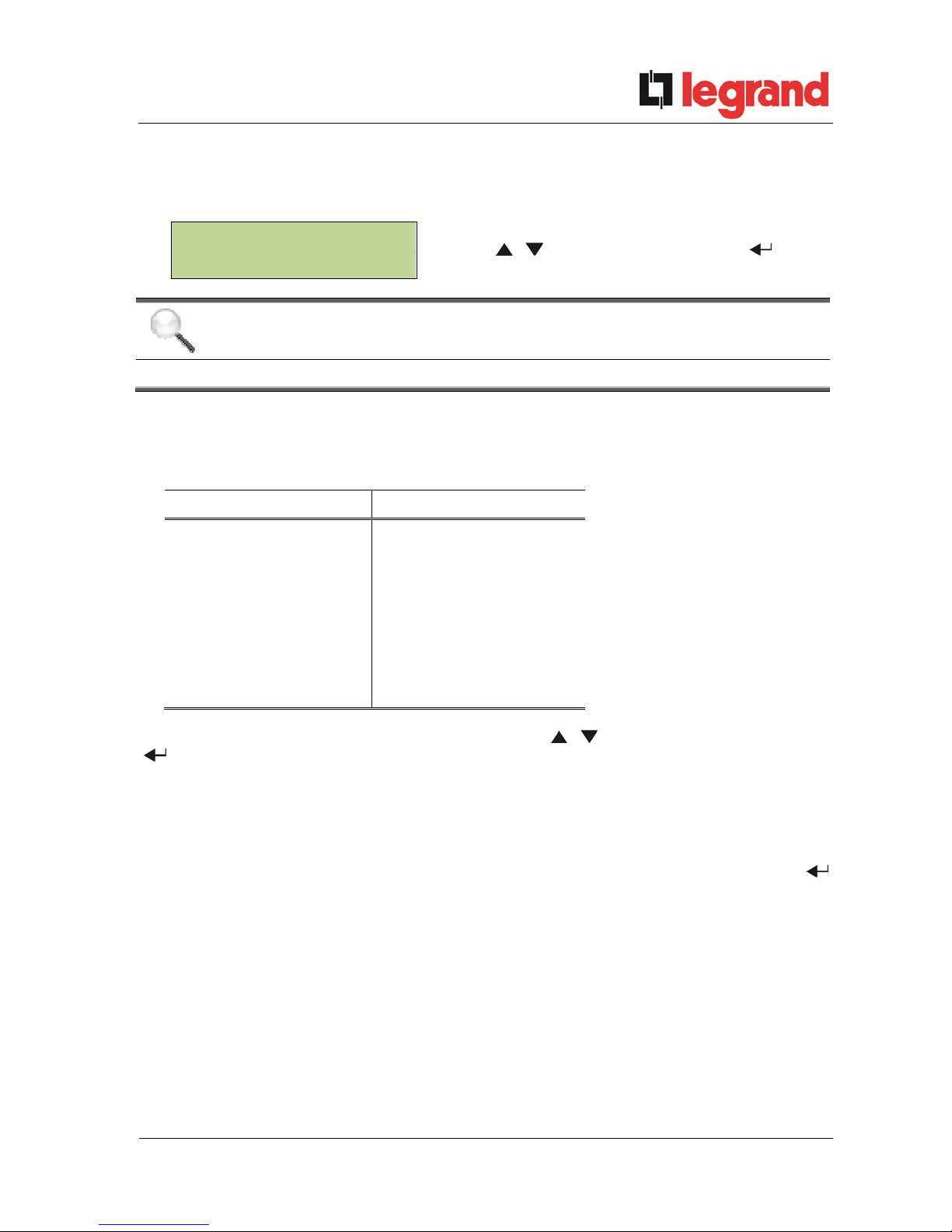
UPS user manual
Manuel de l'utilisateur de l'UPS
Utilizzo dell’UPS
OMD10074 REV. C 29
6.1 SETTING DATE AND TIME
Date and time may be set via the CLOCK menu.
CLOCK SETTING
The single digits can be modified via the arrow
keys (
/ ) and confirmed by pressing
(ENTER).
DD-MM-YY hh : mm
Setting the current date and time correctly
The correct setting of the date and time is essential for the recording of the event log.
6.2 DISPLAY LANGUAGE SETTING
The table below shows the languages which can be set for the display.
Parameter Range
LANGUAGE
ITALIAN
GERMAN
FRENCH
ENGLISH
PORTUGUESE
SPANISH
POLISH
TURKISH
The parameters are changed via the arrow buttons (
/ ) to increase the digits, and the
button is used to confirm the entry.
6.3 NEW BATTERY INSTALLATION
The NEW BATTERY INSTALLATION menu is used in case battery circuit breaker BCB is not
closed, when requested, in the start-up phase. In this case the system will start considering the
battery completely discharged and activating the alarm “A10 – BATTERY FAULT”.
To set the battery autonomy to 100% it is necessary to access the menu and press the
button to confirm.
6.4 BATTERY CONFIGURATION
In case the UPS has been tested without knowing the characteristic data of the storage
battery, the BATTERY CONFIGURATION menu allows to set such data. In particular, the
following data can be set:
Battery capacity in Ampere-hours (Ah)
Recharging current in Amperes (A)
Nominal autonomy in minutes
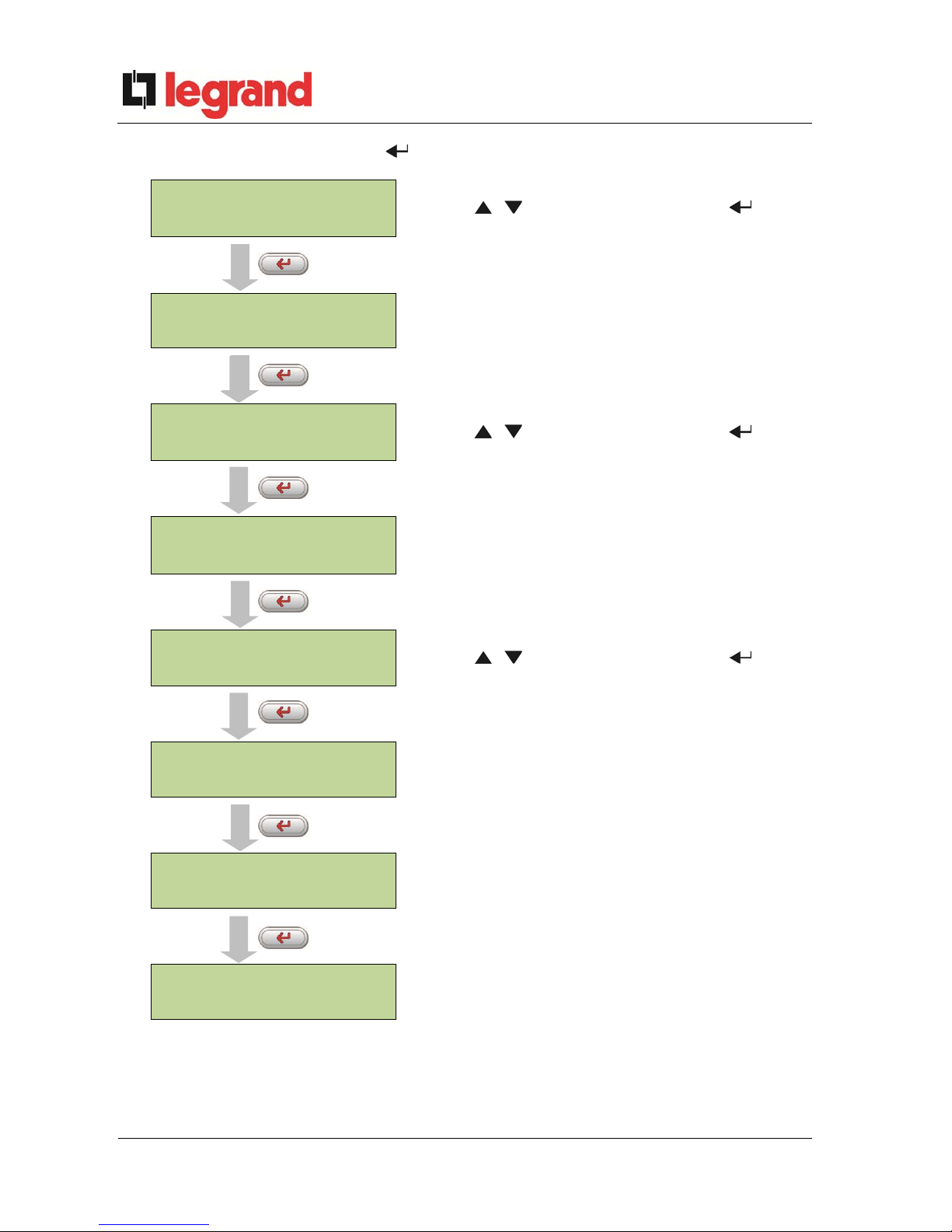
UPS user manual
Manuel de l'utilisateur de l'UPS
Utilizzo dell’UPS
30 OMD10074 REV. C
Access the menu by pressing the button (ENTER).
BAT CAPACITY SETTING
The single digits can be modified via the arrow
keys (
/ ) and confirmed by pressing
(ENTER).
0120
CONFIRM BATT CAP.?
Confirmation screen of the parameter set
YES
BAT RECHAR CURR SET
The single digits can be modified via the arrow
keys (
/ ) and confirmed by pressing
(ENTER).
18
CONFIRM RECHAR CURR?
Confirmation screen of the parameter set
YES
AUTONOMY BAT SETTING
The single digits can be modified via the arrow
keys (
/ ) and confirmed by pressing
(ENTER).
0020
CONFIRM AUTON BATT?
Confirmation screen of the parameter set
YES
SAVE BATT SETTINGS?
Confirmation screen for the configuration
YES
BATT SETTINGS SAVED
PRESS “ENTER”
